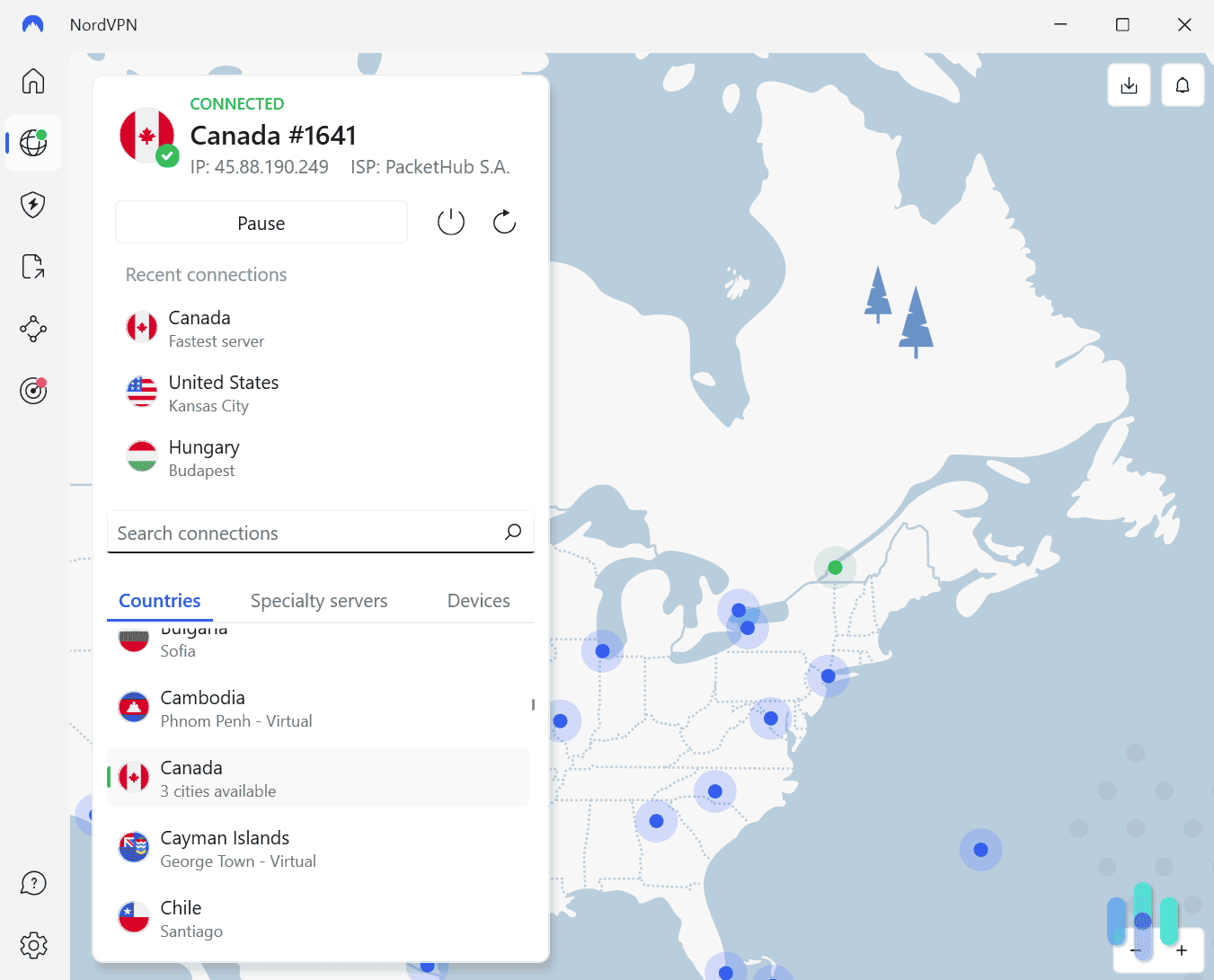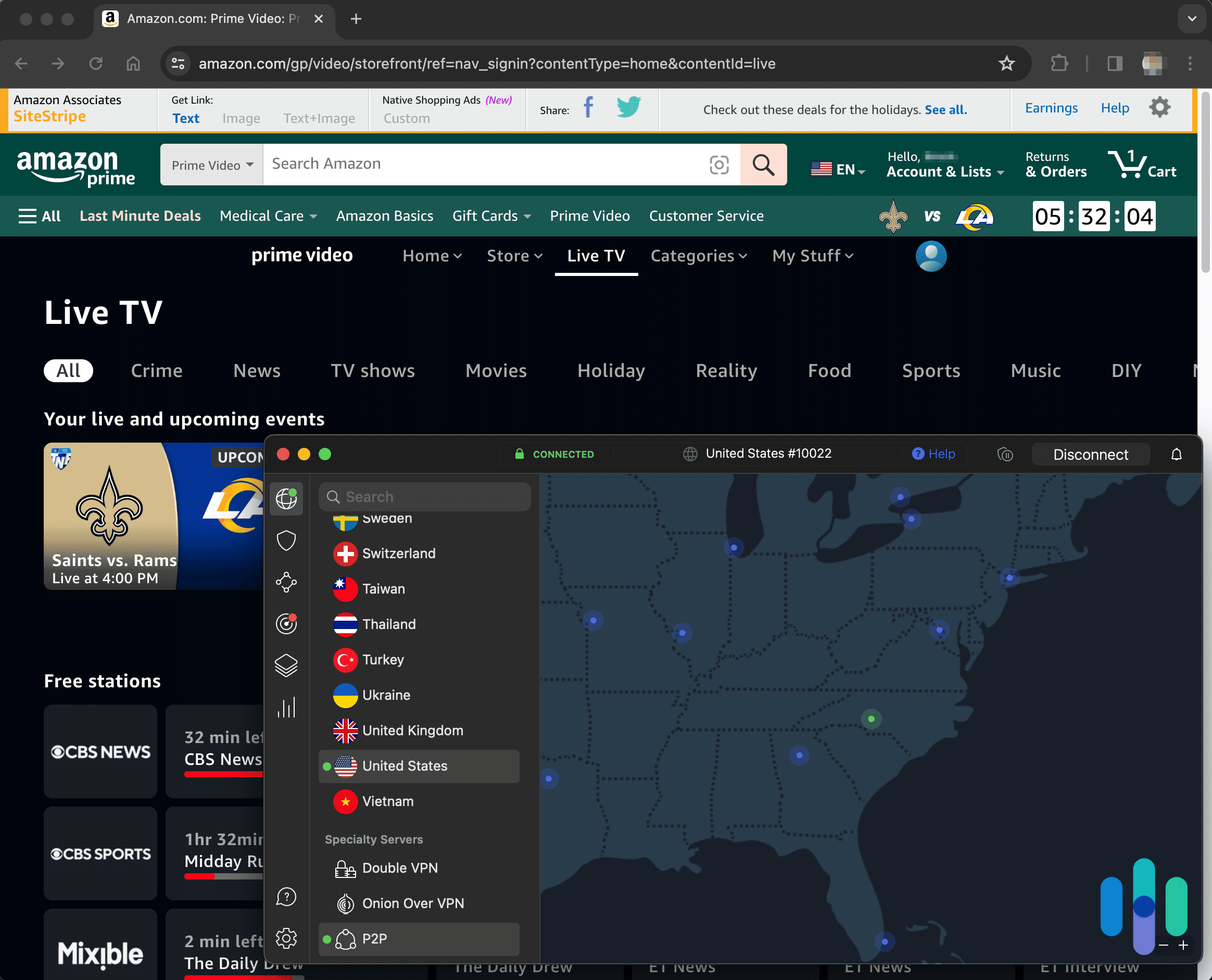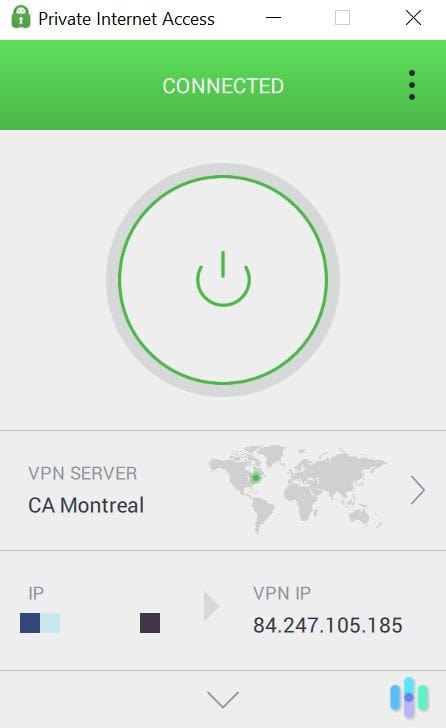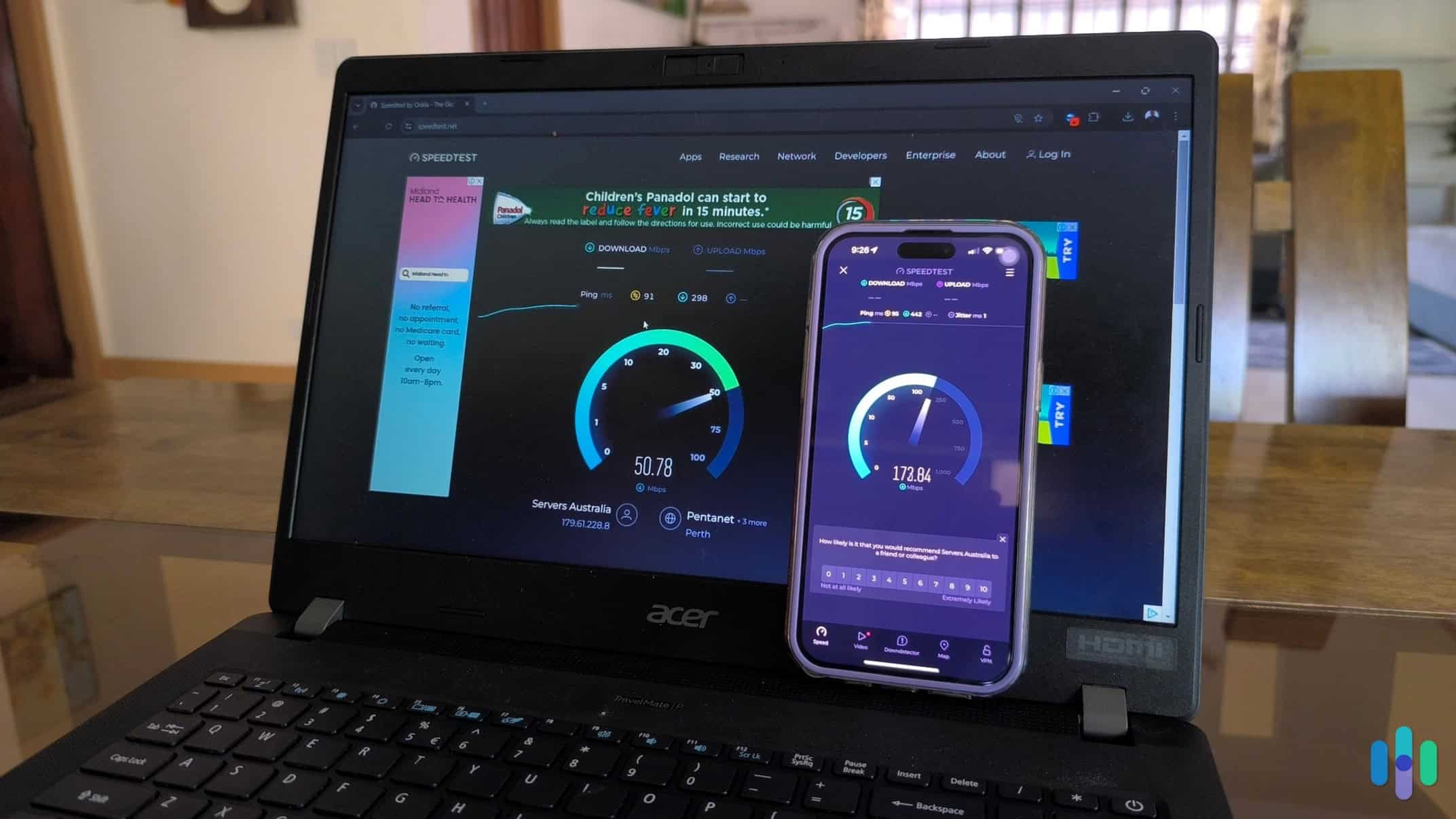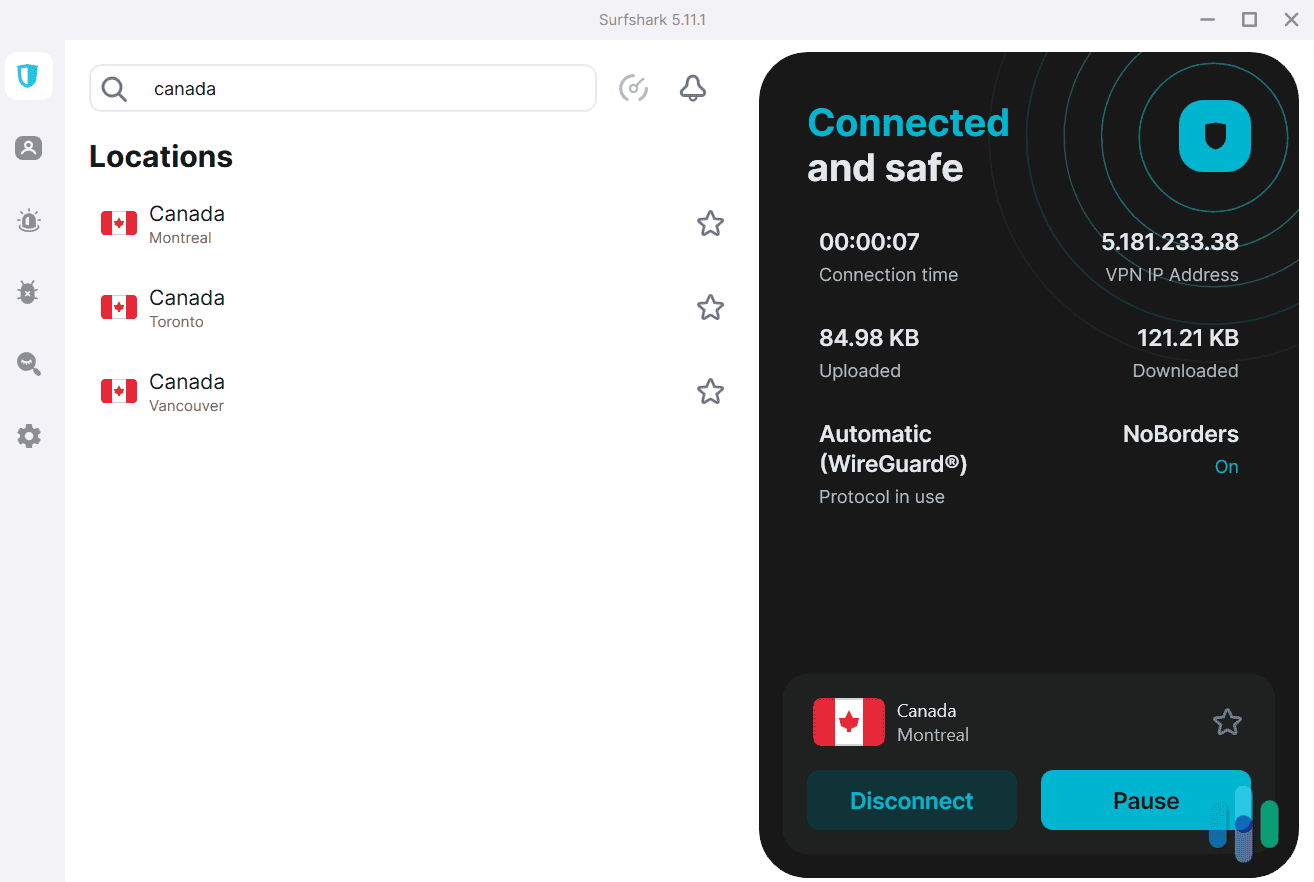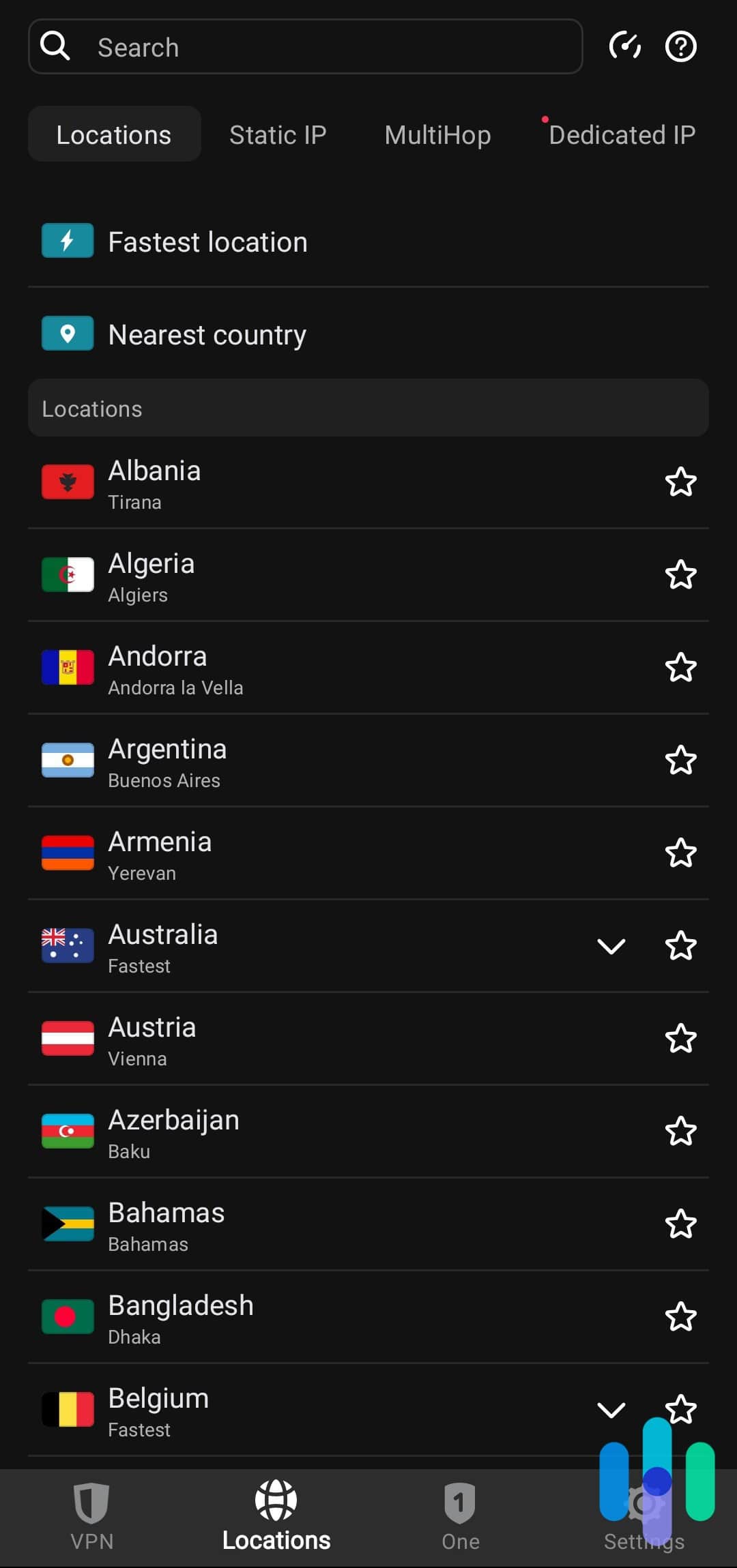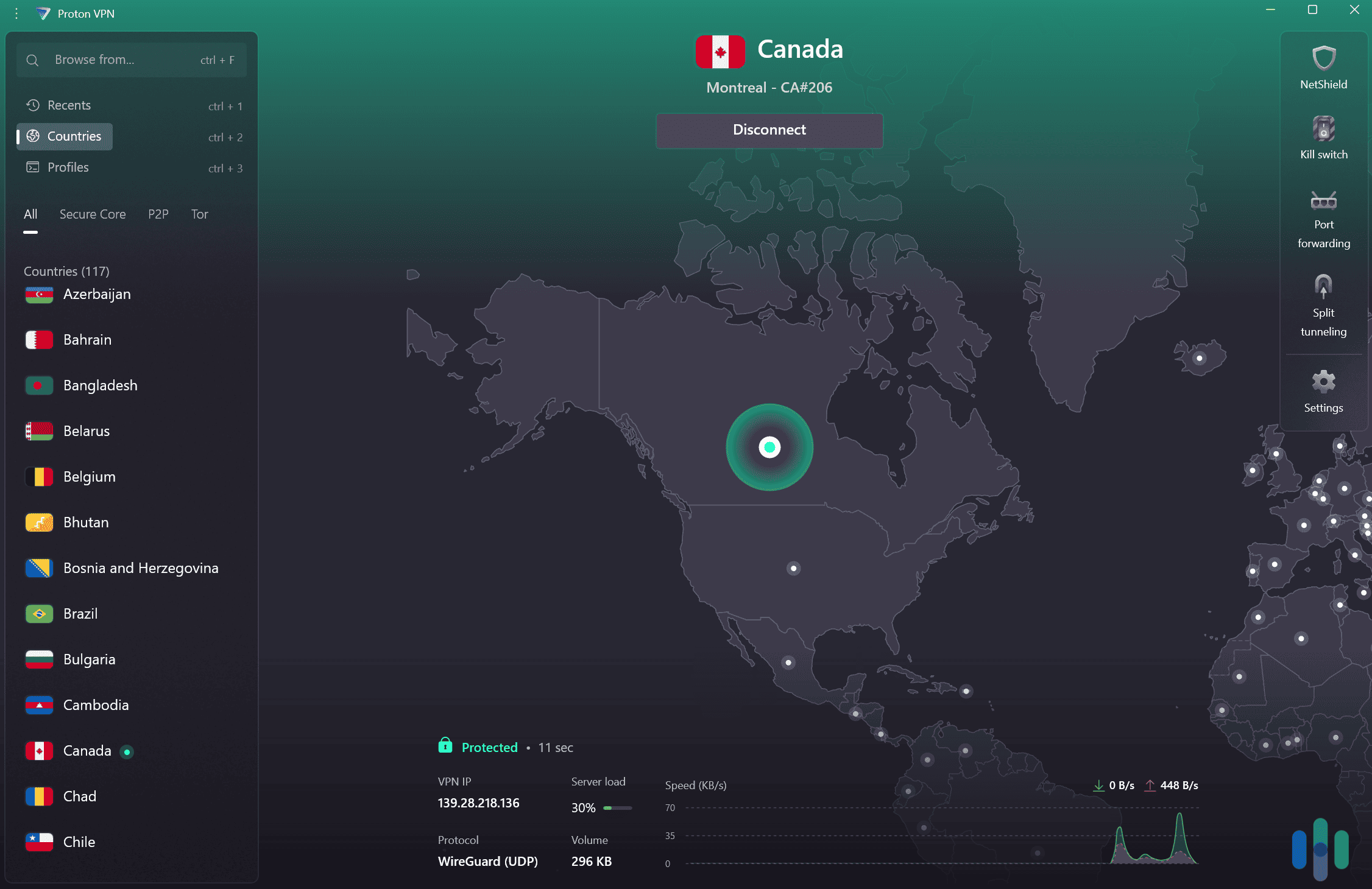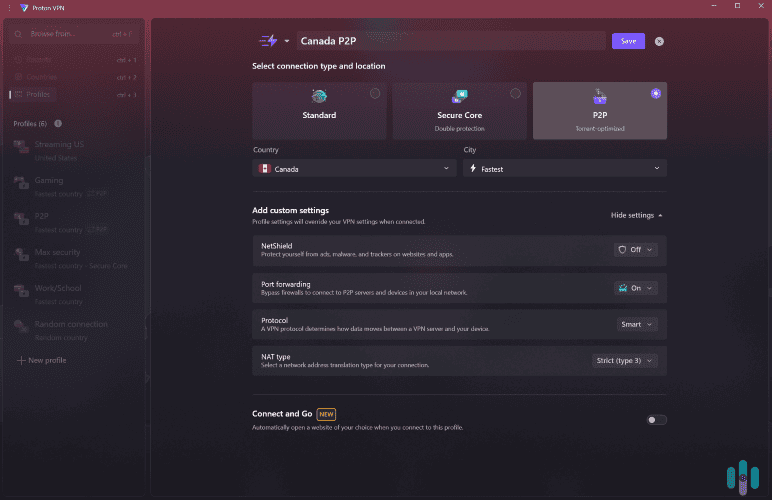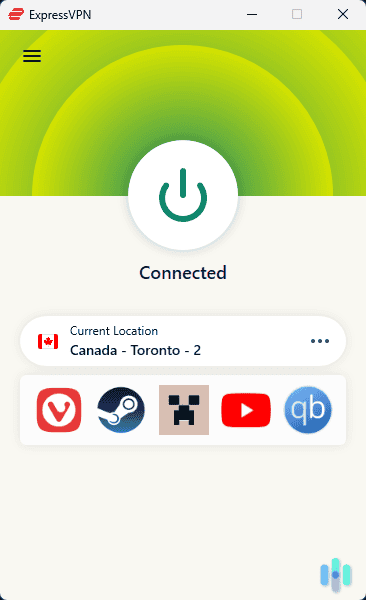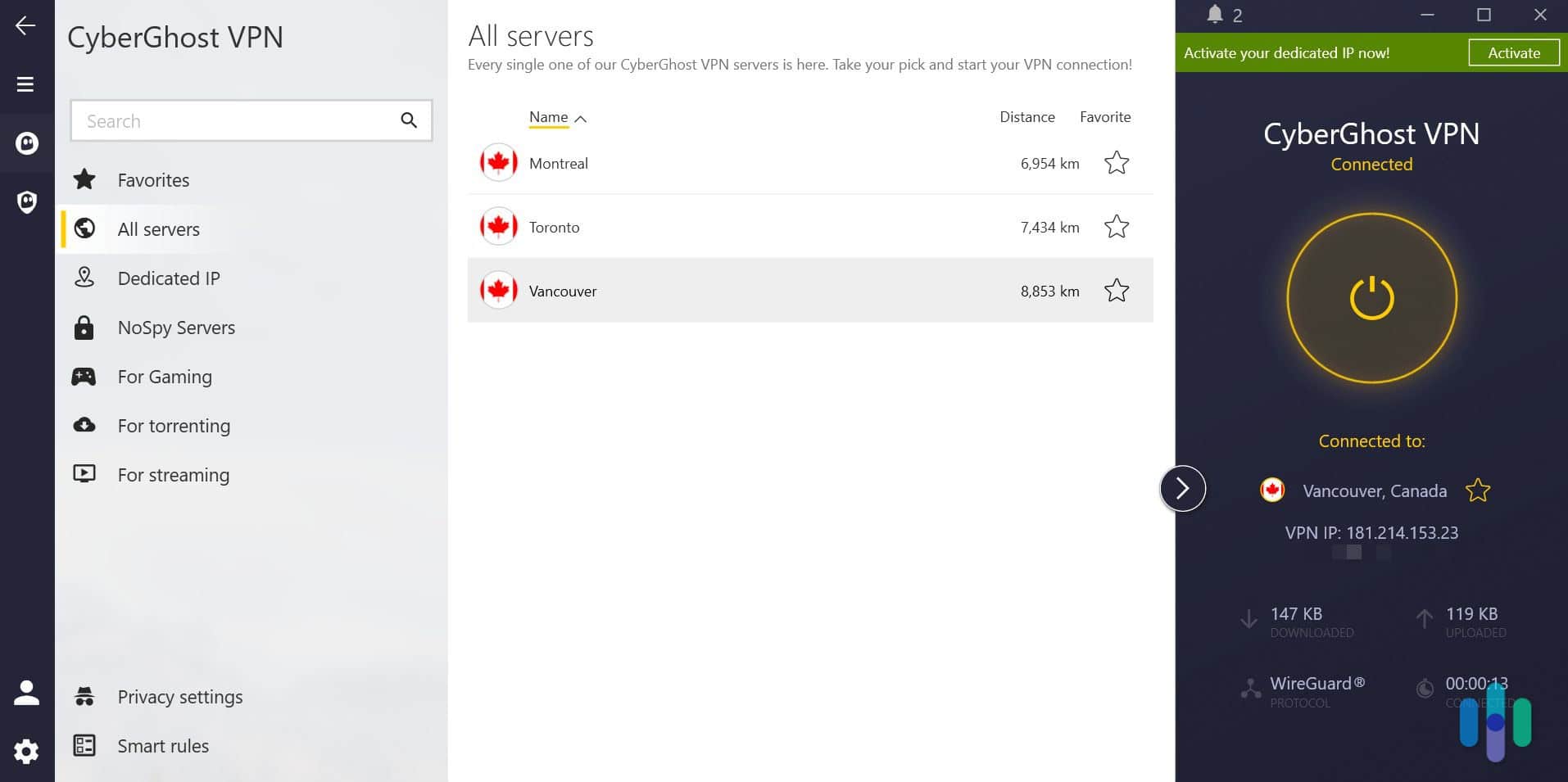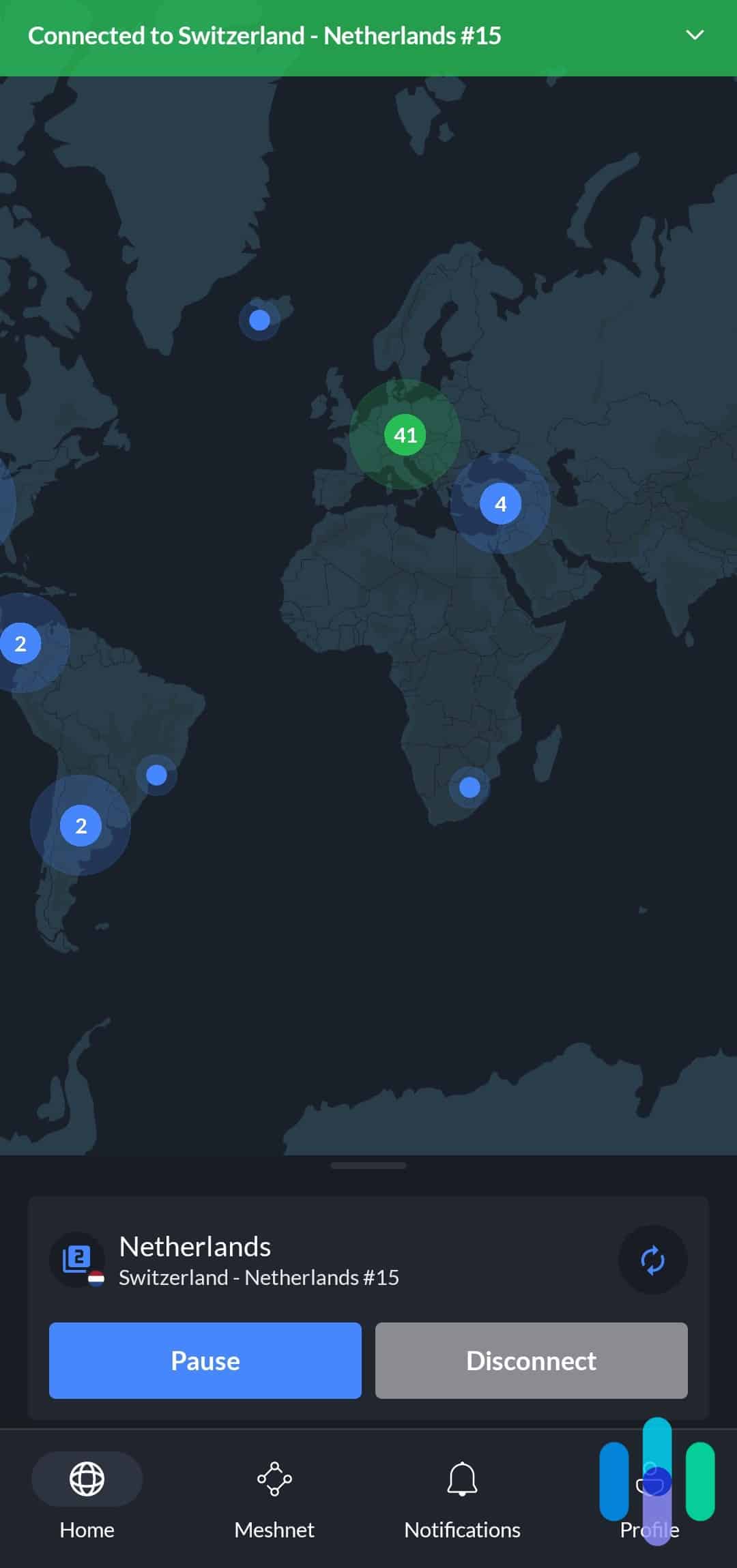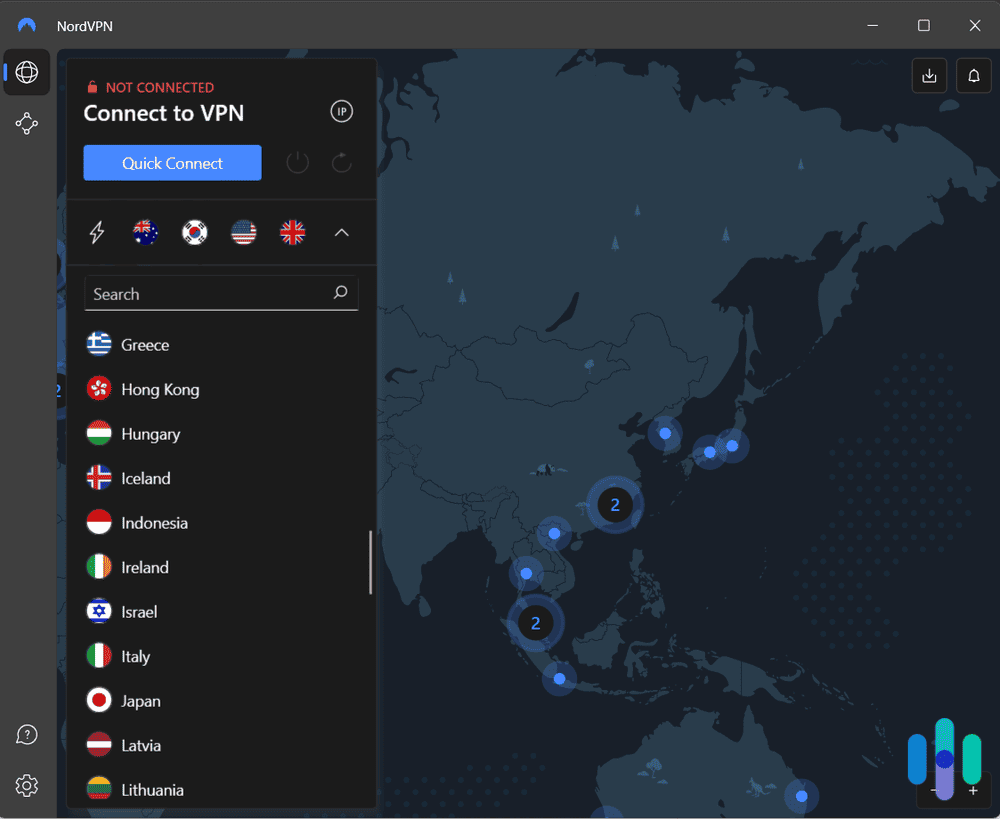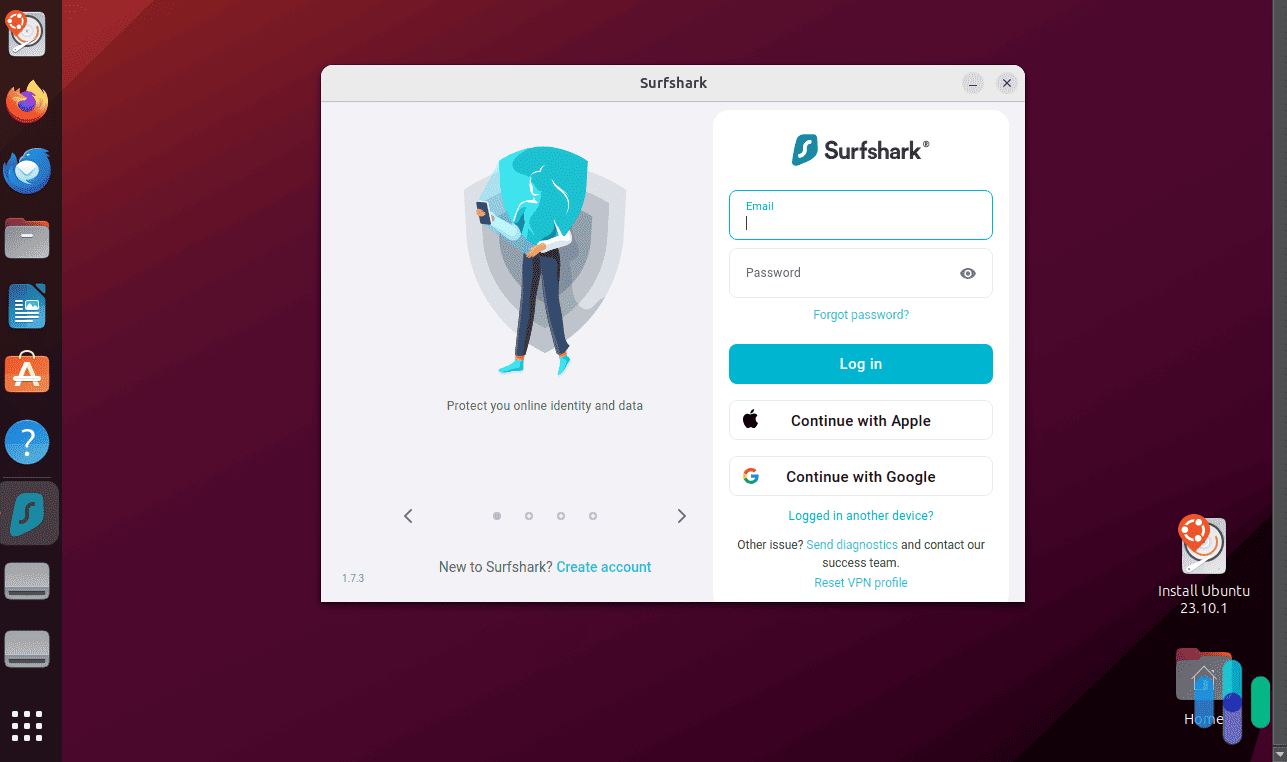Best VPNs for Canada in 2026
With 270+ servers across three Canadian cities and high-end security features, NordVPN provides the best value for our privacy-conscious neighbors up north.
- Protects your devices against malicious downloads
- Scans the dark web and alerts you about leaked data associated with your account
- Adds an extra layer of encryption via double VPN servers
- Works with popular Canadian streaming sites, like Netflix, Pluto TV, and Disney+
- Regularly changes your VPN IP, making it harder for streaming sites to block you
- Has a GPS-spoofing feature on Android that improves streaming
- Works with popular Canadian streaming sites, like Netflix, Pluto TV, and Disney+
- Regularly changes your VPN IP, making it harder for streaming sites to block you
- Has a GPS-spoofing feature on Android that improves streaming
Getting a strong connection to a VPN server from Canada can be tricky, especially as you go further north. You’re probably used to settling for a server in the U.S. Well, you won’t have to when you use one of our favorite VPNs.
We dug into the Canada-specific capabilities of the over 40 VPNs we tested. We were surprised to find out that the information we needed wasn’t always easy to get. But we did the digging so you don’t have to. Let’s combine our hands-on experience with in-depth research to figure out which VPNs are the best for Canada.
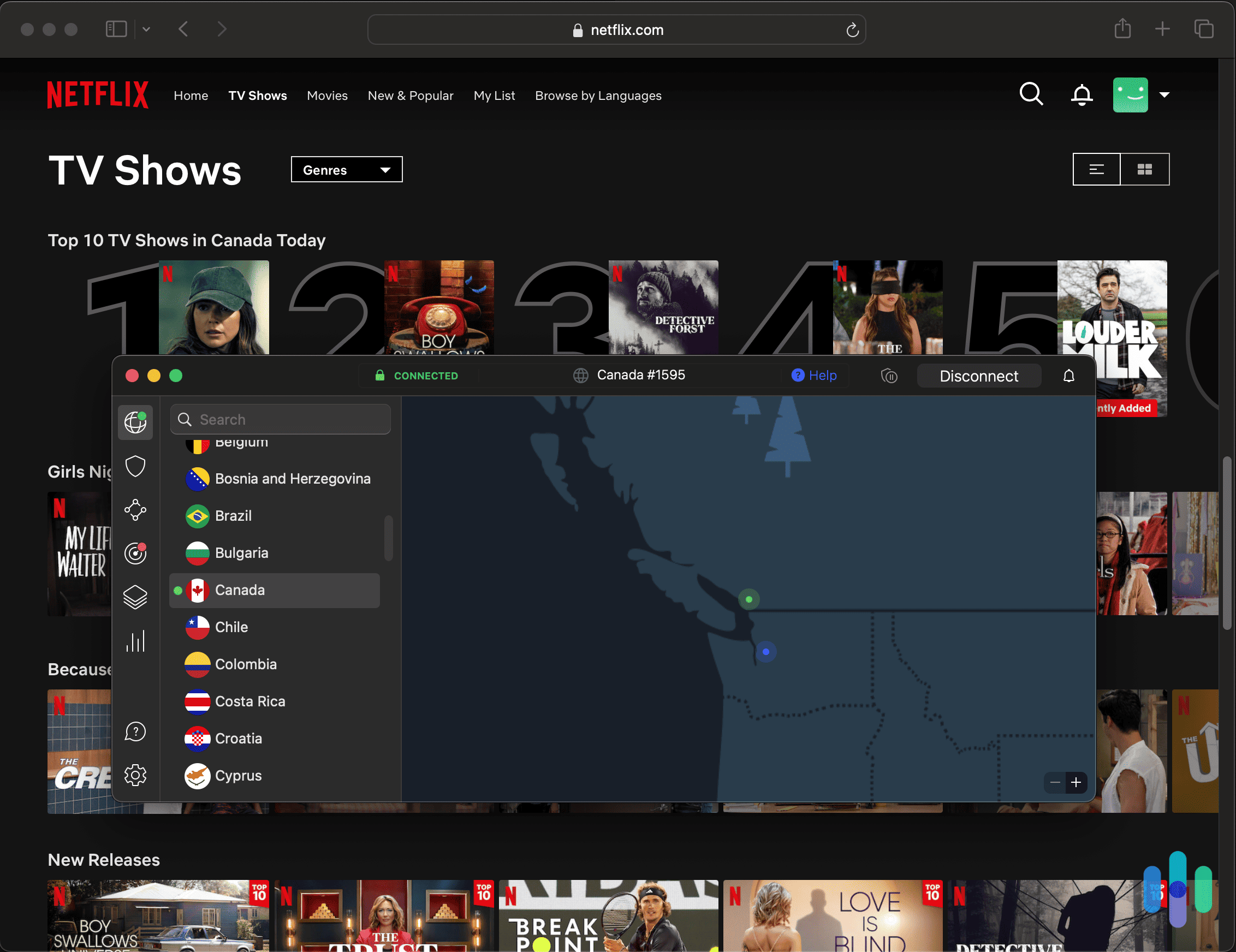
The Best VPNs for Canada
- NordVPN - Best for Security
- Private Internet Access - Best for Speed
- Surfshark - Best for Streaming
- Proton VPN - Best for Privacy
- ExpressVPN - Great for Gaming
- CyberGhost VPN - Good for Beginners
Comparing the Best VPNs for Canada Side by Side
| System |
NordVPN


|
Private Internet Access


|
Surfshark


|
Proton VPN


|
ExpressVPN


|
CyberGhost VPN


|
|---|---|---|---|---|---|---|
| Ranking | 1st | 2nd | 3rd | 4th | 5th | 6th |
| Ratings | 9.7/10 | 9.4/10 | 9.5/10 | 9.3/10 | 9.1/10 | 8.9/10 |
| Servers in Canada | 270+ | Unknown | Unknown | Unknown | Unknown | Unknown |
| Server locations in Canada | 3 Cities | 4 Cities | 3 Cities | 3 Cities | 3 Cities | 3 Cities |
| VPN protocols | OpenVPN, NordLynx, IKEv2/IPSec | OpenVPN, WireGuard, IKEv2/IPSec | OpenVPN, WireGuard, IKEv2/IPSec | OpenVPN, WireGuard, Stealth | OpenVPN, Lightway | OpenVPN, WireGuard, IKEv2/IPSec |
| Read Review | NordVPN Review | Private Internet Access Review | Surfshark Review | Proton VPN Review | ExpressVPN Review | CyberGhost VPN Review |
What are the Best VPNs for Canada?
-
1. NordVPN - Best for Security
 Get NordVPN Links to NordVPN
Get NordVPN Links to NordVPNProduct Specs
Server locations 129 countries Average Speed Loss 6% download & 4% upload Apps Windows, MacOS, Linux, Android, iOS, Chrome, Firefox, Edge, Android TV, tvOS Best Monthly Rate $3.39/mo with a 2-year plan Money-Back Guarantee 30 days full refund 
Who NordVPN Is Best for
NordVPN is ideal for people who are focused on security. That’s because it comes with tons of high-end security tools, including a tool that blocks malicious downloads and a dark web monitor.
Connected to one of NordVPN’s Canadian servers. Servers, Streaming & Torrenting
NordVPN has 270+ servers in Canada, which are spread across three cities: Montreal, Toronto, and Vancouver. Plus, for an additional cost, you can also get a dedicated Canadian IP address, which is an IP that’s only assigned to you. With a dedicated IP, you could access your bank site when you travel abroad (most bank websites block shared VPN IPs).
NordVPN also has excellent streaming support, as it works with top streaming sites — this includes the Canadian libraries from streaming services like Netflix, Amazon Prime Video, and Disney+. It’s also compatible with other Canadian streaming platforms, including CBC Gem, BritBox, and Pluto TV.
And we also think NordVPN is excellent for torrenting in Canada. It allowed our P2P traffic on all servers. Plus, it also has SOCKS5 proxy servers. You can set up a SOCKS5 server in your P2P app to hide your IP address — unlike a VPN server, it won’t encrypt your traffic, so you’ll get very fast download speeds. We tried out one of its SOCKS5 proxy servers, and our P2P download speeds were 60 percent faster than when we used the VPN.
Security & Privacy
NordVPN’s Threat Protection Pro feature is one of its main highlights. In addition to blocking malicious websites, ads, and ad trackers like most VPN ad blockers, it also protects your device from malware-infected downloads (much like an antivirus). Also, on Windows, the feature has a vulnerability scanner that alerts you about security flaws or weaknesses in apps.
NordVPN also has other great security tools. It has double VPN servers — we use it to gain additional security by sending our traffic through two VPN servers instead of just one. In addition, it has a dark web monitoring feature that sends us alerts if it detects leaked data associated with our NordVPN account email address.
Privacy-wise, NordVPN has a strict no-logs policy that has been independently audited four times. Plus, the company is headquartered in a privacy-friendly location (Panama), and it releases transparency reports that detail how the VPN doesn’t comply with government inquiries and DMCA requests.
User Experience
Using Prime Video while connected to NordVPN NordVPN has apps for all popular devices: Windows, macOS, Linux, iOS, Android, Android TV, Fire TV, and Apple TV. When we installed its Windows, macOS, Android, and iOS apps, it only took us about 1–2 minutes to do it. We also like how NordVPN allows 10 simultaneous connections.
And NordVPN’s apps are extremely simple to use. We usually use a quick-connect feature to instantly connect to the fastest server available to us. It works wherever you are, including Canada. Alternatively, you can use a search field or a digital map to quickly find other server locations.
Pricing
NordVPN has several tier-based subscriptions: Basic, Plus, Complete, and Ultra. The Basic subscription has almost all VPN features, except Threat Protection Pro — instead, it includes a limited version called Threat Protection that only blocks trackers, some ads, and malicious and phishing domains. The Plus subscription adds Threat Protection Pro and NordPass (a password manager). The Complete subscription adds secure cloud storage via NordLocker, and the Ultra subscription adds Incogni, which is a data removal tool.
Pro Tip: If you’d like to learn more about the extra security tools you get with NordVPN’s higher-tier subscriptions, check out our NordPass review and our Incogni review.
We recommend getting the Plus subscription with the longest plan as it provides the best value. Plus, NordVPN backs all purchases with a 30-day money-back guarantee, so you can try it out risk-free.
NordVPN Subscription 1-Month Plan Cost 1-Year Plan Cost 2-Year Plan Cost Basic $12.99/month $4.59/month $2.99/month Plus $13.99/month $5.49/month $3.89/month Complete $14.99/month $6.49/month $4.89/month Ultra $16.59/month $8.09/month $6.49/month >> Read More: How Much Does NordVPN Cost?
-
2. Private Internet Access - Best for Speed
 View Plans Links to Private Internet Access
View Plans Links to Private Internet AccessProduct Specs
Server locations 91 countries Average Speed Loss 5% download & 84% download Apps Windows, MacOS, Linux, Android, iOS, Chrome, Firefox, Android TV, tvOS Best Monthly Rate $1.98/mo with a 3-year plan Money-Back Guarantee 30 days full refund 
Who Private Internet Access Is Best for
All VPNs reduce your internet speeds, but you might not even notice when you connect to Private Internet Access. In our testing, our download speeds dropped by less than five percent. Even our latency was under 100 milliseconds, which makes PIA perfect for torrenting and online gaming.
Testing Private Internet Access’ server location in Montreal. Servers, Streaming & Torrenting
PIA doesn’t publish its total number of Canadian servers, but it provides access to plenty of locations in Canada: Toronto, Vancouver, Ontario, and Montreal. It also lets you buy a dedicated IP from three locations in Canada (Montreal, Toronto, and Vancouver).
PIA has decent streaming support, as it uses a streaming-optimized server in Canada to access Netflix, TSN, and MLB.TV Canada. That said, both NordVPN and Surfshark work with more Canadian streaming sites.
Pro Tip: To see how PIA compares to other top VPNs, check out our PIA vs. NordVPN comparison, or our PIA vs. Surfshark guide.
PIA really shines when it comes to P2P support. All servers allow torrenting, and PIA also has SOCKS5 proxy support and built-in support for port forwarding (this lets you connect to more peers to get faster download speeds).
Security & Privacy
PIA’s MACE feature provides good security, as it’s a great ad-blocker. In addition to getting rid of annoying ads, it also stops ad trackers from spying on your web browsing. And it stops you from accidentally accessing malicious sites. We tried it out on a few ad-heavy websites, and it performed very well since it blocked 90 percent of ads.
The VPN also provides high-end privacy features. It has an audited no-logs policy that has also been proven true in several court documents. In addition, it releases quarterly transparency reports, and all of its apps are open-source (this means anyone can inspect the code to make sure it’s secure).
User Experience
Testing Private Internet Access speed PIA has apps for all major desktop, mobile, and smart TV devices. It’s also really easy to install, and it allows unlimited simultaneous connections (just like our next pick Surfshark).
We also found the app very intuitive, and they made it very easy for us to find and connect to a Canadian server. Plus, we like how all settings and features come with helpful explanations — it always took us just a few seconds to find a specific feature or setting.
Pricing
PIA is extremely affordable since its prices begin as low as $2.03/month if you get the longest plan (which also often includes extra months of service for free). We also like how it backs all of its plans with a 30-day money-back guarantee.
Private Internet Access Pricing Plans 1-Month Plan Cost $11.95/month 1-Year Plan Cost $3.33/month 3-Year Plan Cost $2.03/month >> Learn More: How Much Does Private Internet Access Cost in 2026?
-
3. Surfshark - Best for Streaming
 Get Surfshark VPN Links to Surfshark.com
Get Surfshark VPN Links to Surfshark.comProduct Specs
Server locations 100 countries Average Speed Loss 8% download & 50% upload Apps Windows, MacOS, Linux, Android, iOS, Chrome, Firefox, Edge, tvOS, Android TV, Fire TV Best Monthly Rate $1.99/mo with a 2-year plan Money-Back Guarantee 30 days full refund 
Who Surfshark Is Best for
We recommend Surfshark for users who are mainly interested in streaming. It is compatible with tons of streaming sites — in Canada and everywhere else — and also has extra features that make it hard for streaming services to block you.
Using Surfshark to connect to a server in Montreal. Servers, Streaming & Torrenting
Surfshark doesn’t say how many servers it has in Canada, but it provides access to three locations (Montreal, Toronto, and Vancouver). And for a small additional cost, you can also buy a dedicated Canadian IP address.
Surfshark is also one of the best VPNs for streaming in 2026. It works with Netflix, Pluto TV, Disney+, and many other services. We also like the IP Rotator, which regularly changed our IP address every 10 minutes or so without disconnecting us from the VPN — this made it harder for streaming sites to block our VPN connection. And on Android, it has a GPS-spoofing feature that makes it harder for mobile streaming apps to block your VPN connection. That’s actually one of the main reasons we consider Surfshark to be one of the best Android VPNs on the market.
Surfshark is also great for torrenting, as it allows P2P traffic on all of its servers. However, it doesn’t let you boost your P2P speeds via SOCKS5 proxy servers like NordVPN or PIA does.
>> Read More: Surfshark vs. NordVPN
Security & Privacy
Surfshark comes with a pretty good ad blocker, which is called CleanWeb — we tried it out on a few ad-heavy Canadian sites, and it always got rid of 90 percent of ads. We also like the provider’s Dynamic MultiHop feature, which lets you create custom double VPN connections — for example, we set up a double connection that only uses Canadian servers.
Surfshark also has strong privacy features. It has a strict no-logs policy that has been independently audited, and it also releases annual transparency reports.
User Experience
Surfshark has apps for Windows, macOS, Linux, iOS, Android, Android TV, Fire TV, and Apple TV. We think this VPN is an excellent pick for families since it allows unlimited simultaneous connections — this means you can install and use Surfshark on as many devices as you want.
Surfshark server menu with fastest and nearest server options The VPN’s apps also make it very easy to connect to its Canadian servers — there’s a quick-connect feature and a search field, and all server locations are listed alphabetically. On average, it only took us around 7–8 seconds to find and connect to a Canadian server.
Pricing
Surfshark has several tier-based subscriptions: Surfshark Starter, Surfshark One, and Surfshark One+. If you’d like to read more about all of them, check out our Surfshark pricing guide.
Surfshark’s prices are super affordable, as the Surfshark Starter subscription starts at just $1.99/month. It also has a 30-day money-back guarantee for all plans. Here’s a quick overview of all prices:
Surfshark Starter Subscription 1-Month Plan Cost $15.45/month 1-Year Plan Cost $2.19/month 2-Year Plan Cost $1.99/month -
4. Proton VPN - Best for Privacy
View Plans Links to Proton VPNProduct Specs
Server locations 127 countries Average Speed Loss 8% download & 4% upload Apps Windows, MacOS, Linux, Android, iOS, Chrome, Firefox, Android TV, tvOS, Firestick Best Monthly Rate $2.99/mo with a 2-year plan Money-Back Guarantee 30 days Who Proton VPN Is Best for
Proton VPN is the best VPN for Canadians who prioritize enhanced privacy protections. It enforces a strict, independently-audited no-logs policy. It also includes built-in privacy features, such as Secure Core servers.
Proton VPN has built-in features that provide enhanced privacy, like Secure Core servers for example. Servers, Streaming & Torrenting
Proton VPN has over 15,000 servers in 120 countries, making it one of the largest VPN server networks in 2026 (more than NordVPN). In Canada, it has servers in Montreal, Toronto, and Vancouver. Its extensive coverage makes it easy to find nearby servers for faster VPN speeds and stable connections.
Proton VPN is also excellent for streaming and torrenting. As of 2026, Proton VPN can access over 90 streaming services. In our tests, it worked with Netflix Canada, CBC, fuboTV, DAZN, and CTV. It also allows P2P traffic on servers in more than 110 countries, including its Canadian locations.
Feature Highlight: Proton VPN also supports port forwarding, which allows more peer connections to improve P2P speeds. In our tests, it increased our torrenting speeds by up to 15 percent.
Security & Privacy
Proton VPN uses NetShield to block ads, trackers, and malicious websites. In our tests on several Canadian websites, NetShield blocked over 90 percent of ads. It prevented access to unsecured HTTP pages as well.
The VPN also enforces a strong, independently-audited no-logs policy, and its apps are open-source and have passed security audits, which adds transparency. Additionally, Proton VPN’s Secure Core servers provide enhanced privacy by routing your data through an additional VPN server located in a privacy-friendly country.
Server Security: Unlike most top VPNs, Proton VPN doesn’t use RAM-only servers. Instead, it secures servers with Full-Disk Encryption (FDE), which provides similar protection.
User Experience
Proton VPN’s Profiles feature lets you easily automate VPN connections for specific online activities. Proton VPN has apps for Windows, macOS, Linux, iOS, Android, Android TV, Fire TV, and Apple TV. Installing the apps was quick and straightforward. We also found the interfaces very intuitive across all devices.
Most apps also have a feature called “Profiles,” which lets you automate VPN connections via custom configurations. For example, we set up a profile that automatically connected us to a P2P server in Canada with port forwarding enabled for faster torrenting.
Simultaneous Connections: Proton VPN allows up to ten simultaneous device connections, on par with NordVPN. If you need to secure more devices, PIA or Surfshark may be a better fit since it allows unlimited connections.
Pricing
Proton VPN has two paid tiers: “VPN Plus” and “Proton Unlimited.” “VPN Plus” includes all VPN features, while “Proton Unlimited” adds extra privacy tools, like Proton Mail and Proton Pass. For this guide, we signed up for “VPN Plus” — here’s a breakdown of its pricing:
Proton “VPN Plus” Pricing 1-Month $9.99/month 1-Year $4.99/month 2-Year $4.49/month There’s also a free version you can use to try Proton VPN risk-free. It provides unlimited data, fast speeds, and strong security and privacy. However, it doesn’t support streaming and torrenting, and it limits you to five server locations.
Refund Policy: Proton VPN offers a 30-day money-back guarantee. However, it’s prorated, so you’ll only get a refund for the unused portion of your subscription.
-
5. ExpressVPN - Great for Gaming
Get ExpressVPN Links to ExpressVPNProduct Specs
Server locations 105 countries Average Speed Loss 37% download & 14% upload Apps Windows, MacOS, Linux, Android, iOS, Chrome, Firefox, Edge, Android TV, tvOS Best Monthly Rate $4.99/mo with a 2-year plan Money-Back Guarantee 30 days full refund Who ExpressVPN Is Best for
ExpressVPN is great for gamers, mainly because it has a router app — this makes it easy to install the VPN on your router and use it on gaming consoles. In addition, it also has good cloud gaming support.
Connected to an ExpressVPN server in Toronto. Servers, Streaming & Torrenting
ExpressVPN provides access to Canadian servers in Toronto, Montreal, and Vancouver. You also get access to dedicated IPs from Canada for a small additional cost.
ExpressVPN also has very good streaming support since it’s compatible with 100+ streaming services. The list includes tons of streaming sites available to Canadian users such as Netflix, CBC Gem, Disney+, CTV, TVA Canada, and ICI TOUT.TV.
We’re also happy with ExpressVPN’s P2P support — all servers allow torrenting. That said, you don’t get additional P2P features (such as port forwarding and SOCKS5 proxy support) like you do with NordVPN and Private Internet Access.
>> Read More: Private Internet Access vs. ExpressVPN
Security & Privacy
ExpressVPN has a strict no-logs policy that has passed multiple independent audits, and has also been proven true in a server seizure. What’s more, ExpressVPN releases regular transparency reports, and is located in a privacy-friendly country (the British Virgin Islands).
We also like how you get free access to a password manager (ExpressVPN Keys) with each subscription. Canadian users can use this tool to secure their logins and also generate strong passwords. We also like the provider’s Advanced Protection feature, which blocks ads, trackers, malicious sites, and even adult websites.
User Experience
ExpressVPN has easy-to-install apps for Windows, macOS, Linux, iOS, Android, Android TV, Fire TV, and Apple TV. This is also one of the only VPNs on the market with a router app — most VPNs require you to manually set up their services on your router. ExpressVPN also has Aircove, an excellent VPN router you can buy that comes pre-installed with the VPN on it. This makes it one of the best VPNs for gaming, as you can easily install the VPN on your router to use it on your gaming consoles.
FYI: ExpressVPN is also one of the only VPNs that offers cloud gaming support. This means it works with online services that run games on their servers and stream them to your device. We tested ExpressVPN with GeForce Now, and we didn’t experience any issues.
Some of ExpressVPN’s apps also have the Shortcuts feature — this tool lets you set up 1-click shortcuts for apps and sites that show up on the VPN connection screen. We used this feature to get instant access to Netflix and Disney+ after we connected to ExpressVPN.
Pricing
ExpressVPN’s prices start at $3.49 per month if you get the longest plan. This is pricier than NordVPN, Private Internet Access, and Surfshark. On the plus side, you often get extra months of service for free with the longest plan. Also, all purchases are backed by a 30-day money-back guarantee.
ExpressVPN Pricing Plans 1-Month Plan Cost $12.99/month 1-Year Plan Cost $4.99/month 2-Year Plan Cost $3.49/month >> Learn More: ExpressVPN Pricing: Subscription Options 2026
-
6. CyberGhost VPN - Good for Beginners
Get Cyberghost VPN Links To CyberGhostProduct Specs
Multihop No Obfuscated Servers No Kill Switch Yes Split Tunneling Yes Netflix Yes Torrenting Yes Who CyberGhost VPN Is Best for
CyberGhost VPN is a good pick for people who are new to VPNs. That’s because its apps are super intuitive, and they make it very easy to find and connect to any of its 100 countries, including Canada.
Connected to a CyberGhost VPN server in Vancouver. Servers, Streaming & Torrenting
CyberGhost VPN has Canadian servers in Toronto, Montreal, and Vancouver. And it also provides paid access to dedicated IPs from Montreal and Toronto. In addition, it has dedicated streaming servers that are compatible with Netflix, DAZN, and CBC.
The provider also allows torrenting on servers in 80+ countries, including Canada. Honestly, we think there are better VPNs for torrenting in Canada — Private Internet Access, for example, allows P2P traffic on its Canadian servers, and also has support for port forwarding and SOCKS5 proxy connections.
Security & Privacy
CyberGhost VPN has an ad-blocker that’s called Content Blocker. It’s pretty good at blocking malicious sites, but it wasn’t able to block more than 50 percent of ads when we tried it out. NordVPN Threat Protection Pro blocks more ads, and it also protects you from malware-infected downloads.
FYI: If you’d like to take a closer look at what sets NordVPN apart from CyberGhost VPN, check out our full comparison guide.
CyberGhost VPN also provides good privacy — its no-logs policy has been independently audited, the company releases transparency reports, and the VPN is headquartered in a privacy-friendly country (Romania).
User Experience
CyberGhost VPN is available on tons of platforms — Windows, macOS, Linux, iOS, Android, Android TV, and Fire TV. It allows seven simultaneous connections, which is pretty decent. If you need to cover more devices, though, try Private Internet Access of Surfshark instead since they allow unlimited connections.
We also like how user-friendly the provider’s apps are, and the Smart Rules feature that lets you automate VPN connections. We used the tool to add a launch rule for the CyberGhost VPN app that automatically connects us to a Canadian server and opens our web browser — we then tested it five times by closing and launching the VPN app, and it always worked well.
Pricing
CyberGhost VPN is pretty affordable since its prices begin as low as $2.03 per month if you get the longest plan — doing that is worth it, as all long-term purchases are backed by a generous 45-day refund. The monthly plan only comes with a 14-day money-back guarantee.
If you’d like to learn more about CyberGhost VPN’s plans, payment methods, and refund policy, check out our full CyberGhost VPN pricing guide.
CyberGhost VPN Pricing Plans 1-Month Plan Cost $12.99/month 6-Month Plan Cost $6.99/month 2-Year Plan Cost $2.03/month
Methodology: How We Chose the Best VPNs for Canada

When we put together a list of VPNs, we always pick them based on metrics that are relevant to our readers. In addition, we also run streaming, torrenting, speed, and security tests to make sure the VPNs work well. Here’s a quick look at the criteria we used to pick the VPNs on this list:
- We only picked VPNs with servers in Canada. If you’re in Canada and want to use a VPN, it’s generally best to use a Canadian server, as it will deliver the fastest speeds.
- We prioritized VPNs with good streaming and P2P support. The VPNs we recommend are compatible with popular Canadian streaming services (like Netflix, Amazon Prime Video, and CBC Gem). In addition, they allow P2P traffic on their Canadian servers.
- We only added secure VPNs to our list. We only ranked VPNs that come with essential security features. This includes 256-bit AES encryption, a kill switch, DNS leak protection, and a no-logs policy. Plus, all the VPNs we recommend also have advanced security features, like RAM-only servers (every server reset wipes all data) and perfect forward secrecy (changes the encryption key for each VPN connection).
- We prioritized user-friendly VPNs. We made sure to only recommend VPNs that have intuitive apps for all desktop, mobile, and smart TV devices. The VPNs on this list make it very simple to find and connect to Canadian servers.
- We considered the VPN providers’ pricing options. The VPNs we recommend have affordable prices, provide generous discounts via their longest plans, and also have great refund policies.
What Can I Use a VPN for in Canada?
Here are the main things you can do with a VPN in Canada:
- Secure your internet traffic. When you use a VPN, it encrypts your internet traffic — this basically means it makes it 100 percent unreadable, so that nobody can monitor it. This way, you can secure your internet activities (like online shopping) when you use unsecured public Wi-Fi networks.
- Protect your online privacy. When you connect to a VPN server, you use its IP address to surf the web — so, all online services and users you interact with won’t be able to see your real IP address. This will keep your real-time location hidden.
- Stop bandwidth throttling. Internet service providers (ISPs) could intentionally slow down specific online activities (like streaming or gaming) during peak network hours to optimize data usage for all users. But if you use a VPN, your ISP can’t monitor your web traffic, so it won’t be able to selectively throttle your speeds.
- Access Canadian streaming sites and content. If you travel abroad, you might lose access to certain streaming websites, TV shows, or movies, as they’re only available in Canada. For example, if you travel to the US, you won’t be able to watch Netflix Canada. But if you connect to a Canadian VPN server, you’ll regain access to your favorite sites and content from back home.
- Enjoy secure torrenting. If you torrent while connected to a VPN, your P2P traffic will be hidden. In addition, nobody in the torrent swarm (the total number of people downloading and uploading a torrent) won’t be able to see your real IP address.
- Improve your gaming experience. You could use a VPN to bypass unfair IP bans, protect your network from DDoS attacks, or just secure your gaming traffic. You might also be able to use a VPN to get stable ping when playing on distant gaming servers (by using a VPN server that’s in the same country as the gaming server).
- Save money on airplane tickets and hotel bookings. When booking flights and hotels for trips abroad, you might be able to get discounts by using a VPN server in a different country (for example, a low-income country or the country where the airline you’re flying with is headquartered).
Is It Legal to Use a VPN in Canada?
Yes, it’s perfectly legal to use a VPN in Canada. VPNs are services that protect your online privacy, and secure your internet traffic, which isn’t against the law.
Of course, it’s against the law to use a VPN to engage in activities that could constitute a criminal or civil offense. For example, using a VPN to torrent copyrighted files (like movies or music) is a civil offense, which could result in a fine.
Can I Use a Free VPN in Canada?
Yes, though we don’t really recommend this since many free VPNs don’t have servers in Canada. Even if you find one that does, you’ll have to deal with other limitations — restrictive data caps (2–10 GB per month), capped speeds, no streaming or torrenting support, and data logging.
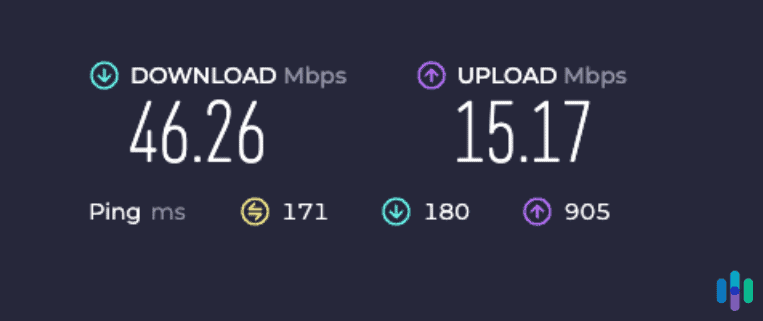
It’s always better to just get an affordable paid VPN instead. For example, NordVPN’s prices start at just $2.99 if you get the longest plan, and the provider also backs all purchases with a 30-day money-back guarantee (so you can try it risk-free).
If you insist on using a free VPN, try Proton VPN. Its free version includes access to US servers, and also provides unlimited data and strong privacy.
>> Read More: The Best Free VPNs in 2026
Recap
Most VPNs have servers in Canada. That means there’s steep competition, but a few clear winners came out on top after our hands-on test of over 40 VPNs.
It all depends on what you need. NordVPN provides excellent security (it even blocks malware-infected downloads), Surfshark has very good streaming support, and Proton VPN is great for enhanced privacy.
Frequently Asked Questions About the Best VPNs for Canada
-
What’s the best VPN for Canada?
Our overall favorite VPN for Canada is NordVPN — it provides high-end security, and it also protects your devices from malware-infected downloads. We also like Private Internet Access for fast speeds and Surfshark for streaming.
-
Are VPNs legal in Canada?
Yes, VPNs are legal in Canada.
-
Does NordVPN work in Canada?
Yes, NordVPN is available and works in Canada. It also has 270+ Canadian servers, it lets you pay for a dedicated Canadian IP, and it works with Canadian streaming sites.
-
Can I get a free VPN in Canada?
There are free VPNs available in Canada. We made a roundup of our favorite free VPNs to help you find one, but we recommend paying for a VPN. The limitations most free VPNs set make them difficult to use.
-
Why do I need a VPN in Canada?
There are plenty of reasons to do this — secure your internet traffic, protect your privacy by hiding your IP address, access Canadian streaming content, secure your P2P activities, and enjoy better gaming.