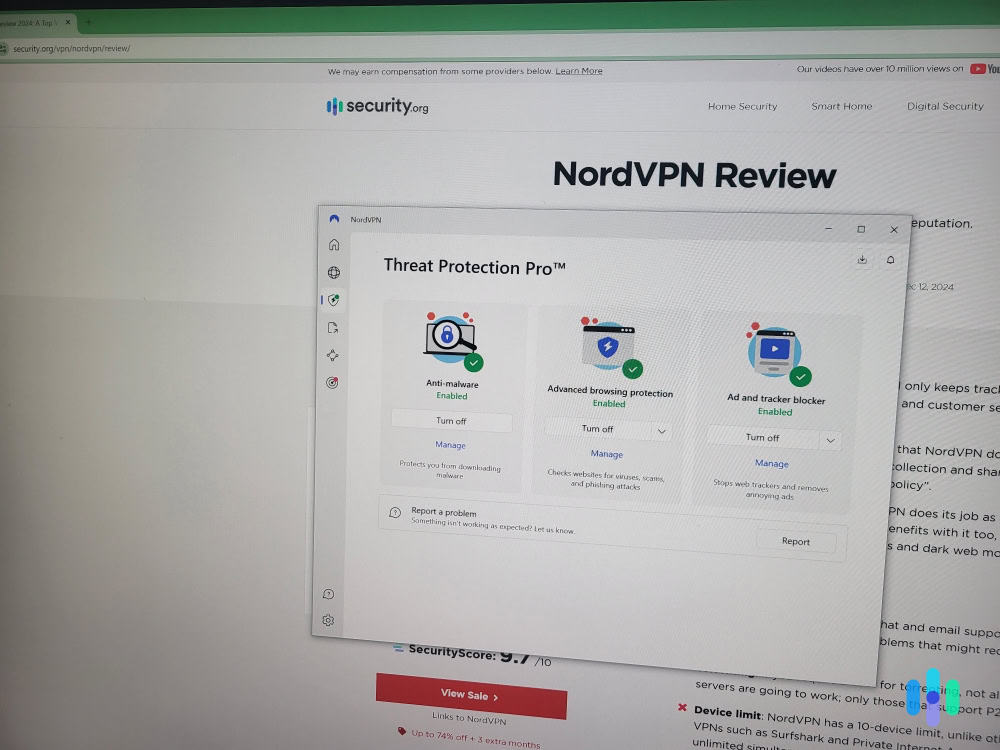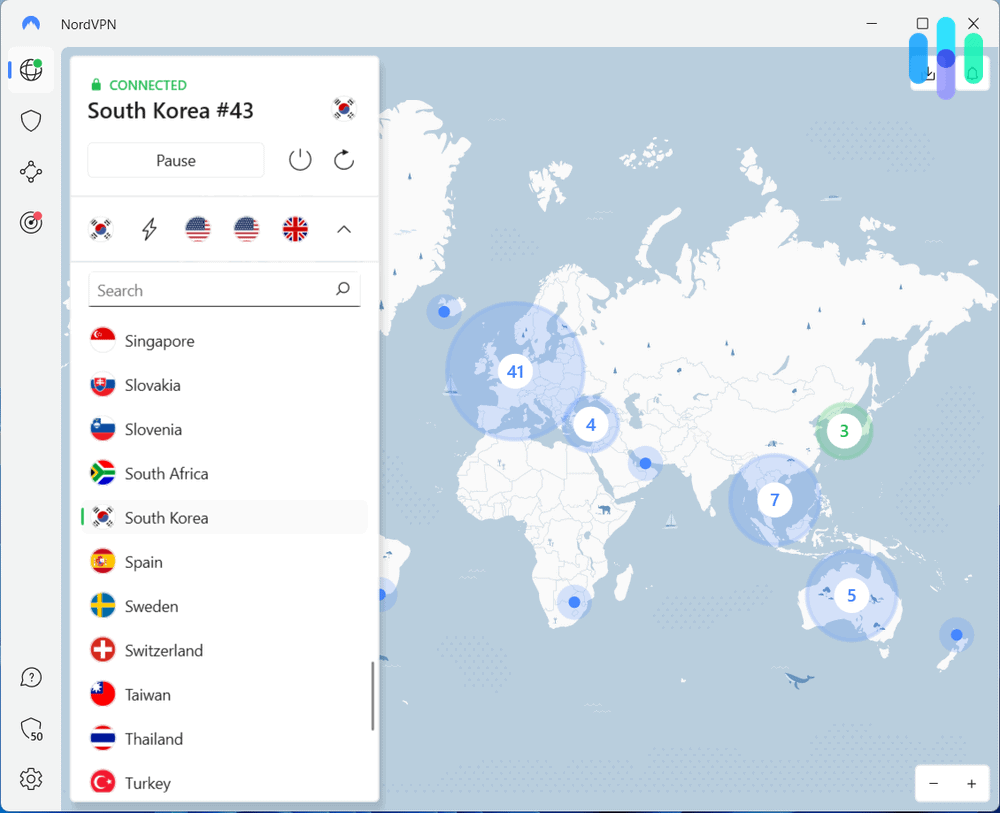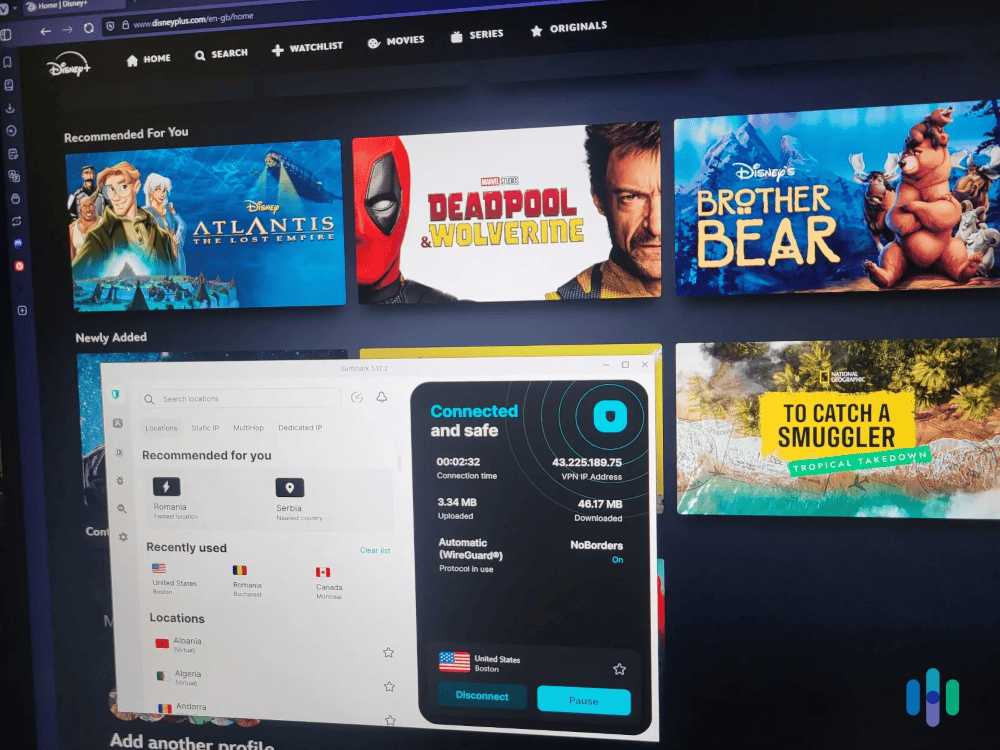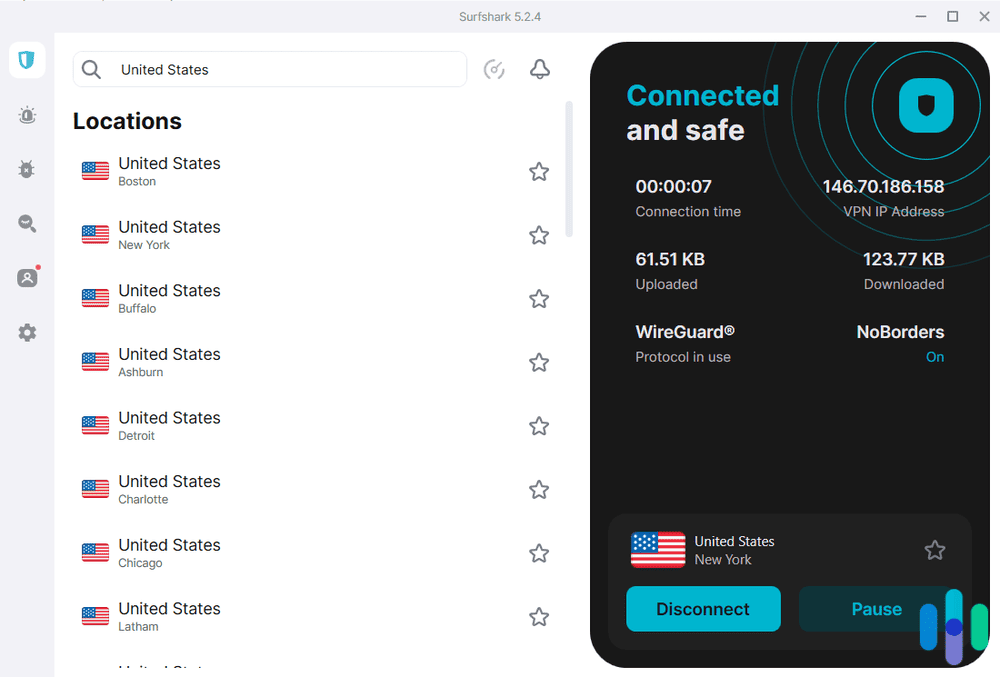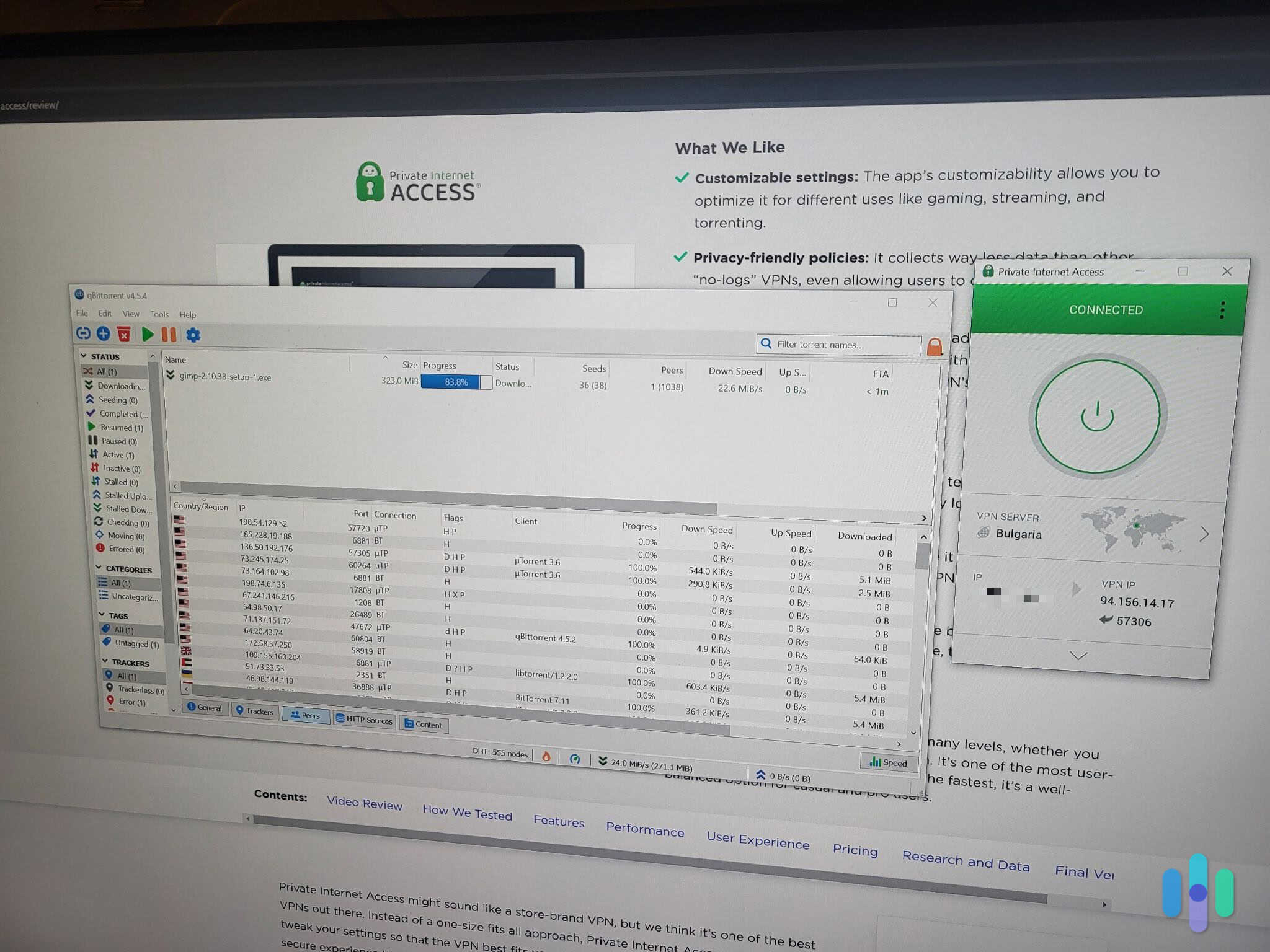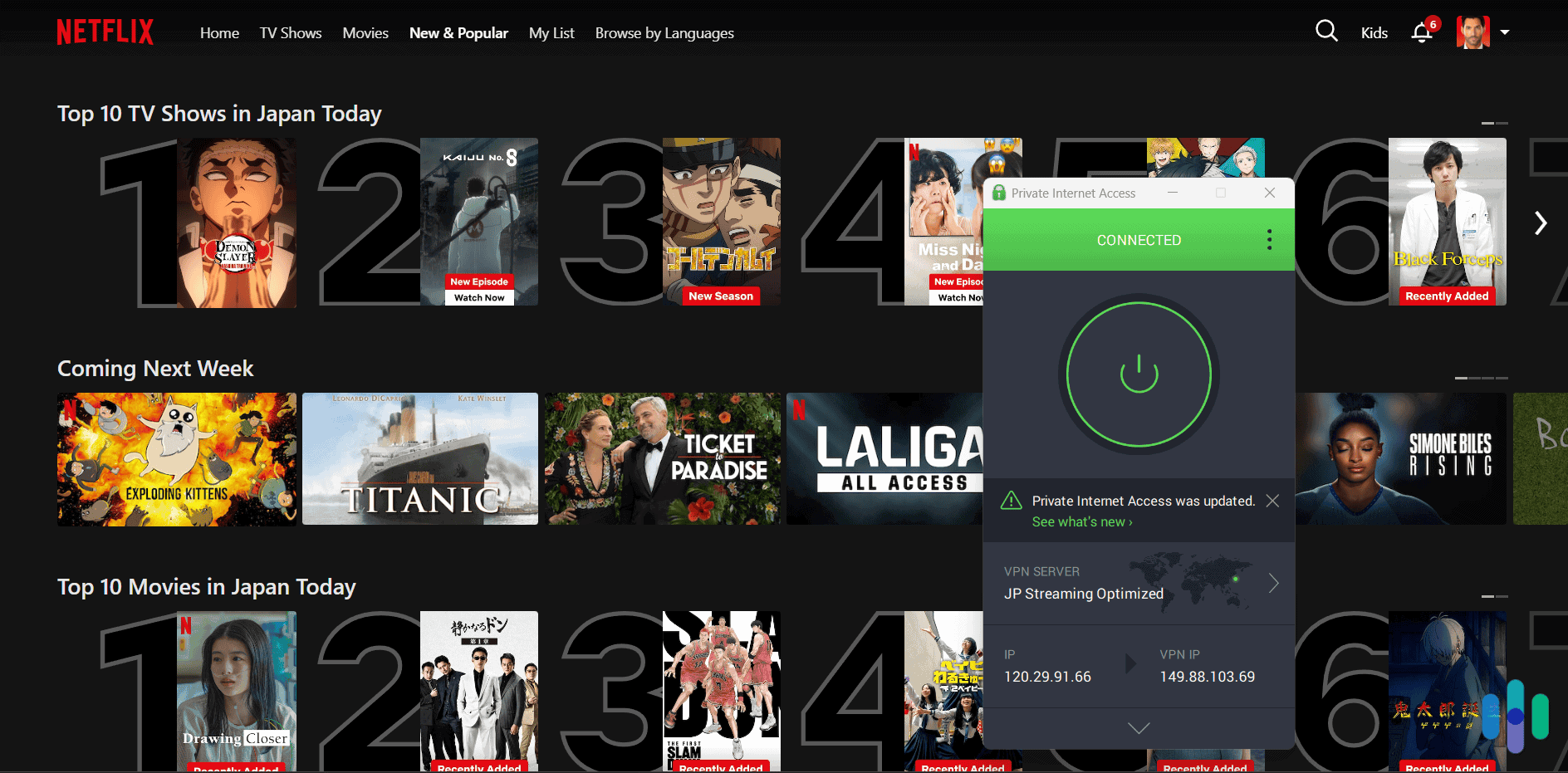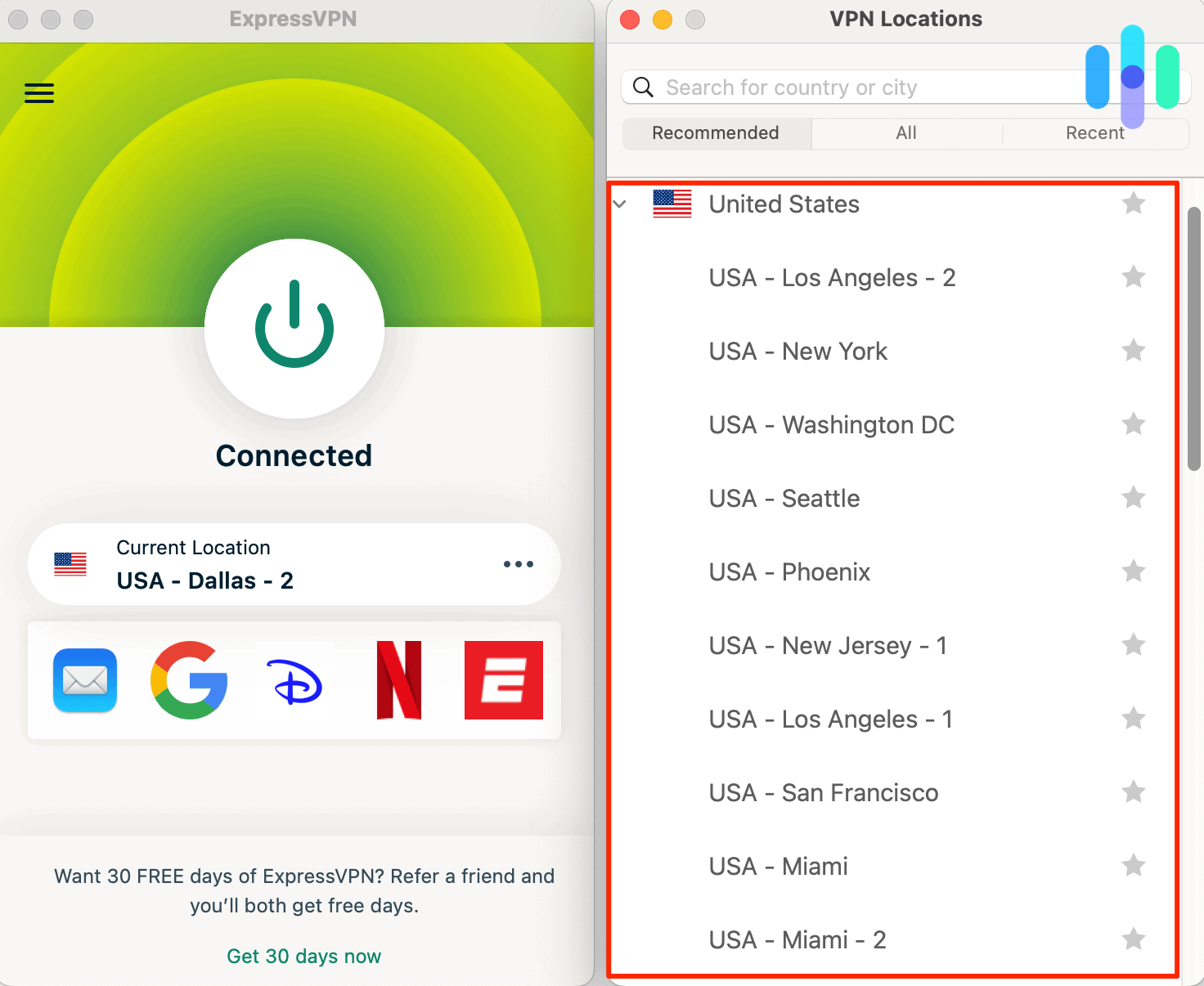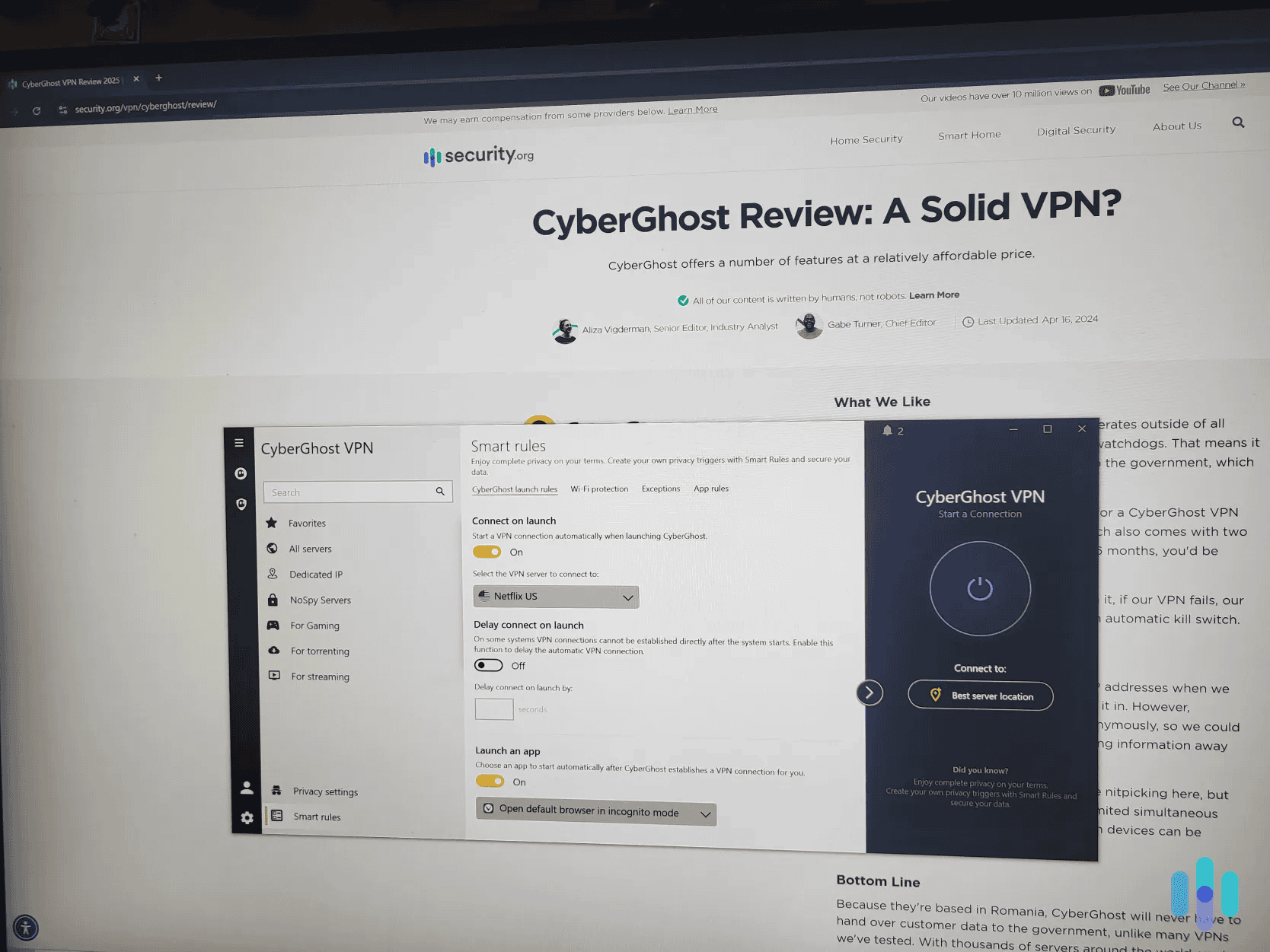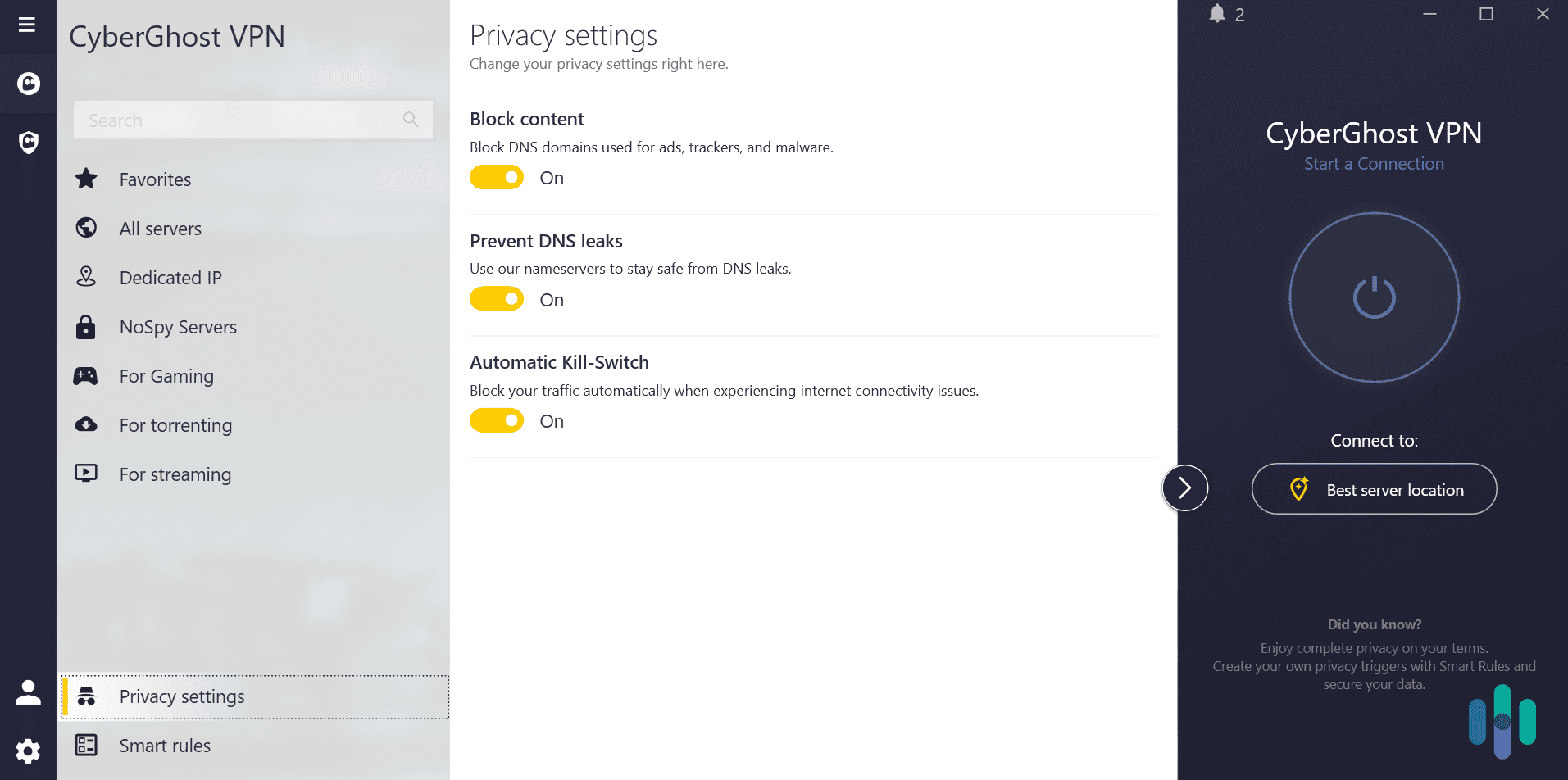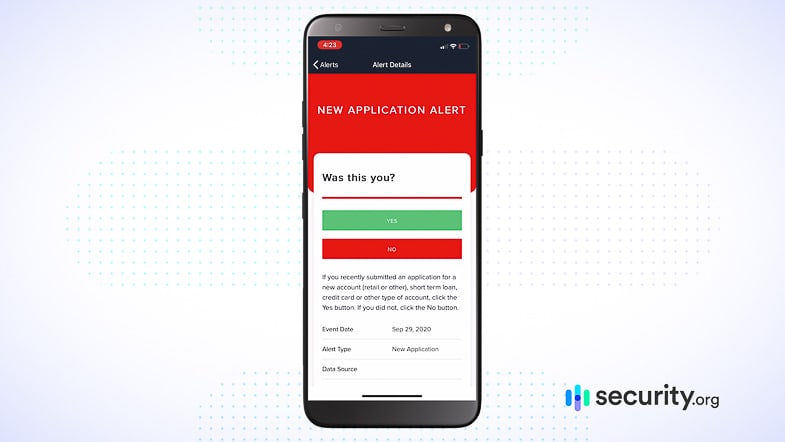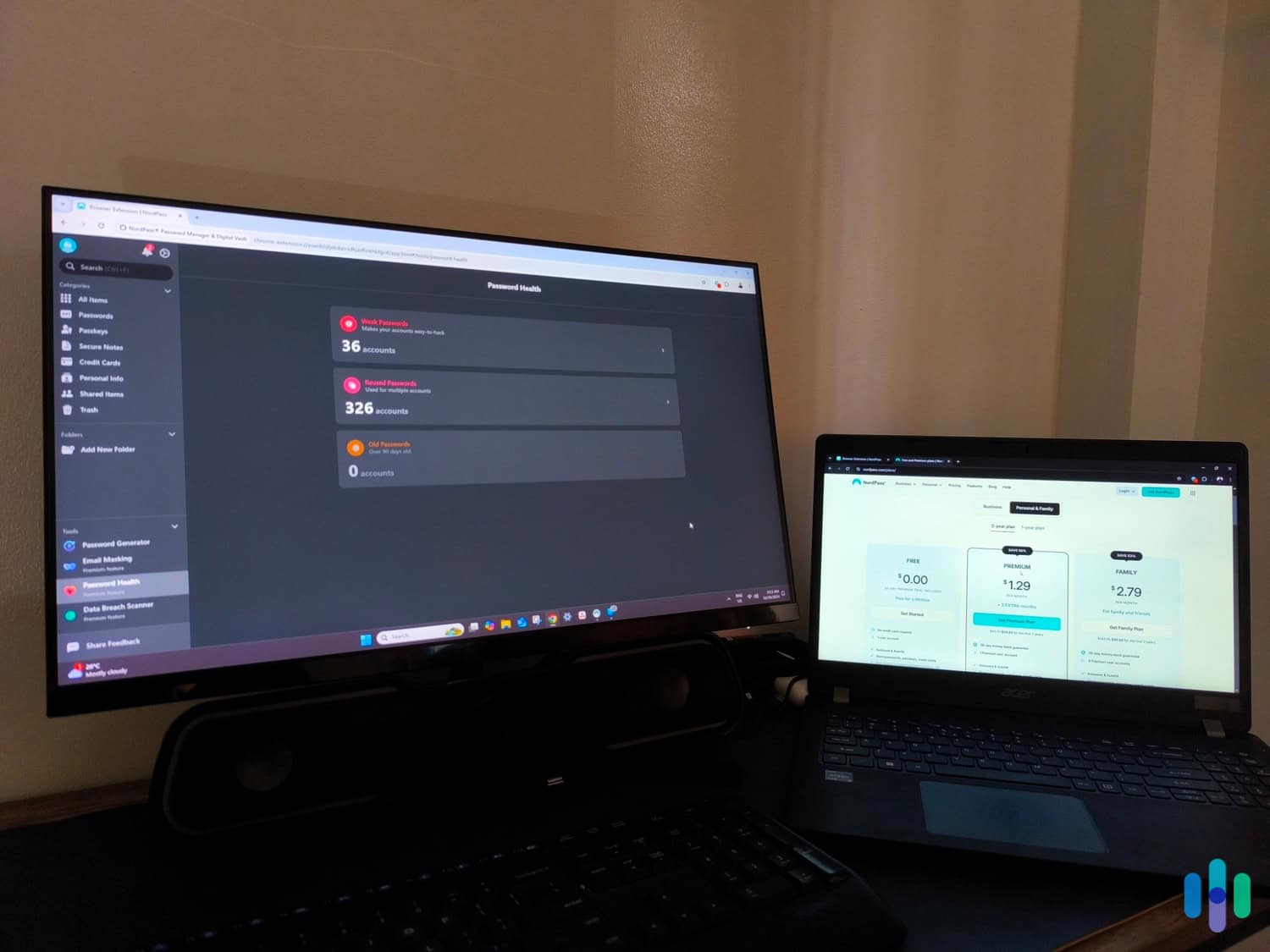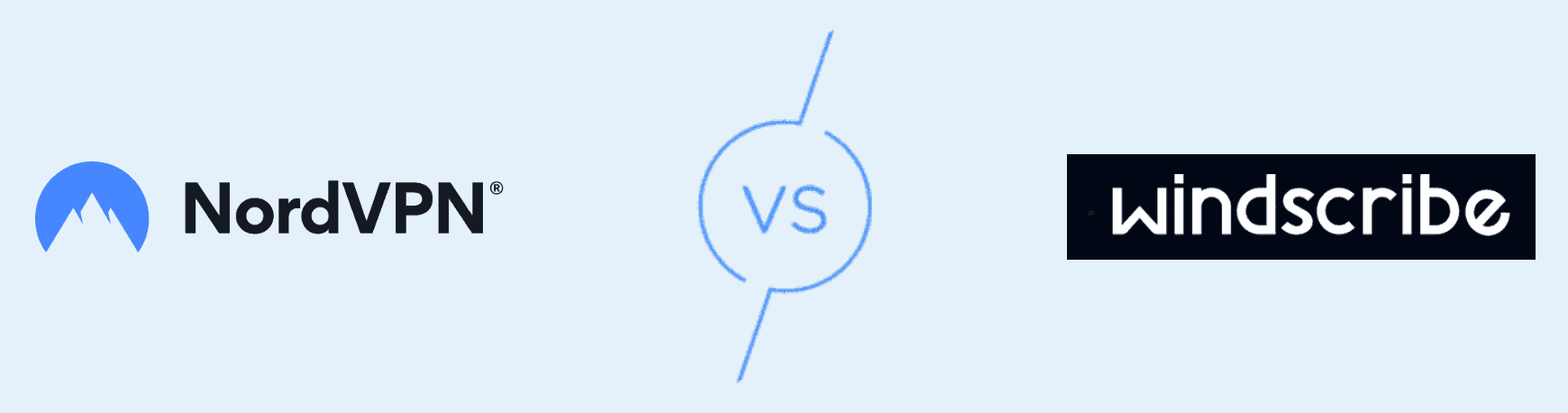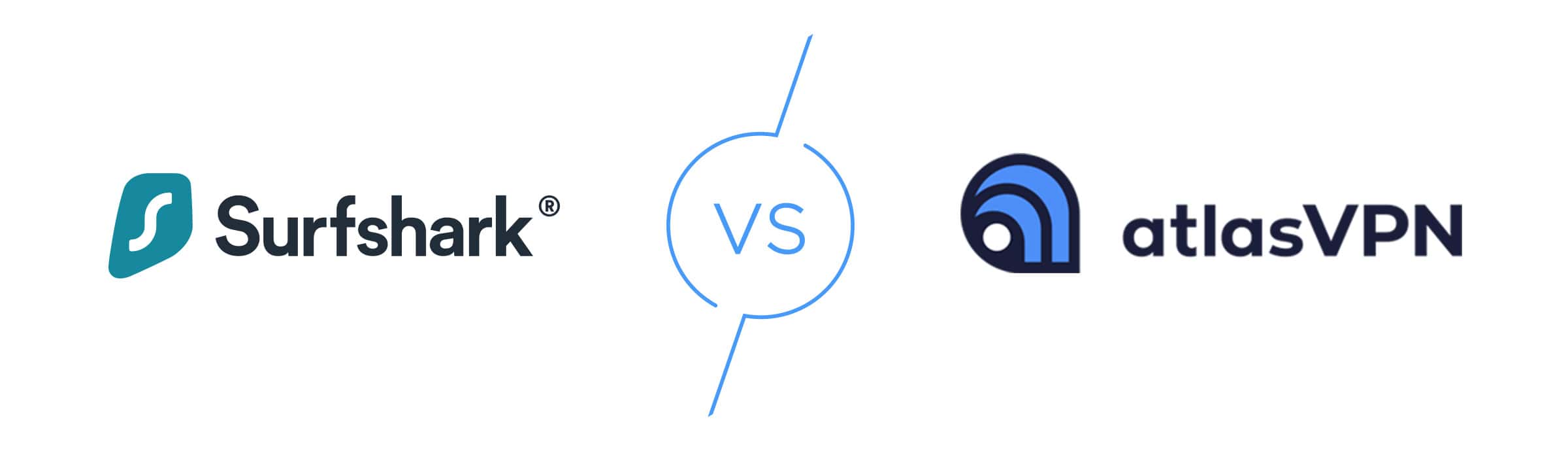Best VPNs for AT&T in 2025
With servers in 118 countries and 17 U.S. cities, built-in malware protection, and intuitive apps, NordVPN is the best pick for AT&T subscribers.

- Prevents malware-infected downloads from compromising your device.
- Adds an extra layer of encryption via double VPN servers.
- Scans the dark web for leaked data associated with your NordVPN account.

- Works with tons of popular streaming sites, like Netflix, Disney+, and Max.
- Spoofs your GPS on Android, making it harder for mobile streaming apps to block you.
- Comes with a smart DNS tool.

- Supports torrenting on all of its servers.
- Boosts P2P speeds via port forwarding and SOCKS5 proxy connections.
- Has excellent security and privacy features for torrenting.
Using a VPN as an AT&T subscriber comes with lots of perks. You stop the ISP from seeing what sites you browse, you prevent it from throttling your bandwidth, and you stop it from seeing your P2P traffic, just to name a few.
The problem is there are tons of VPNs on the market, and it’s hard to tell which ones are actually good. Many VPNs provide poor value, as they are slow, lack essential security features, and are not good for streaming or torrenting.
Hopefully, our team can make things easier for you. We tested 40-plus of the best VPNs to see which ones would provide you with the highest return on investment. After hours of tests and research, we decided NordVPN is the best pick, mainly thanks to its malware-blocking tool. But we were also happy with Surfshark and Private Internet Access.
The Best VPNs for AT&T
- NordVPN - Best for Security
- Surfshark - Best for Streaming
- Private Internet Access - Best for Torrenting
- ExpressVPN - Good for Gamers
- CyberGhost VPN - Great for Beginners
Comparing the Best VPNs for AT&T Side by Side
| System |
NordVPN


|
Surfshark


|
Private Internet Access


|
ExpressVPN


|
CyberGhost VPN


|
|---|---|---|---|---|---|
| Ranking | 1st | 2nd | 3rd | 4th | 5th |
| Ratings | 9.7/10 | 9.5/10 | 9.4/10 | 9.1/10 | 8.9/10 |
| Number of Countries | 118 | 100 | 91 | 105 | 100 |
| Server Locations in the U.S. | 17 | 22 | 53 | 18 | 11 |
| Allows Torrenting | Yes | Yes | Yes | Yes | Yes |
| Read Review | NordVPN Review | Surfshark Review | Private Internet Access Review | ExpressVPN Review | CyberGhost VPN Review |
The Best VPNs for AT&T
-
1. NordVPN - Best for Security
View Plans Links to NordVPNProduct Specs
Multihop Yes Obfuscated Servers Yes Kill Switch Yes Split Tunneling Yes Netflix Yes Torrenting Yes 
Who NordVPN Is Best for
NordVPN provides access to tons of great security features, including a malware blocker. We think NordVPN is excellent for any AT&T user looking for a very secure VPN. Its main highlights include a malware-blocking feature and a tool that scans the dark web for leaked data.
Security & Privacy
What we like the most about NordVPN is its “Threat Protection Pro” feature. It’s a security tool that blocks ads, ad trackers, and malicious websites, and even alerts you about unsafe search results, so you don’t accidentally click on them. What we like the most is that it also protects your device from malware-infected downloads (similar to how an antivirus does it). What’s more, on Windows, this feature alerts you about outdated apps that could compromise your system.
Pro Tip: We tested NordVPN’s “Threat Protection Pro” feature multiple times, and it always performed very well. It blocked over 90 percent of ads on ad-heavy websites, and it always prevented us from accessing unsafe HTTP websites. We also tried downloading two different malware test files, and Threat Protection Pro successfully detected and blocked them.
In addition, the VPN comes with other useful security features. It has double VPN servers, which secure your data behind two layers of encryption. Double VPN connections are usually slower, but we only experienced a 15 percent slowdown on average when testing NordVPN’s double VPN servers, which is pretty good. We also like the Dark Web Monitor tool, which alerts you if your NordVPN account data is exposed on the dark web. Plus, it has obfuscated servers as well — these servers allow you to hide your VPN usage.
In terms of privacy, NordVPN is one of the best no-log VPN services in 2025. Our research shows that its no-logs policy has been proven true in multiple security audits. We also awarded NordVPN bonus points because it’s located in Panama, which is a privacy-friendly country. And the VPN also releases transparency reports that show how NordVPN doesn’t comply with any requests for user data.
Servers, Streaming & Torrenting
NordVPN has one of the largest server networks on the market. Its apps list servers in 118 countries, with locations spread across pretty much all continents (except Antarctica). We also counted servers in 17 U.S. cities. All of that makes it very simple to connect to a nearby fast server, while giving you a U.S. IP address. That enables you to browse like you normally do with your AT&T network.
We also think NordVPN provides excellent streaming support. The VPN allowed us to access tons of popular streaming platforms, including Netflix, Disney+, Amazon Prime Video, BBC iPlayer, Max, and YouTube TV. We also like that there’s a smart DNS — this feature lets you access streaming content on devices that don’t support VPN apps, like gaming consoles for example.
>> Learn More: How to Set Up VPNs on PlayStations
NordVPN is also great for torrenting since it supports P2P traffic on pretty much all server locations. We also found that it has SOCKS5 proxy support. This means you can use a SOCKS5 proxy server in your P2P app to download torrents. The SOCKS5 server hides your IP but doesn’t encrypt your traffic, so it’s much faster than a VPN connection.
FYI: It only took us about five minutes to set up one of NordVPN’s SOCKS5 servers in the qBittorrent app. Our P2P speeds were 40 percent faster than when we were using a VPN connection.
User Experience
NordVPN’s apps are very simple to navigate and use. NordVPN offers excellent cross-platform compatibility. We tested it on Windows, macOS, Linux, iOS, Android, Android TV, Fire TV, and Apple TV. It also allows manual router setups. On top of that, we like how the VPN supports up to 10 simultaneous connections (this is on the upper end of the industry average of five to 10 simultaneous connections).
FYI: When we installed NordVPN’s apps, the installation process was very smooth. On average, it didn’t take us more than two minutes to install its VPN apps. The installation process is very straightforward, and the VPN also has helpful step-by-step installation guides on its site.
We also like how user-friendly NordVPN’s apps are. They all come with a quick-connect feature, which we used to automatically connect to the fastest server for our location. And we’re big fans of the digital map available in the apps, which lets you quickly and conveniently find a server location to connect to.
Pricing
NordVPN has tier-based subscriptions: Basic, Plus, Complete, and Prime. The Basic subscription comes with almost all VPN features, with the exception of Threat Protection Pro. The Plus subscription adds Threat Protection Pro and a password manager (NordPass). The Complete subscription adds encrypted cloud storage. And the Prime subscription adds NordProtect, which is an identity theft insurance service.
Here’s a quick overview of all of NordVPN’s prices:
NordVPN Subscription 1-Month Plan 1-Year Plan 2-Year Plan Basic $12.99/month $4.99/month $3.39/month Plus $13.99/month $5.99/month $4.39/month Complete $14.99/month $6.99/month $5.39/month Prime $17.99/month $9.99/month $8.39/month We recommend getting the Plus subscription to take advantage of the “Threat Protection Pro” feature. Also, keep in mind NordVPN backs all purchases with a 30-day money-back guarantee.
>> Read More: How Much Does NordVPN Cost?
-
2. Surfshark - Best for Streaming
View Plans Links to SurfsharkProduct Specs
Multi-hop Yes Camouflage Mode Yes Kill switch Yes Split Tunneling Yes Netflix Yes Torrenting Yes 
Who Surfshark Is Best for
Surfshark is an excellent pick for accessing streaming services. Surfshark is a very good option for streaming. It’s compatible with a large number of popular streaming services, both from the U.S. and other countries. And it also has extra features that make it hard for streaming sites to block your VPN connection.
Security & Privacy
Surfshark has great security features. Like NordVPN, it can obfuscate VPN traffic — it does this automatically if you use the OpenVPN protocol. Surfshark also has CleanWeb, which blocks ads, ad trackers, and shady websites. It worked very well in our tests, though it’s still not as good as NordVPN’s “Threat Protection Pro” feature since it lacks malware-blocking capabilities.
FYI: If you’d like to read more about how Surfshark compares to NordVPN, check out our in-depth Surfshark vs. NordVPN comparison guide.
We’re also happy with Surfshark’s privacy features. In addition to a strict no-logs policy that has been independently audited, it also publishes annual transparency reports. It also has an IP rotator, which protects your privacy by regularly changing your VPN IP address without disconnecting you from the server. We tested the IP rotator feature by staying connected to one VPN server for an hour, and running leak tests on it every 10 minutes. The results always showed a different VPN IP address.
Servers, Streaming & Torrenting
Surfshark has tons of server locations in the U.S. Surfshark has a huge server network, with server locations in 100 countries. We also checked out how many U.S. server locations the VPN has, and we counted 22 U.S. cities. The list includes Los Angeles, New York, Boston, Miami, Denver, Las Vegas, and Phoenix.
We think Surfshark is one of the best VPNs for streaming on the market. Our researchers tested it and confirmed it works with popular streaming platforms that are available in the U.S. and abroad, such as Netflix, Amazon Prime Video, and Disney+. Plus, it’s an excellent VPN for Netflix since it’s compatible with 20-plus libraries. Surfshark also provides access to a smart DNS, and setting it up is pretty simple. It took one of our team members less than 10 minutes to configure it on their smart TV. On top of that, Surfshark has a GPS-spoofing feature on Android that makes it harder for mobile streaming apps to detect and block your Surfshark connection.
Surfshark also provides great P2P support since it allows torrenting on all servers. However, we were a little disappointed that, unlike NordVPN, it doesn’t come with extra features that boost torrenting speeds (like SOCKS5 proxy servers).
User Experience
Surfshark has apps for Windows, macOS, Linux, iOS, Android, Android TV, Fire TV, and Apple TV. In addition, it supports manual router setups. The VPN also allows unlimited simultaneous connections, which means you can install and use Surfshark on as many devices as you want. This is why we believe it’s an excellent option for large families.
And all of Surfshark’s apps are very simple to use. The interface is easy to navigate — on average, it never took us more than 10 seconds to find and connect to a server. Plus, all settings have helpful explanations, so we never felt lost while navigating the apps.
Pricing
Surfshark has three tier-based subscriptions: Surfshark Starter, Surfshark One, and Surfshark One+. We recommend getting Surfshark Starter since it includes all VPN features — and it also comes with a masked email and alias generator that protects your privacy. To read about Surfshark’s other subscriptions, please check out our full Surfshark pricing guide.
The VPN is very affordable since its plans start as low as $2.19 per month. Surfshark also backs all plans with a 30-day money-back guarantee.
Surfshark Starter Subscription Costs 1-Month Plan $15.45/month 1-Year Plan $3.19/month 2-Year Plan $2.19/month -
3. Private Internet Access - Best for Torrenting
View Plans Links to Private Internet AccessProduct Specs
Multihop Yes Obfuscated Servers Yes Kill Switch Yes Split Tunneling Yes Netflix Yes Torrenting Yes 
Who Private Internet Access Is Best for
Private Internet Access is excellent for hiding your P2P activities from AT&T. Private Internet Access (PIA) is a great option for AT&T users who want to hide their torrenting traffic, so they don’t receive cease and desist letters. The VPN has great P2P support, as well as useful extra P2P-related features.
Security & Privacy
PIA’s main highlight is its MACE feature, which provides ad-blocking. It works pretty well — in our tests, it blocked 90 percent of ads on all sites we visited. While we’re happy with MACE, it’s still not as good as NordVPN’s “Threat Protection Pro” feature, which protects against malware on top of blocking ads. Still, we do like how PIA allows you to obfuscate your VPN traffic.
The VPN is also great for privacy. In addition to being audited, its no-logs policy has also been proven true in several court documents. What’s more, PIA releases quarterly transparency reports. Also, we like how all of its apps are open-source, which means anyone can check the code for security and privacy issues.
>> Related: Private Internet Access vs. NordVPN
Servers, Streaming & Torrenting
PIA has servers in 91 countries, which is great. It also has one of the largest U.S. server networks out there. We checked the list of U.S. server locations in the VPN’s apps, and it provides access to servers in pretty much all U.S. states.
The VPN provides good streaming support via streaming servers in 20 countries (including the US). These servers are optimized to work with popular streaming servers, such as Netflix, Disney+, Max, and BBC iPlayer. It also comes with a smart DNS. PIA worked well with most streaming sites in our tests. Still, we think Surfshark is better for streaming since it accesses top streaming sites via all servers (which we think is more convenient).
Private Internet Access is compatible with popular streaming sites. PIA is one of the best torrenting VPNs on the market. For starters, the VPN allows P2P downloads across all of its servers. It also has SOCKS5 proxy support, and built-in support for port forwarding (this allows you to connect to more peers to get faster speeds). Just keep in mind port forwarding is not supported on PIA’s U.S. servers.
>> Read More: Private Internet Access vs. Surfshark
User Experience
PIA provides access to apps on all desktop, mobile, and smart TV platforms — and it also supports manual router setups. We also like how the VPN supports unlimited simultaneous connections (just like Surfshark).
We also think that PIA’s apps are great for people who are new to VPNs. It only took us a few seconds to connect to a VPN server thanks to the quick-connect feature and server search field. What’s more, we found it very simple to find and change or enable different settings or features.
Pricing
PIA is one of the most affordable VPNs in 2025 — prices start at just $2.19 per month if you get the longest plan. (The longest plan also includes extra months of service for free.) And PIA also offers a 30-day money-back guarantee for all plans.
Private Internet Access Pricing Plans 1-Month Plan $11.99/month 6-Month Plan $7.50/month 2-Year Plan $2.19/month >> Learn More: How Much Does Private Internet Access Cost in 2025?
-
4. ExpressVPN - Good for Gamers
View Plans Links to ExpressVPNProduct Specs
Multihop No Obfuscated Servers Yes Kill Switch Yes Split Tunneling Yes Netflix Yes Torrenting Yes Who ExpressVPN Is Best for
ExpressVPN is a very good VPN for playing online games. We think ExpressVPN is one of the best VPNs for gaming in 2025. It’s one of the only VPNs on the market with cloud gaming support, and it also has a native router app. This means you can install ExpressVPN on your router to use it on gaming consoles and other gaming devices that are not compatible with VPN apps.
Security & Privacy
We really like how ExpressVPN provides free access to a password manager. This service secures your passwords, and also allows you to generate strong logins. In addition, ExpressVPN also supports obfuscation, and it has a feature that blocks ads and shady sites (“Advanced Protection”). Still, unlike NordVPN, it can’t protect your device against malware infections, and it also lacks double VPN servers.
FYI: If you’d like a more in-depth look at how ExpressVPN compares to NordVPN, we recommend going through our ExpressVPN vs. NordVPN comparison guide.
We think the VPN provides very strong privacy. Its no-logs policy has been proven true in several security audits and a server seizure. The VPN is also headquartered in a privacy-friendly country (the British Virgin Islands), and ExpressVPN releases regular transparency reports.
Servers, Streaming & Torrenting
ExpressVPN’s server network includes server locations in 18 U.S. cities. ExpressVPN has servers in 105 countries. When going through its list of servers, we also saw it has server locations in 18 U.S. cities, such as Miami, New York, Seattle, Denver, Phoenix, and San Francisco.
The VPN boasts great streaming support, as it claims to work with 100-plus popular streaming platforms. Our team wasn’t able to test that many sites, but we did confirm ExpressVPN works with Netflix, Disney+, Max, Amazon Prime Video, and Hulu. Plus, we also like how ExpressVPN comes with a smart DNS.
ExpressVPN also has great P2P support, as all of its servers support torrenting. But it’s a shame it doesn’t come with extra P2P-related features like its competitors do. For example, NordVPN has SOCKS5 proxy support, and Private Internet Access supports SOCKS5 proxy connections and port forwarding.
>> Learn More: Private Internet Access vs. ExpressVPN
User Experience
ExpressVPN has an app for desktop, mobile, and smart TV devices. It’s also one of the only VPNs on the market with a router app. Most services require you to manually set up their VPNs on your router, but ExpressVPN lets you quickly install its router app instead. We installed the app on our office router, and the whole process took less than 15 minutes. Even better, you can buy Aircove, which is ExpressVPN’s own router that comes with the VPN preinstalled on it.
FYI: ExpressVPN also has cloud gaming support, which means you can use it with platforms that stream video games to your devices. We tried out the VPN with GeForce Now, and it worked without any problems.
We also like how user-friendly ExpressVPN’s apps are. They come with a quick-connect feature that makes it easy to connect to the fastest server. Plus, we’re big fans of the Shortcuts tool, which lets you set up one-click shortcuts for specific apps and sites that show up on your connection screen. We used the feature to set up a Netflix shortcut, so that we could get instant access to the site after connecting to ExpressVPN.
>> Related: The Best VPN Routers of 2025: Our Top 3 Picks
Pricing
ExpressVPN is pricier than most of its competitors, but it still provides great value. Plus, it backs all purchases with a 30-day money-back guarantee. To learn more about its pricing options, check out our ExpressVPN pricing guide.
ExpressVPN Pricing Plans 1-Month Plan $12.95/month 1-Year Plan $6.67/month 2-Year Plan $4.99/month -
5. CyberGhost VPN - Great for Beginners
View Plans Links to CyberGhost VPNProduct Specs
Multihop Yes Obfuscated Servers No Kill Switch Yes Split Tunneling Yes Netflix Yes Torrenting Yes Who CyberGhost VPN Is Best for
CyberGhost VPN provides access to super-intuitive apps on all devices. CyberGhost VPN is a good pick for AT&T users who are new to VPNs. That’s because the VPN’s apps are very beginner-friendly. CyberGhost VPN even includes access to a feature that lets you automate VPN connections, which is really convenient.
Security & Privacy
CyberGhost VPN provides access to “Content Blocker,” which blocks ads, ad trackers, and malicious websites. In our tests, its “Content Blocker” stopped us from accessing unsafe websites, but it only blocked around 50 percent of ads on most ad-heavy sites. For comparison, NordVPN’s “Threat Protection Pro” feature blocked over 90 percent of ads in our tests — plus, NordVPN’s tool also protects your device from malware infections.
FYI: If you’d like to read more about how CyberGhost VPN compares to NordVPN, we recommend reading our full CyberGhost VPN vs. NordVPN comparison guide.
The VPN is also great for protecting your privacy, as it has an audited no-logs policy. It’s also located in a privacy-friendly country (Romania) like NordVPN, and it releases regular transparency reports.
Servers, Streaming & Torrenting
CyberGhost VPN has servers in 100 countries, including server locations in 11 U.S. cities. We also saw it provides in-app access to dedicated streaming servers that work with 30-plus streaming platforms (including U.S. services, such as Netflix US, Disney+, DAZN, and ESPN+).
The VPN also supports torrenting on servers in over 80 countries. That’s pretty good, though we honestly think Private Internet Access is a better pick for torrenting. PIA allows P2P traffic on servers in 91 countries, and also supports port forwarding and SOCKS5 proxy connections.
User Experience
CyberGhost VPN provides in-app explanations for all features and settings, which we find very helpful. CyberGhost VPN has apps for all major platforms. We installed and tested its apps on Windows, macOS, Linux, iOS, Android, Android TV, and Fire TV. The VPN also supports manual router setups and up to seven simultaneous connections. If you need to cover more devices, we recommend checking out Surfshark since it allows unlimited connections.
The VPN’s apps are very beginner-friendly. We like that there’s a quick-connect feature, the interface is easy to navigate, and all settings have helpful explanations. We also like the Smart Rules tool, which allows users to automate how the VPN app behaves. For example, one of our researchers configured the CyberGhost VPN client to automatically connect to the Netflix U.S. server on launch while opening the Netflix app.
>> Related: CyberGhost vs. Surfshark
Pricing
CyberGhost VPN is really budget-friendly if you opt for the longest plan — doing this is worth it since the longest plan often includes extra months of service for free. The VPN also offers a generous 45-day money-back guarantee for all long-term plans (the shortest plan has a 14-day refund).
CyberGhost VPN Pricing Plans 1-Month Plan $12.99/month 6-Month Plan $6.99/month 2-Year Plan $2.19/month >> Learn More: How Much Does CyberGhost Cost?
Methodology: How We Chose the Best VPNs for AT&T

When deciding which VPNs to add to our list, we relied on criteria that would be relevant to someone who is an AT&T subscriber. We prioritized streaming and torrenting support, security and privacy features, ease of use, speeds, and more. Here’s a quick overview of the exact metrics we used to rank the VPNs on this list:
- We prioritized VPNs that are good for streaming. We made sure to only rank VPNs that are compatible with popular streaming platforms (from both inside and outside the U.S.). The VPNs on our list work with sites like Netflix, Amazon Prime Video, BBC iPlayer, DAZN, Crunchyroll, and more.
- We mainly picked VPNs with great P2P support. All the VPNs we recommend allow torrenting on their servers, so you can use them to hide your P2P traffic from AT&T. Some of our top picks also have additional features that boost P2P speeds.
- We only ranked secure VPNs. We only ranked VPNs that have essential security features, such as 256-bit AES encryption, a no-logs policy, a kill switch (to prevent traffic leaks), and DNS leak protection. The VPNs on our list also have advanced security features, like full leak protection and RAM-only servers, which ensure each server reset wipes all data.
- We made sure to only include VPNs with fast speeds. The VPNs on our list have servers in at least 90-plus countries. We also prioritized VPNs that have tons of U.S. server locations. This way, you can easily connect to a server near your location to get the fastest speeds.
- We looked at how user-friendly the VPNs are. Our team members made sure each VPN on this list has apps for all popular platforms. They then installed each VPN’s desktop, mobile, and smart TV apps to make sure they’re simple to use.
- We closely analyzed the VPNs’ pricing options. We made sure to only include VPNs that have affordable plans, and which also back all purchases with generous money-back guarantees.
Why Use a VPN for AT&T
Here are the main reasons we recommend getting a VPN if you’re an AT&T subscriber:
- Protect your privacy. Using a VPN would prevent AT&T from monitoring your web browsing. The VPN encrypts your internet traffic, so AT&T wouldn’t be able to see what sites you access. In addition, VPNs hide your IP address, so nobody on the web would be able to see it and use it to track your geo-location.
- Hide your P2P activities from AT&T. AT&T could detect your torrenting traffic and send you a cease and desist letter. Also, if you receive multiple alerts through the AT&T Copyright Alert Program, the ISP could terminate your internet access. A VPN gets rid of this issue by making your P2P traffic unreadable, and also by preventing third parties from seeing your real IP address when you download a torrent.
- Prevent bandwidth throttling. When you use too much data, or when the network is congested, AT&T might throttle your internet speeds for online activities that consume a lot of data like gaming, for example. A VPN could prevent this from happening by encrypting your traffic. Since AT&T wouldn’t be able to see your whole web traffic, they couldn’t selectively throttle your speeds for certain online activities.
- Enjoy a better streaming experience. VPNs get around geo-blocks by hiding your IP address. So, they let you access any streaming services or content you want, no matter where you are located. For example, if you connect to Netflix via a UK VPN server, you’d get access to the Netflix UK library.
- Improve your gaming experience. In addition to stopping AT&T from throttling your gaming speeds, a VPN could also provide you with stable ping when gaming. Basically, you connect to a VPN server in the same country as the gaming server. Once you do that, the VPN might route your traffic to the gaming server using a more direct route. Plus, VPNs also protect you against Distributed-Denial-of-Service (DDoS) attacks while gaming.
Will Using a VPN Slow Down My AT&T Speeds?
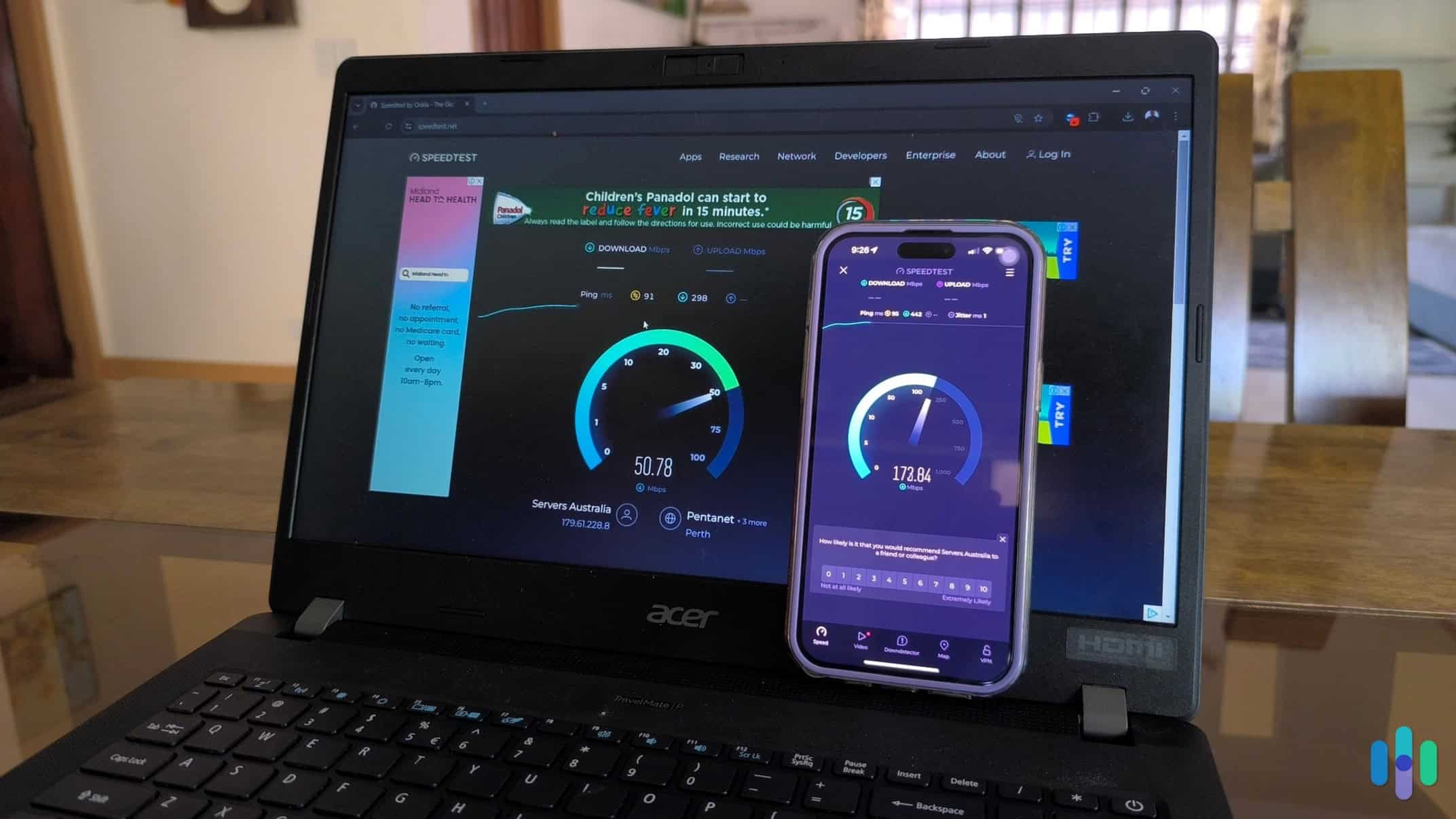
You’ll always experience slowdowns when using a VPN. That’s because the VPN’s encryption-decryption process consumes additional bandwidth. What’s more, the distance between you and the VPN server also impacts speeds — the farther you are from the VPN server, the more time it takes for data to travel between your device and the VPN server.
But don’t worry — most top VPNs optimize their services to provide the fastest speeds. They minimize the speed loss by providing access to high-speed servers, multiple server locations, and fast VPN protocols.
If you do experience slowdowns, there are certain things you can do to minimize the speed loss. We tested different methods, and we found these tips to work best:
- Connect to a nearby VPN server. We found that you’ll generally get the best speeds if you use a VPN server in your country, or a nearby country.
- Use a speedy VPN protocol. Always use a protocol like WireGuard or IKEv2/IPsec instead of OpenVPN. Both WireGuard and IKEV2/IPSec are just as secure as OpenVPN, but they’re much faster.
- Use split-tunneling. This feature lets you pick which apps or sites use the VPN, and which ones don’t. Use it to only route traffic you want to encrypt through the VPN — the less data it needs to encrypt and route, the faster your speeds will be. For example, if you mainly want to torrent, use split-tunneling to only route P2P traffic through the VPN.
- Use a wired connection. If you’re not standing close to the router, your speeds might slow down due to the weak Wi-Fi signal. Hooking up your device to the router via an ethernet cable solves this problem.
>> Read More: The Fastest VPNs of 2025
Is AT&T’s VPN Worth It?
AT&T provides access to a VPN via its AT&T ActiveArmor security suite, which also includes access to caller ID tools, identity monitoring, and a malicious website blocker. Depending on what AT&T subscription you have, you’ll get free access to the VPN, or you’ll need to pay for it.
Our research shows AT&T’s VPN is secure, but overall pretty basic. It encrypts your traffic and hides your IP address, but that’s about it. You don’t get access to extra features like you do with most top VPNs, like split-tunneling, double VPN servers, or obfuscation. Also, you can only use the VPN on up to five devices, which is pretty restrictive — most good VPNs allow up to 10 connections.
Overall, we only really recommend using AT&T’s VPN if you have free access to it, and if you only need basic VPN protection. Otherwise, it’s best to get a premium standalone VPN, like NordVPN or Surfshark.
Recap
There are tons of reasons to use a VPN as an AT&T subscriber. You get to enjoy more privacy, you can hide your P2P activities, and you avoid bandwidth throttling. Plus, VPNs are also great for streaming and gaming.
After testing over 40 popular VPNs, we found NordVPN to provide the best value — we really like how it provides excellent security features. We were also happy with Surfshark, which we think is a good pick for streaming. And we liked Private Internet Access too, and we considered it a good option for torrenting.
Frequently Asked Questions
-
What’s the best VPN for AT&T?
Our top pick is NordVPN since it provides excellent security — it even has a feature that protects your device from malware infections. We also think Surfshark is great for streaming, and Private Internet Access is a good pick for torrenting.
-
Can I use a free VPN for AT&T?
You can, but we advise against it. Most free VPNs come with annoying limitations, like data caps, slow speeds, and no streaming or P2P support. It’s much better to just get an affordable VPN instead, like Surfshark or Private Internet Access.
-
Does a VPN stop AT&T throttling?
Yes, a VPN will stop your ISP from selectively throttling your online speeds. It encrypts your traffic, so AT&T won’t be able to monitor it and choose what to throttle.
-
Will AT&T know that I’m using a VPN?
Yes, as AT&T will see that you’re connecting to a VPN server IP address. However, your ISP won’t be able to see what websites you browse.
-
National Institute of Standards and Technology. (2024). Cryptographic Standards and Guidelines.
csrc.nist.gov/projects/cryptographic-standards-and-guidelines/archived-crypto-projects/aes-development -
Martens, D., Maalej, W. (2019). Towards understanding and detecting fake reviews in app stores. Empir Software Eng 24, 3316–3355.
link.springer.com/article/10.1007/s10664-019-09706-9 -
1Password. (2024). Security audits of 1Password.
support.1password.com/security-assessments/