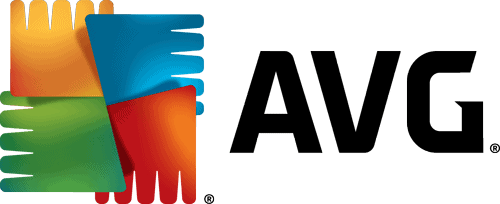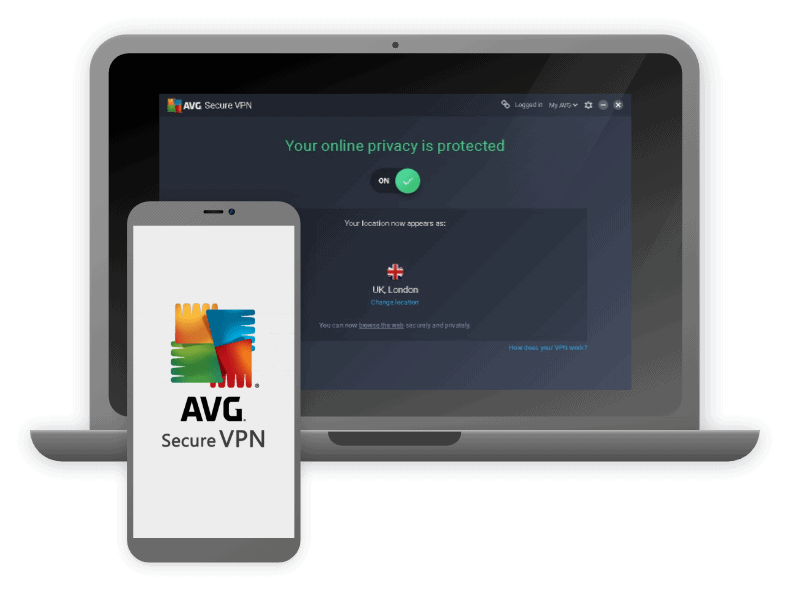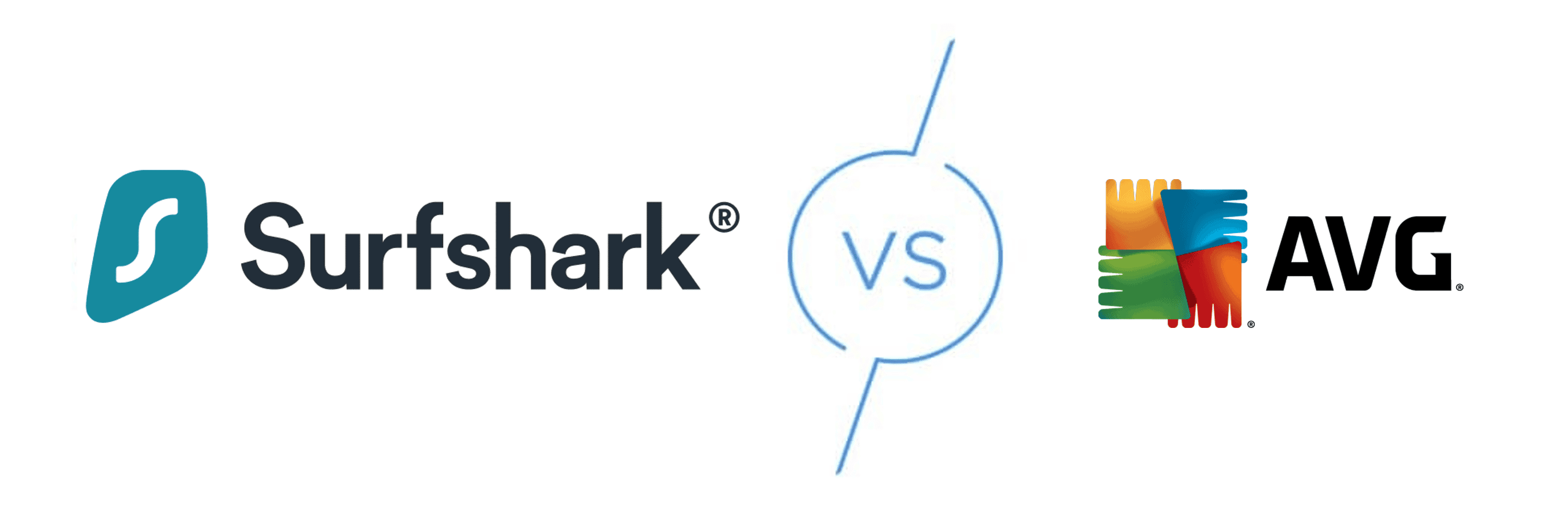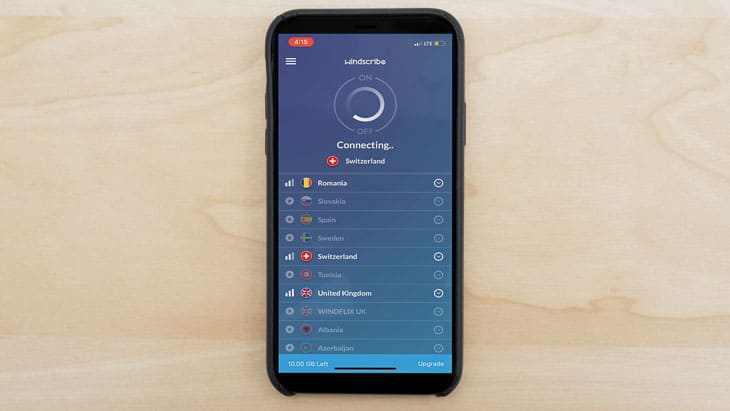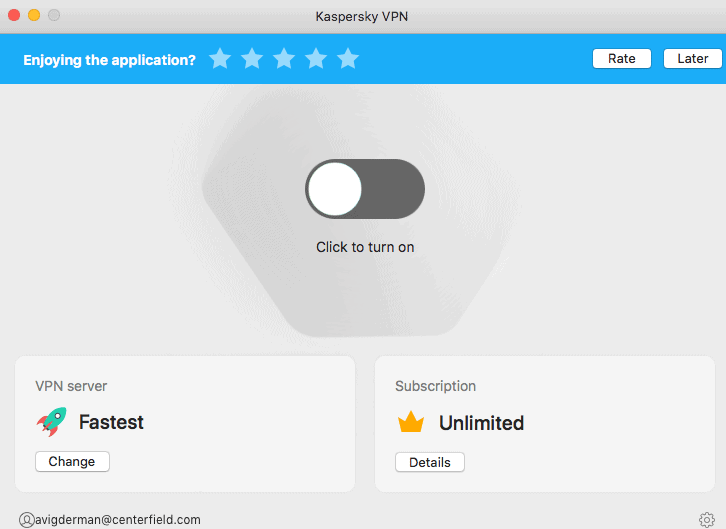AVG VPN Review
The AVG VPN boasts compatibility with Netflix and torrenting, but it has a long way to go when it comes to users’ privacy.
 Aliza Vigderman, Senior Editor, Industry Analyst
&
Aliza Vigderman, Senior Editor, Industry Analyst
&
 Gabe Turner, Chief Editor
Last Updated on Apr 18, 2024
Gabe Turner, Chief Editor
Last Updated on Apr 18, 2024
What We Like
- Kill switch: When an elbow knocked into our computer, accidentally turning off our Wi-Fi, AVG killed all of our web browsers to keep our ISP from seeing what tabs we had open.
- Torrenting: Believe it or not, not all movies and TV shows are on our favorite streaming platforms. For the rest, we torrented files using AVG to protect us.
- Netflix access: But let’s be honest: Most of what we want is on Netflix, which AVG worked with well.
What We Don't Like
- Logs web activity and traffic: This is the biggest reason why AVG’s VPN is an abysmal pick for those using a VPN for privacy purposes.
- Based in the Netherlands: We’re not anti-Holland in general, but the Netherlands are a member of the surveillance alliance the Nine Eyes, so AVG could be forced legally to hand over our personal information.
- No multi-hop: Our web activity was only encrypted once as opposed to multiple times.
Bottom Line
AVG's VPN is just as powerful as their antivirus software, with a backup kill switch in case it loses connection so your web traffic stays hidden.AVG is one of the first names that come to mind when we think of free antivirus software. It’s fairly well-known in the antivirus space. But did you know it has a VPN too? It’s not free, unfortunately, but the AVG VPN offers a 60-day free trial. We recommend testing it out, but before you do, read this review as there may be some pitfalls you’d want to avoid.
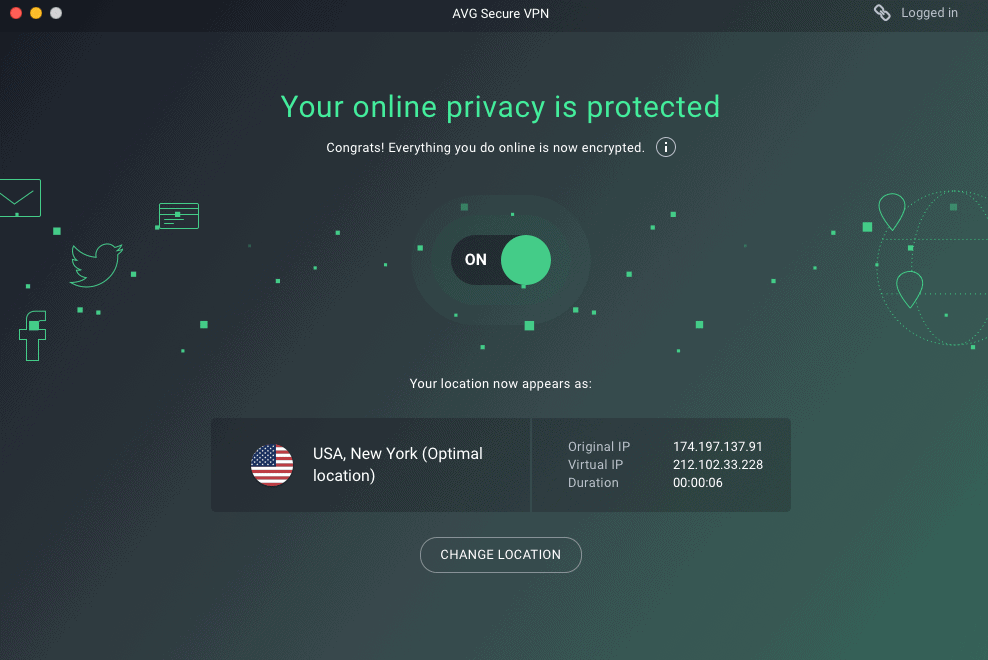
Features
| Logs data | No |
|---|---|
| Kill switch | Yes |
| Split tunneling | Yes |
| Netflix | No |
| Torrenting | Yes |
Overall Rating
- 60 day free trial
- Up to 10 devices covered
- Month price ranges from $4.39 to $4.49
More Options for Increased Digital Privacy
AVG is good for streaming, but we weren't impressed with their logging policy or server network — just around 700 servers in about 50 locations. If you want a VPN that takes your privacy a little more seriously and offers a bigger global footprint, check out these options below:
More Detailed Information
If you want all the details about our testing of AVG VPN, keep on reading.
Privacy
Let’s get this out of the way. When it comes to privacy, AVG is simply not a good choice for a variety of reasons. One, they’re based in the Netherlands, a Five Eyes member that may force companies to give them customers’ data. This wouldn’t be such a big deal if the company itself didn’t log customer data, but that isn’t the case with AVG. Rather, the company logs a ton of unnecessary information, such as our:
- Name
- Address
- Phone number
- Account number
- Password
- Payment information
- IP address
- Billing data
- Operating system
- Hardware
- City or country of device and network
- URLs of websites visited
Our research on VPN usage tells us that 40-percent of people use a VPN for general privacy. If you belong to that 40-percent, we’re just going to say it: AVG is a poor choice. That’s because of how much data it logs. What surprised us the most is that it logs URLs of websites visited and IP addresses. Those are key pieces of data. If someone cross references them, they’d be able to put together who visited which websites while connected to AVG.
But who would go to those lengths? Well, the government, for one. AVG is based in the Netherlands, a member of the Nine Eyes alliance. The Netherlands has laws that would allow law enforcement and other government agencies to demand data from companies in their jurisdiction. For example, for criminal investigation. If the government requests data from AVG, the company has no other option but to comply.
We don’t condone cybercriminals, of course, but logging IP addresses and URLs undermines the integrity of a VPN.
Security
Of course, government requests for user data are rare. What’s usually more important for VPN users is getting privacy and security while browsing. That means hiding your IP address from hackers, your internet provider, the people you interact with online, and even the websites you visit. It’s important to make sure your VPN isn’t leaking your IP address. To do that, we perform DNS and WebRTC leak tests.
- DNS: To use an analogy, DNS is to IP address as name is to Social Security Number. In other words, DNS stands for Domain Name Server, and it’s what you type in to get to a website, most likely (that’s a lot easier than typing in a whole numerical IP address!). Using a website called DNSLeakTest.com, we found that our web traffic was truly encrypted when we had AVG VPN turned on.
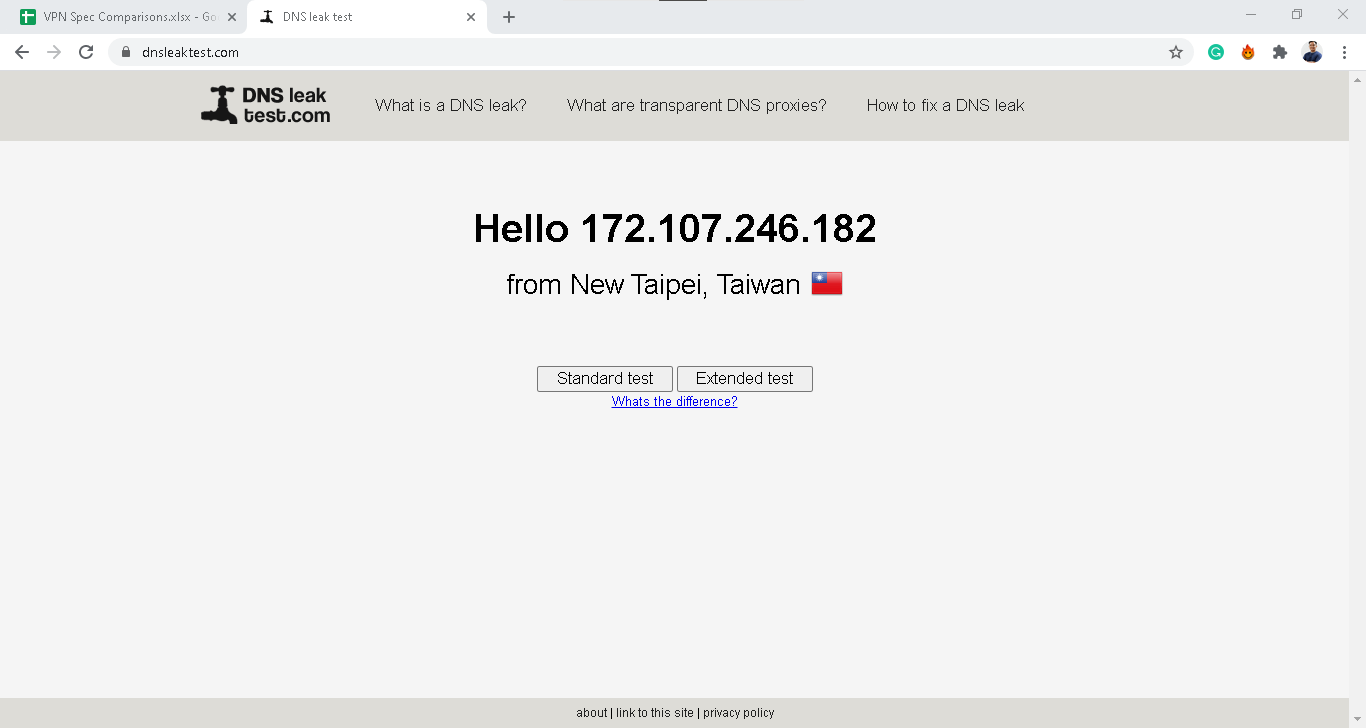
- WebRTC: We love using Chrome as our default web browser due to its seamless interface and speed, and we aren’t afraid to say it. However, one disadvantage that Chrome has is the fact that it defaults to WebRTC when it comes to high-bandwidth activities like sharing files or video chatting. Rather than going through an intermediate server, WebRTC technology lets browsers communicate with each other directly, which means that they need the other’s private IP address. Chrome isn’t the only browser that defaults to WebRTC— Opera and Microsoft Edge do too. To see if AVG VPN was leaking our private IP address on Chrome, we used a tool on the ExpressVPN website and found no leaks.
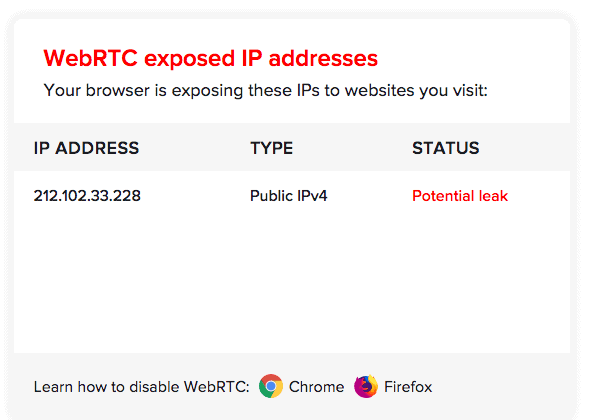
DIY: If you want to see for yourself that AVG VPN has no DNS or WebRTC leaks, take advantage of their week-long free trial and test it out for yourself. To see exactly how we test VPNs, read our VPN guide.
So while AVG is clearly not ideal when it comes to their privacy jurisdiction and privacy policy, at the very least, they did the basic job of encrypting our online activities and device IP addresses.
Features
Again, people have various reasons for using a VPN; some people may want a VPN for Netflix, while others may want a VPN for torrenting. Whatever the reason, we’re pleased to say that AVG VPN works with both Netflix and torrenting, so you shouldn’t have any difficulties accessing entertainment.
Looking for a VPN for business? Unfortunately, AVG doesn’t have split tunneling, so you’ll have to route all of your traffic through their encrypted tunnel. So if you needed to connect to a public office network at the same time that you use your VPN, AVG is not a viable option.
Now, as we said previously, on all compatible devices (which includes Windows, macOS, Android, and iOS), AVG will shut down all of your web browsers and apps if the VPN fails. That way, although you’ll lose your encryption, there’ll be nothing to encrypt, keeping your web activity safe from your ISP.
Speed Tests
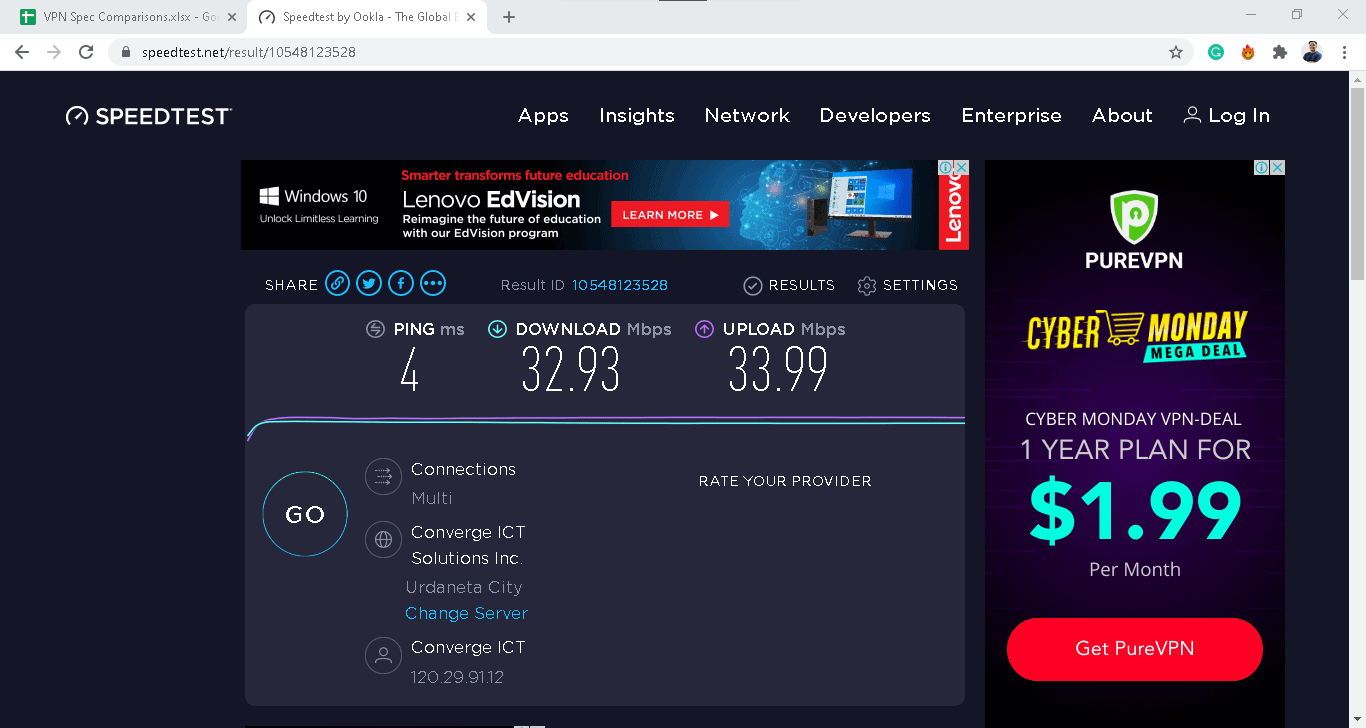
Now, many things affect how fast your internet is aside from which plan you buy from your ISP. That includes things like distance to the server, operating system, app versions, and more.1 So we urge you to take our speed tests with a grain of salt.
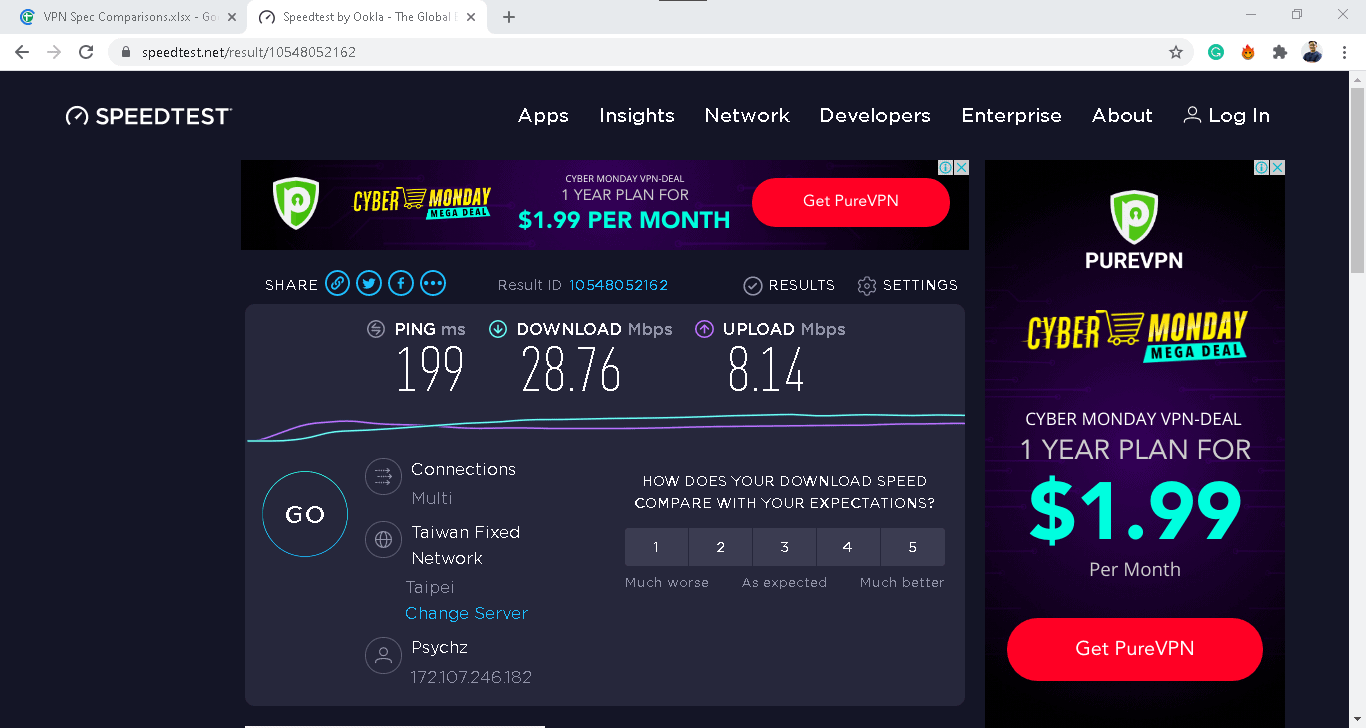
Now, although some estimates say that on average, VPNs slow down browsing speeds by around five percent,2 we do not find this to be the case with most of the VPNs we’ve tested, and that includes AVG. While we saw decent speeds for Mac, there was a ton of latency when it came to Windows, so it’s safe to say that AVG is not one of the best Windows VPNs. Here is the raw data from our speed tests.
| Tests | Macbook Pro | Windows 10 Acer Aspire 5 |
|---|---|---|
| Ping without VPN (in ms) | 59 | 4 |
| Ping with VPN (in ms) | 44 | 199 |
| Ping Difference | 25% | 4875% |
| Download Speed without VPN (in mbps) | 21 | 33 |
| Download Speed with VPN (in mbps) | 15 | 29 |
| Download Speed Difference | 29% | 12% |
| Upload Speed without VPN (in mbps) | 22 | 34 |
| Upload Speed with VPN (in mbps) | 5 | 8 |
| Upload Speed Difference | 77% | 76% |
While the Windows download and upload speed differences were actually smaller than those on our Mac, the amount of latency on Windows makes AVG not an ideal pick for gamers. Overall, it’s a better VPN for Mac, with only 25 percent more latency with the VPN connected.
Pricing
While our AVG VPN pricing page goes over their subscription options in more detail, it’s definitely something we consider in our testing, as well.
| Length of Contract | Maximum Number of Devices | Cost Per Month | Total Billed Amount |
|---|---|---|---|
| 1 Week | 1 | $0.00 | $0.00 |
| 1 Year | 5 | $4.99 | $59.88 |
| 2 Years | 5 | $3.99 | $95.76 |
| 3 Years | 5 | $3.99 | $143.64 |
As you can see, AVG is not a completely free VPN, but instead a VPN with a free trial for a week, which counts for something. And beyond that free trial, AVG’s prices are pretty good, although certainly it’s not the cheapest VPN we’ve ever seen. To get the lowest price, sign up for two or three years, which oddly have the same monthly cost of $3.99. Of course, there are also bundles with AVG antivirus software available, so check out our AVG antivirus pricing page to learn about your options in greater detail.
Now, in terms of what an individual subscription to AVG VPN actually includes, we were able to use five devices at the same time and overall. That’s a bit of a disappointment, as we have many more than five devices and the average household in the U.S has over 10 IoT devices alone.3
FYI: Want to use AVG VPN on more than five devices? Buy the bundle AVG Ultimate, which covers up to 10 devices.
In sum, if you want to use a VPN on its own for five devices or under, AVG remains a decent option.
Mobile Application
Interestingly enough, for 31 percent of VPN-users, the biggest reason to use a VPN was to be able to connect to public Wi-Fi, risk-free. If that’s the case, then there’s a good chance that they’re using a mobile VPN, most likely connecting to see the score of the game as they wait in line to return a package (one of the seventh circles of hell, in our opinion). For AVG, that means downloading:
- iOS: AVG Secure VPN & Proxy Server app, 4.7 out of five stars.
- Android: AVG Secure VPN– Unlimited VPN & Proxy Server, 4.4 out of five stars.
These are nearly perfect ratings, and we agreed that AVG’ mobile apps were really easy to use. Of course, they also have apps for Windows and MacOS that we did the speed tests on, but it’s nice to know that we’re covered on mobile, as well.
Recap
The bottom line is that, unless you’re very concerned about privacy, AVG VPN will work for most people, Mac-users in particular. With relatively fast speeds and reasonable pricing, it definitely performed the basic functions of a VPN and is worth the money.
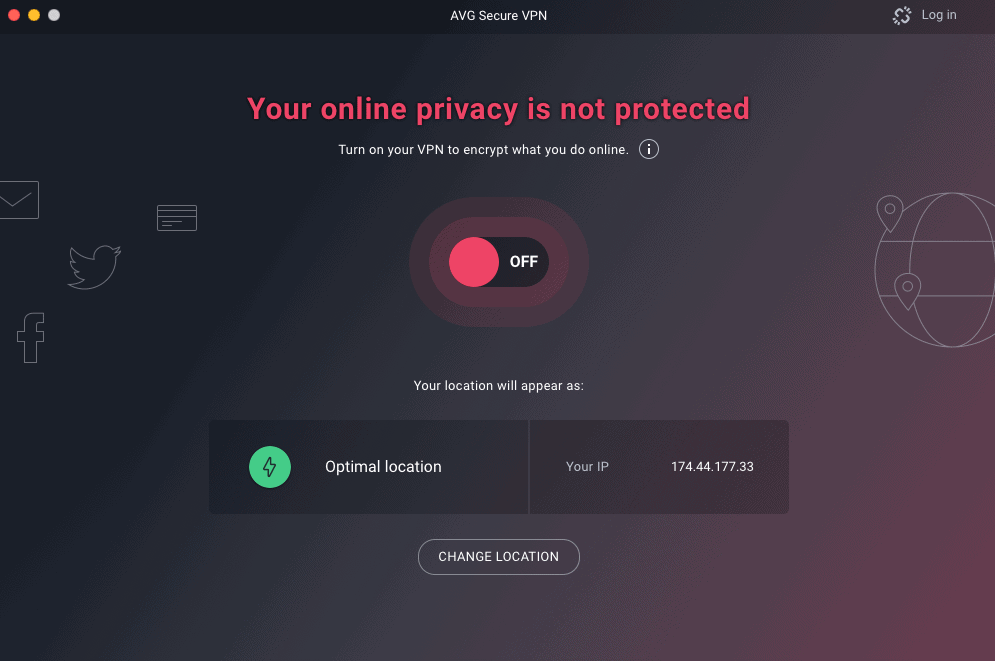
Buy AVG if you want…
- Netflix and torrenting access
- A week to try out their VPN for free
- Compatibility with iOS, Android, Windows and macOS devices
But opt for another VPN if you want…
- VPN company based in a non-member country to Five Eyes
- No logging of websites visited or IP addresses
- More expansive server network than 700 servers in about 50 locations
- Split tunneling or multi-hop.
If AVG VPN isn’t for you, that’s okay; we’ve tested out dozens more, so you’re bound to find one option that works. Not sure where to start? Read our guide of the year’s best VPN service.
AVG VPN Frequently Asked Questions
We’re not done yet! Our readers have a ton of questions about the VPN from AVG, and we’re here to help.
-
Is the AVG VPN any good?
The AVG VPN is good for someone that wants to use a VPN for Netflix and torrenting. However, if privacy is a concern of yours, AVG is not the best choice, as it’s based in a Five Eyes member country and logs a ton of user information like their IP addresses, websites visited, and more web activity data.
-
Does AVG have a free VPN?
AVG offers its VPN for free for seven days. However, after that trial ends, it will cost anywhere from $3.99 to $4.99 a month.
-
Does the AVG VPN slow down internet speed?
Like all VPNs, AVG VPN slowed down our internet speed on both a Macbook Pro as well as a PC. On our Mac, we saw 25 percent more latency with slowdowns of 29 percent in download speed and 77 percent in upload speed. On our PC, we saw 4,875 percent more latency and decreases of 13 percent for download speed and 76 percent for upload speed.
-
Can AVG be trusted?
Because it’s based in the Netherlands, a member of the Five Eyes international surveillance alliances, and because it logs customers’ IP addresses and URLs visited, AVG VPN cannot be trusted if you are looking for privacy. However, if you’re just looking to access another country’s streaming service or torrent non-copyrighted material, then you can trust AVG VPN.
NordVPN. (2020). Does VPN decrease Internet speed? Let’s test it.
nordvpn.com/blog/does-vpn-slow-down-internet/Hackernoon. (2018). Does VPN Slow Down Internet?
hackernoon.com/does-vpn-slow-down-internet-4ba14ae60e3Parks Associates. (2019). Changing Dynamics of the Smart Home: Opportunities for Service Providers.
parksassociates.com/bento/shop/whitepapers/files/ParksAssoc-SmartHomeServiceProvider-2019.pdf