Amazon Echo Show 8 Review
This eight-inch touchscreen display from Amazon comes with Alexa, the company's trusted voice assistant.
 Aliza Vigderman, Senior Editor, Industry Analyst
&
Aliza Vigderman, Senior Editor, Industry Analyst
&
 Gabe Turner, Chief Editor
Last Updated on May 28, 2024
Gabe Turner, Chief Editor
Last Updated on May 28, 2024
What We Like
- Eight-inch screen: Watch TV and movies or video chat on the midsize Alexa smart display; not too small, but not too big.
- Alexa: The most popular voice assistant, Alexa has skills in any area you could think of, be it games, health, cooking, and more.
- Amazon shopping: Being able to order things from Amazon hands-free will certainly make things more convenient when you’re on the go.
What We Don't Like
- Price: At $129.99, the Echo Show 8 certainly isn’t the cheapest smart display around.
- No Dolby processing: Unlike the screenless Amazon Echo, the Echo Show 8 doesn’t offer Dolby processing.
- No Zigbee: And unlike the Echo Show 10, the Echo Show 8 doesn’t have a Zigbee radio. It doesn’t function as a hub for Zigbee smart home devices.
Bottom Line
Whether you want to listen to music, watch movies, or even get a recipe for delicious chocolate cookies, this eight-inch touchscreen from Amazon does it all. It even gives you access to Alexa, Amazon's voice assistant, which has over 100,000 skills to choose from.Amazon’s Echo Show lineup gave Alexa a face. It’s not an actual face, per se, but a screen you can interact with. And because of that screen, Alexa is now able to provide visual response. Want to learn how to make tacos? Alexa can show you instead of just giving you step-by-step instructions. Want to know what motion triggered your backyard camera? Alexa can playback the recordings for you. Want to see what a capybara looks like? Alexa can pull up images from Google instead of just giving you descriptions.
The Echo Show lineup consists of several versions of a screened Alexa device, but one of the two best-sellers is the Echo Show 8 (the other is the smaller Echo Show 5). We bought the Echo Show 8 to show you what it can do and help you figure out if it can power your Alexa smart home.
Echo Show 8 Capabilities
| Voice assistant | Yes |
|---|---|
| Music | Yes |
| Video | Yes |
| Web browsing | No |
| Shopping | Yes |
Overall Rating
- $129.99 for an eight-inch touchscreen display
- Available in charcoal or white
- Use it to listen to Amazon music, watch Prime Video or shop on Amazon, among thousands of other capabilities
Video Review
Amazon Echo Show 8 Design
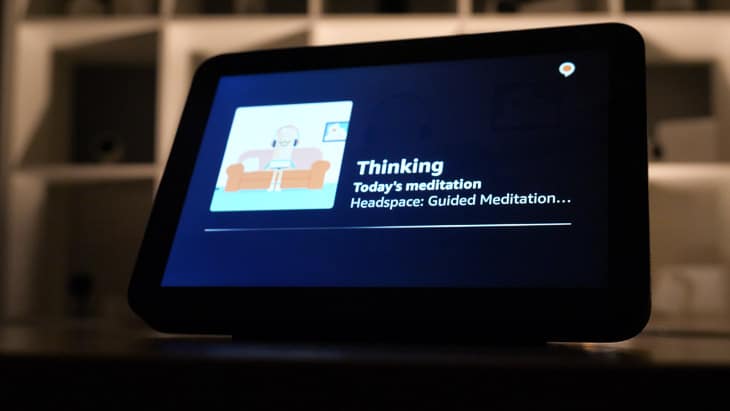
The Echo Show 8 appears like a tiny TV screen, available in charcoal or white. Plugged in to power, the device uses Wi-Fi to communicate with other connected devices in your home as well as the Alexa app. Of course, it has an eight-inch touchscreen, and is 5.4 inches wide and 3.9 inches deep. The Echo Show 8 does have a 13MP camera with a built-in shutter button for privacy (the same goes for the four microphones), plus two-inch speakers. The screen’s display is 1280 x 800p.
Now, it’s worth noting that the one pictured above is the second generation Echo Show 8. As of 2023, the third generation is out.
Echo Show 8 (3rd Generation): What’s New?
Before we proceed with our review of the Echo Show 8 (2nd generation), let’s talk about the new additions to the latest version.
For the most part, the third generation Echo Show 8 is similar to the previous one. The screen size is the same (8-inch) and the display resolution is still 1280x800p – not quite HD quality, but still pretty good. The newer Echo Show 8 also still has that 13 MP front-facing camera, although this time, it’s centered on the top of the device instead of in the top right corner like it was with the second generation. The camera’s new position gives you better framing whenever you use the Echo Show 8 for video calls.
The biggest changes have to do with audio and smart home features. The new smart display features improved audio, now with room acoustic sensing (adjusts automatically based on the size and setup of the room it’s in) and noise reduction.
What we’re most excited about is the built-in smart home hub. The second generation can only connect to other devices through Alexa skills, which often require an internet connection. The new one can connect to other devices through smart home standards like Zigbee, Matter, and Thread, allowing it to control smart devices locally without need for an internet connection.
Connecting through those smart home standards also allows the newer Echo Show 8 to integrate more devices into the ecosystem. For example, if you have Zigbee smart bulbs from a brand that isn’t compatible with Alexa, you can still connect it locally via the built-in Zigbee chip. That gives you more freedom to choose your smart home equipment.
If you’re interested in those features, definitely get the new version rather than the old one, but if a simple smart display is all you want, the slightly cheaper second generation might be the better choice. It’s currently selling for $129.99.
Installing the Amazon Echo Show 8
Setting up the Echo Show 8 was like setting up a tablet, we just had to plug in the device first. Although you can purchase a battery base for the Echo Show 8, it was primarily designed to remain plugged in when in use.
Once we turned on the device, we simply connected it to our Wi-Fi. After that, we logged in to our Amazon account and voila! From there, we simply had to activate the Alexa skills we wanted to use.
Amazon Echo Show 8 Features

When it comes to features, the Echo Show 8 isn’t limited, with both a camera, screen, speakers, and a microphone. You’ll have access to Alexa, the most popular voice assistant, which has over 100,000 skills. Just say the wake word “Alexa” to ask your Echo Show 8 for your schedule, the day’s weather, and thousands of other capabilities. Let’s go into more detail.
Music

Music fans will appreciate the Echo Show 8, despite its lack of Dolby processing. You’ll be able to listen to music, along with podcasts and audiobooks, on the following apps:
- Amazon Music
- Apple Music
- Spotify
- Pandora
- Audible
This pretty much covers the most widely-used music platforms, so I’m really satisfied with the Echo Show 8 in that regard.
Video

Skype with your Grandma, watch Hulu, Vevo, or Prime Video— it’s all available on the Echo Show 8. You can also make video calls to another Echo, either sending voice messages to other rooms in your house or using Drop In as an intercom between rooms. This is great for someone who wants a home intercom system or anyone that wants to make sure loved ones are safe at home.
Web Browsers
Unfortunately, you can’t search the web using voice commands, and the browsers are limited to Silk or Firefox. That’s disappointing for all you Chrome users out there, but a Google Nest Hub might be more appropriate.
Shopping
What you will be able to do with voice commands is buy millions of different products from Amazon! That should come as no surprise, as this is an Amazon product, after all.
Cooking
Now, this is the part that gets me really excited— using the Echo Show 8 to cook food, order food, or make restaurant reservations. Completely hands-free, you’ll be able to:
- Set a timer
- Convert measurements
- Tell Alexa to buy an ingredient for you
- Watch recipe videos
- Search for recipes
- Get step-by-step recipe instructions from Allrecipes
- Order food through Seamless
- Make OpenTable reservations
As anyone that’s ever tried to read a recipe off a phone knows, these hands-free commands will definitely come in handy.
Our Echo Show 8 Research and Data
The following is the data and research conducted for this review by our industry-experts. Learn More.
| In Transit | Yes |
|---|---|
| At rest? | Yes |
| All network communications and capabilities? | Yes |
Security Updates
| Automatic, regular software/ firmware updates? | Yes |
|---|---|
| Product available to use during updates? | Yes |
Passwords
| Mandatory password? | Yes |
|---|---|
| Two-Factor authentication? | Yes |
| Multi-Factor authentication? | Yes |
Vulnerability Management
| Point of contact for reporting vulnerabilities? | Submit a report |
|---|---|
| Bug bounty program? | Yes |
Privacy Policy
| Link | Privacy Policy |
|---|---|
| Specific to device? | No |
| Readable? | Yes |
| What data they log | Name, address, email, country, nickname, telephone number, website, company, job title, credit card information, IP address, URL clickstream, browser information, operating system, toolbar service, cookies, web pages visited |
| What data they don’t log | Not expressly stated |
| Can you delete your data? | Yes |
| Third-party sharing policies | Shares information with third parties. |
Surveillance
| Log camera device/ app footage | No |
|---|---|
| Log microphone device/ app | No |
| Location tracking device/ app | No |
Parental Controls
| Available? | No |
|---|
Company History
| History of Breaches? | Not the Echo 8 specifically, but some Alexa products have had security issues in the past. |
|---|---|
| Action Taken? | Software updates and vulnerability patches |
Additional Security Features
| Privacy Shutter | No |
|---|---|
| Privacy Zone | No |
Recap of the Amazon Echo Show 8
Like the other smart displays from Amazon, the Echo Show 8 is a fantastic addition (or start!) of your smart home. However, like any purchase decision, it’s going to depend on your personal preferences, so let me break down who I think the Echo Show 8 would be good for.
I’d buy the Amazon Echo Show 8 if you want…
- Video capabilities: With an eight-inch touchscreen, you can use the Echo Show 8 to watch movies and TV shows and video chat with friends and family.
- Privacy features: Ever since Amazon’s privacy breaches, the company has built-in ways to turn off their devices’ microphones and cameras with the touch of a button.
- Alexa: As Alexa is by far the most popular voice assistant around, you’ll find that most IoT devices that work with it, allowing for more smart home possibilities.
But avoid it if you’re looking for…
- Google Assistant: If the majority of the IoT devices you want only work with Google, then the Echo Show 8 definitely isn’t your top pick.
- More affordable price: There are cheaper ways to get a smart home platform device, particularly if it doesn’t have a screen.
- Zigbee: Unlike the Echo Show 10, the Echo Show 8 (2nd generation) doesn’t have a Zigbee smart home built-in.
If you want something Alexa-integrated that’s a little bit cheaper, we’d check out the Echo Flex, Echo Dot with Clock, or the Echo Show 5, the smallest Echo Show model. Or, if Google seems like a better fit, check out the Google Nest Mini.
Echo Show 8 FAQs
-
What can you do with an Amazon Echo Show?
With an Amazon Echo, you’ll have access to Alexa, the most popular voice assistant, which has over 100,000 skills that include listening to music, podcasts, audio books, streaming videos from the likes of Prime Video and Hulu, hands-free Amazon shopping, and video chatting with other Echo Show users.
There’s so much more you can do, of course, especially if you integrate Alexa with your smart home devices. In most cases, doing so would allow you to control smart home devices with your voice.
-
Does Echo Show need Alexa?
The Echo Show comes with Alexa built-in.
-
What is the best Echo Show?
The best Echo Show depends on what you’re looking for. If something small and light is what you need, go with the Echo Show 5. If you want something with a large screen plus Zigbee Hub capabilities, go with the Echo Show 10. If you want an Echo Show that can double as digital wall decor, the Echo Show 15 might work for you. If you want something that is just right — not too big and not too small, not too fancy but not too boring — the Echo Show 8 hits the right spot.





