Amazon Echo Show Review
The original smart display from Amazon can play music, podcasts, TV shows, movies, and more.
 Paul Frew, Home and Digital Security Expert
&
Paul Frew, Home and Digital Security Expert
&
 Gene Petrino, Home Security Expert
Last Updated on Dec 03, 2025
Gene Petrino, Home Security Expert
Last Updated on Dec 03, 2025
What We Like
- Highest number of skills: Currently, Amazon Alexa has over 130,000 skills, which is several times more than what Google Assistant has. Also, being the most popular voice assistant, it’s integrated into the smartest home devices when compared to Google Assistant, Apple HomeKit and Microsoft Cortana.
- Amazing capabilities: From playing music to controlling connected devices, there’s very little you can’t do with the Amazon Echo.
- Connect with other Echo-users: Whenever you want, you’ll be able to call anyone with an Echo supported device through Alexa.
What We Don't Like
- Plug-in: Unfortunately, there’s no wireless version of the Amazon Echo available as of writing.
- Reflective screen: This device isn’t good for a room with a lot of natural lights or bright lights, as there’s a lot of glare.
- Lag: I was disappointed at the amount of lag I had when navigating through menus, apps, and programs.
Bottom Line
If you’re new to home automation, here’s one little tip for you: Start by choosing a smart home ecosystem. As you probably know, home automation is all about interconnecting different devices, and from that comes functions like automation, routines, and scenes. But here’s the thing: Not all “smart home” products work together, so it’s crucial that you select a smart home platform (or ecosystem) that works with all the devices you’re planning on integrating.
Right now, Alexa remains one of the top three smart home platforms. The voice assistant from Amazon offers over 130,000 integrations and skills, plus it can do so much more like create routines and schedules. Those routines and schedules really come in handy for automating the best home security systems that work with Alexa. It can even play music, do your online shopping for you, and answer questions. To get access to Alexa, you’ll need an Alexa-enabled device, and here, we’re taking a closer look at one of Amazon’s earliest Alexa devices: The Echo Show.
Before we start, note that the Echo Show is no more – or rather, it has been succeeded by a diverse lineup of smart displays of different sizes, from the Echo Show 5 with a five-inch screen to the TV-like Echo Show 15. We even reviewed the Echo Show 8, which is similar in size but lightyears ahead in features compared to the original Echo Show. But we digress; let’s take a look at the Echo Show, the smart display that started it all.
Design features
| Color | Sandstone |
|---|---|
| Power | Plug-in |
| Connectivity | Wi-Fi, Bluetooth |
| Dimensions | 3.9″ x 3.9″ x 1.7″ |
| Speaker size | 1.6″ |
- Echo Pop speakers starting at just $39.99
- Alexa-enabled smart displays starting at $89.99
- Prime Day deals on Alexa bundles run annually in July and October
Video Review
Pros and Cons
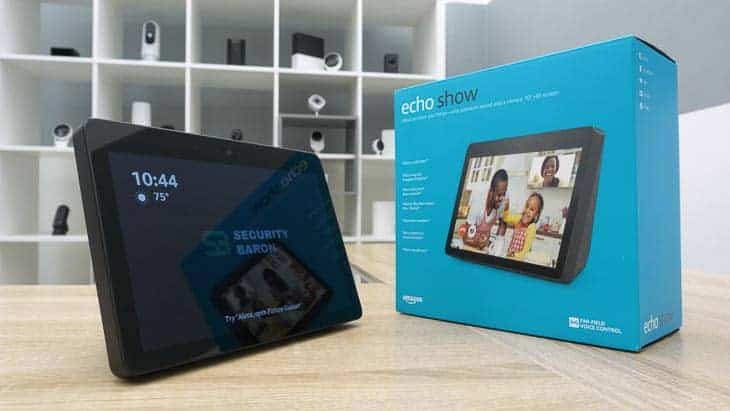
As the original version that kicked off the Echo Show line, which is now at the Echo Show 15 and beyond, you might expect major bugs and issues that would make it unusable by today’s standards. Surprisingly, that wasn’t the case when it launched, though the technology has certainly evolved. But before we get into detail on the specifics, let’s cover the pros and cons to get an idea of the Echo Show’s quality.
What We Like
- Highest number of skills: Currently, Amazon Alexa has over 130,000 skills, which is several times more than what Google Assistant offers. Also, being the most popular voice assistant, it’s integrated into the smartest home devices when compared to Google Assistant, Apple HomeKit and Microsoft Cortana.
- Amazing capabilities: From playing music to controlling connected devices, there’s very little you can’t do with the Amazon Echo.
- Connect with other Echo-users: Whenever you want, you’ll be able to call anyone with an Echo supported device through Alexa.
What We Don’t Like
- Plug-in: Unfortunately, there’s no wireless version of the Amazon Echo available as of writing.
- Reflective screen: This device isn’t good for a room with a lot of natural lights or bright lights, as there’s a lot of glare.
- Lag: I was disappointed at the amount of lag I had when navigating through menus, apps, and programs.
Design of the Amazon Echo Show

The Amazon Echo Show plugs into your wall and connects to Wi-Fi in order to get its data. Available in charcoal or sandstone (gray and black for you non-interior design fans), the show has a 10.1-inch screen, which is really nice to watch things on. The display is 720p HD or 1280 x 800. Now, this isn’t the current industry standard of 1080p HD, but it’ll still give you a clear display. Unfortunately, even newer Echo Show models still stick with similar HD resolutions, though the Echo Show 15 does offer Full HD 1080p display quality.
Of course, along with video comes sound. With Dolby processing, the Echo Show has dual two-inch 10W speakers with a passive bass radiator— if you don’t know what that means, it’ll bring your bass to the next level, which is perfect for anyone that loves bumping tunes or watching horror movies in particular.

Of course, the Echo Show has two-way audio from eight microphones, four on the front, four on the back. If you want privacy, you can turn off both the microphones as well as the camera.
Now, at Amazon, they’ve really thought of everything. The back of the show is a fabric overlap with only one power adapter, so it’s not a mess of cords. Plus, the bottom is made of rubber so it won’t slide around too much. Ideal design features, if you ask me!
Installing the Amazon Echo Show
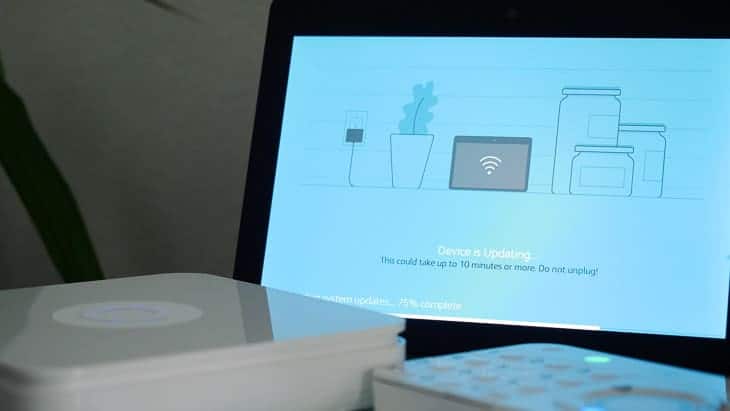
Setting up the Echo Show is refreshingly simple—think turning on a new smartphone for the first time. Plug in, turn on, connect to Wi-Fi. Then, just log in to your Amazon account and Alexa will be at the ready.
Of course, some features require further setup, but we’ll leave that to you to figure out yourself. With over 130,000 skills available, we’d need an encyclopedia to cover every single setup process. If you need help, though, you may contact Amazon’s customer support.
Features of the Amazon Echo Show

Okay Alexa, what’s the weather today? If you haven’t been living under a rock, then you probably know that Alexa is the Amazon Echo Show’s voice assistant. Just say “Alexa” to wake her up, then ask a question or give a command. Alexa now has over 130,000 skills ranging from cooking to shopping to meditation and mindfulness. Of course, we can’t talk about all of Alexa’s skills, but here’s a basic overview of what she can do.
Music
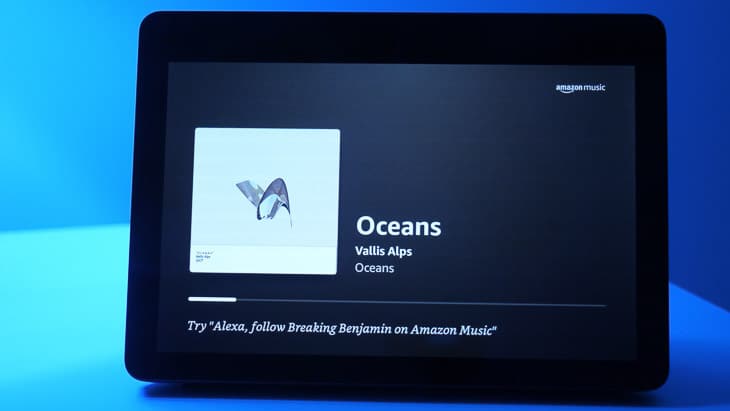
If music is the food of love, play on! With your Amazon Echo Show, you can listen to music through Amazon Music, Apple Music, Spotify, Pandora, YouTube Music, and more streaming services that have joined the platform. You’ll also be able to listen to Audible audiobooks, another Amazon venture.
Video and Video Chatting
With a 10-inch screen, the Echo Show is perfect for casually watching movies and TV. Choose from Prime Video, Netflix, Hulu, Disney+, and more streaming services that have expanded their Alexa integration. You can also make video calls to friends and family using the built-in camera.
Shopping

Of course, a huge advantage of the Amazon Echo Show is how easily you can use it to shop on Amazon. It is the everything store, after all! Plus, Amazon owns Whole Foods, which makes it super easy to add items to your grocery cart from the comfort of your own home. You’ll never run out of sugar again!
Cooking
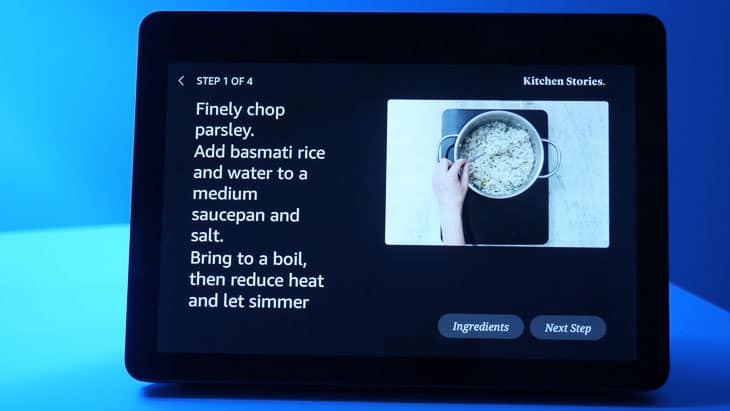
I’m a huge fan of cooking, and the Amazon Echo Show is definitely cooking-friendly. It’s super helpful when my hands are otherwise occupied that I can ask Alexa to read my directions, convert some measurements, or set a timer. I can also ask her to buy me an ingredient if I run out, search for a recipe, or play a recipe video. If I’m not in the cooking mood, of course, I can order food through Seamless or make a dinner reservation through OpenTable. All in all, the Echo Show makes cooking a lot easier and less stressful. After all, who remembers how many cups are in a quart?
The User Experience
Overall, the Amazon Echo Show is really intuitive to use, seamlessly blending practical features—like weather updates or calendar skills—with entertainment options. Watch the video above to see me actually using the Amazon Echo Show!
Amazon’s Customer Support
Most of you are probably already familiar with Amazon’s customer support, which in my opinion, is some of the best around. If you have a problem, the first place you should check is their extensive online help center. If that’s not helpful, you can speak to someone over the phone or submit a request online. In my experience, Amazon always puts the customer first and is very flexible on wrong orders, returns and exchanges.
The Amazon Echo Show has a 4.4 rating on Amazon from over 3,100 customer reviews. Over 70% of the reviews are a perfect five stars, which is really impressive for a first-generation device. When I looked at the reviews that mentioned customer support/ service specifically, nine were negative and ten were positive, so basically split down the middle. I was pretty surprised that the positive reviews weren’t more of a majority, as I’ve always had good experiences with their support, but to each his own!
On Google, Amazon’s corporate headquarters in Seattle only has a 1.8 rating from 129 reviews. Unfortunately, all of the reviews that mentioned customer support were negative. Now, it’s important to mention the obvious, that Google is one of Amazon’s biggest competitors, so I’m not sure either site is super trustworthy in this arena. But overall, I think it’s fair to say that Amazon’s customer support is mixed.
Our Echo Show Research and Data
The following is the data and research conducted for this review by our industry-experts. Learn More.
Encryption
| In Transit | Yes |
|---|---|
| At rest? | Yes |
| All network communications and capabilities? | Yes |
Security Updates
| Automatic, regular software/ firmware updates? | Yes |
|---|---|
| Product available to use during updates? | Yes |
Passwords
| Mandatory password? | Yes |
|---|---|
| Two-Factor authentication? | Yes |
| Multi-Factor authentication? | Yes |
Vulnerability Management
| Point of contact for reporting vulnerabilities? | Submit a report |
|---|---|
| Bug bounty program? | Yes |
Privacy Policy
| Link | https://www.alexa.com/help/privacy |
|---|---|
| Specific to device? | No |
| Readable? | Yes |
| What data they log | Name, address, email, country, nickname, telephone number, website, company, job title, credit card information, IP address, URL clickstream, browser information, operating system, toolbar service, cookies, web pages visited |
| What data they don’t log | n/a |
| Can you delete your data? | Yes |
| Third-party sharing policies | Shares information with third parties. |
Surveillance
| Log camera device/ app footage | No |
|---|---|
| Log microphone device/ app | No |
| Location tracking device/ app | No |
Parental Controls
| Are there parental controls? | Yes (Amazon Kids+ available) |
|---|
Company History
| Any security breaches/ surveillance issues in past? | Yes |
|---|---|
| Did they do anything to fix it? | Yes |
Additional Security Features
| Anything like privacy shutters, privacy zones, etc.? | Yes (microphone/camera off button) |
|---|
Recap of the Amazon Echo Show
Overall, I definitely recommend the Amazon Echo Show lineup, even though the original model is no longer available. It has excellent audio and visual quality and a robust feature set that continues to expand. Right now, the equivalent of the original Echo Show is the Echo Show 10, which features a motorized base that follows you around the room. At $249.99, it’s an investment in your smart home.
If you want cheaper options, there’s the Echo Show 5 ($89.99) and Echo Show 8 ($129.99), both offering excellent value for their respective screen sizes. Or, you could skip the screen altogether and check out our review of the Amazon Echo Dot for a two-way speaker that can act as the brains of your Alexa smart home. But overall, the Amazon Echo Show is intuitive and definitely makes my life a lot more convenient.
Amazon Echo Show FAQs
-
Can I watch TV on my Amazon Echo Show?
While you can’t hook it up to cable, you absolutely can watch TV on your Amazon Echo Show through Prime Video or any of the tons of supported streaming services like Netflix, Hulu, Disney+, and YouTube.
-
What’s the difference between an Amazon Echo Show and a Smart TV?
Simply put, an Amazon Echo Show is smarter than a Smart TV with its over 130,000 Alexa Skills. But, it’s a much smaller screen, so these two devices really serve different purposes in your home.
-
Do I need an Amazon Prime subscription to use the Echo Show?
No, you do not need a Prime subscription, or any other subscription, to use the Amazon Echo Show. All you need is a free Amazon account.
-
Can I cast video from my phone to the Amazon Echo Show?
Yes, you can cast from your phone to the Amazon Echo Show thanks to the Matter Casting feature introduced in 2023. This feature works with specific apps on iOS and Android phones and tablets, making it easier than ever to share content from your mobile devices.
-
Does the Amazon Echo Show control my TV?
Any TV that’s Alexa compatible can be controlled by the Amazon Echo Show. This includes Samsung, LG, and Sony TVs as well as Toshiba and Insignia TVs. But, not every TV from these manufacturers is Alexa compatible, so make sure to check the specific model before buying a new TV for your Echo Show.



