Ring Camera Review
Ring goes beyond video doorbells to deliver an innovative and versatile set of home security cameras that are renter-friendly.
 Aliza Vigderman, Senior Editor, Industry Analyst
&
Aliza Vigderman, Senior Editor, Industry Analyst
&
 Gabe Turner, Chief Editor
Last Updated on Jul 15, 2024
Gabe Turner, Chief Editor
Last Updated on Jul 15, 2024
What We Like
- Tons of camera options: With over a dozen different cameras to choose from, Ring’s security cameras can fit just about any need or budget.
- Two-way audio with noise-cancellation: You can use Ring’s cameras to communicate with the people they’re recording, and thanks to their noise-canceling technology, you can actually hear the conversation clearly.
- Clear video, day and night: Every Ring camera has at least 1080p HD resolution and infrared night vision, so we could see absolutely everything going on in and around our home.
What We Don't Like
- No local video storage: If we wanted to record video, we had to pay extra for cloud storage.
- Limited field of view: Some cameras on the market have fields of view as wide as 160 degrees and more. None of Ring’s cameras have fields of view over 150 degrees, and their least expensive camera provides only 115 degrees.
- Cellular backup costs extra: Cellular backup ensures your cameras work even if your Wi-Fi goes down. Unfortunately, you need to purchase a monthly Ring Protect plan if you want this level of security.
Bottom Line
Ring has the most options when it comes to security cameras, from indoor to outdoor, from wired to wireless. With prices ranging from just $60 to $270, there's an option to meet every budget.
Editor’s Note: If you want a better camera than Ring, we highly recommend SimpliSafe. SimpliSafe products integrate with Alexa and don’t require professional installation. Plus, right now you can score 50% off new plans and a free outdoor camera.
Ring was first known for its cutting-edge video doorbells, but the company pretty quickly broke out of that shell, offering a ton of high-quality but affordable security equipment over the decade they’ve been in business. So successful were their products that in 2018, retail giant Amazon acquired the company for a whopping $1 billion.1

Of course, we’re not here to talk about just Ring as a company, but its actual products. We’ve tested several Ring video doorbells in the past, but today we’re focusing on the company’s security cameras. There are over a dozen of options available, from indoor to outdoor and wired to wireless, to cameras with extra features like spotlights, sirens, and motion zones. Which camera is right for your home? As experts, we’re here to help.
Overall Rating
- Two-way talk feature
- Crisp HD image quality
- Smart home Integrations
Our Take On Ring: How It Compares to the Competition
Let’s start with our hot take on Ring. Ring makes great security cameras, and it offers an affordable cloud storage plan. Not many brands can match Ring’s hardware, but believe it or not, there are many different security camera options that we feel are just as good (if not better). Check out how Ring compares to the top brands in our Ring vs Lorex, Ring vs ADT, and Ring vs Arlo pages. Or cut to the chase and check packages and prices below:


Ring Indoor Cam Features Breakdown
| Camera | Ring Indoor Cam |
|---|---|
| Price | $59.99 |
| Field of vision | 115° |
| Resolution | 1080p |
| Zoom | 8x |
| Two-way audio | Yes |
| 24/7 recording | Yes |
| Night vision | Yes |
| Cloud storage | Yes |
| Local storage | No |
| Battery or Wired | Wired |
| Learn More | View on Amazon |

What Do All Ring Cameras Have In Common?
Ring Camera Breakdown
| Features & pricing | Ring Indoor Cam | Ring Stick Up Cam Battery | Ring Stick Up Cam Wired | Ring Stick Up Cam Solar | Ring Stick Up Cam Elite | Ring Spotlight Cam Plus Plug-In | Ring Spotlight Cam Plus Battery | Ring Spotlight Cam Plus Solar | Ring Spotlight Cam Plus Wired | Ring Spotlight Cam Pro (battery, wired) | Ring Spotlight cam Pro (plug-in, solar) | Ring Floodlight Cam Wired Plus | Ring Floodlight Cam Plus Plug-In | Ring Floodlight Cam Wired Pro | Ring Floodlight Cam Pro Plug-in |
|---|---|---|---|---|---|---|---|---|---|---|---|---|---|---|---|
| Installation | Indoor | Indoor/outdoor | Indoor/outdoor | Indoor/outdoor | Indoor/outdoor | Indoor/outdoor | Indoor/outdoor | Indoor/outdoor | Indoor/outdoor | Indoor/outdoor | Indoor/outdoor | Outdoor | Outdoor | Outdoor | Outdoor |
| Power source | Plugged-in | Battery | Plugged-in | Battery and solar panel | Plugged-in via PoE | Plugged-in | Battery | Battery and solar panel | Hardwired | Battery/Hardwired | Plugged-in/Solar | Hardwired | Plugged-in | Hardwired | Plugged-in |
| Video resolution | 1080p HD | 1080p HD | 1080p HD | 1080p HD | 1080p HD | 1080p HD | 1080p HD | 1080p HD | 1080p HD | 1080p HD | 1080p HD | 1080p HD | 1080p HD | 1080p HD | 1080p HD |
| Viewing angle (in degrees) | 115 | 130 | 130 | 130 | 150 | 140 | 140 | 140 | 140 | 140 | 140 | 140 | 140 | 140 | 140 |
| Color night vision | No | No | No | No | No | Yes | Yes | Yes | Yes | Yes | Yes | Yes | Yes | Yes | Yes |
| Infrared night vision | Yes | Yes | Yes | Yes | Yes | Yes | Yes | Yes | Yes | Yes | Yes | Yes | Yes | Yes | Yes |
| Two-way audio | Yes | Yes | Yes | Yes | Yes | Yes | Yes | Yes | Yes | Yes | Yes | Yes | Yes | Yes | Yes |
| Noise-cancellation technology | Yes | Yes | Yes | Yes | Yes | Yes | Yes | Yes | Yes | Yes (enhanced audio, too) | Yes (enhanced audio, too) | Yes | Yes | Yes | Yes |
| Local storage | No | No | No | No | No | No | No | No | No | No | No | No | No | No | No |
| Cloud storage | 60 days via Ring Protect Plans | 60 days via Ring Protect Plans | 60 days via Ring Protect Plans | 60 days via Ring Protect Plans | 60 days via Ring Protect Plans | 60 days via Ring Protect Plans | 60 days via Ring Protect Plans | 60 days via Ring Protect Plans | 60 days via Ring Protect Plans | 60 days via Ring Protect Plans | 60 days via Ring Protect Plans | 60 days via Ring Protect Plans | 60 days via Ring Protect Plans | 60 days via Ring Protect Plans | 60 days via Ring Protect Plans |
| Smart platform integrations | Alexa and Google Assistant | Alexa and Google Assistant | Alexa and Google Assistant | Alexa and Google Assistant | Alexa and Google Assistant | Alexa and Google Assistant | Alexa and Google Assistant | Alexa and Google Assistant | Alexa and Google Assistant | Alexa and Google Assistant | Alexa and Google Assistant | Alexa and Google Assistant | Alexa and Google Assistant | Alexa and Google Assistant | Alexa and Google Assistant |
| Artificial intelligence | No | No | Person detection with Ring Protect Plans | No | No | Person detection with Ring Protect Plans | No | No | No | No | No | Person detection with Ring Protect Plans | Person detection with Ring Protect Plans | Person detection with Ring Protect Plans | Person detection with Ring Protect Plans |
| Extras | Motion zones | Privacy zones, turn off motion recording, alerts, and audio | Motion zones, siren | Motion zones | Motion zones | Built-in spotlight and siren | Built-in spotlight and siren | Built-in spotlight and siren | Built-in spotlight and siren | 3D Motion Detection, built-in spotlight and siren | 3D Motion Detection, built-in spotlight and siren | Built-in LED flood lights, siren, motion zones, scheduling | Built-in LED flood lights, siren, motion zones, scheduling | Bird’s Eye View, built-in LED flood lights, siren, motion zones, scheduling | Bird’s Eye View, built-in LED flood lights, siren, motion zones, scheduling |
| Price | $59.99 | $99.99 | $99.99 | $139.99 | $199.99 | $199.99 | $199.99 | $229.99 | $229.99 | $229.99 | $249.99 | $179.99 | $199.99 | $249.99 | $269.99 |
They may have different designs, features, and power options, but Ring’s security cameras all have a few things in common. No matter which Ring camera you choose, expect to enjoy these core features.
Motion Detection
Motion detection is the primary security feature of the Ring security cameras. The Ring cameras we tested kept us in the loop through the Ring app2 whenever they picked up movement, and when we tapped on the notifications, they showed us a live feed of our cameras.
Now, Ring cameras aren’t as smart as Google Nest Cams with person detection, so any type of movement can trigger the cameras. That includes moving pets, passing vehicles, and even wind blowing through a curtain. Fortunately, Ring built in a few ways to customize motion alerts to reduce false alarms, but each Ring camera uses a different technique. More on those later.
Another thing to note, is that although all Ring cameras are capable of motion detection, some of them, like the Spotlight Cam Pro, go a step further with 3D motion detection. This feature uses radar technology to improve the cameras’ ability to detect motion and even track a (welcome or unwelcome) guests route across your property. Their path is plotted in the Ring app in a Bird’s Eye view.
1080p HD Video

You would think that a camera brand like Ring offers cameras with different video resolutions, but the truth is, all Ring cameras feature 1080p HD resolution. Well, we have no qualms with that. 1080p HD is the industry standard, and besides, the images we got from our Ring cameras were clear and vibrant.
That being said, some might prefer a 4K security camera, and if that’s the case with you, we recommend checking out the Arlo Ultra or Ultra 2. We reviewed the Arlo Ultra ourselves, and we have to say, it delivers a much better picture quality than the Ring cameras we tested — not surprising, because 4K has four times as many pixels as 1080p.
Infrared Night Vision

Of course, we didn’t just test our cameras out during the day; we also wanted to see how they fared at night. Fortunately, all of the cameras have infrared LED sensors, which gave us a really nice image even in the middle of the night. What’s good about LED sensors in contrast to spotlights or floodlights is that they’re completely inconspicuous. We had a friend come over late at night after getting in from an international flight, and they didn’t even notice the camera recording them press our buzzer, when only the infrared sensors were on. This will definitely come in handy if we actually have a robbery, as the burglar will be less likely to notice our cameras capturing his or her every move.
Two-Way Audio
Another really convenient feature that each camera had was speakers and microphones which let us speak to whoever the camera was on through the Ring’s app. Let’s go back to that international friend. Once they buzzed in, we could actually say “be right down!” through the camera itself, rather than having to depend on our very shoddy intercom system. We also used this feature to tell delivery men where to place packages, which was super convenient. And again, if we do have an intrusion, we imagine the burglar would be very scared of a voice telling them to go away.
Noise Cancellation
Not all of Ring’s speakers were created equal, but when it came to their audio, the quality was the same. All the latest Ring cameras have noise cancellation, so, we noticed that there was much less background noise from the street when we live streamed on the Ring app. The audio was also much more clear and less muddled. While we could still hear who we were talking to, the birds chirping was much quieter, as was the traffic that never ceases to exist in front of our stoop.
Storage
When it comes to storing our cameras’ footage, we like to back it up in two ways; locally, like on a micro-SD card or hard drive, and on cloud storage. While none of Ring’s cameras have a slot for a micro-SD card, we signed up for 60 days of cloud storage, which starts at only $3 a month or $30 a year. From there, we downloaded the footage onto our phones, and from there, onto some hard drives we had lying around. So while local storage isn’t built into the Ring cameras, we managed to finagle it anyhow.
Storage Options Analysis for Ring Cameras
| Free | Protect Basic Plan | Protect Plus Plan | Protect Pro Plan | |
|---|---|---|---|---|
| Coverage | No | One Ring Doorbell or Security Camera | All Ring devices at one address | All Ring devices at one address |
| Ring and Motion Alerts | Yes | Yes | Yes | Yes |
| Custom Motion Detection | Yes | Yes | Yes | Yes |
| Person Only Mode | No | Yes | Yes | Yes |
| Interact with Visitors Remotely | Yes | Yes | Yes | Yes |
| Livestream | Yes | Yes | Yes | Yes |
| Warranty | 1 year | 1 year | Extended warranty | Extended warranty |
| Length of Cloud Storage (in Days) | No | 60 | 60 | 60 |
| Review, Share, and Save Ring Videos | No | Yes | Yes | Yes |
| Cellular Backup for Ring Alarm | No | No | Yes | Yes |
| Professional Monitoring for Ring Alarm | No | No | Yes | Yes |
| Store videos in Ring Alarm Pro hub (coming soon) | No | No | No | Yes |
| 3 GB per month backup internet (requires Ring Alarm Pro) | No | No | No | Yes |
| Exclusive Discounts at Ring.com | No | No | 10% off Ring products | 10% off Ring products |
| Monthly Price | $0 | $3 | $10 | $20 |
| Annual Price | $0 | $30 | $100 | $200 |
| Annual Savings | $0 | $6 | $20 | $40 |
As you can see, Ring offers three subscription options with cloud storage. Since we tested all 13 cameras from Ring, we went with the Ring Protect Plus plan, which covered cloud storage for all the cameras we installed at our address. That made more sense than paying $3 a month for each camera. Another thing we loved about the Ring Protect Plus plan was that it included professional monitoring and cellular backup for the 2nd Gen Ring Alarm we tested. While professional monitoring and cellular backup didn’t apply to the Ring cameras, these features improved our Ring Alarm greatly.
Helpful Hint: Download your Ring footage from cloud storage onto a hard drive or another form of local storage. That way, if the cloud storage fails for whatever reason, you’ll still have a backup.
There is one more plan, the Ring Protect Pro, which Ring added only recently. It offers the same features as the Ring Protect Plus plan, basically, but if you own a Ring Alarm Pro, you will gain a bunch of new features. We’re particularly excited to try Ring Edge, which is a form of local recording for security cameras. As we’ve mentioned, Ring cameras don’t have micro-SD card slots, but the Ring Alarm Pro hub does. So when you subscribe to this plan, you’ll be able to store videos into the Ring Alarm Pro hub once the Ring Edge feature becomes available.
We’re also excited to try out the Ring Alarm Pro’s built-in eero Wi-Fi router features, including the 3 GB per month backup internet that comes with the Protect Pro plan. When your internet is down, you could use the backup internet to keep your cameras online. You can read more about Ring’s security system plans and pricing here.
Alexa and Google Assistant Integrations
We used Alexa3 and Google Assistant to control all of our Ring cameras. With Alexa, we told our camera to talk to the backyard camera, meaning speak through two-way audio. We also had Alexa show our Ring Indoor Cam footage on the Echo Show in our bedroom so we could see what’s going on downstairs, which was very Jetsons-like. We could even tell Alexa to show some of our cloud storage, particularly a time when a friend tripped over a rock (don’t worry, they weren’t hurt). Once we wanted the footage to stop, Alexa took care of that as well.
Even though Amazon and Google are mortal enemies, we still used Google Assistant with our Ring cameras. However, we weren’t able to do quite as much; for example, even though we have Chromecast on our bedroom TV, we couldn’t show our Ring footage there, which was a bit disappointing. That being said, we had fun telling our Ring cameras to record using Google Assistant. Still, we think Alexa worked better with Ring’s cameras over Google Assistant.
FYI: Although Ring cameras work with both Alexa and Google Assistant, we’d recommend them for someone in the Amazon ecosystem more than someone in the Google ecosystem.
The Ring— Always Home App
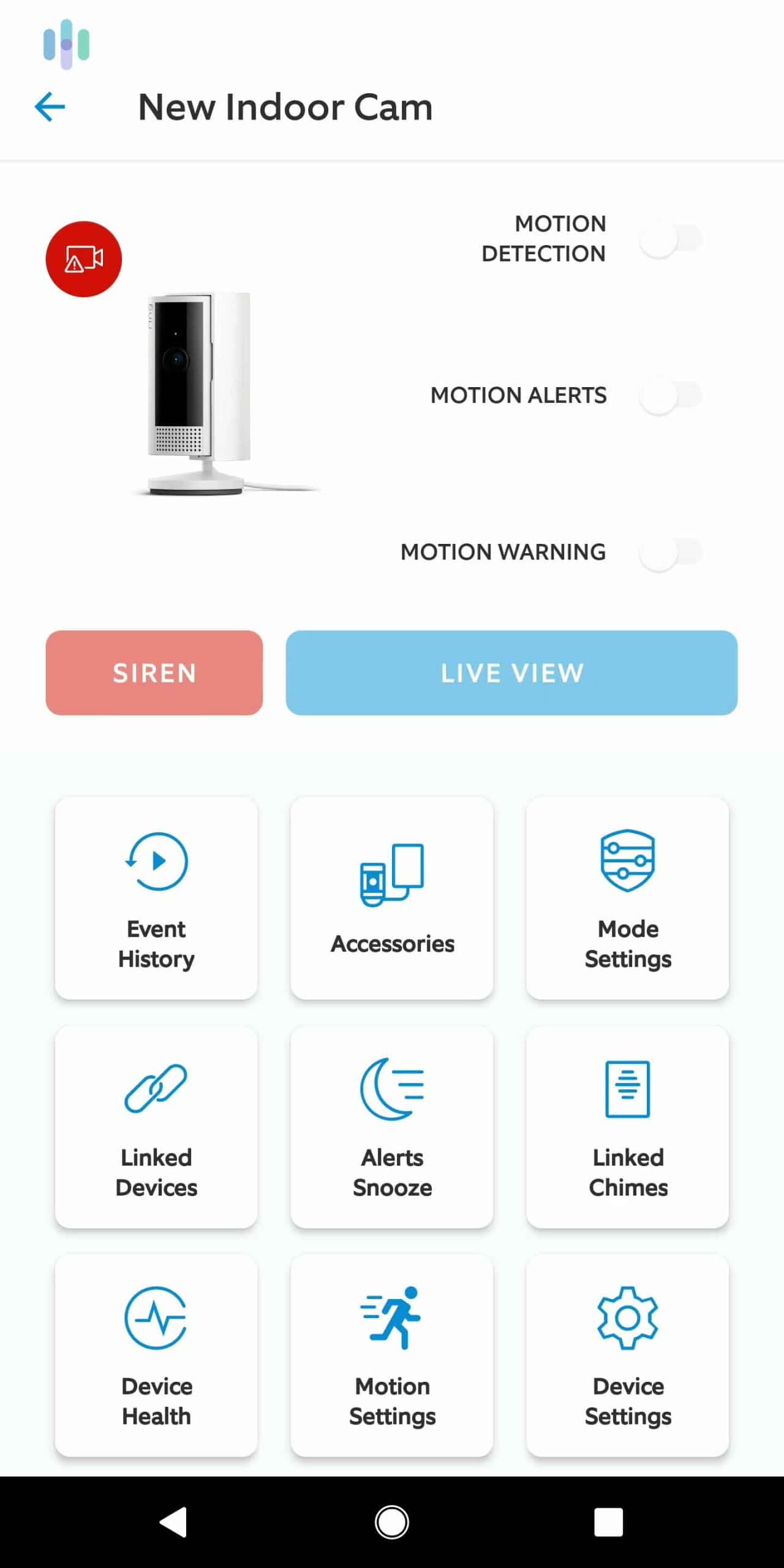
Despite what camera we used, the Ring— Always Home app was our home away from home, but we’ll confess, we even used it at home when we were feeling particularly lazy. Whether it was livestreaming footage, speaking to our visitors through the cameras’ speakers and microphones, downloading the cloud storage onto our local hard drive, or what have you, all of Ring’s cameras fall under the same app, which was very easy for us to use.
How Are Ring’s Cameras Different From Each Other?
Okay, now that we’ve established the commonalities between all the Ring cameras, let’s talk about the differences that came up during our testing.
Durability
We’re in New York, where we get pretty much every type of weather there is, from snow in the winter to rain all year round, with the occasional sunny day thrown in for good measure. While the majority of Ring’s cameras could withstand the elements, we kept our Ring Indoor Cam, well, indoors, as it’s not designed to be weather-resistant. However, all the other cameras were weather-resistant. The Ring Stick Up Cam versions, in particular, were easy to move indoors and outdoors, while we decided to keep the Spotlight Cams and Floodlight Cams outside because that’s where they’re most useful. We don’t exactly need spotlight-equipped cameras beaming bright lights indoors.
Power

Ring has a ton of options when it comes to how their cameras are powered. We plugged in the Stick Up Cam Wired, the Stick Up Cam Elite, the Spotlight Cam Wired, and the Indoor Cam, while the Ring Stick Up Cam Battery, Spotlight Cam Battery, and Solar cameras were wireless. Now, the solar cameras were our personal favorite; using Ring’s solar panel, we hooked up the cameras so that they could be charged by the sun rather than depending on their backup batteries. This was extremely convenient, as we didn’t have to worry about low batteries or pay to replace them. For outdoor cameras, solar power is a great and unique option from Ring. Otherwise, we were happy to have so many options available, as we prefer using wireless cameras outdoors and wired cameras indoors.
Pricing
We paid a wide range of prices for our Ring cameras, with the least expensive being the Ring Indoor Cam at $59.99 and the most expensive being the Ring Floodlight Cam Pro Plug-In at $269.98. But, Ring is currently running a 40 percent off sale on select models of cameras. They regularly run deals throughout the year with the best discounts coming in with Ring’s Black Friday and Cyber Monday deals as well as Ring’s Prime Day deals. We’ve included that information below, as well.
Camera Pricing Snapshot for Ring Cameras
Ring Outdoor Security Cameras
| Camera Name | Power Source | Price | Sale Price |
|---|---|---|---|
| Spotlight Cam Plus | Battery | $169.99 | $129.99 |
| Spotlight Cam Plus | Plug In | $169.99 | $129.99 |
| Spotlight Cam Plus | Wired | $199.99 | N/A |
| Spotlight Cam Plus | Solar | $299.98 | $199.99 |
| Spotlight Cam Pro | Battery | $229.99 | $199.99 |
| Spotlight Cam Pro | Plug In | $299.99 | $199.99 |
| Spotlight Cam Pro | Wired | $249.99 | N/A |
| Spotlight Cam Pro | Solar | $249.99 | N/A |
| Floodlight Cam Plus | Plug In | $219.98 | N/A |
| Floodlight Cam Plus | Wired | $139.99 | $199.99 |
| Floodlight Cam Pro | Plug In | $269.98 | N/A |
| Floodlight Cam Pro | Wired | $249.99 | $219.99 |
| Floodlight Cam Pro (Premium Colors) | Wired | $269.99 | N/A |
Ring Indoor Security Cameras
| Camera Name | Power Source | Price | Sale Price |
|---|---|---|---|
| Indoor Cam 2nd Gen | Plug In | $59.99 | $39.99 |
| Stick Up Cam Pro | Battery | $179.99 | $139.99 |
| Stick Up Cam Pro | Plug In | $179.99 | $139.99 |
| Stick Up Cam Pro | Solar | $239.98 | $209.99 |
| Stick Up Cam | Battery | $99.99 | $69.99 |
| Stick Up Cam | Plug In | $99.99 | $69.99 |
| Stick Up Cam | Solar | $139.98 | N/A |
| Stick Up Cam (Pan and Tilt) | Plug In | $144.98 | $129.99 |
| Stick Up Cam Elite | (PoE) | $199.99 | N/A |
Also, keep in mind that Ring offers discounts when you buy multi-packs of their cameras. For example, if you buy two battery-operated stick up cams at regular price, you’ll save $40 over buying them individually.
That said, we buy and test out a ton of security cameras, and pricing-wise, Ring is on the lower end. Indoor cameras tend to cost around $100 to $150, while outdoor cameras are a bit more expensive at around $200 on average. Depending on what you’re looking for, you’ll find a Ring camera within your price range just like us.
Money-Saving Tip: If you’re only planning on using your camera inside, we recommend getting the Ring Indoor Cam, as it’s by far the most affordable.
Field of View
Field of view4 means how wide the viewing angle of the camera is, and it’s really important to us. After all, if a camera’s field of view is too narrow, we may have to buy multiple cameras, which could add up money-wise. Aside from the Ring Indoor Cam, which showed pretty narrow fields of view of 115, we were pleased with how much footage we saw from the other cameras, ranging from 130 to 150 degrees. How did this come in handy, exactly? Well, when we used the Ring Indoor Cam, we noticed that our kids were hiding out of the camera’s view during homework time. But when we switched to the Ring Spotlight Cam Battery, which has a 140-degree field of view, we could easily see what they were doing in our entire living room. And if we had an intrusion, these degrees could mean the difference between gathering useful video evidence and missing it by a hair.
Color Night Vision

Although all of Ring’s cameras have infrared night vision, some of them could also show night vision in color due to their bright lights, namely the Spotlight and Floodlight cameras. As we said, this was pretty conspicuous when compared to infrared night vision stemming from the LED sensors; obviously, our guests were well aware of the fact that we had a spotlight streaming in their faces, which blinded people a bit when they were entering our home. Still, it was cool to see our visitors in color, even if they felt a bit surveilled. However, when we wanted to keep our cameras on the down low, it was easy to disable the lights in our Ring app.
Person Detection
A relatively new feature, we were thrilled when Ring announced that they added person detection to the Ring Stick Up Cam Wired, the Spotlight Cam Wired, and the Floodlight Cam with Ring Protect. Since we already had Ring Protect, we only got notified when the cameras saw people, not just any moving object. This feature seriously cut down the number of false alerts we got, although we wish it was available for all our Ring cameras. With our Spotlight Cam Wired, which we had hooked up near our front door, this feature was really useful, as we could ignore the traffic completely and only focus on people, who are undeniably more important to know about for our home’s security.
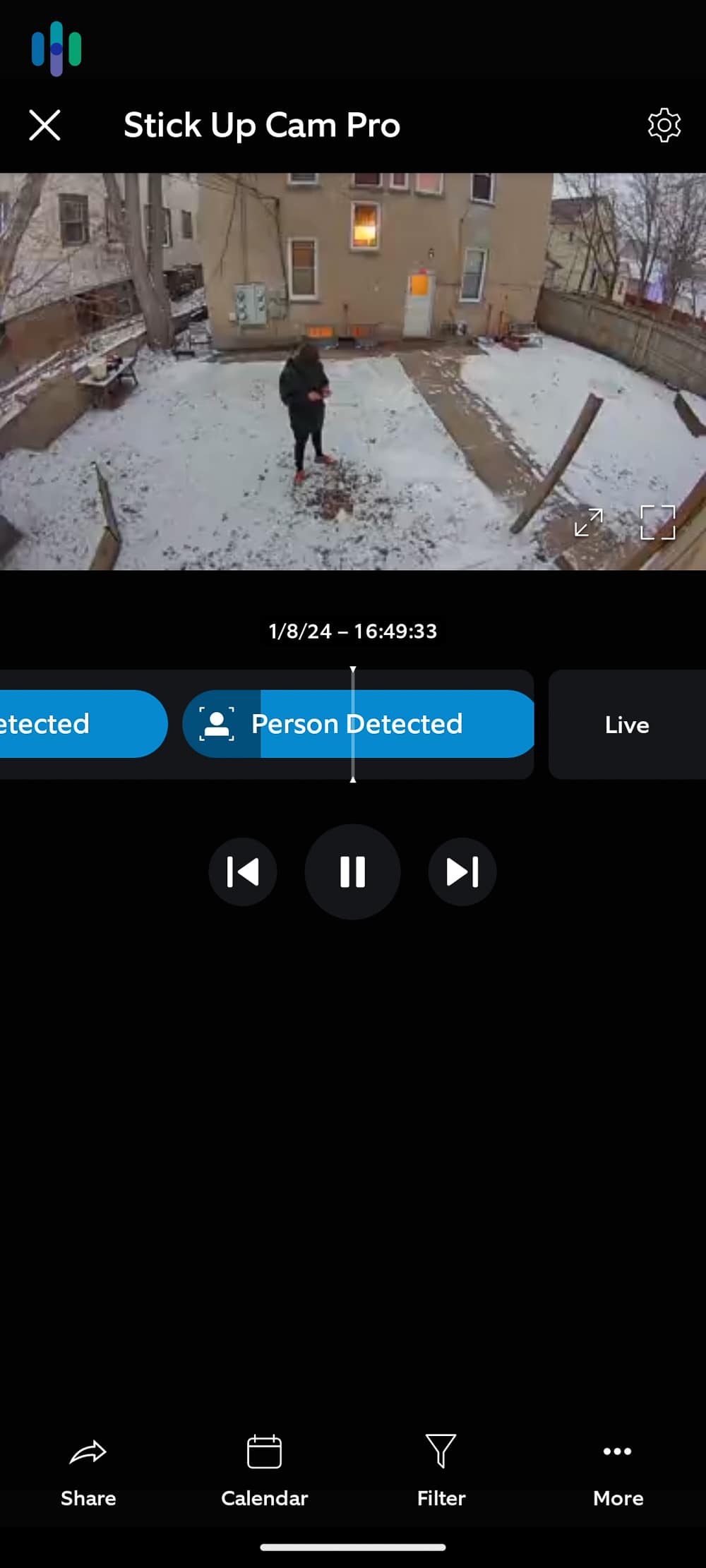
Extras
We don’t mind spending a little extra when it comes to our smart home technology, and Ring has options that go above and beyond what we normally would expect from a security camera, such as:
Sirens
When we wanted to scare people who entered our home when our security system was armed, we turned on the siren, available on the Ring Stick Up Cam Wired, the Spotlight Cam Wired, the Spotlight Cam Battery, the Spotlight Cam Solar, and the Floodlight Cam. Again, we didn’t have any intrusions during our testing, but when we sounded the siren to see how loud it was, we were pleased, to say the least; it was about as loud as an ambulance siren, and our neighbors called us to see what was going on!
LED Light Strips
Not to state the obvious, but the Ring Spotlight and the Floodlight cameras had LED light strips that made our night vision turn to color. We chose when we wanted to use these lights and when we wanted to stick with the LED sensors; we had the lights on when we were expecting guests, so they could see the camera and say hi, but all other times, we had these lights off, as we didn’t want any intruders to know about our cameras in the first place.
Motion Zones
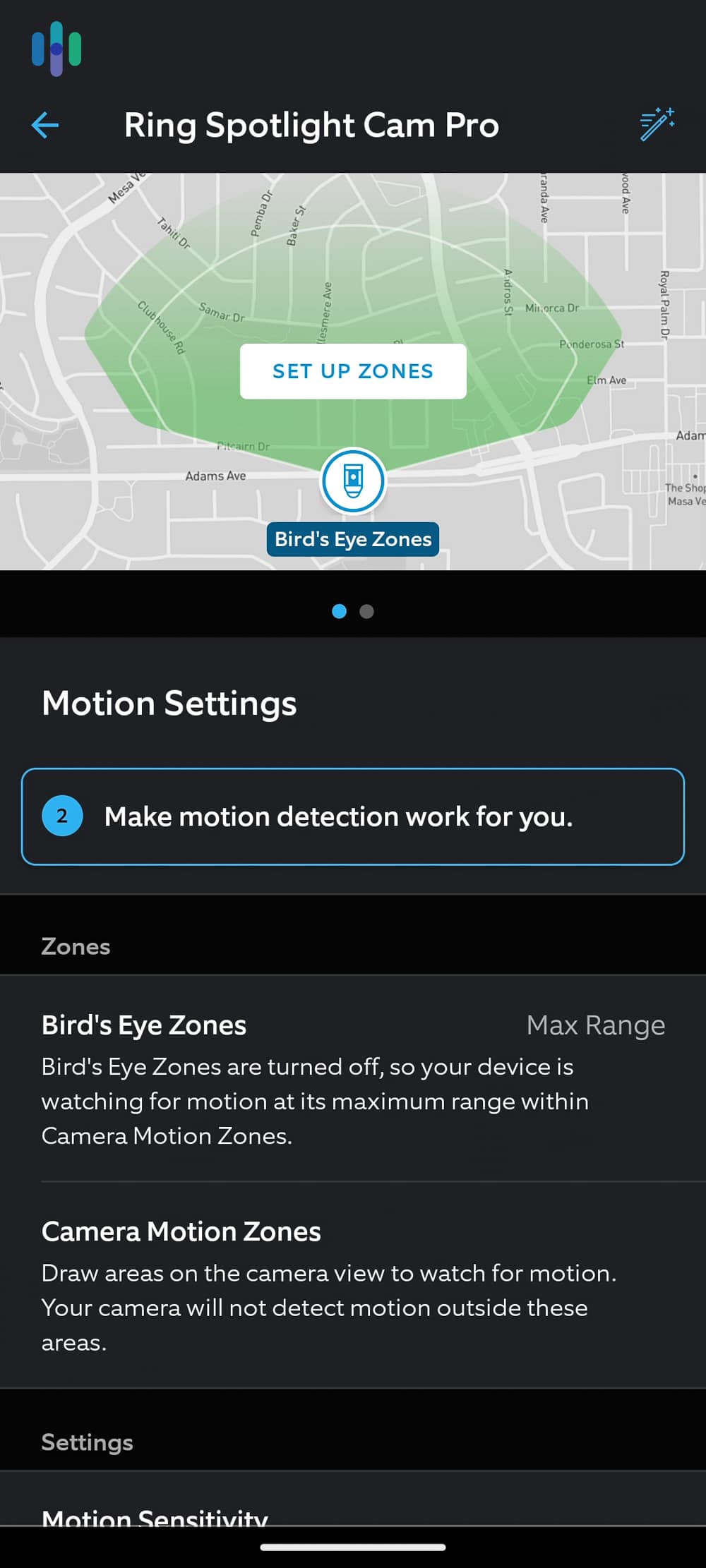
Otherwise known as activity zones, motion zones let us tell our Stick Up Cams, Floodlight Cam, and Indoor Cam precisely what to watch and what to ignore. Here’s an example: we had our Stick Up Cam Solar set up facing the street, which included our little front yard. Now, this camera doesn’t have person detection, meaning we got notified whenever it detected movement. But with motion zones, we drew a section around our front yard so that the camera would ignore the sidewalk and street, which significantly cut down on the number of unnecessary notifications we received. In fact, the only notifications we got that weren’t needed were mostly from squirrels, which was a step up from cars, passerby, and the like!
Scheduling
If you haven’t figured it out already, we’re huge fans of home automation, which means that our connected devices work automatically without us even having to use the mobile app. Now, with most of our Ring cameras, we had to arm and disarm them manually each time we left and came home. But with the Floodlight Cam, we set it onto schedules so it would arm and disarm automatically at certain times each day. Sure, it wouldn’t have taken much more effort to change the toggle for the Floodlight Cam as well, but this is a feature we hope Ring adds to all of its cameras, eventually.
Privacy
Ah, the dreaded p-word. Ring has had its fair share of issues when it comes to protecting customers’ privacy, to put it lightly. For example, at the end of last year, a data breach exposed 3,000 Ring customers’ data,5 so many of their cameras were hacked. In response to this breach, Ring made some much-needed updates, some of which are currently only available on the Stick Up Cam Battery. With this camera, we could set up what Ring calls “privacy zones,” areas that the camera completely ignored. We used this in our living room, which has a small bathroom on one side. While, of course, the bathroom has a door, we didn’t want to accidentally watch or record someone who forgot to close or lock the door, so these privacy zones came in handy. And during times when we wanted total privacy, we turned off all motion and audio recording and alerts, which was a relief. Hopefully, this will become a standard feature for all Ring cameras in the future.
Installation

Installing our Ring cameras was pretty easy, but for some, it was a bit more complicated, depending on where we wanted to place it. With any camera, we just went into the Ring app and added the device to our list, connecting it to our home’s Wi-Fi network. Next, we’d name it something obvious like “living room” or “front yard,” which helped out with those voice commands we discussed previously. Then, it was merely a matter of installing the physical cameras, which sometimes included mounting them for our outdoor cameras, or placing them on flat surfaces for our indoor cameras. Ring has a bunch of support videos on their website, which was helpful, and the app guided us through the entire process with each camera. Whatever camera we installed, the whole process only took a few minutes from start to finish.
Virtual Security Guard
Ring announced recently that it will launch a new service called Virtual Security Guard. This is a professional monitoring service starting at $99 a month. This service will not cover all security cameras, only the ones you had installed outdoors, and for good reasons. With Virtual Security Guard, Ring will link your outdoor-installed cameras to a professional monitoring center, where actual human agents will monitor your cameras. When your front porch camera detects motion, for instance, an agent will be able to check if there’s anything fishy going on. And if there’s an intruder, the agent will ask him or her to go away via your camera’s two-way talk. If the situation escalates, the monitoring center can even dispatch emergency services. This service is similar to what the Deep Sentinel plans offer.
Video Breakdown
Find out if Ring can protect your home like other security cameras
For a closer look at how Ring performs, we compared it with other popular security cameras.
Which Ring Camera Is Right for You?
Okay, that was a bit of a mouthful on our part, so if you want the short version, keep reading below. With so many options, you’re sure to find a great option to protect your home.
Get the Ring Stick Up Cam Battery if you’d like…
- Lowest price for an outdoor camera
- Privacy zones and the ability to disable motion recording, audio and alerts
Get the Ring Stick Up Cam Wired if you’d like…
- Widest field of view
- Plug-in
- Person detection with Ring Protect plan
Get the Ring Stick Up Cam Solar if you’d like…
- Widest field of view
- Solar-powered
- Motion zones
Get the Ring Stick Up Cam Elite if you’d like…
- Widest field of view
- Motion zones
Get the Ring Spotlight Up Cam Plus Battery if you’d like…
- Wireless
- Spotlight
- Color night vision
Get the Ring Spotlight Cam Plus Wired if you’d like…
- Spotlight
- Color night vision
- Person detection available with Ring Protect plan
Get the Ring Spotlight Cam Plus Solar if you’d like…
- Solar-powered
- Spotlight
- Color night vision
Get the Ring Spotlight Cam Pro (any model) if you’d like…
- Spotlight
- 3D Motion Detection
- Better audio sensitivity
Get the Ring Floodlight Cam if you’d like…
- Hardwired camera
- Powerful floodlights
- Color night vision
Get the Ring Indoor Cam if you’d like…
- Lowest price for an indoor camera
- Motion zones
- Plug-in
Ring comes out with new products all of the time, so we’re excited to see what’s next. A flying camera, for instance? Well, Ring floated the idea around a few years ago, and it looks like it’s so close to happening. Ring announced the Ring Always Home Cam recently, which is an indoor drone equipped with a camera. While the company hasn’t released it to the public yet, it’s now available at Amazon by invitation only.
-
CNBC. Amazon buys smart doorbell maker Ring for a reported $1 billion.
cnbc.com/2018/02/27/amazon-buys-ring-the-smart-door-bell-maker-it-backed-through-alexa-fund.html -
Apple App Store. (2025). Ring – Always Home App.
apps.apple.com/us/app/ring-always-home/id926252661 -
Ring. (2025). Integrating Amazon Alexa-supported Devices with Ring Devices.
support.ring.com/hc/en-us/articles/115003247146-Integrating-Amazon-Alexa-supported-Devices-with-Ring-Devices -
Edmund Optics. (2025). Understanding Focal Length and Field of View.
edmundoptics.com/knowledge-center/application-notes/imaging/understanding-focal-length-and-field-of-view/ -
BuzzFeed News. A Data Leak Exposed The Personal Information Of Over 3,000 Ring Users.
buzzfeednews.com/article/carolinehaskins1/data-leak-exposes-personal-data-over-3000-ring-camera-users







