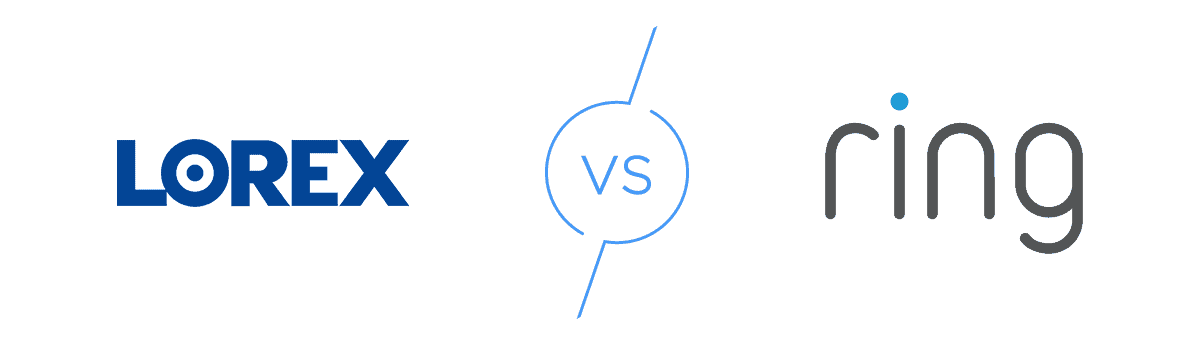Ring Home Security Camera Cost and Pricing
Ring has a ton of security cameras to choose from, and our experts have tested them all.
- Two-way talk feature
- Crisp HD image quality
- Smart home Integrations



Editor’s Note: We highly recommend using Ring cameras with one of the Best Alexa Home Security Systems. You get extra protection from smart locks, cameras, and spotlights that all connect to Alexa.
Ring is one of the most well-known DIY home security providers in the industry today, but their rise to acclaim was a pretty rocky one.
They started as a fledgling company called Doorbot that failed on the popular show Shark Tank. From there, though, they rebranded, rebuilt, and reconfigured their approach. Today, Ring has become one of Amazon’s highest valued acquisitions, topping out at just over $1 billion.1
Rags-to-riches stories aside, we want to drill down into this company’s offerings — specifically their security cameras — and help you make a determination on whether or not they’re the right provider for you.

In this guide we’re going to take a look at Ring’s equipment costs, their storage options, and we’ll even compare them against some of their rivals. We’ll detail their subscription plans and make some recommendations on which pieces you might consider for different security applications. To get started, though, we’re going to look at their monthly pricing.
Pro Tip: Want cameras without monthly fees? Check out our Lorex review. Lorex is one of the highest-rated security camera brands with no cloud storage fees. You’ll be surprised by how much you can save without the monthly fees.
Plan specifications
| Ring Protect Basic | Ring Protect Plus |
|---|---|
| $3/month | $10/month |
| $30/year | $100/year |
| Covers 1 camera | Covers unlimited Ring cameras in one location |
| 60-day cloud storage | 60-day cloud storage |
Our Favorite Things About Ring Security Cameras
- 1080p resolution: All the Ring security cameras we tested recorded and streamed in 1080p. They captured crisp and clear videos without hogging too much of our network’s bandwidth.
- Smart features: All of Ring’s cameras were not created equal. Some have extra smart features, like built-in motion-triggered floodlights or spotlights, customizable activity zones, and AI-based person detection.
- Affordable cloud storage: Cloud storage plans start at only $3 per month for every camera or start at $10 per month to cover an unlimited number of cameras and video doorbells in one location. The latter is a great deal if you plan on getting multiple Ring products or want 24/7 professional monitoring.
- Flexible equipment options: Ring offers lots of security camera options. There are indoor and outdoor cameras, cameras with built-in smart lights, and even battery and solar-powered variants.
- Voice assistant integrations: As an Amazon-owned company, Ring’s products are well-connected to Alexa, Amazon’s voice assistant. But if you prefer Google Assistant over Amazon, Ring offers useful integrations with Google Assistant as well.

Camera Comparison: Prices and Features
All in all, Ring offers four security camera options, with each option having up to four different versions. That sounds like a lot, but in reality, some of those cameras are pretty similar; the only difference is the accessories they come with, which affect how they get power.
As an example, the Ring Stick Up Cam comes in a Plug-In, Battery, Solar, and Elite version. The Plug-In version plugs into wall outlets, the Battery version comes with a rechargeable battery, the Solar version comes with a solar panel, and the Elite version comes with a Power over Ethernet (PoE) adapter. All four variants share the same hardware features (resolution, viewing angle, audio, etc.), but some features, like person detection, are only accessible when the camera is plugged in. Here’s some more brief information on each of Ring’s cameras:
- The Ring Indoor Cam is a simple indoor camera designed for wall, ceiling, or shelf placement. It has the same video quality as the other Ring cameras but a narrower field of vision.

- The Ring Stick Up Cam Wired and the Ring Stick Up Cam Battery are an indoor/outdoor model. They can be plugged in, battery-powered, or solar-powered with the right accessories, best placed on porches, patios, or sheds. Additionally, the cameras offer infrared night vision through the Ring app, although only the wired camera offers motion zones.
- The Ring Stick Up Cam Elite has the same capabilities as the Stick Up Cam but with uninterrupted power and internet connection thanks to its Power over Ethernet (PoE) adapter.
- The Ring Spotlight Cam is an outdoor camera with two built-in, motion-activated, smart LED spotlights that are effective thief deterrents.2 It can be plugged into a regular wall outlet or hardwired to replace existing spotlights. It can also run on batteries or solar power.
The Ring Spotlight Cam Plus is similar to the Spotlight Cam in almost every feature, but it has a slightly slimmer form factor. It’s available in Plug-In, Battery, Solar, and Wired (hardwired) versions.
>> Learn more: Best Solar Cameras of 2025
The Ring Spotlight Cam Pro is the most advanced Spotlight Cam variant, which features enhanced audio capable of picking up sounds better than other Spotlight Cams. It also features 3D Motion Detection, which uses radar technology to better detect and track movements of people entering your lawn or property.

- The Ring Floodlight Cam Plus, like the Spotlight Cam, has two smart, motion-activated lights (only much brighter), and has a wider coverage because each floodlight can be independently aimed. You can either plug it into an outdoor wall outlet or hardwire it to existing flood light wires.
- The Ring Floodlight Cam Pro is the most advanced outdoor camera from Ring yet. It offers all the features of the Floodlight Cam Plus, only with better video quality thanks to HDR, as well as Bird’s Eye View, which gives you an aerial satellite-like view of your property.
Breakdown of Ring Cameras
| Ring Camera | Best Feature | Price |
|---|---|---|
| Ring Indoor Camera | Compact Design | $59.99 |
| Stick Up Camera | Multiple Power Options | $99.99 |
| Stick Up Camera Pro | 3D Motion Detection | $179.99 |
| Stick Up Camera PTZ | Pan-Tilt-Zoom Functionality | $144.98 |
| Stick Up Camera Elite | POE Functionality | $199.99 |
| Spotlight Cam Plus | Motion Activated Spotlight | $169.99 |
| Spotlight Cam Pro | Improved Two-Way Audio | $229.99 |
| Floodlight Cam Plus | Powerful Floodlight | $219.98 |
| Floodlight Cam Pro | Bird’s-Eye View | $249.99 |
Buying Tip: The Stick Up Cam is now on its third generation, while the Stick Up Cam Elite is now on its second. When buying Ring cameras, be sure to purchase the most recent version to enjoy its latest features.
Of course, Ring offers discounts. Check out the best Ring camera Prime Day deals and the best Ring camera Black Friday deals.
Accessories
Aside from cameras, Ring sells accessories that make their cameras more flexible and convenient to use. For instance, when we went out of town, we purchased a solar panel for our Stick Up Cam Battery to make sure it never ran out of juice. The solar panel essentially turned our Stick Up Cam Battery into a Stick Up Cam Solar. Here are the other security camera accessories sold by Ring.
| Ring Accessory | Price |
|---|---|
| Quick Release Battery Pack | $34.99 |
| Chime | $34.99 |
| Chime Pro | $59.99 |
| Solar panel | $59.99 |
| Charging Station | $99.97 |
| Contact Sensor | $19.99 |
| Pet Tag | $9.99 |
| Flood and Freeze Sensor | $34.99 |
| Panic Button | $29.99 |
| Glass Break Sensor | $39.99 |
| Smoke and CO Listener | $34.99 |
Did You Know: Ring offers theft protection. If a Ring camera or video doorbell is stolen, Ring will replace the stolen item at no additional cost to you.3
Ring Protect: Free vs. Basic vs. Pro
We have good news and bad news for you. Bad news first: Ring cameras don’t support local recording and there is no free cloud storage, so a paid Ring Protect subscription is required to access recordings. But the good news is, the Ring Protect plans are affordable.
Subscription Comparison
| Features and pricing | Free | Protect Basic Plan | Protect Plus Plan | Ring Protect Pro |
|---|---|---|---|---|
| Coverage | All Ring cameras and video doorbells | One Ring Doorbell or Security Camera | All Ring devices at one address | All Ring devices at one address |
| Ring and Motion Alerts | Yes | Yes | Yes | Yes |
| Custom motion detection | Yes | Yes | Yes | Yes |
| Person only mode | No | Yes | Yes | Yes |
| Interact with visitors remotely | Yes | Yes | Yes | Yes |
| Livestream | Yes | Yes | Yes | Yes |
| Warranty | 1 year | 1 year | Extended warranty | Extended warranty |
| Length of cloud storage (in days) | No | 60 | 60 | 60 |
| Review, share, and save Ring videos | No | Yes | Yes | Yes |
| Cellular backup* | No | No | Yes | Yes |
| Professional Monitoring for Ring Alarm* | No | No | Yes | Yes |
| Ring Edge (local recording for Ring cameras and doorbells, coming soon)** | No | No | No | No |
| Subscription to eero Secure** | No | No | No | Yes |
| 3GB per month backup internet** | No | No | No | Yes |
| Exclusive discounts at ring.com | No | No | 10% off Ring products | 10% off Ring products |
| Monthly Price | $0 | $3 | $10 | $20 |
| Annual Price | $0 | $30 | $100 | $200 |
| Annual Savings | $0 | $6 | $20 | $40 |
*Feature requires a Ring Alarm or Ring Alarm Pro.
**Feature requires a Ring Alarm Pro.
Let’s break down the Ring Protect plans. Right out of the box, each Ring camera comes with the free version of Ring Protect that enables motion alerts, customizable motion detection, or activity zones, live streaming, and two-way audio. But without cloud storage, there’s no way for the camera to record footage so we could view it later. That might be a problem if we end up having an intrusion and need video evidence.

Ring Protect Basic adds video recording thanks to the 60-day cloud storage. This means recordings triggered by motion events remain in the cloud for 60 days, available for viewing, downloading, or sharing. After that, they are gone for good. However, Ring Protect Basic covers only one camera.
If you plan on getting multiple cameras, the $10 per month Ring Protect Plus plan makes more sense. You can add an unlimited number of Ring cameras and Ring video doorbells to your Ring account and they will all get 60 days of cloud storage. The only restriction is that they have to be installed under one roof. When we moved some of our Ring cameras to a friend’s house, for example, we were asked to purchase a separate subscription.
Aside from cloud storage, the Ring Protect Plus plan gave us benefits like exclusive 10% discounts at Ring.com and professional monitoring for our Ring Alarm security system that we also tested. However, professional monitoring for Ring Alarm will soon be moved to the new Ring Protect Pro plan, unless you’re already subscribed to Ring Protect Plus before October 2021. In that case, you will continue to have access to professional monitoring for your Ring Alarm until 2025.

Now, about the new plan, Ring Protect Pro, it’s mostly geared towards Ring Alarm and Ring Alarm Pro security system users. It costs $20 a month or $200 a year, and offers professional monitoring as well as cloud storage for an unlimited number of Ring cameras at the same address.
However, it has extra security camera-related features that we’re excited to try. First, if you own a Ring Alarm Pro system and you subscribe to Ring Protect Pro, you’ll get 3 GB backup internet per month. In case your internet goes down, you can connect your cameras to the Ring Alarm Pro hub/router. The second feature, which will be added soon, is Ring Edge. Basically, you can insert a micro-SD card to the Ring Alarm Pro hub and use it as local storage for your security or doorbell cameras.
Promo Alert: If you don’t mind committing, Ring offers one-year subscriptions to the Basic, Plus, and Pro plans for $30, $100, and $200 respectively. That’s like getting two months of free subscription as compared to the monthly rate.
What Works With Ring?
One of the many advantages of Ring is its ever-expanding list of integrations. Though most of the integrations were made for Ring Alarm, there are a few third-party smart home products that work directly with Ring cameras and video doorbells.
| Alexa commands with Ring cameras | Google Assistant commands with Ring cameras |
|---|---|
| Show live feeds | Start a new recording |
| Show latest motion event clips | Check battery health |
| Talk through two-way audio | Need the app for two-way audio |
| Announce movement or a person | Need the app for notifications |
Amazon Alexa
Amazon owns Ring now, so it’s only fitting that Ring cameras work with Amazon’s voice assistant. We tried this integration when we tested Ring cameras and it worked flawlessly. We asked Alexa to show us live feeds and the latest motion event clip on our Echo Show. To make things easier, we named our cameras based on where we placed them so that we could simply say, “Alexa, show my backyard,” or “Alexa, show my front door.”

We also discovered that it’s possible to use two-way communication between Ring and our Alexa speaker. Using this feature, we answered our door conveniently without having to stop whatever we were doing on our phones. Lastly, we set our Echo Dot speakers to make an announcement when our Ring cameras detect movement or a person. Alexa even told us which camera detected movement or a person, keeping us up to speed completely hands-free.
Google Assistant
Although we love our Alexa speakers, we like having options, so we also have Google Home speakers set up around our house. Ring also works with Google Assistant, the voice assistant of Google Home, but the integration didn’t offer us much in terms of features. We used it to trigger a recording (“OK Google, talk to Ring about starting a new recording.”) and to check the battery health of our battery and solar-powered cameras (“OK Google, talk to Ring about the health of my devices.”).
>> Learn more: See the best battery-powered cameras for your home
Ring vs. Other Brands
Now, if you’re considering getting Ring cameras, you probably also wonder how Ring compares to other brands, especially its fiercest rivals Nest, Arlo, and Canary.
Nest, as a company under Google’s umbrella, rivals Ring in terms of integrations. In fact, Nest works well with both Alexa and Google Assistant, not to mention all the other integrations with IoT brands like Philips Hue.
In terms of video quality, Arlo has the upper hand. Unlike Ring, Arlo offers security cameras with resolutions beyond 1080p. The Arlo Ultra, in particular, has a 4K resolution, twice the amount of pixels as 1080p HD. As for the cost, Canary has the cheapest cameras, with all three of their products selling below $200.
In comparison, most of Ring’s cameras are priced $200 or more, with the exception of the Ring Indoor Cam and all the Ring Stick Up Cam variants. Those cameras are within the $60 to $150 price range.
But while Ring cameras are inexpensive compared to Nest and Arlo cameras, they are not cheaply built. Second, Ring’s cloud storage plans are affordable. Ring Protect Plus offers 60 days of cloud storage for an unlimited number of cameras plus professional monitoring for only $10 per month or $100 per year. Arlo and Canary’s 30-day cloud storage options are feeble in comparison to Ring Protect.
And last but not least, Ring has the Neighbors App, a location-based virtual neighborhood watch feature that promotes safety not only within your property but also in your community. On the app, users share real-time community alerts, crime and safety-related recordings, and public safety notifications. Neither Nest, Arlo, nor Canary has a similar feature.
Find out if Ring can protect your home like other security cameras
We tested Ring and compared it side-by-side with other brands to give you the full picture.
The Overall Value of Ring Cameras
In the end, only you can tell the overall value of Ring cameras to your home security and if Ring is the right security camera brand. However, we can give you some key pointers.
On the hardware side of things, Ring is solid. The company has spent years developing its products. Compared to what we saw a few years ago when we first tested Ring, its cameras are a lot better now yet the price didn’t increase that much.
Ring also offers plenty of options. Whether you’re looking for security cameras, video doorbells, security systems, or even smart accessories like lighting systems, Ring has something for you.

In terms of video storage, it’s unfortunate that Ring doesn’t have any local recording options built-in. It’s even more unfortunate that Ring will only be adding a local recording option to Ring Alarm Pro ($249.99) users who subscribe to Ring Protect Pro ($20 a month). On the bright side, with Ring Protect Plus, you can store unlimited clips from unlimited cameras for cheap, $10 a month, to be exact. It’s also worth noting that cloud videos last for 60 days while other companies usually offer 30 days.
Smart features like person detection and integrations with voice assistants made the experience even better. Overall, Ring is a promising brand that only gets better over the years. If you ask us, it’s a security camera system worth investing in.
-
CNBC. (2019). Amazon bought ‘Shark Tank’ reject Ring last year—here’s what the founder says about Jeff Bezos.
cnbc.com/2018/02/27/amazon-buys-ring-a-former-shark-tank-reject.html -
State Farm. (2020). How to deter burglars by pretending to be home. statefarm.com/simple-insights/residence/pretend-you-are-home-and-more-ways-to-deter-burglary
-
Ring. (2020). Warranty. shop.ring.com/pages/warranty