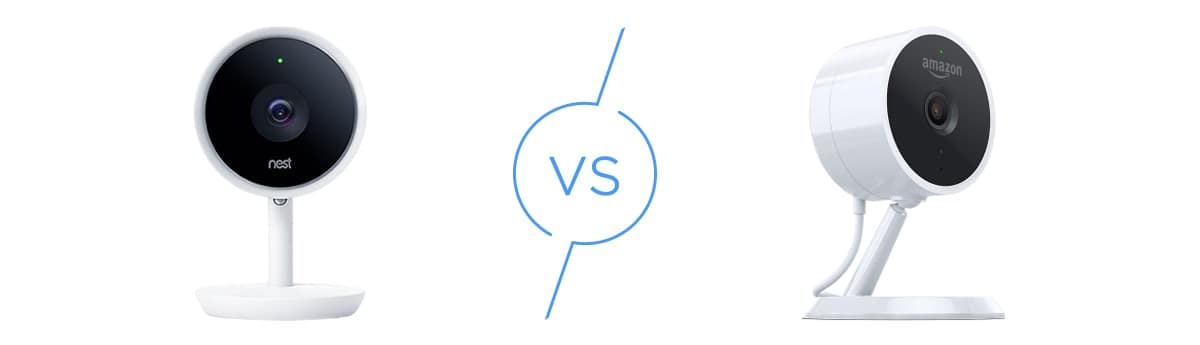Nest Cam Indoor Review
Nest's original indoor camera is a great option for those who want the high-quality of Nest for a lower price tag.
 Aliza Vigderman, Senior Editor, Industry Analyst
&
Aliza Vigderman, Senior Editor, Industry Analyst
&
 Gabe Turner, Chief Editor
Last Updated on Jul 15, 2024
Gabe Turner, Chief Editor
Last Updated on Jul 15, 2024
What We Like
- Compatible with Amazon Alexa and Google Assistant
- Affordable cloud storage
- Has 1080p HD video, two-way audio, and excellent infrared night vision
What We Don't Like
- Doesn't have person detection
- Expensive price tag (>$200)
Bottom Line
Nest's original indoor camera provides 1080p HD video, two-way audio, and infrared night vision, all features we consider essential. Plus, with Nest Aware, we got 30 days of cloud storage plus person detection, making for notifications that mattered more.
Editor’s Note: If you want Nest cameras as part of a security system, we recommend ADT. They partner with Google and have a promotion where you get a free Nest Video Doorbell and a $200 Visa Reward Card. Check out our article on ADT pricing for all the details.
The Nest Cam Indoor is Nest’s original indoor camera, currently priced at $199. For users on a budget, it’s certainly not the cheapest camera around, but it is a good price considering the features. Let’s get started with the original Nest indoor camera review now.
- Works with Alexa, Google Assistant and Philips Hue lightbulbs
- Person detection available with Nest Aware subscription
- 1080p HD video, infrared night vision and two-way audio
Nest Cam Indoor Features Breakdown
| Field of vision | 130° |
|---|---|
| Resolution | 1080p |
| Zoom | 8x |
| Two-way audio | Yes |
| 24/7 recording | Yes |
Overall Rating
- Most affordable Nest camera at $499
- 1080p HD video display
- Works with Alexa, Google Assistant, Chromecast, Fire TV and Philips Hue lightbulbs
Overview
The Nest Cam Indoor may be better for some people more than others.
Who We’d recommend
- Someone in the Amazon or Google smart home ecosystems
- Anyone that wants affordable cloud storage
- A person that wants 1080p HD video, two-way audio, and excellent infrared night vision
Who We Wouldn’t Recommend
- Someone who wants person detection included
- Anyone who wants a price under $200
The Best Nest Cam Indoor Alternatives
Given that the Nest Cam Indoor is now completely out of Google’s rotation, we think it’s best to find alternatives. Of course, there’s the Google Nest Cam (wired, indoor) and the Nest Cam (battery) from the same brand, but if you want to expand your horizon, there are some pretty neat Nest Cam Indoor alternatives from Lorex, Ring, and Wyze.
Features
Like we do all security cameras, we put the Nest Cam Indoor through Security.org’s Necessary Features Test.
Video Quality
The Nest Cam Indoor has 1080p HD video, the industry standard, plus a wide, 130-degree field of view. Users will be able to zoom in optically eight times for the smaller details, which is impressive.

Audio
The Nest Cam Indoor has two-way audio via a speaker and microphone. This means the users can actually speak through the Nest Cam Indoor through the Nest app remotely, useful for stopping intrusions as they’re occurring or simply communicating with a family member.
Night Vision
The Nest Cam Indoor has infrared night vision from eight LED sensors, making for very clear vision at night.

Storage
One drawback of the Nest Cam Indoor is it’s lack of local storage. While there’s no slot for a micro-SD card, Nest gives users three hours of cloud storage on the house. Beyond that, they’ll have to pay $6 a month or $60 a year for 30 days of cloud storage or $12 a month or $120 a year for 60 days.
| Nest Free | Nest Aware | Nest Aware Plus | |
|---|---|---|---|
| Event Video History | 3 Hours | 30 days | 60 days |
| 24/7 Video History | 0 | 0 | 10 days |
| Monthly Price | $0 | $6 | $12 |
| Yearly Price | $0 | $60 | $120 |
| Yearly Savings | N/A | $12 | $24 |
Smart Platform Integrations
Given that Google owns Nest, it’s no surprise that the Nest Cam Indoor works with Google Assistant, the company’s voice assistant. But it also works with Alexa as well as smart light bulbs from Philips Hue, allowing for automated actions like having the living room lights turn off when the Nest Cam Indoor is armed. Let’s see exactly how users can control the Nest Cam Indoor with their voices alone.
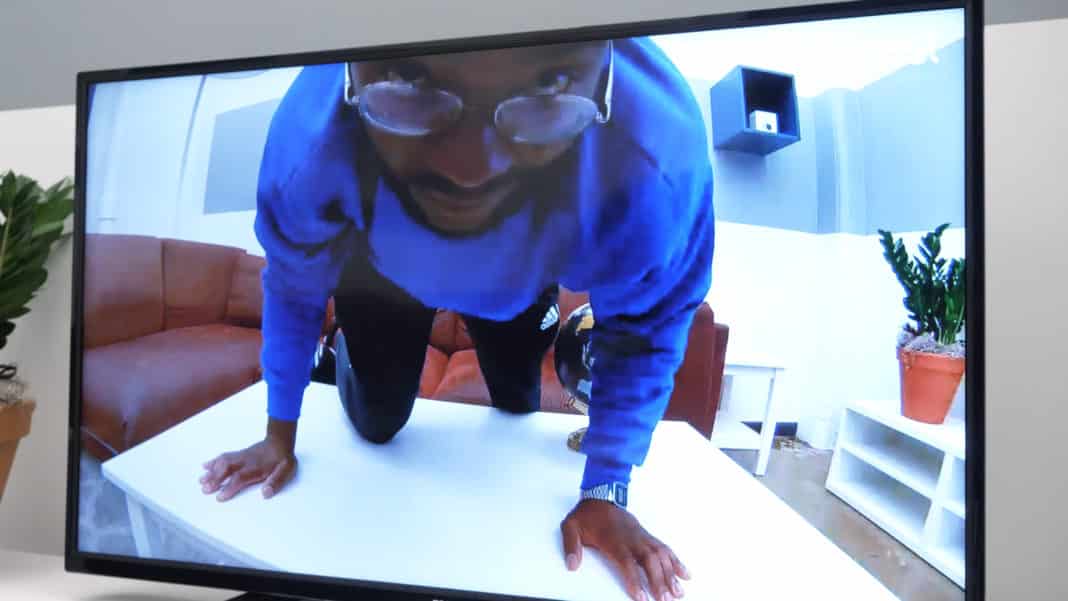
Alexa
Users will be able to show footage from the Nest Cam Indoor on their Echo Show, Echo Spot and Fire TV. Here are some sample commands:
- Alexa, show the living room camera.
- Alexa, hide the bedroom camera.
Google Assistant
Those in the Google smart home ecosystem will be pleased to be able to play their Nest Cam footage on Google’s smart displays like the Nest Hub and Nest Hub Max, as well as cast it to smart TVs through Chromecast. Here are the commands that can be used with the Nest Cam Indoor:
- Hey Google, play the living room camera on the kitchen TV
- Hey Google, cast my bedroom camera to the Nest Hub Max
Artificial Intelligence
While the Nest Cam Indoor doesn’t come with any artificial intelligence (AI) capabilities, users can buy person detection through Nest Aware. Person detection means that the camera doesn’t just alert users of any motion that their Nest Cam Indoors capture. Rather, they’ll only be notified if the Nest Cam Indoor detects a person, making for notifications that matter more.
Nest Aware takes it a step further with familiar face alerts. Over time, the camera will begin to recognize certain faces, which the user can name in the Nest app. Users can also receive dog-barking alerts and person speaking alerts, making for a smart camera that’s truly intelligent.
Video Review
Our video review of the Nest Cam Indoor shows users exactly what the camera footage looks like during the day and at night, as well as detailing audio, smart platform integrations, installation and more.
Design
Now that we’ve gone over the Nest Cam Indoor’s features, let’s talk a bit more about its design.

Power
The Nest Cam Indoor must be plugged into power, which shouldn’t be a problem as it’s an indoor camera. However, some people may prefer wireless cameras, making the Nest Cam Indoor a poor choice.

Connectivity
The Nest Cam Indoor should be connected to home Wi-Fi. If not, users won’t be able to use the Nest app to livestream footage, speak through two-way audio, and generally control and monitor it. However, if the user buys professional monitoring, they’ll still be able to use the Nest app even if the Wi-Fi fails, as it includes cellular backup.
How It Performs
Our experts tested out the Nest Cam Indoor, so let’s see how well it worked and how easy it was to set up.

How to Set Up Instructions
Nest has instructions on how to set up their cameras and connect them to the Nest app on their website. Here are the first few steps:
- Download the Nest app and create an account, if not already done.
- Scan the QR code on the bottom of the Nest Cam Indoor and name it in the Nest app by its location.
- Plug in the Nest Cam Indoor and add it to the home WiFi.
Subscription Plans
Currently, users can purchase Nest Aware by the amount of cloud storage they’ll receive: 30 days of cloud storage for $6 a month or $60 a year, or 60 days of cloud storage for $12 a month or $120 a year. Users can choose from monthly, flexible contracting that can be cancelled anytime, or annual contracting, which can save users $12 or $24 a year.
Professional monitoring costs either $19 a month if the user wants to sign up for a three-year contract, or $29 a month if the customer wants month-to-month contracting. Like we said, this includes cellular backup.
The Nest App
To get the most out of the Nest Cam Indoor, downloading the iOS or Android Nest app is a necessity.
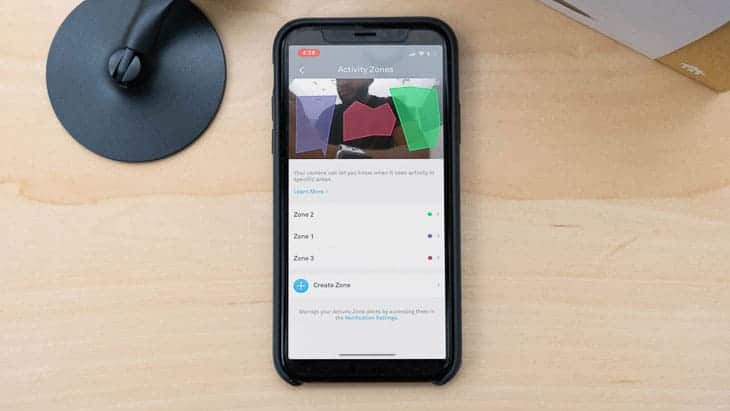
Features
Through the Nest app, users will be able to livestream footage, speak through two-way audio, receive notifications, view cloud storage, set up smart platform integrations, and more.
Google Play Store Rating
Currently, the Nest app has a rating of 4.2 on the Google Play store, which is nearly perfect.
Apple Store Rating
We tested out the Nest Cam Indoor using the Nest app for iOS, which has an even better 4.7 star rating. This is much improved from the last time we tested out the camera and its app, so we’re glad to see that Nest has been improving it, and we agree with the high rating, as this app is very easy to use.
Comparisons
In this section, we’re comparing the Nest Cam Indoor to the Nest Cam IQ Outdoor, the Nest Cam Outdoor and the Arlo Pro 2.
Nest Cam Indoor vs. Nest Cam IQ Indoor
The Nest Cam IQ Indoor is basically a more advanced version of the Nest Cam Indoor, costing $299 in comparison to $199. The cameras both have 1080p HD video, 130-degree fields of view, and the same storage options and smart platform integrations. However, the IQ has twice the amount of LED sensors than the Nest Cam Indoor, making the infrared night vision twice as impressive, plus the ability to zoom in 12 times as opposed to eight. And with a speaker seven times more powerful, the IQ also has improved two-way audio.

Finally, the Nest Cam IQ Indoor includes person detection, unlike the Nest Cam Indoor, and it can be wireless or plugged in, while the Nest Cam Indoor is plug-in only. We’d recommend the Nest Cam IQ Indoor to users that want the improved video, night vision, audio, and AI features, but the Nest Cam Indoor to users more concerned with saving the extra $100. To learn more, read our full Nest Cam IQ Indoor review.
Nest Cam Indoor vs. Nest Cam Outdoor
The Nest Cam Outdoor is the original outdoor camera from Nest. Unlike the Nest Cam Indoor, it has an IP rating of 65, meaning it’s weatherproof and can be used in temperatures from negative four to 104 degrees Fahrenheit. But in terms of features, it’s pretty similar to the Nest Cam Indoor, with the exact same video, audio, night vision, storage options, smart platform integrations and AI. Both cameras plug in, which could be an issue for some users that want a wireless outdoor camera. For more information, read our review of the Nest Cam Outdoor.

Nest Cam Indoor vs. Arlo Pro 2
Unlike the Nest Cam Indoor, the Arlo Pro 2 can be used outside in temperatures from negative four to 104 degrees Fahrenheit. It also works with Alexa and Google Assistant in addition to IFTTT, Stringify and Apple HomeKit. The Arlo Pro 2 also has local storage and seven days of free cloud storage, while Nest only gives users three hours for free.

Both cameras have 1080p HD video, eight times zoom, 130-degree fields of view, and infrared night vision, although we weren’t super impressed with the Arlo Pro 2’s night vision, two-way audio, and person detection available for an extra cost. The Arlo Pro 2 is wireless with a battery life of three to six months, while the Nest Cam Indoor only plugs in.
Finally, the Arlo Pro 2 has a built-in siren that’s over 100 decibels, all for a cost of $219.99. Overall, we’d recommend the Arlo Pro 2 for outdoor use, but the Nest Cam Indoor for indoor use. Want to know more? Read our full comparison of the Nest Cam Indoor vs. Arlo Pro 2.
| Nest Cam Indoor | Arlo Pro 2 |
|---|---|
| 1080p HD video | 1080p HD video |
| 130 degree field of view | 130 degree field of view |
| Infrared night vision | Infrared night vision |
| Two-way audio | Two-way audio |
| Plug-in power | Battery power |
| No siren | 100 decibel siren |
| Infrared night vision | Infrared night vision |
| No local storage | Local storage |
| 3 hours of free cloud storage, 30-60 hours with Nest Aware subscription | 7 days of free cloud storage, 30-60 days with Arlo Smart subscription |
| Alexa, Google Assistant, and Philips Hue lighting smart home integration | Alexa and Google Assistant smart home integration |
| Person detection with Nest Aware | Person detection available with Arlo Smart subscription |
| Facial recognition with Nest Aware | No facial recognition |
| $199 | $219 |
See how Nest measures up in the industry
Nest is a great choice, but there may be better options out there. See how Nest compares to our favorite security systems.
Did You Know: The original Nest Cam Indoor was Nest’s very first security camera after it acquired Dropcam. It’s no longer available for purchase, replaced by the Nest Cam (wired, indoor). You can find Nest’s current security camera lineup in our Nest Cam security camera review.
Our Nest Cam Indoor Research and Data
The following is the data and research conducted for this review by our industry-experts. Learn More.
Encryption
| In Transit | Yes |
|---|---|
| At rest? | Yes |
| All network communications and capabilities? | Yes |
Security Updates
| Automatic, regular software/ firmware updates? | No |
|---|---|
| Product available to use during updates? | Yes |
Passwords
| Mandatory password? | Yes |
|---|---|
| Two-Factor authentication? | Yes |
| Multi-Factor authentication? | Yes |
Vulnerability Management
| Point of contact for reporting vulnerabilities? | Fill out a ticket |
|---|---|
| Bug bounty program? | Yes |
Privacy Policy
| Link | https://nest.com/legal/privacy-statement-for-nest-products-and-services/ |
|---|---|
| Specific to device? | No |
| Readable? | Yes |
| What data they log | Setup information, data from device sensors, usage and performance information, WiFi network information, IP address, email address, basic profile information like name, age, mobile location data, and bluetooth enabled data. If you log in with your Google account, will also log videos you watch, views and interactions with ads, voice and audio information when using audio features, people who you communicate with, and chrome browsing history. |
| What data they don’t log | n/a |
| Can you delete your data? | Yes |
| Third-party sharing policies | Shares information with third parties. |
Surveillance
| Log camera device/ app footage | Yes |
|---|---|
| Log microphone device/ app | Yes |
| Location tracking device/ app | Yes |
Parental Controls
| Are there parental controls? | No |
|---|
Company History
| Any security breaches/ surveillance issues in past? | Yes |
|---|---|
| Did they do anything to fix it? | No |
Additional Security Features
| Anything like privacy shutters, privacy zones, etc.? | No |
|---|
Customer Support
Here’s the information on how to get in touch with Nest’s customer support team.
Phone Number
Call Nest at 1-855-469-6378 to get support over the phone.
While Nest support lacks a direct email, users can reach out via Twitter and Facebook Messenger.
Online Help Center
The best way to reach out to Nest is to look at their online support center, which has really detailed guidelines on each product as well as a community forum. Most questions can be answered through the online help center, in our experience.
Live Chat
For the quickest answers, ask support questions over the live chat option on their website.
Our Experience Contacting Support
When we couldn’t find our answers on Nest’s online support center, we were forced to use either live chat or the phone line. Unfortunately, the phone support was pretty poor. Our representative didn’t seem to be very knowledgeable about the Nest products in general and knew about as much as was on the website, defeating the purpose of the phone line itself.
Amazon Ratings
The Nest Cam Indoor currently has a 4.1 out of five star rating on Amazon, which is really good. However, when we searched “customer support,” we found that the majority of the reviews were one star. One user complained of the phone line specifically,
“Over the course of the last 5 days, I’ve called Nest support 3 times by phone and have been on hold for a total of 3 hours and never got through. I contacted them on Twitter but they told me I had to call by phone. Their support department does not have an email address – or if they do, they don’t advertise it…”
Unfortunately, this matched our experience with Nest’s phone line, which should only be used as a last resort after the online options.
Nest Cam Indoor FAQs
-
Is there a monthly fee for Nest Cam?
There is no required monthly fee for the Nest Cam. However, if you buy Nest Aware, you’ll get additional cloud storage plus person detection, dog barking alerts, person speaking alerts, facial recognition, and activity zones. 30 days of cloud storage costs $6 a month or $60 a year, while 60 days costs $12 a month or $120 a year, adding on 24/7 video history to boot.
-
Is the Nest indoor camera wireless?
The Nest Cam Indoor is not wireless. Rather, it needs to be plugged into power to work. However, the Nest Cam IQ Indoor can be either wireless or plug-in.
-
How much is a Nest indoor camera?
The Nest Cam Indoor, Nest’s original indoor camera, costs $199. The Nest Cam IQ Indoor, the latest version of their indoor camera, costs $299. There are also separate, optional costs for storage, advanced artificial intelligence features and professional monitoring.
-
Where should I put my Nest camera indoors?
Nest cameras should be placed in a central area on the ground level or homes, like a main hallway or living room. Make sure they’re placed near a power outlet, as the Nest Cam Indoor must be plugged in. They should also be in an area with a strong Internet connection.
-
Can I use the Nest camera without a subscription?
The Nest cameras can be used without a subscription. The user will still be able to livestream footage, check the statuses of, receive notifications of and control their Nest cameras remotely through the Nest app. However, users will only get three hours of cloud storage without a subscription.
-
Is a Nest worth the money?
Nest cameras are worth the money. They are at the top of their game in terms of video, audio, night vision, smart platform integrations and artificial intelligence. But for a user on a budget, the original Nest cameras, the Nest Cam Indoor and the Nest Cam Outdoor, are a better option than the Nest Cam IQ Indoor and Nest Cam IQ Outdoor.