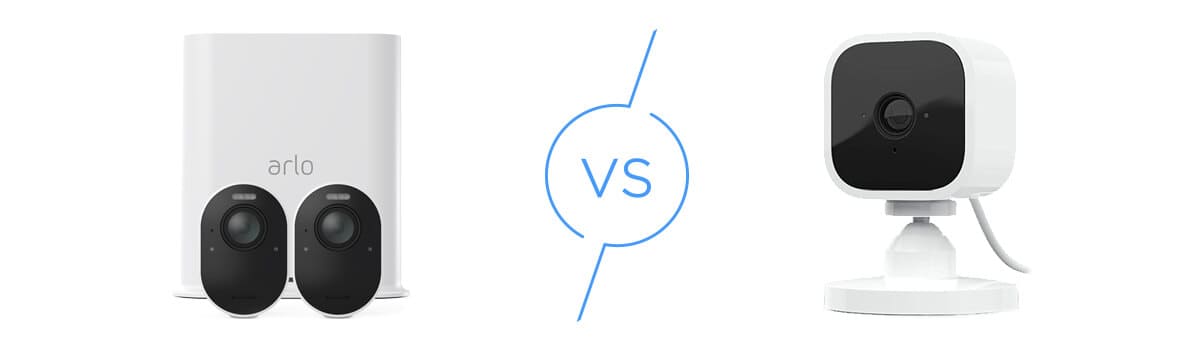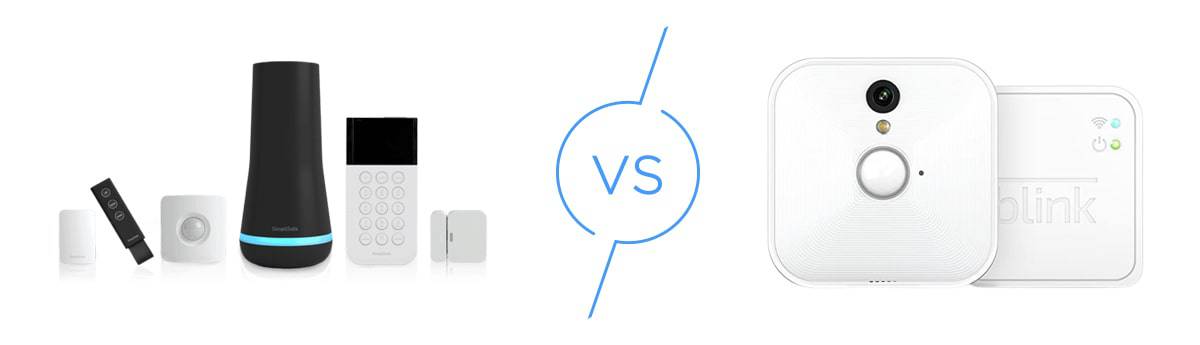Blink vs Ring – Which Brand Offers Better Security Cameras?
With a bigger selection of cameras and more advanced hardware and software, Ring proved to be the better security camera brand.


 Aliza Vigderman, Senior Editor, Industry Analyst
&
Aliza Vigderman, Senior Editor, Industry Analyst
&
 Gabe Turner, Chief Editor
Last Updated on Oct 16, 2025
Gabe Turner, Chief Editor
Last Updated on Oct 16, 2025

- Two-way talk feature
- Crisp HD image quality
- Smart home Integrations

- No long-term contracts
- Impressive two-year battery life
- Camera prices starting at $35

Editor’s Note: Let’s cut to the chase. We highly recommend the Ring Alarm Whole Home Basic Kit, which comes with entryway sensors, motion sensors, and cameras. Read about it in our Ring Alarm review.
Bottom Line
- Both Amazon companies, Ring and Blink offer cameras that integrate well with Alexa.
- Affordability is Blink’s strong suit; Ring’s is tech and features, as shown in our review of the high-tech Spotlight Cam.
- Cloud subscriptions for both brands are affordable. Blink starts at $3 per month; Ring starts at $4.99 per month.
Ring and Blink might both be Amazon-owned brands, but they’ve carved out distinct niches in the home security market. Ring delivers a comprehensive ecosystem of premium security devices with advanced features, while Blink focuses on simplicity and affordability without sacrificing core functionality.
So, does Ring justify its higher price tags compared to Blink? We put both brands through their paces, installing multiple cameras from each lineup in our homes to find out. Ring emerged as our top pick overall, but Blink surprised us with its impressively affordable lineup. Let’s dive into our detailed findings to help you determine which brand fits your security needs and budget!
Pro Tip: Having a hard time choosing? Simplify your options without sacrificing quality with SimpliSafe security cameras. See our SimpliSafe review to learn why this top-rated brand might be a better option to protect you and your family.


Overview of Blink and Ring’s Security Camera Lineups

Ring has five types of security cameras available for sale:
- Ring Video Doorbell
- Ring Indoor Cam
- Ring Outdoor Cam
- Ring Spotlight Cam
- Ring Floodlight Cam
The Video Doorbell models, Outdoor Cam, and Spotlight Cam are all available as either battery-powered or hardwired. The latter two can also be solar powered. The Indoor Cam is only available as a plug-in, while the Floodlight Cam can be plugged in or hardwired. There are also Pro versions of the Outdoor, Spotlight, and Floodlight Cams that upgrade their motion detection, video quality, and two-way audio.

With Blink, each camera type is either battery-powered or hardwired. Some battery cameras can be powered using a solar panel. Blink also doesn’t have as many accessory options as Ring.
Here are the five camera types from Blink:
- Blink Video Doorbell
- Blink Mini 2
- Blink Mini Pan-Tilt
- Blink Outdoor
- Blink Wired Floodlight Camera
Blink vs. Ring: Quick Lineup Price Comparison
In general, Blink security cameras are more affordable. For example, the plugged-in Blink Mini Pan-Tilt is just $40, whereas the Ring equivalent, the Pan-Tilt Indoor Cam, is $80. Blink’s battery-powered cameras are comparatively priced with the bottom-tier Ring cameras. However, Ring has more premium options, while Blink essentially offers a single tier of cameras.
| Camera Type | Blink Starting Price | Ring Starting Price |
|---|---|---|
| Indoor | $35 | $50 |
| Outdoor | $60 | $80 |
| Video Doorbell (battery) | $60 | $100 |
| Floodlight Camera | $100 | $180 |
The real distinctions between Blink and Ring become apparent during our hands-on testing. That’s when Ring’s premium pricing started to make sense. For example, Ring’s app interface felt more polished and intuitive. We also noticed Ring’s cameras have sturdier construction and their AI-powered detection for people, packages, and vehicles proved notably more reliable.
Key Similarities Between Blink and Ring

It’s inevitable; despite offering vastly different security camera lineups, Blink and Ring have lots of similarities, from how their equipment is set up to how they are monitored.
- No Contracts: Monthly subscriptions are not obligatory for either Blink or Ring. If you sign up for a cloud recording plan like we did, you won’t need to sign a contract and you can cancel anytime.
- Easy DIY Installation: Aside from each brand’s floodlight camera models, installing a Blink or Ring camera doesn’t take more than 10 minutes. All we had to do was pick out a spot for the camera and then follow the instructions on the app.
- Indoor/Outdoor Cameras: Blink and Ring both offer some of the best indoor cameras and outdoor cameras in the industry with several models to choose from.
- Mobile App: While it’s standard for modern security cameras, Blink and Ring both offer good quality mobile apps to control our cameras and view recordings remotely. We also used the app to trigger the camera’s siren.
- Affordable Cloud Storage: Although not required, Ring and Blink both offer affordable cloud storage plans. Blink’s plans start at $3 per month and Ring’s plans start at $4.99 per month.
Key Differences Between Blink and Ring

It’s not surprising these two brands have a lot of similarities given that they are both owned by Amazon. But, when deciding between two providers, the differences become the deciding factors. Here are the key differences between Ring and Blink:
- Professional Monitoring: Most providers only offer monitoring for sensor-based alerts. Ring offers a premium monitoring plan for their security cameras as well as standard professional monitoring. Blink offers neither.
- Cloud-Based vs. Local Storage: Both offer affordable cloud plans, but a recurring expense is something you might want to avoid. Blink offers local storage options through their Sync Module that you can use without a subscription. Accessing Ring’s local storage option in their Alarm Pro base station requires a subscription.
- Battery Life: The battery-powered Blink cameras we tested last up to two years on non-rechargeable AA lithium batteries. That’s a lot longer than the three to six month battery life of Ring cameras, but the Ring batteries are rechargeable. For us, that meant we didn’t need to swap out the batteries in our TV remote when our camera battery died.
FYI: Blink’s battery-powered cameras use two AA batteries, while Ring offers rechargeable battery packs. There are pros and cons to each, but we like Blink better. Besides the super-long battery life, it’s easy to acquire AA batteries from any local hardware store.
Camera Selections
Now that we know what Ring and Blink are about, let’s start breaking down their respective features. For that, we’ll take a close-up look at what each brand offers in terms of hardware, installation, recording options and so on. Of course, if you want a more detailed review, always feel free to visit our Ring camera review and Blink review.
Blink’s Options
We chose our assortment of Blink equipment based on our home’s specific needs. First, we purchased a Blink Sync Module, which is required, acting as a base station and local storage for up to 10 Blink cameras. We then selected our combination of Blink cameras, which was the Blink Mini 2 and Blink Outdoor 4.
The Blink Outdoor 4 impressed us with its person detection feature. Budget outdoor cameras under $100 normally send alerts for any motion they see which riddles our phone with false alerts. Blink incorporated computer vision algorithms in the Outdoor 4 so we only got alerts when it detected a person in our front yard instead of every time the neighborhood cat wandered by.
Our Mini 2 couldn’t tell the difference between our dog and people in our house, so we got more alerts with it. But, we used our Mini 2 as a pet cam. That way, we wanted to get those alerts every time our dog walked past our camera.
>> Learn More: Blink Indoor Camera Review 2025
FYI: Blink recently launched the Sync Module XR, a significant upgrade from the Sync Module 2 we tested. The new hub extends Blink Outdoor 4’s wireless range to an impressive 400 feet in XR mode and up to 250 feet in standard mode. That’s a massive improvement over our Sync Module 2’s 100-foot limit.
Ring’s Options
While there are four main Ring camera models, they each have different tiers, such as Plus, Pro and Elite. Ring also has a wider range of power options for its camera. In our experience, Ring’s selection offers enough variety without creating a confusing catalogue that’s difficult to navigate.
That big lineup of models is why we’re glad that they don’t require a Sync Module like Blink. Ring’s cameras connect directly to the Wi-Fi which is why they can’t compete with Blink’s battery life, but it makes the system more scalable. You can add more Ring cameras without worrying about if you’re hitting your limit.
The big benefit with Ring’s options, though, is their full security system called Ring Alarm. When we tested Ring Alarm, we added professional monitoring to our Ring Home plan so professionals could handle our alerts. Blink doesn’t offer any sensors or professional monitoring, so we had to make sure we were ready to respond to alerts 24/7.
Winner: Ring
>> Read More: Ring Home Security Camera Reviews 2025

Installation
All of the cameras from both Blink and Ring are made for DIY installation. In our experience, these cameras took two to five minutes to set up and install. Only the floodlight cameras from both brands and Ring’s wired doorbells required a bit of handiwork because they must be hardwired into your electrical system.
Blink
We were able to get both of our Blink cameras set up in about 10 minutes. That’s slightly longer than it took us for Ring since we needed to set up our Sync Module 2. It wasn’t difficult.
Basically, we connected the Sync Module 2 to our Wi-Fi then connected it to the mobile app. From there, we just needed to add each of our cameras in the mobile app to connect them to the Sync Module 2. Then all we had to do was pop in the batteries and either use the included mounting kit to attach our cameras to the wall or plop them on a side table.
Pro Tip: According to its documentation, the Sync Module XR maintains the same straightforward setup process as its predecessor.
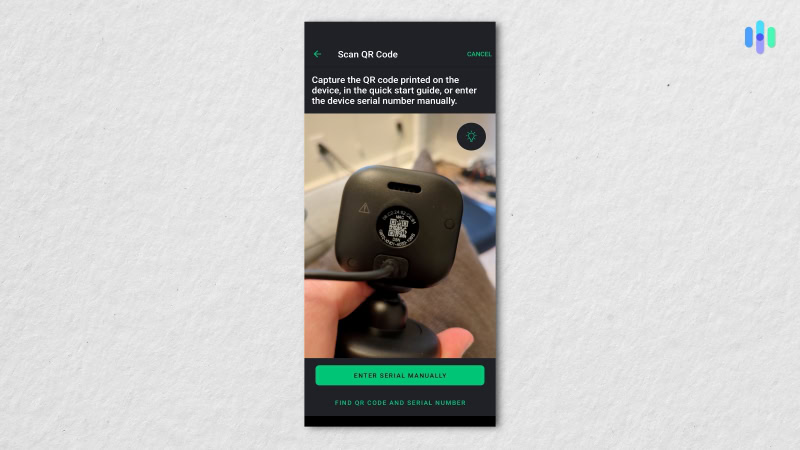
Ring
Our installation for the Ring cameras was somewhat similar to that of Blink. Once we downloaded the Ring app, we selected “set up a device” and “security cameras.” Then, all we had to do to connect our cameras to the app was to scan the QR code on the back or in the battery compartment of our cameras.
This went quicker than our Blink setup because we didn’t have a Sync module acting as the middleman. That’s why when we tested the Ring Outdoor Cam (previously known as the Stick Up Cam), we connected it to the 2.4 GHz band of our dual-band Wi-Fi router. It’s slightly slower than the 5 GHz band, but it’s better at penetrating walls giving our outdoor cameras a stronger signal.1

Did You Know: Even though Ring’s equipment is exceptionally easy to install, they still offer a professional installation service through OnTech just in case you need a hand.
Winner: Ring
Features
Think of security camera features as more than just bells and whistles. They’re what separate a functional camera from one that actually enhances your home security. When a camera sends you 50 alerts about blowing leaves but misses the delivery person at your door, you’ll understand why features like smart detection matter so much.

Blink
To cut to the chase, every feature that Blink offers is also available from Ring cameras aside from their long two-year battery life. But, if Blink offers all the features you need, they offer them for a lot less than Ring. Here’s a quick overview of Blink’s main features:
- 1080p HD Resolution: Full HD resolution is the minimum we look for as it provides a clear enough image to identify a face up close or read a license plate in our driveway if the camera’s mounted above our garage.
- Night Vision: All Blink cameras offer infrared night vision, which provides a black and white image, with the Blink Wired Floodlight offering color night vision.
- Person Detection: The new Blink Outdoor 4 offers person detection capabilities which allows you to filter out alerts from pets and cars passing by the camera. We consider this an essential feature as when we test cameras without it we get too many alerts to give each one the attention it deserves.
- Alexa Integration: As an Amazon-owned brand, it’s no surprise that our Blink cameras integrated with our Alexa devices, like the Amazon Echo Show we were testing at the same time.
- Two-Way Audio: Every Blink camera is fitted with a small microphone and speaker to enable two-way audio. We found the audio quality to be good enough, but Ring’s Audio+ feature provides noticeably clearer audio.
>> Read About: Best Night Vision Cameras of 2025
Expert Insight: There are a few ways security cameras can detect people. Some use passive infrared sensors and filter out objects with heat signatures that do not match a normal human. Blink and Ring use computer vision algorithms that analyze your video feed to detect humans, which is more accurate.2
Ring

All those features we listed for Blink are available on every Ring security camera. They offer a few more premium features as well, though, including:
- 2K Resolution: Ring’s Pro camera models upgrade that 1080p HD resolution to 2K. That provides almost double the pixels which allowed us to zoom in on footage twice as much before it got blurry.
- Package and Vehicle Alerts: On top of person detection, Ring’s cameras can also identify packages and vehicles for more descriptive alerts.
- Built-In Siren: The Spotlight and Floodlight Cams come with a built-in siren that can be triggered remotely from the app. We use this for everything from scaring off raccoons tearing up our yard to notifying lurkers that they should move along.
- HDR Video: Even Ring’s 1080p cameras offer clearer video than Blink cameras largely because of their HDR support. HDR stands for high dynamic range which allows the camera to handle glare and other lighting inconsistencies for a clearer image.
- Wider Field of View: Most Ring cameras also offer a wider field of view than Blink’s cameras allowing them to see more area in front of them. This allowed us to cover more of our property with fewer cameras.
We consider these useful features, but not essential ones. Blink offers enough to provide functional cameras that’ll fit most people’s needs. That said, Ring’s features add an extra touch we would miss if we went back to Blink cameras after testing both.
Winner: Ring
Storage
Both Ring and Blink offer cloud storage options, but only Blink comes with local storage.
Blink

With a local storage option through the Sync Module, we weren’t required to sign up for a monthly cloud subscription to record video clips. We used a MicroSD card we had from an old digital camera for local storage, but you can use a USB drive too. Then, since the Sync Module was connected to the app, we could view and manage our recordings from our phone.
However, if we wanted the Blink Outdoor 4’s person detection capabilities, we’d have to subscribe to one of their cloud storage plans. We opted for their one camera plan even though we were testing a Blink Mini as well since our main reason for subscribing was to unlock the person detection which is not available in the Blink Mini anyways. Here’s a quick overview of Blink’s cloud subscription plans:
| Blink Cloud Storage Plan | Blink Basic | Blink Plus |
|---|---|---|
| Monthly Price | $3 | $10 |
| Annual Price | $30 ($2.50 per month) | $100 ($8.33 per month) |
Ring
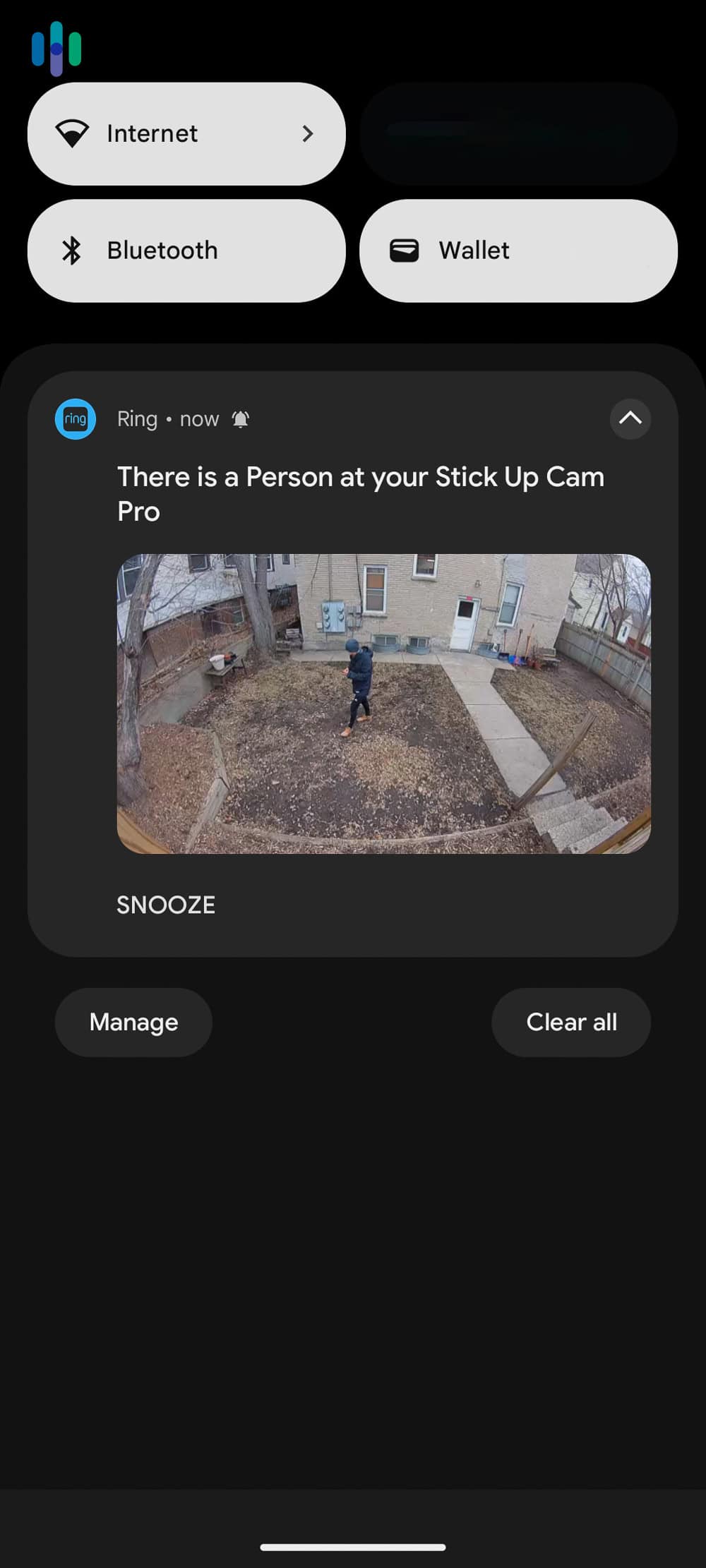
To store video footage from Ring cameras, you need a subscription. Even if you have a Ring Alarm Pro system with local storage, they still require a subscription to use it. They also lock behind the majority of their camera features behind their subscriptions, too. Here’s how much Ring’s subscriptions cost:
| Ring Subscription | Monthly Price | Annual Price |
|---|---|---|
| Ring Home Basic | $4.99 | $49.99 ($4.17 per month) |
| Ring Home Standard | $9.99 | $99.99 ($8.33 per month) |
| Ring Home Premium | $19.99 | $199.99 ($16.67 per month) |
We chose the Ring Home Standard plan because it unlocks the majority of Ring’s smart features across unlimited cameras at one location. The Basic plan restricts you to just one camera, while the Premium plan includes professional features like 24/7 continuous recording and cellular backup that keeps your cameras online even during internet outages.
Winner: Blink
Monitoring
Of course, you can self-monitor Blink and Ring cameras. Only Ring offers professional monitoring, but it comes with a few considerations. We’ll go over it all so you can pick the right monitoring option for you.
Blink
Keeping with Blink’s budget-friendly ethos, their cameras are meant to be self monitored and that’s the only option they offer. We definitely recommend either getting a micro SD card or USB drive for local storage, or subscribing to a cloud storage plan, though, so you can review footage from the day if you miss an alert.
Ring

Ring gives you more monitoring flexibility. Their professional monitoring costs $10 per month when bundled with either the Ring Home Standard or Premium plan. Keep in mind this primarily covers their Ring Alarm system and sensors. However, it does include video verification. During emergencies, Ring’s monitoring agents can check your camera feeds to verify alarms before dispatching responders.
For active monitoring of your Ring cameras, you’ll need to add the $99 per month Virtual Security Guard addition to the Ring Home Standard or Premium plans. With this plan, you tell Ring when you want their monitoring agents to actively monitor your video feed for threats. We only recommend this plan for businesses.
Winner: Ring
>> Check Out: Best Security Cameras for Businesses in 2025
Apps
We use the associated mobile app for our security cameras all the time. Blink and Ring were no exception. Needless to say, we got a lot of experience with both provider’s apps. Here’s what we thought of Ring and Blink’s apps.
Blink’s App
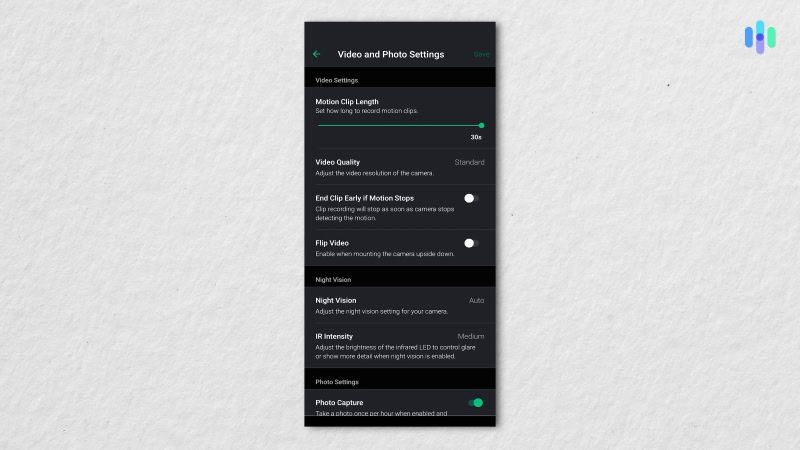
We’re used to cheap security cameras coming with cheap apps, but Blink is the exception. Their app has an intuitive layout that makes it just as easy to check the livestream of your cameras as it is to check your video recordings whether stored in the cloud or locally on your Sync Module.
The only difficulty we experienced was the app kept asking us if we were still watching when reviewing clips. That got annoying, but is by no means a deal-breaker since all we had to do was tap yes to make the notification go away.
Ring’s App
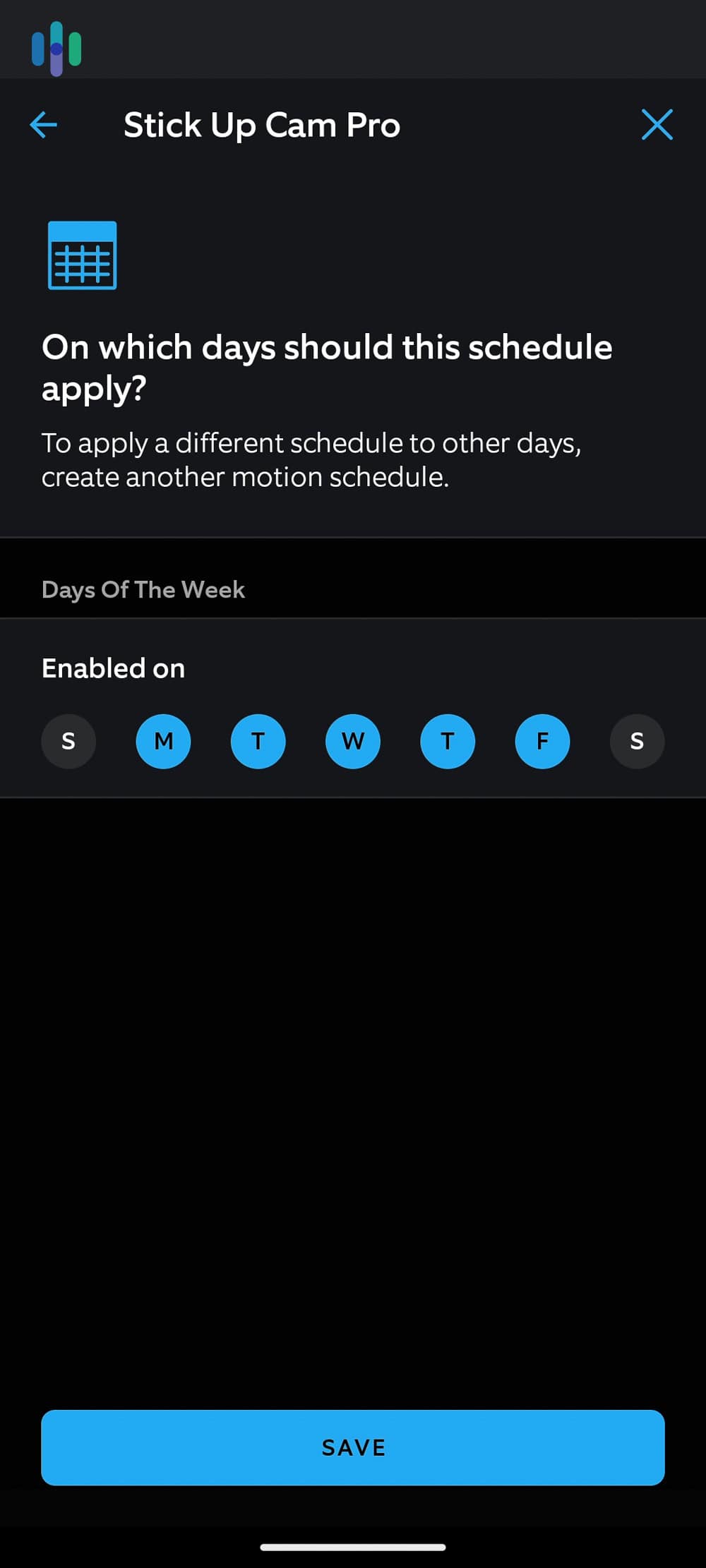
With more features comes a mobile app that’s slightly more complicated. There are more menus to navigate through to take full advantage of your Ring cameras, but we never felt overwhelmed.
We particularly like how Ring lets us set the sensitivity level of our cameras. That way, we could fine tune them so they only sent us alerts when we wanted them. When testing the Ring Indoor Cam, we also used the privacy zones feature so we could have it ignore particular areas in our home.
Winner: Ring
What Does Your Pet Do All Day? Monitor your pets (and potential intruders) with ease using one of the Best Pet Cameras of 2025.
Our Take: Blink vs. Ring
After breaking Blink and Ring down by category, we determined Ring’s the winner with a score of five to one. They offer more options, higher quality cameras, better services, and professional monitoring.
Still, we understand that Ring’s pricing puts it out of reach for budget-conscious shoppers. That’s where Blink shines. They deliver all the essential security camera features at wallet-friendly prices. Better yet, their local storage capability means you can skip monthly fees entirely and still capture important moments.
Select Blink if you’re looking for
- Local storage
- 30-day money-back guarantee
- Quality cameras starting at $30
Choose Ring if you prefer…
- Expert installation
- Professional monitoring
- Seven more camera options
- Smart device integrations
- Artificial intelligence
To learn about our recommendations for brands other than Blink and Ring, check out our best home security camera review page.
FAQs About Blink vs. Ring
-
Is Blink and Ring the same company?
No, Blink and Ring are not the same company, although they are both owned by Amazon.
-
Are Ring cameras worth the premium price compared to Blink?
After testing both Ring and Blink cameras, we found the premium price that Ring charges to be well worth it for the higher quality video, more intelligent notifications, and optional professional monitoring.
-
Do Blink cameras work as standalone devices like Ring?
No, Blink’s cameras do not work as standalone devices. They require a Sync Module which connects your cameras to your Wi-Fi. Ring’s cameras do not require any additional devices.
-
Will Ring’s professional monitoring plan work for my security cameras?
The standard professional monitoring plan from Ring requires a Ring Alarm system, but it still puts your cameras to use through the video verification feature.
-
Do Blink or Ring’s cameras offer better video quality?
Even though most of Ring’s cameras offer 1080p resolution just like Blink, Ring still provided us with clearer videos. That’s largely due to their HDR support which reduces the impact of glare and makes objects in shadows more visible.
-
Data Alliance. (2024). 5GHz Wireless Frequency: Properties, Applications & Comparison to 2.4GHz WiFi.
-
Artificial Intelligence and Applications. (2023). Real-Time Human Detection and Counting System Using Deep Learning Computer Vision Techniques.