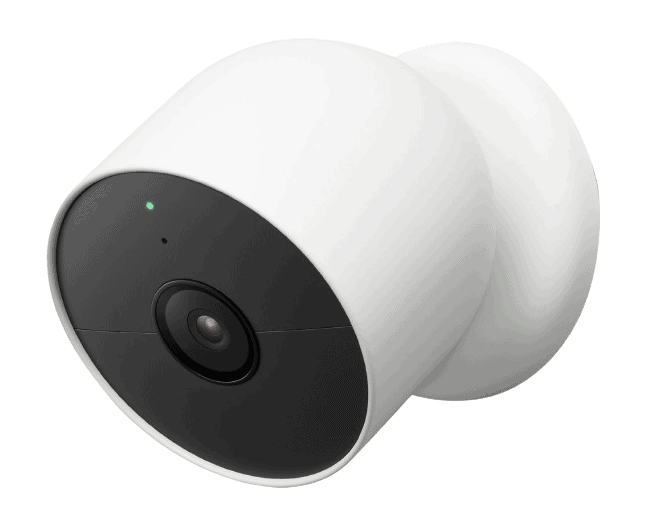Best Indoor Home Security Cameras
We chose Lorex as the best option with its incredible variety of camera models, professional-grade quality, and full Alexa integration.


- Stick-up cameras make installation fast and easy
- Indoor cameras give you professional and DIY monitoring options
- With two-way audio, you can use cameras to reassure your pets while you’re at the office

- Indoor cameras for under $20
- Indoor camera installation is completely DIY
- Cameras alert you via your app if they hear smoke or CO2 alarms in your home

- The Nest Cam (wired) offers facial recognition when paired with a Nest Aware subscription
- Cloud storage costs $8 per month and supports recording from an unlimited number of Nest Cams
- The small, unobtrusive design blends in well with any surroundings
Editor’s Note: If you have a large home, it can be expensive to purchase multiple indoor cameras. We recommend upgrading to a security system instead. We rounded up the top solutions in our article on the Best Security Systems for Large Homes.
Indoor security cameras play a big role in home security. They keep watch of the most intimate part of your house, the indoors, keeping you, your family, and your valuable possessions safe and secure.
Indoor security cameras are more than just your eyes and ears though. Most options have two-way talk that you can use to talk (or scare!) an intruder into leaving your house. Not to mention, indoor cameras can double as pet cameras if you’re a pet owner or nanny cams to help you watch your little one.

To do all those things, you’d need a good indoor camera with the right features. In our experience testing indoor cams, these are the most important features of all:
- Good video quality (at least 1080p)
- Night vision
- Wide viewing angle (at least 130-degree)
- Motion detection
- Person and pet detection
You could scour the internet for indoor cameras that offer those features, but if you’re looking for a shortcut, take a look at our compilation of the best options for indoor home security cameras. We tested each of these options ourselves.
Variations of Indoor Security Cameras We Tested
| Monitoring | DIY or professional |
|---|---|
| Power options | Battery or plug-in |
| Local storage | SD-card |
| Cloud storage | Free or paid |
Best Indoor Home Security Cameras
Detailed List of the Best Indoor Home Security Cameras
-
1. Ring - Best Indoor Cam With DIY Installation
View on Amazon Links to Amazon.comProduct Specs
Resolution Up to 1080p Field of View Up to 155° Power Wired, battery, PoE, solar Connectivity Wi-Fi, ethernet Video Storage Cloud Smart Platform Compatibility Alexa and Google Home 
Ring was best known for smart video doorbells and other home security cameras that worked with smartphone apps. Acquired by Amazon in 2018, Ring also made complete smart home security systems for DIY or low-priced professional monitoring. We used a Ring indoor camera on its own or connected it to a multi-part Ring Alarm system. If motion was detected we received a push alert and viewed the action live via our smartphones or Amazon Echo Show. The Ring mobile app also let us check-in anytime via livestream, so if we were worried about our older children home alone after school, we could ease our fears.
We could also use the Ring Neighbors app to get alerts from our neighbors and or share footage with sections of the neighborhood as part of neighborhood watch efforts.
We focused on Ring’s cordless Stick Up Cam Battery with a $99 MSRP. It was our nominee for the best indoor home security camera overall. One reason it received this title was literally in its name: the Stick Up Cam Battery was battery-powered! This made it more flexible in terms of placement options compared with other top-rated security cameras that required AC or USB outlets.
Ring Stick Up Cam Pro We had a choice of black or white camera housing to help it fit with our home decor. For ultra-quick setup, we simply set the camera on a shelf or table. It stood up with a magnetically attached base. We also had the option to attach the base to a horizontal surface, wall, or ceiling using the one to three screws included in our product package.
Features of the Stick Up Cam Battery included:
- 1080p resolution
- 130-degree viewing field
- Rechargeable battery
- USB cord for an alternative power source
- Two-way audio with noise cancellation
- Night vision up to 30 feet
- Motion detection
- Privacy zones (Can exclude parts of the viewing field)
- 110 db siren
- Alexa and IFTTT compatible
- No hub required
It was an impressive specs list for DIY video surveillance. In addition to DIY, we also subscribed to Ring’s professional security monitoring service for just $10 per month or $100 per year contract-free. Ring also made entry sensors, indoor motion sensors, and other components. Their hub’s Z-Wave compatibility gave us infinite options for home automation to enhance home security and/or streamline everyday life with Alexa commands for remote-controlled locks, appliances, and much more. If an entry sensor or other part of the security system was tripped, Stick Up Cams started recording automatically and a Ring emergency dispatcher took action.
While we called it the best indoor camera, we liked that Stick Up Cams worked as outdoor cameras as well. After all, Stick Up Cams are weatherproof and work from -5° to 122° F.
We purchased this versatile home security camera for $99.99 with shipping included, and maintenance costs were minimal since
- Our included battery was rechargeable.
- We got motion-triggered alerts and livestreamed on our smartphone for free.
- We stored motion-triggered clips to the cloud for only $3 per month or $30 per year if we paid annually. This allowed us to keep each video clip for up to 60 days.
Ring Stick Up Cams carried a 30-day money-back guarantee and were under warranty for one year from the date of purchase.
FYI: Ring also sells an even more affordable indoor-only camera. The Ring Indoor Cam costs $59.99. It has a slightly smaller form factor as the Ring Stick Up Cam, but it’s powerful nonetheless.
-
2. Wyze Cam - Most Affordable Indoor Camera
View on Amazon Links to Amazon.comProduct Specs
Resolution Up to 1080p Field of View Up to 110° Power Wired Connectivity Wi-Fi Storage Cloud, local Smart Platform Compatability Alexa and Google Home 
Wyze caught our eyes as the most affordable indoor camera brand for DIY home security. The company slogan “Making Great Technology Accessible” was best exemplified with the Wyze Cam V2, a mere $36 buy.
Although affordable and not very stylish, the Wyze Cam v3 is a hardy camera. It is IP 65 weather-resistant, so even if you accidentally spill juice on it, it’ll still be functional.
It also packs quite a punch in terms of features, especially for a camera that cheap. It has person detection, it can record both locally and to the cloud, it has powerful night vision, and it even has a mini siren.
Other features of the Wyze Cam v2 include:
- Plugs in with 6-ft cord
- 1080p resolution
- 110° field of view
- 8x zoom on livestream
- Infrared night vision
- Two-way audio
- Motion detection zones
- Motion and sound-triggered footage saved free to cloud for 14 days
- Smart sound alerts send smoke/CO warnings to your phone
- Compatible with Alexa and Google Assistant
- Works with IFTTT
- MicroSD card slot for continuous recording to local storage
One point of concern about the Wyze Cam v3 is the narrow field of view. 110 degrees covers a minimal area compared to the industry standard 130 degrees. That said, if you want a broader coverage from one security camera, Wyze offers another option: The Wyze Cam Pan v3. This camera rotates sideways, up, and down mechanically, and can even rotate on its own to patrol its surroundings. Plus, at just $33.99, it’s just as affordable as the Wyze Cam v3.
Wyze Indoor Camera Any compromises? Cloud storage with Wyze was inadequate for our needs, as the cameras were limited to recording one clip every five minutes. Also, the free clips are under 15 seconds long. Granted, this same technology worked for others we knew. A better option with Wyze was to use a memory card for continuous video recording saved to local storage. Another drawback was that the infrared video wasn’t so crisp; the brands above had more impressive night vision.
Again though, Wyze was exceptionally affordable. We even integrated a Wyze camera with basic security sensors for a mini DIY home security set. The Wyze Sense kit provided two entry sensors, one indoor motion sensor, and a camera connection for just $20. If a sensor was triggered, the camera started to record.
-
3. Nest - Best Wired Indoor Cam
View on Amazon Links to Amazon.comProduct Specs
Resolution Up to 1080p with HDR Field of View Up to 130° Power Wired, battery Connectivity Wi-Fi Video Storage Cloud Smart Platform Compatibility Alexa and Google Home Nest’s lineup isn’t as diverse as Ring’s, but we’d argue that the Nest Cam’s are far smarter. For indoor security, Nest offers the Nest Cam (indoor, wired) and the Nest Cam (indoor/outdoor, battery). Okay, maybe Google needs a crash course in naming products, but do you know what it doesn’t need a lesson on? Artificial intelligence.
We say that because even before the current lineup of Nest Cams, Google Nest was already a leading brand of smart cameras. We tested the Nest Cam IQ Indoor and the Nest Cam IQ Outdoor, both of which had person detection and facial recognition. This prevented a lot of those pesky false alarms.
Feature-wise, the newer Nest Cams take after those Nest Cam IQ cameras. They have those same smart features. But the difference? The newer Nest Cams are cheaper, especially the Nest Cam (indoor, wired). It costs $99, just a third of what the Nest Cam IQ Indoor cost back when it was still available ($299). That’s why we think Nest has the best wired indoor camera option.
We should note though that the facial recognition feature (a.k.a. Familiar Face Alerts) requires a subscription to Nest Aware. That set us back $8 per month. On the upside, cloud storage comes complimentary with Nest Aware.
Nest Cam Installing our Nest Cam (indoor) camera was easy. After connecting it wirelessly to our home Wi-Fi, we simply set the camera on a bookshelf or other flat horizontal surface. It stood on a magnetic base. For wall or ceiling mounting we would have attached the base with screws.
Nest Cam features include:
- Plug-in power with battery backup
- 1080p resolution
- 130-degree field of view
- 180° swivel, 160° tilt
- Activity zones
- Familiar face recognition
- Two-way audio with echo suppression, noise cancellation
- Night vision approximately 20 feet
- Google Assistant and IFTTT compatible
We purchased it directly from the Google store, it was under warranty for two years.
-
4. Arlo - Best Wireless Indoor Security Camera
View Packages Links to ArloProduct Specs
Resolution Up to 4K HD Field of View Up to 180° Power Wired, battery, solar, PoE Connectivity Wi-Fi, ethernet Video Storage Cloud Smart Platform Compatibility Alexa and Google Home Arlo had the best wireless indoor security cameras made for DIY surveillance. The brand was popular for its high-quality equipment and free options for video storage. Around the time of our review, Arlo upgraded to an optional e911 service to accompany smartphone alerts.
Cameras by Arlo shared many features with the Ring and Nest cameras above: 1080p resolution, night vision, two-way audio, activity zones, voice assistant compatibility, and so forth. One special Arlo camera feature we liked that most competitors lacked was sound-triggered recording. This gave it an edge over only motion-triggered recording, as Arlo often started recording before anyone appeared on screen.
Free video storage with Arlo took two forms: some Arlo cameras had card slots for local video storage, and all cameras had free cloud storage for motion-triggered clips. Arlo’s free cloud storage let us keep each clip for up to seven days. Paid plans from $2.99 to $14.99 per month extended video storage options, activated continuous recording and added other camera features, like e911 service to our account.
Arlo Essential Indoor Camera 2nd Generation Choosing a favorite Arlo indoor camera wasn’t easy; they were all impressive. Here, we focused on Arlo Q Plus, which had a $149 MSRP. It was also a great option for DIY video surveillance, and didn’t require us to have a smart home hub. It directly connected with our home Wi-Fi network and worked up to 220 feet away from the router. Ethernet was an option too; an adapter was built-in. The camera was powered via a USB cable, and we had the option to store video in the cloud or locally (data card not included).
Arlo Q Plus features included:
- 1080p resolution
- 130° field of view
- Motion zones
- Familiar face recognition
- Night vision
- Sound-triggered recordings
- Two-way audio
- Compatible with Alexa and Google Assistant
- Works with IFTTT
- Local storage (data card not included)
- Free cloud storage
Installing the camera took about 10 minutes. We connected to an app, attached the camera base to a flat surface, and snapped the camera into place.
-
5. Canary - Best Smart Indoor Security Camera
The smart home company Canary makes two indoor security cameras: the Canary Pro, formerly called the Canary All-In-One, and the Canary View, the less expensive option. Both cameras offer:
- 1080p HD video
- The ability to zoom in three times
- 147 degree fields of view
- Impressive infrared night vision
- Two-way audio with the Canary Premium Service ($9.99 a month or $99 a year)
- Local storage with the Premium service
- 24 hours of free cloud storage or 30 days with Premium Service
- Person detection with the Premium Service
- Integrations with Alexa and Google Assistant.
Canary View The Canary Pro also boasts a 90-decibel siren as well as climate monitoring, if you want to see what temperature or how humid it is in your basement before you go downstairs. Of course, Canary is more worthwhile if you buy the Premium Service, as you can see above; read more about Canary camera pricing here.
Now, let’s talk about those smart home integrations. With Canary’s indoor cameras, it doesn’t matter if you’re in the Amazon or Google smart home ecosystems, as they work with both Alexa and Google Assistant. Here’s what you can do with each, hands-free:
Alexa
- See your Canary footage on your Echo Show or Fire TV.
- Stop your camera from streaming.
Google Assistant
- Speak through two-way audio.
- Ask for the temperature or humidity level, if you’re using the Canary Pro.
- Ask for the battery level.
- Ask Canary who is in your home.
Better yet, you can pair your Canary indoor cameras with a Canary security system, making it a one-stop shop for indoor home security.
-
6. Lorex - Indoor Camera With the Most Options
View Packages Links to LorexProduct Specs
Resolution Up to 4K HD Field of View Up to 180° Power Wired, battery, PoE Connectivity Wi-Fi, ethernet Video Storage Cloud, Local Smart Platform Compatibility Alexa and Google Home 
If you’re serious about security cameras, you can’t do better than investing in Lorex products. Lorex makes commercial-grade equipment but at prices that make it affordable for outfitting home security systems as well. The company has recently begun offering a full range of security system devices, including door sensors and motion detection sensors, but Lorex began as a security camera company and that’s where its focus remains. Lorex doesn’t offer any security system packages, and it doesn’t offer monitoring services. In short, Lorex knows cameras better than any other company out there because it only does cameras.
Lorex Camera Lorex offers plenty of camera choices, which means it’s easy to find exactly the right device for your particular situation. The company offers over 50 different kinds of analog cameras alone. In addition, Lorex manufactures digital, Wi-Fi, and even wire-free cameras. In terms of style, you can purchase bullet cameras, dome cameras, pan-and-tilt cameras, video doorbell cameras, even cameras that come with floodlights. All of these have the look and feel of profession-grade equipment, with metal finishes in black or white.
All of Lorex’s cameras come with minimum 1080p HD image quality, and some, such as the 4KMPX44, have resolution up to 4K. In addition, all models include Alexa and Google Home compatibility as well as night vision and person detection. Of course, with so many different cameras to choose from, it’s impossible to list all the different feature options. Here’s what we got, though, when we tested Lorex’s lowest-priced option, a 2K Indoor Wi-Fi camera, model W461ASC-E.
- 2K resolution
- 125 degree field of view
- Camera head capable of bending 90 degrees
- Two-way audio
- Night vision up to 32 feet
- Person detection
- Push notifications through the Lorex app
- Google Home and Alexa integration
- Up to 16 GB of onboard storage
- SD card slot for up to 256 GB of additional storage
- Magnetic base
As you might expect, with so many choices, Lorex cameras come with a wide-range of pricetags. Lorex’s price for a single 2K Indoor Wi-Fi, for example, is just $49.99 In line with its commercial focus, though, Lorex also offers whole camera systems. A set of four 4K motorized varifocal smart IP dome cameras is $949. Keep in mind that you’ll only be paying a one-time equipment cost. Lorex doesn’t offer monitoring, so there are no monthly fees. Of course, if you’re looking for monitoring, you can sign up with another security system and add what Lorex cameras you need. They’re compatible with essentially any system out there.
-
7. Blink Indoor Camera - Easiest to Use Indoor Camera
View on Amazon Links to Amazon.comBlink home security cameras were cordless, low cost, and low maintenance. We nominated them as Easiest to Use partly for their convenient wireless setup and long-lasting batteries: Blink cameras often served for two years before the AA lithium batteries needed replacing. Alexa helped make camera operation easy, too. The cameras sold for under $100 and included free cloud storage for two hours, rolling or motion-triggered video clips. The cameras connected to home Wi-Fi with the Blink Sync Module, a gadget that handled up to ten cams. Amazon sold the module with one Blink camera for just $79.99.
Of all Blink cameras, the second generation Blink X2 Outdoor/Indoor Security Camera was the most advanced for indoor use. This $99.99 camera had an IP65 enclosure, which made it safe for outdoor use as well. Features included:
- Long-lasting battery power
- 1080p resolution
- 110-degree field of view
- Infrared night vision
- Motion detection
- Customizable motion zones
- Two-way voice communication
- Temperature sensor
- Compatible with Amazon Alexa
- Weatherproof against dust and rain
- Free cloud storage
We armed and disarmed the Blink X2 by voice with an Amazon Echo speaker, and Alexa sent video to Amazon Echo screens.
Blink Indoor Cam Amazon, which owned Blink, temporarily halted sales of the premium Blink XT2 camera shortly after it launched. The Blink XT2, now for sale, was an upgrade over the glitchy first-generation product. Now, the main drawback was that cloud storage was limited to two hours of clips. This made Blink most appropriate for those of us who could check security alerts pretty quickly. If we delayed a few hours, any incriminating video might already be replaced by new clips! With the free Blink Home Monitor mobile app, we checked our live view anytime we wanted.
We all agreed. The foundation of determining any smart security camera’s value was our necessary features test, which was primarily how we picked out the best indoor cameras of 2025 . After we researched and tested tens of indoor cameras, these five came out on top, with superior audio, video, night vision, and more.
Pricing Rundown of 2025’s Best Indoor Cameras
| Camera | Price |
|---|---|
| Nest Cam IQ Indoor | $299 |
| Nest Cam Indoor | $199 |
| Canary Pro | $169 |
| Canary View | $99 |
| Tend Indoor 2 | $60 |
| Ring Indoor Cam | $60 |
| Wyze Cam Pan | $30 |
We were surprised by the large price range for the best indoor cameras of 2025. Reaching from only $30 to nearly $300, costs averaged around $130. But we didn’t pick out our favorite cameras based price alone, although it was undoubtedly a factor. To see more options, be sure to check out the best home security cameras of 2025 as well.
Methodology Behind Our List of the Best Indoor Cameras of 2025

When it came to shopping for an indoor security camera, we deferred to our necessary features test. It set standards for video, audio, night vision, storage, smart platform integrations, artificial intelligence and more. Not every camera needed to have every solitary necessary feature to be worth buying. The following list is not exhaustive, but provides a comprehensive overview of what we looked for when selecting our choices for best indoor camera and a starting point for assessing other indoor cameras of interest.
- Video: We searched for indoor cameras with 1080p HD display, optical zoom, and a wide field of view (120 degrees at minimum).
- Audio: We preferred indoor cameras that came with built-in speakers and microphones, allowing for two-way talk with whoever we were recording.
- Night Vision: While both color and infrared night vision were available in indoor cameras, we looked for cameras equipped with infrared night visions, as they provide the clearest image in the dark.
- Equipment Cost: We primarily selected cameras that costed us less than $200. If a camera we chose was priced higher, it usually included innovative features that made it stand out.
- Storage: Indoor cameras that offered both local and cloud storage were a priority for us, as were cameras that offered free storage. We liked cameras that had card slots, which allowed for free local video storage, and searched for cameras made by companies that provided options like free seven day cloud storage. Of course, even several hours of free storage was preferable to none. As for paid cloud storage, we looked for plans that offered 30 to 60 days of storage for less than $10 per month, but favored plans like Ring’s, which charged us only $3 per month. We also saw a lot of value in options that allowed us to save money by paying annually.
- Installation: We prefer indoor cameras with DIY installation, as it saved us in cost, and many companies created easy-to-install hardware with frequent customer installation in mind. However, we really liked cameras that offered both DIY installation and an option for professional installation at a fee of less than $15o.
- Smart Integrations: We tried to find indoor cameras that integrated smart assistants such as Alexa or Google Voice.
- Artificial Intelligence: We liked indoor cameras that had person detection. With person detection, we were notified when someone was in our home. As a result of this artificial intelligence, our phones didn’t receive countless notifications while our cat were playing around. We only received alerts for people because cameras with this technology could discern between pets, people and other objects. Ideally, we were interested in indoor cameras with facial recognition, so we knew when someone familiar was in our home rather than a stranger. However, this was a newer quality in artificial intelligence, so it wasn’t as common as we’d have liked.
- Durability: Fortunately, since we were looking at indoor cameras, we didn’t need to worry about durability and susceptibility to solids and liquids like with outdoor cameras, as they weren’t going to get rained on or face heavy winds that were filled with dust particles.
- Power Source: For wired cameras, we wanted to make sure the cord was long enough to reach where we intended to place the camera. For wireless cameras, we cared most about battery life and preferred cameras with batteries that last more than six months without needing replacements.
- Appearance: We also cared about our camera’s overall aesthetics. We weren’t worried about it appearing decorative, but we didn’t want it looking very bulky or unattractive either. We applied these standards to camera cords as well.
- Monitoring: Cameras associated with companies that allowed both self and professional monitoring were highly desirable. We wanted to know the cameras we selected offered good deals on both types of monitoring. Obviously, we wanted indoor cameras with motion detection, especially for when we were all away. We also looked for cameras that offered both with motion-triggered and continuous recording as well as the option to set up activity zones and sent us mobile notifications as a result of motion or sound and allowed us to livestream our footage whenever we wanted.
- Mobile Application: Once we decided we liked what an indoor camera had to offer, we also did some research on its mobile app. We wanted to know that it was available in Apple and/or Google Play stores, depending on the types of phones we had. We also made sure the app had high ratings and wasn’t frequently the subject of serious complaints.
FAQs About Indoor Cameras
-
What are the best indoor security cameras?
We recommend the Nest Cam IQ Indoor, the Ring Indoor Cam, the Canary Pro, the Canary View, the Tend Indoor 2, the Nest Cam Indoor, and the Wyze Cam Pan as the best indoor security camera.
-
What is the best indoor wireless security camera?
The best indoor wireless security camera is the eufyCam E, which can also be used outdoors.
-
Do we need Wi-Fi for home security cameras?
Some home security cameras require Wi-Fi, while others can use cellular data. On the other hand, we’ve seen some security cameras that don’t connect to the Internet at all, not allowing for livestreaming, notifications, or remote control.
-
What is the best cheap home security camera?
The best cheap home security camera is the Wyze Cam, which sells for only $19.99 but offers 1080p HD video resolution, infrared night vision, two-way audio, and other premium features.