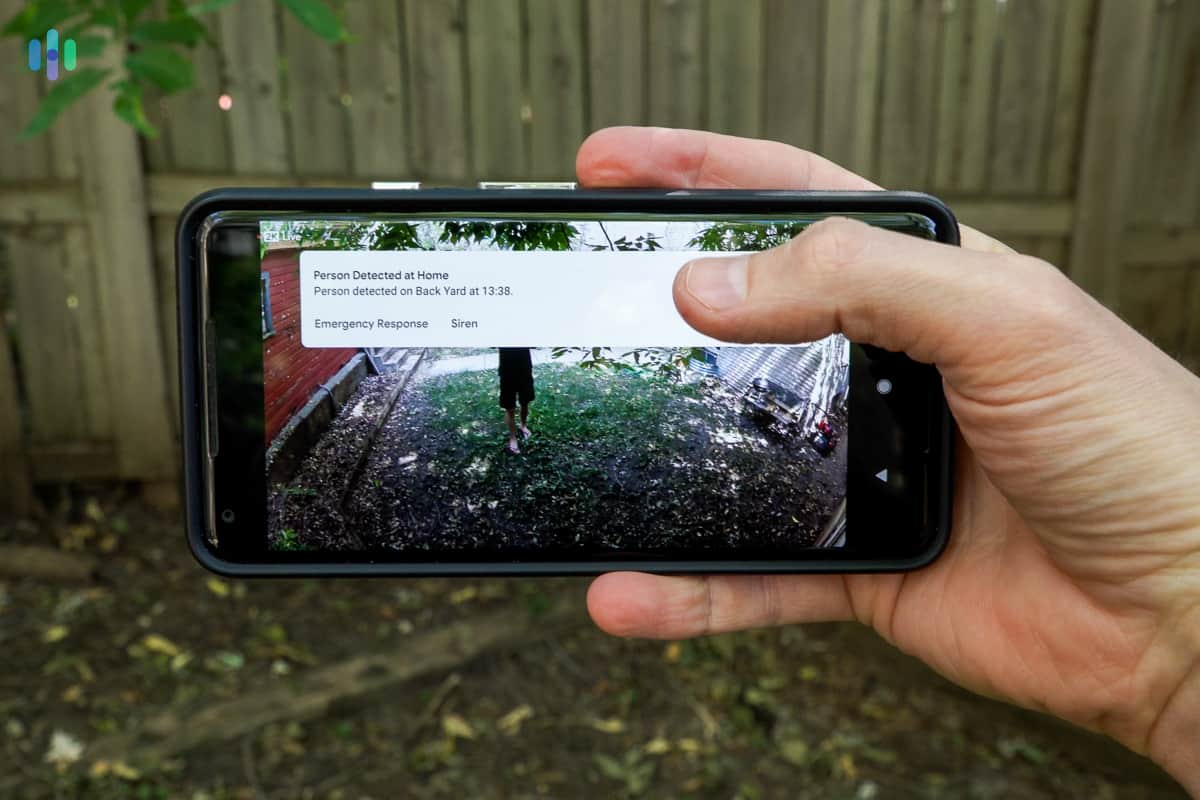Best Security Cameras for Business
We rank the best security cameras for businesses on monitoring capability, video storage type, and connectivity options. See why ADT earned our #1 pick.

- Works with ADT’s security system monitoring to help verify alerts, which can speed up police response
- Can include security cameras from Google Nest Cam that offer person detection and facial recognition
- ADT security systems are also our top-pick security systems for businesses

- Offers an optional subscription that enables around-the-clock security camera monitoring by human agents.
- Cloud recording subscriptions cover any number of Ring cameras installed in one location
- All cameras work with Ring – Always Home app, making monitoring and managing security cameras easy

- Offers everything from affordable 1080p HD cameras to high-end 4K cameras
- Almost all models have battery-powered and solar-powered options
- Motion-activated spotlights built into some Arlo cameras provide extra protection and deterrence
Editor’s Note: While the cameras on this list offer excellent protection, we recommend investing in a complete security system featuring 24/7 professional monitoring. Take a look at the Best Business Security Solutions of 2025 to find one for your company.
None of us likes to think about the “worst-case scenario,” but as a business owner, that’s sort of your job. The best security cameras don’t just protect you from intruders or theft. They can let you know if there’s a fire or when a flood threatens your inventory. They let you talk to delivery people and can even help you communicate better with employees.
You want to make sure you’re getting the very best cameras for your money, though. Running a business is also about paying attention to the bottom line. We’ve put together a list of camera systems that can help improve your productivity at the same time they improve your security.

Price Range for Single Cameras
| Lorex | $50 – $800 |
|---|---|
| Ring | $60 – $250 |
| ADT | $130 – $270 |
| Arlo | $100 – $300 |
A Comparison of the Best Business Security Cameras
| System |
ADT

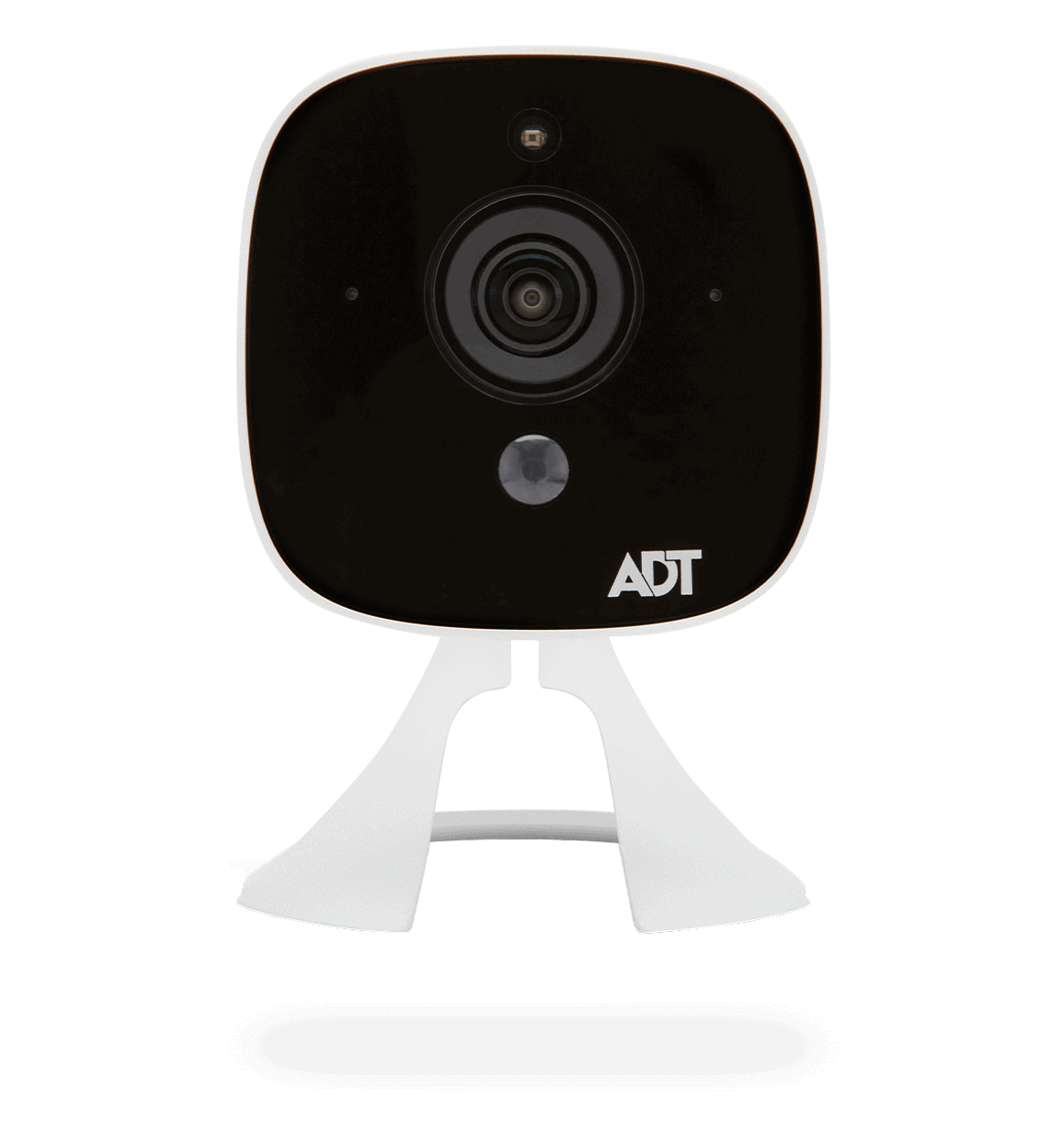
|
Ring


|
Arlo


|
Lorex


|
|---|---|---|---|---|
| Ranking | 1st | 2nd | 3rd | 4th |
| Ratings | 9.8/10 | 9.5/10 | 8.8/10 | 9.0/10 |
| Monitoring | Professional | DIY or professional | DIY or professional | DIY |
| Recording | Cloud | Cloud | Cloud or USB recording device | DVR/NVR or MicroSD card |
| Read Review | ADT Review | Ring Review | Arlo Review | Lorex Review |
A Detailed Look at the Best Business Security Cameras
-
1. ADT - Best Security Cameras for Large Businesses
See Pricing Links to ADTProduct Specs
Resolution Up to 1080p Field of View Up to 128° Power Wired, battery Connectivity Wi-Fi, ethernet Video Storage Cloud Smart Platform Compatibility Alexa and Google Home If you’re looking for a full-service security camera company, you can’t do any better than ADT. With 145 years in the industry, the company knows how to produce high-quality equipment, and it bundles other security equipment and monitoring to offer complete ADT security solutions for businesses. Not every business can afford that kind of security. If you’re running a larger business, though, you’ll find that investing in ADT can wind up saving you money in the long run.
What We Like
- Full-service 24/7 professional monitoring
- Professional installation
- ADT’s 145-year history
- User-friendly Pulse app
What We Don’t Like
- No DIY options
- Relatively expensive
- Minimum three-year subscription
- Doorbell camera made by Nest, not ADT
Complete Systems
If you really want top-tier security, you can’t just buy cameras. You also need door and window sensors, motion detectors, glass-break monitors, and panic buttons. ADT won’t let you buy just cameras. The company takes security so seriously that it only sells cameras as part of a complete package of security equipment. When you buy from ADT, you can be sure you’re protected on all fronts. In addition, because you’re investing in a bundle of equipment, you wind up paying less for each individual item.
ADT Home Security Outdoor Camera 24/7 Professional Monitoring
You also can’t buy ADT security cameras without purchasing a three-year subscription to one of the company’s 24/7 professional monitoring plans. That’s a steep investment, so, again, ADT is not for everyone. We always recommend professional monitoring over DIY, though. You just don’t know when you’re going to be too busy to check your Pulse app for alerts. We all have to sleep, right? If you have professional monitoring, security personnel keep an eye on everything for you. ADT knows professional monitoring makes you safer, so it insists you sign up.
Professional Installation
Finally, ADT requires professional installation. Every camera gets placed exactly where it needs to be to provide the widest views. Every piece of equipment is wired to a central hub to ensure you’ll never miss an alert. And every system is set up to work seamlessly with your existing smart technology, whether that’s Alexa or Google Assistant. You don’t have to lift a finger, and you know it’s all going to be done right.
-
2. Ring - Best Security Cameras for Small Businesses
See Pricing Links to Amazon.comProduct Specs
Resolution Up to 1080p Field of View Up to 155° Power Wired, battery, PoE, solar Connectivity Wi-Fi, ethernet Video Storage Cloud Smart Platform Compatibility Alexa and Google Home 
If you have a small business, you may think you can’t afford to invest in security cameras. But here’s what we say: with crime levels as they are, can you really afford not to? With Ring, you can afford security cameras, no matter what size business you run, and you can afford them without sacrificing anything. That’s because Ring makes some of the most affordable security cameras out there. Monitoring and video storage are also reasonably priced, and you get some bonus features like backup Wi-Fi that can save you even more money.
Ring Stick Up Cam Pro What We Like
- Flexibility of DIY or professional monitoring options
- Easy DIY installation
- Amazon Alexa compatibility
- Responsive customer service
What We Don’t Like
- No free storage
- Limited range of equipment
- Expensive high-end models
- Prone to false alarms
Low-Cost Professional Monitoring
If you’re a smaller business, you may not be able to afford to maintain in-house professional monitoring. You may, however, be able to afford to sign up for Ring’s 24/7 professional monitoring. It’s just $20 per month. For that price, you not only get emergency dispatch in the event of a security threat, you also get 60 days of video storage and cellular backup so your cameras will still transmit even if your Wi-Fi goes down. In fact, if your Wi-Fi should go down, Ring provides up to three GB of data to keep you up and running at no extra charge. For a full breakdown of how much a Ring security system will cost you, take a look at our price breakdown of every Ring security camera.
Pro Tip: Looking to save a little money? Go with a company that offers both DIY and professional monitoring. You can monitor your cameras yourself most of the time, but also sign up for a month of professional monitoring when you’re away on vacation.
Ring Spotlight Cam Pro and it’s packaging Two-Way Audio
With Ring equipment, you aren’t just investing in surveillance. Ring cameras come with two-way audio. This means you can set up a camera at the back door and talk to delivery drivers without having to leave the front counter. You can keep an eye on what’s happening in the stockroom and get employees to bring up items you need when you need them. You can take a day off and still get full reports of what’s happening at your business. The bottom line is two-way audio has the power to save you time and boost your productivity.
Smart Device Compatibility
Given that Ring is part of Amazon, you probably aren’t surprised by the fact that cameras work great with Alexa. That’s why it’s on our list of the best Alexa-compatible security systems. Turns out, though, they also work with Google Assistant. Whichever platform you prefer, you can operate your cameras using just your voice. This includes turning the system on and off, changing settings, or pulling up video hands-free. Or, you can set up a routine with smart devices so a light flashes in your office every time a customer comes in the door.
-
3. Arlo - Best Wire-free Security Cameras for Businesses
View Packages Links to ArloProduct Specs
Resolution Up to 4K HD Field of View Up to 180° Power Wired, battery, solar, PoE Connectivity Wi-Fi, ethernet Video Storage Cloud Smart Platform Compatibility Alexa and Google Home What we like best about Arlo is that the company gives us options. Arlo covers almost every price point with their huge selection of security camera models, including some that are completely wire-free. They provide options when it comes to monitoring too. We felt comfortable monitoring the system ourselves because Arlo gave us free local storage with every camera and free cloud storage with some.
FYI: Wireless cameras aren’t wire-free. Wireless means they don’t require a cord to connect to a central hub or other security equipment. They still require a power cord.
Arlo Pro 5S 2k mounted outside What We Like
- Affordable prices
- Lots of camera options
- Wire-free models
- No long-term contracts required
What We Don’t Like
- Relatively high equipment prices
- Limited smart platform compatibility
- Person detection only available with paid plans
- Free cloud storage only with some camera models
Choice of Monitoring
With Arlo, you get a choice of how you want to monitor your system. You can do it all yourself if you choose to. You can even record video to the Arlo hub at no charge. If you want a professional set of eyes on your business, though, Arlo offers that as well. Here’s the great thing about choice in this instance: it means you can use the monitoring approach you want when you want it. Prefer to DIY to save money? Great. You can DIY with Arlo. But maybe you’re headed out of state on a business trip. You can sign up for a month of professional monitoring so you won’t have to worry about your business’s safety. You can do that with Arlo, too.
Person, Package, and Pet Detection
Arlo cameras have artificial intelligence that can differentiate between the three Ps: people, packages, and pets. That means you don’t get a lot of false alerts just because a car goes by on the street or a squirrel scampers across your front porch. Plus, when a package arrives, you’ll know it. With the rise in porch piracy lately, that’s vital information.
Person detection in the Arlo Secure app Free Storage
Lots of security companies say you can DIY monitor their cameras, but they don’t let you record for free. Sure, you get alerts when something happens, and you can check out your live feeds. If you can’t record, though, you’re at a severe disadvantage. You can’t go back, for instance, and review footage you missed. You also can’t make copies of footage and give them to the police. All Arlo cameras connect to a central hub that stores footage locally. You always have access to what happened. In fact, some cameras, like the Arlo Pro 2, come with seven days of free cloud storage as well. You can always buy more cloud storage if you need it, but it’s nice to know you don’t have to.
-
4. Lorex - Best DIY Security Cameras for Businesses
View Packages Links to LorexProduct Specs
Resolution Up to 4K HD Field of View Up to 180° Power Wired, battery, PoE Connectivity Wi-Fi, ethernet Video Storage Cloud, Local Smart Platform Compatibility Alexa and Google Home 
Lorex is the industry leader in business security cameras. The company offers professional-grade equipment and a wide selection of cameras designed to suit any need and any situation. It’s important you recognize that monitoring with Lorex is strictly DIY. However, with several local recording options, these cameras are perfect for anyone who wants to handle their own security needs in-house.
Lorex camera mounted What We Like
- Professional-grade equipment
- Multiple storage options
- Tons of camera choices
- Long-range night vision
What We Don’t Like
- No professional monitoring options
- Relatively expensive
- Limited customer service options
- No professional installation
Local Storage
One of the most crucial aspects of any security system is its ability to record. Cameras are great because they can let you see exactly what’s happening at your business at any given moment. If you’re busy, though, you might not be able to check the feed as an event unfolds. You need recorded footage to watch later to see what happened.
In addition, recorded footage is essential if you want to get the police involved. Lorex security is DIY, but you can always record video for free. In fact, Lorex offers two types of local storage, which is necessary for security cameras that work without Wi-Fi. Some cameras come with built-in microSD slots. Others let you record to a DVR or NVR. Either way, you’re in complete control.
Clear HD Resolution up to 4K
From the beginning, Lorex focused on working with businesses, and even though they now sell to homeowners, they still produce a line of professional-grade equipment. Nowadays, they even make some of the best 4K security cameras on the market tailored to the needs of businesses. How good is 4K? The industry standard these days is 1080p HD, which uses 2 million pixels. 4K is four times better, with 8 million pixels. For now, it just doesn’t get any better than that and there aren’t many providers that offer 4K. One of the only others that come to my mind is Swann which is why we directly compared Lorex and Swann’s lineup of security cameras.
Lots of Camera Options
Lorex 4k Dual Lens Camera No company out there sells the number of different types of cameras that Lorex does. You can purchase dome cameras, bullet cameras, or pan/tilt cameras on top of a complete lineup of outdoor cameras, indoor cameras, and video doorbells. They also sell wired, wireless, and wire-free models. That means Lorex cameras range in price a lot. Basically, if there’s a camera feature you’re looking for or a budget you need to maintain, you’re almost certain to find a Lorex camera that includes it.
Methodology
We get asked a lot: how do we put together a list like this one? The simple answer is that we compare lots of cameras. Obviously, we’ve looked closely at every security camera on this list. To get to this list, though, we have to keep an eye on all the security cameras out there, constantly testing and comparing. For a full description of what we look for, you can check out our complete guide to home security cameras. Here’s a basic rundown of the major categories we consider.
- Value: Price matters, of course. You can only afford what you can afford. A free camera isn’t much use, though, if it doesn’t do its job. So, instead of just talking about price, we like to consider a camera’s overall value. That is, what do you get for your money? You can buy a good indoor camera for anywhere from $50 to $200. If you’re looking for outdoor security, though, expect to pay at least $200 for a durable camera. We also find the old truism to be true most of the time: you get what you pay for.
- Video quality: Video quality involves several factors. It starts with image resolution. We prefer cameras that provide 1080p HD resolution or better. Field of view matters as well. The best cameras provide a minimum of 120 degrees worth of coverage. Finally, we need our cameras to see as well in the dark as they do in the light. Infrared night vision is good. Color night vision is even better.

- Storage options: If you’re serious about your security, you need cameras that don’t just see what’s happening at your business but record what’s happening. You can’t always check the live feed when you get an alert, so you need the ability to go back and review footage. Recordings are also crucial if you want to get the police involved. Local storage (microSD cards and DVRs) is nice since you don’t have to pay a monthly fee for it. We like the security of keeping footage in the cloud, though, even if we have to pay a little extra to do it.
- Monitoring: There are essentially two types of monitoring. You can do it yourself or you can sign up for a subscription and let professionals take care of it. In general, we recommend professional monitoring, but it’s always nice to have options. If you decide to DIY it, keep in mind that you’ll want to have some means of recording footage, and that might mean paying for a storage plan.
- Durability: Often durability has to do with where you live. If you’re in a place with an extreme climate, you need cameras rated for high and low temperatures. In general, though, we pay more attention to IP ratings. We like cameras that are rated IP65 or better. This means they are dust-tight and can withstand low-level water jets. That’s usually enough to protect them from the rain and the wind.
- Installation: Installation can be a matter of preference. It’s nice to have your system professionally installed, and if you have a large business, you may need that to be sure everything’s set up properly. Professional installation usually costs extra, though. On the other hand, if you’re going the DIY route, you’ll want to make sure installation is easy and straightforward, since most of us aren’t wiring experts.
- Extras: A security camera’s job is to allow you to keep an eye on your business. Extras are nice too, especially if they make that job easier. Bonus features like two-way audio, person recognition, and smart platform integration aren’t just convenient; they can actually boost your security.
Recap
If you’ve got a business, security cameras are almost a necessity. They allow you to monitor your property day or night, whether you’re trying to cut down on shoplifting or eliminate night-time break-ins. Depending on your individual circumstances and the size of your business, you may want to invest in 24/7 professional monitoring as well. One way or another, you’ll definitely need cameras.
The good news is that there are security cameras out there to suit every type of business. If you like a full-service company, you might prefer to go with someone like ADT. If you’re looking for a company that lets you do all the monitoring yourself, Lorex makes for an excellent choice. Ring offers integration with both Alexa and Google Assistant, and its low-end equipment is well-priced. With Arlo, you get a wide selection of cameras, including wire-free models. We’ve narrowed it down to four. Now all you have to do is pick one.
FAQs
Need answers about the best security cameras for business and need those answers quickly? We’ve put together a brief list of the questions we get asked most frequently, together with our best answers.
-
What security cameras are best for businesses?
Lorex offers the best security camera options for businesses. Lorex cameras are extremely durable, so they work well whether you’re looking for indoor or outdoor coverage. They feature local storage, so you have the option to monitor them yourself. Plus, they include great extras like two-way audio and person detection. Other great cameras for business include Ring, ADT, and Arlo.
-
Which security camera is best for a shop or small business?
Ring cameras work best for small businesses. Equipment is easy to install, so you can do it yourself. The starting price for cameras is low, and you can purchase what you need now and add cameras as your business expands. In addition, Ring lets you monitor cameras yourself, but you can switch to professional monitoring any time for just $20 per month.
-
How do I choose the best business surveillance system?
To choose the best business surveillance system, you’ll want to consider a range of factors including price, video quality, durability, monitoring options, storage options, ease of installation, and bonus features. Ultimately, though, you should base your choice on your specific business and which camera is going to help you improve security and productivity.
-
What’s the difference between surveillance cameras and security cameras?
Surveillance cameras are designed to watch over a given area, while security cameras are designed to alert you to specific incidents. Both types of cameras can let you watch a space. Either one may give you the option to watch what’s happening live or review recorded footage. Surveillance cameras, though, are more often used to record for later viewing. They don’t, for instance, have motion sensors, so they can’t alert you if someone is breaking into your business. In contrast, a security camera’s job is usually to capture footage when something occurs rather than to record continuously.