Best Security Cameras for Apartments
When Google Nest Cams integrate with an ADT security system, they unlock exclusive security features, including the best professional monitoring service on the market.

- Award-winning professional monitoring service
- Wired and battery-powered options mean flexible installation without hardwiring
- Recognizes regular visitors and can unlock smart locks and disarm the system for them.

- The only true peephole camera on the market
- DIY installation means you pay nothing when you move
- A la cart pricing means you buy only the cameras you need for your sized space

- Available facial recognition software
- Place camera on shelf or bookcase and keep your walls free of drill holes
- 130-degree field of vision means no one can sneak up on your apartment door
Editor’s Note: Whether you have a tiny apartment or a luxurious suite, you’ll need more than a security camera for protection. See our guide to the Best Home Security Systems for Renters, which include stick-up sensors, optional silent alerts, and wireless cameras.
There are an awful lot of us renters out there in the world. Have you seen the price of real estate these days? Renting can make setting up a security system more challenging. It turns out, most landlords don’t like it when you make big changes to their property. That doesn’t mean, though, that you can simply ignore your security needs.
You still need cameras to watch over your home or apartment — you just have to be a little more careful in how you choose them. For example, you may need equipment that doesn’t damage walls by requiring lots of drilling or extensive wiring.
Below, we’ve put together a complete list of the best security cameras for renters so you can make the best choice to suit your specific needs.
Monitoring Options
| ADT | DIY or Professional |
| Ring | DIY or Professional |
| Lorex | DIY |
| Nest | DIY |
| Arlo | DIY |
Here Are The Best Security Cameras for Apartments
Comparing the Best Security Cameras for Apartments
| System |
ADT

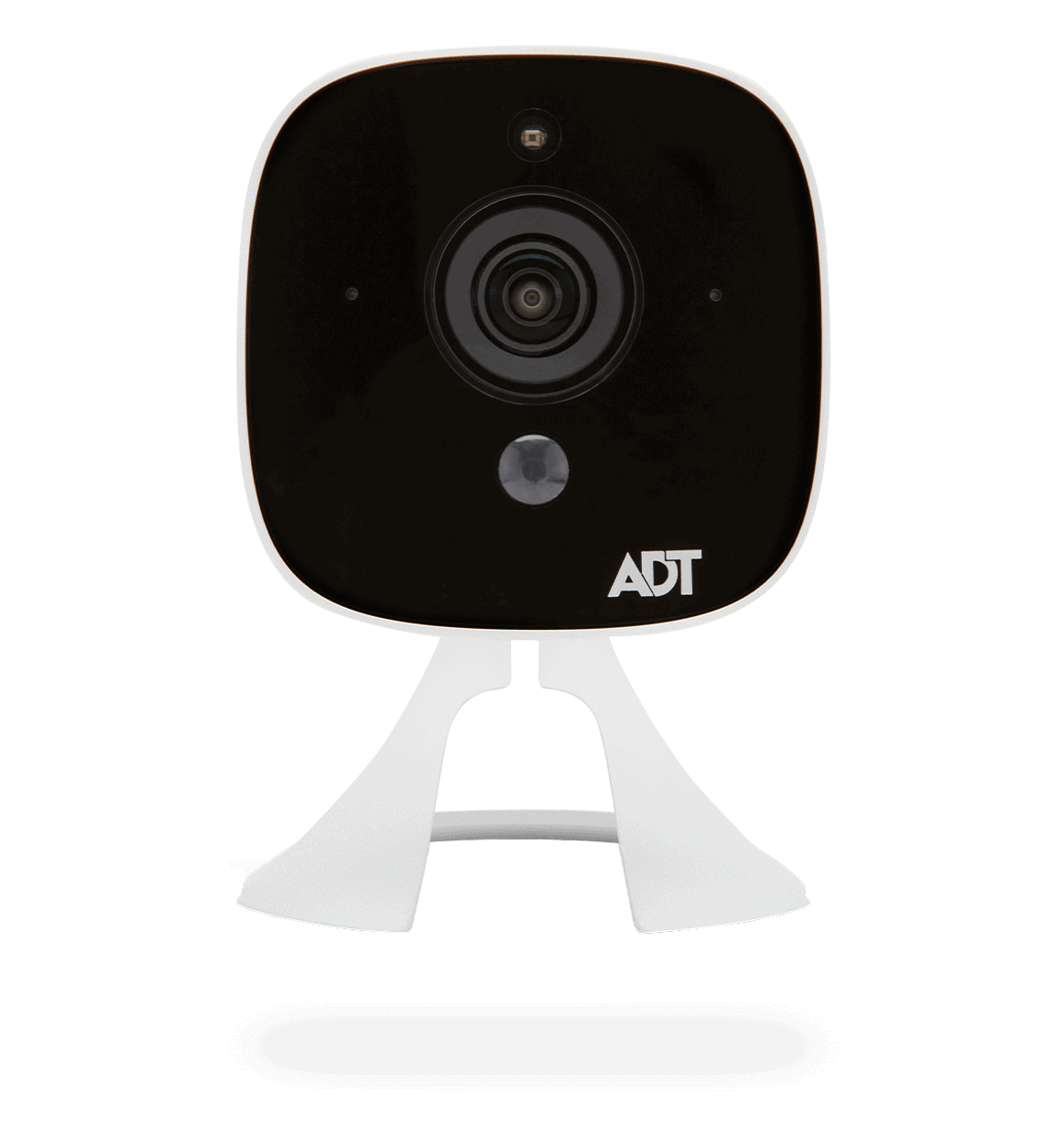
|
Ring


|
Nest

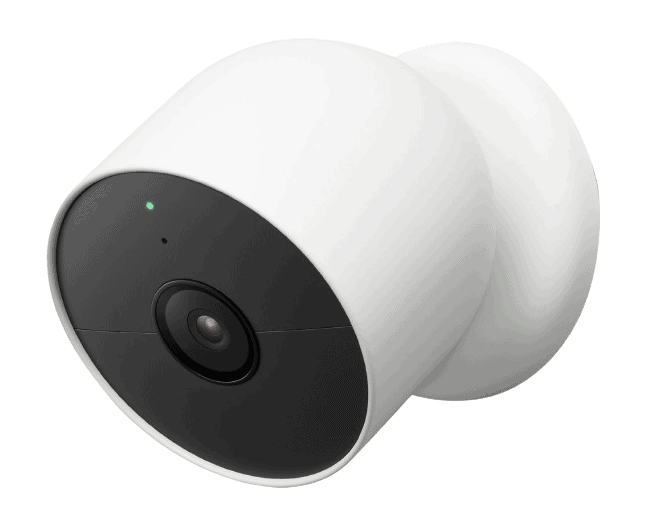
|
Arlo


|
Lorex


|
|---|---|---|---|---|---|
| Ranking | 1st | 2nd | 3rd | 4th | 5th |
| Ratings | 9.8/10 | 9.5/10 | 9.2/10 | 8.8/10 | 9.0/10 |
| Installation | DIY or professional | DIY or professional | DIY or professional | DIY or professional | DIY |
| Storage | Cloud | Cloud | Cloud | Cloud or USB device | DVR/ NVR or microSD card |
| AI | Person detection and facial recognition | Person detection | Person detection and facial recognition | Person detection | Person detection |
| Smart platform integration | Alexa and Google Assistant | Alexa and Google Assistant | Alexa and Google Assistant | Alexa, Google Assistant, and Apple HomeKit | Alexa and Google Assistant |
| Price range | $100 - $280 | $60 - $270 | $100 - $280 | $100 - $300 | $50 - $800 |
| Read Review | ADT Review | Ring Review | Nest Review | Arlo Review | Lorex Review |
A Detailed Look at the Best Security Cameras for Apartments
-
1. ADT - Best Professionally-Monitored Security Cameras for Apartments
View Packages Links to ADTProduct Specs
Resolution Up to 1080p Field of View Up to 128° Power Wired, battery Connectivity Wi-Fi, ethernet Video Storage Cloud Smart Platform Compatibility Alexa and Google Home ADT adding Google Nest cameras to its catalog changes the game. As we learned in our latest ADT security system review, you no longer have to sign up for long-term contracts or pay a hefty installation fee with ADT. That makes ADT more flexible. ADT’s equipment, including the Nest Cams, is easy to set up. All you have to do is plug them into an outlet or stick them to a surface. But the biggest advantage of using Nest products with ADT is the professional monitoring service. Not only do you get 24/7 protection, but you also gain features like Trusted Neighbor which uses Nest’s AI technology.
>> Read More: ADT Home Security Review 2025
Our wired Google Nest Cam doesn’t take up a lot of space on our desk. What We Like
- Wired and battery-powered models
- DIY and professional installation available
- Trusted Neighbor feature
- 12 monitoring centers across North America
What We Don’t Like
- Expensive monitoring plans
- Limited product range
- No local storage
- Only offers black-and-white night vision for indoor cameras
Professional Monitoring Plans
We don’t want to constantly monitor security alerts and check the feeds to see if we need to call 911. What happens if we miss a notification while we’re in a meeting or at the movies? That’s why we rely on professional monitoring – and no company is more reliable than ADT. Sure, ADT’s professional monitoring costs more than most other companies. But the top plan (required for security camera support) includes several useful features to keep your apartment secure.
FYI: We recommend installing ADT cameras yourself. Thankfully most of the equipment is battery-powered, meaning you just need to mount or place them on a surface. DIY not only saves on installation fees, but also cuts $10 a month from your monitoring cost.
Trusted Neighbor
One of those useful features is Trusted Neighbor. You’ll need a Nest Cam or Nest Doorbell and a smart lock to take advantage of it. Trusted Neighbor uses the Nest’s Familiar Faces feature to unlock doors and disarm systems for registered guests. We use the feature to let our neighbors move our parcels from outside the hallway into our apartment when we’re not home.
Scalable Security Solution
Switching apartments can be a headache – whether you’re upsizing or downsizing. But ADT makes it a little easier. If you’re moving from a bottom floor shoebox apartment to a penthouse, you can add new cameras and integrate them into your existing system. Removing devices is equally simple in the ADT+ app. We don’t need as many cameras in our temporary place so we used the app and removed the ones we weren’t using.
FYI: You’ll need a Google account to integrate Nest products with ADT. The good news is once they’re synced, you’ll only need to use the ADT+ app to manage your Nest cameras and the rest of your security equipment.
We kept our Nest Cam box to make it easier for our next move -
2. Ring - Best Self-Monitored Security Cameras for Apartments
View on Amazon Links to Amazon.comProduct Specs
Resolution Up to 1080p Field of View Up to 155° Power Wired, battery, PoE, solar Connectivity Wi-Fi, ethernet Video Storage Cloud Smart Platform Compatibility Alexa and Google Home 
Ring makes it easy to have a professional-quality security camera system at a DIY price. Installation is so simple and easy that you can do it yourself for free and still get great results. You can monitor the cameras yourself or pay an extra $10 a month for professional monitoring, which is far less than ADT. Plus, you still get all the great features you’d expect from a top-tier company, like person detection and integration with both Alexa and Google Home ecosystems.
Ring Indoor Cam (2nd Gen) What We Like
- Low-priced professional monitoring
- Alexa and Google Home compatibility
- Two-way audio with noise reduction and echo cancellation
- Easy DIY installation
What We Don’t Like
- No free storage
- Limited field of view
- Relatively expensive high-end cameras
- No IP-rated cameras
Professional Monitoring Plans
DIY monitoring saves money, but we’re big fans of professional monitoring. The thing is, we’re a lot busier than we sometimes realize. We don’t always have time to stop what we’re doing and check an alert from our security system. We work. We sleep. Occasionally, we like to go out to dinner with friends. When alerts go unanswered, bad things can happen. With professional monitoring, we don’t have to check alerts. A professional security team does it for us. Not only does Ring offer professional monitoring, but it offers it at a price that even renters like us can afford. And, if you just have to self-monitor? Well, Ring offers that too.
Pro Tip: Save a little money by self-monitoring your security system, but invest in a system that offers professional monitoring. When you go on vacation, you can always sign up for a single month and cancel it when you’re back.
Easy DIY Installation
Anyone can handle Ring camera installation. Once you decide where to place your cameras, all you need to do is turn a few screws and you’re set. In fact, indoor cameras don’t necessarily require even that level of skill. Just set one on an end table and plug it into the nearest wall outlet. OK, in extreme circumstances you might need an extension cord. You should still be finished in under a minute, and your landlord won’t have anything to complain about.
Person Detection
Person detection is still so relatively new in the security camera world that some companies don’t offer it. We already found it to be an essential feature though, so we were pleased to discover that it’s available on every Ring camera. Person detection means that a camera can distinguish between different kinds of movement. Basically, the camera knows the difference between a human being and some wind-blown leaves. Why is that so important? Because you don’t want to get an alert every time the wind blows.
-
3. Nest - Best Security Cameras for Apartments With Facial Recognition
View on Amazon Links to Amazon.comProduct Specs
Resolution Up to 1080p with HDR Field of View Up to 130° Power Wired, battery Connectivity Wi-Fi Video Storage Cloud Smart Platform Compatibility Alexa and Google Home 
You can buy Nest cameras without signing up to ADT and still get person detection and facial recognition technology. Nest works with Google, of course, but it also works seamlessly with Alexa devices and, through Z-wave technology, with just about any other smart device out there on the market. If you’re purchasing with an eye toward the future, Nest may have just the cameras you’re looking for.
Google Nest Cam What We Like
- Facial recognition
- Compatible with Z-wave technology
- Integration with other Nest smart products
- 1080p HD resolution
What We Don’t Like
- No local storage
- No weather-resistant cameras
- No professional monitoring option
- Few camera models
Facial Recognition
What’s better than person detection? Some companies, including Nest, have begun offering facial recognition software with their cameras. You scan in a few pictures of your family and friends, and your cameras won’t just tell you someone’s at the door. They’ll tell you exactly who it is. Connect your cameras to smart devices and you create nifty routines. Unlock the door for your sister, even when you’re not at home, and she’ll be far more likely to come over and feed your fish when you’re on vacation.
Google Compatibility
Given that Nest is a Google company, you’d expect its cameras to be fully compatible with Google Home. That means you get the convenience of operating your system using just your voice. Say “Hey, Google,” and you can turn cameras off and on, adjust settings, even pull up footage. As we mentioned, you can also connect your cameras to other smart devices around your home. In fact, Google is one of the premier manufacturers of smart equipment, including speakers, locks, thermostats, and even game controllers. Your Nest cameras will be instantly compatible with all of them.
Z-Wave Technology
Want to connect your cameras to even more smart devices? Nest cameras are also compatible with Z-wave technology, the basis for how many smart devices communicate these days. Z-wave uses a low-powered radio frequency, and it doesn’t interfere with your Wi-Fi signal. Best of all, with Z-wave, you can connect to smart products that may not be a part of your platform. Nest cameras can communicate with Alexa speakers or Apple light bulbs and everybody gets along.
-
4. Arlo - Best Wire-Free Security Cameras for Apartments
View Packages Links to ArloProduct Specs
Resolution Up to 4K HD Field of View Up to 180° Power Wired, battery, solar, PoE Connectivity Wi-Fi, ethernet Video Storage Cloud Smart Platform Compatibility Alexa and Google Home Arlo offers some features you just won’t get with other cameras. Many of Arlo’s cameras, for instance, come with 4K resolution. Others are totally wire-free. Plus, with Arlo you can get a variety of different kinds of video storage. The best part is, you won’t sacrifice quality to get these kinds of unique, innovative features.
Arlo Pro 5S 2k What We Like
- Up to 4K resolution
- Free cloud storage with some cameras
- No long-term contracts required
- Wire-free camera models available
What We Don’t Like
- All cameras require purchase of Arlo Hub
- Person detection requires paid subscription
- No other security equipment available
- Relatively expensive
4K Resolution
1080p HD is the industry standard when it comes to resolution. It’s great. Two million pixels provide sharp images so you know exactly what’s going on around your property. Arlo, though, offers several camera models that provide 4K resolution. That’s 8 million pixels. You might as well be looking at what’s happening with your actual eyes. You can’t get better resolution from a security camera, at least for now.
FYI: 1080p HD resolution features 2 million pixels, while 4K resolution uses four times that number, or 8 million pixels.
Storage Options
If you’re running a security camera, you need the ability to record and store footage. Otherwise, you can only watch what’s happening live. Arlo offers more storage options than any other camera. Many of the company’s cameras include a microSD card slot for on-board storage. Others allow you to connect a USB device. You can connect a flash drive or invest in a DVR or NVR. Finally, though, Arlo also gives you the option to record video directly to the cloud. In fact, some of its cameras even provide cloud storage for free.
Wire-Free Cameras
Want to make your landlady really happy? Install security cameras that require no wiring whatsoever. Wire-free cameras, like those available from Arlo, don’t require a cord to connect to a central hub or to transmit footage, and don’t require a cord to receive power. They aren’t just wireless. They’re truly wire-free. That means you can put them anywhere and they don’t interfere with your apartment’s existing decor.
-
5. Lorex - Widest Available Options
View Packages Links to LorexProduct Specs
Resolution Up to 4K HD Field of View Up to 180° Power Wired, battery, PoE Connectivity Wi-Fi, ethernet Video Storage Cloud, Local Smart Platform Compatibility Alexa and Google Home 
Lorex offers commercial-quality security cameras, but Lorex prices its cameras within reach of renters. Lorex cameras are durable and packed with features like two-way audio, 4K resolution, and person detection. Best of all, though, Lorex manufactures such a wide range of cameras that it’s always easy to find exactly the one you need for your particular situation.
Lorex Camera What We Like
- Large camera selection
- High-quality equipment
- Multiple storage options
- No subscriptions
What We Don’t Like
- No professional monitoring
- Relatively high prices
- No cloud storage option
- Limited customer service hours
Top-Tier Cameras
Lorex built its reputation making some of the most durable and feature-packed cameras on the commercial security camera market. These days, you can get those same cameras for your home security needs. Most cameras are rated IP66, which means they are dust-tight and can withstand powerful water jets. In addition, many models include person detection, two-way audio, and color night vision. Some even come with 4K resolution. You’ll pay a few dollars more for Lorex cameras, but you won’t find any better-quality cameras for less.
No Commitments
One of the nice things about Lorex cameras is that once you purchase the cameras themselves, you never have to worry about paying for anything else. Lorex cameras all require self-monitoring. That means there’s never a subscription fee. In addition, they all utilize local storage. Some cameras connect to a DVR or NVR unit. Others have on-board microSD card slots. In either case, you get access to all your footage at absolutely no cost.
Wide Range of Options
We’re fans of choice. A person could get dizzy with all the choices Lorex offers. The company produces dozens of different camera models, including bullet-style, dome-style, and pan-and-tilt. You can get indoor, outdoor, and doorbell cameras. You can buy 4K models and models with person detection. You can also purchase cameras singly or in bulk. And, as we already mentioned, you can choose what kind of local storage you prefer. Your only problem will be deciding which one to get.
Methodology
No camera winds up on this list unless we’ve rigorously tested and analyzed it to determine whether it meets our strict standards. We look at dozens of cameras every year and compare criteria like image quality, monitoring options, storage capabilities, installation, durability, bonus features, and price. Then we choose cameras with a range of different features so we can be sure that you’ll find exactly what you’re looking for.
To find out more about what impresses us, read on. Or, check out our complete guide to security cameras.
Apartment Qualifications
Our first consideration for this particular list was whether or not the cameras worked well for apartment dwellers. What makes for a good apartment camera system? Many of the same things that make for any other camera system: quality image resolution, a wide field of view, great bonus features like person detection, and camera durability. In addition, though, we gave extra points to those systems with simple installation that didn’t require us to scar up our walls or change the property in any significant way. After all, we want to be absolutely sure we get our deposit back when we’re ready to move.
Image Quality
We expect our cameras to deliver crystal clear images that capture a wide field of view, whether it’s daytime or nighttime. We don’t feel safe unless we know we can identify whatever happens to pass in front of our devices.

- Resolution: Resolution has to do with how many pixels an image contains. Obviously, the more pixels, the sharper the image. Generally, we expect the best cameras to have at least 1080p HD resolution. That’s 2 million pixels. There are 4K cameras on this list, though, that offer up to four times that amount.
- Field of view: Field of view is measured in degrees, and it tells you how much of an area a camera can see at one time. We prefer cameras with a field of view that’s at least 120 degrees.
- Night vision: A security camera that only works in the daytime is only doing half its job. We expect the best security cameras to see just as clearly at night as they do during the day. Infrared night vision is the minimum we’ll accept, and we prefer color night vision since it eliminates shadows where potential home invaders can hide.
Installation
We like professional installation because it ensures our security cameras will be installed properly, in the best locations, and that they’ll all work the way they should. However, we’re happy with DIY installation as long as it’s simple enough that we can handle it. We’re pretty good with a screwdriver, but if the process gets much more complicated than that, we get nervous. Of course, as with many security camera features, what we like best is when companies give us a choice.

Durability
You can get a pretty good idea of just how durable a camera is by looking at two numbers. First, the company should tell you what kind of temperatures the camera can withstand. Obviously, you want one that can handle typical weather in your particular area.
In addition, many cameras, especially outdoor cameras, come with an IP (Ingress Protection) rating. This rating consists of two numbers. The first tells you how well the camera resists dust particles. The second tells you how well it resists water. Indoor cameras don’t have to be as hardy as outdoor cameras, of course, but we expect outdoor cameras to have at least an IP65 rating.
Monitoring
The whole reason to have security cameras on your property is so someone can keep an eye on what’s happening there. While that someone can be you, of course, it can also be a professional security team.
- Professional Monitoring: Professional monitoring requires a monthly subscription, but it guarantees someone is always keeping track of your video feeds. Daytime, nighttime, when you’re at the hair salon, when you’re at the movies — no matter what the situation — someone is watching your property and can respond in the case of an emergency. That takes the worry out of security.
- Self-monitoring: Self-monitoring is a reasonable option if you feel you can respond to real-time alerts whenever your cameras pick something up. Of course, the main advantage to self-monitoring is that it’s typically free. If you choose to go the DIY route, you’ll want to make sure real-time alerts are free and that you can check out live feeds whenever you want. In addition, it’s better to go with companies that offer free storage. Otherwise, you might wind up paying to record footage.
Storage
Speaking of storage, cameras generally come with two types: cloud and local.
- Cloud: Cloud storage means all your recordings are saved virtually, to a cloud. That guarantees you can access them any time you want. It also eliminates the need for any bulky storage equipment on site. That can be a plus if you’re renting. Often, however, companies charge extra for cloud storage, which adds to your security bottom line.
- Local: Local storage means all your recordings are kept on-site. There are different varieties of local storage. Some cameras come with microSD slots. The advantage of microSD cards is that you don’t have to worry about bulky equipment. However, these cards don’t have especially large storage capacities. One option to microSD is DVR/NVR systems. These systems come with a far larger storage capacity, usually up to three terabytes. However, you have to find some place to put the devices.
Bonus Features
Bonus features aren’t our first consideration, but they do matter. A camera with person detection, for instance, can reduce our false alerts, saving us time if we’re self-monitoring. Here’s a list of our favorite security camera extras.
- Two-way audio: Two-way audio lets us talk to anyone on our cameras, and it lets anyone on our cameras talk to us. Our favorite cameras not only have two-way audio but also noise reduction and echo cancellation.
- Activity zones: Some cameras’ images are broken up into different zones, or areas, within the field of view. This allows you to turn off zones if they are prone to false alarms.
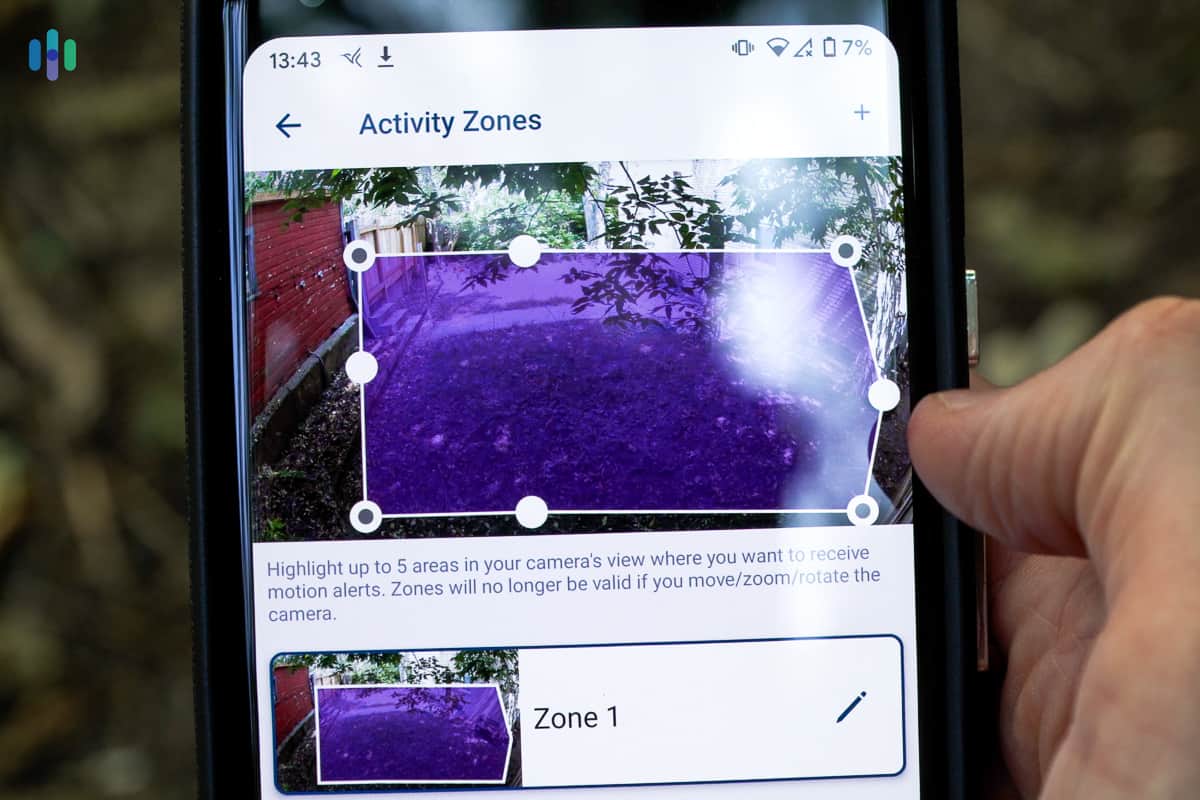
- Smart-home compatibility: Security cameras don’t have to be compatible with Alexa and Google Assistant, but it’s sure more convenient when they are. We like controlling our system with just our voice and having the ability to set up routines connecting our various smart devices together.
- AI: Cameras these days are getting smarter, thanks to artificial intelligence. We give bonus points to any system that can tell the difference between people, pets, and packages. We’re even more impressed with those that provide facial recognition.
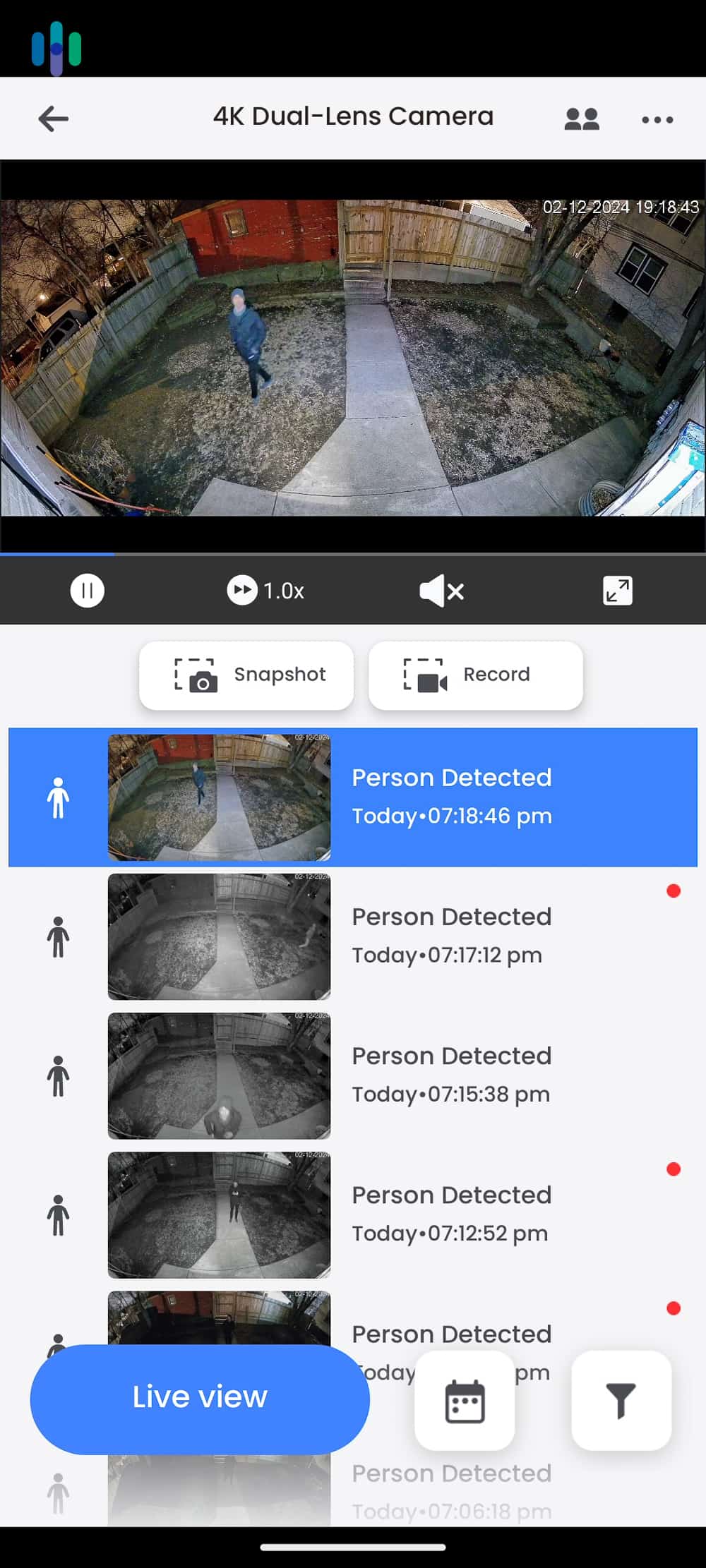
- Price: If you rent, you probably keep to a pretty strict budget. The bottom line matters. So, last but not least, we always carefully consider the cost of every security camera we review. It’s important to recognize that price isn’t just about the cost of the cameras themselves. You should also think about how much monitoring might cost each month and whether or not you want to pay for professional installation.
In general, we like cameras that cost between $60 and $200 depending on their use and what features they have. Monitoring plans should be between $10 and $20 a month. Installation should never be more than $150.
Recap
Life is different for apartment dwellers. You have to worry about wall-to-wall neighbors. You also need to get permission any time you want to make any big changes to your living space. One thing that isn’t different though: you’re still vulnerable to fires, floods, and break-ins. And just like anyone else, you need reliable security cameras that suit your specific needs.
There are dozens, maybe hundreds, of different cameras on the market. We’ve narrowed your choices down to four. Now, all you have to do is pick the one that makes you happiest. If you’re looking for high-quality equipment and lots of choices, that might be Lorex. If you need professional monitoring, ADT offers a great option. But if you prefer to do it all on your own, Ring is your best bet. Nest cameras feature facial recognition, which is cool. Arlo has cameras that are totally wire-free. In the end, though, it’s less important which one you choose and more important that you choose one, because you just can’t afford to go unprotected these days.
FAQs
Don’t have time to read through this whole article? Get answers about the best security cameras for apartments, and get them fast, by taking a look at some of our most frequently asked questions.
-
Which camera is best for apartments?
The best security camera for apartments is ADT because it takes advantage of Google Nest’s unique features like facial recognition. Ring offers high-quality equipment for an affordable price. Other great cameras for apartments include Lorex, Nest, and Arlo.
-
Can you get security cameras for apartments?
Yes. In fact, many camera manufacturers produce equipment that is wireless or wire-free. That means you don’t have to worry about trying to wire them directly into your home. Some companies even offer a whole range of cameras that don’t need to be attached to a wall, so there’s no need to create holes. Most importantly, though, just because you’re renting doesn’t mean that would-be thieves will leave your home alone. If you want to be protected, you need security cameras, no matter where you may live.
-
Can I put a camera in front of my apartment door?
Yes. Of course, some landlords or apartment complexes may frown on this practice, so you’ll need to find out what your lease says before you install any equipment. However, most places recognize that security cameras don’t just protect individual tenants but also raise the value of the property as a whole.
-
Are Ring cameras good for apartments?
Ring cameras are a good choice for apartment dwellers. They are easy to install, so you can do it yourself, usually without asking if you can modify your apartment. Cameras are sleek and attractive, so they won’t interfere with your decor. Video footage is stored in the cloud so you don’t have to worry about finding space for extra equipment. Finally, Ring lets you sign up for professional monitoring with no long-term commitments, so you can cancel when it’s time to move or take your coverage with you to your new location.










