Most Affordable Home Security Cameras
Our #1 pick, SimpliSafe, regularly offers deals that include free security cameras with the purchase of a basic security system.
- No monthly fee or installation fee required
- Package deals starting at $250 regularly include free cameras
- Flexible monitoring plans you can cancel anytime
- Sales can include free Nest Cams with a $289 purchase
- Best-in-class professional monitoring starts at $24.99 per month
- Free DIY installation
- No additional charge for full Alexa integration
- Save up to $20 a year when you sign up for an annual monitoring subscription
- A single subscription covers unlimited cameras at one address
Putting up security cameras is a quick and easy way to boost your home security, but depending on the size of your home, it can get expensive real fast. An indoor camera typically costs $100 or more, while outdoor cameras can easily cost anywhere from $200 to $300 a piece.
We know all that because we regularly test security cameras. That’s part of what we do here. We also know that there are some really good options out there that cost way less than the industry average. We’re talking about indoor cameras that cost as low as $35 and outdoor cameras as low as $100. And they’re not cheaply built either. Some actually come with advanced features like person detection and even facial recognition. Intrigued? Let’s take a look at our favorite affordable security cameras.

Our Affordable Security Camera Findings
| Camera prices | $19.99-$179.99 |
|---|---|
| Local storage | Some, not all |
| Cloud storage cost | $2.99 to $19.99/month |
| Average video quality | 1080p HD |
Most Affordable Home Security Cameras
- SimpliSafe - Best Long-Term Value
- ADT - Best Security Camera Discounts
- Ring - Best Cam for Alexa
- Wyze Cam - Most Affordable Cam Overall
- Nest - Most Affordable Google Security Camera
- Arlo - Best Low-Cost 2K Security Camera
- Blink Camera - Most Affordable Outdoor Security Camera
Comparison of the Most Affordable Home Security Cameras
| System |
SimpliSafe


|
ADT

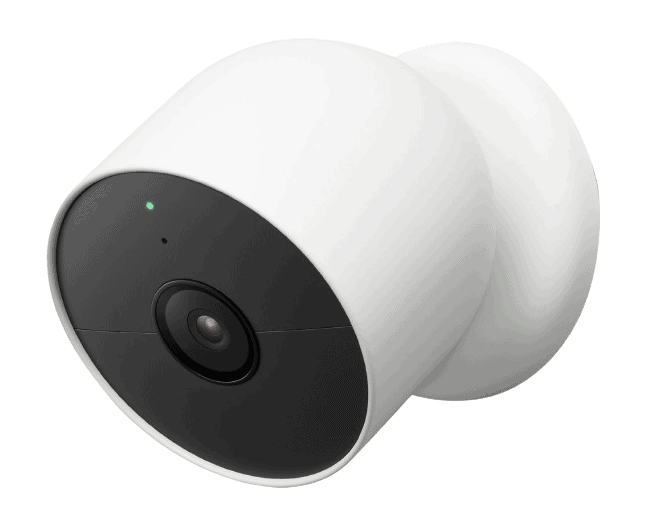
|
Ring


|
Wyze Cam


|
Nest

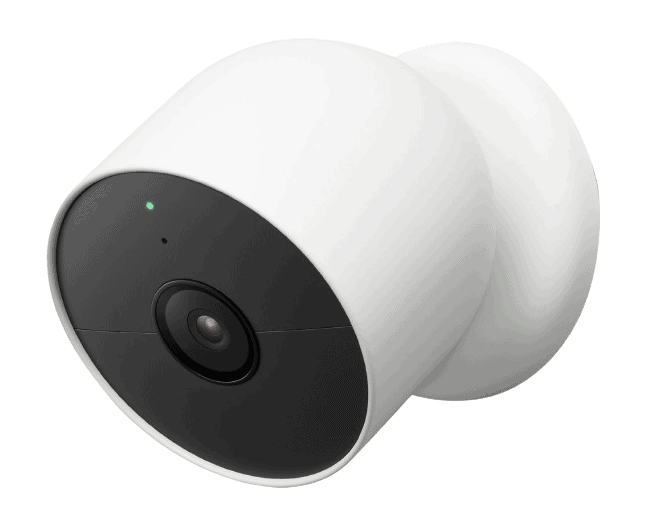
|
Arlo


|
Blink Camera


|
|---|---|---|---|---|---|---|---|
| Ranking | 1st | 2nd | 3rd | 4th | 5th | 6th | 7th |
| Ratings | 9.8/10 | 9.8/10 | 9.5/10 | 8.3/10 | 9.2/10 | 8.8/10 | 8.4/10 |
| Cost | Starts at $149.99 | Starts at $99.99 | Starts at $49.99 | Starts at $25.98 | Starts at $99.99 | Starts at $39.99 | Starts at $29.99 |
| Minimum Cloud Storage Fee | Starts at $9.99 per month | Starts at $8 per month | Starts at $4.99 per month | Starts at $2.99 per month | Starts at $10 per month | Starts at $7.99 per month | Starts at $3.33 per month |
| Professional Monitoring | Starts at $22.99 per month | Starts at $24.99 per month | Starts at $19.99 per month | Starts at $8.33 per month | Not Available | Starts at $24.99 per month | Not Available |
| Read Review | SimpliSafe Review | ADT Review | Ring Review | Wyze Cam Review | Nest Review | Arlo Review | Blink Camera Review |
Detailed List of the Most Affordable Home Security Cameras
-
1. SimpliSafe - Best Long-Term Value
Product Specs
Equipment Costs Packages starting at $250.96 Monitoring Options Professional and DIY Monthly Monitoring Costs Starts at $22.99 per month Contract Lengths Month-to-month Installation Options DIY or professional Smart Platform Integration Alexa and Google Home When just looking at retail prices, you might wonder how SimpliSafe topped our list of the most affordable security cameras. Well, like ADT, SimpliSafe regularly runs sales that include free security cameras with the purchase of any security system which typically starts at $125.
>> Check Out: Compare SimpliSafe vs ADT Home Security
Camera Features
We installed our SimpliSafe Outdoor Camera on our wooden fence in our frontyard so it could see our entryway and garage. SimpliSafe offers some unique features with their security cameras. Their Indoor Wireless Camera connects to their monitoring center so that their agents can access it during active alarms. They use the live feed to assess the situation and the cameras two-way talk to scare off potential threats while guiding you to safety.
Personal Experience: While testing this feature, we walked into the office late at night to pick up some paperwork we forgot and the stern voice of SimpliSafe’s monitoring agent gave us a big jumpscare. Once we told them our PIN, we both had a laugh, but if we were a burglar, it would have caused us to scram.
Similarly, SimpliSafe’s Outdoor Camera also offers active monitoring except it triggers intervention when it detects a potential threat with its AI analytics. When it detects a threat, SimpliSafe monitoring agents can use both the outdoor cameras and the Video Doorbell Pro we tested.
Monitoring Plans
We always closed the privacy shutter of our SimpliSafe Wireless Indoor Camera when home. Those two active monitoring features we talked about above require specific professional monitoring plans. Intervention using the Indoor Camera requires at least SimpliSafe’s Core plan whereas overnight outdoor protection requires SimpliSafe’s Pro plan and 24/7 protection requires SimpliSafe’s Pro Plus plan. Here’s an overview of SimpliSafe’s pricing for monitoring:
Monitoring Plan Price Per Month Standard Monitoring $22.99 Core Monitoring $32.99 Pro Monitoring $49.99 Pro Plus Monitoring $79.99 FYI: All of SimpliSafe’s monitoring plans, aside from their Standard monitoring plan, include cloud storage for up to 10 cameras. You can also opt out of any subscriptions for free or choose the self-monitoring plan with cloud storage for $9.99 per month.
Free DIY Installation
SimpliSafe’s bread and butter is DIY installation. They offer one of the easiest systems we’ve installed. It only takes us about 30 minutes to install the whole system, not including the hardwired Video Doorbell Pro. That component takes about an hour to install as we needed to remove our old doorbell and connect it to the old wiring.
-
2. ADT - Best Security Camera Discounts
Product Specs
Resolution Up to 2K Field of View Up to 152 degrees Power Wired, battery Connectivity Wi-Fi, ethernet Video Storage Cloud Smart Platform Compatibility Alexa and Google Home You really can’t beat free and that’s exactly what ADT delivers. Sometimes, their deals sound too good to be true. That age-old saying doesn’t apply to ADT, though, as we can confirm their deals are real. ADT’s deals regularly include free Nest Cams with the purchase of a security system. Best of all, you won’t be locked into any long-term contract, either, as long as you DIY your install.
>> Read More: Best DIY Home Security Systems of 2026
Camera Features
We put the $99.99 Google Nest Cam (wired) on our desk to keep an eye on our office. Since ADT uses Google Nest Cams, you’ll get all the features that come with them if you buy directly from Google. That includes all of their AI features like facial recognition, Google Home and Alexa integration, and customizable alerts.
Those features are great and all, but pairing them with ADT unlocks some unique capabilities like Trusted Neighbor. With that, you can automatically disarm your door to allow specific people in your home. For example, we set ours up to let our dog walker in every Thursday at 10:30 and then again at 11:15 for when they get back. After they leave, our system arms again keeping our house secure the whole time.
Expert Insight: While you might worry about using a camera’s facial recognition software to let people into your home, it’s surprisingly accurate. A recent study found that facial recognition software, like the one Google uses, provides accurate detection over 99 percent of the time.1
Monitoring Plans
We proudly placed the ADT yard sign that comes with their system in front of our house to ward off criminals. Another thing you can get, but aren’t forced into, when you buy Google Nest Cams through ADT is top-tier professional monitoring. It starts at $24.99 which is just slightly above the lowest cost monitoring plans from Ring. That said, the Trusted Neighbor feature requires the top-tier plan at $39.99 per month. While pricey, it includes a Google Home Premium subscription which includes cloud storage, so we think it provides solid value.
Installation Options
While we love ADT’s professional installation service, after testing ADT Self Setup, we actually recommend a DIY install for most people. Installing any of the components, aside from the Nest Cam Floodlight, is easy. Plus, you don’t get locked into a long-term contract and ADT offers lower monitoring rates for their DIY systems.
Pro Tip: If you’re buying a Nest Cam Floodlight, we recommend a professional installation. Even when you buy directly from Google, they recommend hiring an electrician to install it. That’s because these cameras are hardwired so unless you’re comfortable with electrical wiring, it’s best to leave it to the pros.
-
3. Ring - Best Cam for Alexa
 View on Amazon Links to Amazon.com
View on Amazon Links to Amazon.comProduct Specs
Resolution Up to 4K UHD Field of View Up to 164 degrees Power Wired, battery, PoE, solar Connectivity Wi-Fi, ethernet Video Storage Cloud Smart Platform Compatibility Alexa and Google Home 
Selling for just $49.99, the new Ring Indoor Cam is the most affordable Alexa-friendly security camera. While other home security brands are Alexa compatible, Ring’s integration with Alexa is especially smooth. That’s to be expected, as Ring and Alexa are sister companies both owned by Amazon. The Ring Alexa skill lets you manage Ring indoor and outdoor cameras and other Ring devices: doorbell cameras, smart lights, smart locks and sirens.
Ring Indoor Cam (2nd Gen) Compared to Wyze, Ring requires a cloud subscription if you want your cameras to store footage (and who doesn’t?). Without one, Ring cameras can stream live videos and send alerts, but there’s no recording option at all. Fortunately, Ring’s cloud plans aren’t all that expensive. For one camera, it costs $4.99 to store videos for 180 days (almost 6 months). That’s six times as long as the industry standard 30-day cloud storage. If you have multiple cameras, we suggest going for the Ring Multi plan for $9.99 per month. It can provide cloud storage for an unlimited number of Ring cameras in your home.
There’s actually a third option called Ring AI Pro which includes AI-powered features like video descriptions and facial recognition for select cameras. It also adds 24/7 professional monitoring, but that requires a Ring Alarm security system. This plan costs $19.99 per month.
Camera Features
Ring’s Indoor Cam has a simple name and advanced features. Specs include:
- USB power cord
- 115° field of view
- Two-way voice with noise cancellation
- Motion detection
- Motion zones
- Up to 180 days of cloud storage per clip
- Best Alexa skill
- Compatible with Google Assistant
- Works with IFTTT
- Neighborhood crime alerts available with free Ring Neighbors app
It’s an impressive set of features for a camera under $50. Are there any “cons” to balance the perks? One possible shortcoming is the lack of backup battery power. Another is the lack of digital zoom. However, with its wide viewing field and crisp resolution, the Ring Indoor Cam can still capture lots of valuable footage as long as it’s powered. If power is cut, a snapshot of the last view will be sent to your account.
>> Another affordable camera option: Defender Security Cameras
Paid Plans with Ring
As mentioned above, you can use Ring security cameras without monthly fees. To get more from the devices though, choose a Ring Protect plan. These contract-free plans can be month-to-month and are even more affordable when you pay for a year upfront. Each is offered with a free 30-day trial and includes lifetime camera theft protection, too.
All in all, Ring is a flexible and affordable solution for DIY or professional camera monitoring. Cloud storage and professional monitoring are contract-free and available without a credit check. Ring home security cameras are under warranty for one year from the date of purchase. Extended warranties are activated with paid service.
-
4. Wyze Cam - Most Affordable Cam Overall
 View on Amazon Links To Amazon
View on Amazon Links To AmazonProduct Specs
Resolution Up to 2.5K Field of View Up to 134 degrees Power Plug-in, battery Connectivity Wi-Fi Storage Cloud, local Smart Platform Compatibility Alexa and Google Home 
Wyze is wowing home security shoppers with its choice of security cameras under $50. The cheapest Wyze camera is the Wyze Cam V3 ($25.98 MSRP). The other, Wyze Pan Cam ($39.98 MSRP), is an attractive upgrade with its automatic 360-degree rotation. Both Wyze cameras are plug-in models with power cords. With a few screws they can attach to shelves, walls, ceilings and other flat surfaces.
Wyze Cam and its packaging Not only is the equipment affordable, but Wyze also doesn’t require any monthly fees. That’s what really sets this brand apart. It’s not the only one that offers $30 indoor cameras, but it’s one of the few that offers a microSD card local storage option. There are optional cloud storage subscriptions, but you won’t really need them if you’re content with managing your microSD card’s (sold separately) storage.
Beyond free storage, Wyze cameras offer smart detection features like person detection and pet detection. Those are also free, unlike options like Blink that hides those more advanced features behind a paywall.
Additional security camera variations are available as well, and for the features they offer, all of them are affordable. Some of Wyze’s newer cameras include the Wyze Cam Outdoor, Wyze Cam Pan v3, Wyze Video Doorbell, Wyze Cam Floodlight, and Wyze Cam OG Telephoto.
Security Camera Features
Features of most Wyze cameras include:
- Power cord for AC outlet
- 110-degree field of view
- 1080p resolution
- 8x zoom on livestream
- Two-way audio
- Triggered by motion or sound
- Motion detection zones let you exclude part of the viewing field
- Smart sound detection indicates if a smoke detector siren or other alarm has sounded
- Affordable cloud storage starting at $2.99 per month
- Compatible with Alexa and Google Assistant
- Works with IFTTT
- MicroSD card slot for continuous recording to local storage
The extra advantage of the Pan Cam is its 360-degree spin. This camera has the same 121-degree lens as Wyze Cam V3, but it follows a rotation schedule to surveille more territory. You can specify up to four specific stopping points for motion detection and recording.
Beyond Cameras…
Wyze cams can help build simple multi-part security systems. For a one-time expense of $56 you can connect any Wyze camera to a full security system through the Wyze Sense Hub. Your camera will automatically record when an external sensor is triggered.
Smart light bulbs can join your home security system too. You can set your lights to follow schedules, and also control them by voice.
What’s the Catch?
Why are Wyze cameras so cheap? Some shortcomings come to mind. Also consider:
- There’s no battery backup, so you won’t have video surveillance if your home’s power goes out. Battery backup is available only with the Wyze Cam Outdoor and the Wyze Battery Cam Pro.
- You’ll compromise on night vision with Wyze cams. Other affordable security cameras provide better clarity.
- The Alexa voice assistant integration is disappointing to many customers. The best brand for Alexa-friendly security cameras is Ring, as explained in the following review.
To sum up, Wyze features the cheapest home security cameras overall and the best home security cameras under $50. 14 days of rolling cloud storage for motion-triggered and sound-triggered events only costs $2.99 per month. You can also avoid monthly fees altogether with continuous recording on a microSD card.
-
5. Nest - Most Affordable Google Security Camera
 View on Amazon Links to Amazon.com
View on Amazon Links to Amazon.comProduct Specs
Resolution Up to 2K with HDR Field of View Up to 152° Power Wired, battery Connectivity Wi-Fi Video Storage Cloud Smart Platform Compatibility Alexa and Google Home 
You’re probably used to seeing expensive security cameras from Nest, but that’s a thing of the past now. Nest’s newer generation cameras still offer top-quality features without the expensive price tag attached to their predecessors.
Google Nest Cam The cheapest indoor camera ever developed by Google Nest is the Nest Cam (indoor). It costs $99.99, which we know is expensive compared to other cameras on this list, but wait until you see what it offers.
It has a 1080p HD resolution improved by HDR, an excellent night vision, person detection, and a sound quality better than most security cameras on the market.
For another $80, you can upgrade to the Nest Cam (battery). For $179.99, this camera takes the Nest Cam Indoor’s features outdoors. The Nest Cam Battery is weatherproof, plus it’s powered by a battery, so you can use it wire-free. There’s also a new plug-in outdoor model with 2K resolution for $149.99.
Paid cloud storage is optional month-to-month. All Nest cameras send free smartphone alerts when triggered by motion. Also, they save snapshots of the event and send them to the cloud for three hours.
Google Nest Indoor Cam Features
- 10-ft USB power cord
- 152° field of view
- High-quality night vision with 8 LEDs
- Two-way audio
- Motion detection
- Motion zones
- Google Assistant integration
- Facial recognition
- Up to 60 days of cloud storage per clip
- Works with IFTTT and Google Home
Monitoring Plans
If you need more cloud storage, or to unlock features like facial recognition, you can go for Google Home Premium, a $10 monthly cost. This plan provides 30 days of cloud storage for all your Nest cameras. This cloud plan stores videos recorded automatically when the cameras detect motion or loud sound.
Moreover, you can expand your cameras’ event storage to 60 days, plus get 10 days of continuous recording. This plan, Google Home Premium Advanced, costs $20 per month or $200 per year.
Simple DIY Installation
For easy installation Nest indoor cameras plugin and run over home Wi-Fi. You can simply connect the wireless app, set your camera on a shelf, and consider it installed! For the best security though, take about ten minutes to secure the camera with screws. It can easily attach to a wall, ceiling, or other flat surfaces.
Nest camera purchase includes a two-year warranty and a 30-day free trial.
-
6. Arlo - Best Low-Cost 2K Security Camera
View on Walmart Links to Walmart.comProduct Specs
Resolution Up to 4K HD Field of View Up to 180° Power Wired, battery, solar, PoE Connectivity Wi-Fi, ethernet Video Storage Cloud Smart Platform Compatibility Alexa and Google Home Arlo Technologies is a wireless camera company focused on DIY security. This Silicon Valley brand is very well-established; it’s traded as ARLO on the NYSE and about three million households have registered their cameras. With Arlo, you’ll get the best value DIY security cameras in terms of equipment price, quality, and cost for daily use. The selection is diverse and each cam has an impressive suite of features. You’ll get two-way audio, crisp resolution in any light, activity zones, and many more features. The portable Arlo Baby cam can even play lullabies and monitor air quality.
Arlo Pro 5S 2k Prices for Arlo indoor-only cameras start at $39.99 for the Arlo Essential Indoor. Cloud plans that also unlock AI features start at $7.99 per month for an annual subscription.
Free vs Paid Arlo Monitoring
With free or paid service, Arlo Essential and all other Arlo cameras will send you alerts about sound and motion. However, Arlo’s cameras do not offer internal storage, so a cloud plan is required to record footage.
Starting at $7.99 per month, Arlo storage time is expanded to 60 days. Even better, you can record with unlimited cameras for $17.99 per month.
The top-tier $24.99 Arlo plan activates professional monitoring and cellular backup for Arlo’s home security system. But, we mainly recommend them for their security cameras and the professional monitoring does not work for the security cameras, so we recommend sticking with one of the cloud storage plans.
Arlo Essential Features
- 2K resolution
- 130° field of view
- Motion zones (Set up to three)
- Infrared night vision
- Two-way audio
- Compatible with Amazon Alexa and Google Assistant
- Works with IFTTT
- Local storage available with an Arlo SmartHub
Installing an Arlo Essential takes about 10 minutes. You’ll connect a mobile app, attach the magnetic camera base to a flat surface, and snap the camera into place.
Arlo Essential cameras carry a one-year warranty and have a money-back guarantee. For $99.99, they’re the best value in DIY home video surveillance.
-
7. Blink Camera - Most Affordable Outdoor Security Camera
View on Amazon Links to Amazon.comProduct Specs
Resolution Up to 2K Field of View Up to 143° Power Battery or Plug-In Connectivity Wi-Fi Video Storage Cloud Smart Platform Compatibility Alexa Blink, an Amazon-owned company, is a discount security camera company focused on feature-rich but affordable cameras. It has a mix of indoor and outdoor cameras, video doorbells, and camera accessories like solar mounts and floodlight mounts.
Blink Outdoor 4 Camera By far the most expensive camera on Blink’s lineup is the Blink Outdoor, priced $99.99. That’s an incredibly affordable price for an outdoor camera, given that the industry average is around $150.
Blink Outdoor isn’t your regular outdoor camera either. It’s wire-free, meaning, it runs off of battery power that, according to Blink, can last up to two years on a single charge. The more you use the camera’s two-way voice feature, live streaming, and motion recording, however, the faster the batteries will drain.
This affordable outdoor camera has an IP65 enclosure, which means it’s dust-tight and is safe against water splashes. Other features include:
- Long-lasting lithium batteries for indoor/outdoor use
- Optional USB power for indoor use only (Not weatherproof)
- Up to 2K resolution
- 143° field of view
- Infrared night vision
- Motion sensor
- Motion zones
- Two-way voice
- Temperature sensor
- Compatible with Amazon Alexa
- Free cloud storage
The Blink Alexa skill lets you arm and disarm the Blink Outdoor via an Amazon Echo speaker. It also lets Alexa send video to Amazon Echo screens.
Overall, Blink Outdoor can be a best value for DIY outdoor video security. You’ll get 1080p resolution by day, infrared night vision, and other features found on higher-priced cameras. However, it lacks free cloud storage. Rather, you’ll need to pay $3.99 per month to record motion events from one camera for 60 days, or $11.99 per month for the same amount of storage for unlimited cameras.
Methodology: Key Features We Looked For in Our Top Budget Home Security Cameras
How We Tested Our Top Budget Cameras
Our home security guides are the result of hundreds of hours of careful research and hands-on testing. In the case of budget home security cameras, this meant retesting equipment we’ve tested before to see if we could actually secure our homes using less expensive models with limited features sets.
How We Ranked the Best Budget Cameras
When ranking our top picks, we paid special attention to the specs and features our budget-minded readers are looking for: high-quality video (day and night), accurate and timely alerts, and extra functionality to make their homes safer.
- Video quality (40%): Though 720p gives reasonably sharp footage, all the cameras on this list all go one step further with 1080p resolution for better monitoring day and night.
- Free smartphone alerts (30%): Some security providers charge extra for features like rich notifications and cloud storage. This is reasonable. However, the budget cameras we recommend had to be completely functional, sending alerts when they detected motion and giving us access to live streams. Free local storage was also a plus.
- Extra features (30%): Night vision is a must for low-light spaces. Motion tracking and the ability to talk to intruders and sound an alarm if necessary are also useful features we like to see. All the cameras on this list offer some additional security functionality.
>> Related: Best No-Fee Security Cameras
The Security.Org Team
We’re a team of security professionals who research and write about all things home and digital security. Together, we’ve written over 1,000 articles and studies, a number of which have been cited in top publications like HuffPost, The New York Times, The Washington Post, and Tech Radar.
- Gene Petrino is a former SWAT Commander and home security expert.
- Corey Birnstengel is a top home security and cybersecurity influencer. He’s installed and reviewed over 200 security cameras.
- Brett Cruz is our resident digital safety expert. He leads our security team in all things VPN and Antivirus.
- Paul Frew is an expert in home security and family safety. He tests and reviews security cameras, doorbell cameras, and home security systems.
- Cort Honey is an engineer with a focus on digital security. He heads our Identity Theft and Data Removal software unit.
Our milestones:
600+ written product reviews and counting
450+ video reviews on our YouTube channel
100+ research and studies
50+ guides on home, personal, and digital safety topics
Our Verdict: Are Affordable Cameras Reliable?
ADT, Ring, Wyze, Nest, Arlo, and Blink offer some of the most affordable cameras in the market today, and the truth is, they are also some of the best security camera brands. So yes, they are reliable despite their lower price.
Securing your home doesn’t need to be expensive, so if you’re on a budget, check out the brands we mentioned above.
Frequently Asked Questions About Affordable Security Cameras
-
Will an affordable security camera keep my home safe?
While an affordable security camera alone won’t guarantee your home’s safety, it is a great first step to securing your home. Visible security cameras act as an effective deterrent against crime.
-
Do cheap security cameras break easily?
Generally speaking, cheap security cameras will break easier than their more expensive counterparts. However, if you pick your camera carefully, you can get a sturdy security camera for under $60.
-
Can I store footage on an affordable security camera?
Most security cameras offer an option to store footage either locally or with a cloud storage plan. For local storage, you’ll likely need a microSD card which is a one-time cost of about $25. Cloud storage subscriptions typically cost $5 to $20 depending on the provider and amount of storage provided.
-
Will an affordable security camera produce clear video?
The quality of the video produced from an affordable security camera depends on its technical specs. We recommend a camera that records in at least 1080p HD resolution with a field of view of at least 115 degrees. You can also check screenshots of users, such as us, to see the video quality for yourself.
-
What’s the difference between an affordable and expensive security camera?
More expensive cameras typically come with either better technical specifications such as a higher resolution or high-tech features such as facial recognition. They also tend to pair better with other home security and smart home equipment.
-
arXiv. (2025). Accuracy and Fairness of Facial Recognition Technology in Low-Quality Police Images: An Experiment With Synthetic Faces. https://arxiv.org/html/2505.14320v1














