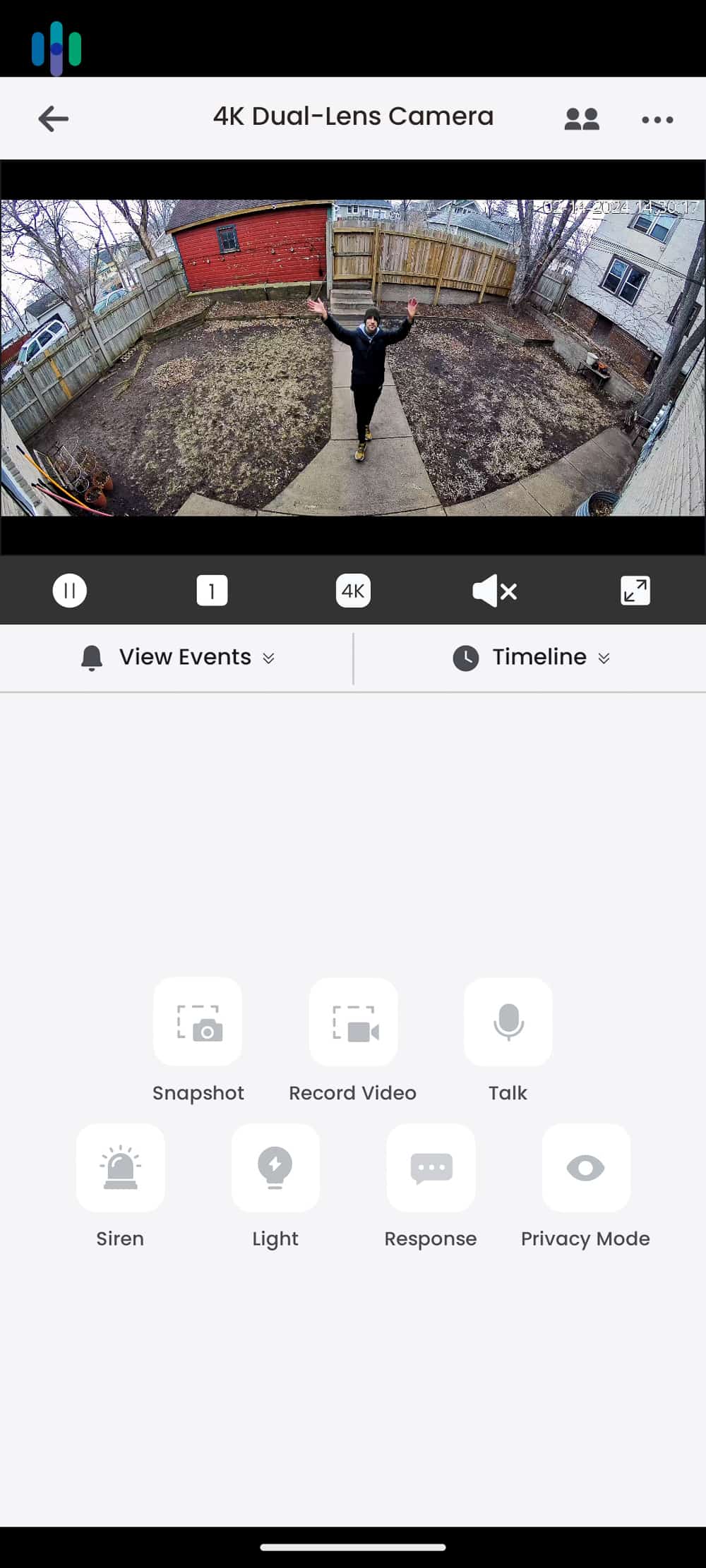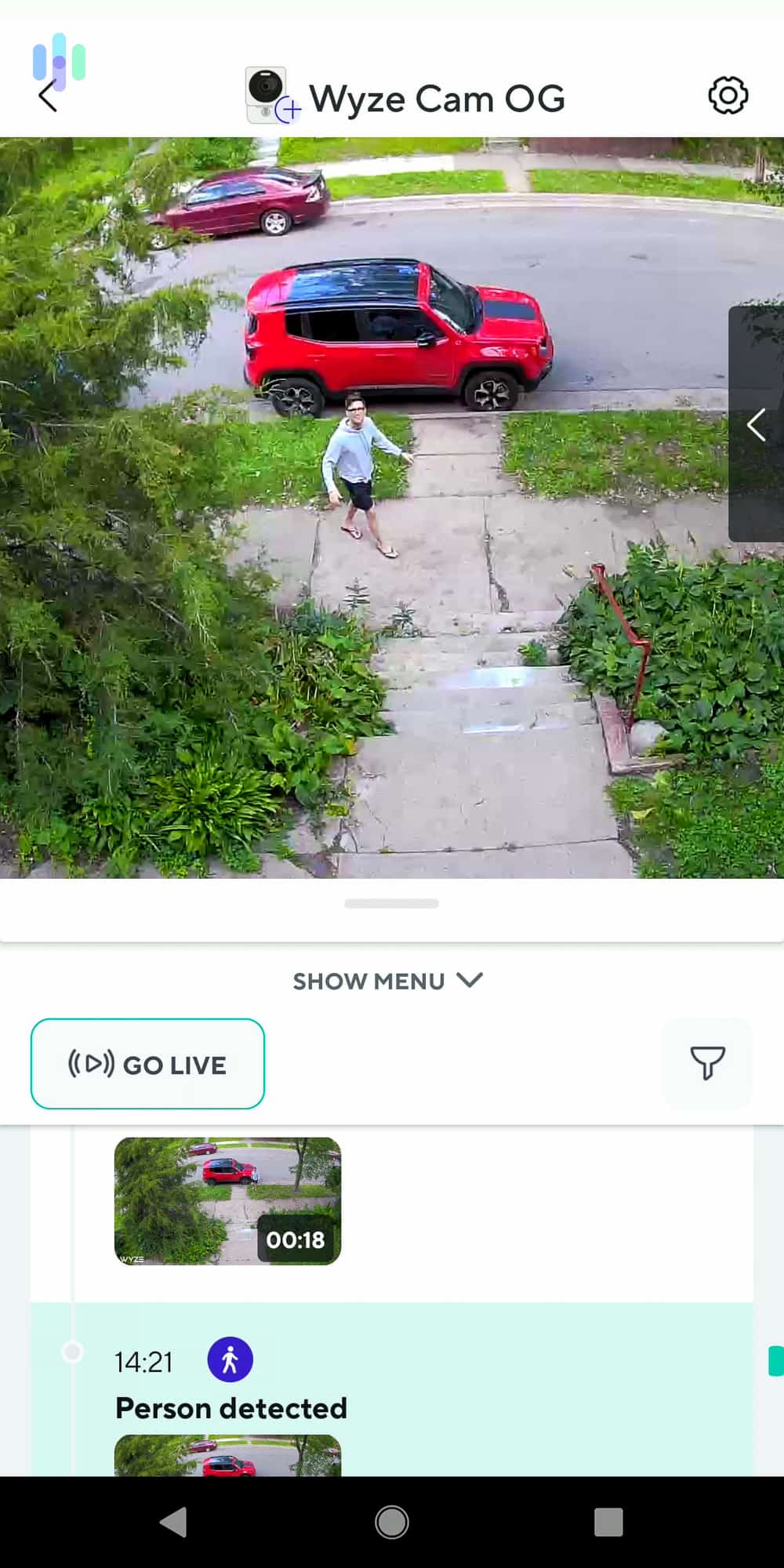Top Alternatives to Arlo Security Cameras in 2025
Our three expert-vetted alternatives let you stay wireless with better cameras and security features.
It’s hard to argue with Arlo’s lineup of security cameras. They seem to hit almost every type of buyer’s needs. If you need a budget outdoor camera, the Essential costs $50 for its HD version. That includes essential features like two-way audio and night vision, with some premium features, like color night vision, too.
At the other end of the spectrum is the Arlo Ultra, which offers 4K resolution, allowing us to easily read the license plate of cars in our driveway when we tested it. There’s also a 180-degree field of view, which is the widest available, and a built-in siren.
But, Arlo doesn’t make the best security cameras for everyone. Whether it’s the built quality of Lorex that surpasses Arlo’s premium products or Wyze’s low costs across the board that allow you to stretch your budget to its fullest, let’s find out if there’s a better fit for your needs than Arlo.

Comparison Between the Best Arlo Security Camera Alternatives
| Arlo | Lorex | Ring | Wyze | |
|---|---|---|---|---|
| Editor’s Rating | 8.8/10 | 9.6/10 | 9.5/10 | 8.3/10 |
| Resolution | Up to 4K UHD | Up to 4K UHD | Up to 1536p HD+ | Up to 2K QHD |
| Night Vision | Full color or infrared | Full color or infrared | Full color or infrared | Full color or infrared |
| Field-of-View | Up to 180-degrees | Up to 180-degrees | Up to 155-degrees | Up to 160-degrees |
| Cloud storage cost | Starting at $7.99 per month | None | Starting at $4.99 per month | Starting at $2.99 per month |
| Read Reviews | Arlo review | Lorex review | Ring camera review | Wyze review |
Best Arlo Alternatives
-
1. Lorex - Best Alternative for Camera Quality
View Packages Links to LorexProduct Specs
Resolution Up to 4K HD Field of View Up to 180° Power Wired, battery, PoE Connectivity Wi-Fi, ethernet Video Storage Cloud, Local Smart Platform Compatibility Alexa and Google Home 
Why Choose Lorex Over Arlo?
The main reason we like Lorex over Arlo is the build quality of the cameras. Each camera we tested felt sturdy, with enough weight on them where we could tell they’d stand the test of time. That meant they needed more than a peel-and-stick mount, though. We needed to screw ours into a wooden beam on the corner of our home. But, we recommend using mounting hardware instead of peel-and- stick mounts if you plan to keep your camera for more than a year anyway.
Lorex 4K Camera System Did You Know: You should install your security cameras eight to ten feet off the ground. That lets them see the most area while keeping them low enough to identify faces. Check out our security camera placement guide for more tips.
That’s not the only reason, though. Lorex also offers a huge selection of cameras, with what can feel like an overwhelming number of options. While that means you’ll be able to find the perfect fit for your home, in our case, it also meant it took some looking before we found what we wanted. We think the extra time’s worth it.
Camera Pricing
With so many options available, you can find Lorex cameras at most price points. We like this option since it lets us figure out how many cameras we wanted, decide on a budget, and then pick cameras based on what we could afford. It also means we can get 4K cameras in specific spots where we need the extra clarity, like over our garage to see license plates of cars in front of our house. Then, we can get less expensive 1080p cameras for our backyard, which we mostly use to watch our dog when he gets the zoomies.
Here’s a quick overview of Lorex’s pricing. We didn’t include every camera to keep the table manageable. Instead, we chose our favorites at a few price ranges.
Camera Package Number Camera Type Cameras Included Price D1081-84W Analog Cameras 1x Lorex 1080p HD DVR
4x 1080p Outdoor Cameras$339.99 H32A4TU-W Wireless Cameras with Hub 1x Lorex Hub
1x 2K Wi-Fi Video Doorbell
2x 2K Wireless Cameras$419.99 N4K2-82WBDL IP Cameras 1x Lorex Ultra HD NVR 2x 4K Outdoor Cameras with LED Lights
$699.99 N4K4-164WBDL Fusion Series 1x 4TB NVR 4x Dual-Lens 4K Wi-Fi Outdoor Cameras
$1,249.99 Camera Quality
During our time with Lorex, we lived with a few 4K hardwired cameras. As we mentioned at the beginning, the build quality was impeccable. They worked in temperatures as low as -40 degrees Fahrenheit, which saved us during a couple of extra cold nights up in northern New York. We also liked that they made the cameras tamper-proof, preventing criminals from stealing our cameras.
Lorex 4k dual lens camera on the Lorex app Over the last couple of years, Lorex has been working on the aesthetics of the cameras. That would solve one of our largest complaints. There’s still some work to do to catch up with the looks of Arlo cameras, but they look better than they did a few years ago.
Video Storage Options
We’ve been singing Lorex’s praises so far, but video storage can get tricky. There aren’t easy cloud storage options, like with Ring and Wyze, where your cameras automatically save recordings. Instead, Lorex uses DVRs or NVRs for local storage. A few of the cameras take a simpler approach with micro SD card slots to store footage directly in the camera. You’ll need to delete the footage every few days since they can only store a fraction of the footage as the DVR or NVR systems.
-
2. Ring - Best Alternative for Complete Home Security (Sensors, Video Doorbells, etc.)
View on Amazon Links to Amazon.comProduct Specs
Resolution Up to 1080p Field of View Up to 155° Power Wired, battery, PoE, solar Connectivity Wi-Fi, ethernet Video Storage Cloud Smart Platform Compatibility Alexa and Google Home 
Why Choose Ring Over Arlo?
On the surface, Ring and Arlo appear to have similar offerings. They both do more than security cameras with options for sensors and professional monitoring. Each of them even uses a similar color palette with the black plate around the lens and white plastic exterior. There are a few key aspects that separate these companies, like the quality of their apps and the features their cameras offer.
Ring Spotlight Cam Pro While Ring hasn’t released a 4K camera yet, we still like Ring’s cameras more because it offers a wider selection of security equipment. It has several outdoor cameras in its arsenal, an indoor camera, a number of video doorbells, and two security systems.
Ring also hits the mark with its features. For example, with the Wired Doorbell Camera Plus, we used the head-to-toe coverage to check which package was at our doorstep from our phone.
Camera Pricing
Not all of Ring’s and Arlo’s products are directly comparable. As we mentioned, Ring doesn’t have a 4K camera. Arlo doesn’t have a pan-and-tilt indoor camera. However, when comparing similar products, Ring often provides more value. Here’s a quick comparison of Ring’s prices and Arlo’s prices for comparable products:
Ring Arlo Outdoor Spotlight Camera $169.99 for Ring Spotlight Cam Plus $249.99 for Arlo 5S Outdoor Floodlight Camera $199.99 for Ring Floodlight Cam Plus $249.99 for Arlo Pro 3 Floodlight Indoor/Outdoor Camera $99.99 for Ring Stick-Up Cam $149.99 for Essential XL Indoor Camera $59.99 for Ring Indoor Cam $79.99 for Essential Indoor Camera Quality
It’s really a toss-up when it comes to the build quality of the cameras. However, we assessed the quality of their apps, too. Arlo’s Android app had some issues, while Ring’s apps were linked across the board.
Ring Indoor Cam video on the Ring app On the Google Play Store, Arlo only scored a 3.2/5 while Ring’s app got a 4.4/5. The main issue with the Arlo app is its inconsistent alerts. Sometimes the app can’t send push notifications, which means you can’t fully count on its alerts for your home’s security if you use an Android phone. On the other hand, Ring makes some of our favorite home security system apps.
Video Storage Options
While Ring doesn’t offer local storage options, we liked their cloud storage plans more than Wyze or Arlo. Most cloud storage plans let you keep up to 30 days of footage. That meant we needed to go through at least once a month and pull any clips we wanted. Ring gave us 180 days of cloud storage so we could access clips from half a year ago.
-
3. Wyze Cam - Best Budget Alternative
View on Amazon Links to Amazon.comProduct Specs
Resolution Up to 1080p Field of View Up to 110° Power Wired Connectivity Wi-Fi Storage Cloud, local Smart Platform Compatibility Alexa and Google Home 
Why Choose Wyze Over Arlo?
When your budget is tight, Wyze helps you stretch it out. Not only are the cameras inexpensive, they’re surprisingly good. There are even some advanced features on the $36 Wyze Cam, like sound recognition, which could identify the sound of our fire alarm and send us a push notification if it went off. They’re also adding more AI features, from automatic person tracking with the Wyze Cam Pan to person detection.
Wyze Cam OG and Wyze Cam OG Telephoto Camera Pricing
You can get a lot of cameras for cheap with Wyze. Their base prices are low and you can bring your costs down more with Wyze’s multipacks. We stuck with the single packs since a 3-Pack only saves about six dollars. Here’s an overview of Wyze’s pricing on its most popular cameras:
Camera Model Price for 1-Pack Wyze Cam v4 $35.98 Wyze Cam Floodlight v2 $89.98 Wyze Cam Pan v3 $39.98 Wyze Battery Cam Pro $89.98 Wyze gives you internal storage options, so you can avoid monthly costs while still storing video to keep your costs low in the long run, too.
Camera Quality
We think Wyze gives great value, but that means they’re good for the price, so don’t expect Ring quality when spending a quarter the amount on a Wyze camera. Still, Wyze cameras are fully functional and come with a straightforward installation process that took us just 10 minutes per camera.
We also loved how well Wyze integrates with third-party systems. We could connect our cameras to our Amazon Echo and our Google Nest Hub. There was IFTTT integration, too, which allowed us to set up a simple automation that turned on our porch light whenever our front door camera detected someone. It doesn’t work with Apple HomeKit, though very few cameras do at this point. So if you have a HomeKit ecosystem, you might still be better off with Arlo.
Wyze Cam OG person detection on the Wyze app Video Storage Options
For cloud storage, Wyze offers the lowest price for a single camera at $2.99, but it only gave us 14 days of storage. That meant we needed to go through our clips every other week and download any ones we wanted to save. At face value that seems bad, but Wyze makes up for this by including a micro SD card slot on their cameras, giving the option of local storage. That means we could keep our video recordings without paying a monthly fee, while still having the option of cloud storage, unlike with Lorex.
Final Recommendation
Arlo makes cameras we like. They’re stylish and functional, so they blended in well with our home’s decor, making them more inconspicuous and gave us the features we needed, like color night vision and smart home integrations. But price-wise, we recommend Lorex more. They have more options for cameras than Arlo, they offer both local and cloud storage, and the hardware is built to last.
If you’re looking for a similarly inconspicuous security camera system, Ring Alarm does the trick. They offer sensors as well, with more options, and their prices are generally lower. Finally, when you need a few cameras at the lowest price possible, it’s hard to beat Wyze’s value.
FAQs About Arlo Alternatives
-
What are the best alternatives to Arlo?
The three best alternatives to Arlo based on our expert testing are:
- Lorex – Best Alternative for Camera Quality
- Ring – Best Alternative for Complete Home Security (Sensors, Video Doorbells, etc.)
- Wyze – Best Budget Alternative
-
Does Arlo make the least expensive security cameras?
No, Arlo does not make the least expensive security cameras. After Arlo’s best discounts, their cheapest camera costs $39.99, and it’s only for indoor use. The Wyze Cam v4, which is an indoor/outdoor camera, costs $35.98 without any discounts.
-
Is the Arlo All-in-One Sensor good?
Yes, the Arlo All-in-One Sensor performed well in our tests. But, we prefer dedicated sensors. They’re a lot less expensive, and we’re not going to be changing the location of our front door sensor, so we’d rather have a dedicated device that costs less. That’s why we like Ring better than Arlo if you want sensors with your security cameras.
-
Is Ring a better security system than Arlo?
As a security system, we like Ring better than Arlo. Professional monitoring costs less, and there are more options for sensors. But if you want a 4K security camera, Arlo’s the right choice for you.
-
Does Arlo make the best security cameras?
No, we think Lorex makes the highest-quality security cameras. When we tested them, they felt like professional security cameras instead of home devices like most providers. It shows in their durability too, with them working down to -40 degrees Fahrenheit, compared to most cameras, which work down to -5 degrees Fahrenheit.