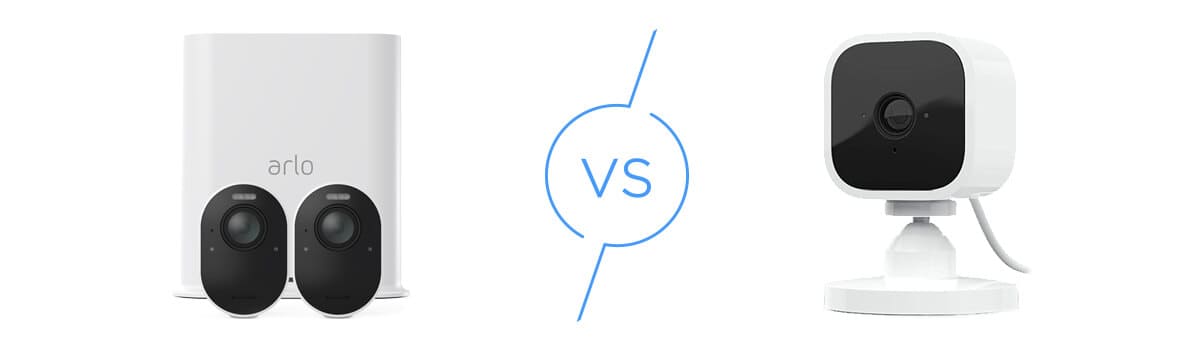Arlo Ultra 4K Camera Review
The Ultra had some problems when it first came on the market, but is it worth buying now? Our experts test it out to make sure.
 Paul Frew, Home and Digital Security Expert
&
Paul Frew, Home and Digital Security Expert
&
 Gene Petrino, Home Security Expert
Last Updated on Dec 05, 2025
Gene Petrino, Home Security Expert
Last Updated on Dec 05, 2025
What We Like
- Color and infrared night vision
- Two-way audio
- 180-degree field of view
What We Don't Like
- Expensive
- Person detection requires a paid subscription
- Battery and connectivity issues
Editor’s Note: We think the Arlo Ultra 4K Camera is one of the best models with a spotlight. But we recommend choosing an outdoor security system with professional monitoring and video doorbells. Take a look at the Best Security Systems for Outdoor Security in 2025 to see our top picks.
We’ve known Arlo since they were still a part of the Netgear family, and so far, all the Arlo cameras we’ve tested delivered top-notch quality.
Arlo has one of the biggest catalogs of wire-free battery powered cameras, and the top-dog of the lineup is the Arlo Ultra. Why, you ask? Well, for starters, it promises a 4K Ultra HD resolution. Other than that, it features Arlo’s easy-setup design, a stylish body, and smart features that rivals the Nest Cam.
Just a disclaimer, though, the Arlo Ultra is no longer Arlo’s flagship camera. It’s still one of the most advanced Arlo cameras today, but the top spot has since been occupied by the Arlo Ultra 2. In this review, though, I’ll talk about the older Arlo Ultra’s design, video display, audio, night vision, smart platform integrations, and artificial intelligence. Is it still a good buy now? Let’s find out.
- Color and infrared night vision
- 4K video display, twice as many pixels as 1080p HD
- Person, package, vehicle and animal detection available with Arlo Smart subscription
Promised Features
Arlo Ultra 4K Camera Features Breakdown
| Camera | Arlo Ultra 4K Camera |
|---|---|
| Price | $400 |
| Field of vision | 180° |
| Resolution | 4K |
| Zoom | 12x |
| Two-way audio | Yes |
| 24/7 recording | Yes |
| Night vision | Yes |
| Cloud storage | Yes |
| Local storage | Yes |
| Battery or Wired | Wired |
| Learn More | View on Amazon |
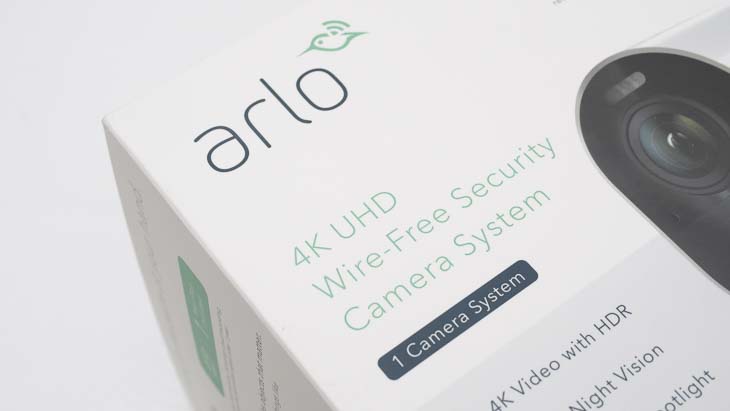
If the Arlo Ultra website didn’t make you excited, then I guess you’re not as much of a security geek as I am. The website promised that the Ultra has:
- 4k video display: yes, you read that right. The Ultra apparently goes above and beyond the industry standard of 1080p HD.
- Two-way audio: always a favorite of top security cameras.
- Indoor/ outdoor capabilities: I love that the Ultra works inside and outside.
Given the camera’s name, its main draw is its 4K video display. Along with that, the camera has the following features.
HDR
In a nutshell, HDR, or high dynamic range imaging, creates images that look more like what you actually see. It’s great for areas with direct sunlight or extreme shade, relevant as the Arlo Ultra works outside.
I’ve tested a number of HDR cameras before, such as the Nest Cam (battery), but Arlo Ultra is so far the only 4K camera I’ve had my hands on that offers HDR. The Nest Cam’s video resolution is only 1080p, but the HDR contributed to make the images life-like. See it in action in my Nest Cam (battery) review. With the 4K-capable Arlo Ultra, videos were almost cinematic thanks to HDR.
Dewarping
Arlo Ultra has a 180-degree viewing angle. If you’ve been testing security cameras as long as I have, you know what that could mean: Warped videos. Even a screen with a 16:4 aspect ratio won’t be able to show an entire 180-degree frame, so most cameras with a 180-degree viewing angle have a fish-eye lens effect. I say “most” because there are some cameras like the Arlo Ultra that use dewarping to normalize how videos are shown on a screen. There was still a little distortion, but it wasn’t bothering.
Panoramic Simulation
Did I mention that the Arlo Ultra has a 180-degree field of view diagonally? That’ll enable you to see more of your property, which is clearly the goal if we’re looking for a security camera. Plus, that means you won’t need to buy multiple cameras for wide open areas like your front yard. That’s fitting, given the camera’s high price tag.
First Impressions

On the outside, the Arlo Ultra doesn’t look terribly different from its predecessor, the Arlo Pro 2. The face is black and pill-shaped while the rest of the camera is a stark white. It’s pretty minimalist and sleek, a look I’m definitely into. I’m not loving how the lens protrudes from the camera’s face, but that’s a personal preference.

It’s also worth noting that the Arlo Ultra comes with a motion-activated spotlight as well as a siren built-in. As the camera is indoor/ outdoor, I could see the spotlight coming in handy— if not to reveal an intruder than just to make the area easier to navigate at night. I also love that the Ultra is wireless, as this means they’ll be no clunky wires to distract from my feng shui.
The camera has a magnetic mount, which I appreciate as it makes for easy installation. I also like that the camera charges via a magnetic plate, and the battery is totally removable. So all in all, I’m liking the design, but let’s see what all the ruckus is about and actually use this camera.
Necessary Features
I truly don’t know where I’d be without our Necessary Features Test. It’s my compass that tells a bad camera apart from a good camera apart from an amazing camera. Let’s see if the Arlo Ultra has what it takes to pass our test.
Video

The Arlo Ultra’s video quality is what makes it stand out from the majority of security cameras currently on the market. Typically, the standard video display of a home security camera is 1080p HD. 4K resolution, on the other hand, can appear twice as clear as 1080p HD.
Unfortunately, the Arlo Ultra 4K can’t actually shoot in 4K. Initially, I was baffled. How can a camera that has 4K in its name only stream in 1080p HD? I checked myself multiple times and tried to upgrade, but the hard truth is that the Arlo 4K can’t actually produce what it says it can. In any case, you’ll need to either pay an extra $1.99 a month to get 4K cloud recording, which seems like a rip-off as it’s in the name of the product.
Despite this, I am happy with the camera’s 1080p HD video display, so full marks for video.
Night Vision

The Arlo Ultra is pretty unique when it comes to night vision. It has two LED sensors that produce infrared light, allowing the camera to see in the dark and produce black and white footage.
However, the camera also has color night vision from its motion-activated spotlight. As you can see, both of the night vision video displays are pretty clear, so I’m happy with the night vision.

Audio Quality
Of course, the Arlo Ultra comes with two-way audio which allows you to talk with whoever you’re recording. I believe every security camera should include two-way audio, as it’s super useful for scaring away intruders. Full marks for audio!
Storage
| Arlo Basic | Arlo Smart | Arlo Smart Premier | Arlo Smart Elite | Premium Video Recording Add-on | |
|---|---|---|---|---|---|
| Amount of Cloud Storage | 0 Days | 30 Days | 30 Days | 60 Days | Continuous recording for 14 days or 30 days |
| 4K Cloud Recording | No | No | No | No | Yes |
| Advanced A.I. Detection | No | Yes | Yes | Yes | Yes |
| Max Amout of Cameras | 5 | 1 per add-on subscription | 10 | 20 | 1 per add-on subscription |
| Monthly Price | $0.00 | $2.99 | $9.99 | $14.99 | $1.99 |
With a security camera, you want to make sure you have a way to back up your footage. Actually, you really should have two ways of backing up your footage in case one of them fails. Luckily, Arlo offers both cloud and local storage in the Arlo Smart plans. The Arlo hub has a port for a micro-SD card for local storage, but as far as cloud storage goes, you’re going to need to invest in a paid plan. Still, the camera gets full marks for having both types of storage available.
Smart Platform Integration

As you can see on the box above, the Arlo Ultra integrates with both Amazon Alexa and Google Assistant so you’ll be able to use voice commands to control it.
Artificial Intelligence

So, I have some good news. Your purchase of the Arlo Ultra gives you one year of Arlo Smart Home! Yippee! So what exactly does that give you? Well, a few things. But let’s talk A.I.
With Arlo Smart Home, your Ultra will give you person detection, pet detection, package detection, and even vehicle detection. Being able to tell the difference between moving images is going to give you more specific notifications. Plus, the Ultra offers auto zooming and tracking so it can focus on what’s important— people moving in front of it. For these awesome features included, I’m giving the Arlo Ultra 4K full marks when it comes to artificial intelligence.
Convenience
When it comes to installation, the Arlo Ultra 4K was quite simple. All I had to do was download the app, set up the Arlo hub, put a battery in the camera, and I was good to go in under 15 minutes.

But convenience isn’t all about installation. It’s also about how easy the camera is to use. And for that, the Arlo Ultra lost major points.
First of all, the Ultra has an incredibly short battery life. It lost about 25% of its life in a single day. For a wireless camera, you can see how this could get tiresome. You would literally need to change the battery every four days, which doesn’t exactly scream convenience.
Next were the connectivity issues. It was really hard to livestream footage from the Arlo Ultra 4K camera onto the Arlo app. Now, this may have had something to do with my Wi-Fi, but in comparison to other cameras, there were way more connectivity issues than normal. Livestreaming was a struggle, and I spent a lot of time trying to connect. For these reasons, I have to give the Arlo Ultra 4K half marks for convenience.
Value
At $400, the Arlo Ultra 4K camera is the most expensive camera I’ve ever reviewed, and the fact that it doesn’t actually produce 4K footage makes the price even more ridiculous. Unfortunately, I can’t recommend that you buy this camera until it’s updated significantly. No marks for value, unless you get a great Prime Day discount on Arlo cameras or a Black Friday discount on Arlo cameras.
Extras
I want to talk about three more features of Arlo Smart Home that don’t fit so neatly into categories.
Lock Screen Notifications
With any of the Arlo Smart Home plans, you’ll receive lock screen notifications in the form of a screenshot from the livestream. This makes it easier to see what’s happening at home without even having to open your phone.
e911 Emergency Call Service
Arlo’s Smart Premier and Smart Elite plans give you an in-app button that’ll automatically call 911. Pretty useful, although I hope you’ll never need to use it.
Custom Activity Zones
Finally, all of the Arlo Smart Home plans give you custom activity zones. Basically, you can go into the Arlo app and tell it to focus on specific areas, like a window or a baby’s crib. This will also help make your notifications more specific, as your camera can tell you exactly where motion is happening.
Video Review
Mobile Application
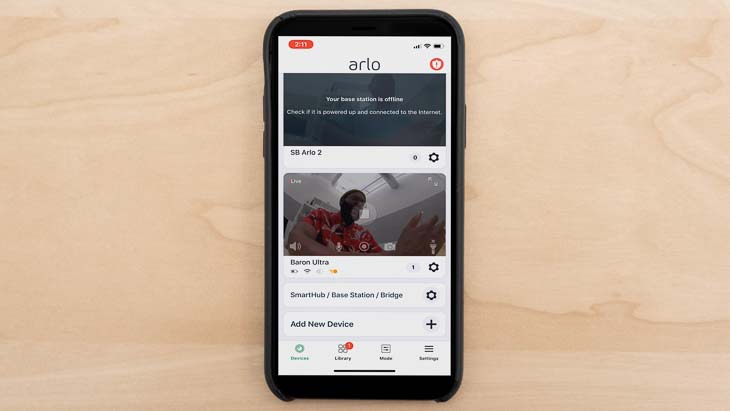
You’ll control your fancy new Arlo Ultra through the Arlo app. Here, you’ll be able to livestream footage, control device settings, talk through two-way audio, connect to smart home platforms, receive notifications, and view cloud storage. The app has decent ratings of 3.9 and four on the Apple and Google Play stores, respectively. Unfortunately, as I said before, there’s a delay between the camera and the app’s livestream. Clearly, this is a huge issue if you do have an intrusion. However, since the app’s ratings are generally positive, I feel comfortable saying that the app itself is useful.
Looking to learn more? Read about the best home security cameras of 2025.
Comparisons
So clearly the Arlo Ultra 4K is not what I had hoped for, but I still want to show you how it compares to similar cameras. I chose the Arlo Pro 2, a sister camera, and the Nest Outdoor.
Arlo Pro 2

The Arlo Pro 2 is Arlo’s previous iteration of an indoor/ outdoor camera. Like the Arlo 4K as we learned, the Arlo Pro 2 has 1080p HD video display, the industry standard. Its field of view is 50 degrees more narrow than the Ultra’s at 130, which is still pretty wide. Both of the cameras offer two-way audio plus integrations with Google Assistant, Apple HomeKit and Amazon Alexa.
Unlike the Ultra, the Arlo Pro 2 does not come with Arlo Smart Home, so you’ll need to purchase person detection, pet detection, and other useful features. The Arlo Pro 2’s big advantage over the Arlo Ultra 4K, besides being true to its advertisement, are its lack of battery and connectivity issues. It also comes with a week of cloud storage on the house, which the Ultra lacks. Overall, I would definitely buy the Arlo Pro 2 over the Arlo Ultra 4K. It’s only $220, compared to the $400 I paid for the Arlo Ultra 4K.
Nest Cam Outdoor

The Nest Cam Outdoor costs half as much as the Arlo Ultra 4K at a cool $200, still on the higher-end for home security cameras. Like the Ultra, it records in 1080p HD, with a field of view 50 degrees narrower than the Ultra at 130 degrees, just like the Arlo Pro 2! Both of the cameras have great infrared night vision, two-way audio, and integrations with Google Assistant and Amazon Alexa. Unfortunately, the Nest Outdoor has no local storage and only three free hours of cloud storage. You can buy five days, 10 days or a month of cloud storage, but it’s going to be a bit pricey, even pricier than Arlo’s cloud storage options.
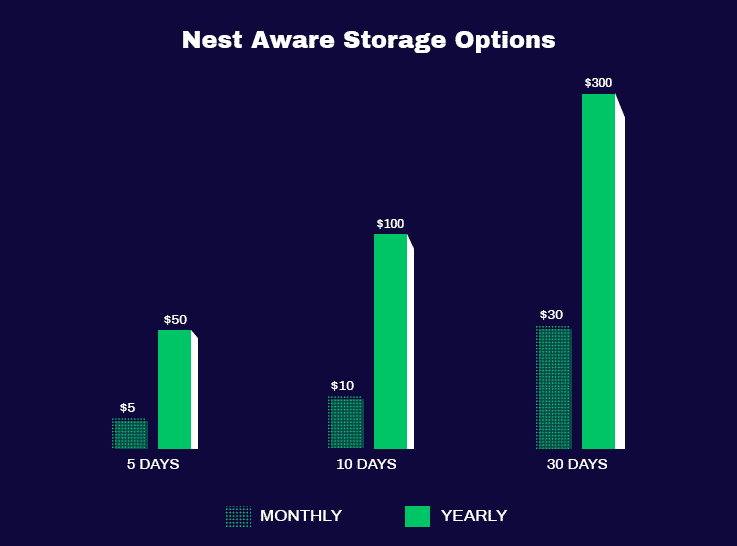
While the Nest Outdoor doesn’t include any A.I capabilities, you can purchase person detection and activity zones with Nest Aware. The Arlo Ultra 4K comes with person detection and activity zones, so it has the Nest Outdoor beat in this category.
Again, the Nest Outdoor works as advertised. It records in 1080p HD, has a normal battery life and no serious connectivity issues. Plus it’s half the cost of the Ultra, so I’d buy the Nest Outdoor over the Arlo Ultra 4K camera any day of the week. For more information, read my full review of the Nest Cam Outdoor.
FYI: Arlo came out with the Arlo Ultra 2 in 2020. Besides a slight design change, the only differences between the original Arlo Ultra and the Arlo Ultra 2 are the improved Wi-Fi range of the newer model and the ability to connect to both 2.4 GHz and 5 GHz Wi-Fi.
See how Arlo measures up in the industry
We tested Arlo and compared it side-by-side with other brands to give you the full picture.
Our Arlo Ultra Research and Data
The following is the data and research conducted for this review by our industry-experts. Learn More.
Encryption
| In Transit | Yes |
|---|---|
| At rest? | Yes |
| All network communications and capabilities? | Yes |
Security Updates
| Automatic, regular software/ firmware updates? | Yes |
|---|---|
| Product available to use during updates? | Yes |
Passwords
| Mandatory password? | Yes |
|---|---|
| Two-Factor authentication? | Yes |
| Multi-Factor authentication? | Yes |
Vulnerability Management
| Point of contact for reporting vulnerabilities? | |
|---|---|
| Bug bounty program? | Yes |
Privacy Policy
| Link | Privacy Policy |
|---|---|
| Specific to device? | No |
| Readable? | Yes |
| What data they log | Name, email address, billing information, country, telephone number, information on interest, hobbies, gender, age, video footage, customer support, payment information, job applications, cookies, personal information from Facebook, third party personal information, IP address. geolocation, device identifiers, system and application software, browser and traffic information, product performance and usage. |
| What data they don’t log | Not expressly stated |
| Can you delete your data? | Yes if in California, EEA, or Switzerland |
| Third-party sharing policies | Yes |
Surveillance
| Log camera device/ app footage | Yes |
|---|---|
| Log microphone device/ app | Yes |
| Location tracking device/ app | Yes |
Parental Controls
| Available? | No |
|---|
Company History
| History of Breaches? | No |
|---|---|
| Action Taken? | Not applicable |
Additional Security Features
| Privacy Shutter | No |
|---|---|
| Privacy Zone | No |
Recap
Not to harp on the issue, but I think it’s pretty clear that the Arlo Ultra 4K Camera is not a worthwhile investment, at least not yet. For a camera that has 4K in the title, it’s pretty shocking that the camera can’t actually shoot in 4K. And that’s a shame because this camera shines in a lot of other ways, be it infrared and color night vision, two-way audio, cloud, and local storage, smart platform integrations with Google and Amazon, or person and pet detection. Hopefully when the camera is rereleased Arlo will have fixed its issues.
Arlo Ultra FAQs
-
How long do the Arlo Ultra batteries last?
In my testing, I found that the Ultra has an incredibly short battery life. It lost about 25% of its life in a single day. For a wireless camera, you can see how this could get tiresome. You would literally need to change the battery every four days, which doesn’t exactly scream convenience.
-
Can the Arlo Ultra be wired?
No, the Arlo Ultra is a wireless camera only.
-
Is the Arlo Ultra really 4K?
In my testing, I found that the Arlo Ultra 4K can’t actually shoot in 4K. Initially, I was baffled. How can a camera that has 4K in its name only stream in 1080p HD? I checked myself multiple times, and tried to upgrade, but the hard truth is that the Arlo 4K can’t actually produce what it says it can. In any case, you’ll need to either pay an extra $1.99 a month to get 4K cloud recording, which seems like a rip-off as it’s in the name of the product.