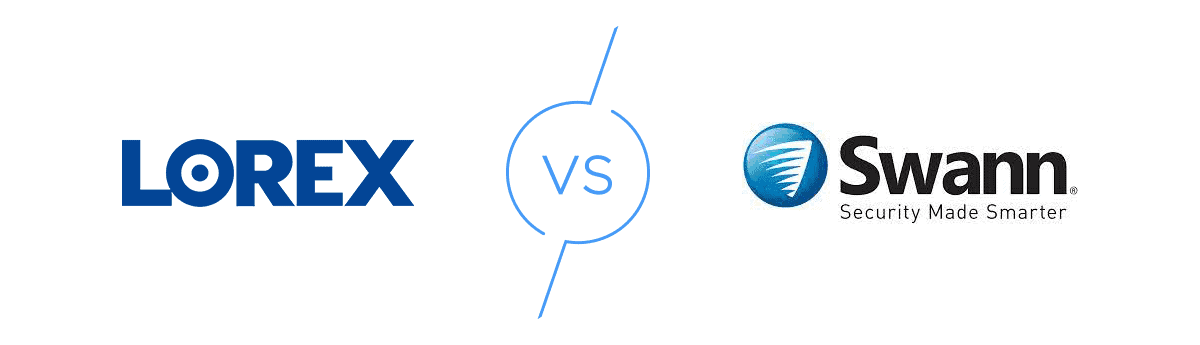Swann Review
Swann offers a robust line of mid- to high-end security cameras. But is it the right security camera brand for you? Let’s find out.
 Aliza Vigderman, Senior Editor, Industry Analyst
&
Aliza Vigderman, Senior Editor, Industry Analyst
&
 Gabe Turner, Chief Editor
Last Updated on Jul 25, 2024
Gabe Turner, Chief Editor
Last Updated on Jul 25, 2024
What We Like
- No monthly fees: With self-monitoring, we didn’t have to pay a penny after purchasing the Swann equipment.
- Google Assistant integration: We used our Google Assistant to speak through two-way audio and show our footage on our Nest Hub, among other features.
- Weatherproof cameras: Swann’s thermal-sensing camera is totally protected from solids and can even be sprayed with water-jets while still working correctly.
What We Don't Like
- No professional monitoring options: We were 100% responsible for our home’s security, even while traveling or otherwise indisposed.
- No cellular backup: Our system didn’t work in a power outage, as all of the components were plug-in and there was no cellular backup option.
- No Alexa integration: We couldn’t use Alexa to control our Swann system, unfortunately.
Bottom Line
Looking to avoid monthly fees for your home security? We didn't pay a dime after our initial equipment costs for Swann, and the weatherproof cameras we tested were definitely worth the money.
Editor’s Note: One of the best things about Swann is it has no monthly fees. But neither do the Best No-Monthly-Fee Home Security Systems. You don’t need to worry about contracts, and you’ll only pay for devices you need.
The name ‘Swann’ has an elegant ring to it, but don’t be fooled; Swann security cameras are some of the most rugged ones we’ve tested.
Swann offers a wide range of security cameras, most of which are outdoor cameras. That means they are durable and they can withstand the elements. Another intriguing aspect is Swann’s avoidance of monthly fees. You don’t need a cloud subscription or a professional monitoring plan to use it. Instead, videos are stored in a DVR or NVR. And for video playback? Hook up a monitor to the recorder or use the app. It actually reminds us of Lorex, one of our favorite security camera brands.
Before buying a Swann camera system, though, make sure you know what you’re really getting. Swann has a lot of pros, but there’s also a lot of downsides. Read on to see what our experts thought of Swann.
Swann Wireless Camera Features Breakdown
| Camera | Swann Wireless Camera |
|---|---|
| Price | $89.99 |
| Field of vision | 100° |
| Resolution | 1080p |
| Zoom | No |
| Two-way audio | No |
| 24/7 recording | Yes |
| Night vision | Yes |
| Cloud storage | Yes |
| Local storage | Yes |
| Battery or Wired | Battery |
| Learn More | View Packages |
How Swann Compares
Swann offers a wide range of security cameras, but we found it lacking in terms of having options beyond cameras. For example, it doesn’t offer sensors for intrusion detection, so you’ll be relying heavily on the cameras’ motion sensors. In comparison, the top security camera brands offer security equipment beyond just security cameras. Compare Swann to Lorex here, for example, and see our top-rated options below:
What’s in A Security System From Swann?
Our system from Swann included two cameras and a hard drive for local file storage; that’s it. But, honestly, compared to the other traditional security providers out there, this is way more minimalist than most security systems, which usually involve motion, entry, and glass break sensors along with keypads, panic buttons, base stations and the like. Let’s take a look at how Swann worked in practice.
Camera

Swann’s camera can be used indoors and outdoors, although we chose to use it indoors. Still, for those that want to use it outside, it has an IP rating of 66, which means that it’s 100% protected from solids and can withstand even powerful water jets. Just don’t immerse it in water!
We digress. In terms of video, we were pretty satisfied with the Swann camera; it has 1080p HD, the current industry standard, which produced a really clear picture, as you can see below.
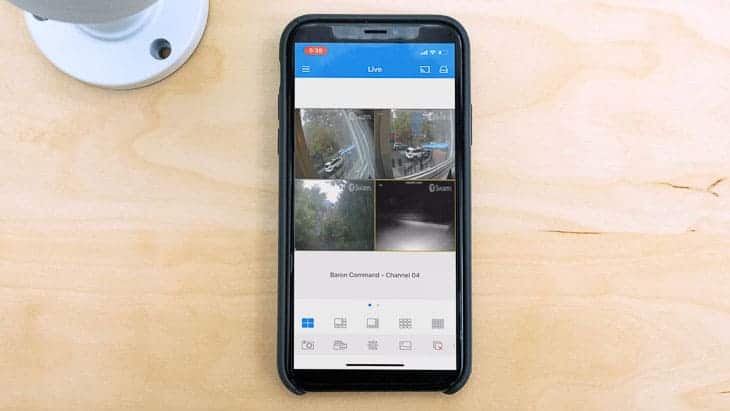
Unfortunately, it didn’t cover as much ground as we would’ve hoped, with a field of view just over 100 degrees. We were also disappointed that the camera didn’t zoom in at all, which would’ve been useful had we had an intrusion. At least we were able to see well at night due to the camera’s infrared LED sensors!
Now, clearly storage is through the one TB hard drive, which we detail below. Having a hard drive meant that the camera can still record footage even without Wi-Fi; that definitely came in handy for us, as our Wi-Fi can be a bit spotty at times. However, cloud storage was seriously lacking. Only stills, not videos, were automatically uploaded to a Dropbox. To create more redundancy, we ended up uploading our footage from the hard drive onto personal cloud storage, in case something happened to the hard drive.
On the flip side, another drawback of the camera is that we couldn’t use it to speak to who it was on; in other words, it lacked two-way audio. This is a pretty standard feature of security cameras, so we were disappointed that we couldn’t speak to whoever we were recording remotely. Instead, we had to call them like normal, which was not nearly as fun.
Not to be a bunch of Negative Nancy’s, but we also weren’t thrilled with the camera’s artificial intelligence, or lack thereof. Since it couldn’t differentiate between people and other moving objects, we received a lot of notifications that weren’t necessary, like when our curtains rustled, for example. On top of that, we sometimes weren’t even alerted when actual people walked by! A good camera with person detection is the Nest Cam IQ Indoor, which also has facial recognition if you pay for Nest Aware. All in all, we found the Swann camera to be a bit subpar, but not all Swann cameras are created equal, so you might want to check out another option.
Hard Drive

Most cameras we test are plug-and-play. You turn them on, link them to an app, connect them to the internet, and then you’re done. With Swann, you’d have to connect the cameras to a DVR first.
The DVR is a computer box that contains a hard drive. It’s where recorded videos go, which is important because Swann cameras are designed to record continuously. That’s another difference between Swann and most other options. Most Wi-Fi cameras record only when their motion sensors are triggered. Swann records all the time; no moments missed.
The downside? Well, if you keep your recordings in the DVR for too long and it runs out of space, the cameras will start recording over the oldest footage. That means you’d have to back-up your recordings every now and then. A 1 TB drive can hold approximately 500 hours of video, shared among your cameras. If you have five cameras, for example, you’d need to download the videos every four days (approximately 100 hours for each camera).
Pro Tip: Wire your camera to your hard drive so that it stores its footage automatically.
Swann and Voice Commands
Like we said before, Swann works with Google Assistant, but the action is a bit hard to find; it’s not under Swann but rather, Home Safe View by Swann Communications. Using our voices alone, we had Google Assistant show us our camera footage on our Nest Hubs, which was nice. But unfortunately, this integration ended there, so overall, we’d say it’s pretty minimal. We were also disappointed that Swann doesn’t work with Alexa, the most popular voice assistant on the market today.
Installing Swann
As the system is completely hardwired, setup was a lot more complicated than with peel-and-stick wireless systems. We had to connect two separate cameras to the hard drive, so the majority of the time was spent deciding where to place and then mounting the cameras. We would say it took me about 15 minutes to see an image for the first time. However, the system is completely color-coordinated, so despite its many parts, we found the setup to be pretty intuitive if not a tad time-consuming. On the flip side, we’d like to point out that Swann also has wireless security systems available if that’s your preference.
Does Swann Work Well?
We noticed a few issues with Swann’s cameras. While the image quality is pretty okay, we noticed that the camera does not always immediately respond to motion and heat. There were a few times when we walked in front of the camera and it didn’t detect anything for a few seconds. This may seem small, but it could be an issue if you have an intrusion and are trying to find footage of the perpetrator. A few seconds may be the difference between identifying your robber or letting him walk free. We also had some issues with the livestream starting, often getting a “loading” screen until we rebooted the app. In general, everything worked well and I was happy with the system and its notifications.
See Swann in Action
To see us actually testing out and using our Swann security system, watch the video below.
Swann’s Monitoring (Or Lack Thereof)
Swann doesn’t offer 24/7 professional monitoring or cellular backup. That means that you’ll monitor your system yourself in the SwannView Link app. It also means that your system won’t work in the event of a power outage or Wi-Fi outage, a drawback of Swann. If you want full 24/7 around the clock coverage then it is probably best to go with someone like a Vivint or ADT, or, learn more about Swann and their pricing and packages.
FYI: Your Swann security system won’t work in a power outage.
If you’re looking for a security system with professional monitoring, check out Ring Alarm; they have a plan available for either $100 a year or $10 a month, very affordable compared to competitors.
The SwannView Link App
As we mentioned earlier, we had some serious issues with livestreaming footage on the SwannView Link app. It’s pretty buggy, and we didn’t always receive notifications from motion events in a timely manner. Other Swann customers seemed to agree with me; the app only has a 1.9 star rating on the Apple store2, but a decent 3.5 on the Android store3. We used the iOS app, so Swann might be a better fit for Android users.
Swann’s Support
We had a few different options when it comes to customer support at Swann1. We could search their support center online, which has everything from product manuals to FAQs. To speak with customer support directly, we could contact them through live chat, email, or phone toll-free 24/7. We’re impressed that their customer support line is always available- this is not the case for many security companies. When we were having issues livestreaming footage on the app, phone support was quick and helpful, so overall we’re satisfied with their customer support.
See how Swann measures up in the industry
It’s good to have options. See how Swann compares to these top security camera picks.
Our Swann 4K Research and Data
The following is the data and research conducted for this review by our industry-experts. Learn More.
Encryption
| In Transit | Yes |
|---|---|
| At rest? | Yes |
| All network communications and capabilities? | Yes |
Security Updates
| Automatic, regular software/ firmware updates? | No |
|---|---|
| Product available to use during updates? | No |
Passwords
| Mandatory password? | Yes |
|---|---|
| Two-Factor authentication? | Yes |
| Multi-Factor authentication? | No |
Vulnerability Management
| Point of contact for reporting vulnerabilities? | vulnerability-disclosure@swann.com |
|---|---|
| Bug bounty program? | Vulnerability disclosure program that may include reward |
Privacy Policy
| Link | https://www.swann.com/us/company/privacy-policy |
|---|---|
| Specific to device? | No |
| Readable? | Yes |
| What data they log | Name, address, date of birth, phone number, email address, payment information, transaction information, how users use products and services, IP address, server address, domain name, browsing activity when visiting websites, username for social networking sites used, personal preferences regarding products and services. |
| What data they don’t log | n/a |
| Can you delete your data? | Yes |
| Third-party sharing policies | Shares information with third parties |
Surveillance
| Log camera device/ app footage | No |
|---|---|
| Log microphone device/ app | No |
| Location tracking device/ app | No |
Parental Controls
| Are there parental controls? | No |
|---|
Company History
| Any security breaches/ surveillance issues in past? | Yes |
|---|---|
| Did they do anything to fix it? | Yes |
Additional Security Features
| Anything like privacy shutters, privacy zones, etc.? | Yes, privacy zone |
|---|
In Conclusion…
All in all, we’d only recommend Swann to those that want a very basic, self-monitored security system. This could work for businesses or outdoor use, as two-way audio is less of a necessity in these scenarios. But for the majority of the people looking for smart home security cameras, Swann just doesn’t cut it. Below, we broke down exactly who I think Swann would be good for.
Buy Swann if you like…
- Self-monitoring: One of the main benefits of self-monitoring is that you won’t have to pay monthly or yearly fees.
- Minimalist system: Some people may prefer just having cameras in their security system.
- Google Assistant integration: Swann works with Google Assistant, allowing for voice commands.
But avoid it if you want…
- Professional monitoring and cellular backup: You’ll be responsible for your home security system, which isn’t backed up with any power.
- Alexa integration: If you’re already in the Amazon ecosystem, then Swann may not make sense for you.
- Sensors: This is a super minimalist system consisting of only cameras and a hard drive for storage.
With so many options, those who want a completely hands-on security system will definitely find something they like from Swann.
Swann FAQs
-
Is Swann a good security system?
Swann can be a good security system if you’re okay with having no sensors, just cameras and a hard drive. The cameras are high quality and work with Google Assistant or Alexa.
-
Is the Swann security system wireless?
The Swann security system is not wireless. Rather, it must be wired to the hard drive in order to save all cloud storage.
-
Is Lorex better than Swann?
Overall I would choose Swann over Lorex. It has superior customer support and a mobile app that Android users liked, unlike Lorex.
-
Swann Support. (2020). Swann Customer and Technical Support. support.swann.com/s/
-
Apple store. (2020). SwannView Link on Apple store. apps.apple.com/us/app/swannview-link/id689605065
-
Google Play store. (2020). SwannView Link on Google Play store. play.google.com/store/apps/details?id=com.mcu.swann&hl=en_US