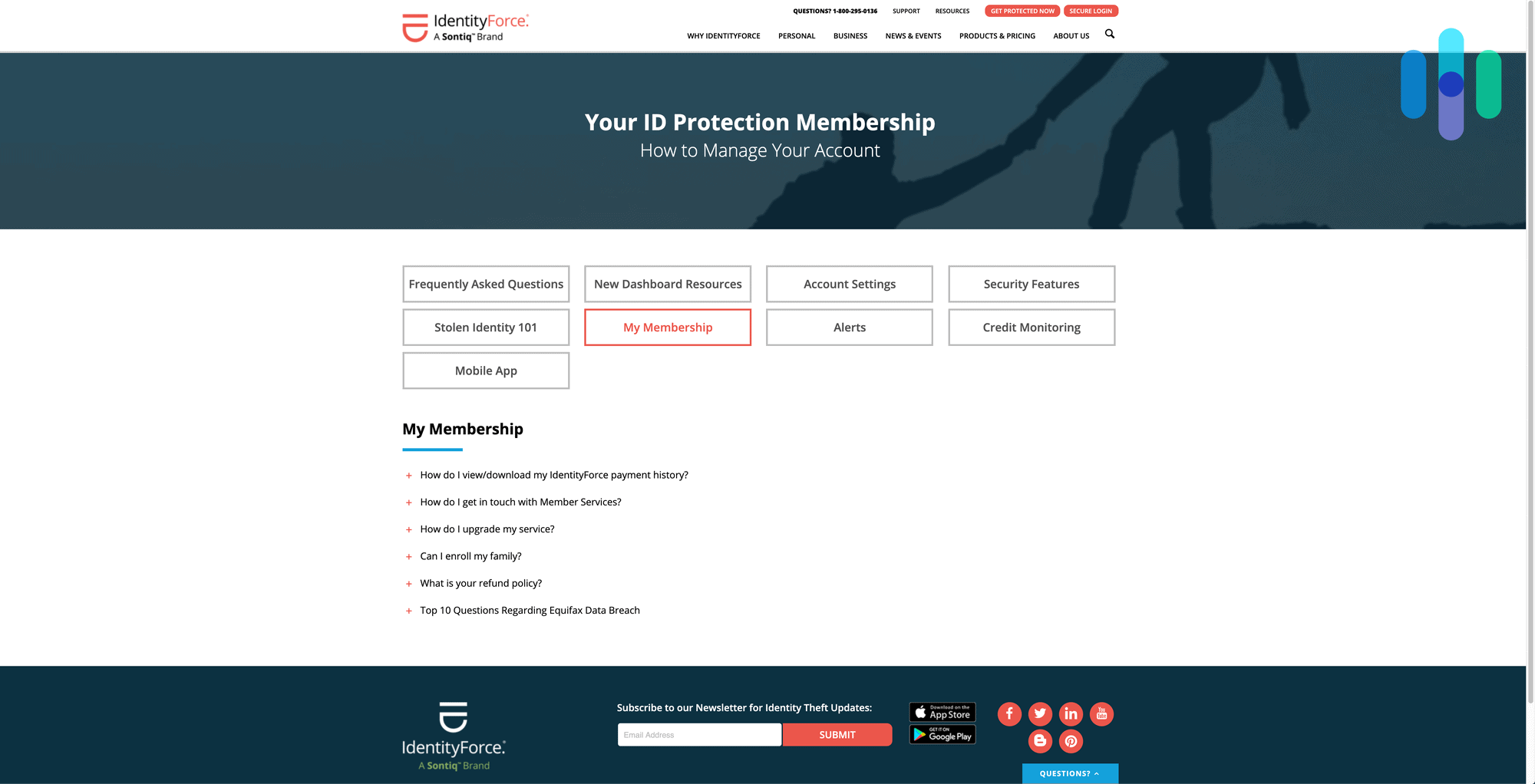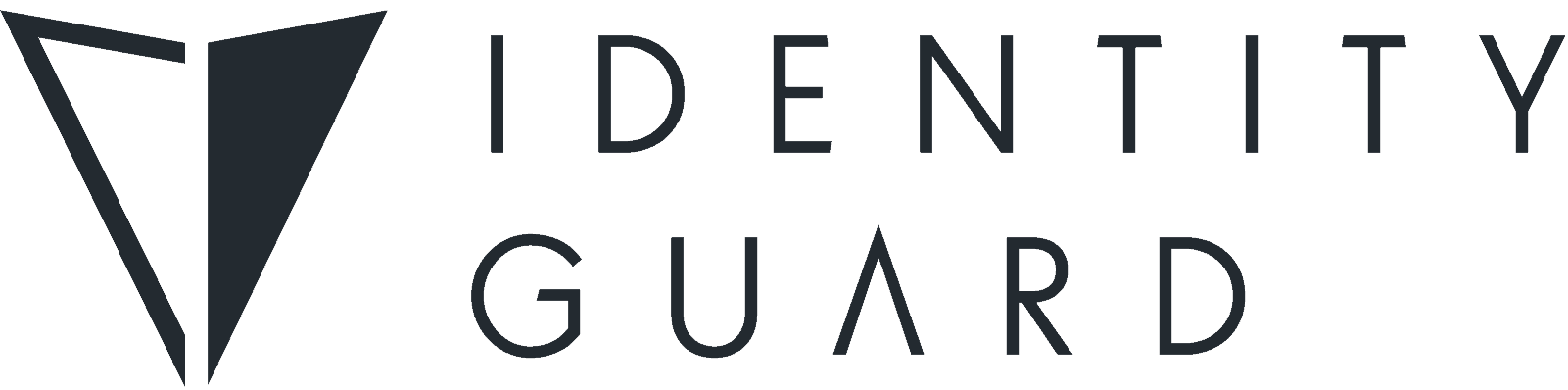IdentityForce Review: Identity Theft Protection
We’re sharing our full experience with this popular ID theft protection service.
 Aliza Vigderman, Senior Editor, Industry Analyst
&
Aliza Vigderman, Senior Editor, Industry Analyst
&
 Gabe Turner, Chief Editor
Last Updated on May 08, 2024
Gabe Turner, Chief Editor
Last Updated on May 08, 2024
What We Like
- Comprehensive monitoring: With monitoring of all three credit bureaus, the web, financial accounts, and more, we felt confident that if someone was using our credentials, IdentityForce would be on it.
- Reasonable pricing: Prices start at just $17.99 per month, but if you signed up for a year, that cost would break down to under $15 per month.
- Two-factor authentication: Since we had to enter a passcode every time we wanted to access the IdentityForce account, that prevented unauthorized access.
What We Don't Like
- Mediocre iOS app: Although it’s not the worst app we’ve ever seen, the IdentityForce app for iPhones was a bit buggy and some features weren’t actually available, like contacting support through their phone number.
- Based in the United States: Like any U.S-based company, IdentityForce is subject to the rules of the international surveillance alliances Five Eyes, Nine Eyes, and 14 Eyes, meaning they could be forced to hand over our data in extreme situations.
Bottom Line
Not only did IdentityForce monitor all three credit-reporting bureaus, they also offered monitoring for change of address requests, court records, the dark web, and more. Simply put, IdentityForce offers some of the most comprehensive identity theft protections on the market today.If you’re active online — doing some shopping, checking your account balances, or even browsing social media — you’re exposing yourself to potential threats. Specifically, having your identity stolen. The sad reality is that nowadays threats are everywhere, and you need to be proactive to keep yourself safe.
One of the best ways to do that is with a quality identity theft protection service. You don’t want to pick just any protections; you need a provider that’s going to be comprehensive, and as crafty as the criminals are.
On paper, one of the most complete services out there is IdentyForce. But does this service make good on its promises? And is it worth the price? In this guide we’re going to take a look at IdentityForce’s core features, its supplemental productions, and discuss its overall value. Is this the identity theft protection you want on your side? Keep reading to find out.
Overall Rating
- Monthly plans cost between $19.90 and $39.90
- Yearly plans cost between $199.90 and $399.90
- Save up to $78 with the annual plans compared to the month-to-month plans
IdentityForce Plans
IdentityForce has plans for personal and business use, but we’re more interested in the personal plans. That being said, if you want data breach protection for your business, we also have some information for you on how you can get a plan from IdentityForce.
Personal
First, let’s look at the two levels of protection that IdentityForce offers to individual users.
| Feature | UltraSecure | UltraSecure+Credit |
|---|---|---|
| Personalized Action Plan | Yes | Yes |
| Personalized Identity Safety Score | Yes | Yes |
| Dark Web Monitoring | Yes | Yes |
| Risk Score for Each Dark Web Hit | Yes | Yes |
| Advanced Fraud Monitoring | Yes | Yes |
| Mobile Alerts | Yes | Yes |
| Dedicated Restoration Specialist | Yes | Yes |
| VPN for Mobile | Yes | Yes |
| Online PC Protection | Yes | v |
| Identity Theft Insurance | $1 Million | $2 Million |
| Phishing and BotNet Monitoring | No | Yes |
| Daily TransUnion Credit Reports & Scores | No | Yes |
| Triple Bureau Credit Monitoring | No | Yes |
| Triple Bureau Credit Reports | No | Quarterly |
| Monthly Price | $19.90 | $34.90 |
| Yearly Price | $199.90 | $349.90 |
Choosing a subscription was pretty easy; the two options, the UltraSecure and the UltraSecure + Credit plans, are nearly exactly the same, but as you can imagine, the latter is the one with credit score and report monitoring, which is why we chose it. Even though we could technically access our credit scores and reports from the three major credit-reporting bureaus, Experian, TransUnion, and Equifax, for free, it was convenient for IdentityForce to do it for us.
Pricing-wise, IdentityForce is middle-of-the-road when compared to competitors, and it’s even cheaper if you sign up for a year. However, for our purposes, we went with the slightly more costly monthly option.
Got kids? We don’t, but for those parents among us, IdentityForce can protect them, too. UltraSecure and UltraSecure + Credit are both available in family plans. These family plans offer the same level of protection as their individual plan counterparts, but they include ChildWatch, which is IdentityForce’s version of identity monitoring for kids. Check out the pricing below.
| Plans | UltraSecure Family | UltraSecure + Credit Family |
|---|---|---|
| Monthly plan | $24.90 | $39.90 |
| Annual plan | $249.90 | $399.90 |
| Yearly savings with annual plan | $48.90 | $78.90 |
To read more about protecting your children from identity theft, check out our article about the best identity theft protection services for families. We’ll talk more about these family identity protection features below, but for now, let’s discuss IdentityForce for businesses.
IMPORTANT TIP: Although you’ll have to pay for the yearly plan all at once, if you break it down monthly, it’s cheaper than the monthly option.
Business
Businesses need identity monitoring services, too! But with IdentityForce, the process isn’t as clearly defined as their plans for personal use. Rather than simply buying plans for all your employees, contact the company directly to qualify for a trial.2 If you like what you get, you can make a customized option that fits your business.
Want to know even more about your pricing options? Check out our primary IdentityForce pricing page for all of the nitty-gritty details.
ID Theft Protection Services That Don’t Skimp on Protection
IdentityForce isn’t expensive and covers all the bases with triple-bureau coverage and a few family options. But IdentityForce’s plans are pretty bare bones — they don’t throw in a VPN or any antivirus software — and the app was a bit wonky on the day to day. Looking for reasonably priced ID theft protection that works everywhere? Try these top ID theft protection services:
IdentityForce Features
Okay, we’ve laid out the pricing, but what’s actually included in a subscription from IdentityForce? Let’s break it down.
Monitoring
Here are the basic things that IdentityForce tracked for us:
- Advanced fraud: If lenders request copies of our credit reports, we’d be notified. This was relevant when we opened a new checking account, but we’d be notified when car dealerships, government agencies, and mortgage lenders requested copies as well. This ensures that if anyone is trying to buy something using our (impressive) credit score, we’ll get alerted so our score remains pristine.
- Change of address: If anyone, including us, makes a change of address request through USPS, we’ll be aware of it to make sure our mail is going to the right place— our garbage can (just kidding…sort of).
- Court records: Did you know that your name can end up in court and criminal records even if you didn’t commit a crime? It could, no thanks to identity thieves that commit crime and then use the identity of other people to hide their own. If anyone did that to us, IdentityForce would let us know, so we could immediately clear our good names.
- Dark web: If you don’t know what the dark web is, consider yourself lucky. It’s a part of the Internet that’s only accessible through special software. Since its users are mostly anonymous, as you can imagine, the dark web is a hotbed of cybercrime, including black market transactions involving stolen identities. Fortunately for us, IdentityForce scanned the entire dark web for our data to make sure it wasn’t being sold.
- Mobile attack control: Let’s be honest: our phones are our babies, which is why we were thrilled that when we downloaded the IdentityForce app on our phones, it actually scanned our devices for any threats. That meant it protected our phones from unsecure websites, spyware, and even fake networks. This feature isn’t common in identity monitoring services, but it should be, given that technology and the internet is now one of the most common mediums cybercriminals use to steal identities.
- Payday loans: If someone stole our Social Security number and tried to get money fast through a quick cash or payday loan, we’d get alerted.
- Sex offender: One of the last places we want to end up is on a sex offender registry, for obvious reasons. If our information was found on one, IdentityForce alerted us and kept track of how many sex offenders lived near us. Sure, we could’ve looked this up on Megan’s List, but it was nice to have IdentityForce do it for us.
- Social media: If any discrimination, profanity, violence, or cyberbullying happened on our Youtube, Instagram, Twitter, or Facebook accounts, IdentityForce was on it.
- Credit scores and reports: Only available with the top-tier plan, our credit scores and reports were monitored from the three major credit bureaus.
- Credit score tracker and simulator: IdentityForce even made a graph so we could see how our credit score changed over the months. Our general trend? Up and to the right! And if we wanted to make a change, such as opening a new credit card to buy furniture, IdentityForce showed us how that might affect our credit score, which was really convenient.
Control
There were even more features available, like digital security for our phones and mobile devices:
- Medical ID fraud protection: Paying for our own medical insurance is bad enough, so the idea of someone else using it for their needs is a total nightmare. But if anyone else was using our benefits, we’d know about it ASAP.
- Online PC protection tools: Sure, we’re obsessed with our phones, but our laptops are a close second (aside from friends and family, of course). IdentityForce goes above and beyond when it comes to digital security, with anti-keylogging, malware, and phishing software to make sure we haven’t inadvertently told a cybercriminal our credentials.
Believe us, phishing has gotten incredibly sophisticated to the point where 75 percent of cybersecurity professionals are concerned about bot traffic, so we were glad that IdentityForce didn’t forget about our PCs in their quests to make our lives more secure.1 - Two-factor authentication: As we mentioned before, to set up our account, we had to enter a passcode sent to our phones. This ensured that even if someone had our credentials, they wouldn’t be able to access anything unless they had our phones as well. And since our phones are within a foot of us at all times, that pretty much ensured that only we’d be accessing our accounts.
- Lost wallet assistance: Recently, after losing our credit cards at a high school reunion, we noticed a bunch of Lyft charges for rides that we hadn’t taken. IdentityForce helped us cancel and replace the cards.
- Mobile app: We’ll touch on this more later, but both plans include the IdentityForce app for access on the go.
Alerts
And with the IdentityForce app on our phones, we got different kinds of alerts, such as:
- Bank and credit card activity: After setting up a minimum dollar amount, IdentityForce alerted us when we exceeded that amount. It helped us notice our fraudulent charges sooner than checking our account statement manually, which we appreciated.
- Investment accounts: We have multiple 401(K) accounts, so it was nice whenever IdentityForce alerted us of transfers, withdrawals, deposits, or duplicate transactions. This applied to brokerages and other financial accounts, as well, making it extremely comprehensive.
- Social Security number tracking: If anyone used our name, address, or alias with our Social Security numbers, we’d be alerted.
- Junk mail opt-out: Okay, this feature had us seriously excited. Even though we’re millennials who consider snail mail to be the lowest form of communication, we tend to get a lot of it, specifically from credit card companies, food subscription services, and the occasional Chinese restaurant. Now, our mailbox is pretty low-tech compared to most, a simple slot that doesn’t exactly meet our high security standards. But that’s okay, because not only did IdentityForce get rid of 90 percent of our trash mail by contacting marketing companies for us, but it also stopped all the credit card offers completely. This saved not only paper (we’re all for helping the environment), but our patience as well.
- Identity threat: Today, data breaches are as common as oat milk lattes in Brooklyn (read: very). In the past year alone, we’ve seen breaches from companies like Ring, Wyze, and NordVPN, all of which we use on a daily basis. But rather than frantically reading the news, looking for security breaches that were relevant to us, IdentityForce told us when we should change our passwords. This saved us a lot of time scrolling through endless Google alerts!
- Fraud: If god forbid, our identities were ever at risk, IdentityForce would prevent people from opening credit lines in our names by placing fraud alerts accordingly. Wow, it has really thought of everything!
Recovery
Of course, like any other identity monitoring service, IdentityForce can’t prevent our identities from being stolen, just detect possible clues that they might be at risk. So in the worst-case scenario that our identities were compromised or stolen, IdentityForce provides a few helpful features:
- ID theft insurance: If our identities were stolen, we could’ve gotten up to a million dollars in reimbursements, which was pretty sweet.
- Fully managed restoration: We’d be paired with a Certified Protection Expert, who we could speak to day or night to help us restore our identities. While we didn’t have to use this feature, we think having an extra set of eyes and hands would be incredibly helpful to us in this situation. We know we’d be too stressed to deal with it ourselves. You know what they say, teamwork makes the dream work, especially when it’s available 24/7!
- Customer service: Finally, we also had a support team to call if we had any technical questions, but we’ll describe that more in a minute.
That’s all for what we got with IdentityForce, but let’s make sure the company is as trustworthy as it seems.
IdentityForce Security and Privacy
IdentityForce is based in Framingham, Massachusetts, which means that it’s under the jurisdiction of Five Eyes, Nine Eyes, and 14 Eyes. It’s extremely unlikely, but these international surveillance alliances can force companies to hand over their customers’ data to the federal government. This happens, most often, during cyber-criminal investigations.
So just in case, we checked out IdentityForce’s privacy policy to see exactly what information it keeps from its customers. Here’s what we got:
- Name
- Address
- Phone number
- Bank and financial account information
- Credit card information
This is actually pretty bare-bones compared to other companies we’ve looked at; plus, IdentityForce stores all the information using AES-256, the current industry standard that even the U.S military uses to protect its data. So although the U.S may not be the best place to headquarter an identity monitoring service, we felt pretty confident that IdentityForce had our best interests at heart.
The IdentityForce App
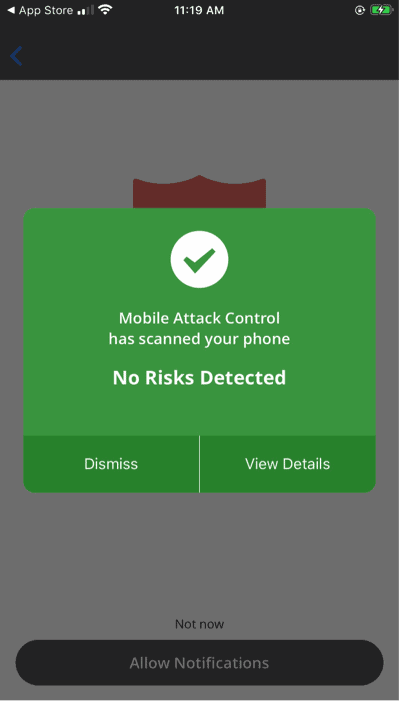
For identity monitoring on the go, we turned to the IdentityForce app, available for iPhones like ours as well as Androids for the green-texters among us.
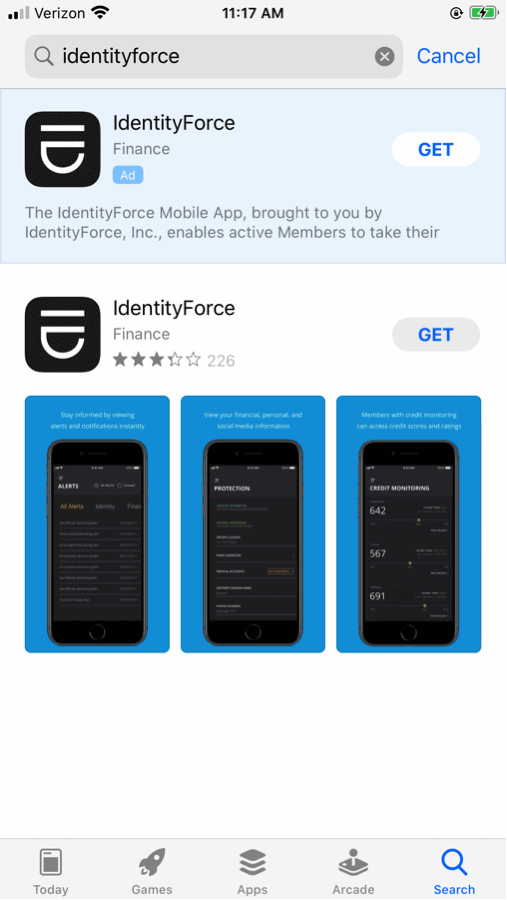
As far as our experience testing out the IdentityForce iOS app, we ran into a few small issues. Things took a while to load, the contact number for support wasn’t actually clickable, and we also had some trouble logging in.
But overall, the app is usable; we just had to close and open it a few times to get it to work. The app’s Google Play rating, at 2.7 stars, reflects our experience. Fingers crossed IdentityForce fixes these bugs soon!
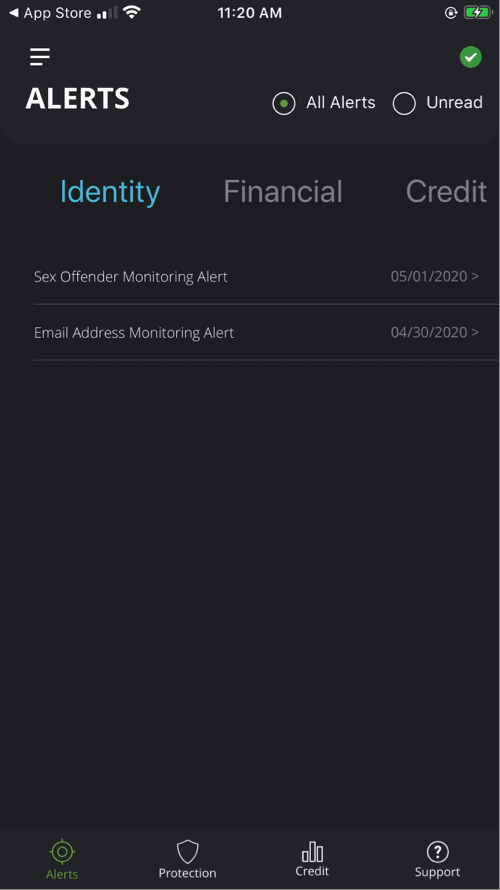
Tip: You can access your IdentityForce dashboard using a computer browser. If you have low tolerance for slow, less-than-reliable apps, try using the browser dashboard.
Customer Support
When we needed help with IdentityForce, we of course first turned to the online help center, which was really, well, helpful. It answered all of our questions about the family plans, so we didn’t end up having to use the online form, phone number, email address, and physical address provided. But with so many options, we felt confident that IdentityForce supports its customers around the clock.
Our Experience Using IdentityForce
Now, absolutely none of this matters if IdentityForce is hard to use. Here’s our experience:
To get started, we went on the IdentityForce website, selected the top plan and entered in our names, email addresses, birthdays, and credit card information.
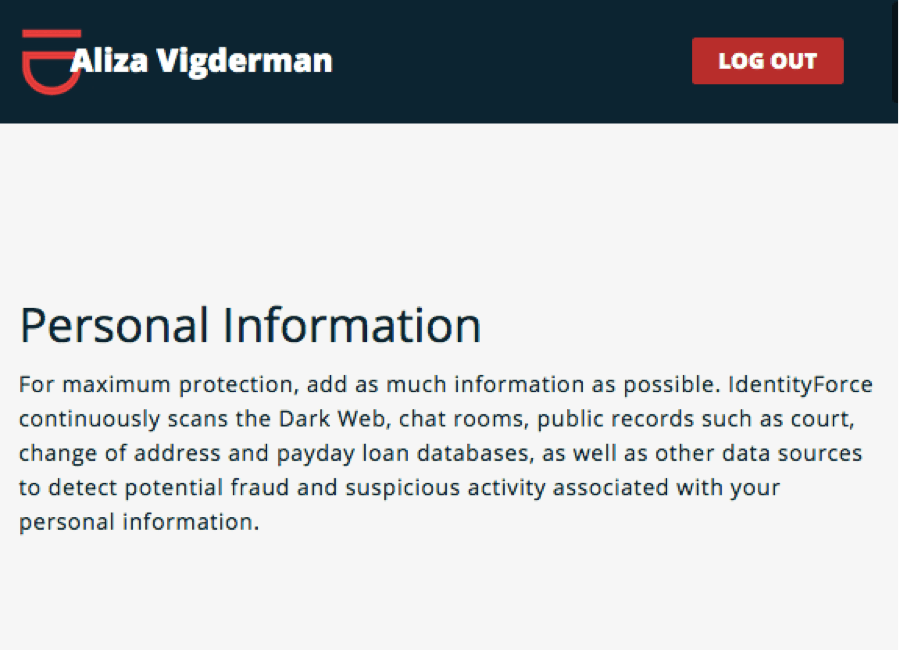
Then, we got a confirmation email which directed us to a page that had us update our personal information, like:
- Phone number
- Social Security Number
- Street address
- Driver’s license number
- Passport number
- Medical account number
Next, we created passwords and security questions and turned on two-factor authentication for added security. After adjusting our notification preferences, we agreed to their terms and conditions and our service started. Woo-hoo! Here’s what the dashboard looks like:
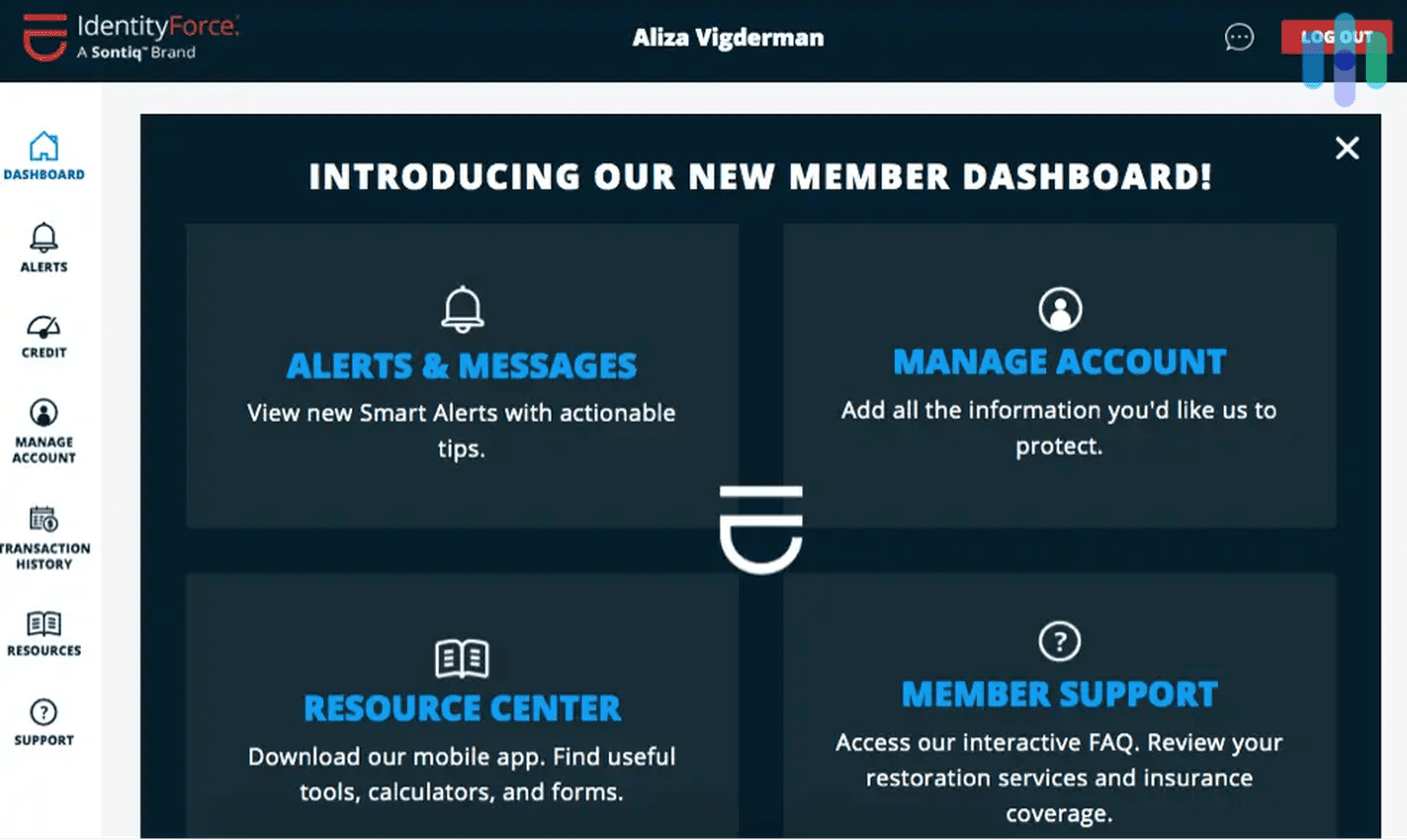
As you can see, it was pretty easy to navigate between our most recent alerts, credit reports, transaction history, and more. We even received an alert that our Poshmark account was compromised immediately upon signing up for IdentityForce, which was good to know. We changed our Poshmark password and felt more secure than ever, confident that IdentityForce had our backs.
Video Review
If you want to see IdentityForce in action, we’ve created a video review on our Youtube channel, embedded below. You’ll get to see us actually use the app and tell you everything you need to know about IdentityForce.
See how IdentityForce stacks up against the competition
We tested IdentityForce and compared it side-by-side with other brands to give you the full picture.
Our IdentityForce Research and Data
The following is the data and research conducted for this review by our industry-experts. Learn More.
Encryption
| In Transit | Yes |
|---|---|
| At rest? | Yes |
| All network communications and capabilities? | Yes |
Security Updates
| Automatic, regular software/ firmware updates? | No |
|---|---|
| Product available to use during updates? | Yes |
Passwords
| Mandatory password? | Yes |
|---|---|
| Two-Factor authentication? | Yes |
| Multi-Factor authentication? | Yes |
Vulnerability Management
| Point of contact for reporting vulnerabilities? | |
|---|---|
| Bug bounty program? | No |
Privacy Policy
| Link | Privacy Policy |
|---|---|
| Specific to device? | No |
| Readable? | Yes |
| What data they log | Name, phone number, username and password, payment information, social security number, email address, demographic information like gender and employment information, IP address, UDID, device, areas of site visited, device location, time that user was on site, cookies, web beacons, embedded scripts, and browser information |
| What data they don’t log | Not expressly stated |
| Can you delete your data? | Yes, but note that it is not always possible to completely remove or delete all information, and that some data may remain on backup. |
| Third-party sharing policies | Yes |
Surveillance
| Log camera device/ app footage | Not applicable |
|---|---|
| Log microphone device/ app | Not applicable |
| Location tracking device/ app | Yes |
Parental Controls
| Available? | Yes, can enroll in UltraSecure with optional ChildWatch, where IdentityForce continually monitors websites, chat rooms, and blogs to help keep child’s identity and privacy safe from cybercriminals. |
|---|
Company History
| History of Breaches or Security Issues? | No |
|---|---|
| Action Taken? | Not applicable |
Additional Security Features
| Privacy Shutter | Not applicable |
|---|---|
| Privacy Zone | Not applicable |
IdentityForce: Worth It?
We had a great experience using IdentityForce and would definitely recommend it. We’re hard-pressed to find a more comprehensive identity monitoring service, and with even more digital security features added on, it was certainly worth its price tags, which start at $17.99 a month. Considering the average loss from identity theft is $6,000, this is a small price to pay for total peace of mind.2
On the flip side, IdentityForce wasn’t the easiest identity theft protection to use. The iOS app wasn’t as reliable as we’d hoped, but luckily, there’s the web dashboard that we could use anytime. Another thing we’d like to see IdentityForce improve on is its device protections. We see a trend of identity monitoring services that offer antivirus and a VPN because these extra features help prevent identity theft. This kind of proactive approach is lacking from IdentityForce. Overall, here’s what we can say about the service.
We’d recommend IdentityForce if you’d like…
- Extensive identity monitoring
- Great Android app
- Free trial available
But IdentityForce isn’t a good option if you are looking for…
- Fantastic iPhone app
- Non-member to international surveillance alliances
- Most affordable pricing on the market
To explore other options, read our Privacy Guard review and LifeLock review, two alternative identity theft protection services we’ve tried and tested.
Neustar International Security Council. (2020). Neustar International Security Council. nisc.neustar/
Federal Trade Commision. (2021). New Data Shows FTC Received 2.2 Million Fraud Reports from Consumers in 2020.
ftc.gov/news-events/press-releases/2021/02/new-data-shows-ftc-received-2-2-million-fraud-reports-consumers