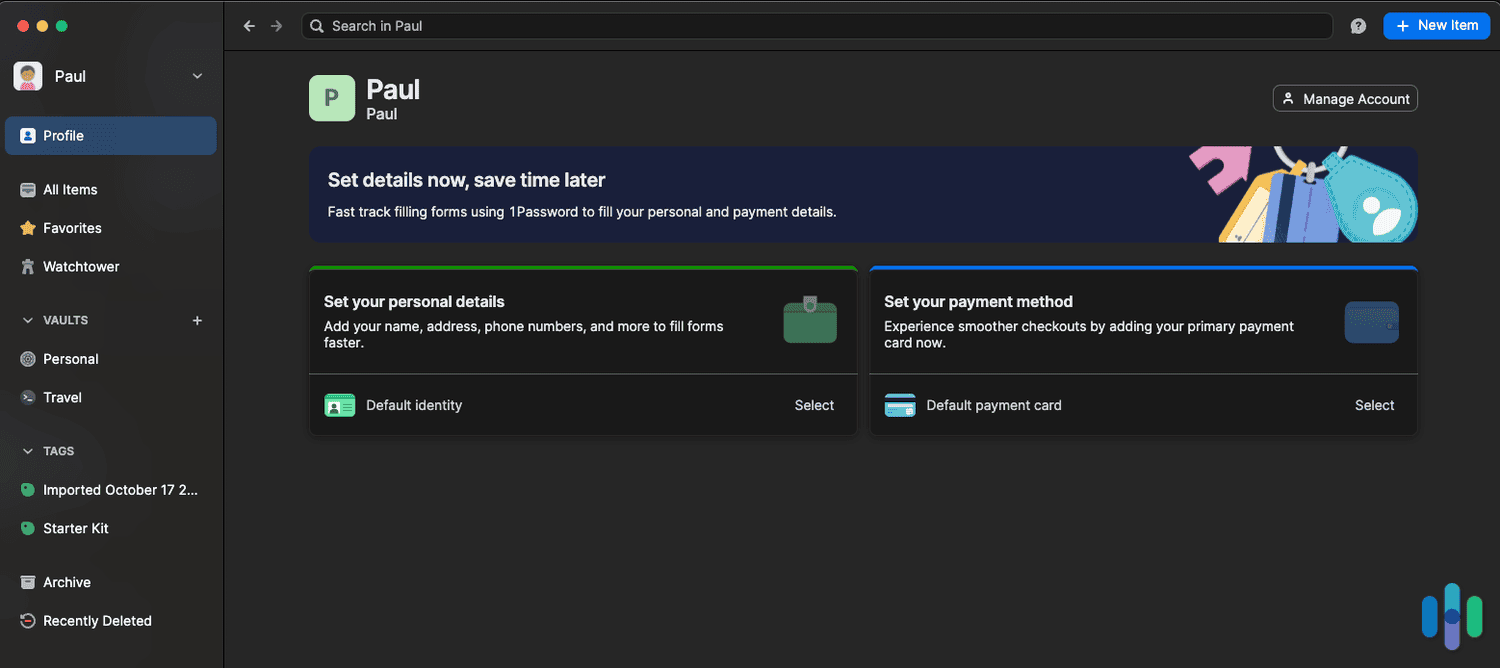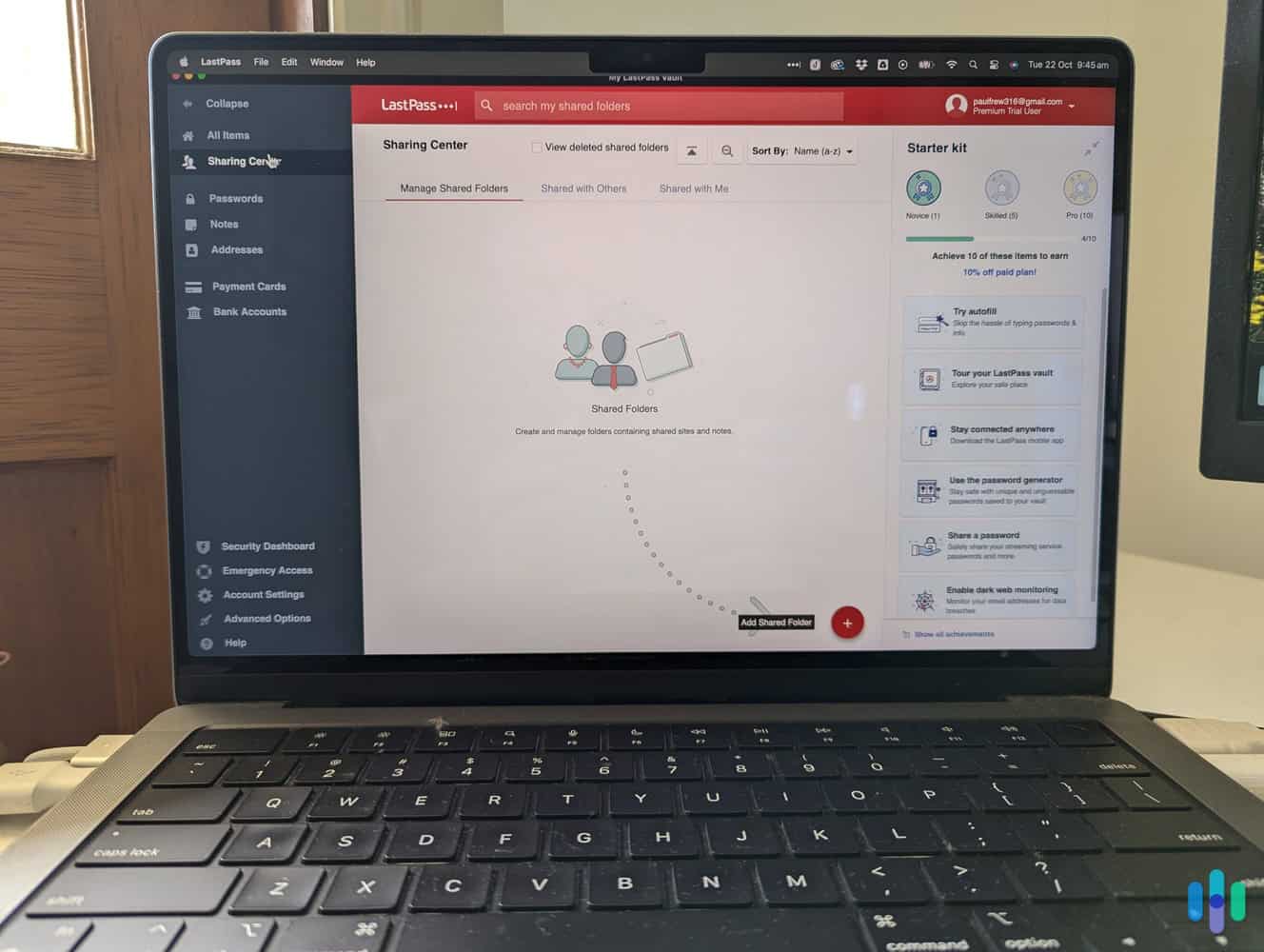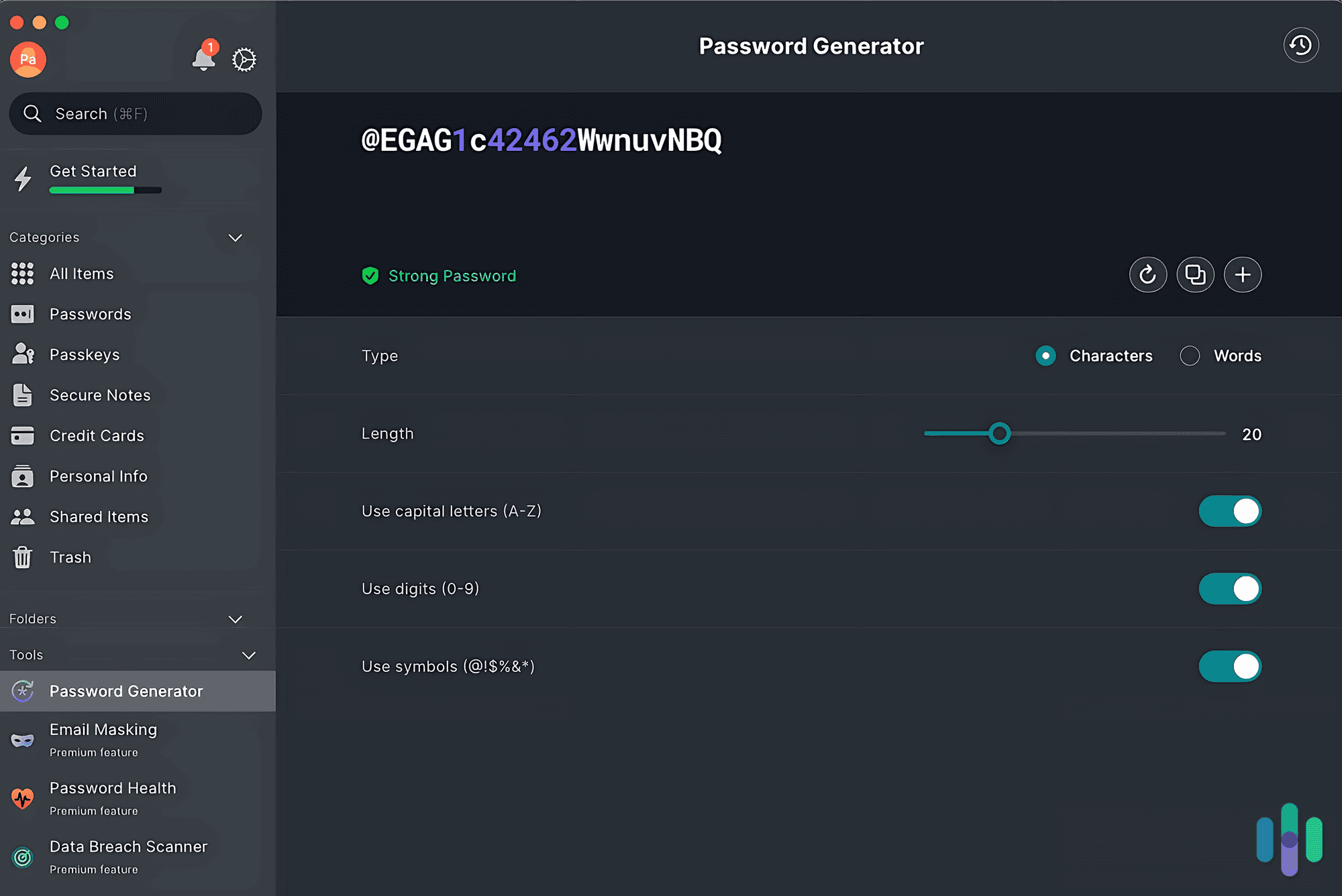NordPass Review 2025
After two months of use, we found that NordPass is not just for storing passwords, but it’s also a useful digital security tool with features such as a password health assessor and data breach monitor.
 Paul Frew, Home and Digital Security Expert
&
Paul Frew, Home and Digital Security Expert
&
 Gene Petrino, Home Security Expert
Last Updated on Jul 22, 2025
Gene Petrino, Home Security Expert
Last Updated on Jul 22, 2025
What We Like
- Future-proofed encryption: NordPass uses the XChaCha20 algorithm to protect data. It’s considered the future of encryption and one of the safest connections for customers.
- Affordable pricing: You can enjoy the free plan forever or sign up for the premium tier, which is cheaper than other popular password managers like 1Password.
- Free premium trial: You can experience NordPass’ premium features, such as email masking and data breach scanner, for 30 days without handing over a credit card.
What We Don't Like
- Some information is limited: The data breach scanner found collections of our data on the dark web, but NordPass doesn’t know how they obtained it, making it difficult to resolve the issue.
- It’s not easy to cancel NordPass: You need to fill out an online form and confirm via email that you want to close your account.
- Not all features are available in every app: We could access the emergency contacts tool only on mobile instead of our most-used devices, such as desktops and web browsers.
Bottom Line
Data breaches are becoming more common. According to the Identity Theft Resource Center, they occurred at a rate 72 percentage points higher in 2023 than the previous all-time record in 2021.1 One of the main causes is poor password management. When we surveyed Americans on their password habits, we found that 68 percent use the same password for multiple accounts.
We get it. It’s easy to remember your passwords that way. But it’s also a gold mine for hackers if they guess the one password you use for every account. It’s why we recommend using a password manager like NordPass. All you need to remember is your master password, and it will automatically and securely fill in your login details. You can use a strong, unique password for every account. You can also enjoy premium features such as email masking and password health starting at only $1.59 per month. Read on to learn more about why we think NordPass is not only worth the money, but also one of the best password managers around.
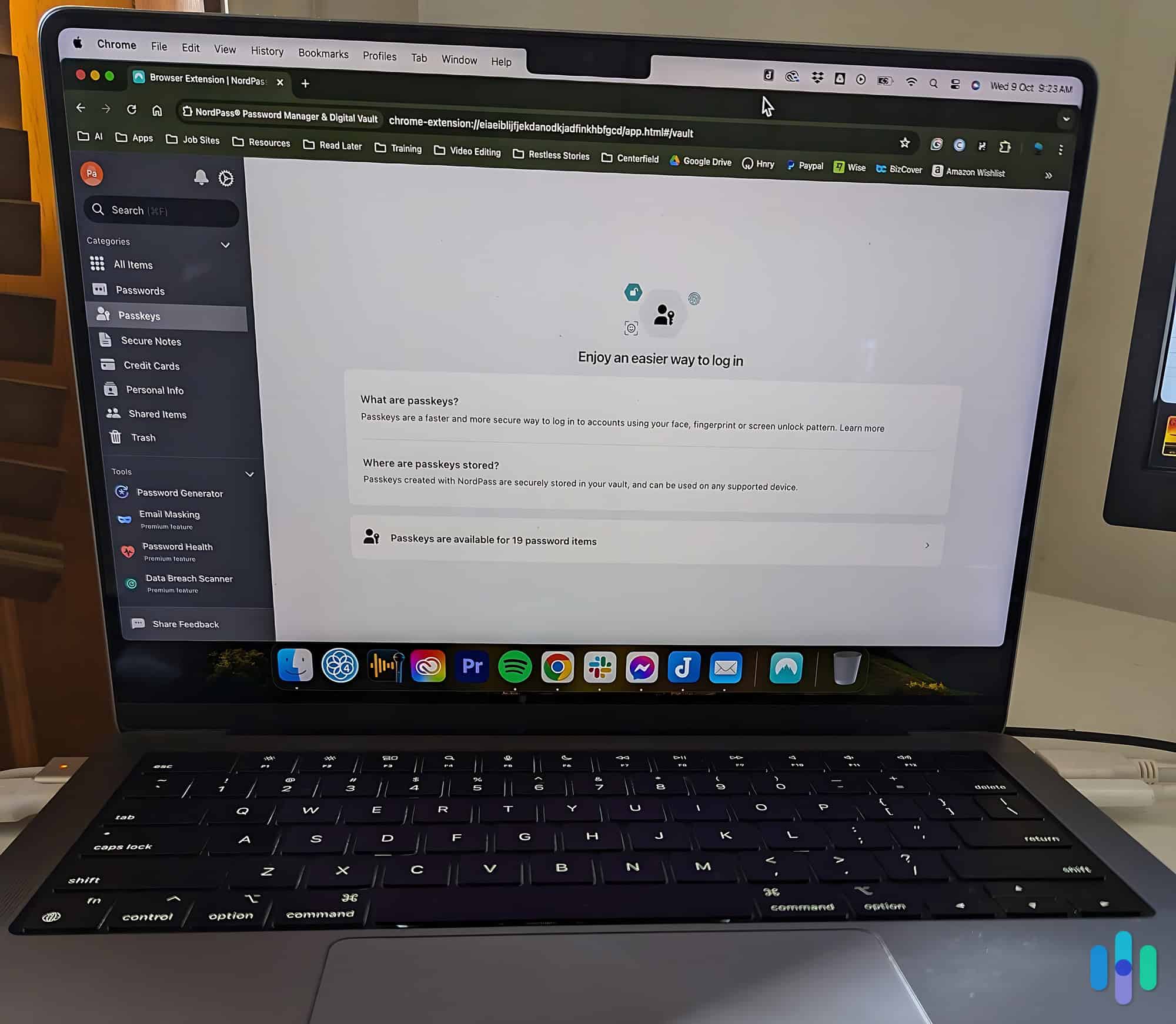
- Personal plans start at $1.29 per month
- Built on a zero-knowledge architecture with XChaCha20 encryption
- Data breach monitoring and password health to detect weak and compromised passwords
Methodology
We start our process the same way any paying customer would — by researching the company and reading customer reviews. We’re not interested in only the glowing testimonials companies publish on their websites. We’ll also do a deep dive into review forums and sites to learn about the good, the bad, and the ugly.
Next, we purchase the product ourselves and assess the purchase journey. We’ll install it on multiple devices and integrate it into our work and personal lives. The goal is to get a feel for whether it enhances or hinders our day-to-day activities. We’ll even interact with the company as a paying customer to see how they treat us.
Now that you know how we review products, let’s see how NordPass performed.
Getting Started With NordPass
Signing up with NordPass was similar to every other password manager we’ve used. We could enter an email address and create a password, or use login details from another service, such as Google. We chose the free plan, which gave us access to premium features for 30 days and free features beyond that. That’s better than 1Password, which offers only a 14-day free trial. See our NordPass vs. 1Password page for a deeper comparison.
We were then directed to the Chrome browser extension since we were using Chrome at the time. There are also extensions for Firefox, Safari, Opera, and Edge, but none for more private browsers, such as Vivaldi and Tor. When we compared Bitwarden and 1Password, that was one of the few areas where the former edged the latter.
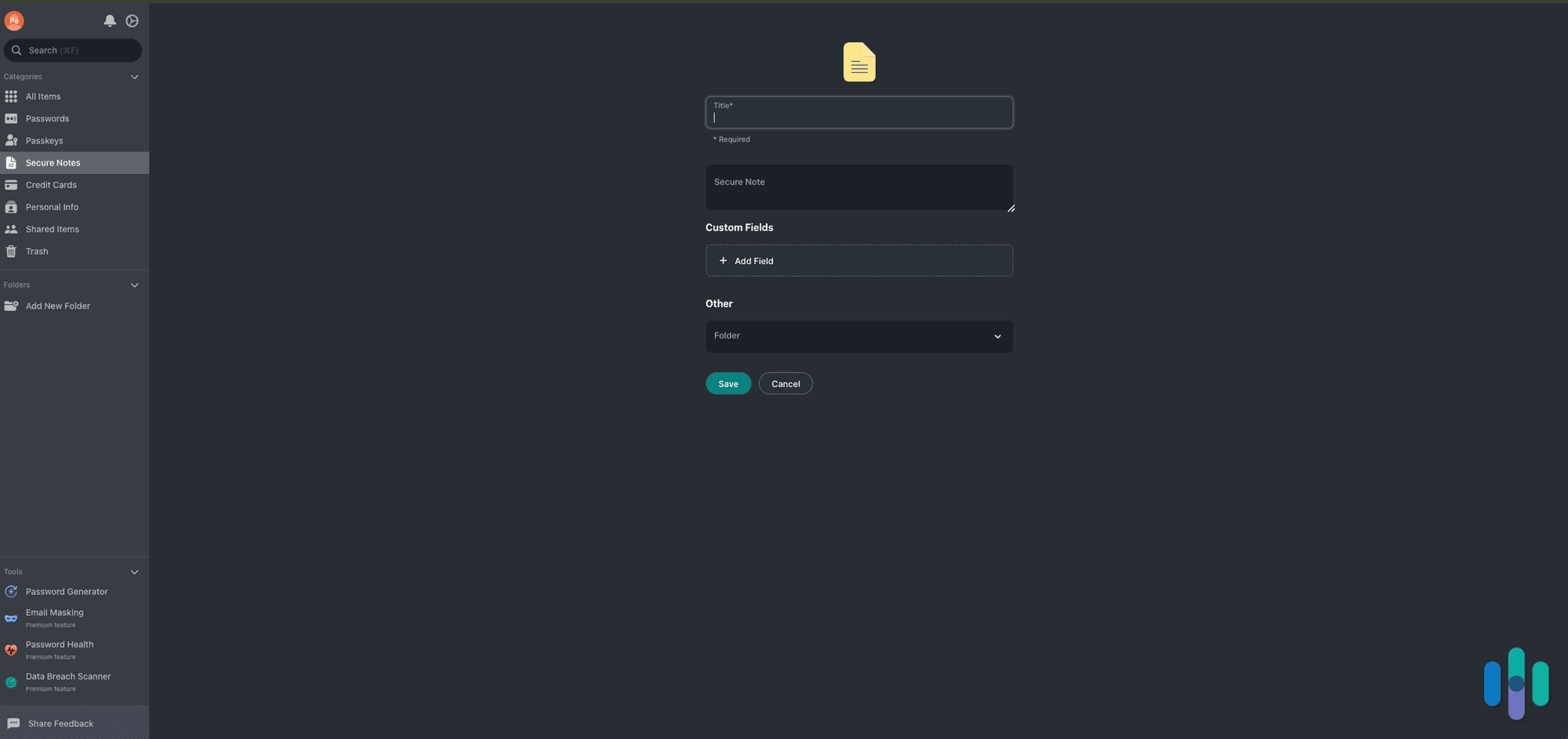
Of course, that doesn’t mean you can’t use NordPass if there’s no native extension for the browser you use. You can download the iOS, Android, Windows, macOS, and Linux app, and use it as a systemwide password manager. That’s exactly what we did next. There’s no device limit, so you can download it to all your devices.
Next, we created a master password, which activates NordPass the first time you attempt to log in to a website. So keep it safe. You could store it in NordPass’ Secure Notes instead of using an unencrypted notepad app like a lot of people still do.
Did You Know: Our Password Manager Industry Report found that 25 percent of online account holders save passwords on their devices in unencrypted files or notes. We also learned that 41 percent still rely on their memory.
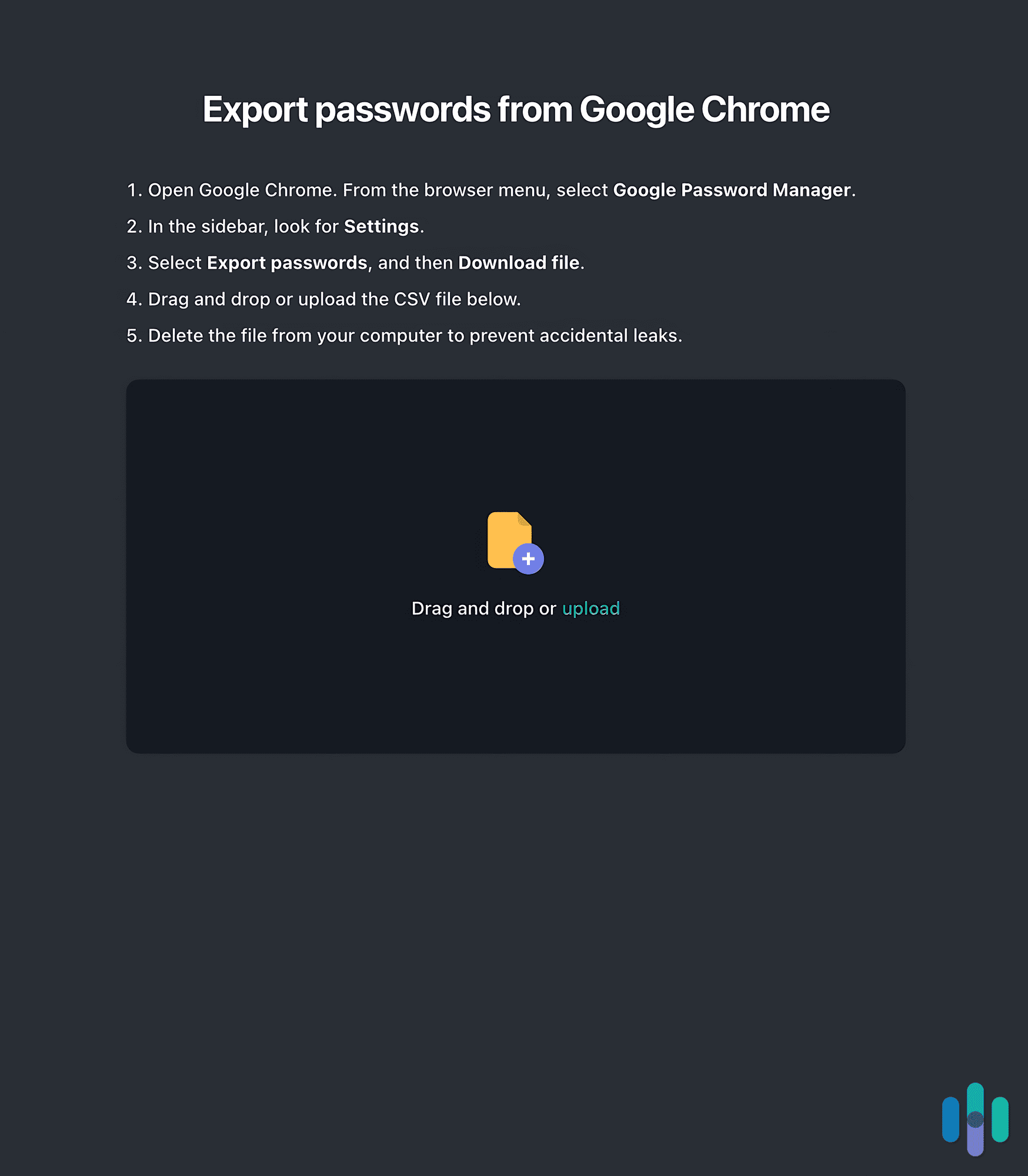
To autofill login credentials, NordPass needed our usernames and passwords. Using Chrome, we exported our details and then uploaded them into the extension. It was a quick process. Chrome packaged all our saved passwords in .csv format, and NordPass was able to read it with no problems. We’re not sure why, but when we tested 1Password, it misread a couple of entries. Nothing of that sort happened this time.
From there, NordPass immediately evaluated how secure our passwords were and whether any of them had been exposed in data breaches. That’s great value. Contrary to what many people believe, NordPass and most consumer password managers aren’t just password storage. They can help you improve your overall digital security.
Let’s take a second to see how the password health assessor and data breach scanner features work.
Password Health
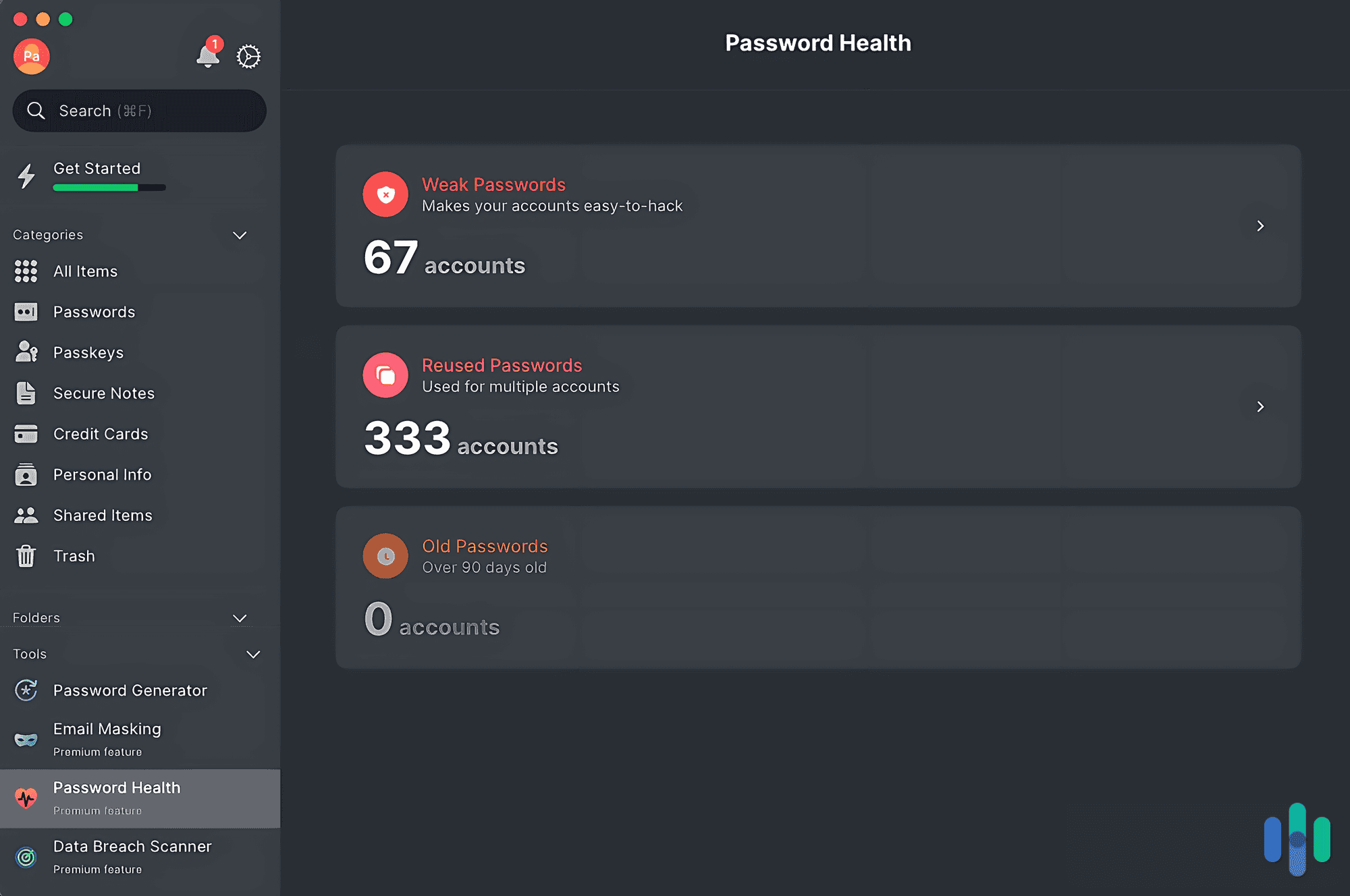
NordPass categorizes your passwords into weak, reused, or old. The weak passwords are easy to hack. They may include personal details like your surname or common words such as “password.” We have a similar password strength tool if you want to get a feel for how the feature works.
What NordPass’ password health feature has that our password-checking tool doesn’t is a Change Password button. It’s a nifty feature in theory. If it detects a weak or reused password, you can just click Change Password and the app will take you to the website where that password is used so you can change it conveniently.
The only problem is some of the links are out of date. We clicked on a few and got 404 or invalid URL errors, so we went to the original source and manually changed our passwords. That didn’t remove the warning in NordPass, though, because it’s linked to the specific web page listed. It’s a little annoying that we couldn’t delete it or resolve the issue if we took a different path to fix it.
Data Breach Scanner
The data breach scanner monitors your email address and credit cards, and lets you know if they are in the hands of hackers or on the dark web. We took a look at all the breaches involving our credentials. One was from MyFitnessPal, which was obviously from a failed New Year’s resolution. Clicking the notification gave us more details about what was leaked, including the username, password, and IP address.
We took action by changing our password on the website. The second we landed on it, the NordPass extension displayed a big red box reminding us of the unresolved incident. We changed the password and resolved the issue. You can run the report anytime, and NordPass will alert you if your credentials are exposed as part of a breach. That way, you can minimize the damage instantly.
Did You Know: Norton’s Cyber Safety Insights Report found that 77 percent of Americans have started taking steps to protect their personal data online.2 Some of the most common methods include enabling multifactor authentication, using virtual private networks (VPNs), and signing up for identity theft protection services.
Other notifications were trickier to resolve. They were listed as collections or compilations. The description explained that the details were uncovered on the dark web, but they could not verify the origin of the hack. The only action you can take is changing your password if it’s one you still use. Unlike the Password Health page, you can manually mark the issues as resolved.
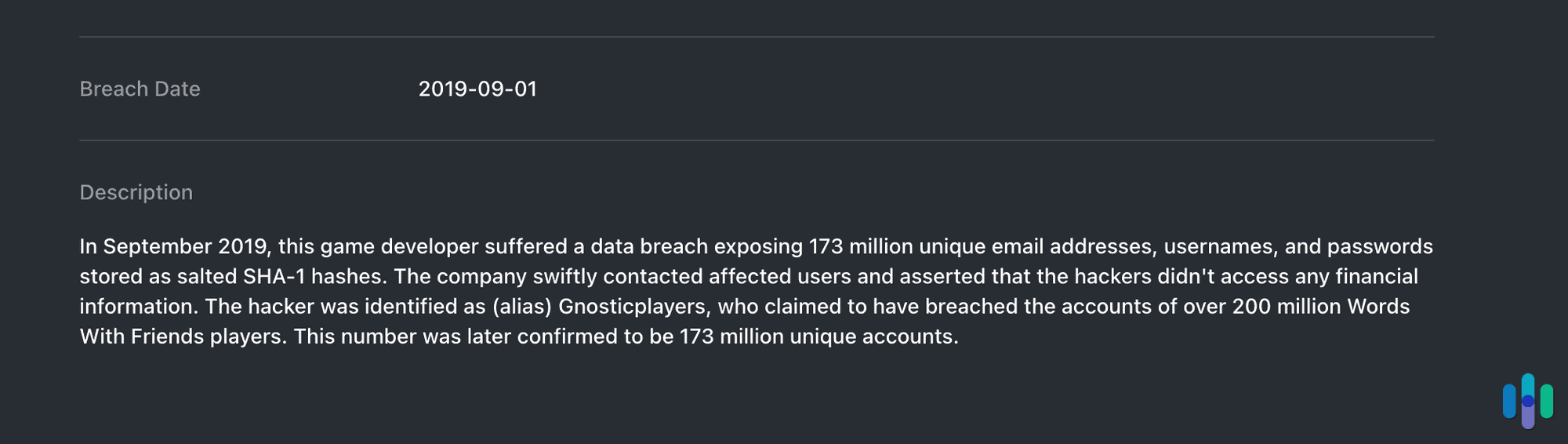
Is It Safe to Use NordPass?
Not everyone will feel comfortable importing passwords and credit cards into NordPass, even if it’s from the company behind one of the most secure VPNs, NordVPN. There’s no reason to be alarmed though. NordPass uses zero-knowledge architecture.
It sounds complicated, but it’s actually a pretty simple principle. When you create your NordPass vault, you’re asked to create a master password or your master key. That key alone can unlock your vault’s encryption, and you’re the only one who knows it. The company itself doesn’t have access to it. That’s why you have to make sure to remember it, because they can’t recover it for you.
When you store passwords in your vault, encryption takes place locally — as in, on your device. Even though the passwords are technically stored on NordPass’ servers, the data is already encrypted when it gets there. Without the master key, it’s completely unreadable.
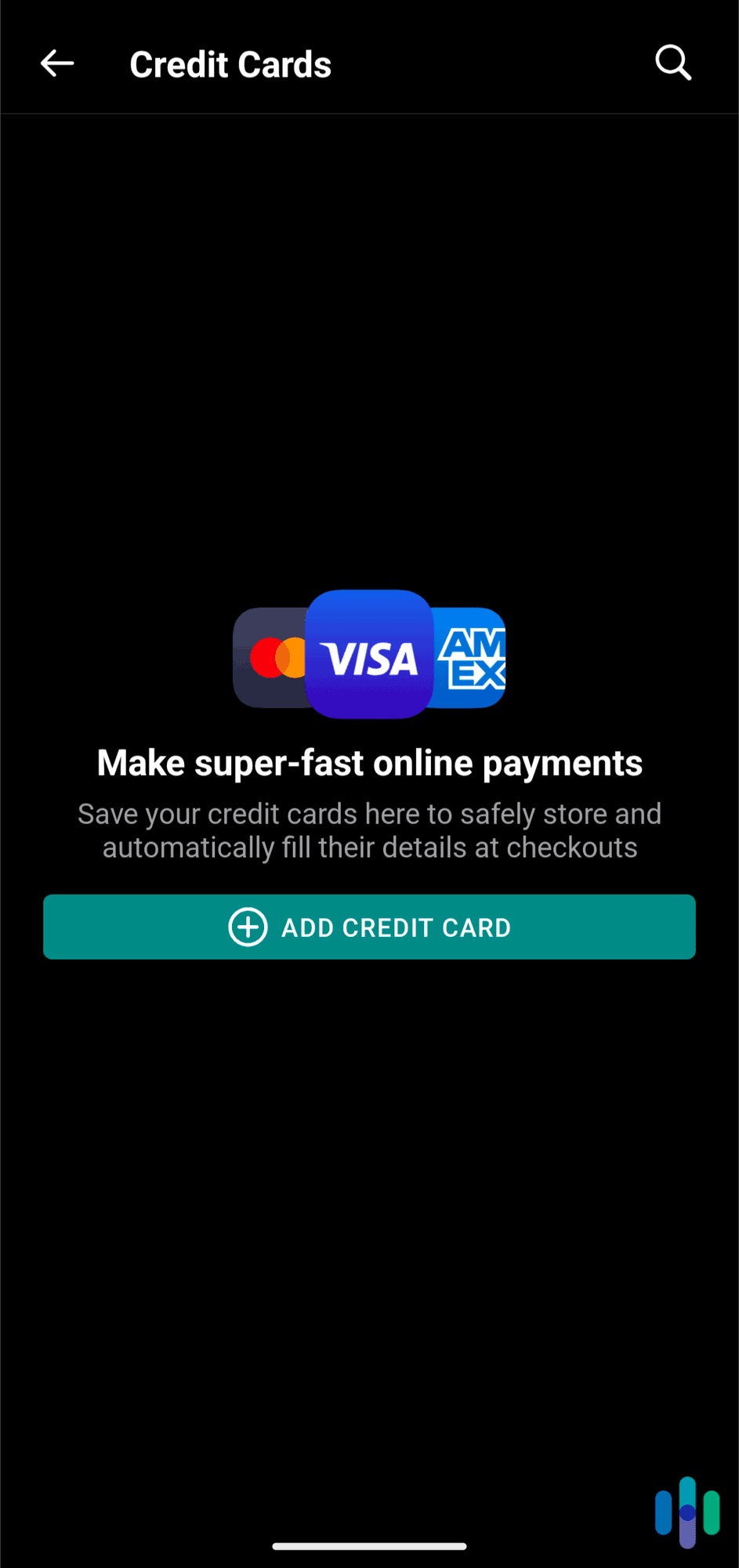
How about the encryption? Is it really uncrackable? Well, NordPass stands out among the password managers we’ve tested because it’s one of the few that doesn’t use what we consider the gold standard — AES-256. We trust that standard because it’s also what VPNs use to encrypt traffic. But NordPass doesn’t use AES-256. It uses XChaCha20.
It’s hard to compare AES-256 and XChaCha20 in simple terms, because there are so many factors to consider — factors that are not going to sound like English to an average person. Instead of boring you with the details, we’re just going to give you our thoughts on XChaCha20.
- XChaCha20 encrypts data in streams rather than blocks, like AES does, so it performs faster and can run smoothly on less powerful devices, such as entry-level smartphones.
- It also doesn’t need hardware support, which is why we noticed slightly better performance from NordPass’ browser extensions than that of other options, such as 1Password and Dashlane
- XChaCha20’s encryption process is also simpler than that of AES. Complex encryptions are harder to crack, but they are more prone to errors.
XChaCha20 is pretty close to AES-256 in terms of security, but it also has benefits AES-256 lacks. Even Google and Cloudflare have begun incorporating it into their businesses.
FYI: NordPass was independently audited by the highly regarded German company Cure53 in February 2020, and it passed every test. The audit examined the cryptographic premise, source code, and what NordPass does when it runs in the background. The testing involved desktop applications, browser extensions, and mobile apps.
Using NordPass Day to Day
We ran NordPass on our MacBook Pro and Android phone. Most of our testing involved the Chrome extension, though, since it’s where we log in to most of our services. It was annoying that we had to enter our master password when we logged in to the first website for every browsing session, regardless of device, but we quickly got over it after NordPass started auto-filling login details and getting us logged in faster.
>> Check Out: Best Password Managers for Mac
We even set up some new accounts to see how NordPass would respond. Instead of adding to the Password Health page, we used the Password Generator to create something for us. Our password generator is pretty good, but NordPass offers a lot more customizability if that’s what you’re looking for. We could choose between random characters or words and edit the length using a slide bar. Saving it to our password list was as easy as hitting the plus symbol next to it, and we even added some extra information, including usernames, to the optional fields so we didn’t need to remember which website it was for.
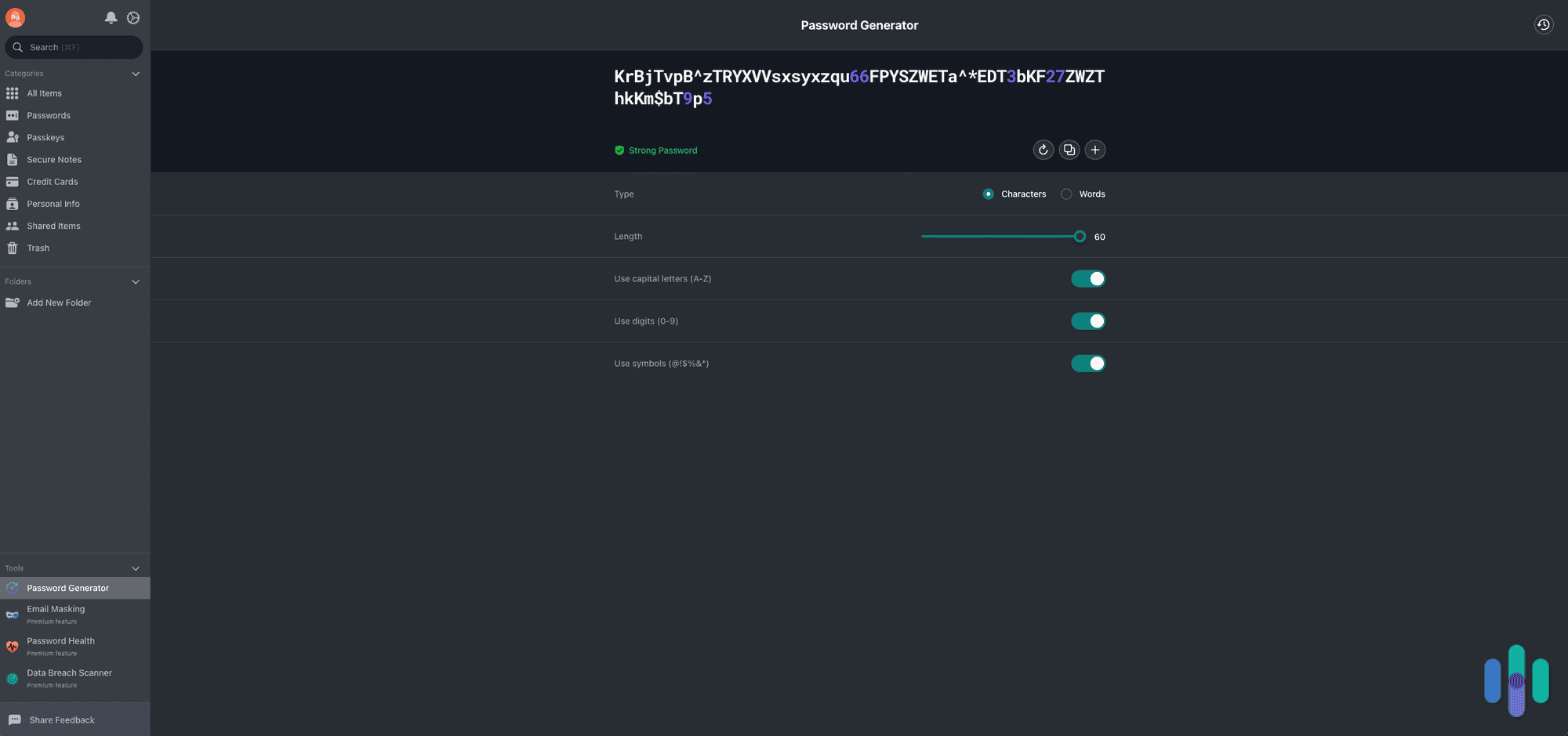
For websites that required an email address to set up an account, we used NordPass’ email masking tool. It creates alternative email addresses, so you don’t have to use your real one. That way, if the website has a data breach, your real credentials are safe. We set up one and organized all correspondence to be forwarded to one of our real email addresses. There didn’t seem to be any noticeable difference in the speed of receiving welcome or confirmation emails, so we’ll stick with our new beaver.red8004 address for now.
FYI: NordPass lets you create up to 200 email addresses. There’s also an option to forward any correspondence to multiple email addresses as long as you’ve added them to the app.
Switching to our Android phone, we needed to enter our master password again for NordPass to work. The experience of generating passwords and email addresses was identical. Another feature we loved was creating passkeys. We use biometrics to log in to some of our messaging apps, and could save those details in our NordPass vault. We couldn’t create them in the NordPass app, but it would tell us which apps use them. We learned that the Amazon app uses passkeys, so we set up one and saved it in NordPass. It was easy to delete if we didn’t want to use it anymore.
>> Read More: Best Password Managers for Android
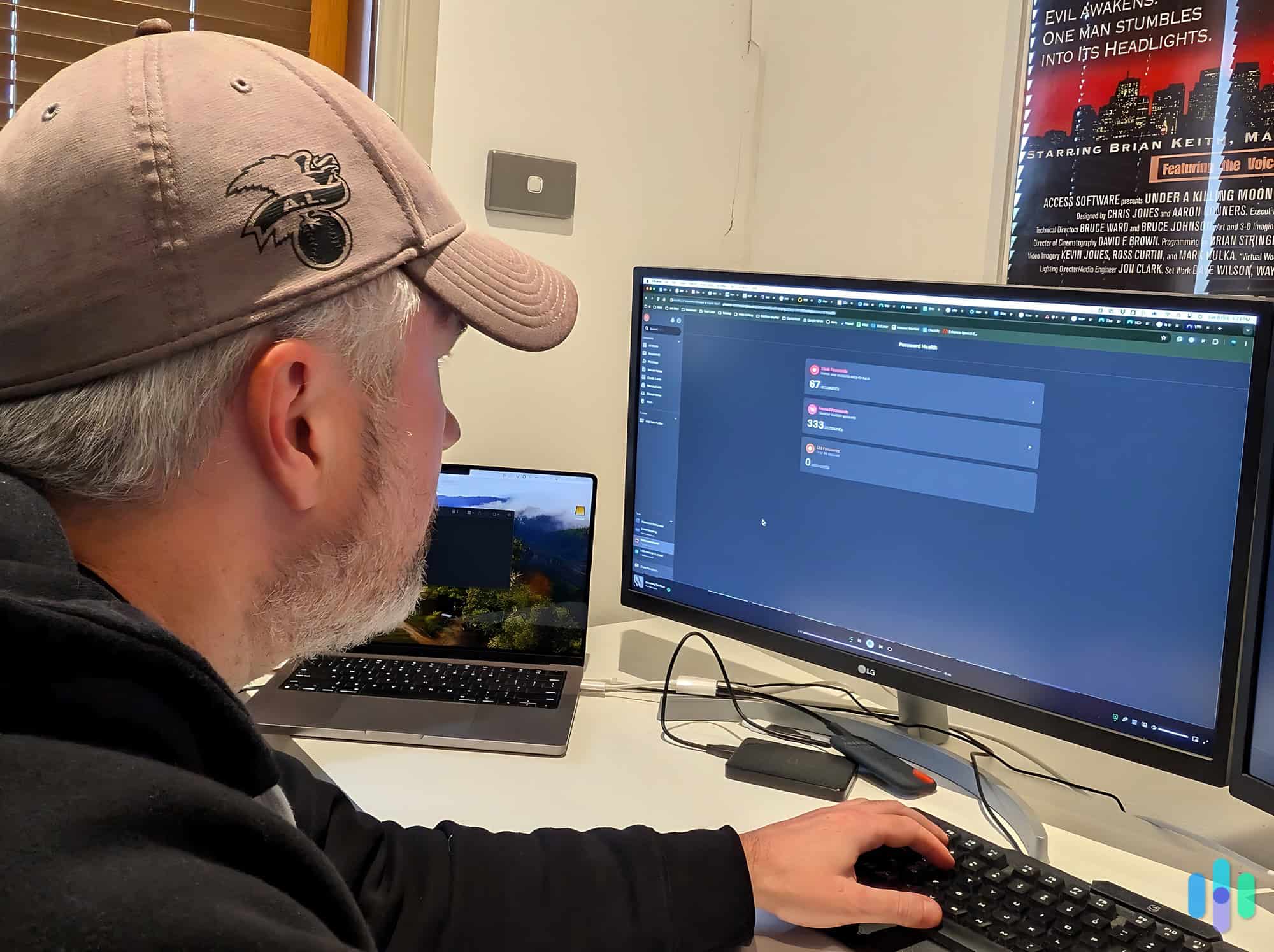
How Much Does NordPass Cost?
We signed up for NordPass’ free plan. No credit card is required, which makes it one of the best free password managers in our book.
Creating a new account gave us 30 days of free access to all the premium features, which include some of our favorites, such as the data breach scanner, password health, and email masking. Once the trial was over, we signed up for the Premium plan so we could keep them. It reminded us there is a 30-day money-back guarantee, just like with LastPass.
>> Compare Services: NordPass vs. LastPass
The other similarity between NordPass and LastPass is that the family plan includes six premium user accounts. Both password managers also include emergency access, which we think is essential. The feature grants access to nominated friends or family members. We couldn’t find the tool in the NordPass Chrome extension or Mac app, but it was on our mobile app. Here are the other features that are included in NordPass’ plans.
| Features | Free | Premium | Family |
|---|---|---|---|
| Number of users | 1 | 1 | 6 |
| Unlimited passwords and passkeys | Yes | Yes | Yes |
| Autosave and Autofill | Yes | Yes | Yes |
| Store passwords, passkeys, and credit cards | Yes | Yes | Yes |
| Stay logged in when switching devices | No | Yes | Yes |
| Detect weak and reused passwords | No | Yes | Yes |
| Scan the web for data breaches | No | Yes | Yes |
| Attach files to items | No | Yes | Yes |
| Email masking | No | Yes | Yes |
| 1-year plan cost per month | Free | $1.89 | $3.69 |
| 2-year plan cost per month | Free | $1.59 | $2.79 |
>> Continue Reading: NordPass Price and Subscription Costs
NordPass for Businesses
NordPass extends its password manager offering to businesses, but there’s no free plan available for those customers. The annual costs start as low as $1.99 per user per month for 10 employees, which is on par with 1Password’s pricing for its Teams Starter Pack. NordPass also has plans available for companies with up to 250 team members and enterprises that need unlimited licenses and additional features. Here’s what’s included in those plans.
| Features | Teams | Business | Enterprise |
|---|---|---|---|
| Number of users | 10 | 5 to 250 | Unlimited |
| Company-wide settings | Yes | Yes | Yes |
| Google Workspace SSO | Yes | Yes | Yes |
| Multifactor authentication | Yes | Yes | Yes |
| NordPass Authenticator | Yes | Yes | Yes |
| Activity logs | Yes | Yes | Yes |
| Secure item sharing | Yes | Yes | Yes |
| Security dashboard | No | Yes | Yes |
| Integration with Vanta | No | Yes | Yes |
| Professional support | No | No | Yes |
| SSO with Entra ID, MS ADFS, and Okta | No | No | Yes |
| User and group provisioning via Entra ID and Okta | No | No | Yes |
| Free trial | Yes | Yes | No |
| 1-year plan cost per user per month | $1.99 | $3.99 | $5.99 |
| 2-year plan cost per user per month | $1.79 | $3.59 | $5.39 |
Every NordPass business account also comes with free personal accounts for employees. It can be useful for team members who use their work laptops to watch Netflix while they’re on the road.
FYI: IBM’s 2024 Cost of a Data Breach Report found the global average cost of a data breach increased by 10 percent in the past year to $4.88 million.3 It also revealed that the average savings was $2.22 million for companies using security AI and automations to prevent incidents.
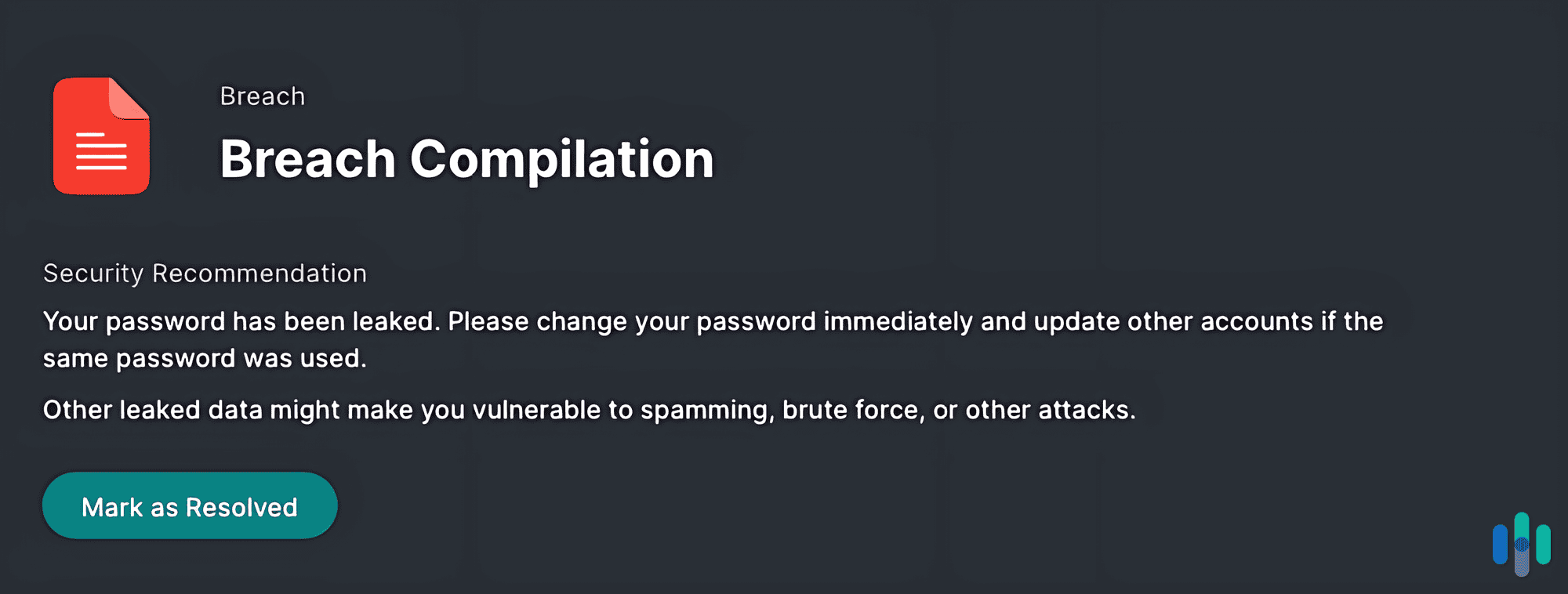
Our Verdict on NordPass Password Manager
Accessing NordPass’ premium features for 30 days sold us on everything the password manager has to offer. After reviewing the health of our passwords and resolving issues in the data breach scanner, we can’t see ourselves switching off those features to save a couple of dollars per month.
>> More From Nord: NordStellar Data Security for Businesses
We are also a fan of the email masking tool, which will protect us from potential data breaches in the future. With up to 200 new email addresses available, we won’t be logging in with our real credentials again. We don’t even need to remember them, because NordPass securely saves the information and autofills the details.
There are a few things we don’t love about NordPass, such as using our master password every time we start a new browsing session or switch devices. We’d also prefer if the emergency contacts tool was available in all apps and not just on our mobile.
We’re nitpicking, though, because we’re fans of Nord’s other services. Much like its VPN, NordPass is a safe and secure password manager you can trust with your personal information. The free personal tier is a great way to get familiar with the service, but we recommend signing up for the premium tier to improve your online safety.
FAQs
-
Has NordPass ever been breached?
As of this writing, NordPass has not experienced a hack or breach.
-
Who is NordPass owned by?
NordPass is owned by Nord Security Group. It’s the company responsible for NordVPN, NordLayer, and NordLocker.
-
Is NordPass really free?
NordPass has a personal plan that is free forever. It doesn’t even require a credit card to use, but it lacks many of the bonus features available to paying users.
-
Can NordPass see my passwords?
NordPass uses zero-knowledge architecture, which means all your information is encrypted and decrypted at the device level. Any data stored in the vault uses XChaCha20 encryption to mask your details.
-
Does NordPass work without the internet?
You can access all the information in NordPass offline. That includes passwords, secure notes, and credit card details.
-
Identity Theft Resource Center. (2023). ITRC Annual Data Breach Report.
idtheftcenter.org/publication/2023-data-breach-report/ -
Gen Digital. (2023). 2023 Norton Cyber Safety Insights Report.
gendigital.com/media/aq2bu5io/2023-ncsir-us-global-report_final.pdf -
IBM. (2024). Cost of a Data Breach Report 2024.
ibm.com/reports/data-breach