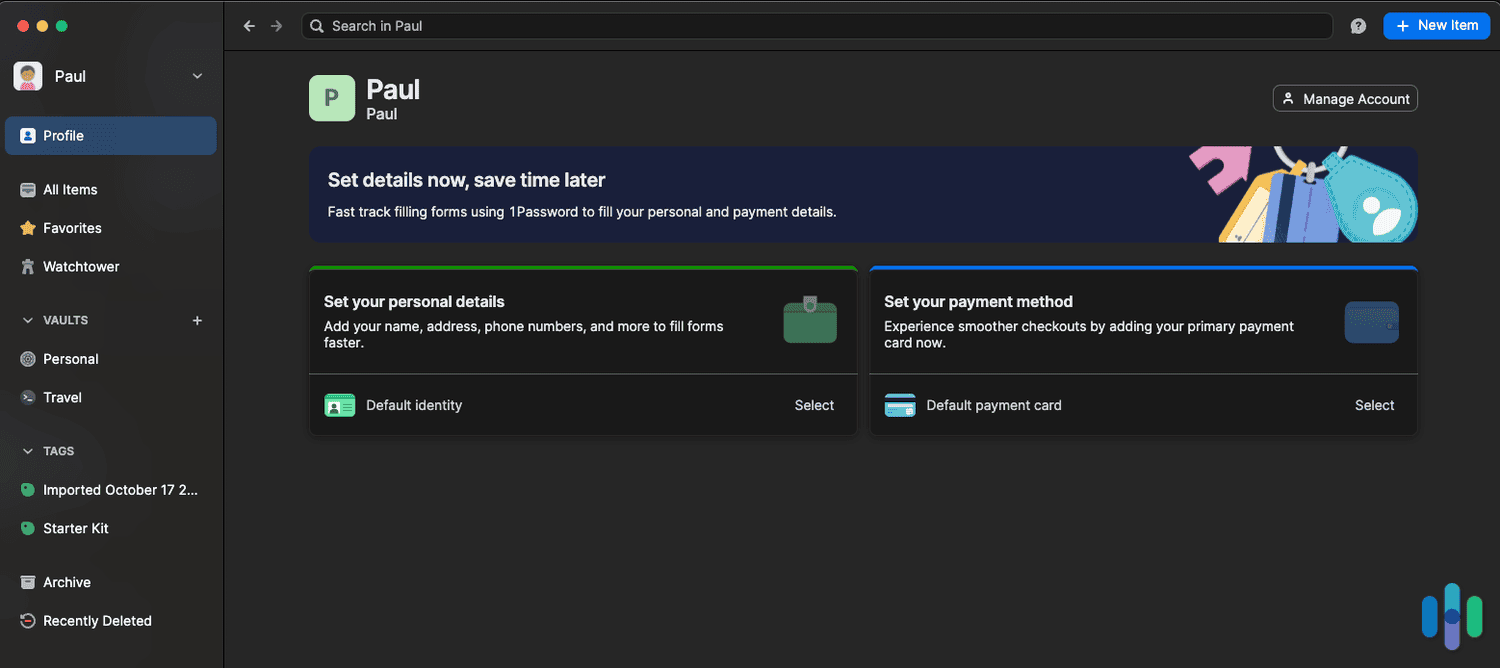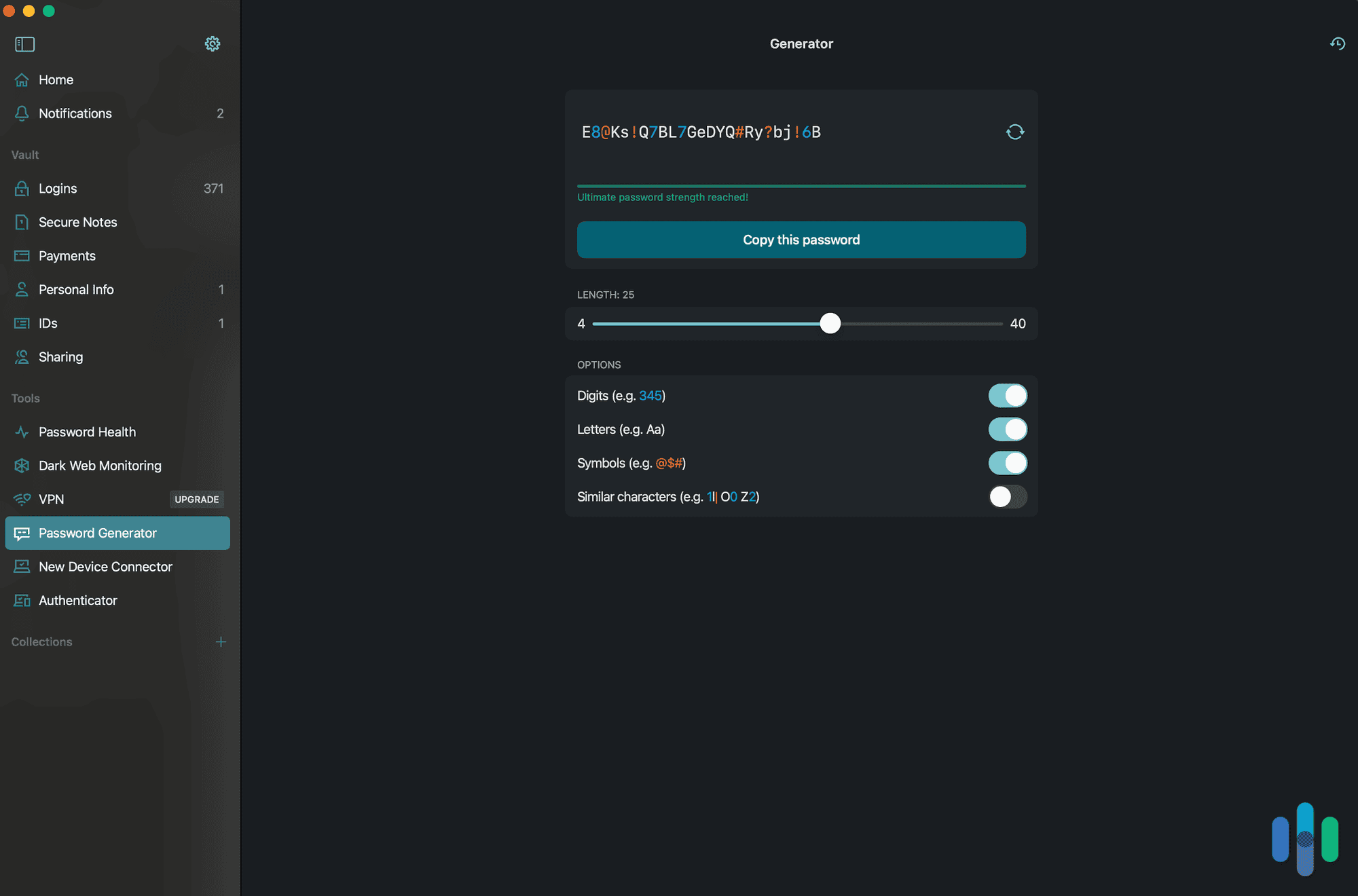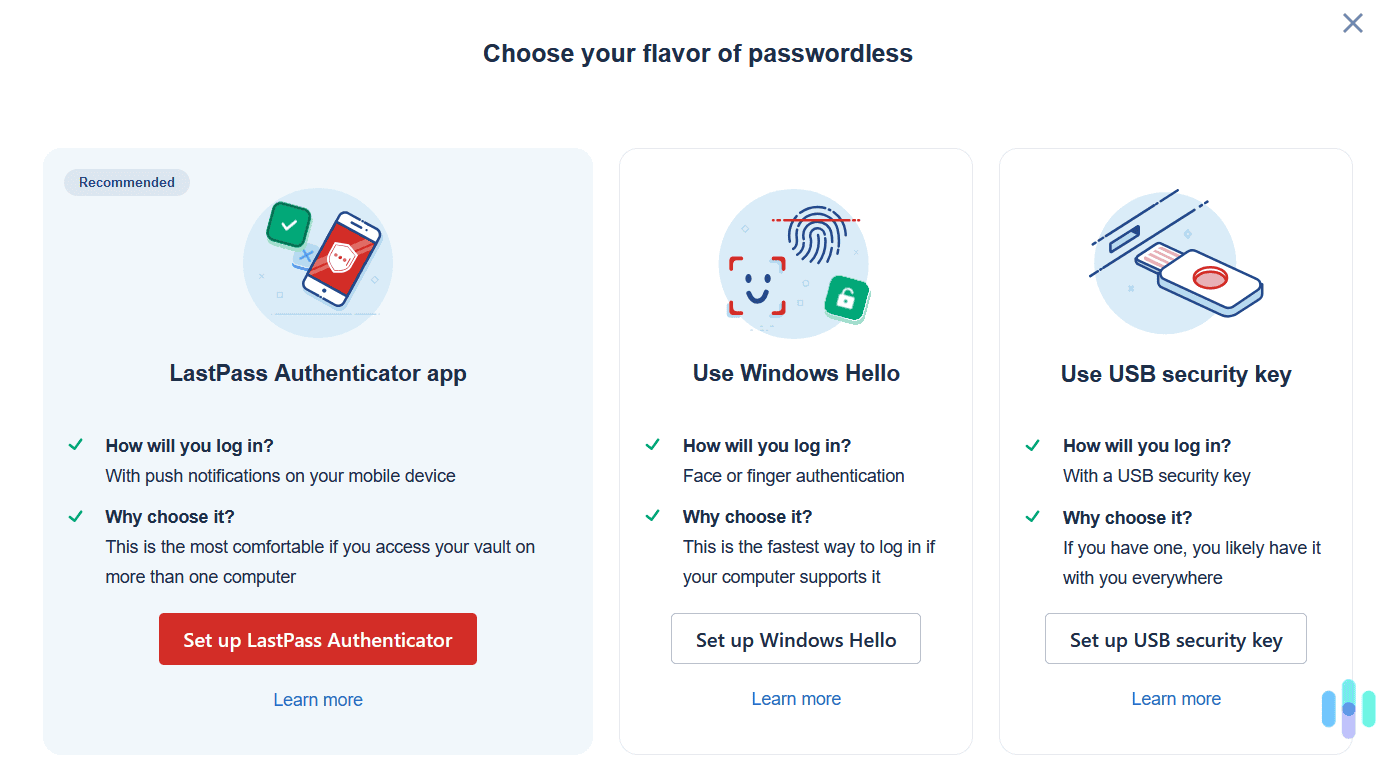NordPass vs. LastPass
Both password managers offer great free plans, but we think it’s worth opening your wallet for NordPass’ premium product.


 Paul Frew, Home and Digital Security Expert
&
Paul Frew, Home and Digital Security Expert
&
 Gene Petrino, Home Security Expert
Last Updated on Nov 11, 2025
Gene Petrino, Home Security Expert
Last Updated on Nov 11, 2025

- Personal plans start at $1.29 per month
- Built on a zero-knowledge architecture with XChaCha20 encryption
- Data breach monitoring and password health to detect weak and compromised passwords

- Plans start at $3 per month, billed annually
- 256-bit AES encryption with a zero-knowledge architecture
- Lifetime free option that includes dark web monitoring and password health

Key Similarities:
- Both services give you 30 days of access to their premium plans without handing over a credit card
- Both services let you add up to six people on their family accounts
- Both services scan the dark web and alert you if your details appear
Key Differences:
- It was easier to upload our login details to NordPass
- LastPass’ paid plans are more expensive
- NordPass has a 30-day money-back guarantee
In our latest Password Manager Industry Report, we found that one in three Americans now use password managers. That’s a significant jump from previous years, showing that people are taking their digital security more seriously. Our research also showed that 68 percent of respondents without a password manager are considering getting one. Let’s take a look at two of the best password managers — NordPass and LastPass.
With both options, you can sign up for a free plan without using a credit card and store all the passwords you use today. But we think spending an extra couple of dollars a month for NordPass’ premium plan is a good investment. In this article, we’ll not only lay out why we think NordPass is worth the money, but also why it’s the better password manager.
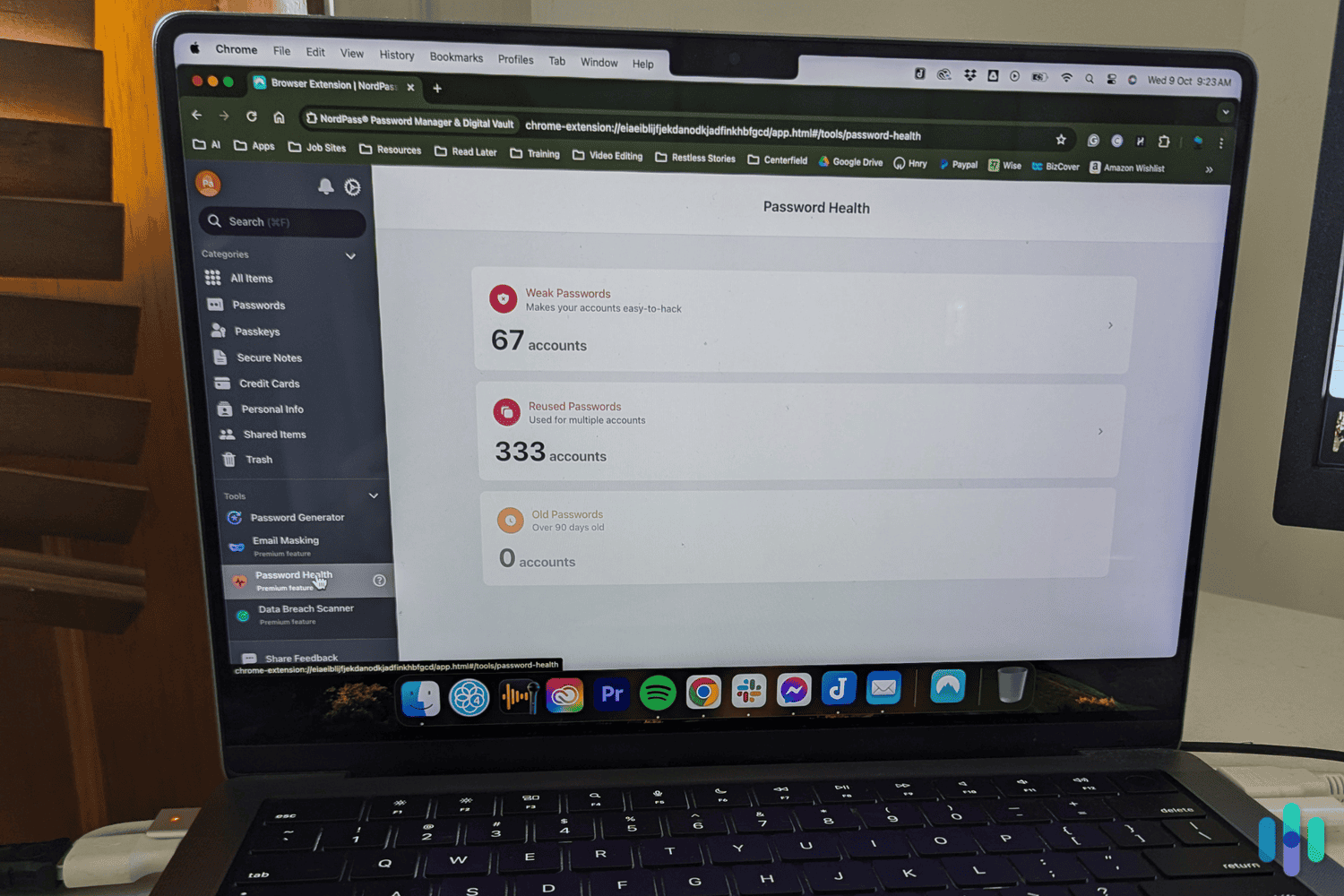
Methodology
We start every comparison with a research session. It usually begins on the company’s website. We’ll dive into their history and find what makes them tick. At the same time, we’re taking notes on any claims they make about their products. We also visit customer review websites and forums to learn what people think about the product and the technical issues they’ve experienced. It’s also good to see how the companies respond to criticisms.
We then buy the products and test them ourselves. We install them on multiple devices, including laptops and smartphones, so we can integrate them into our daily routines. The goal is to see how well they complement our work and personal lives. We’ll then draw comparisons to the company’s claims and confirm the tools work as promised. Once we’ve finished that thorough examination, we decide which product to recommend.
Now that you know how it all works, let’s learn why we chose NordPass over LastPass.
Security
NordPass and LastPass take very different approaches to securing and encrypting your data. The only similarity they share is the use of the zero-knowledge architecture principle. That means no one from NordPass or LastPass can view your master password, which you use to log in to their apps and the vaults where all your data is stored. It also means that even though your passwords are stored with them, they couldn’t see anything even if they wanted to.
Both also use encryption, but their encryption methods differ. We know — cryptography terms make our eyes glaze over too. But bear with us. Your password security is important, so it’s vital that you know how each password manager encrypts your passwords.
NordPass Encryption
Let’s start with NordPass, which uses the XChaCha20 encryption standard. The easiest way to explain it is that it scrambles your data one piece at a time in a continuous stream. While it’s processing, the algorithm adds a unique stamp, called a nonce, to every piece of data to make it more secure.
The benefits of using XChaCha20 are that it’s faster to implement than other encryption algorithms and doesn’t require hardware support. It’s considered cutting-edge encryption technology that’s already earned the trust of Google and Cloudflare. They use it for their most sensitive operations.
LastPass Encryption
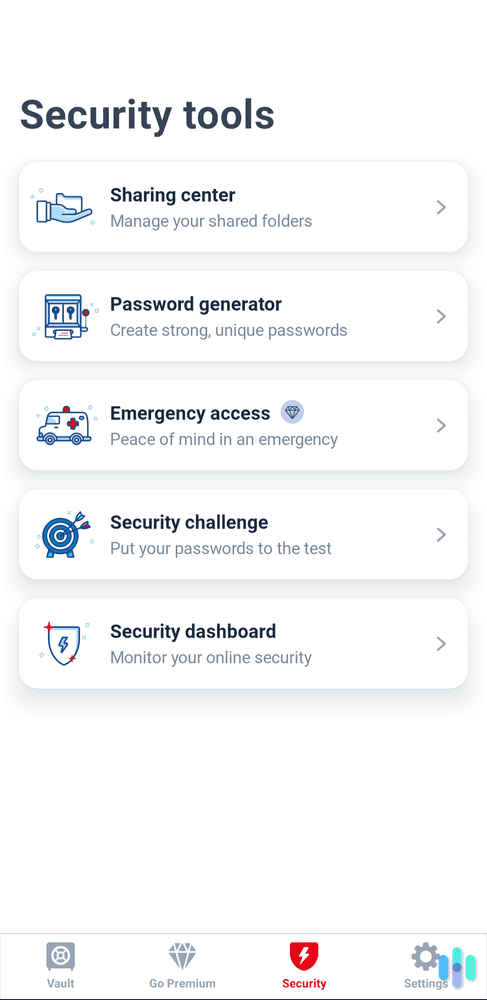
LastPass uses AES 256-bit encryption, which other top password managers, such as 1Password and Dashlane, use. Instead of scrambling one piece of data at a time in a continuous stream, AES 256-bit breaks down the information into blocks and encrypts each of them separately. It often needs a lot of hardware support for the best performance, which means it can be slower to process data. On the bright side, though, it’s secure.
Did You Know: AES 256-bit encryption has existed since 2001 and is considered the gold standard in many industries, including health care and finance. Many government agencies also rely on AES technology to keep data secure. It’s also used for VPN encryption.
Before moving on, we need to address LastPass’ security track record. Despite using military-grade encryption, the company has experienced multiple security incidents. The most serious breach occurred in late 2022, where attackers accessed customer vault data, including encrypted passwords and unencrypted information like email addresses and URLs.1 In contrast, NordPass has maintained a clean security record with no reported breaches.
Winner: NordPass
Pricing
NordPass and LastPass have free, premium and family plans. We’ve put each plan side by side so it’s easier to compare them. Let’s start with the free tiers.
| Features | NordPass Free | LastPass Free |
|---|---|---|
| Store and autofill passwords | Unlimited | Unlimited |
| Number of devices | 1 | 1 |
| Number of users | 1 | 1 |
| Secure notes | Unlimited | 50 MB |
| Password health | No | Yes |
| Dark web monitoring | No | Yes |
| Email masking | No | No |
| 24/7 support | Yes | No |
NordPass and LastPass have two of the best free password manager plans around. You don’t need to use your credit card to sign up for an account, and they’ll even let you try the premium features for 30 days. LastPass includes some extra features, such as password health assessments and dark web monitoring, but we are surprised they don’t let you access live chat support.
While free options are tempting, we strongly recommend investing in a premium plan after your trial ends. The added security features and unlimited device access are worth the small monthly cost. Here’s what you’ll get with premium plans:
| Features | NordPass Premium | LastPass Premium |
|---|---|---|
| Store and autofill passwords | Unlimited | Unlimited |
| Number of devices | Unlimited | Unlimited |
| Number of users | 1 | 1 |
| Secure notes | Unlimited | Unlimited |
| Password health | Yes | Yes |
| Dark web monitoring | Yes | Yes |
| Email masking | Yes | No |
| 24/7 support | Yes | Yes |
| Cost per month, billed annually | $1.29 | $3 |
As you can see, there’s a significant difference in costs. Plus, NordPass and LastPass only let you pay annually. You get a slightly bigger discount if you pay for two years up front with NordPass. When we were comparing NordPass to 1Password, we liked that 1Password had an option to pay monthly. You end up paying significantly more over a year, however, if you decide to stick with the product and this payment frequency.
>> Compare: LastPass vs. 1Password
Lastly, let’s take a look at the family plans.
| Features | NordPass Family | LastPass Family |
|---|---|---|
| Store and autofill passwords | Unlimited | Unlimited |
| Number of devices | Unlimited | Unlimited |
| Number of users | 6 | 6 |
| Secure notes | Unlimited | Unlimited |
| Password health | Yes | Yes |
| Dark web monitoring | Yes | Yes |
| Email masking | Yes | No |
| 24/7 support | Yes | Yes |
| Cost per month, billed annually | $2.79 | $4 |
There’s not much that separates NordPass’ and LastPass’ family plans. The price is notably less with NordPass, and you get email masking, which is not a feature LastPass offers.
If you have a large family or a lot of friends, a plan catering to six people may not be enough. In that case, you may want to check out Dashlane. Its Friends & Family plan covers 10 people for $3.75 a month, billed annually.
>> Learn More: Dashlane Review
Ultimately, we recommend paying for a NordPass plan over LastPass. It’s not only cheaper, but we also think it offers better bang for your buck. The LastPass free plan may have a few extra features, but some of them aren’t as reliable as NordPass.
Winner: NordPass
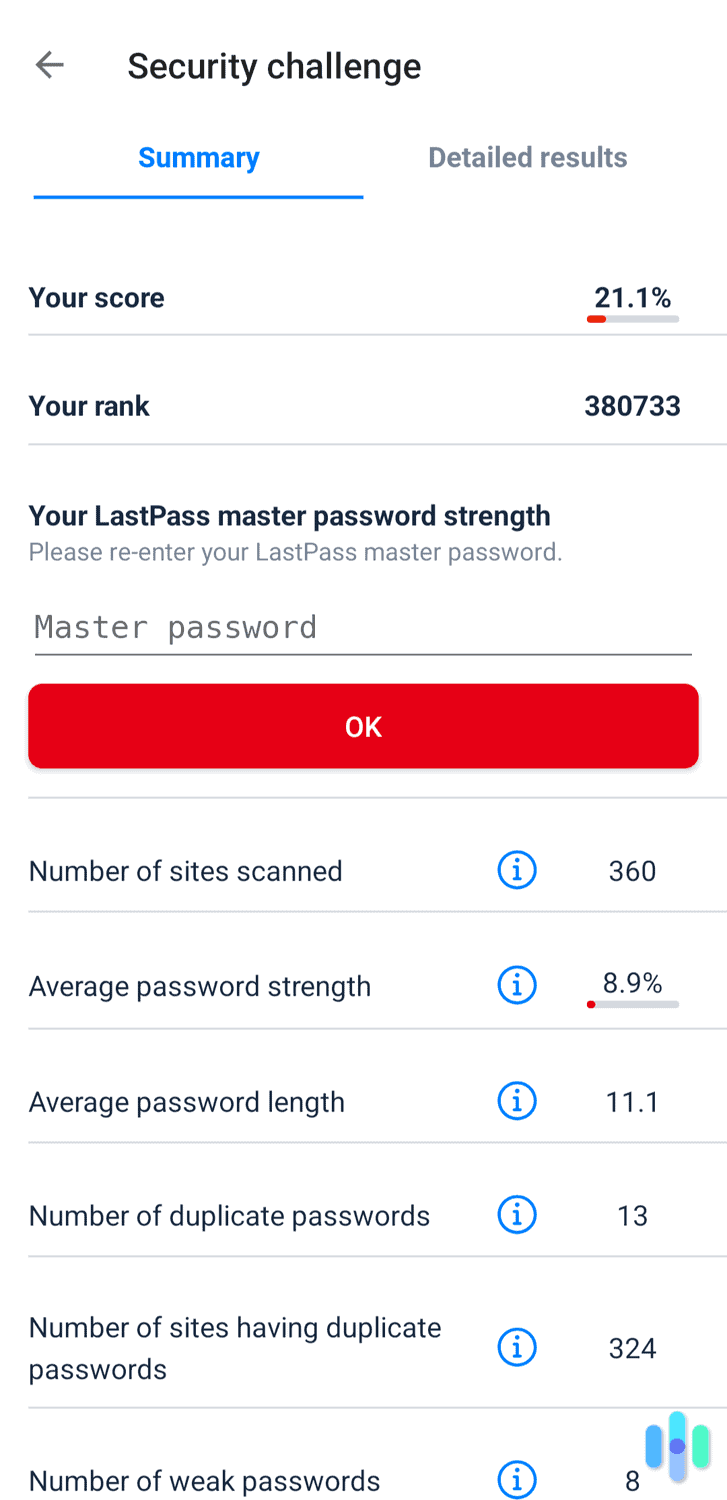
Features
The features included with NordPass and LastPass are not significantly different. At their core, both password managers store and autofill your credentials when you log in to websites or apps. All we had to do was click the login button and we were in.
We also signed up for new accounts to see how NordPass and LastPass performed. They instantly generated a strong password to use, which saved us time racking our brains to think of something unique.
When we logged in to the password managers for the first time, we were taken to the password health screen. NordPass and LastPass reviewed the credentials we uploaded and labeled them weak or reused. We could click the link attached to the password to update it, but most of the time it was outdated. We visited the websites manually to fix the issue.
Did You Know: Our report on password habits revealed that more than 2 in 3 people use the same passwords across multiple accounts. If a hacker figures out that password, it may give them access to a lot of services featuring your personal details, such as date of birth, address, and credit card number. They can use it to create fake identities.
The next action NordPass and LastPass gave us was to enter an email address for dark web scanning. NordPass listed the personal information exposed in data breaches and file collections listed on the dark web. It couldn’t tell us how the details ended up on the dark web, but it showed us what data they had. One was only an old password, and another was our email address.
LastPass’ dark web monitoring had mixed results. When you sign up, it checks against breaches from the past year, but its main function is alerting you to new breaches going forward. We noticed this feature isn’t available on mobile apps — you’ll need to use the desktop version to access it. We also encountered some performance issues with the web app during testing.
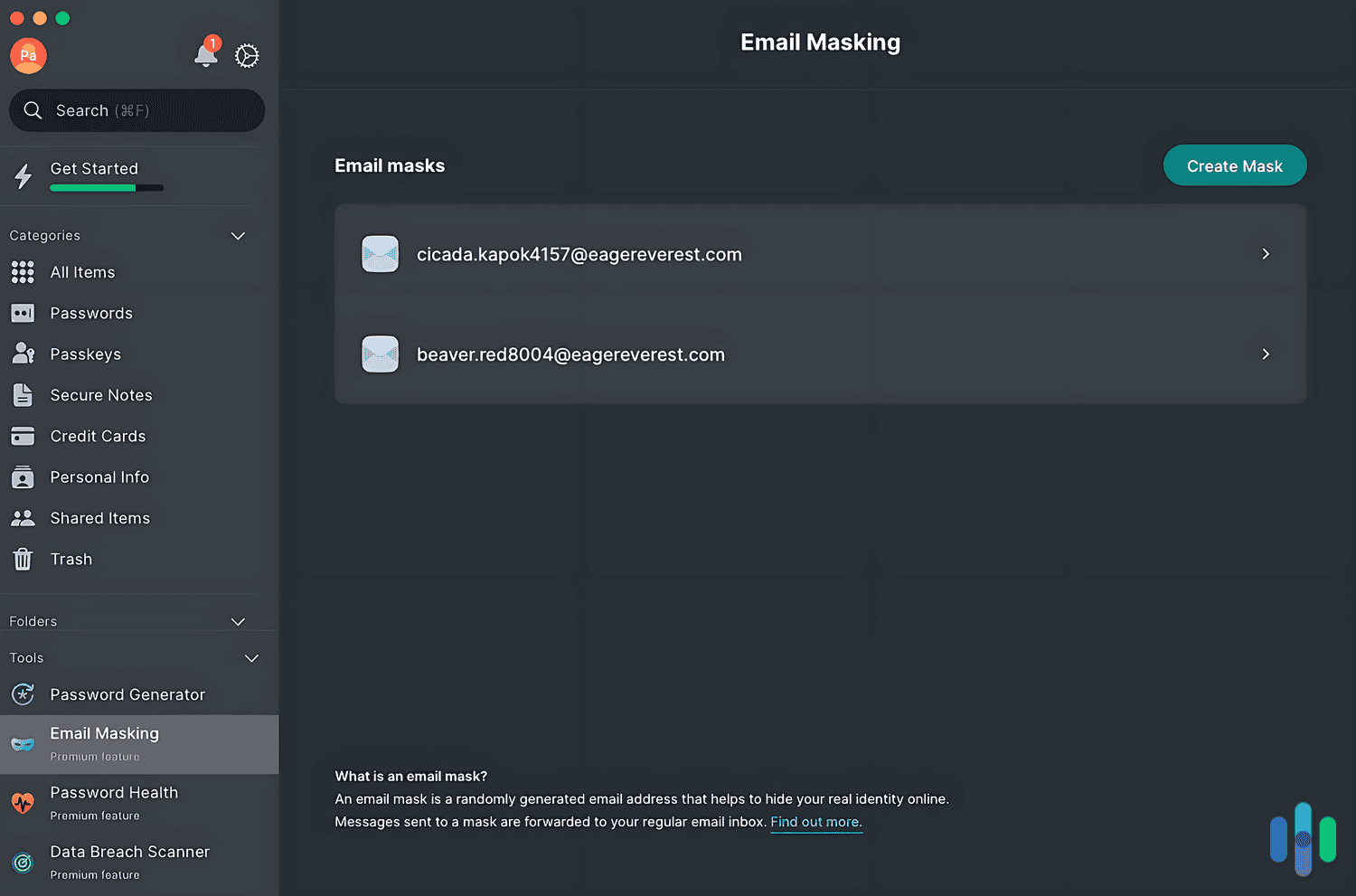
One standout feature exclusive to NordPass deserves special mention. Many websites require an email address during registration, and as our dark web monitoring revealed, this information often gets exposed in breaches. NordPass’ email-masking tool creates disposable email addresses that forward messages to your real inbox while keeping your actual email private.
You can generate up to 200 masked email addresses per account. During our testing of both password managers, we created multiple masked addresses for different services. This compartmentalization means if one company suffers a breach, hackers only get a single masked email that can’t be used to access your other accounts.
Throughout our testing, we found NordPass more reliable. LastPass’ web app didn’t always work, and we were surprised by its inconsistent dark web monitoring results. Plus, we think email masking adds extra protection to our passwords in case our data is compromised. We’re giving this category to NordPass.
Winner: NordPass
Ease of Use
Whether you’re downloading your first password manager or switching from another provider, signing up for NordPass and LastPass is the easiest part. Once we started using them on a daily basis, we started noticing how different they are.
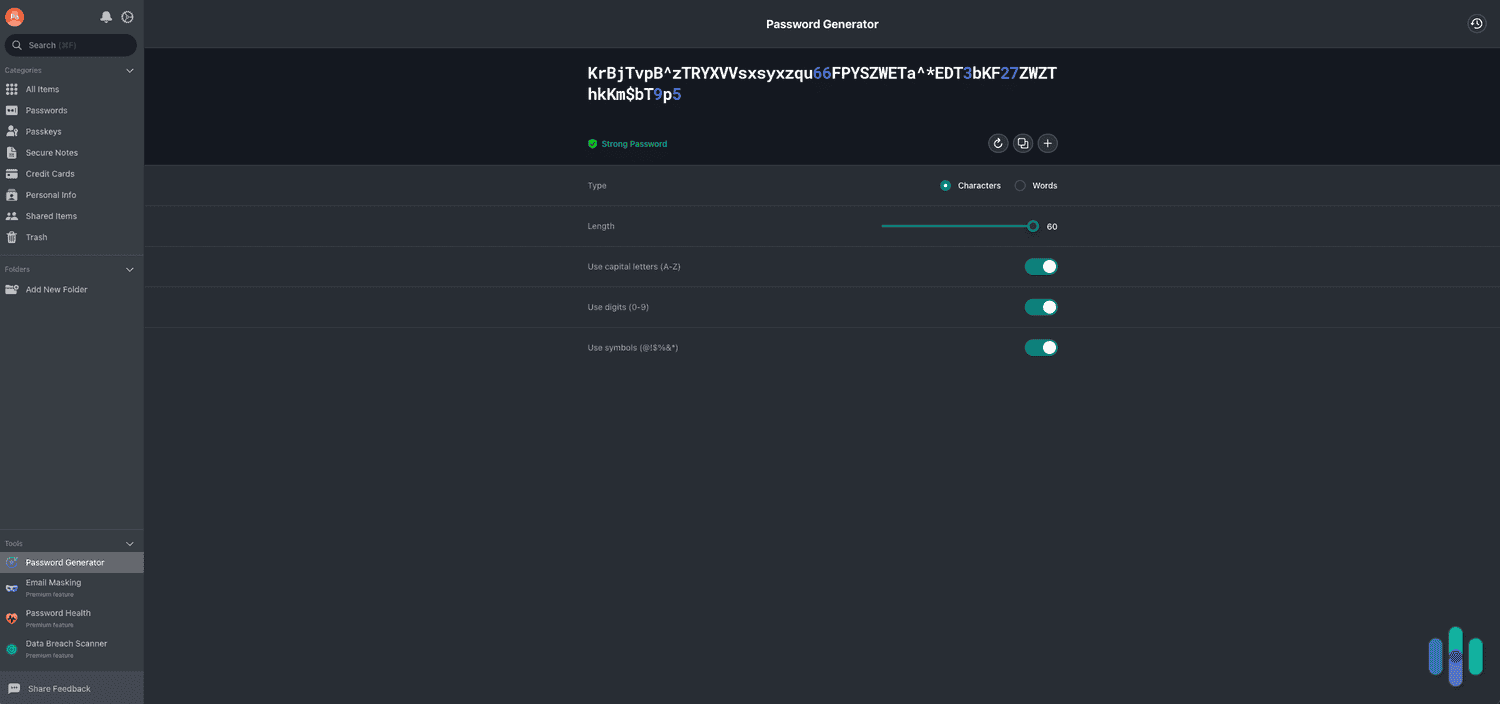
Our NordPass Experience
After installing NordPass in our Chrome browser, on our MacBook Pro, and on our Android smartphone, we were prompted to upload our login credentials. Thankfully, it was easy. We downloaded a .csv file from Chrome and uploaded it to NordPass. All the instructions were in the app and helped us progress through the steps.
Using NordPass never felt invasive. The only time we noticed it was when it would autofill login information. We had to enter our master password into NordPass whenever we started a new browsing session though. When we were testing Dashlane, we liked that it let us choose to stay logged in for 14 days at a time.
FYI: The master password is the only password you’ll need to remember when using these apps. NordPass allows you to log in with biometrics or a PIN instead, however, which can be a more secure method since it’s saved to your device instead of in the cloud.
We logged in to the apps to access features such as dark web monitoring and email masking. No matter which device we used, all the features were accessible. If we completed an action, it would sync across all devices. Unfortunately, we didn’t have the same experience with LastPass.
>> Read More: NordPass Review 2026
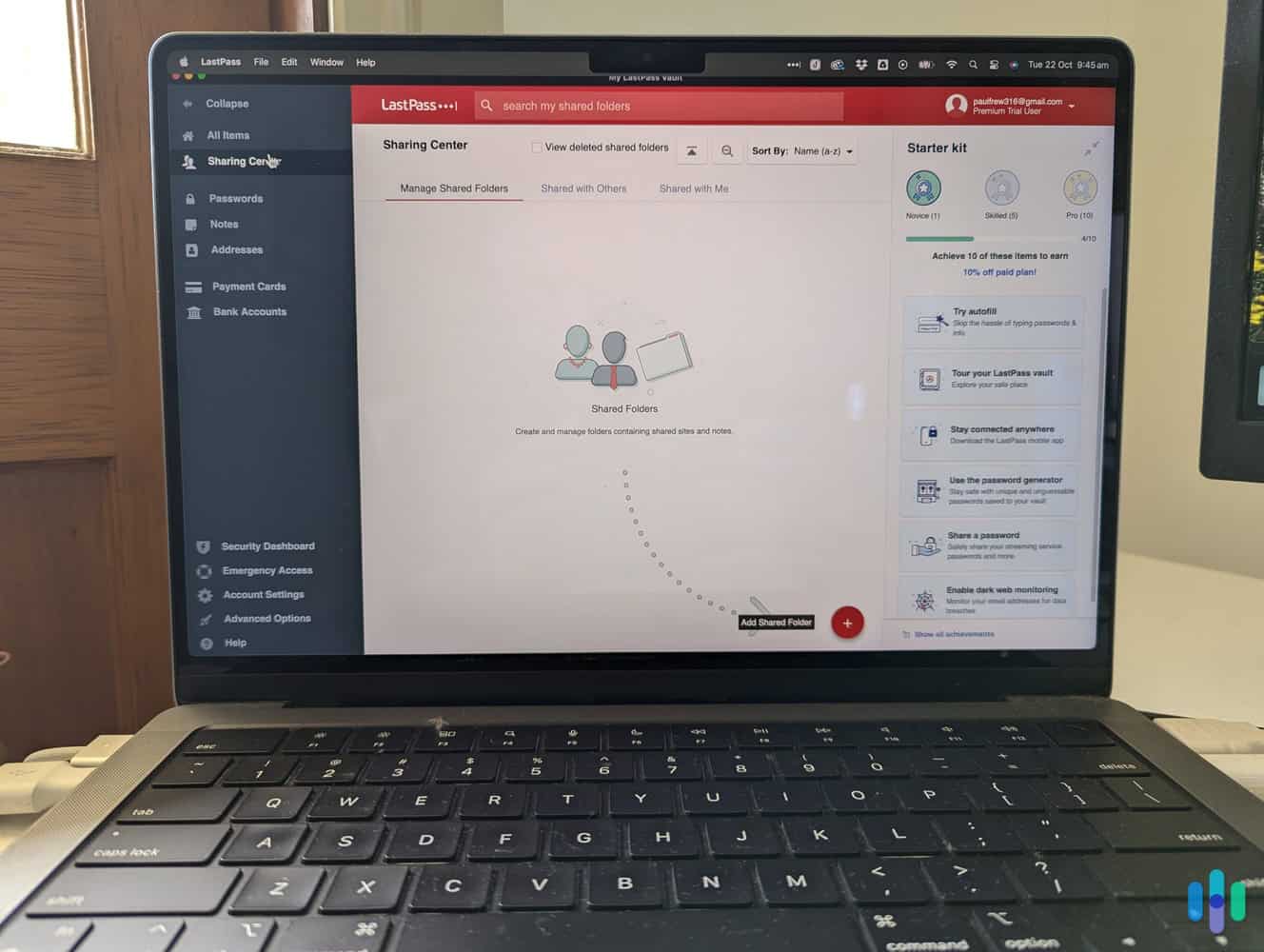
Our LastPass Experience
We installed LastPass on the same devices as NordPass to compare apples to apples. We even used the same .csv file we downloaded from Chrome. LastPass had issues reading the file when we uploaded it to the web app, though, even though it was its preferred file type. When we uploaded it to the macOS app, there was no issue. It read the file and saved all our login information.
Thankfully, once we got past those issues, LastPass worked well. Like NordPass, we needed to enter our master password every time we started a new browsing session. We could also use biometrics to log in to the Android app, but that option wasn’t available on the browser or laptop apps.
>> Check Out: Best Password Managers for Android
Speaking of LastPass’ Android app, it doesn’t include the same features as the other apps. The Security Dashboard, which measures your online security using your password health and dark web monitoring results, is unavailable. The page refers you to the desktop app.
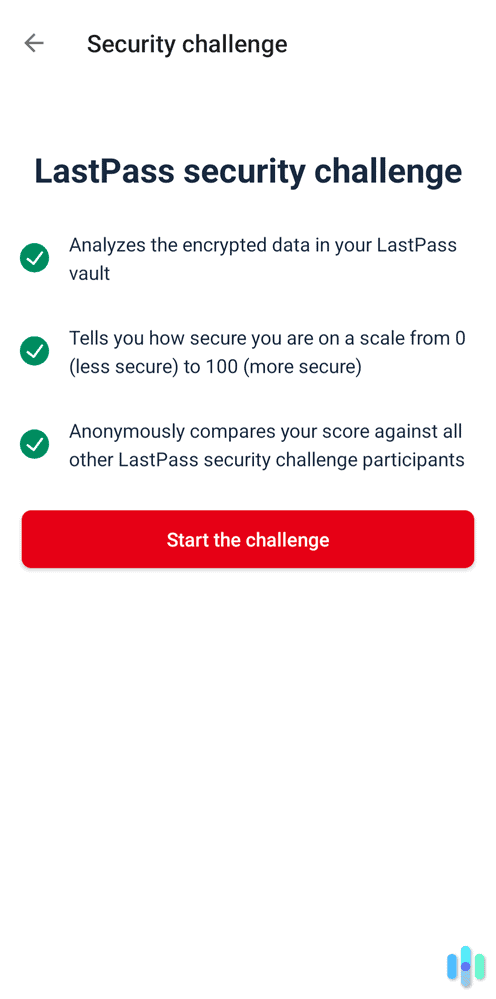
Instead of the Security Dashboard, the smartphone app has a Security Challenge. It analyzes the information you’ve given LastPass and ranks you against other customers. There are other useful stats featured, as well, including your average password length and how many times you’ve set up multifactor authentication. Given LastPass’ history with data breaches, though, we’re not thrilled about comparing our data with other customers’ data. We’d prefer access to the Security Dashboard to fix any password or data breach issues while we’re on the go.
Our experience with NordPass was positive from the moment we signed in. We also like that all the features are available in every app and sync instantly when you switch among them. Unfortunately, we couldn’t say the same for LastPass, which is why NordPass wins this category.
Winner: NordPass
Verdict: NordPass or LastPass
If you got this far, you’ve already seen that NordPass has swept every category. That’s not to say LastPass isn’t a good password manager. We like what’s included in its free plan, and it stores and auto-fills your login details after you get past the initial setup.
But that is our biggest issue with LastPass: It wasn’t easy to set up, and we ran into problems using the web app. We also regularly switch between our laptops and smartphones, so not having access to the same features makes it challenging to manage our digital security. Add that to the fact that LastPass has been breached multiple times, and it makes us question whether we should store any login details in their vault.
NordPass impressed us with its modern encryption technology, seamless cross-device functionality, and clean security record. Every feature worked as advertised on all our devices. The addition of email masking provides an extra security layer that LastPass lacks. For these reasons — plus the lower price point — we’re confident recommending NordPass as the better choice for most users.
FAQs
-
Is NordPass safer than LastPass?
NordPass is considered safer than LastPass since it hasn’t experienced any security breaches. LastPass suffered a major breach in 2022 where attackers accessed customer vault data, including encrypted passwords and unencrypted URLs and email addresses.
-
Who is NordPass owned by?
NordPass is a product of Nord Security. It also produces NordVPN and NordLocker.
-
Does LastPass work offline?
All LastPass apps are accessible offline. You’ll need to enable offline access in your settings to activate the feature.
-
Can NordPass and LastPass see my passwords?
NordPass and LastPass are built on zero-knowledge architecture, which means no one at the companies can decrypt your information. The only way to access your data is with the master password you created, and NordPass and LastPass don’t have access to it.
-
Can LastPass store other information besides passwords?
You can store documents, bank account information, membership numbers, and credit card details in your LastPass vault. That data can also be used to fill online forms automatically.

-
Davidson College Technology & Innovation. (2023). LastPass Security Incident Overview & Next Steps.
https://support.ti.davidson.edu/hc/en-us/articles/11628964632983-LastPass-Security-Incident-Overview-Next-Steps