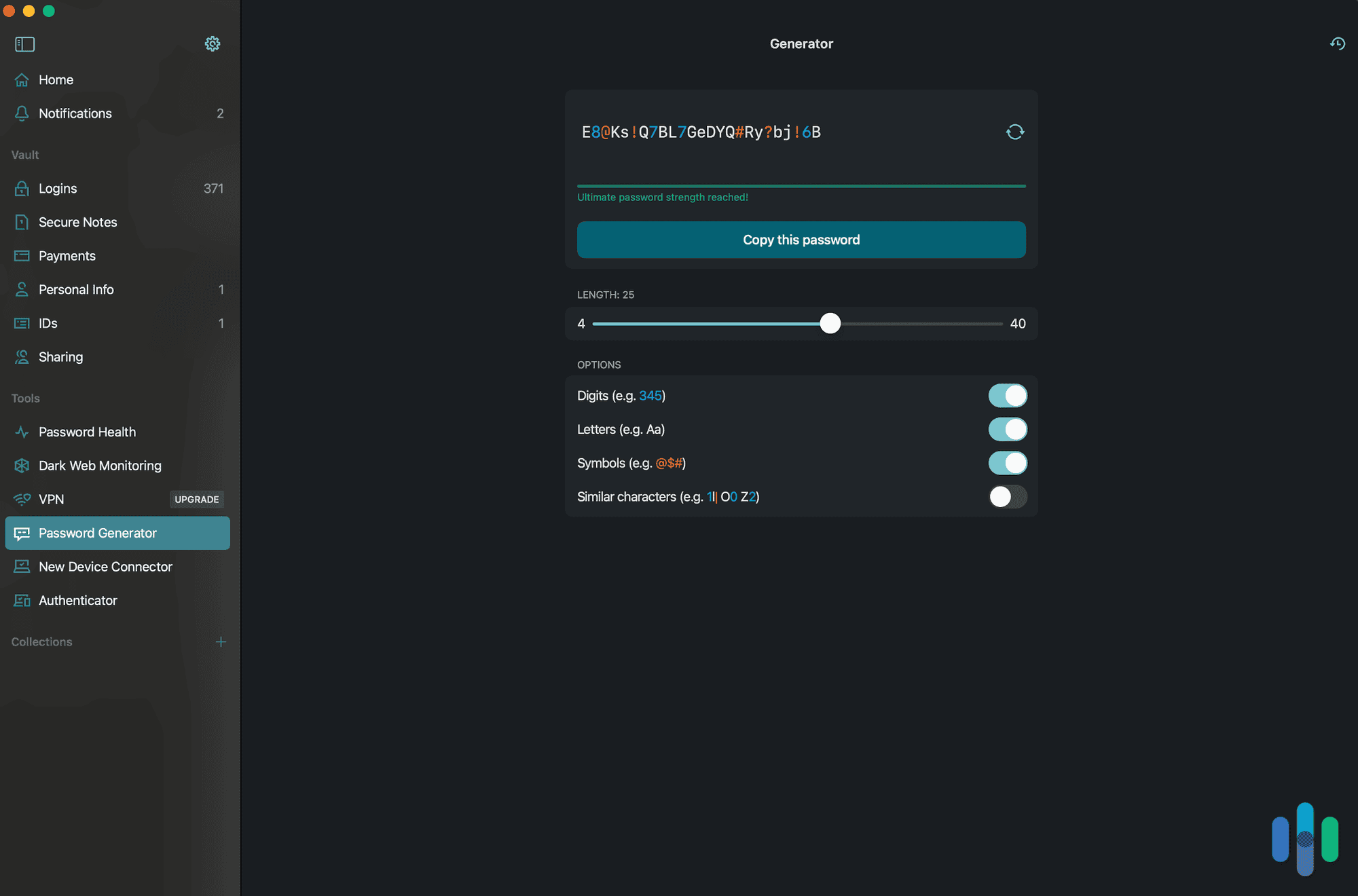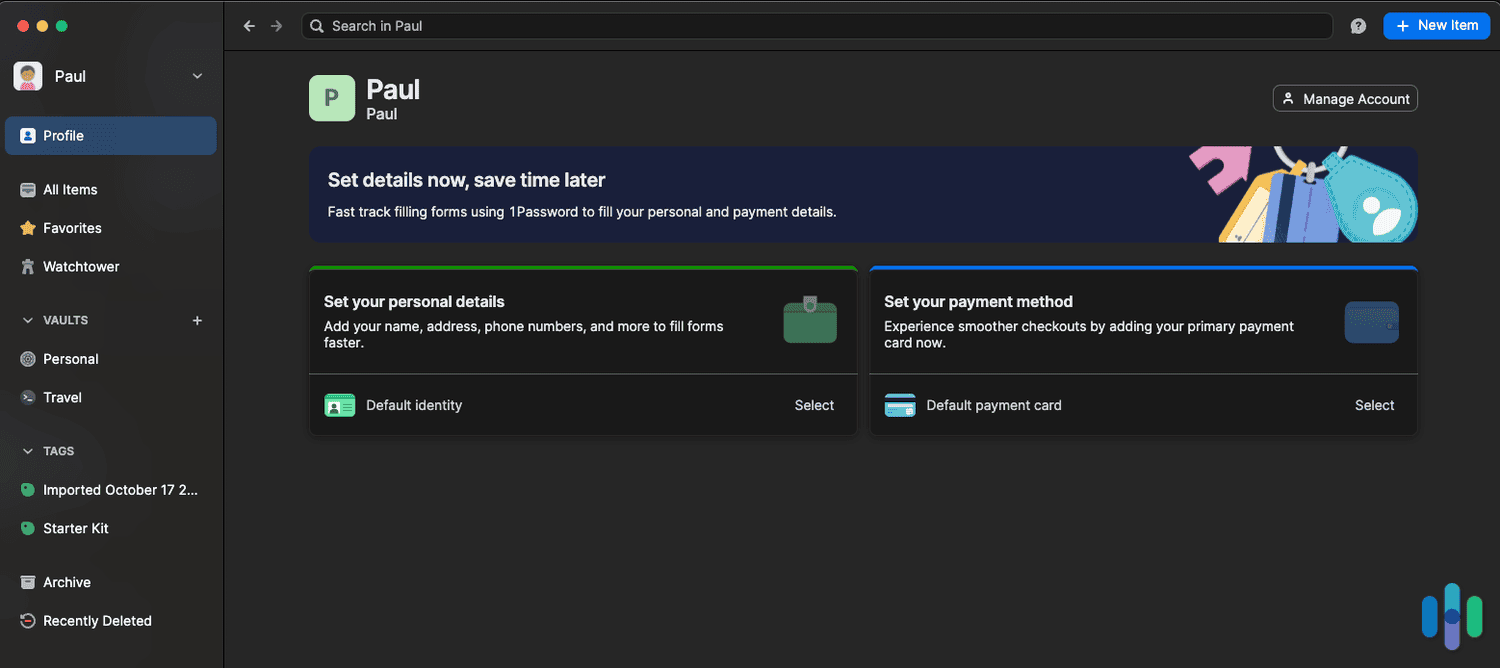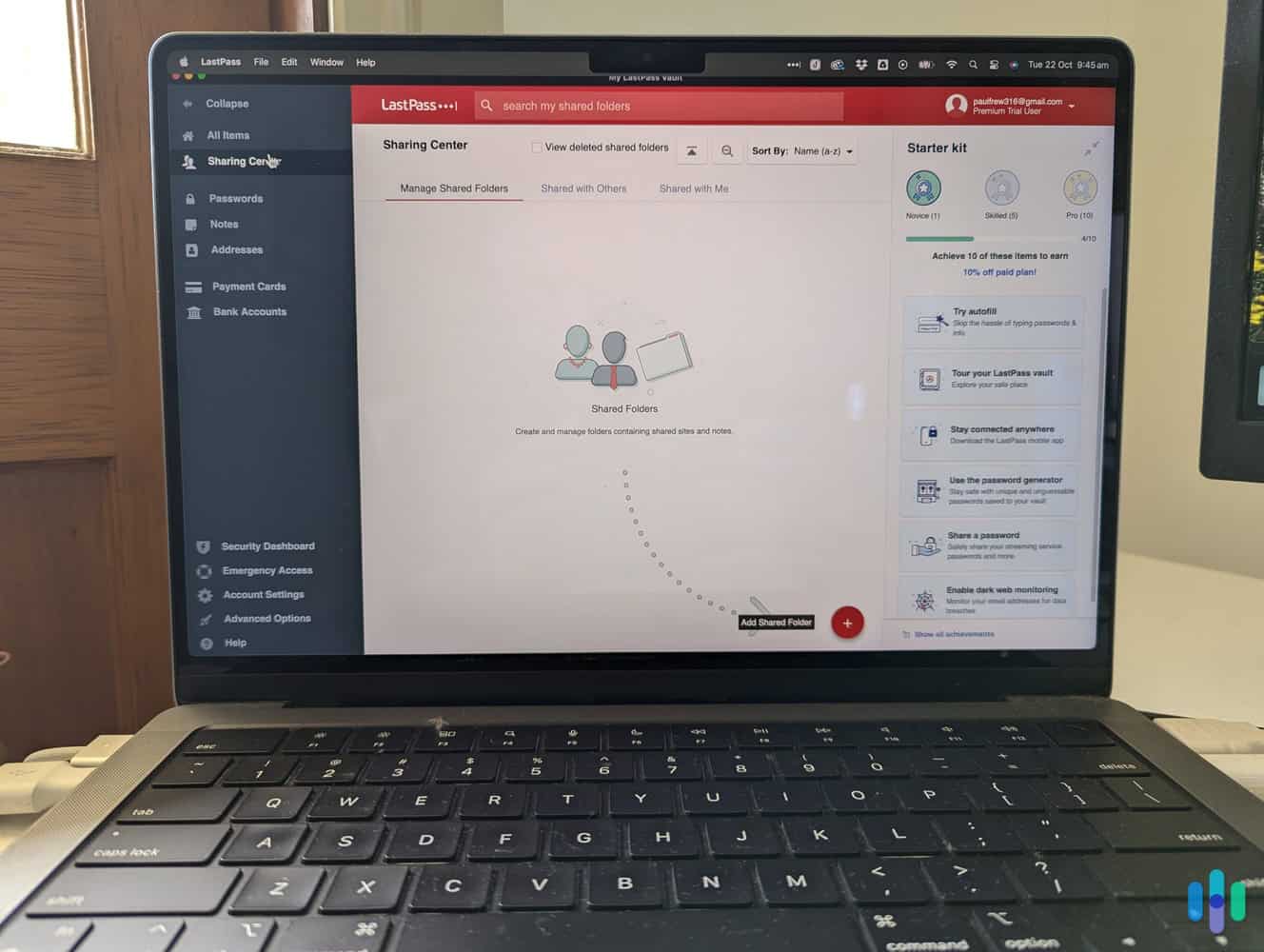NordPass Price and Subscription Costs in 2025
NordPass has a personal plan that’s free forever, but what are you missing out on by not becoming a paying customer?
- Personal plans start at $1.29 per month
- Built on a zero-knowledge architecture with XChaCha20 encryption
- Data breach monitoring and password health to detect weak and compromised passwords
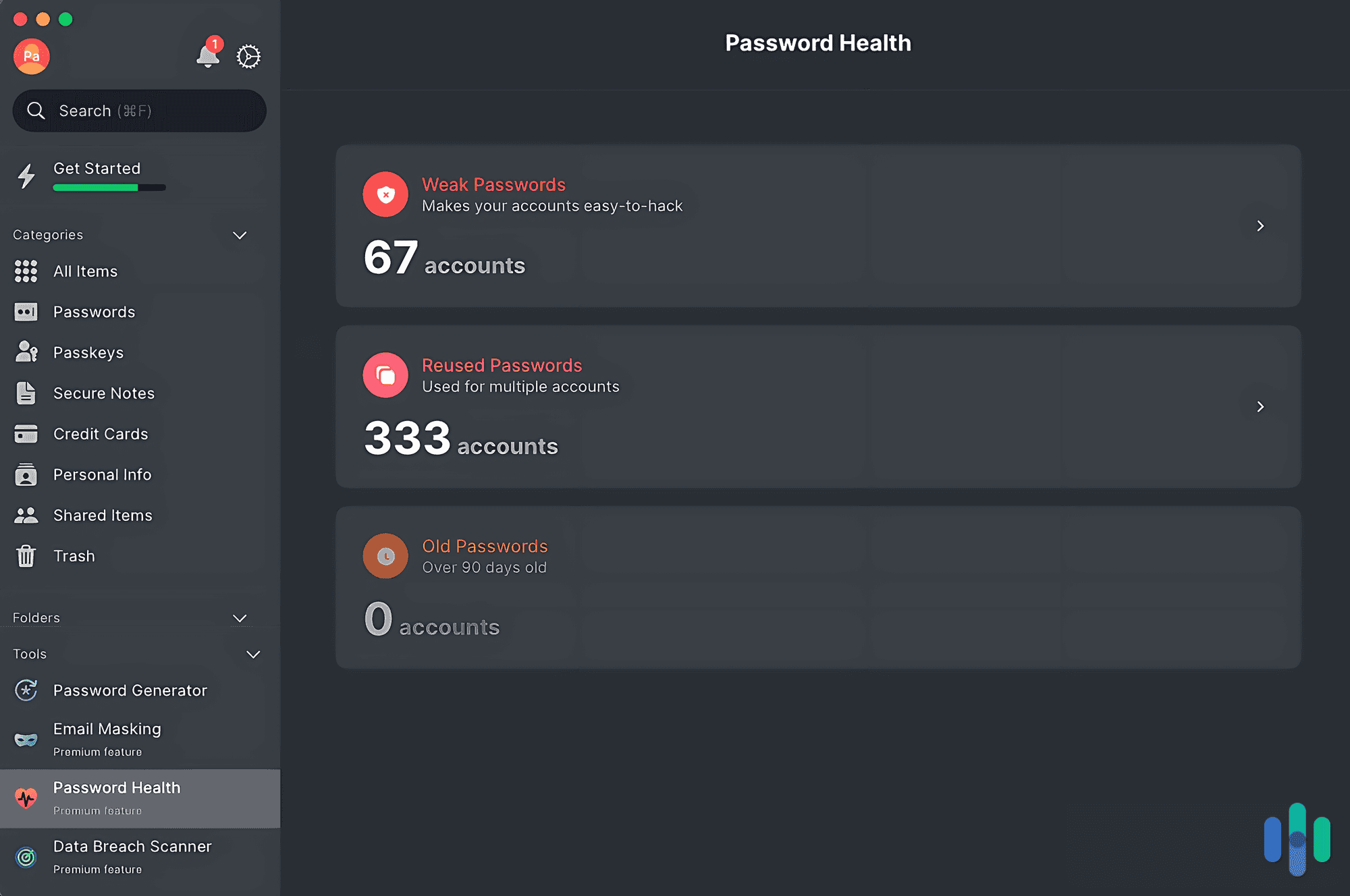


The FBI reported a record $10.2 billion in losses to cybercrime in 2022 alone1 and we have reason to believe that one of the main driving factors is weak passwords. In a survey we conducted on the password habits of Americans, we found that more than a third of the population (38-percent) have had at least one password guessed or cracked.
Digital security starts with good password security, and a password manager like NordPass can help with that. It securely stores and auto-fills passwords so you won’t have to memorize them, allowing you to create a unique, strong password for each of your accounts. And the good news? It won’t cost you much to add NordPass to your digital security tool belt. There’s an endless free version, and the premium version costs as little as $1.59 per month. But let’s zoom in further to see why NordPass is one of the best password managers around by discussing its pricing and what features you’ll get.
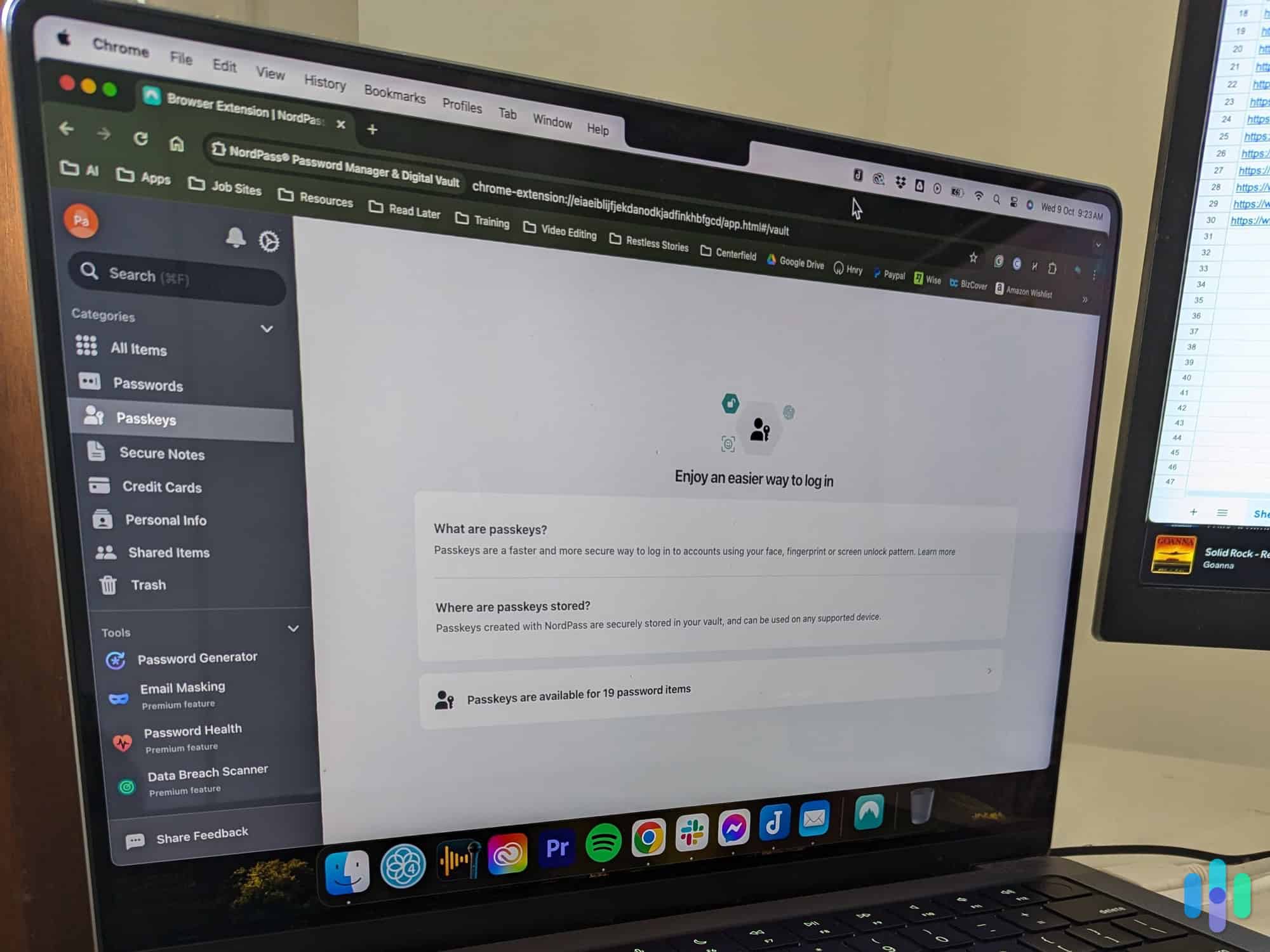
NordPass Plans and Pricing
NordPass splits its plans into two categories. One is for businesses and the other is labeled “Personal & Family.” Let’s start with a breakdown of the personal-use NordPass subscriptions.
NordPass Personal & Family Prices
| Features | Free | Premium | Family |
|---|---|---|---|
| Number of users | 1 | 1 | 6 |
| Unlimited passwords and passkeys | Yes | Yes | Yes |
| Autosave and autofill | Yes | Yes | Yes |
| Store passwords, passkeys, and credit cards | Yes | Yes | Yes |
| Secure notes | Yes | Yes | Yes |
| Stay logged in when switching devices | No | Yes | Yes |
| Detect weak, reused passwords | No | Yes | Yes |
| Scan the web for data breaches | No | Yes | Yes |
| Email masking | No | Yes | Yes |
| 1-year plan cost per month | Free | $1.89 | $3.69 |
| 2-year plan cost per month | Free | $1.59 | $2.79 |
The Free tier is free forever. We didn’t even need to include a credit card to sign up. On its own, it’s one of the best free password managers available.
But once we created an account and downloaded the iPhone app, NordPass unlocked all the premium features for 30 days as sort of a free trial. We were then guided to the pages usually reserved for paying customers. And remember, we weren’t asked for a credit card. So once the trial ended, we simply reverted back to the free version. We weren’t forced to make a commitment.
But NordPass won us over, and we signed up for the Premium plan after the trial ended. We think it’s one of the most affordable options. When we compared NordPass to 1Password, NordPass’ prices were almost half that of 1Password.
Pro Tip: If you’re looking for an affordable password manager for the whole family, we recommend taking a look at LastPass. Like NordPass, it comes with six premium user accounts and a 30-day free trial.
>> Check Out: The Best Password Managers for iPhone
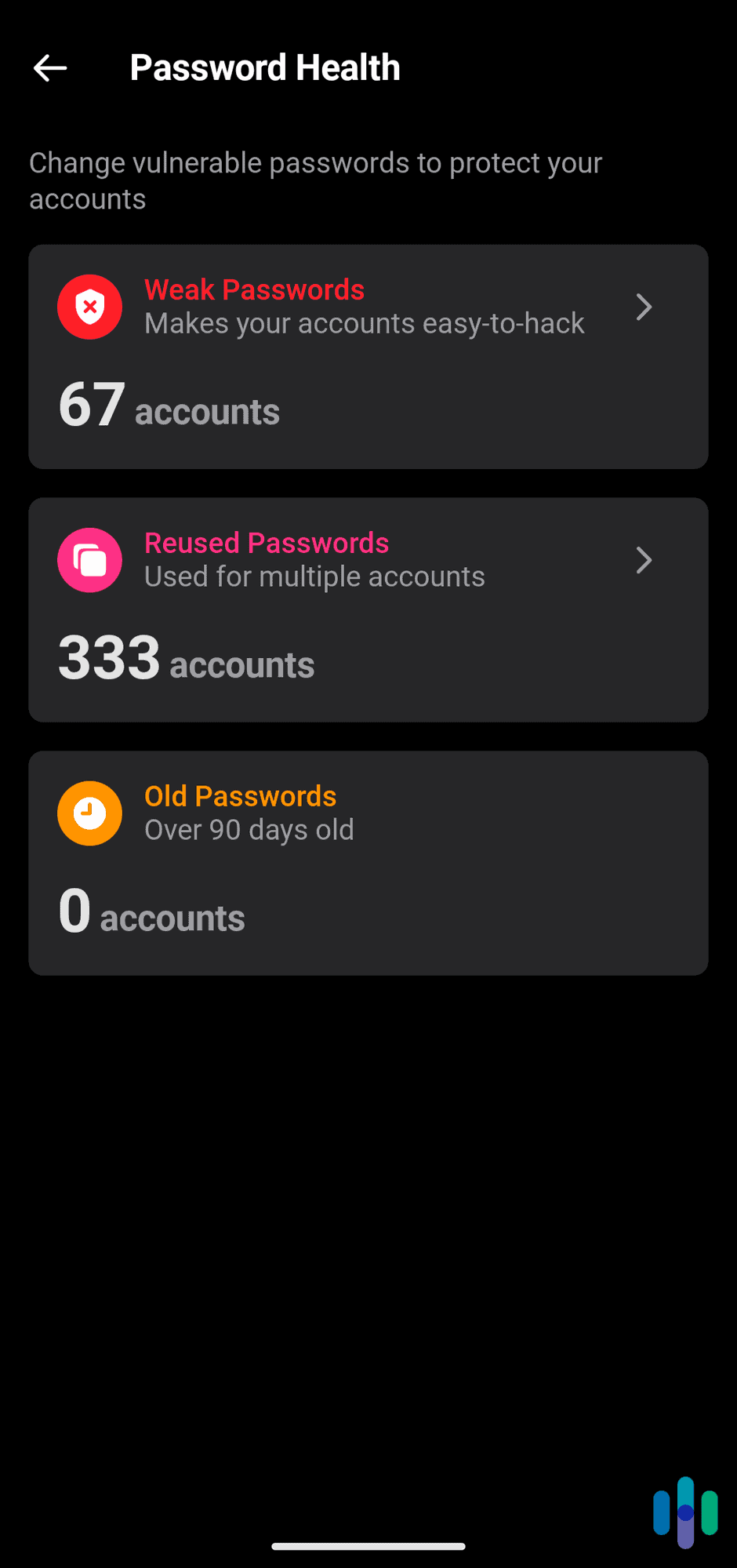
NordPass Business Prices
Now for the business plans, the pricing depends on the type of your organization, with options for small teams with up to 10 users, businesses with up to 250 employees, and large enterprises. The features scale with the plans, too, with Enterprise-level users getting access to more tools to integrate NordPass into their workflows.
| Features | Teams | Business | Enterprise |
|---|---|---|---|
| Number of users | 10 | 5 to 250 | Unlimited |
| Companywide settings | Yes | Yes | Yes |
| Google Workspace SSO | Yes | Yes | Yes |
| Security dashboard | No | Yes | Yes |
| Integration with Vanta | No | Yes | Yes |
| Shared folders | No | Yes | Yes |
| Group management | No | Yes | Yes |
| Professional support | No | No | Yes |
| SSO with Entra ID, MS ADFS and Okta | No | No | Yes |
| User and group provisioning via Entra ID and Okta | No | No | Yes |
| Free trial | Yes | Yes | No |
| 1-year plan cost per user per month | $1.99 | $3.99 | $5.99 |
| 2-year plan cost per user per month | $1.79 | $3.59 | $5.39 |
All three tiers include NordPass Authenticator, secure item sharing, and activity logs. Multi-factor authentication and 24/7 customer support are also available.
The Enterprise option throws in 24/7 premium support service. But you can’t sign up for this tier on the website. Clicking “Get a Quote” takes you to a form to fill out, and someone from NordPass will be in touch to discuss a personalized solution.
Pro Tip: Nord Security offers comprehensive threat exposure management for businesses by monitoring data breaches, the dark web, and more through NordStellar.
Payment Options
If you want to skip the free trial and jump straight into a subscription, there are a few ways to pay, including:
- Credit or debit card from Visa, Mastercard, Amex, Discover, JCB, or UnionPay
- Google Pay
- PayPal
- Direct Debit
- Cryptocurrencies
FYI: The cryptocurrency option is available through CoinGate. But it doesn’t automatically renew like the other payment options. So make sure to put a reminder in your calendar app if you want to keep NordPass.
You will need to pay for one or two years upfront, unlike 1Password, which offers monthly plans. But all paid plans come with a 30-day money-back guarantee, so the risk is low. We also liked that you can add extra services from Nord at checkout, including NordLocker and one of our favorite VPNs, NordVPN.
In fact, if you’re also shopping for a VPN, we recommend buying the NordVPN Plus or Complete plan, which both include NordPass. As we learned when we reviewed NordVPN, you’ll save a few more bucks each year if you buy any of those bundles compared to buying NordPass and NordVPN subscriptions separately.
>> Check Out: NordVPN Pricing and Plan Cost in 2025
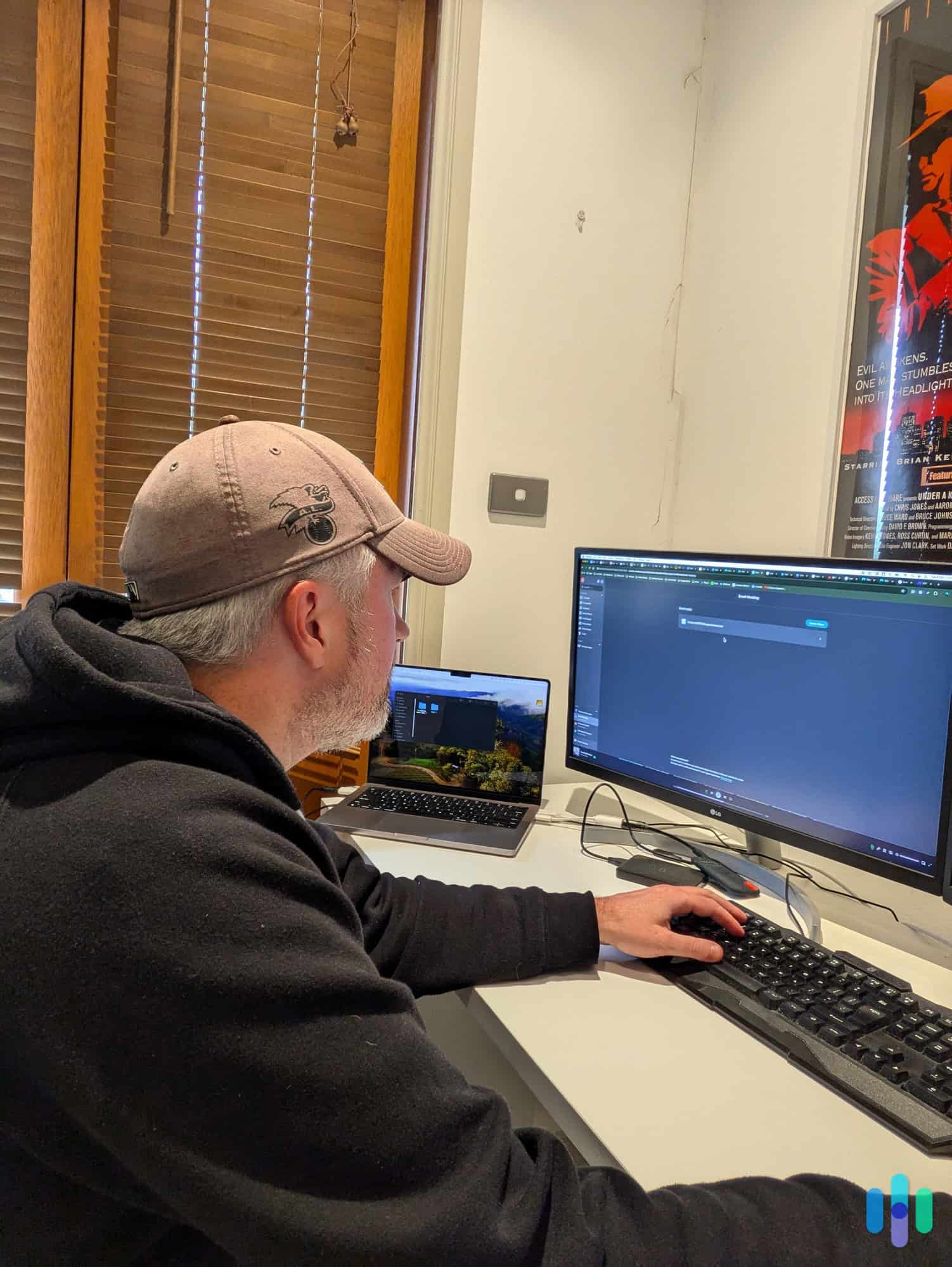
NordPass Features
Getting started with NordPass couldn’t have been easier. As we use Chrome as our default browser, we exported our login credentials from the app and uploaded them into the NordPass extension. Once there, NordPass allowed us to autofill our saved passwords across all devices we logged in to, from our MacBook to our iPhones.
Before your heart rate starts to increase, it’s safe to entrust passwords to NordPass. We checked this ourselves. NordPass encrypts your data using XChaCha20 encryption, which is one of the safest to use. Most password managers use AES-256 — the gold standard, so to speak. XChaCha20, on the other hand, is largely believed to be the future of encryption. A number of Silicon Valley tech companies, including Google and Cloudflare, are already adopting it.
Plus, with Nord’s zero-knowledge architecture, their staff can’t even access your information. The app has also been independently audited by Cure53, a German auditing company, and it passed with flying colors.2
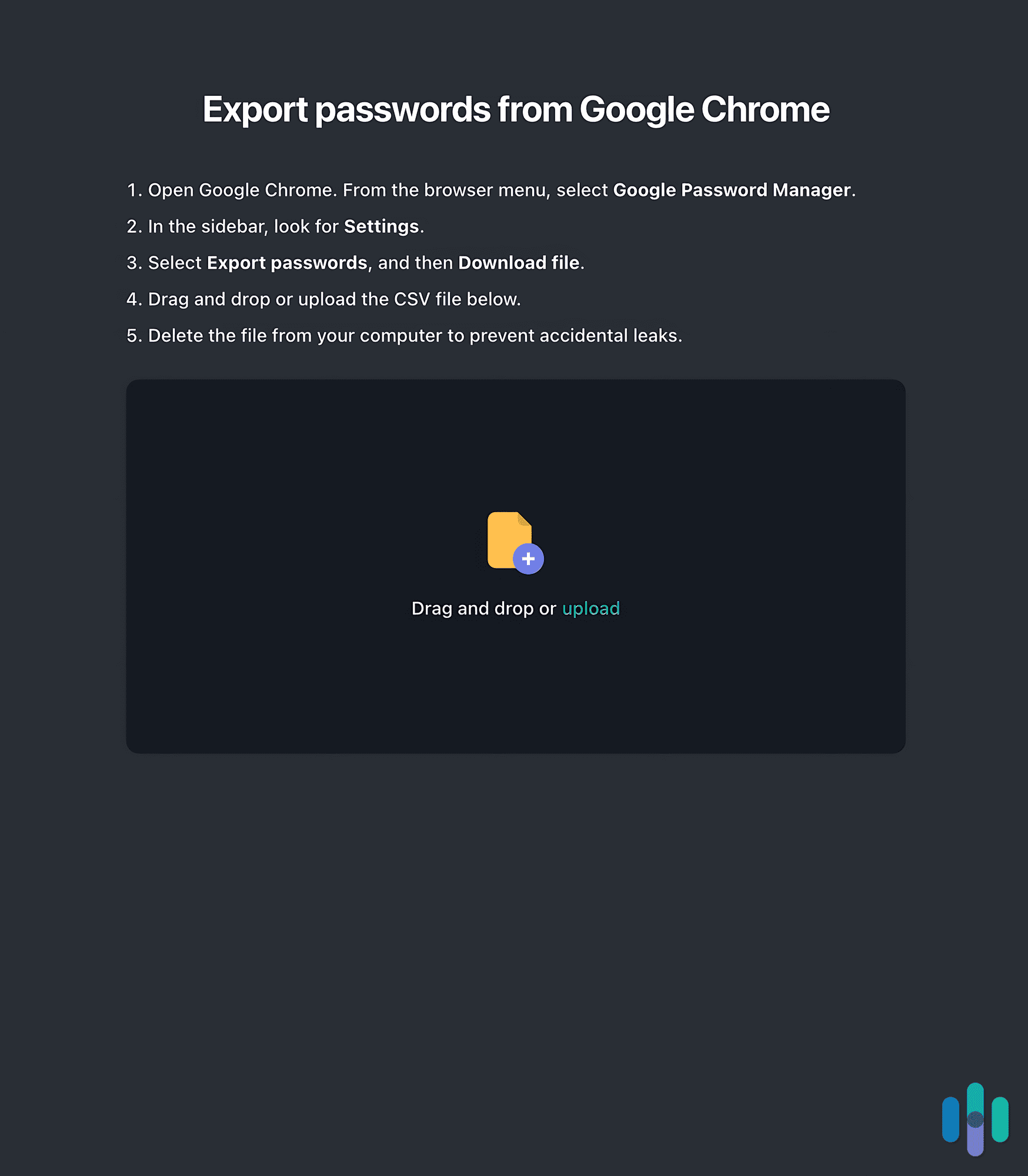
There were other bonus features that improved our overall experience, too. Let’s take a second to look at some of them.
Data Breach Scanner
After connecting our accounts and importing saved passwords from Chrome, NordPass scanned our credentials for data breaches. We didn’t have to wait too long for the results, but unfortunately, there were multiple alerts. Some were from well-documented breaches like last.fm and Zynga.com. Others were listed as collections and compilations.
>> Check Out: How Secure Is My Password?
A lot of these details were collected from the dark web, but only some of the leaked information was available to us. You can check what password was leaked, and if it’s still one you use today, you should come up with an alternative or use a password generator to create a new one. The good news is that NordPass will continue to monitor your credentials and alert you if anything else shows up. It can also keep an eye out for credit card information.
Password Health
After reviewing who leaked our data, we were guided to the Password Health page, which showed how many of our credentials were easy to hack and how often we reused the same password. There was also a section dedicated to passwords that were over 90 days old.
Did You Know: According to LastPass’s Psychology of Passwords 2022 report, 62 percent of respondents always or mostly use the same password or a variation. Just 50 percent of them changed their passwords after being informed of a breach.3
Clicking on “Change Password” takes you to the website listed in NordPass. However, we found many of them didn’t work or the pages were outdated. So we suggest going directly to the source instead of clicking the link inside the app, especially if it’s been a while since you visited the site.
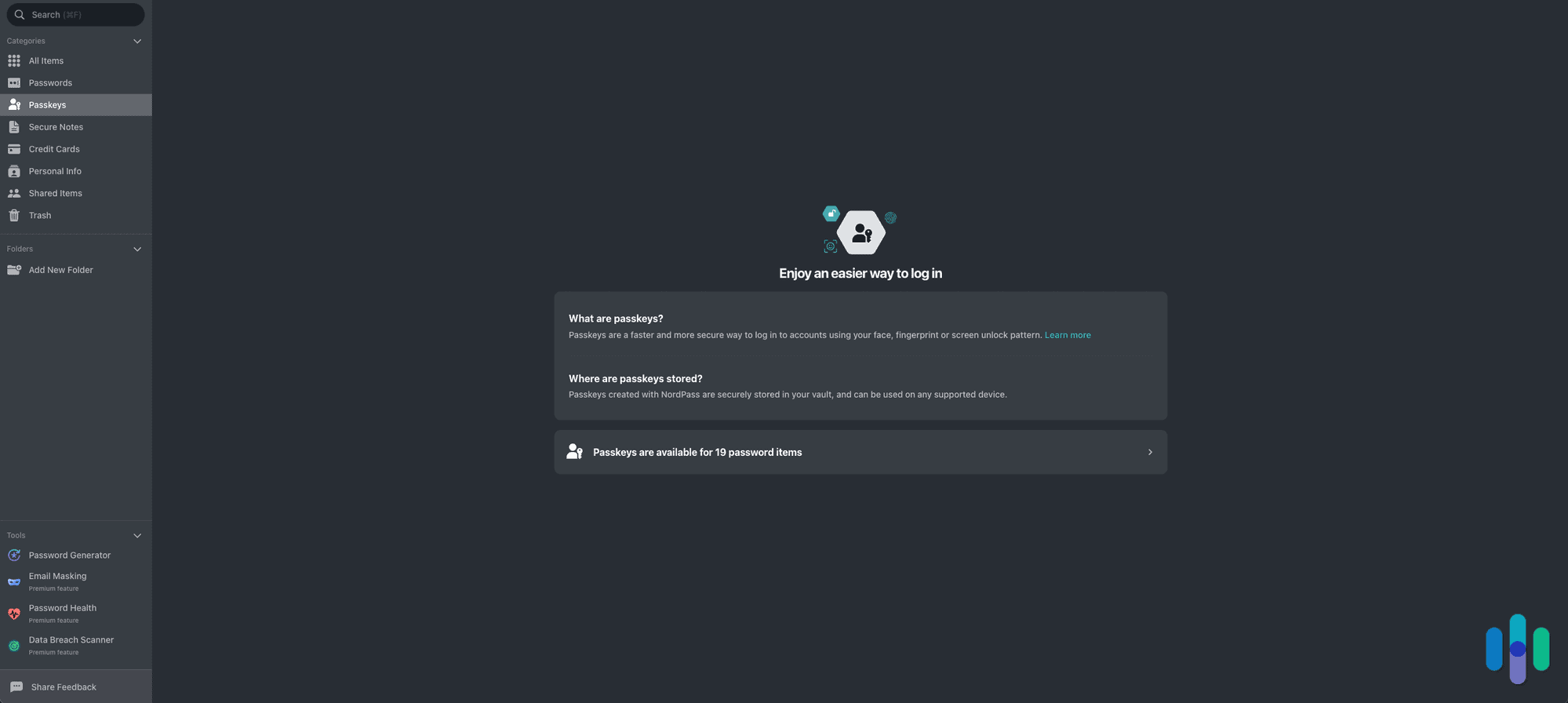
Passkeys
No matter what subscription plan you sign up for, you can use Passkeys in NordPass. Instead of memorizing dozens of passwords, passkeys let you log in using biometrics or a screen unlock pattern. The passkeys are stored in the Nord Vault and can be used on desktops, iOS, Androids, and Chrome, Safari, and Firefox browser extensions.
>> Check Out: Best Password Managers for Firefox
We registered a passkey for our Uber account on our Android phone. It wouldn’t let us set it up from the NordPass app. We needed to navigate through multiple Uber screens to get to it. But setting it up was easy. NordPass saved the passkey and gave us the option to delete it from the app if we didn’t need it anymore.
Password Generator
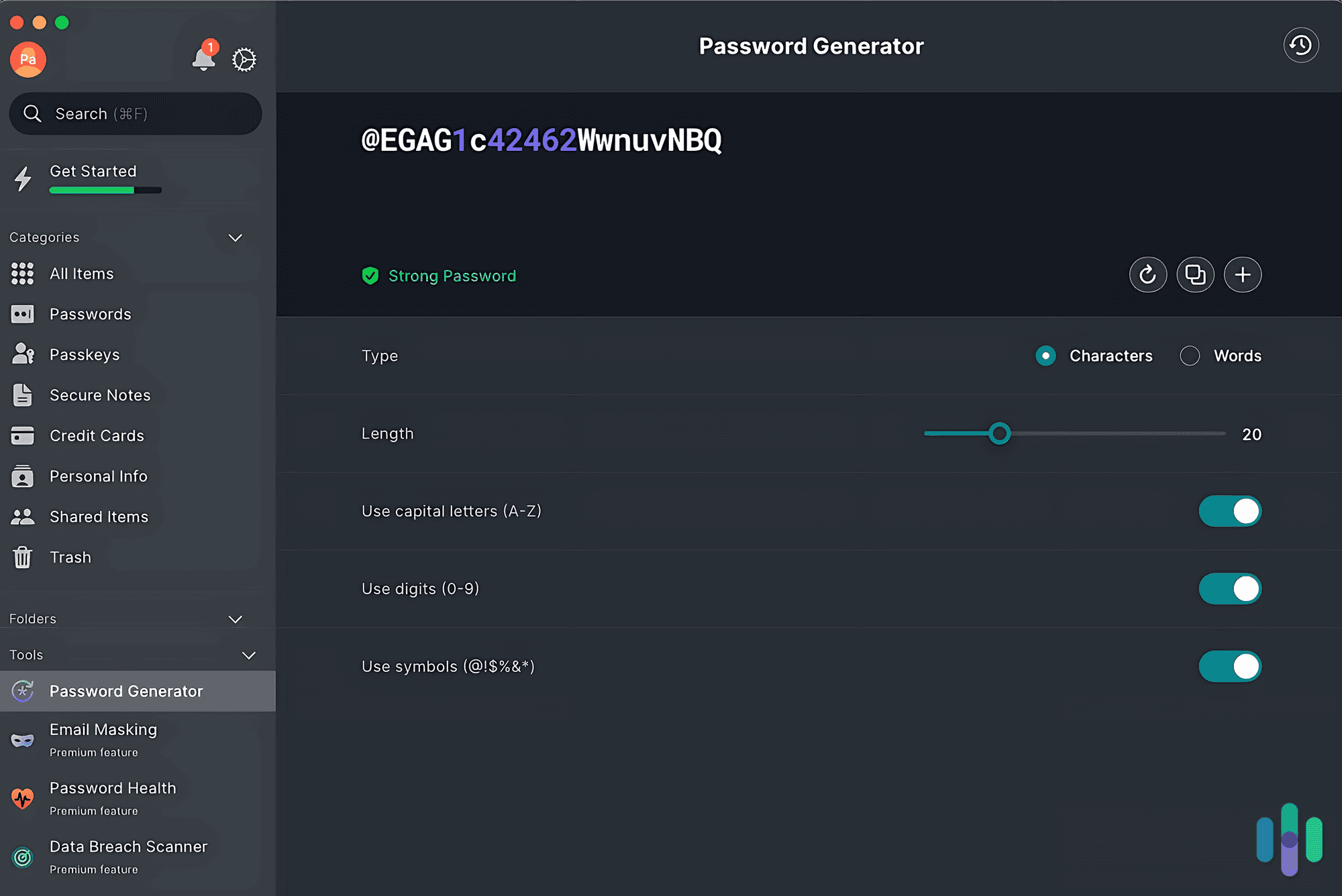
A password manager doesn’t provide much value if all you’re storing are weak passwords. So after doing a Password Health check, we recommend changing old and weak passwords with the help of NordPass’ password generator. You can fully customize the length and types of characters to be used (uppercase/lowercase letters, numbers, symbols, etc.). You can even set it to generate a string of random words as your password.
When you are happy with the results, you can save it like you would a contact to your phone. Nordpass will ask for your username or email address and the websites you plan on using this password. You can even leave notes and create folders if you’re using the password for certain types of websites, for example, work or study.
>> Learn More: Securing Confidential Personal Data Both Online and Offline
Email Masking
Almost every online account, including NordPass, requires an email address. Instead of using your own, you can create a randomly generated email address to keep your identity safe.
As with all of NordPass’ features, creating an email address is fast. We hit the “Create Mask” button and it generated an email address in seconds. If you don’t like what it comes up with, it’s easy to delete. NordPass lets you save 200 email masks and you can forward messages to your choice of real email addresses. We signed up for a few new accounts and sent them to different email masks. All the correspondence arrived just as fast as when we used our actual address.
>> Check Out: How to Remain Anonymous on the Internet
Secure Notes
We understand that keeping track of all your usernames and passwords is a headache. Our industry report found that 25 percent of the Americans we surveyed save passwords on their devices in unencrypted files or notes. NordPass understands this too, and lets you save secure notes within the app.
With all the email masks we set up, we saved some notes to remind us what we signed up for during our testing. We set some folders to distinguish between our personal, family, and testing accounts so we knew what to shut down once we were done.
>> Read More: The Best Password Managers for Families
Credit Card Protection
In addition to passwords, NordPass can secure your credit card if you’re a regular online shopper. When you arrive at a payment screen, NordPass will offer to autofill the fields with your saved credit card information.
We tested this out on a clothing website, and it was faster than our usual method of typing four numbers at a time and triple-checking that we got it right. If you haven’t added a credit card, the next time you buy something online, you can save the details to NordPass instead of using the app.
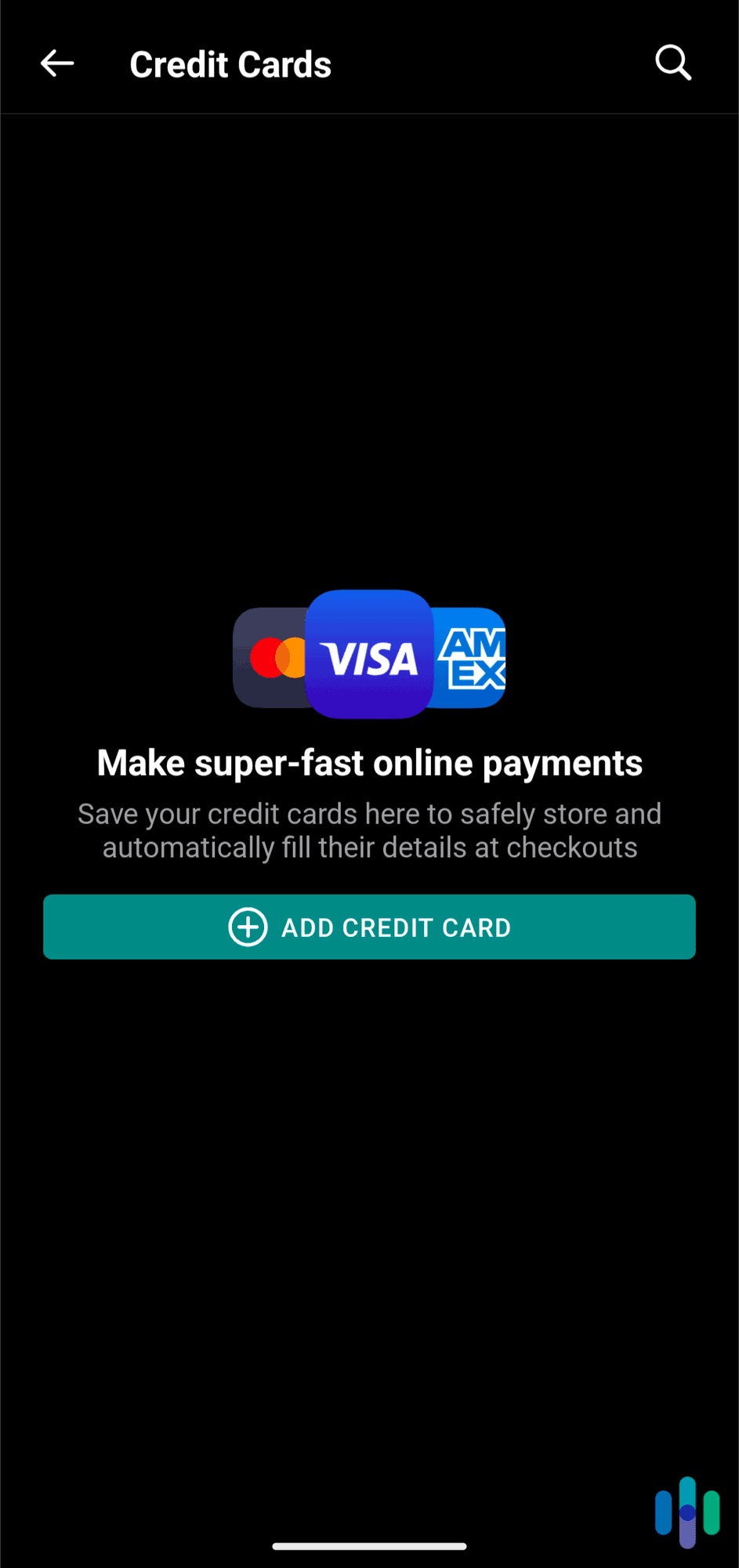
NordPass Business Features
There are some additional features exclusive to the business plans that benefit administrators. For starters, they can easily share credentials with employees or contractors using the app. Administrators can also control access, including whether other users can view or edit the password. There’s even an option to restrict sharing passwords or data, including for guests visiting for the day.
FYI: We liked that every NordPass business account came with a free personal account for staff members. It’s great for those employees who use their work phone for personal reasons, like playing Wordle in meetings.
We loved how easy it was to manage employee passwords, especially when they left the business. Our administrators restricted access to a staff member finishing up and moved their items to the deleted page. When we replace them, our administrator can reassign these passwords and data to the new person. It can save a lot of time compared to onboarding someone from scratch.
>> More Reading: NordPass Review
NordPass Customer Support
Getting help from NordPass when we were stuck was easy. The “Help” button on the website took us to the knowledge center, where we could type in a topic or question. There are even guides on what to do if you receive a breach notification from NordPass.
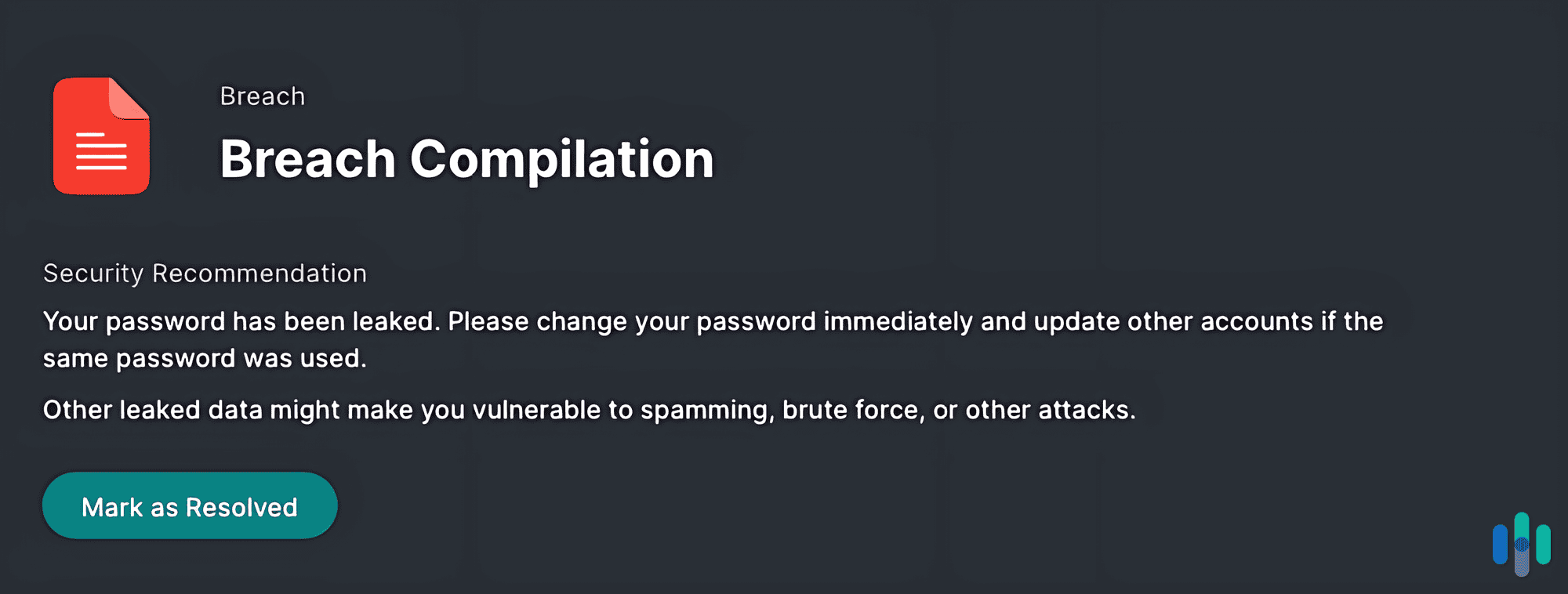
A chat button is always available and was very responsive when we tested it. The agent helped us find the right guide to solve our issues. They even waited to make sure it resolved the problem. The FAQs and the guides are user-friendly and don’t contain a lot of technical jargon. We also tested the email option and got a response within three hours. It didn’t even sound like a template response.
If you’re a fan of calling up companies, you’ll be disappointed with NordPass. The only phone numbers available are for their sales teams.
Deleting Your NordPass Account
Unfortunately, NordPass doesn’t make it easy to delete your account if you ever want to cut ties. Take note, we recommend deleting your account as opposed to just canceling your subscription if you want to stop using NordPass or switch to a different password manager. That way, you can limit the companies that have your passwords in storage.
That said, you have to go through hoops to delete your account. We had to complete an account deletion request form to kick off the process. It’s worse for business customers. These users need to send an email, but it’s not clear what you need to include in the message.
Another thing we didn’t like was NordPass’s statement that it holds on to specific information for legitimate business purposes to comply with legal and regulatory obligations. The example they use is customer billing information, which they keep for 10 years from the last payment transaction.
Once we filled out the form, NordPass emailed us to confirm the request. The guide stated they wouldn’t delete our account if we didn’t confirm it, so make sure to see the entire process through.
FYI: If you have a NordVPN or NordLocker account, you need to organize them to be deleted separately. The email addresses you use between Nord accounts will stay visible in their system until you’ve removed them all.
Is NordPass Worth It?
With Nord’s name behind it, NordPass is an excellent password manager with encryption and security features we trust. The free option is an excellent opportunity to familiarize yourself with password managers and learn what features in the premium offering are worth paying for.
For us, it was the Data Breach Scanner. After learning what information was available on the dark web, we took several steps to protect our online accounts. Another underrated feature is email masking, which saved us from using our real email to sign up for services.
But it’s not perfect. There’s no phone support, and it’s a hassle if you decide you don’t want to use NordPass anymore. At least you don’t need to hand over your credit card information to set up an account.
If you’re new to password managers, we recommend signing up for the free personal tier to get a feel for what NordPass has to offer. But we think it’s one of the best password managers available and worth the money for the premium features.
>> Compare: NordPass vs. LastPass
Frequently Asked Questions
-
Is NordPass secure?
NordPass uses the XChaCha20 encryption algorithm, which Google and Cloudflare also use. It’s considered the future of encryption and is one of the fastest and safest connections for users. The algorithm is faster than AES-256 because it doesn’t require hardware support. Several mobile platforms have already begun making the switch to XChaCha20.
-
Has NordPass ever been breached?
As of this time of writing, NordPass has not been hacked. It’s also been independently audited by Cure53, a German auditing firm, and passed the SOC 2 Type 2 Audit, which is important for business customers.
-
Where does NordPass store passwords?
All passwords and credit card numbers are kept in secure cloud storage. To access it, you need your NordPass master password to unlock it and view data. Nord uses zero-knowledge architecture, so not even their staff can access your information.
-
Does NordPass allow emergency access to my account?
You can set up emergency contacts in your dashboard for anyone you want to access your passwords. However, this feature is only available for paying customers.
-
Is NordPass included with NordVPN?
If you have a NordVPN Plus or Complete subscription, you already have access to NordPass. Just log in to your Nord account to download it.
-
Federal Bureau of Investigation. (2023). Internet Crime Complaint Center Releases 2022 Statistics.
fbi.gov/contact-us/field-offices/springfield/news/internet-crime-complaint-center-releases-2022-statistics -
NordPass. (2023). The LastPass Data Breach and How NordPass Keeps Your Data Safe.
nordpass.com/blog/lastpass-breach/ -
LastPass. (2022). Psychology of Passwords 2022.
lastpass.com/resources/ebook/psychology-of-passwords-2022