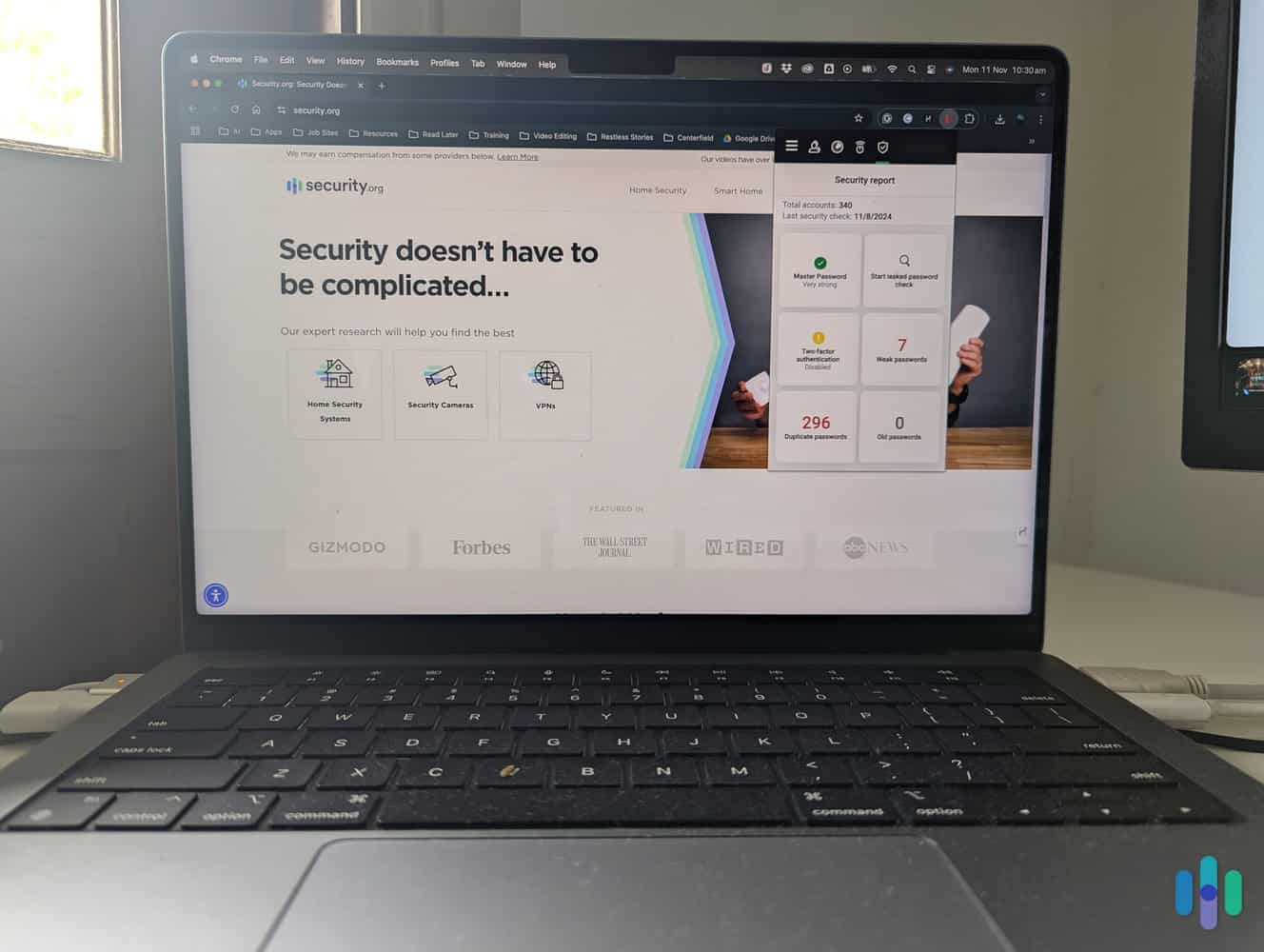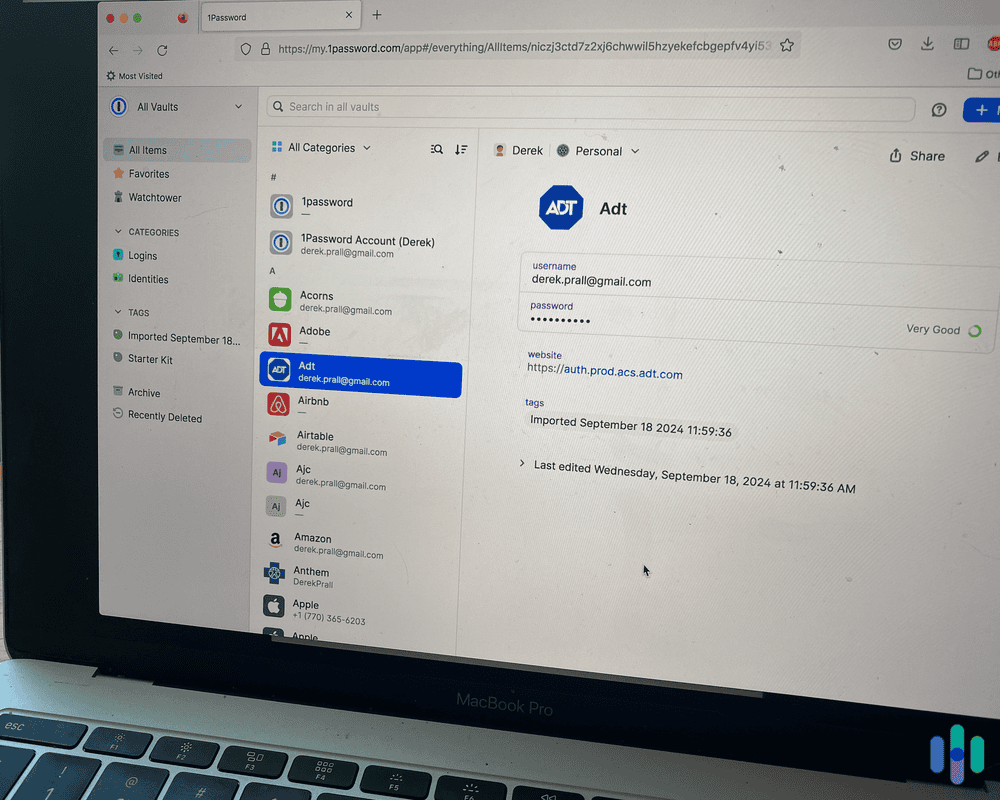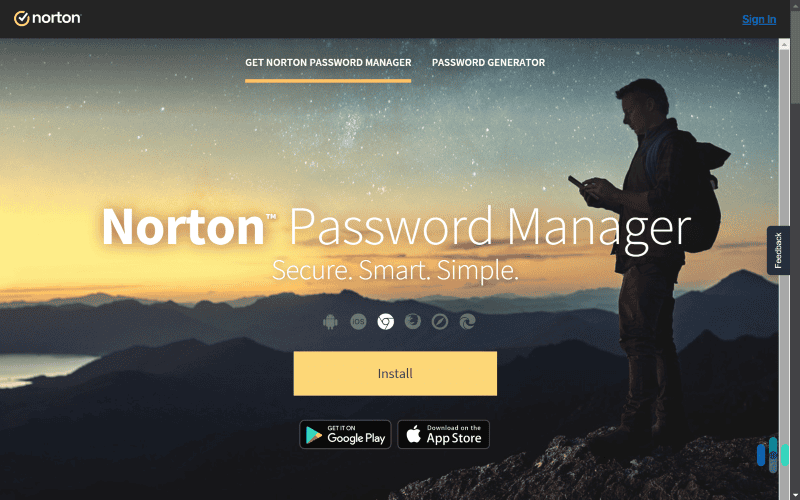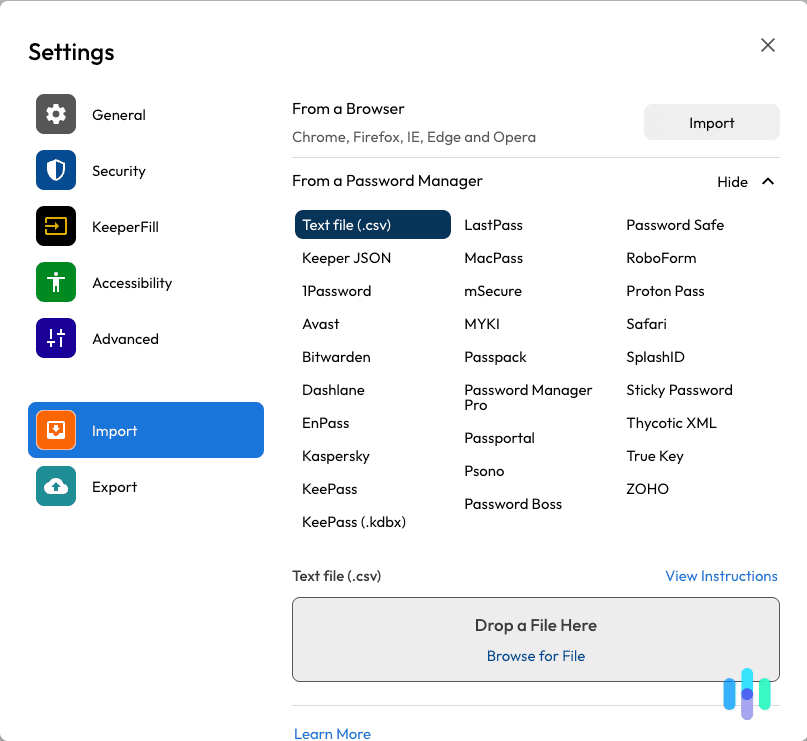ExpressVPN Keys Review and Pricing in 2025
Our cybersecurity experts bought an ExpressVPN subscription to test out their newly included password manager.
 Cort Honey, Home- and Digital-Security Expert
&
Cort Honey, Home- and Digital-Security Expert
&
 Brett Cruz, Digital Security Expert
Last Updated on Mar 03, 2025
Brett Cruz, Digital Security Expert
Last Updated on Mar 03, 2025
What We Like
- Zero-knowledge encryption: All of our data stored in ExpressVPN Keys was kept private thanks to its zero-knowledge encryption. That means even ExpressVPN can’t view our data.
- Independently audited security: ExpressVPN undergoes regular third-party audits to confirm its security posture.
- Password health monitor: If our passwords were involved in a data breach, ExpressVPN notified us and helped us change our passwords.
What We Don't Like
- Expensive: Since ExpressVPN Keys can’t be bought alone, it’s expensive, with subscriptions starting at $4.99 per month.
- Credit card payment issues: We’re not sure why, but ExpressVPN wouldn’t accept our credit card at checkout, so we had to pay through PayPal.
- No family plan: Families will struggle to use ExpressVPN Keys since it only offers one user account. For instance, since everyone in our family uses Gmail, we could only store the credentials for one account with ExpressVPN Keys.
When we tested ExpressVPN, we felt it was a solid option, but we didn’t think the value was quite there given its high price. Well, that might not be the case for long. ExpressVPN is upping the value of its subscriptions, because it now includes a password manager called ExpressVPN Keys. We decided to do a deep dive and test ExpressVPN Keys ourselves to see if it added enough value to justify the ExpressVPN subscription price tag.
While we needed to test it alongside ExpressVPN since it’s only available as a bundle, we still wanted to see how ExpressVPN Keys compared to some of our favorite password managers. That’s why we used it as our primary password manager for about a week to see how easily it integrated into our workflow. We also dug deep through its security protocols to make sure it kept our vault safe. Let’s go over the results.
Expert Insight: While ExpressVPN is pricier than our top-pick VPNs, it’s still an excellent choice. It has all the core features required of a VPN, and it can go toe-to-toe with the best of them in terms of privacy and security features.
How Much Does ExpressVPN Keys Cost?
Unlike most password managers, ExpressVPN Keys is only available as a bundle with ExpressVPN — or rather, as an inclusion. All ExpressVPN subscriptions come with ExpressVPN Keys. And while the VPN only works on up to eight devices per subscription, the password manager can work on unlimited devices.
There are three price points depending on how long you subscribe for, as follows:
| Subscription length | 1 month | 12 months + 3 months free | 24 months + 4 months free |
|---|---|---|---|
| Monthly price | $12.95 | $6.67 | $4.99 |
| Total price | $12.95 | $99.95 | $139.72 |
We went with the month-to-month plan so we could test it out before we committed. That cost us $12.95 per month and it still came with the same 30-day money-back guarantee as the longer subscriptions. We thought that was generous, since most services like this only offer a 30-day money-back guarantee on longer subscriptions.
However, the pricing for longer subscriptions got expensive compared to the competition. For instance, when we tested NordVPN Plus, we got two years of NordVPN and NordPass, their password manager, for $3.89 per month. ExpressVPN’s 24-month subscription costs over a dollar more than that per month.
>> Learn More: NordPass Review 2025
Signing Up for ExpressVPN Keys
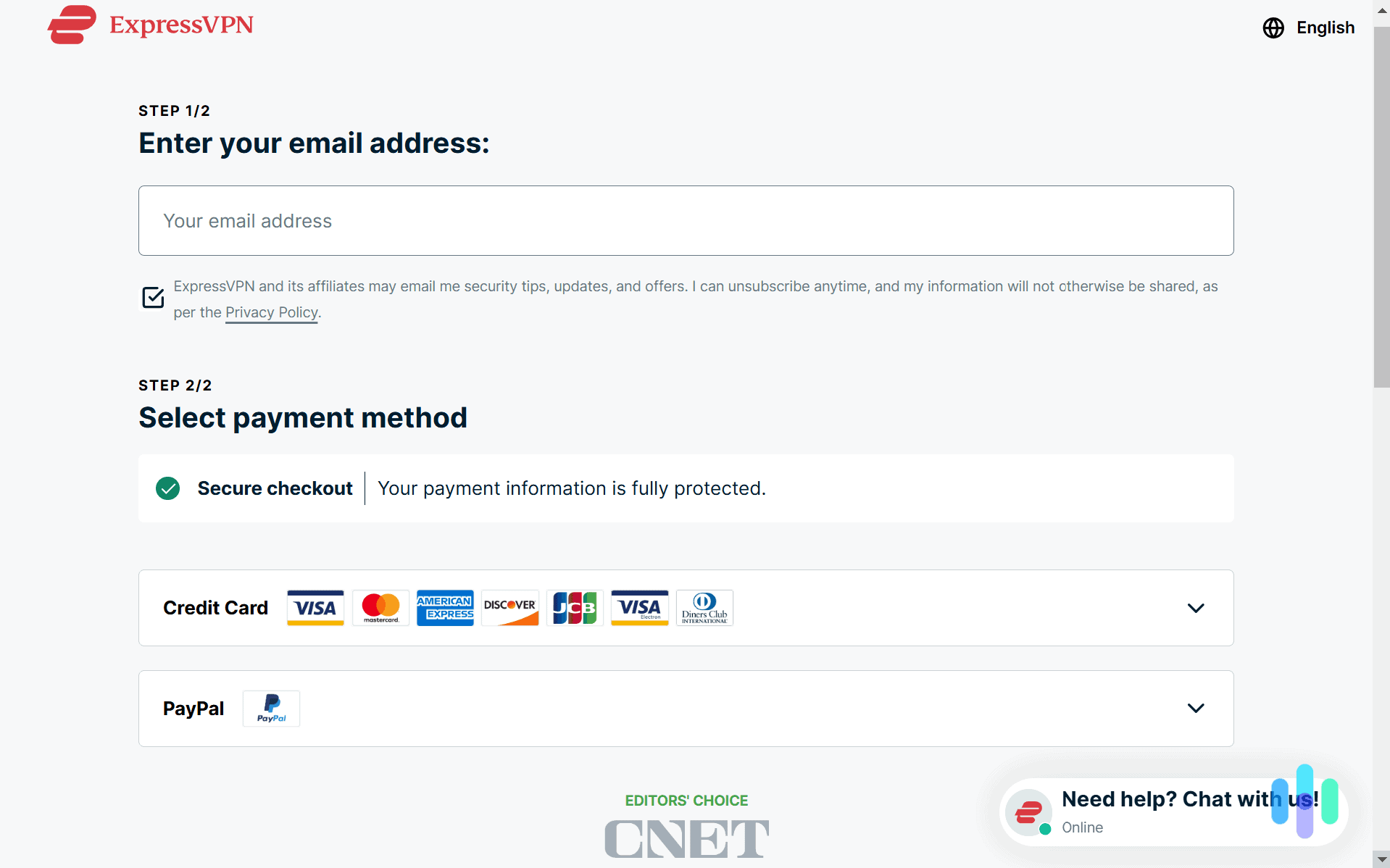
Buying a subscription to ExpressVPN was easy. All we needed to do was enter our email and fill out our credit card information. They didn’t take cryptocurrency as a payment method, so our information was tied to our account. That’s a bigger con for their VPN service, since the main point of a VPN is to make you anonymous online.
FYI: If we subscribed for the two-year plan to take advantage of the savings, ExpressVPN would auto-renew at $116.95 per year. That comes out to nearly $10 per month. While a price increase after the initial term is standard for the industry, that pricing is higher than the $5 to $7 per month that we’re used to.
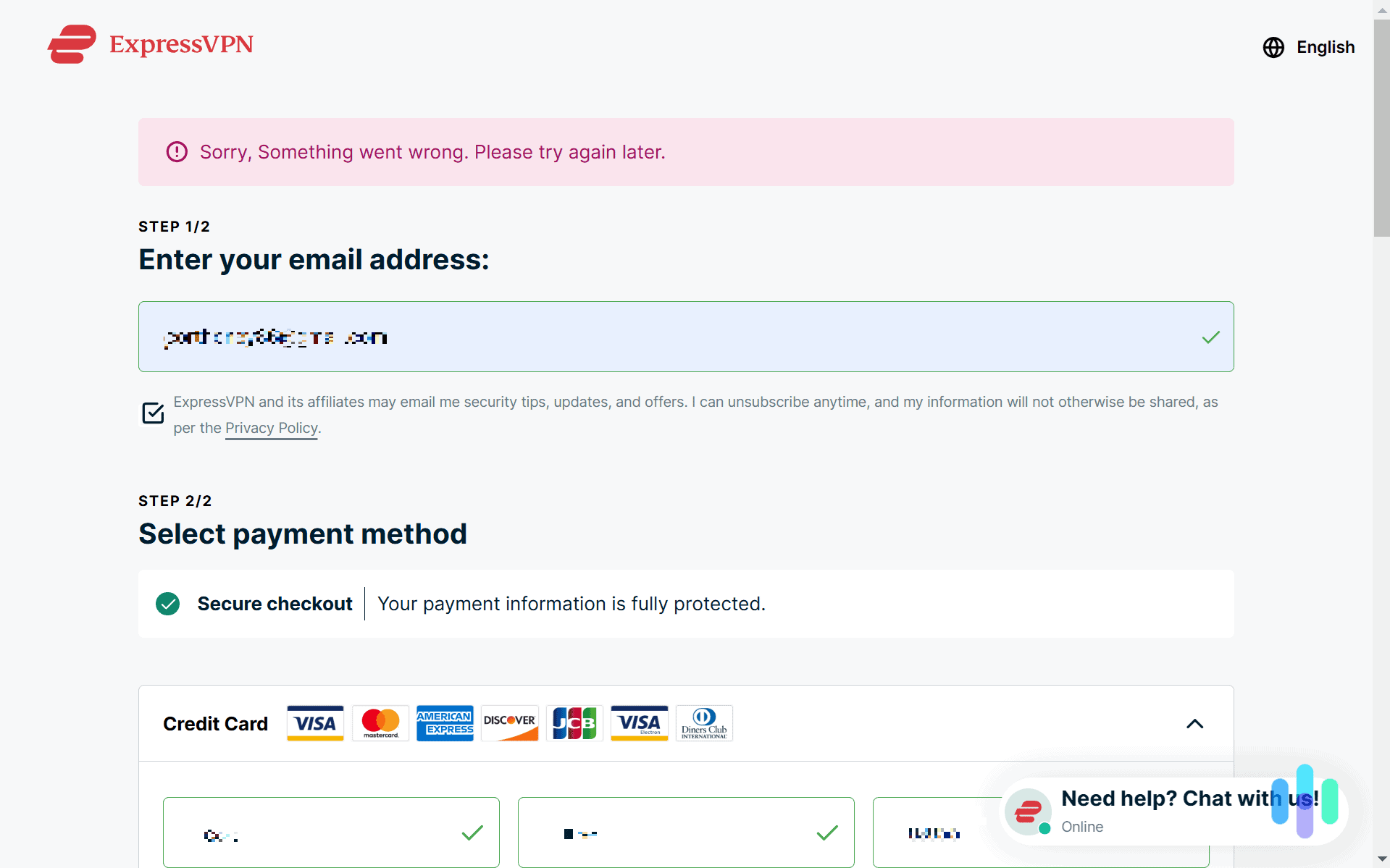
We unfortunately hit a snag after filling out our payment information and hitting ‘Subscribe Now.’ ExpressVPN wouldn’t take our payment, even after several tries. We had to switch to PayPal using the same credit card to get it to work. It finally went through, and we were prompted to either use their randomly generated password or choose our own password for our account. We opted for the latter. Take note, that’s only for the account password. We strongly recommend using a different master password for your Keys vault. More on that later.
>> Read About: Is PayPal Safe? What You Need to Know
Adding Our Passwords to ExpressVPN Keys
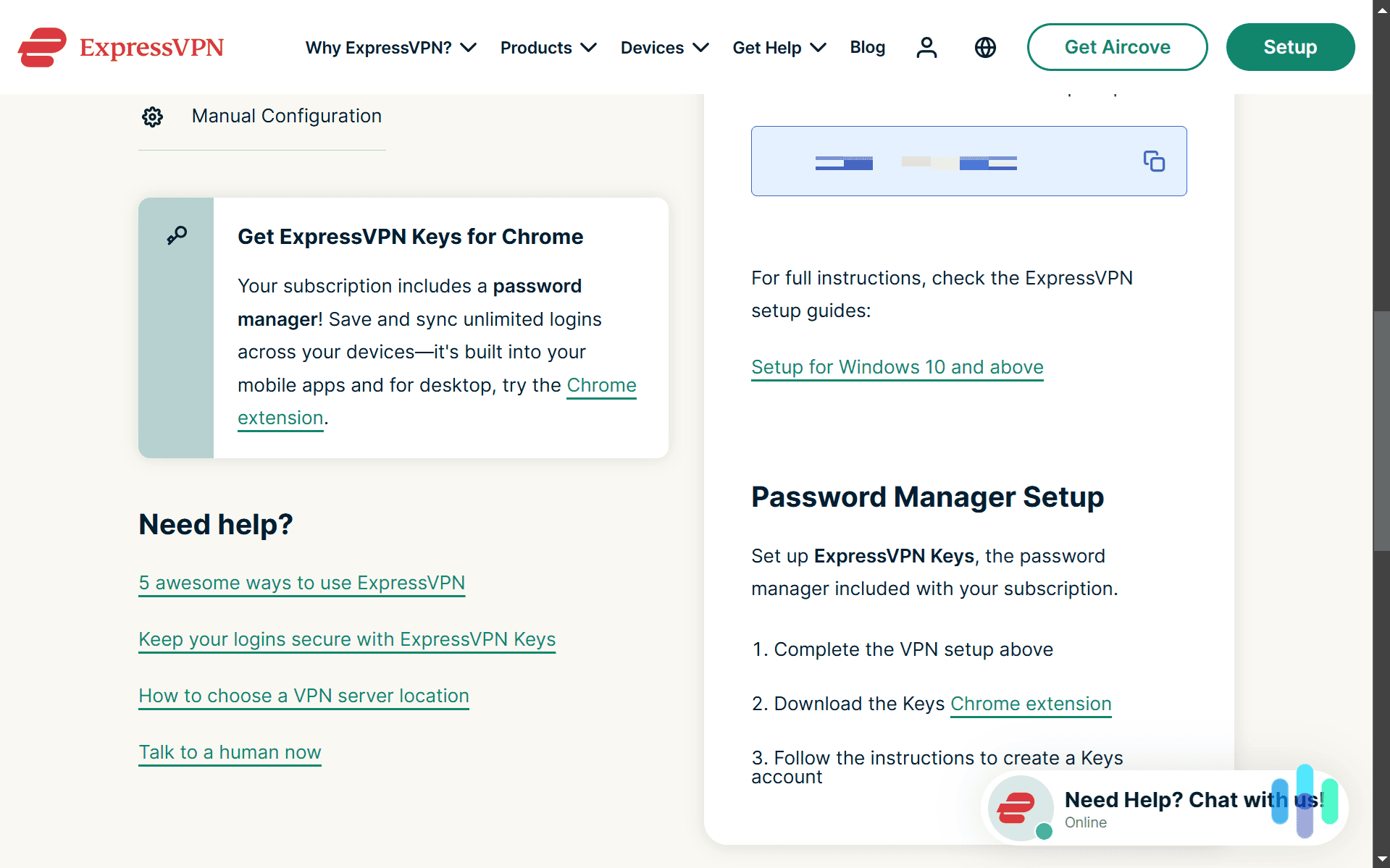
Once we got through activating our ExpressVPN subscription, we followed the steps at the bottom of the ExpressVPN setup page to start using ExpressVPN Keys. When we downloaded the ExpressVPN desktop app, there was even a pop-up reminding us to download the ExpressVPN Keys Chrome extension, which we did. When we used a Firefox browser, that pop-up asked us to add the ExpressVPN Keys Firefox extension. Unfortunately, we couldn’t use ExpressVPN Keys from the ExpressVPN desktop app.
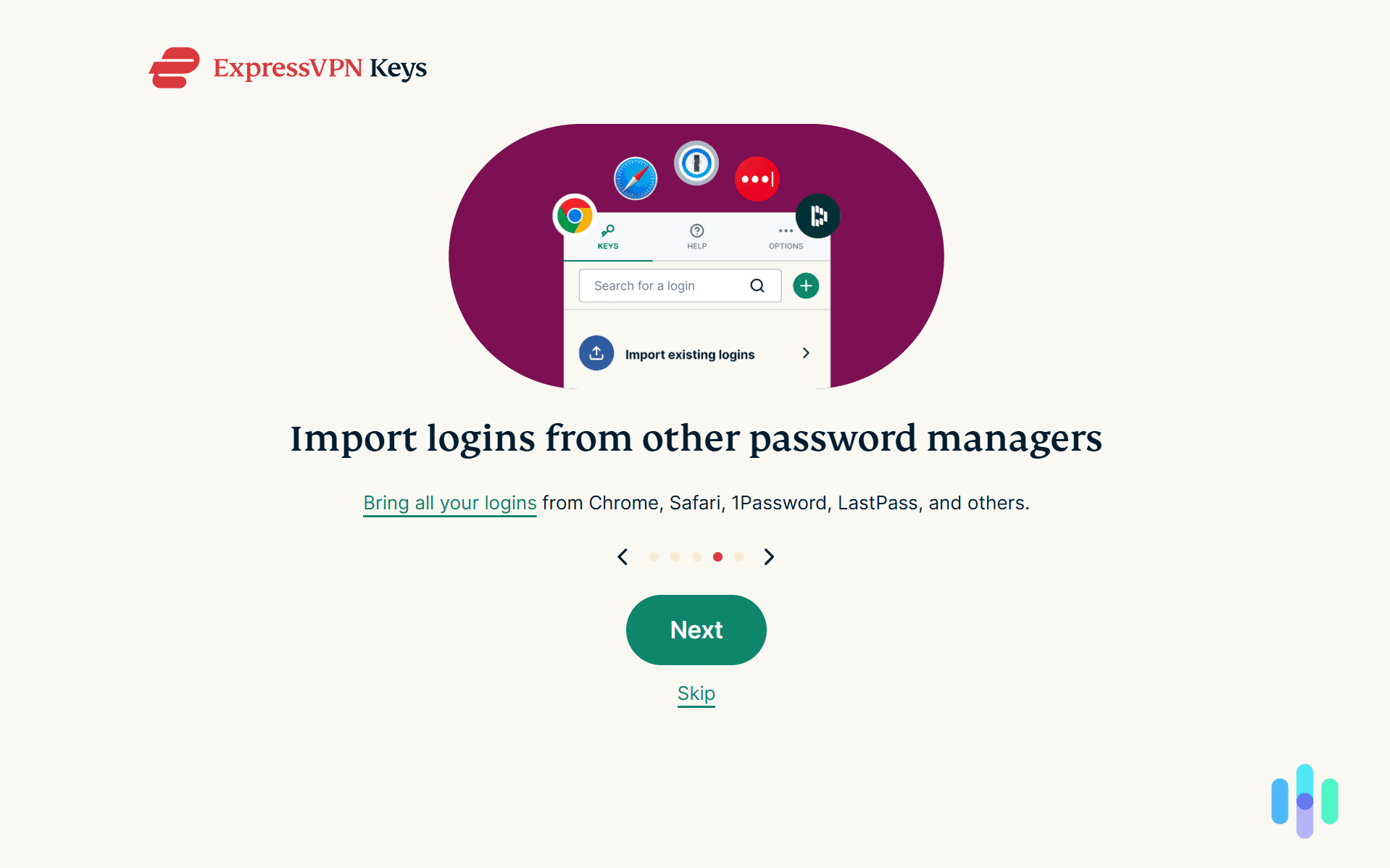
Adding the browser extension to Google Chrome was as easy as hitting ‘Add to Chrome’ from that pop-up we just talked about. When we turned on our extension, it gave us a quick walk-through on how to use it, including how we could import passwords from other password managers. That made it easy to start using ExpressVPN Keys without a lengthy setup process, making it accessible even to those who have never used a password manager before.
After finishing the walk-through, we set up our ExpressVPN Keys vault. It had us set our master password to unlock our vault and let us download the recovery code as a PDF in case we lost our master password. Alternatively, we could have copied the code and pasted it into a document of our choosing.
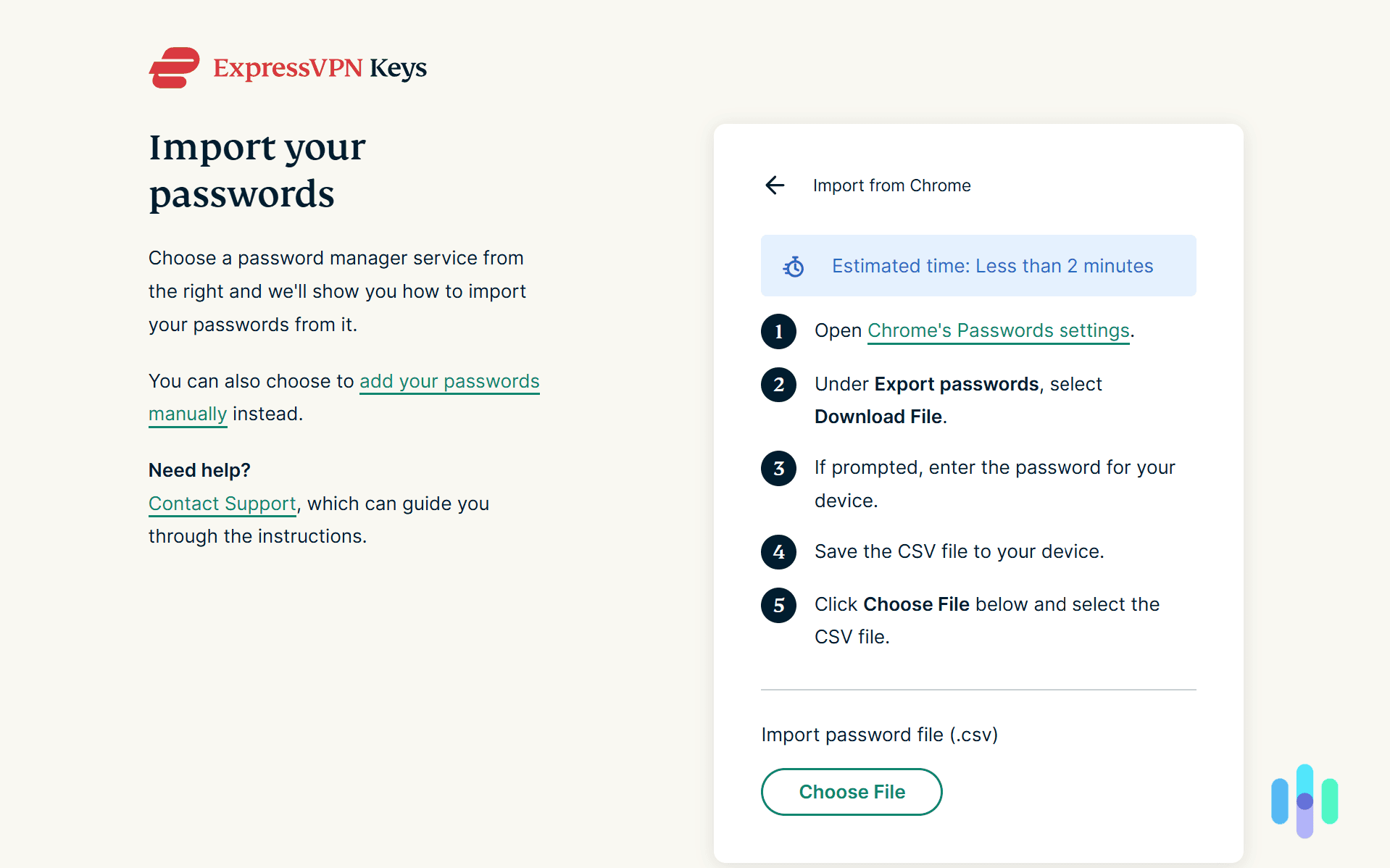
Then it was time to add our passwords. Since we mostly use Chrome, we exported our passwords stored in Chrome so we could import them to ExpressVPN. The page for setting up passwords directed us right to the Chrome page for exporting our login details, which was a nice touch. All we did was download that export file and upload it to ExpressVPN. That took us less than a minute. And just like that, we were ready to go.
ExpressVPN Keys Features We Liked Most
Once we got a few passwords into ExpressVPN Keys, we were able to test its full set of features. While we were using it for a full month, we found that these six features stood out the most.
Import Passwords From All Major Password Managers
Just like we imported our passwords from Chrome’s built-in password manager, we could also import our passwords from any other password manager using the same process. Password managers let you export your stored data as a CSV or Excel file, which you can upload into ExpressVPN Keys. Then, ExpressVPN Keys makes sense of the file to pull out your login information.
Since ExpressVPN Keys needs to be able to understand the spreadsheet, it needs to offer support for the platform. While most password managers offer this feature, we thought ExpressVPN Keys made it easier than most. It linked directly to the page that let us export passwords from all supported password managers.
Password Generator
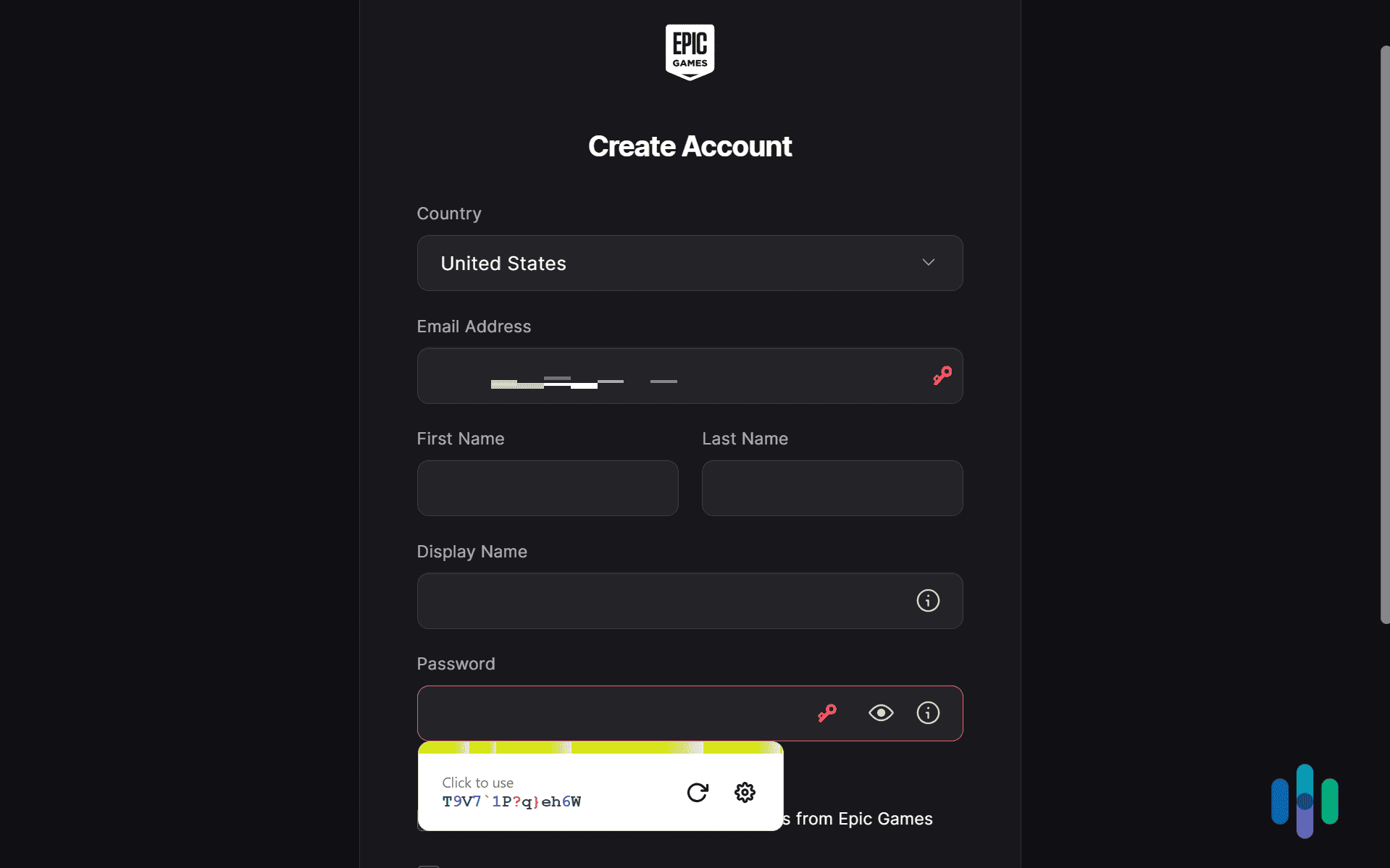
With ExpressVPN Keys installed on our browser, anytime we created an account, it could randomly generate a secure password for us. All we had to do was click the little red key in the password line. Then, a randomly generated password popped up that we could click on to use, and it was automatically saved to ExpressVPN Keys.
By clicking on the settings button, we could adjust the length of the password as well as if it used special characters, numbers, or capital letters. We generally kept it to its standard setting, but those options came in handy a few times. For instance, when we created an account for our local water utility, they didn’t allow special characters. Since we could turn off special characters, we could still generate a password that worked. We thought the extra touch of showing us how long it would take to crack the randomly generated password was nice as well. It worked kind of like our very own password strength checker tool.
Unlimited Password Storage
We know, most password managers let you store unlimited passwords. Especially the ones you pay for. But it’s still worth mentioning and it’s a feature we always look for. The last thing we want is to hit a password limit after entering all of our login details. That’s what happened when we tested Dashlane’s free version. Thankfully, we were able to upgrade to unlock unlimited password storage.
Did You Know: If you can’t afford a password manager, you can still keep your passwords safe with the best free password managers. All of them offer top-notch security with only a few limitations. Even free password managers with limited password storage can help you better secure your most sensitive accounts — like the ones you use for online banking, for example.
Password Health Monitoring
Although our passwords remained in good health for the month we tested ExpressVPN Keys, we were relieved that we would have been notified if any of our passwords were vulnerable. That could mean anything from our passwords being in a data breach to a password we reused often.
Those insights helped us keep all of our online accounts secure, but of course, ExpressVPN Keys can only go as far as monitoring passwords. We strongly recommend keeping tabs of your password health and whenever necessary, using ExpressVPN Keys’ password generator to replace vulnerable passwords.
>> Try It Out: Security.org Random Password Generator
Zero-Knowledge Encryption
The last thing we want is for our passwords to get exposed because we used a password manager. After all, we’re trusting ExpressVPN Keys with a lot of sensitive information. How can we know that all of our passwords won’t get exposed if they experience a data breach? The answer lies in zero-knowledge encryption.
With zero-knowledge encryption, nobody can see your passwords — not even ExpressVPN Keys. Zero-knowledge encryption keeps your passwords hidden from external and internal threats, only granting you access through your master password, which only you know. We don’t just take ExpressVPN Keys at their word — they went through a third-party audit to verify these claims.1
>> Read More: What Is a Data Breach?
30-Day Money-Back Guarantee
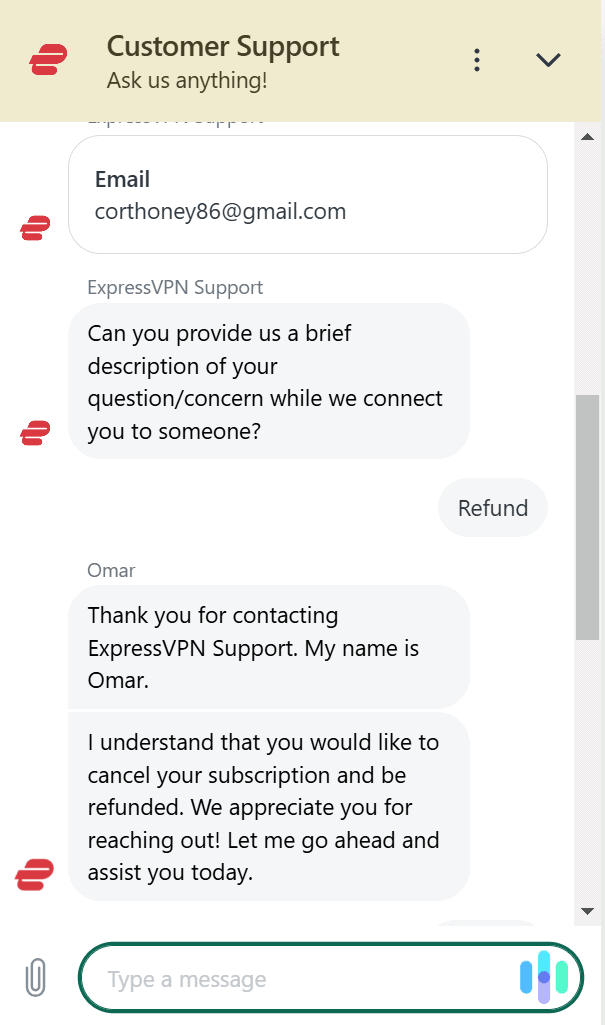
What makes ExpressVPN Keys 30-day money-back guarantee special is that it works with the monthly subscription as well as the long-term subscriptions. That means we got to try ExpressVPN completely risk free while only paying for a month up front. If we liked it, we could resubscribe for a longer term at a discounted rate.
Pro Tip: Although we could extend our subscription term, we couldn’t take advantage of ExpressVPN’s lowest prices since they’re reserved for new customers. So, we’d recommend buying as long of a subscription as you’re comfortable with in the beginning. That way, you can still get a full refund in 30 days if you don’t like it, without missing out on those introductory deals.
Final Thoughts: Is a Subscription to ExpressVPN Keys Worth It?
Subscribing to ExpressVPN specifically for its password manager is not worth it. Most of the subscription price covers the VPN, so if you don’t need one, you’ll be wasting money. When we tested Total Password, we could subscribe exclusively to the password manager for a price that started at just $1.99 per month.
That said, ExpressVPN Keys is a solid password manager that we enjoyed using. For anyone who needs both a VPN and a password manager, we think the ExpressVPN bundle is definitely worth considering. ExpressVPN Keys is even better if you’re already subscribed to ExpressVPN, because you get access for free.
Frequently Asked Questions About ExpressVPN Keys
-
Can I buy an ExpressVPN Keys subscription on its own?
No, ExpressVPN Keys is only available as a bundle with ExpressVPN. The bundle starts at $4.99 per month when you buy two years up front.
-
How do I access ExpressVPN Keys after subscribing?
Once you pay for an ExpressVPN subscription, you can access ExpressVPN Keys by downloading the browser extensions for any browsers you use. There isn’t a desktop app for it, so browser extensions are the only option. To find them, go to the setup page on ExpressVPN’s site after logging in to your account.
-
Is there a free version of ExpressVPN Keys?
Access to ExpressVPN Keys requires an ExpressVPN subscription. If you’re already paying for ExpressVPN, you can use ExpressVPN Keys for free. Otherwise you’ll need to pay. However, the 30-day money-back guarantee lets you try it risk-free.
-
Is it safe to use ExpressVPN Keys?
It might seem like adding all of your passwords to ExpressVPN Keys could increase your exposure, but the reality is that password managers make your accounts safer. They let you use more secure passwords since you don’t need to remember them. ExpressVPN also uses zero-knowledge encryption, so they don’t have access to your passwords — even when you store them in their password manager.
-
How many devices does ExpressVPN support?
While an ExpressVPN subscription only supports eight devices, that refers to simultaneous connections to their VPN. You can install their password manager on as many devices as you want. That goes for their VPN, too — you just can’t connect more than eight devices to the VPN at one time.
Cure53. (2022). ExpressVPN Keys Chrome Extension Penetration Test Report.
cure53.de/pentest-report_expressvpn-keys-extension.pdf