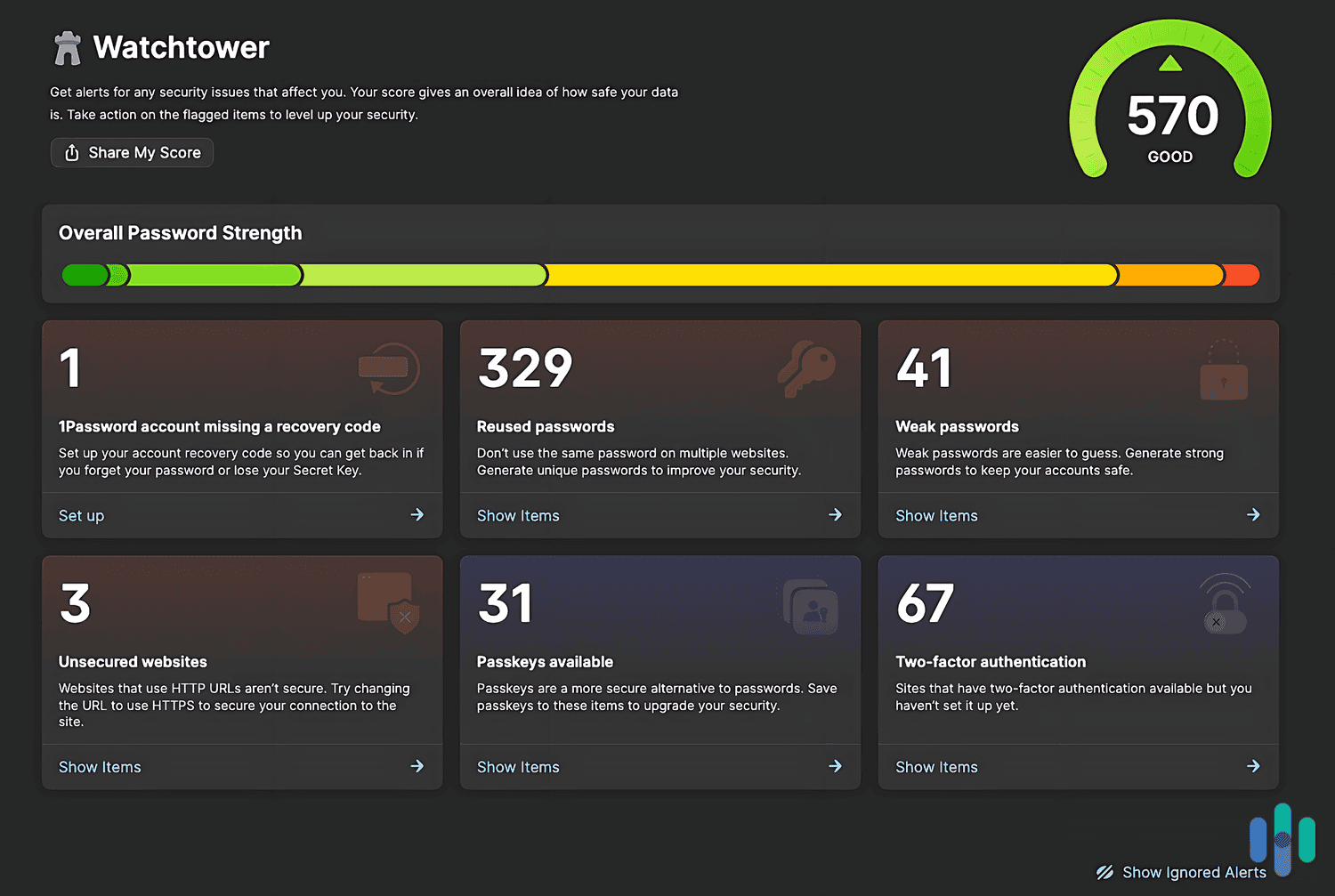Dashlane Review 2025
Dashlane has a free plan, but its premium offering has some unique features, such as a VPN that can improve your digital security.
 Paul Frew, Home and Digital Security Expert
&
Paul Frew, Home and Digital Security Expert
&
 Gene Petrino, Home Security Expert
Last Updated on Jul 22, 2025
Gene Petrino, Home Security Expert
Last Updated on Jul 22, 2025

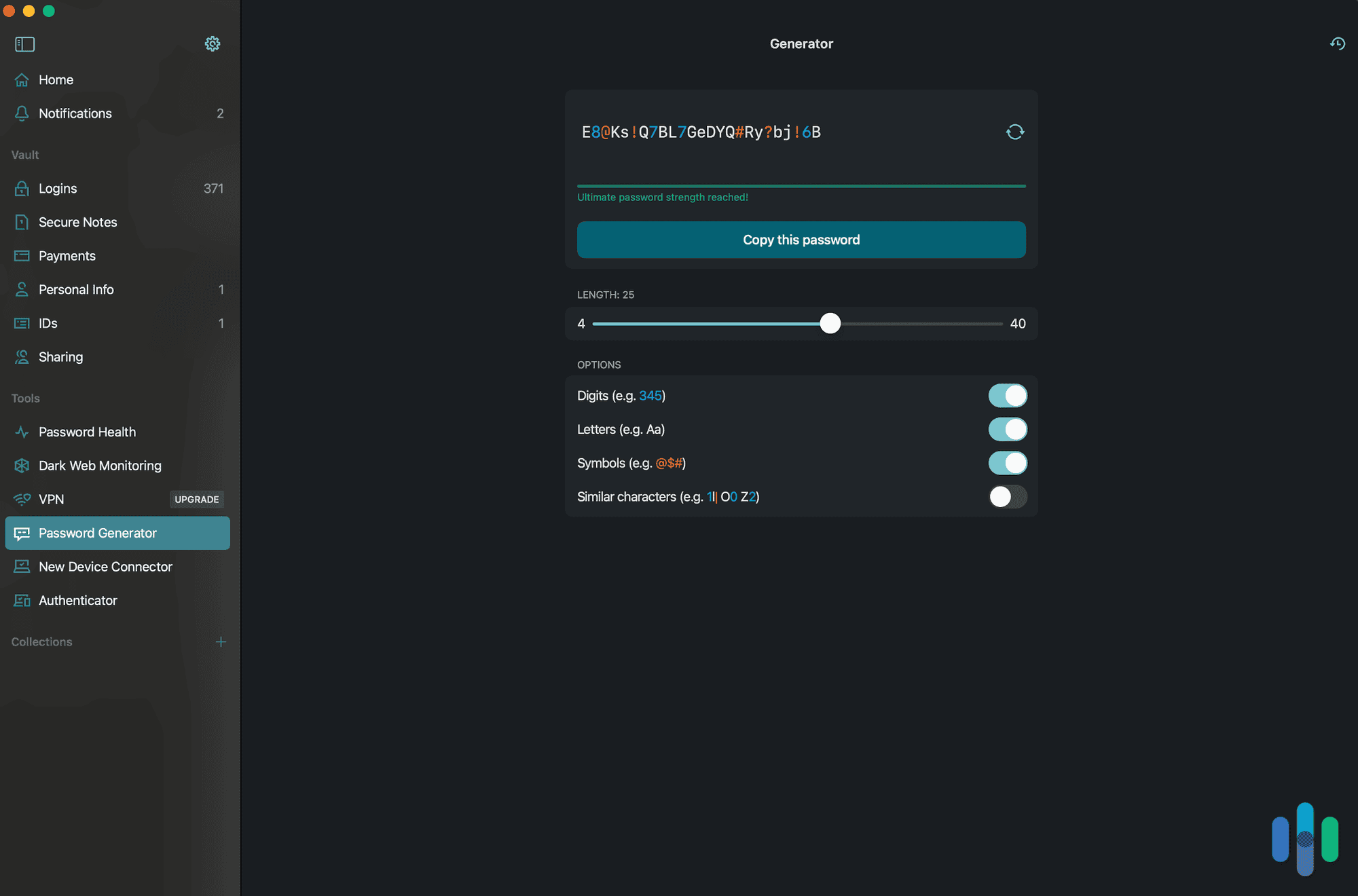
What We Like
- Free plan: The free plan is a great way to see what Dashlane offers, even if you’re restricted to storing just 25 passwords.
- Access for 10 friends and family members: Dashlane’s Friends & Family plan is only a few extra dollars more than that of 1Password and covers double the number of people.
- Includes Hotspot Shield VPN: The premium subscription comes with Hotspot Shield, a fast and reliable VPN to keep your online activity private.
What We Don't Like
- Features missing from apps: Not all of Dashlane’s features are available in every app. The Secure Notes isn’t on the mobile app, and you can’t use the password generator in the web app.
- No live chat support on the free plan: If you run into any issues, you’ll be relying on Dashy, an AI chatbot, to tell you which online guide to read.
- No credit card dark web monitoring: Unlike NordPass, Dashlane doesn’t scan the dark web for your credit card credentials. It looks for only breached passwords.
Bottom Line
Does your mind go blank the second you’re presented with an update password page? If your immediate response is to tweak your existing password, you’re not alone. Our survey on password habits revealed that more than half of the population simply substitute characters to get through these screens faster. What we should be doing instead is use a password manager.
Password managers like Dashlane have generators that can create random unique passwords with a combination of letters, numbers and special characters. They are then stored in a secure vault and autofilled whenever needed. That said, Dashlane’s $4.99-per-month price is higher than NordPass’ pricing ($1.59 per month) and that of other password managers. Is Dashlane worth it? Keep reading to find out why we think Dashlane is worth spending the extra money on.
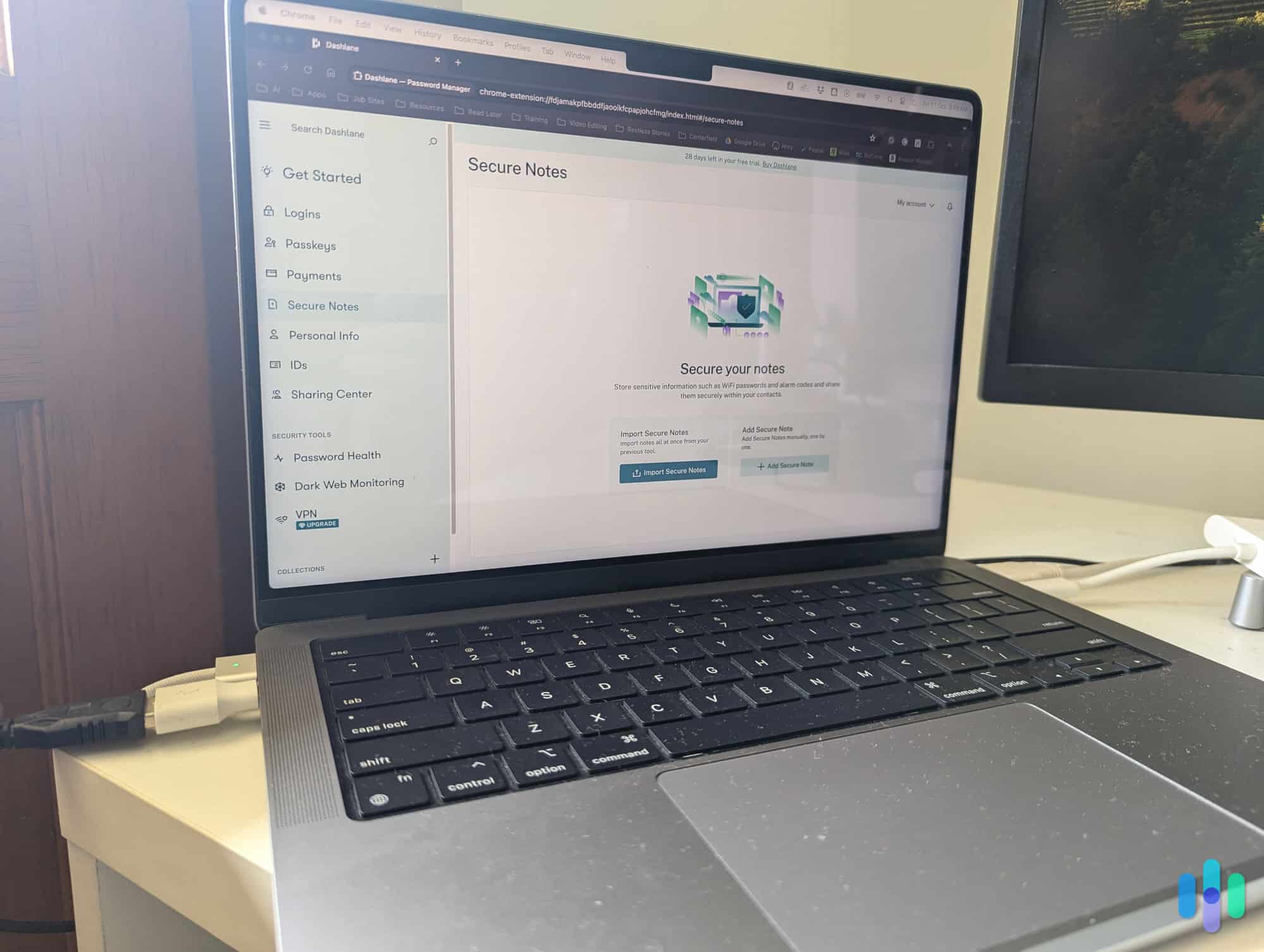
- Personal plans start at $4.99 per month
- Includes a VPN in all subscriptions
- Offers passwordless login and passkeys for more secure app and account logins
Methodology
Our process starts the same way as any paying customer. We do a ton of research on the company and scroll through dozens of customer reviews. Instead of relying on what’s displayed on the company website, we head to review forums and social media to find out what the everyday customer thinks of the product.
We also do our own testing. We sign up for the service using our own money and taking note of the purchase journey. We install the product on multiple devices and incorporate it into everyday life. The goal is to understand how it helps or hinders our day-to-day activities and to experience firsthand the promised features.
Now that you know how we review products, let’s talk about our experience with Dashlane.
Setting Up Dashlane
Signing up for Dashlane was just as easy as it was for us to buy VPNs or identity theft protection services. We chose our plan, paid our money and created an account.
Like other password managers, Dashlane asks you to set up a master password. You’ll use this to log in to Dashlane and access your password vault. Instead of remembering hundreds of passwords, you only have to remember the master password to autofill your saved credentials when needed.
You don’t even have to enter the master password every time you log in. That’s what we call in the industry ‘persistent login’. Dashlane stayed logged in for 14 days at a time. During that time, we didn’t need to enter our master password to use the autofill feature.
For comparison, when we reviewed NordPass, we had to enter the master password every time we started a new browsing session. While that might be a safer option if you’re using a shared device, it’s annoying if you’re working on your personal computer.
FYI: If you want to avoid the hassle of remembering a master password, you can set up a passkeys or passwordless login using biometrics or a PIN. The feature is available on all Dashlane plans.
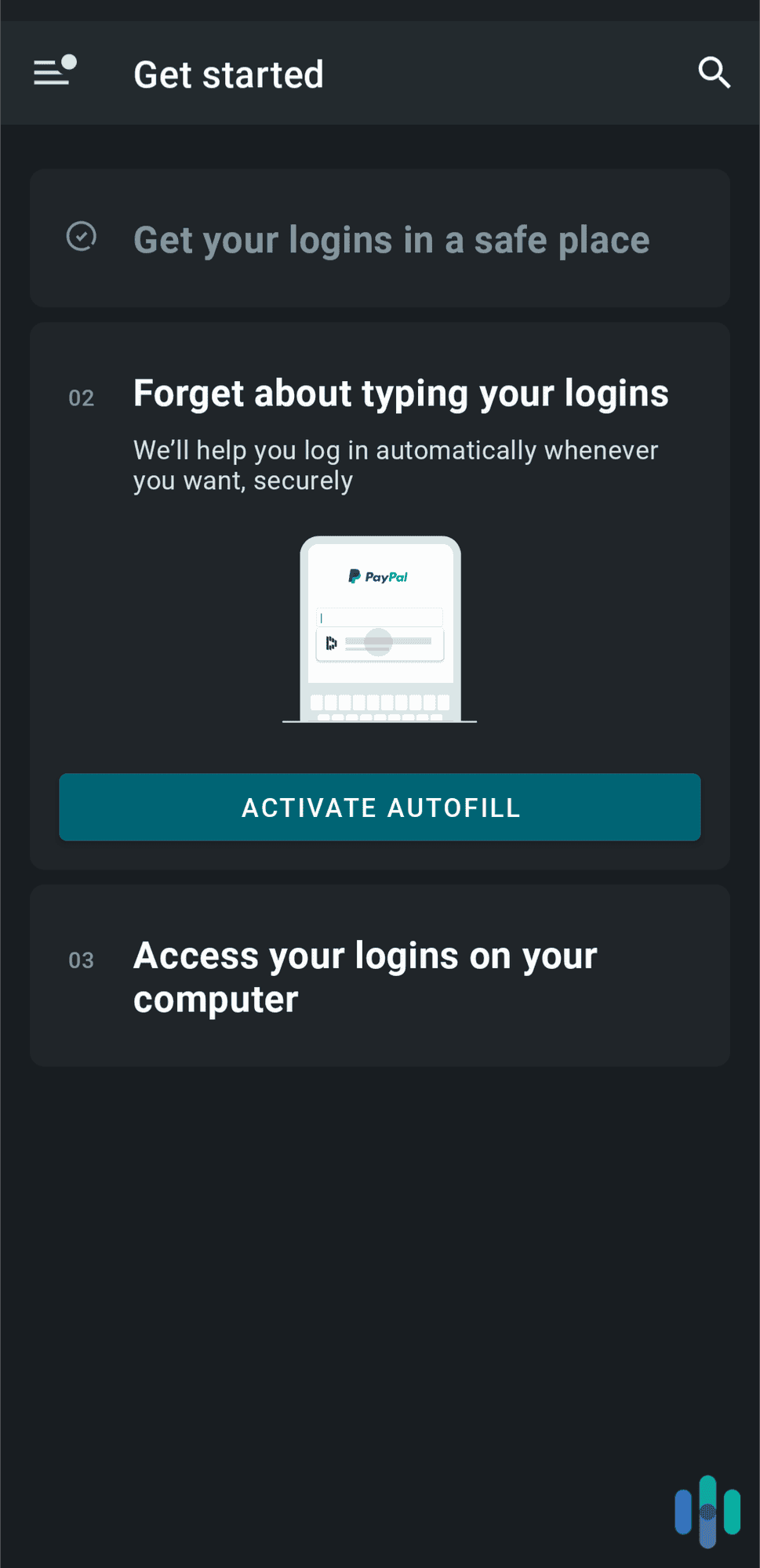
Before we could fully integrate Dashlane into our daily lives, we had to download the app first. Dashlane automatically diverted us to the Chrome extension store because we were using Chrome at the time. We also downloaded it on our MacBook and Android smartphone.
Now, this one’s minor, but when we reviewed 1Password, all the app download links were available in the website’s ‘downloads’ section. That wasn’t the case with Dashlane, as we had to search the App Store to download the Mac app. A little inconvenient? Yes. Deal-breaker? Definitely not.
>> Read More: Dashlane vs. 1Password
Next, we added our passwords and login credentials to our Dashlane vault. We already had those saved in our Chrome password vault, and it was easy to export them as a .csv file and upload it to Dashlane.
Dashlane didn’t just save our passwords though. Like other password managers such as NordPass and Bitwarden, it went the extra mile to evaluate the strength of our passwords and let us know which ones were floating around on the dark web. That feature is called password health, and it’s one of the reasons we recommend upgrading to a premium Dashlane plan.
Expert Tip: Download the Chrome browser extension first and then import your passwords. That way, when you download and log in to the Mac, Android, Windows or iOS app, your imported passwords would immediately sync.
Password Health
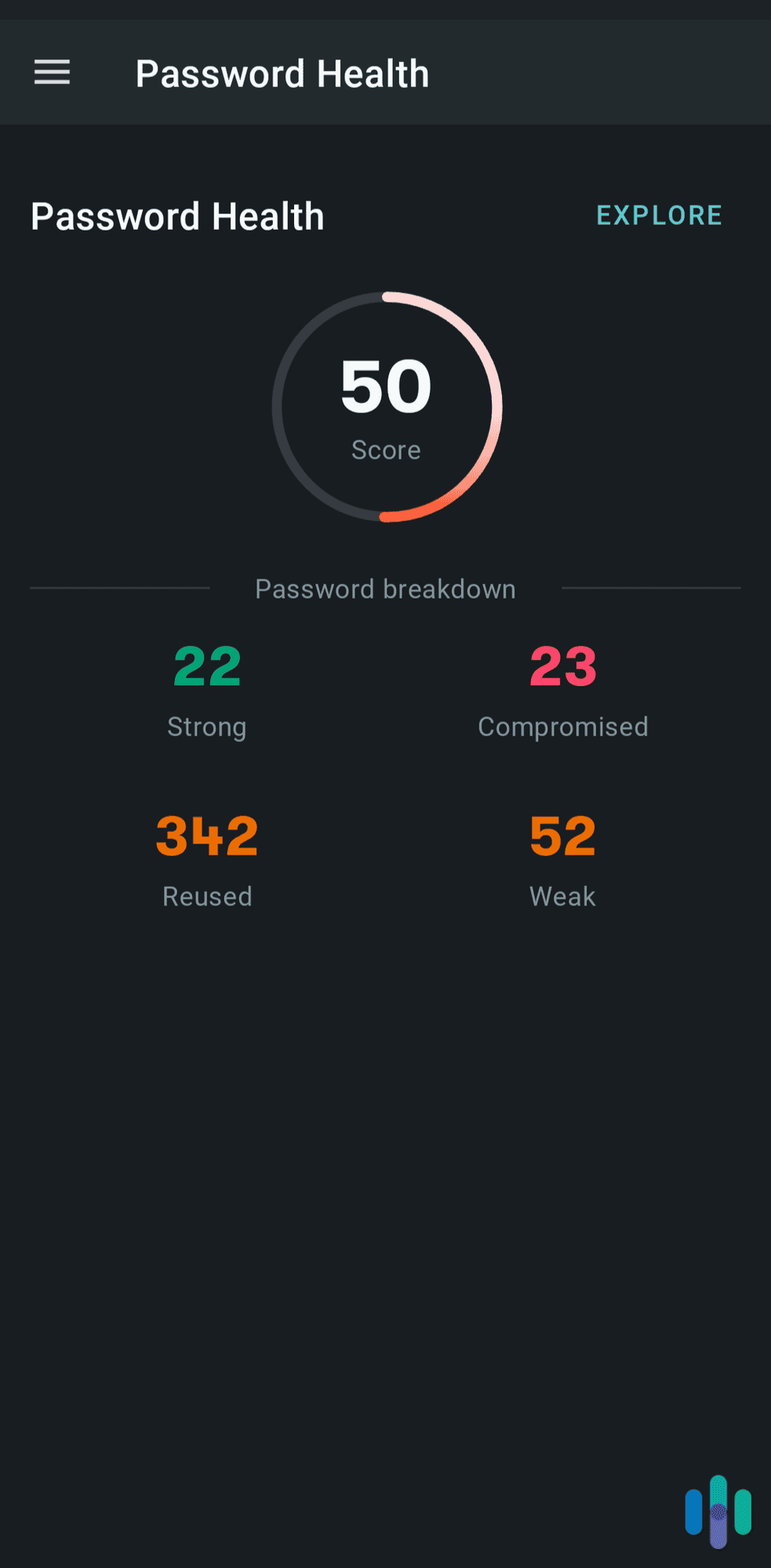
Dashlane told us which passwords were weak, reused or compromised. Compromised passwords are those that might have been involved in a high-profile data breach or are available on the dark web.
Dashlane then populated a categorized list, so we could take care of those high-risk passwords. Naturally, the best course of action is to replace each of those passwords with a unique and strong one. You can even click or tap the password in question to go to the website on which it was used and change the password conveniently.
The only issue is that Dashlane uses links from the .csv file. So if the website has changed the web address, you will get a 404 or invalid URL error. For example, we had three PayPal pages, but none of them were linked to the correct login page. It was easier for us to go directly to the website and update our details manually.
>> Another Option: Keeper Review
We know, it takes some time to go through all those weak, reused and compromised passwords. But we strongly recommend putting in the effort. A password manager loses value if all you’re storing are weak passwords. It’s a two-way street: The software secures your passwords in an encrypted vault, but you’re the one responsible for making your passwords hard to crack.
Pro Tip: Don’t forget to remove the alert from the Password Health screen after you’ve updated your password to improve your overall score. We couldn’t do this in NordPass and had to be constantly reminded of our shame.
Dark Web Monitoring
Another premium feature we want to highlight is dark web monitoring. You can add up to five email addresses to monitor on the dark web. It took a few seconds for Dashlane to find anything, but eventually, it returned with a few notifications. One was a generic alert informing us what passwords needed to be changed due to a hack or breach. The passwords we used in the breaches were also marked as compromised on the Password Health screen.
The others were from companies that had their data exposed. We came across our old Zynga login from our FarmVille days. The notification let us know what other data had been exposed, including our email, username and social network information. It was a good reminder to update the password, considering it had been years since we’d harvested our crops in FarmVille.
Those two features — password health and dark web monitoring — made it clear to us that Dashlane is more than just for password storage. It does those not-so-little things to help users improve their overall digital security.
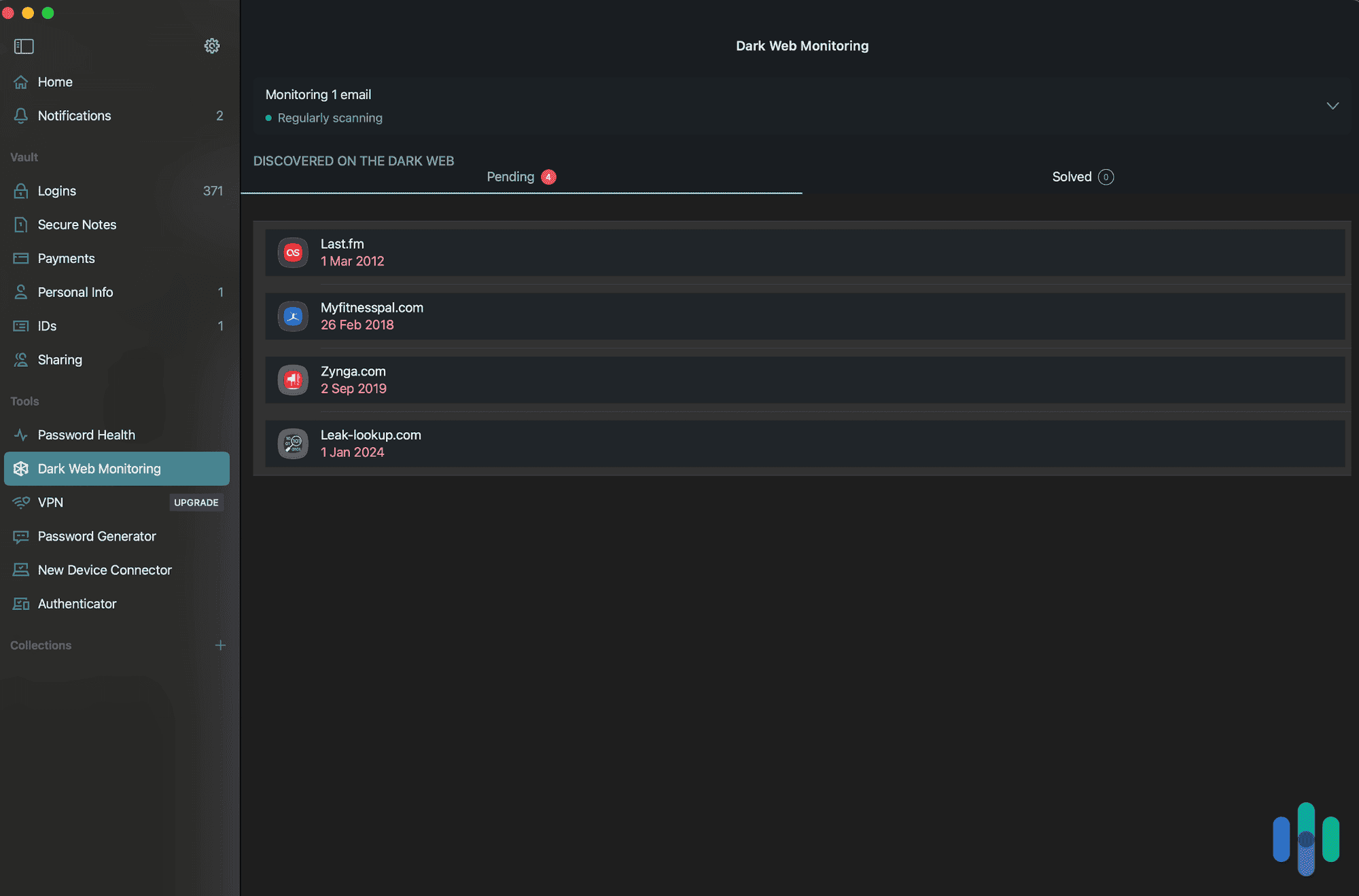
Is Dashlane Secure?
After reading all about dark web breaches and exposed passwords, you might regret handing over all your login information to Dashlane. But we can assure you that you’re the only person with access to these details.
Dashlane uses a zero-knowledge architecture. That means while your passwords are stored in Dashlane’s servers, the company and its employees don’t actually have access to anything. The stored data is encrypted, and only your master password — which Dashlane doesn’t have access to — can unlock it.
The encryption passes our standards too. We learned that Dashlane uses 256-bit AES encryption on all your devices. We know that not everyone is familiar with encryption, but to put it simply, 256-bit AES is the same standard that some of the best VPNs use to keep your browsing history invisible. Dashlane also creates encryption keys using Argon2, which won the 2015 Password Hashing Competition.
Here’s the short of it: Dashlane takes appropriate and adequate measures to protect your saved data from both external attacks and potential misuse by the company itself.
Our Experience Using Dashlane
We spent most of our time using Dashlane in the web app. The main reason was that’s where most of the features could be found. The first thing we noticed when we logged in to the Android app was the Secure Notes page was missing. And when we logged in to the Mac app, we saw a password generator that we didn’t see in the web app.
>> Learn More: Best Password Managers for Mac
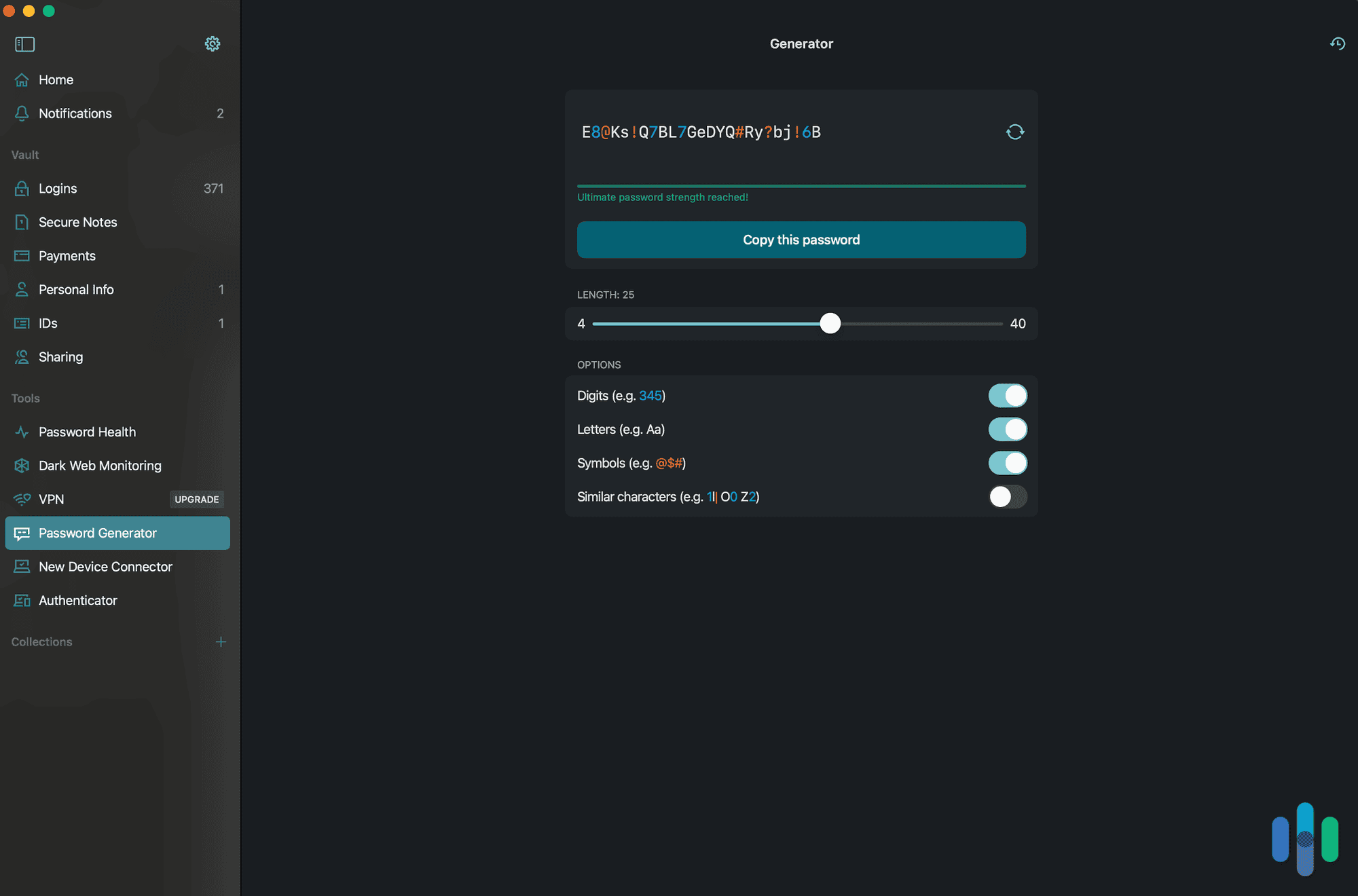
We created some passwords and updated the ones highlighted on the Password Health page. Dashlane made it easy to copy, paste and store them for future use. We also set up some new accounts, and Dashlane automatically added the login details to the vault.
While we were adding items to the vault, we uploaded some notes from our phone app. But this was a complex process. We had to export them from our Android app and upload the files to the cloud. Next, we downloaded it to our MacBook Pro. Finally, we uploaded them in the Mac app. Why did we have to do this? It’s because there’s no Secure Notes page on the Android app. There’s also no payments, ID or passkeys page.
>> Check Out: Best Password Managers for Android
The missing features across apps was our main gripe with Dashlane. While it did a great job keeping passwords secure, managing our other personal details was difficult. We wish it were an identical experience, no matter what device we were using.
Thankfully, the last feature we tested was easily accessible on all apps. It also happens to be one of Dashlane’s most unique features and one of the main driving factors to Dashlane’s higher pricing. It’s a VPN.

Dashlane VPN
Dashlane has partnered with Hotspot Shield to encrypt your online traffic. We’ve reviewed Hotspot Shield and found it as one of the fastest VPNs around. You can activate it in the app and choose from multiple server locations.
But how does a VPN factor into your password security? Well frankly, it doesn’t improve your password security much. A VPN’s job is to encrypt your online traffic so that your internet provider or anyone who might have administrative control over your network won’t be able to see what you’re doing online. It also helps you bypass censorship and website firewalls.
While it won’t help you improve your password security, a VPN is an essential privacy tool. For example, let’s say you connected to a public Wi-Fi at a coffee shop. Unknown to you, a hacker is connected to the same network looking for data to intercept. You may have secure passwords, but if the traffic you’re sending over Wi-Fi isn’t encrypted, the hacker could intercept sensitive personal information. That’s the type of scenario a VPN prevents.
That said, just because Dashlane has a VPN (which we recommend people to use) doesn’t automatically make it the most ideal choice for everyone.
How Much Does Dashlane Cost?
Dashlane has a free plan, a premium option and a tier for friends and family members. Here’s how they look side by side.
| Free | Premium | Friends & Family | |
|---|---|---|---|
| Cost per month | Free | $4.99 | $7.49 |
| Store and autofill passwords | 25 | Unlimited | Unlimited |
| Number of devices | 1 | Unlimited | Unlimited |
| Number of members | 1 | 1 | 10 |
| Dark web monitoring | No | Yes | Yes |
| VPN | No | Yes | Yes |
| Secure notes | Yes | Yes | Yes |
| Password history | Yes | Yes | Yes |
| Real-time phishing alerts | No | Yes | Yes |
| Live chat support | No | Yes | Yes |
Dashlane’s premium subscription isn’t cheap. Plus, you need to pay for a year upfront, as there’s no option to pay monthly like there is with 1Password. But Dashlane does come with a VPN, which justifies the price. That is, if you don’t already have a VPN. If you already do, it might not make sense to buy a Dashlane subscription. No one needs two VPNs.
We think NordPass approached this better. NordPass is owned by Nord Security, which is also the parent company of NordVPN. But NordPass doesn’t force its users to buy the VPN. You can buy it as an add-on when you check out NordPass for $4.99 per month. Another option is to buy from NordVPN. Both the Plus and Complete NordVPN plans include NordPass. It’s all optional though; with Dashlane, you can’t purchase just the password manager without the VPN.
>> Learn More: NordVPN Review
So to whom do we recommend Dashlane? We think you get the most value if you’re buying for the entire family. The Friends & Family plan includes all the premium features for up to 10 people. For comparison, LastPass covers six people, and 1Password covers only five in their family plans. Dashlane’s family plan isn’t that much more expensive either. It costs $7.49 per month compared to 1Password’s $4.99 and LastPass’ $4.
>> Compare: Dashlane vs. LastPass
FYI: The Friends & Family plan from Dashlane still includes the VPN but only for the admin or the person who bought the subscription. The other nine members won’t be able to access the VPN features from their account.
Dashlane Business Prices
Dashlane offers services to businesses as well, with additional team-oriented features like secure sharing and group login.
| Standard | Business | Business Plus | |
|---|---|---|---|
| Cost per month | $20 | $8 per user | $5 per user |
| Store and autofill passwords | Unlimited | Unlimited | Unlimited |
| Number of devices | Unlimited | Unlimited | Unlimited |
| Number of users | 10 | 2+ | 100+ |
| Secure sharing | Unlimited | Unlimited | Unlimited |
| Group login sharing | No | Unlimited | Unlimited |
| Dark web monitoring | Yes | Yes | Yes |
| VPN | No | Yes | Yes |
| SSO integration | No | Yes | Yes |
| Password history | Yes | Yes | Yes |
| Activity logs | Basic | Advanced | Advanced |
| Live chat support | Yes | Yes | Yes |
| Phone support | No | Yes | Yes |
Dashlane’s business pricing isn’t as straightforward. There’s an option for a team or plans that charge per employee. But what surprised us most was the lack of customer service. The Standard plan doesn’t include a customer success manager or phone support. So if you’re a startup with less than 10 staff members, we’d suggest looking at LastPass, which has better support and a free trial.
>> Read More: Dashlane Price & Subscription Costs in 2025
Is It Worth Paying for Dashlane?
We recommend skipping Dashlane’s free plan. It’s too limited compared to some of the other best free password managers. You don’t want to have to run an elimination tournament to decide the 25 passwords you’ll store on your sole device.
The Premium and Friends & Family tiers are where you’ll see better bang for your buck. Dashlane’s dark web monitoring will constantly run in the background and alert you if your personal information has been exposed. And with 10 seats, everyone in your family or group of friends will be able to store, autofill and check the health of their passwords.
Sure, there are some design flaws. You need to switch apps for specific features like Secure Notes and passkey management. Creating multiple passwordless logins is also not ideal, but using this feature is optional. At least you can stay logged in for 14 days at a time.
The most important thing is that Dashlane kept our passwords secure. With zero-knowledge architecture and 256-bit AES encryption keys created by an award-winning app, we felt safer knowing we’re the only ones who can access our Dashlane vault. That makes it one of the best password managers in our book.
FAQs
-
Has NordPass ever been breached?
As of this writing, NordPass has not experienced a hack or breach.
-
Who is NordPass owned by?
NordPass is owned by Nord Security Group. It’s the company responsible for NordVPN, NordLayer, and NordLocker.
-
Is NordPass really free?
NordPass has a personal plan that is free forever. It doesn’t even require a credit card to use, but it lacks many of the bonus features available to paying users.
-
Can NordPass see my passwords?
NordPass uses zero-knowledge architecture, which means all your information is encrypted and decrypted at the device level. Any data stored in the vault uses XChaCha20 encryption to mask your details.
-
Does NordPass work without the internet?
You can access all the information in NordPass offline. That includes passwords, secure notes, and credit card details.