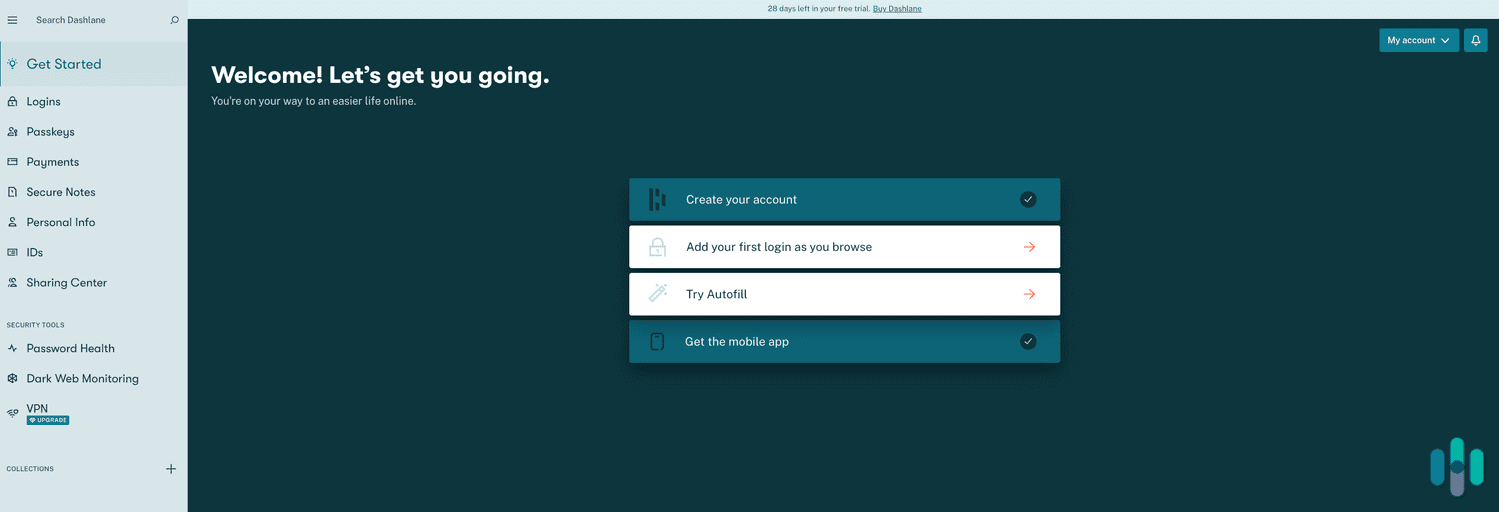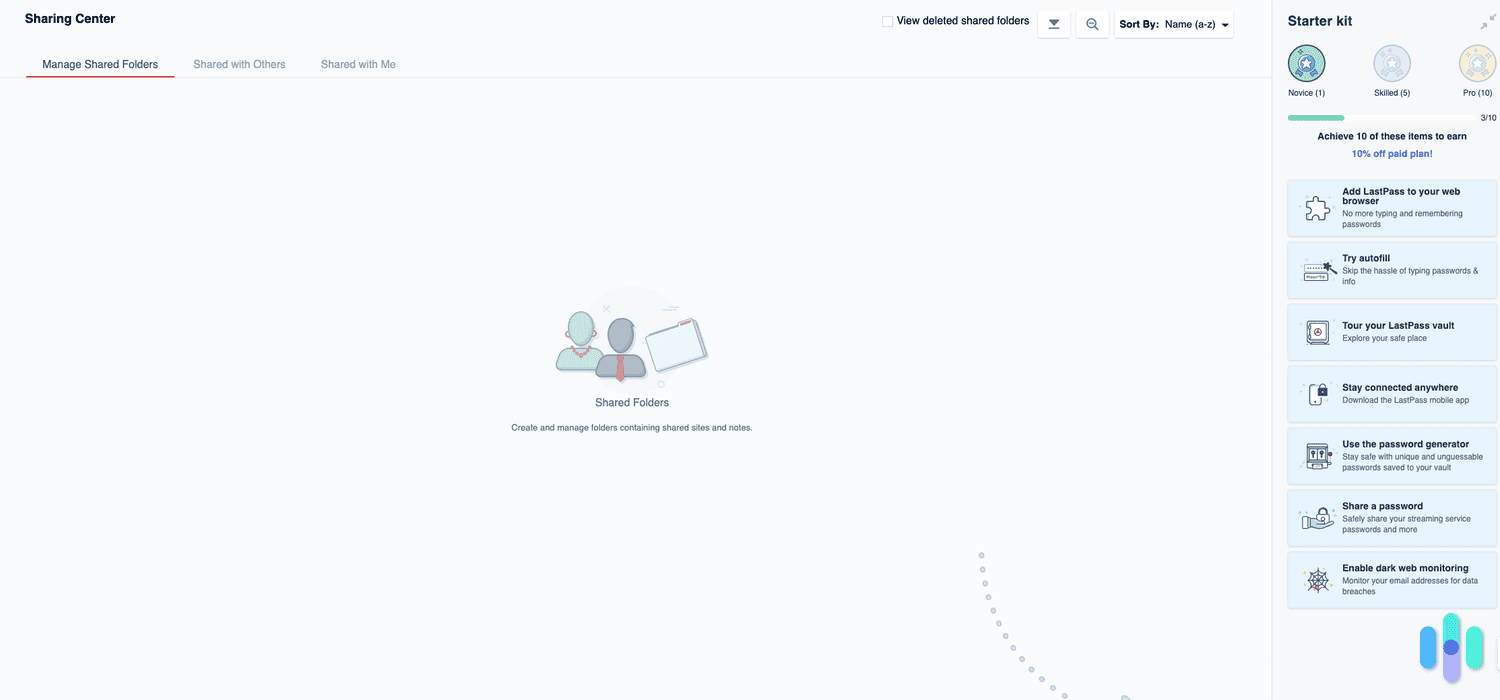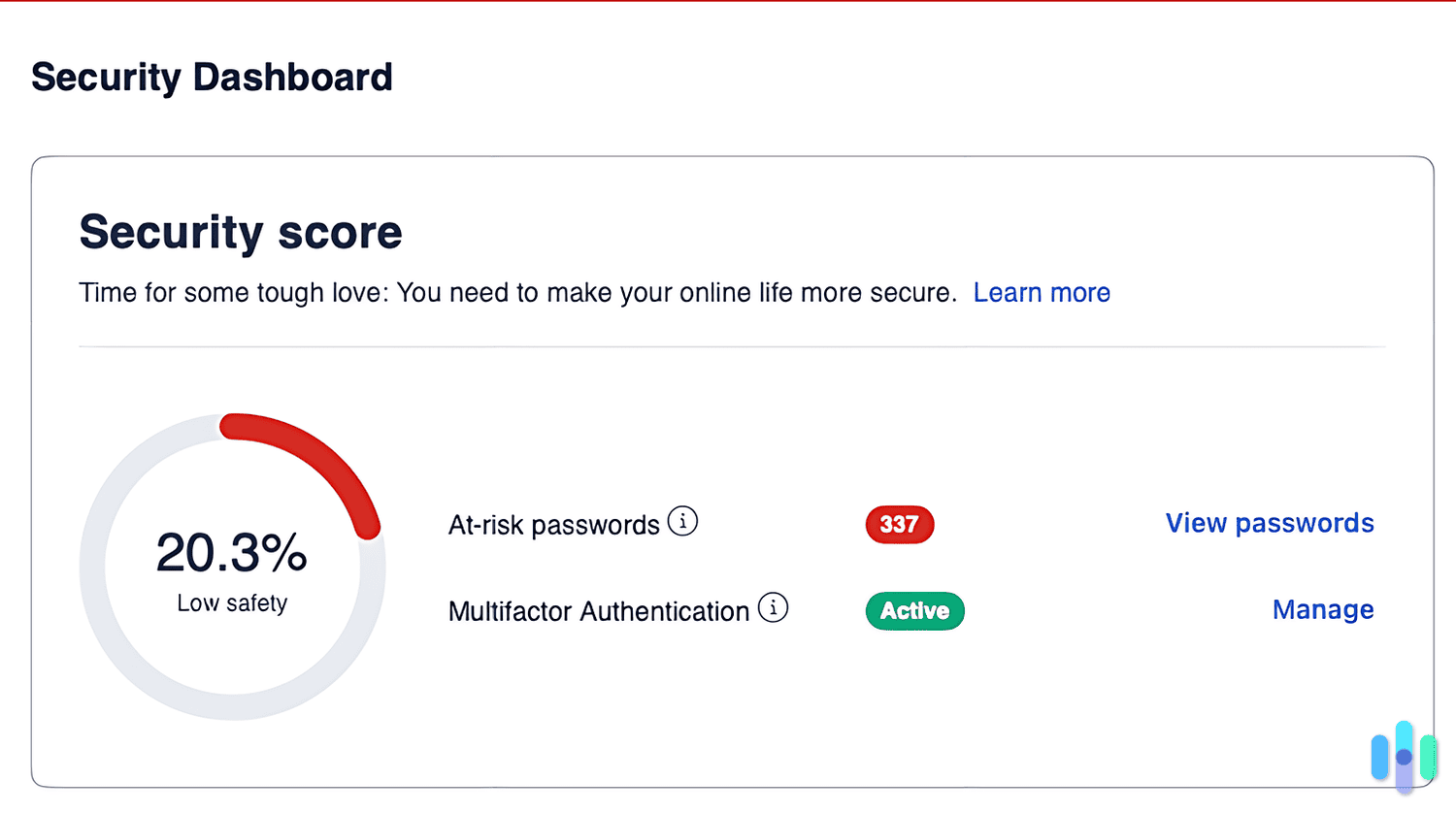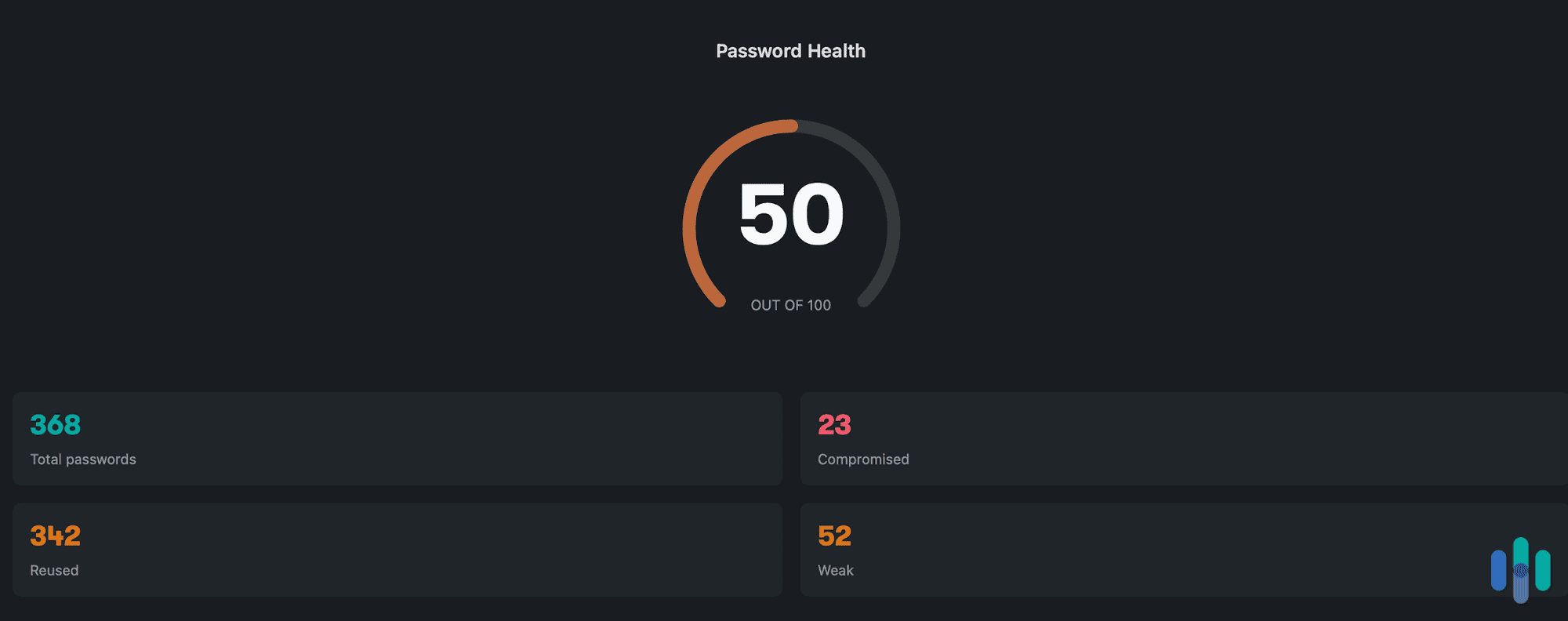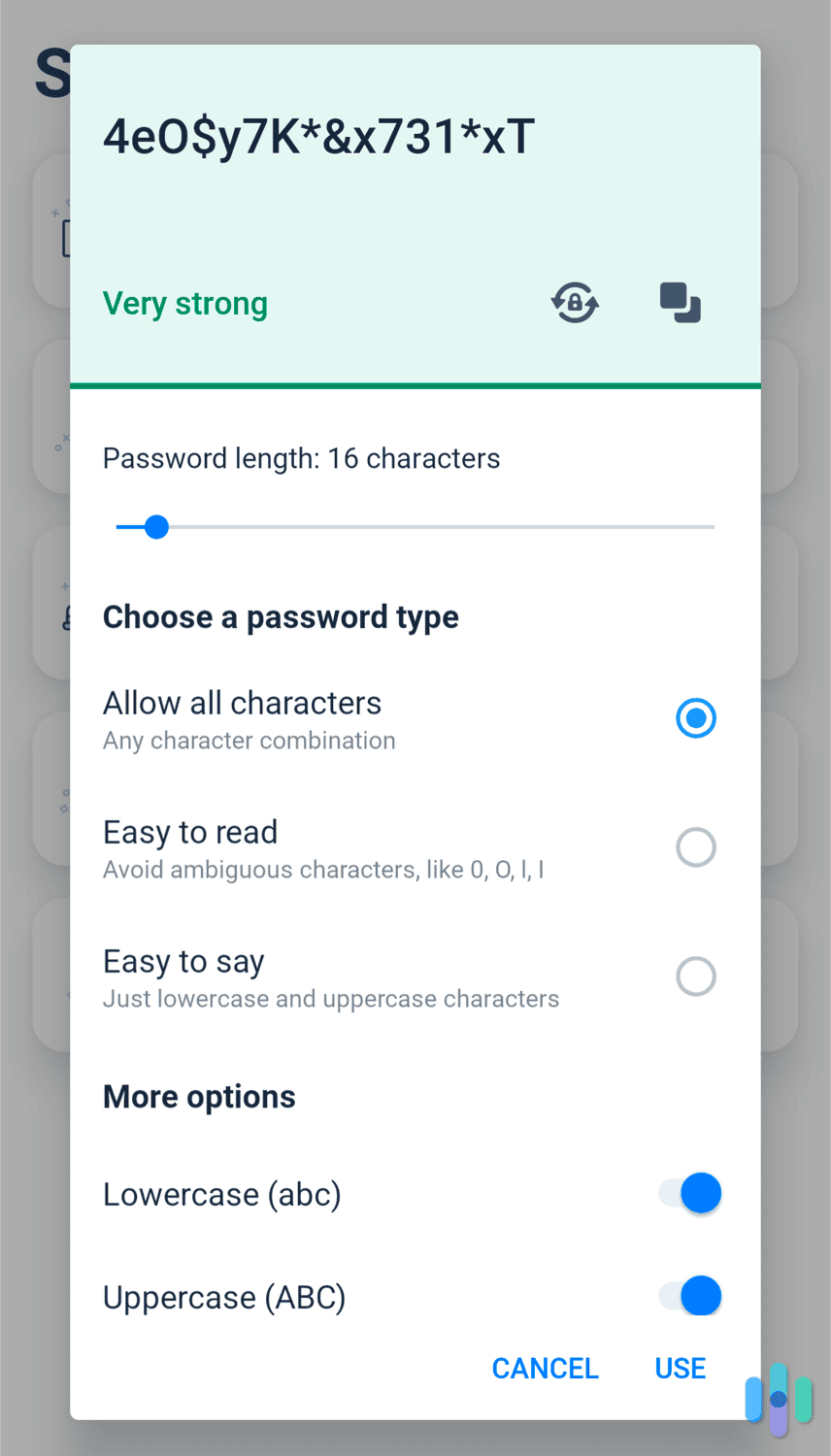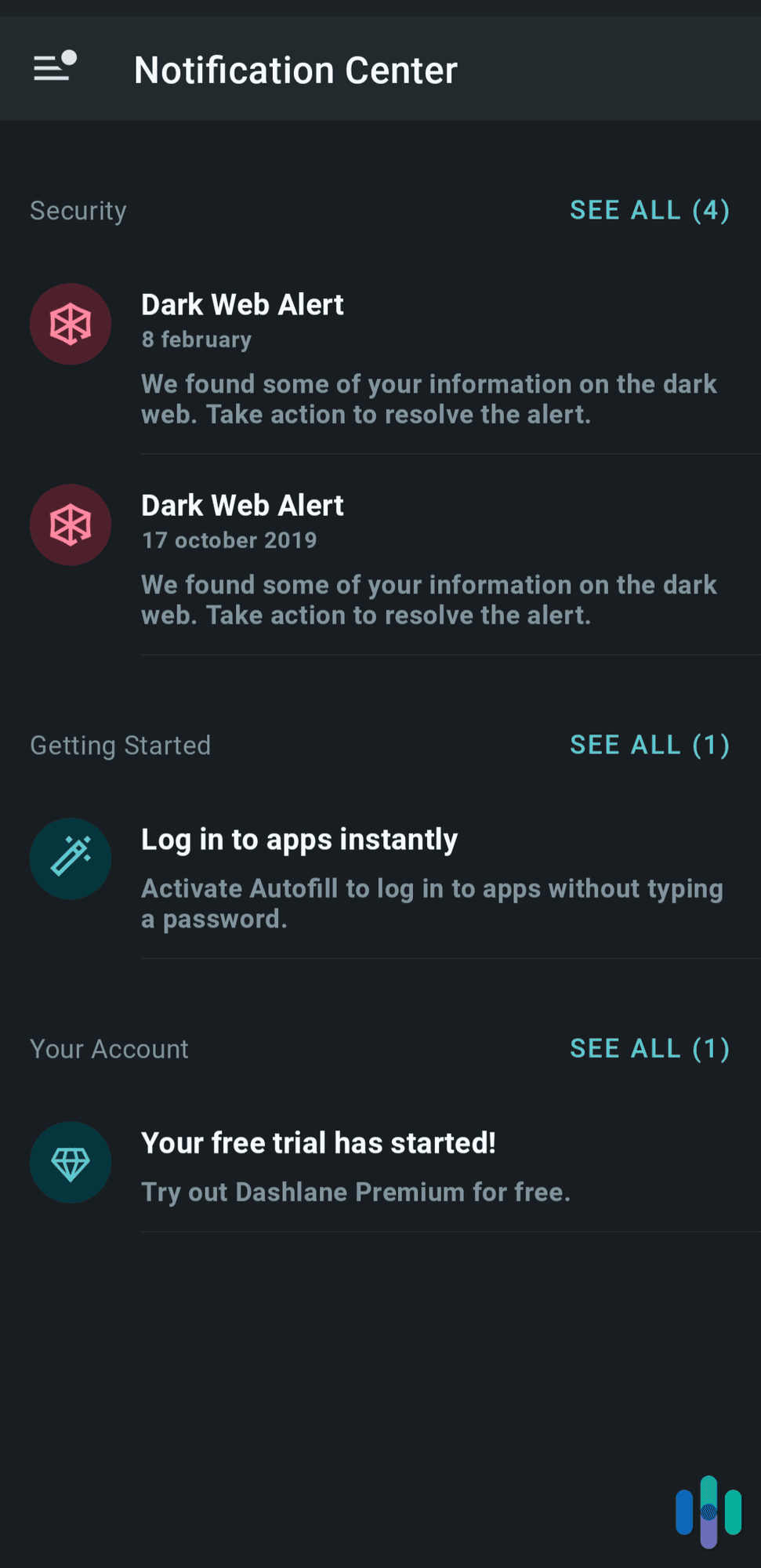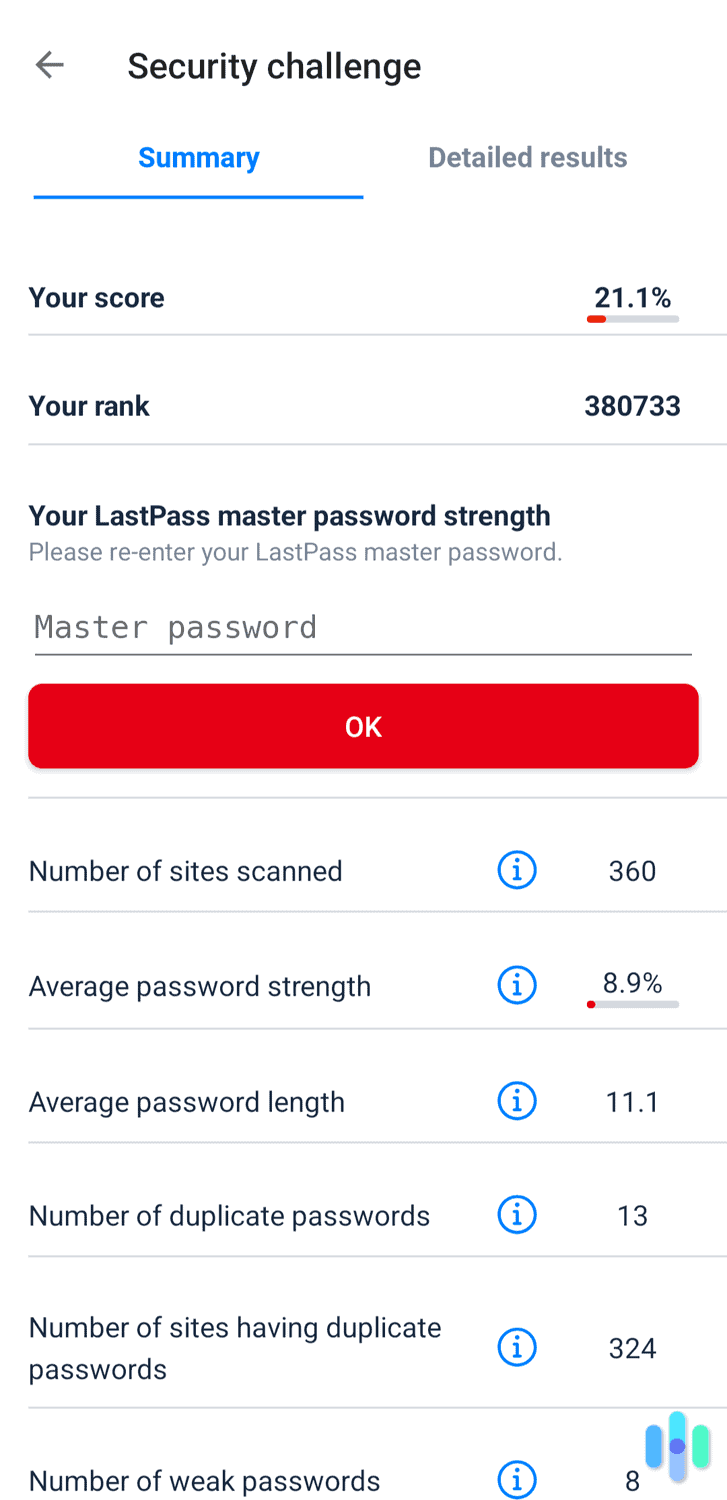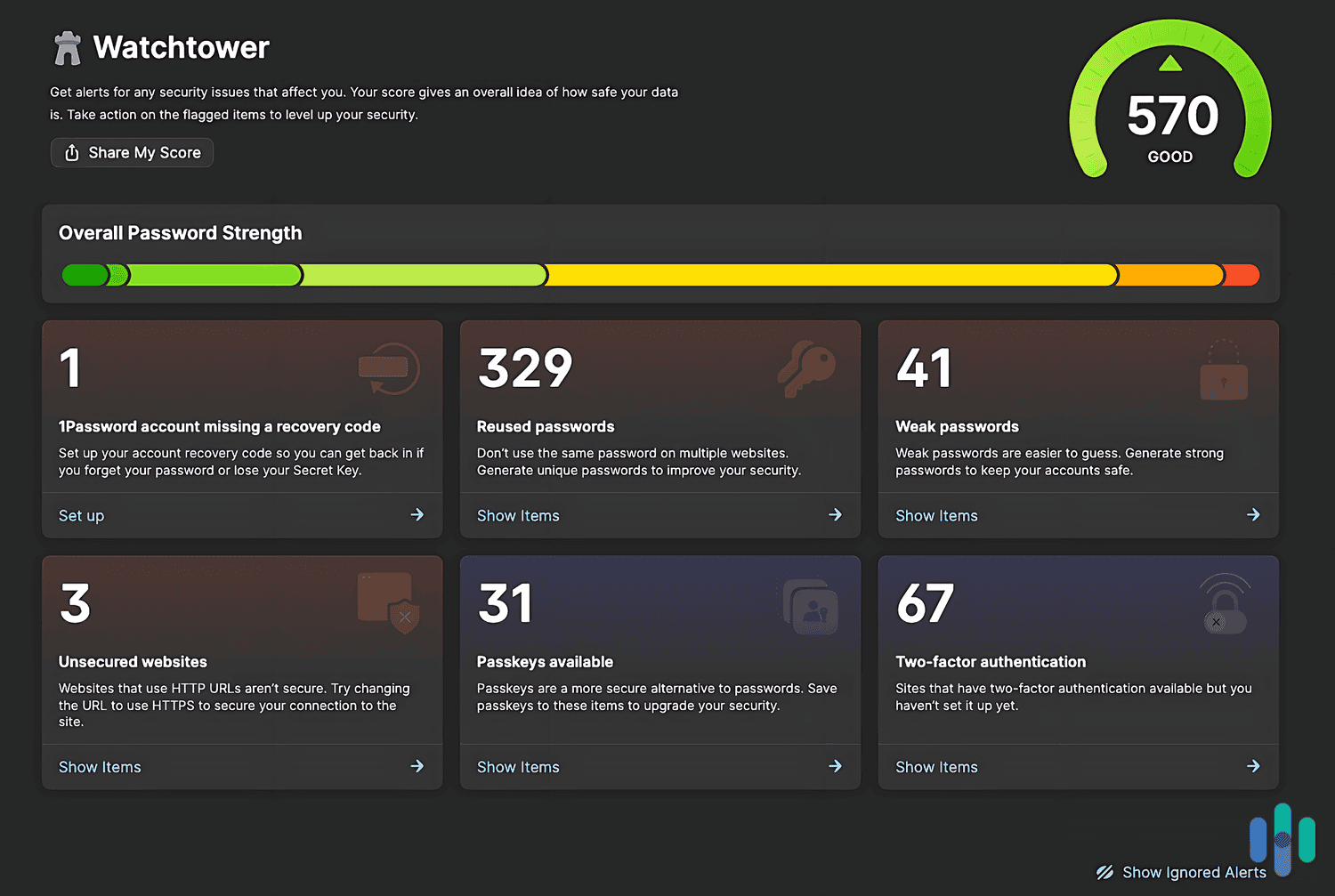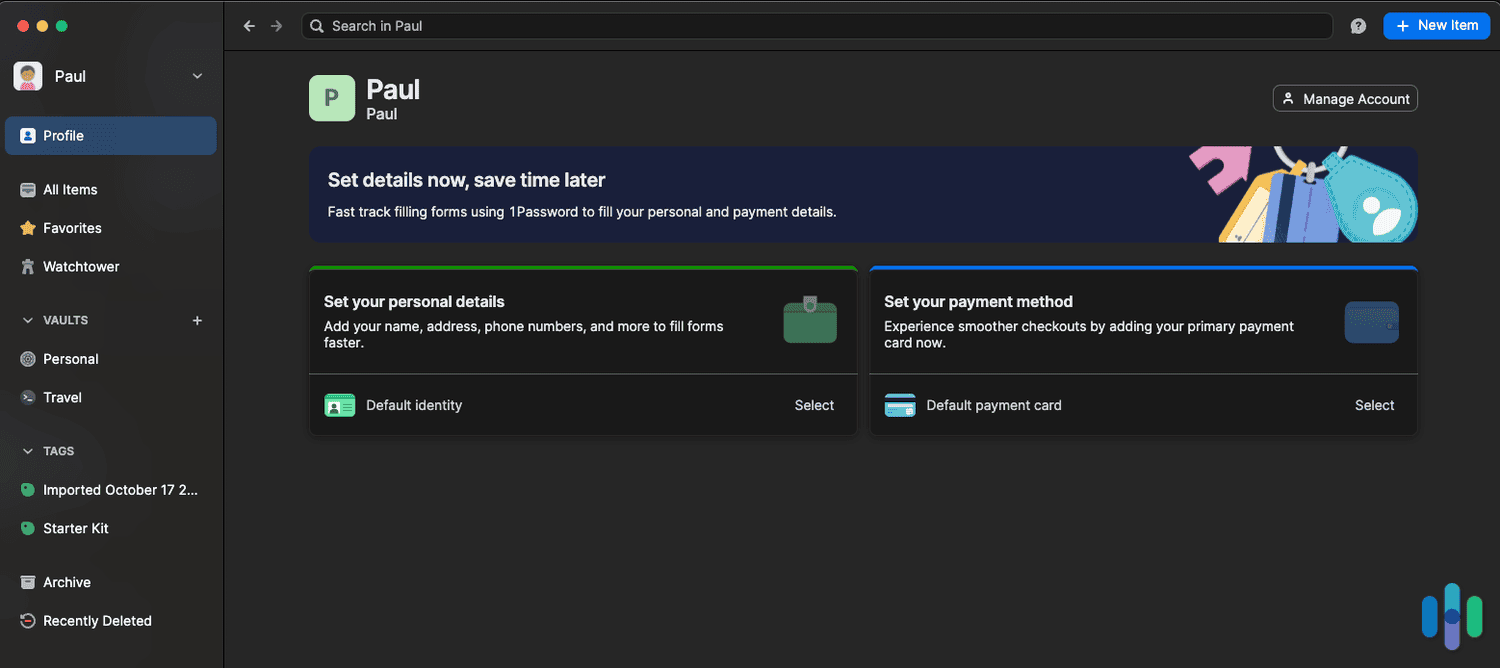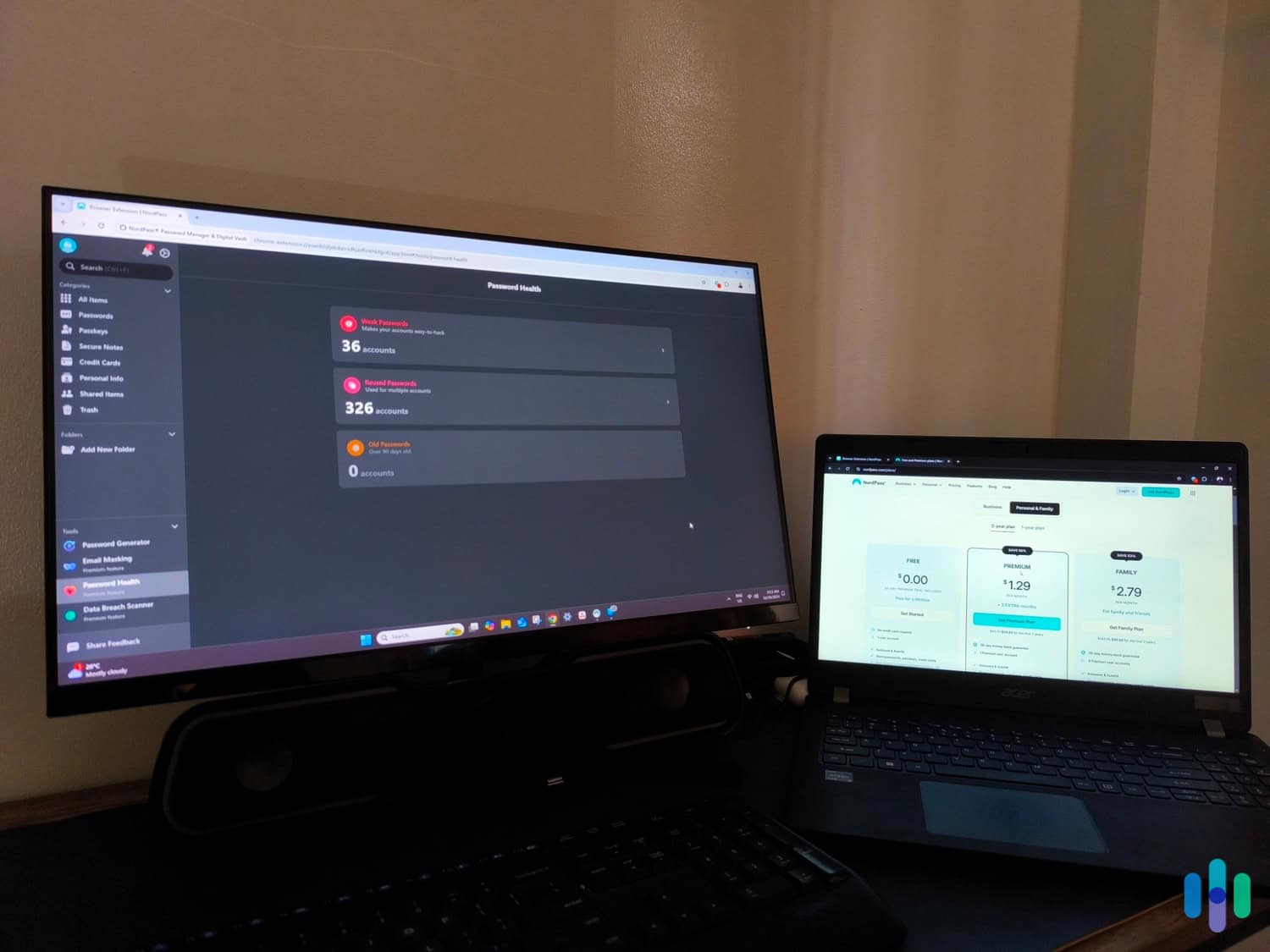Dashlane vs. LastPass
LastPass might be cheaper, but Dashlane is a more reliable password manager.


Winner

View Packages
Links to Dashlane
- Personal plans start at $4.99 per month
- Includes a VPN in all subscriptions
- Offers passwordless login and passkeys for more secure app and account logins

View Packages
Links to LastPass
- Plans start at $3 per month, billed annually
- 256-bit AES encryption with a zero-knowledge architecture
- Lifetime free option that includes dark web monitoring and password health
Citations
-
NordPass. (2024). People have around 170 passwords on average, study shows.
globenewswire.com/news-release/2024/05/21/2885556/0/en/People-have-around-170-passwords-on-average-study-shows.html -
ArsTechnica. (2022). The number of companies caught up in recent hacks keeps growing.
arstechnica.com/information-technology/2022/08/the-number-of-companies-caught-up-in-the-twilio-hack-keeps-growing/