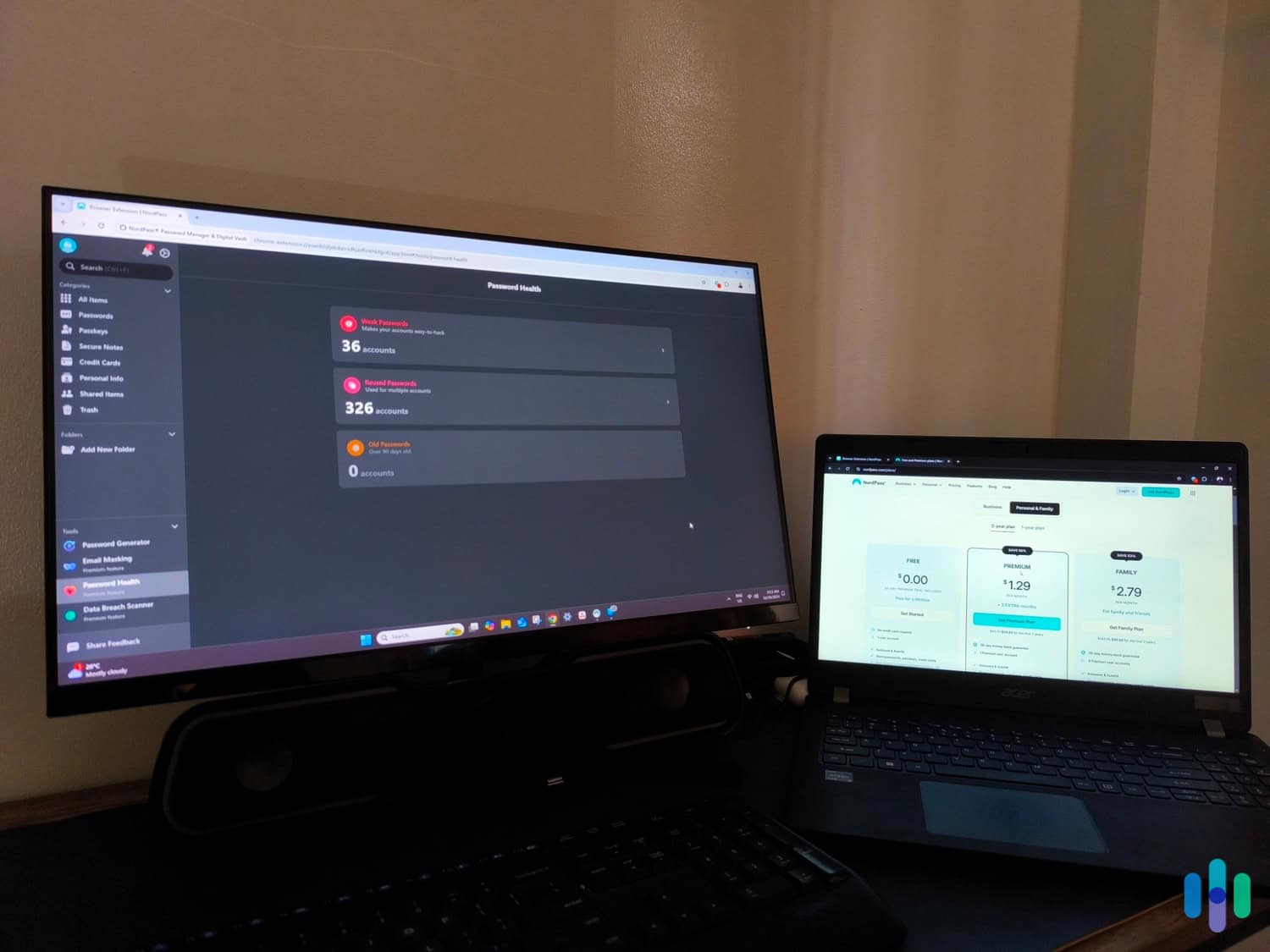Dashlane vs. 1Password
Dashlane and 1Password offer some unique features, but we think 1Password is the best choice for keeping your passwords secure.


 Aliza Vigderman, Senior Editor, Industry Analyst
&
Aliza Vigderman, Senior Editor, Industry Analyst
&
 Gabe Turner, Chief Editor
Last Updated on Nov 08, 2024
Gabe Turner, Chief Editor
Last Updated on Nov 08, 2024

- Personal plans start at $4.99 per month
- Includes a VPN in all subscriptions
- Offers passwordless login and passkeys for more secure app and account logins

- Personal plans start at $2.99 per month with annual billing
- Watchtower feature looks out for weak and compromised passwords
- Affordable family plans for five users starting at $4.99 per month

Key Similarities:
- Both services have apps for all devices and browsers
- Both services make it easy to import login credentials
- Both services include password generators
Key Differences:
- Dashlane comes with a VPN and dark web monitoring for added security
- 1Password backs up data in the vault in case you accidentally delete anything
- 1Password lets you pay monthly instead of 12 months upfront
Our Password Manager Industry Report found that one in three Americans use password managers. That equates to an estimated 79 million people. Two of the most popular are Dashlane and 1Password. Maybe it’s because Dashlane has a free plan that gives you a taste of what the premium service offers and 1Password lets you pay monthly instead of a year upfront.
We decided to dig deeper and see how Dashlane and 1Password perform head-to-head. Some of the factors we assessed them on were their security, pricing, features, and how easy it was to use them in our daily lives. After a couple of months of testing, we found 1Password performed better as a password manager.
While we appreciate Dashlane adding a VPN and dark web monitoring for extra security, we feel 1Password provides more meaningful features relevant to password protection. We’ll get into all the details shortly. For now, allow us to explain how we conduct these comparisons.
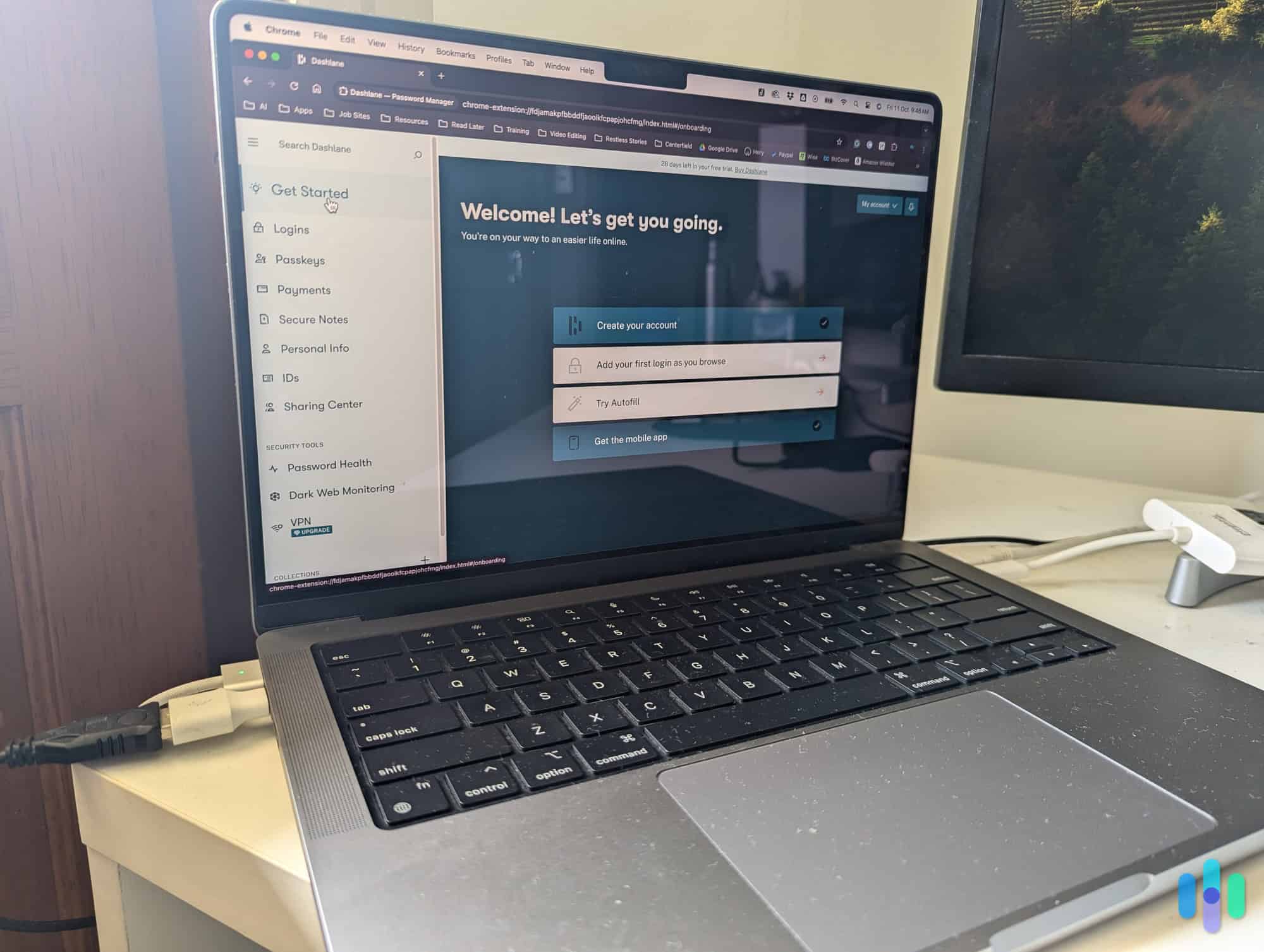
Methodology
Our comparison begins with a lot of reading. We do background checks on the companies to find out what they’re all about and to see if they’re true to their word about the claims they make. Our research also involves reading customer reviews from consumer websites and forums. We like to see what customers love about the products and learn more about the technical issues they’ve experienced.
Next, we become paying customers. We install their apps across multiple devices and then integrate them into our everyday lives. Our goal is to see if the password managers we’re comparing make things more convenient or cause us headaches. We confirm all the claims are met and everything functions as promised. Once we feel we’ve completed a thorough evaluation, only then do we give our verdict.
Let’s see what we thought about Dashlane and 1Password.
Security
The good news is that Dashlane and 1Password have top-of-the-line security protocols. So regardless of which one you choose, your passwords and credentials are safe. Both services use 256-bit AES encryption, the same technology that some of the best VPNs use to keep browsing activity invisible.
Dashlane and 1Password are also built with zero-knowledge architecture. This means the only person who can access your data is you. It doesn’t matter how good the engineers are at the company. They can’t see anything stored in your encrypted vault. Only your master password — which only you have access to — can decrypt stored passwords.
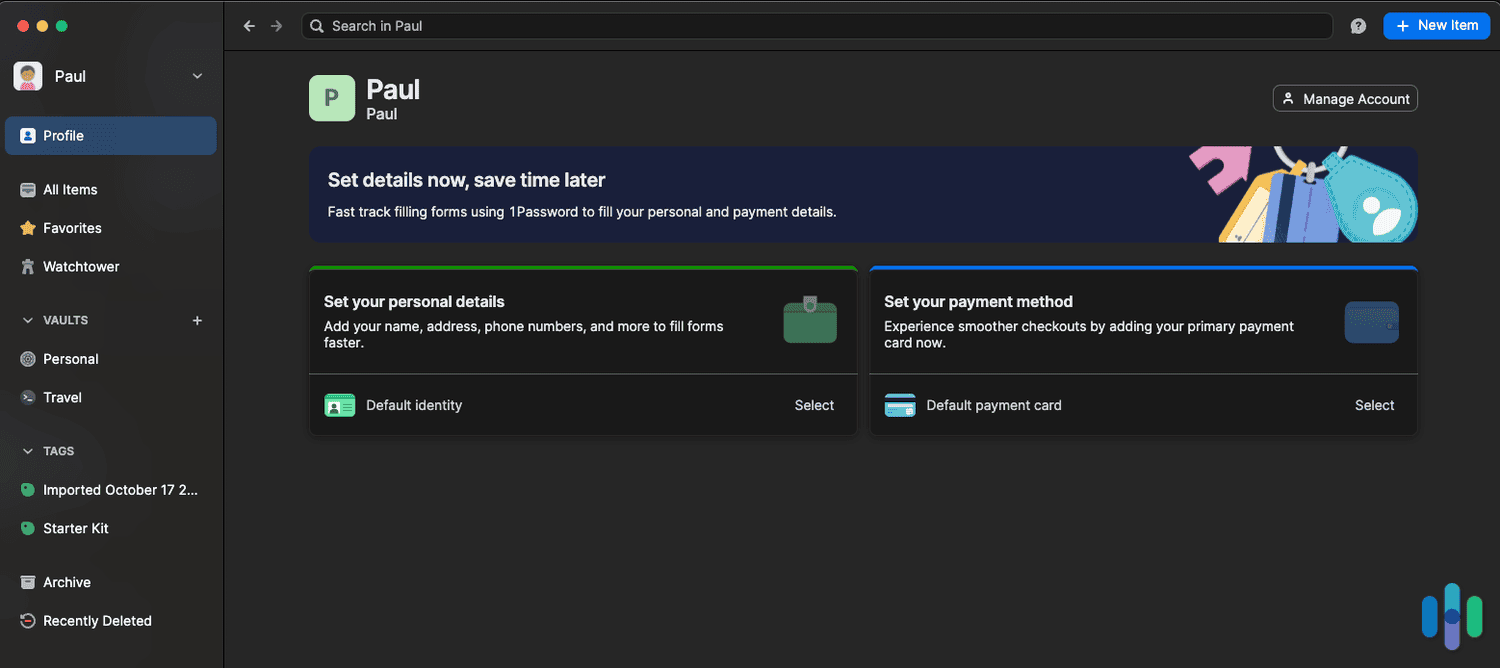
Both services even offer extra protection beyond master passwords. When we reviewed 1Password, we were sent a welcome kit with a security key. This 34-character key had to be entered when we first logged into each app.
As for Dashlane, we had the option to set up passwordless logins to access their apps instead of using the master password. It’s considered a more secure option because if Dashlane is hacked, you won’t need to worry about the criminals accessing your vault using your master password.
The only downside is you need to create separate logins for every Dashlane app. We already use biometrics for our smartphones, so setting up passwordless logins for the Android and iOS apps took seconds. But for laptops and browser extensions, we had to come up with (and remember) PINs.
Winner: Tie
Pro Tip: Want a quicker way to log in to your online accounts? With passkeys, you can sign in using biometrics or a PIN. Each passkey is authenticated using a device you own, which means if someone discovers your password for an account, they can’t sign in unless they have access to the linked device. Both 1Password and Dashlane have this feature.
Pricing
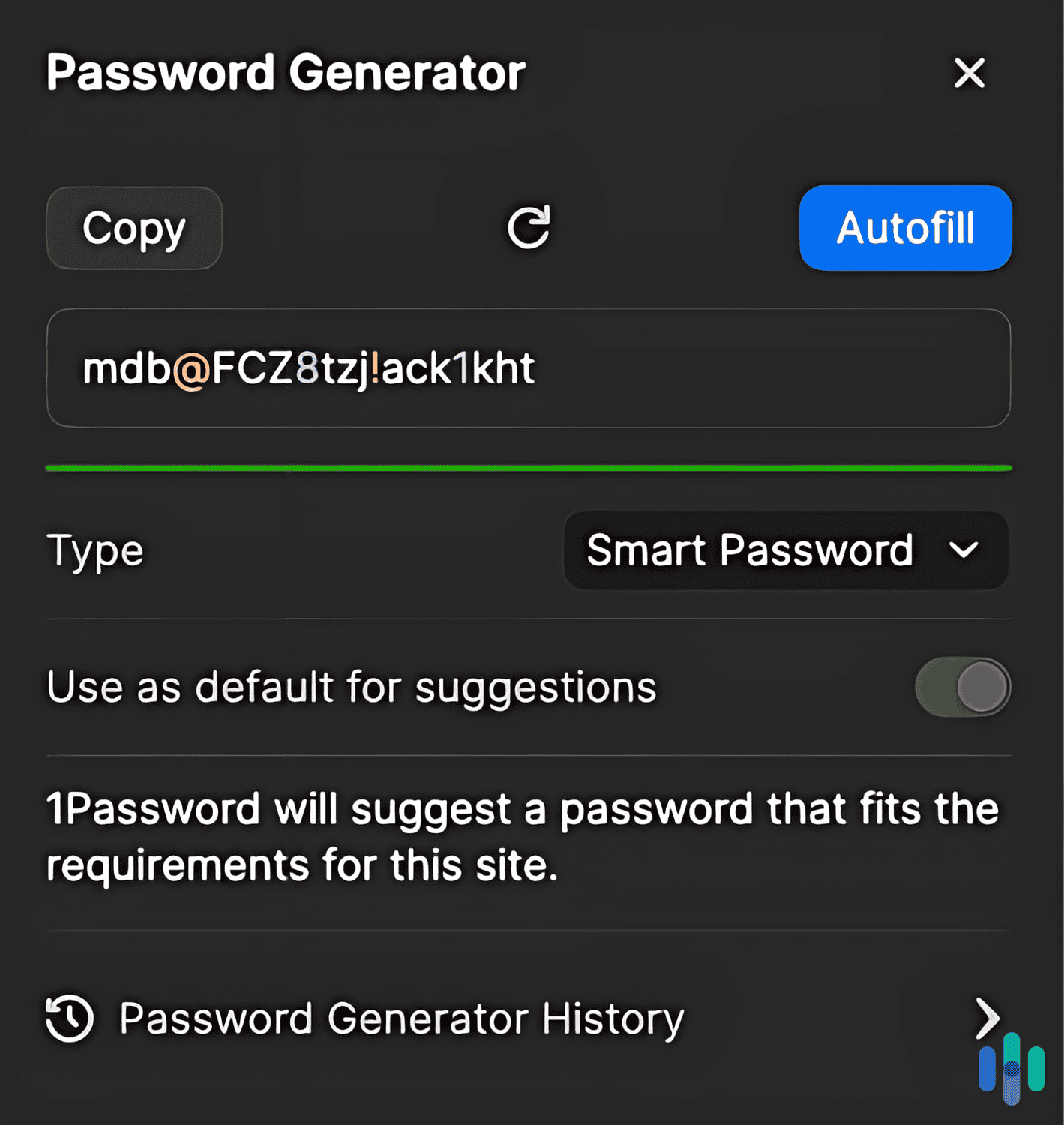
Besides high-quality security measures, the price is one of the most important factors when choosing the best password manager. But sometimes it’s not just about how much money you’re handing over. It’s also about what you get in return.
Let’s start with a breakdown of 1Password’s pricing.
| Plan | Individual | Family |
|---|---|---|
| Number of users | 1 | 5 |
| Storage per user | 1 GB | 1 GB |
| Travel mode | Yes | Yes |
| Shareable vaults | No | Yes |
| Multifactor authentication | Yes | Yes |
| Watchtower alerts | Yes | Yes |
| 24/7 support | Yes | Yes |
| Free trial | 14 days | 14 days |
| Monthly price | $3.99 per month | $6.95 per month |
| Annual price | $2.99 per month ($35.88 total) | $4.99 per month ($59.88 total) |
While there’s no free option, 1Password’s pricing is on par with most other password managers, like LastPass and NordPass. We also like the fact that it has a free 14-day trial. It’s not as long as Dashlane’s 30-day premium trial, but at least 1Password lets users test all premium features. Dashlane locked us out of some premium features, such as the VPN, during the trial period.
If you decide after 14 days to buy 1Password for your password manager needs, we recommend paying the annual option. Digital security isn’t like a Netflix subscription that you turn off once you finish the latest season of “Bridgerton.” You’re better off saving the extra money and paying for 12 months upfront.
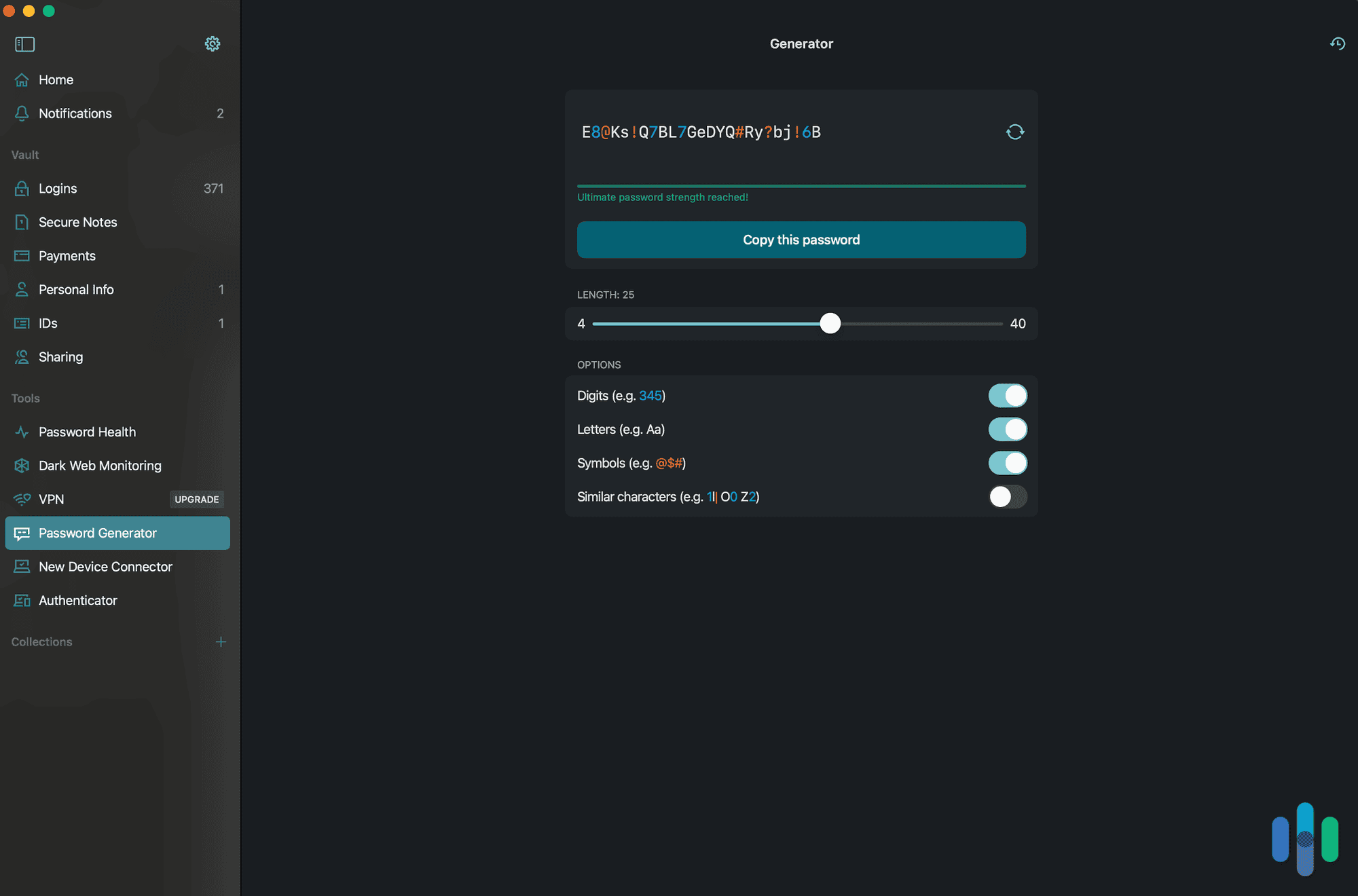
Now let’s take a look at Dashlane packages.
| Free | Premium | Friends & Family | |
|---|---|---|---|
| Store and autofill passwords | 25 | Unlimited | Unlimited |
| Number of devices | 1 | Unlimited | Unlimited |
| Number of users | 1 | 1 | 10 |
| Dark web monitoring | No | Yes | Yes |
| VPN | No | Yes | Yes (1 user only) |
| Secure notes | Yes | Yes | Yes |
| Real-time phishing alerts | No | Yes | Yes |
| Live chat support | No | Yes | Yes |
| Cost per month | Free | $4.99 (billed annually for $59.88) | $7.49 (billed annually for $89.88) |
FYI: The only thing you can’t test during Dashlane’s 30-day free trial is the VPN, which is powered by Hotspot Shield. You should also know that if you’re on a family plan, the VPN is available only to you and not other members.
The first thing we noticed is how much more expensive Dashlane is compared to 1Password. While they have a free plan, you’re limited to storing only 25 passwords and there’s no access to live chat support. However, you can try the premium offering for 30 days without handing over a credit card.
You might also notice that Dashlane covers up to 10 people on its Friends & Family plan. When we compared Dashlane to LastPass, we found that LastPass only covers six users, which is still more than 1Password. But the price differences between these password managers are minimal. So, if you have a lot of friends and family members to share a password manager subscription with, Dashlane is the best option.
Sure, there are a couple of features included in Dashlane’s plans that aren’t available with 1Password, which we’ll discuss next. But for this category, we prefer 1Password’s flexible payment options and cheaper price tag.
Winner: 1Password
>> Compare: LastPass vs. 1Password
Features
We touched on it briefly earlier, but Dashlane includes some unique features that help it stand out as a digital security tool, such as a VPN and dark web monitoring. But 1Password also has some helpful features not available with Dashlane, like recovering deleted data and a travel mode to hide sensitive information on devices. Let’s take a closer look at these unique offerings.
VPN: Dashlane
Dashlane partnered with Hotspot Shield to include one of the fastest VPNs within its personal and family plans. Using the same 256-bit AES encryption as the password manager, it hides your browsing activities from internet service providers and when you’re connected to public Wi-Fi hotspot services.
However, we’d argue that not everyone who needs a password manager is looking for a VPN as well. Sure, it’s a nice bonus, but there are plenty of other good options besides Hotspot Shield. It’s a double-edged sword — if you’re shopping around for both a password manager and VPN and like the look of Hotspot Shield, Dashlane is great. But if you’re already happy with your current VPN, paying for a feature you’ll never use could be a deal-breaker.
>> Check Out: Hotspot Shield Review 2025
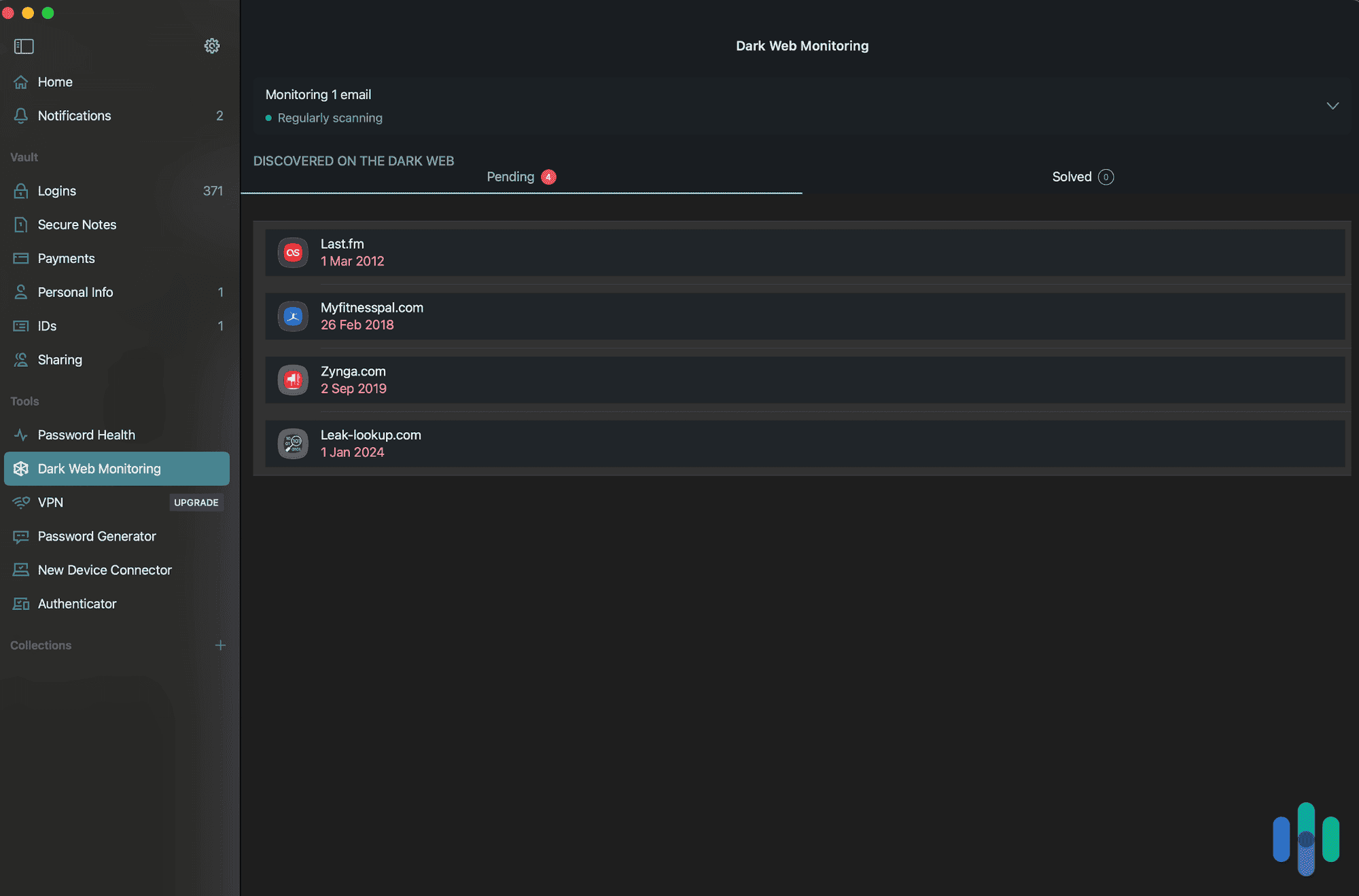
Dark Web Monitoring: Dashlane
Another Dashlane feature we appreciated was dark web monitoring. You can monitor up to five emails and see if your passwords are available for hackers to steal. If Dashlane finds your details on the dark web or from a data breach, the password is tagged as compromised in the Password Health page for all the websites that use it.
It’s slightly more comprehensive than what 1Password provides. Within 1Password’s Watchtower are alerts regarding passwords that have been exposed in a data breach. The Watchtower is connected to Have I Been Pwned, which catalogs data breaches. If your details appear on their database, you’ll get a notification of the breach and you’ll be prompted to update your details.
So while 1Password is not constantly scanning the dark web for your personal information, it will still let you know if your password is compromised due to a data breach.
Data Recovery: 1Password
You might get overwhelmed the first time you log into a password manager as it floods you with results about your password strength. It’s normal to go into deleting mode and get rid of as much useless information as possible. For example, we had multiple websites linked to eBay that were no longer valid.
The good news is that 1Password feels your pain. If you lose sleep over the next 30 days because of something you removed, you can restore ignored alerts or deleted items from your backup page. Everything you upload to 1Password is backed up daily, and thanks to its zero-knowledge architecture, you’re the only one who can access it.
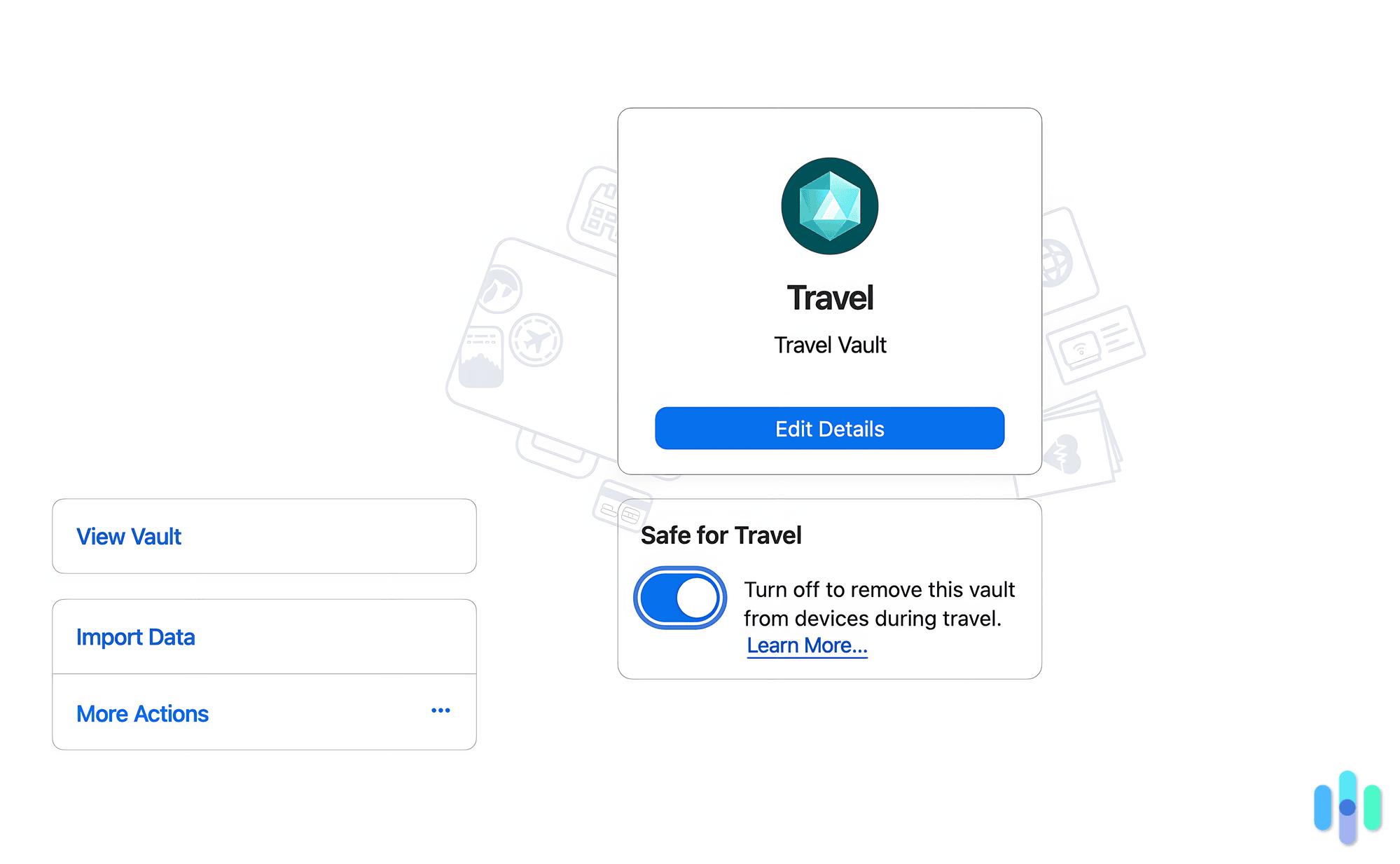
Travel Mode: 1Password
If you’re a frequent traveler and keep sensitive information on your phone, you may not want to show authority figures everything you have in your vault. Thankfully, 1Password can remove data from your devices using its Travel Mode feature.
>> Check Out: Best VPN for Domestic and International Travel in 2025
That way, if anyone asks to view documents on your phone, they will only see the things you’ve marked as safe to travel. Everything else will be removed from your devices. You won’t even see them in browser extensions or on the web app.
Pro Tip: To enable Travel Mode, you need to switch it on in your profile. Once activated, it will delete any vaults marked as unsafe for travel. When you turn off Travel Mode, the vaults will be added back once you’re connected to the internet.
Dashlane and 1Password offer excellent tools that improve your digital security. However, we think 1Password’s features are more specific to password managers. Even though we recommend everyone use a VPN to encrypt their browsing activity, you should assess these needs separately. That’s why we’re giving this category to 1Password.
Winner: 1Password
Ease of Use
Dashlane and 1Password might have a lot of bells and whistles, but do you need to be a data security expert to use them? Thankfully, no. Both password managers not only make it easy to import all your login credentials, but they also make it simple to incorporate them into your work and personal life.
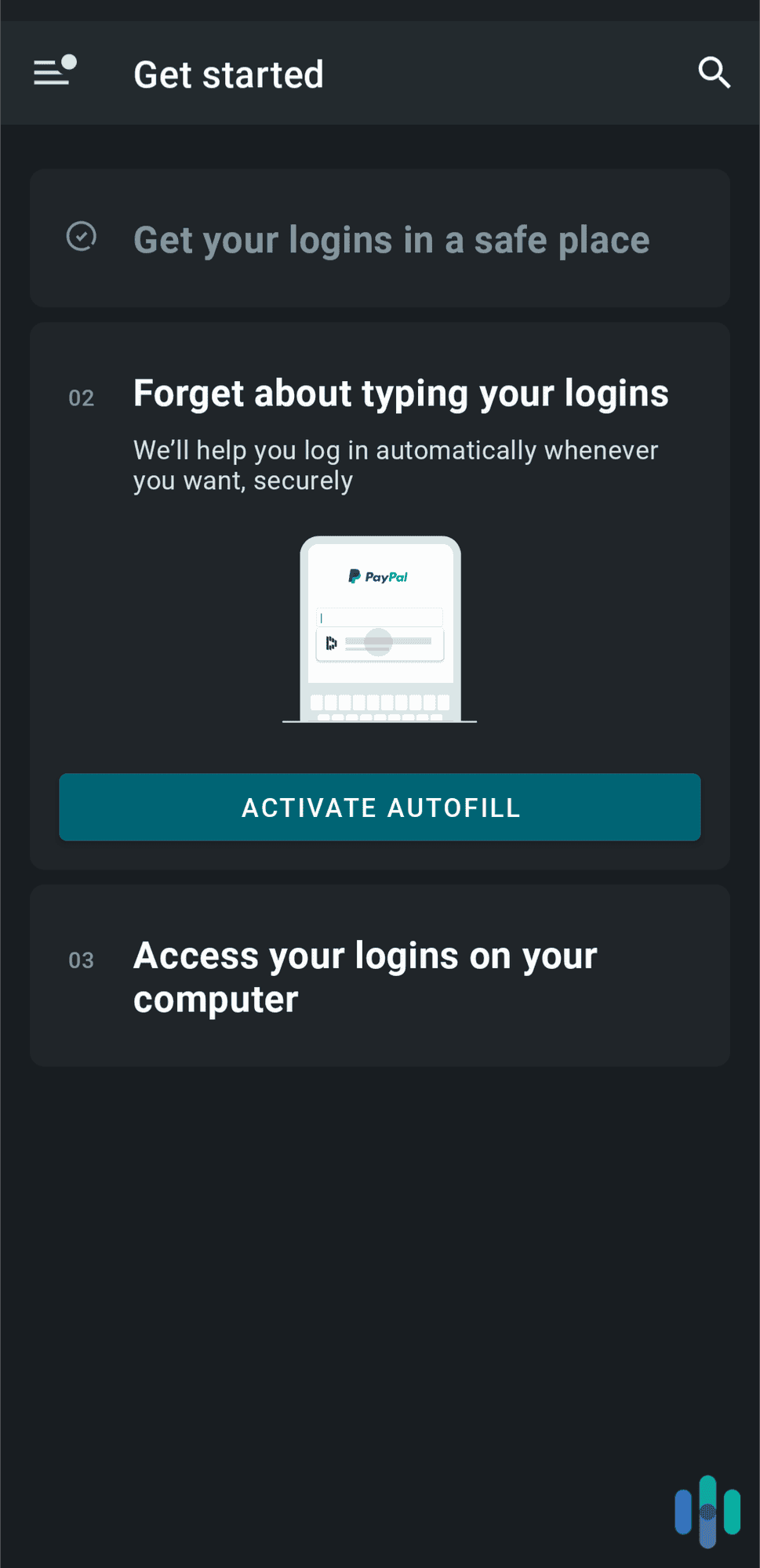
Our Experience with Dashlane
When we reviewed Dashlane, we downloaded the Chrome extension, macOS app, and Android app. We set everything up in the web dashboard, which included importing our login credentials, reviewing the health of our passwords, and checking the results from the dark web monitoring reports. Switching between apps was easy enough, but we discovered some features were missing from each of them.
For example, the Secure Notes page isn’t on the mobile app. We also couldn’t access the Password Generator in the web dashboard, meaning we had to create new ones in other apps or on their website. But besides these minor complaints, Dashlane did what we wanted it to do — securely store and autofill login information.
Our Experience with 1Password
Setting up 1Password took a little longer. It presented us with all the ways we could add login information. But we chose the same method we used for Dashlane — exporting a .csv file with all our credentials from Chrome and uploading it into the portal. As we mentioned earlier, 1Password will log out after 15 minutes of no activity. While we appreciate the added layer of security, we found ourselves logging into 1Password with our master password a lot. At least with NordPass we stayed logged in for the entirety of a browsing session.
The only feature missing from the physical apps was the password generator. It’s in the Chrome extension, but it’s a tiny window. We also found out it’s available on their website. That means everyone can use it regardless of whether they’re a 1Password customer or not. It can create passwords based on random characters, words, and PINs. They also have a username generator if you need to sign in with something that’s not your email address.
Pro Tip: 1Password’s password generator doesn’t tell you how strong your new password is. We recommend running it through our Password Strength Tool to see if it passes the test.
While both password managers performed well in completing their core functions, we preferred Dashlane. We could tick a box to stay logged in for 14 days at a time instead of constantly entering our master password like we had to do with 1Password.
Winner: Dashlane
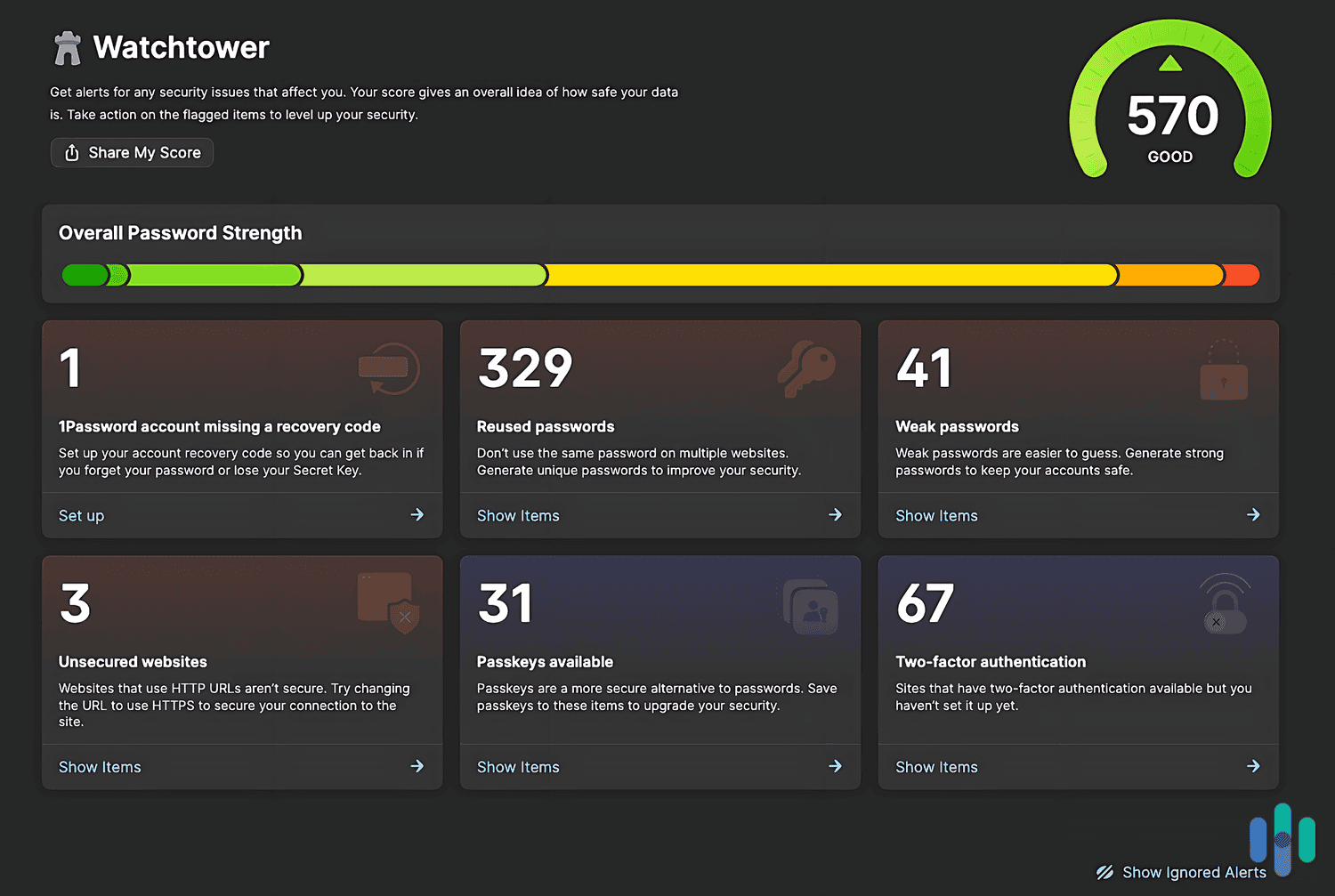
Final Verdict: Dashlane or 1Password
Whether you choose Dashlane or 1Password, your passwords and credentials will be safe and secure. Both services use top-of-the-line data encryption and zero-knowledge architecture so that no one besides you can access your data. They also take extra steps to log you in to their platforms securely with security keys and passwordless login options.
Dashlane aims to improve your digital security by adding a VPN, but this also bumps up the price tag. If you already have a VPN you’re happy with, you’ll pay more for a feature you’ll never use. We prefer 1Password’s approach of including features relevant to password managers, like Travel Mode and data breach monitoring.
If you’re looking for an all-in-one digital security solution, Dashlane may be a good fit. You’ll need to assess each tool separately to see if it meets your needs. However, if you just want an excellent password manager you can trust, we recommend 1Password.
Frequently Asked Questions
-
What are the disadvantages of Dashlane?
It’s more expensive than other password managers, and not all features are available in Dashlane’s suite of apps. You’ll need to switch between them to access the Secure Notes and Password Generator.
-
What are the cons of 1Password?
While 1Password has some unique features like Travel Mode and data recovery, it doesn’t offer the same digital security features as Dashlane. It also logs you out after 15 minutes of inactivity, which means you’ll be typing in your master password a lot.
-
Does Dashlane work without the internet?
Dashlane stores your information securely at the device level. It can save login credentials, passwords, and other important documents from your vault. You don’t need to be online to access this data.
-
Is 1Password Safe for bank accounts?
You can save any document or data you feel is vital in a 1Password vault. It’s even possible to access the information across all the apps you use.
-
Is Dashlane as secure as 1Password?
Both password managers use 256-bit AES encryption and zero-knowledge architecture to keep your data safe. They have additional security steps, such as passwordless login and security keys, to verify your identity when logging into the apps.