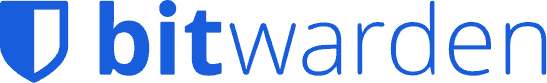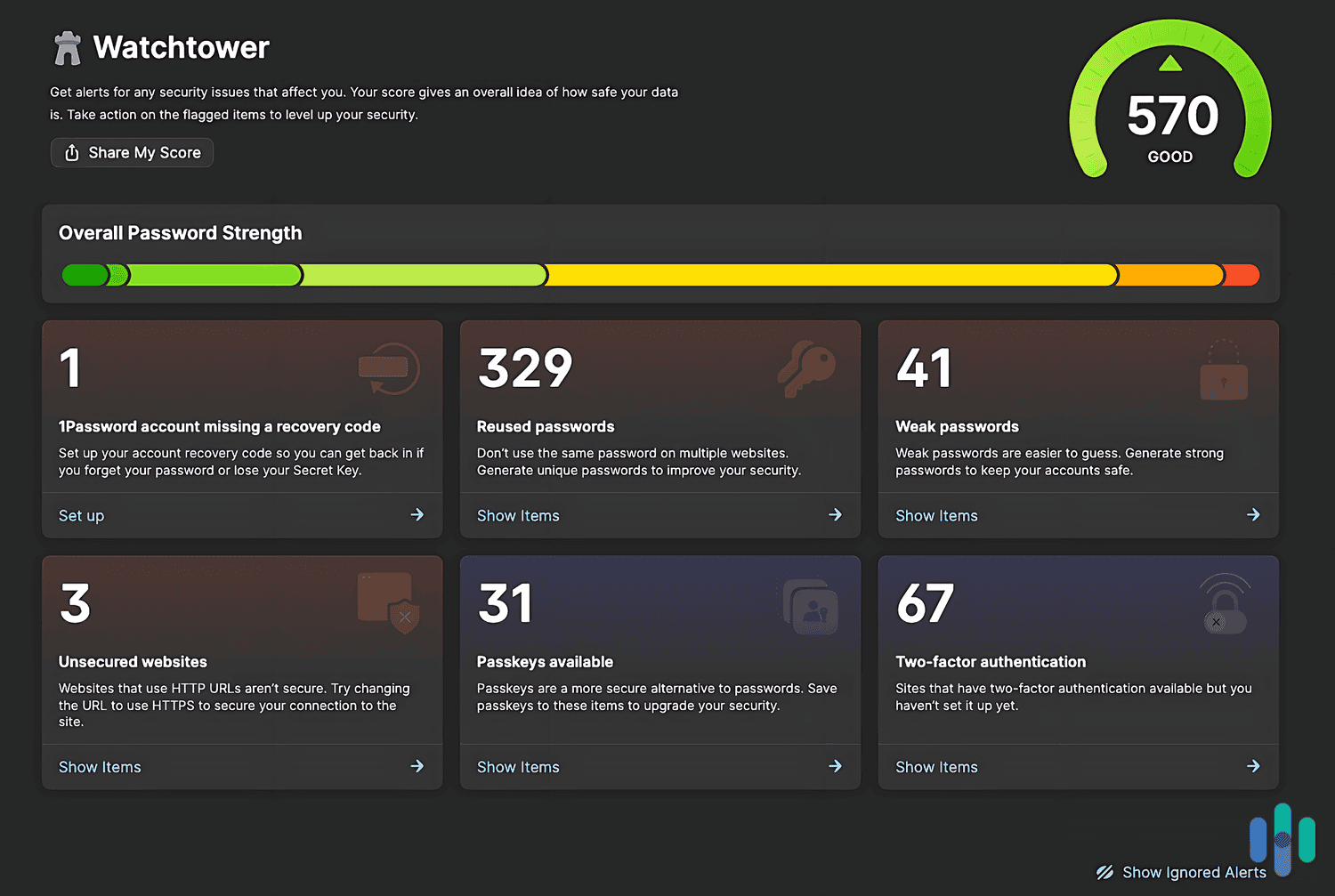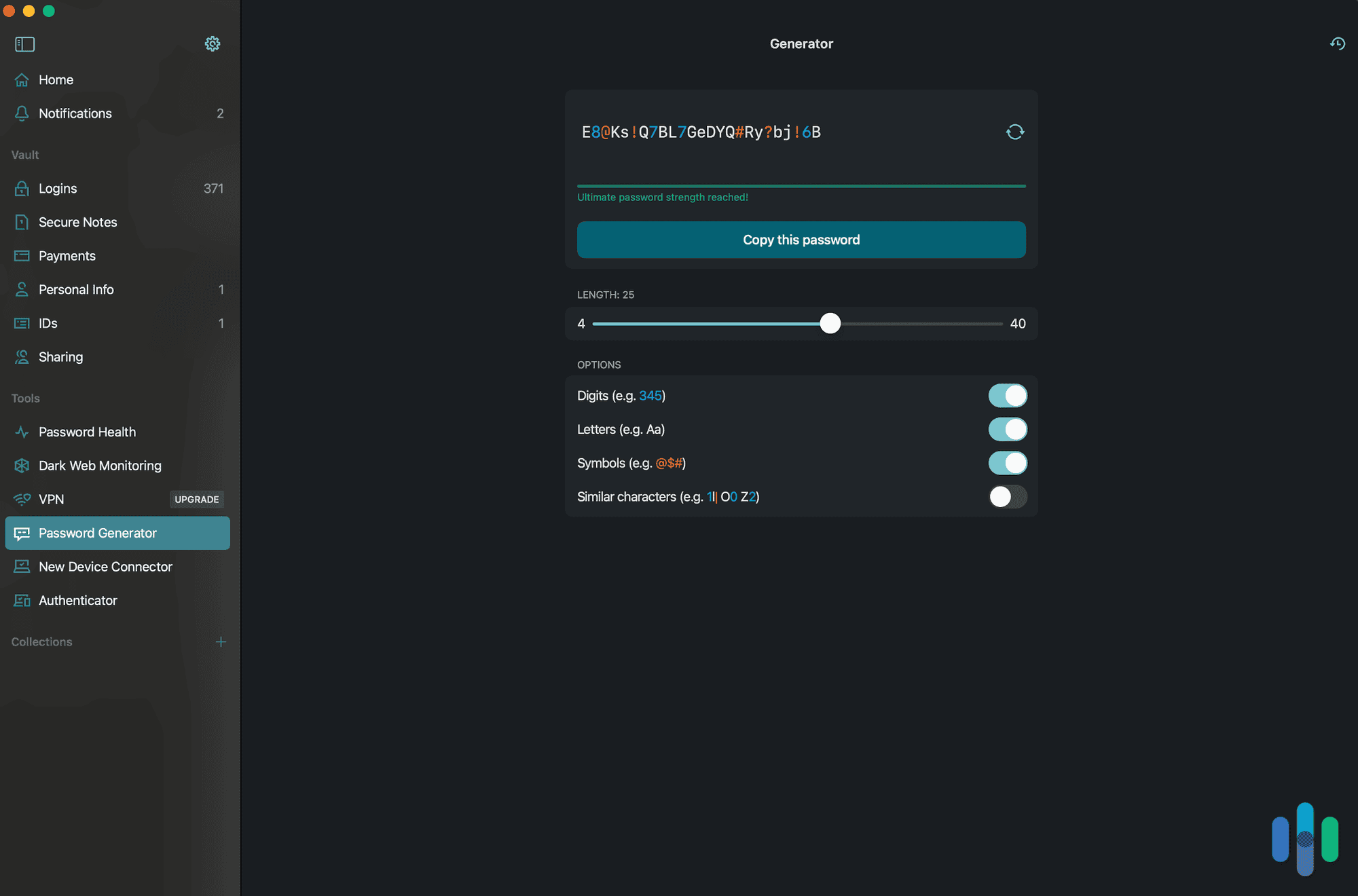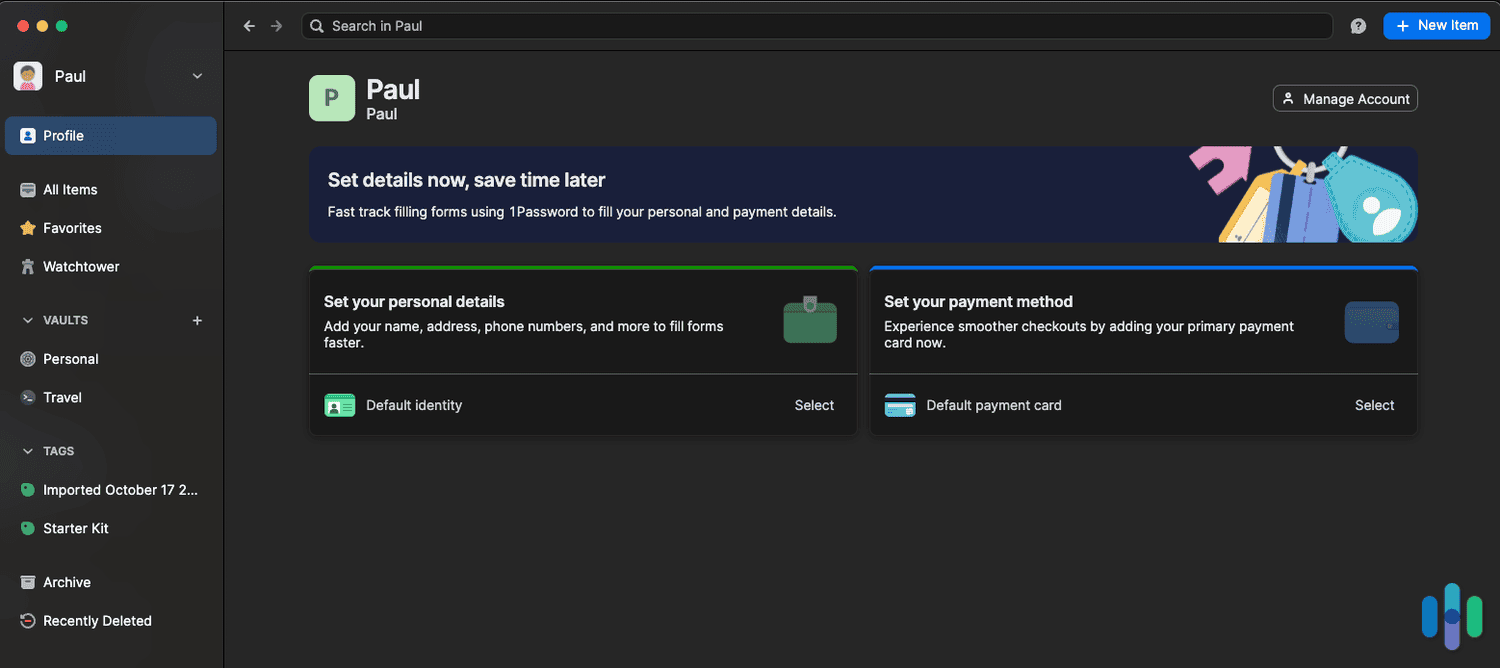Bitwarden vs. 1Password
Bitwarden is one of the most affordable premium password managers we’ve tested, but our pick ultimately goes to 1Password for its bonus features.

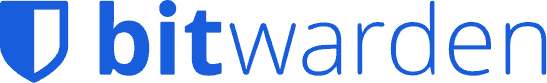
 Aliza Vigderman, Senior Editor, Industry Analyst
&
Aliza Vigderman, Senior Editor, Industry Analyst
&
 Gabe Turner, Chief Editor
Last Updated on Mar 11, 2025
Gabe Turner, Chief Editor
Last Updated on Mar 11, 2025

- Personal plans start at $2.99 per month with annual billing
- Watchtower feature looks out for weak and compromised passwords
- Affordable family plans for five users starting at $4.99 per month
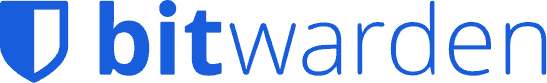
- Premium plan costs $10 per year; less than $1 per month on average
- Native extensions for private browsers such as Vivaldi and Tor
- Offers self-hosting for even more secure password storage
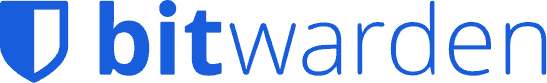
Key Similarities:
- Both services are well-designed and easy to use
- Both services import all of your old passwords painlessly
- Both services are very affordable
Key Differences:
- Bitwarden’s individual plan is considerably cheaper
- 1Password offers better, more meaningful features
- 1Password has a travel mode that removes certain vaults from devices
Simply put, a password manager is a software tool designed to generate strong passwords and manage them and other sensitive information securely. It helps you use unique passwords for different accounts, which enhances security by reducing the risk of falling victim to a data breach or an unauthorized person hacking — or even just guessing — your passwords.
It’s now practically impossible to live without at least a dozen online accounts, so having a password manager in your toolbelt is a must.
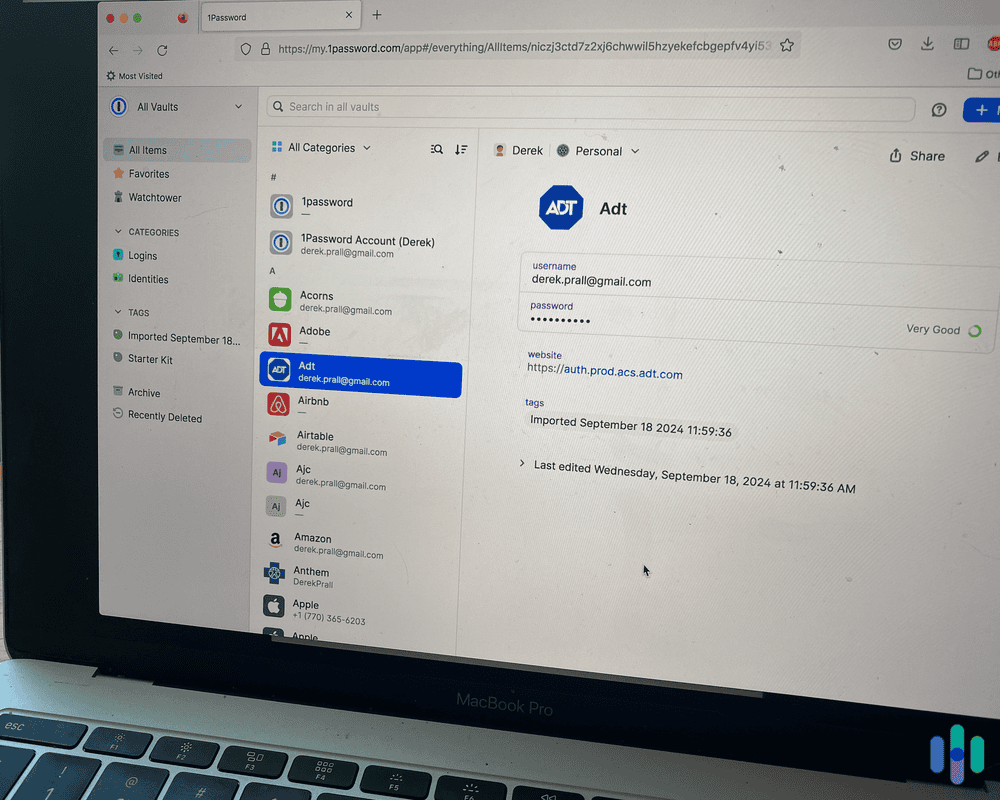
But not all password managers are created equal. Some will do a great job of protecting your sensitive data, others … well … not so much.
That’s why we put 1Password and Bitwarden to the test. We compared them on important factors like security, pricing, features, and ease-of-use to get a good idea of how each one functioned, and which one we should recommend to you.
Methodology
Every comparison we write begins with thorough research. We take a look at the background of the companies to understand their claims, and then try to figure out whether those claims hold up under scrutiny. We mainly focus on customer service feedback and any technical issues present to gain a comprehensive view of what the service offers and where friction points might be.
Next, we put the services to the test ourselves, just like you would. We purchase the systems and install them on our own computers, integrating them into our daily routines. We pay close attention to how well these services fit into both our work and personal lives, noting where they cause any issues — or headaches. We ensure that all the companies’ claims are met and that the programs function as promised. Only after this thorough evaluation do we decide which service to recommend.
Now let’s get down to business.
Pro Tip: Want to make sure the passwords you’re using are unbeatable? Use our random password generator!
Security
When it comes to security, 1Password and Bitwarden are almost neck and neck. They both use AES-256-bit encryption. That’s about the best you can get in terms of encryption. They also both have zero-knowledge architecture — meaning that even if they wanted to, they couldn’t access your data. And lastly, they both offer support for multifactor security as well as biometric authentication. That’s a lot of security, and rightly so for services that deal with sensitive information.
Where 1Password edges out ahead, though, is the secret key. This is an additional layer of security that protects you even on the really off chance that your master password is ever hacked or guessed. When we tested 1Password out, it generated the key and provided a PDF of it. We suggest printing this off, laminating it, and storing it where you keep other important documents. A fireproof safe is where ours went.
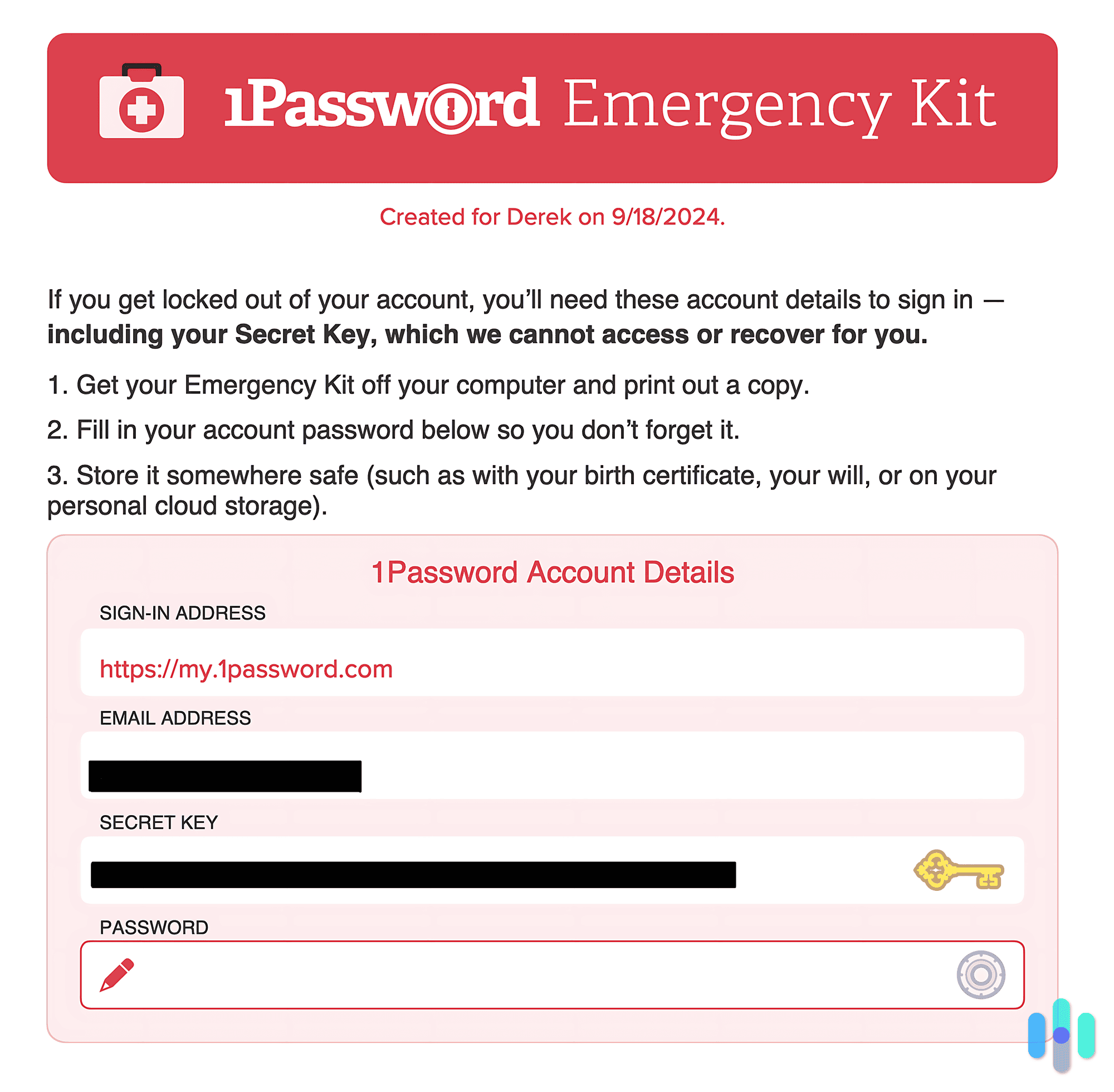
Winner: 1Password
>> Compare: 1Password vs. LastPass
Pricing
Another really important factor in selecting your password manager is obviously the price. But, as with most things in life, you don’t want to automatically go with the cheapest option. Let’s take a look at a breakdown of what you get with each service.
At the very least, both services let you generate, store, and auto-fill passwords with any subscription plan. So if that’s all you need, even the free trial from 1Password or free version from Bitwarden will do. But if you need or want additional features, take a look at their pricing.
Let’s start with 1Password’s pricing breakdown:
| Plan | Individual | Family |
|---|---|---|
| Number of seats | 1 | 5 |
| Core features | Yes | Yes |
| Hide selected vaults using Travel Mode | Yes | Yes |
| End-to-end encryption of all information in vaults | Yes | Yes |
| Dual-layer protection using account password and secret key | Yes | Yes |
| Remote password encrypts data in transit | Yes | Yes |
| Two-factor authentication, biometrics, and passkeys | Yes | Yes |
| Watchtower checks for weak, reused, and breached passwords | Yes | Yes |
| Guest accounts for vault sharing | No | 5 |
| Free trial | 14 days | 14 days |
| Monthly price | $3.99 per month | $6.95 per month |
| Annual price | $2.99 per month ($35.88 total) | $4.99 per month ($59.88 total) |
Prices start at $2.99 per month if you opt for annual billing, but the regular monthly price is $3.99. We recommend the former, because password security isn’t a one-time effort. It’s best to use a password manager continuously. You’ll save with an annual plan — even if it’s just a little bit.
Additionally, you can buy for your whole family — or even group of friends — starting at $4.99 per month. That’s good for up to five users. You can also try 1Password free for 14 days.
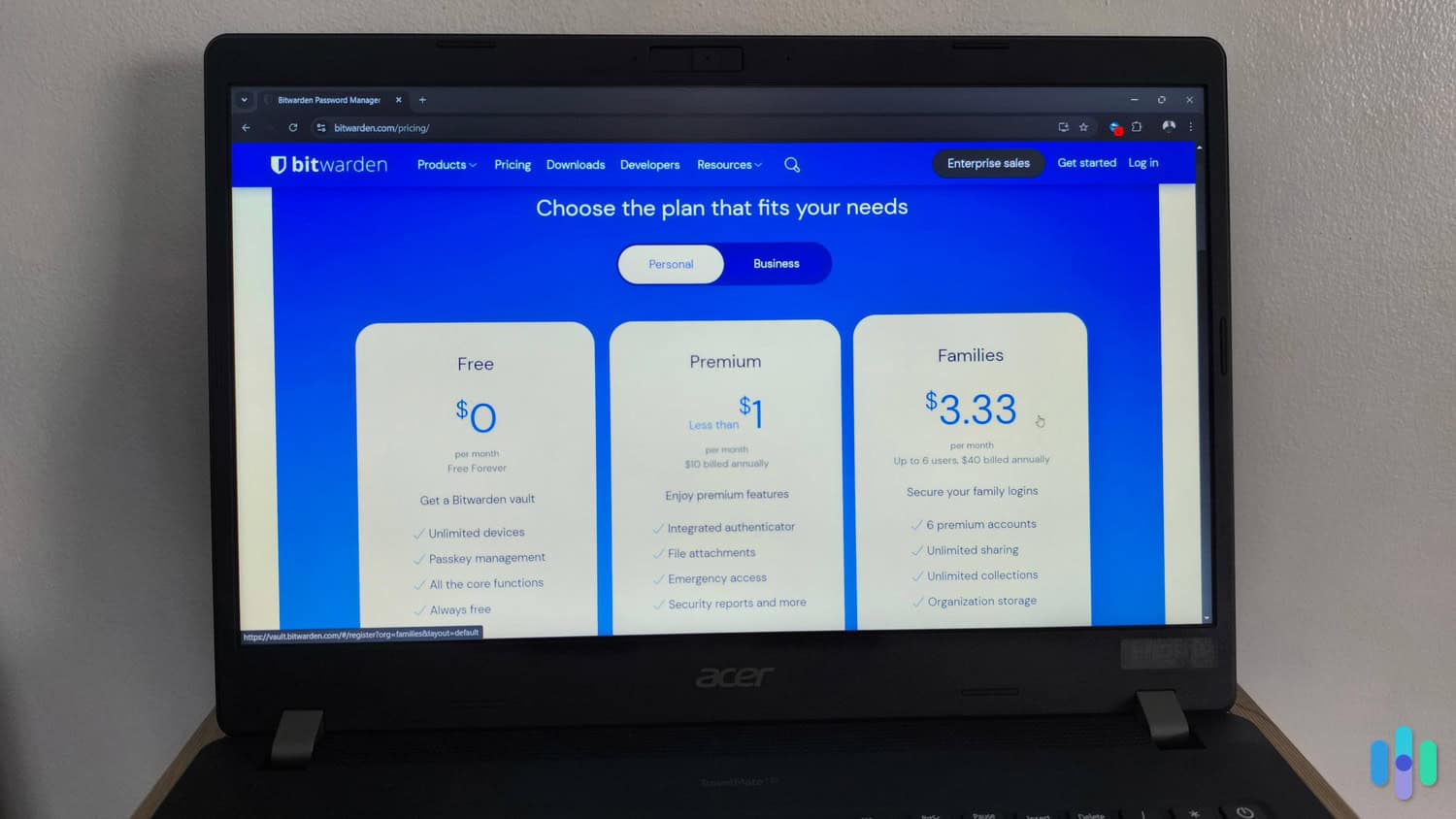
Moving on, let’s see Bitwarden’s pricing.
| Features | Free account | Premium account | Family account |
|---|---|---|---|
| Core features | Yes | Yes | Yes |
| Sharing vault items with other users | 2 users, 2 collections | 2 users, 2 collections | 6 users, unlimited collections |
| Bitwarden Send (direct encrypted sharing) | Text only | Text and files | Text and files |
| Two-factor authentication | Email, authentication app, FIDO2 WebAuthn | YubiKey OTP, Duo, FIDO2 WebAuthn, email, authentication app | YubiKey OTP, Duo, FIDO2 WebAuthn, email, authentication app |
| Email alias | Yes | Yes | Yes |
| Encrypted file attachments | No | 1 GB personal | 1 GB personal and 1 GB for organizational items |
| Integrated authenticator (TOTP) | No | Yes | Yes |
| Vault health reports | Username Data Breach Report | Yes | Yes |
| Emergency access | No | Yes | Yes |
| Price | Free | $10 per year | $40 per year |
So as you can see, Bitwarden is the more affordable option, particularly if you’re an individual looking for services. You really can’t beat $10 per year — that’s less than a buck a month.
And hey, if you want to really save, they have an unlimited free trial with limited features that doesn’t expire. As mentioned earlier, the 1Password free trial expires after 14 days — although you get all premium features with it.
Remember, you don’t want to automatically jump to the cheapest option. But in this case, we think it’s safe to say that when it comes to overall value — that is, what you’re getting for the money — Bitwarden takes it. We just haven’t seen any password manager do better than $10 per year.
Winner: Bitwarden
>> Compare More Services: 1Password vs. Nordpass
Features
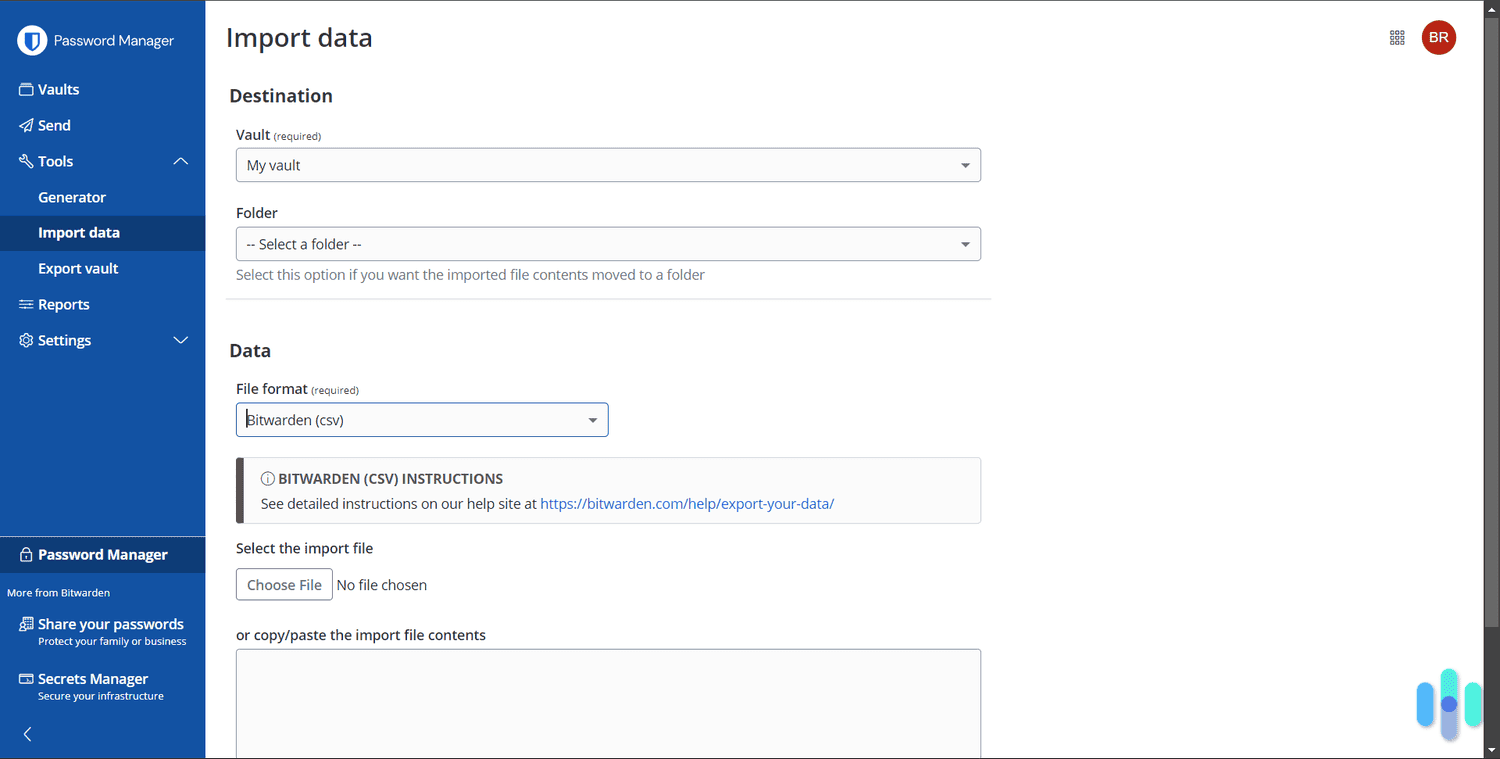
The question of value aside, it’s hard to get a sense of which service is right for you without looking at the features side by side. So let’s do exactly that. Core features aside, where we’re going to see differences is with the tangential features both services offer. Here’s what it really boils down to:
| Auxiliary Features | Bitwarden | 1Password |
|---|---|---|
| Password vulnerability monitoring | Yes | Yes |
| Password sharing | Yes | Yes |
| Password generator | Yes | Yes |
| Automatic autofill | Yes | Yes |
| Payment card autofill | Yes | Yes |
| Self hosting | Yes | No |
| Automatic backups | No | Yes |
| Travel mode | No | Yes |
| Encrypted file storage | Up to 2 GB | Up to 5 GB |
So let’s talk about the three features and where they differ.
Self Hosting: Bitwarden
This is only offered by Bitwarden, and it allows you to run the whole thing locally on your Windows or Linux computer. This really is the ultimate in password security, but it’s a pretty difficult thing to do. That’s why most people outsource this stuff to cloud storage managed by trusted names like 1Password.
If you’re willing to put in the effort, though, you can avoid any potential password leaks by self hosting your passwords. None of your passwords will live in Bitwarden’s databases. That said, you will also be responsible for making sure the local device you use for self hosting is secure. Otherwise, you’d probably be better off using the default cloud storage; we know we are.
>> Keep Comparing: Total Password vs. Bitwarden
Automatic Backups: 1Password
If you’re interested in a password manager, it’s likely that you have quite a few different devices. Tablets, phones, desktops, laptops — you know, all of the screens. With that in mind, 1Password backs up all of your information every day. That means if you lose your device or accidentally delete something, you can recover it via your 1Password account.
1Password can keep more files and data, too. The premium plans include five GB of encrypted file storage, while Bitwarden offers only up to 2 GB. The encrypted storage is for sensitive and important files such as digitized documents. Also keep in mind that 1Password is built using zero-knowledge architecture. They can recover your data, but they can’t access it.
>> Further Reading: How to Securely Store Sensitive Information Online and Offline
Travel Mode: 1Password
Lastly, 1Password’s Travel Mode lets you temporarily remove vaults that contain sensitive information from your device. The vaults you choose aren’t just hidden — they’re entirely removed from your phone, your laptop, your computer, etc., including the 1Password browser extension.
If you’re abroad, particularly in a restrictive country, a law enforcement officer or customs agent could ask you to unlock your phone. If they do, they’ll only see the vaults you’ve marked as safe to travel. Really handy for people that are going to far-flung areas of the world who want to make sure their digital security is tight.
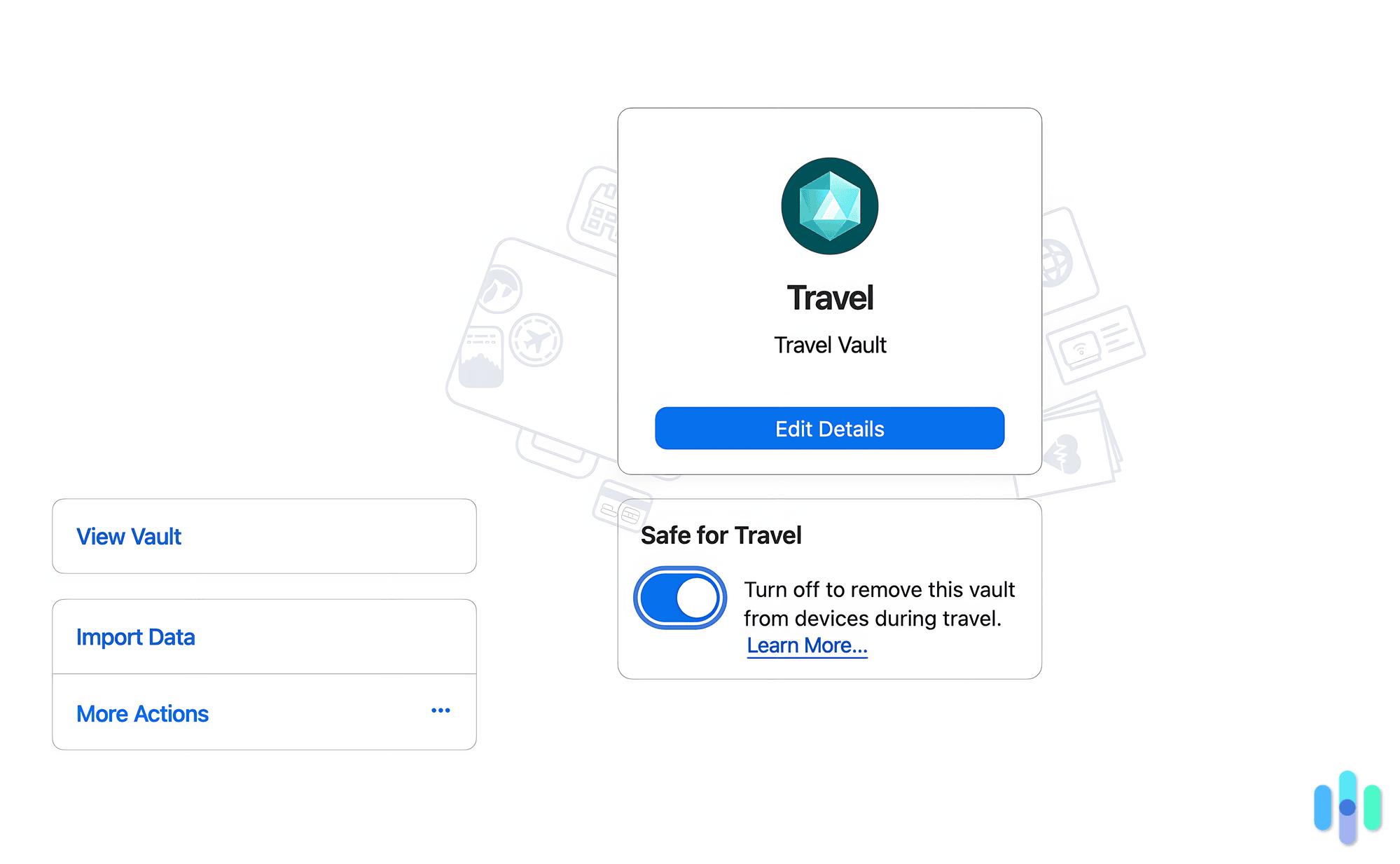
>> Compare: 1Password vs. Dashlane
So as you can see, when it comes to additional features, 1Password edges out the competition both in number and in real-world usefulness. So unless you’re looking to self-host your encrypted vault, our recommendation goes to 1Password on this one.
Winner: 1Password
Ease-of-Use
All right, none of this even matters if the program itself isn’t easy to use. So how are 1Password and Bitwarden on the day-to-day?
First of all, Bitwarden is a little more accessible because it has native extensions for the Vivaldi and Tor browsers. But again, that only really benefits those who use those browsers.
If your devices run on Windows, macOS, iOS, Android, or Linux — and if you use Chrome, Safari, Firefox, Edge, and Brave — both 1Password and Bitwarden will work for you.
Pro Tip: If you’re a big into all things Google, you should check out our roundup of the best password managers for Chrome.
As far as interfaces go, it’s clear that both 1Password and Bitwarden put some thought into how the user was going to experience their service. Everything — for the most part — is straightforward and intuitive. I had a few hang-ups finding specific features when I tested out 1Password, and I’ve noticed that Bitwarden has some issues with their layout, especially on their desktop client. Their extension was a little more feature-rich. Interestingly enough, with 1Password, it was the opposite.
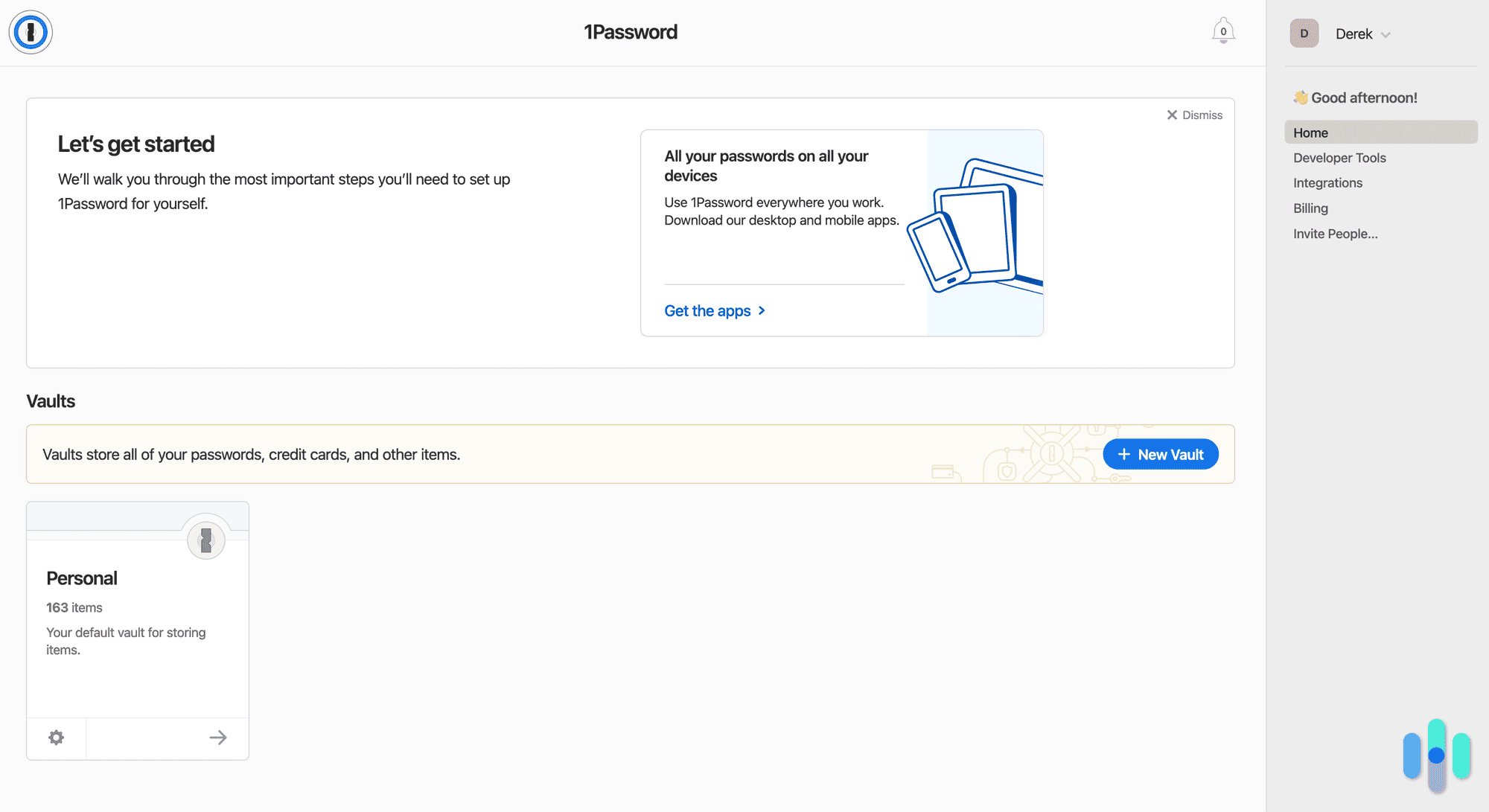
These complaints, though, are really just splitting hairs. At the end of the day, both systems are designed really well, are easy to set up, and don’t get in the way of your personal or professional browsing. Really exactly what you’re looking for in a password manager — something you’re not really going to have to think about.
Winner: Tie
Final Recommendations
So which service do we recommend? It’s close, but we have to go with 1Password. Their helpful bonus features like the secret key, Travel Mode, and automatic backups are what really put them over in our book, but that’s not to say Bitwarden is without its benefits. The free version is really attractive, especially if you’re looking to save some cash on your digital protection. So is the $10 per year price if you’re more into a premium password manager.
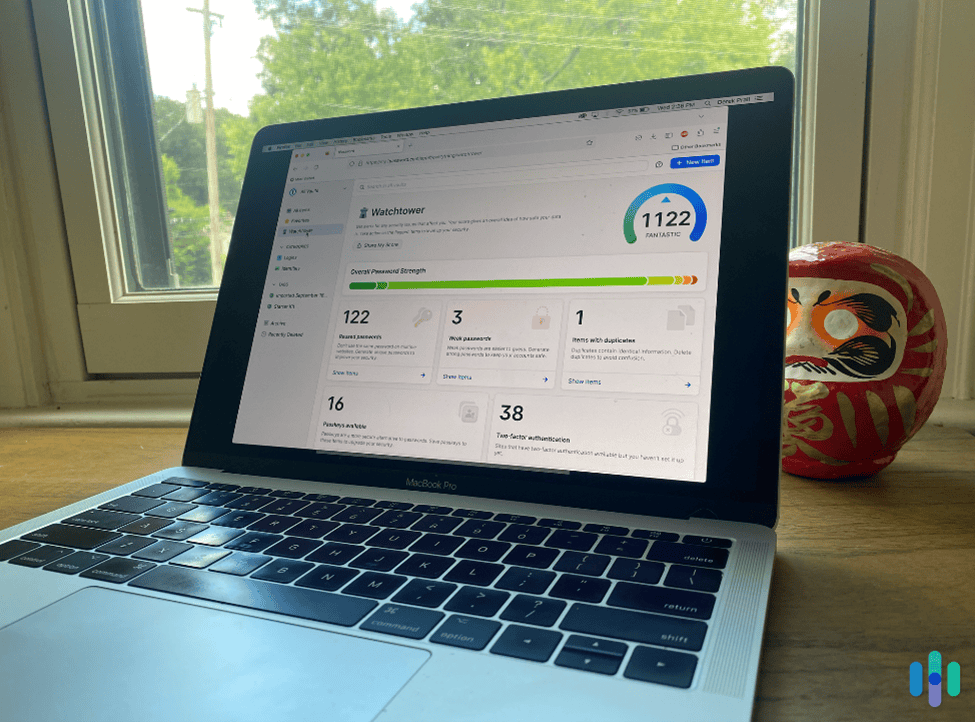
At the end of the day, we aren’t going to say you’re making a mistake by going with Bitwarden — far from it, in fact. We are just saying that we prefer 1Password. But that’s just us.
Not exactly sure either 1Password or Bitwarden would be the right choice for you? No problem! Check out our roundup of the best password managers of the year for more options.
>> Another Option: Keeper Review
Password Manager Frequently Asked Questions
-
Which is better, 1Password or Bitwarden?
While both services will help you manage your digital life effectively and efficiently, we prefer 1Password over Bitwarden. It includes a handful of features we find useful that are lacking from Bitwarden.
-
Are password managers safe?
Yes, password managers are generally safe when you use a reputable service. They use strong encryption methods to protect your data and often include additional security features like two-factor authentication. That said, you really do need to choose a well-reviewed and trusted password manager and to use a strong master password.
-
Which is cheaper, 1Password or Bitwarden?
In terms of dollars and cents, Bitwarden is the cheaper option when compared to 1Password. In fact, its individual premium package costs less than a dollar per month. That said, when it comes to value, we think 1Password wins. It’s still very affordable, but it offers more features.
-
What happens if I forget my master password?
Many password managers have recovery methods like sending you a password reset link or requiring security questions. That said, some may not have recovery options due to their emphasis on security, meaning you could lose access to your stored data. It’s important to use a memorable master password or keep it written down in a secure place.
-
Are there any good free password managers?
Many password managers offer free versions with basic features, but premium versions typically come with additional functionalities like advanced security features, priority customer support, and more storage options. That said, Bitwarden is one of the few that offers an actual free version that isn’t missing any core features.