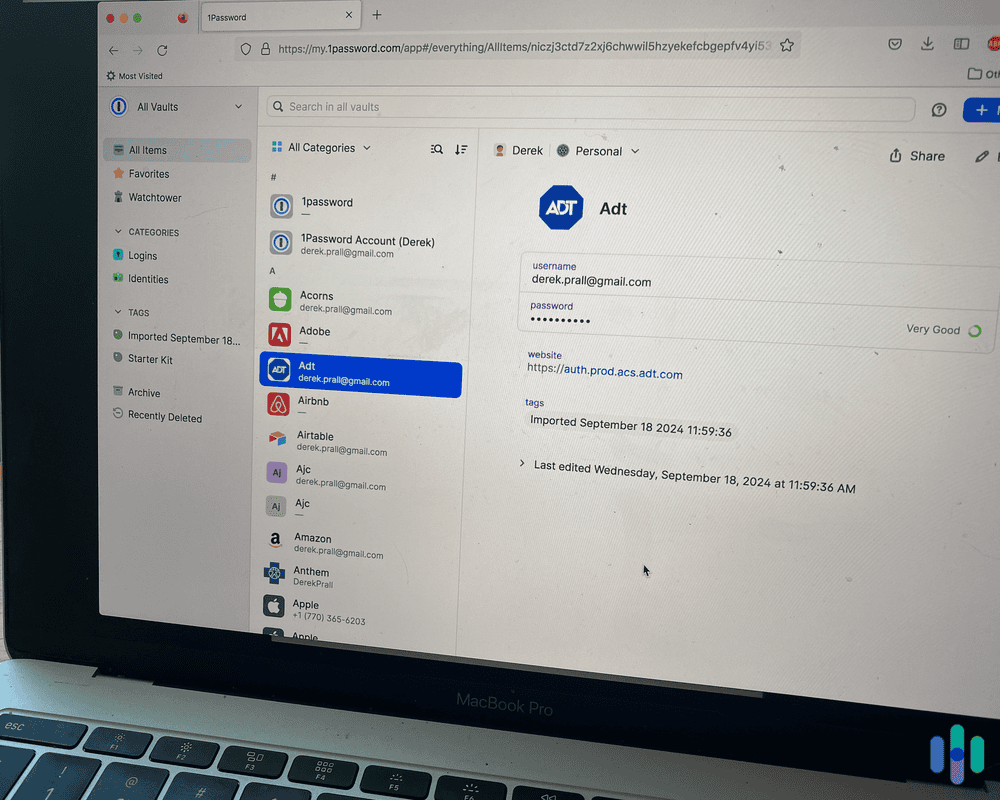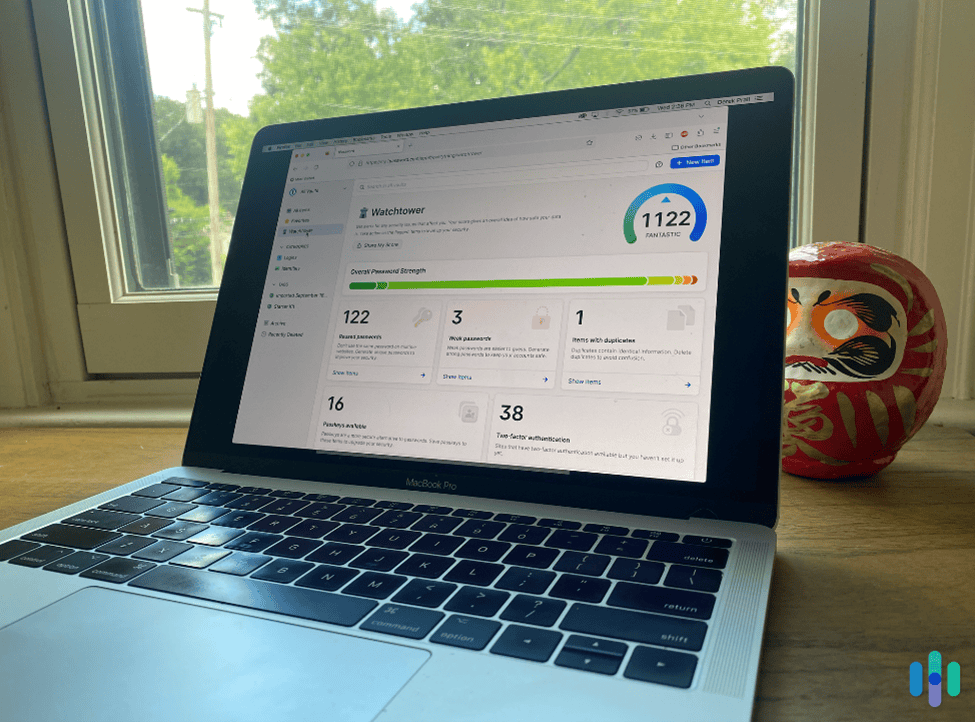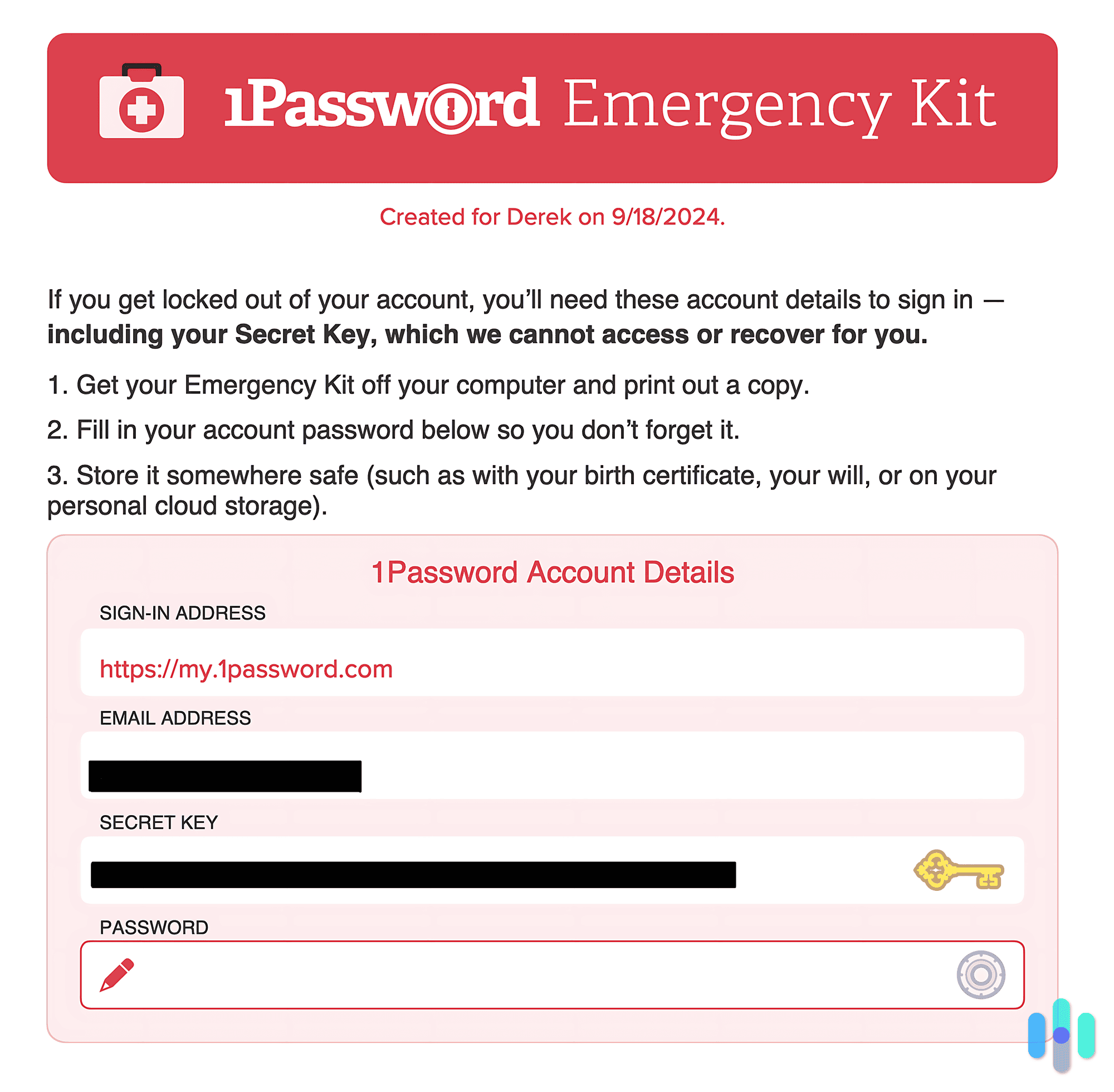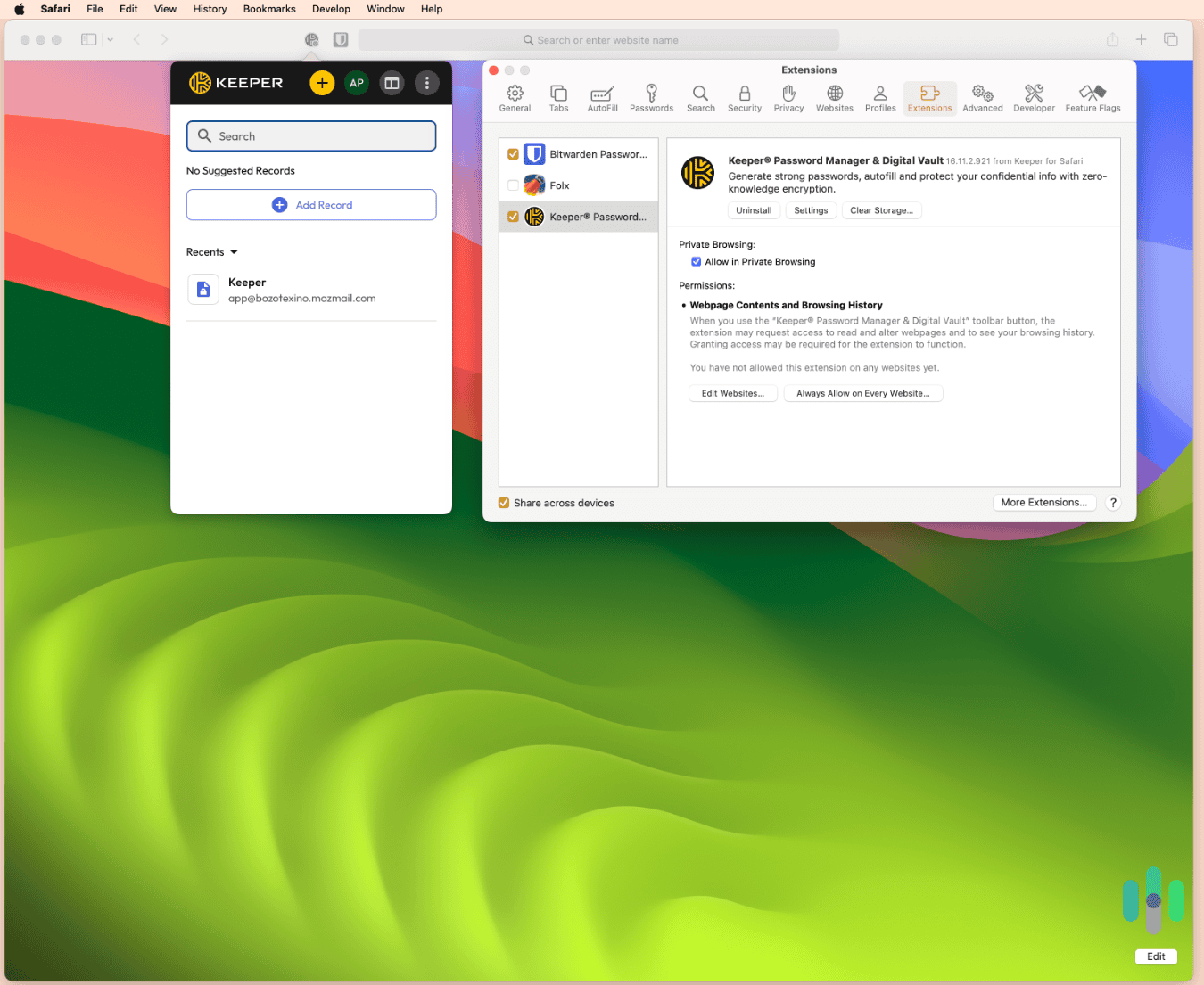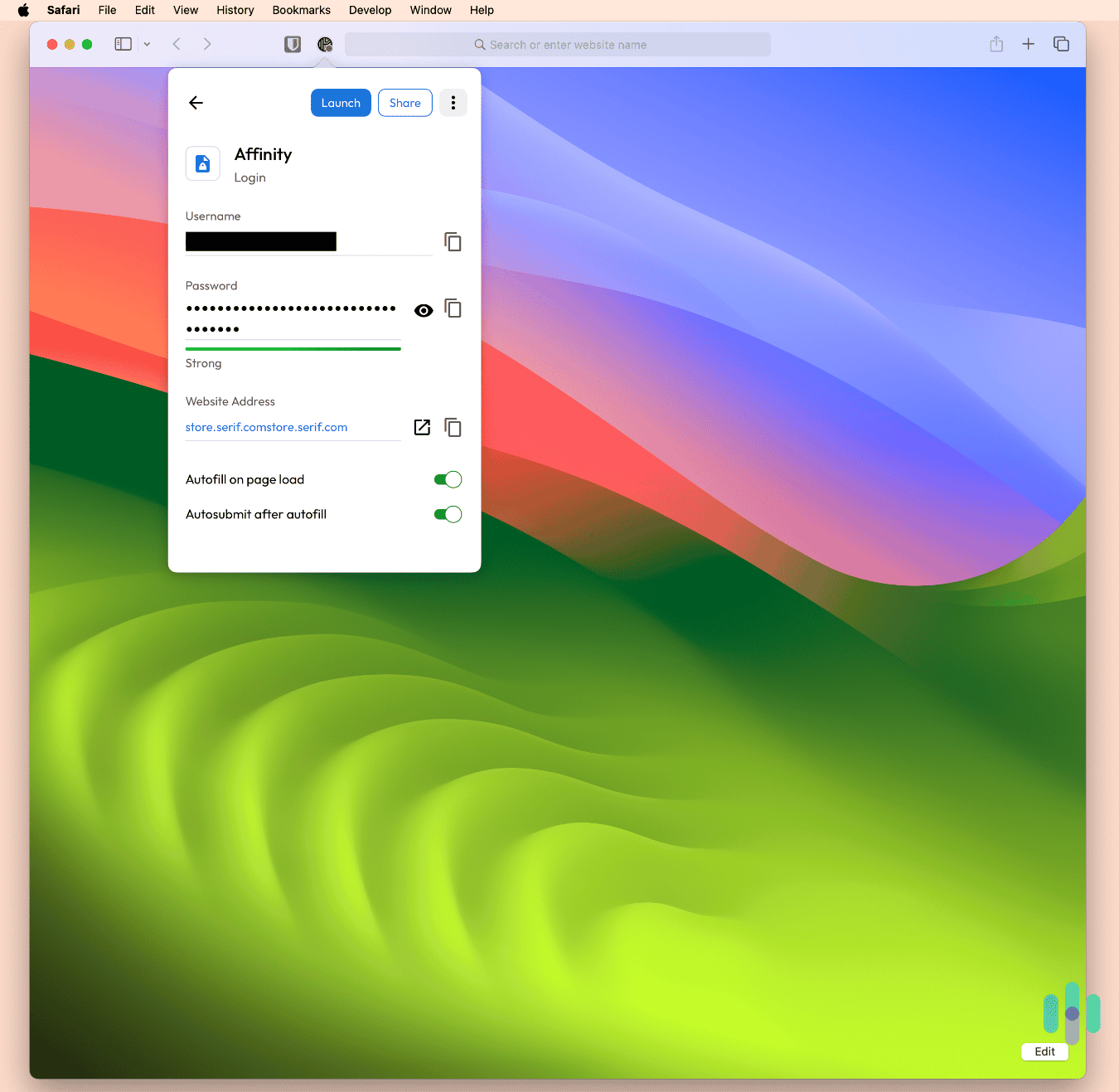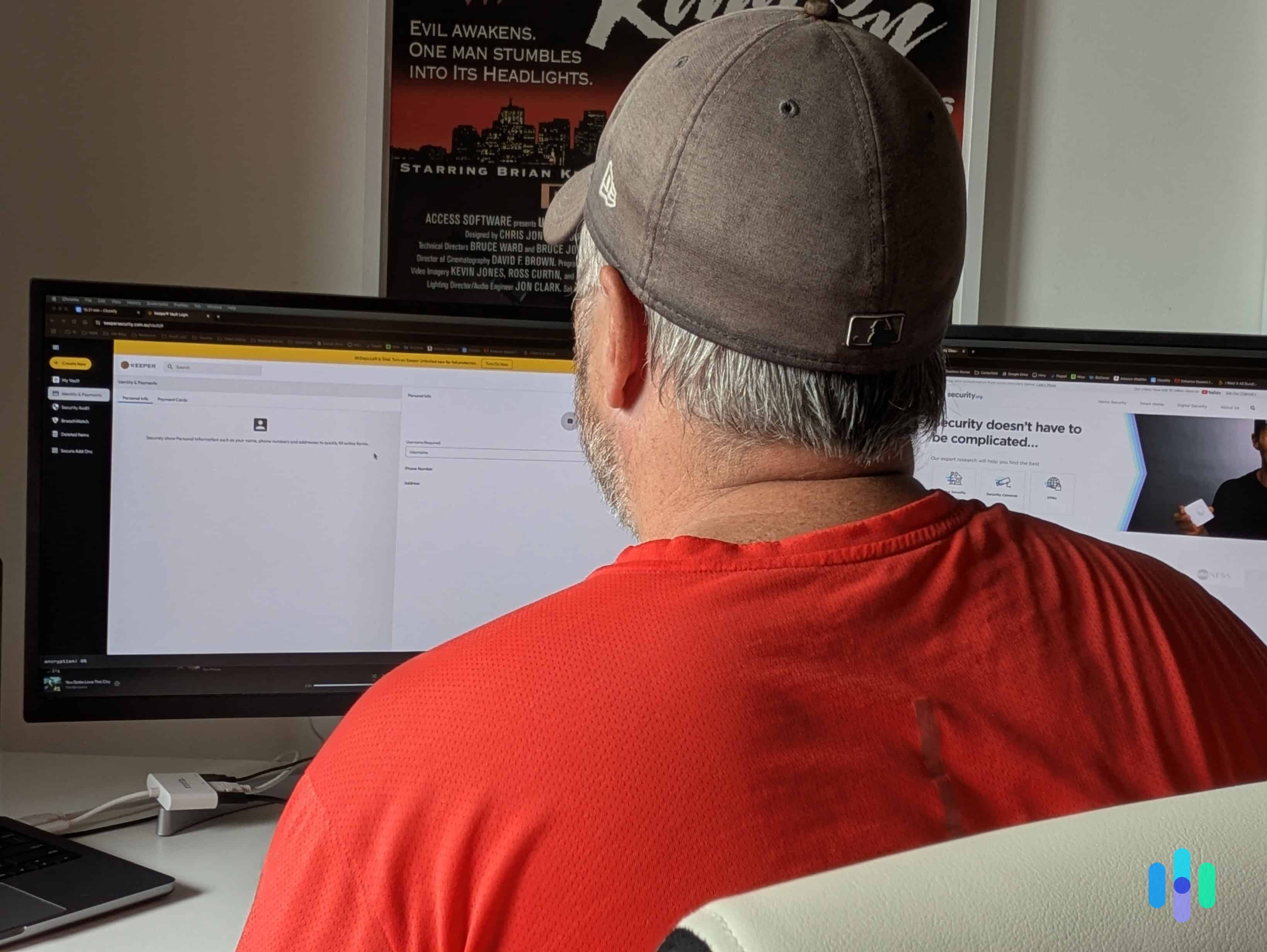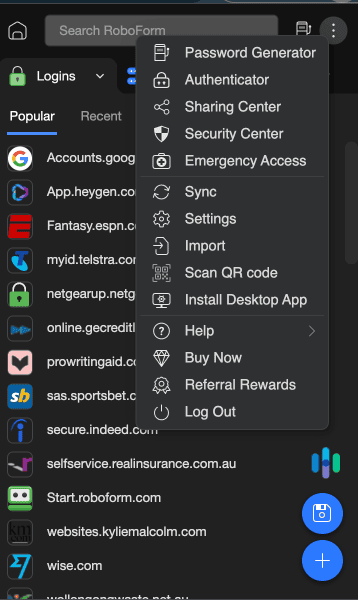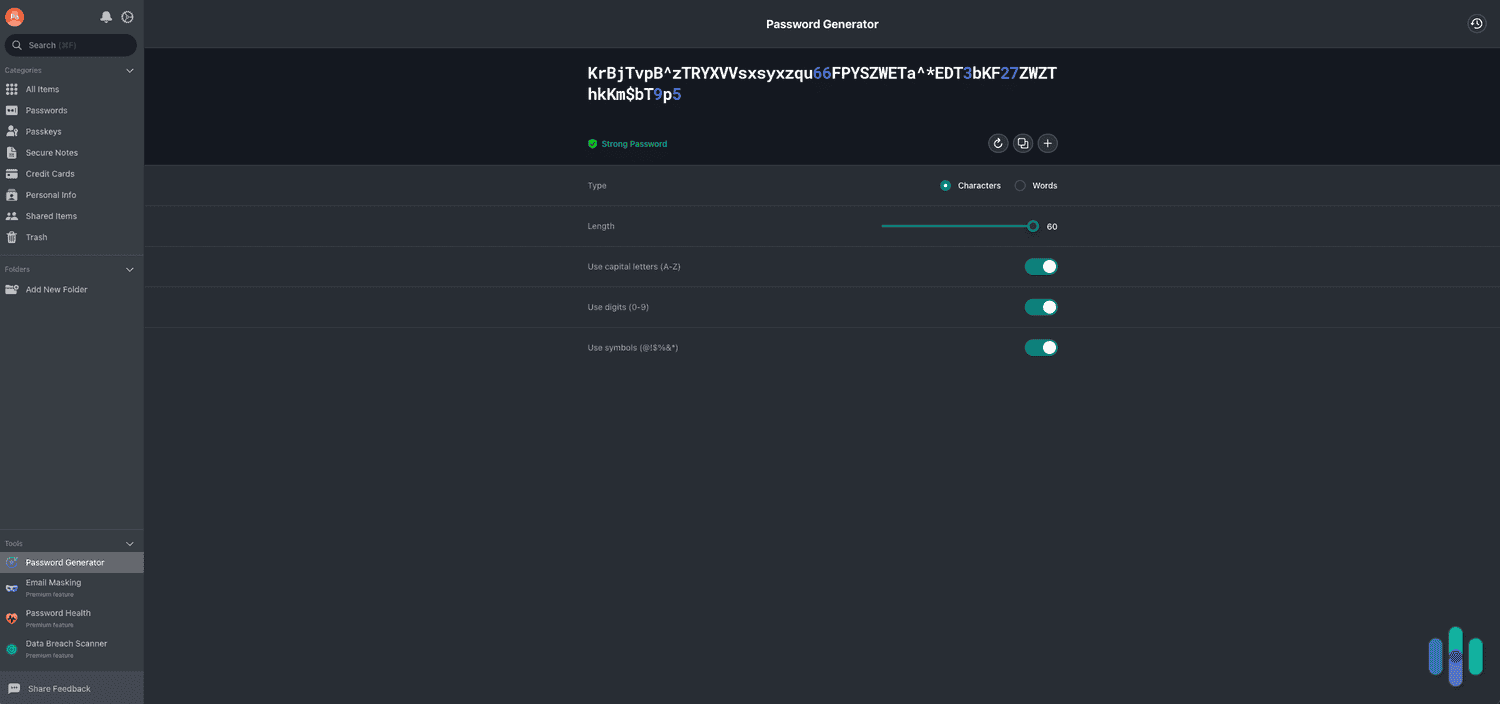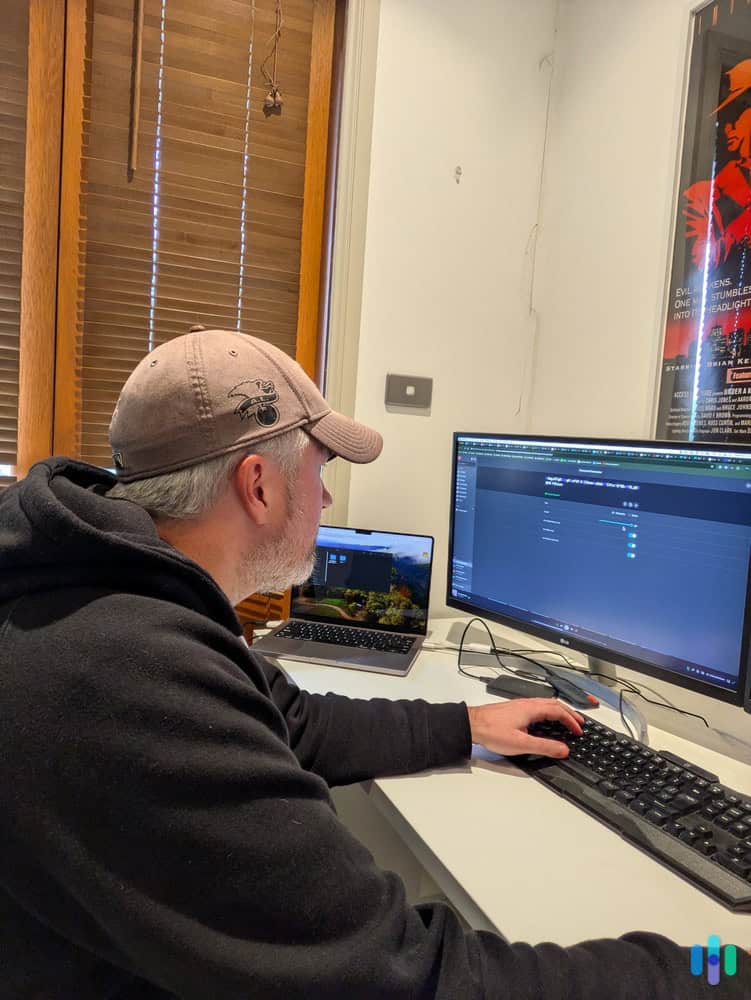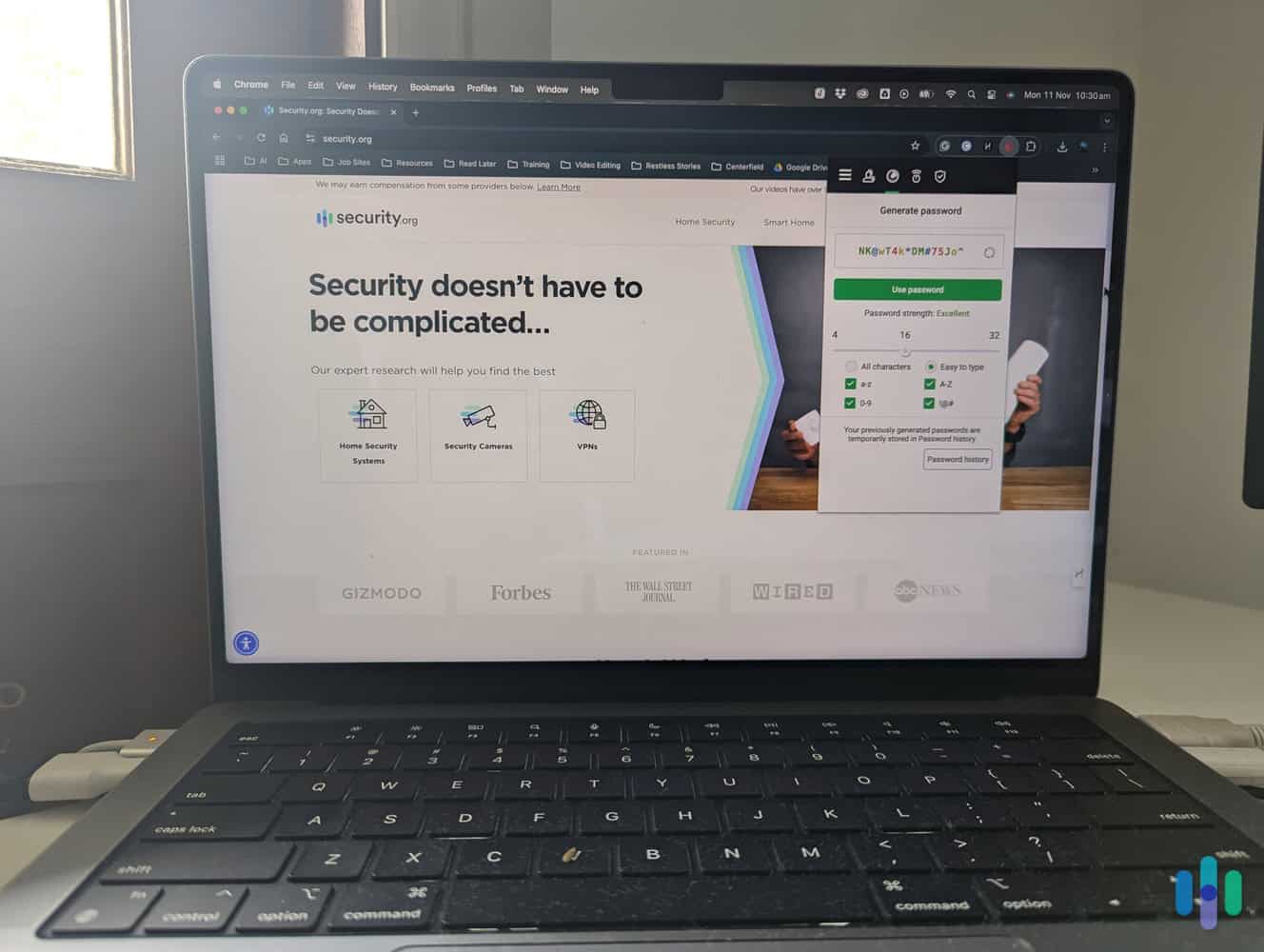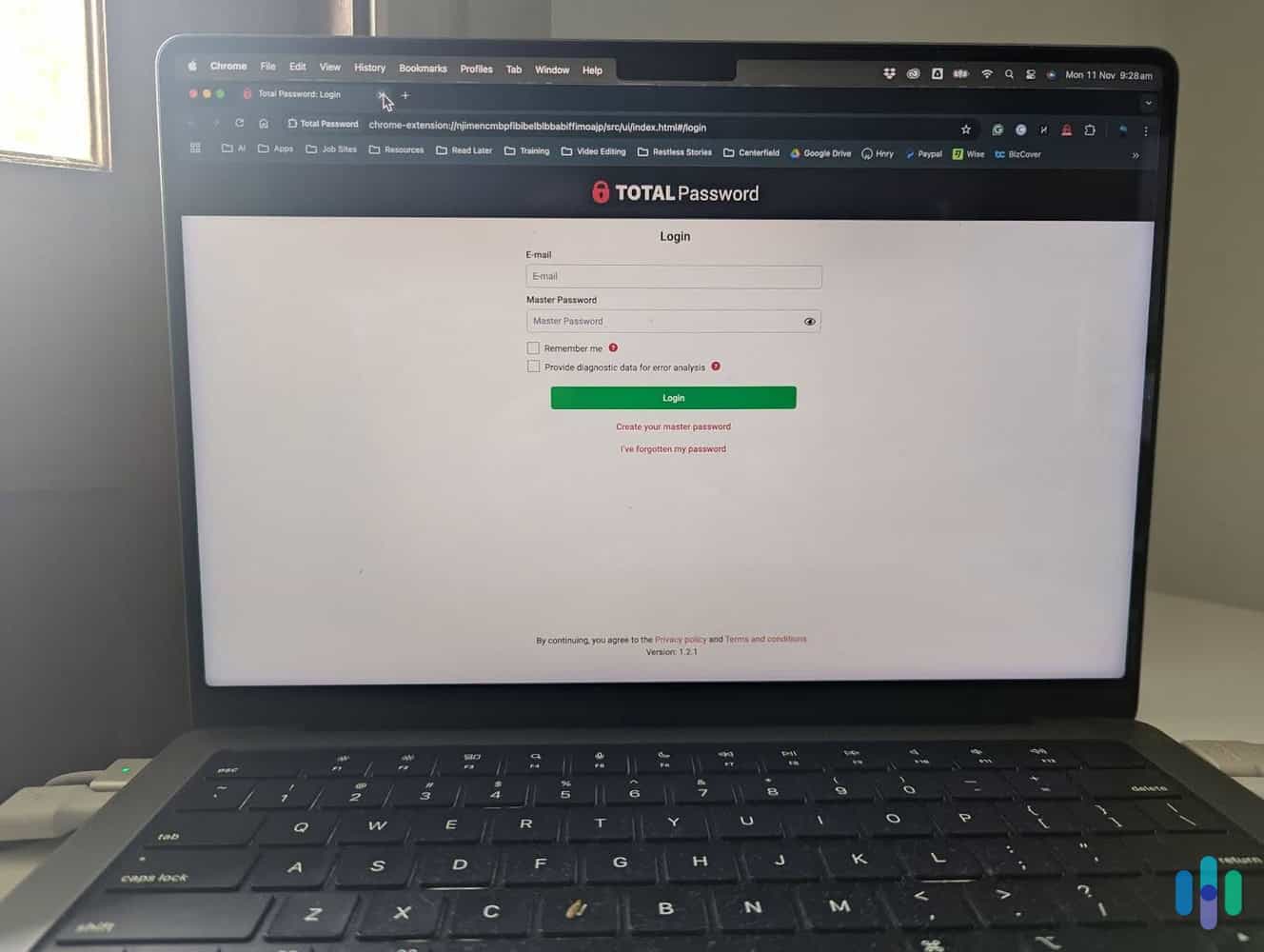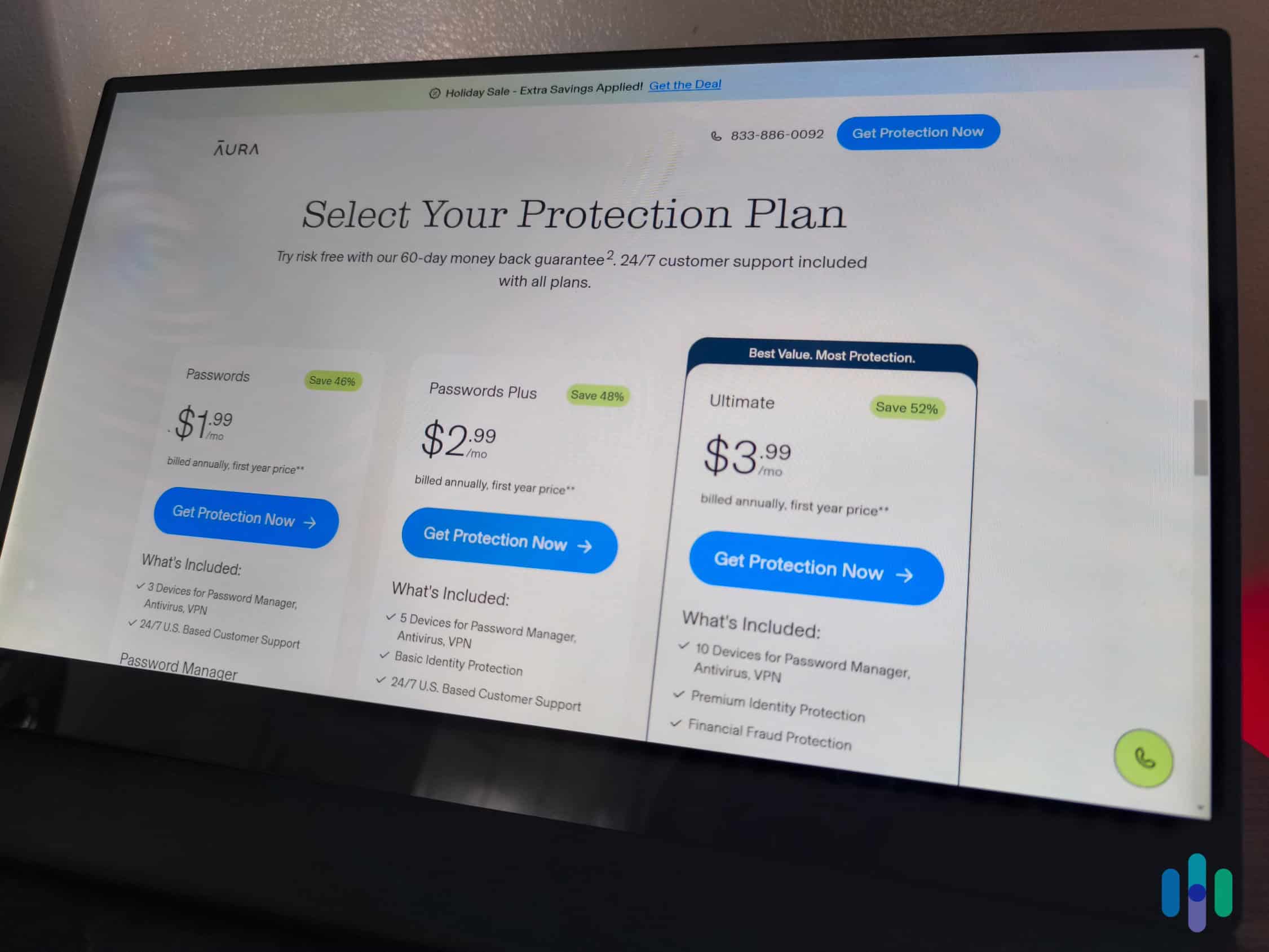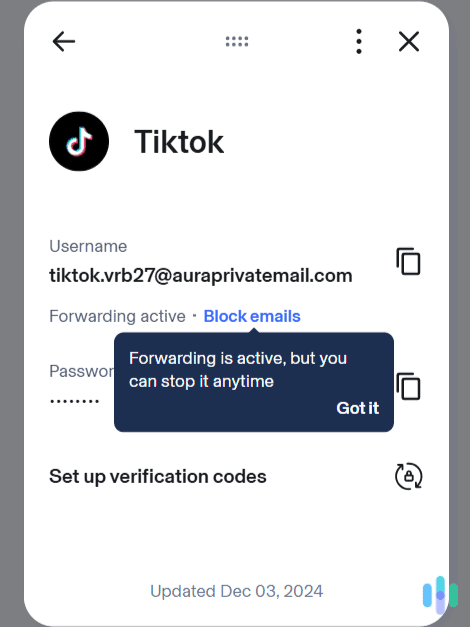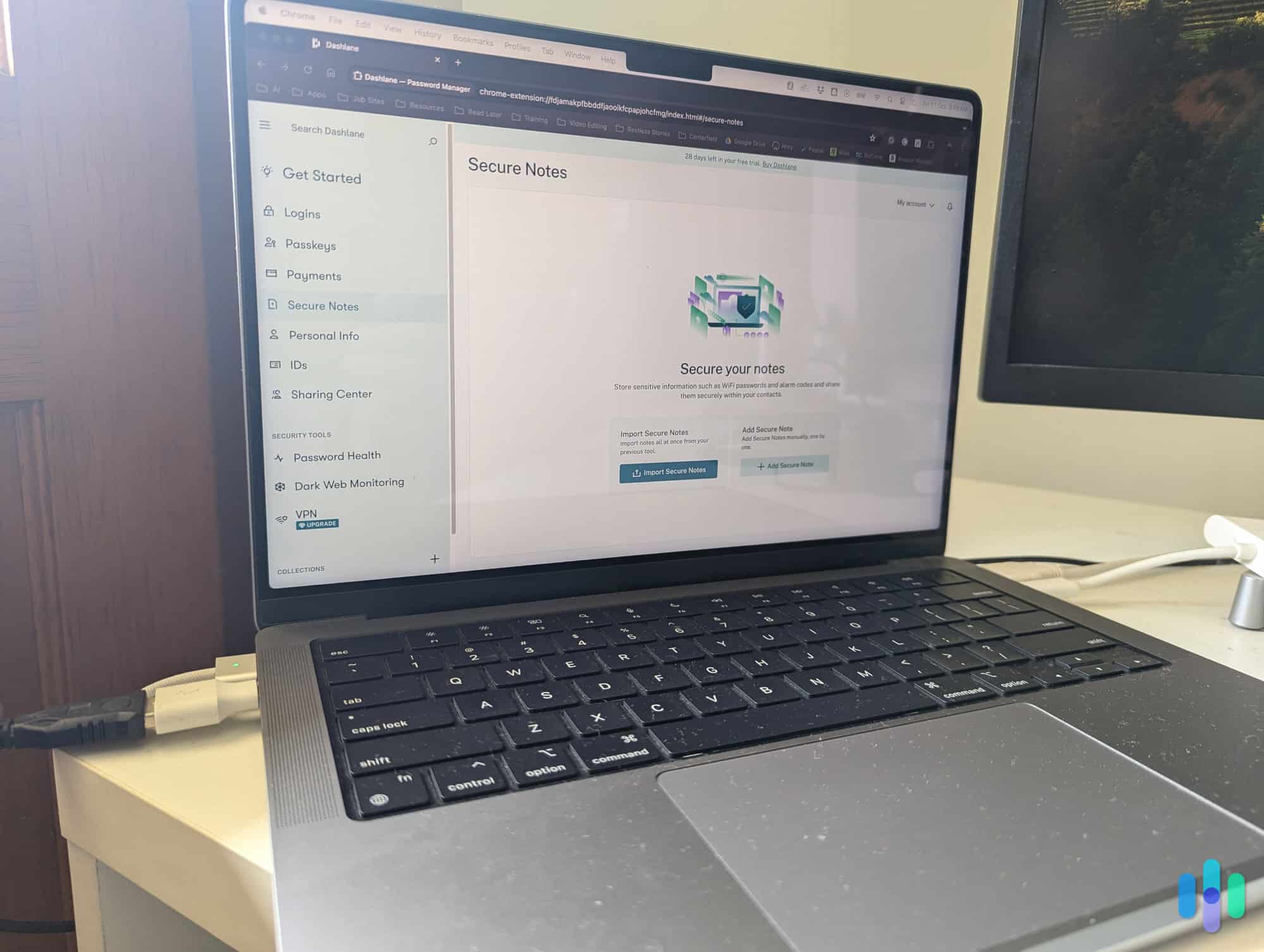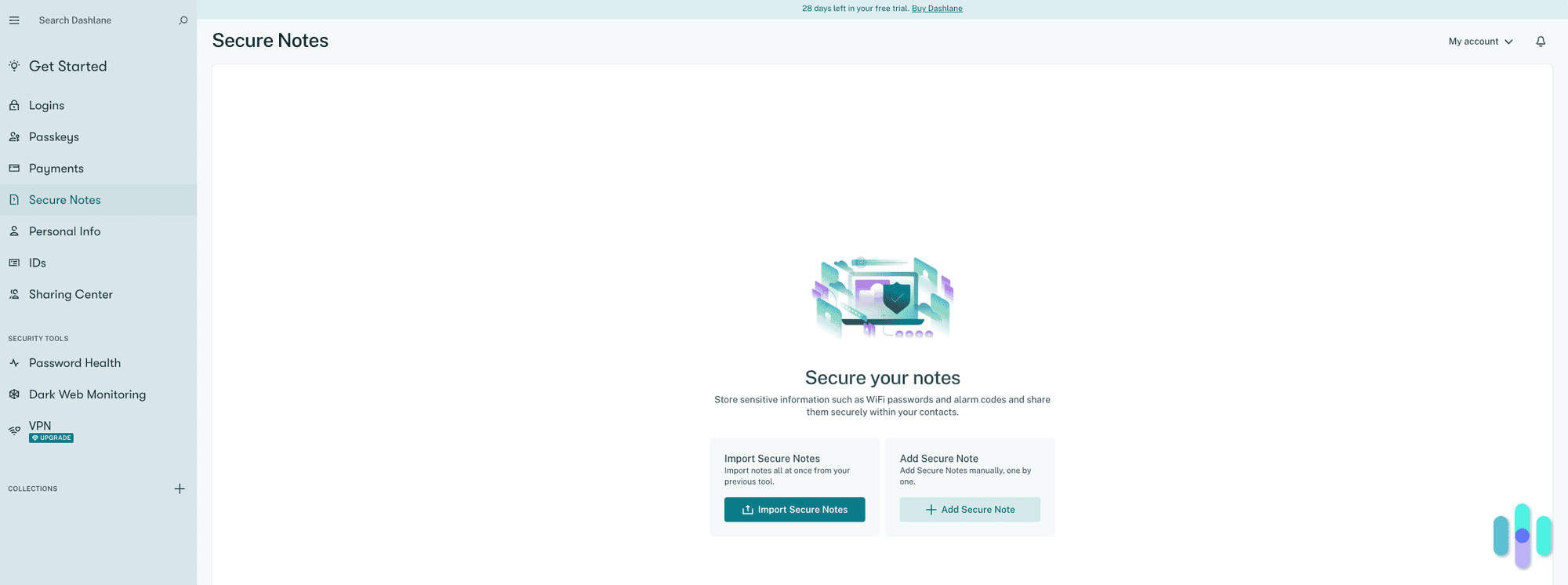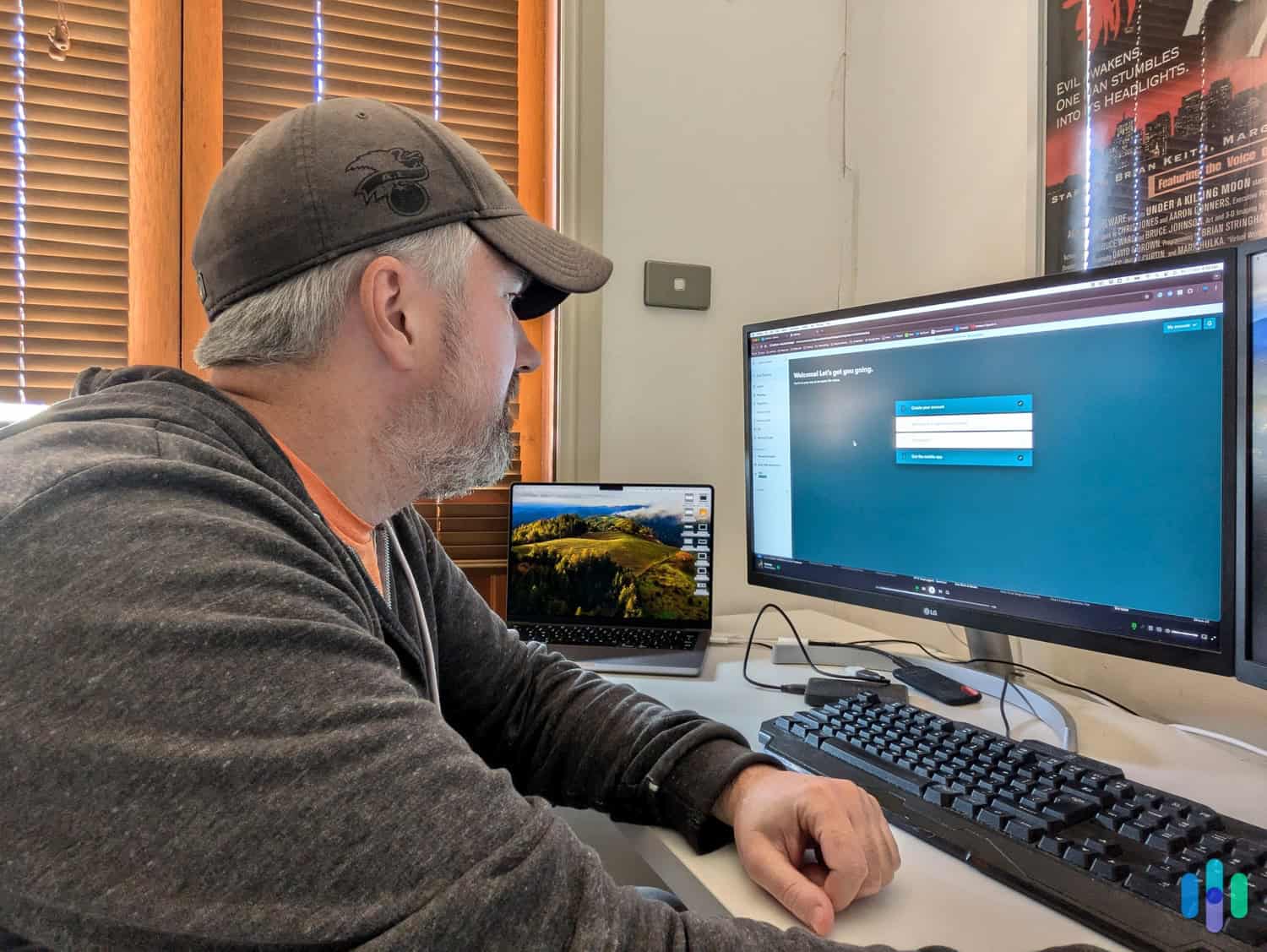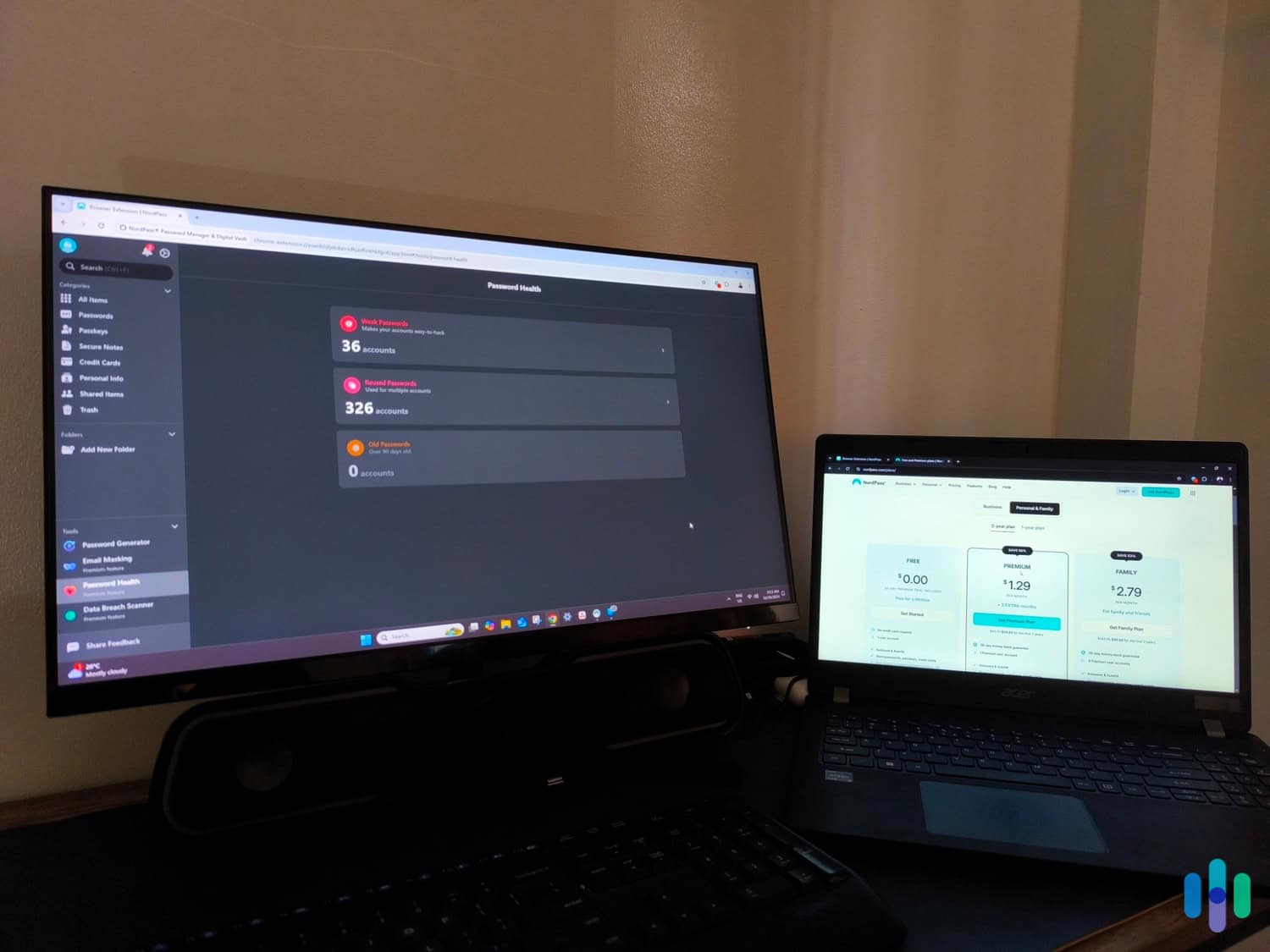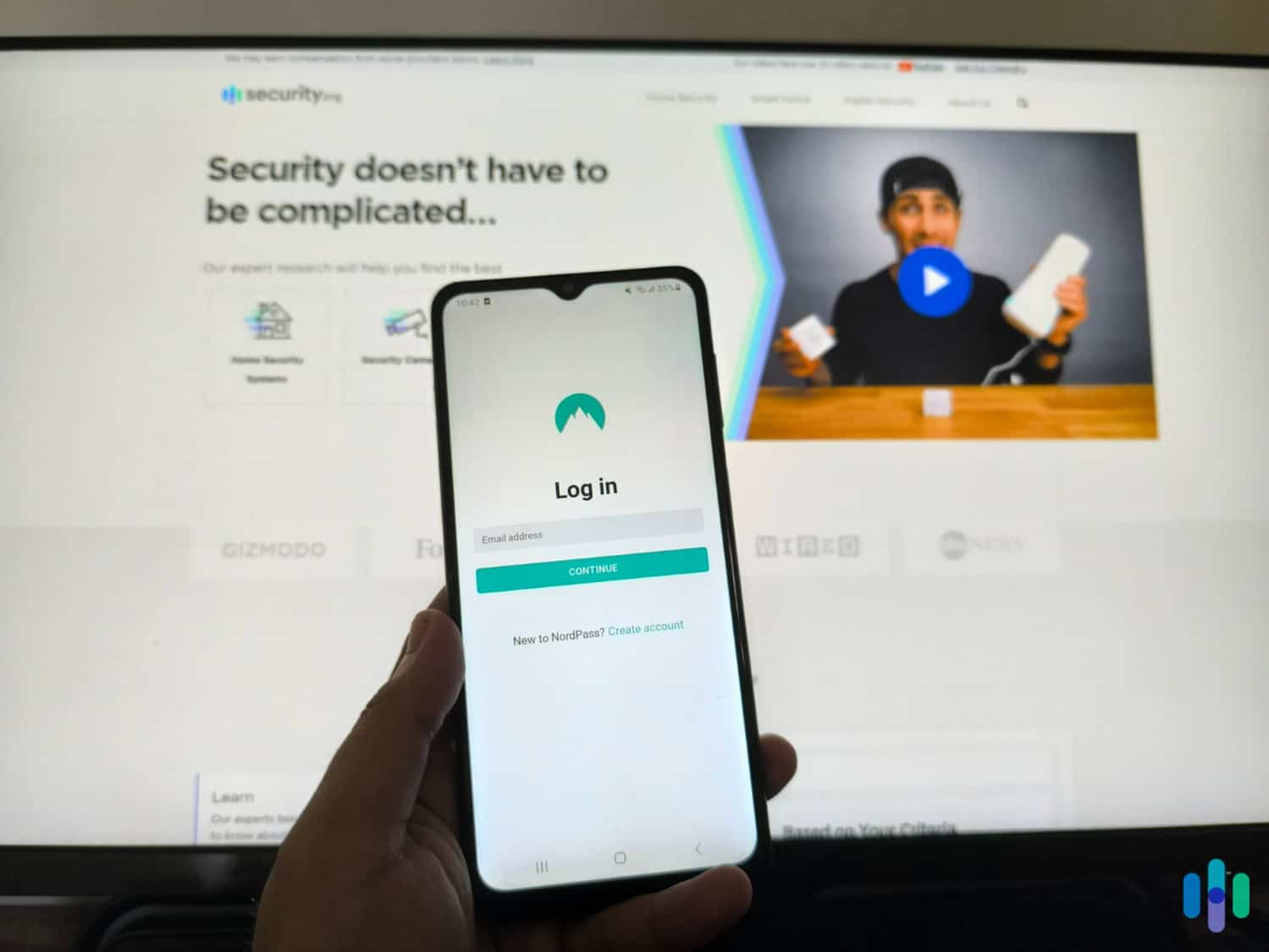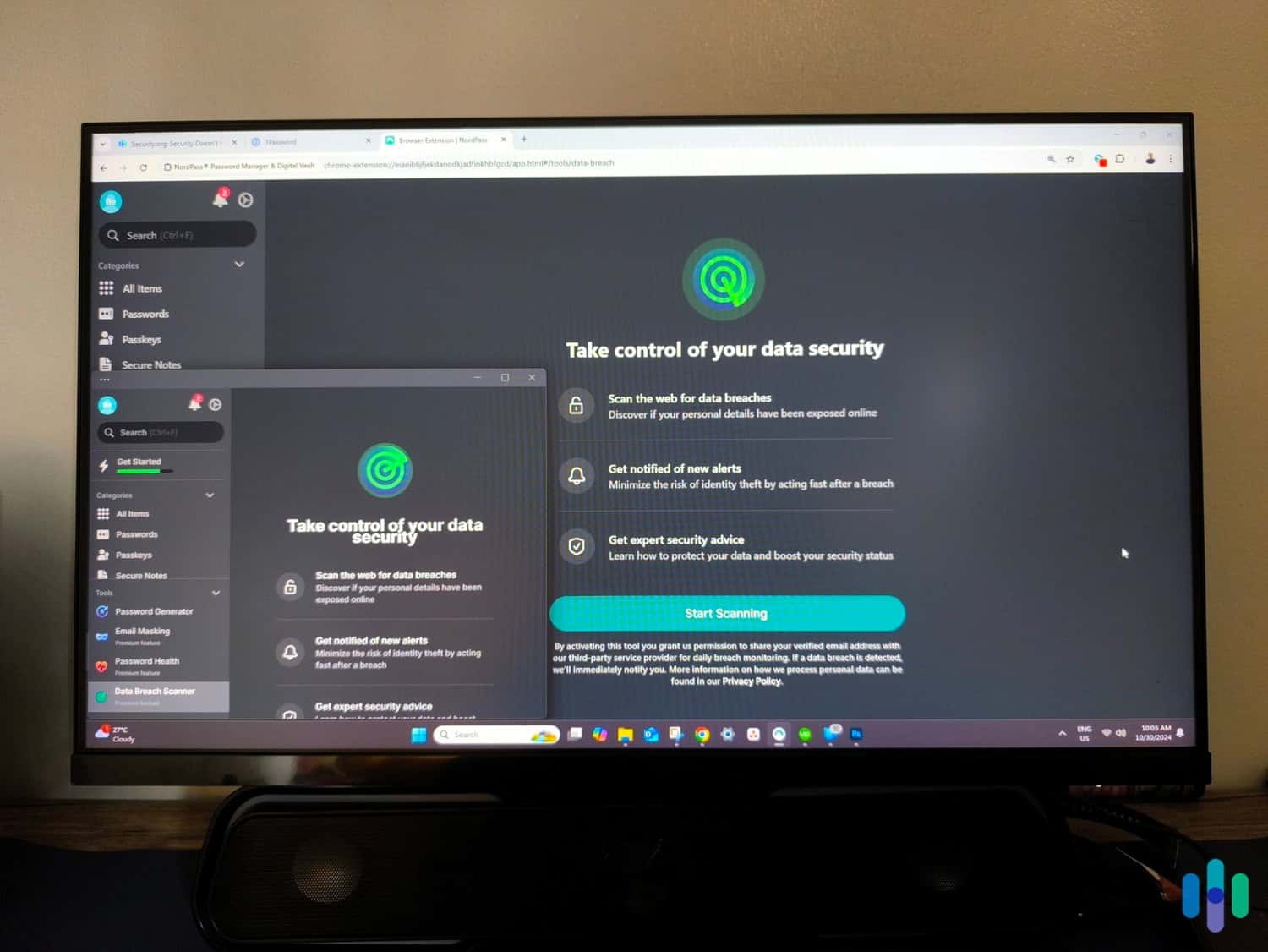The Best Password Managers for Safari in 2025
Want to increase your security and enhance your browsing experience on Safari? 1Password is the best Safari password manager we tested this year.

- Watchtower feature provides tips to improve the security of your accounts
- All third-party security audits are published in full
- Every plan includes full set of features
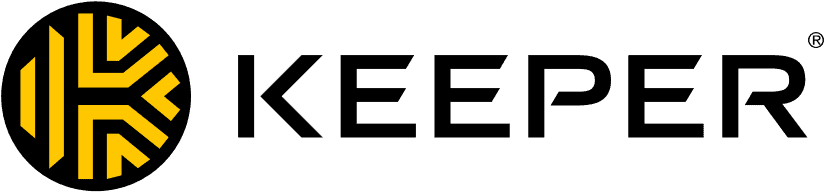
- Launches websites and fills login credentials and forms instantly
- Two layers of bank-grade encryption with additional zero-trust architecture
- Affordable premium plans with no second-year price hikes
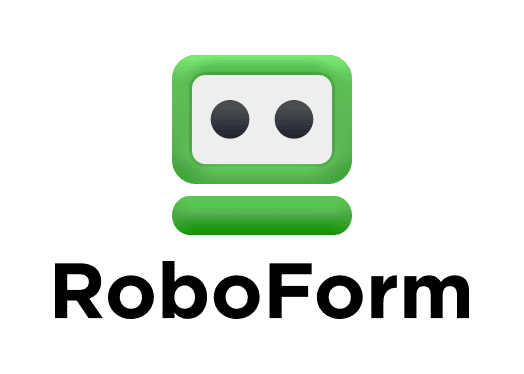
- Save passwords, financial information, and important documents in an encrypted vault
- Use the details in the vault to autofill passwords and online forms
- Lifetime free option and affordable premium plans from $1.66 per month
If you’re looking for the best password manager for the Safari browser, you obviously value ease of use and security — both of which Apple products are known for. Specifically, you know that cyber threats are multifaceted and that ensuring the strength of your passwords is one of the best ways to prevent hackers, scammers, and identity thieves from accessing your most sensitive information.
Did You Know: Our report on password habits recently showed that 64 percent of Americans use between eight and 11 characters in a typical password. That’s good news, but really strong passwords should be at least double that.
Our experts have spent hundreds of hours testing and retesting the best password managers on the market, and they found that 1Password is not only the best password for Safari, but the best password manager for Macs in general. Of course, every manager has its strong suit, so we’ve included six more top picks on this list, including Keeper and RoboForm, two of our favorites.

Comparing the Best Password Managers for Safari
| System |
1Password

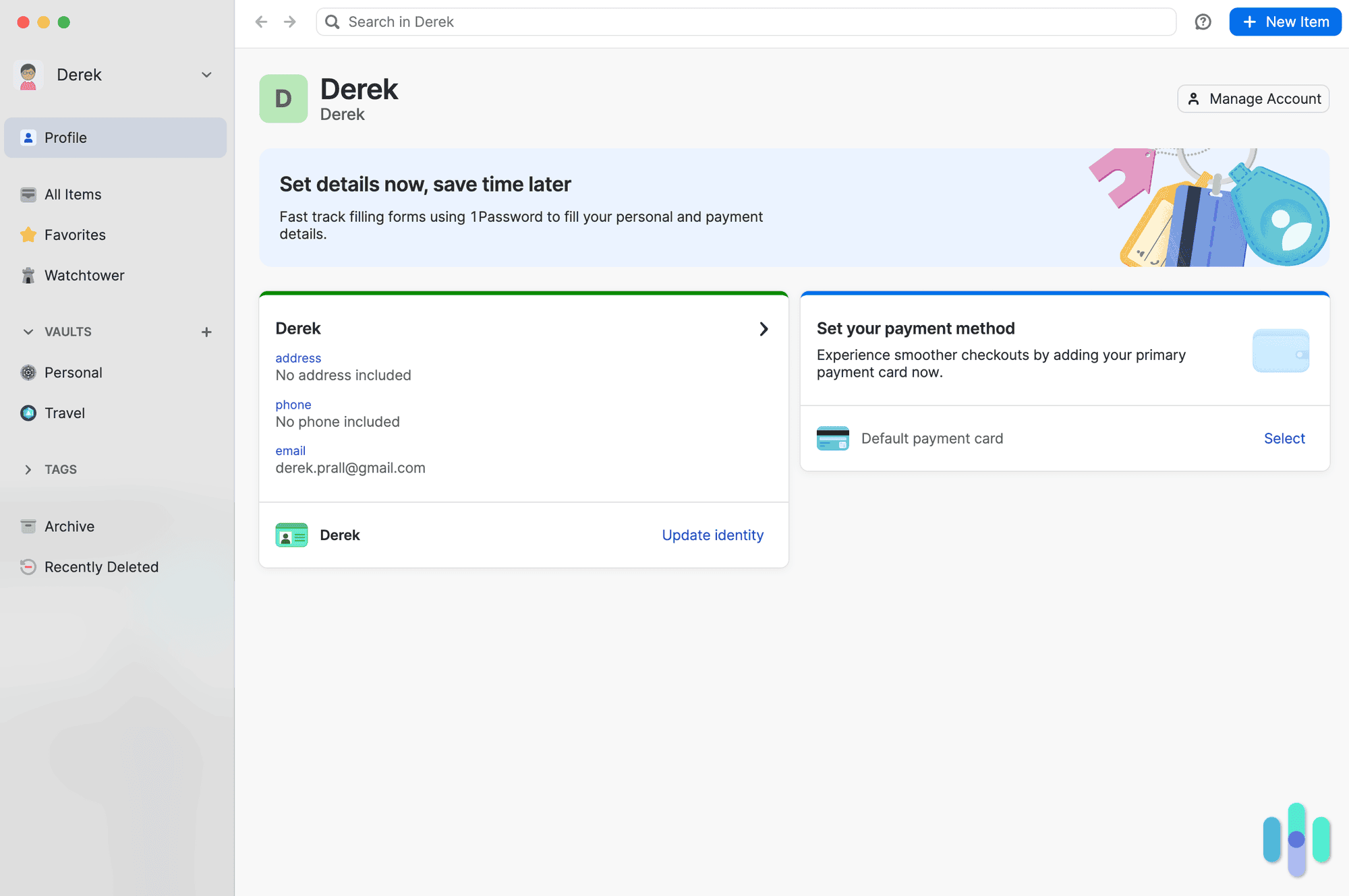
|
Keeper
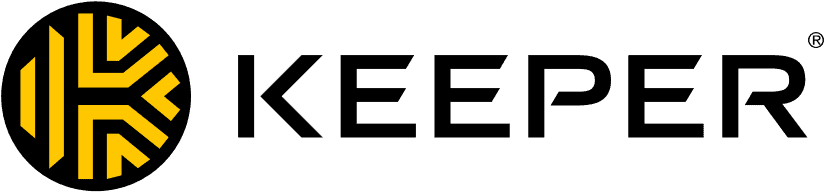
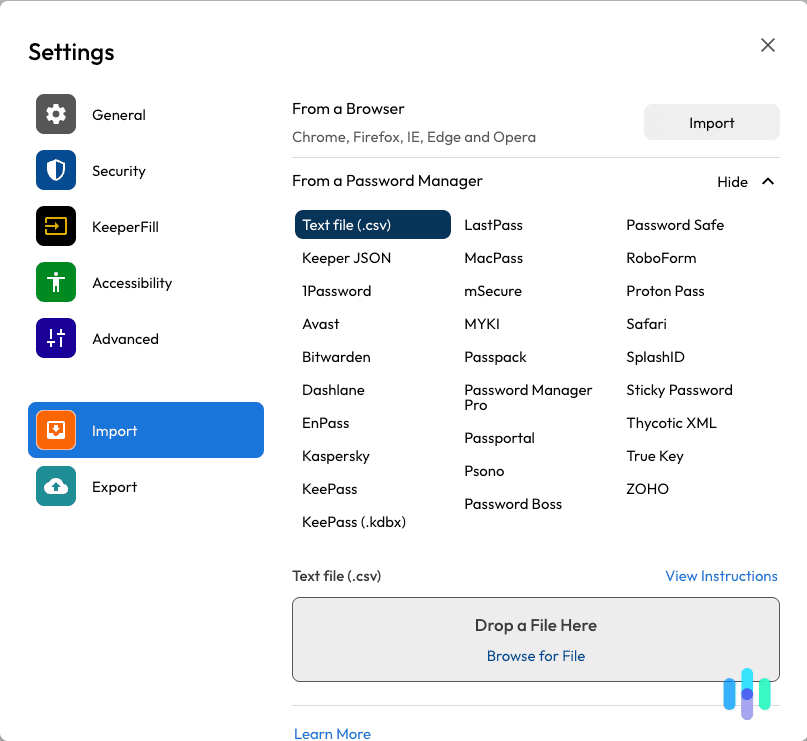
|
RoboForm
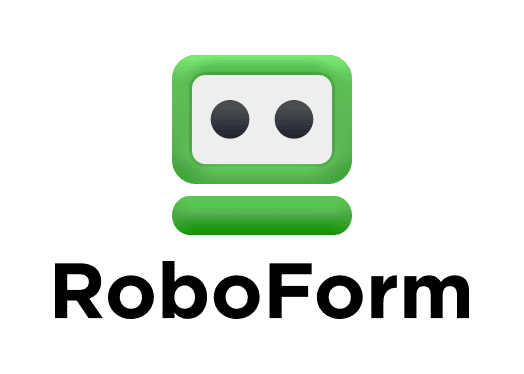
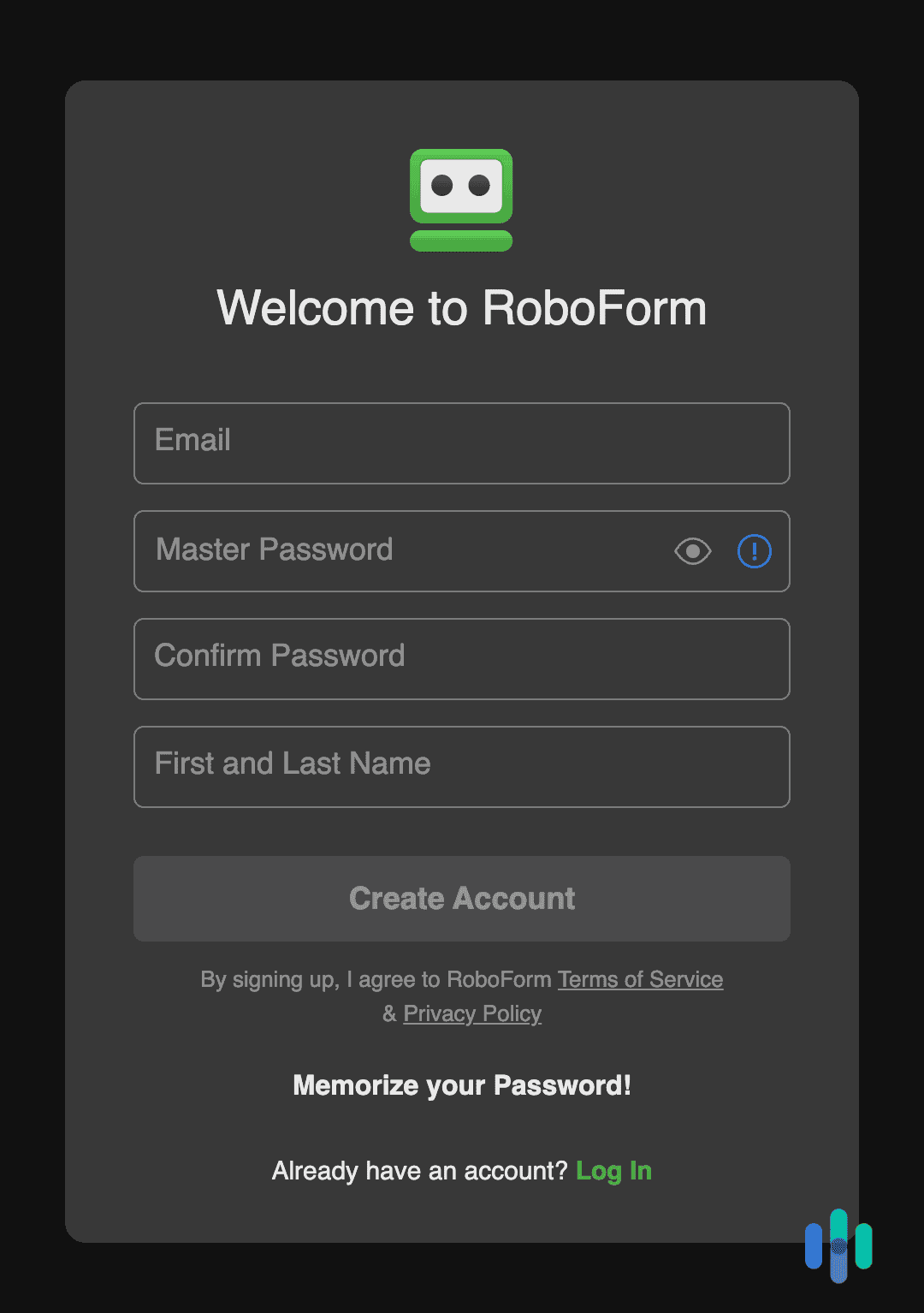
|
NordPass

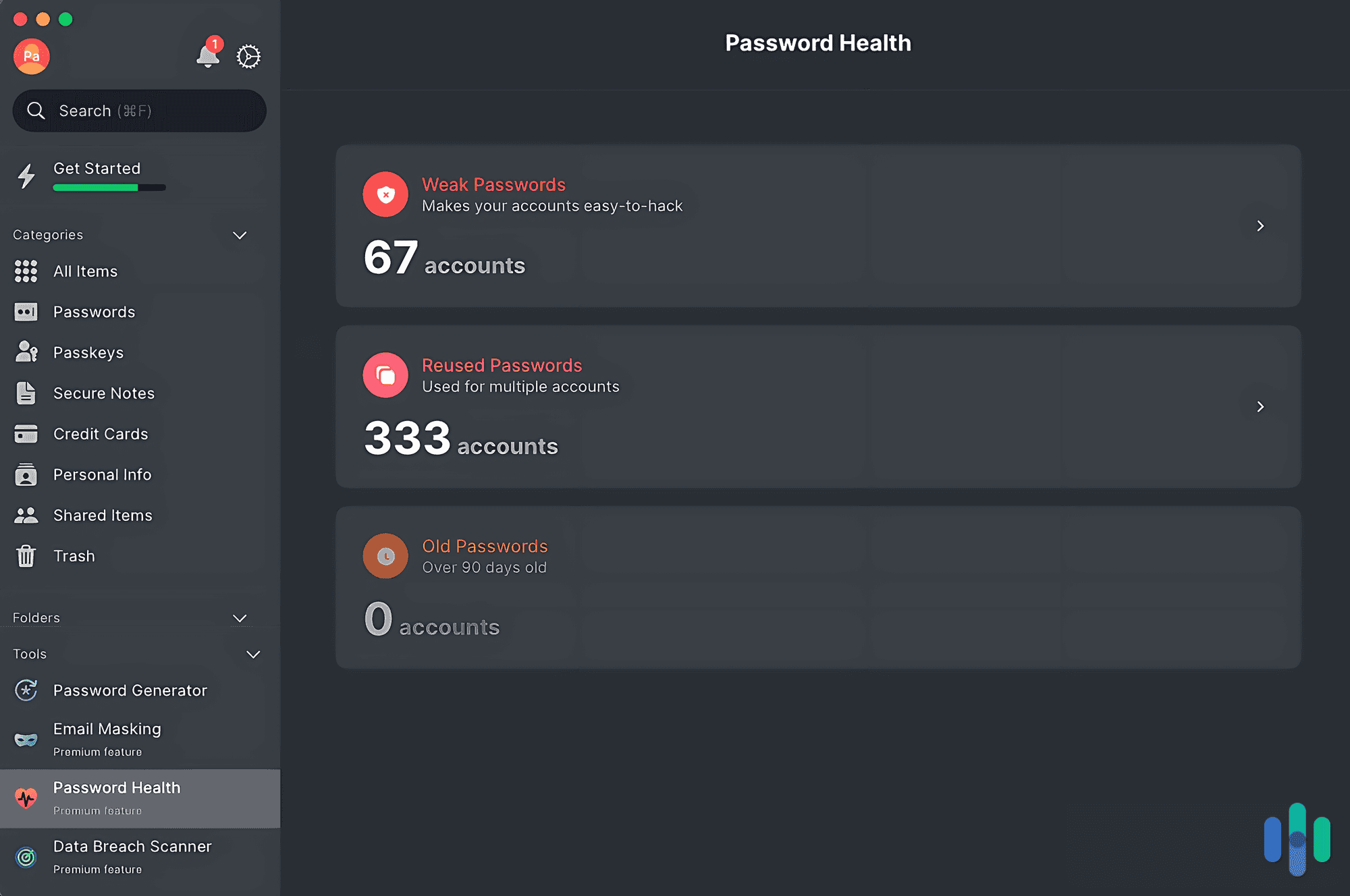
|
Total Password
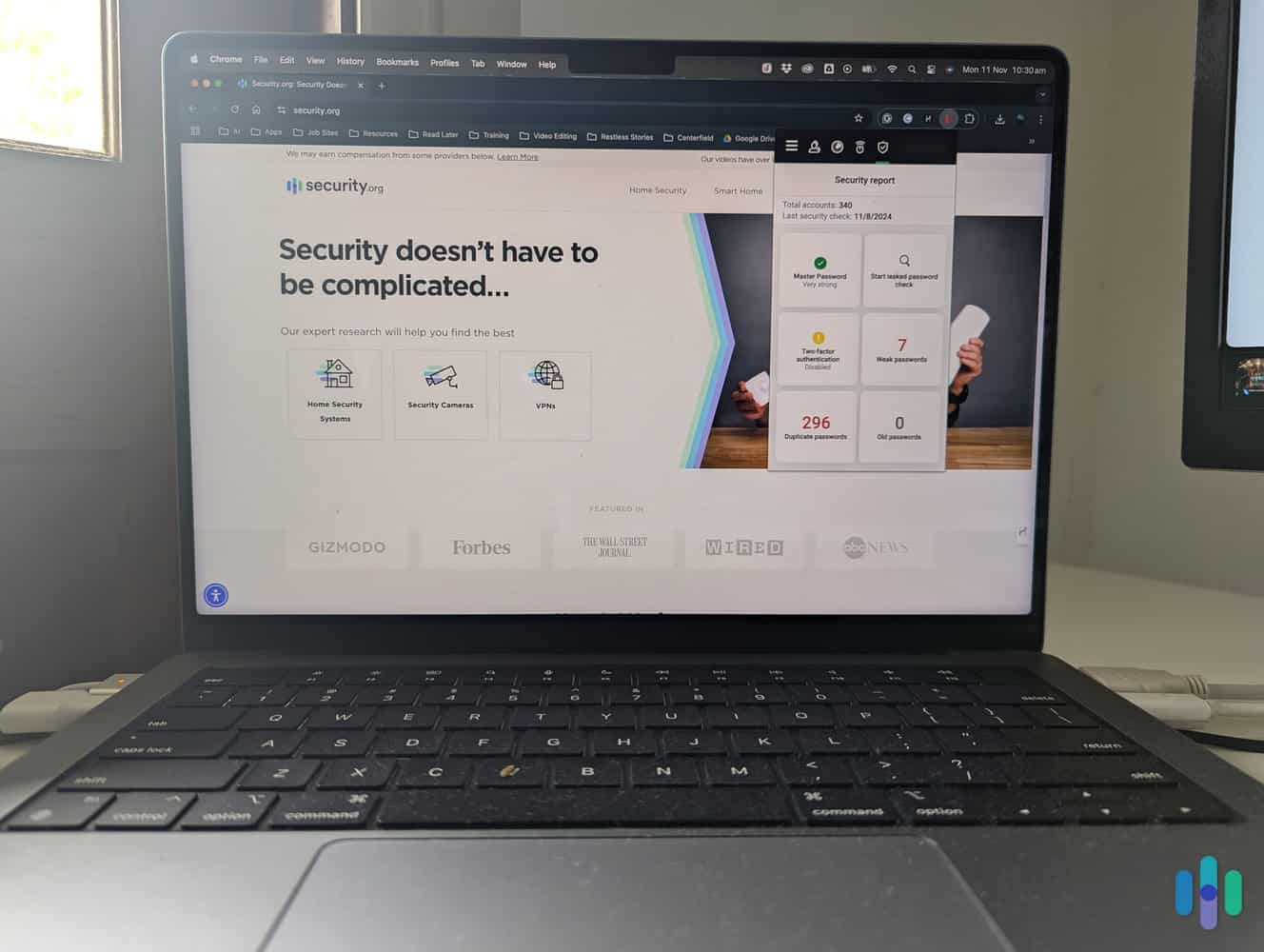
|
Aura

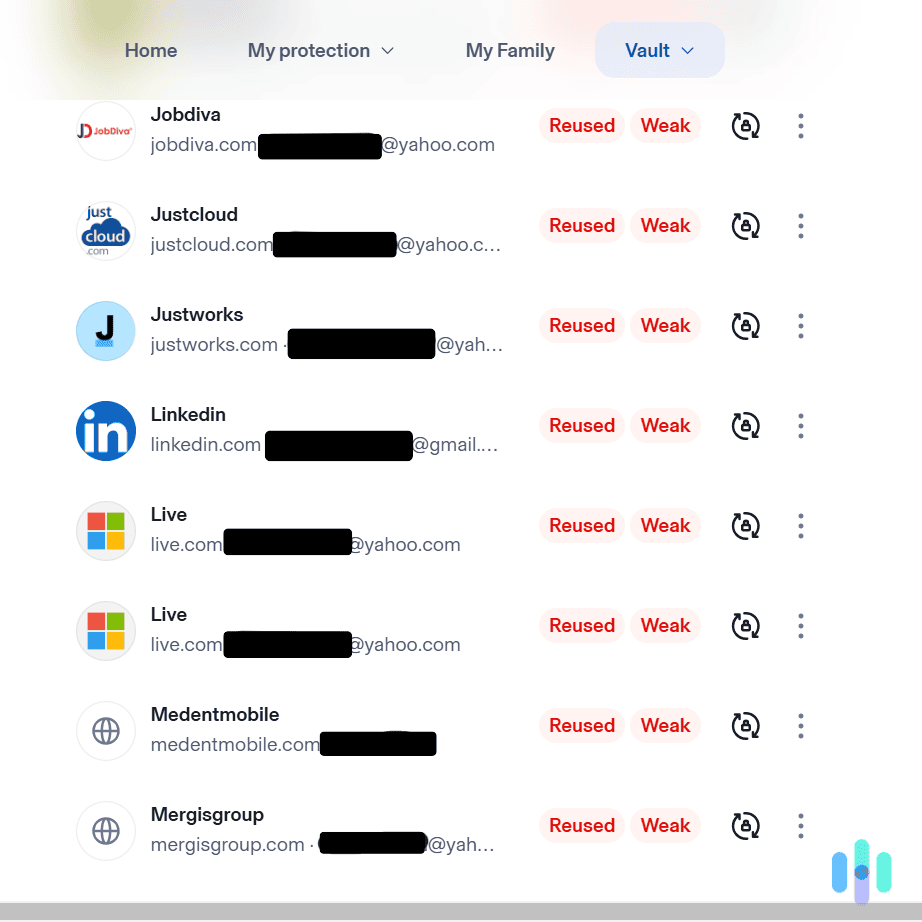
|
Dashlane

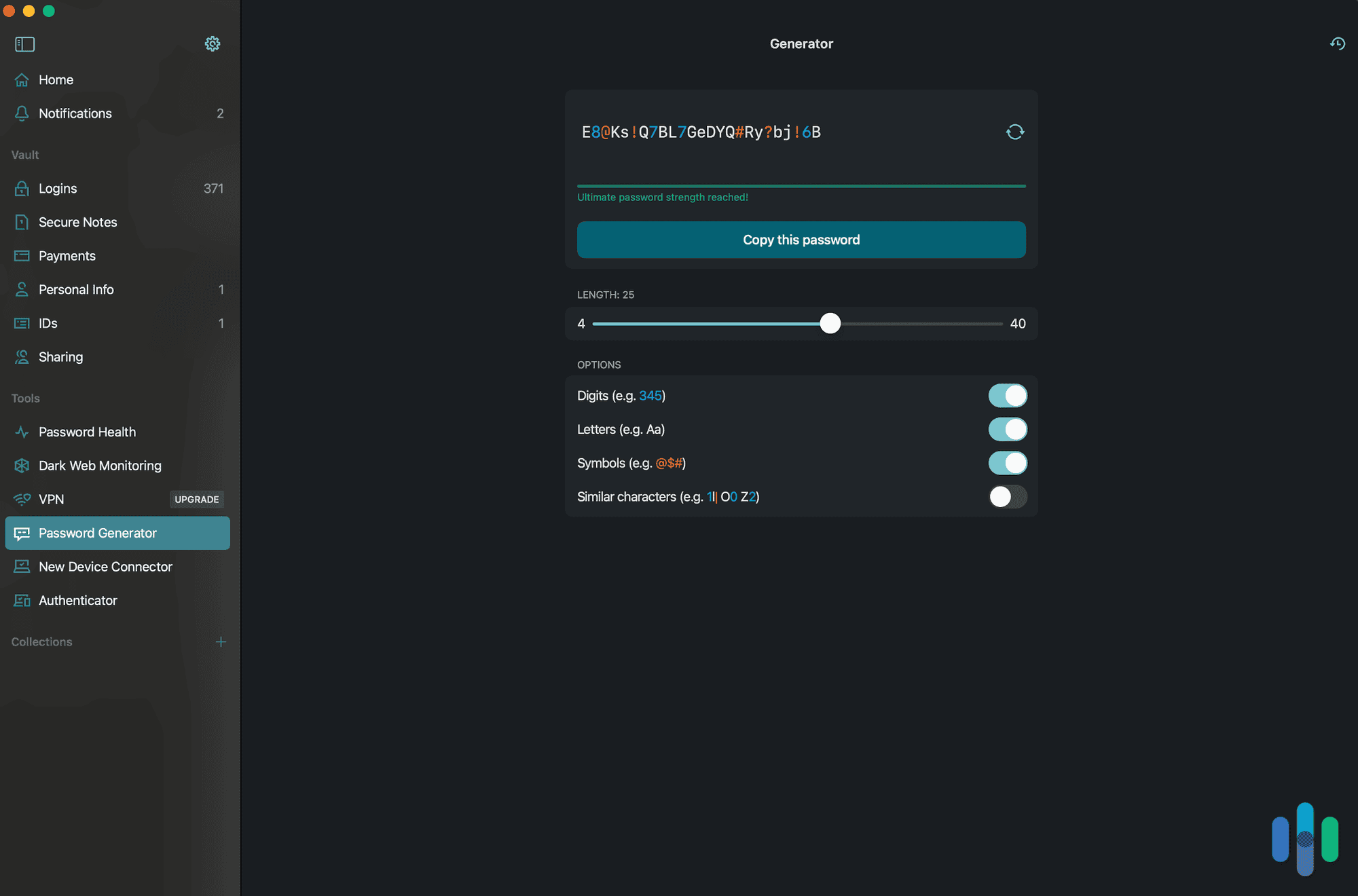
|
|---|---|---|---|---|---|---|---|
| Ranking | 1st | 2nd | 3rd | 4th | 5th | 6th | 7th |
| Ratings | 9.2/10 | 9.8/10 | 9.8/10 | 9.7/10 | 9.5/10 | 9.3/10 | 8.9/10 |
| Cross-platform compatibility | iOS, macOS, Windows, Android, Linux | iOS, macOS, Windows, Android, Linux | iOS, macOS, Windows, Android, Linux | iOS, masOS, Windows, Android | iOS, masOS, Windows, Android | iOS, macOS, Windows, Android, Linux | iOS, macOS, Windows, Android |
| Free version | 14-day free trial | Lifetime | Lifetime | Lifetime | n/a | 14-day free trial for identity protection plans (password manager included) | Lifetime |
| Pricing | Premium plans start at $2.99 per month | Premium plans start at $1.67 per month | Premium plans start at $.99 per month | Premium plans start at $1.99 per month | Premium plans start at $1.99 per month | Premium plans start at $1.99 per month | Premium plans start at $4.99 per month |
| Read Review | 1Password Review | Keeper Review | RoboForm Review | NordPass Review | Total Password Review | Aura Review | Dashlane Review |
-
1. 1Password - Best Account Security Tools
View Packages Links to 1PasswordProduct Specs
App store rating 4.5 stars Supported platforms iOS, macOS, Windows, Android, Linux Encryption standard AES-256 Cross-device login No Data breach scans Yes Passwordless login Yes Lifetime free plan No, only a 14-day free trial Pricing Premium plans start at $2.99 per month 1Password Overview
1Password is another great choice if you’re a Safari user. One of the cool things about it is that it uses a dual-layer security system, combining a master password with a unique Secret Key, effectively doubling your protection. Although it offers great security and useful analytic tools, at times our experts felt that the user interface was a little clunky and the navigation a little bit disorganized. It’s definitely not enough to knock it off our list, but it’s enough to move it down to the No. 5 position.
Is 1Password Good for the Safari Browser?
Great news: 1Password integrates seamlessly with the Safari browser, enhancing its functionality and user experience. The browser extension allows for easy autofill of login credentials, credit card information, and personal details, streamlining the online shopping and browsing process.
It was easy to import our login credentials, notes, and other information into our 1Password vault. We were also able to generate strong passwords directly within the Safari browser, which helped make sure they were protected by unique, complex passwords — no more repeating variations of the password you were assigned at your college orientation.
FYI: 1Password works really well on browsers. We tested it on several, including Chrome, Safari, Firefox, Edge, and Brave.
That said, we think some users may encounter a few hiccups during setup, particularly when you’re switching between the browser extension and the desktop application. Since some features live only in one place or the other, you may be left scratching your head trying to find the Watchtower analytic tool, for instance. A cleaner UI would probably make it a contender for the No. 1 spot.
Is 1Password Easy to Use?
Here’s a look at 1Password’s user interface. After the initial setup, we thought 1Password proved to be really user-friendly during day-to-day operations. The system is straightforward, allowing users to manage their vaults and passwords effectively, and the Watchtower feature helped assess password strength and vulnerabilities. We recommend using the feature to update all your old passwords to unbreakable, super-complex strings of characters and numbers. Since you’re using a manager, you’ll never have to memorize them — you just need to remember your vault password to unlock it.
New users and people who aren’t tech-minded may have a bit of a learning curve to get over, but we’re being a little nitpicky here. Once you’re accustomed to the layout, 1Password offers a smooth experience on Safari.
Is 1Password Expensive?
It’s a little bit more expensive than Keeper, RoboForm, and NordPass, but 1Password offers reasonable pricing plans for individuals, families, and businesses. When you compare the convenience it offers to the actual cost, we’d say it’s well worth it. To help you make up your mind, here’s a quick breakdown:
Plan Individual Family Free trial 14 days 14 days Monthly price $3.99 per month $6.95 per month Annual price $2.99 per month ($35.88 total) $4.99 per month ($59.88 total) The individual plan starts at $3.99 per month, while the family plan is available for $6.95 per month, allowing up to five members to share the service. Users can choose between monthly or annual subscriptions. The former provides flexibility since you don’t have to shell out more than $3.99 to get started, while the latter offers savings.
It’s also worth pointing out that the 14-day free trial lets you check out all the features and benefits without commitment. That’s definitely a good option if you’re shopping around. Just be careful: You’ll get charged when the free trial ends, and you may miss the email letting you know your credit card is about to be charged.
Is 1Password Secure?
Like our other top choices, 1Password clearly prioritizes user security with advanced encryption methods. Your data will be protected using end-to-end encryption, ensuring that you’re the only one who will have access to your vault.
We also mentioned 1Password’s dual-layer protection, which combines a master password and a Secret Key to further enhance overall security, making unauthorized access extremely unlikely. We’d even go so far as to say it’s impossible.
1Password had us download this PDF containing our Secret Key in case we need to log in using a new device or recover our vault. Unlike Total Password and Aura, 1Password uses AES-GCM-256 encryption and PBKDF2-HMAC-SHA256 for key derivation. 1Password also boasts features such as two-factor authentication and the Watchtower tool, which helps you monitor your password strength and vulnerability, similar to what we saw in our other top choices. If Total Password and NordPass don’t do it for you, we’re pretty confident 1Password will.
In case we’re wrong, though, we have one more password manager to look at.
-
2. Keeper - Best for Generating Passwords
View Plans Links to KeeperProduct Specs
App Store rating 4.9 stars Supported platforms iOS, macOS, Windows, Android, Linux Encryption standard AES-256 Cross-device login Yes Data breach scans Yes, but at an extra cost Passwordless login Yes Lifetime free plan Yes, for one user and 10 passwords Pricing $1.67 per month Keeper Overview
Browser extensions for password managers have gotten headspinningly good at signing us in. Keeper on Safari is so fast and seamless you’ve got to look hard to catch the login screen at all if you’ve enabled its all-star features, autofill and submit. Keeper is also one of the most secure password managers we’ve tested and it’s actually a few cents cheaper than most other plans if you use it for more than a year, which is standard.
As soon as we installed the Keeper Safari browser extension, we made sure to give it the permissions it needed Is Keeper Good for the Safari Browser?
Keeper’s Safari browser extension is one of the best we’ve tested. For starters, it’s a snap to install. Once it’s pinned to your toolbar (and you’ve given the right permissions), it can run pretty much on auto-pilot if you want. You’ll be logged into your favorite websites in the blink of an eye. Or, if you like to press the buttons, you can use the Keeper Fill feature manually with suggestions from Keeper. Like with Keeper’s Chrome extension, the Safari extension also lets you generate unique passwords and passphrases and sync them across your devices without having to open the app. You can even launch websites right from the extension, which is frankly great.
>>Learn More: The Best Password Managers for Firefox
We launched and logged into websites instantly with Keeper’s Safari browser extension The only minor inconvenience we ran into was logging (and relogging) into our account. Keeper is so secure we had to enter our master password any time we shut down Safari. Currently, there’s no Touch ID option for this. More on this below.
Pro Tip: Filling in the right URL (website address) when you create a new password record is crucial. Without one, Keeper won’t be able to launch or autofill any of your passwords. Usually, if you see a company’s icon next to its record, you’ve got the right address.
Is Keeper Easy to Use?
We mentioned that you have to manually log into the Safari extension whenever you close Safari. That was a bit of a pain. However, there was a work-around for this: logging into the macOS app and leaving it open. That was really the only sticking point we experienced while testing Keeper. Keeper is otherwise terrifically good at streamlining logins, online payment forms, or any other process that requires sensitive data.
When our macOS app was open, we didn’t have to keep logging back into the Keeper Safari extension That said, logging into websites and filling out forms isn’t the same everywhere you go. There were sites we tested where we expected some hiccups — Gmail, for example — that Keeper breezed right through. That was our experience for 90 percent of the sites we tested. Once in a while, though, we ended up on a site where Keeper’s autofill and submit functions were stymied. Spotify, for instance. And there it was down to Spotify’s own security making sure nothing suspicious was going on.
FYI: Don’t worry if your Keeper browser extension is greyed out after you log in. It only fills with color when you’re actively using it. Not the best design choice, in our book, but something we got used to quickly.
Is Keeper Expensive?
Keeper’s currently discounting its password manager by 50-percent, making the premium price $1.67 per month in the first year (paid upfront). Compared to some of our other favorites like RoboForm ($1 per month), NordPass ($1.99 per month), and Total Password ($1.99 per month), Keeper’s pricing is competitive.
Keeper does have a free plan and we’ve tested it. It’s good but more of a gateway to Keeper’s premium service because you can only save 10 passwords. (Most of us have hundreds.) If you’re looking for a top free password manager, we recommend giving RoboForm a try. Their lifetime free plan lets you store unlimited passwords.
What We Didn’t Like: Keeper’s Safari extension is first-rate. In fact, it’s so good Keeper won’t stop reminding you to upgrade if you’re on the free plan. We get that this is a business, but having to close a “buy now” banner every time we open an app got annoying fast.
Is Keeper Secure?
Keeper uses bank-grade AES-256 encryption with an extra layer of ECC (Elliptic Curve Cryptography) encryption on top. ECC is lighter but considered stronger than traditional RSA encryption, making it a more agile choice for smartphones. This is particularly important for password managers because so many of us are submitting sensitive details over our mobile devices these days.
Up top, we flagged a minor inconvenience: having to log in again whenever we closed the Safari browser. This is actually Keeper’s zero-trust architecture (ZTA) in action. By default, Keeper trusts nobody and nothing — not even our devices — until it can verify their identity. Most of the security checks required to grant access to your vault happen under the hood, where they belong. When Keeper asks us for our master password, that’s only the tip of the security iceberg.
FYI: The only “near-hack” experience Keeper reports is a bug in one of their browser extensions, which they claim to have fixed in 24 hours back in 2017. They also claim to submit to regular third-party security audits, which is what we like to see in a password manager. They just don’t tell us when or by whom.
-
3. RoboForm - Best Vault Management
View Packages Links to RoboFormProduct Specs
App Store rating 4.7 stars Supported platforms iOS, macOS, Windows, Android, Linux Encryption standard AES-256 Cross-device login Yes Data breach scans Yes Passwordless login Yes Lifetime free plan Yes, for one user Pricing Premium plans start at $0.99 per month RoboForm Overview
What impressed us most about RoboForm was how fast it logs us into accounts and fills online forms. After uploading passwords, financial records, and personal information into our encrypted vault, RoboForm used the data to populate login and form fields. It’s even easy to add new records and update existing details. Plus, everything in the vault is available when you log into RoboForm on other devices and browsers.
Is RoboForm Good for the Safari Browser?
RoboForm is there when you need it and stays out of your way when you don’t. When we signed in to our accounts, the extension populated fields so all we had to do was click the login button. If we needed to change a password, RoboForm generated a new one and added it to the vault for future use. Once we were signed in, the extension disappeared.
Some features in the browser extension will open a new Safari tab to use them You need to open the web portal to access some RoboForm features. The three dots in the top left of the extension reveals features like Emergency Access, Security Center, and Sharing Center. These tools open the web portal in a new Safari tab so they’re easier to use.
FYI: The Sharing Center lets other people access the contents of your vault. You can create folders and give them limited access to your data, or let them have free rein over everything you’ve uploaded. The recipient must be a RoboForm user, but don’t need to be a paying customer.
Is RoboForm Easy to Use?
Don’t be alarmed when you can’t find a Safari extension download on RoboForm’s website. It’s a two-for-one deal with the Mac app. After installing the desktop app, we needed to open Safari to initiate the extension installation process.
We recommend using the web portal to upload your passwords to the vault. You’ll either need to pay for a premium plan for instant access, or make the most of your 30-day premium trial when you sign up for the free plan. We used a .csv file to upload our information and RoboForm read it with ease, unlike Aura which created duplicate records from the same file.
Once your vault is set up, we recommend sticking to the browser extension. While the window is tiny, it’s still the best way to use RoboForm. The desktop app is missing features like the Security Center and you can’t add new passwords.
Pro Tip: Beware if you uninstall the Mac app as it will ask if you want to delete RoboForm from other applications. Make sure you click no so that it doesn’t remove the browser extension.
Is RoboForm Expensive?
RoboForm is one of the most affordable password managers on the market with a premium plan costing just $11.90 a year. For a few extra dollars – $19.10 per year – you can have five people on one plan. That’s not as many as our next pick, NordPass, but RoboForm’s family plans are also $2 cheaper. NordPass charges $3.69 per month for a one-year family plan versus $1.59 per month with RoboForm.
Alternatively, you can stick with the lifetime free plan. It generously lets you add all your passwords and personal information into the vault. Dashlane’s free option only lets you save 25. However, you’ll lose access to RoboForm’s web portal, and you can only sign in to one device at a time.
Is RoboForm Secure?
RoboForm uses the gold standard in data encryption – AES-256. It’s the same technology used by governments and the military to protect sensitive information. The company also practices zero-knowledge architecture so that no one from RoboForm can see your master password or access the contents of your vault.
You’re the only person with access to your master password – so don’t forget it This information is available on the website alongside third-party audits that verify RoboForm’s security processes. We read the latest report which was published in 2023 by Secfault Security. It highlighted that all medium and high severity issues raised by auditors were resolved and that RoboForm is safe to use.
-
4. NordPass - Best Security
View Packages Links to NordPassProduct Specs
App Store rating 4.7 stars Supported platforms iOS, macOS, Windows, Android, Linux Encryption standard XChaCha20 Cross-device login Yes Data breach scans Yes Passwordless login Yes Lifetime free plan Yes, for one user Pricing Premium plans start at $1.99 per month 
NordPass Overview
Developed by the creators of NordVPN, NordPass is designed with digital security in mind. Where it really stands out is its use of the XChaCha20 encryption algorithm, which offers fast and robust protection for user data. You won’t have to get super technical to enjoy this high level of security, though, since it has an intuitive, user-friendly interface that integrates well with a ton of devices and browsers, including Safari.
Is NordPass Good for the Safari Browser?
NordPass offers really good compatibility with the Safari browser through an easy-to-use browser extension. While using it, we were happy to find autofill, password generation, and secure notes features directly in the extension.
The NordPass password generator can create a random password up to 60 characters long. We should point out, though, that certain premium features, such as the emergency contacts tool, are available only in the mobile app, which may be a little frustrating if you’re planning to use the Safari extension exclusively. That said, NordPass still provides a great experience for Safari users, especially if you’re just looking for core functionality that will run in the background.
Is NordPass Easy to Use?
When our experts tested NordPass, we found that it really was designed with user-friendliness in mind. Whether you’re tech savvy or tech illiterate, NordPass is super approachable. The sign-up and setup processes are really straightforward. You can create an account using just an email address or sign up via your Google account.
Once set up, NordPass offers a seamless experience across devices. We were able to easily import our passwords that were already stored in Safari, and the password-health feature helped us evaluate the strength of those passwords, pointing out any weak or reused ones. We were also impressed with their password-generator tool. It was customizable, which let us set up specific criteria for creating strong passwords on sites that require you to have certain elements, such as capital and lowercase letters or special characters and numbers.
NordPass also detected weak, reused, and old passwords. One thing we didn’t really like, however, was the requirement to enter the master password at the start of each browsing session. We get that it’s for extra security, but it feels a little repetitive when we’re multitasking or working on our MacBooks all day. Overall, though, NordPass is an excellent choice for Safari users looking to increase their digital protections and overall convenience.
Is NordPass Expensive?
We’ve tested a lot of these things, and we have to say NordPass’ pricing structure is pretty reasonable. Here’s a quick breakdown of what it looks like:
Plan Free Premium Family 1-year plan cost per month Free $1.99 $3.69 2-year plan cost per month Free $1.49 $2.79 Keep in mind, though, that your prices increase when it’s time to renew. The individual premium plan renews at $2.99 per month. They offer a free plan that allows you to store unlimited passwords, but it’s missing some of the premium features. As far as core functionality goes, however, it’s pretty tough to beat. In fact, it’s one of our favorite free password managers.
Is NordPass Secure?
When it comes to security, NordPass is head and shoulders above the competition. They’re set up using a zero-knowledge architecture, which means only users have access to their encrypted data. When a user creates a NordPass vault, their information is encrypted locally on their device before being stored on NordPass servers. That means NordPass wouldn’t be able to access your data even if they wanted to.
NordPass also uses the XChaCha20 encryption algorithm. It’s every bit as strong as AES-256, which is what most password managers like Keeper and RoboForm use, but it’s a lot faster and more efficient. If you’re looking for cutting edge, this is it.
Did You Know? XChaCha20 is an advanced stream cipher that is a variant of the well-known ChaCha20 cipher, designed to provide improved security and performance.
One of our veteran digital security experts checking out NordPass security and privacy features. It’s also worth pointing out that NordPass has participated in independent security audits, confirming its claims of really high security standards. Some users may be cautious about importing sensitive data into a password manager, but we have every confidence in NordPass’ security claims. If you’re looking for a strong, secure, easy-to-use password manager for Safari, NordPass is a strong choice.
-
5. Total Password - Best Cross-Platform Functionality
View Packages Links to Total PasswordProduct Specs
App Store rating 2.9 stars Supported platforms iOS, macOS, Windows, Android Encryption standard AES-256 Cross-device login Yes Data breach scans Yes Passwordless login Yes Lifetime free plan No, only a 30-day free trial Pricing Premium plans start at $1.99 per month 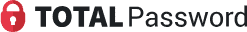
Total Password Overview
As you might have guessed, Total Password is from Total Security – the company that made our top-ranked antivirus software, TotalAV. We hold Total Security to high standards, and Total Password doesn’t disappoint. It uses 256-bit AES encryption, which is what most of the best password managers use to encrypt password vaults. It’s a tested encryption standard, and the same one Apple uses to encrypt drives on Macs with the new T2 security chip. In short, it’s very reliable.
Total Password also incorporates the SecureMe feature into Safari. We tested SecureMe when we ranked the best Chrome password managers, which allowed us to remotely log out our accounts and wipe our browser history from a smartphone with our Total Password account logged in. It’s not exactly a password-related feature, but it can help secure online accounts if you’re using a computer you share with family members or coworkers.
Is Total Password Good for the Safari Browser?
One of the first things that jumped out at us was Total Password’s lack of a native desktop app or even a web app. That meant we had to access everything using the teeny-tiny browser extension. It wasn’t the experience we were expecting, but it turned out just fine because Total Password is not as feature-rich as other password managers on this list. It does everything a password manager should, but beside the SecureMe feature, it doesn’t come with a lot of extras.
Total Password let us generate random, unique passwords A web app would have been nice though. At least with Dashlane, which also doesn’t offer desktop apps, we were able to open a full-screen web app on our browser to access its features. It wasn’t as easy navigating Total Password from the dropdown extension window.
Is Total Password Easy to Use?
We still found Total Password easy to use though, especially partnered with our iPhone. We use the browser extension almost exclusively to auto-fill passwords and generate random, unique passwords when creating new accounts. For everything else, we used the iOS app.
The Safari extension and the app were almost perfectly synced as well. Anything setting we change in the app instantly applied to the browser extension and vice versa. And with not a lot of features to speak of, we didn’t have any trouble using Total Password on Safari.
We should point out though that we had some issues logging into Total Password for the first time. We suspect that was caused by an issue with our account though, because we faced the same issues trying to log in to the Android and iOS app as well. We were able to fix the issue after contacting customer support.
Is Total Password Expensive?
Total Password tries to rope you in with an initial offering of $1.99 per month for the first 12 months, which is billed upfront at $23.80. After the first year, however, it will renew at $119.88 – that’s about $9.99 per month, but still charged upfront.
Because $9.99 per month is much higher than any other top password manager, we recommend bundling Total Password as part of the Total Security plan, which includes antivirus software, an adblocker, a VPN service and more.
As with Total Password, the first 12 months with Total Security comes at a discounted price: $49 or about $4.08 per month. After that, Total Security costs about $12.41 per month, billed as $149 for the year. So for an extra $2.42 per month, you can add an entire personal security and privacy suite to your Total Password subscription.
Service First Year Price Subsequent Year Price Total Password $1.99 per month (billed at $23.80 for the year) $9.99 per month (billed at $119.88 for the year) Total Security (bundle) $4.08 per month (billed at $49 for the year) $12.41 per month (billed at $149 for the year) Pro Tip: Total Security has a 14-day or 30-day money-back guarantee, depending on the type of product. Total Password is one of the Total Security products that come with the maximum, 30-day guarantee.
Is Total Password Secure?
In addition to AES 256-bit encryption and optional two-factor authentication, Total Password also uses zero-knowledge architecture. This means no one at the company has any way to access your encrypted information. While you can store encrypted data on the Total Security servers, the company can’t decrypt your data without your master password, which it can’t access.
Creating a master password and logging in for the first time. It’s important to note that Total Password hasn’t been subjected to a third-party security audit, which is a best practice for the industry. By comparison, 1Password has been subjected to several third-party audits every year and they publish the results. With that said, Total Password has never been involved in data breaches either, unlike LastPass.
An unblemished security track record, cross-platform functionality, and user experience are just a few reasons why Total Password is our top choice.
-
6. Aura - Best Antivirus/VPN Bundle
View Packages Links to AuraProduct Specs
App store rating 4.7 stars Supported platforms iOS, Android, Windows, macOS Encryption standard AES-256 Cross-device login Yes Data breach scans Yes Passwordless login Yes Lifetime free plan No, only a 60-day money-back guarantee Pricing Premium plans start at $1.99 per month Aura Overview
Aura is best known for its identity theft protection service, and one of our favorite things about it is its multifaceted approach to identity protection. One of those facets is password security, and for those who don’t know, Aura offers its password manager, VPN, and antivirus software as standalone services.
Here are Aura’s standalone password manager, VPN, and antivirus plans. Those services work together as part of the Aura Passwords subscription. They are also included in Aura’s identity theft protection subscriptions. But testing them on Safari – particularly the password manager – reminded us of the importance of having protection that blends in the background. It was there when we needed it, but didn’t intrude too much into our everyday browsing. We like how Aura made all its features accessible, including the email alias feature that we’ll talk about later below.
Is Auras Good for the Safari Browser?
The Aura Safari extension is pretty simple – it opens as a small pop-up window, and anytime we need to enter our login details, the Aura logo would appear in empty fields, offering to auto-fill our credentials. We should mention that we were also able to save credit card, medical, and insurance information, and it auto-filled them as well.
Other than that, there’s really not a lot to talk about Aura’s Safari experience. The only special feature we noticed is Email Alias. We saw a similar feature from NordPass – when creating new online accounts, both password managers offered to create an alternative email. It works kind of like a forwarding service. We used the alternative email address to sign up, and all emails that address received were forwarded to our real email address. That way, none of the websites we signed up for saw our real email, protecting it from exposure in case of a data breach.
Is Aura Easy to Use?
Aura was the easiest to use among the Safari password managers we tested. That’s partly because it’s not as feature-rich as the other options we tested. It didn’t have any special features besides creating email aliases and generating strong passwords.
But also, we think Aura designed the password manager with user experience in mind. We’ll give you one example with the email alias feature. With NordPass, we had to open the extension, navigate to the email alias feature, and click a button to create an alternative email address. With Aura, we didn’t have to do any of that. Whenever it detected that we were creating a new account, it would automatically offer to create us an email alias in the email address field, similar to how it auto-fills passwords and usernames. That’s as streamlined as can be, which is why Aura is our pick for optimum usability.
FYI: It wasn’t a perfect user-experience though. Aura does sometimes fail to recognize when we’re logging in or creating new accounts. That happens from time to time with any password manager, but we found that it happens more with Aura.
That ‘auraprivatemail.com’ email address was generated by Aura to hide our real email address from TikTok. Is Aura Expensive?
Aura wasn’t that expensive either. The entry-level plan costs the same as Total Password – $1.99 per month billed annually. However, you have to keep in mind that Aura imposes a device limit. With that basic plan, you’ll be able to use it on only three devices. If you have more, you’d need to upgrade to the Passwords Plus plan. That’s good for up to five devices, and includes some extra features focused on identity protection. There’s also the Ultimate Plan; good for 10 devices and is almost like a full-featured identity protection service.
Aura Standalone Password Manager Plans Passwords Passwords Plus Ultimate Devices covered 3 5 10 VPN and antivirus software Yes Yes Yes Identity protection None Basic Premium Financial fraud protection None None 1-bureau credit monitoring Identity theft insurance None None Up to $1 million coverage First year cost $23.88 ($1.99/month) $35.88 ($2.99/month) $47.88 ($3.99/month) Renewal cost $44.99 ($3.75/month) $69.99 ($2.99/month) $99.99 ($8.33/month) Like Total Password, prices increase after the first year, although not as wildly. There’s no family plans as well. Those are all for individuals. See our page on the best password managers for families if you’re buying for your household. Aura is on the list, but a different, more expensive subscription is needed.
Is Aura Secure?
On the security side of things, Aura has a zero-knowledge architecture like 1Password, Keeper, and RoboForm and uses the same 256-bit encryption to secure the vault. Nothing fancy here; it meets our standards, but doesn’t go far beyond.
That said, we’d like to point out that all Aura Passwords subscriptions include a VPN and antivirus software. They aren’t directly related to password management and protection, but they both help increase your overall digital security. The addition of the antivirus software is particularly thoughtful. Antivirus software can detect and quarantine malware that steals login credentials, such as keyloggers, spyware, and trojan viruses.
>>Learn More: Dashlane vs LastPass
-
7. Dashlane - Best Free Version
View Packages Links to DashlaneProduct Specs
App Store rating 4.7 stars Supported platforms iOS, macOS, Windows, Android Encryption standard AES-256 Cross-device login No Data breach scans Yes Passwordless login Yes Lifetime free plan Yes Pricing Premium plans start at $4.99 per month Dashlane Overview
If you’re looking for cheap, we’ve got something you might be interested in. Because there’s nothing cheaper than free.
Dashlane’s free plan allows you to store up to 25 passwords on one device, which is a great way to test the service. Since this isn’t a trial — it’s a legitimate free version — you can test Dashlane pretty much indefinitely.
Here’s Dashlane’s user interface with the free plan. That said, its premium tier unlocks additional functionalities, including unlimited password storage, dark web monitoring, and a built-in VPN through Hotspot Shield, making it a one-stop shop for overall online security. Want to be uber-secure while browsing on Safari? This suite of services can get the job done.
Is Dashlane Good for the Safari Browser?
We thought Dashlane performed really well with the Safari browser. The integration was seamless and it was really easy to access its features. In our tests, we were easily able to download the Dashlane extension for Safari and found that it allowed us to autofill passwords, generate secure passwords, and store login credentials without hassle — exactly what you want from a password manager.
Pro Tip: To set up a browser extension in Safari, go to the App Store or the password manager’s website and download the Safari extension. Open Safari, go to Safari > Preferences > Extensions, and check the box next to the password-manager extension to enable it.
Similar to 1Password and NordPass, some features were a little less accessible in Safari than the desktop app. Secure Notes, for instance, was not available in the mobile version of Dashlane, which could be frustrating for users who switch between devices frequently. For regular Safari users looking for a password manager, though, Dashlane is a great solution.
We could only add notes to Dashlane via the desktop app and extension. Is Dashlane Easy to Use?
Dashlane is designed with user-friendliness in mind, making it easy to navigate for both tech-savvy individuals and those less familiar with technology. The sign-up process was straightforward, requiring just a few steps to create an account and set a master password.
We were also able to quickly import existing passwords in Safari, making the transition to Dashlane super straightforward. The user interface is clean and intuitive, allowing for easy access to all the features. Again, however, some of those features were accessible only on the desktop version. Regardless, Dashlane is still one of our top picks if you need a password manager for Safari.
Is Dashlane Expensive?
Dashlane’s pricing structure reflects its comprehensive feature set, but it’s a little more expensive than the other password managers on our list. Here’s how Dashlane breaks down their prices.
Plan Free Premium Friends & Family Cost per month Free $4.99 $7.49 The free plan offers basic functionality, but it limits users to only 25 passwords and does not include dark web monitoring or a VPN. The premium plan is priced at $4.99 per month when billed annually.
The Friends & Family plan starts at $7.49 per month, allowing up to 10 users to share premium features — the most of any password manager on our list. This tier provides unlimited password storage and includes the same security features as the individual premium plan. Keep in mind, though, that only the account holder has access to the VPN service, which may not justify the price for everyone.
FYI: With 10 seats available, Dashlane easily made our list of best password managers for families. Keep in mind NordPass only allows six people, and RoboForm’s family plan is limited to just five.
Is Dashlane Secure?
Security is a paramount concern for any password manager. The good news? Dashlane also takes it seriously. Like our other top choices, Dashlane uses a zero-knowledge architecture, ensuring that only users can access their stored passwords. Similar to Keeper, Total Password, and RoboForm, everything is scrambled up with 256-bit AES encryption, the same standard used by banks and other highly sensitive institutions.
Our expert testing the Dashlane Mac app’s security features. In addition to robust encryption, Dashlane includes dark web monitoring as part of its premium feature set. The functionality will alert you if your credentials are found in data breaches, which can help you act quickly before any real damage is done.
Although Dashlane monitors passwords for breaches, it does not scan the dark web for credit card information. That could be a drawback for people concerned about their financial security.
Why Use a Third-Party Password Manager on Safari?
We always recommend third-party password managers regardless of which device or browser you’re using. But, using a password manager with Safari comes with a few unique benefits you won’t get when using a password manager on a different browser or device, including:
- Use Safari Profiles to Support Multiple Password Manager Extensions: As password managers grow in popularity, workplaces are starting to require their use too. On most browsers, though, using multiple password managers ends up messing with their interface. With Safari, you can create a work profile and home profile each with their own password manager so you can use your preferred password manager for your personal accounts and easily switch to your work password manager when needed.
- Share Your Password Manager with Your Family: Apple’s Family Sharing feature makes it easy for you to share your password manager subscription with your entire family. You can buy one subscription and share that subscription with up to five other family members by creating an Apple Family Sharing group.
- Seamless Fallback to iCloud Keychain: Using a third-party password manager on most browsers disables their default password manager. With Safari, both password managers work in tangent using iCloud Keychain as a fall-back. For instance, if you just got a new iPhone and haven’t downloaded your third-party password manager but signed up for a new service, when you switch back to your Mac, iCloud Keychain will autofill the account details and save it to your third-party password manager.
How Do Password Managers Work?
Now that we’ve talked about which password managers are best for Safari, you may be wondering how these things work in the first place.
Simply put, password managers are software applications designed to securely store and manage your passwords and sensitive information. They work by creating a centralized, encrypted vault where all your login credentials are kept. When you set up a password manager, you create a master password. This is the only password you’ll need to remember moving forward.
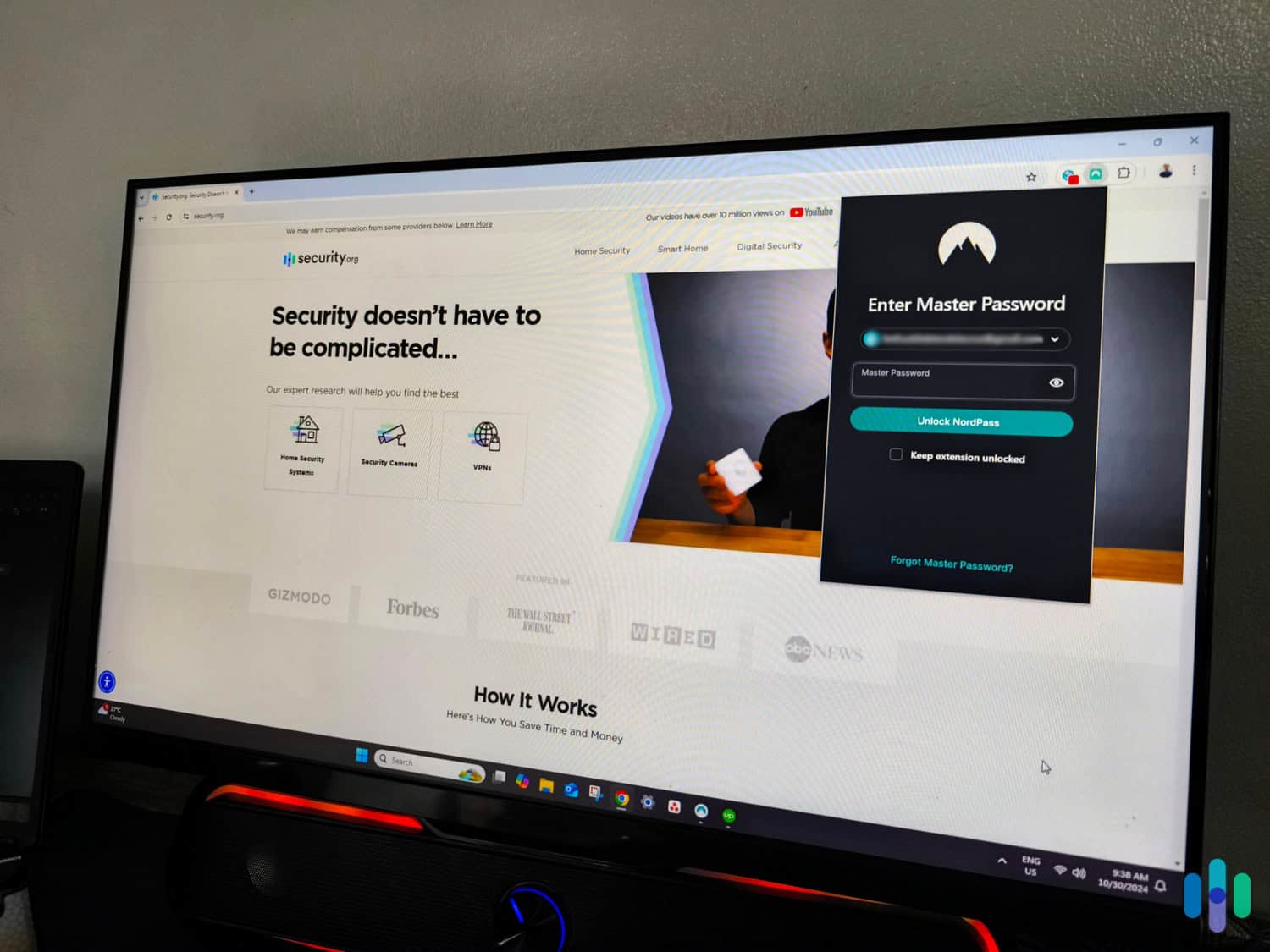
Once your vault is established, good password managers can generate strong, unique passwords for each of your accounts, replacing older, outdated, weaker passwords. While you’re browsing, it will autofill login forms in your web browser, eliminating the need to memorize passwords, which is often why most people use weak ones. A lot of password managers — like the ones on the list above — also offer additional features, such as storing credit card information and personal details for easier online transactions.
Why would you want all your passwords in one place? Isn’t that a security risk? Not with encryption, such as AES-256 and the more recent XChaCha20, to protect your data. Even if someone were to access the vault, they wouldn’t be able to read your information without the master password that decrypts the data. Many password managers also include security features such as two-factor authentication, alerts for data breaches, and tools to assess password strength.
What Is a Password Manager Extension and How Does It Work With Safari?
A password manager extension is a browser add-on that puts your password manager right where you need it most. When integrated with browsers like Safari, the extensions allow you to easily save, autofill, and generate passwords while you navigate the web.
Let’s say you visit a website that requires a login on Safari. The password manager extension can automatically fill in your saved credentials, saving you the hassle of remembering or typing passwords manually. This is particularly useful for users who have lots and lots of accounts, which the vast majority of us have. Ever struggle to remember which password you used to log in to some account you only need once a year? With a password manager, that’s a thing of the past.
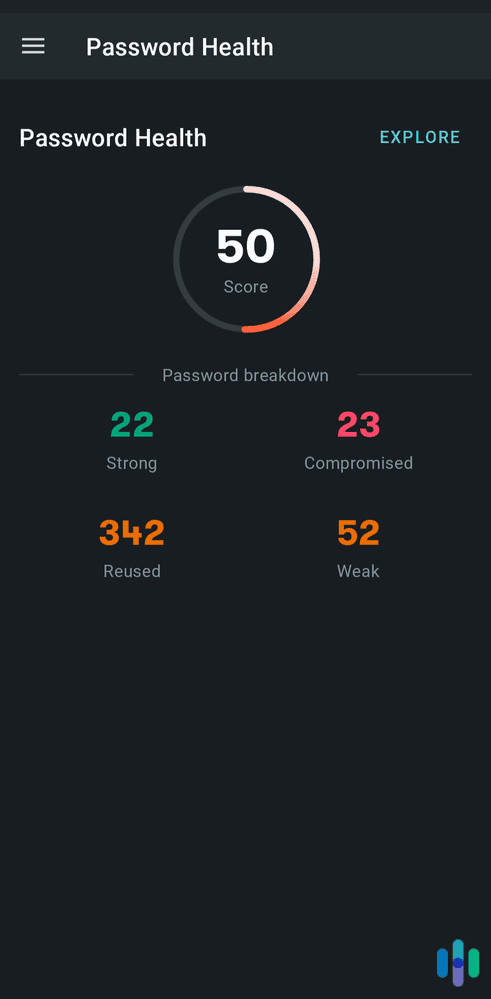
To use a password manager extension with Safari, you first need to install it from the App Store or the password manager’s website. Once installed, you’ll usually sign in to your password manager account, linking the extension to your vault of stored passwords. The extension then works seamlessly with Safari, allowing you to access your credentials securely while browsing. Pretty handy!
Final Words: Do I Need to Use a Password Manager?
It’s not absolutely necessary to use a password manager, but we highly recommend it, especially when you consider how cyber threats are evolving. If you do choose to use a password manager, you’ll be much less vulnerable to hackers and identity thieves, who exploit weak and repeated passwords on a regular basis. Autofill features like the one built into Keeper’s Safari browser extension will also make your digital life a lot easier.
Some of us are rightly hesitant to entrust all our sensitive details to a piece of software, but reputable password managers do everything in their power to protect our data — certainly much more than we can. They also work in tandem with our favorite browsers quite well. If you’re looking for a password manager you can use with Safari, 1Password is our first choice. But Keeper, RoboForm, NordPass, Total Password, Aura, and Dashlane also make very good picks.
Safari Password Manager FAQs
-
How do I install a password manager extension in Safari?
Our cybersecurity experts prefer using Keeper for Macs. The browser extension has the best autofill feature for securely entering passwords and filling out online forms, and there are plenty of other useful security features.
-
Can I use a password manager with my iPhone and iPad?
Yes, most password managers offer apps for iOS devices. You can sync your passwords across devices, allowing you to access your credentials in Safari on your iPhone and iPad just as easily as on your Mac.
-
Is my data safe with a password manager extension for Safari?
Yes, reputable password managers use strong encryption to protect your data. They typically store your passwords in an encrypted vault, ensuring that even if someone accesses the extension, they cannot view your information without your master password.
-
Can a password manager generate strong passwords for me?
Absolutely! Most password managers include a password generator feature that creates strong, unique passwords and passphrases for your accounts, making you less vulnerable to hackers and reducing the risk of breaches.
-
What happens if I forget my master password?
If you forget your master password, most password managers provide recovery options, such as an emergency kit with a recovery key or security questions. You may not be able to recover your vault without the information, so it’s really important to keep a secure backup.