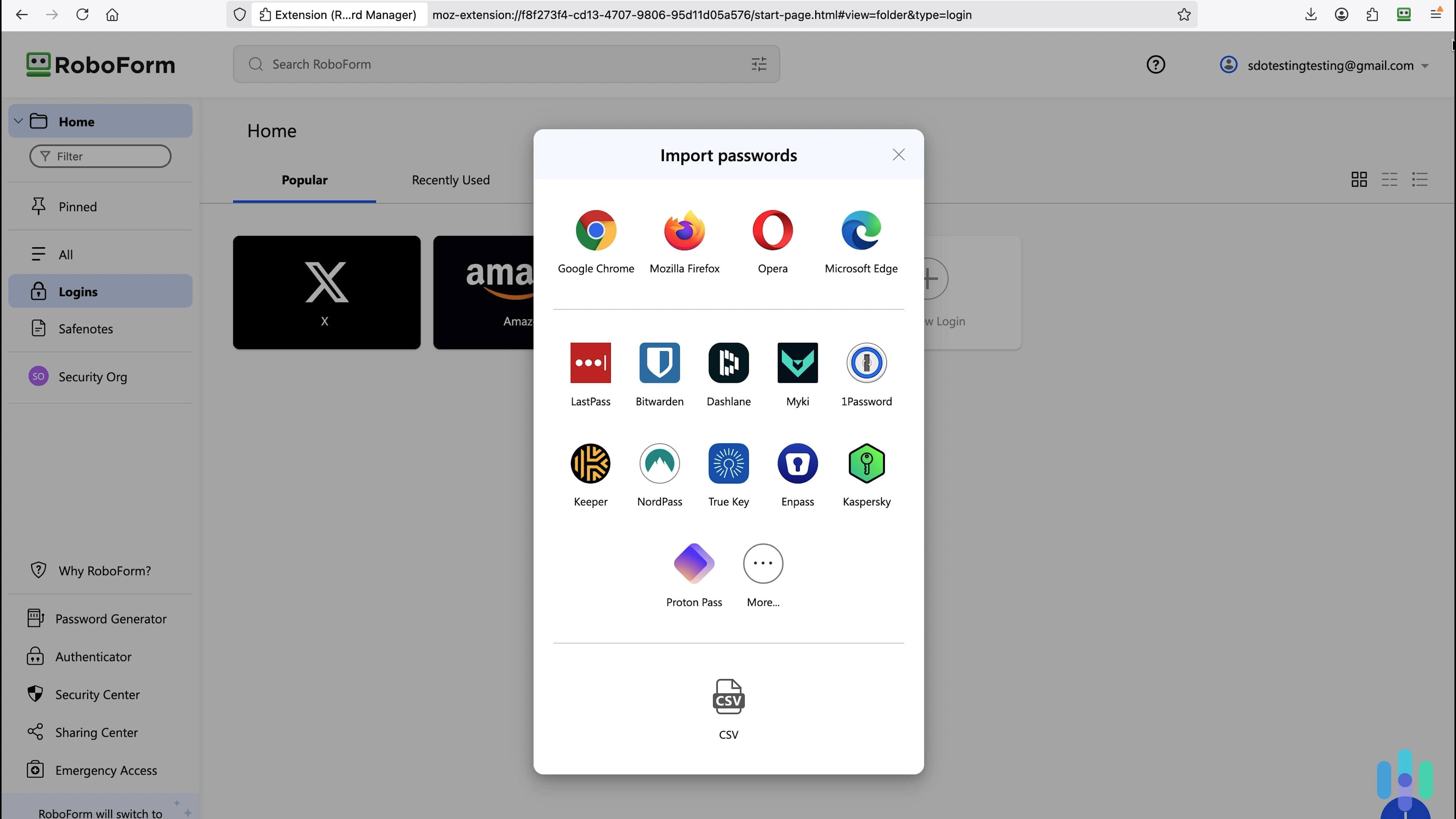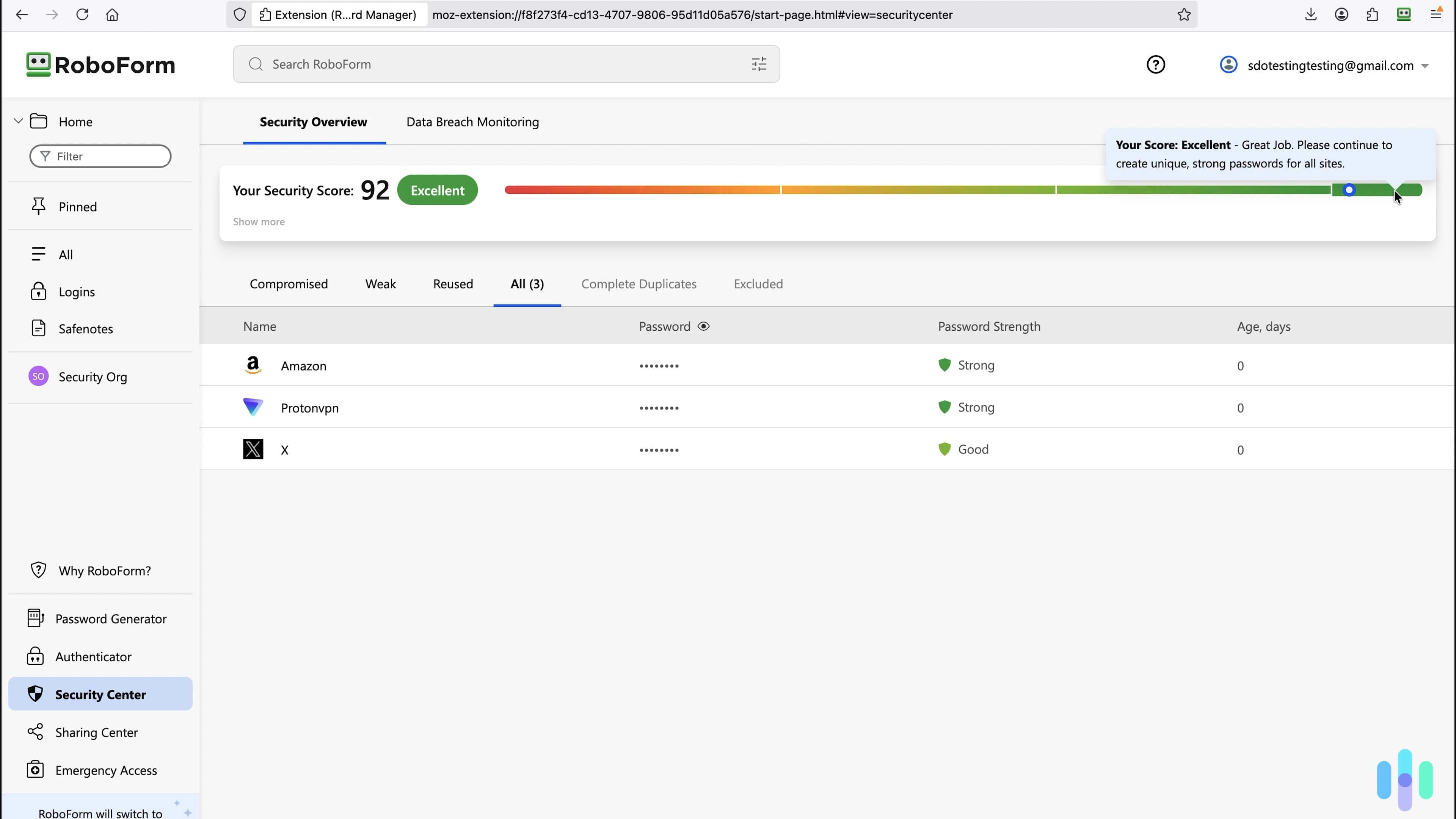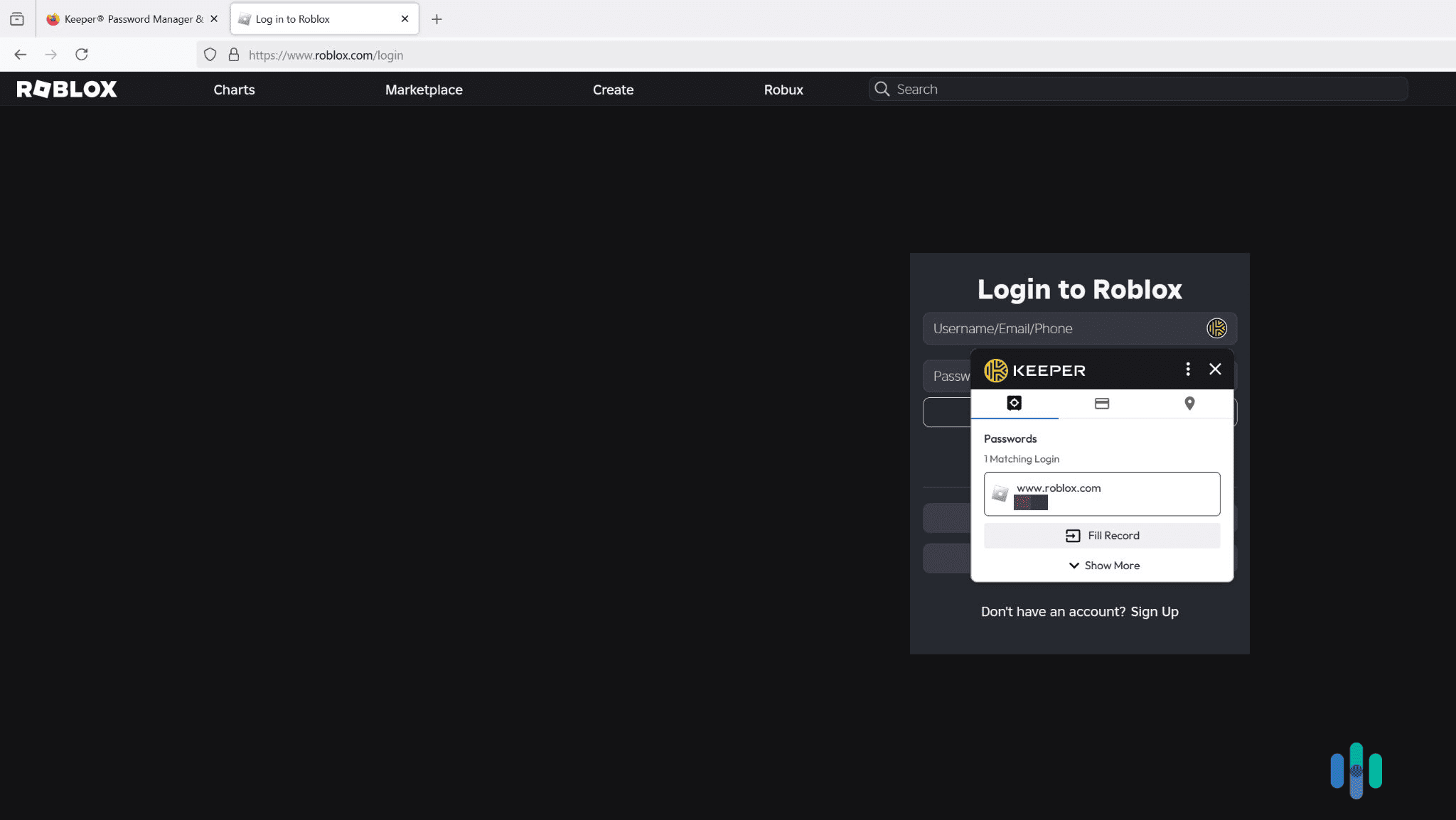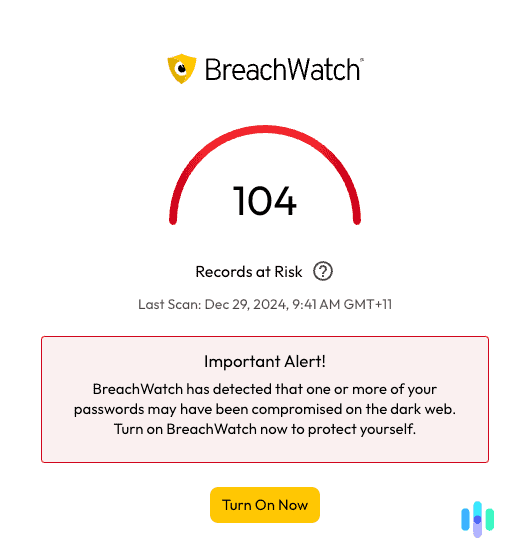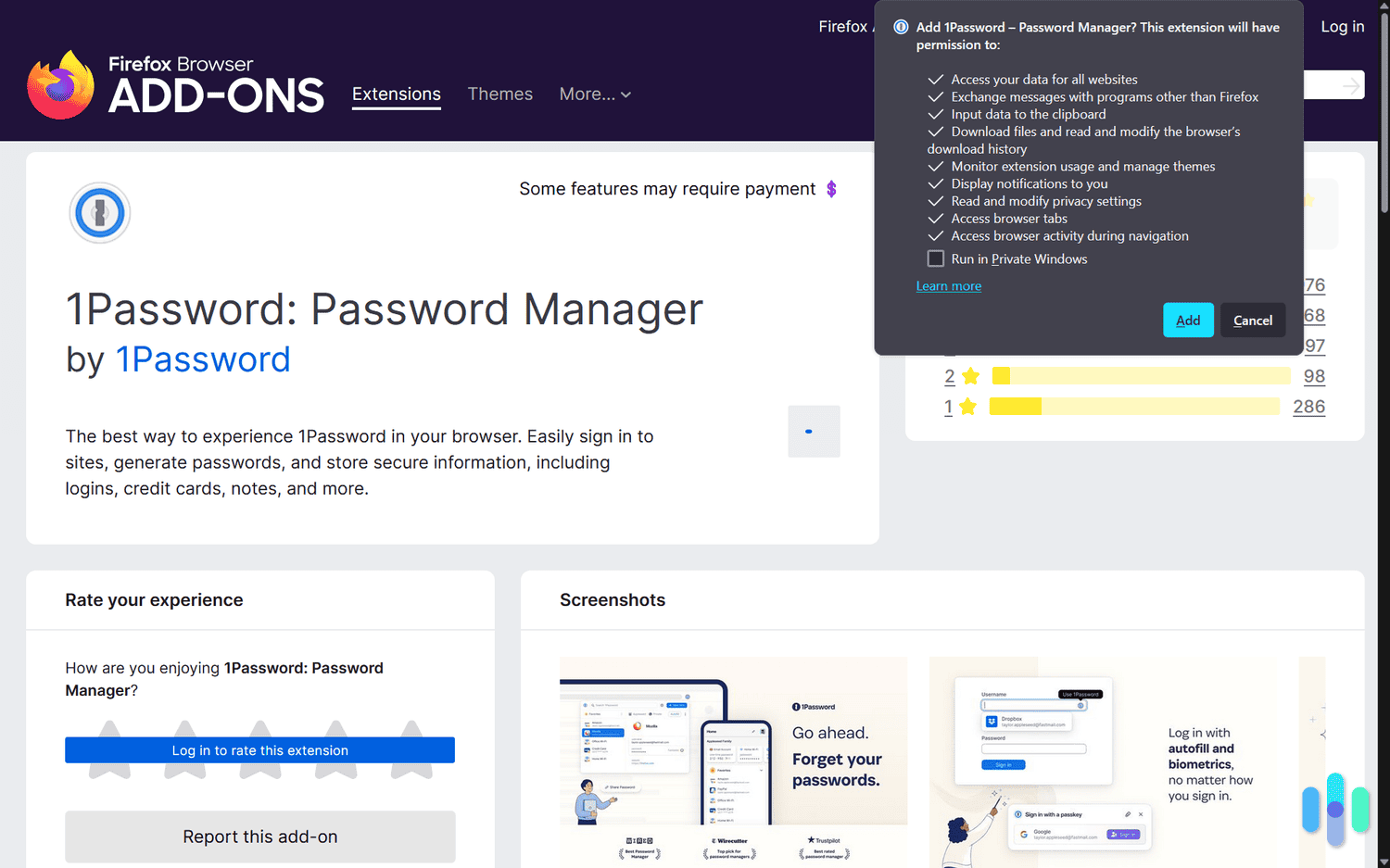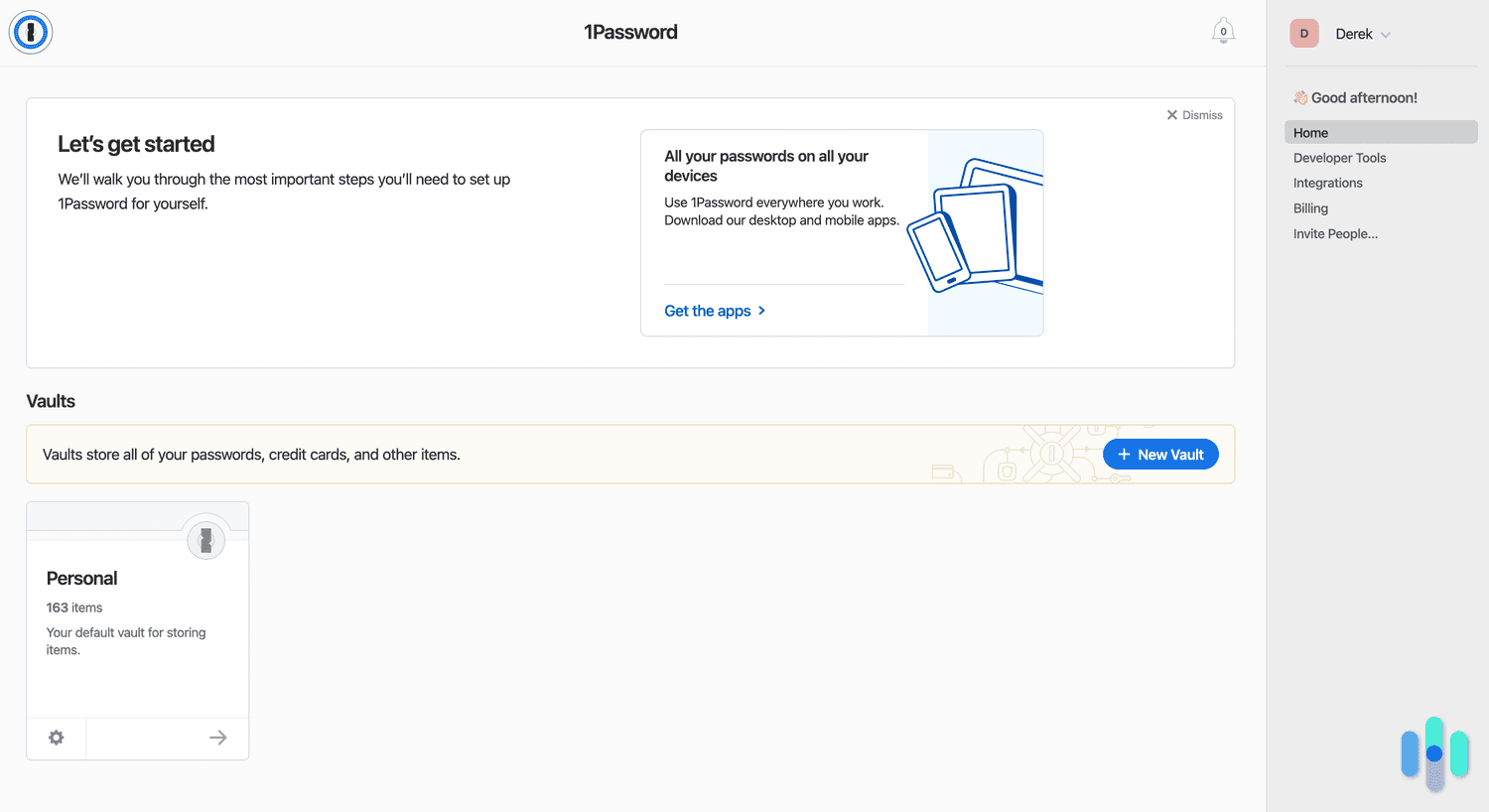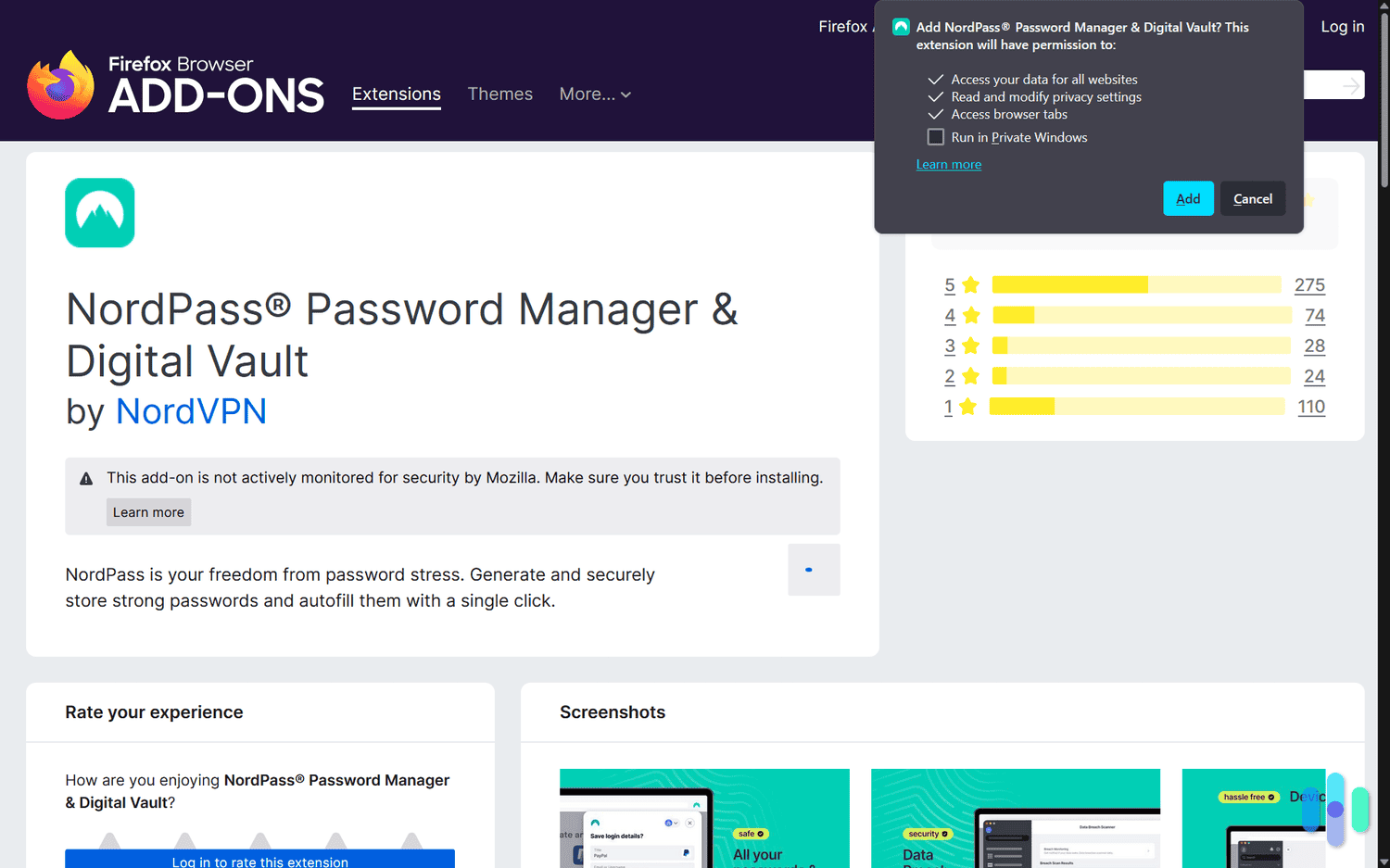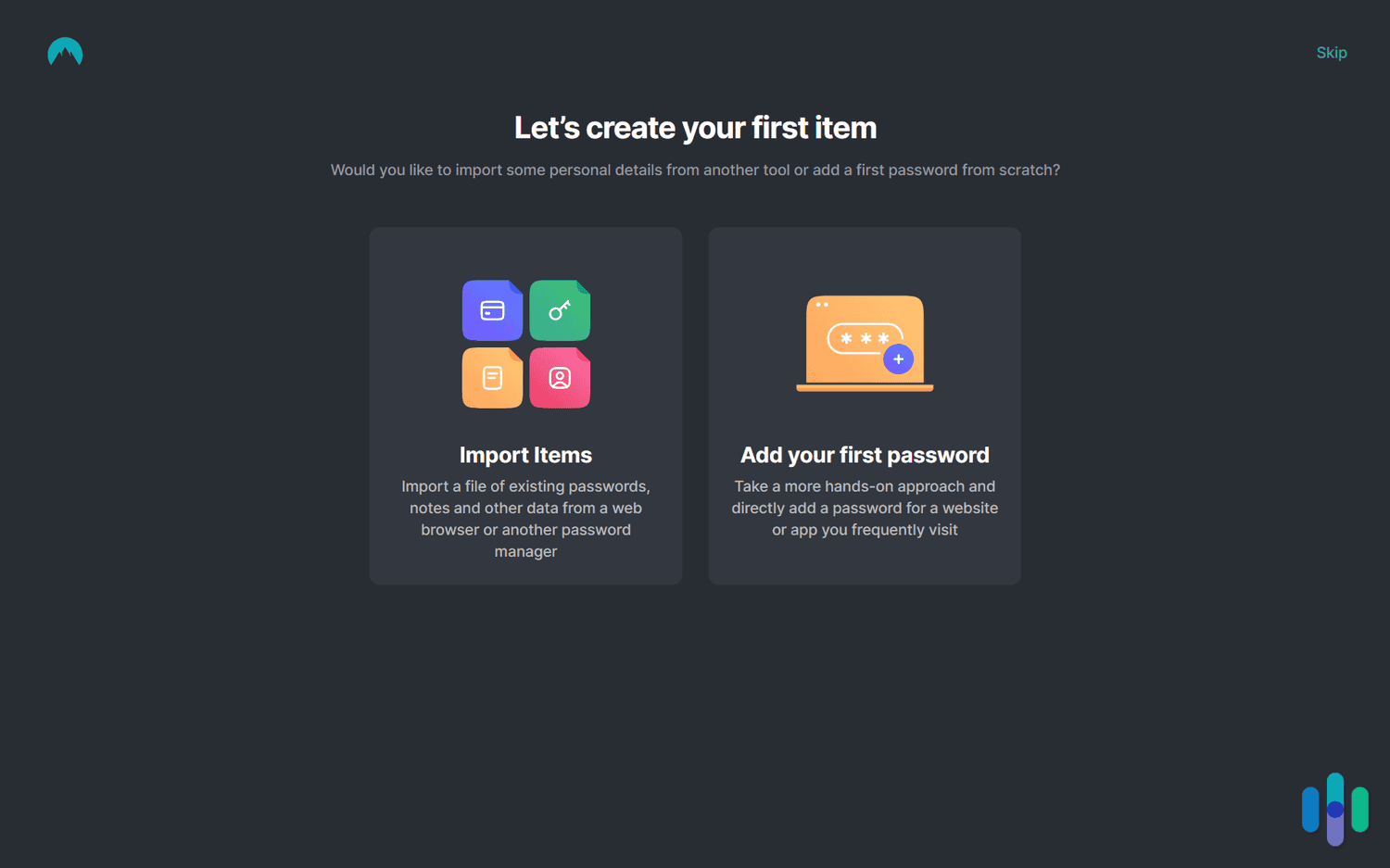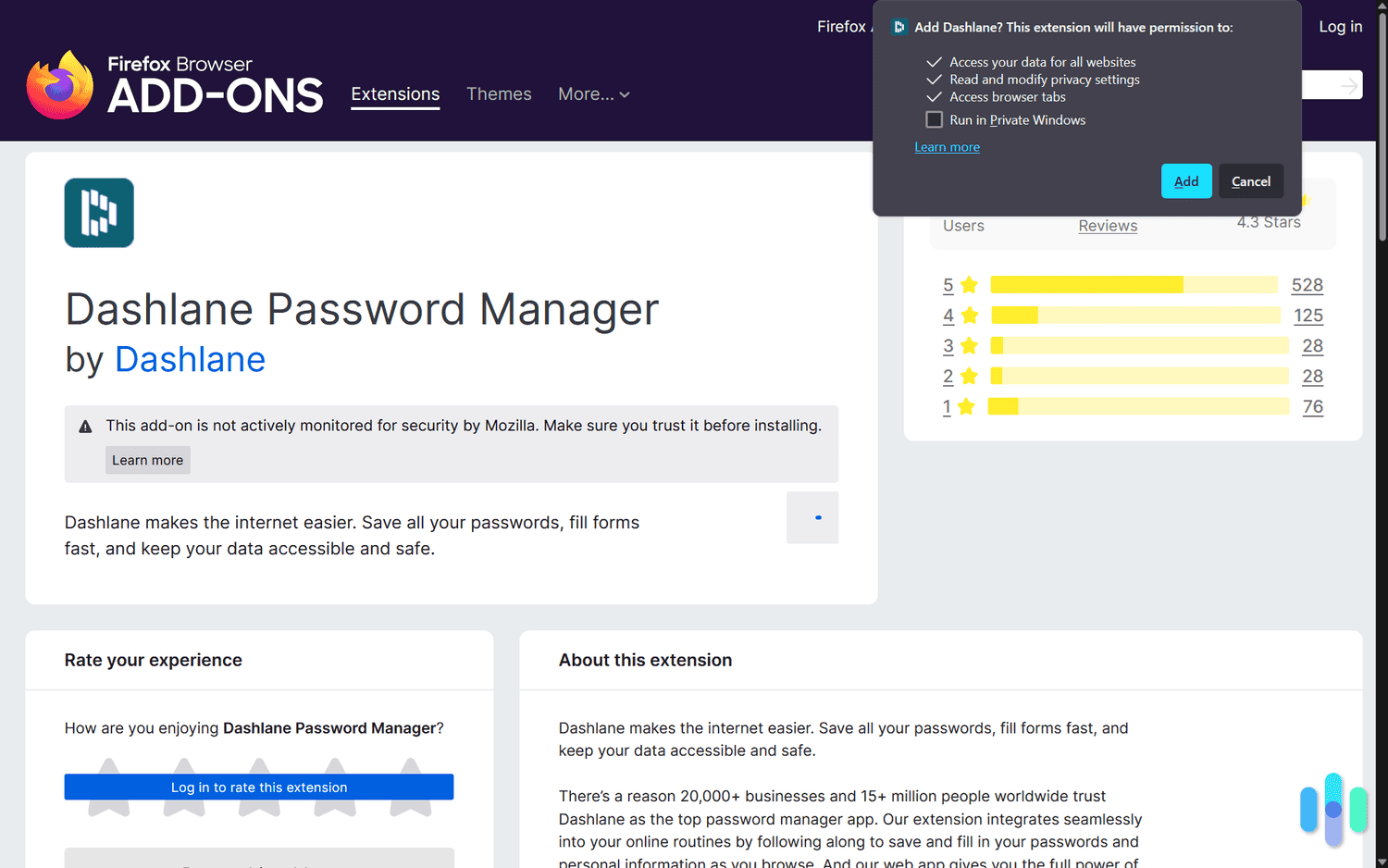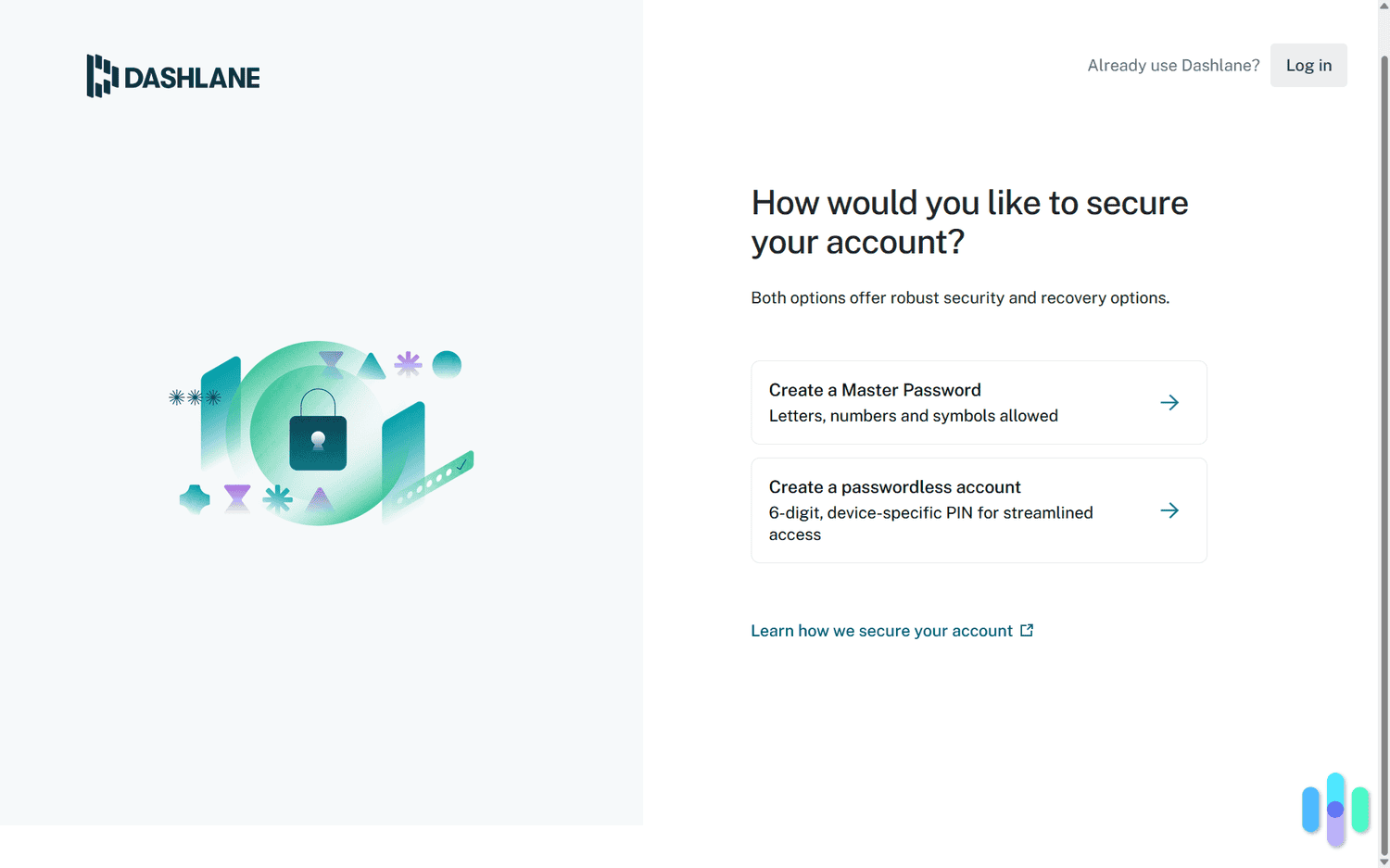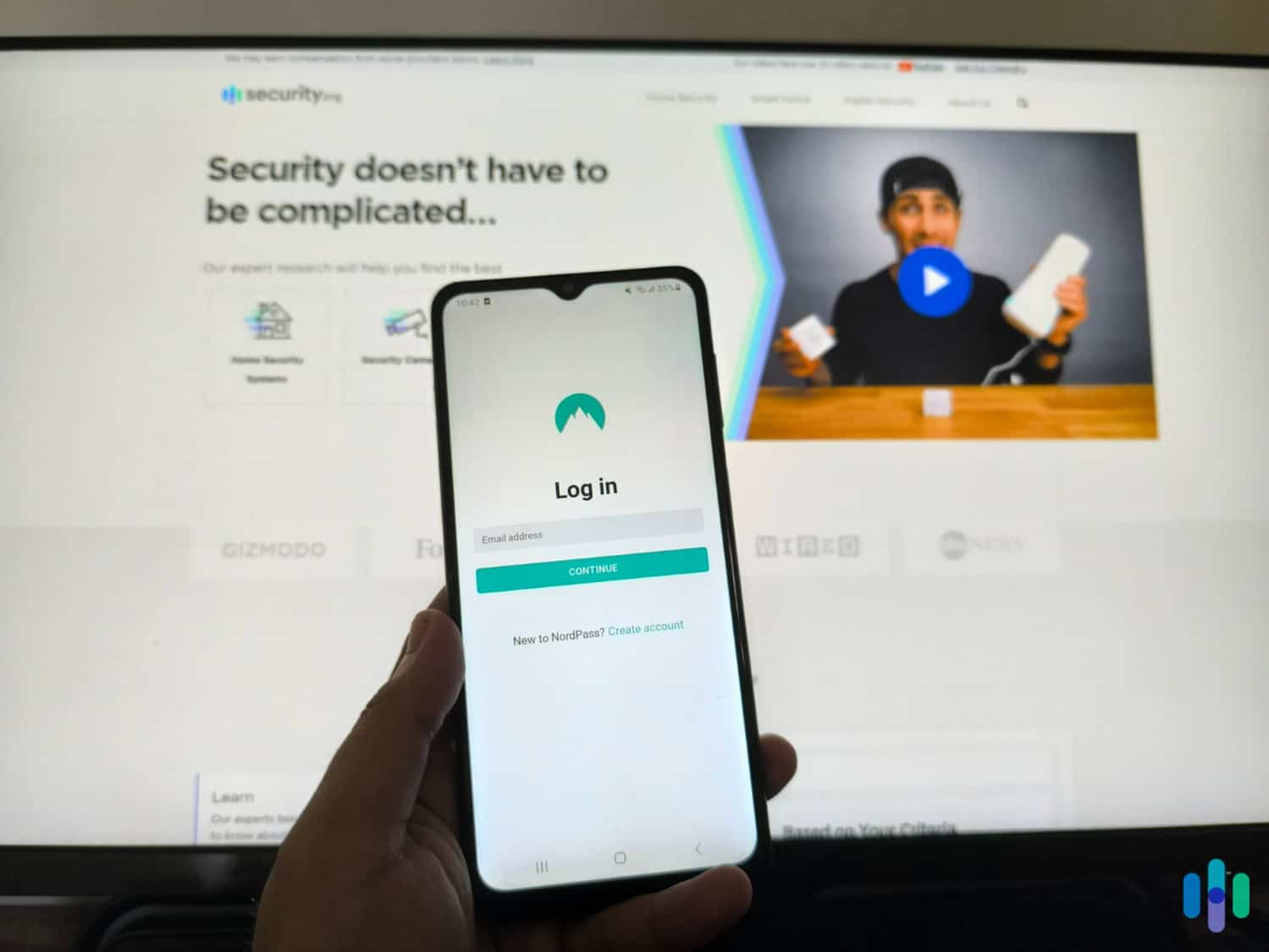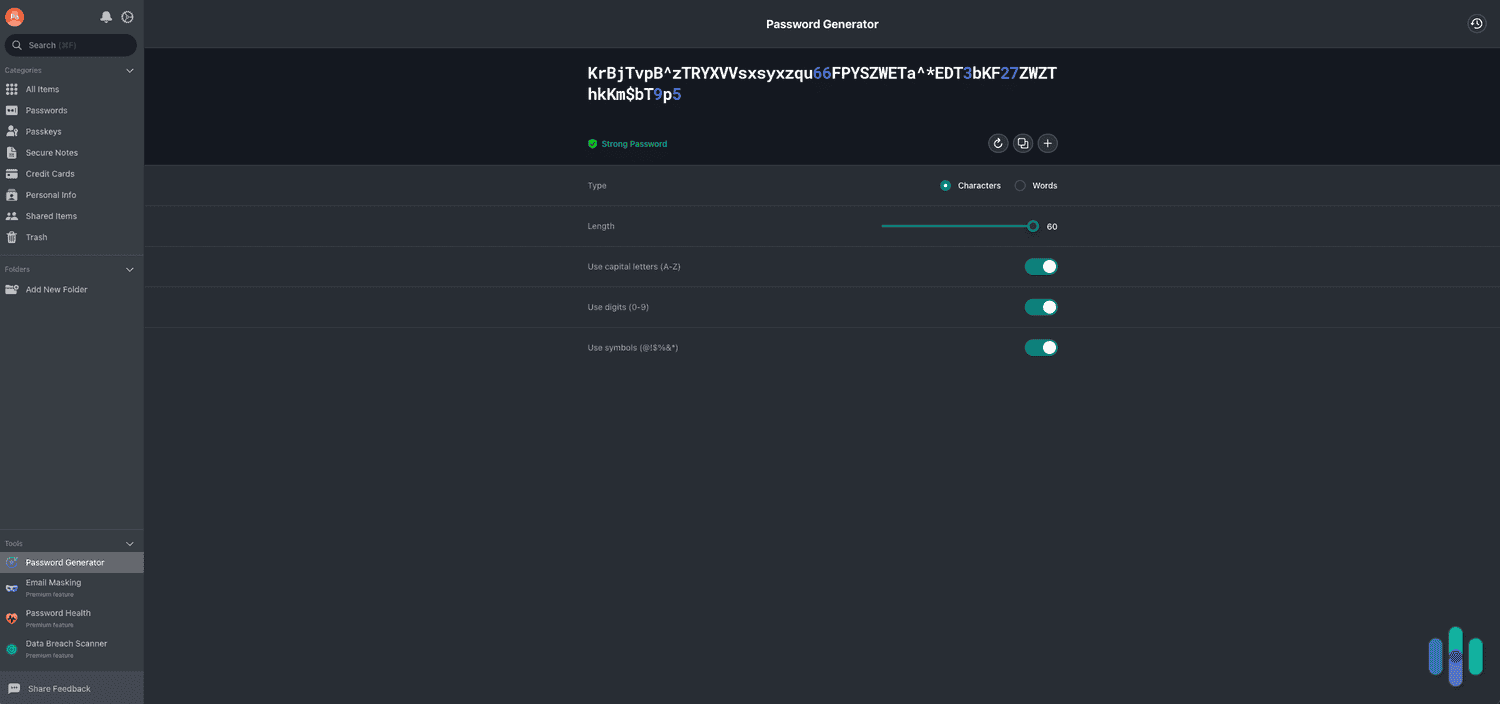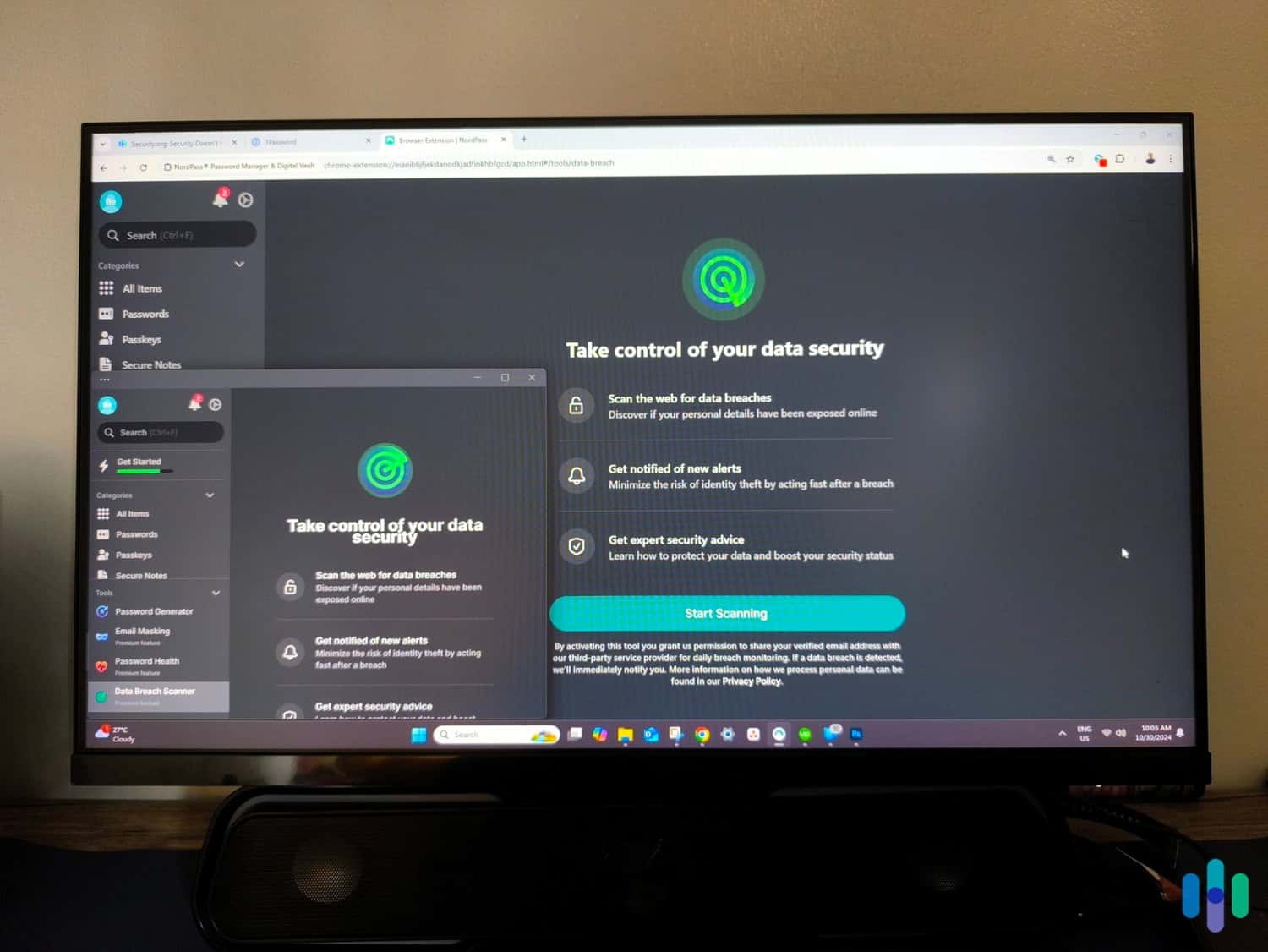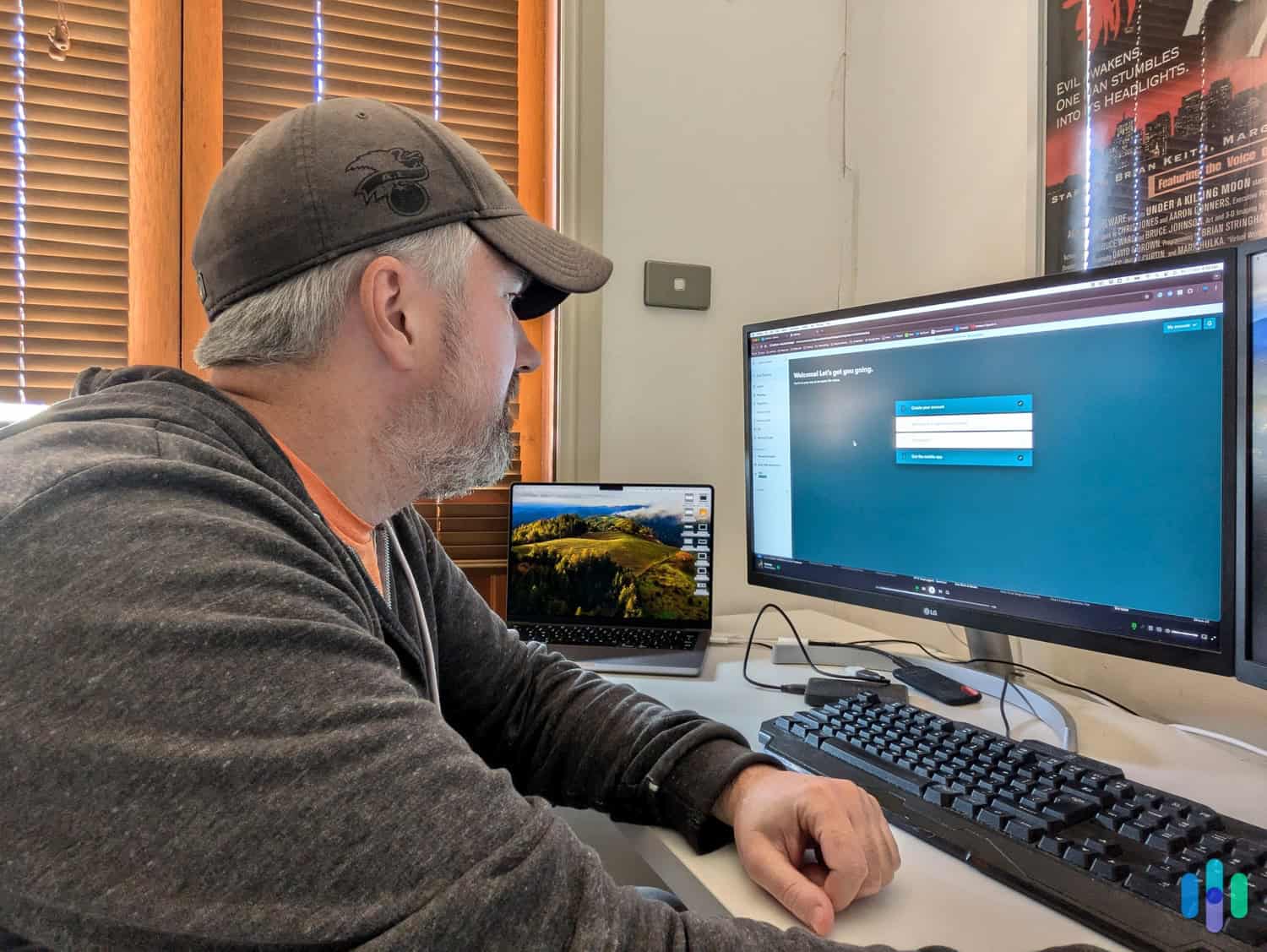Best Password Manager Extensions for Firefox of 2025
Our cybersecurity experts found the top five password managers that take your privacy as seriously as Firefox, headlined by RoboForm.
- Intuitive Firefox extension filled with features
- Automatically fill forms with any details you want to save
- Easily and securely share credentials
- Automatically generates and suggests strong passwords on sign-up pages
- Provides access to very good data breach scanning (as a paid add-on)
- Has a very secure messaging app that’s free for personal use
- Third-party security audits are pulbicly available in full
- Password health monitor offers advanced insights
- All plans support unlimited devices
With over 360 million people using Firefox across the world, we wanted to help them by figuring out which password manager extension is the best one.1 We know that Firefox is known for its privacy, and that’s why a lot of users choose to use Firefox, so all of the password managers here make the privacy of your passwords their top priority.
But keeping your passwords private is the bare minimum of the password managers we recommend. They also need an easy-to-use extension, additional features to protect us online and they can’t cost too much either. That’s why RoboForm is our top pick. But besides RoboForm, we also recommend Keeper, 1Password, NordPass, and Dashlane. See their strengths and weaknesses as Firefox password managers in this guide.
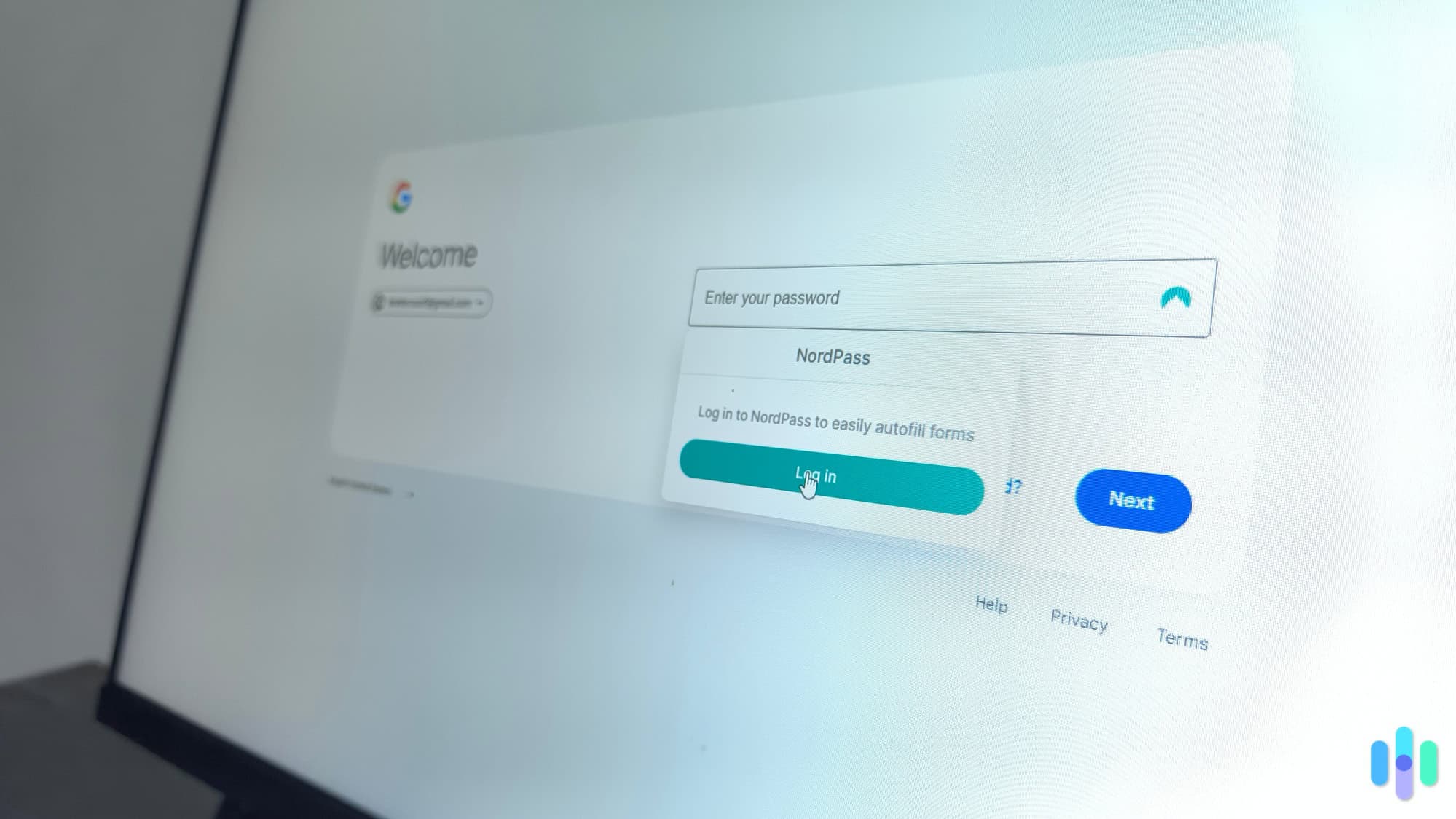
Comparison of the Best Firefox Password Managers
| System |
RoboForm
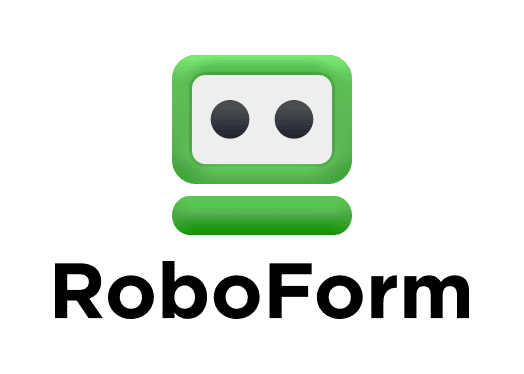
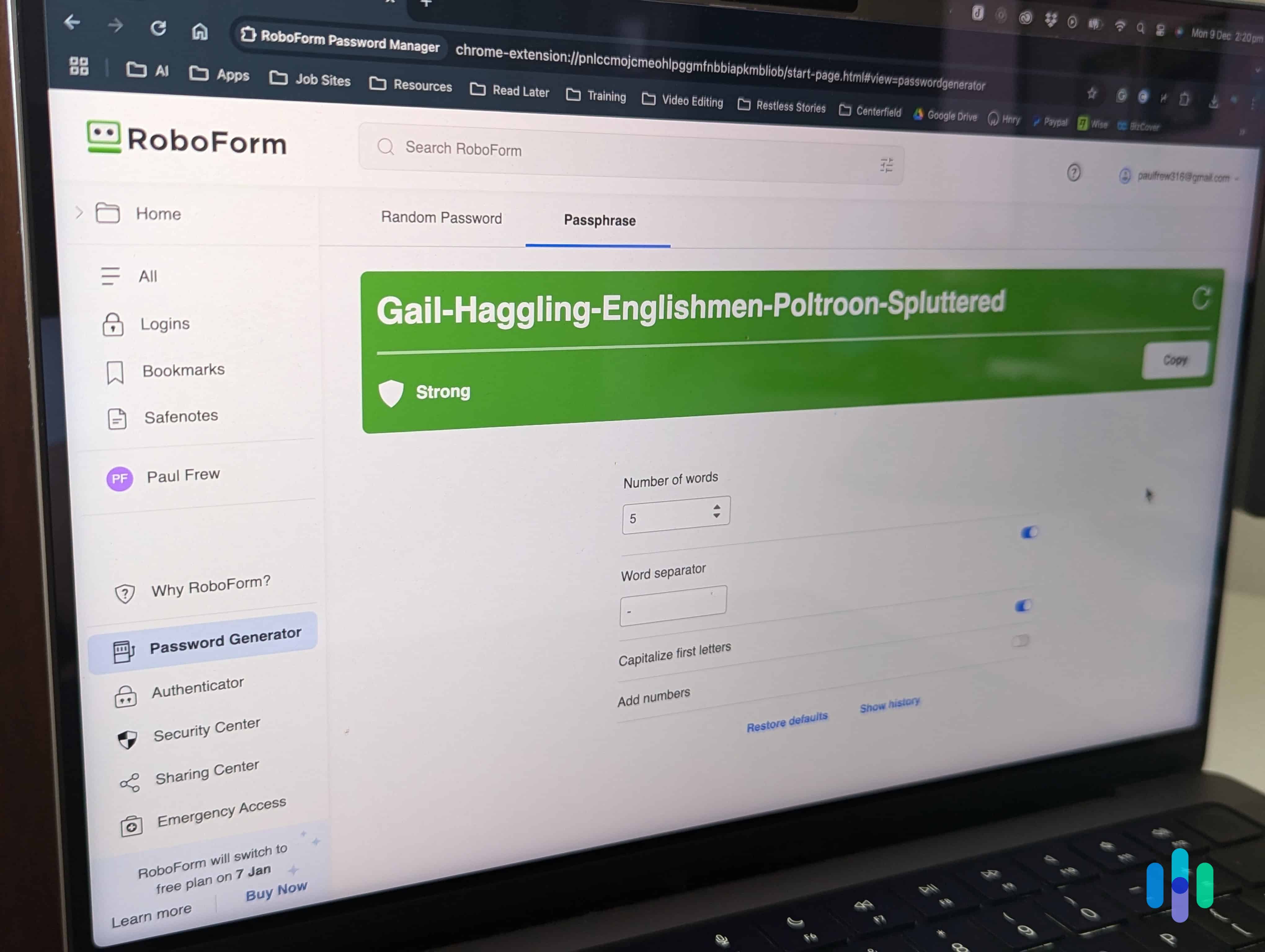
|
Keeper
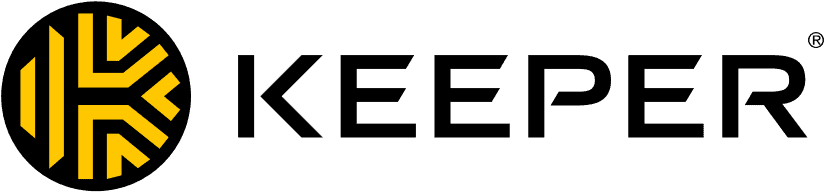
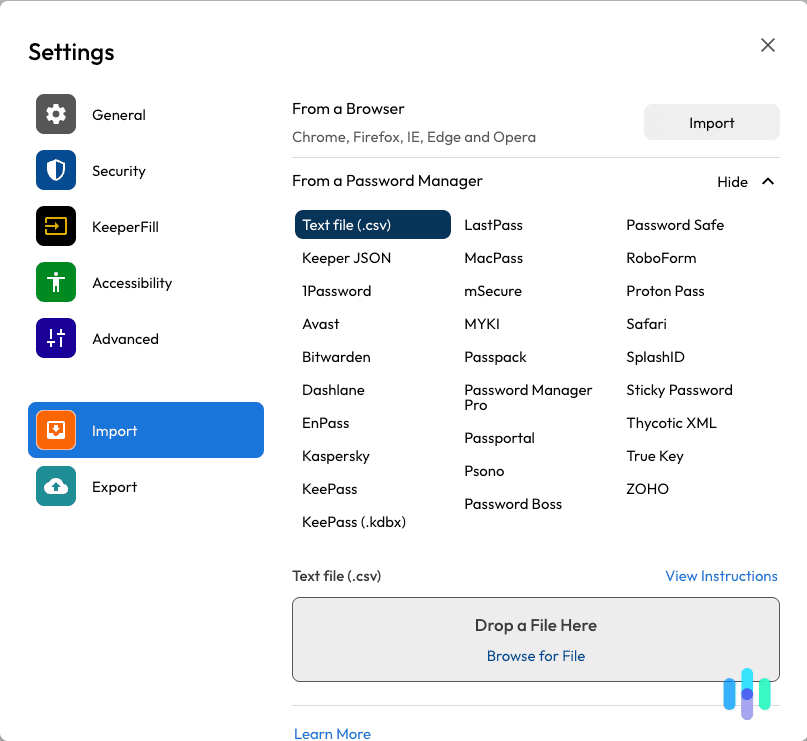
|
1Password

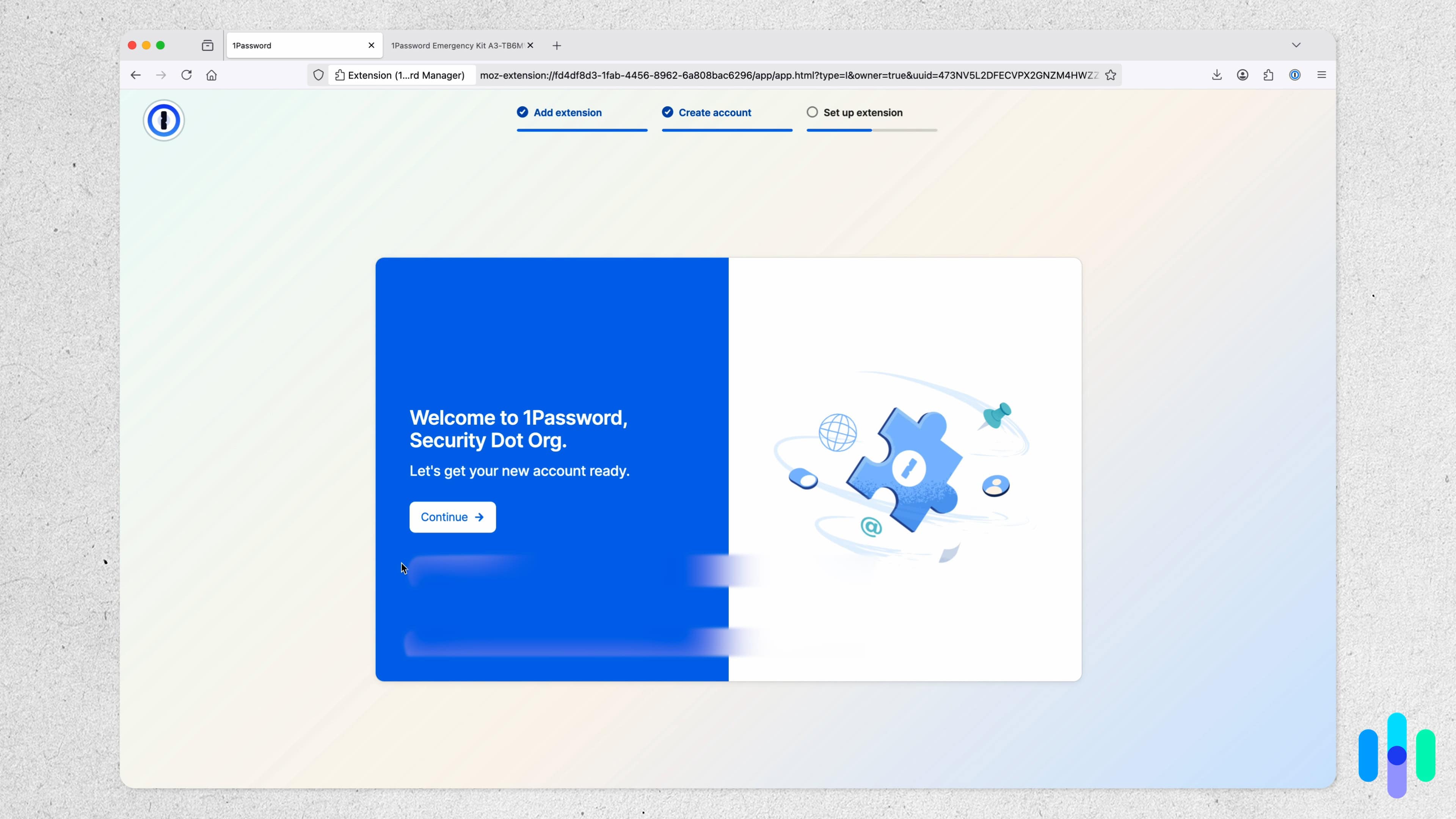
|
NordPass

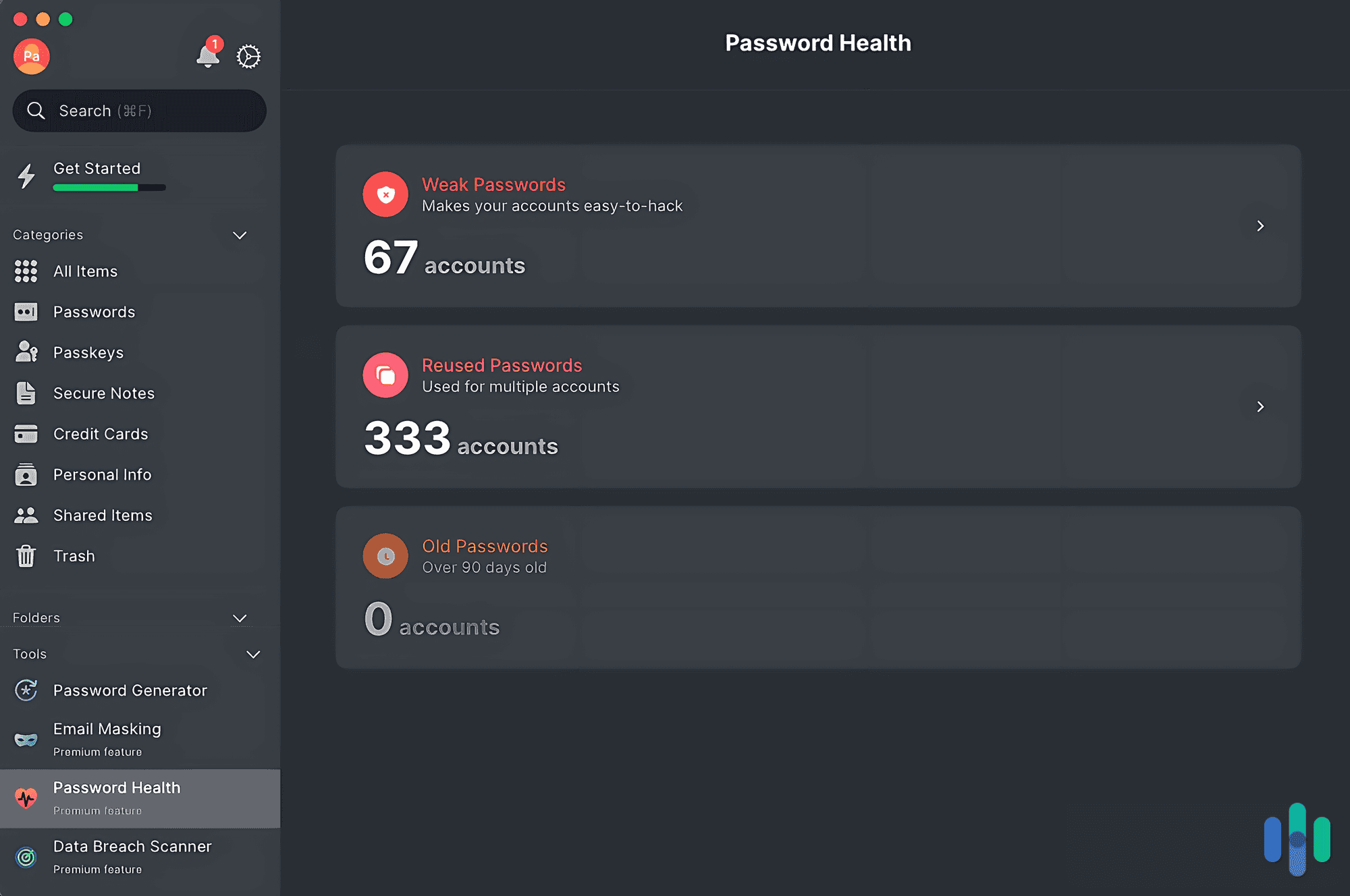
|
Dashlane

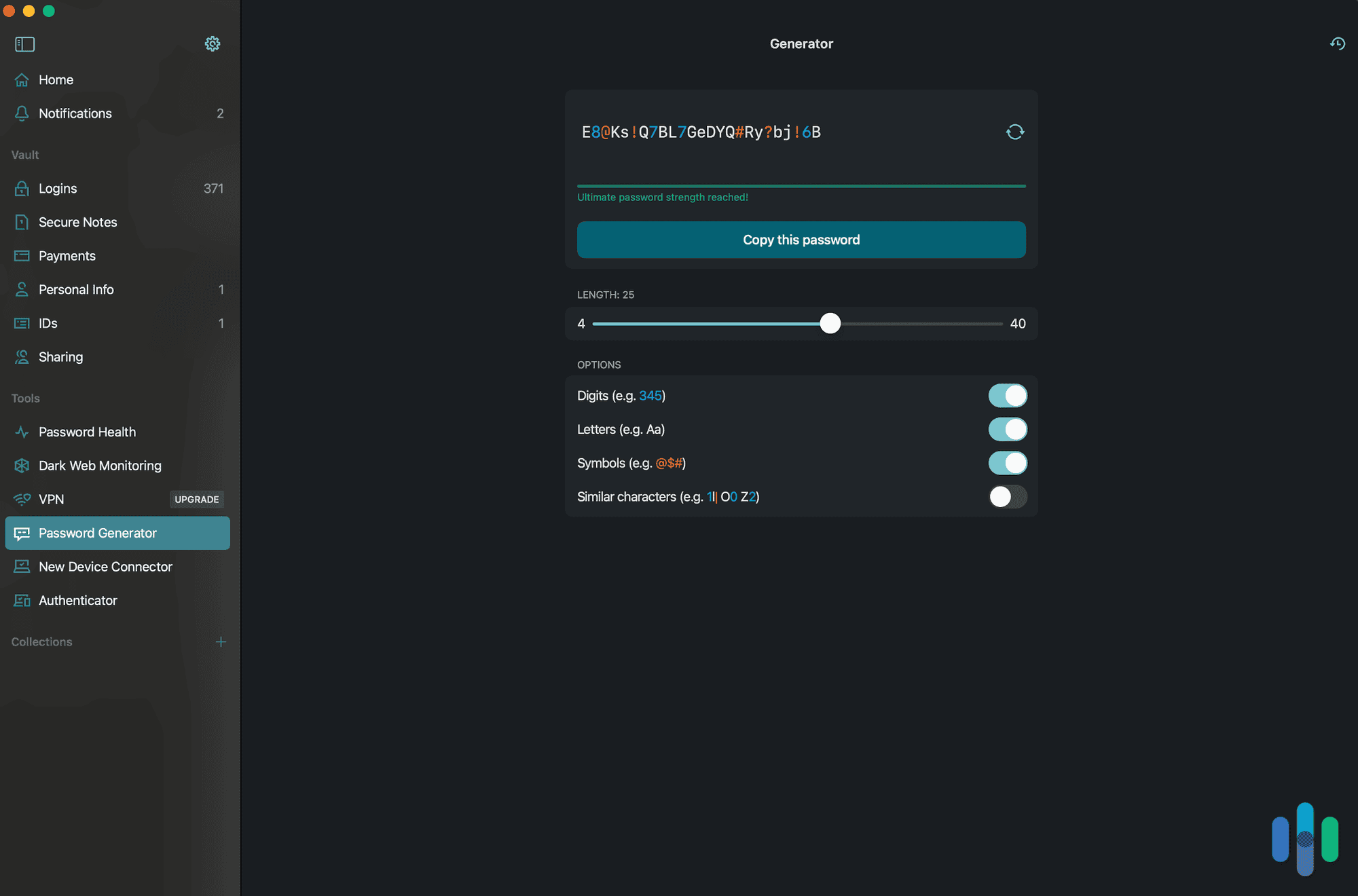
|
|---|---|---|---|---|---|
| Ranking | 1st | 2nd | 3rd | 4th | 5th |
| Ratings | 9.8/10 | 9.5/10 | 9.6/10 | 9.5/10 | 8.9/10 |
| Browser extensions | Chrome, Firefox, Opera, Microsoft Edge, Safari, Brave | Chrome, Firefox, Safari, Edge, Opera, and Brave | Chrome, Firefox, Microsoft Edge, Safari, Brave | Chrome, Firefox, Opera, Microsoft Edge, Safari, Brave | Chrome, Firefox, Opera, Microsoft Edge, Safari |
| Firefox extension rating | 4.3 stars | 4.2 stars | 3.9 stars | 3.7 stars | 4.3 stars |
| Passwordless login | Yes | Yes | Yes | Yes | Yes |
| Encryption protocol | AES-256 | AES-256 | AES-256 | XChaCha20 | AES-256 |
| Pricing | Premium plans start at $0.99 per month | Premium plans start at $1.67 per month | Premium plans start at $2.99 per month | Premium plans start at $1.29 per month | Premium plans start at $4.99 per month |
| Read Review | RoboForm Review | Keeper Review | 1Password Review | NordPass Review | Dashlane Review |
-
1. RoboForm - Best Features
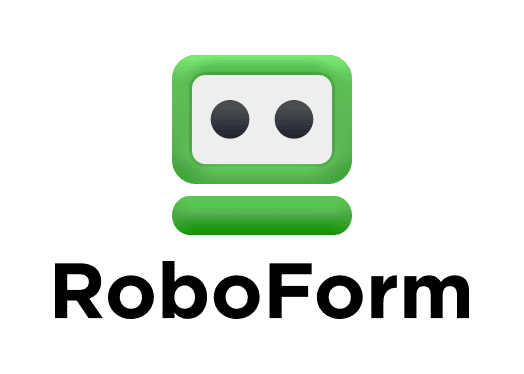 Secure Your Passwords Links to RoboForm
Secure Your Passwords Links to RoboFormProduct Specs
App Store rating 4.7 stars Supported platforms iOS, macOS, Windows, Android, Linux Encryption standard AES-256 Cross-device login Yes Data breach scans Yes Passwordless login Yes Lifetime free plan Yes, for one user Pricing Premium plans start at $0.99 per month 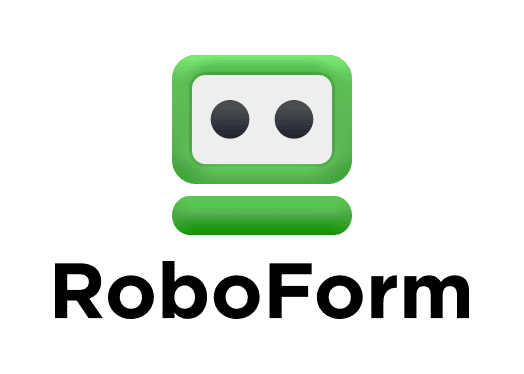
Why Choose the RoboForm Firefox Extension?
RoboForm offers tons of convenience features such as an automatic form filler and a password strength monitor. It also let us easily share our credentials as needed, which came in handy when sharing our Hulu account with our family.
What We Like
- Offers most features directly in the Firefox extension
- Advanced form filler that’s reliable
- The free plan supports unlimited passwords
- Sharing credentials is easy
What We Don’t Like
- Family plan only supports five people
- Submitting a support ticket requires an account
- Credential sharing is limited to the premium plan
- Some features are only available in the web portal
Firefox Extension
We imported our saved passwords from Firefox directly into RoboForm using the browser extension. After installing the RoboForm Firefox extension, it prompted us to save our account details anytime we logged into a new account. Most password managers can do that though. RoboForm makes things easier by allowing us to name the credentials and choose a folder to store them in. That kept our accounts organized in our RoboForm vault.
While signing up for a new account, RoboForm also automatically fills out the sign up form for you. We signed up for a cloud storage account while testing RoboForm which required our email and all of our billing information. To make that process quicker, we went into the RoboForm extension under the tab titled as our name and clicked “Fill Forms.” That automatically populated the sign up form with all of the information RoboForm has. It also created and saved our new login credentials.
Pro Tip: When we finish setting up a password manager, we store over 80 accounts. Organizing them by folder makes it easier to find the account we’re looking for when we need to change a password.
Pricing
We found RoboForm’s free plan offers a lot for individuals. That said, the account sharing capabilities and credential strength monitoring is well worth the price of the premium plan. They also offer a family plan that supports up to five accounts. Here’s an overview of RoboForm’s pricing:
RoboForm Subscriptions Pricing Free plan for 1 device Free Premium plan for 1 user $11.90 for 1 year ($0.99 per month) Family plan for 5 users $19.10 for 1 year ($1.59 per month) FYI: RoboForm offers three-year and five-year subscriptions on top of their annual plans. However, they’re the same average monthly price as the annual plans, so we didn’t find them worth it.
Security
RoboForm’s Security Center helped us strengthen the passwords on all of our accounts. RoboForm subjected themselves to a third-party security audit in 2023 and published the executive summary of the results. The auditors found a couple of weaknesses, notified RoboForm of those weaknesses, and then RoboForm secured them. A re-audit confirmed all of the weaknesses were secured aside from one low-risk vulnerability that isn’t exploitable.
When we pair that with RoboForm’s 25 years in the business and industry-standard encryption (256-bit AES) and zero-knowledge architecture, it made us feel comfortable trusting RoboForm with all of our credentials.
-
2. Keeper
View Plans Links to KeeperProduct Specs
App Store rating 4.9 stars Supported platforms iOS, macOS, Windows, Android, Linux Encryption standard AES-256 Cross-device login Yes Data breach scans Yes, but at an extra cost Passwordless login Yes Lifetime free plan Yes, for one user and 10 passwords Pricing $1.67 per month Why Choose the Keeper Firefox Extension?
Keeper is one of the best password managers in 2025, and its Firefox extension offers excellent value. We found it very simple to navigate and use, and its autofilling feature works very well. Plus, Keeper also uses high-end security features to protect your logins.
What We Like
- FireFox extension is very simple to navigate and use
- Generates and suggests strong passwords on sign-up pages
- Offers free access to a secure messaging app for personal use
- Secures an unlimited number of logins
What We Don’t Like
- Is pricier than other top password managers
- Its free version is very limited
- Most extra security features are only available in the password vault
- Offers data breach monitoring, but as a paid add-on
Firefox Extension
Keeper’s Firefox extension is very straightforward to use, and its auto-filling feature is extremely responsive. We used Keeper’s Firefox extension over the course of a week, and we had an overall great experience with it. We like how intuitive the design is. We also think Keeper makes it very easy to add new logins in the extension — especially since it provides access to a built-in password generator. We timed it, and it took us less than 20 seconds to add a new login to our password vault.
The extension also has many useful settings. For example, there’s a “Password Suggestions” setting. If you turn it on, Keeper will automatically generate and suggest a strong password to use when you click on the password field on a sign-up page. We tested this when signing up on different websites (like Facebook, Reddit, and X), and it always worked very well. We also like how Keeper’s Firefox extension has a setting that alerts you if you’re trying to autofill your login on websites that don’t use HTTPS (meaning they’re not secure).
Test Results: We tested Keeper’s autofilling capabilities on our Firefox browser multiple times over the course of a week. We accessed over 50 websites, and Keeper gave us an instant prompt to auto-fill our login details most of the time. There are times the auto-fill prompt didn’t pop up, but we found that simply reloading the page fixes the issue.
Pricing
For this guide, we’ll only focus on Keeper’s consumer-oriented subscriptions. For personal use, there are two subscription tiers: “Personal” and “Family.” They both come with the same password manager features. The “Family” tier just adds five private password vaults, shared folders and logins, 10 GB of secure file storage, and permission management.
Subscription Options Keeper Personal Keeper Family Price before discount $39.99/year $84.99/year Price after 50-percent discount $19.99/year $42.49/year Keeper is a bit pricier than other top password managers, but we think it’s worth it since it offers excellent value. You can also try it out risk-free since it has a free 30-day trial, and you don’t need to share any payment details to qualify for it. Once the free trial ends, you can use Keeper for free. But keep in mind the free version is limited — it’s only available for one mobile device, and it only lets you secure ten logins.
Security
Keeper offers many extra security tools, including data breach scanning. We found that Keeper protects your data using industry-standard security features. It secures your logins using 256-bit AES encryption, which is the same level of encryption used by banks or the military. Keeper also operates on a zero-knowledge model, which means it doesn’t have access to your logins. The company has also undergone an independent security audit, though we wish Keeper would also name the agency that performed the audit.
Expert Insight: Keeper also provides access to other useful security features via its password vault. For example, there’s “Security Audit,” which alerts you if you’re using weak passwords. There’s also “BreachWatch,” which sends you alerts if it detects stolen usernames and passwords that match your logins. Just keep in mind that BreachWatch is a paid add-on.
-
3. 1Password - Best Transparency
Try It Free Links to 1PasswordProduct Specs
App store rating 4.6 stars Supported platforms iOS, macOS, Windows, Android, Linux Encryption standard AES-256 Cross-device login Yes Data breach scans Yes Passwordless login Yes Lifetime free plan No, only a 14-day free trial Pricing Premium plans start at $2.39 per month Why Choose the 1Password Firefox Extension?
If you like to read reports to ensure your digital security, 1Password has you covered. They publish the results of their third-party security audits. We read through them, and we’ll go over them later since it’s not the only reason to choose 1Password. The other aspect we like a lot about 1Password is the admin control in their Families plan. It lets you limit logins to any account from any device in the plan. That works as a great parental control. They also offer one of the best password health monitoring features we’ve seen.
We added 1Password to our Firefox browser, so we could test its full capabilities. What We Like
- Customizable admin settings that work as parental controls
- Month-to-month no-contract premium plans
- Published third-party security audits
- Convenient travel vault to hide passwords at border crossings
What We Don’t Like
- No lifetime free plan
- The Families plan only includes five accounts.
- Expensive without many extra capabilities
- It asks us to log back in frequently.
Firefox Extension
The Firefox extension for 1Password worked well when we tested it. We were annoyed, however, that we had to put in our credit card to get it up and running, unlike NordPass and Dashlane. After we put our credit card in, the extension ran as we expected it to.
Here’s what 1Password looked like for us when we used the Firefox extension. It worked in the background allowing us to input passwords with the click of a button. Sure, we had to log back in to 1Password every so often, but the overall experience was good.
FYI: 1Password’s Watchtower feature is not available in their browser extensions. That’s why we recommend downloading the desktop app too. The desktop app gives you access to data breach alerts and warns you about your potentially vulnerable passwords.
Pricing
There’s no getting around 1Password’s lack of a lifetime free plan. When we download a browser extension, the last thing we want to do is pull out our credit cards. But, 1Password made us. That said, they offered a month-to-month plan, so we didn’t have to pay for at least a year upfront like with NordPass and Dashlane’s premium plans. They also offer a 14-day free trial to test out 1Password’s full suite of features.
>> Learn More: NordPass vs. 1Password Comparison
Here’s an overview of 1Password’s pricing:
Features Individual Families Unlimited passwords Yes Yes User accounts 1 5 Passwordless login Yes Yes Multifactor authentication Yes Yes Data breach monitoring Yes Yes Password generator Yes Yes Autosave passwords No No Monthly price $3.99 $6.95 Annual price $35.88 ($2.99 per month) $59.88 ($4.99 per month) Security
The main selling point for 1Password’s security is their publicly published third-party security audits. In the last penetration test, 1Password’s most significant vulnerability was on their Windows app. So if you’re using the browser extension, you’ll be safe. In fact, none of the five vulnerabilities found in the last penetration text applied to their Firefox extension. As such, using it on Firefox is one of the most secure ways to use 1Password.
Now, five vulnerabilities might sound bad. And we won’t try to tell you it’s a perfect score. But if it was only given a pass or fail grade, we’d consider these results a passed test. Why are we telling you this? Well, most companies that subject themselves to third-party cybersecurity audits do not publish the reports and instead only tell you if they passed the test. The transparency that 1Password offers makes us feel more confident that they’ll address every vulnerability found.
Pro Tip: If you’re a Windows user, don’t fret. 1Password is still one of the best Windows password managers, and you don’t need the app to use it. Simply add the 1Password browser extension to the browsers you use and manage your account from the web app.
-
4. NordPass - Best Data Protections
View Plans Links to NordPassProduct Specs
App Store rating 4.7 stars Supported platforms iOS, macOS, Windows, Android, Linux Encryption standard XChaCha20 Cross-device login Yes Data breach scans Yes Passwordless login Yes Lifetime free plan Yes, for one user Pricing Premium plans start at $1.29 per month Why Choose the NordPass Firefox Extension?
After our cybersecurity experts analyzed NordPass, we concluded they offer better data protection than any other password manager. That means you can know it’s safe when you input a password or secure note into their platform. Even if NordPass suffered a data breach, your information would remain secure. We’ll go into the details of how they do that later when we deep dive into their security. The important part, though, is that if you use Firefox for the privacy they give you, you’ll appreciate NordPass for the same reasons.
After installing the NordPass extension, we added it to Firefox to start managing our passwords. What We Like
- Uses the strongest encryption algorithm available
- Third-party audited security architecture
- Affordable premium plans start at $1.49 per month.
- Quality cross-platform support
What We Don’t Like
- Renewal prices are higher than initial prices.
- Periodically logged out of the Firefox extension
- Trying paid plan features requires a yearlong commitment.
- Weak password detection requires a paid plan.
Firefox Extension
When testing out the Firefox extension for NordPass, we liked the initial onboarding process. After installing the extension and adding it to Firefox, we were immediately directed to the NordPass site, so we could create an account. We were never prompted to input our credit card, and there was never an attempt to upsell us. Two major pluses in our book and why it made our list of the best free password managers.
NordPass helped us import our passwords to set up our Firefox extension. Instead of trying to upsell us, NordPass helped us set up our first password. We set up our Gmail account first to test out how it worked as an extension. So we added our account and password to NordPass and then signed out of Google. When we signed back in, all we had to do was click our account and then hit the log in pop-up from the NordPass extension. It filled our password for us, which means we no longer need to remember our Gmail password and can use a stronger password.
Pro Tip: When using a password manager, we always recommend pairing it with a random password generator. That way you can use the different and secure passwords on each of your accounts without needing to remember tons of random characters.
Pricing
The default plan when you install the NordPass extension on Firefox is the lifetime free plan. That gives you access to the full password management suite of capabilities. We could import as many passwords as we wanted and autofill those passwords when logging into our accounts. Even though NordPass didn’t present us with the option to upgrade while signing up, we could at any time through the banner at the bottom of our account.
Here are the options we had for upgrading our NordPass account compared to the free plan:
Features Free Premium Family User accounts 1 1 6 Unlimited passwords Yes Yes Yes Autosave and autofill Yes Yes Yes Passwordless login Yes Yes Yes Multifactor authentication Yes Yes Yes Persistent login across devices No Yes Yes Password strength assessment No Yes Yes Email masking No Yes Yes 1-year price Free $23.88 ($1.99 per month) with a renewal price of $35.88 $44.28 ($3.69 per month) with a renewal price of $71.88 2-year price Free $35.76 ($1.49 per month) with a renewal price of $71.76 $66.96 ($2.79 per month) with a renewal price of $143.76 >> Learn About: NordPass’ Plans and Pricing
Security
NordPass has two big advantages over the competition when it comes to security. First, there’s their encryption protocol. They use XChaCha20 instead of AES-256, which is what most other password managers use. XChaCha20 encrypts data bit by bit instead of in blocks. That means someone trying to break through the encryption needs to break through every bit of data instead of breaking through once to get into the entire block.
Secondly, they use a zero-knowledge security architecture. A zero-knowledge security architecture means the provider doesn’t know the information that you store on their databases. They do this by never decrypting your data on their end, so they can only see your encrypted data. This keeps your data protected even in the event of a data breach. And best of all, these practices were audited by a third-party firm to ensure they can’t read your data.
-
5. Dashlane - Best Firefox Extension
Product Specs
App Store rating 4.7 stars Supported platforms iOS, macOS, Windows, Android Encryption standard AES-256 Cross-device login No Data breach scans Yes Passwordless login Yes Lifetime free plan Yes Pricing Premium plans start at $4.99 per month Why Choose the Dashlane Firefox Extension?
Dashlane is a unique password manager. They’re a web-first password manager, which means they don’t have a desktop application for Windows or Linux. Instead, you need to download the Dashlane extension on each of the browsers you use. That means they put a big priority on the quality of their Firefox extension, unlike most providers which prioritize their desktop apps. As a result, Dashlane is one of the easiest to use if you only use one browser.
We added Dashlane to our Firefox browser to get a first-person perspective of using Dashlane’s Firefox extension. What We Like
- Web-first password manager means a quality Firefox extension.
- Premium plan includes a VPN.
- Up to 10 accounts supported on the Family plan
- The renewal price is the same as the introductory price.
What We Don’t Like
- Expensive premium plans start at $4.99 per month.
- The free plan only stores up to 25 passwords.
- Security protocols haven’t been audited by a third party.
- Family plans only include the VPN for the admin.
Firefox Extension
Installing Dashlane on Firefox was just as easy as NordPass. Although, we liked the options they gave us for securing our account. Instead of a main master password, we could also opt for a six-digit PIN that allows us to sign in on known devices. We could set a different PIN for each device we used too. That gave us a bit of extra security when using the PIN instead of a secure master password.
Dashlane lets us secure our account with a master password or a device-specific PIN. Instead of manually adding our passwords like we did with NordPass, Dashlane works in the background to find which passwords we should add. As we browse the internet on Firefox, Dashlane automatically adds our passwords to its platform. That means we never needed to go through all of our accounts and import them like we did with NordPass. This is why we think Dashlane is easier to use than NordPass on Firefox, although we still prefer NordPass’ security.
FYI: Importing passwords is also an option, especially if you already have hundreds saved in Firefox’s free password manager. The passwords exported from Firefox will be stored in a .csv, which most third-party password managers accept.
Pricing
For the free plan you start off with after adding the Firefox extension, we liked NordPass’ free tier better. With Dashlane, we could only store up to 25 passwords. That might seem like a lot, but once you add up all of your streaming accounts, social media accounts, marketplace accounts and online banking accounts, those 25 passwords get eaten up quickly. We still appreciated the option of a lifetime free plan though.
That said, Dashlane’s premium plans cost a pretty penny. But for a good reason — they come with a VPN called HotSpot Shield.
Did You Know? We’ve tested HotSpot Shield, and it ended up being one of our favorite VPNs on the market. But, Dashlane isn’t the only password manager you can get bundled with a VPN. You can do the same with NordPass, except you need to buy it through the NordVPN website instead of the NordPass site. After testing NordVPN, it ended up being our No. 1 VPN.
Here’s an overview of Dashlane’s pricing with a comparison of features to its free plan:
Features Free Premium Friends & Family User accounts 1 1 10 Number of passwords Up to 25 Unlimited Unlimited Devices supported One Unlimited Unlimited Password generator Yes Yes Yes Passwordless login Yes Yes Yes Multifactor authentication Yes Yes Yes Data breach monitoring No Yes Yes Phishing alerts No Yes Yes Live support No Yes Yes VPN access No Yes Yes, for the admin Annual pricing Free $59.88 ($4.99 per month) $89.88 ($7.49 per month) Security
As for security, Dashlane is not quite as good as NordPass, but they still offer enough security for our cybersecurity experts to trust them with our passwords. That’s because they use AES-256 encryption to protect our data, the same encryption protocol the U.S. government uses to keep classified data secure.2 If it’s good enough for classified data, it’s good enough for our passwords.
That said, Dashlane hasn’t subjected itself to a third-party security audit yet like Keeper, NordPass and 1Password have. We see that as another drawback, but they still use a zero-knowledge security architecture, so we should still get those same protections.
>> Learn About: Dashlane vs. 1Password Comparison
Should I Use the Desktop App or Firefox Extension for My Password Manager?
We recommend using both the desktop app and Firefox extension if your password manager offers both. The Firefox extension makes using a password manager more convenient since it opens up with your Firefox browser. Extensions tend to use fewer computing resources too, so the Firefox extension can work better on old computers.
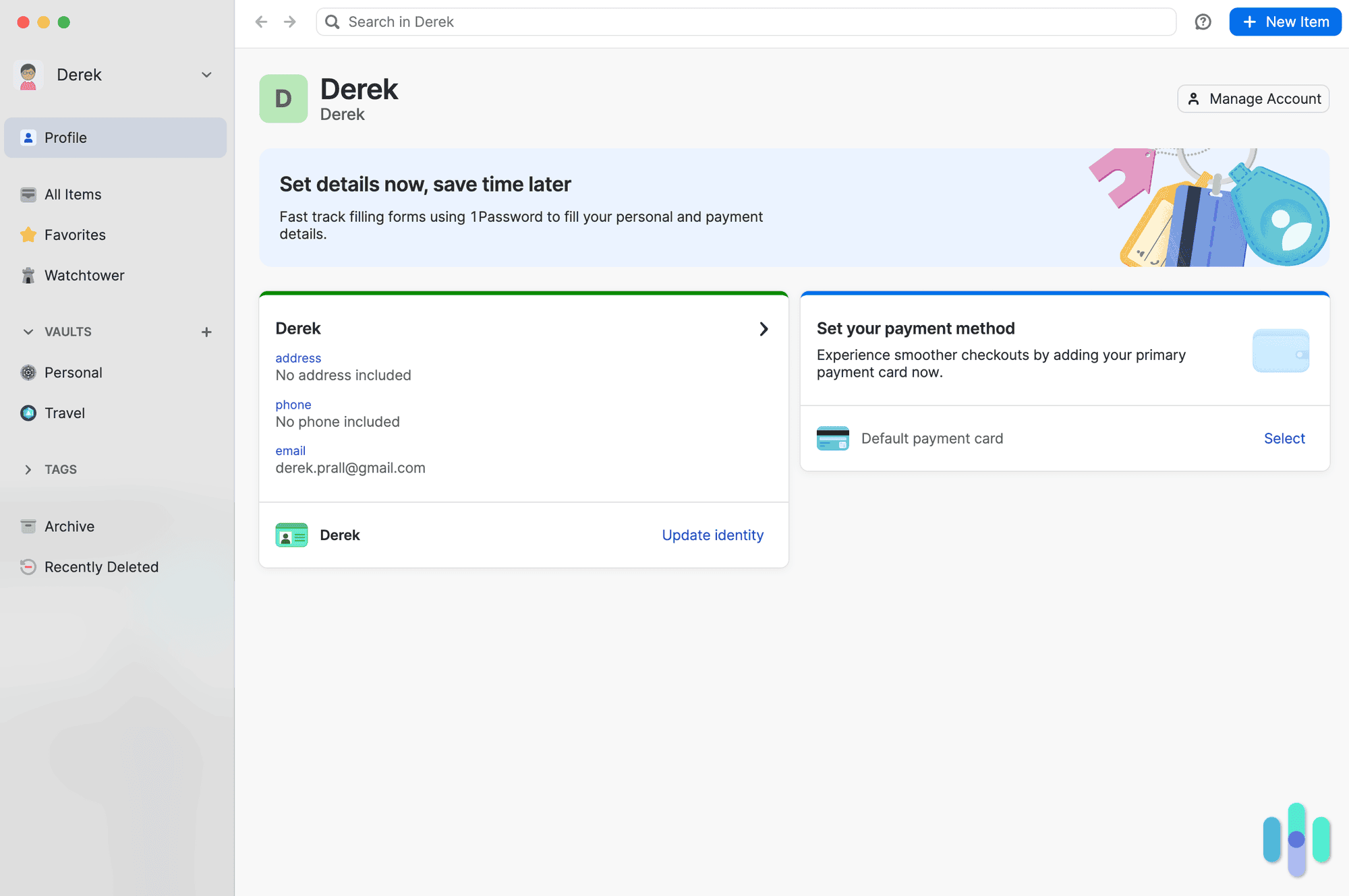
Some password managers limit features to the desktop app. Those are usually the more advanced features, like security breach alerts. And since the app opens in a new window instead of just a pop-up, like browser extensions do, it’s often easier to manage your account and your saved files and passwords from the app.
Is It Worth Using a Third-Party Password Manager?
There’s a built-in password manager on Firefox. And it’s free. So, you might be wondering why you wouldn’t just use the one built into Firefox. We’ve used it in a pinch before we installed a third-party password manager. But we realized it had a few key drawbacks that third-party password managers resolve.

Here’s why it’s worth using a third-party password manager over the one built into Firefox:
- Cross-platform support: When you save your passwords on a third-party password manager, you can use them on any platform, even your mobile phones. With Firefox’s built-in password manager, you can only access your passwords while using Firefox.
- Free plans are available: Just because you choose to use a third-party password manager doesn’t mean you need to take out your credit card. RoboForm and NordPass, for instance, offer a lifetime free plan that you can store unlimited passwords with.
- More secure: Third-party password managers put all of their efforts into, well, their password managers. Firefox needs to keep up with their web browser as well. By focusing entirely on their password manager, they can offer better security with many getting their security protocols audited by third parties.
How We Chose the Best Firefox Password Managers
We’re big advocates of Firefox. For one, we think it’s good to have competition with web browsers. And for two, we appreciate Firefox’s emphasis on security and privacy. So, when we were tasked with figuring out the best Firefox password managers, we installed them on our Firefox browser, which is what we already use on a day-to-day basis.
FYI: Even if you only use Firefox as your browser, we still recommend a third-party password manager. They let you save your logins for apps as well as websites. Third-party password managers tend to offer stronger security as well.
Our team was already familiar with Firefox’s built-in password manager, but it doesn’t quite cut it because when we switch over to our Android phone and go back to a Chrome browser, none of our passwords transfer over. We started with our favorite password manager, Keeper, and then went down the list of available password managers from reputable companies with Firefox extensions. Each time, we wrote down our thoughts and gave them a score out of 10. Then, we picked the top four that fit different user preferences.
Methodology: How We Chose the Best Firefox Password Managers
Firefox’s emphasis on security and privacy makes it one of our favorite browsers. However, Firefox’s native password manager only works on Firefox. So if you switch to Chrome, as we sometimes do, you’ll lose access to your passwords. This is both inconvenient and unsafe. In the worst cases, you might resort to writing your passwords down and risk exposure to hackers.
So when we started our search for the best password managers for Firefox, we looked for a service with Firefox, Chrome, and Safari extensions. In addition to multiple browser extensions, we also looked for a manager with:
- First-rate encryption: We chose password managers that not only boast military-grade encryption for passwords; they also support zero-knowledge architecture, which means that passwords are encrypted and decrypted on your devices, not on their servers.
- Syncing and importing: Our top picks all make importing passwords easy, whether from another password manager or from a CSV file, and they sync passwords across operating systems, browsers, and devices smoothly.
- Reliable auto-fill: Auto-filling forms and logins can be a real hassle if your password manager doesn’t show up among your auto-fill options. The five managers we chose for Firefox were the best at filling in our data when prompted.
Final Thoughts: Which Password Manager Is Right for You?
We think it’s always worthwhile using a third-party password manager instead of the built-in password manager for Firefox. It’s just a matter of which one is right for you. If you want transparency that matches Firefox, we recommend RoboForm as they offer a fully usable free plan that supports unlimited passwords and their paid subscriptions include easy account sharing tools and comprehensive data breach monitoring.
If you’re mainly interested in security tools, we recommend Keeper since it offers great data breach scanning, it provides free access to an encrypted messaging app, and it automatically generates strong passwords for you on signup pages.
However, if you’re looking to improve your account security, we recommend 1Password. They offer a top-tier password health monitor with all of their subscriptions. The admin controls in the family plan can also double as parental controls which is an added bonus.
When you want top-notch security, we recommend NordPass. They use XChaCha20, which is considered even stronger than the military-grade encryption standards most other password managers use. Sometimes you don’t have the time to import all of your passwords. In that case, we recommend Dashlane. It works in the background to gather your passwords as you sign into your accounts with the Firefox extension running.
FAQ
-
What’s the best password manager Firefox extension?
For a Firefox extension, we like RoboForm the best. It offers all of the features you could want out of a password manager including password sharing tools and compromised password monitoring at an affordable price.
-
Do I need to pay for a password manager on Firefox?
No, you do not need to pay for a password manager on Firefox. It has a free built-in password manager, and there are plenty of third-party password managers with free plans, like Keeper, RoboForm, NordPass and Dashlane.
-
Is the built-in Firefox password manager safe to use?
Yes, the built-in Firefox password manager is safe to use, but we still recommend a third-party password manager, so you can sync your saved passwords across devices and browsers.
-
Will the passwords I save on Firefox transfer to my other devices?
No, the passwords you save with Firefox’s password manager will not transfer to your other devices unless you sign in to the same Mozilla account and use the Firefox browser on all of your devices. It also won’t work with third-party apps. Instead, we recommend using 1Password as it works cross-platform and has the tools you need to keep your accounts safe.
-
Do Firefox extension password managers slow down my browser?
Your Firefox browser should still run just as smoothly with a password manager as it does without one. These password manager extensions are designed to be lightweight, so they don’t take up too many resources.
-
NordPass. (2024). People have around 170 passwords on average, study shows.
globenewswire.com/news-release/2024/05/21/2885556/0/en/People-have-around-170-passwords-on-average-study-shows.html -
Enterprise Apps Today. (2023). Firefox Statistics – Market Share, Trends and Usage Stats To Look Forward In Years To Come.
enterpriseappstoday.com/stats/firefox-statistics.html