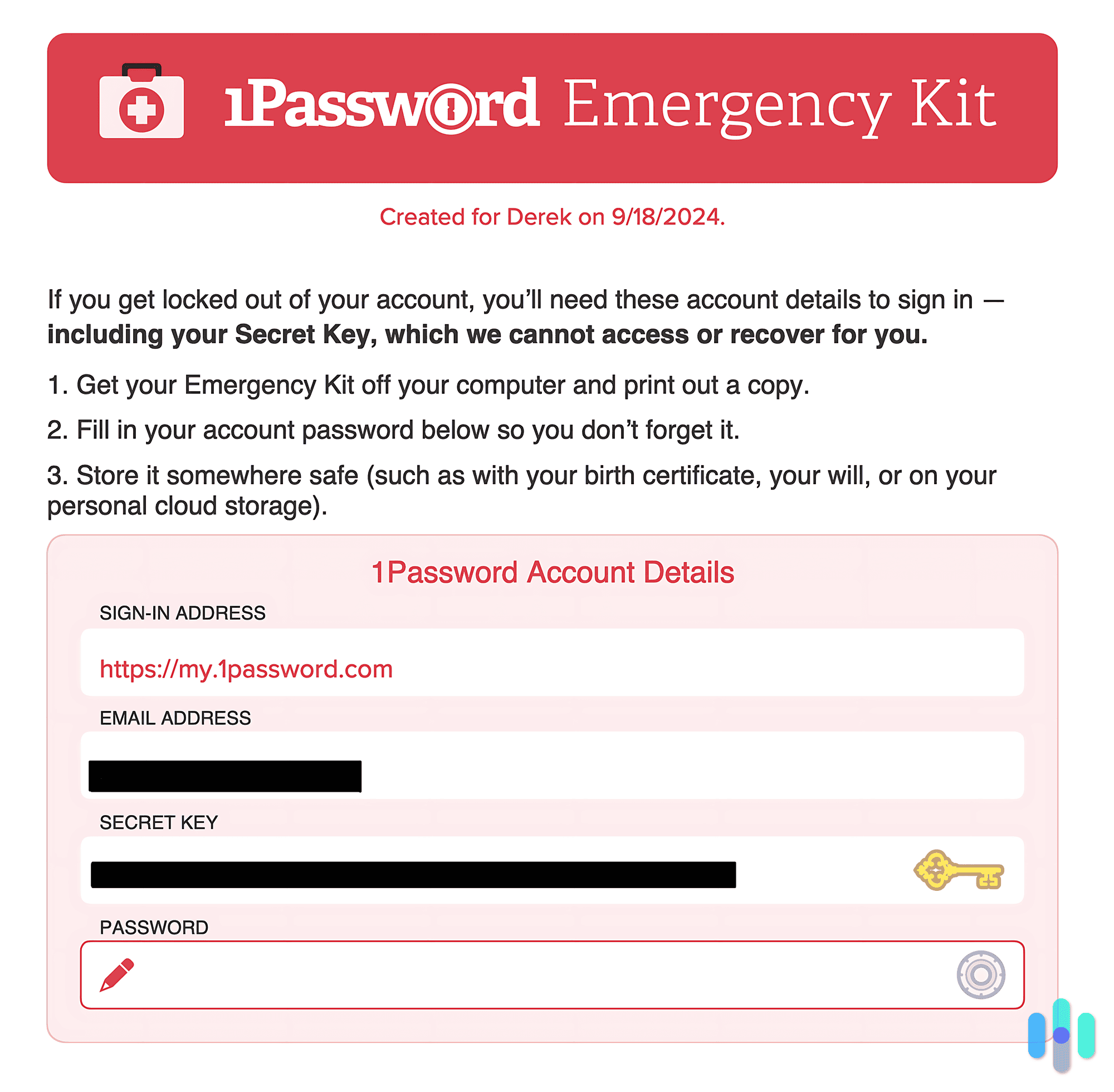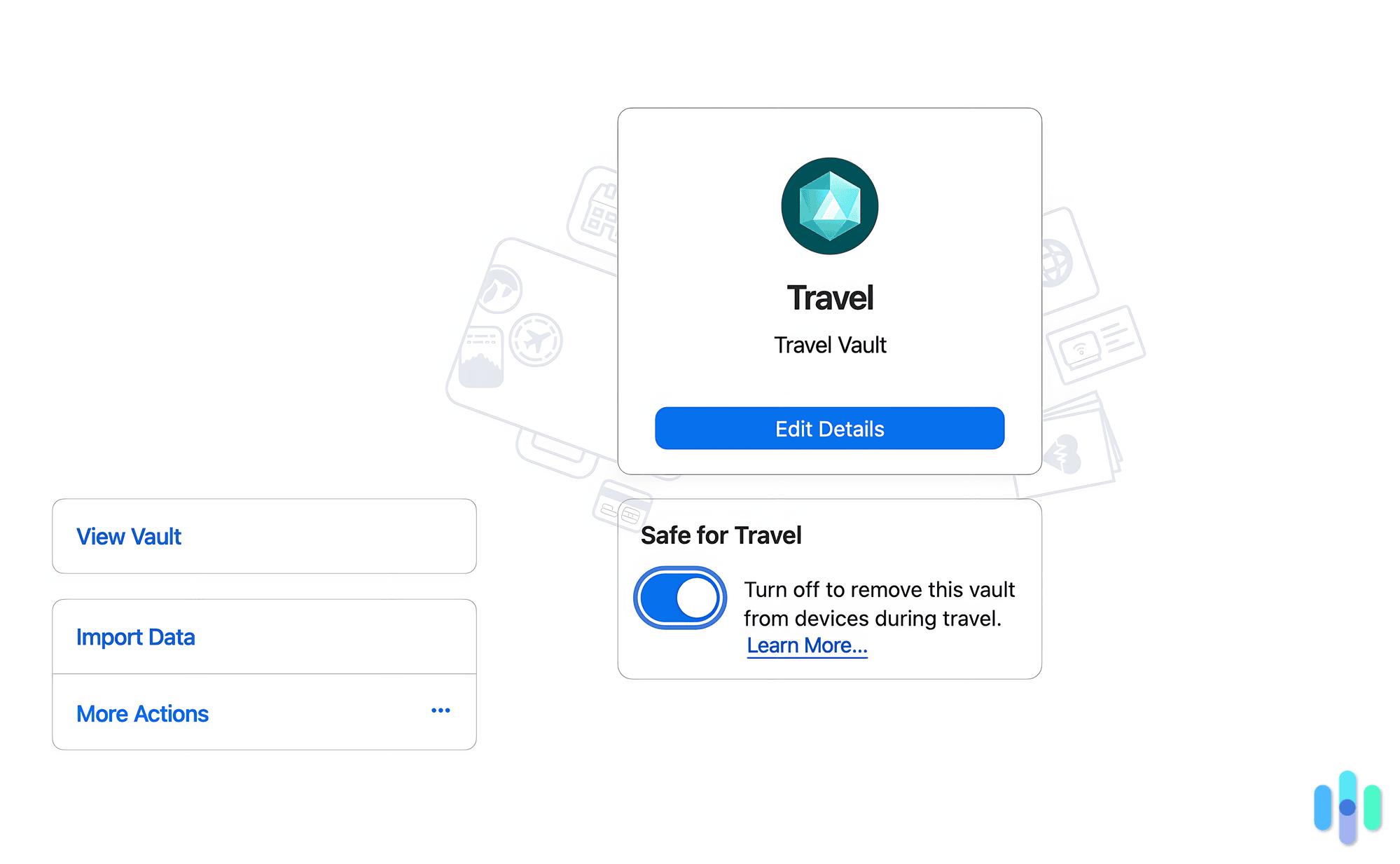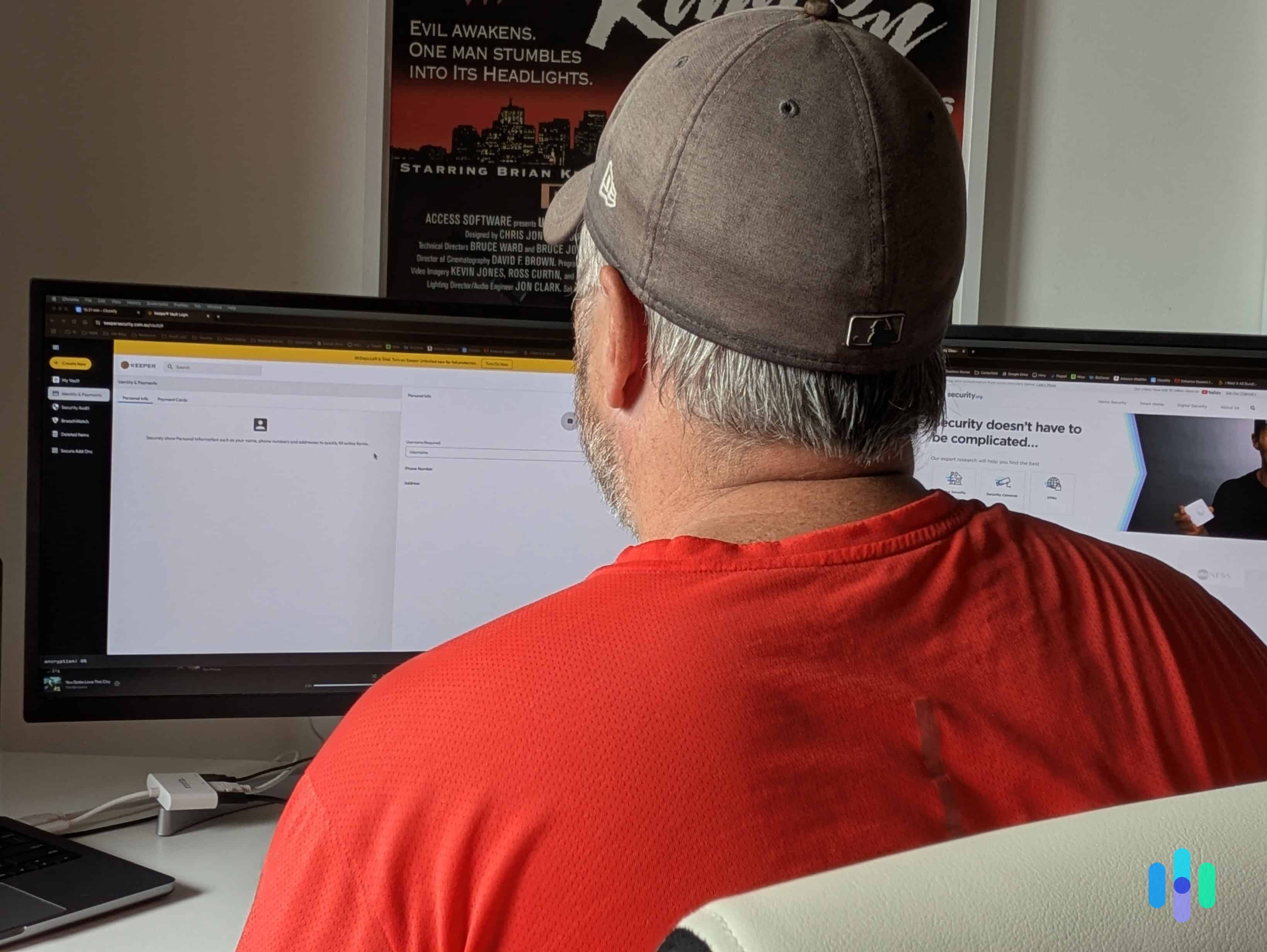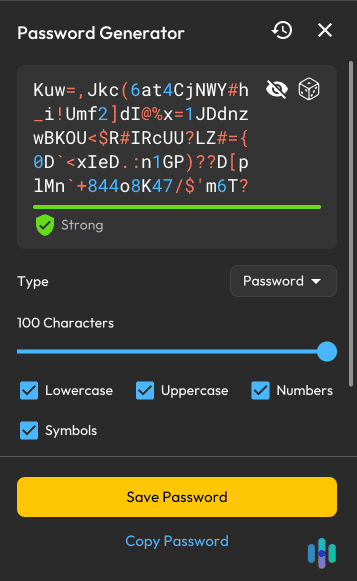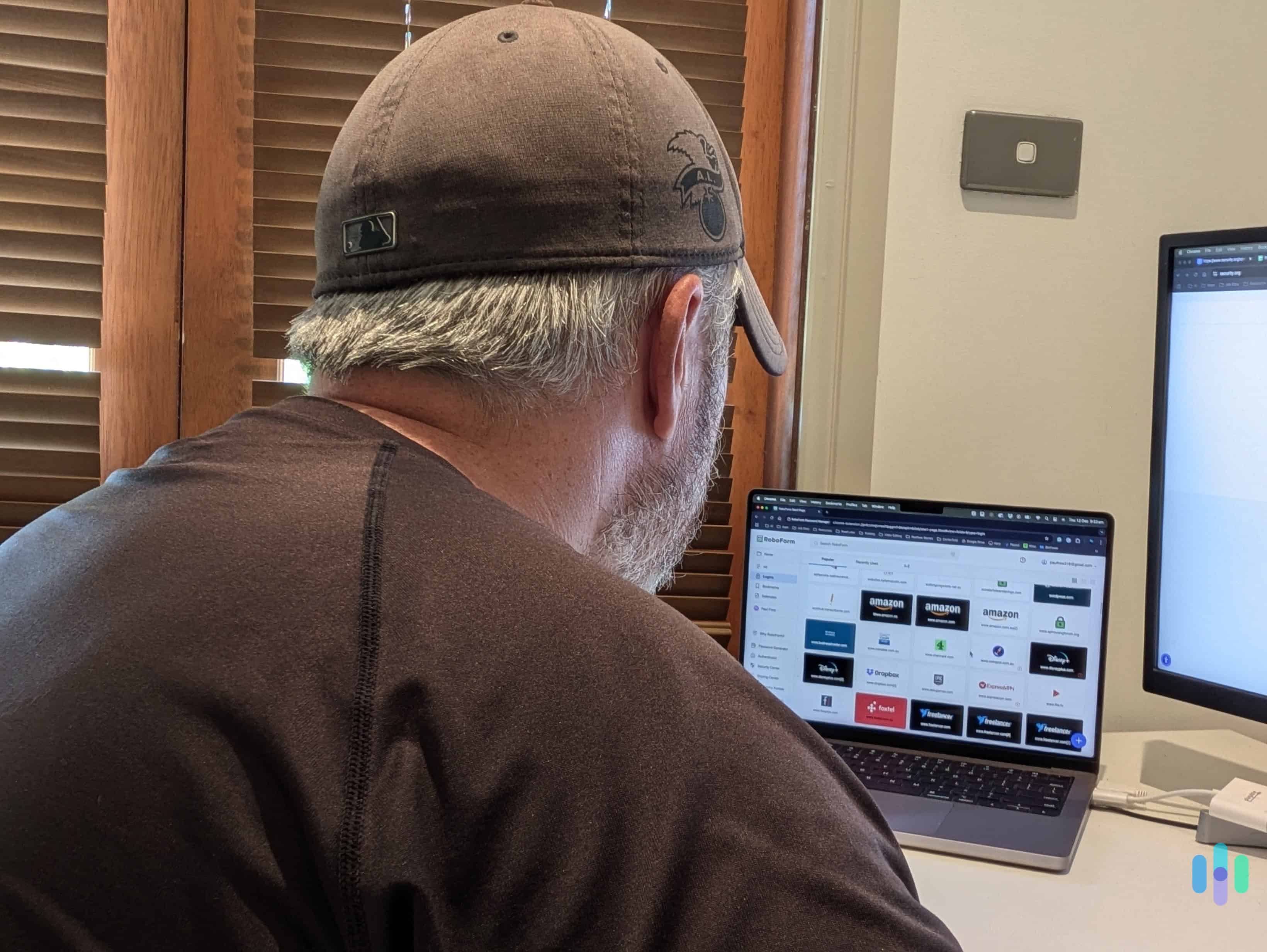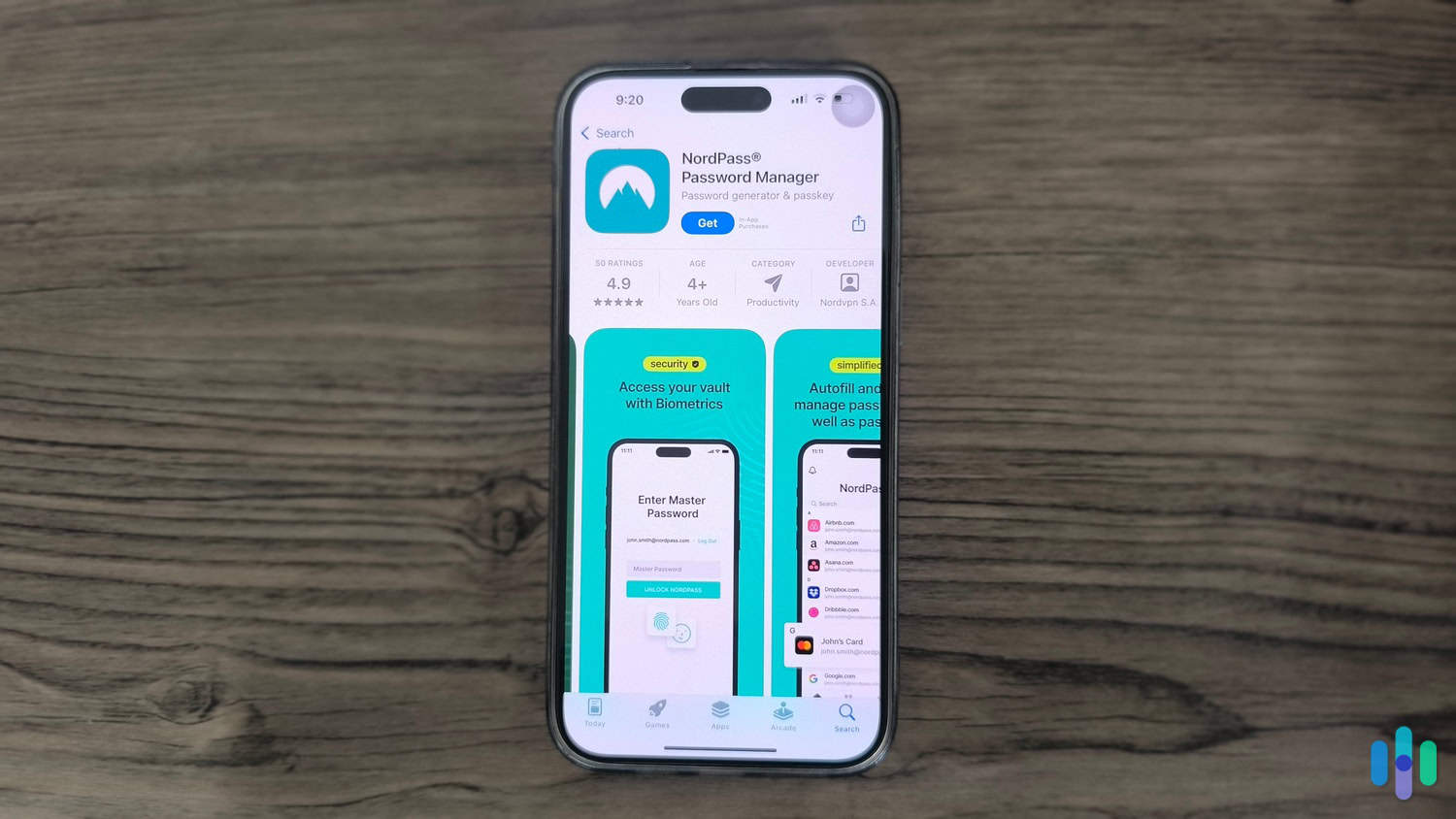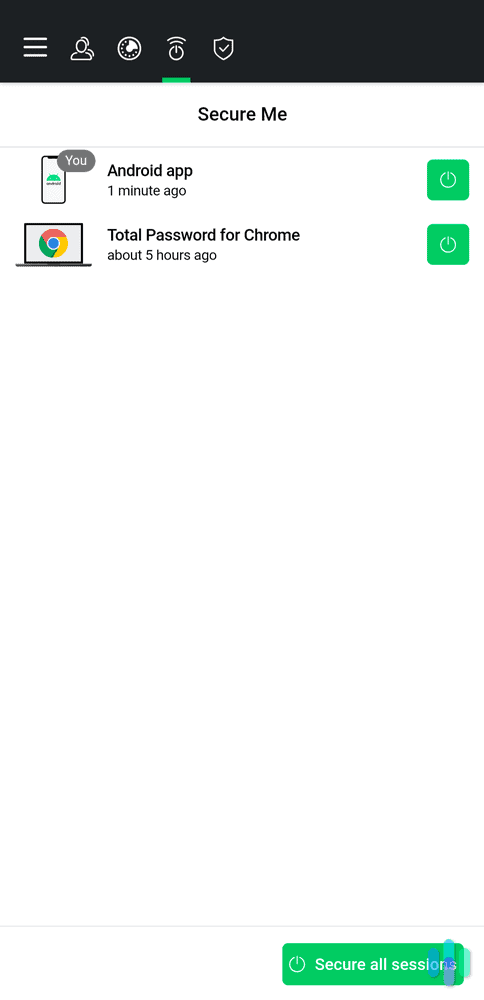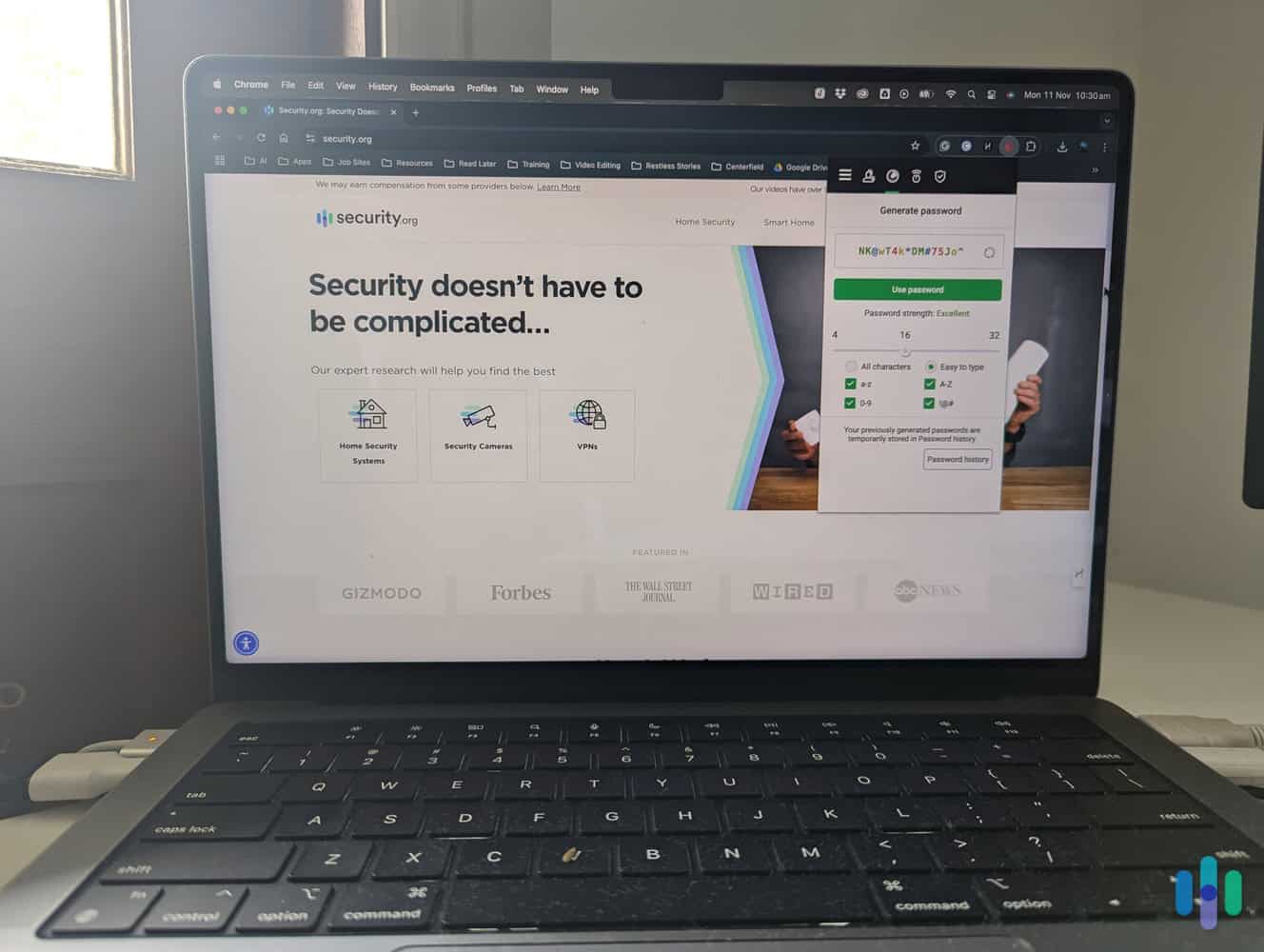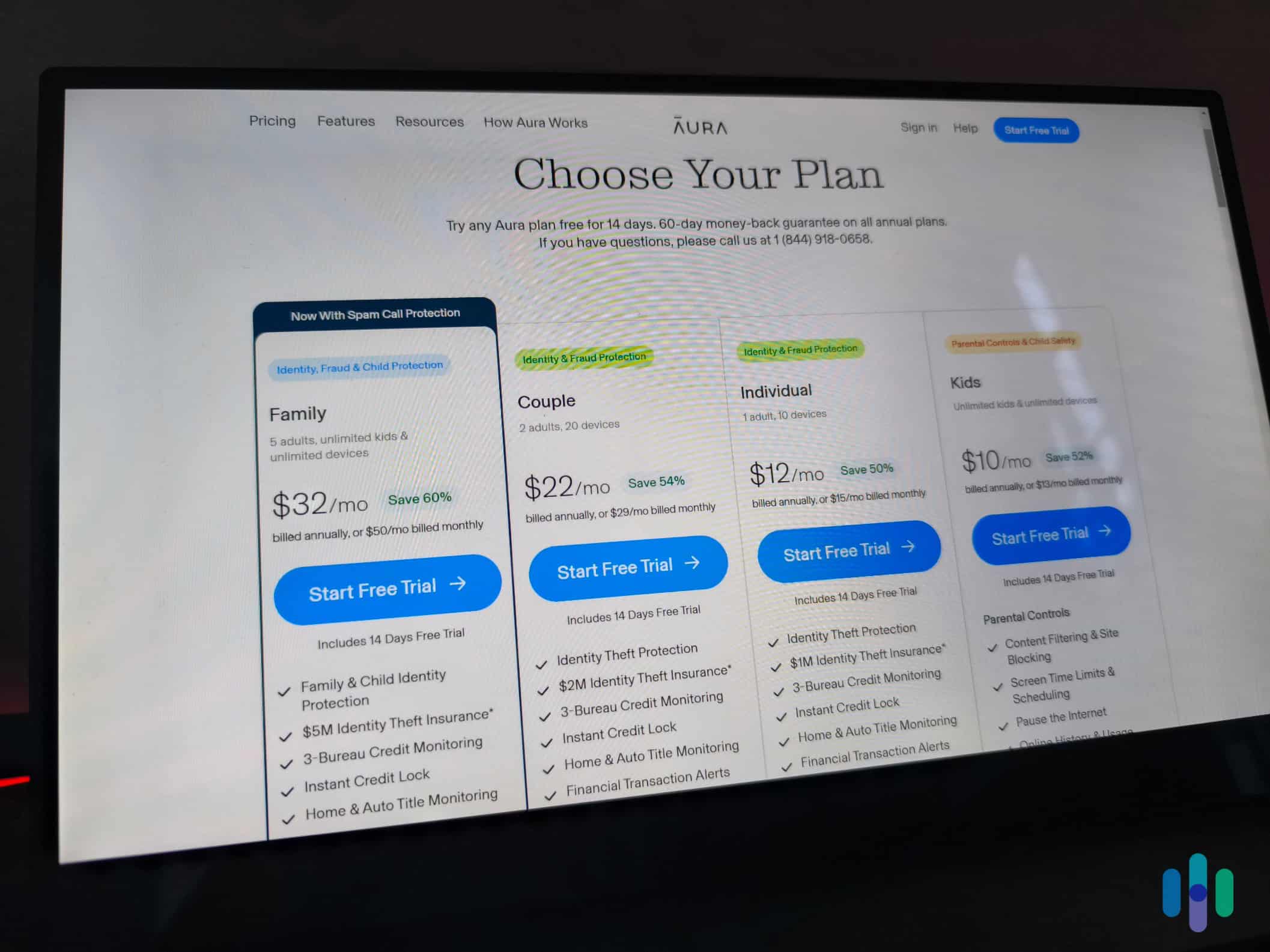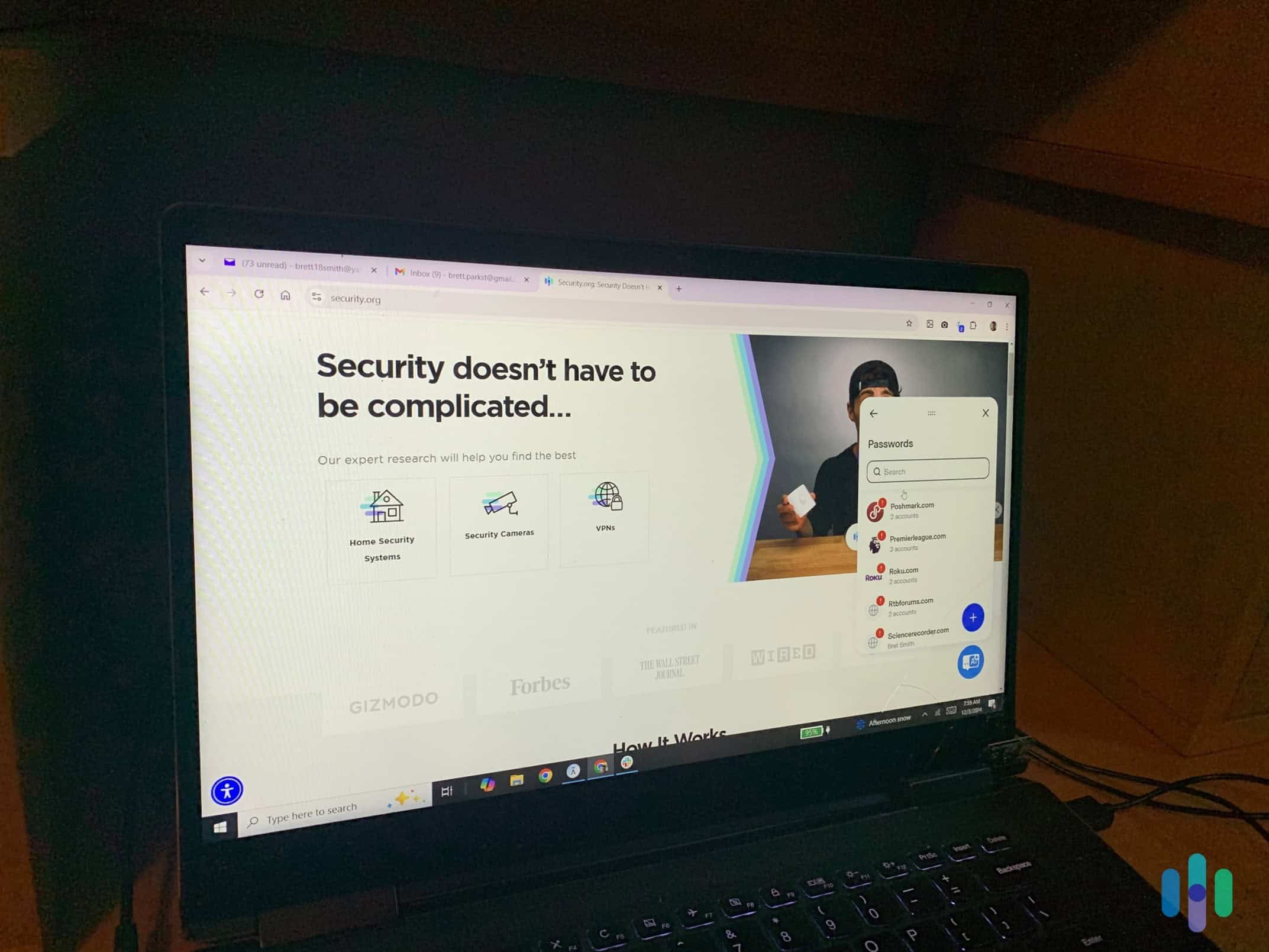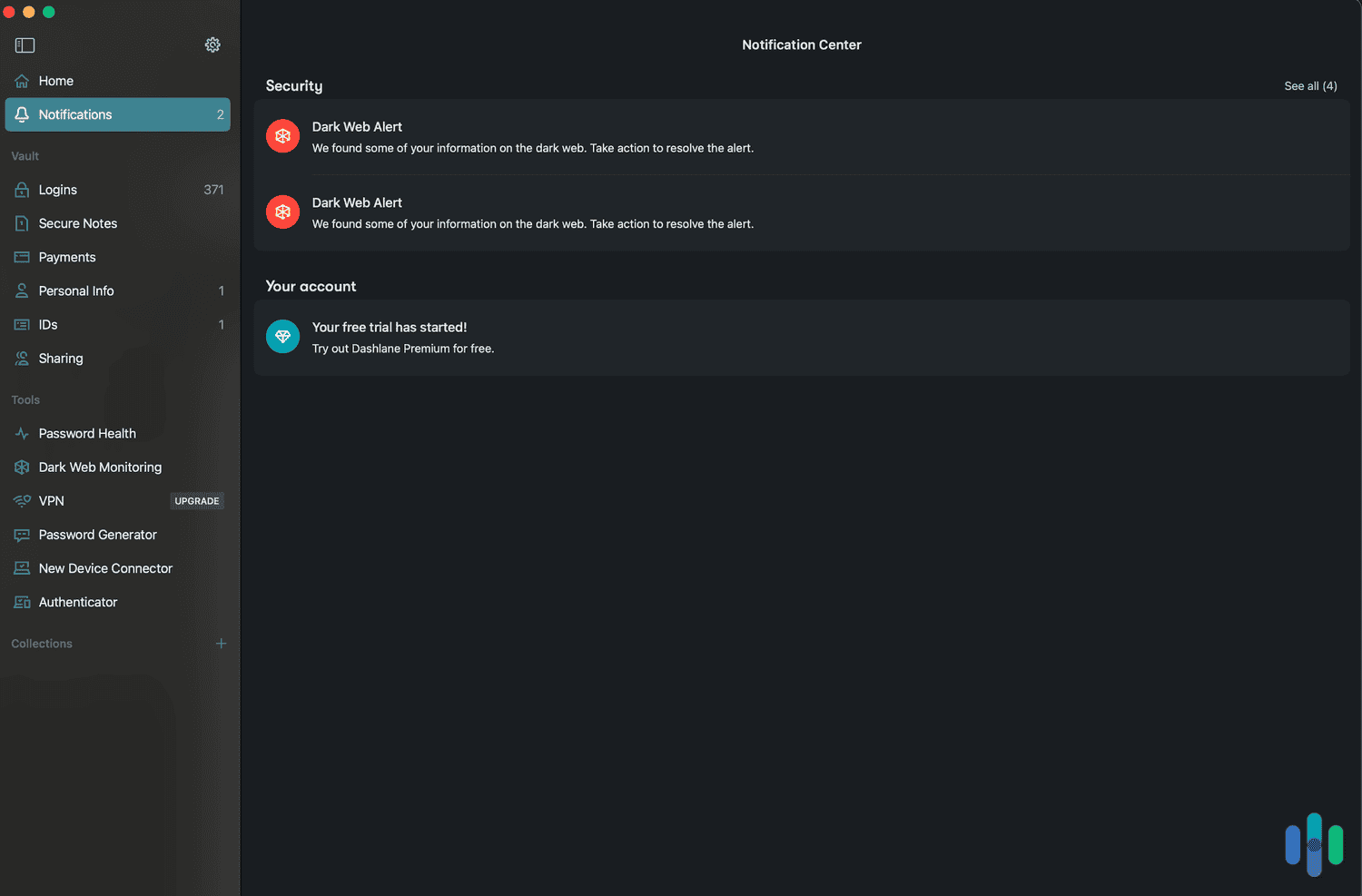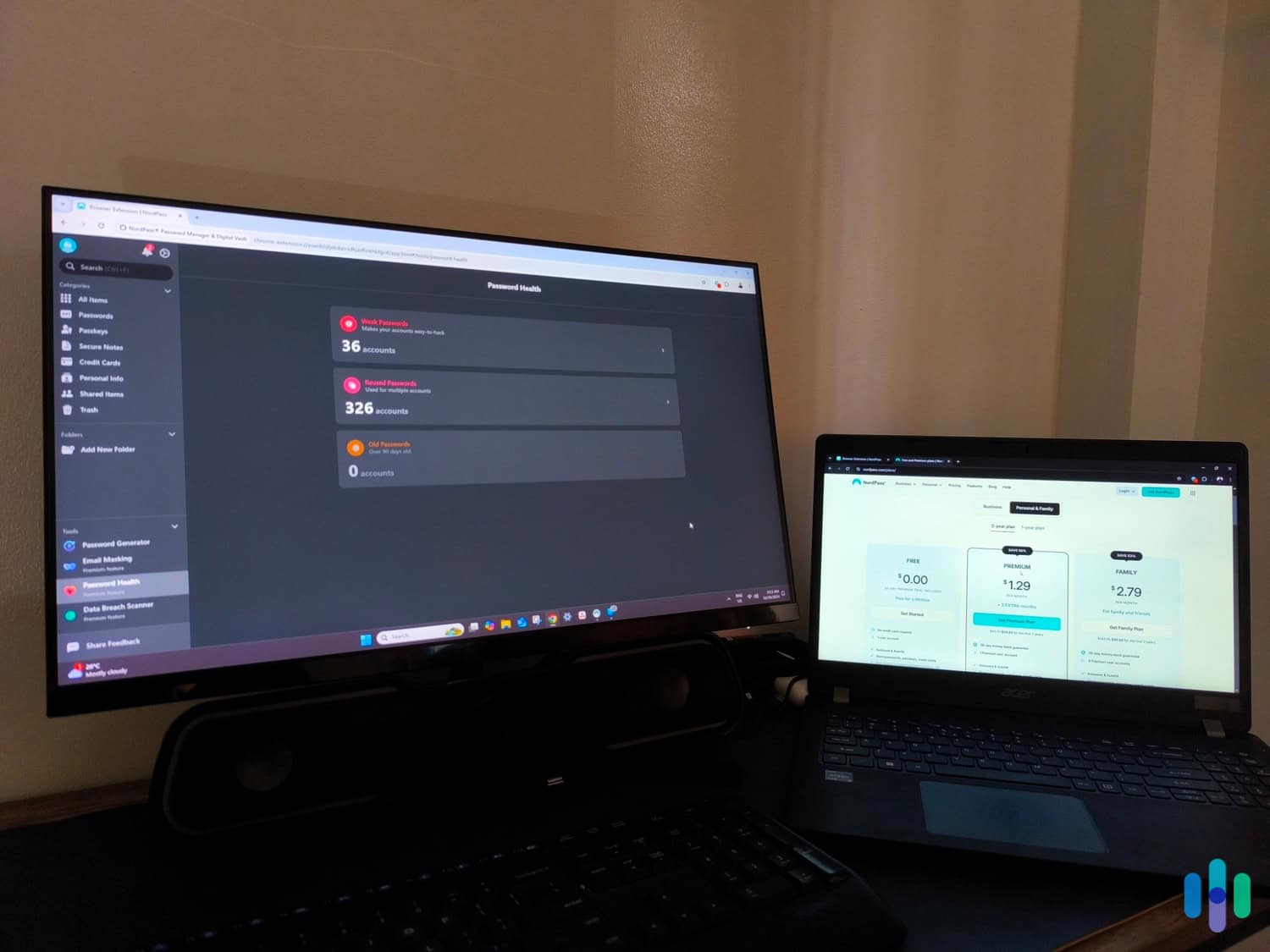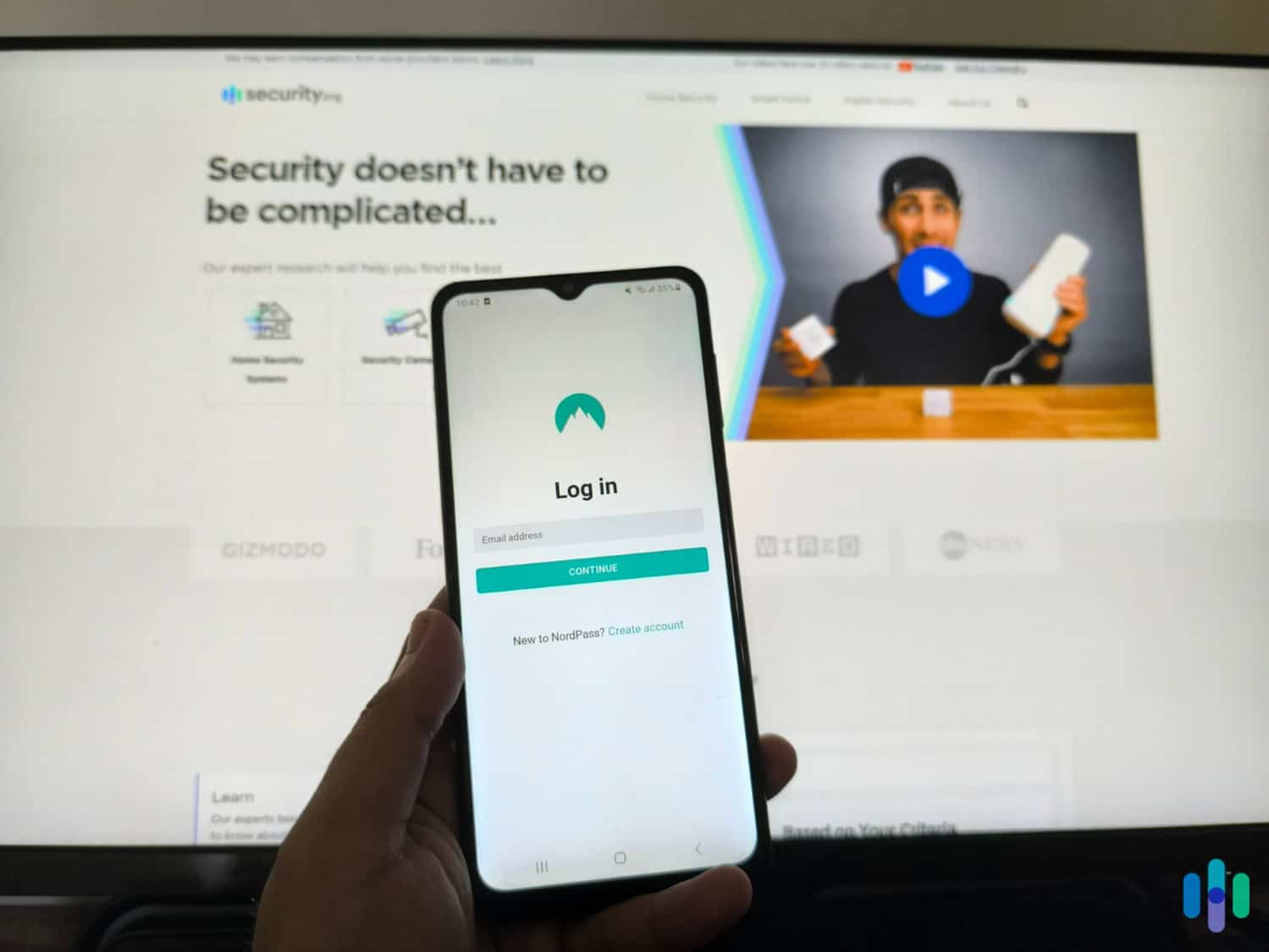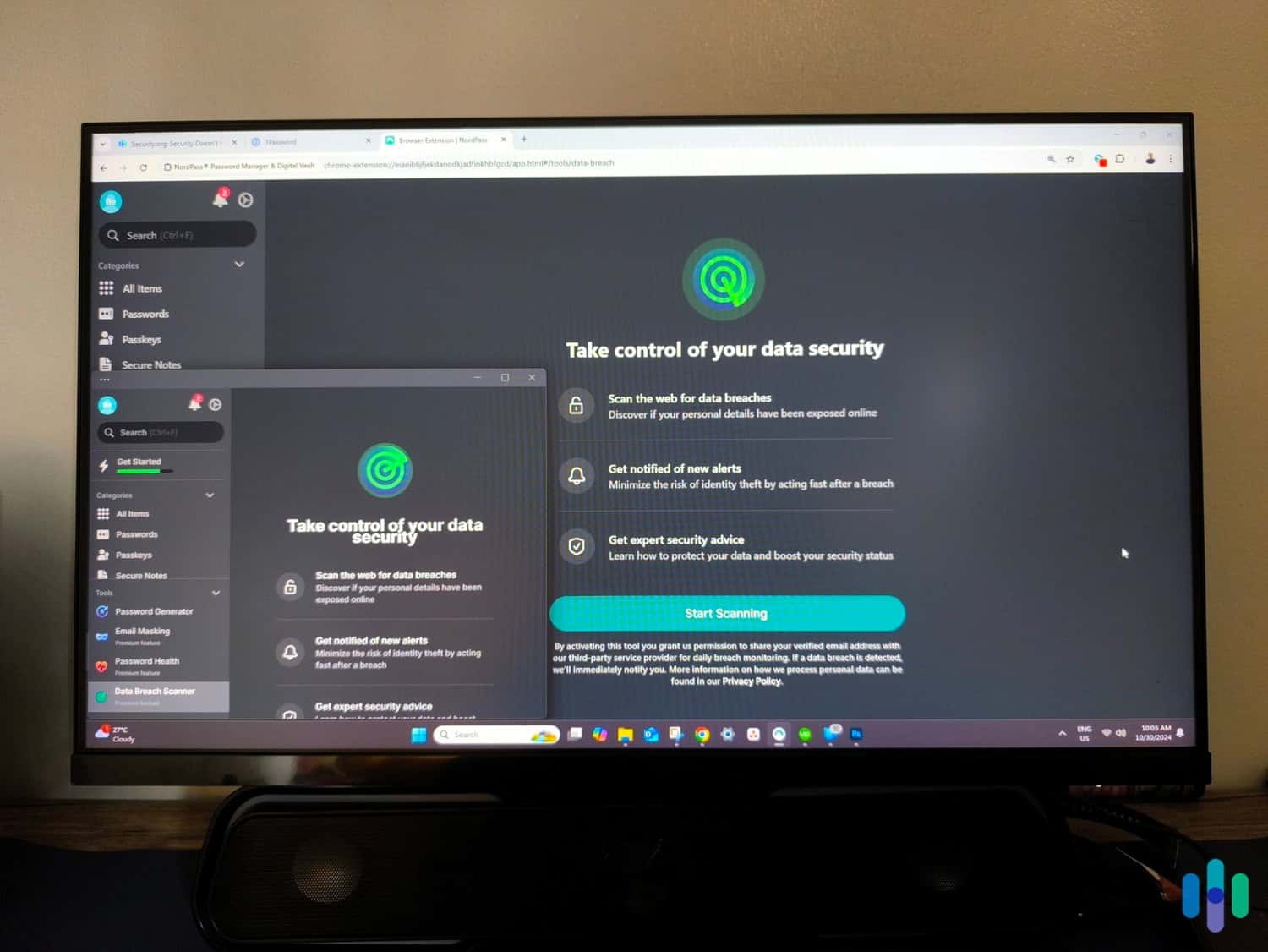The Best Password Managers for Families in 2025
Have a family to digitally protect? Our experts found the best password managers for people just like you, and 1Password came out on top.

- All plans support unlimited devices
- Admin controls double as parental controls
- Frequent security updates
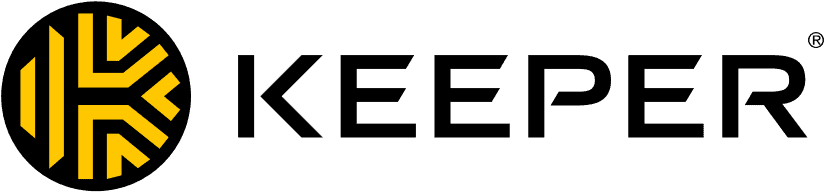
- Easy-to-use apps with faultless security
- Vault-to-vault sharing for families
- No price increase at renewal
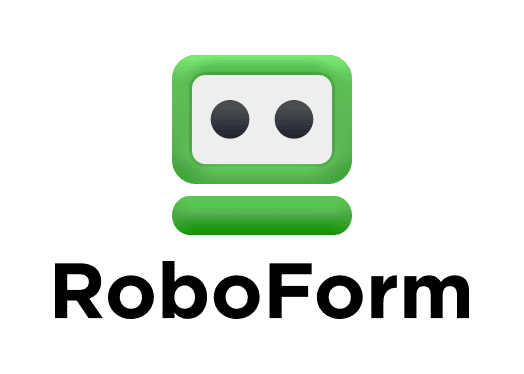
- Easily share account credentials with your family members
- Support is available by email, live chat, or phone
- Free plan includes compromised password monitoring
If you’re a parent, you’re well aware of just how digitally connected family life has become. Your kids all likely have multiple devices with multiple accounts and passwords. But just how secure are your accounts, really? Are your kids practicing good digital hygiene? Are you confident that your family could handle the consequences of a major digital breach?
Do the questions above worry you? Good. You’re in the right place. Our experts have spent weeks testing the best password managers on the market today to determine which ones are best for increasingly interconnected families. While we found that 1Password’s $4.99 Family Plan was the best option, Keeper, RoboForm, NordPass, Total Password, Aura, and Dashlane are also worth checking out. Ready to take the next step in increasing your family’s digital security? Let’s get into it.
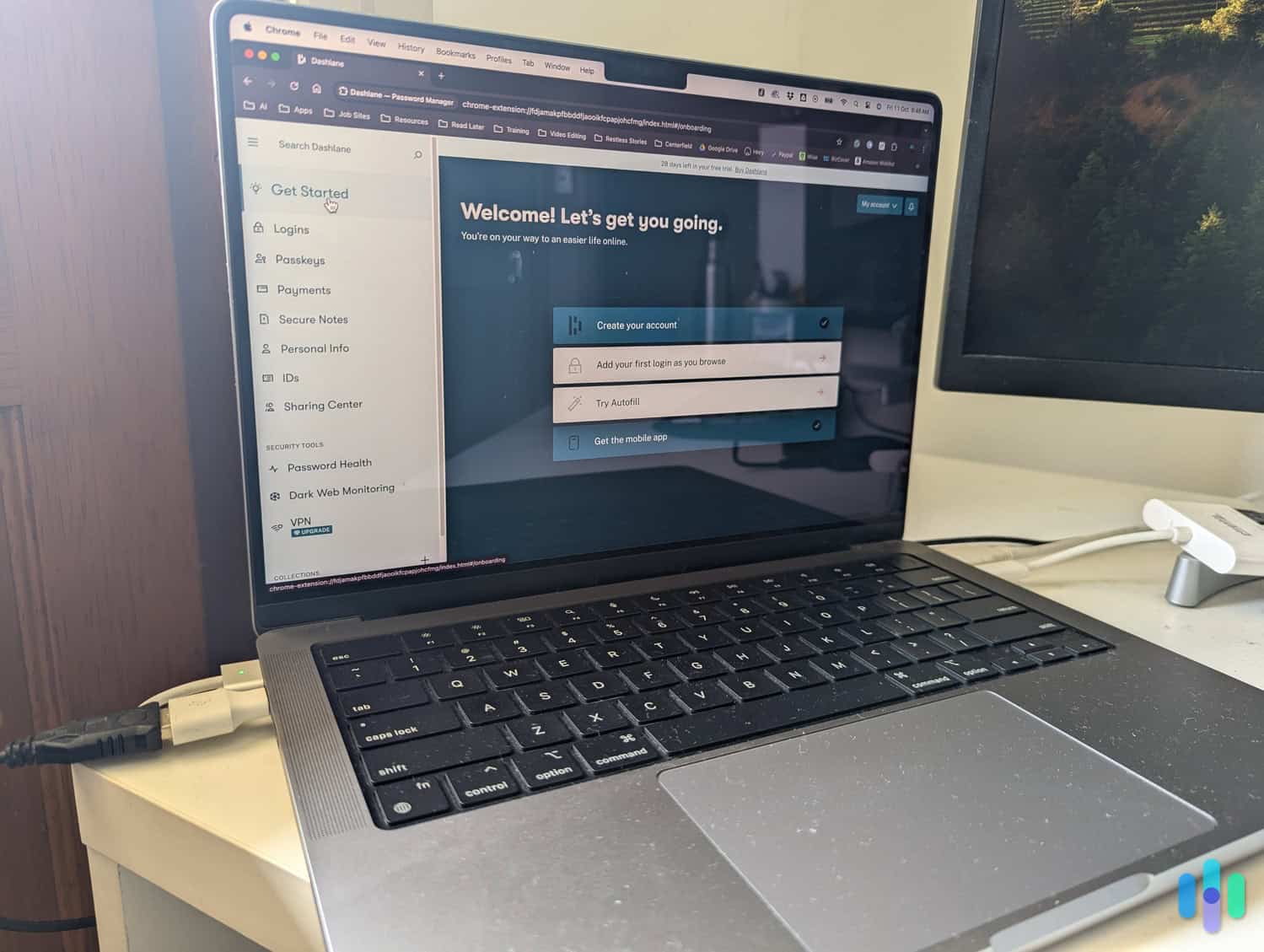
The Best Password Managers for Families in 2025
| System |
1Password

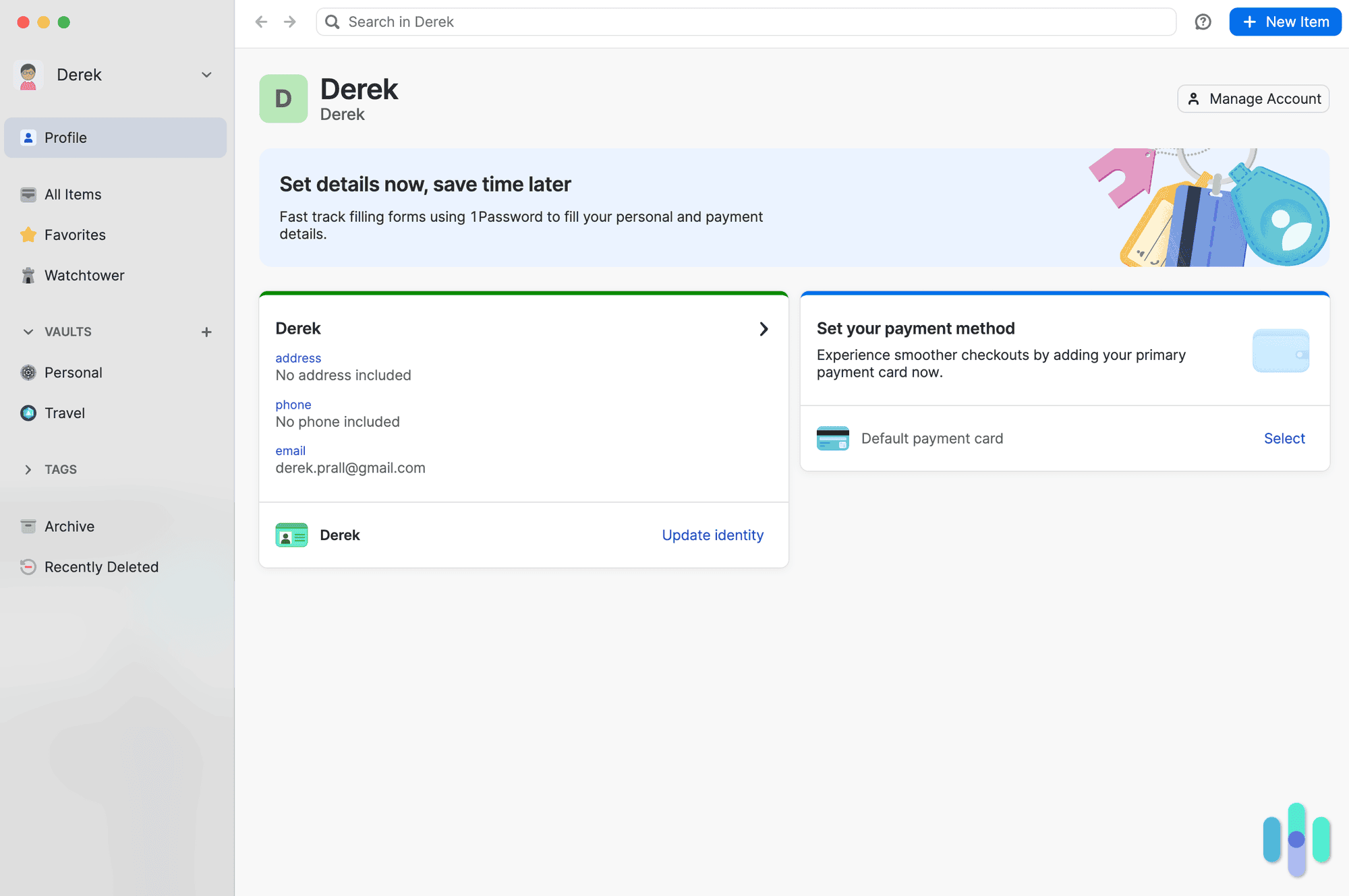
|
Keeper
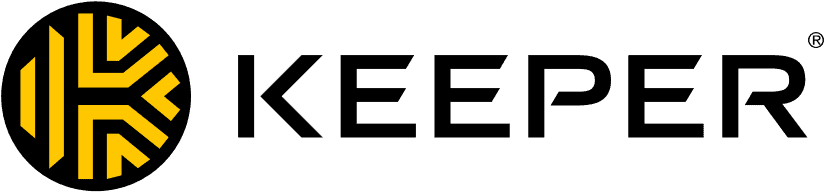
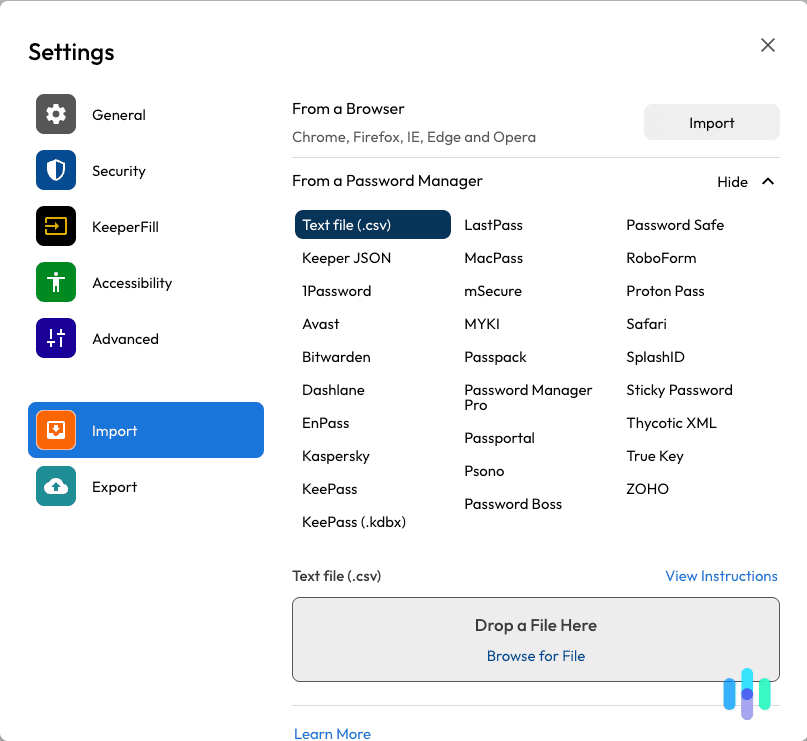
|
RoboForm
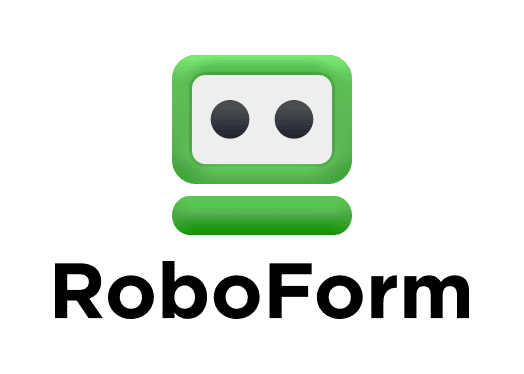
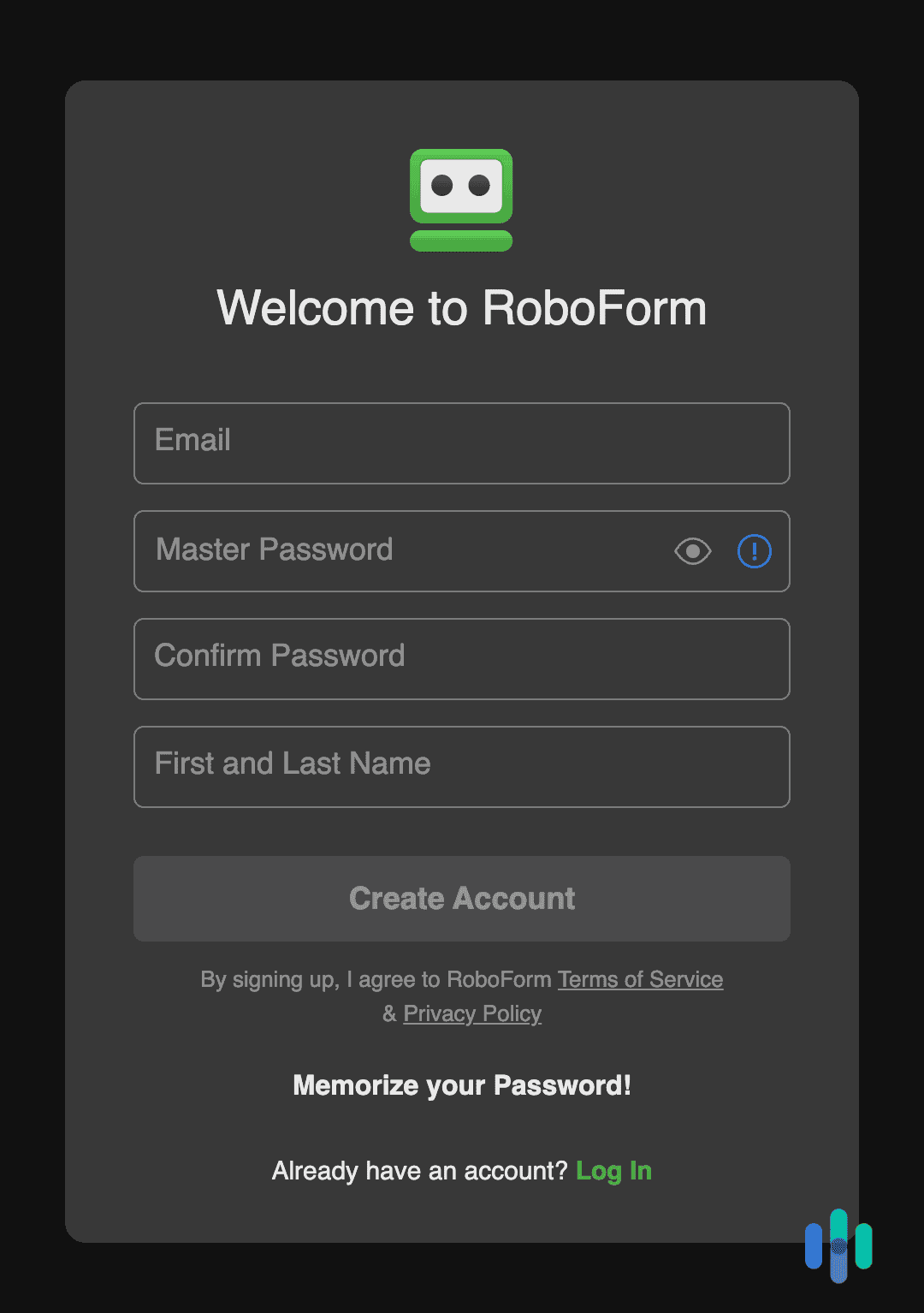
|
NordPass

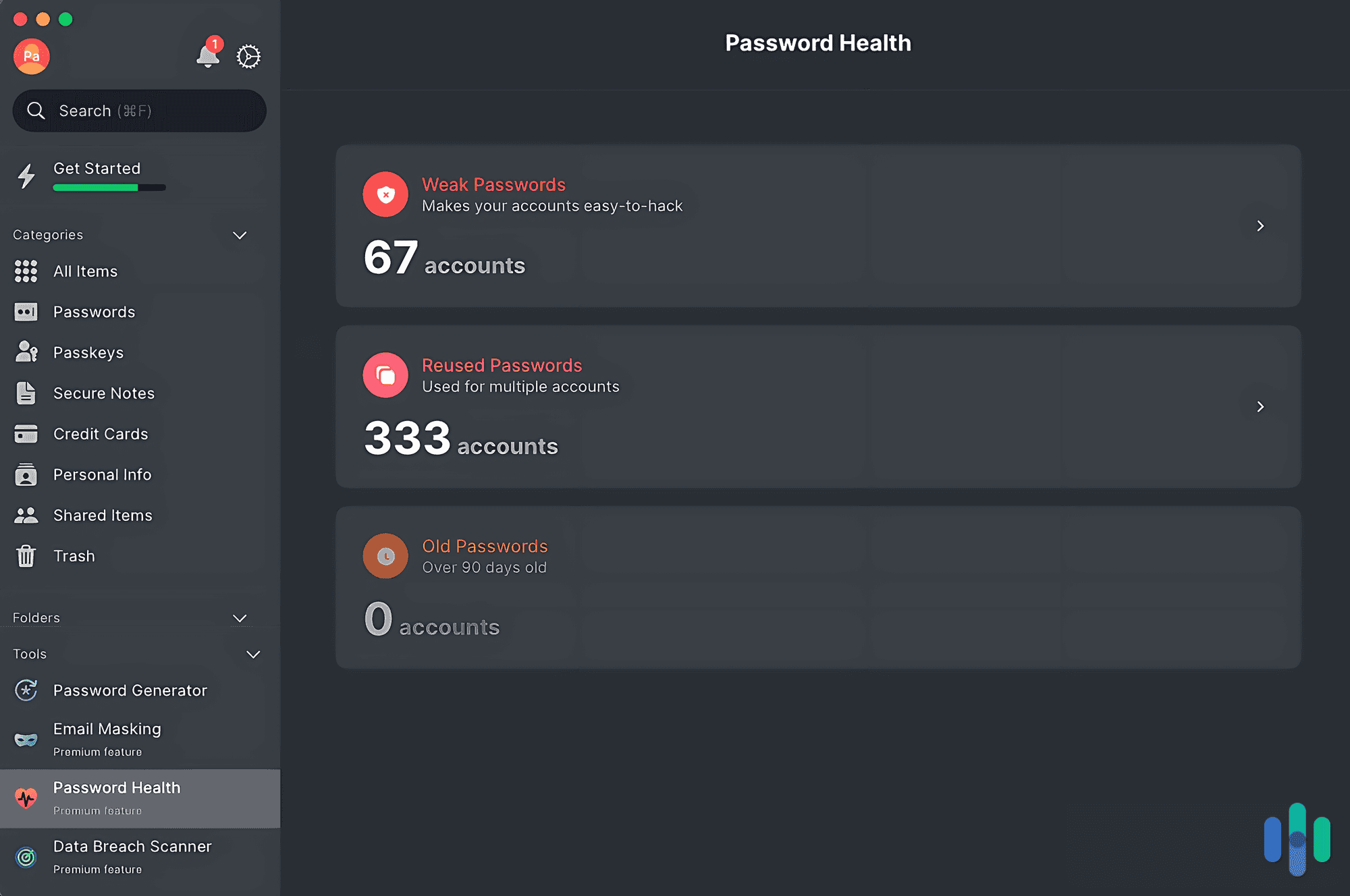
|
Total Password
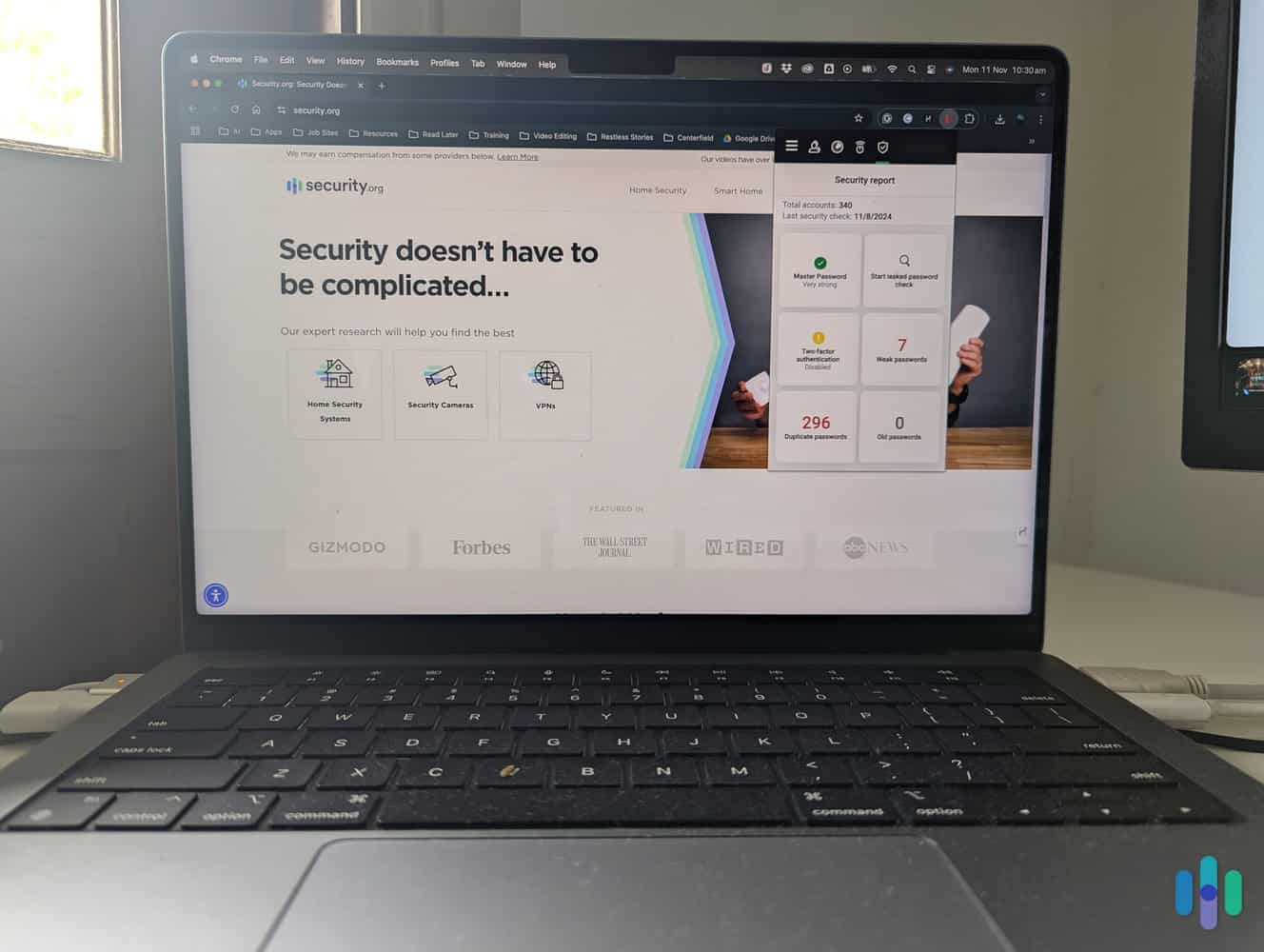
|
Aura

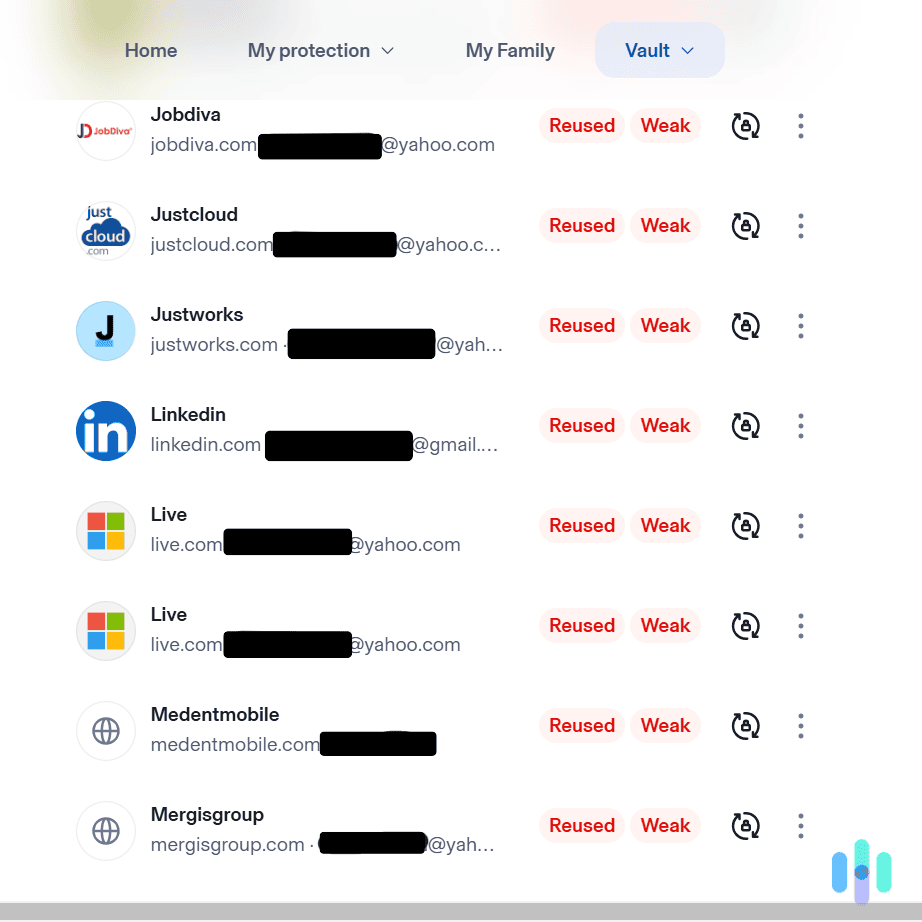
|
Dashlane

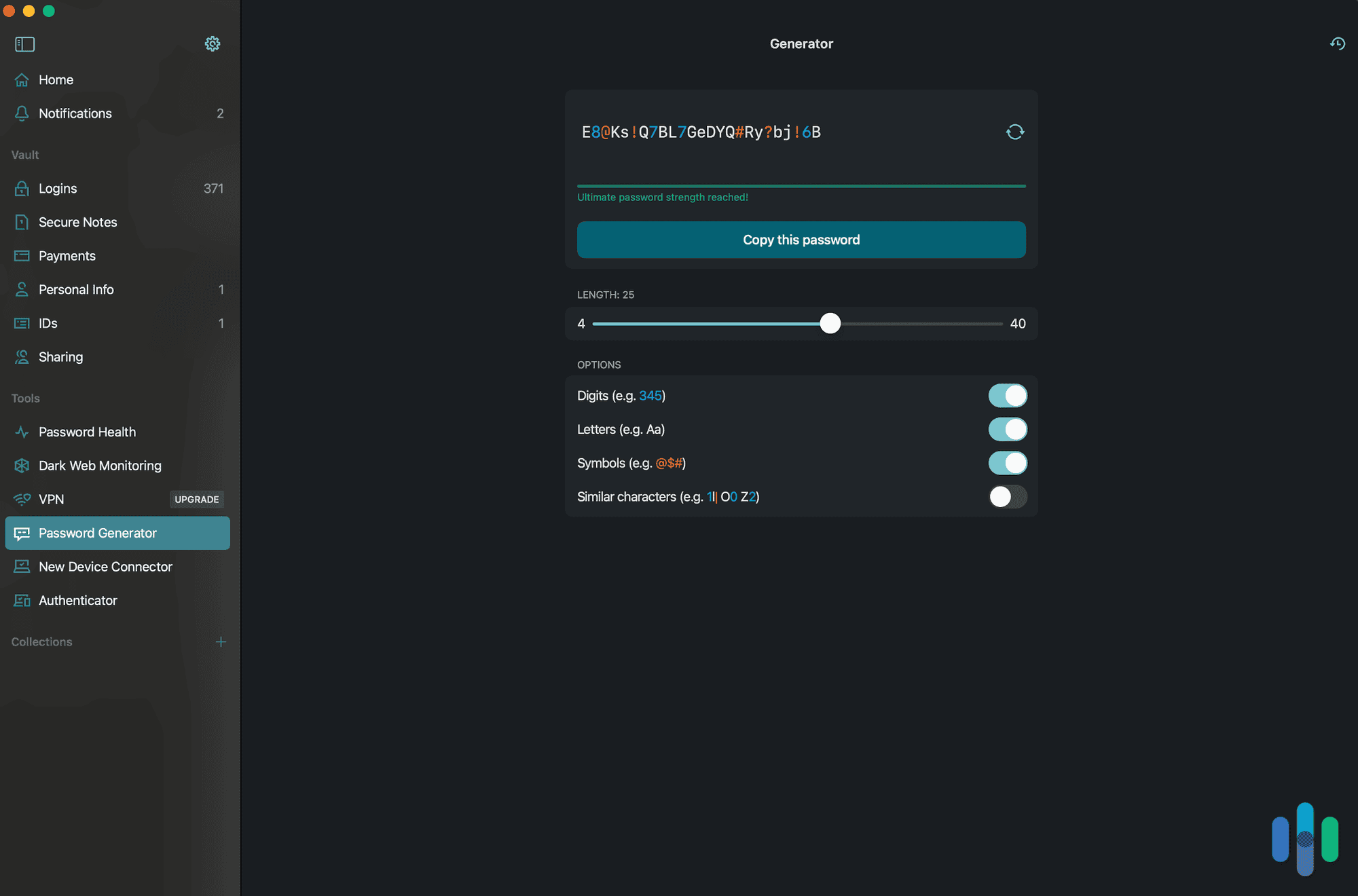
|
|---|---|---|---|---|---|---|---|
| Ranking | 1st | 2nd | 3rd | 4th | 5th | 6th | 7th |
| Ratings | 9.2/10 | 9.8/10 | 9.8/10 | 9.7/10 | 9.5/10 | 9.3/10 | 8.9/10 |
| Cross-platform compatibility | iOS, macOS, Windows, Android, Chrome, Firefox, Safari, Edge, Opera | iOS macOS, Windows, Android, Linux, Chrome, Firefox, Safari, Edge, Opera | iOS macOS, Windows, Android, Linux, Chrome, Firefox, Safari, Edge, Opera | iOS macOS, Windows, Android, Linux, Chrome, Firefox, Safari, Edge, Opera | iOS, macOS, Windows, Android, Chrome Safari Edge | iOS, macOS, Windows, Android | iOS, macOS, Windows, Android, Linux, Chrome, Firefox, Safari, Edge, Brave |
| Free version | 14-day free trial | Lifetime | Lifetime | Lifetime | 60-day money-back guarantee (14-day free trial for family plan) | Lifetime | Lifetime |
| Pricing | Premium plans start at $2.99 per month | Pricing Premium plans cost $1.67 per month | Premium plans start at $0.99 per month | Premium plans start at $1.99 per month | Premium plans start at $1.99 per month | Premium plans start at $4 per month | Premium plans start at $1.29 per month |
| Read Review | 1Password Review | Keeper Review | RoboForm Review | NordPass Review | Total Password Review | Aura Review | Dashlane Review |
-
1. 1Password - Best for Unlimited Devices
View Packages Links to 1PasswordProduct Specs
App store rating 4.5 stars Supported platforms iOS, macOS, Windows, Android, Linux Encryption standard AES-256 Cross-device login No Data breach scans Yes Passwordless login Yes Lifetime free plan No, only a 14-day free trial Pricing Premium plans start at $2.99 per month 1Password Overview
1Password is a great tool because it combines affordability with robust security. Starting at $4.99 per month, its Family plans offer essential features like a secure vault, a password generator, and analytical tools. The latter monitors for weak or compromised passwords while adding the extra protection of dual-layer security via master password and a unique Secret Key.
1Password’s Secret Key acted as a second security lock for our vault, in addition to the master password. What We Like
- All apps get regular updates
- Each third-party security audit gets published
- Month-to-month plans and 14-day free trial make it easy to test
- Family plans can use administrator controls as a form of parental controls
What We Don’t Like
- Only five accounts supported on the family plan
- Few additional cybersecurity protections
- No lifetime free plan
- Premium plans cost as much as $6.95 per month
Is 1Password Good for Families?
While it’s not a massive number of seats, 1Password’s Family plan will cover up to five users just like Aura and Keeper. Plus, each family member will have access to their own secure vault and you can share credentials when necessary. The Family plan includes critical security features like end-to-end encryption, dual-layer security, and a really unique Travel Mode. The latter temporarily removes sensitive data from devices for safer travel — great for families on the go, especially if you “go” internationally.
1Password’s Watchtower feature is also worth pointing out. In our tests, it was able to identify weak or compromised passwords across all accounts. One thing to point out, though: Sharing credentials and managing vaults across family members can be streamlined. But, new users might find the interface slightly challenging due to the app-extension crossover. It was a little clunky in our opinion, but definitely wasn’t enough of a flaw to keep them off this list.
Is 1Password Expensive?
So, it’s not the cheapest on the list, nor is it the most expensive. At $4.99 per month, 1Password’s Family plan is right in that sweet spot — providing excellent value and powerful features. More information on that in our guide to 1Password’s pricing, but here’s the breakdown:
Plan Individual Family Free trial 14 days 14 days Monthly price $3.99 per month $6.95 per month Annual price $2.99 per month ($35.88 total) $4.99 per month ($59.88 total) You’ll pay a bit more than you would for a really basic password manager. But, 1Password’s dual-layer security, end-to-end encryption, and additional features more than justify the cost for us. Plus, there are no higher renewal rates like we saw from NordPass, and there is a monthly option — unlike Dashlane.
FYI: You don’t need to pay to use the full version of 1Password, and you can take advantage of the 14-day free trial on the Family plan. Dashlane and NordPass don’t offer this, but be careful — once that two weeks is up, your card will be charged.
Is 1Password Secure?
For families that travel frequently, we think the Travel Mode feature will be a good addition to secure sensitive files and data. We wouldn’t include 1Password on this list if it wasn’t! They go with industry-standard AES-GCM-256 encryption, which ensures that stored data remains secure and inaccessible to unauthorized users. They also built the system with zero-knowledge architecture like the others on this list — you don’t have to worry about the service getting hacked.
One unique aspect about their safety, though, is the dual-layer security. It requires a master password to unlock your vault and a Secret Key to decrypt it — enhancing your safety without compromising any convenience. And, finally, Travel Mode allows users to temporarily remove sensitive information when traveling — adding another layer of protection in potentially risky situations.
-
2. Keeper - Best for Families with Kids
View Plans Links to KeeperProduct Specs
App Store rating 4.9 stars Supported platforms iOS, macOS, Windows, Android, Linux Encryption standard AES-256 Cross-device login Yes Data breach scans Yes, but at an extra cost Passwordless login Yes Lifetime free plan Yes, for one user and 10 passwords Pricing $1.67 per month Keeper Overview
Keeper’s mobile apps for iOS and Android are secure and easy to use Keeper is a security-focused password manager with straightforward apps that make it easy for families to guard and share their sensitive data while online. Keeper syncs across devices with especially responsive mobile apps. Unlike many of the services on this list (NordPass, RoboForm, etc.) Keeper’s prices don’t increase upon renewal just like 1Password.
What We Like
- Best-in-class password security
- Vault sharing feature lets the whole family access common logins
- Password audit feature helps you stay one step ahead of hackers
- Generous discounts for students
What We Don’t Like
- Free plan only good for one user and 10 passwords
- No passwordless login
- Keeper’s family plan is a bit more expensive than the competition
- Useful security add-ons for families cost extra
Is Keeper Good for Families
Keeper makes it easy for families to create and update their personal vaults. Password security is the bedrock of family digital safety. In our tests, Keeper got this right, with some of the most secure apps of all the brands we tested. But when you throw kids into the mix, you also need apps that are easy to use with extra safeguards. Keeper delivered here, too, with password audits that identify the kind of exploitable login credentials less tech-savvy family members tend to create and vault sharing so your Netflix and Wi-Fi passwords are safe but accessible to everyone.
>>Learn More: The Best Password Managers for Windows
While their five-person Family Plan will make the most sense for most households, Keeper also gives 50-percent student discounts. This is a pretty good deal for families with college-aged kids about to leave the nest, dropping Keeper’s $3.33 premium plan down to a dollar and change.
FYI: Kids lose phones. Keeper has a unique Self-Destruct feature that erases its app data after five failed login attempts, so even if a thief starts messing around with your child’s phone, they’ll have nothing to steal.
Is Keeper Expensive?
Keeper’s $7.08-per-month family plan for five users certainly looks more expensive on paper. But Keeper is currently offering a 50-percent discount bringing the price down to $3.54 per month. That’s $42.49 total to use Keeper for one year. Even without the discount, when you stack Keeper’s family plan against the plans of other top-rated password managers, the gap narrows substantially.
For instance, after the honeymoon period, NordPass’s rates shoot up to $5.99 per month for families. Even 1Password, whose rates don’t change, is in Keeper’s ballpark at $4.99 per month.
Granted, Keeper is still a bit more expensive, and as we’ll see below, security features we like (and that managers like NordPass, 1Password, and RoboForm offer for free) cost extra with Keeper. Here’s a breakdown of Keeper’s personal and family premium plans. Just FYI, there is no month-to-month option with Keeper. All plans are paid annually.
Keeper Subscriptions Price Per Year Free (1 device, 10 passwords) Free Personal (1 user, unlimited devices) with 50-percent discount $19.99 ($1.67 per month) Family (max. 5 users, unlimited devices) with 50-percent discount $42.49 ($3.54 per month) Is Keeper Secure?
We didn’t have to create complex passwords; Keeper did it for us Keeper’s password protection uses bank-grade AES-256 encryption with Elliptic Curve Cryptography (ECC) for extra security. Without getting too technical, ECC is an advance over traditional RSA encryption with smoother, safer mobile experiences. Keeper also regularly submits to independent third-party audits that identify any potential weaknesses in their software.
On the day-to-day, Keeper gives each family member a private vault but allows vault-to-vault sharing of common passwords. As we mentioned above, Keeper also audits passwords for vulnerabilities and even scans for data breaches, one of the easiest ways for your family’s login credentials to end up for sale on the dark web. Unfortunately, to see the results, you’ll need to pay a little more, which was a little disappointing. Services like Aura and NordPass bundle their extra security feature in for free.
>>Read More: Identity Theft Protection with Dark Web Monitoring
Pro Tip: Long passphrases (a series of random words) are safer than short complex passwords. Just make sure to use at least four words without any obvious relationship between them. For even more security, stick a common symbol between each word and add a number at the end.
-
3. RoboForm - Best for Sharing Accounts
View Packages Links to RoboFormProduct Specs
App Store rating 4.7 stars Supported platforms iOS, macOS, Windows, Android, Linux Encryption standard AES-256 Cross-device login Yes Data breach scans Yes Passwordless login Yes Lifetime free plan Yes, for one user Pricing Premium plans start at $0.99 per month RoboForm Overview
Even though RoboForm created its first password manager over 25 years ago, they’ve been able to keep up with the times through consistent updates. They now offer one of the most feature-rich password managers on the market.
Plus, over those 25 years, they’ve yet to experience a data leak or hack. With data leaks happening left and right even at major corporations like Equifax, those 25 years of trust make us like RoboForm the best for protecting our family’s accounts and passwords.1
What We Like
- Makes it easy to share streaming accounts with family members
- Emergency access feature gives trusted family members access to our accounts in emergency situations
- Built-in one time password authenticator
- Passed a third-party security audit
What We Don’t Like
- Family plan only support five users
- Live support requires a subscription
- Free plan only stores passwords for one device
- Sharing account credentials requires a subscription
Is RoboForm Good for Families?
We used RoboForm’s password sharing feature to share access to our family Amazon account. RoboForm is one of our favorite password managers for families. While using RoboForm, we could easily share streaming account credentials with our family. That way, any time we need to change our passwords, we don’t need to let everyone in our household know. Instead, RoboForm automatically updates our vaults.
There’s also an emergency access feature. This lets you set specific people who can gain access to your vault in case of an emergency. So, if we wound up in the hospital and unconscious, our trusted family members could access our bank account to pay our medical bills as necessary. There are safeguards set – for example, emergency contacts have to wait 24 hours, during which the vault owner can deny or manually grant access – so we think it’s a really good system to have in place.
Is RoboForm Expensive?
RoboForm offers a functional free plan that can store unlimited passwords, but we find their premium plans to be well worth the price. The family plan starts at less than $20 per year which comes out to about $1.59. Here’s an overview of RoboForm’s plans:
RoboForm’s Subscriptions Free Plan Individual Plan Family Plan Support Users One device One user Five users Price Free $11.90 annually ($0.99 per month) $19.10 annually ($1.59 per month) Is RoboForm Secure?
RoboForm’s Security Center helped us improve the strength of our passwords. Yes, RoboForm is secure. They use military-grade encryption (AES-256) along with a zero-knowledge security architecture. That means only you can access your vault. Not even RoboForm themselves can see any of the data in your vault.
We don’t just trust RoboForm has these policies because they say so either. They’ve undergone a third-party security audit confirming that they don’t have any directly exploitable vulnerabilities.
>> Read More: Best Password Manager Extensions for Firefox of 2025
-
4. NordPass - Best Security
View Packages Links to NordPassProduct Specs
App Store rating 4.7 stars Supported platforms iOS, macOS, Windows, Android, Linux Encryption standard XChaCha20 Cross-device login Yes Data breach scans Yes Passwordless login Yes Lifetime free plan Yes, for one user Pricing Premium plans start at $1.99 per month 
NordPass Overview
NordPass is another great option. They’re a super-affordable, user-friendly password manager that uses the advanced XChaCha20 encryption. Such encryption is highly secure and what some experts call “future-proof.”
NordPass subscriptions also include some useful security features, e.g., a password strength checker, an email masker, and a data breach scanner. These are powerful tools for families that need digital protections.
Our Mac testing setup running NordPass’s email masking feature. What We Like
- Encrypted with one of the most advanced protocols, XChaCha20
- Lifetime free plan supports unlimited passwords
- Third-party audited security architecture
- Premium plans are affordable starting at $1.39 per month
What We Don’t Like
- Can’t assess password health on the free plan
- Family Plan limited to six user accounts
- Renewal comes with a price increase
- Premium plans require a one-year subscription
Is NordPass Good for Families?
NordPass offers a Family plan that’s essentially six linked premium accounts. Not as many as Dashlane but still one more than Keeper’s and 1Password’s five-user family plan. NordPass’ family plan includes the security features mentioned above: data breach scanning, password health assessment, and email masking. All great tools in the fight against hackers, scammers, and identity thieves.
Keep in mind, though, that some features like the emergency contacts tool are only available on mobile. This may be limiting for families who are trying to keep kids off their phones. Although, hey, we know how impossible that is.
That said, like Dashlane, each family member can manage their own vault. The vaults, in our family-wide tests, created a nearly seamless experience with individualized security. The setup process requires each user to create a master password and navigate occasional device-specific limitations. But, NordPass’s family features make it a practical, affordable choice for families looking to improve their online safety. And speaking of affordability…
Is NordPass Expensive?
NordPass offers a really affordable Family plan: It’s just $3.69 per month when you sign up for a year; if you sign up for two years, it’s only $2.79 per month. Although we’d still consider Dashlane and Keeper “affordable,” NordPass is downright cheap for families. We have more detail in our guide to NordPass’s prices, but here’s the quick rundown.
Plan Free Premium Family 1-year plan cost per month Free $1.89 $3.69 2-year plan cost per month Free $1.59 $2.79 And if you’re one of those “work family” types, it’s worth pointing out that NordPass offers scalable plans for professional teams. These start at $1.99 per user per month for a team of 10 or more.
Lastly, NordPass has a lifetime free password manager each family member can use to store, auto-save, and auto-fill passwords. It lacks the more advanced features such as password health and email masking, and each family member will have to create their own personal account. But, as far as free password managers go, NordPass is one of our top picks.
FYI: NordPass’s prices will go up when it’s time to renew your subscription. For the Family plan, it bumps to $5.99 per month regardless of whether you renew for one or two years.
Is NordPass Secure?
Like RoboForm, NordPass also uses zero-knowledge architecture; this ensures that all information is encrypted at the device level before reaching NordPass’s servers. The layman’s terms version is NordPass can’t access your data, even if they wanted to.
One interesting thing to point out about NordPass’s security, though, is the use of XChaCha20 encryption; this is an advanced alternative to the widely used AES-256. It’s every bit as secure, but it allows for faster processing on different devices — improving security without compromising speed.
NordPass’s XChaCha20 allows for a smooth experience, even on mobile devices. It’s worth noting that NordPass includes a password health assessor, which alerts users to weak or reused passwords. Also included is a data breach scanner to detect compromised information. They’ve also undergone extensive independent security audits, verifying their claims that they hold themselves to high security standards. Our experts always like to see that type of verification.
-
5. Total Password - Best Cybersecurity Bundle
View Packages Links to Total PasswordProduct Specs
App Store rating 2.9 stars Supported platforms iOS, macOS, Windows, Android Encryption standard AES-256 Cross-device login Yes Data breach scans Yes Passwordless login Yes Lifetime free plan No, only a 30-day free trial Pricing Premium plans start at $1.99 per month 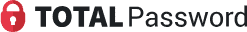
Total Password Overview
We ran a security report using Total Password from the Chrome browser extension. While a password manager is a good first step to protecting your family from cyber threats, a password manager alone usually isn’t quite enough. That’s why Total Password is one of our top picks even though the password manager alone doesn’t offer a family plan. When bundled with TotalAV and Total VPN, you get access to all the cybersecurity tools your family needs to stay safe online for up to eight devices. After testing TotalAV, it ended up at the top of our list of the best antivirus software. We like Total Password just as much.
What We Like
- Browser extensions include all features
- Premium plans start at $1.99 per month
- Included in TotalAV’s Total Security bundle
- Remotely log out of your accounts on devices with Total Password
What We Don’t Like
- No dedicated family plan
- Requires at least a one-year subscription
- Needs an extension for each browser you use
- Only a 30-day money-back guarantee, no free trial or lifetime plan
Is Total Password Good for Families?
Total Password makes a great choice for smaller families. It’s a great fit for three- to four-person families with the Total Security plan’s eight-device limit. And if you end up needing more, you can always buy additional licenses after subscribing. We found out the easiest way to buy additional licenses is by clicking on your account name and then you can buy more licenses from that dropdown.
Did You Know: Additional licenses from Total Password don’t come cheap. When bought as an addition to your Total Password account, they cost the same as your initial subscription. For the TotalAV Total Security bundle, each device costs an extra $40 per year. We think you get what you pay for though and a premium service like Total Password comes with premium pricing.
We could remotely log out of any account on any device in the Secure Me tab. As for the features, we found the remote log-off feature really useful for families. It lets us remotely log our accounts off on any of the devices in our plan. Here’s why that mattered for our family. Our kids tend to leave Hulu running. It keeps playing shows when they stop watching since they forget it’s even on. Since we can only have so many devices streaming Hulu at once, that can get in the way of our streaming habits. We used to have to go over to their device and sign them off. With Total Password, we could log them out with our phone so we could stay in bed and get back to streaming.
Is Total Password Expensive?
At its base price point, Total Password is one of the most affordable password managers available. But, to cover your family, you’ll need more than the basics. For families, we recommend getting the Total Security package through TotalAV. When we tested TotalAV with that package, it supported up to eight devices. This covered three laptops, four smartphones, and one tablet in our home. Like we said, you can buy support for more devices after you subscribe too.
Here is an overview of Total Password’s pricing:
Plan Total Password Premium TotalAV Total Security Additional Devices Introductory price per month $1.99 ($23.80 per year) $4.08 ($49 per year) $3.33 ($40 per year) per device Renewal price per month $9.99 ($119 per year) $12.42 ($149 per year) $3.33 ($40 per year) Is Total Password Secure?
Like most password managers on this list, Total Password uses AES-256 encryption to keep your family’s data secure. Most reputable password managers use this encryption protocol since it’s the same one used to safeguard U.S. classified documents.2 NordPass uses XChaCha20 which offers more security, but if AES-256 is good enough for classified documents, it’s good enough for us too.
Total Password helped us generate random and secure passwords for all our accounts. That’s not the only way Total Password keeps us secure though. It also features a customizable password generator. That way we can adjust each password’s security level based on the account’s risk level. For accounts we needed to keep the most secure, we could generate a password with up to 32 characters. Once we created secure passwords, Total Password gave us regular security reports with the results of data breach scans and an overview of our current password health.
-
6. Aura - Best Identity Protection Bundle
View Packages Links to AuraProduct Specs
App store rating 4.7 stars Supported platforms iOS, Android, Windows, macOS Encryption standard AES-256 Cross-device login Yes Data breach scans Yes Passwordless login Yes Lifetime free plan No, only a 60-day money-back guarantee Pricing Premium plans start at $1.99 per month Aura Overview
In the same vein as Total Password, Aura is a password manager that can offer more than just password security. Aura is actually one of the biggest names in identity protection, with its main offering being the Aura identity theft protection service we tested.
That said, Aura doesn’t have standalone password manager subscriptions for families. That’s one of its biggest downsides. So why is it here? Well, if you’re looking for more than just password management, Aura has a comprehensive identity protection bundle that can cover up to five adults in your family. That bundle includes the password manager, as well as a host of other premium features that can help protect your family from identity theft. We think that’s worth considering, given how affordable it can be. More on that below.
FYI: Aura does have a standalone password manager plan for individuals starting at $1.99 per month for three devices. It also includes antivirus software and a VPN. If each family member has less than three devices, buying them each a $1.99 subscription might be more affordable.
Aura’s Family plan costs $32 per month, but includes identity, credit, and cyber protections, plus identity theft insurance. What We Like
- Family plans cover up to five adults
- Significant discounts for yearly subscriptions
- Can generate email alias to hide the real email address of users when signing up to websites
- Includes a 14-day free trial
What We Don’t Like
- Requires you to go all-in on an Aura identity protection plan when buying for the family
- 10-device limit per user
- Expensive compared to standalone password manager subscriptions
- No Windows and macOS apps; works only on browsers and smartphones
Is Aura Good For Families?
Yes, but we should make it clear that it depends on your goals and budget for buying a password manager subscription. If you want just a password manager, then Aura is expensive. If you thought Total Password’s $149 per year price is too much, Aura’s family plan costs $384 per year ($32 monthly). That’s because it’s not a standalone password manager. It includes identity monitoring, triple-bureau credit monitoring, up to $1 million in insurance coverage against identity theft, parental control features, and so much more.
All those features can help protect you and your family against identity theft, which is really the main reason that Aura offers a password manager. Securing your online accounts is step one in identity theft protection. Additional steps include using a VPN and antivirus, both of which are also included. Plus, you get all the premium features of one of the best identity theft protection services for families at a bargain. Yes, that $32 per month price is a bargain for the type of service Aura offers.
Pro Tip: We have no doubt that Aura’s full-featured family identity protection is worth it, but it’s like finding a $500 Rolex at a yard sale – it’s a sweet deal, but not everybody would want to buy it. If a bundled service isn’t for you, skip Total Password and Aura and go with our other top picks for families.
Testing out the Aura password manager’s Chrome browser extension on a Windows laptop. Is Aura Expensive?
Aura’s identity protection bundle is $32 per month if billed annually. That’s good for five adult users and as many kids as in the household. If you can max out that user limit, that’s an average of $6.40 per month for each user, which is just a few bucks more than the top-tier standalone Aura password manager subscription. Here’s a quick comparison:
Aura pricing Aura Family Plan Aura Passwords Ultimate Number of users 5 adults, unlimited kids 1 user Password manager device limit 10 devices per user 10 devices VPN and antivirus Yes Yes Identity protection Premium identity protection Premium identity protection Credit monitoring 3-bureau 1-bureau Parental controls and digital protection for kids Yes No Yearly price $384 ($6.40/month/user) $47.88 ($3.99/month) Monthly price $50 n/a Pro Tip: For only $2.40 per month more per user, the Aura Family plan includes three-bureau credit monitoring, parental control features such as screen time limits and content restrictions, and additional online protections for kids such as cyberbullying monitoring.
Is Aura Secure?
Aura offers both of the two standard security features of password managers. First is encryption. Our password manager vault was locked and encrypted by our master password. The encryption was 256-bit AES, which is impenetrable by brute-force attacks. This encryption protects your passwords from outsiders who might try to gain access to your vault.
The second feature is a zero-knowledge architecture. If you sign up for a family plan, Aura will ask you to fill up a lot of forms, most of which require personal information. But the one thing Aura doesn’t know is your master password. It’s the only thing that can unlock your password vault, and without knowing it, Aura is keeping your passwords safe from potential company misuse.
-
7. Dashlane - Best for Big Families
View Packages Links to DashlaneProduct Specs
App Store rating 4.7 stars Supported platforms iOS, macOS, Windows, Android Encryption standard AES-256 Cross-device login No Data breach scans Yes Passwordless login Yes Lifetime free plan Yes Pricing Premium plans start at $4.99 per month 
Dashlane Overview
If you’re looking for comprehensive family protection, Dashlane is tough to beat. It comes with a huge range of security features, including secure password storage, dark web monitoring, and a built-in VPN. And almost everyone you know is going to be able to take advantage of these perks; its Friends & Family plan supports a ton of users — more on that in just a bit. Dashlane’s Premium plan is not as costly as Total Password and Aura’s family plans either. Plus, it offers unique features that justify the price for those needing extra digital protection and convenience.
Dark web monitoring was one of the unique bonus features we tested with our Dashlane family account. What We Like
- Family plan supports up to 10 people
- Biometrics or PIN for passwordless login
- Premium features are available with a 30-day free trial
- Easily share passwords between family members and other Dashlane users
What We Don’t Like
- Expensive with plans starting at $4.99 per month
- Support isn’t available over live chat
- Only 25 passwords allowed on the free plan
- Incompatible with Linux
Is Dashlane Good for Families?
In a word, yes. Dashlane offers a plan that really stands out — primarily for its ability to support up to 10 people; that’s double the capacity of similar plans by competitors like 1Password and LastPass.
The Friends & Family plan includes access to all of Dashlane’s premium features, e.g., unlimited password storage, dark web monitoring, and real-time phishing alerts. This is great news if you’re trying to take a comprehensive approach to your family’s digital security. That said, only the primary account holder has access to the VPN feature, which may be limiting for families wanting network-wide privacy.
Pro Tip: If you’re looking for VPN recommendations for your family, Surfshark supports unlimited simultaneous connections. That means everyone in the family can connect as many devices as they want. It’s also an affordable VPN, so check out our Surfshark review to learn more.
Is Dashlane Expensive?
The Friends & Family plan costs $7.49 per month. That’s a little higher than Keeper, NordPass, and 1Password, but keep in mind that NordPass caps users at six and Keeper and 1Password at five. We think Dashlane’s pricing is justified. The plan provides each family member with a personal vault; this makes it easy for everyone to manage their passwords independently from each other. This is good news if your teen doesn’t really want to share. We go into more detail in our guide to Dashlane’s prices, but here’s a quick breakdown of their costs:
Plan Free Premium Friends & Family Cost per month Free $4.99 $7.49 Two things to point out, though: Dashlane’s lack of a monthly payment option and VPN bundling may not appeal to everyone — particularly folks who are already using a solid VPN. Other than that, though, Dashlane’s Friends & Family plan offers great value and provides more coverage than most of its competitors.
Is Dashlane Secure?
Here’s one of our experts checking out and testing Dashlane’s security and privacy features. Dashlane uses 256-bit AES encryption, which is pretty much the industry standard for securing sensitive data. They also operate under a zero-knowledge policy; this means that the company has no way of accessing passwords stored in their servers. These two factors combined means that, even if Dashlane were to be hacked, encrypted user data would remain secure and inaccessible. This is the exact situation our experts look for in their tests, so good on Dashlane there.
FYI: When we tested out Dashlane, it marked our credentials as compromised on the Password Health page. This flagging meant we could prioritize fixing them before hackers could take advantage.
But where they really stand out, particularly from a cybersecurity standpoint, are the additional security features; such features include password health assessments, dark web monitoring, and breach alerts to keep users informed of potential threats. These proactive elements provide an extra layer of security; they also make Dashlane a really good all-around option for families looking to stay safe online.
What Is a Password Manager and How Do They Work?
A password manager is a digital tool designed to store and manage your passwords securely. At its core, it creates an encrypted “vault” where all your login credentials are saved. Instead of needing to remember multiple passwords, you create one strong “master password” to access this vault. Once inside, the password manager can automatically fill in your login details whenever you visit a saved site. This practice makes it easy to use complex, unique passwords for each account.
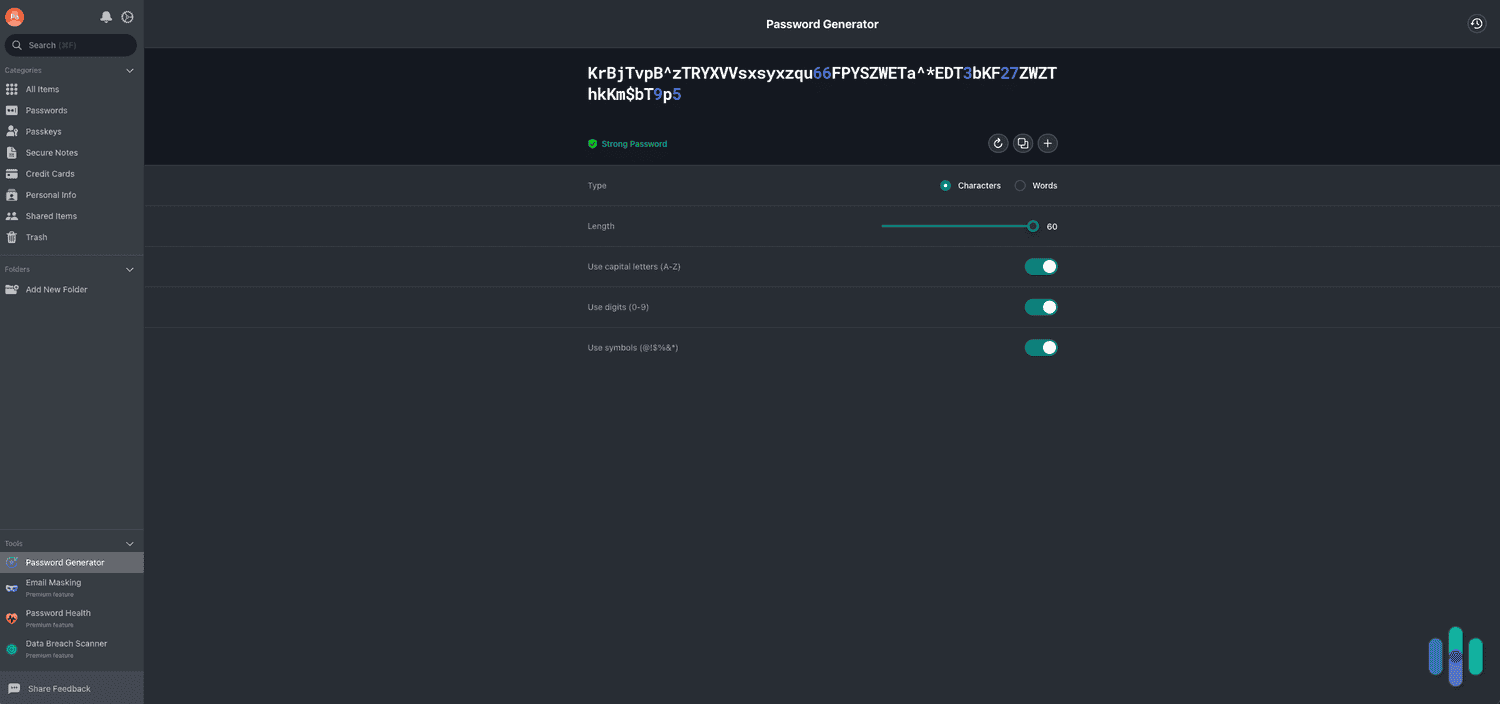
Here’s how a typical password manager works:
- Password storage and encryption: Your passwords are stored in a secure vault that only you can access. Each password is encrypted using high-grade encryption standards, such as AES-256. This means that even if someone gains access to your device, they won’t be able to read your passwords without the master password.
- Auto-fill capabilities: Once you log into your vault, the password manager can automatically fill in login details. This auto-fill feature saves time and also reduces the risk of entering incorrect credentials.
- Password generation: Many password managers come with a built-in password generator; they can create strong, random passwords for each new account you make. This eliminates the need to come up with your own unique passwords — helping prevent the use of weak or repeated passwords across sites.
- Security tools: Some advanced password managers offer extra features, e.g., password health checks, data breach monitoring, and alerts for weak or reused passwords. These tools help you improve the overall security of your accounts by keeping you informed of potential vulnerabilities.
By centralizing and securing your login information, password managers make it easy to maintain strong, unique passwords across all your accounts. This practice simplifies your digital life and significantly boosts your online security.
Understanding Password Managers for Families
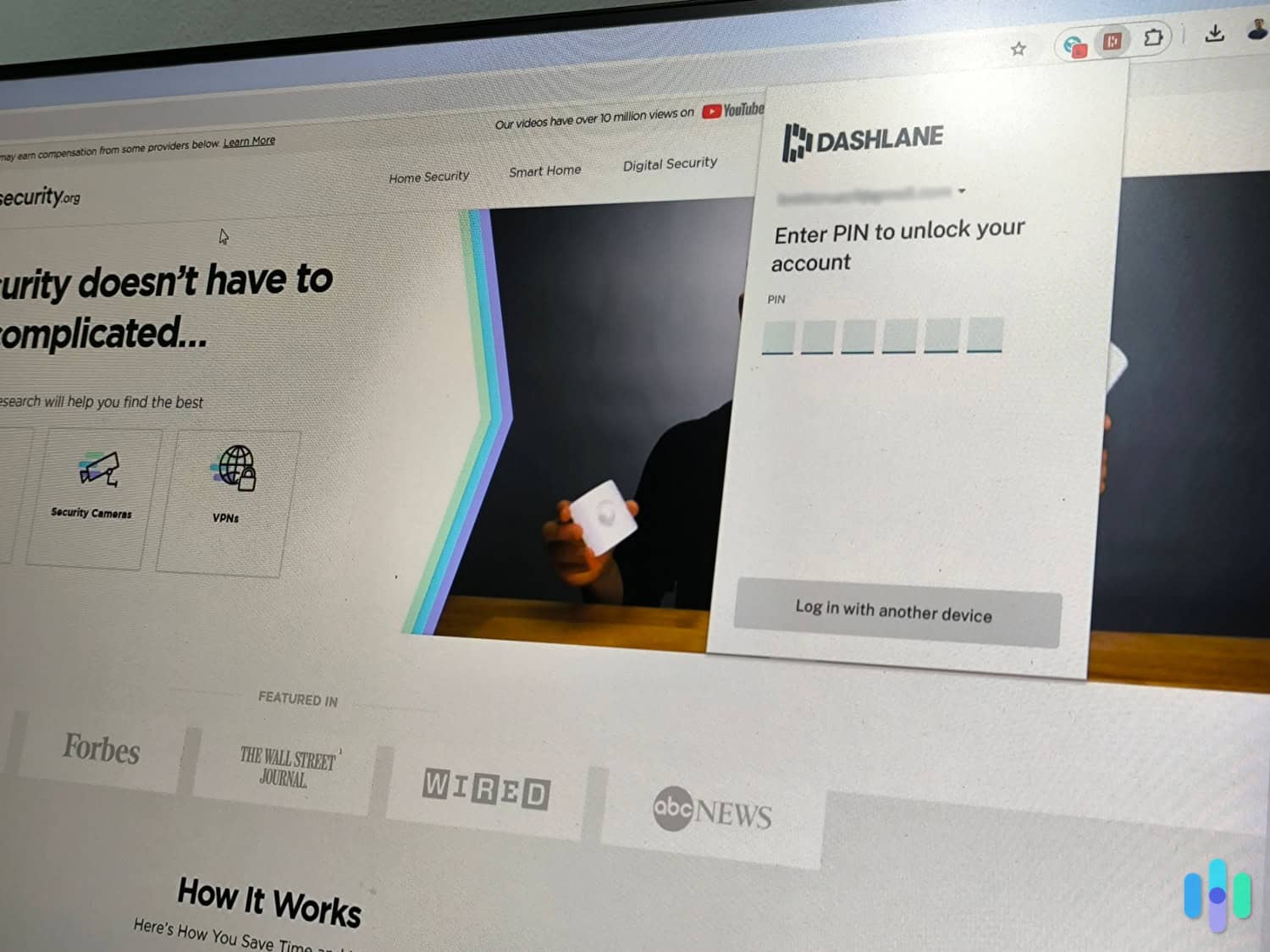
The easiest way to put it is that password managers are designed to securely store and manage login credentials across multiple users within one account. This setup is great for households that want to keep their online information safe while allowing each member to access and organize their own credentials.
Here’s how they work:
Individual and Shared Vaults
Family plans typically include a private vault for each member and a shared vault for common logins, such as streaming services or household accounts. This keeps everyone’s credentials secure while allowing access to shared resources — reducing the need to remember or share passwords manually.
Enhanced Security Features
Family password managers offer high-grade encryption — ensuring all vaults are secure and only accessible by the account holder. A lot of them — the good ones, anyway — also include two-factor authentication and require a master password; this practice adds extra layers of protection. Members of your family can set strong, unique passwords across all their accounts. This way, your family can reduce the risk of data breaches from using weak passwords.
User Management and Access Control
Family password managers typically allow the main account holder to manage user permissions and access settings. Parents can control what information is shared with each family member; this feature can be particularly useful for younger children who may need limited access to certain accounts. Your 16-year-old probably doesn’t need access to your Bank of America account, after all.
Streamlined Access for Everyone
Most family password managers offer easy-to-use apps and extensions across devices. Now, family members can access their vaults on the go — whether on desktops, smartphones, or tablets. This makes logging into accounts a cinch. With auto-fill capabilities, it’s easy for family members who may not be all that tech-savvy to log in securely.
How Do I Set Up a Password Manager With Multiple Accounts?
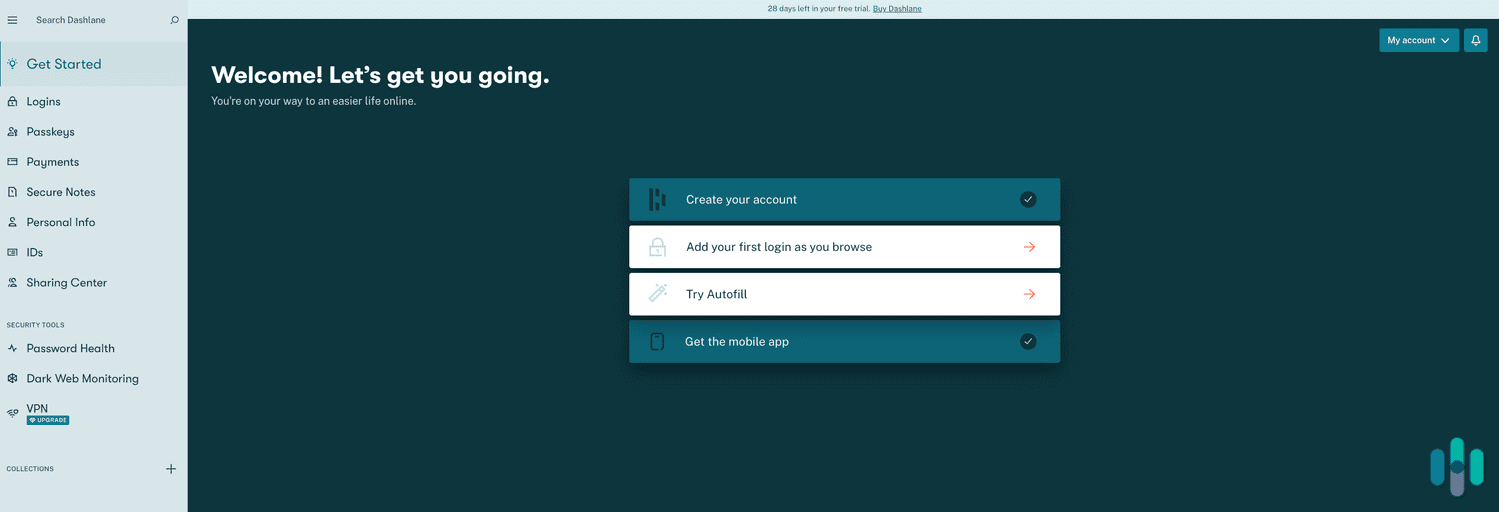
Whether you’re managing multiple family members or separating work and personal accounts, password managers should make the process straightforward.
Here’s how to do it:
Choose a Plan that Supports Multiple Users
First, you’re going to want to select a plan that offers support for multiple users or accounts. Most of the time these are called “Family” or “Team” plans, but make sure you’re not purchasing a business plan; those are usually priced to scale up to dozens, if not hundreds or even thousands, of users. A simple family plan will allow you to create separate vaults for each user, with options for shared vaults as well. All of the password managers on the list above have this functionality.
Create the Primary Account
Next, you’ll set up the main account — typically the “admin” or “owner” account. This account will have full access to settings, billing, and user management tools. You’ll also create a strong master password and, in some cases, like with 1Password, a unique Secret Key to access the account securely.
Add Users and Assign Permissions
Then, in the password manager itself, you’ll navigate to the user management section to add additional accounts. This is where you’ll invite your family members or your friends if they’re your chosen family. Once they accept, you can assign individual permissions, like read-only access for sensitive information or full access to shared vaults.
Set Up Personal and Shared Vaults
After the users have been added to your account, you’ll create separate vaults for personal and shared use. Each user will have a private vault for their own accounts, and you can set up shared vaults for commonly accessed logins, e.g., family streaming services or team accounts. This organization keeps personal credentials private while allowing easy access to shared resources.
Enable Security Settings and Add Two-Factor Authentication
If your password manager allows for it, enable two-factor authentication on all your accounts — but especially on the admin account. This adds a layer of security by requiring a second authentication step. Tell each of your family members to create strong master passwords and, where available, set up biometric logins on mobile devices, too.
Add and Import Passwords
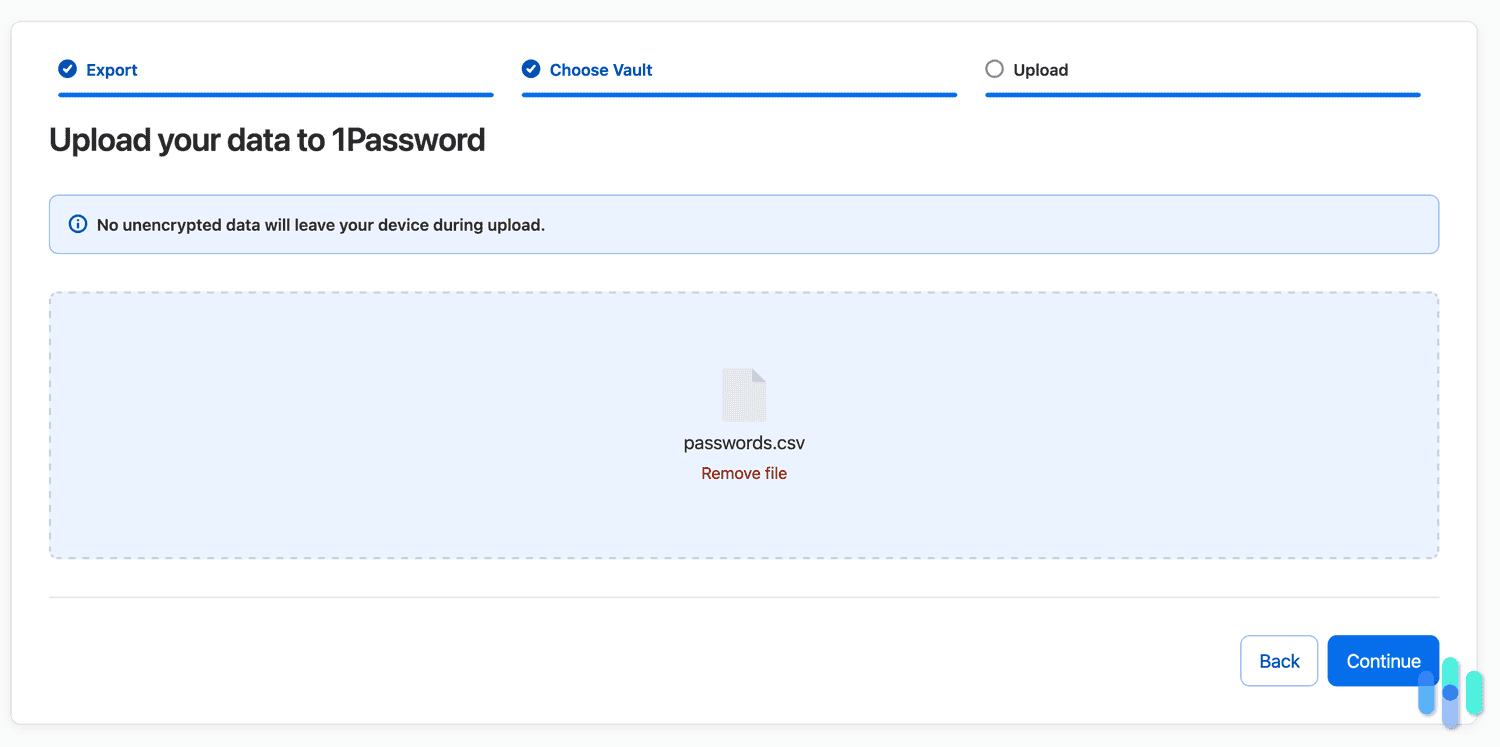
Once it’s all set up, each user on your plan can import their existing passwords or manually add them to their vault. A lot of password managers offer browser extensions and mobile apps, too; this makes it easy to sync credentials across devices. And, FYI, we have a list of the best password managers for Chrome, as well as the best password managers for Safari.
Recap
As you can see, setting up a password manager for the whole family is really straightforward. But, it’s a crucial step to take in protecting your household from digital threats such as hacking. 1Password, Keeper, RoboForm, NordPass, Total Password, Aura, and Dashlane are our top recommendations.
1Password is our top pick because it offers frequent security updates along with easy-to-use apps, support for unlimited devices and its admin controls can double as parental controls. Keeper followed closely behind because it’s really secure but easy to use, especially for kids and less tech-savvy household members.
RoboForm and NordPass both offer fully functional free plans as well as advanced features with their subscriptions. That level of flexibility makes them perfect for families on a budget and families that want top-tier tools.
Total Password and Aura are best bundled with other services. Total Password uses their Total Security plan through TotalAV as their family plan rounding out your cybersecurity while Aura includes state-of-the-art identity protection services.
Lastly, Dashlane provides the most number of seats with 10 per family account while offering strong digital protections as well.
You’d be hard-pressed to find better family password managers than those seven. So, go have that family meeting and pick the best option for your household.
FAQs About Family Password Managers
-
How many family members can use a family password manager account?
Most family password manager plans support five to six users; it can vary, though. Some services offer customizable plans to add more members if necessary.
-
Can family members keep their passwords private within a shared plan?
Yup! With the password managers listed above, each family member has their own private vault for personal passwords. Shared vaults are also available for family accounts that everyone in the plan can use, such as streaming services or utility accounts.
-
Is it safe for kids to use a family password manager?
Yes, family password managers are designed with security in mind; they often allow parents to control access levels. Parents can restrict certain information or provide read-only access for younger family members to ensure safe usage.
-
How does a family password manager help with online security?
Family password managers encourage strong, unique passwords for each account — reducing the risk of data breaches. They also might include security features like two-factor authentication and alerts for weak or reused passwords — helping the whole family stay protected online.
-
What happens if someone forgets their master password?
Many password managers provide account recovery options, like emergency contacts or recovery kits. The main account holder, usually the family organizer, can often help reset or recover access in case they forget their master password.
-
Federal Trade Commission. (2025). Equifax Data Breach Settlement.
https://www.ftc.gov/enforcement/refunds/equifax-data-breach-settlement
-
National Institute of Standards and Technology. (2024). Cryptographic Standards and Guidelines.
csrc.nist.gov/projects/cryptographic-standards-and-guidelines/archived-crypto-projects/aes-development