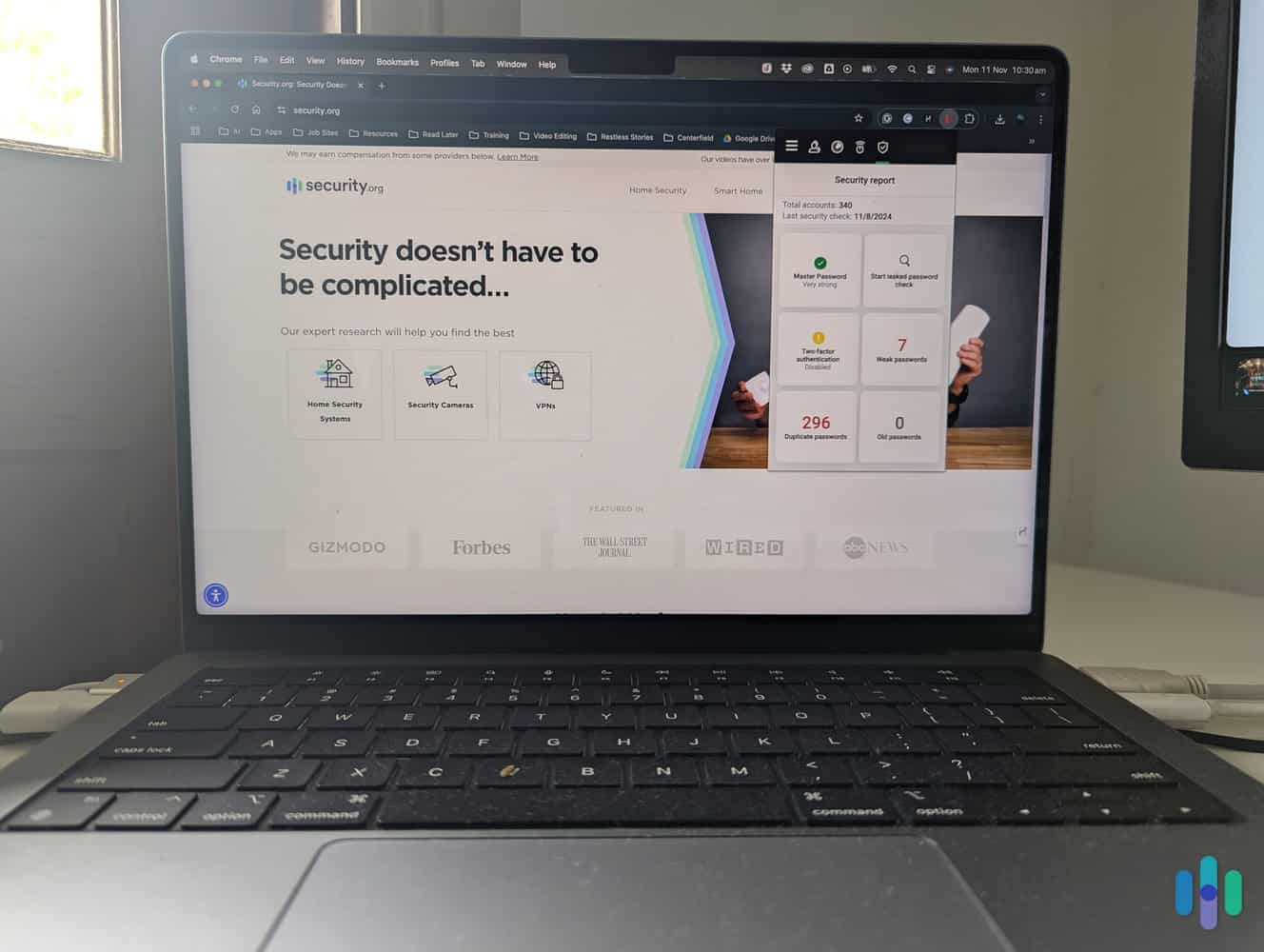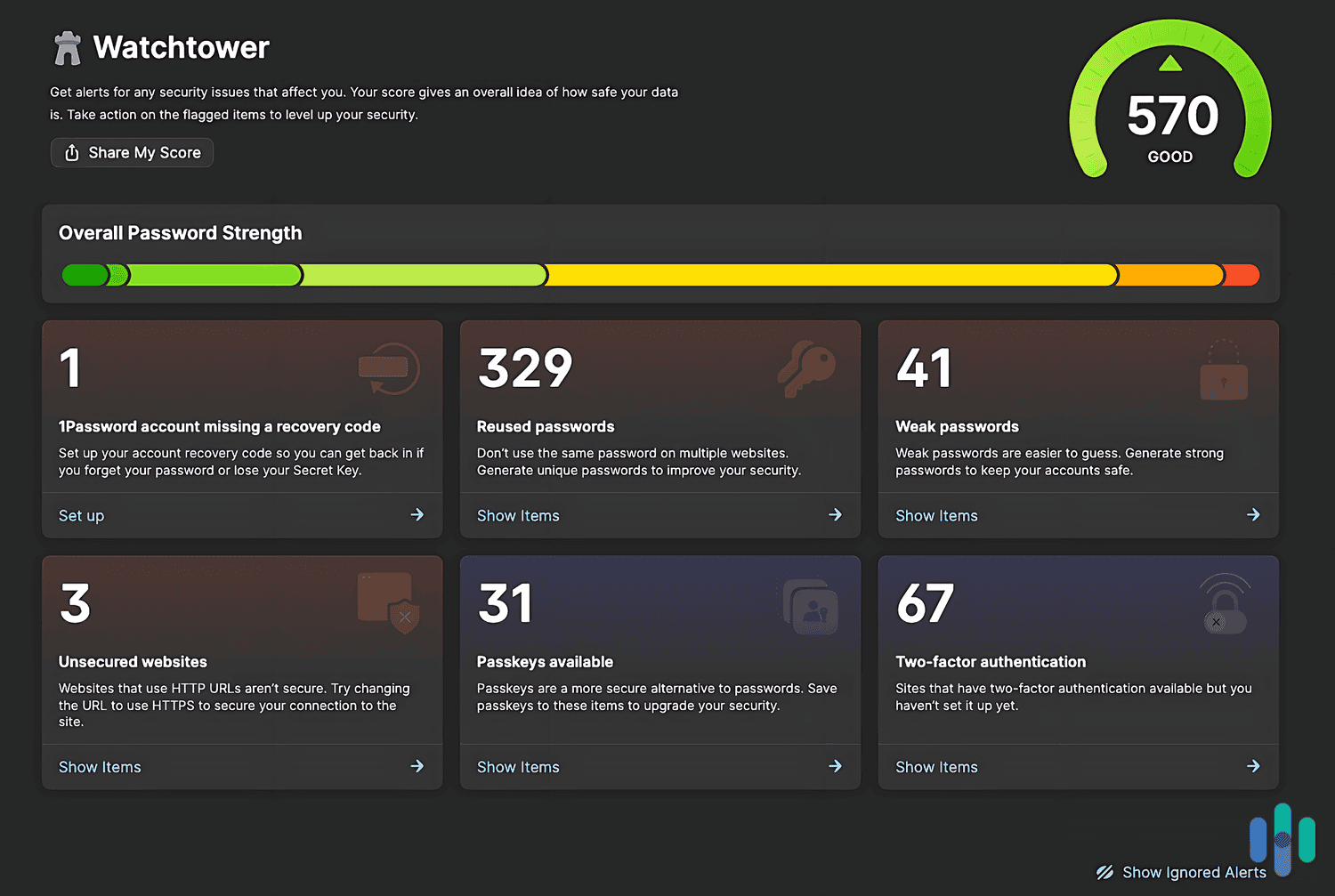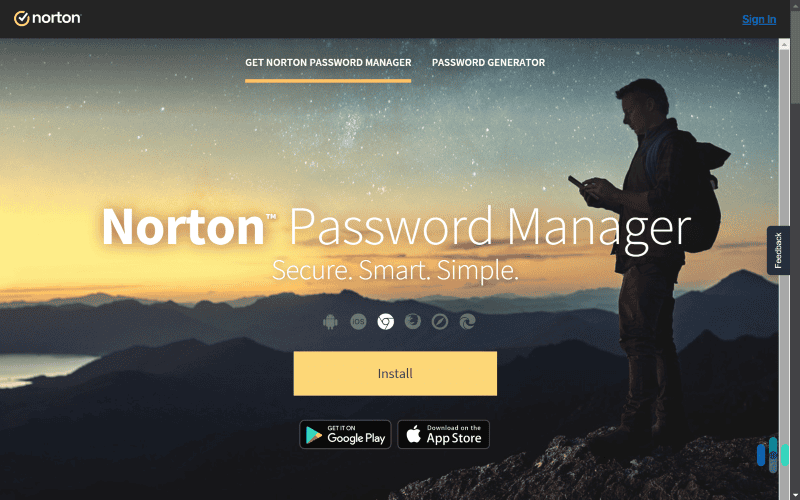1Password Pricing and Subscription Plans
Starting at just $2.99 per month, 1Password is an affordable choice for folks looking to improve their digital security.
- Personal plans start at $2.99 per month with annual billing
- Watchtower feature looks out for weak and compromised passwords
- Affordable family plans for five users starting at $4.99 per month
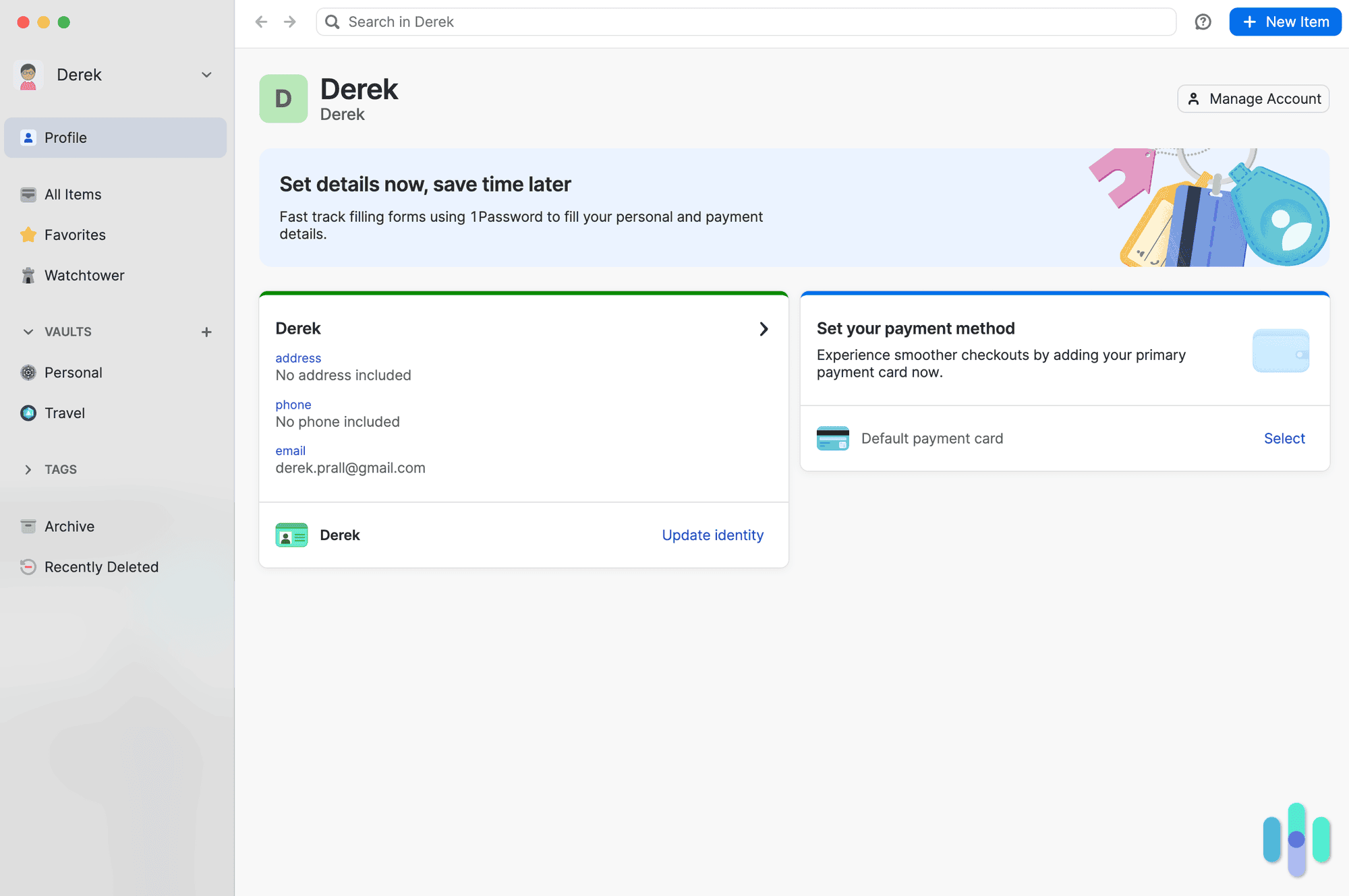
The internet can be a pretty dangerous place chock-full of scammers, spammers, hackers and breaches. But there are proactive measures and digital tools you can use today to help prevent you from falling victim. One of which is 1Password, an affordable password manager.
1Password starts at just $2.99 per month, but with Chrome and other browsers offering their own free password managers, is 1Password worth it? To answer that, we took 1Password for a test drive and saw a digital tool that can more than just store passwords securely. It’s a robust piece of software. But before we get started on this price and value assessment of 1Password, let’s take a second to understand how this guide was produced.
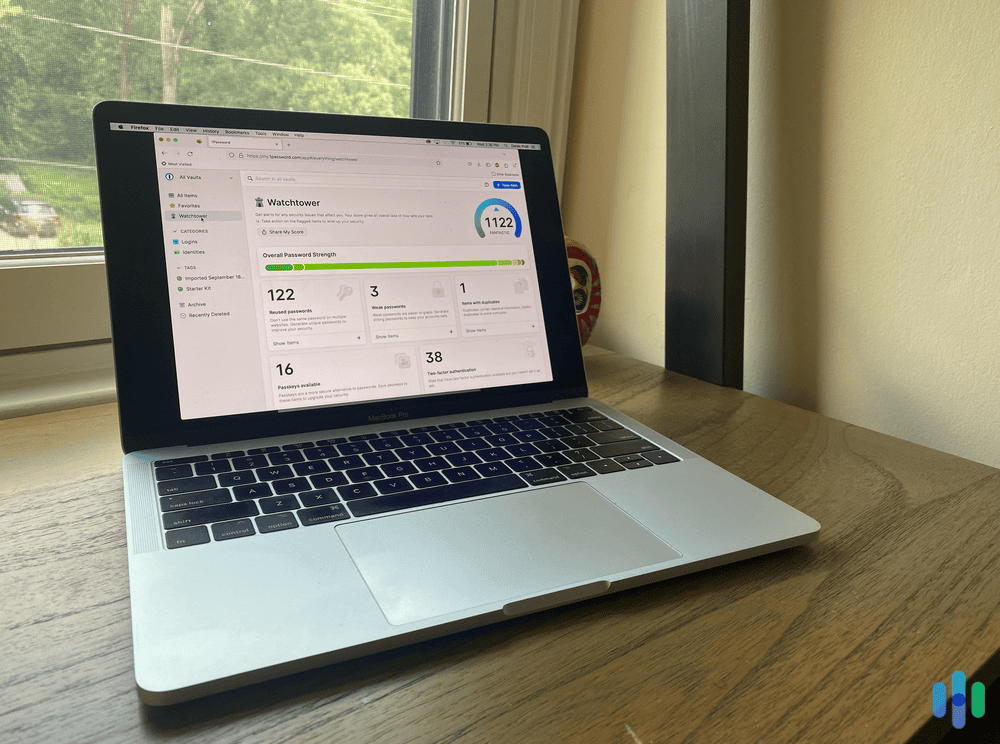
Methodology
Every single one of our reviews begins with thorough research. We look into a company’s background to understand their claims and see if those claims hold up. We focus particularly on customer service feedback and any technical issues that have thrown people off in the past.
Next, we conduct hands-on testing. We use the product just like anyone else would, for the most part. We purchase the software and install it on our computers, integrating it into our daily routine and observing how well it fits into both our work and personal life. We take specific note of any friction points that we encounter and look for ways to troubleshoot them as well. Only after this thorough evaluation do we decide whether to recommend the service to our readers.
So now that you understand our approach, let’s have a look at 1Password specifically, starting with the all important question — the cost.
How Much Does 1Password Cost?
The long and short? Not much. We tested 1Password out, working with it for about two weeks and thought to ourselves the whole time, “We can’t believe how affordable this is.” Well, maybe that’s a bit of an exaggeration, but you get our point. We were impressed by the overall value. It starts at just $2.99 per month for individuals — that’s less than a cup of coffee will run you at the local Starbucks.
Did You Know: Some password managers come with built-in security audits that analyze your passwords for strength and vulnerability, helping you identify weak or reused passwords that need updating.
Of course, we can’t just leave it at that. Let’s take a look at 1Password’s pricing, starting with the personal plans first.
| Plan | Individual | Family |
|---|---|---|
| Number of users | 1 | 5 |
| Apps for macOS, iOS, watchOS, Windows, Android, Linux | Yes | Yes |
| Browser extensions for Chrome, Safari, Edge, Firefox, Brave | Yes | Yes |
| Create, save and autofill login credentials, addresses and credit cards | Yes | Yes |
| Sign in with third-party providers, including, Apple, Google and Facebook | Yes | Yes |
| Hide selected vaults using Travel Mode | Yes | Yes |
| Share securely with anyone | Yes | Yes |
| End-to-end encryption of all information in vaults | Yes | Yes |
| Dual-layer protection using account password and secret key | Yes | Yes |
| Remote password encrypts data in transit | Yes | Yes |
| Two-factor authentication, biometrics, passkeys | Yes | Yes |
| Watchtower checks for weak, reused and breached passwords | Yes | Yes |
| Guest accounts for vault sharing | No | Five |
| Unlimited shared vaults for members of your account | No | Yes |
| Manage members of your account | No | Yes |
| Free trial | 14 days | 14 days |
| Monthly price | $3.99 | $6.95 |
| Annual price | $2.99 per month ($35.88 total) | $4.99 per month ($59.88 total) |
The $2.99 rate for annual plans and the $3.99 monthly plan are super affordable. It certainly costs less than a Dashlane subscription, which starts at $4.99 per month if you pay yearly. That said, we’ve seen a more affordable option called NordPass. It starts at just $1.59 per month, but we’d argue that it doesn’t have the robust features we saw when testing out 1Password. Check out our head-to-head Nordpass vs. 1Password comparison for more information there.
Did You Know: 1Password allows for password sharing, which allows you to securely share access to accounts with family members or team members without revealing your actual passwords — even if they aren’t 1Password customers.
Is There a Free Trial?
1Password does have a free trial, but it’s not our favorite thing in the world. For starters, we find the 14-day trial too short to really give you a feel for what it’s like to use 1Password on the day to day.
We also had to put down credit card information to sign up for the free trial. We thought it was free? Well, as it turns out, it’s free for 14 days, but it auto-renews to a paid plan after. So if you decide that it’s not for you, you’ll have to cut ties to prevent any charges to your credit card before the trial is up. That wasn’t the case when we tested NordPass, which let us test the service free for 30 days without requiring credit card information.
Pro Tip: Dashlane offers the best free-trial password manager we’ve seen. There’s no time limit, and with a Dashlane Free account, you can store and autofill up to 25 passwords. See our Dashlane review for more information.
1Password for Businesses
Before we get into features and value, we want to point out that there’s a professional version of 1Password for businesses and teams. In addition to the features we saw from the personal subscriptions, professional plans offer these features:
| Plan | Team Starter Pack | Business | Enterprise |
|---|---|---|---|
| 1Password Developer for management of API, SSH, SDK, etc. | Yes | Yes | Yes |
| Streamlined sign-on for both SSO and unmanaged apps | No | Yes | Yes |
| Access to betas and new business features | No | Yes | Priority |
| Actionable security alerts from your Watchtower dashboard | Yes | Yes | Yes |
| Monitor password health issues and team vault usage | No | Yes | Yes |
| Create vault permissions to control access and policies to prevent threats | No | Yes | Yes |
| Manage custom groups to organize your team and delegate responsibilities | No | Yes | Yes |
| Generate custom business reports | No | Yes | Yes |
| Unlock with Single Sign-On (SSO) | No | Yes | Yes |
| User and group provisioning with your identity provider | No | Yes | Yes |
| Stream events to SIEM tools (or build your own integration) | No | Yes | Yes |
| Developer integrations (IDE extensions, CI/CD integrations, IaC integrations and more) | No | Yes | Yes |
| Complimentary, customized onboarding and training for 75+ users | No | Yes | Yes |
| Dedicated customer success manager for 75+ users | No | Yes | Yes |
| Quarterly and annual business reviews for enterprise customers | No | No | Yes |
| Extended trial periods and proof of concepts for enterprise implementations | No | No | Yes |
| Number of seats included in base plan | 10 | 1 | 75 |
| Maximum seats | 10 | Unlimited | Unlimited |
| Monthly cost | $19.95 | $9.99 | Requires quote |
| Annual cost | $19.95 per month ($239.40 total) | $7.99 per month ($95.88 total) | Requires quote |
So, as you can see, the business side of the 1Password house is extremely robust with flexible plans that would be a good fit from your daughter’s lemonade stand to the mega-conglomerate consulting firm your wife works for. Affordable, too, given what you’re getting.
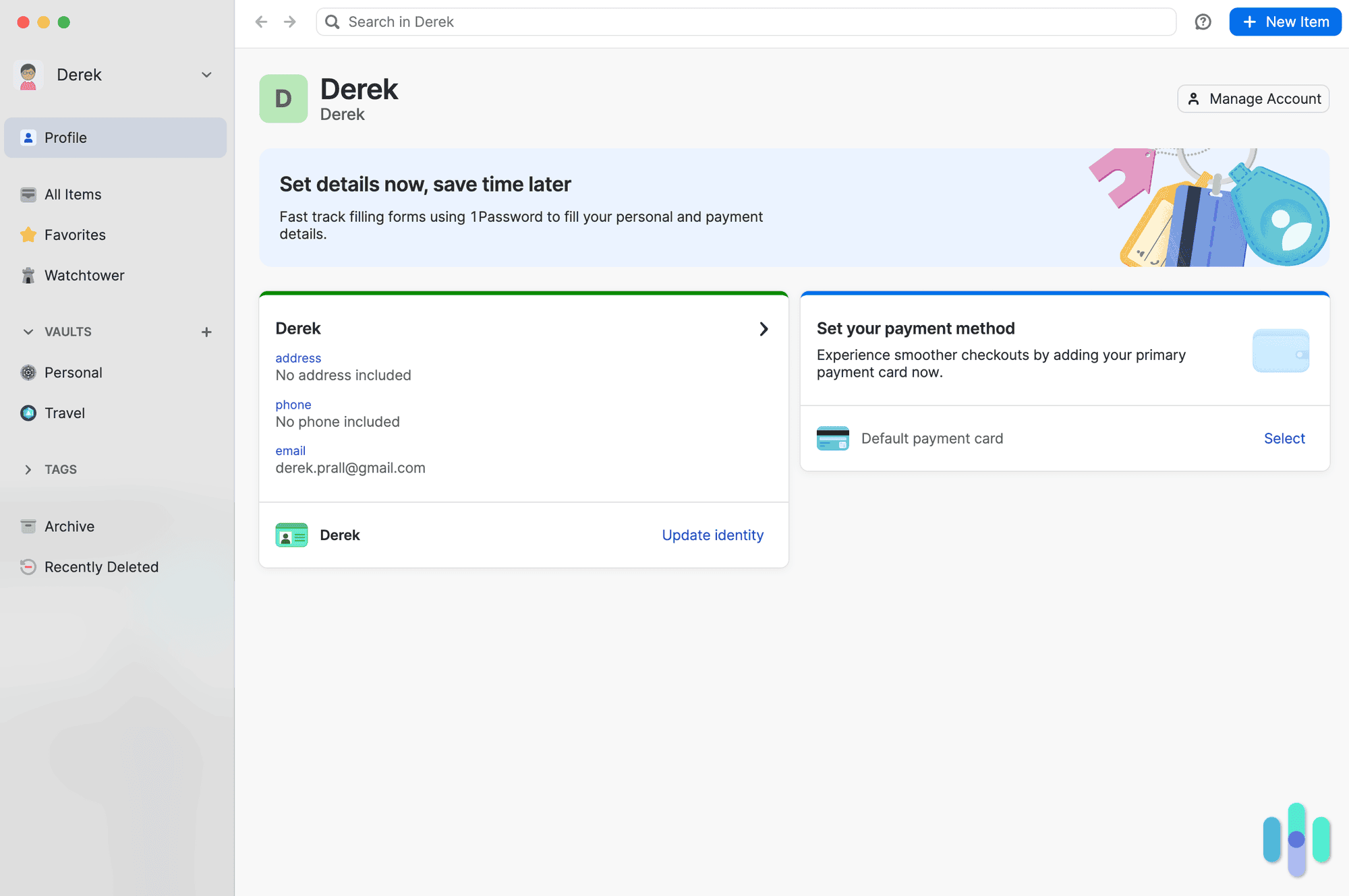
And speaking of what you’re getting, let’s take a second to talk about some of the most important features of 1Password. That’ll help you get a better understanding of this service’s overall value.
1Password’s Main Features
We go into a lot more detail in our 1Password review, but the long and short of it is this: 1Password goes above and beyond when it comes to security. Let’s start by talking about the basic functionality.
1Password: Basic Functions
At its core, 1Password does what every other password manager does — it safely and securely stores all of your passwords in one place, so you don’t have to memorize them or store them somewhere that they could fall into the wrong hands.
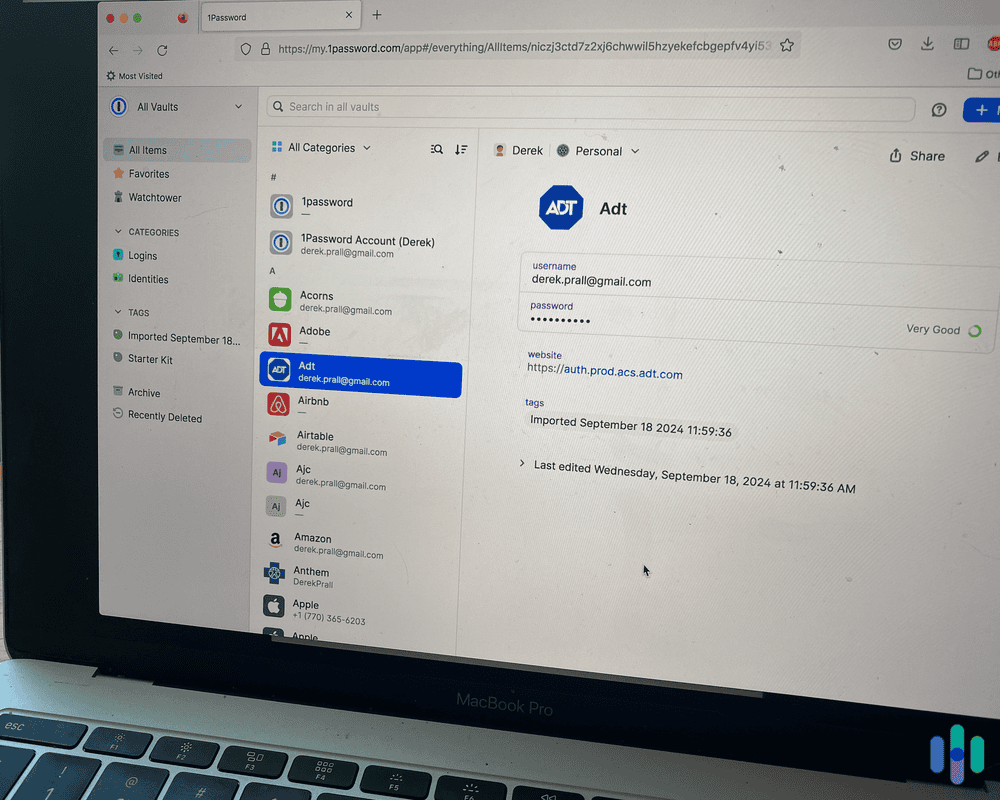
If that was all it did, it would be worth its weight in gold. But it also helps you generate really strong passwords when you’re creating new accounts, and it can also hang on to your personal information and credit card information to make for a smooth online shopping experience. If we stopped here, we’d shrug and say, “Yeah, we guess that’s worth three bucks a month.”
FYI: 1Password offers secure storage for sensitive documents and information, such as credit card details and identification numbers, ensuring everything is safely encrypted in one place.
But we don’t stop there. There’s also the Watchtower.
1Password Watchtower
So here’s where 1Password really sold us. 1Password’s Watchtower feature analyzes all of the login information stored in your secure vault and helps you visualize the overall strength of all of the passwords you’re using across the internet. When we were putting the service through its paces, we discovered that we had three weak passwords out there. One of them was a bit of a flub in the data — no fault of Watchtower, that’s on us — but the other two needed a change.
>> Compare Products: Dashlane vs. 1Password
Watchtower also helps you see where gaps in your security are, like accounts that offer two-factor authentication that you’re not utilizing. Not a lot of password managers are this willing or able to help you increase your digital security posture.
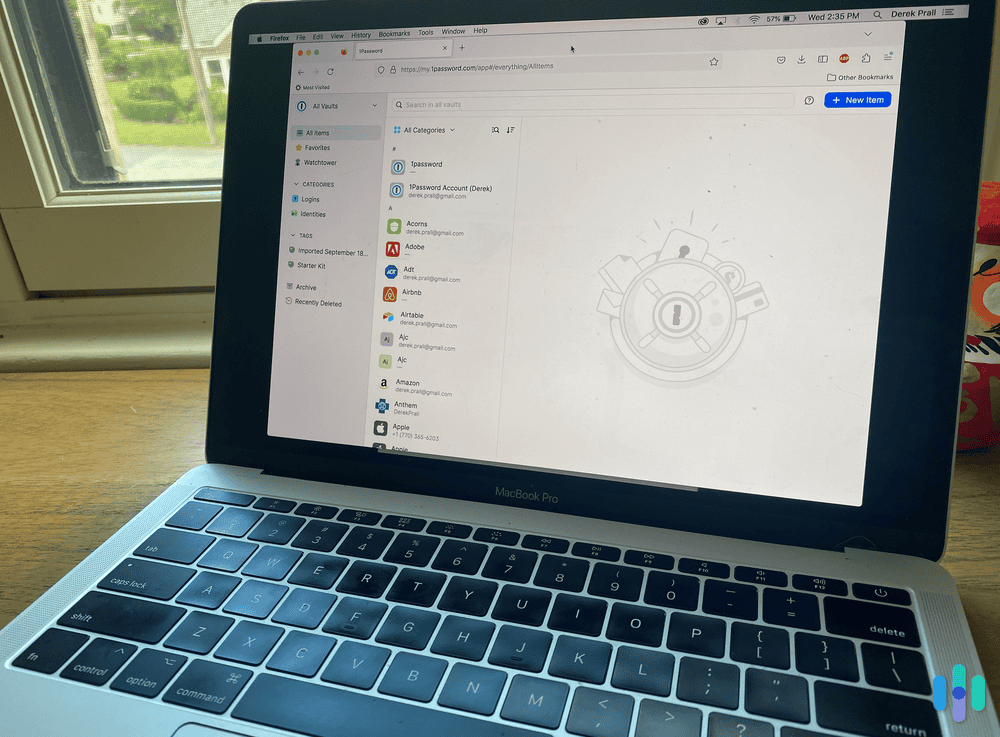
One thing we do want to pause and point out here, though, is that if you really want to get the most out of 1Password, you probably need to take the time to change your passwords. Watchtower found a handful of accounts that were using duplicate passwords, which is definitely not recommended in our guide to improving your digital hygiene. We know it’s frustrating and time-consuming, but trust us — it’s worth the peace of mind. Go through all of your duplicates and let 1Password come up with an almost uncrackable password for you to replace each.
And speaking of improving security …
1Password’s Encryption
A lot of browsers, such as Chrome and Firefox, have password managers built in. A lot of folks think, “eh, good enough,” and leave it at that. They’re convenient and they’re free, so why pay for 1Password?
Encryption is why.
Premium password managers like 1Password will encrypt the data stored in your vault, meaning even if some hacker were able to access it, all they’d see is an unreadable, garbled mess. The AES-GCM-256 authenticated encryption that 1Password uses is about as good as it gets when it comes to encryption, and their keys, initialization vectors and nonces are all produced using cryptographically secure pseudorandom number generators, making them airtight. For key derivation, they use the PBKDF2 protocol, which tightens things up even further.
>> Related: A Guide to Securing Confidential Personal Data Both Online and Offline
We know that might sound like word salad to laypeople, but we included it to demonstrate just how seriously 1Password takes your security. And to think, some people are probably keeping their passwords in a Word file on their desktop …
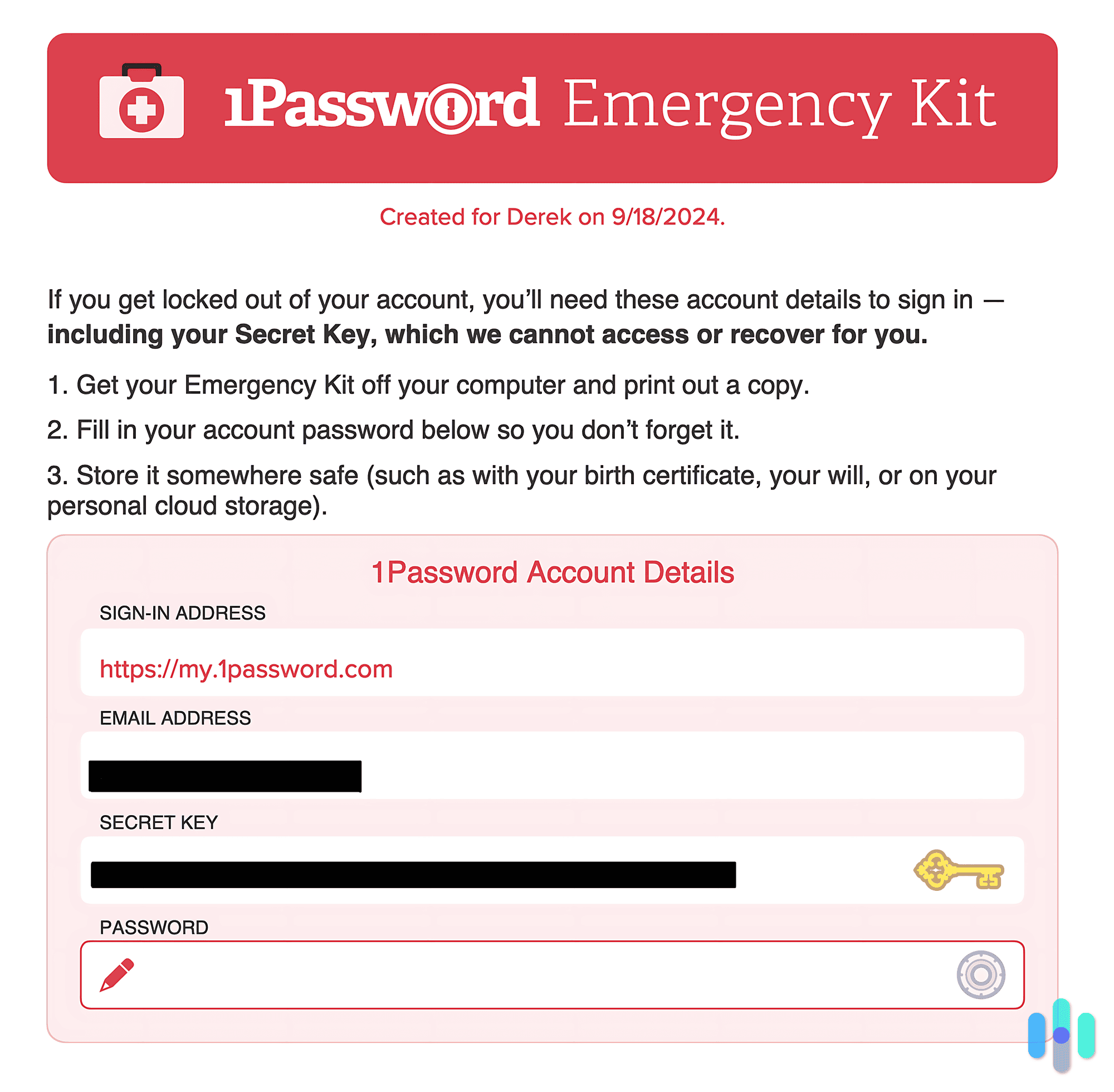
So those are the highlights of our test of 1Password. Overall, we found the setup to be easy enough, and it was unobtrusive in our day-to-day work. We did have a gripe or two about the UI — it could be a little clunky and even counterintuitive at times — but those complaints were nowhere near enough to prevent us from recommending this service.
So with that in mind, let’s answer the final question.
Is 1Password Worth It?
We might have spoiled it in that paragraph above, but we’d say yes, 1Password is absolutely worth the cost of entry. It’s a powerful little program that does what it says it’s going to do and, with prolonged use, can absolutely improve your security posture over time. That is, if you follow our recommendations and start updating your weak passwords and storing the strong ones in your vault. If you don’t, you’ll just be paying three bucks a month to have a program autofill your weak passwords for you, and that’s not really the best use of your money …
Not entirely convinced 1Password is the right solution for you? No worries, we have compiled a list of the best password managers in the industry today for your consideration. And hey, if you’re looking to save money, you might just want to cut to the chase with our list of free password managers. Word of warning there, though, you do get what you pay for!
Frequently Asked Questions About 1Password
-
Is 1Password expensive?
1Password is actually one of the more affordable solutions on the market today. Individual plans start at just $2.99 per month.
-
Can I access my passwords on multiple devices?
Yes. 1Password can sync across devices, allowing you to access your passwords on your computer, smartphone or tablet.
-
Is 1Password safe to use?
Yes, 1Password uses strong encryption methods to protect your data, making them safer than storing passwords in a document or using the same password across multiple sites.
-
Is it possible to store other sensitive information with 1Password?
Many password managers, including 1Password, let you store additional sensitive information, such as credit card details, secure notes and personal identification numbers.
-
Can I use a free password manager?
Sure, there are several free password managers out there, but they may have limitations compared to premium password managers like 1Password, such as fewer features or storage options.
-
Federal Bureau of Investigation. (2023). Internet Crime Complaint Center Releases 2022 Statistics.
fbi.gov/contact-us/field-offices/springfield/news/internet-crime-complaint-center-releases-2022-statistics -
NordPass. (2023). The LastPass Data Breach and How NordPass Keeps Your Data Safe.
nordpass.com/blog/lastpass-breach/ -
LastPass. (2022). Psychology of Passwords 2022.
lastpass.com/resources/ebook/psychology-of-passwords-2022