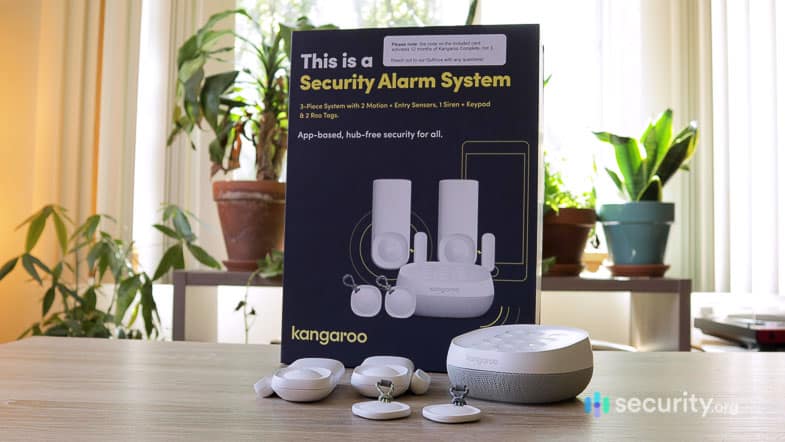Xfinity Home Security Cost and Pricing 2025
Featuring 24/7 video recording, no contracts, and affordable monitoring and equipment, Xfinity Home proves it’s more than just an internet provider.
- Highly-rated iOS and Android apps
- Pet-friendly motion sensors available
- Professional monitoring with cellular backup for $55 per month
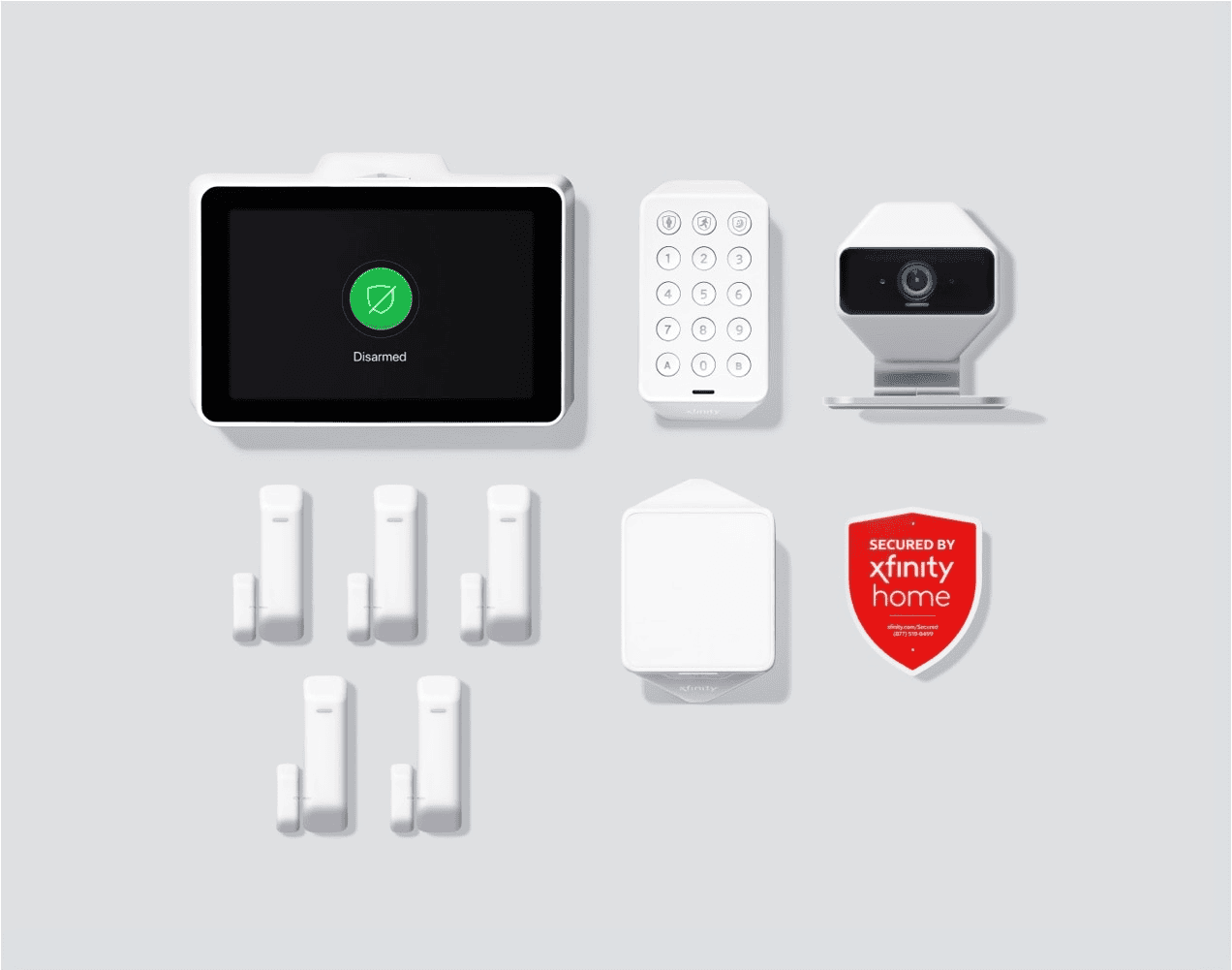
You can save a lot of money by bundling services together. Take Xfinity for example. They offer cable TV, internet, mobile, and home security services. If you package multiple services together, they’ll give you a discount on your monthly fees. The question is, should you be putting your home safety in the hands of your internet provider in the name of savings?
To be clear, you don’t need to be a Comcast customer to use Xfinity Home – the company’s security system. You can get it as a standalone service, but Xfinity Home’s biggest appeal is its bundle pricing and discounts. So to see if it’s worth it, let’s talk about how much Xfinity Home costs from equipment to monitoring. And then, we can compare that to its performance during our tests to determine if and how well Xfinity Home can protect you.
The Things We Liked About Xfinity Home

We couldn’t pass up the opportunity to experience Xfinity Home ourselves, so we purchased a Base Home System, which is the cheapest of the three packages offered by Xfinity. Here’s a summary of what we liked about the system:
- Flexible Payment Plans: We had two options: pay full price for the system upfront or make monthly payments for the next 24 months. We chose the former, and as a reward for paying upfront, Xfinity didn’t make us sign a long-term contract.
- Professional or DIY Installation: We had to pay a fee for professional installation, which was around $100, but you can actually install cameras, thermostats, and outlet controllers yourself. Professional installation was required only for motion sensors, door/window sensors, and smoke detectors, which is good news for your wallet!
- 24/7 Professional Monitoring: You can pay $55 a month for professional monitoring, if you don’t want self-monitoring. The monthly price is on the higher end of the industry average, but we took comfort in knowing that Xfinity can call the cops on our behalf in case we’re unable to respond to an alert.
- Internet of Things Integrations: Xfinity partnered up with IoT brands1 to create smart home integrations. We used a few IoT devices with our Xfinity Home setup, including August smart locks, Philips Hue lighting, ecobee thermostats, and Yale locks.
- Voice Control with X1: Xfinity Home lacked Alexa and Google Assistant integrations, but we’ve been able to use our X1 remote to voice control the system and pull up live security camera feeds on our TV. It wasn’t a perfect alternative to Alexa and Google Home, but it’s a cool feature for X1 users.
- Internet, Cable, and Home Security Bills in One: As current Xfinity customers, using Xfinity Home made paying easy, as we could pay for our internet, cable, and home security bill at once, rather than paying three different companies for the same services.
Of course, there were also things we didn’t like as much about our Xfinity Home system. Our in-depth Xfinity Home review is based on our hands-on experience that highlights both the pros and cons of using Xfinity Home. If you get the chance, we highly recommend giving it a read.
[tipst type=”fyi”]If the Base Home System doesn’t have all the equipment you need, you can add extra devices just like you can with a SimpliSafe home security system. We grabbed an indoor and outdoor camera and found it easy to integrate it into the system using the Xfinity app.[/tips]
An Overview of Xfinity Home
Xfinity Home equipment looks high-tech, but is it really? The features we saw were advanced back when Xfinity Home first launched in 2012, but with so many innovations from industry leaders like ADT, SimpliSafe, and Vivint, Xfinity Home has fallen behind. Check out our Xfinity vs. ADT comparison, for example, and see how Xfinity stacks up against one of the top security systems right now.
Breaking Down the Equipment Cost
Editor’s Note: Since the time this review was written, Xfinity has changed its pricing structure. For both professional and self-monitored systems, you’ll need to call their customer service team to get a quote for your equipment. While the prices below haven’t changed much, you might have different results depending on where you live.
We got our security system straight from Xfinity. After explaining to a sales rep that we needed a basic system to try out Xfinity Home, Xfinity offered us a Base Home System with one touchscreen controller, one pet-friendly motion sensor, three door/window contact sensors, and a yard sign, for a total of $360, or $15 per month for 24 months.
The Base Home System is the cheapest of the three packages offered by Xfinity. One other package is called Complete Home System and it includes a touchscreen controller, five door/window contact sensors, one pet-friendly motion sensor, one wireless keypad, one HD indoor/outdoor Xfinity Camera, and one yard sign. This package costs $480. The other, Ultimate package, has the most door/window sensors, 10, plus an extra camera for either $25 a month for two years or $600 upfront.
Those are all professionally installed and monitored packages that require a $55 monthly service fee on top of the equipment fee. It’s more expensive than premium providers like Vivint.
If you prefer a DIY system that focuses on video security, you can opt for a Self-Protection Plan. It supports up to six Xfinity cameras that you can control from your Xfinity app. The cameras are plug-in only, which means no batteries to fuss with. And the monthly service fee starts at only $10 per month to add cloud video recording.
Pro Tip: The Xfinity Home Self-Protection Plan is in the same price range as a Ring Protect Plan, but at $10 per month, Ring’s subscription plans provide up to 180 days of event recording for unlimited Ring cameras. The Xfinity Home plan covers only six cameras. That’s why Ring is one of our top security camera options right now.
Financing Option
Now, just because Xfinity’s financing option is interest-free doesn’t mean there aren’t any catches.
First of all, you’ll need to go through a credit check to apply for financing. If you’re having trouble getting approved by other alarm companies, then Xfinity’s financing option might work for you either.
Second, you’ll need to sign a two-year contract with Xfinity, which means if you cancel your subscription before the contract expires, you’ll need to pay a cancellation fee. Luckily for us, we’d saved up enough cash to pay upfront, so we didn’t have to sign a long-term contract and we were able to easily cancel our subscription after we conducted our tests.
>> Also see: Best Home Security Systems with No Credit Check
Security systems with lengthy contract terms and financing options are pretty common in this industry, and Xfinity is no different.
Vivint’s smart home packages, for example, include a convenient option to pay off equipment over a five-year period, but it requires signing a contract. With prices starting at $39.99 for monitoring and going all the way up to $120 or more per month, once we’d factored in the costs of financing the equipment, Vivint was much more expensive than Xfinity in terms of both equipment and monitoring.
That said, we’ve also tested options that let you buy equipment upfront for less. For example, SimpliSafe packages start at around $250, then monthly monitoring fees start from $21.99. So while Xfinity isn’t the most expensive security system out there, there are definitely more affordable options. We rounded up the best security systems that are affordable, in case you’re interested.
Add-On Equipment
Although the components included in each package were pre-determined by Xfinity, you can customize your system by purchasing add-on equipment. Here’s how much each device cost when we bought our Xfinity system, although take note that these prices could change at any moment or depending on where you live.
| Product | Cost |
|---|---|
| Indoor/Outdoor camera | $120 |
| Video doorbell | $120 |
| Indoor camera | $60 |
| Outlet controller | $50 |
| Motion sensor | $40 |
| Door/window sensor | $20 |
Installation Fees
On top of the equipment cost, we paid close to $100 for the installation. Although we could have installed the system ourselves thanks to our years of experience setting up DIY security systems, we had to leave it to the pros this time as professional installation is required for video doorbells, door/window sensors, motion sensors, and smoke detectors.
The installation fee depends on several factors, including the number of devices, your location, and the type of products you are installing. In general, the price will be at least $100 per visit. This is on par with ADT’s starting price but cheaper than Vivint. You can compare them to other companies in our guide on the best professionally installed security systems.
Hot Tip: We recommend buying all the components you need and having them installed all at once. Xfinity charges an installation fee every time they visit your house.
What It’s Like Using Xfinity Home
Once everything was set up, our eyes were instantly drawn to the Xfinity Home Station. It has a slick design that is similar to the Google Nest Hub Max. We swiped through menus and brought up the live-streaming function in a couple of taps. It’s also good to know that the Home Station has a backup battery and 4G cellular radio, so if anyone cuts the power, we’re still protected.
The outdoor camera quality looked great from the Home Station. We could make out some of the finer details in high definition, like the neighbor’s basketball in our garden bed. It was even visible when the sun went down, and we switched to night vision. We installed the camera just above the front door and had a good view of the front porch and yard. It even survived a few wet weeks.
One of the reasons we set our camera to overlook the front porch is to keep an eye on any parcels that are delivered. Our research found that package thieves took off with more than $8 billion in merchandise last year. Some other facts we learned include:
- 88 percent of adults are worried about theft of online purchases.
- Only 30 percent of respondents have a video doorbell camera.
- 18 percent of adults said the package stolen was a gift for someone else.
As nice as the Home Station is, we’ve got to be honest. We spent most of our time managing the system using the Xfinity app. It’s just so much easier, and we can do it while our feet are stretched out on the couch. It was even simple to arm the system when we forgot to do it one morning when leaving the house in a rush.
An underrated device is the pet-friendly motion sensor. It covers up to 50 feet and ignores pets as heavy as 85 pounds. Thankfully, our Doberman comes in at 88 pounds. He has a tendency to trigger a lot of alarms during the day when he’s running around the house. If you have a medium-sized pet, you might want to check out Cove’s security system, which ignores pets under 55 pounds.
Xfinity Home Integrations and Smart Home Features
There’s one feature in particular that intrigued us, and that is Xfinity Home’s smart home capabilities. We learned three things about the feature:
- Xfinity Home is well-connected thanks to Xfinity’s partnership with third-party smart home brands.
- Xfinity Home works with Xfinity’s high-end TV service called X1, making it possible to control the security system with your voice using the X1 Voice Remote.3
- X1 can control not only the security system but also the third-party products connected to Xfinity Home.

Third-Party Integrations
Integrations and smart home features do more than just make life easier. Smart homes also offer unprecedented means to provide safety and security,4 as proven by Xfinity Home’s integration with other smart home brands. Besides being able to control compatible third-party products using our Xfinity Home app5 and touchscreen controller, we had the chance to automate our home for better security. For instance, we set our August lock to engage whenever we arm Xfinity Home. This kind of automation protects us from accidentally leaving our doors unlocked while we’re at work, which would defeat the purpose of the security system in the first place.
FYI: Another automation we set up bundled functions together into a single command. Xfinity calls it “scenes.” We did one for the morning and for when we went to bed. The morning automation adjusted the lighting and thermostat, whereas the evening command checked that all the doors were locked and that the lights were turned off.
We were surely impressed by the number and variety of smart home brands that work with Xfinity Home, which included:
- Caséta lighting
- August smart locks
- Chamberlain garage door openers
- Sengled lighting
- Hue lighting
- Kwikset locks
- GE lighting
- ecobee thermostats
- Cor thermostats
- LIFX lighting
- Yale locks
- Tile Bluetooth trackers
If you own products from these brands, you can easily integrate them into Xfinity Home. However, integrations with Alexa and Google Assistant were notably missing, which is disappointing. While X1 voice control is an alternative, it requires an X1 subscription, and it’s not as functional as Alexa and Google Assistant.
Voice Control with Xfinity X1
Using the X1 Voice Remote, you can use voice commands like “Xfinity Home, arm stay” or “Xfinity Home, tell me my arm state.” The catch is that it’s not a hands-free experience. You have to press the mic button on your remote before giving the voice command. Luckily for us, that wasn’t too strenuous, but it’s notably not as hands-free as controlling stuff using our Echo Show 8.

While we liked the X1 integration, we’d still much prefer a security system that works with our Echo smart displays and speakers.
Another nifty feature made possible by the X1 integration is live camera streaming straight to your TV. If you’re like us, and you hate getting up from the couch to see who’s at your door while you’re binging your favorite Netflix show, you can simply say, “Xfinity Home, show me my front door camera” to your X1 Voice Remote and the live feed will instantly pop up on your TV screen. Now you can decide whether to get the door or not without ever getting up.
Finally, we learned that the X1 Voice Remote could even control the IoT devices connected to the security system. Not sure if you turned off your lights after taking a quick break? Just say, “Xfinity Home, is my bathroom light on?” If it’s on, simply issue another voice command to turn it off.
Pro Tip: We like the temperature in our bedroom a little more toasty, especially in the winter. Before we jump off the couch, we ask Xfinity Home what the temperature is upstairs. We then increase the thermostat to a specific number or simply ask it to make it warmer, and it works every time.
Comparing Xfinity To Competitors

Xfinity specializes in internet and cable services, so can it hold up against companies that focus on home security? Here’s how Xfinity Home stacks up at a glance.
| Xfinity Home | ADT | Vivint | SimpliSafe | |
|---|---|---|---|---|
| Installation type | Professional and DIY | Professional and DIY | Professional | Professional and DIY |
| Monitoring type | Self and Professional | Professional | Professional | Self and Professional |
| Requires contract | No | No | Yes | No |
| Monitoring cost | From $10 | From $29.99 | From $30 | From $9.99 |
| Equipment package costs | From $360 | From $269 | From $800 | From $249.96 |
As you can see, Xfinity compares favorably in some categories but falls short in others. It also pays to compare apples to apples. For example, when comparing Xfinity Home’s monitoring pricing to ADT, we need to look at the cost of professional monitoring. ADT starts at $29.99, whereas Xfinity Home costs $55 per month. So in this instance, ADT gives you a better bang for your buck. To help compare plans, visit our guide to the general costs of buying a security system.
When compared to SimpliSafe, which also has a self-monitoring plan for around the same price, Xfinity Home’s monitoring costs are higher. But equipment-wise, security cameras from Xfinity are cheaper. The most affordable SimpliSafe camera is the SimpliCam, which costs $99. A similar indoor camera from Xfinity costs about $60.
Is Xfinity Home Worth It?
If what you’re looking for is a solid security system with professional monitoring, cellular backup, IoT integrations, and video recording, we can honestly say that Xfinity Home is worth it. Their rates are reasonable and competitive. They also offer a financing option with a two-year contract to ease the initial cost, but still flexible enough to offer month-to-month contracts to those who are willing to make a larger upfront investment. If you’re an existing Xfinity customer, the convenience of paying your internet, cable, and home security bills all in one place is an added bonus.
We have to warn you, though, Xfinity Home isn’t perfect. You have to be fully aware of the added fees, like installation and cancellation fees, as well as taxes, so you don’t end up getting surprised by your bills. Xfinity Home is also not the perfect choice if you’re looking for a company with great customer service, or home security with no monthly fees. If you are not 100 percent sure feel free to check out who we pick as our top home security systems. The result may surprise you!
All in all, we were pleased by the security system and its features, so if that’s what you’re after, Xfinity Home might just work for you.
Xfinity Home Security FAQs
Most people aren’t even aware that Xfinity offers home security, so when they find out about their systems, they usually have a ton of questions.
-
Is Xfinity Home Security any good?
Xfinity Home is one of the year’s best home security systems due to its:
- Smart platform integrations (Caseta lighting, August, Yale and Kwikset smart locks, Chamberlain garage door openers, Sengled, Hue, GE, and LIFX lighting, Cor and ecobee thermostats. Tile bluetooth trackers)
- 24/7 professional monitoring or self-monitoring
- Month-to-month contracts
- Cellular backup
- Highly-rated Android and iOS apps
- Professional installation
- Bundles with other Xfinity services
-
How much is Xfinity Home Security?
Xfinity Home monitoring costs either $10 or $55 a month, depending on which plan you choose. You can build your own home security system or choose one of their pre-built packages, which start from $360 or $15 per month for 24 months if you choose to finance the equipment.
-
Which is better, ADT or Xfinity Home Security?
We prefer ADT to Xfinity Home Security despite its slightly higher costs. With more than 140 years in business, ADT is a more trustworthy brand than Xfinity, which has a relatively new home security business. ADT also has a better iOS app; while the ADT Pulse app has a 4.8 in the app store, the Xfinity Home app only has a 4.4.
-
Does Xfinity install security cameras?
Yes, Xfinity installs security cameras like their indoor/ outdoor camera. There are some devices you can install yourself if you want to save a few dollars on professional installation.
-
Does Xfinity Home Security have a contract?
You don’t need to sign up for a contract to use an Xfinity Home security system. There’s an option to finance the equipment if you prefer not to pay hundreds of dollars upfront. The minimum length is 24 months.
-
Multichannel News. (2018). Comcast’s Xfinity Home Joins IoT Trade Organization.
multichannel.com/news/comcast-s-xfinity-home-joins-iot-trade-organization-416489 -
FBI. (2019). 2018 Crime in the United States.
ucr.fbi.gov/crime-in-the-u.s/2018/crime-in-the-u.s.-2018/topic-pages/burglary -
Xfinity. (2020). Arm Your Xfinity Home Security from Your X1 TV Box.
xfinity.com/support/articles/x1-xfinity-home-app-arm -
Journal of Reliable Intelligent Environments. (2017). Smart Secure Homes: A Survey of Smart Home Technologies that Sense, Assess, and Respond to Security Threats.
doi.org/10.1007/s40860-017-0035-0 -
Apple App Store. (2020). Xfinity Home App.
apps.apple.com/us/app/xfinity-home/id418965252