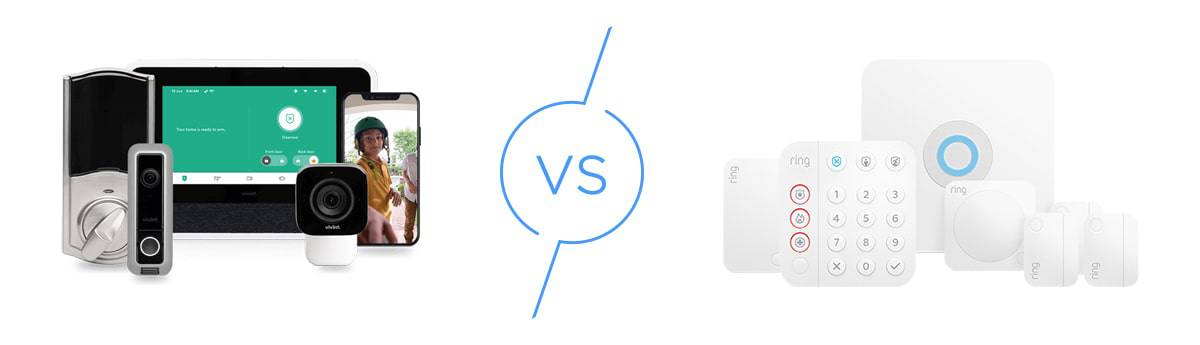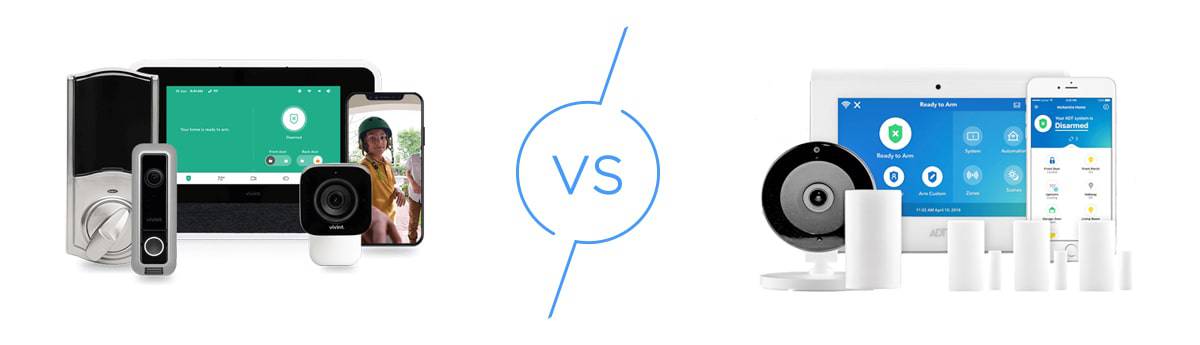Vivint Security Review
Combining AI technology with our personal preferences, Vivint’s Smart Deter feature makes this security system worth the premium price tag.
 Paul Frew, Home and Digital Security Expert
&
Paul Frew, Home and Digital Security Expert
&
 Gene Petrino, Home Security Expert
Last Updated on Dec 04, 2025
Gene Petrino, Home Security Expert
Last Updated on Dec 04, 2025
What We Like
- Professional monitoring: All systems have the option of professional monitoring and cellular backup to secure homes.
- Integrations with Alexa and Google Assistant: In addition, Vivint works with Philips Hue smart lighting and Nest thermostats.
- User-friendly app: The Vivint app is easy to use on both iPhones and Androids.
What We Don't Like
- Expensive monthly monitoring: Vivint is not a budget-friendly system. Professional monitoring costs between $29.99 and $49.99 per month, and that's before adding cameras, extra video storage, and other add-ons.
- Moving fee: If you move, you’ll have to pay up to $298 in fees for taking your system down and re-installing it.
- Proprietary equipment: Vivint uses its own equipment, and that means other alarm companies can’t take over monitoring. If you stop paying Vivint for monitoring, the system becomes unusable.
Bottom Line
Vivint has consistently made our list of the top home security systems for the past half decade. Every year, we look forward to testing their latest innovations, specifically in the smart home department. It’s hands-down one of the best smart home security systems of 2025. Even better, they continue expanding their AI capabilities and technology with each passing year.
Based on our hands-on testing, Vivint shines brightest for homeowners in larger properties who value cutting-edge smart home features. If you’re working with a tighter budget or living in a smaller space, the extensive equipment and monitoring fees might be overkill. Let’s get into our latest tests of Vivint so you can figure out if it is right for you.
>> Check Out: How Much Does A Security System Usually Cost?

- Advanced smart home capabilities
- Professional installation
- Industry-leading security cameras
Vivint Review Video
Want a visual tour of Vivint’s capabilities? We recorded us putting the system through its paces to show you exactly how the equipment performs and demonstrate the app’s intuitive interface. Vivint has upgraded its camera since we released our video review. But don’t worry, we’ll talk all about it below.
Vivint Basic Security System Components
For our comprehensive review, we tested over $1,200 worth of Vivint components. Here’s what our test package included:
- Vivint Smart Hub
- Motion sensors
- Glass break sensors
- Entry sensors
- Smoke and CO detectors
- Kwikset smart lock
- Vivint Outdoor Camera Pro
A big chunk of our bill was the $399 Outdoor Camera Pro. We know—it’s expensive even compared to Nest Cam pricing, which can go as high as $279. But this camera delivers serious value as Vivint’s flagship product. Its Smart Deter feature uses AI-powered detection, lights, and alarm sounds to deter burglars before they can enter your home.
>> Read More: Vivint Equipment and Monitoring Costs
We’re going to take a look at the Vivint Outdoor Camera Pro in a bit, but for now, let’s talk about Vivint’s standard equipment. Let’s start with the device required for all Vivint packages – the Vivint Smart Hub.
Pro Tip: All of Vivint’s packages are customizable. We spent about 30 minutes on the phone with a sales rep to create a custom package for our needs and budget. During that same call, we scheduled installation and discussed monitoring options. It’s a one-stop shopping experience.
Vivint Smart Hub

The Vivint Smart Hub is one of the most capable touchscreen panels we’ve tested. In addition to arming and disarming the system, we could also use it to control smart home devices, watch live streams from our cameras and answer a ring on our Vivint video doorbell. For comparison, our Cove review describes how the panel for that system has far less functionality.
The Vivint Smart Hub also features two-way audio which comes in handy during emergencies or false alarms. When we triggered our system during a break-in simulation, the Vivint monitoring center reached out via the hub. Instead of pulling out our phone to respond to the alert, we just told the agent our verbal passcode to cancel the alarm.
We also appreciate that the Smart Hub can maintain security through power and internet outages. The hub has a 24-hour battery backup so it can keep communicating with the battery-powered sensors during a power outage. If your internet goes down, the hub can switch from Wi-Fi to a cellular connection. In fact, we think Vivint is one of the best cellular security systems available.
FYI: The Smart Hub is your automation command center. We programmed ours to send a notification if the garage door is open at 8:30 AM on weekdays. Whenever we get a notification, we can close it remotely through the app with our Vivint-compatible garage door opener.
Security Sensors

We added motion sensors, door sensors, window sensors, and glass break sensors to our Vivint package. All of them connected to our Smart Hub wirelessly. When one of them was triggered, the Smart Hub sent an alert to our smartphones.
The sensors performed flawlessly throughout our testing. We didn’t receive a single false alarm or connectivity issue. However, their aesthetic design feels dated for a premium brand. By comparison, when we reviewed ADT, the technician installed better-looking sensors that matched the color of the door trim.
With that in mind, we recommend the recessed door sensor in place of the regular door sensor. The recessed door sensors are installed flush with the doorframe, so they won’t affect your door’s aesthetics. And since Vivint offers professional installation, you won’t have to worry about drilling your doorframe yourself.

Ping Indoor Camera

In addition to the equipment we bought from Vivint, we also pulled out a Vivint component we’ve been keeping for years—the Ping Indoor Camera. Vivint no longer offers it, but it still worked.
The Ping camera was ahead of its time when it launched in 2016. Its 1080p video and 155-degree field of view are on par with current standards. The Ping camera also has a unique “call” button that lets you make video calls with other people in your Vivint plan.
Even though you can’t get the Ping indoor camera anymore, it demonstrates the longevity of Vivint’s equipment. We’ve had this device for nearly a decade, and it still works as good as new.
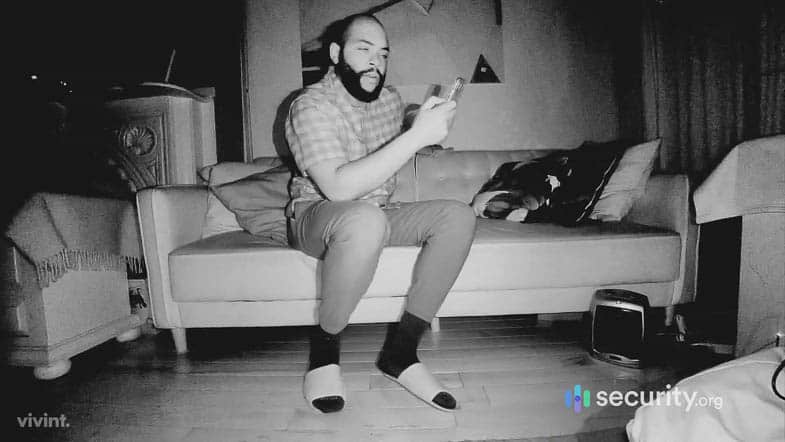
Even though you can’t get the Ping indoor camera anymore, it goes to show how good Vivint’s equipment is. We’ve had this device for more than eight years, and it still works as good as new.
Vivint Ping Vs. Indoor Camera Pro
Today’s Indoor Camera Pro delivers substantial upgrades over the original Ping cam. It still has industry-standard 1080p resolution, but now with HDR. The newer camera also has a 150-degree viewing angle and the “call” button is still there.

Our favorite improvements are local storage and AI-powered detection. With the Indoor Camera Pro, you can save videos locally when you’re having a spotty internet connection through the on-board memory. It saves videos locally for about 10 days, in addition to the cloud storage that comes with the Vivint monitoring plan.
On top of that, you can set up recording parameters that trigger the camera to record. For example, you can set it to record when it sees your pet (making it a good pet camera), or a person. We saw a glimpse of how these recording rules work when we tested the Vivint Outdoor Camera Pro (more on that below), and the level of customizations you can make is impressive.
>> Learn More: The Best Security Systems for Pet Owners
FYI: The Indoor Camera Pro sports a cleaner, more modern design than its predecessor. While the Ping looked like an oversized air freshener that made wall-mounting clunky, the new camera’s sleek design let us mount it anywhere without detracting from our home’s decor.
Vivint Outdoor Camera Pro
At $399, the Vivint Outdoor Camera Pro is pricey. It costs nearly double what security cameras cost in 2025. But given its features, we think the price can be justified.
For starters, it has impressive video quality. It has a clear, 1080p HD resolution, but on top of that, it has a 4K image sensor. This improves the video quality, clarity, and color contrast. With so much going on outdoors, we appreciate the improved video quality.
The camera also features HDR, which helps with light distortion outside. In the sample footage above taken by our camera expert in his home, you can see that there are no glary or shadowy areas despite the high lighting contrast. That’s largely thanks to HDR.
Add in the camera’s wide 140-degree viewing angle, three times optical zoom, 10 times digital zoom, and powerful night vision capabilities, and you get crystal-clear footage day and night. It also had local storage, much like the Indoor Camera Pro.

All those specs are impressive, but what really justifies the price tag is its Smart Deter technology. This AI-powered feature creates a virtual perimeter around your property and tracks how long people linger. If someone crosses the line or overstays their welcome, the camera springs into action with bright LED lights and an 85-decibel alarm to scare them away.
For an extra $250, you can buy a Vivint Spotlight Pro to connect to the camera. If the camera detects a lurker or trespasser, the spotlight shines its light in their direction, and using AI, it can follow the intruder as they move around the camera’s field of vision. We’ve found that the Outdoor camera and spotlight are perfect for monitoring an area the size of a front yard and driveway.

The camera’s AI can also differentiate between humans, pets, and vehicles, which is very useful if there’s a busy street in front of your home. While cameras without this capability will alert you every time the neighborhood cat walks by, the Vivint Outdoor Camera only alerted us when it spotted an actual human.
One drawback of the Vivint Outdoor Camera Pro is that it needs a power outlet to work. Sure, we didn’t have to worry about the battery running out, but it limited our placement options. We’re still happy we got the Vivint Outdoor Camera Pro, although it’s pretty expensive at $399.99.
In comparison, the Nest Cam we reviewed only cost $179. But the Vivint outdoor camera comes with built-in person detection plus a smart feature that detects and deters loiterers. The Nest Cam Outdoor requires a Nest Aware subscription starting at $8 per month to use its smartest features – facial recognition.

Vivint Doorbell Camera

The new Vivint Doorbell Camera Pro is a massive upgrade from its predecessor. Its resolution jumped from 720p to crisp 1664p HDR. Pair that with its 180-degree by 180-degree field of view, and keeping an eye on packages at our door was a piece of cake. However, you have to connect it to the internal wiring. If that’s an issue, you might be better off getting a battery-powered Ring video doorbell.
Something the Ring Doorbell Camera doesn’t have is artificial intelligence. Meanwhile, the Vivint Doorbell Camera Pro knows the difference between delivery drivers and porch thieves. When someone is busted, the LED ring glows red and the 90 dB speaker lets the criminal know they’ve been caught on camera.

To minimize false alerts, Vivint offers customizable surveillance zones. We excluded the busy sidewalk from our detection area and focused alerts only on visitors approaching our door. That blocked all false alarms from passing pedestrians.
Like Vivint’s other equipment, the Doorbell Camera Pro will keep recording if the Wi-Fi or power goes down. It’s even capable of recording 24/7 thanks to the built-in SD card. We scrubbed through a day’s worth of footage in the Vivint app and had no issue finding clips we were looking for.
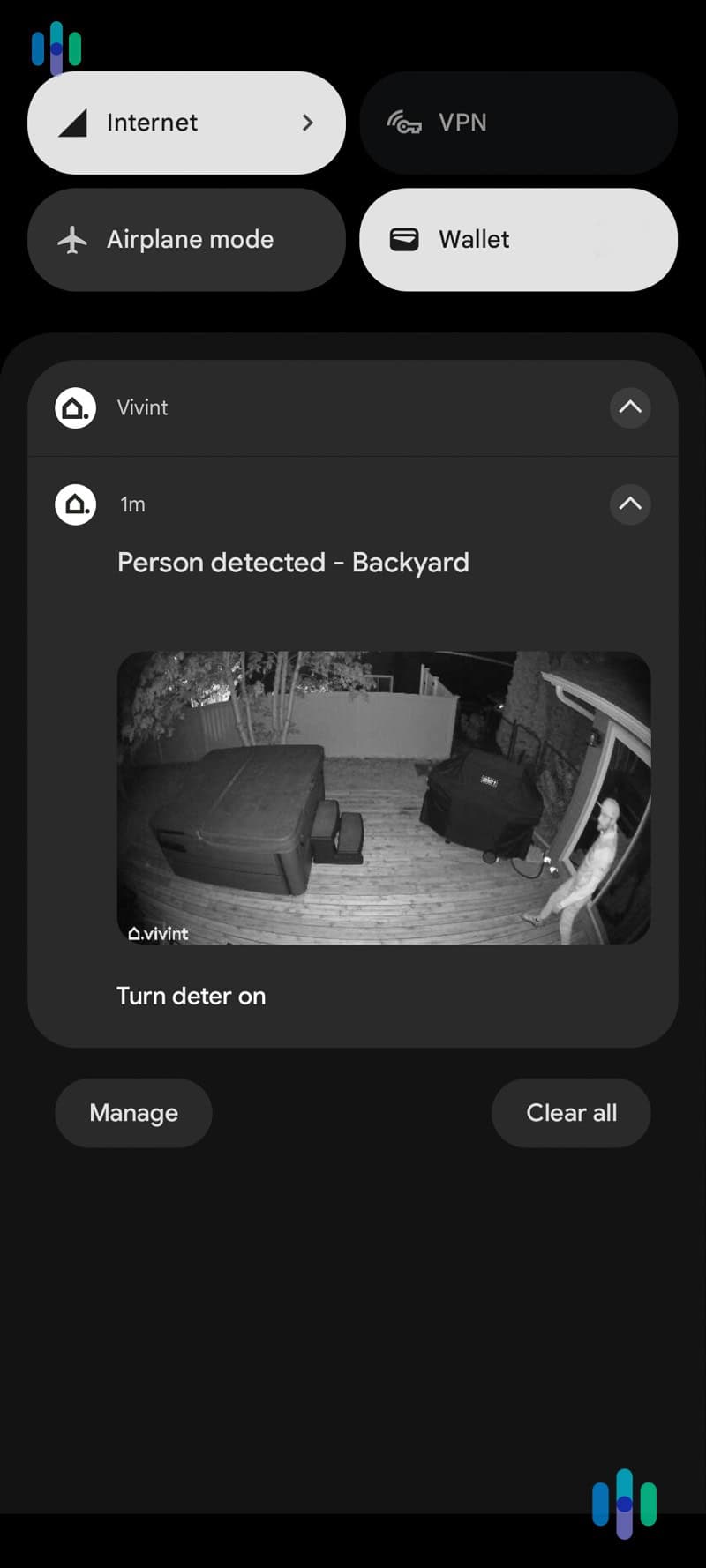
In our testing, person detection proved to be an essential doorbell camera feature, especially since our front door faces the street. Thanks to person detection, we didn’t get alerted of every car passing or every squirrel running by. We only received alerts when actual people approached our door, which drastically reduced notification fatigue.
In our opinion, person detection is an essential doorbell camera feature, especially since our front door faces the street. Thanks to person detection, we didn’t get alerted of every car passing or every squirrel running by. Instead, we only received alerts when there were actual people at our door.
Kwikset Smart Lock

A smart lock is one of those smart home devices that can make your home safer, especially if you tend to be forgetful about locking your doors. We got Kwikset-branded smart locks from Vivint. That wasn’t a surprise. Very few security companies actually make their own smart locks. Most of the time, they partner up with a smart lock brand.
In all fairness, the Kwikset smart lock we got was impressive. We got to control it (lock/unlock) using the Vivint app. We also liked that it has a physical keypad for locking and unlocking without keys. It even gave us the option to share up to 30 temporary codes to other people – from guests staying over to our pet sitter.
And even though the Kwikset lock wasn’t a Vivint product, we had fun connecting it to other home automation devices and creating automated actions. For us, that meant having the doors unlock when the smoke alarm went off, which brings us to our next point…
Did You Know: ADT recently launched Trusted Neighbor. It uses facial recognition on Nest Cams and Doorbells to automatically identify approved visitors and let them in your home. The feature works with all ADT packages that include Nest products, although it requires a Complete Monitoring subscription.
Vivint Safety Sensors
Smoke Alarm
Vivint can’t prevent fires but it can send an alert before it gets out of hand using a Wi-Fi connected smoke alarm. It can protect a 35-foot radius, comes equipped with an 85-decibel siren, and has a five-year battery life.
The Vivint smoke alarm was Wi-Fi connected, and although we only bought one, we learned that they also interconnect with each other when you have more than one installed – when one sounds, they all sound.
CO Detector
Vivint offers a nearly identical detector, except that it detects carbon monoxide. The detector impressed us with the fact that it linked up with other connected devices. For example, if it goes off, the doors will automatically unlock, the window sensors will automatically disarm and the furnace fan will turn on, allowing for ventilation and an easy escape. Basically, the CO detector does more than beep!
Water Sensor
Finally, Vivint offers a water sensor that prevents leaks, which we placed near our washing machine. The water sensor is also wireless and has a battery life of three to six years.
Unlike the other sensors, the water sensor won’t trigger an emergency response from Vivint’s monitoring center. Rather, the water sensor sends a soft alert to your phone via the app, so you can repair the leak as quickly as possible.
Vivint and the Smart Home
We’re huge smart home nerds, so imagine our excitement to see that Vivint home automation works with both Amazon Alexa and Google Assistant.1 Let’s talk about how we could command our Vivint system with these voice assistants.
Voice Control
We used Alexa to control our Vivint-compatible Philips hue lights, smart thermostat from Nest, and Kwikset smart lock. Additionally, we used Alexa to arm our Vivint security system, although we couldn’t disarm it with our voice for security purposes. Lastly, we had Alexa show our live-streamed footage on our Echo devices, like the Amazon Echo Show 8 we reviewed, along with our Fire TV. It was great to see our footage on the big screen!
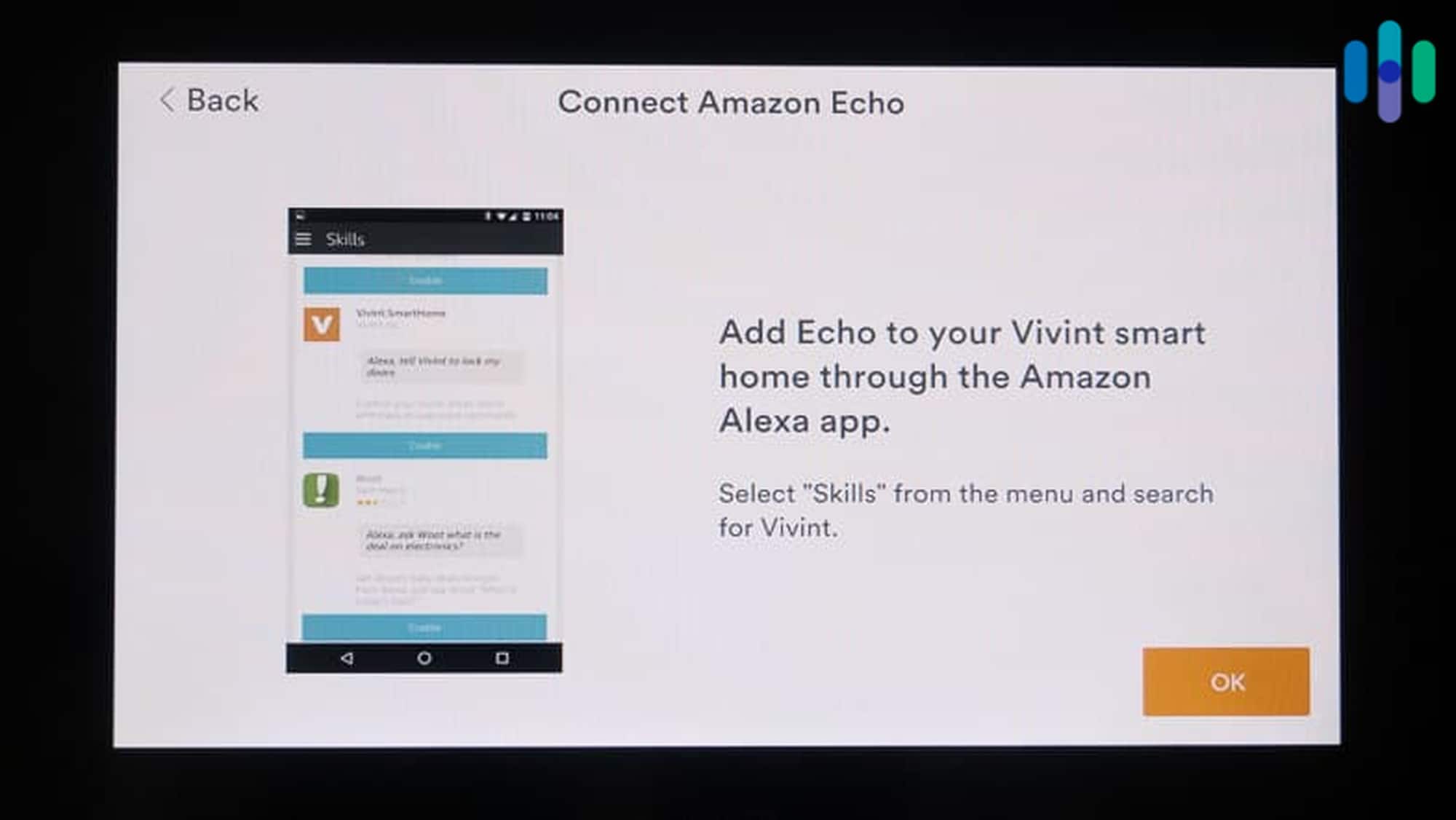
Google Assistant performed the exact same functions as Alexa, except we viewed our footage on our Google Nest Hubs and Google Nest Hub Max instead of the Echo Shows. You can read our Google Nest Hub review and our Nest Hub Max review for more details about these smart displays.
FYI: While it’s impressively well-connected with Google and Alexa, Vivint isn’t compatible with Apple HomeKit; we find that very few security systems are. However, Vivint has a smartwatch app that works quite well with our Apple Watches, not to mention an intuitive and easy to use iPhone app.
Third-Party Integrations
Beyond the usual suspects like Philips Hue and Nest, Vivint surprised us with compatibility for devices that most security systems ignore. It supports garage door controllers, smart sprinklers, and even some HVAC systems. Vivint is compatible even with garage door controllers, smart sprinkler systems, and other smart home gadgets that most smart security systems don’t work with.
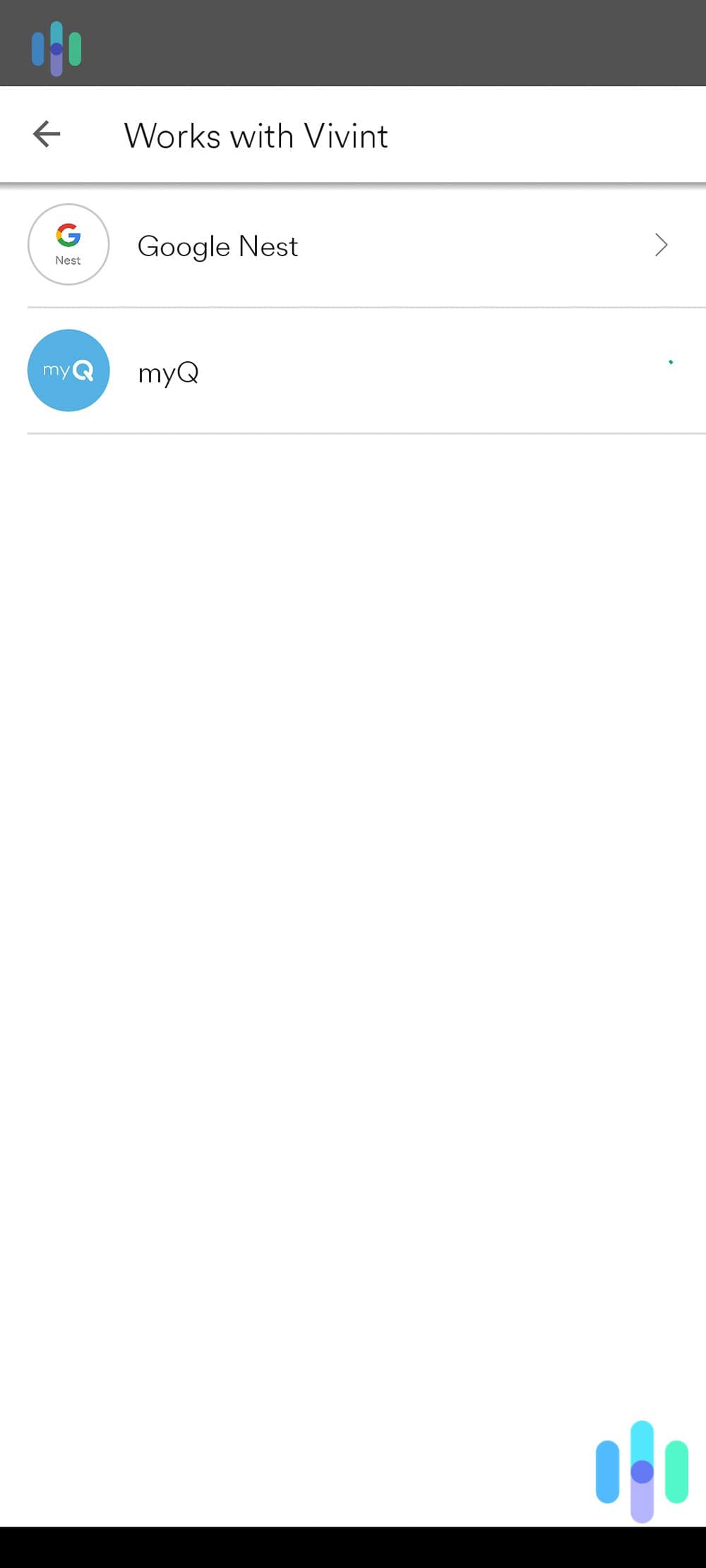
Better still, we found Vivint’s automation features impressive. You can automate smart home functions so that everything in your home responds to your daily routine. Whenever we arm our security system in Away mode, our doors lock and our smart thermostat goes into energy saving mode. It helps us save money on bills, while also making our home more secure.
Z-Wave and Zigbee
Having third-party integrations is nice and all, but the fact remains that smart home brands are divided. What’s more, the smart home landscape is always changing. One moment, two brands work together, but before you know it, they no longer do. That’s why protocol-based integrations are also nice to have.
Z-Wave and Zigbee are widely-used smart home languages – basically, wireless protocols. If two devices use the same protocols, they can most likely keep working with each other no matter what. You only need a hub that supports the protocol to orchestrate them. That’s where Vivint comes in, because the Vivint Smart Hub can understand both Z-Wave and Zigbee. And given Vivint’s impressive automation capabilities, you can build a harmonious smart home system pretty easily. We know we did.
The Vivint App
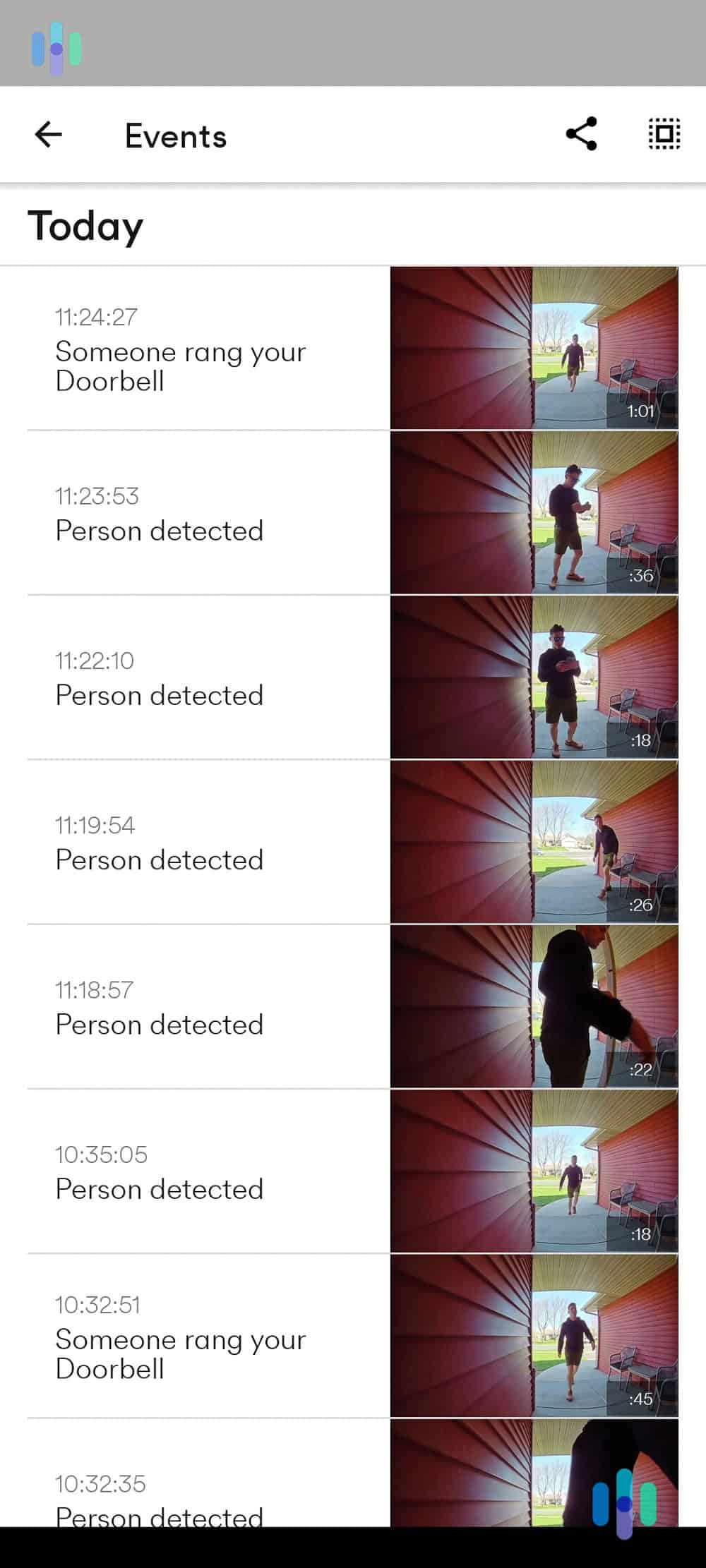
The Vivint app was our home away from home, a way to arm and disarm our system, control connected devices, speak through two-way audio, live stream footage, view cloud storage, and receive notifications when we weren’t at home.
We were able to download the app and feel like pros immediately. Its interface is that intuitive. Swipe left for “Stay” mode or right for “Away” mode. For more advanced features, we could access any of them within two taps from the home screen.
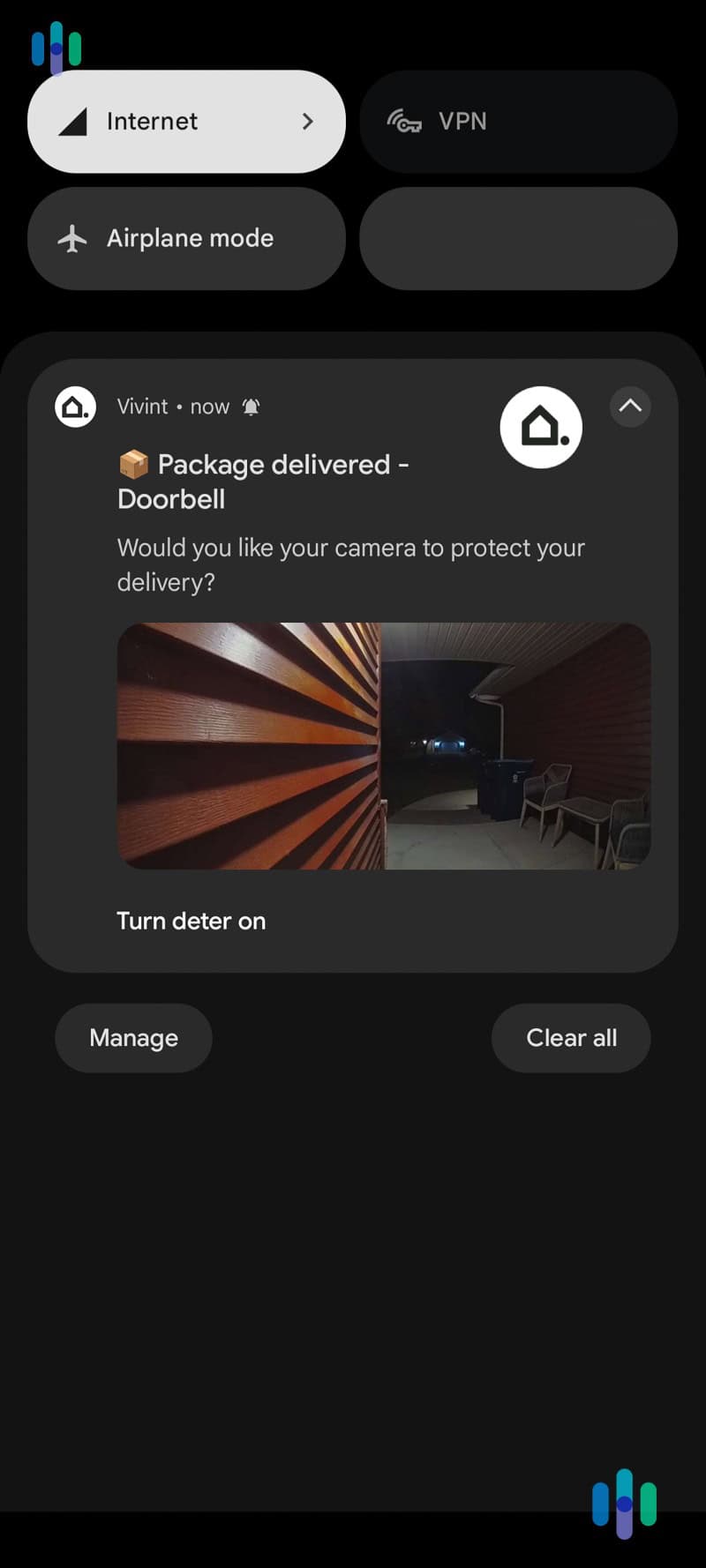
We did experience a little lag whenever we streamed live camera feeds, but it wasn’t a deal-breaker for us. Just a quick relaunch of the app usually solved the issue.
Installing Vivint

Professional installation typically runs around $199 to $299, though we caught a promotion for free installation during our purchase. It took our technician about two hours to install our system, including hardwiring the doorbell camera and concealing all visible cables. If you look at it, though, you’d be happy that a trained technician will be doing all the work. Vivint security systems are sophisticated, and installing one is definitely not a job any regular Joe can do.
Of course, you could time your purchase to coincide with Vivint special offers, but ultimately, just prepare yourself for the professional installation cost.
Keep in mind that relocating your system costs $199. That makes Vivint less ideal for renters or anyone planning a move soon. For those that want DIY installation, check out our review of Ring Alarm.
Pro Tip: Wait until you’re settled in your permanent residence before installing Vivint. Otherwise, you’ll need to pay a $149 relocation fee and another fee for professional installation at your new home.
Did Vivint Work Well?
Over the course of a year, we didn’t encounter any day-to-day problems with our Vivint system. In fact, we liked using the touch screen panel to monitor and control the system while at home, and the app while we were away. We also found the equipment to be very durable; not one component has broken or stopped working.

Pro Tip: Our technician did an excellent job hiding the wires on the Vivint Smart Hub and Outdoor Camera Pro. If you’re installing a hardwired security system yourself, like Lorex, you can try doing this yourself. But we recommend paying the extra for a professional to hide all the messy cables.
Vivint Monitoring and Pricing
Professional monitoring is pretty much mandatory for Vivint customers. Although you can cancel your security monitoring plan down the line and keep your Vivint system, doing so will deactivate all of Vivint’s smart features. Essentially, it will turn into a local alarm, relying on sirens to alert you. You’ll also have to use the touchscreen panel to control the system every time, since the app will no longer work for you.
Our preference is to sign up for the professional monitoring plan. It’s more convenient and effective to leave monitoring to the professionals. After all, you don’t know when a burglar might strike, and you can’t always be there to answer security system notifications.2
Another thing to keep in mind with Vivint is that there’s likely going to be a contract, especially if you finance your equipment. The contract can be up to five years, and canceling before the end of the term will result in hefty cancellation fees. You will also have to pay the remaining cost of the equipment.
There is one sliver of good news, though. For the first 72 hours after signing a contract, you have the option to cancel your monitoring agreement without penalties. You’ll receive a full refund provided that you can send back the equipment in good condition. 72 hours is a small window – other companies allow returns for up to 30 days – but it’s better than nothing.
Seniors are the only exception to that 72 hour rule. Vivint extends the return window to 60 days for customers 65 and older. That gives them ample time to test the system thoroughly.
Pro Tip: Vivint doesn’t have a self-monitoring option like abode or Ring. Head over to our guide on the best-unmonitored security systems for options.
Monitoring & Pricing Overview for Vivint
Monitoring plans range from $29.99 to $49.99 monthly, depending on your equipment and desired features. The final cost depends on factors like how many security cameras you own, if you want home automation features, and the tax rules in your state.
Our Vivint technician told us that we can have up to six cameras, but the highest-tier service plan is needed to enjoy features like video verification. It’s also an extra $5 per month per camera for cloud storage.
Overall, we’d say that in terms of pricing, Vivint is certainly on the higher end. Ring Alarm costs only $20 a month for professional monitoring and cellular backup and even throws in 180 days of cloud storage. So for those on a budget, Vivint definitely isn’t for you. On the brighter side, Vivint does offer deals occasionally. Pay special attention to Vivint’s Black Friday deals, as they’ve been impressive in previous years.
Support with Vivint
There’s no harm in asking for help! Vivint offers support via phone and live chat. We have had mixed experiences with the customer support team. When we first chatted with a representative, the connection dropped and the conversation ended. The next time we tried to click on the “Support Chat” button, it was not clickable. As we much prefer chatting online over speaking on the phone, this was a bit annoying.
As for support during the buying process, Vivint makes you call and speak to their representatives. We called to ask about Vivint’s discount packages, and after 25 minutes of getting the runaround, we still did not have all the information we wanted. All in all, it was not the best experience. Vivint definitely wasn’t on par with Frontpoint, whose representatives were helpful when we reviewed Frontpoint’s system. If you have questions about Vivint, we suggest checking our Vivint FAQ page before calling.
Our Vivint Research and Data
The following is the data and research conducted for this review by our industry-experts. Learn More.
Encryption
| In Transit | Yes |
|---|---|
| At rest? | Yes |
| All network communications and capabilities? | Yes |
Security Updates
| Automatic, regular software/ firmware updates? | No |
|---|---|
| Product available to use during updates? | Yes |
Passwords
| Mandatory password? | Yes |
|---|---|
| Two-Factor authentication? | Yes |
| Multi-Factor authentication? | Yes |
Vulnerability Management
| Point of contact for reporting vulnerabilities? | security@vivint.com |
|---|---|
| Bug bounty program? | No |
Privacy Policy
| Link | https://www.vivint.com/legal/privacy-notice |
|---|---|
| Specific to device? | No |
| Readable? | Yes |
| What data they log | Contact information, signature, credit score, Social Security number, payment information, demographic information, device information, browsing history, customer service communications, location, video and audio recordings, environmental data |
| What data they don’t log | n/a |
| Can you delete your data? | Yes |
| Third-party sharing policies | Shares information with third parties. |
Surveillance
| Log camera device/ app footage | Yes |
|---|---|
| Log microphone device/ app | Yes |
| Location tracking device/ app | Yes |
Parental Controls
| Are there parental controls? | No |
|---|
Company History
| Any security breaches/ surveillance issues in past? | Yes |
|---|---|
| Did they do anything to fix it? | Yes |
Additional Security Features
| Anything like privacy shutters, privacy zones, etc.? | Yes |
|---|
Conclusion
Sure, Vivint is not the most affordable security system on the market. However, that high price comes with cutting-edge technology that improves your security. For instance, the AI-powered Smart Deter feature alone could prevent a break-in before it happens. You might pay a lot of money upfront, but you won’t have to install the system or worry about monitoring your property. It sounds like a pretty good deal to us.
Buy Vivint if you want:
- Professional installation: You won’t have to lift a finger to get your Vivint security system installed.
- High-quality outdoor camera: Although it’s pricey, the Vivint Outdoor Camera Pro was one of the most impressive outdoor cameras we’ve ever tested.
- Google and Amazon integration: Whether you use Google Assistant or Alexa as your voice assistant, Vivint will fit right into your smart home.
But don’t buy Vivint if you’re prioritizing:
- Affordability: From equipment to monthly fees, Vivint is certainly not the cheapest option around.
- DIY installation: You’ll have to pay for professional installation with Vivint. There’s a fee for moving, too.
- No-contract monitoring service: Unfortunately, you’d likely need to sign a long-term contract to use Vivint’s monitoring service. This can lock you into the service for up to five years.
There’s no question that Vivint is one of the best home security systems around. That is, if it’s what you’re looking for and it’s within your budget. Its inflexible monitoring contract and high fees are its biggest downsides, but if you can live with those, Vivint offers one of the most technologically-advanced home security systems on the market.
See How Vivint Compares To Other Home Security Providers
Vivint FAQs
-
How much does Vivint cost per month?
Monitoring plans range from $24.99 to $49.99 per month, depending on your equipment and features. This includes remote control of your system, 24/7 customer support, in-home technician services, and equipment warranties. After completing your financing terms, you can cancel your subscription, but that restricts most of Vivint’s smart functionality.
-
Is Vivint a good company?
Vivint has gotten in legal trouble several times for its aggressive and deceptive sales tactics. However, the company’s record on home security is very strong, and we’ve always had good experiences during our tests. If Vivint’s ethical track record offends you, you might not think it is a good company. However, our evidence suggests that the company does good by its customers.
-
Is Vivint better than ADT?
We believe that Vivint and ADT are on the same playing field, so it depends on what you’re looking for. While ADT has more monitoring options, as it supports landline and cellular-based monitoring, Vivint wins for customer support and its app.
-
Can I cancel Vivint?
You can cancel Vivint if there was a death of a close one, a bankruptcy, a transition to an assisted living home, or another extenuating circumstance. Otherwise, users may not be able to get out of their contracts, if they financed their equipment.
-
Can Vivint see my cameras?
For customers that pay for professional monitoring, the monitoring team can check into their cameras if alarms go off in order to verify emergencies.
-
Does Vivint run a credit check?
For users financing their Vivint equipment through FlexPay, Vivint will run a credit check. However, Vivint won’t run a credit check for users paying for their equipment upfront.
>> Related: Best Security Systems with No Credit Check
-
Amazon. (2020). Vivint.SmartHome – Complete App.
amazon.com/Vivint-Inc-Vivint-SmartHome-Complete/dp/B01A6ACVD2/ -
ADT. (2025). When do most burglaries take place?