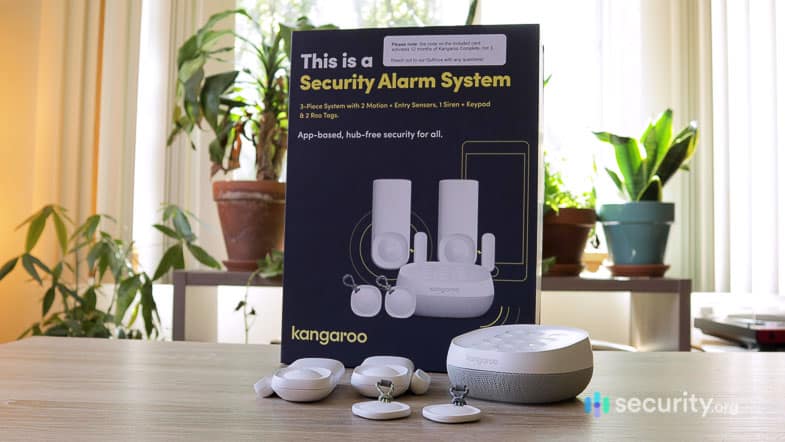Scout Alarm Review
Scout redefines DIY home security with basic and affordable options
 Deanna Nguyen, Home and Digital Security Staff Writer
&
Deanna Nguyen, Home and Digital Security Staff Writer
&
 Gabe Turner, Chief Editor
Last Updated on May 24, 2024
Gabe Turner, Chief Editor
Last Updated on May 24, 2024

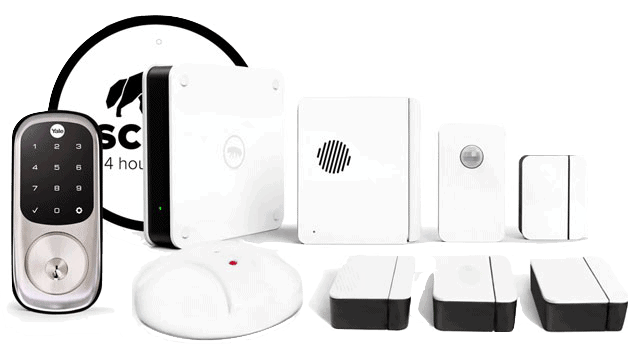
What We Like
- Easy DIY installation: Wireless equipment allows for easy setup and installation. You can do it in less than an hour even if you’re not a pro.
- Integrations: Although Scout doesn’t offer as many pieces of equipment as other DIY systems, it makes up for that with integrations. It works with third-party smart devices, including Alexa, Google Assistant, Yale, Kwikset, Nest, and IFTTT.
- Security camera: Even though we weren’t very impressed by the Scout camera, it was still a solid video monitoring device with a 1080p HD resolution.
What We Don't Like
- No free cloud storage: Want your Scout camera’s to record? That’s an additional $2.99 per month per camera.
- Limited equipment options: Scout doesn’t offer as many types of equipment as traditional security systems, and with limited options, you might have to turn to third-party integrations to access some must-have features.
- Best features require a monthly fee: Scout is capable of cellular backup and remote app control, but you’ll have to pay $9.99 per month to access those features. If you want to add professional monitoring too, the total would be $19.99 per month.
Bottom Line
Scout lacks advanced features and equipment, but it makes up for that with third-party integrations. It’s a simple DIY system that’s affordable too. You can access professional monitoring for only $19.99 per month, one of the best prices we’ve seen outside of our top-pick DIY systems, SimpliSafe and Cove.With big names like ADT, SimpliSafe, Vivint, and Frontpoint dominating the home security market, it’s hard for newcomers to break out. But Scout proved its resilience and managed to raise over $500,000 in just a month to become a new contender in home security. That was more than 10 years ago, in 2013. Does Scout still have as much appeal today? More importantly, is it still a good pick for a DIY home security system?
We tested out the latest Scout Alarm security system to answer those questions. Right off the bat, we can tell you that some things didn’t change. Scout is still every bit as DIY-friendly as it was 10 years ago. It’s also still very customizable and smart home capable. But the home security market has evolved, and in some ways, it failed to keep up.
In this Scout Alarm review, we’ll give you the good, the bad, and everything in between about Scout. Keep reading to find out whether we still recommend it or not.
Breakdown of Scout’s System Components
| Package | Price |
|---|---|
| Small | $229 |
| Large | $319 |
| Elements | $349 |
| Architect | $549 |
Overall Rating
- No long-term contracts
- Award-winning monitoring
- 60-day money-back guarantee
Initial Findings: Does Scout Offer Enough?
Scout relies on sensors to detect dangers, and while it offers enough equipment to monitor a small house or apartment, it has a hard time securing midsize or large homes. It lacks vital components like glass door sensors and outdoor cameras, and the ones it offers are just not advanced enough. Its indoor cameras still rely on just motion detection, for instance, while the industry norm now uses AI-based detection. So check out these security systems we tested that do better than Scout in the equipment department:
The Pros and Cons
What We Love
- DIY installation
- Integration with Amazon Alexa, Google Assistant, Yale Z-Wave Locks, Kwikset Z-Wave Locks, Nest, LIFX, Philips Hue, and IFTTT
- Low maintenance hardware
- Affordable hardware pricing
- System customization
- Great customer service
- 1080p HD video resolution
- No long-term contracts
What We Don’t Love
- 24/7 professional monitoring, 4G cellular backup, and power backup included only in paid plans
- Lack of advanced security features such as two-way audio, local storage, and wider field-of-view angle
- Clunky installation with the indoor camera and syncing up products with the mobile application
- Hardware price can add up for larger homes
- No outdoor camera
We mentioned that one of Scout’s strong points is the customization, but to expand on this, Scout integrates with other third-party smart home devices — not just theirs. These integration platforms include Amazon Alexa, Google Assistant, Yale Z-Wave Locks, Kwikset Z-Wave Locks, Nest, LIFX, Philips Hue, and IFTTT (some of which we already own and tested with our customized Scout Alarm pack). That’s a good thing because by 2024, there will be over 375 million smart homes in the United States.1 We liked the convenience of syncing up the Scout Alarm system with other brand products. Think of it as a hybrid—putting together mixed pieces to produce a better system.
Another one of Scout’s greatest strengths is the 4G cellular backup and power backup embedded into the main hub. It’s normally internet-reliant, but with those backup measures, it can continue to function during internet and power outages. There’s just one tiny catch: To activate the cellular chip, you’d need to buy a subscription starting at $9.99 per month for the self-monitored plan or $19.99 monthly for the professionally monitored plan. Those are affordable, but we would have liked it better if we could buy the cellular backup on its own for a lower price.
With that said, Scout markets their installation as DIY, and while setting up the system wasn’t the most difficult for us, it definitely leaned toward frustrating for the Indoor Camera. But we think this is a small price to pay given that Scout does what it can to provide the ultimate customizable home security system.
Our Video Review
How Well Did Scout Work?
Scout is about as user-friendly as you would expect from a DIY system. Our main point of control was the Scout app, and that’s because Scout doesn’t have a touchscreen keypad or control panel like ADT and Vivint. That was fortunately not a big deal breaker because Scout’s app was easy to use. Using the Scout app, we were able to arm and disarm the system remotely, check our home’s recent activities, and control other connected components.
We had other points of control too. For example, we got two key fobs for quickly arming and disarming our system when leaving or coming home. They made for easy and convenient alternatives to the app, but only for those purposes (arming/disarming). That’s why we think they’re a good option for less tech-savvy family members.
One component that stood out upon the initial setup is the motion detector, which prompted a performance test. On the app, it told us to walk in front of the detector so that it could register movement and notify us that the component is functioning properly. We felt secure knowing we’d already tested the motion sensor, and it worked correctly.
REMINDER: Although Scout’s products are affordable individually, you have to consider the additional costs for building your system and signing up for one of the monthly paid plans. If you want to self-monitor with the indoor camera, you still have to pay $9.99 per month to get notifications, while cloud camera storage costs $2.99 per month for the second camera on, if you have multiple.
Installing Scout Security System in Our Home
Let’s dive into more detail on our experience with installing each component, starting with the hub. We plugged in the power adaptor and ethernet cable before starting up the mobile app and inputting the activation code. Simple enough, right? From there, we were able to pair the door panel, access sensor, and motion detector with the hub and app, and shortly after, we physically installed each component by removing the adhesive tape and setting them up at various zones. We covered this earlier, but the motion detector prompted us to walk in front of it as part of a performance test. We really appreciated this aspect of the component and wished it was available for the others.
As for the indoor camera, this particular component required a bit more effort than the others. Plugging the power adaptor to the back of the indoor camera was no easy feat, and it took a few twists and turns of the lens before the adaptor connected. It also took us a few repeated attempts to sync the camera with the professional monitoring team, mainly because we messed up on inputting the password, and the process reset several times (although that may say more about our memories and less about the camera itself). Setting up the indoor camera took us approximately 15 to 20 minutes. That’s longer than we would’ve liked, especially for one component. But while we can’t necessarily sing praise for the indoor camera installation, everything else ran as smoothly as it could have.
Of course, you can always pay for professional installation from a third-party provider, which costs $316 to $1,119, according to HomeAdvisor,2 so for the sake of your wallet, DIY installation is preferred.
Pro Tip: During setup, be patient and link each component to the mobile app one-by-one. This way, you’ll avoid rushing through and inputting your password incorrectly, which forces the app to reset the entire process.
Breakdown of Scout’s System Components
When our team received our customized Scout pack, our first impression of the boxing was that it was very smooth, and the simple colors helped to differentiate the components. Our pack included the hub, door panel, access sensors, motion sensors, glass break sensors, and door lock; we ordered the Indoor Camera separately.
Hub

Consider the hub as the heart and brains of our security system. Because it’s connected with an ethernet cable, the hub ensured that the wireless communication with Scout sensors is never disrupted. Should the power or telephone lines ever go out, the hub has 4G cellular data backup and a power backup. If there’s an intrusion, a 105 dB siren will go off, about as loud as a table saw (we could hear it from even the furthest corners of our home).
Door Panel

Move over keys and keypads: Scout’s door panel is here to prove that entering and exiting our homes has never been easier. Installing the door panel was simple; the mounting tape allowed us to stick it on the door without drills or hammers. The box included two key fobs and two RFID stickers, which we registered on the mobile app. We tested out the three options to see which we preferred. The key fobs worked perfectly as an alternative if our phones died. As for the RFID stickers, we placed one of them on a potted succulent by our front door. No more hiding our keys under the doormat! Needless to say, it was either a simple press or swipe to arm and disarm our security system on the door panel. What’s more, the door panel can also emit a loud siren to scare off intruders. You won’t need to rely on Fido anymore, although we certainly love our furry friends.
Access Sensor

Much like the door panel, the access sensor is wireless and didn’t require any drilling or hammering thanks to the mounting tape. With the access sensor, we could monitor anything that opens or closes, including kitchen cabinets and wardrobes, if you have a particular garment you want to keep away from your teenage daughter. To test it out, we set our access sensor on the bedroom door, and when one of our team members entered, we instantly received a notification. Scout’s access sensor can also monitor the temperature in the area or room, so on the off chance that your thermostat isn’t working properly, you can always check the access sensor for the current temperature. This feature was handy for us as our bedroom tends to get a little draftier than the rest of our house. Versatile indeed!
Motion Sensor

A curious thing, Scout’s motion sensor. There’s a honeycomb bulb on it that protrudes from the rest of the component, which isn’t exactly subtle. We had the option to use the adhesive tape or screw the sensor in. We stuck with the tape since it saved us time, not to mention screws. Our concerns with the motion sensor were the 90-degree field-of-view and 25-foot range detection. Placing this in a large home wouldn’t be very effective, which means you might need more than one to grasp the full scope of your house. Otherwise, the sensor is a solid choice for apartments and small rooms. For the most impact, we recommend placing it in a corner as we did.
Glass Break Sensor

For an extra layer of protection, the glass break sensor detects intruders who break in through the windows. While we didn’t have an actual intrusion during testing, fortunately, we were able to test out the glass break sensor when we accidentally broke a glass, and we got a mobile notification immediately.
Door Lock

Visually, the door lock is an anomaly, with a steel finish absent from other Scout components. Much like the door panel, we could control the lock with the mobile app. It’s tamper-resistant, which means if an intruder tried to dislodge the lock, we would receive a notification. It was particularly convenient to be able to control our lock via our phones. When we left our keys at work, we were still able to get home and avoided having to call an expensive locksmith.
Indoor Camera

For all its mischief when we tried to set it up, the indoor camera is not without its charms. When we checked the live video feed, we were happy to see that the 1080p HD resolution was super crisp. We held up a book and could discern the title and illustration without any blurriness, which came in handy when we had to check if our kids were doing their homework or looking at comic books. The pinch zoom also allowed us to get a closer look at the smaller text on the front cover. As you can see below, the 115-degree field of view encompassed a pretty good portion of the room, although it could’ve been better, as we prefer fields of view of at least 130 degrees.

The night vision was a different matter. Even though the camera only had one infrared LED sensor, we still had a clear view in the dark. We guess sometimes less is more!

Storage-wise, we got 14 days of cloud storage on the house, although we would’ve had to pay $2.99 for each additional camera’s storage, which wouldn’t exactly break the bank. The camera didn’t have local storage in the form of a slot for a micro-SD card, but we were able to download our footage from cloud storage and back it up on a hard drive for safe-keeping.
The indoor camera also does not have two-way audio, so we could only hear sounds from the room but couldn’t communicate with anyone who was in it (which would’ve been useful if we caught our kids not doing their homework). We wish the camera had two-way audio like Ring’s cameras, but overall we were satisfied with its features.
How to ‘Scout’ Your Home
For an in-depth overview of Scout’s professional monitoring plans, we mapped it out on the pricing page. If you’d like the short and sweet version, you can refer to the chart below:
Monitoring Pricing Snapshot for Scout
| Always On | Always On+ | |
|---|---|---|
| Cellular and Battery Backup | Yes | Yes |
| Email, Mobile, and Push Notifications | Yes | Yes |
| SMS Alerts | Yes | Yes |
| Professional Monitoring | No | Yes |
| Monthly Price | $9.99 | $19.99 |
| Monthly price per camera of 14 days of cloud storage | $2.99 | Free for the first camera, then $2.99 |
| Yearly Price | $107 | $215 |
| Yearly Savings | $12.88 | $24.88 |
There are two plans: Always On ($9.99 per month) and Always On+ ($19.99 per month), both of which do not require an annual contract. The latter offers professional monitoring but both include email, SMS, and push notifications, cellular backup, and power backup. We signed up for Always On+ to test out the professional monitoring, and as we went about our busy day, we’d still receive notifications about detected movements in the house. On top of that, our monitoring team also received the alerts and let us know if anything was taken care of with the police or fire department on our behalf, which didn’t end up being needed, lucky for us. Talk about having our backs (and eyes)! Free cloud storage of 14 days was also included in our plan, but every camera after that costs $2.99 per month, as we mentioned before.
There is the option to self-monitor, but you’ll still need to pay $9.99 a month for notifications, a feature we consider to be essential. What we liked most about these plans is if we signed up for professional monitoring for one year and we broke the contract, Scout would give us a prorated refund, which is good to know if you want to test out professional monitoring for a bit.
Scout Smart Home Integrations
Scout is probably the home security system with the most smart home integrations in the market, at least that we’ve tested. It works with Amazon Alexa, Google Assistant, Yale Z-Wave Locks, Kwikset Z-Wave Locks, Nest, LIFX, Philips Hue, and IFTTT. Whew, that was a mouthful!
Scout and the Voice Assistants
When we integrated our Alexa3 with Scout, we were able to issue commands such as “Alexa, disarm” and “Alexa, ask Scout what mode is armed?” Alexa could keep us updated, let us know Scout’s status, and alert others. In the same vein, when we tested out our Scout system with Google Assistant,4 we simply asked, “OK Google, ask Scout if the alarm is on?” and “OK Google, tell Scout to activate Vacation mode.” Google Assistant was able to arm, disarm, and let us know the status of our system, a bit more comprehensive than Alexa. In general, Google Assistant works better than Alexa, coming in first in intelligence tests.5
Automating Scout
We have a LIFX Mini White bulb for one of our lamps in the office room, so as soon as we integrated it with Scout, we created automated triggers in the app and tested them out. As soon as Scout picked up suspicious activity while one of our team members sat in the office, the LIFX light flashed red, signaling that there’s an intruder in the house. This feature was useful for our family members that are hard of hearing and may not hear the siren.
Since Scout has so many partnerships with other companies, the automation possibilities abound. You don’t have to be a purist when it comes to Scout, and a system composed of mixed components makes for more adaptable and robust home security.
Our Experience With Scout Customer Support
Contacting customer service is more often than not a “rubbing your temples” or “pinching the bridge of your nose” triggering task. As with most home security systems’ websites, Scout’s website was easy to navigate. For troubleshooting or a refresher on how to utilize our Scout Alarm system, the website provided us with video tutorials, a Knowledge Base, essentially an FAQ section, a customer support email and phone number, and a contact form.
When we called Scout’s customer support, we received informative and straightforward answers without any beating around the bush, a welcome departure from most security companies that tend to employ high-pressure sales tactics. With multiple modes of reaching out to their customer support, Scout proved to us that they are receptive to customer feedback, questions, and concerns about their products, which is a plus in our book.
Using the Scout App
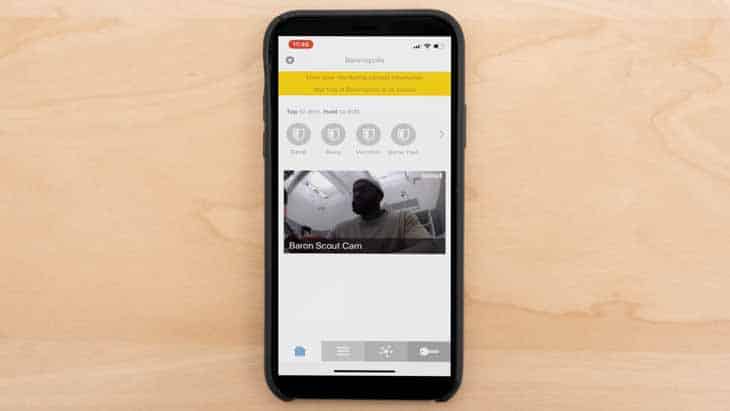
Our experience with the Scout Alarm app6 was just okay overall (not as good as the award-winning Vivint app), with a friendly user interface simple enough for even the least tech-savvy among us. The main issue that we encountered was the delay in video feedback as there were jumps every now and then, although that’ll depend mainly on your Internet connection.
We wanted to see what other Scout customers thought of their app, so we turned to the iOS and Android app reviews. Currently, the app has a 3-star rating on Apple and a 3.5-star rating on Google Play. Many customers seemed to take issue with the delays in notifications from the sensors, just like us. Connectivity issues have also surfaced after customers upgraded their service. Overall, we’re lukewarm about the Scout Alarm app but can see that Scout has released and continues to release updates for bug fixes and crashes.
Our Scout Research and Data
The following is the data and research conducted for this review by our industry-experts. Learn More.
Encryption
| In Transit | Yes |
|---|---|
| At rest? | Yes |
| All network communications and capabilities? | Yes |
Security Updates
| Automatic, regular software/ firmware updates? | No |
|---|---|
| Product available to use during updates? | Yes |
Passwords
| Mandatory password? | Yes |
|---|---|
| Two-Factor authentication? | No |
| Multi-Factor authentication? | No |
Vulnerability Management
| Point of contact for reporting vulnerabilities? | Fill out a ticket |
|---|---|
| Bug bounty program? | No |
Privacy Policy
| Link | https://www.scoutalarm.com/pages/legal/privacy-policy |
|---|---|
| Specific to device? | No |
| Readable? | No |
| What data they log | Name, gender, location, address, telephone number, login credentials, site and app usage information, alarm usage information |
| What data they don’t log | Payment information handled by third party |
| Can you delete your data? | Yes |
| Third-party sharing policies | Shares information with third parties. |
Surveillance
| Log camera device/ app footage | Yes |
|---|---|
| Log microphone device/ app | Yes |
| Location tracking device/ app | Yes |
Parental Controls
| Are there parental controls? | No |
|---|
Company History
| Any security breaches/ surveillance issues in past? | No |
|---|---|
| Did they do anything to fix it? | n/a |
Additional Security Features
| Anything like privacy shutters, privacy zones, etc.? | No |
|---|
Our Verdict on Scout
Scout’s customizability can either simplify or fortify your home’s defenses. We’re a huge fan of the smart home integrations as it encompasses the most we’ve ever seen from a home security brand. We also liked that there’s no commitment to a long-term contract, so we could quit our monthly plan at any time—no strings attached. Still, Scout has a long way to go when it comes to incorporating advanced features for their indoor camera, such as two-way audio. We also didn’t have the best time with installing the camera, as it took longer than expected.
If you live in an apartment or a small home, don’t require too many components, and are on a budget, then we’d recommend going with Scout. If you own other security brand products that can integrate with Scout, then you’ll enjoy the wide scope accessibility. For homeowners with large houses, Scout could work if you don’t mind spending more money on multiple sensors and cameras.
Overall, Scout is a great choice for those who really prize the customizability aspect. It can be affordable, depending on your build. Although there are cheaper alternatives out there, we truly can’t recommend Scout enough for its unique customization and multitude of smart home integrations, along with its monitoring options and DIY installation.
FAQs
We’ve got even more information about the Scout Alarm security system here in our FAQ section.
-
Do you need a Scout hub to operate the Scout security system?
Yes, you do need to purchase a Scout hub in order to operate the Scout security system. The hub is the brains of your system. It allows the various sensors and cameras to communicate with one another, and it captures and stores data for analysis. The hub itself costs $120, but it’s included in all of Scout’s packages.
-
What is the difference between Scout’s door panels and access sensors?
Scout’s door panels have more functions than Scout’s door sensors. Both devices are basically contact sensors. The sensor itself is attached to the door or the door frame and a magnet is attached to the opposite side. When the magnet moves, the sensor sends you an alert. However, the Scout door panel also features a siren and an RFID scanner for keyless entry to your home. Typically, you would install a door panel at your home’s main entrance and install access sensors on other doors and windows throughout the house.
-
Can you self-monitor with Scout Alarm’s security system?
You can self-monitor with Scout Alarm security systems. However, in order to receive notifications, you must sign up for the company’s Always On plan, which costs $9.99 a month or $8.91 a month with an annual subscription. For an additional $2.99 a month, you can get 14 days worth of cloud storage.
No plan Always On plan Always On+ plan Free $9.99 per month or $8.91 per month with an annual subscription $19.99 per month or $17.91 per month with an annual subscription No notifications Notifications Notifications No cloud storage 14 days of cloud storage for an additional fee of $2.99 14 days of cloud storage included (for 1 camera) No professional monitoring No professional monitoring Professional monitoring -
Do Scout Alarm systems include cameras?
Scout Alarm systems do include cameras if you build your own system. You can purchase the indoor camera for $99. However, you must purchase the $120 Scout hub in order to operate this camera. The camera features 1080p HD video quality and infrared night vision. In addition, Scout offers a video doorbell for $99. Again, you’ll have to buy the hub as well. The doorbell’s camera features 1080p HD video quality as well as infrared night vision and two-way audio.

Statista. (2020). Number of Smart Homes forecast worldwide from 2017 to 2024.
statista.com/statistics/887613/number-of-smart-homes-in-the-smart-home-market-worldwide/HomeAdvisor. (2020). How Much Does A Home Security Alarm System Cost?
homeadvisor.com/cost/safety-and-security/install-an-alarm-system/Scout. (2019). Scout + Amazon Alexa Update.
scoutalarm.com/blogs/diy-directory/scout-amazon-alexa-updateScout. (2020). Google Assistant and Scout Alarms. https://www.scoutalarm.com/pages/google-assistant
Loup Ventures. (2019). Annual Digital Assistant IQ Test.
loupventures.com/annual-digital-assistant-iq-test/Apple App Store. (2020). Scout Alarm – Home Security App.
apps.apple.com/us/app/scout-alarm-home-security/id865289702