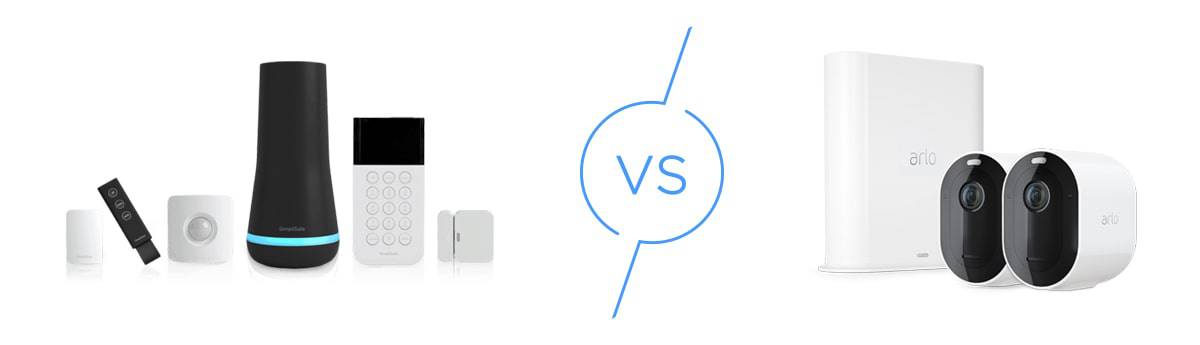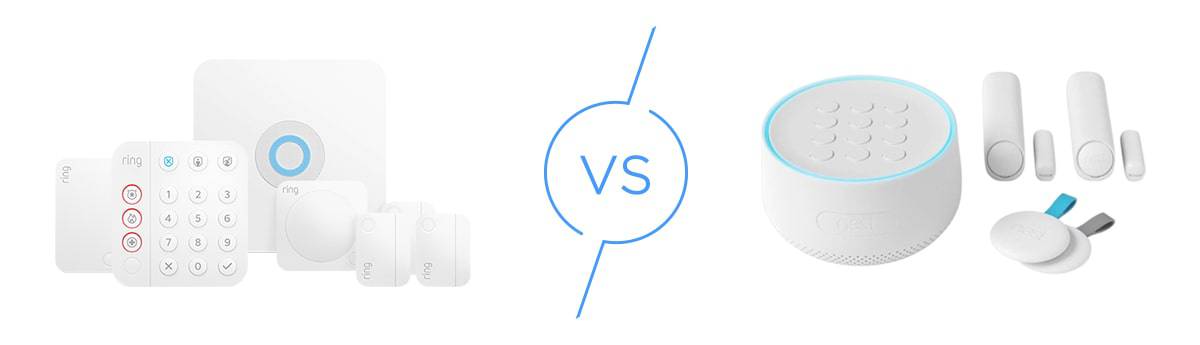Ring vs Arlo Comparison
After testing both systems in our home, we recommend Ring over Arlo. Read on to find out why!


 Paul Frew, Home and Digital Security Expert
&
Paul Frew, Home and Digital Security Expert
&
 Gene Petrino, Home Security Expert
Last Updated on Dec 03, 2025
Gene Petrino, Home Security Expert
Last Updated on Dec 03, 2025

- Two-way talk feature
- Crisp HD image quality
- Smart home Integrations

- High-quality wireless security cameras
- AI-driven features to improve safety and accuracy
- Smart home integrations with third-party systems

When looking for security cameras, Ring and Arlo are two companies you’ll come across almost immediately. They both started off with only cameras in their lineup. Ring focused on video doorbells while Arlo focused on security cameras. Since those days, both companies have expanded and now offer complete security systems.
Given their common starting points, we decided to put these two camera-focused security systems to a side-by-side test. After having each system installed in our home for over a month, we decided we liked Ring Alarm better. But, that doesn’t mean it’s the best choice for everyone. We’ll go over what we liked about Ring more and where we thought Arlo stood out so you can pick the best system for you.

Ring vs Arlo Comparison Overview
Before we get into the details, let’s cover the highlights.
Key Differences: Ring vs Arlo
Ring and Arlo each bring distinct strengths to the table. Here’s what sets them apart:
- Ring offers comprehensive home security, while Arlo’s security system uses a multi-functional sensor rather than traditional security sensors
- Arlo’s security cameras are superior to Ring’s cameras, with resolutions going up to 4K (some of the best 4K security cameras are from Arlo) compared to Ring’s 1080p HD max resolution
- Arlo cameras are capable of facial recognition and person detection, while Ring capitalizes on features like motion detection (including 3D or radar-based motion detection)
- All Ring security camera features are available right out the box (except cloud recording, which requires a cloud plan), whereas some Arlo features like motion zones and person detection require a subscription
- Ring subscription plans are cheaper – only $9.99 per month for 180 days of unlimited cloud recording – compared to Arlo’s $17.99 for 60 days of recording

Key Similarities: Ring vs Arlo
As two companies that started with cameras, Ring and Arlo have a lot of similarities. Here are the ones that stood out to us the most:
- Ring and Arlo are both wireless systems with an easy DIY install
- Neither company requires a long-term contract
- Both offer Wi-Fi-based security systems with cellular backup
- Ring and Arlo deliver surveillance security (indoor and outdoor cameras)
- Both systems are stacked with nifty features and sold at a reasonable price point

Looking at both systems side-by-side, we noticed striking similarities in their approaches to home security. Since we installed both in our home, we can tell you exactly what stood out during our hands-on testing in this Ring vs Arlo comparison.
Home Security Categories We Compare:
Here are the factors we’re going to use while comparing Ring vs Arlo:
Features and Technology
Ring offers comprehensive security packages that boast impressive features and technology beyond their well-known security and doorbell cameras. Let’s take a quick look at their offerings.
Our Ring Alarm security system came with the following features:
- Entryway sensors, motion detectors, control panel, and central hub
- Optional 24/7 monitoring for as low as $10/mo when added to a Ring Home plan
- Home automation features and integrations
- Seamless cellular backup
- Easy DIY installation
- Remote control via Ring Alarm mobile app
- And more
Ring Cameras come in four different styles. The Indoor Cam that starts at $59.99, Stick Up Cam that starts at $99.99, the Spotlight Cam that starts at $169.99, and the Floodlight Cam that starts at $199.99. We bought one of each. All of them gave us key capabilities including:
- 1080 HD image quality and live-streaming
- Infrared night vision
- Motion-activated real-time notifications
- Two-way talk to visitors/intruders
- Customized motion and privacy zones to dial in notifications
- Do-it-yourself installation
- Built-in security lights (for Spotlight and Floodlight Cam models)
On top of those four security cameras, we also bought a Ring Doorbell to test with our Ring Alarm security system. It ended up being one of our favorite doorbell cameras because it offers a comprehensive set of features including:
- Up to 1536p resolution, that’s halfway between 1080p and 2K giving enough clarity for us to identify people at our doorstep
- Instant motion-activated or button-press alerts with custom motion sensor zone
- Ability to live-stream entryway activity
- Two-way talk
- Infrared night vision
- Event history timeline/activity log
- Easy DIY wireless installation
What we really appreciate about Ring is how these components function independently. During our testing, we could mix and match what we needed without being locked into a specific package. Plus, when you connect everything together, it creates a seamless security ecosystem that’s genuinely impressive for the price point.

>> Learn More: About Ring Alarm’s Pricing and Costs
Arlo mostly focuses on security cameras, but they have an effective full security system that relies on some pretty clever all-in-one sensors. While there are downsides to this approach, if you’re looking for a camera-based security system, Arlo is tough to beat. Many of their cameras offer ultra-high resolutions, color night vision, and AI-driven person detection. We liked the AI person detection a lot since it cut down on the amount of false alerts we receive about our neighbor’s dog that tends to stroll over to our property. Check out our Arlo Ultra 4K review for an example of one of their truly impressive cameras.

While buying Arlo’s security cameras for our tests, we liked the options they gave us with plenty of wired and wireless cameras to choose from. They also offer a camera with a cellular-based internet connection, which we thought can come handy if we ever decide to put a camera in our camper. That camera, the Arlo Go, is actually one of the cameras we recommend for places without Wi-Fi.
During our tests of Arlo’s security cameras, the following features stood out:
- 1080p HD, 2K, or 4K HDR image quality
- Smart home integrations
- Easy DIY installation
- Custom activity zones
- Live-streaming
- Two-way talk
- Weather-resistant design
On top of a big selection of security cameras, Arlo offers two doorbell cameras to choose from. There’s a 1080p or 2K model. That puts Ring’s 1536p doorbell cameras right in between Arlo’s two offerings in terms of video clarity. Here were a few of our favorite features while testing Arlo’s 2K doorbell camera:
- Real-time mobile alerts
- Remote communication
- Visitor messages
- Quick replies
- 60-day cloud recording (with subscription)
- Easy DIY setup
As for that Arlo security system we mentioned earlier, it comes with two types of equipment only. A device that functions as a hub, keypad, and motion sensor, and an all-in-one sensor that functions as an entryway, motion, temperature, water, freeze, and tilt (for garage doors) sensor.
We have tested similar systems before (see our Minut review), and we know that multi-sensors have some drawbacks. Since you can place each sensor in only one location, you won’t be able to take advantage of all its functions anyway (e.g. a water sensor is useless on your front door), so you’ll still end up buying multiple sensors. And multiple functions means higher prices.
>> Learn More: Arlo’s Pricing and Costs
Features and Tech Category Winner: Ring
Ring offers complete home security. During our tests, we secured our home with Ring’s door and window sensors, high-quality indoor and outdoor cameras, and a video doorbell camera. While Arlo’s offering may seem similar, its all-in-one system functions differently and can’t match Ring Alarm in terms of features.
Monitoring Options
Even if you don’t want professional monitoring now, we still recommend choosing a system with good monitoring options. That way, you can add professional monitoring at a later date if you ever decide you want it. We like to subscribe to a month of professional monitoring every time we go on vacation at a minimum.
Ring — Ring Alarm customers have a few extremely affordable monitoring options to choose from. You can self-monitor your system for free, subscribe to a self-monitoring plan with cloud storage for cameras and additional features, or add professional monitoring to the Standard or Premium self-monitoring plan. We went with the Standard plan with added professional monitoring. Here’s an overview of Ring’s subscription plans:
| Features | Basic | Standard | Premium |
|---|---|---|---|
| Supported devices | One camera | Unlimited devices in one location | Unlimited devices in one location |
| Video event history | 180 days cloud storage | 180 days cloud storage | 180 days cloud storage |
| Person and package alerts | Yes | Yes | Yes |
| Expanded app features | No | Yes | Yes |
| Cellular backup | No | Yes | Yes |
| 14 days of 24/7 recorded footage | No | No | Yes |
| SOS emergency response | No | No | Yes |
| Price | $4.99 per month | $9.99 per month | $19.99 per month |
| 24/7 professional monitoring | Unavailable | +$10 per month | +$10 per month |
| Live guard monitoring | Unavailable | +$99 per month | +$99 per month |
Pro Tip: Ring’s live guard monitoring means a monitoring agent can pull up your video feeds and talk through your cameras two-way audio in the event of an emergency. Although that protection is great, we think $99 per month is overpriced considering SimpliSafe offers Live Guard protection in their $32 per month Core plan. Check out our SimpliSafe review to learn more.
Arlo — Arlo’s cloud storage plans are understandably more expensive because some Arlo cameras record in 2K and 4K resolution. As such, they take up more storage space. They also didn’t allow us to add professional monitoring to their mid-tier self-monitoring plan. Instead, they offered us a professional monitoring plan that included the full capabilities of their premium self-monitoring plan too. Here’s an overview of Arlo’s subscription plans:
| Features | Plus | Premium |
|---|---|---|
| Supported devices | One or unlimited | Unlimited |
| 30-day video history | Yes | Yes |
| Person, vehicle, package, and pet detection | Yes | Yes |
| Smoke alarm notifications | Yes | Yes |
| 24/7 professional monitoring | No | Yes |
| Monthly Price | $7.99 for one camera or $17.99 for unlimited | $24.99 |
The Premium monitoring plan requires an Arlo security system instead of just Arlo cameras. That’s because the professional monitoring uses Arlo’s hub to communicate with the monitoring center. It also only monitors the all-in-one sensors as opposed to video monitoring.
Monitoring Options Category Winner: Ring

Ring wins this category almost by default. Since the Ring Alarm system is better than Arlo’s security system, its monitoring is also better. On top of that, $20 per month for monitoring and cloud storage is hard to beat. Arlo’s $24.99 monthly plan is competitive, but not as great as Ring.
Emergency Connections / Response Times
During our security system tests, we always run at least one mock break-in to assess their response times. And that’s exactly what we did while comparing Ring and Arlo.
Ring — Ring delivers Wi-Fi and cellular-based home security devices. These devices tapped into our Wi-Fi and had a fail-safe cellular backup (for Ring Alarm only) in case we went offline. We had to put it to the test and found out that response times were fast. On average, Ring emergency monitoring personnel were on the line in less than the industry average of 30 seconds.
Arlo — Arlo also offers cellular backup, but it’s not included in the basic security system. We would have needed to buy a $79.99 cellular and battery backup device to enable the feature on the Arlo All-in-One security system. But as for response times, Arlo competed well with that of Ring. It ranged from 30 to 40 seconds.
One thing to note though is that Arlo offers a rare type of security camera that can function without Wi-Fi called the Arlo Go. It streams and records to the cloud using LTE/4G signals delivered by a supported SIM card. This requires a different monthly data plan (on top of a cloud storage place plan), but it’s worth it if you want video monitoring for a space without Wi-Fi (like a cabin in the woods, for example).
Emergency Connections Category Winner: Tie
Both companies deliver reliable emergency connections, but there’s a key difference in how they approach cellular backup. Ring includes the necessary hardware in every base station at no extra cost, while Arlo charges an additional $79.99 for their cellular backup device. In our book, including such a critical safety feature as standard equipment is just common sense.
Equipment Included
To fully protect our home, we needed enough equipment in our package to cover our front door, back door, and four first-floor windows. We also like to have one motion detector, an indoor camera, an outdoor camera, and a video doorbell. Let’s see what packages we could get from Ring and Arlo.
Ring — Ring sells three main packages: A 5-piece kit for apartments or condos that includes one entryway sensor and one motion detector ($199); a 10-piece kit for 1-2 bedroom homes that include 5 entryway sensors and two motion detectors ($259); or a 14 piece kit that covers larger homes and includes 8 entry sensors and two motion detectors ($329). All of Ring’s packages come with a central hub and control panel. We went with the 10-piece kit to cover our home although larger homes might need the 14-piece kit. Any kit can be upgraded with Ring Cameras and the Ring Doorbell (See our Ring Doorbell Review).

Beyond cameras and more sensors, we could also upgrade our Ring Alarm system with:
- Panic button
- Environmental monitoring sensors (smoke, CO, flood, and freeze)
- Range extender
- Solar panels
- Battery packs
- Yard signs
- And more
Arlo —Arlo offers its security systems in two packages: A bundle with one hub and two all-in-one sensors ($199.99) and a bundle with one hub and five all-in-one sensors ($299.99). In addition, you can choose from different camera styles like the Arlo Essential cameras (cheapest cameras from Arlo), Arlo Pro (mid-range with 2K resolution), and Arlo Ultra (high-end with 4K resolution. Prices start at $49.99 for the Arlo Essential Indoor but can go as high as $299.99 for the Arlo Ultra 2. We know it’s not cheap because that $299.99 put a dent in our bank account when we bought it for this comparison guide. However, you can buy packages and bundles to enjoy a small discount.

Equipment Included Category Winner: Ring
Ring takes the crown for value here. You can start protecting your home for just $199, and most homeowners can fully secure their 1,000-2,000 sq. ft. space for only $249. That’s a solid deal, especially when you consider the quality of equipment you’re getting.
Equipment Quality
A package that includes all the equipment we need is good, but that doesn’t speak to the quality of the equipment. Since we installed both systems in our home, we can give you our first-hand impression of each provider’s equipment quality.
Ring — Ring home security equipment quality is top-notch and continues to improve. Let’s not forget that Amazon is the power player behind the Ring brand, so the resources to ‘get it right’ are virtually endless. The equipment is reminiscent of Apple products, all-white color schemes with blue accents. We were impressed with the solid construction when unboxing the product. Even though our Ring equipment didn’t measure up to the quality standards of ADT, Vivint, or Frontpoint, the equipment is plenty good for the price we paid.
>> Learn More: See our Ring Alarm Review and Ring Security Camera Review
Arlo — Arlo’s cameras are built-to-last and made with high-quality materials. The outdoor cameras can take a beating by the weather. Rain, sleet, sun, and snow are no match for Arlo’s workhorse cameras. They’ll continue to offer top-quality video security in almost any condition imaginable. We experienced a blizzard while testing our Arlo cameras and they kept recording the entire time. They are designed for both form and function with a glossy black-and-white color scheme. And, of course, the cameras only take minutes to set up.
>> Learn More: See our Arlo Review
Equipment Quality Category Winner: Tie
This is a close one. Arlo puts out better quality cameras than Ring, but Ring offers better all-around quality across their lineup of products. Either way, both companies make sophisticated DIY products that will surely do the job for years to come.
Home Automation
Using home automation with your security system enhances its capabilities. At a minimum, we like to set up our entrance light to turn on when our video doorbell notices someone. But, the best smart home security systems we’ve tested can do a lot more. Let’s go over what we were able to set up with Ring and Arlo.
Ring — Smart home aficionados like us love Ring. The company offers its own smart features like package alerts on the Ring Doorbell. That way, we can set our entrance light to turn on when a package is at our door, deterring porch pirates who thrive on poor visibility in the night. The best part, we could control all of this and more from the Ring app. Ring also integrates with several third-party platforms. The base station functions as a smart home automation hub and works with Z-Wave. We also set up voice commands via Alexa and Google Home to control our lighting, smart locks, and more. Ring does smart home automation right.
Arlo —With the Arlo SmartHub, we could link our third-party smart devices right into our Arlo ecosystem. Since our home’s outfitted with smart lighting, door locks, garage door openers, and thermostats, we could integrate them all into the Arlo SmartHub. Then, we used Google Assistant for voice control over our system. We also could have used Amazon Alexa. Upgrade to Arlo’s 4K surveillance and tap into a 3-in-1 surveillance ecosystem for total home surveillance + home automation. Needless to say, Arlo offered plenty of smart home automation to keep us happy.
Home Automation Category Winner: Ring

Arlo is nipping at the heels of Ring in this category. But we have to hand it to Ring for their extensive lineup of smart feature options. And don’t forget that Ring is an Amazon product, so it works uniquely great with Amazon’s smart home assistant, Alexa.
Ease of Installation
With both Ring and Arlo focusing on DIY installation, we want to be able to set up our system in about 30 minutes. Even better if we don’t need any tools.
Ring — The brilliance of Ring (and Arlo!) is found in the simple do-it-yourself installation. We didn’t need any tools, nor did we need to drill into walls or splice circuitry to get our Ring system set up. All we needed was a few minutes and a bit of our DIY spirit. Any time we ran into a problem, Ring helped us out with comprehensive guides and their live chat support.
FYI: Some Ring components do require wiring though. Examples are the Wired Doorbell models that require an existing doorbell wiring setup and the ‘wired’ Floodlight Cam models.
Arlo —Users can get up and running with Arlo’s camera-based home security in 30 minutes or less. It took us about 25 minutes to set up. The system is designed for do-it-yourself installation. And the cameras can mount virtually anywhere. Now, if you purchase one of Arlo’s premium kits with 6+ cameras, expect the system to take longer to set up than ours. We’d set aside an hour or two to install a system that big. Just like with Ring, Arlo’s Support Center helped us through every question we had during the install process.
Ease of Installation Category Winner: Tie

Ring and Arlo both deliver home security equipment ready to go straight out of the box. You’ll be up and running with plug-and-play ease. No tools. No-fuss. No sweat. Just fast and easy home security installation, the way it should be.
Customer Service
Here’s the thing about customer service. You probably won’t need it often, but when you do, it better be good. Unlike us security reviewers who test dozens of systems annually, most folks invest in one system for the long haul. That’s why quality customer support matters.
Ring — Unfortunately, it’s a mixed bag regarding Ring’s customer service. Most customers find the service to be satisfactory, while others feel it’s impersonal at best. Ring does offer a comprehensive self-service Help Center that includes helpful FAQ’s, a blog, device help, a setup guide, installation support, and in-store support. We like self-help support so the Help Center was great for us. But, customers can also communicate via live chat, email, and phone to speak with a Ring representative. For a company that’s experiencing exponential growth, the service department isn’t half bad.
Arlo — Arlo also has a helpful support center. They’ve got everything from FAQ resources to video tutorials, articles, and more. Arlo has a live-chat option, and their base packages include 90 days of premium phone support and all of their subscriptions come with premium support as well.
Customer Service Category Winner: Arlo
Arlo offers the quality of service that Ring brings to the table, and then some. The company gets great ratings all around but if you self-monitor without a premium plan, you’ll be on your own if you run into issues after those first 90 days with your system. Great customer service is critical, and you shouldn’t have a problem getting the help you need with Ring or Arlo.
Contracts
Although contracts are there to protect both parties, we prefer security systems without contracts for the flexibility they provide. Here’s what we found after signing up for both Ring and Arlo.
Ring — Ring doesn’t require contracts. All of their products are purchased upfront, and the monitoring is paid monthly. Let’s face it — people move, have financial hardships, or simply find they no longer need the service. So the flexibility to cancel anytime is important for home security.
Arlo — Much like Ring, Arlo offers no-contract, month-to-month home security. There are no contracts, so you can freely cancel anytime you want. That said, Arlo offers financing plans for its cameras, so if you sign up for those, you might be required to pay a monthly fee for some time.
Contracts Category Winner: Tie
Both companies make no-contract home security a reality. With big-name comprehensive home security companies, contracts are a necessary evil. And people don’t mind signing them because they know the products and services are tried and true. But we recommend finding month-to-month security like Ring or Arlo whenever possible, especially if your security needs or finances are likely to change in the next few years.
Cost and Value
We need to be able to afford the security system we buy, but it’s important to look at more than the bottom line. That’s why we conduct in-home testing of every security system we review to figure out the value we got out of our purchase based on the quality of equipment and the equipment’s capabilities.
Ring — Depending on the size of your home, $199 to $329 will give you everything needed to safeguard what matters most. When we priced out a system for our home, it ended up at just under $300. Once you have the equipment, you can either self-monitor (free!) or pay $20 per month max for around-the-clock professional monitoring. It doesn’t get any cheaper than Ring. Ring just might deliver more value for the price than any home security system on the market. And remember, unlike Arlo, Ring customers can get everything from door and window sensors, to security cameras, video doorbell cams, floodlights, smart home automation, and more.
Arlo — Arlo delivers impressive technology, but you’ll pay a premium for it. Most Arlo cameras fall in the $100 to $200 range, and their cloud subscriptions run from $7.99 to $17.99 monthly. Tack on professional monitoring and you’re looking at $24.99 per month. When we added everything up for our test setup, the Arlo system cost noticeably more than Ring.
Cost and Value Category Winner: Ring

Ring wins this category by a landslide, especially if you’re looking for total home security with entryway sensors. The nice thing about Ring is that you can purchase a base package and customize it to suit your needs. Add a Ring Doorbell camera for as low as $99-$199. And throw some Ring cameras in the mix for $179-$249 apiece. Arlo’s all-in-one sensor inflates the cost of a whole home alarm system and their cameras tend to cost more as well.
That’s the scoop on Ring vs Arlo. Depending on what you’re looking for in-home security, both companies sell high-quality equipment and reliable service. But like always, there can only be one winner and we think that’s Ring. So see below for an at-a-glance rundown of the category winners.
- Features and Technology: Winner – Ring
- Monitoring Options: Winner – Ring
- Emergency Connections: Winner – Tie
- Equipment Included: Winner – Ring
- Equipment Quality: Winner – Tie
- Home Automation: Winner – Ring
- Ease of Installation: Winner – Tie
- Customer Service: Winner – Arlo
- Contracts: Winner – Tie
- Cost and Value: Winner – Ring
- Overall Winner – Ring
The Bottom Line
Ring and Arlo are two value-packed home security systems, but they protect your home in two very different ways.
Ring is your go-to system if you’re looking for door and window sensors, motion detectors, and the like. And the home automation features and integrations that Ring delivers are enough to make the techiest of techies giddy for days. The features and tech aren’t super-advanced, but the system certainly outperforms the low price you pay. And you can upgrade to get Ring Cameras, Ring Doorbell, and so much more.
On the other hand, Arlo is the best choice if you’re looking to outfit your home with sophisticated security cameras. Arlo also offers smart home features, integrations, and a video doorbell camera to ward off burglars and package thieves.
FAQ
Now, let's answer some of the frequently asked questions about Ring and Arlo security systems.
-
How are Ring security systems and Arlo security systems different?
Ring security systems and Arlo security systems are different in that Ring has a deeper reach into sensor-based home security. The all-in-one sensors from Arlo are nice, but traditional sensors like entry sensors and motion sensors are simply more proven.
On the other hand, Arlo has better tech in its security cameras overall, so if you’re looking for smart security cameras, Arlo is the winner.
-
How much do Ring and Arlo security systems cost?
Ring and Arlo security systems cost $39 to $400. The cheapest component is the Arlo Essential Indoor Camera at $39.99. It’s a WiFi-enabled indoor camera that streams live footage and records motion alerts with an Arlo Secure subscription starting at $7.99 per month. Meanwhile, Ring’s most affordable option is the Indoor Cam at $49.99. Complete security system packages from both companies start at $199.
-
Do you need professional monitoring with Ring and Arlo security systems?
Professional monitoring is not required, especially if you’re buying only security cameras. However, if you buy a security system from either Ring or Arlo, we recommend adding professional monitoring. Both offer affordable options – Ring costs $20 per month to monitor while Arlo costs $24.99. Both options monitor security systems only; security cameras are all self-monitored.
-
Do you need an internet connection to use Ring and Arlo security systems?
Ring and Arlo both offer cellular backup, allowing their respective security systems to send alerts in case power or Wi-Fi goes out, but an internet connection is still required. The only exception is the Arlo Go security camera, which connects to the internet via a LTE/4G SIM card.
-
Are Ring or Arlo security cameras better?
After testing several cameras from both Ring and Arlo, we find that we get more value from Ring, but Arlo’s premium cameras offer more capabilities. For instance, the Arlo Ultra 2 offers 4K resolution which gives a much clearer video than Ring’s 1080p resolution. Most people want the best value though and in that case we think Ring wins.