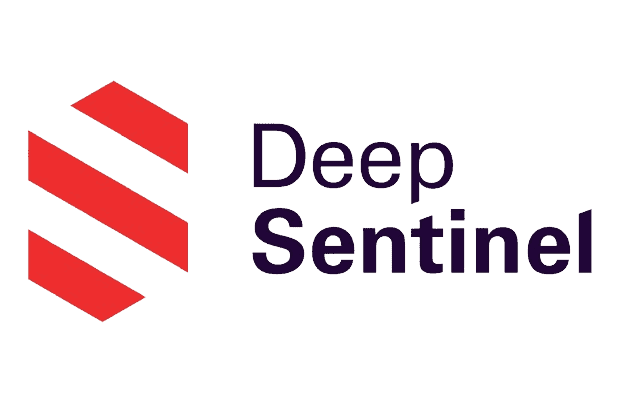Deep Sentinel Review
Predictive Home Security Powered by Artificial Intelligence and Human Intervention
 Aliza Vigderman, Senior Editor, Industry Analyst
&
Aliza Vigderman, Senior Editor, Industry Analyst
&
 Gabe Turner, Chief Editor
Last Updated on Apr 22, 2024
Gabe Turner, Chief Editor
Last Updated on Apr 22, 2024
What We Like
- Artificial intelligence that recognizes suspicious activity
- Both local and cloud video storage available
- Flashing red light signals movement detection
What We Don't Like
- Limited choice when it comes to equipment
- No smart home integrations available
- Relatively high prices for equipment and monitoring
Bottom Line
While most security systems tell you if an alarm has been set off, Deep Sentinel's advanced artificial intelligence actually prevents crime by detecting suspicious behaviors. From robbery attempts to vandalism, the 24/7 Sentinel Guards were always on the lookout for trouble so we didn't have to be.Gone are the days of having personal guards stationed in front of your house. While old school, this protection method is not entirely lost. Deep Sentinel combines the real human aspect with modern technology to produce an effective home security system via live monitoring by their “Sentinel Guards.” Approximately 18.85% of homeowners in the United States rely on third-party security systems to monitor their homes,1 but the ability to take action before crimes happen is what makes Deep Sentinel a cut above the rest.
Deep Sentinel Equipment
| Front Door 1-Cam Kit | $399 |
|---|---|
| Starter 3-Cam Kit | $699 |
| 6-Camera Kit | $1,149 |
After hearing about a serious break-in that occurred in his neighborhood, co-founder David Selinger created Deep Sentinel and entered it in the home security ring. Instead of focusing solely on intervention once a crime has occurred, he wanted to emphasize the importance of prevention of the crime in the first place.2 Although Deep Sentinel’s product line has less variety than other home security brands in terms of devices, their live Sentinel Guards tipped the scales and won our favor. Coupled with easy DIY installation, Deep Sentinel proved to us that advanced technology could be used by the less tech-savvy. Without further ado, let’s take a closer look at Deep Sentinel’s home security system performance.
Overall Rating
- Predictive AI surveillance
- 24/7 human monitoring
- Fast response times
Deep Sentinel Vs. The Competition
Deep Sentinel’s approach to home security is unique. You typically don’t see professionally monitored security cameras, and for good reason: It can be construed as an invasion of privacy. That’s why Deep Sentinel offers outdoor-only cameras, which in turn, limits its ability to protect your home. That being said, we think a traditional approach is best to this day, which you can get from these top-rated alarm companies.
Life With Deep Sentinel (and Their Guards)
Unlike professional monitoring centers from companies like ADT, Deep Sentinel takes guard duty to another level. When using the app, not only did we know when the Guards were on duty but also who was on duty. As soon as we checked the history on our cameras, we saw the names of our Sentinel Guards and the date and times they were active. These details made our experience much more intimate and reassured us that, yes, real humans were looking out for us.
Pesky, false motion alerts are the bane of our existence, so we were delighted to find out about Deep Sentinel’s artificial intelligence features and protective zones. From robbery attempts to a stranger standing outside their car with the doors closed, the cameras would be able to detect these suspicious behaviors and notify the Guards in less than a minute. Even when we were at home, the Guards intervened when a stranger lingered by our front door. Had that stranger decided to barrel toward our house, the cameras’ wide field of view would have picked up the activity from a distance and alerted the Guards who’d monitor the situation instantly. We didn’t have to pause our activities because the situation was under control before it even started. No more close calls!
| 30 Seconds | 60 Seconds | Not Covered | |
|---|---|---|---|
| Robbery attempt | Yes | No | No |
| Burglary involving break-in of door or window | Yes | No | No |
| Auto theft or burglary | Yes | No | No |
| Violent behavior or assault | Yes | No | No |
| Package theft attempts | Yes | No | No |
| Suspicious behavior or vandalism | Yes | No | No |
| Customer initiated greeting to test system | No | Yes | No |
| Confirm package delivery | No | Yes | No |
| Person standing at entrance door | No | Yes | No |
| Person standing at car with doors closed | No | Yes | No |
| Police on property | No | Yes | No |
| Monitor or supervise private parties or events | No | No | Yes |
| Supervise children in or near pools | No | No | Yes |
| Respond to non-violent domestic disputes | No | No | Yes |
| Monitor pets or repetitive contractor activity | No | No | Yes |
The Joys and Pains of Deep Sentinel
Of course, we didn’t see every aspect of Deep Sentinel through rose-tinted glasses. Let’s start with what we did like from the system, which, if it wasn’t obvious by now, was the live human intervention. Whenever the AI detected suspicious activity, say, a neighbor poking around in our mailbox, it notified the Sentinel Guards. They spoke directly to the neighbor via the two-way audio on the cameras. Thankfully, we didn’t encounter any situations that elevated into police intervention, but if it ever came to that, the Sentinel Guards would contact both us and law enforcement. We also liked that the cameras flashed a ring of bold red light whenever they detected movement; this served as a visual deterrent to potential threats. Clearly, Deep Sentinel means business. Monitoring is also affordable with Deep Sentinel.
And now, for what we didn’t like. Deep Sentinel’s lack of entry sensors meant that we had to rely heavily on the hub and cameras to ensure our home was safe. We couldn’t tell if someone had broken in through one of our windows or even gained entry to our bedrooms unless it was on camera. We worried that, if the cameras, and therefore the Sentinel Guards failed, what would be the backup? Or what if the cameras had blind spots that we missed? After all, we installed the cameras ourselves and we’re only human. We will say, though, that the Sentinel Guards acted as a strong first line of defense, preventing crime before it happened.
Another one of Deep Sentinel’s downfalls was the price. When we calculated the upfront equipment cost of the Starter 3-Cam Kit (no longer listed on the Deep Sentinel site), $699, combined with the monthly subscription fee of $100, the total exceeded $1,000 for the first year of service. The industry offers several top-rated affordable security systems, but Deep Sentinel isn’t one of them. However, we think it’s worth it because of their advanced AI and Live Guards.
Reported Missing: Smart Home Integrations
With every home security system we tested out, we loved pairing it with voice assistants like Amazon Alexa and Google Assistant, which was why it was a surprise that Deep Sentinel didn’t work with voice assistants or connected devices. Although this wasn’t necessarily a huge drawback for us, we couldn’t help but feel like our options were limited when it came to incorporating the security system into our larger smart home. We would’ve liked the convenience of a voice assistant so we could check in on Deep Sentinel hands-free, like we’ve seen in Ring Alarm’s packages. With Ring Alarm, integration with Amazon Alexa and Google Assistant is simply rolled into its overall package costs, which can start as low as $10 a month, so it might be a system worth considering instead.
However, we learned later that Deep Sentinel avoided partnering with third-party brands because they didn’t want their system to be susceptible to hackers, problems that Nest and Ring have faced in the past.3 The company’s reasoning was understandable; they wanted to focus more on privacy and security rather than adding data breaches onto their list of concerns, which we can respect.
Deep Sentinel Unboxing: What’s Included?
| Name of package | Equipment cost |
|---|---|
| Front Door 1-Cam Kit | $399 |
| 6-Camera Kit | $1,149 |
Although Deep Sentinel gave us the option to customize our kit, we decided to go for the Starter 3-Cam Kit, which has recently been taken off the website. Let’s take inventory of what that kit included. Aside from the hub, the kit had three cameras, three camera mounts, and four rechargeable batteries, we also found a yard sign and window stickers, a Connect Box with an ethernet, a power cable with an optional extender, an Install Box with mounts, mounting hardware, and a screwdriver (though we already had our own).
Hub

For its grand size, the hub comes with four GB of RAM and 64 GB of flash memory, acting as a charging station for our cameras’ batteries. The system we bought came with one extra battery, so we can keep it charged up via the hub and immediately replace depleted batteries and reduce downtimes. It’s also where all the AI magic happens. The hub distinguished potential threats from harmless events such as children riding their bikes along the sidewalk, so we didn’t have to worry about receiving annoying notifications on our phones. Our Guards were able to stream live footage of our home as well. But if you’re worried about your privacy, know that Deep Sentinel uses outdoor-only cameras.
Cameras

As a camera-based security system, we had high expectations for the quality of Deep Sentinel’s cameras. Testing the cameras during the daytime was a real treat; we live in a neighborhood where people are out and about, including delivery folks who probably have our address memorized by now. When we checked the video quality on the mobile app, we were happy to see that the advertised 1080p HD resolution held up.

The 130-degree field of view allowed us to see more areas of our front yard, including the sidewalk. Although we rarely spoke with anyone because our Sentinel Guards would step in for us, the cameras’ two-way audio allowed for communication and intervention. Based on past activities that we reviewed on the app, we discovered that one of the Guards, Patrick, spoke with a woman who had started rummaging through our mailbox. Once spoken to, the suspicious woman immediately left our property. We were relieved to find out just how quickly Patrick intervened and prevented potential mail theft.
With 16 infrared sensors, we had no trouble viewing everything that went bump in the night through the cameras.

The bright, strobing white and red alarm lights that rim the camera lens also served as visual deterrents and were more noticeable at night. Coupled with the built-in, 104-decibel alarm siren, intruders would have a difficult time just approaching our front door without being noticed, lucky for us!
Hot Tip: The rotating ring on the camera is great for installing the mounts in the eaves or corners of your home. It’s a simple, effective way that guarantees always getting the best line of sight for your cameras.
Putting Deep Sentinel’s Pieces Together

Installing our Deep Sentinel security system was basically plug-and-play. Thanks to their DIY installation instructional video, it only took us about 30 minutes to activate and sync up the hub and cameras with our mobile app. However, when we first installed the hub, it had to update, so we took that opportunity for a snack break. Shortly after, the hub finished updating and was ready for use.
Before starting, we made sure we had a ladder to help us reach the points where we wanted to mount our cameras. Then we busted out our handy screwdriver, courtesy of Deep Sentinel, and our drill. With our tools gathered, we downloaded the Deep Sentinel app, cleared a workspace with our internet router close by, and got to work.
Since the hub is the brain of the security system, we tackled that first. We simply connected the hub to our router and a power outlet before syncing it with the app on our phone.
FYI: When confirming your hub’s connection, be sure to check that your phone is connected to the same Wi-Fi network as your hub. Otherwise, it won’t work!
Hub placement took some planning, but we decided to place it on the second floor of our house, as they recommend it sit 6 to 8 feet above the ground floor. We also made sure the hub was nowhere near a microwave or TV, with a distance of 100 feet between it and our router (so no hiding it under our office desk). Another point we had to consider was the hub’s relative placement to our cameras, so we made sure it resided in a central location where it could send a clear, wireless signal to each camera. The app let us know if the Wi-Fi signal for each camera had one, two, or three bars, indicating the connection strength from where we placed the hub.
The app guided us through the next steps, which were charging the spare battery, placing the three batteries into the cameras, and syncing the cameras to the hub and app. What followed was the “hard” part, although, with the aforementioned instructional video, we were able to screw and drill the mounts with ease. Once we completed that process, we secured the cameras into their appropriate mounts and shifted them to our desired angle. Then, we set up protection zones on the app, including our porch, back patio, and driveway, basically any space we wanted to protect. Our favorite part was confirming that we were the owners of the security system—we stood in front of one of the cameras, formed an “O” above our heads, and a Sentinel Guard responded within seconds and identified us.
The Deep Sentinel App Experience

Like many of the home security system apps we’ve tried out, Deep Sentinel was no different in offering a user-friendly and straightforward experience on the go. From glancing at our home through our cameras to speaking to a visitor when we weren’t home, we didn’t have to worry about any disconnect between the app4 and the security system. We could adjust our cameras’ privacy settings and access our security clips, including the ones monitored by the Sentinel Guards. What was most helpful was knowing when a Guard was on duty and, as we mentioned previously, their name; it reminded us that real people were keeping an eye on our home.
Private Mode
The arm and disarm feature that is common in most home security systems is absent from Deep Sentinel. Rather, there are two modes: Deep Sentinel Mode and Private Mode. When we threw a birthday party in our backyard, we switched our system to Private Mode, which meant the Sentinel Guards couldn’t view our livestream. With this setting, we only received notifications for cameras that detected motion on Private Mode.
Notifications
On that note, we selected which Live notifications we wanted to receive when our cameras switched to Deep Sentinel Mode. These notifications involved any actions the Sentinel Guards took as they were monitoring our home: verified motion, intervened and/or contacted law enforcement. We chose to receive notifications when the Guards intervened and contacted law enforcement since those threat-level situations would require urgency.
How Monitoring Works with Deep Sentinel
Deep Sentinel elevates home security to the level of real-time monitoring and intervention—not just prevention. With that said, self-monitoring is not an option, so monthly service fees are required. Initially, this didn’t bother us since we prefer professional monitoring, as our lives can be quite hectic, but when we saw the price, we were a bit sticker-shocked. At $60 to $160 per month for the LiveSentinel Subscription, the monthly fee is steeper than other companies like ADT and Frontpoint which have maximum monthly fees of around $60. For more on ADT’s costs, check out our ADT pricing page; for more on Frontpoint’s costs, visit our Frontpoint price guide. However, we knew the reason for such an expensive subscription was because of the AI detection and Sentinel Guards, so we couldn’t stay angry—they’re people who need to eat and sleep under a roof, too!
Storage
Deep Sentinel offers 64 GB of flash memory, which seemed pretty generous to us. On top of that, they include 64 GB of cloud storage. We were able to access our security clips on the mobile app, download, and share them without worrying about running out of storage space. Some of the top home security systems require additional monthly fees for cloud storage, so the fact that Deep Sentinel included both local and cloud storage as freebies in their kit, left us more than pleased. To learn more about how much you’ll pay for Deep Sentinel, check out our pricing page.
As an alternative, we also suggest looking into Vivint’s security packages. Monitoring can cost around $50 a month with Vivint, which isn’t bad, but not necessarily more affordable than Deep Sentinel when all is said and done. As we mentioned in our full Vivint review, Vivint’s equipment can be pretty expensive, meaning you could end up spending $1,799 or more by paying for equipment upfront.
Deep Sentinel’s Customer Support System
Regardless of the easy setup and the user-friendly companion app, there were times when we needed some help. Deep Sentinel’s customer support was as professional and friendly as their Sentinel Guards, which didn’t surprise us at all. We gave them a call and followed up with live chat, both of which were effective in their own ways. Although we didn’t really utilize the FAQs and community forums, we were happy to see the variety of ways to reach out to Deep Sentinel’s customer support. As the saying goes, it doesn’t hurt to ask!
Our Video Review
Want to see our review in action? Head on over to our video review below for an in-depth look at our Deep Sentinel security system:
Our Deep Sentinel Research and Data
The following is the data and research conducted for this review by our industry-experts. Learn More.
Encryption
| In Transit | Yes |
|---|---|
| At rest? | Yes |
| All network communications and capabilities? | Yes |
Security Updates
| Automatic, regular software/ firmware updates? | No |
|---|---|
| Product available to use during updates? | Yes |
Passwords
| Mandatory password? | Yes |
|---|---|
| Two-Factor authentication? | No |
| Multi-Factor authentication? | Yes, can use touch ID on devices |
Vulnerability Management
| Point of contact for reporting vulnerabilities? | Submit a ticket |
|---|---|
| Bug bounty program? | No |
In Conclusion
Deep Sentinel’s technology and Live Sentinel monitoring gave us the best of both worlds: the benefit of savvy, AI processing technology to detect and analyze potential threats, and the power of a real human’s eyes and voice.
Who We’d Recommend Deep Sentinel For…
- Someone looking for an extra set of eyes on their home that can detect potential crimes before they happen
- Someone interested in easy, DIY installation
- Individuals with a comfortable budget for home security
- Anyone who can operate a mobile device
Who We Wouldn’t Recommend Deep Sentinel For…
- Anyone who wants entry sensors for their home
- Someone who wants a system with smart home integrations
- Anyone looking for self-monitoring options
Testing out Deep Sentinel was certainly a unique experience for us, but knowing that the Live Guards could intervene and not just prevent incidents was comforting. Our disappointments mainly stemmed from the lack of entry sensors and the expensive price tag, but when we weighed the value of the Sentinel Guards who could act right then and there plus the impressive AI, we figured those missing aspects weren’t a total loss.
Deep Sentinel FAQs
-
Is Deep Sentinel wireless?
While Deep Sentinel’s cameras are wireless, their hub must be plugged in.
-
Does Deep Sentinel have monthly fees?
Yes, monthly fees for professional monitoring are a requirement of the Deep Sentinel security system. The cost is either $60 or $160 per month, depending on the amount of cameras.
-
Is Deep Sentinel a good security system?
Overall, I think Deep Sentinel is a great choice of a home security system, with really strong artificial intelligence capabilities, a dependable monitoring team, fantastic customer support and a user-friendly app.
Statista. (2020). How do you monitor the security of your home today?
statista.com/statistics/1113466/ways-to-monitor-home-security-in-the-united-states-and-canada/Deep Sentinel. (2020). How Deep Sentinel Works.
deepsentinel.com/how-deep-sentinel-works/National Public Radio. (2019). Home Security And Hacking.
npr.org/2019/12/22/790553860/home-security-and-hackingApple App Store. (2020). Deep Sentinel Mobile App.
apps.apple.com/us/app/deep-sentinel/id1143390768