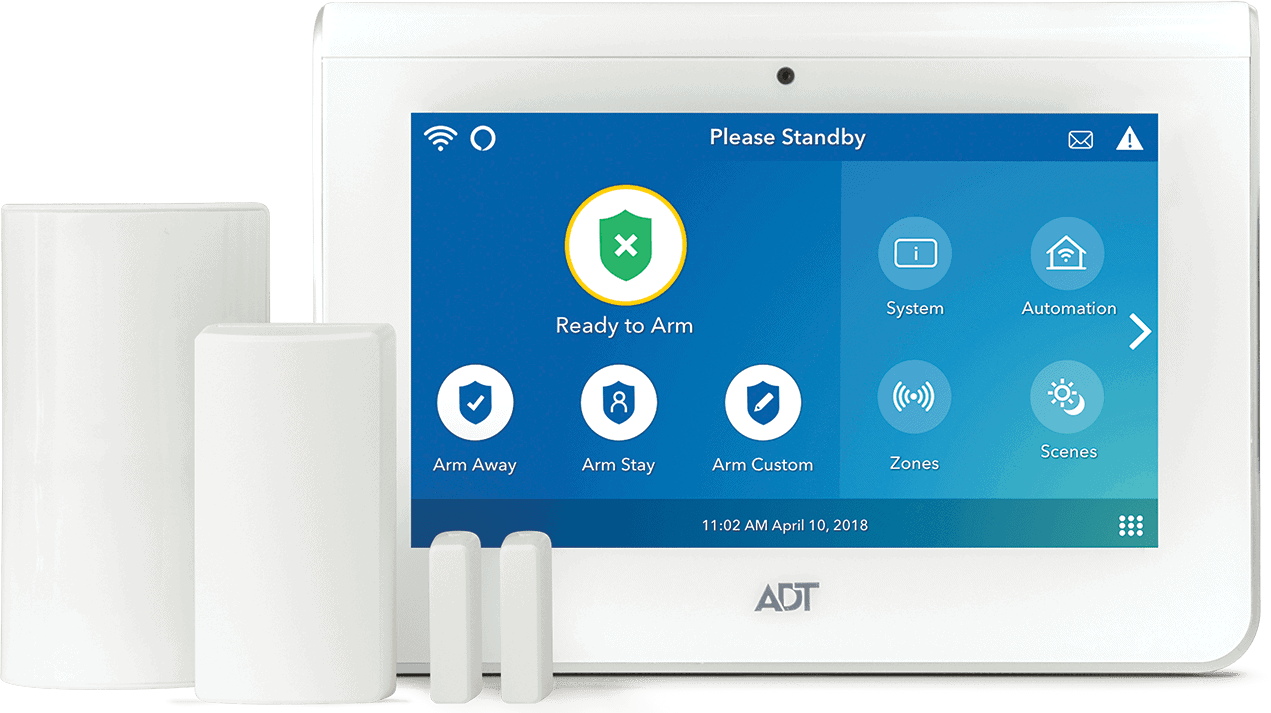How much does a home security system cost? When buying a home security system, there are a ton of costs to consider beyond the physical components. There are professional monitoring, cloud storage, professional installation, maintenance, permits, and maybe even activation and cancellation fees. Since we’ve tested over 60 security systems, we’ve been through it all.
Today, we’re here to show you what we’ve learned about the pricing of security systems. From financing your equipment and monitoring fees to understanding the contract you have to sign with some providers, we’re going to give you the insights you need to prepare for the cost of your future security system.
How Much Is A Home Security System?

If we haven’t scared you away, just know that if you want to get the most affordable home security systems available, then you can buy the equipment and be done. With self-monitored systems, you can be your own monitoring team. Let’s talk about equipment costs.
Equipment
We’ve tested out a ton of security systems and security cameras, and as you can see on the chart below, there’s a huge range on their costs. You can get a basic kit for as little as $100 from Wyze, or invest in a complex camera system from Swann that runs closer to $900.
Based on your home’s size and security needs, you might get complete coverage for less than $100. Today’s security camera market is competitive. Individual cameras range from $20 to $400, which is good news for budget-conscious shoppers looking to protect their homes.
| Security brand | Name of system | Equipment list | Cost (low to high) |
|---|---|---|---|
| Wyze | Starter kit & service plan | Wyze Sense hub, 2 entry sensors, 1 motion sensor, 1 keypad, 3 months of monitoring | $89.99 |
| Swann | Home Protect Kit | 4 door and window sensors, 2 motion sensors, indoor siren | $159.99 |
| abode | Security Kit | Abode Security Hub, door and window sensor, keyfob | $159.99 |
| Minut | Minut Home Sensor | Minut Home Sensor & one year of standard monitoring | $170 |
| Notion | 3 Notion Sensor Kit | 3 sensors, 1 bridge, and 1 magnet accessory | $199 |
| ADT | Starter Kit | ADT Smart Home hub, window and door detector, yard sign, window sticker, ADT app | $194.98 |
| Ring Alarm | Alarm Security Kit, 5-Piece | Base station, keypad, contact sensor, motion sensor, range extender | $199.99 |
| SimpliSafe | The Essentials | Base station, keypad, 3 entry sensors, motion sensor | $279.95 |
| Lorex | 8-channel system | 4 outdoor cameras, 1 TB hard drive | $339.99 |
| Brinks | Smart Security Essential | IQ 2.0 control panel, motion sensor, 2 door sensors, yard sign and stickers | $360 |
| abode | Iota Security Kit | Iota Hub (motion sensor and camera built-in), key fob, entry sensor | $379.99 |
| Cove | Custom | Hub, touchscreen panel, 2 door sensors, 3 window sensors, 1 motion detector | $405 |
| Link Interactive | Custom | Smart home panel, 3 entry sensors, motion sensor, doorbell camera | $534 |
| Frontpoint | Starter Home Security System | Frontpoint Hub, keypad, yard sign and stickers, 3 entry sensors, indoor camera | $541.91 |
| Vivint | Basic security system | Panel, sensors, lock, video doorbell, smoke and carbon monoxide sensor, indoor camera | $844 |
| Alder Security | Basic Home Security | Touchscreen control panel, 2 entry sensors, motion sensor | $1,440 over three years |
Most companies today let you build systems from the ground up or add devices to equipment bundles. You can keep things simple with sensors on your main entry points, or go all-out with smoke alarms and carbon monoxide alarms. If you don’t want to spend anything else besides equipment costs, you can stop reading here and go on with your day. If not, continue with us on your home security journey.
Monitoring
Many security systems we’ve reviewed include self-monitoring options. The alternative, which we recommend, is round-the-clock professional monitoring for a monthly fee. Professional monitoring offers maximum protection from trained specialists standing by 24/7 to handle alarms and dispatch emergency responders when needed.
Monthly monitoring fees range in price based on what’s included in the plan. Ring Alarm offers one of the most affordable options at $20 per month. Traditional providers like ADT and Vivint charge up to $50 monthly. Some companies even discount prices if you pay annually. Learn more about Ring Alarm’s pricing and ADT’s pricing here.
| Security system | Is professional monitoring required? | Minimum monthly cost of professional monitoring | Minimum yearly cost of professional monitoring |
|---|---|---|---|
| abode | No | $24.99 | $149 |
| ADT | Yes | $24.99 | $299.88 |
| Alder Security | Yes | $40 | $480 |
| Brinks | No | $29 | N/A |
| Cove | Yes | $17.99 | $215.88 |
| Frontpoint | Yes | $49.99 | $599.88 |
| Link Interactive | No | $30.99 | $371.88 |
| Lorex | No | N/A | N/A |
| Minut | No | N/A | N/A |
| Notion | No | N/A | N/A |
| Ring Alarm | No | $20 | $200 |
| Scout | No | $19.99 | $215 |
| SimpliSafe | No | $19.99 | $239.88 |
| Swann | No | N/A | N/A |
| Vivint | No | $29.99 | $359.88 |
| Wyze | No | N/A | N/A |
Backup
Many professionally monitored home security systems also include cellular or landline backup, which will keep you connected to the professional monitoring center in the event of a power outage. However, what do you do if you need a security system but don’t have a landline?
Easy, look for a security system for homes without landlines! As of June 2020, 63 percent of adults and 74 percent of children live in homes without landlines,1 so many companies have taken to making security systems with cellular backup. These systems use the same data your cell phone uses to stay connected, even if your neighborhood is completely blacked out.
| Security system | Is cellular backup included in the professional monitoring subscription? | Minimum cost (per month) | Minimum cost (per year) |
|---|---|---|---|
| abode | Yes | $24.99 | $149 |
| ADT | Yes | $24.99 | $299.88 |
| Alder Security | Yes | $40 | $480 |
| Brinks | Yes | $29 | N/A |
| Cove | Yes | $17.99 | $215.88 |
| Frontpoint | Yes | $49.99 | $599.88 |
| Link Interactive | Yes | $30.99 | $371.88 |
| Lorex | No | N/A | N/A |
| Minut | No | N/A | N/A |
| Notion | No | N/A | N/A |
| Ring Alarm | Yes | $20 | $200 |
| Scout | Yes | $19.99 | $215 |
| SimpliSafe | Yes | $19.99 | $239.88 |
| Swann | No | N/A | N/A |
| Vivint | Free with any system | $29.99 | $359.88 |
| Wyze | No | N/A | N/A |
Installation/Activation
Professional installation is another expense you should factor in. Companies like Vivint require technicians to set up your system, which usually starts at $100. Some companies let you set everything up yourself. ADT offers Self-Setup packages, which are their DIY security line that saves you paying extra for installation. While we usually recommend professional installation, since technicians know the best places to set up equipment, modern devices are simple to install yourself.
Smart Home Automation
Most smart home security systems work with voice assistants like Alexa and Google Assistant, allowing us to arm and disarm them with our voices, among other commands. You should also be able to link up your home security system with other IoT devices, such as smart lights. Some integrations come standard at no extra cost. There are a few providers, like SimpliSafe, that charge extra for smart home features. Learn more about SimpliSafe’s pricing.

Live Streaming
Live feeds are another feature that varies by provider. In our experience, most companies include free live streaming with their cameras. We have also tested some security systems that require paying for the most expensive plan for access to this feature.
Maintenance
Thanks to rechargeable batteries and weather-resistant designs, you’ll rarely need to replace anything. Even some outdoor cameras are built to withstand years of exposure without regular maintenance. Consider these costs minimal to non-existent.
Storage
When it comes to storing your camera’s footage, you could have either cloud storage, local storage, or both. While local storage is free (unless the camera doesn’t come with a micro-SD card), you may or may not have to pay for cloud storage.
- No cloud storage: Not all cameras include cloud storage. Fortress, Night Owl and Swann cameras have local storage only, which is ideal for those that don’t want to spend money on cloud storage frees.
- Free cloud storage: Other options have either free cloud storage or cloud storage bundled with professional monitoring costs.
| Security system | Is cloud storage included in professional monitoring subscriptions? | Local storage | Cloud storage in days | Monthly cost of cloud storage | Yearly cost of cloud storage |
|---|---|---|---|---|---|
| Scout | No | No | 14 | $0 for the first camera with Always On+ Plan then $2.99, $2.99 for Always On Plan | $0, $35.88 |
| abode | Yes | Yes | 3, 14, 90 | $0, $10, $20 | $0, $96, $200 |
| Link Interactive | No | Yes | N/A: Up to 1,000 or 5,000 clips | $0, $5 | $0, $60 |
| ADT | No | No | 30 | $0 | $0 |
| Frontpoint | Yes | Yes | N/A: Up to 1,000 clips | $0 | $0 |
| Lorex | No | Yes | 2 | $0 | $0 |
| Wyze | n/a | Yes | 14 | $0 | $0 |
- Paid cloud storage: Finally, some companies don’t offer any free cloud storage, only paid options.
| Security system | Is cloud storage included in professional monitoring subscriptions? | Local storage | Cloud storage in days | Monthly cost of cloud storage | Yearly cost of cloud storage |
|---|---|---|---|---|---|
| Ring Alarm | Yes | Yes | 60 | $3, $10 | $30, 100 |
| Vivint | Yes | No | 14 | $5 per camera | $60 per camera |
| SimpliSafe | Yes | No | 30 | $9.99 | $119.88 |
| Brinks | Yes | No | N/A: Up to 1,000 clips | $39 | $468 |
| Lifeshield | No | Yes | 30, 60 | Negotiable | Negotiable |
Taxes
When April comes around, you might wonder, “Can I get a tax deduction for my home security system?” Unless you use your home as your primary, regular place of business, the answer is no, unfortunately. Even if you work from home, there are many restrictions as stipulated by the IRS; read our article on home security tax deductions to see if you can save.
Permits
If you have an audible alarm or professional monitoring, you will probably need a permit for your home security system. In some cases, you may need multiple permits for the fire department, police department, and any electrical work. Be sure to check your local laws before you install your security system, and for the permits themselves, expect to pay around $50 to $100, either one time or recurring.
Did You Know: Localities require alarm permits to reduce the number of false alarms they receive. In 2018, fire departments in the U.S. responded to nearly 3 million false alarms, a 22 percent increase from 2017.2
Contracts And Cancellation Fees
There are few things more universally dreaded than termination fees. If you signed up for a long-term contract, you may have to pay the remainder of your billing cycle, although it’s rare that companies have additional cancellation fees. Whatever you do, read the cancellation policy before you sign up, as you don’t want to be locked into a long-term contract.
| Security system | Is professional monitoring required? | Contract length options | Early cancellation fee |
|---|---|---|---|
| abode | No | Month-to-month or year | $0, but no prorated refunds |
| ADT | Yes | 3 years | 75% of monthly charges for the balance of the initial contract |
| Brinks | No | 3 years | 80% of monthly charges for the balance of the initial contract |
| Cove | Yes | Month to month | $0 |
| Frontpoint | Yes | Month to month | $0 |
| iSmartAlarm | No | N/A | N/A |
| Link Interactive | No | 1, 2 or 3 years in the initial contract, then can go month to month | $0, but must pay remaining terms of the agreement |
| Lorex | No | N/A | N/A |
| Minut | No | N/A | N/A |
| Notion | No | N/A | N/A |
| Ring Alarm | No | Month to month | $0 |
| Scout | No | Month to month or year | $0 |
| SimpliSafe | No | Month to month | $0 |
| Swann | No | N/A | N/A |
| Wyze | No | N/A | N/A |
Security System Finder
By answering a handful of easy questions, you can discover the security system that’s perfectly tailored to your needs!


Are Home Security Systems Worth It?
Given all of the above costs, you may be looking to jump ship. Are home security systems really effective, and more importantly, are they worth the price?
Do Home Security Systems Deter Crime?
There’s a debate on whether home security deters crime. While there is evidence on both sides, more studies point to the effectiveness of home security systems. A five-year-long study from Rutgers University, for example, found that residential burglar alarm systems decrease crimes, based on data from the Newark Police Department. Not only do security systems guard against burglaries, but they also protect nearby homes.
“Neighborhoods in which burglar alarms were densely installed have fewer incidents of residential burglaries than the neighborhoods with fewer burglar alarms,” said the study’s author Seungmug Lee, Ph.D., who is currently an associate professor of criminology and criminal justice at the University of Texas at Arlington. “The study credits the alarms with the decrease in burglaries and the city’s overall crime rate.”3
Even though home security is expensive, it has been shown to deter crime without displacing it to your neighbors, creating a safer neighborhood for all.

Average Losses From Burglaries
Of course, home security systems are only worth it if they cost less than the cost of a burglary, but how much do people lose, on average? According to the FBI’s latest data, the average loss from a burglary is $2,316,4 pretty pricey. And some things can’t be monetized, like the emotional toll of home burglaries.5 Whether it’s monetary or emotional, home burglaries will cost you.
Pros and Cons of Home Security Systems
But we weren’t satisfied with just one study, so we looked into many other studies to show us the true pros and cons of home security systems.
Pros
- Safety: Other studies have confirmed the Rutgers study’s findings. A University of North Carolina Charlotte study found that most burglars enter homes through doors and windows that were either open, or that they forced open.6 Window sensors are an affordable and easy way to prevent this type of entry, or at the very least, to alert you if any doors or windows are opened when your system is armed. Another study from the U.S. Department of Justice echoed this sentiment, finding that about 70 percent of burglars enter by damaging or removing doors.7 Again, door sensors don’t cost much, along with motion sensors, glass-break sensors, and video doorbells, outdoor cameras and indoor cameras, if you want to supplement with additional equipment. A la carte equipment is a great way to make your home safer without breaking the bank.
- Homeowners insurance discounts: We’ll discuss this later, but if you’re a homeowner, buying a home security system could get you a discount on your homeowners insurance.
- Prevents crimes: Security systems don’t just let you know when crimes occur. They also can prevent crimes from happening in the first place. The same UNC study of over 400 convicted burglars found that, if they discovered an alarm on-site, 60 percent would choose another home. Even if they found alarms mid-burglary, 50 percent would leave immediately.
No matter if they find them before or after the burglary, it’s no surprise that burglars are less likely to choose and rob homes with alarm systems.
Cons
- Costs: Especially if you choose a system with a professional monitoring service and/or installation, your costs could be considerable, both in terms of equipment and monthly fees.
- False alarms: No security system is perfect, and many suffer from false alarms, whether it be from low batteries, faulty equipment, or simply human error. Some localities charge homes for false alarms, so it’s important to take some preventative measures.
TIP: To reduce false alarms, install your high-quality system correctly, require dual verification through two-way audio, and keep all software and hardware updated.8
How To Save On Home Security
Despite the mounting costs, there are ways to save on home security, and boy, have we got ideas.
Deals, Deals, Deals
Discounts and deals occur year-round and on sales holidays like Black Friday, Cyber Monday and Prime Day. We obsess over all home security camera and system deals, and we’ve linked to them below for your saving pleasure.
- Year-round deals: Home security system deals, ADT deals, Vivint deals, SimpliSafe deals
- Black Friday and Cyber Monday deals: ADT Black Friday deals, Vivint Black Friday deals, SimpliSafe Black Friday deals, Frontpoint Black Friday deals
- Prime Day deals: SimpliSafe Prime Day deals, Ring Alarm Prime Day deals
Long-Term Contracts
As we mentioned earlier, you can save money on professional monitoring by signing a contract for a long time period; of course, if you ever want to get out of it, take cancellation fees into consideration.
DIY Installation
Another way to save money is to install your security system yourself, which shouldn’t be too hard, especially if it’s a wireless security system. Protect your home with the best DIY home security systems.

Self-Monitoring
You can avoid monthly fees completely by self-monitoring your system. Look into the best security systems with no contracts, the best security systems with no monthly fees, and the best self-monitored security systems.
Home Insurance Discounts
If you own a home, you could save two to 10 percent off your homeowners insurance premiums by buying a home security system.
Financing Options
If the upfront costs of a home security system are too much, many companies have financing options. Take Frontpoint’s costs if you pay through Bread, for example.
| Component | Price of component | The Safehouse | The Bunker | The Fortress |
|---|---|---|---|---|
| Frontpoint hub and keypad | $304.98 | 1 | 1 | 1 |
| Door and window sensor(s) | $32.99 | 2 | 3 | 6 |
| Motion detector | $64.99 | 1 | 1 | 2 |
| Yard sign | $0.00 | 1 | 1 | 1 |
| Door decal | $0.00 | 1 | 1 | 1 |
| Window decal | $0.00 | 3 | 3 | 3 |
| Indoor camera | $99.99 | 0 | 1 | 1 |
| Smoke and heat sensor | $64.99 | 0 | 1 | 1 |
| Doorbell camera | $0.00 | 1 | 1 | 1 |
| Total monthly cost with 25% discount | N/A | $326.96 | $475.44 | $598.41 |
| Total monthly cost with 25% discount and 36-month financing through Bread | N/A | $9.08 | $13.21 | $16.62 |
Of course, in this case, you’ll have to sign up for three years to do the financing option, but this will differ on a home security company-by-company basis.
What To Look For In A Home Security System
So you’ve decided that a home security system is worth your while, and now it’s time to pick a system. There are a ton of factors to consider in that buying process, including the following:
- DIY vs. professional installation: First, decide if you want DIY vs. professional installation. Again, to save money, go with DIY over systems that require professional installation.
- Wired vs. wireless: Especially if you’re doing a DIY installation, you may want a wireless vs. a wired home security system. However, wired systems have the advantage of having no batteries to replace, although they may not work in a power outage if you lack backup.
- Monitored vs. unmonitored: Decide whether you want self-monitoring, professional monitoring, or both.
- Apps: Look for systems with apps that have ratings of at least three stars on either the Google Play or App stores.
- Trustworthy company: Check into the company’s background. Do they have a history of spying on customers, data breaches, or hacks? Security systems can be hacked, so it’s important to do your research.
- Equipment options: Before you start looking, make a list of the equipment you think you’ll need for your home, and then look for companies with comprehensive and affordable options.
- Pricing: Of course, pricing must be taken into consideration, from equipment to monitoring to storage and everything in between.
- Smart home integrations: Those that already use Alexa or Google Assistant in their homes will want home security systems that do, too, allowing for convenient home automation and voice commands.
- Backup: If you have a wired security system, you’ll want either cellular or landline backup to keep your system on in a power outage.
- Contracts: Many people want flexibility in their home security, and if that’s the case, choose a system with month-to-month contracts. Others may want to benefit from the discounts of long-term contracts, which can be up to three years long.
- Customer support: The company should have myriad ways to reach customer support, including phone, email, and live chat, plus good reviews from real customers like us.
- Warranty: Look for an equipment warranty of at least a year, if not longer.
- Return policy: This one’s really important. Make sure the company offers a reasonable return policy, and take any cancellation fees into account as well.
- Moving policy: If you move, can you take your system with you? If it’s professionally installed, will you have to pay a fee again? These are both important questions to ask yourself if you’re not in your forever home.
Recap
With customizable home security kits, you can spend anywhere from $20 to thousands of dollars on your home security system. The truth is that there are systems of all shapes and sizes, from security systems for apartments to security systems for large homes. And with optional professional installation and monitoring, the costs of home security are really up to you.
Frequently Asked Questions
We’ve been known to ramble on, especially when the topic of home security arises, so it’s not surprising that we’re not quite finished.
-
What is the average cost of a home security system?
The average cost of a home security system is around $400, with ranges from $60 to $900.
-
How much is an ADT security system?
ADT security systems vary in price, but the Video Package we purchased from ADT costs $773.
-
Is a home security system worth it?
A home security system is worth it, as multiple studies have shown that they prevent crime from happening without displacing it to neighboring homes.
-
What is the least-expensive home security system?
The least-expensive home security system is Wyze Sense, a package of two contact sensors and a motion sensor we bought for $19.99. It requires the Wyze Cam, also sold for $19.99.
-
What is the first rule of fire safety?
The first rule of fire safety is to get out, stay out, and call for help.