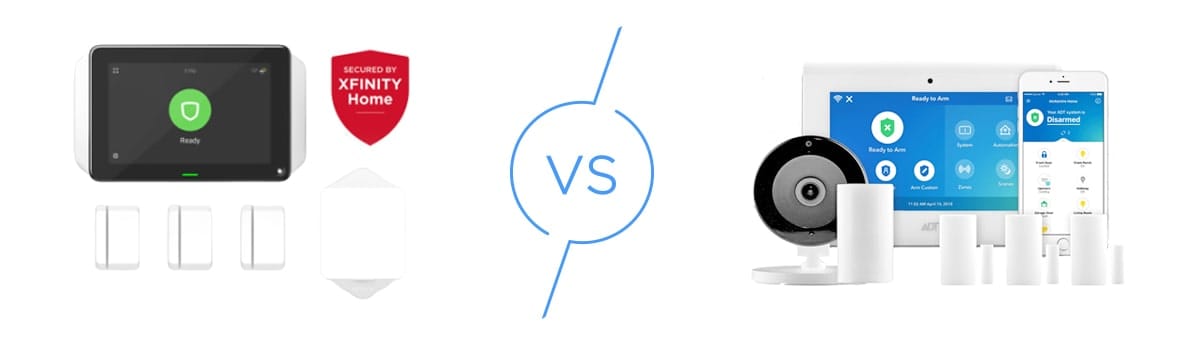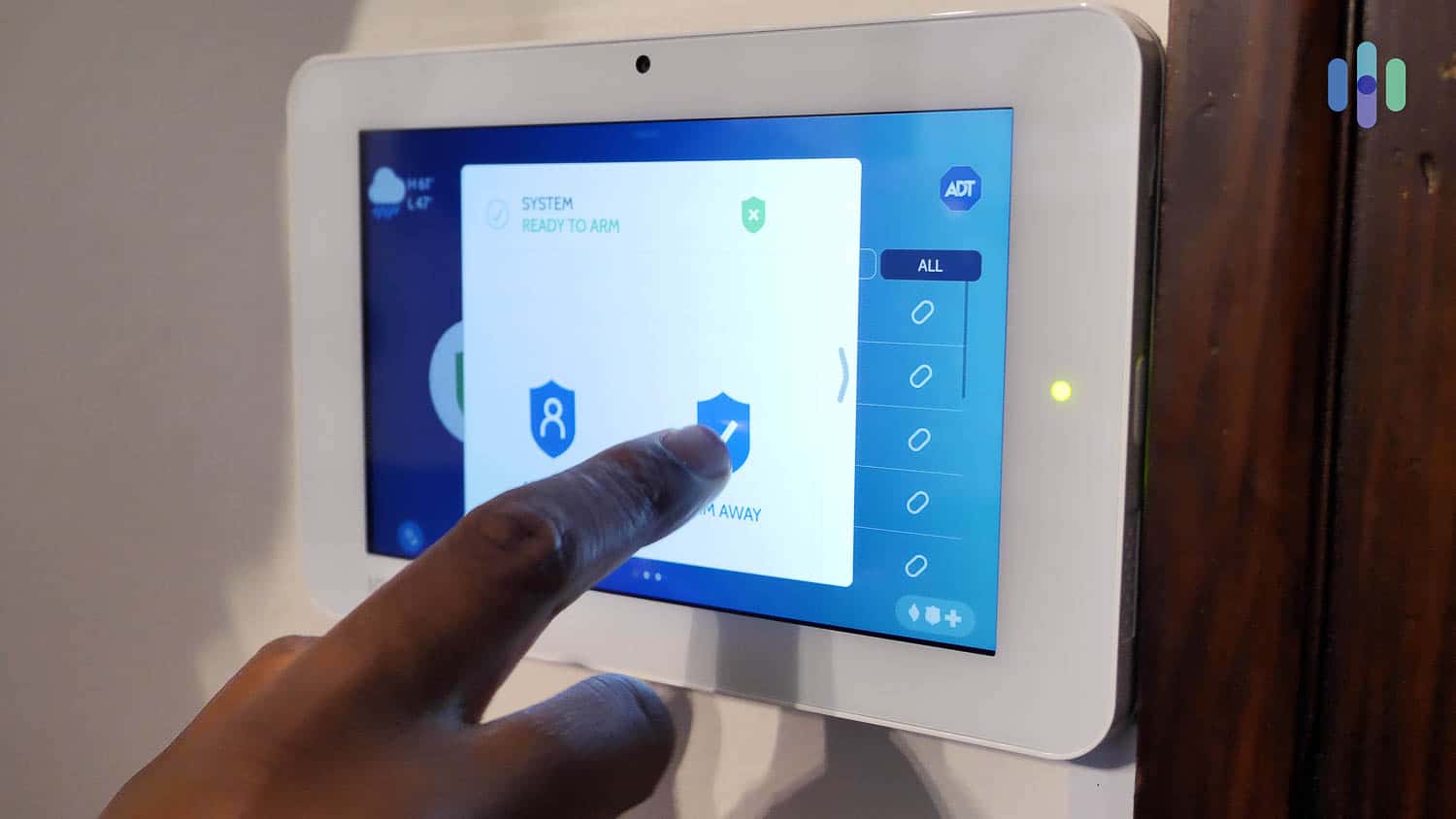Brinks vs. ADT: Comparing Two Old Guards of Home Security
Two trusted names in home security battle it out in this home security system comparison.


 Paul Frew, Home and Digital Security Expert
&
Paul Frew, Home and Digital Security Expert
&
 Gene Petrino, Home Security Expert
Last Updated on Oct 28, 2025
Gene Petrino, Home Security Expert
Last Updated on Oct 28, 2025

- Professional installation available for all systems
- 24/7 monitoring with 12 redundant centers across the U.S.
- Over 150 years of security expertise and innovation

- Wireless equipment from top manufacturers
- Free professional installation for select packages
- User-friendly app for security and smart home control

Brinks and ADT are two of the oldest and most trusted players in the home security space. Both companies have roots stretching back to the 1800s, with ADT founded in 1874 and Brinks in 1859. These security giants have spent over a century building their reputations. As a result, Brinks and ADT dominated the home security market by the time we entered the new millennium.
That said, the home security landscape has transformed dramatically in recent years. Smart home integration, AI-powered cameras, and mobile-first experiences are now standard expectations. Which of these two OG brands has evolved better to stay competitive?
Below we’ll compare Brinks and ADT to see which brand truly stood the test of time. We’ll look at their equipment, monitoring options, pricing, home-automation features, and customer support.
Equipment Options
Despite being the oldest names in home security, Brinks and ADT have kept up with the times, completely modernizing their home security systems. Brinks offers a touch-screen control panel called the Home Hub, while ADT offers a modern yet minimalist hub setup called the ADT Base. These central devices serve as the brain of your security system, managing connected devices and providing instant system status updates.
You can add a host of security sensors, hazard sensors, and cameras to your system. Brinks and ADT offer the same types of equipment, so there’s not much to discuss here.
Your options for security sensors are:
- Door sensors
- Window sensors
- Motion sensors
- Glass-break sensors
- Garage door/tilt sensors
For hazard sensors, you can choose from:
- Smoke detectors
- Carbon monoxide detectors
- Water leak and flood detectors
You can also choose from ADT and Brinks’ security cameras, which offer indoor and outdoor coverage as well as front door protection using doorbell cameras.
ADT has significantly expanded its camera offerings by partnering with Google Nest. This means ADT customers can integrate Nest Cam (battery), Nest Cam (wired), and Nest Doorbell cameras into their security systems. These cameras feature advanced AI capabilities including person, vehicle, and animal detection, plus package detection for doorbell cameras. Google Nest cameras are arguably some of the smartest cameras around with person detection and Familiar Face Alerts (a.k.a. facial recognition), so ADT offers more and better security camera options than Brinks.
Even though you get the same equipment options from either company, there’s a slight difference in quality.
FYI: The quality of your equipment isn’t the only thing that impacts the protection that your security system offers. For instance, where you place your security cameras is oftentimes more important than the quality of the cameras themselves.
When we tested ADT, the ADT Control tablet had a built-in backup cellular chip, which allowed it to send alerts even when our Wi-Fi was down. The Brinks system offered the same feature, but we had to use a separate device (the Cellular Communicator) to activate it. You can see how the device works in our Brinks home security review.
Overall, ADT takes the lead on this one. The equipment from ADT feels more modern and streamlined. There’s also the fact that ADT works with Google Nest cameras, so clearly, ADT is the winner in terms of equipment.
Installation Process
Brinks and ADT both offer professional installation. An expert technician will personally deliver your system, set it up, and walk you through its features. Both companies provided us with a great installation experience, but the vibe was a little different for each.
We had a more personable experience with Brinks. The technician patiently explained how the system works and even gave us a number to call in case we encountered problems. It felt like having a friend over to help us with the installation.
With ADT, it was more professional and efficient. The technicians came the same day we signed up. They did a walkthrough of the house, and then recommended the best areas to place each sensor. After they finished, they gave us a tour of the system.
Installation costs differ between the two companies. ADT charges a standard $99 installation fee, though this can sometimes be waived during promotional periods. Brinks typically includes professional installation at no additional charge with most of their packages, building the cost into the equipment pricing. This approach means slightly higher upfront equipment costs but eliminates surprise installation fees.
Pro Tip: Willing to do it yourself? Brinks and ADT also offer DIY installation. Don’t forget to check out our list of the best DIY security systems you can install by yourself with no technician visits or installation fees.
We’re calling ADT the winner in this category because it offers a six-month installation guarantee, also known as a money-back guarantee. If problems arise within the first six months due to system malfunction or faulty installation, ADT will refund your payments for monitoring and installation (terms and conditions apply). That’s also one of the main reasons ADT is the best professionally installed security system.
Monitoring Options
In addition to professional installation, ADT and Brinks require professional monitoring. That means your security system will be linked to a monitoring center. In case of a security breach, the monitoring center will trigger an alarm response and call for help on your behalf. Both companies’ monitoring centers are UL-listed and TMA Five Diamond certified, ensuring they meet the highest industry standards for reliability and response times.
Cellular backup is another similar offering from Brinks and ADT. Normally, their security systems send alerts to their respective monitoring centers over Wi-Fi. That’s reliable most of the time, but we all know that the internet sometimes goes out. If that happens Brinks and ADT will use a different means of communication as backup: cellular signals. These cellular security systems are more reliable than landline-only or internet-only systems.
FYI: A lot of security systems look alike on the surface, and only once you dig deeper will you find distinctions that could affect your buying decision. If you’re looking for more information about ADT, here’s an ADT FAQs page we made for you.
Once again, it looks like ADT and Brinks are on par with each other here, but ADT has a hidden trick up its sleeve that gives it a clear advantage. ADT operates six interconnected monitoring centers strategically located across the United States. This geographic distribution creates robust monitoring redundancy. If one center experiences an outage due to natural disasters or technical issues, the other centers seamlessly take over monitoring duties without any interruption in service.
That’s not to say, though, that Brinks’ monitoring facility is unreliable. It has backup servers and backup generators in place to keep the place running 24/7. However, the difference in redundancy levels is significant.
Home Automation
One of the most notable of new security system features is home automation. Security systems today can do more than just protect your home. They can also make life more convenient by offering automated control of things such as thermostats, lights, and locks.
By adding smart-home capabilities to your security system, you can further boost your home security. Adding smart locks that can lock your doors automatically, for example, ensures that your front door is never left unlocked as you go to bed. Check out our roundup of the best smart locks if you’ve ever forgotten to lock your front door. Once you get one, we can teach you how to install your new smart lock too.
Home-automation features are possible with both ADT and Brinks, thanks in part to their touch-screen control panels. The ADT Control and Brinks Home Hub can wirelessly connect to third-party home-automation devices, and then control them using native software controls. Both systems support Z-Wave Plus protocols, allowing integration with hundreds of compatible smart home devices from various manufacturers. You can create custom scenes that adjust multiple devices simultaneously – imagine an “Away” scene that arms your security, locks all doors, turns off lights, and adjusts the thermostat with a single tap.
You can also take things up a notch with voice control, a feature that both Brinks and ADT offer. Both systems work with Amazon’s Alexa and the Google Assistant voice assistants. With a smart speaker or display from either platform, you can tell your security to arm, ask about your sensors’ statuses, or play back recorded security camera clips.
FYI: Both Brinks and ADT made our list of the best security systems to use with Google Assistant. If you’re in the Alexa ecosystem, however, ADT is one of the best systems to use with Alexa.
We’re calling it a tie when it comes to home automation. ADT and Brinks offer roughly the same features, and they connect to similar smart home products. However, we’d like to point out that we liked the simplicity of the Brinks app more. As for ADT, we saw better performance and more customizations from the ADT Control panel.
Costs
Let’s compare Brinks and ADT’s equipment and monitoring costs.
Equipment Costs
Both companies have become more transparent about pricing in recent years. ADT now displays complete system packages and pricing on their website, making it easier to budget for your security system. You can build and price a custom system online before speaking with a representative.
ADT’s basic security package starts at around $349 and includes a hub, three door/window sensors, one motion detector, and a yard sign. We think that pricing is competitive, especially considering they have professional-grade equipment. More comprehensive packages with cameras and additional sensors range from $650 to $1,500. You can fully customize the system by adding sensors, cameras, and smart-home devices.
FYI: ADT now offers systems that you install yourself. They call it their Self-Setup line of products. Self-Setup packages start at just $270 for basic protection, making ADT accessible to budget-conscious consumers who still want professional monitoring. Check out our review of ADT Self-Setup to read about our hands-on experience with ADT’s latest system.
ADT also offers 0% APR financing over 36 months for qualified customers. This payment option makes professional security more accessible without requiring a large upfront investment. You can read our ADT pricing page for more information on the brand’s pricing.
Brinks, on the other hand, doesn’t sell equipment online. You will need to get in touch with the company to receive a quote, but you can find pricing information on our Brinks pricing page since we tested it ourselves.
Brinks packages typically start around $799 for basic protection with professional installation included. A comparable system to ADT’s basic package often costs $100-200 more with Brinks, though remember that installation is built into that price. Much like ADT Brinks offers flexible payment plans.
Monitoring Costs
For monitoring, ADT and Brinks both offer three options: an entry-level plan with only professional monitoring, a midlevel plan with monitoring and smart-home features, and a top-tier plan with professional monitoring, smart home features, and video monitoring with cloud storage.
ADT recently restructured their monitoring pricing, now offering plans from $34.99 to $49.99 per month. The Secure plan at $34.99 includes 24/7 monitoring and mobile app control. The Smart plan at $44.99 adds home automation features, while the Complete plan at $49.99 includes video surveillance and cloud storage. Brinks monitoring ranges from $39.99 to $49.99 monthly, positioning them slightly higher than ADT’s current pricing structure.
Contract terms have become more flexible recently. ADT now offers month-to-month monitoring after an initial 36-month agreement for professionally installed systems. Their Self-Setup systems require no long-term contracts at all. Brinks typically requires a 36-month monitoring agreement, though we find that terms can vary based on equipment financing choices.
Even though ADT and Brinks are two of the best security systems, we recommend them only to homeowners or long-term renters who have stability in their living arrangements. If you’re a short-term renter, take a look at our roundup of the best apartment security systems for options that will work for you.
Customer Service and Support
Lastly, let’s talk about one area that is often overlooked, but is critical to the overall home-security experience: customer service and support.
ADT offers stellar customer service from start to finish. If you need help deciding on your home-security setup, you can call ADT for a consultation. An expert technician will install your system. After it’s installed, you can contact ADT’s after-sales support for any queries related to the hardware, billing, or software. ADT provides 24/7 customer support through multiple channels including phone, live chat, and their mobile app’s messaging feature.
ADT also has several guarantees in place, such as its six-month money-back guarantee on equipment and installation. There’s also a $500 theft-protection guarantee, wherein ADT promises to pay up to $500 of your insurance deductible if a burglary occurs.
Brinks offers similar customer service. There’s a free consultation, free professional installation, and free after-sales customer support. Like ADT, it also offers a money-back guarantee, but only for 30 days. Another difference is that the money-back guarantee isn’t only for malfunctioning systems. You can request a refund for any reason, even if it’s because you’re just not satisfied with the system.
We got more consistent service from ADT. The customer service and support from both brands can be hit or miss, but ADT’s numerous guarantees gave us peace of mind. The 24/7 customer support was also a nice touch.
Who’s the Winner?
On the surface, ADT and Brinks seem like birds of the same feather. They both offer wireless security systems that are professionally installed and professionally monitored, with features such as home automation, video monitoring, and smartphone control.
Diving deeper into the details, however, shows that one is clearly better than the other: ADT. Here are the main reasons ADT is superior:
- ADT has more modern and streamlined equipment.
- ADT provides a better installation service backed by a six-month money-back guarantee.
- ADT’s monitoring service offers superior redundancy with six interconnected monitoring centers.
- ADT works great with third-party smart-home devices, and it integrates seamlessly with Alexa and Google Assistant.
- ADT offers better value with lower monthly monitoring costs and more competitive equipment pricing.
- ADT’s customer support is available 24/7, in addition to guarantees that ensure a smooth home-security experience.
That doesn’t mean Brinks is no good. It’s an excellent security system with solid equipment, a reliable monitoring service, free professional installation, and strong home-automation options.
For homeowners seeking the most comprehensive protection with the best long-term value, ADT emerges as the clear choice. Their combination of competitive pricing, superior monitoring infrastructure, and extensive smart home integration makes them the stronger option for most households.
FAQs
To end this Brinks vs. ADT comparison, let’s answer some of the most frequently asked questions about the two popular providers.
-
Can ADT monitor Brinks equipment?
If you have Brinks equipment but you want ADT to monitor your security system, it’s possible to transfer your monitoring service to ADT. ADT, however, will have to confirm that your equipment works with its monitoring network.
-
Can Brinks monitor ADT equipment?
ADT doesn’t use proprietary equipment, so it’s possible for Brinks to monitor your ADT system. Not all ADT systems work with Brinks’ monitoring service, however, particularly the older ones. Brinks will have to check your equipment first, and you may need to purchase a few additional components to make the takeover possible.
-
Can I self-install Brinks equipment?
ADT now offers both professional and DIY installation options. Their traditional systems require professional installation, but ADT Self-Setup allows customers to install the equipment themselves with step-by-step app guidance. Blue by ADT, their sister brand, also offers DIY installation.
-
Can I self-install ADT equipment?
ADT is a professionally installed security system, which means the only way you can have it set up is to have ADT technicians install it for you. ADT has a sub-brand called Blue by ADT that offers DIY-installed security systems.
-
Do Brinks or ADT require an activation fee?
Neither Brinks nor ADT requires an activation fee, but ADT’s professional installation service isn’t free. There’s a $99 standard fee for the service, which may increase depending on the size of the system and the type of components to be installed.