Best No-Credit-Check Security Systems of 2026
SimpliSafe is our top choice for its affordable professional monitoring and high-quality equipment without a credit check.
- Affordable professional monitoring
- High-end build quality on all equipment
- Low-cost starter packages
- Access to Google Nest products and features
- Monitoring centers in 12 locations
- Build your system from the ground up
- Smart home integrations galore
- Low-cost security cameras
- Easy DIY installation
Has the fear of a credit check put you off buying a security system? You have it on good authority that your credit score starts with a 4 instead of 6, which could raise alarms with some home security companies. But you shouldn’t have to put your safety at risk because of an arbitrary number. Companies like SimpliSafe don’t even bother checking your credit score and can hook you up with one of the best home security systems around.
It’s just one of the reasons why SimpliSafe is our top pick of no-credit-check security systems. But besides its lack of interest in credit scores, SimpliSafe has high-quality equipment and affordable professional monitoring plans. ADT, abode, and Ring don’t care about credit scores either. With so many options, which one should you choose to secure your home? We’ve broken down the pros and cons of these four security systems to help you decide. Let’s take a look.

Summary of the Best No-Credit-Check Security Systems
- SimpliSafe - Best DIY Security System
- ADT Self Setup - Best Equipment and Professional Monitoring
- abode - Best No-Contract Security System
- Ring Alarm - Best Alexa-Compatible Security System
Comparison of the Best No-Credit-Check Security Systems
| System |
SimpliSafe


|
ADT Self Setup
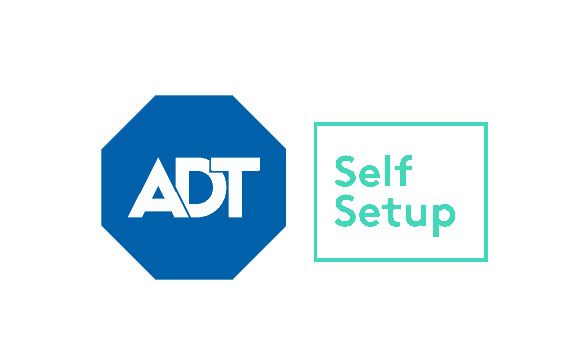

|
abode

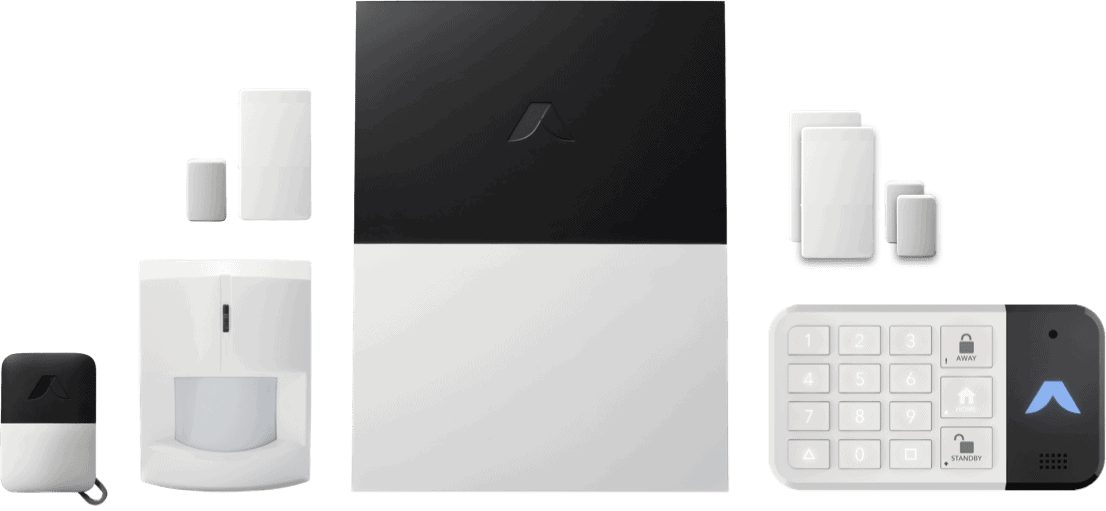
|
Ring Alarm

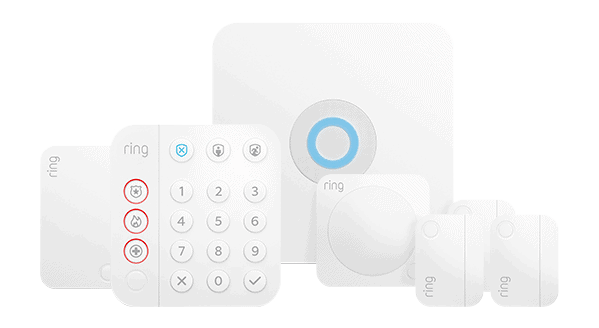
|
|---|---|---|---|---|
| Ranking | 1st | 2nd | 3rd | 4th |
| Ratings | 9.8/10 | 9.0/10 | 8.0/10 | 7.7/10 |
| Contract length | Monthly | Monthly | Yearly | Monthly or yearly |
| Installation type | DIY or Professional | DIY | DIY or Professional | DIY or Professional |
| Professional monitoring cost | Starting at $21.99 per month | Starting at $24.99 per month | Starting at $24.99 per month | Starting at $19.99 per month (Ring Home plan starts at $9.99 + $10 monitoring add-on) |
| Equipment cost | Packages starting at $249.96 | Packages starting at $349 | Packages starting at $159.99 | Packages starting at $244.95 |
| Read Review | SimpliSafe Review | ADT Self Setup Review | abode Review | Ring Alarm Review |
-
1. SimpliSafe - Best DIY Security System
Product Specs
Equipment Costs Packages starting at $250.96 Monitoring Options Professional and DIY Monthly Monitoring Costs Starts at $22.99 per month Contract Lengths Month-to-month Installation Options DIY or professional Smart Platform Integration Alexa and Google Home SimpliSafe Overview
Our SimpliSafe security system unpacked and ready to install SimpliSafe didn’t ask us for our credit score. In fact, we didn’t speak to anyone from the company about anything. We bought all the products you see above from the website. There were several prebuilt equipment packages available from just $249.96, but we chose the Build My System menu option and carefully picked the devices we needed.
With the number of products we had in our cart, we started sweating as we thought about the costs waiting for us. Surprisingly, all that equipment above didn’t cost more than $1,000. We paid everything upfront, and skipped the credit checks. After that, we installed the equipment and activated the professional monitoring service. You’d think that’s a lot of work, but it was not. We did everything after coming home from work and were done well before dinner time. This level of flexibility is why SimpliSafe is perfect for anyone wanting to skip a dreaded credit check.
What We Like
- Affordable professional monitoring
- All contracts are month-to-month
- Professional installation offered but not required
- SimpliSafe integrates with both Alexa and Google Assistant
What We Don’t Like
- Remote control functionality, notifications, and smart home integrations are locked behind the most expensive plan
- There are only three security cameras to choose from
- Professional monitoring costs keep climbing
SimpliSafe’s Pricing and Value
The reason we paid less than $1,000 for all the components we got is SimpliSafe’s affordable equipment prices. You’re not daydreaming when you see $14.99 entry sensors or motion sensors less than $30. Those are how much they typically cost, and they even come with a 60-day money-back guarantee. When we tested Vivint, they only gave us three days.
Pro Tip: You can save even more money by waiting for a SimpliSafe sale, which happens more often than you think. The best time of year is Black Friday. In 2024, SimpliSafe slashed prices by 70-percent and threw in a free outdoor camera valued at $199.99.
SimpliSafe also has monitoring plans to suit every budget. You can monitor your home yourself without paying a monthly subscription. But if you need your camera recordings, you’ll have to pay $9.99. Professional monitoring starts at $21.99, but we recommend going with the Core plan, which is $31.99.
Why do we recommend it? The Core plan comes with Intruder Intervention. If an intruder is detected, SimpliSafe agents will access your Wireless Indoor Camera ($149.99) live feed and attempt to scare them off. The best part about SimpliSafe plans is that there are no contracts. We switch to the self-monitoring plan when we are working from home and upgrade to Core while we’re on vacation.
>> Read More: Best No Contract Security Systems
SimpliSafe’s Equipment Quality
All of SimpliSafe’s equipment is manufactured by the company. This helps keep costs down while also allowing you to access your devices inside the SimpliSafe smartphone app. During our testing with Cove, we had to use a different app to access the camera feed as they were made by a third-party.
Speaking of cameras, we were impressed with the SimpliSafe Outdoor Camera. It’s one of the only cameras we’ve tested with color night vision, making it easy to see what’s going on outside your home no matter how dark it gets. The SimpliSafe Video Doorbell Pro was also impressive. We didn’t get as many false alarms as we thought because the device was smart enough to know the difference between people visiting our home and our cat having a meltdown on the front porch.
Our SimpliSafe Outdoor Camera has a built-in siren and spotlight to startle any potential intruders As excited as we were about the cameras, we can’t say the same for some of the other equipment. We barely heard our siren in the living room when we were testing it out upstairs. The motion sensors are only useful when installed in corners as well. They’re restricted to detecting movement at a 90-degree angle. Those aren’t deal-breakers though, and frankly, you’d expect a few kinks with equipment as affordable as that from SimpliSafe.
>> Read More: How Do Motion Detectors Work?
Our Experience with SimpliSafe
We had the option to pay an authorized third-party technician $125 to install our SimpliSafe system, but we’re glad we didn’t. It took us less than an hour to get everything up and running. That included checking we did everything right because we were surprised how quickly we finished.
Deciding where to put our SimpliSafe System Base Station Managing the system was also straightforward and didn’t require us to read any long and boring manuals. We ended up using the SimpliSafe app to arm and disarm our system. It was easier than using the keypad. While in the app, we can access our camera live feeds and review notifications – things we can’t do from the keypad. There were even options to adjust the sensitivity of motion sensors if we were getting too many false alarms.
We wish SimpliSafe would connect with more third-party devices though. The best it can do is integrate with Google Assistant and Alexa. But the voice commands are limited. Despite this minor gripe, SimpliSafe met all our needs as a home security system.
-
2. ADT Self Setup - Best Equipment and Professional Monitoring
Product Specs
Equipment Costs Packages starting at $269 Monitoring Options Professional or DIY Monthly Monitoring Costs Starts at $24.99 per month Contract Lengths Month-to-month Installation Options DIY Smart Platform Integrations Alexa and Google Home ADT Self Setup Overview
We grabbed multiple Google Nest products for our ADT Self Setup system. ADT has been around for over 150 years and a lot has changed since the day they opened shop. The company has gone from insisting on professional installation and mandatory multi-year contracts to offering it alongside build-your-own security systems you can set up yourself. You also don’t need to sign a contract or go through a credit check if you go with the ADT Self Setup option.
You don’t have to make sacrifices either to not go through a credit check, besides the usual that you have to pay for the equipment upfront. We actually got some pretty top-of-the-line gadgets like Nest Cams along with our ADT system – the kind of quality you’d expect from a company that requires a credit check. Even the professional monitoring service is available to Self Setup users, and at lower prices than the usual ADT system. The plans are still a little pricier than that of SimpliSafe, but if you always wanted an ADT security system, it’s now a little easier to get one.
What We Like
- Top-of-the-line equipment that’s easy to install
- State-of-the-art professional monitoring service
- Access to Nest Cam features
- Excellent smart home integrations from multiple third-parties
What We Don’t Like
- Monitoring prices are higher than other DIY security brands
- Video support is only available on the most expensive plan
- Limited self-monitoring features
ADT Self Setup’s Pricing and Value
Just like SimpliSafe, you can buy an ADT Self Setup security system off the website. You don’t need to call and wait on hold to speak to a consultant. ADT lets you build your system from the ground up, so you only get the equipment you need to protect your home. This means the pricing is more transparent, and you can see how much every device costs.
Pro Tip: If you have no idea where to start, we recommend going with the Security Starter package which only costs $349 and comes with a base, three door/window sensors, and a motion sensor. You can always add more products if you need them.
ADT Self Setup monitoring plans start from $24.99, but you may need to subscribe to a higher plan to access some features. For example, if you’re getting Nest Cams, you’ll have to sign up for the Complete plan, which is $39.99 per month. That’s almost $10 more per month than SimpliSafe’s Core plan. You can always self monitor with ADT, though, but you still have to pay at least one month of professional monitoring before you can switch to it.
>> Full Comparison: ADT Vs. SimpliSafe
ADT Self Setup’s Equipment Quality
Where ADT Self Setup bests SimpliSafe is in the quality of its equipment. Don’t get us wrong, SimpliSafe has some great devices. But it’s got nothing on the Google Nest range. You can use the Nest Cam (battery) as a standalone device, but once you integrate it with ADT it unlocks new features like video verification, which helps get emergency responders to you faster.
We installed our Google Nest Cam outdoors to keep an eye on our front porch. You also get the full built-in features of Nest Cams, including facial recognition, by pairing it with ADT’s Complete plan. And those features unlock even more possibilities. One is Trusted Neighbor, which we’ll discuss below. The bottom line is, when it comes to equipment, you get more value from the Nest Cams than any camera from the SimpliSafe lineup.
FYI: ADT Self Setup also works with Z-Wave devices which you can integrate and manage within the ADT+ app. This means you can add more third-party devices outside of ADT and Google’s product catalog.
Our Experience with ADT Self Setup
It took us about an hour to set up our ADT Self Setup system. This was a little longer than SimpliSafe, but not by much. Just note that our house already had a Nest Thermostat installed. It’s one of the components available from ADT that we recommend hiring a pro to install. Anyway, we were able to integrate the thermostat using the ADT+ app.
>> Learn More: Do Home Security Cameras Deter or Prevent Crime?
Speaking of the app, its most intriguing feature in our opinion is Trusted Neighbor. It uses the Nest Cam’s facial recognition technology to verify the identity of someone at the front door. If they’re a regular visitor, you can add them to a trusted list so the system disarms and door unlocks to let them in. You need a smart lock integrated for the second part to work, but this feature highlights just how integrated ADT and Google devices are.
We used Trusted Neighbor to let family members in as they have a tendency to pop in unannounced like Kramer from Seinfeld. Now when our Nest Cams recognize them walking up the front path, our family members can let themselves in. We don’t even need to be home.
Pro Tip: If you plan to use Trusted Neighbor, be sure to set access limits for each guest. You can set a certain time frame during which they can enter your house, or set triggers (such as when fire is detected by the smoke alarm). They won’t be able to enter your house willy-nilly anytime just because you have Trusted Neighbor turned on.
-
3. abode - Best No Contract Security System

Product Specs
Equipment Costs Packages starting at $65 Monitoring Options Professional and DIY Monitoring Costs Starting at $6.25 per month Contract Lengths Month-to-month or Yearly Installation Options DIY or professional Smart Platform Integration Alexa, Google Home, and Apple HomeKit 
abode Overview
We like abode’s no-strings-attached philosophy. Everything from the equipment choices to the professional monitoring plans is optional. Of course, you’ll need some equipment to make it a home security system, but abode makes it easy to get started with its kits. These packages cover the basics and start from $379.99. You can add on more equipment at any time and activate monitoring whenever you feel you need it. You can even switch it off any time.
We started with the Iota All-in-One Security Kit and integrated it with all the smart devices we already own. Abode also works with pretty much every smart home device on the market. From major brands like Alexa and Google Home to standardized smart home formats that tons of small companies use, like Z-Wave and Zigbee. So, you can potentially save even more money by integrating all the smart home products you already own into one security system.
Pro Tip: If you’re buying an abode security system anyway, we recommend going with the iota All-in-One hub. While it’s the most premium of the three hubs abode offers, it has some pretty interesting features such as a built-in security camera and motion sensor, as well as full compatibility with the major smart home standards (Zigbee, Z-Wave, Alexa, Google Assistant, HomeKit).
What We Like
- Installing the system yourself is really easy, but you can still call in the pros if you need to
- You can integrate almost any smart home product on the market
- Every component can be purchased separately without a required bundle
What We Don’t Like
- The product line can get kind of confusing, with the three different hubs currently available
- Professional installation isn’t cheap at a minimum fee of $99
- With a rating of just 2.5 stars out of 5, the Android app could use a bit of work
abode’s Equipment Quality
If you end up going with the iota Hub, that will probably be the majority of your equipment bill. It might be the most expensive hub on this list, but keep in mind that you can offset the cost by integrating any smart home device in your home. So you don’t need to rebuy security cameras or sensors if you have some lying around.
Unfortunately, these integrations are locked behind abode’s Standard Plan, which costs $69.99 per year or $6.99 per month. We recommend the Pro plan though, which is $24.99 per month or $169 a year. It has professional monitoring and cellular backup and throws in free shipping for orders over $25. That way, you can expand your system little by little instead of buying all the equipment you need upfront.
>>Learn More: Abode Plans and Pricing
abode’s Equipment Quality
Where abode really shines is its security cameras. The abode Cam 2 costs only $59.99, and it gives you total freedom to use it however you want. You don’t even need an abode system to use the camera when connecting it directly to your Alexa or Google Assistant. In comparison, SimpliSafe’s least expensive indoor cameras cost $99.99.
We had the choice to use the abode Cam 2 on its own or as part of a security system Although you can’t expect the same build quality or innovative features as SimpliSafe in all of abode’s products. The pricing for sensors, accessories, and doorbell cameras comes in just a bit lower than corresponding items from SimpliSafe, ADT, and Ring. When we tested our abode security system, all of the components worked fine. At the same time, nothing stood out and blew us away. Sure, the motion detector has 110-degree coverage instead of the normal 90-degree coverage. But that definitely won’t send anyone rushing to abodes over SimpliSafe.
>> Full Comparison: SimpliSafe Vs. abode
Our Experience with abode
Just like SimpliSafe, abode was super easy to install. Our system took only about 15 minutes from the time we opened the package to when our security system was up and running. All of the sensors are really easy to install without any tools. You just stick them onto a door, window, or wall like you would a command strip. Really, the only drawback is that we had to use an Ethernet cable to set up the hub, even though it’s fully Wi-Fi capable.
The next thing we did was use the abode app to set up home automations. The CUE system, which connects to all of your integrated smart home devices, uses the basic “if this happens, then do that” statements. We upped the security of our home by creating a rule that turns all of the lights in our living room on and triggers our Alexa speaker to make a siren sound at full blast if the front door opens between 11:00 p.m. and 6:00 a.m. Creating this rule took only a few seconds and within minutes we had a series of automations for all the smart devices in our home.
>> More Tips: 2025 Guide to Smart Homes.
We did run into a couple of drawbacks. The main one being that the cameras lack human detection capabilities, so you could get a lot of false alarms, especially if you have a pet who has a tendency to go nuts and do laps around the house.
Did You Know: There are over 4,500 Z-Wave-certified products3 and over 4,000 Zigbee-certified products. With abode’s iota Hub, your security system can integrate and automate them all.
-
4. Ring Alarm - Best Alexa-Compatible Security System
View on Amazon Links to Amazon.comProduct Specs
Equipment Costs Packages starting at $199.99 Monitoring Options Professional and DIY Monthly Monitoring Costs $20 per month with Ring Home Plus Contract Lengths 1-12 months Installation Options DIY or professional Smart Platform Integration Alexa and Google Home Ring Alarm Security Kit Overview
As one of the most well-known brands for doorbell video cameras, it makes sense that Ring would come out with its own alarm system too. It now has a full lineup of sensors, security cameras, sirens, and more. Like Ring’s video doorbells, the cost of a Ring Alarm system won’t break the bank. You can even add more security devices in the future when you need them.
We picked up the second generation Ring Alarm system to test. The monitoring is also affordable. Ring Alarm has a free self monitoring option, although it doesn’t store videos. But at least you’ll get motion alerts. Professional monitoring is an add-on for $10 per month on the Standard and Premium plans. Both of these packages also come with other great features like person and package alerts, daily event summaries, and cellular backup. It’s one of the most affordable security systems on this list, which is why you don’t need to worry about your credit rating.
What We Like
- Competitive professional monitoring rates that include cloud storage for unlimited Ring cameras
- If you already have a Ring Stick Up Cam Plug-In or Ring Video Doorbell 2, you can use them to fortify your Ring Alarm security system
- DIY installation is really easy and doesn’t require any tools; just peel and stick components in place
What We Don’t Like
- Privacy concerns with Ring cameras, especially indoor ones
- Wi-Fi connection can be spotty
- Equipment options are a bit limited
Ring Alarm Pricing and Value
Let’s talk dollars and cents here. Because Amazon is its parent company, you know the value of Ring Alarm is there, which we cover in our Ring Alarm Home Security System Cost and Pricing guide. But how does it compare to SimpliSafe, ADT, and abode?
Well, the Protected Basic Kit is $244.95 for five pieces of equipment. It includes the base station, keypad, one door/window sensor, a motion detector, and an alarm range extender. That’s a bit more than abode’s starting point of $159.99, but it includes a motion detector and keypad instead of a key fob. SimpliSafe is in the same ballpark at $249.96, but it’s missing the alarm range extender.
>> Compare Now: Ring Alarm vs. SimpliSafe DIY Security
As for monthly fees, Ring Alarm has four options:
- Self-Monitoring: It’s completely free, but you won’t get video storage.
- Basic: At $4.99 per month per camera, you get 180 days of cloud video storage.
- Standard: For just $10 per month, you can get the same cloud video storage as the Basic Plan, except for all of your cameras. It also adds extended warranties, live view picture-in-picture, and person and package alerts.
- Premium: This plan throws in 24/7 recording, backup internet for Alarm Pro, and SOS emergency response, amongst other features.
If you want professional monitoring, you’ll need the Standard or Premium plan. It will also cost you an extra $10 per month. So that mean’s the maximum monthly fee you’d pay is $29.99, which is still better than SimpliSafe and ADT Self Setup.
Pro Tip: If you want to cut the monthly expense out entirely, you might want to go with SimpliSafe instead since it still lets you get notifications even without a paid plan. Or check out one of the providers in our guide to the Best No-Monthly-Fee Home Security Systems in 2026.
Ring Alarm Equipment Quality
Ring’s cameras are well known, and for a good reason. They are high-end cameras that easily integrate into your Amazon ecosystem with the features we expect when we test cameras. With 23 camera options and accessory pairings, you’ll definitely find a Ring Alarm camera that fits your needs.
All we needed to do was pick a good spot to rest our Ring Indoor Cam. However, Ring lacks a couple of core pieces of equipment we expect in a home security system. It’s missing monitored smoke alarms and gas detectors. It has a product called an “Alarm Smoke and CO Listener” but it’s not actually a smoke or carbon monoxide sensor. Instead, it notifies you if it hears your fire alarm going off.
Unexpectedly, where Ring Alarm really stands out is with its motion detector. It uses patented motion detection technology that lets you set it to a low or medium detection setting. In its low detection setting, it ignores pets under 50 pounds. And in its medium detection setting, it ignores pets under 30 pounds. We loved this feature when we were pet-sitting for a friend while testing out the Ring Alarm system.
Pro Tip: Save some money on your Ring Alarm Security Kit by reusing any of your current Ring cameras in your new security system. Just looking for a Ring camera? Check out our Ring Stick Up Cam Plug-In review.
Our Experience with Ring Alarm
Let’s talk dollars and cents here. Because Amazon is its parent company, you know the value of Ring Alarm is there, which we cover in our Ring Alarm Home Security System Cost and Pricing guide. But how does it compare to SimpliSafe and abode?
For a starter kit, Ring Alarm comes out to $200 for five pieces of equipment. It includes the base station, keypad, one door/window sensor, a motion detector, and an alarm range extender. That’s a bit more than abode’s starting point of $140, but it includes a motion detector and keypad instead of a key fob. SimpliSafe is in between with a sale price of around $170 for the same pieces of equipment as Ring Alarm’s five-piece kit. Read our full comparison between Ring Alarm vs. SimpliSafe DIY Security for a complete breakdown.
As for monthly fees, Ring Alarm gives you four options:
- Self-Monitoring: It’s completely free, but you won’t get video storage or digital features, like real-time notifications.
- Basic Plan: At $4.99 per month per camera, you get 180 days of cloud video storage.
- Plus Plan: For just $10 per month, you can get the same cloud video storage as the Basic Plan, except for all of your cameras. That means if you have three or more cameras that you want cloud storage for, the Plus Plan is the way to go.
- Pro Plan: This is where you get 24/7 professional monitoring as well. It costs $20 per month and includes all of the cloud video storage you need.
Hot Tip: You can get two months free on any of Ring Alarm’s plans by paying yearly instead of monthly.
If you want to cut the monthly expense out entirely, you might want to go with SimpliSafe instead since it still lets you get notifications even without a paid plan. Or check out one of the providers in our guide to the Best No-Monthly-Fee Home Security Systems in 2026.
Based on testing and comparing all three of these systems, you get the most value with abode if you want a lot of inexpensive security cameras. Ring Alarm gives you the most value if you want a few cameras with cloud storage but don’t need professional monitoring. SimpliSafe gives you the most value if your main focus is on sensors and alarms.
Ring Alarm Security Kit Installation
All of the components in the Ring Alarm Security Kits are really easy to install. Every piece uses a simple peel-and-stick adhesive backing, so it took us less than 30 minutes to get the entire system up and running, making its installation process comparable to both abode’s and SimpliSafe’s.
Streaming live footage from the Ring – Always Home app. With so much time to spare, we dove into the Ring – Always Home app. We tweaked the sensitivity of our sensors and checked out live footage from all our cameras. The quality was excellent, and we could make out a lot of small details. For example, it showed us that the outdoor cameras were activating when people were walking past our place on the sidewalk. So we set up some motion zones to exclude alerts from these areas.
We also got to test the two-way talk with the Ring Battery Doorbell. It took a few seconds to connect and let the pizza guy know to leave our dinner at the front door, but that was our only complaint. The doorbell even zoomed out so we could see the delivery person from head to toe. Once he left, it zoomed in on our steaming, hot pizza.
Why Do Security System Providers Check Your Credit Score?
Just like every business that runs a credit check, at the end of the day, it all comes down to mitigating risks. Most security system providers require a long-term contract that includes all of the equipment you need for a monthly monitoring fee.
Folks with lower credit scores are seen as higher-risk customers who may miss payments or default on the contract. And, if you stop paying, the security company ends up with a loss on the equipment it gave you.
Can You Still Get a Security System With a Bad Credit Score?
A bad credit score absolutely does not mean you don’t deserve a safe home. It does limit your options, but you can still find everything you need to make your home safe and secure from no-credit-check security systems. They just usually require you to pay for your equipment upfront.
You can still get top-of-the-line equipment with 24/7 monitoring if you want. The only difference is you might not qualify for those long-term contracts that Alder and Vivint require. But hey, it’s one less monthly payment.
At the end of the day, the security of your home shouldn’t be dictated by an arbitrary score. So, don’t let a low credit score stop you from pursuing your home’s security.
Do No-Credit-Check Security Systems Offer Less Protection?
No-credit-check security systems are not the equivalent of loan sharks. The security companies we’ve recommended made our list of the best security systems of 2026 and have some of the best reputations in the industry. The equipment and professional monitoring services are also some of the best around.
Avoiding a credit check is only one component of this list. Our primary focus is recommending effective security systems that protect you, your family, and your home. Not having your credit rating examined is a bonus.
How to Keep Your Home Secure on a Budget
Protecting your home doesn’t have to put a dent in your wallet. With the right approach, you can get the security you need on almost any budget. Here are a few tips to keep your home secure on a budget:
- Invest in a basic DIY security system that lets you cut all monthly fees as needed. Check out our roundup of the Best Affordable Home Security Systems for recommendations.
- Add inexpensive smart home devices like motion-sensing lights to deter burglars.
- Make sure to lock your doors and windows every night and every time you leave your home.
- Install visible security signs on your windows and outside your main entryway.
With the right mindset and a little know-how, you can keep criminals away and your wallet intact.
Methodology: How We Select and Rank the Best No-Credit-Check Home Security Systems
Reviewing the Top No-Credit-Check Home Security Systems
Our team takes a meticulous, hands-on approach to home security. We purchase and install every system we review in our own homes to get the full customer experience; then we test them for months, comparing features and performance.
When it came to no-credit-check home security systems, we were happy to report that many of our favorite brands just aren’t interested in credit scores, so we could focus on the criteria that count.
Our Top No-Credit-Check Home Security System Rankings Explained
To guarantee uniform and unbiased results, we selected seven key performance criteria and ranked our top four choices based on how well they satisfied them. Our seven criteria were:
- Monitoring: We tested self-monitoring features and signed up for professional monitoring plans to compare costs, responsiveness, and backup systems, including cellular connectivity.
- Equipment: We also tested all the security components on offer — hubs, cameras, sensors, etc. — measuring factors like detection accuracy, camera video quality, wireless connectivity, and overall durability.
- Installation: We evaluated both DIY setups and professional installations for ease of use and the time it takes to get the entire system up and running.
- Smart home integration: Every key integration a device offers gets tested to the best of our ability. Unfortunately, we can’t test all 4,000 Z-Wave certified products, but we test as many as we can.
- Mobile apps: We download apps to assess the interface, connectivity, and bugginess. We also take app store reviews into consideration.
- Pricing: To determine the true value of a security system, we break down equipment costs, installation fees, and any associated monthly fees.
- Company reputation: A company’s reputation means a lot when it comes to your home security. We focus on companies that have worked hard to earn and keep customer trust.
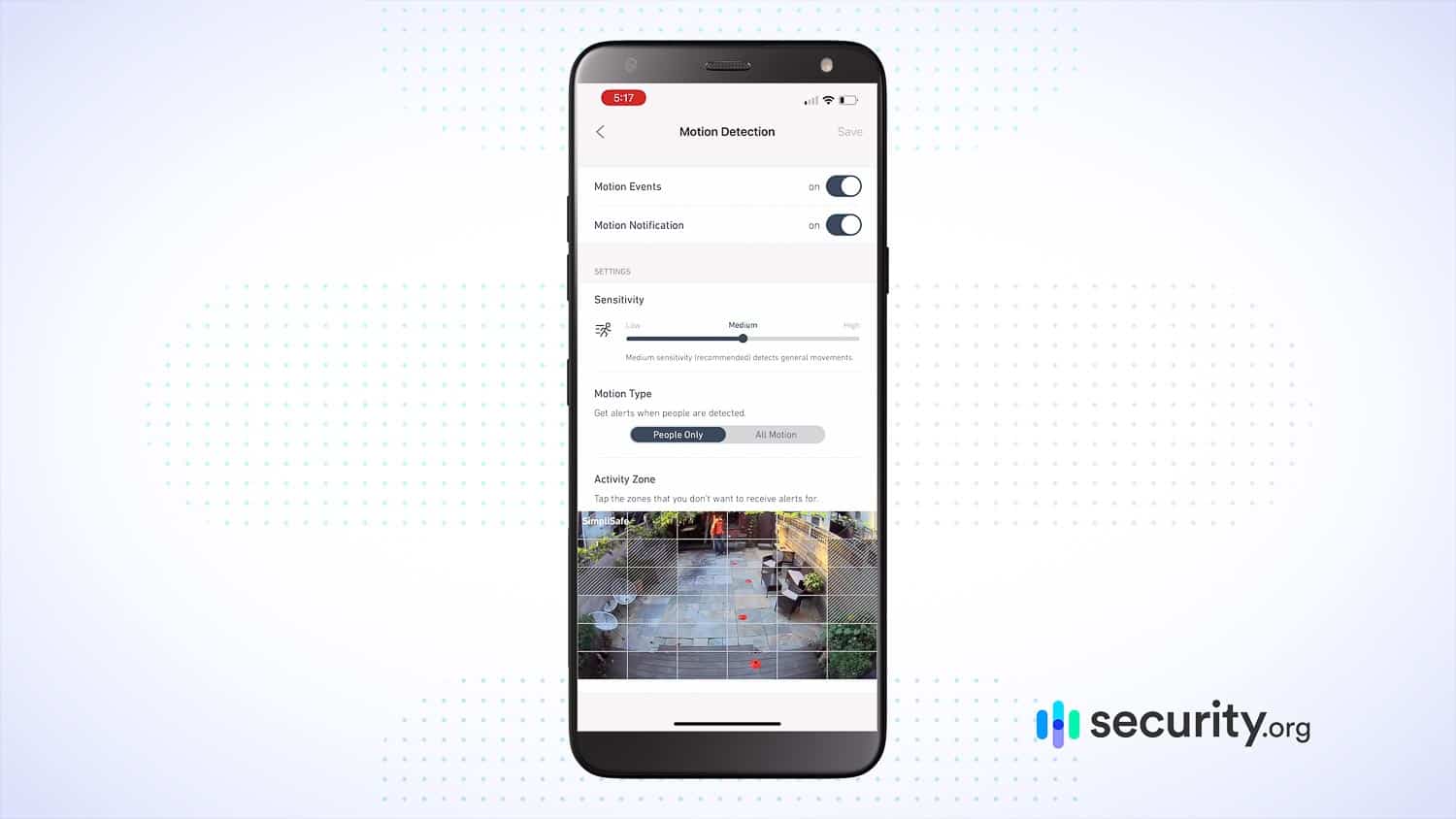
The Security.Org Team
We’re a team of security professionals who research and write about all things home and digital security. Together, we’ve written over 1,000 articles and studies, a number of which have been cited in top publications like HuffPost, The New York Times, The Washington Post, and Tech Radar.
- Gene Petrino is a former SWAT Commander and home security expert.
- Corey Birnstengel is a top home security and cybersecurity influencer. He’s installed and reviewed over 200 security cameras.
- Brett Cruz is our resident digital safety expert. He leads our security team in all things VPN and Antivirus.
- Paul Frew is an expert in home security and family safety. He tests and reviews security cameras, doorbell cameras, and home security systems.
- Cort Honey is an engineer with a focus on digital security. He heads our Identity Theft and Data Removal software unit.
Our milestones:
600+ written product reviews and counting
450+ video reviews on our YouTube channel
100+ research and studies
50+ guides on home, personal, and digital safety topics
Recap
While credit checks can lock you out of a couple of our favorite security system providers, like Alder and Vivint, user-friendly DIY security systems offer a viable alternative that anyone can use. You can still get all of the features you want in a home security system regardless of your credit score. From UL-certified 24/7 monitoring services to high-end features like smart platform integrations, the right security system for you is still out there even if you have a low credit score.
At the end of the day, everyone deserves to feel safe and sound in their own home. Even if you’ve been denied by a home security provider in the past because of your credit score, you can still get comprehensive protection. You just might need to pay for the equipment upfront instead of through a payment plan. And let’s face it, saving a few bucks on interest by paying for your system upfront can benefit you in the long run anyway.
Frequently Asked Questions About No-Credit-Check Security Systems
-
What security systems require a credit check?
If a security company requires you to sign a long-term contract or finances equipment, it probably runs a credit check before approving service. This includes companies like Alder and Vivint. They run credit checks to gauge the risk of their customers defaulting on the contract, which would leave them with a financial loss if they can’t recover the installed equipment.
-
Are no-credit-check security systems still good?
For sure! A low credit score prevents you only from financing your home security system or signing up for a long-term contract. Nowadays, a lot of providers give you the option to buy the security system outright without locking you into a contract. SimpliSafe really led the industry this way when it first came out in 2006 with its DIY security system.
-
How much will a no-credit-check security system cost me?
Most DIY no-credit-check security systems start from $200 for the equipment needed to fully protect most homes. We recommend starting off with a couple of sensors to cover your entryways and first-floor windows, a video doorbell, and a couple of security cameras. To stay on the lower end of the price range, try to use sensors instead of security cameras, as they’re a lot more cost-effective.
-
Can I finance a no-credit-check security system?
While most no-credit-check security systems require you to purchase the equipment upfront, they usually offer financing through a third party like Affirm. This allows you to break up the payments over a set amount of months. But these financing companies still run a soft credit check, which can impact your ability to qualify.
-
Do no-credit-check security systems have monthly fees?
There are plenty of no-credit-check security systems that let you avoid monthly fees, like SimpliSafe, abode, and Ring Alarm. But the free plan usually limits your security system’s capabilities by taking away notifications and remote controls. That’s why we love SimpliSafe if you’re looking for a security system without monthly fees; it still lets you receive notifications, even on its free plan.
-
Z-Wave Alliance. (2025). Z-Wave Alliance.
-
Connectivity Standards Alliance. (2023). Zigbee – The Full-Stack Solution for All Smart Devices.
csa-iot.org/all-solutions/zigbee/












