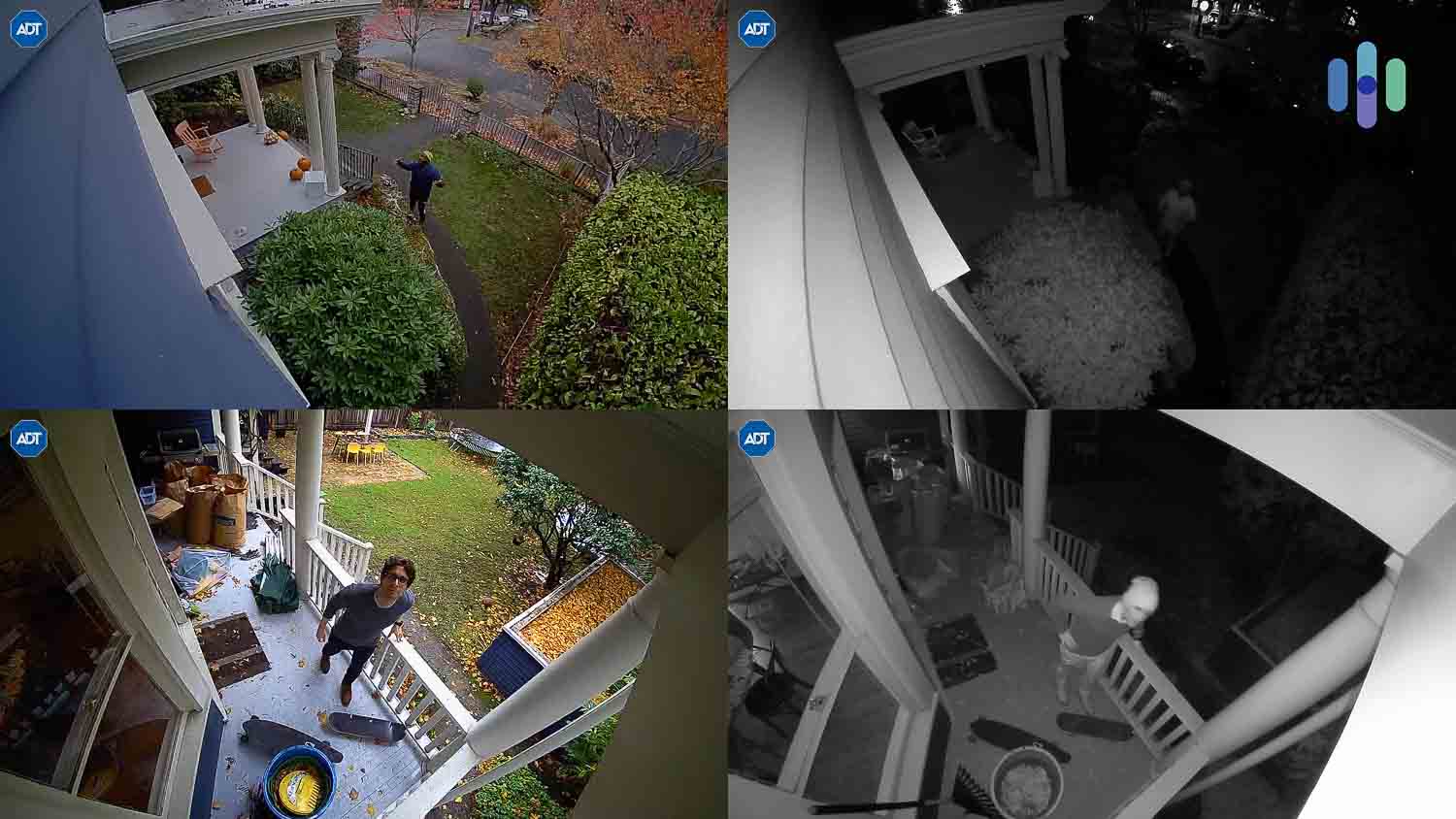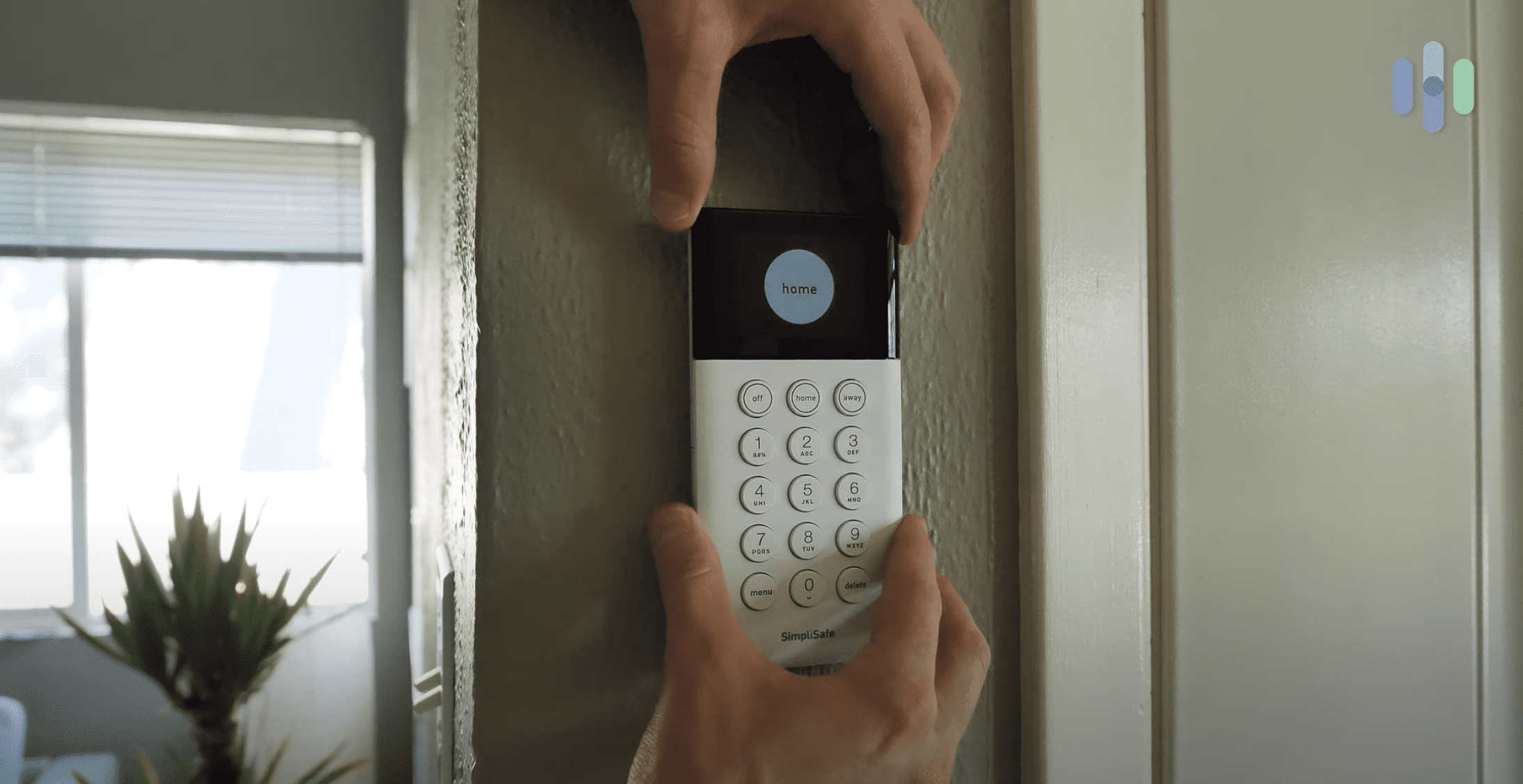The Best Security Systems for Large Homes
ADT is our number one pick for its intelligent alerts powered by facial recognition that distinguishes cleaning crews from intruders.


- Informative alerts tell us who is where in our house through facial recognition security cameras
- Reliable equipment and monitoring ensured the entirety of our home was always protected
- Top-rated mobile app for both iOS and Android let us keep tabs on every corner of our home even while away
- Informative alerts tell us who is where in our house through facial recognition security cameras
- Reliable equipment and monitoring ensured the entirety of our home was always protected
- Top-rated mobile app for both iOS and Android let us keep tabs on every corner of our home even while away

- Top-tier smart home integrations let us automate our home
- Every camera has a wide FoV maximizing coverage meaning we needed less cameras overall
- Professional installation service connected our system to our smart home products as well
- Top-tier smart home integrations let us automate our home
- Every camera has a wide FoV maximizing coverage meaning we needed less cameras overall
- Professional installation service connected our system to our smart home products as well

- Premium professional monitoring plans enable monitoring agents to deter crime before it happens
- Affordable equipment and monitoring options gave us flexibility in our budget
- Scalable security system enabled us to add components over time avoiding a large upfront cost
- Premium professional monitoring plans enable monitoring agents to deter crime before it happens
- Affordable equipment and monitoring options gave us flexibility in our budget
- Scalable security system enabled us to add components over time avoiding a large upfront cost
We get it. Keeping a huge house secure feels overwhelming these days. Between kids, pets, and guests coming and going like a revolving door, keeping track of who’s coming in and out gets chaotic. And keeping everything locked at night and when you’re home can seem like it takes an hour every day.

But you can solve all of these issues with ease by picking a security system perfect for the unique needs of your large home. And we found the best home security systems for big homes by testing over 60 systems in our home. We found ADT, Vivint, SimpliSafe, and Frontpoint offer the best large home protections. But, they each made our list for different reasons, which we’ll discuss here to help you figure out which one’s best for you. Let’s dig in.
What to Look for in a Large Home Security System
First, let’s set our standards. We figured out the top priorities for large home security systems – factors that make a security system easy to use in a large home and offer the right type of protections. After all, securing a home with five entryways is a lot different than a single front door. So, here’s what we looked for when determining the best security systems for large homes:
- Start-up packages: Most companies offer premade packages as a starting point for building a system fit for your needs. Look for providers that offer at least one package fit for large homes.
- Equipment options: Beyond the premade packages, you also want a provider that gives you the option to add any equipment you want. But some providers restrict the equipment you can purchase based on your monthly subscription.
- Smart home integrations: Integrating your security system into Alexa or Google Assistant unlocks their capabilities and makes them easier to use within your home.
- Security camera performance: If you’re looking for security cameras, you want ones with high-quality video footage, strong night vision capabilities, and AI human detection at a minimum.
- Price: We’re not going to play a game of The Price is Right, but you don’t want to overpay for your system. We always look for value, so a high-priced system needs to deliver quality that’s worth the price tag.
- Company reputation: From warranties and guarantees to customer support and trustworthiness, you want a provider that you know will have your back no matter the circumstances.
With these factors in mind, we broke down our top four picks for big homes to help you find the best security for your house.
Comparison of the Best Large Home Security Systems
| System |
ADT

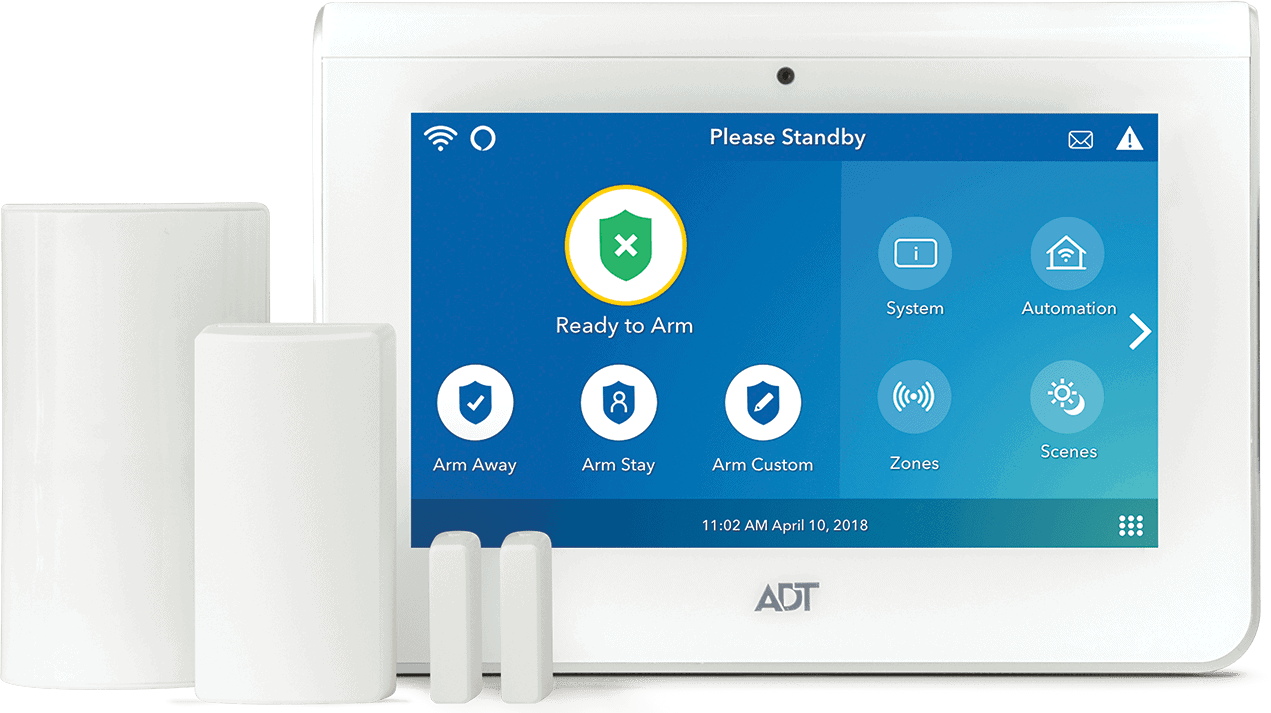
|
Vivint


|
SimpliSafe


|
Frontpoint

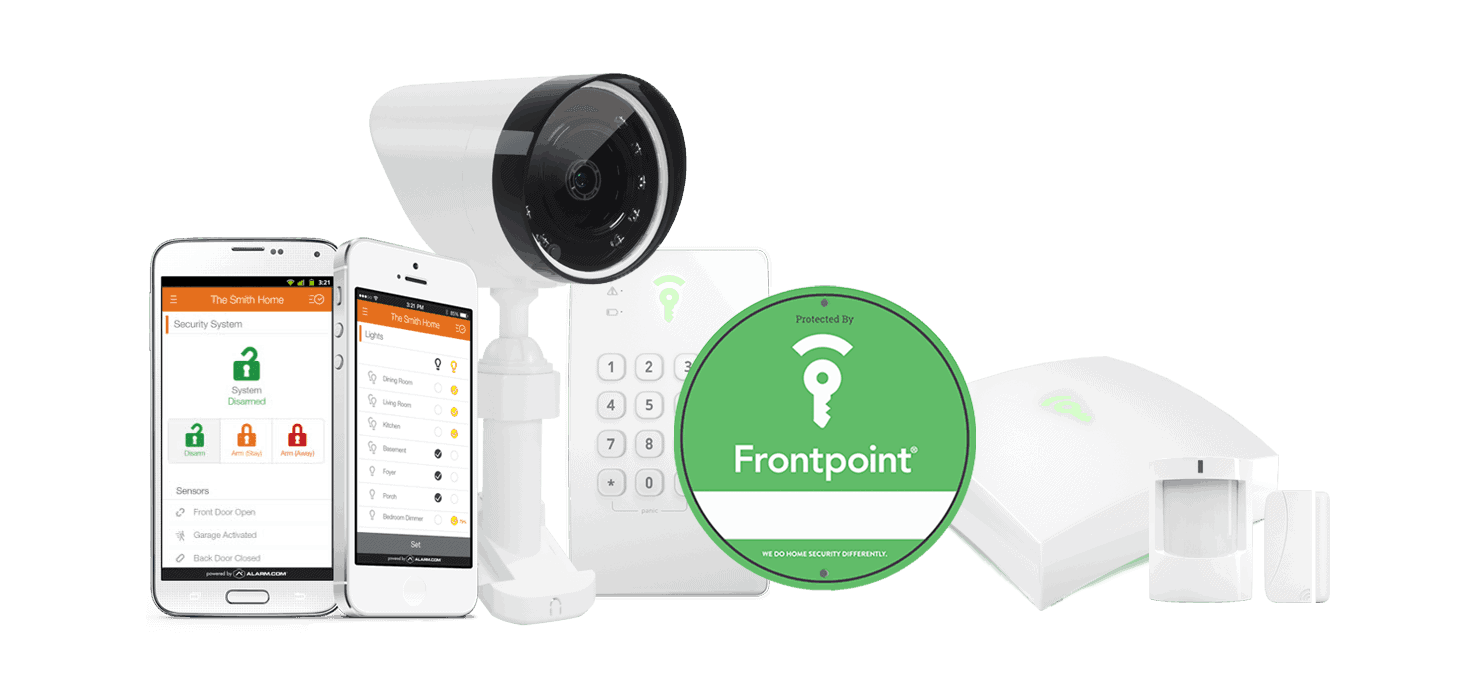
|
|---|---|---|---|---|
| Ranking | 1st | 2nd | 3rd | 4th |
| Ratings | 9.8/10 | 9.4/10 | 9.9/10 | 8.9/10 |
| Monitoring costs | Starting at $24.99 per month | Starting at $30 per month | Starting at $21.99 per month | Starting at $49.99 per month |
| Installation | Professional or DIY | Professional | Professional or DIY | DIY |
| Smart platform integrations | Alexa and Google Home | Alexa and Google Home | Alexa and Google Home | Alexa and Google Home |
| Touch screen control panel | No | No | No | No |
| Interest-free financing | Yes, up to five years | Yes, up to five years | Yes, up to two years | Yes, up to one year |
| AI-powered security cameras | Yes, with facial recognition | Yes, with lurker detection | Yes, with lurker detection | No |
| Equipment package prices | Starting at $349 | Starting at $599 | Starting at $250 | Starting at $69 |
| Read Review | ADT Review | Vivint Review | SimpliSafe Review | Frontpoint Review |
Summary of the Best Large Home Security Systems
- ADT - Best Intelligent Alerts
- Vivint - Best Smart Security System for Large Homes
- SimpliSafe - Best for DIYers
- Frontpoint - Best Customer Support for Large Home Security Systems
-
1. ADT - Best Intelligent Alerts
Product Specs
Equipment Costs Packages starting at $269 Monitoring Options Professional and DIY Monthly Monitoring Costs Starting at $24.99 per month Contract Lengths Month-to-month or 36 months and up Installation Options Professional and DIY Smart Platform Integration Alexa and Google Home ADT Overview
One of the best things to come out of ADT’s partnership with Google is the way they integrated Google Nest Cams. Those cameras offer a unique feature called Familiar Face that let the cameras learn the faces of people regularly in our home.
That comes in handy because most large homes have cleaners and other service people regularly coming in to maintain the home. With the Familiar Face feature, your alerts tell you who it sees if it’s someone it recognizes, saving you the hassle of pulling up your live feed every week when the cleaner comes in to make sure it’s them. To go a step farther, ADT has a feature called Trusted Neighbor so you can let select people in your home without really doing anything. More about this feature in a bit.
We bought every component ADT offers to understand how it works in a large home. >> Learn About: The Most Frequently Asked Questions About ADT Security
What We Like
- Intuitive apps for all your devices
- 24/7 professional monitoring
- Support that’s ready to chat whenever you need them through almost any platform, even FaceTime
- Full integration with a wide range of smart home devices
- A legacy of trust in home security
What We Don’t Like
- That 36-month minimum contract for financing is a real commitment
- Financing requires a commitment to monthly monitoring services
- Touch screen control panel was removed in the latest iteration
- It’s a premium service and the pricing shows it
FYI: ADT also offers top-of-the-line security systems for businesses. It recently revamped its customer engagement platform for businesses called Everon. Check out our list of the best business security systems to keep your business safe too.
ADT Equipment Options & Packages
With a barebones package starting at $349 for equipment, ADT charges accordingly for its premium packages and services. Although, they recently dropped their prices across the board which brings their pricing closer to SimpliSafe. For more information on that, check out our comparison guide of SimpliSafe and ADT.
Although, for a large home, we recommend the premium $719 package (which we tested and added components to as well). We got a deal on the package that brought the price down to under $350. That package comes with three entry sensors, one motion sensor, a Nest Doorbell, and a smart lock. We added two battery-powered Nest Cams and an entry sensor for every first floor door and window.
We used one Nest Cam outdoors and one indoors. That gave us those Familiar Face alerts for people in our driveway and in our living room as well as people at our front door through the Nest Doorbell. Including the discounted package, we were able to keep our package under $1,000. Although, we’d expect most large home security systems from ADT to cost about $1,000. For a comprehensive breakdown of ADT’s pricing, use our complete ADT Home Security Systems Pricing and Package Costs guide.
Pro Tip: If your ADT package is running over budget, be sure to check out our roundup of ADT’s deals and discounts to grab some savings.
ADT Security Camera Performance
Nowadays, ADT only offers Google Nest cameras, which you can read all about in our Nest Camera review and our Nest Doorbell review. We also show how it stacks up against other industry giants in our Ring vs. Nest vs. Simplisafe comparison guide. Bottom line: We’re happy with the security cameras we received from ADT.
Unlike most providers, Google Nest combines its indoor and outdoor cameras into a single product. Like we said, we bought two of those ones. The only indoor-specific camera is a wired option which costs $80 less than that indoor, outdoor one. We cover the pros and cons of having a wired indoor camera in our Nest Cam Indoor review but basically we liked using our wired indoor camera in places we always want a camera like
Here’s the footage from our Google Nest Cam (outdoor or indoor, battery) during day and night. We were impressed with the build quality of Google’s Nest cameras when we tested them. The 135-degree FoV is a bit narrower than that of Vivint and SimpliSafe. And those extra few degrees of view that Vivint and SimpliSafe offer will definitely come in handy when you have a wide front yard you need to cover with your cameras. For tips on making the most of the narrow FoV of the Google Nest cameras, check out our guide to installing outdoor security cameras. Here’s a hint, research shows that 50 percent of burglars choosing a different target if they notice security cameras so make them visible.2
FYI: For more tips on deterring burglars, make sure to read our guide on protecting your home from invasion, where we give practical advice for deterring criminals you can use today.
Our Favorite ADT Features for Large Homes
Another benefit of the Familiar Face feature in Google Nest Cams is the way ADT uses that for their Trusted Neighbor feature. As mentioned earlier, this feature allowed us to select people we trust who could enter our home during alarms or certain timeframes. If our Google Nest Cams sees them at our door during an alarm, it will unlock the door. That’s a potentially life-saving feature especially if you have pets. During a fire, your neighbor could get into your home and get your pet out before the fire spreads.
ADT’s SMART monitoring capability is another unique feature that’s great for large homes. With it, we get our alerts via text, allowing us to quickly dismiss or confirm alarms. It also lets us share the alerts with our emergency contacts so they, too, can help verify the alarm for us. This can be anyone from a house sitter or house help to family members, friends, and neighbors.
-
2. Vivint - Best Smart Security System for Large Homes
Product Specs
Equipment costs Starting at $599 Monitoring options Professional Monthly monitoring costs Starting from $30 per month Contract lengths Starting at 42 months Installation options Professional Smart platform integration Alexa and Google Home Vivint Overview
Even with almost every home security provider offering some type of smart device or smart home integration, Vivint still stands out as one of the smartest. It has a comprehensive set of smart home devices beyond your traditional home security products. This puts it in a unique position to turn your large home into a smart home with comprehensive security. So, if you want to add smart lighting to your kitchen, smart locks on all of your exterior doors, and a few smart thermostats on top of a security system, Vivint is a good choice.
Our Vivint Smart Hub acted as the brain for our security system and smart home products. Still feel a bit confused about the differences between Vivint and ADT? Check out our complete Vivint vs. ADT Home Security comparison we created by personally testing both systems.
What We Like
- Some deals include free professional installation of your entire Vivint system.
- State-of-the-art technology in all of its security camera products
- Broad compatibility with a wide range of smart devices
- Automated intruder deterrence for the Outdoor Camera Pro and Video Doorbell Pro
What We Don’t Like
- Financed equipment comes with up to a five-year contract
- Monitoring and video storage fees are comparably high
- If you move, you need to pay a $129 reinstallation fee
- Installation fees are relatively expensive ($200) when they apply
FYI: Want some tips like for securing your home with Vivint’s smart home functionality? Take a look through our Vivint Home Automation and Voice Control guide.
Vivint Equipment Options & Packages
If you thought our package from ADT was expensive, Vivint makes them look affordable. For instance, their Outdoor Camera Pro alone cost us nearly $400 whereas a Nest Cam costs under $200. Those high price points are a big reason why they don’t publish their prices online. It’s like a fine dining restaurant without prices on the menu. You know it’s going to be expensive, but worth it.
After building out our security system for our 2,200 square foot testing home, we paid well over $1,000 since we wanted a couple cameras and an entry sensor for each of our first floor doors and windows. That included all of Vivint’s deals and discounts we could find. A large home is going to be bigger than 2,200 square feet and that means a bigger security system. So, expect your Vivint system to cost around $1,500 to $2,000. Thankfully, Vivint let us spread out our system over the course of five years. Security systems like SimpliSafe only allow financing over a shorter term, typically two to three years.
Pro Tip: Although Vivint’s expensive, it’s also one of the best security systems for Airbnbs and vacation homes because of its smart capabilities. It’s going to be a great asset when you head off on vacation because you’d be able to automate things like your thermostats, lights, and even appliances all from the Vivint app.
>> Learn More: How Much Does Vivint Cost?
Vivint Security Camera Performance
We had a lot of bells and whistles on our Vivint security cameras. They all feature 1080p resolution with HDR compatibility, meaning they provided us with a crisp image even on glaringly bright days. Although it’s the Vivint Doorbell’s 180-degree Field-of-View that really stood out to us. It lets us see packages at our front door and the delivery person’s face. Talk about great package theft prevention.
Our Vivint Outdoor Cam Pro scared off intruders before they even got to our front door.
Where Vivint flexes its smart capabilities is with its Vivint Outdoor Cam Pro. It uses AI detection to identify lurkers. Then, the camera sounds its siren and flashes its light to spook them off. That was our favorite feature with our Vivint system. We even set our smart porch lights to turn on when the outdoor camera identifies a lurker.
Our Favorite Vivint Features for Large Homes
The best thing about Vivint for large homes is the way the system works with smart home devices. They offer some of the most advanced automation capabilities out there, which allows us to use all of the smart notifications from our Vivint system to trigger events in our smart home. Plus, Vivint’s interface for setting up automations is well-designed, making it easy for us to use.
Vivint also understands Wi-Fi very well. They use a hybrid wired Wi-Fi connection for their cameras. When our outdoor cameras try to connect to our Wi-Fi through the walls in our home, it loses its strength. So, Vivint puts a cable through the wall that connects the camera to our router from the inside of our home instead of the outside of our home. That boost in signal strength becomes necessary for big homes as your camera will be more likely to be far away from your router.
-
3. SimpliSafe - Best for DIYers
Product Specs
Equipment Costs Packages starting at $250.96 Monitoring Options Professional and DIY Monthly Monitoring Costs Starts at $21.99 per month Contract Lengths Month-to-month Installation Options DIY or professional Smart Platform Integration Alexa and Google Home SimpliSafe Overview
If you’re looking to avoid those long-term contracts everyone associates with the home security industry, SimpliSafe should be at the top of your list. Taking away the contract makes it a great option for most folks making it our top home security recommendations for renters and one of our favorites for large homes. They offer some great high end monitoring features that allow their monitoring agents to take a more active role in your home’s protection. Plus, you can DIY as much of your security as you want.
We mounted our SimpliSafe keypad near our entryway so we could arm and disarm our system as we went through the front door. >> Read On: SimpliSafe Home Security FAQ
What We Like
- Professional monitoring is affordable if you need it
- Month-to-month contracts for monitoring give you the flexibility to adjust your plan as needed, when needed
- Reasonable fee for professional installation that starts at $129
- Active Guard Outdoor Protection allows SimpliSafe’s monitoring agents to actively protect your property
What We Don’t Like
- Professional installation is outsourced to a third-party
- Minimal home automation capabilities
- Motion sensors have a limited FoV at only 90 degrees
- Professional monitoring costs have continuously increased
Pro Tip: Even though SimpliSafe doesn’t require monitoring, it has flexible monthly subscriptions for any combination of monitoring and video storage.
SimpliSafe Equipment Options & Packages
Now that we’ve gone over the shock of the price of our Vivint system, we can assure you, that same feeling won’t come up with SimpliSafe. Their equipment cost us the industry average at most with some components coming in at quite the deal. Especially when we timed our purchase alongside a SimpliSafe deal.
We’ll skip over the starter package because it won’t be enough for a large home. Most large homes need SimpliSafe’s Beacon package at least. While we didn’t buy that package, we ended up building a bigger system by getting at least one of each of SimpliSafe’s components. For large homes, we definitely recommend at least one of SimpliSafe’s Wireless Indoor Camera and Outdoor Camera to enable their Intruder Intervention and Active Guard Outdoor Protection monitoring capabilities. We’ll go through what those features do in a bit, but they’re game-changers for large homes.
FYI: SimpliSafe’s new Active Guard Outdoor Protection feature allows their monitoring agents to tap into your Outdoor Camera and Video Doorbell using its two-way talk and light to scare away intruders. It only allows this when the Outdoor Camera detects a lurker which is why a Video Doorbell isn’t enough to enable this feature.
>> Learn About: SimpliSafe Pricing and Package Costs
SimpliSafe Security Camera Performance
We mounted our SimpliSafe Outdoor Camera so it could see our entire driveway and front yard. For an indoor camera, SimpliSafe offers what they call the Smart Alarm. During an alarm, SimpliSafe’s monitoring agents can check the video feed to see what’s going on and talk to any potential intruders with the camera’s two-way audio to scare them away. This is what’s called Intruder Intervention and it comes with all professional monitoring plans except their Standard plan. You can check out our SimpliCam review, SimpliSafe’s cheaper indoor camera, if you don’t care for this feature.
Headed outdoors? SimpliSafe’s outdoor camera also offers the ability for their monitoring agents to use its two-way talk, check the video feed, and trigger the camera’s siren and light. Except, it uses an AI feature to detect lurkers instead of requiring an active alarm. When that happens, it also gives their monitoring agents access to the Video Doorbell in case the perp is at the front door.
Did You Know: All but five states have recorded temperatures below -20 degrees Fahrenheit.3 But most security cameras are only built to work down to -4 degrees Fahrenheit and SimpliSafe’s outdoor camera is no exception. It won’t break your camera but expect the battery to drain quickly when temps drop that low.
When we were watching our doorbell camera live feed, we could see the difference that its HDR capabilities made. Even when it was bright out, we could still clearly see the entirety of the image. None of it was too washed out. It also gave us all of the basics we expect in a modern doorbell camera, like two-way audio, night vision, and person detection. Check out our full SimpliSafe Video Doorbell Pro review for a full breakdown of SimpliSafe’s doorbell camera.
Our Favorite SimpliSafe Features for Large Homes
Our SimpliSafe base station told us the current status of our system based on the color of its LED light. SimpliSafe makes it easy to build out a security system over time. That’s particularly useful for a larger home because a system that entirely covers your home can run up a hefty bill even with as affordable of a security system as SimpliSafe. We were able to buy our initial system that included only entry sensors and then wait for a deal on their cameras to add them.
On top of the scalability of their system, the Active Guard Outdoor Protection and Intruder Intervention features really are useful. Big homes are going to need more outdoor and indoor cameras. As you add more cameras, the value of those features only grows as each camera gets covered by SimpliSafe’s monitoring agents. There is one caveat and that’s the Active Guard Outdoor Protection only supports up to three cameras between outdoor cameras and video doorbells.
-
4. Frontpoint - Best Customer Support for Large Home Security Systems
Product Specs
Equipment Costs Starting at $69.00 Monitoring Options Professional only Monthly Monitoring Costs Starting at $14.99 Contract Lengths 1-36 months Installation Options DIY Smart Platform Integration Alexa and Google Home Frontpoint Overview
To stand out in the home security industry, Frontpoint puts the emphasis on customer support. After all, if you’re going to be signing a three-year contract with a home security company, you definitely want to know that it’ll be there to help you when you need it. After testing Frontpoint products for almost a decade now, we’ve always experienced the top-tier customer support that it advertises. So, we can tell you it’s more than an empty promise.
We started with Frontpoint’s Essential Home Security System and then built it out from there. >> Read More: SimpliSafe vs Frontpoint Comparison
What We Like
- The customer support
- No long-term contracts
- Free DIY installation
- Home automation capabilities with Amazon Alexa and Google Assistant compatibility
What We Don’t Like
- Professional monitoring fees are not optional
- Standard monitoring costs $49.99
- The Android app has a couple of flaws
- You need to install the system yourself; there’s no option for a professional install
Frontpoint Equipment Options & Packages
Frontpoint offers three premade packages starting at $69, which makes it the lowest entry point pricing on this list. And building from there, Frontpoint’s prices stay low. Although their retail prices look high, Frontpoint is always running sales of at least half off.
For a large home, we started with the Total Home Security System package and added five more entry sensors to cover all eight first-floor doors and windows. We also added a Wireless Doorbell Camera. That brought the price up to $637.74. While their prices were low, we had to install all the equipment ourselves. There wasn’t an option to add professional installation for a fee. For more information on that, check out our comparison of DIY vs. professionally installed systems.
Once we installed our system, we connected it to our Google Home and Amazon Alexa devices. It paired easily with Amazon Alexa and did everything we expected it to. When we tried to connect our Frontpoint system to Google Assistant, it wasn’t recognizing our system. After some trial and error, as well as a date with customer support, we figured out we had to download the Alarm.com action on our Google Assistant first. Head over to our guide to the best Google Home security systems for systems that paired easily.
For a large home, all of these packages are pretty barebones. You might want to add at least an outdoor camera, extra sensors depending on the layout of your house, and a garage sensor. An outdoor camera adds another $137.99 to the package price, and the garage sensor adds another $26.99 to the package price. If you want a deep dive into its pricing, check out our guide to Frontpoint home security systems cost and pricing in 2025, and if you want to stay up to date on the best sales, bookmark our guide to Frontpoint’s deals.
Also, keep in mind that you’re going to have to install the system yourself. Frontpoint doesn’t have a professional installation option. For more information on that, check out our comparison of DIY vs. professionally installed systems.
Frontpoint Security Camera Performance
We used the wireless Frontpoint Indoor Camera to keep an eye on our dog while we were at work. We got one of Frontpoint’s current indoor security systems. We say ‘current’ because Frontpoint updates its equipment list from time to time, and the cameras do change as well. But right now, the indoor camera delivers all the features we expect in an indoor camera, like HD resolution and two-way talk. Unfortunately, it doesn’t use AI to detect humans, which caused us to get unnecessary notifications.
We like the outdoor camera much better though. It’s not going to blow you away with 4K resolution or advanced facial recognition, but it does have a Perimeter Guard function similar to Vivint’s Smart Deter. We just set the parameters, and anytime someone would appear to lurk within our property, lights and beads go off to scare them off.
FYI: We have a little more information about Frontpoint’s new doorbell camera in our breakdown of frequently asked questions about Frontpoint.
Our Favorite Frontpoint Features for Large Homes
Frontpoint’s low prices for equipment was one of our favorite features. We know it’s not really a feature, but low prices for equipment means you can build a more robust home security system with your budget. That means more cameras watching every corner of your home, more sensors on doors and windows, and even more hazard sensors like smoke alarms. All that results in a safer home. Plus, the flat rate monitoring of $49.99 means your monthly bill won’t go up either, no matter how big your system gets.
Methodology
Methodology
When reviewing home security systems, our team takes a very thorough approach. We have first-hand experience with all of the systems we review. We’ve set up the systems in our own homes to give you a real account of the entire system in a real-world setting.
Our methodology remains consistent across all of our rankings. We assess systems with a scored rubric so we can directly compare different providers. These factors include everything from how easy it was to get the system set up to the way professional monitoring agents responded to alerts. That’s how we make lists like this. We determine the most important factors for a specific type of protection and then run through our over 60 systems we’ve tested to find the best ones.
How Many Sensors Does Your Large Home Need?
The number of sensors your large home security system needs really depends on the size and layout of your home. You can start off with one sensor for each exterior door and first-floor window. This covers the main entry points that a home invader would use to break into your home. We also like to add sensors for any second-story windows or doors that have an attached porch or a low rooftop nearby.
To take your security up a notch, you can also add sensors in every main hallway so you can track movements throughout your home too. Try to plan them out so someone needs to trip a sensor in order to move from one section of your house to another. These sensors can alert you of suspicious movements that could indicate a burglar moving your valuables out of your house.

Pitfalls to Avoid When Securing a Large Home
Securing a large home is a lot different from protecting a one-bedroom apartment. It needs a lot more equipment, which usually results in a more complicated system. So, we recommend professional installation unless you’re tech-savvy. There’s just too much room for potential blind spots, which a pro won’t have.
Another common pitfall when securing a large home is focusing only on first-floor entryways. It’s not that hard for a burglar to bring a small ladder and use your second-story porch as their entrance. Make sure to at least add a few sensors at every potential point of entry, even if it’s a bit less obvious than your main entryway.
Pro Tip: Start using one of the best smart locks on the market to make sure your doors stay locked tight. Then, take a look through our guide on how to secure your home for more tips.
Security Camera Placement in Large Homes
Figuring out where to place your home security cameras is usually a bigger decision than what cameras to buy. So, here are a few places we like to put our security cameras when securing our large home:
- Doorbell camera: Position it so you can see the face of anyone at your door, but not so high that someone could duck under it
- Driveway camera: One camera attached to your garage pointing at your driveway helps protect your cars from potential break-ins
- Backyard camera: Some burglars use your house as a way to protect themselves from being seen by cars driving by. So, a camera in your backyard will catch these types of burglars in the act.
- Upper floor cameras: Large homes are tall too. Use that to your advantage by setting up a camera that gives you a birds-eye view of your property.

How Much Will a Security System for My Large Home Cost?
The cost of a security system largely depends on the provider you choose and the amount of equipment you need. One of those factors is going to be high since you’re protecting a big home. Large home security systems usually include multiple security cameras, tons of entry sensors, and a few motion sensors.
Once you know the equipment you need, you can compare prices from different brands. We expect large home security systems to cost anywhere from $750 to $2,000. Systems with advanced smart home capabilities like Vivint or long-standing reputations like ADT will be on the higher end. But, DIY systems like SimpliSafe and Frontpoint will be on the lower end.
FYI: Almost every security system offers deals and discounts around sales holidays. We go over how you can find the best deals in our guide to home security system deals.
Can I Self-Monitor a Large Home Security System?
We recommend professional monitoring whether it’s an apartment or a mansion. Although professional monitoring becomes more important the bigger the home gets. Bigger homes with larger security systems means there’s a higher chance for false alarms. That means your phone gets more alerts you need to sift through to figure out the real ones.
Some systems make self-monitoring easier than others. For instance, ADT’s Google Nest Cams offer facial detection which makes the notifications more informative. That lets you sift through the ones you don’t need easier. But, ADT also offers one of our favorite professional monitoring services so we’d still recommend professional monitoring with any ADT system.
Recap
Keeping a big house safe can be tricky. With giant windows, sliding glass doors, and a massive entryway, burglars see big homes as an open invitation. So, you need a security system that’s up to snuff for protecting your family and assets.
After testing a bunch of different security systems, we found six systems ready to keep your home safe. Each one comes with its own pros and cons. But we tried to make it easy for you to find one perfect for you by comparing each with the same set of criteria. Whether you want a security company with a long-standing history, top-of-the-line smart home integrations or a completely DIY solution, we’ve tested it all so you can easily find the perfect system for keeping you and your family safe.
FAQ About Large Home Security Systems
-
How many sensors can I use in my home security system?
Most home security systems support upwards of 100 devices. That’s plenty for even the largest mansions in the world.
-
Do professional installation prices go up as my security system gets bigger?
When using a third-party for professional installation, you’ll be charged based on the size of the security system. But, since companies that offer professional installation and security system equipment want you to buy more equipment, they usually offer professional installation at a flat rate or for free.
-
Should large homes use commercial security systems?
No, large homes should still use home security systems. Protecting a business is a lot different than protecting a home. Businesses are more concerned with catching theft and protecting goods whereas home security systems prioritize the safety of inhabitants.
-
How many cameras do professional monitoring services support?
Usually, professional monitoring services support unlimited cameras. Some providers put a limit on the number of cameras for their cloud storage, but their video verification services still use all of your cameras.
-
Can any home security system work for a large home?
Technically, any system can work, but not every option on the market has the full capabilities needed to secure a large home. With more ground to cover, large homes have more vulnerable entry points than smaller ones. So, they need a more comprehensive system, with plenty of sensors, cameras, and high-quality monitoring to make sure every vulnerability is secured.
-
Kuhns, J. (2023). Understanding Decisions to Burglarize from the Offender's Perspective.
researchgate.net/publication/268444817_Understanding_Decisions_to_Burglarize_from_the_Offender's_Perspective -
Weather.com. (2023). The Coldest Temperatures On Record In All 50 States.
weather.com/safety/winter/news/2022-12-16-coldest-temperature-records-united-states