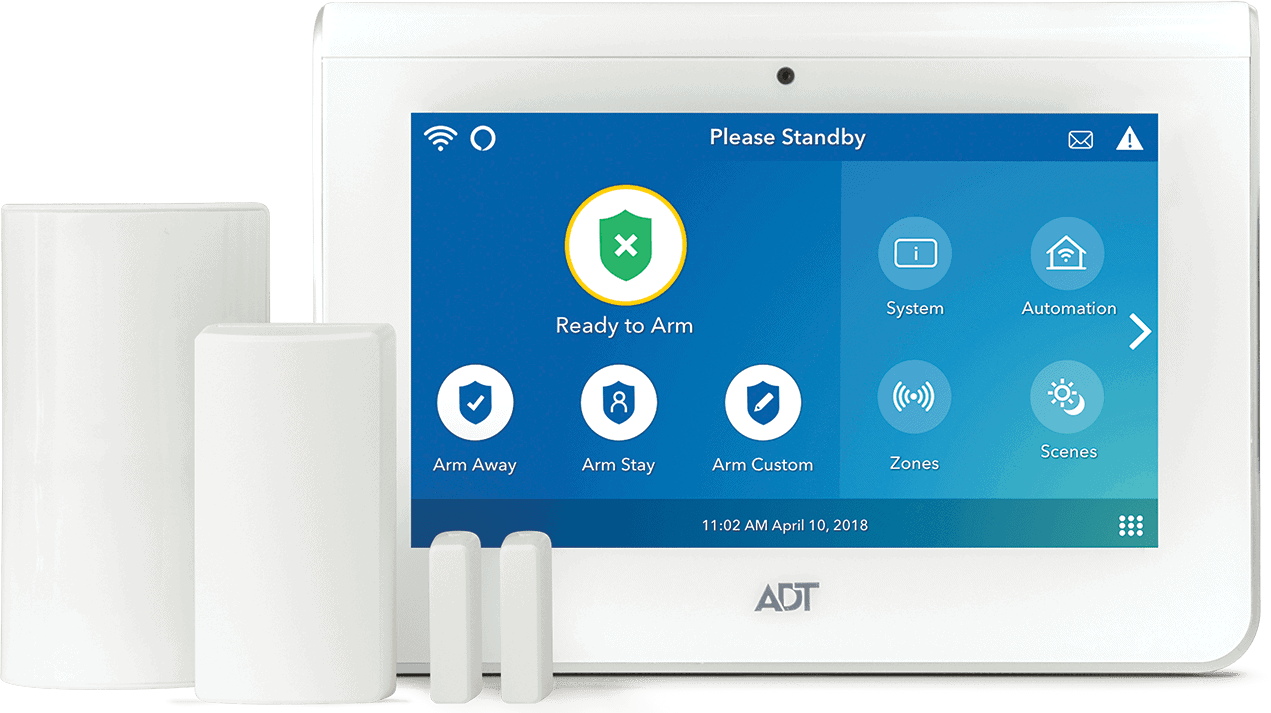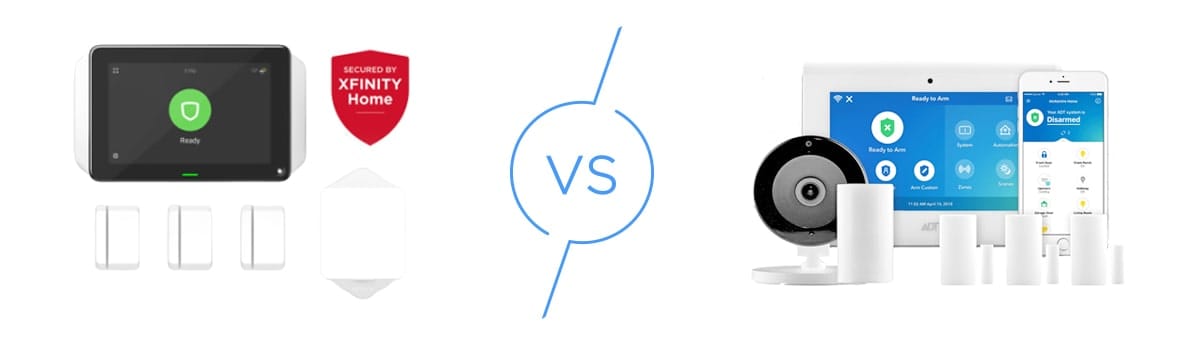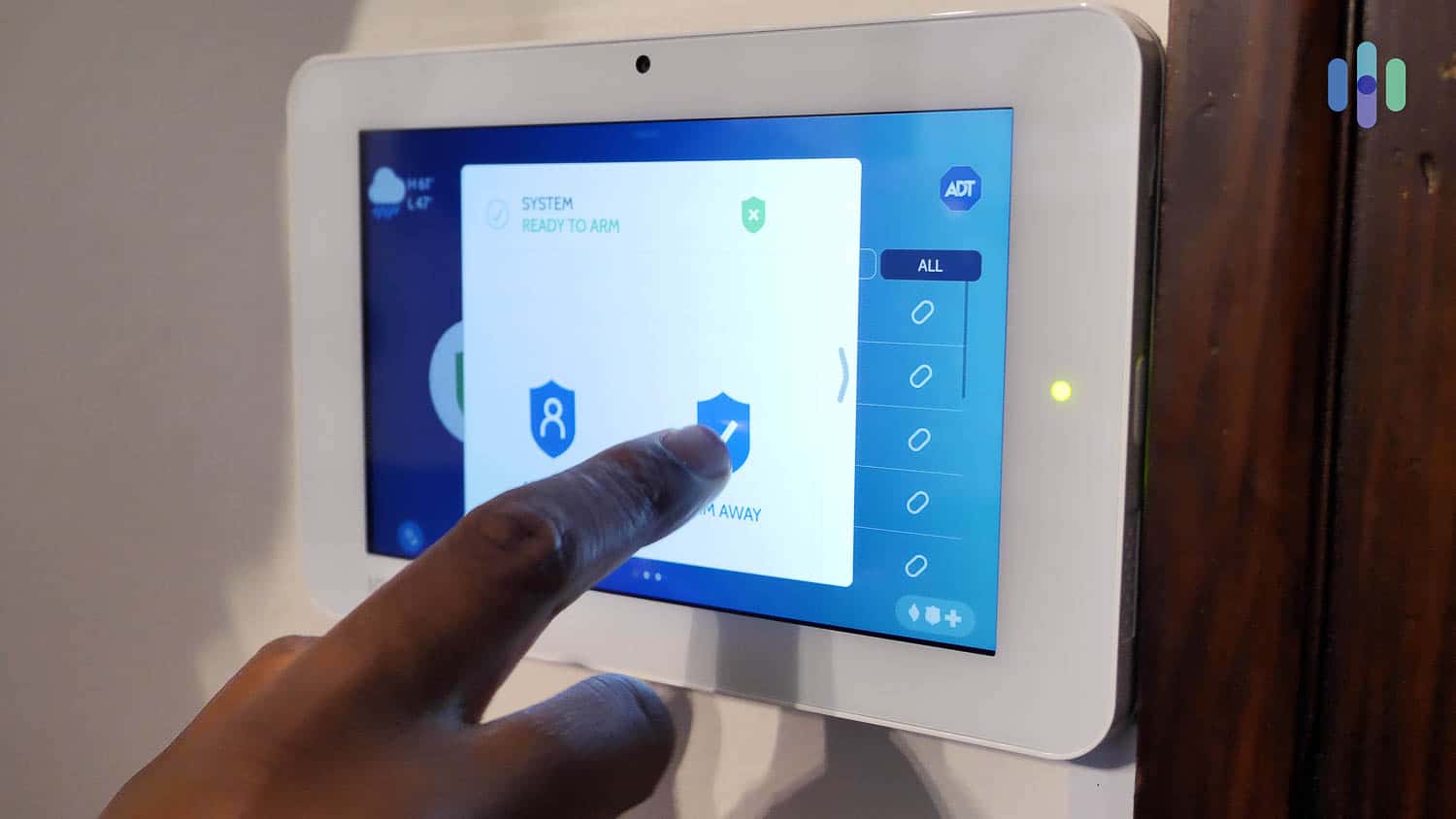ADT Security System Review: 2025 Test Results and Expert Recommendations
ADT’s strong Google Nest integration and innovative features like Trusted Neighbor keep it ahead of the curve, and with lowered prices, it’s accessible now more than ever.
 Paul Frew, Home and Digital Security Expert
&
Paul Frew, Home and Digital Security Expert
&
 Gene Petrino, Home Security Expert
Last Updated on Jan 06, 2026
Gene Petrino, Home Security Expert
Last Updated on Jan 06, 2026
What We Like
- Trusted company: With over 150 years in business, we felt comfortable with choosing ADT right off the bat.
- Smart home integration: ADT works with a variety of third-party smart home products, including Google Assistant and Alexa, to enable users automated control of their homes for convenience and ease of use.
- User-friendly app: The revamped ADT+ app is one of the best home security apps for managing and monitoring a security system.
What We Don't Like
- Professional installation with a fee: If you go with a professionally installed ADT system, you will have to pay a substantial one-time installation fee and more for professional monitoring.
- Restrictive monitoring plans: For security camera support and cloud storage, you’ll need ADT’s priciest professional monitoring plan.
- No touchscreen keypad: Current ADT systems come with analog keypads, which means you won’t be able to control smart devices and monitor cameras with this device.
Bottom Line
Our team of security experts assesses the best home security systems throughout the year to ensure they deserve a spot on the list. In our latest ADT review, we tested the effectiveness of Trusted Neighbor, motion zones, and facial recognition.
After spending six months with ADT, our experts found it to be one of the most reliable systems available. The partnership with Google Nest also offers benefits unavailable with other home security systems. Let’s go through our latest experience with ADT to see if it’s the right option for you.


- Professional installation available for all systems
- 24/7 monitoring with 12 redundant centers across the U.S.
- Over 150 years of security expertise and innovation
What Our Experts Say About ADT
Following our standard scoring system, we calculated an overall SecurityScore of 9.8 out of 10 for ADT. That is after we took into account factors like equipment, pricing, features, monitoring service, and customer service. So far, ADT holds the highest SecurityScore rating among all security systems we’ve tested.
One of the primary reasons is ADT’s reliability. As part of our review process, we ran multiple real-world scenarios to test ADT’s equipment and monitoring. During our testing, ADT continued to protect our home during simulated power and internet outages, and the professional monitoring response times averaged around 20 seconds.
Of course, no security system is perfect; not even ADT. While we gave it a very high rating, there are a few downsides we’ll share below that you should watch out for.
Key Features
| Control panel | ADT Base |
|---|---|
| Wireless controllers | Keychain remote, ADT+ app |
| Indoor camera | Google Nest Cam (indoor, wired) or Nest Cam (battery) |
| Outdoor camera | Outdoor camera Google Nest Cam (battery) or Nest Cam with floodlight |
| Video doorbell | Google Nest Doorbell (battery) |
ADT Home Security System Overview
ADT has come a long way since its American District Telegraph days. It’s not just the company that changed either. Its security systems also evolved so much over the years. Currently, for example, ADT security cameras are now from Google Nest, one of the top security camera brands today.
ADT also has 12 monitoring centers across North America, half of which service home security system users. To show you how much better ADT’s monitoring network is compared to the competition, Vivint is one of its strongest competitors and it only has two facilities. Some companies, like Frontpoint and SimpliSafe, don’t even have one. They outsource monitoring to third parties.
FYI: In this ADT review, we share our experience with a professionally installed system. If you’re interested in our thoughts on the company’s DIY option, check out our ADT Self Setup review.
Our ADT Video Review
Before diving into our full review, watch our ADT video where our home security and security camera expert, Corey Birnstengel, breaks down ADT’s equipment and features. He also shows how the system works on a daily basis and demonstrates the new ADT app.
Components of the ADT Security System
ADT makes it easy to design a security system tailored to your type of home. If you live in an apartment, you can build a setup featuring entry sensors and indoor cameras. For larger homes, you can bundle devices like glass break sensors and outdoor cameras for complete protection. Here are the ADT devices we bought and tested for our home:
- Base
- Keypad
- Door/window sensors
- Motion sensors
- Glass break sensors
- Keychain remotes
- Video doorbells
- Outdoor cameras
- Indoor cameras
- Smoke detectors
- Carbon monoxide detectors
- Water and temperature sensors
Base

The technician set up the ADT Base first, which makes sense considering all our ADT devices need to connect to it. It has a diameter of about four inches and stands six inches tall. We put our ADT Base on the coffee table near the front door, just in case we needed to interact with it when we were coming or going.
The Base doesn’t have a screen, so it’s only good for arming and disarming your system. When we did our Vivint review, we used the Smart Hub touchscreen to access camera feeds and set up automations. With ADT, we need to use our phone to access these features. On the plus side, the Base has a backup battery, which is helpful if your home loses power.
FYI: The ADT Base can connect to cellular networks if your Wi-Fi drops out. It’s one of the reasons ADT features in our list of the best cellular security systems.

Another nice touch is the base’s ring light that changes color based on the system status. It’s helpful if you need a security system for someone hard of hearing. The base lit up every time we came near it, thanks to a proximity sensor. It also has buttons for police, medical, and fire, so you can request help fast.
Door/Window Sensors

Door/window sensors, or simply entry sensors, monitor the opening and closing of doors. Our technician recommended the best places for our three entry sensors – the front door and two separate windows on the first floor. We recommend getting more than three, though. Interior access doors leading to a garage, back doors, and even second-floor windows could all use entry sensors.
The technician showed us ADT’s premium entry sensors. They’re double the price, but can detect shock and vibration. You’ll get alerts if someone tries to force their way in by kicking in the door or breaking a window, for example. We think the compact size also makes it perfect for cabinets or drawers where you store valuables like jewelry.
Expert Insight: Although the FBI no longer includes this in their newer reports, the last data published in 2019 shows that more than half of reported burglaries in the U.S. involve forcible entry.1
Keychain Remote

The keychain remote is one of the reasons we recommend ADT as the best home security system for seniors. You can use this device to arm and disarm the system instead of the app or base station. It looks like a garage door opener, but with disarm, arm Stay, arm Away, and customizable help buttons. You can use the help button to call for medical, fire, or police dispatch.
We also like the panic option that connects you to ADT’s monitoring center. Pressing the help and Arm Stay buttons together gets you through. We didn’t use it during our testing, but know it would be life-saving for anyone with medical conditions.

Motion Detector

Motion detectors use passive infrared to detect moving subjects that emit body heat, like humans or pets. The ADT motion sensor has a 90-degree horizontal and 50-degree vertical field of view, which was more than enough for our living room.
If you have pets, you can adjust the sensitivity to make it pet-friendly, meaning, pets’ movements won’t trigger it. Set to the lowest sensitivity, it was able to ignore our 65-pound Labrador Retriever, but the technician told us it can ignore pets up to 85 pounds. Of the security systems we recommend to pet owners, ADT’s motion sensor is the most friendly to large pets.
Pro Tip: You can set the motion sensors to Convenience Mode which sends a notification to your phone when motion is detected without triggering the alarm
Glass Break Sensors
ADT’s glass break sensor has a 25-foot range at maximum sensitivity, but if you’re like us and tend to be clumsy with glasses, you can adjust it with four sensitivity levels. Our ADT install technician placed the glass break sensor opposite our sliding glass doors leading to the patio as it works best facing the source.
FYI: An alternative to installing a glass break sensor is using the Google Nest Hub Max’s sound-detection feature, which alerts you when it hears glass breaking. You’ll need either a separate Nest Aware subscription or ADT’s top-tier monitoring plan to enable this feature.
Smoke Detector

ADT sensors go beyond home security. The Wi-Fi smoke detector protects you from fire. It doesn’t just sound the alarm like most smoke detectors do. When we burned some toast, our smoke alarms triggered a response from the monitoring center as well. Plus, we learned that our three ADT smoke alarms are interconnected; if one sounds, they all sound.
The smoke alarms also connect to the base station, meaning ADT sends smartphone app alerts. We can get notifications no matter where we are, compared to traditional smoke alarms that you need to be in earshot to hear.
Expert Tip: If you’re happy with your current smoke alarms, we recommend complementing them with Nest Cams. Both indoor Nest Cam modes can listen for the sound of smoke alarms and alert you accordingly.
Carbon Monoxide Detector

While we installed ADT’s carbon monoxide detector, we couldn’t safely test it. What we do know is that the device is tamper-proof. It also has an LED light to indicate the alarm condition.
When it’s green, everything is functioning normally. A blinking amber light means the device requires maintenance. The light flashes red when it detects carbon monoxide. There is a hush button to silence the device for five minutes in case there’s a false alarm.
FYI: ADT also offers other smart home products like smart light bulbs, thermostat, plugs, and garage door controls, but since they’re only tangentially security-related, we didn’t test them out for this review.
ADT Security Cameras
ADT security camera lineup features the latest Google Nest range. We got one of each, including the Nest Doorbell, one of our favorite video doorbells. Here’s how each security camera performed.
Google Nest Cam Options from ADT

You’ll also find Google Nest Cams on our list of the best security cameras. ADT offers the latest lineup featuring 1080p HD video quality and AI integration. Nest Cams use AI for facial recognition. You can use them to receive personalized alerts from regular visitors like friends, family members, and neighbors. These are the four models you can add to your ADT system:
- Nest Cam (battery): Easy to install inside and outside and has a 130-degree field of view. It’s battery-powered, so you don’t have to worry about plugging it in.
- Nest Cam (indoor, wired): It has a slightly wider field of vision than the battery-powered model, but it only works indoors and needs to be plugged in.
- Nest Cam with Floodlight: This outdoor camera has two protruding floodlights that you can control via the app, but the whole unit needs to be hardwired into a junction box.
- Nest Doorbell (battery): This doorbell camera features a 145-degree field of view and a 960 by 1280 resolution. Because it’s battery-powered, you don’t need existing doorbell wires.
>> Learn More: Nest Cam (battery) Review
ADT + Nest Cam – Additional Features
Similar to Vivint packages, ADT only offers one monitoring plan with video support. It’s also the most expensive option.
We still think it’s worth it, considering ADT’s Complete plan includes 30 days of cloud storage, smart home automation, AI detection, facial recognition, and sound detection. Without an ADT security system, you’d have to pay $10 per month for a Google Home Premium subscription for these features. You also get industry-leading professional monitoring with ADT.
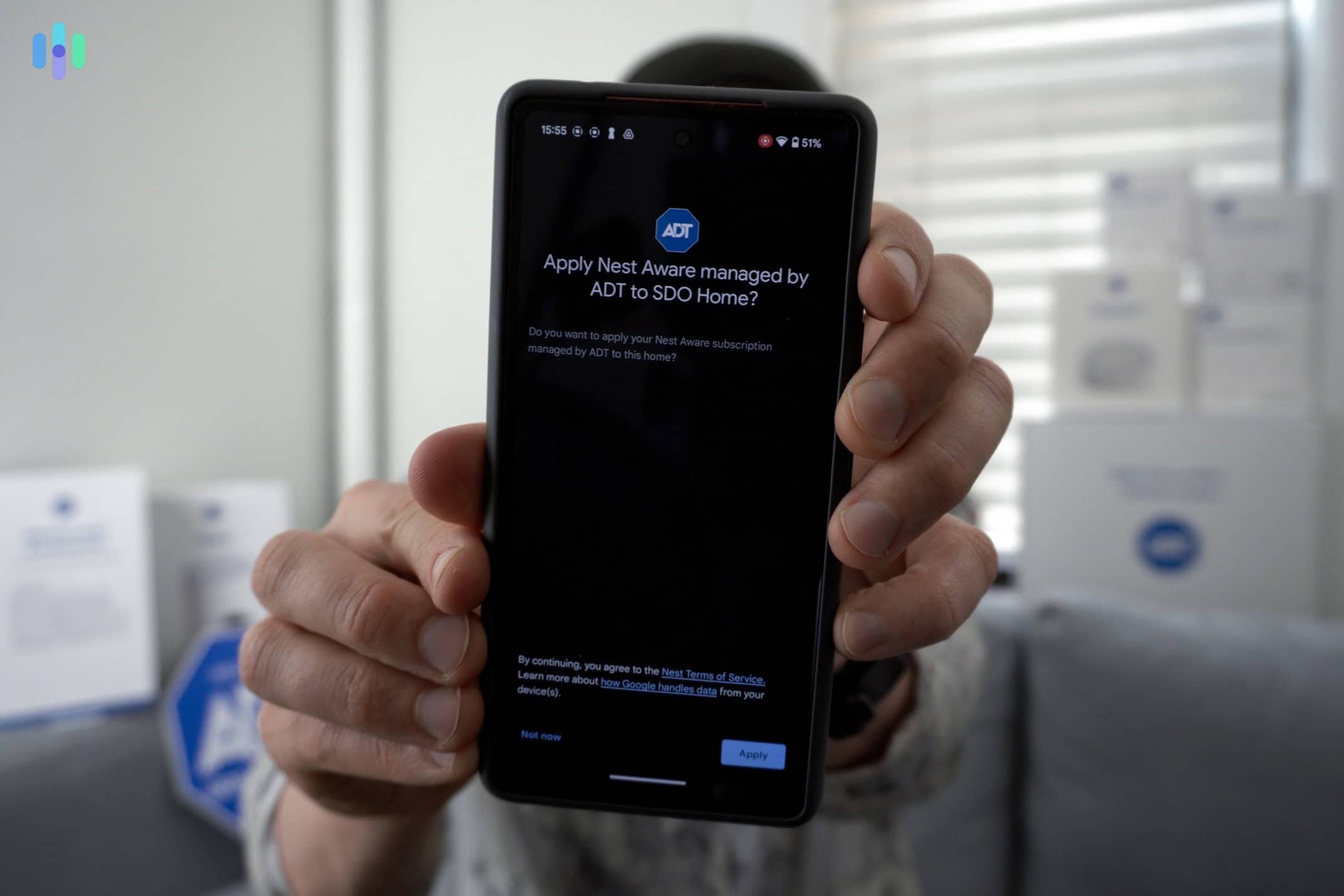
Pro Tip: If you currently have Nest Cams and a Nest Aware subscription, go ahead and cancel it. Signing up for ADT’s top-tier monitoring plan and linking your Nest Home account will reactivate the subscription without added fees.
The Complete plan also includes video verification. When an alarm occurs, ADT monitoring agents check your camera’s live feeds to confirm if you accidentally tripped the alarm or if they should send help. This verification typically speeds up police response times.
There’s one more feature – called Trusted Neighbor – that deserves its own section. That’s next.
What is Trusted Neighbor?
Trusted Neighbor uses Nest’s facial recognition technology to unlock smart locks and deactivate your security system. You can register and authorize regular guests like friends or family members, and when they approach your home, the system sends their phone a notification to gain access.
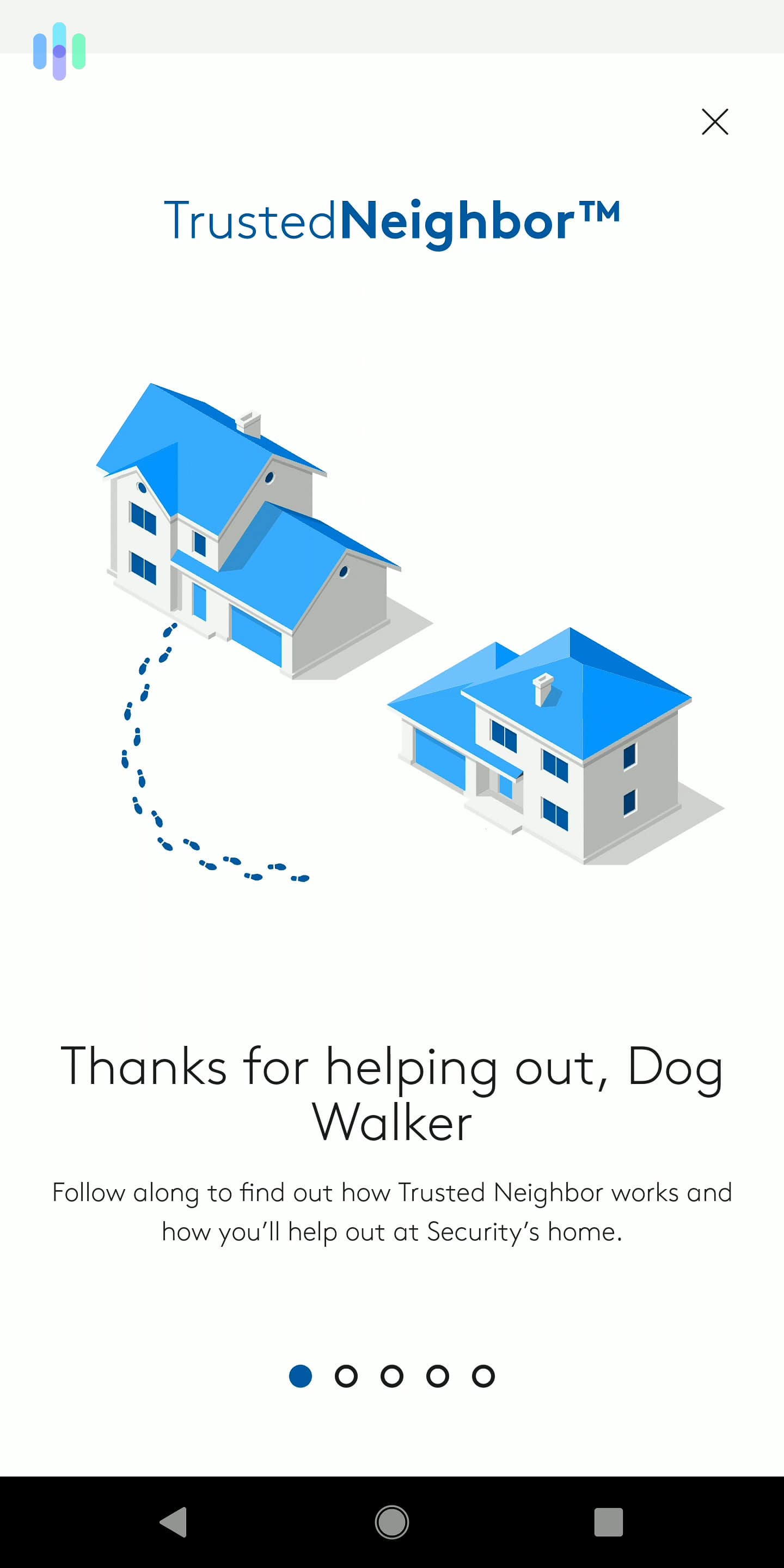
You can set time-based and event-based rules to decide when each ‘trusted neighbor’ is allowed entry. For example, we set ADT Plus to let our babysitter into the house between 4 and 5 P.M. to look after the kids. For event-based rules, you can set your system to only let people in when your smoke alarms detect fire – to let your pets out, for example.
FYI: Trusted Neighbor is a great feature, but we think SimpliSafe’s Intruder Intervention is better. Intruder Intervention allows SimpliSafe agents to access the camera’s live feed and scare off intruders via the two-way speaker.
>> Keep Reading: SimpliSafe 2026 Review
Home Automation with ADT
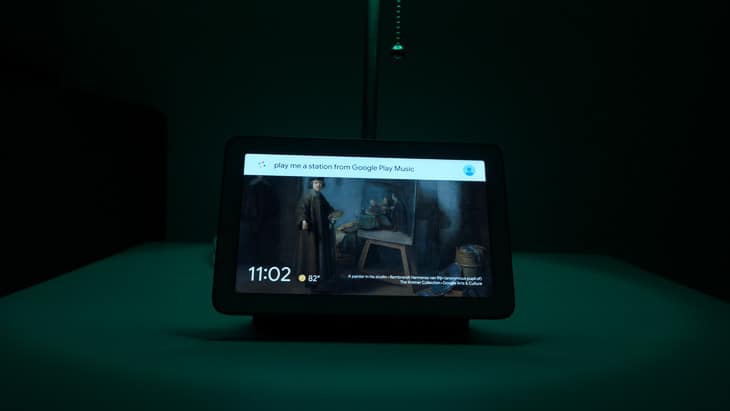
The first automation feature we tried out was voice commands. We mainly used the Google Assistant voice controls via the Nest Hub we tested previously, although ADT also works with Alexa-enabled devices. Arming ADT is as simple as saying “arm the system”. We also used voice commands to lock the front door and adjust the temperature on the Nest Thermostat.
Pro Tip: If your smart devices integrate directly with Google Assistant or Alexa, it’s better to control them directly instead of via ADT. Some commands require you to say additional commands (i.e. “ask ADT to…”), so native voice assistant integrations always work better.

Next, we created automation rules. ADT’s setup is similar to how IFTTT works in that every rule needs a trigger, action, and condition. In the ADT+ app, we set a rule for our lights to turn on when motion is detected and for cameras to record when the front door opens. ADT’s automation features put it on par with some of the other best smart home security systems, like abode and Vivint.
>> Compare: Abode 2026 Review
Expert Advice: To create the automation we mentioned earlier, we set the Nest Cam as the trigger device, and our entry sensor as the action device.You can also set conditions or exemptions based on time of day, or whether the system is armed or disarmed.
ADT’s Monitoring Plans
Self-monitoring is available if you install the ADT system yourself. We still recommend choosing a professional monitoring plan instead. You will pay a monthly fee, but it’s worth it for the 24/7 protection. Keep in mind that monitoring plans for professionally installed systems cost more than ADT Self Setup systems.
>> Check Out: Best Unmonitored Home Security Systems
| Secure | Smart | Complete | |
|---|---|---|---|
| 24/7 intrusion, fire, emergency monitoring | Yes | Yes | Yes |
| SMART Monitoring | Yes | Yes | Yes |
| ADT mobile app | Yes | Yes | Yes |
| Smart home integration | No | Yes | Yes |
| Nest Aware | No | No | Yes |
| Video verification | No | No | Yes |
| Trusted Neighbor | No | No | Yes |
| Monthly price for Self Setup customers | $24.99 | $29.99 | $39.99 |
| Monthly price for professionally installed systems | $34.99 | $39.99 | $49.99 |
The top-tier option with video security offers the best value because it includes a Nest Aware subscription for the Nest Cams, which goes for $8 per month when bought directly from Google. Learn more about Nest Aware subscriptions here.
FYI: You can add a Quality Service Plan (QSP), an extended warranty plan for your equipment, starting at $7 per month. Just keep in mind that the cost of the QSP scales with the number and type of devices you have.
ADT’s monitoring prices are not the cheapest around. As you can see in our Cove review, their monitoring prices start at $19.99 per month. SimpliSafe’s plans offer more flexibility as most include support for security cameras as well as advanced monitoring features for a reasonable price.
Compared to the rest of the industry, ADT’s pricing is on par. You’ll find cheaper options, but there are also more expensive plans that don’t have the same features ADT offers. If you want to offset some of the costs, we recommend holding out for an ADT deal, which happens more often than you think.
Is ADT Monitoring Worth It?
There are plenty of reasons why we think ADT monitoring is worth it, but two stand out. First, while testing response times, we always heard from ADT within 30 seconds. That’s the industry average. Sure, some systems respond faster, but we consider this the sweet spot. It’s enough time to cancel false alarms, but it’s not long enough for burglars to grab your stuff and bolt.
Second, ADT has 12 fully-redundant monitoring centers. The significance of that is even if one facility fails to operate – for example, if there’s a natural calamity in its area – ADT’s monitoring will continue. These 12 facilities are spread out throughout the U.S. and Canada, and they are all linked together.
Our Experience: ADT also has a monitoring feature called SMART Monitoring, which uses text-based alerts. These alerts are sent to all household members within 10 seconds of an alarm. They include a link to a group chat, where members can collectively decide whether to send emergency help or waive off the alarm. If no action is taken in roughly half a minute, only then will ADT proceed to call the registered phone numbers to check on things.
Our Installation Process with ADT
ADT no longer requires professional setup with the new ADT system, but it’s still available for an extra cost if you need a hand. However, you’ll need to call ADT to get a quote and finalize the purchase of your system.
Previous ADT Black Friday and Cyber Monday deals have included free video doorbell installation, but we’ve never seen full-system installation available. That’s not to say you can’t get a good deal. Installation costs start at about $100, but we’ve successfully negotiated rates with ADT sales teams. So it doesn’t hurt to ask for free installation when you’re discussing system costs.
Our Experience: Installing Nest Cams and sticking sensors to walls is easy, but we prefer using ADT’s professional installation service. The technicians know the best spots to place equipment, and they show you how to get the most out of the system.
ADT Apps
When searching the App Store and Google Play, you’ll notice multiple ADT apps. Be sure to download the ADT+ app. The ADT Pulse and ADT Control are for ADT’s previous generations of security systems.
You can use ADT+ to set up, control, and monitor your equipment. The app even lets you add compatible third-party devices. We used ADT+ to adjust the system settings, like reducing motion detector sensitivity. This helps reduce false alarms. We also shared video clips from ADT+ to our family members when packages arrived.
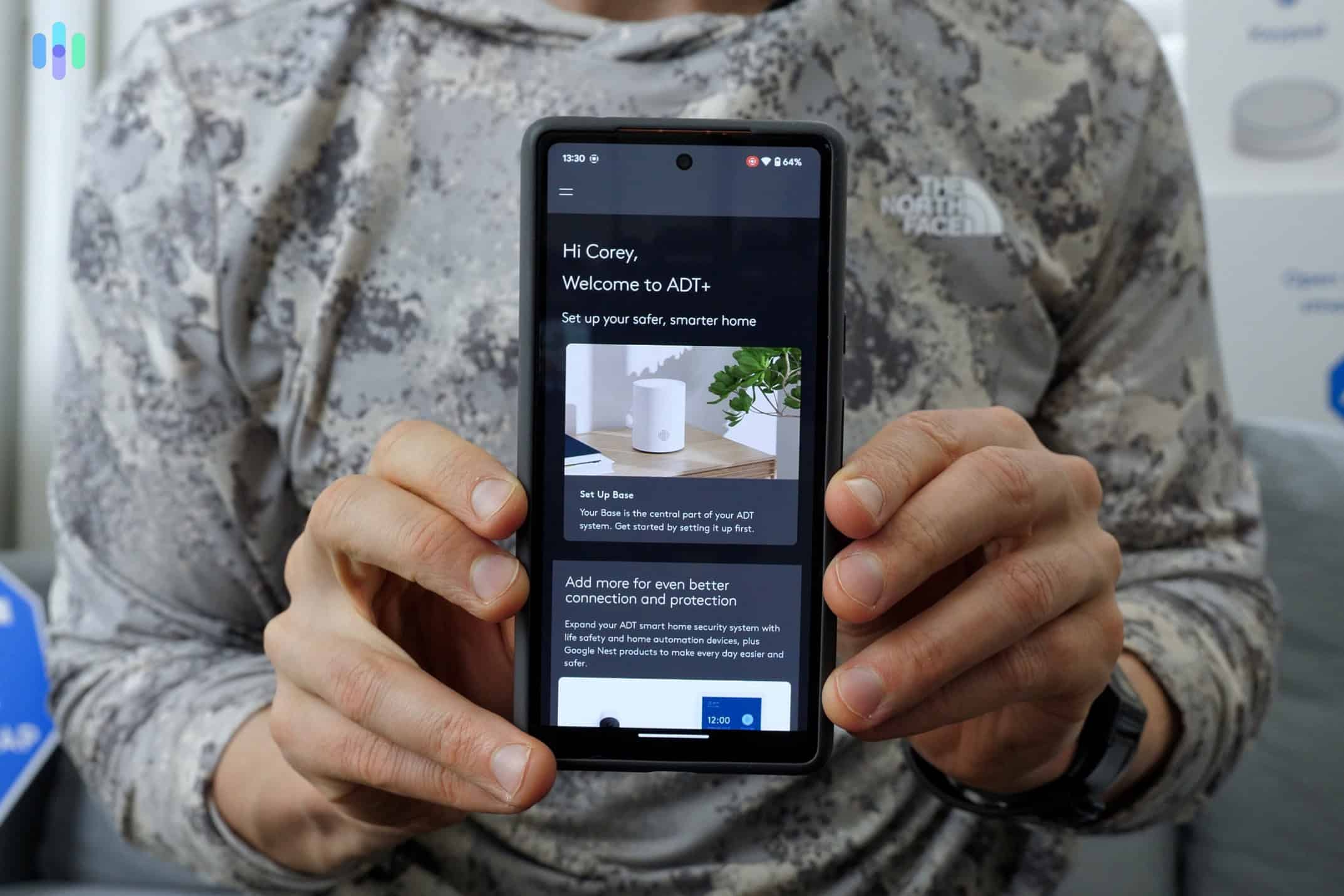
ADT+’s greatest feature is how it’s incorporated Google Nest. You can use it as a substitute for the Nest App, so you’re not switching between screens to manage different devices. We could view Nest Cam footage and recordings, control our Nest smart home devices, and manage the security system including features like Trusted Neighbor.
ADT’s Customer Support
ADT’s phone, email, and live chat services are available 24/7, but we found it easier to use the knowledge center. It has the answers to the most common questions, as well as guides on how to set up and customize device settings.
The last time we used the live chat service, the agent sent us to a page that didn’t have anything to do with our question. We had a better experience with the call center, which talked us through how to resolve an issue with the Hub. Despite the mixed service, there are worse security systems around.
Expert Tip: We recommend using the knowledge center to find the answer to your question. If you can’t find it, jump on live chat and use the phone service as a last resort.
Find out if ADT can protect your home like other home security systems
We tested ADT and compared it side-by-side with other brands to give you the full picture.
Recap of the ADT Security System

ADT is not the most flexible home security system around, but it’s reliable. The company offers one of the best professional monitoring services in the industry and is backed by state-of-the-art equipment like Google Nest cameras. The result is a user-friendly system that anyone will be comfortable operating and managing.
There are cheaper home security systems out there that offer more flexibility, self-monitoring plans, and touch-screen controllers. We won’t argue with that, but we believe there is a reason ADT has been in business over 150 years and continues to hold its top spot on our best home security system list.
ADT FAQs
-
Can I use ADT without professional monitoring?
ADT has a self-monitoring plan with basic features like receiving system alerts, but only if you self-install the system. Professionally installed systems don’t get this option. However, we recommend a professional monitoring plan anyway to gain cloud storage for video recordings, smart home integration, and Trusted Neighbor.
-
What equipment comes with an ADT security package?
You can build an ADT system from the ground up or choose one of its three equipment packages, which range from $349 to $719. If you need more devices, you can add them to your cart before checking out.
-
How much does ADT cost per month?
Professional monitoring costs start at $24.99 per month for Self Setup customers. For professionally installed systems, the same plan starts at $34.99 per month.
-
Does ADT require a contract?
You don’t need to enter into a long-term contract with ADT, but if you finance your equipment, which can be up to 60 months, you’ll have to sign a contract.
-
Does ADT work with smart home devices?
ADT integrates with compatible smart locks, light bulbs, and thermostats. You can also connect it to Alexa and Google Assistant for voice commands, as well as other Z-Wave products on the market.
-
FBI. (2019). Burglary.
https://ucr.fbi.gov/crime-in-the-u.s/2019/crime-in-the-u.s.-2019/topic-pages/burglary