Ring Doorbell Review
Ring was the first company to bring video doorbells to the masses, and recent entries to their product lines continue to bring more innovations to this area.
 Aliza Vigderman, Senior Editor, Industry Analyst
&
Aliza Vigderman, Senior Editor, Industry Analyst
&
 Gabe Turner, Chief Editor
Last Updated on Nov 11, 2024
Gabe Turner, Chief Editor
Last Updated on Nov 11, 2024
What We Like
- The most options of any video doorbell company
- Great picture quality
- Low-priced monitoring plans
What We Don't Like
- No color night vision capabilities
- No local video storage options
- Person detection requires a subscription
Bottom Line
There’s a reason why Ring is king. They offer a huge lineup of video doorbells for nearly every application and budget, each one designed to be easy for DIYers to install and powerful enough to be an integral part of your overall home security posture.Ring started life as Doorbot, a company looking for buy-in from the experts on Shark Tank. While founder Jamie Siminoff failed to convince the sharks to write him a check, he did end up with something better.1
In 2018 — just five years later — Siminoff’s company, now called Ring, was purchased by Amazon for over a billion dollars.2 Yes, billion with a B. Take that, Mr. Wonderful.
Today Ring is mostly known for its massive lineup of video doorbells, but it also has a wide selection of other security equipment including indoor and outdoor security cameras, entryway sensors, environmental sensors, and other items like panic buttons and super-loud alarms. If you’re looking for total home security, they’re a potential one-stop shop.

Today, though, we’re going to be looking specifically at their doorbell offerings — and they have quite a few. We’re going to break down some of the most popular models, discuss their features, and delve into their overall value. By the end of this article you’ll have a good sense of whether or not a Ring doorbell is right for you, and which particular models you might want to test out for yourself.
Pro Tip: Ring doorbells lack facial recognition, which is an important feature to have at your front door. Read our Nest Doorbell review to see how facial recognition can keep your home and family that much safer.
An Overview of Ring’s Doorbells
| Ring Doorbell | Power Source | Resolution | Field of View | Price | Sale Price |
|---|---|---|---|---|---|
| Video Doorbell (2nd Generation) | Battery | 1080p | 160 Degrees | $99.99 | $69.99 |
| Battery Doorbell Plus | Battery | 1536p | 150 x 150 Degrees | $149.99 | $119.99 |
| Battery Doorbell Pro | Battery | 1536p | 160 x 90 Degrees | $229.99 | N/A |
| Video Doorbell Wired | Wired | 1080p | 155 Degrees | $49.99 | N/A |
| Wired Doorbell Plus | Wired | 1080p | 155 Degrees | $149.99 | N/A |
| Wired Doorbell Pro | Wired | 1536p | 150×150 Degrees | $229.99 | N/A |
| Video Doorbell Elite | PoE | 1080p | 160×100 Degrees | $349.99 | N/A |
| Peephole Cam | Battery | 1080p | 150 Degrees | $129.99 | N/A |

Overall Rating
- Affordable security devices
- Only takes 5 minutes to install
- Mobile app for remote access
Ring And The Video Doorbell Market
Ring revolutionized the video doorbell market, and even today, it offers some of the best video doorbells around. That said, a lot of security camera brands have entered the business as well, so if you’re looking for a sentry for your front door, you shouldn’t limit your options to Ring. For other top choices, check these out:
Ring Doorbell Product Overview
| Ring Video Doorbell Wired | Ring Video Doorbell (2020 release) | Ring Video Doorbell 2 | Ring Video Doorbell Elite | Ring Video Doorbell Pro | Ring Door View/ Peephole Cam | Ring Video Doorbell 3 | Ring Video Doorbell 3 Plus | Ring Video Doorbell 4 | |
|---|---|---|---|---|---|---|---|---|---|
| Price | $59.99 | $99.99 | $169.00 (currently unavailable) | $349.99 | $169.99 | $149.99 | $179.99 | $229.99 (currently unavailable) | $199.99 |
| Wifi Compatibility in GHz | 2.4 | 2.4 | 2.4 | 2.4 or 5 | 2.4 or 5 | 2.4 | 2.4 or 5 | 2.4 or 5 | 2.4 or 5 |
| Operating Temperature | -5 to 120 degrees Fahrenheit | -5 to 120 degrees Fahrenheit | -5 to 120 degrees Fahrenheit | -5 to 120 degrees Fahrenheit | -5 to 120 degrees Fahrenheit | -5 to 120 degrees Fahrenheit | -5 to 120 degrees Fahrenheit | -5 to 120 degrees Fahrenheit | -5 to 120 degrees Fahrenheit |
| Hardwired or Battery? | Hardwired | Either | Either | Power over ethernet | Hardwired | Battery | Either | Either | Either |
| Quality | 1080p HD | 1080p HD | 1080p HD | 1080p HD | 1080p HD | 1080p HD | 1080p HD | 1080p HD | 1080p HD |
| Field of View | 155 | 155 | 160 | 160 | 160 | 155 | 160 | 160 | 160 |
| Two-Way Audio with Noise Cancellation | Yes | Yes | Yes | Yes | Yes | Yes | Yes | Yes | Yes |
| Infrared or Color? | Infrared | Infrared | Infrared | Infrared | Infrared | Infrared | Infrared | Infrared | Infrared |
| Local | None | None | None | None | None | None | None | None | None |
| Cloud | 60 days with Ring Protect plans | 60 days with Ring Protect plans | 60 days with Ring Protect plans | 60 days with Ring Protect plans | 60 days with Ring Protect plans | 60 days with Ring Protect plans | 60 days with Ring Protect plans | 60 days with Ring Protect plans | 60 days with Ring Protect plans |
| Smart Platform Integration | Amazon Alexa, Google Assistant | Amazon Alexa, Google Assistant | Amazon Alexa, Google Assistant | Amazon Alexa, Google Assistant | Amazon Alexa, Google Assistant | Amazon Alexa, Google Assistant | Amazon Alexa, Google Assistant | Amazon Alexa, Google Assistant | Amazon Alexa, Google Assistant |
| Artificial Intelligence | None | None | None | Person detection with Basic, Plus, or Pro plans | Person detection with Basic, Plus, or Pro plans | None | None | None | Pre-Roll viewing |
| Requirements | 10-20 VAC transformer or 24 VDC | None | None | Power over Ethernet adapter (included) | 16-24 VAC transformer | Door 34 to 55 mm thick, need standard width door with peephole | None | None | None |
| Extras | Motion zones | Motion zones | Motion zones | Motion zones | Motion zones | Impact sensor, motion zones | Motion zones | Motion zones, pre-roll | Customizable zones |
Equipment Pricing
Let’s get down to brass tax. Ring has a wide array of pricing when it comes to their video doorbells, ranging from only $59.99 with the wired Ring Video Doorbell all the way up to $349.99 with their Elite version. For all the options except the Video Doorbell 2 and 3 Plus, both of which are currently unavailable, financing is available through Affirm in either three, six, or 12-month contracts. This payment plan could be a good option for someone who doesn’t have the money at the time of purchase, but we decided to buy all of our video doorbells upfront over a few months to keep our monthly bills to a minimum.

FYI: If you don’t have the money upfront, you can pay monthly through Affirm for all of the video doorbells except the Ring Video Doorbell 2 and and Ring Video Doorbell 3 Plus.3
Video Review
Design

On the surface, all of Ring’s video doorbells looked pretty similar to us; silver, black and rectangular. Since we set them up outside, we were pleased to see that they all worked in temperatures from -5 to 120 degrees Fahrenheit, more than enough of a range for the Brooklyn climate. We had all kinds of weather this year: snow, rain, hail, sunshine, wind, you name it, but the video doorbells weren’t affected, luckily. In fact, the majority of the design differences came down to how we hooked up each device to power, as well as how we connected each device to Wi-Fi.
Power
A huge positive of the Ring video doorbells is that for the majority of them, we could choose whether we wanted them wireless and powered by batteries, or hardwired into our existing doorbell setup. Now, hardwiring requires a lot more from us installation-wise, so whenever we had the option, which was the case for the original, 2, 3 Plus, and 4, we always chose to make our lives easier and use the built-in batteries, which lasted us anywhere from six to 12 months.
With the Peephole Cam, however, we didn’t have an option, as there was no port to plug everything in, so wireless it was. The only cameras we couldn’t have powered by batteries were the Ring Video Doorbell Wired, Ring Video Doorbell Pro and Pro 2, and the Video Doorbell Elite. For the Video Doorbell Wired, Pro, and Pro 2, we hardwired it into our home’s existing doorbell setup, and we connected the Elite to our home via a Power over Ethernet (PoE) cable,4 which Ring included in the box. But we’ll get more into our installation process in a bit.
Wi-Fi Compatibility
We’re millennials with tons of smart home technology in our apartment, so naturally, we prefer video doorbells that are compatible with a 5 GHz network as opposed to 2.4 GHz. Fortunately, we hooked up our Elite, Pro, 3, and 3 Plus, and 4 up to the 5 GHz network, while the rest only worked with our 2.4 GHz network. However, we noticed that the former group notified us sooner when their cameras detected movement or people, so if you have a 5 GHz router at home, definitely go for those updated options.
Video
A video doorbell at its core is just a camera, so clear video was a necessity. After all, we primarily used these devices to greet guests, and if we couldn’t see who they were, the video doorbell would become kind of pointless. Luckily, Ring delivered in this area, for the most part, producing a clear and beautiful image.
Quality

Watching the video doorbells’ footage on our phones, Echo Show devices, and Fire TV, we enjoyed seeing our guests and delivery people’s faces in 1080p HD, the standard that we expect from the smart security industry. All current Ring Video Doorbells offer a 1080p HD resolution, including the original revamped Ring Video Doorbell released in 2020. If you bought a Ring Video Doorbell 1 before 2020, though, you might notice that the video quality is slightly lower at 720p HD.
Field of View
Of course, we also wanted our cameras to capture the most possible in terms of their viewing angle. When it comes to video doorbells, the widest possible field of view is 180 degrees. Any more than that and you’ll be seeing your actual front door or wall, which is unnecessary. On the other hand, if the viewing angle is less than 120 degrees, there will be blind spots wide enough for a person to hide in. For Ring doorbells, the viewing angles were either 155 degrees and 160 degrees, so the differences are barely noticeable. The original Ring Video Doorbell, Video Doorbell Wired, and Peephole Cam all had a 155-degree viewing angle, while the rest had 160 degrees. No matter which video doorbell we used, we could see all of what we wanted to see, namely, our stoop and front yard area, so we were satisfied with all of them in that respect.
Audio
Aside from being able to see our guests before we answered the door, we could also speak to them. Each video doorbell came equipped with speakers and noise-canceling microphones, which really cut down on the background noise from the street (we live in Brooklyn, so this is always an issue). So, not only could we greet our guests, but they could talk back, making us more hospitable than ever. The two-way audio also came in handy when we got takeout delivered; rather than having to go all the way downstairs to get our food, we simply gave the delivery guy our smart lock’s passcode and told him to leave it inside. Sure, we may have startled more than one delivery guy, but ultimately, it was worth it to be able to communicate so easily with whoever was at our front door.
Night Vision

We always have guests stopping by, and that doesn’t stop just because it’s dark outside. Also, considering the sun goes down at 5 PM in the winter in New York, we knew we needed a video doorbell with some LED sensors so that we could see clearly at night. The Ring Video Doorbells had just that. Last winter, we had a friend over for dinner around 8 PM, which is basically the middle of the night in February. But just because it was dark and gloomy didn’t mean we couldn’t see our friend clearly, thanks to all the video doorbells’ LED sensors. Sure, the footage we live streamed was in black and white, but as far as identifying our friend went, it was as easy as if it were daytime.
Storage
Although we didn’t have an intrusion while testing our Ring Video Doorbells, there was still footage we wanted to keep: our grandparents visiting our apartment for the first time, the kids coming home from their first day of school, or even that time that we missed a step, because hey — we can laugh at ourselves.
Local
There will soon be a way to store videos locally on Ring Cameras, but be forewarned, it won’t be free. To enable local storage, or Ring Edge as the company calls it, you need the following:
- Ring Alarm Pro base station: This new base station for Ring Alarm security systems, which costs $249.99, is a hub and Wi-Fi router in one device. It also features a microSD card slot where Ring doorbells can send videos for local processing and storage.
- Ring Protect Pro subscription: This new subscription-based plan gives the Ring Alarm Pro extra features, including Ring Edge. It costs $20 a month or $200 for the whole year.
Now, just to be clear, we’re not sure when this feature will be available. It could be weeks, or even months, after the Ring Alarm Pro’s release. So if you need video storage and you need it fast, we recommend cloud storage, which brings us to our next point…
Cloud
While Ring didn’t give us any cloud storage for free beyond the 30-day trial of Ring Protect that came with each video doorbell, we opted to sign on for 60 days of cloud storage. Now, since we tested out seven different video doorbells, for us it made sense to get the Ring Protect Plus plan, which covered all of our Ring devices at our Brooklyn apartment. This plan costs only $10 a month, although we could’ve saved some money and paid $100 for a year (if we weren’t so darn non-committal!).
From there, we downloaded the clips we wanted to keep onto a hard drive we had lying around as a backup. This process was a bit more work than if they all saved directly on a micro-SD card, but overall, we didn’t exactly break the bank paying for 60 days of cloud storage. Now, Ring Protect actually gave us more services than just cloud storage, but we’ll get to that in a little.
Smart Home Integrations
Like we said, Amazon owns Ring, so it wasn’t surprising to us that we could use Alexa to control our Video Doorbells totally hands-free. But we were a bit surprised to find out that we could also use Google Assistant, although our capabilities were much fewer.
Alexa
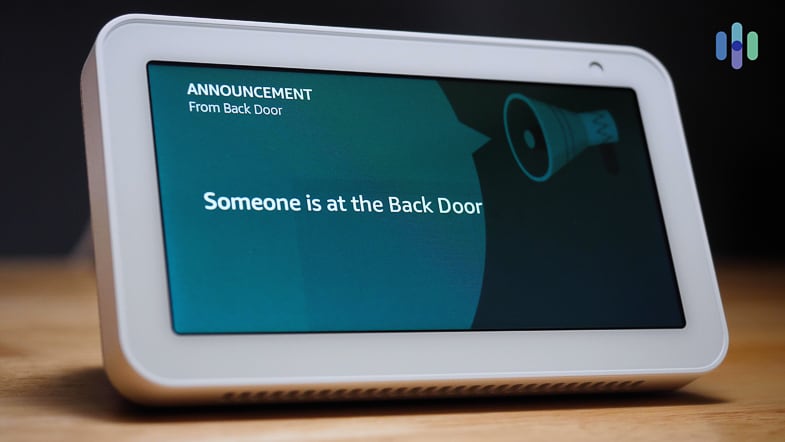
Here are some commands we had Alexa5 carry out with our video doorbells from Ring:
- “Alexa, answer the side door.”
- “Alexa, show the front door on the Echo Show.”
- “Alexa, stop the front door camera.”
- “Alexa, show me the most recent activity from the side door.”
It was really cool to be able to see and speak to our guests without even having to push a button. Because sometimes, our phones are just too far away! In fact, to make things even easier for ourselves, we set it up so that whenever anyone was at the door, the footage automatically showed up on our Echo Show. Talk about futuristic!
Google Assistant
With Google Assistant, we could only say:
- “Hey Google, talk to Ring about starting a new recording.”
- “OK Google, talk to Ring about the health of my devices.”
- “OK Google, talk to Ring about the last time my doorbell rang.”
While we have Chromecast, we couldn’t show our video doorbells’ footage on it, which seemed like a bit of a waste, although we showed it on our Nest Hub.
Clearly, Ring’s video doorbells worked better with Alexa than they did with Google Assistant.
Third-Party Compatible Devices
Not only did we command our Ring Video Doorbells as if we had telekinesis, but we also hooked them up with a slew of connected devices from third parties like Dome, Ecolink, and GE. When we had our grandparents staying with us, who are hard of hearing, we had our Dome siren go off every time our Ring Video Doorbell Elite detected a person so they’d know about visitors.
All in all, we loved integrating Ring’s doorbell cameras into our smart home, although we’d recommend it to someone in the Amazon versus the Google smart home ecosystem.
Artificial Intelligence
No, it’s not just something you see in sci-fi movies. Today, smart security cameras can tell the difference between people and other moving objects; animals, cars, drones, you name it. However, most of Ring’s video doorbells notified us when there was movement of any kind, and given they were facing the street, we received a ton of notifications that were less than necessary. However, with the Ring Video Doorbell Pro and Elite devices, we set it up so we only received notifications when they detected people. This setting seriously cut down the number of notifications we got, which was a huge relief. Hopefully, Ring will add this feature to all of its video doorbells, as it made keeping up with our front door security much easier.
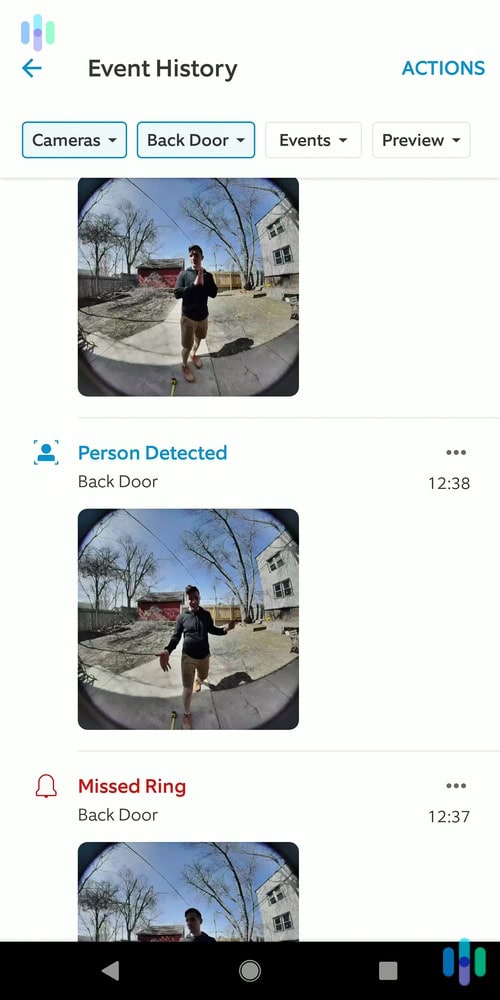
Hot Tip: If you only want notifications when your video doorbell sees someone, go with the Ring Video Doorbell Pro or the Ring Video Doorbell Elite.
Installation

We touched on this topic previously, but setting up each Video Doorbell took only a few minutes, especially if they could be powered by a battery. First, we downloaded the Ring app and created our account. Next, we added each device one by one, naming it based on its location, i.e front door or side door, and added it to our home’s Wi-Fi network. From there, we had to actually install each video doorbell, which, for the battery-powered devices, required only some screwing. With the Ring Video Doorbell Pro, we had to hardwire it to our doorbell and chime setup, which worked as we had a 24-VAC transformer, although if we didn’t we could’ve just used a power adapter from Ring. As for the Ring Video Doorbell Elite, we connected this via a Power over Ethernet cable, which, again, was included.
If you’re looking for faster setup, we’d recommend any of the video doorbells except the Pro and the Elite; otherwise, they’re all battery-powered, so you’ll only have to mount it where you want, which took us only a few minutes instead of about an hour.
Extras
That’s our basic experience with each of the Ring doorbell cameras, but some of them gave us a few extras that we found even more helpful.
Motion Zones

Since our doorbell cameras were facing the street, even with person detection turned on on the Pro and Elite, we still got some notifications that just weren’t necessary. For example, since we live in Brooklyn, there’s always a good amount of people passing by on the sidewalk in front of our brownstone. That meant we got notified whenever anyone passed, even if they weren’t on our specific property. That is, until we turned on motion zones.
Motion zones let us draw lines around our property so we only got notified by movement or people with that area. Even for our video doorbells without person detection, this really decreased the amount of notifications we got, and pretty much ensured that we wouldn’t get any false alerts.
Impact Sensor
Now, for the door to our actual apartment, we don’t have a doorbell but instead, a peephole to see guests. This was perfect for the Ring Door View Cam, otherwise known as the Ring Peephole Cam. When people knocked, we were alerted, due to the Door View’s impact sensor which felt the knock. It was really awesome to get notified on our phones when someone literally just knocked at our door, and for anyone with a peephole, we’d highly recommend this option.
Pre-Roll
Now, the Ring Video Doorbell 4 may not have person detection yet, but it did have one unique feature called pre-roll. Pre-roll made it so our camera recorded the previous four seconds before a motion event. We turned this feature on to test it out and were surprised to see that it lacks audio.
So, when did it actually come in handy? For us, not very much; after all, before motion, not much was going on in the area we cared about, i.e., our front stoop and yard area. Plus, this extra four seconds didn’t make much of a difference, especially since it’s footage wasn’t in color and was silent. To us, this feature seemed a bit unnecessary, so we turned it off on our Video Doorbell 4.
Monitoring Options
Remember when we said that the Ring Protect Plans are more than just cloud storage? Yea, we’re going to explain that more here.
Ring Doorbell Monitoring Matrix
| Free | Protect Basic Plan | Protect Plus Plan | Protect Pro Plan | |
|---|---|---|---|---|
| Coverage | No | One Ring Doorbell or Security Camera | All Ring Devices at One Address | All Ring Devices at One Address |
| Ring and Motion Alerts | Yes | Yes | Yes | Yes |
| Custom Motion Detection | Yes | Yes | Yes | Yes |
| Person Only Mode | No | Yes | Yes | Yes |
| Interact with Visitors Remotely | Yes | Yes | Yes | Yes |
| Livestream | Yes | Yes | Yes | Yes |
| Warranty | 1 Year | 1 Year | Extended Warranty | Extended Warranty |
| Length of Cloud Storage (in Days) | No | 60 | 60 | 60 |
| Ring Edge (coming soon) | No | No | No | Yes, with Ring Alarm Pro |
| Review, Share, and Save Ring Videos | No | Yes | Yes | Yes |
| Cellular Backup | No | No | Yes | Yes |
| 3GB per Month Internet Backup | No | No | No | Yes, with Ring Alarm Pro |
| Eero Secure Subscription | No | No | No | Yes, with Ring Alarm Pro |
| Professional Monitoring for Ring Alarm | No | No | Yes | Yes |
| Exclusive Discounts at Ring.com | No | No | 10% off Ring Products | 10% off Ring Products |
| Monthly Price | $0 | $4.99 | $10 | $20 |
| Annual Price | $0 | $49.99 | $100 | $200 |
| Annual Savings | $0 | $9.89 | $20 | $40 |
Again, we got a Ring Protect Plus subscription. It’s the practical choice for us because it gave all our doorbell cameras cloud storage for $10 a month, as opposed to paying $3 a month for each camera’s storage. Also, our testing period of the doorbell cameras overlapped with when we reviewed the Second-Gen Ring Alarm, and the Protect Plus plan gave our Ring Alarm professional monitoring plus cellular backup.
Now, there is one more plan from Ring, the Protect Pro plan for $20 a month. This plan works best for Ring Alarm Pro owners, as it has features built specifically for that base station, so we’ll not go into too much detail. However, the Pro plan does include all the features of the Plus plan, including cloud storage.

If you want to dive deeper into Ring’s pricing, check out our page on Ring’s doorbell camera costs.
The Ring App

Say we weren’t home and we wanted to tell the Amazon guy to leave the package at the door; no matter which video doorbell we had installed, we live-streamed footage and spoke through the Ring— Always Home app,6 available for both iPhones and Androids alike. The app was also where we reviewed cloud storage and downloaded it to our phone for safekeeping, received person and motion-activated notifications, connected our video doorbells to our voice assistants and other IoT devices, and more.
In our experience, the app was easy to use, and it was simple to turn on those extra features we mentioned, like motion zones and person detection. Of course, we wish that we could’ve controlled all of our video doorbells like that, but with so many updates, we expect that the app will have even more functionality for each doorbell in the future.
Can Ring stand toe-to-toe with other brands? Find out below.
It’s good to have options. See how Ring compares to these top picks.
Our Ring Video Doorbell Research and Data
The following is the data and research conducted for this review by our industry-experts. Learn More.
Encryption
| In Transit | Yes |
|---|---|
| At rest? | Yes |
| All network communications and capabilities? | Yes |
Security Updates
| Automatic, regular software/ firmware updates? | Yes |
|---|---|
| Product available to use during updates? | Yes, if wired |
Passwords
| Mandatory password? | Yes |
|---|---|
| Two-Factor authentication? | Yes |
| Multi-Factor authentication? | Yes |
Vulnerability Management
| Point of contact for reporting vulnerabilities? | Contact via HackerOne |
|---|---|
| Bug bounty program? | Yes |
Privacy Policy
| Link | https://ring.com/privacy-notice |
|---|---|
| Specific to device? | No |
| Readable? | Yes |
| What data they log | Contact information like name, phone number, email and postal address, account information, payment information, geolocation of mobile device, Wi-Fi network information, social media handles, cookies, IP address, types of devices connected to services, web browser, language preferences, dates and times of website or app visits, video, audio, and environmental data. |
| What data they don’t log | n/a |
| Can you delete your data? | Yes |
| Third-party sharing policies | Shares information with third parties. |
Surveillance
| Log camera device/ app footage | Yes |
|---|---|
| Log microphone device/ app | Yes |
| Location tracking device/ app | Yes |
Parental Controls
| Are there parental controls? | No |
|---|
Company History
| Any security breaches/ surveillance issues in past? | Yes |
|---|---|
| Did they do anything to fix it? | Yes |
Additional Security Features
| Anything like privacy shutters, privacy zones, etc.? | Can set up privacy zones for every doorbell model except 1st Generation |
|---|
Recap
There, that’s everything our experts know about Ring’s impressive lineup for video doorbells! Still confused? We broke it down for you below.
Buy the Ring Video Doorbell Wired if you’re looking for:
- Most affordable option
- Industry standard 1080p HD resolution
- Easy-to-install replacement of your traditional doorbell
Buy the Ring Video Doorbell if you’re looking for:
- Most affordable battery-powered option
- High-quality video with above average viewing angle
- Hassle-free installation using battery power
Buy the Ring Video Doorbell 3 if you’re looking for:
- Compatibility with a 5 GHz Wi-Fi network
- Hardwired or battery-powered
- Financing through Affirm available
Learn more in our Ring Video Doorbell 3 review.
Buy the Ring Video Doorbell 3 Plus if you’re looking for:
- Compatibility with a 5 GHz Wi-Fi network
- Pre-roll
- Hardwired or battery-powered
Dive deeper into our Ring Video Doorbell 3 Plus testing.
Buy the Ring Video Doorbell 4 if you’re looking for:
- Pre-roll recordings
- Hardwired or battery-powered
- Improved battery life
Buy the Ring Video Doorbell Elite if you’re looking for:
- Person detection available
- Financing through Affirm available
- Motion zones
Buy the Ring Peephole/ Door View Cam if you’re looking for:
- Lowest monthly pricing through Affirm
- Video doorbell compatible with peephole
- Privacy zones
Read our Ring Peephole Cam analysis.
Buy the Ring Video Doorbell Pro if you’re looking for:
- Compatibility with a 5 GHz Wi-Fi network
- Person detection available
- Financing through Affirm available
If Ring’s video doorbells don’t seem like the right fit for your home, check out our list of the best video doorbells of 2025. Or, if you want to read about even more Ring products, check out our reviews of Ring Alarm or our reviews of the Ring cameras.
Inc. (2015). After This Entrepreneur Got Nothing on ‘Shark Tank,' Richard Branson Wrote Him a Check.
inc.com/chris-matyszczyk/he-got-nothing-on-shark-tank-then-richard-branson-gave-him-28-million.htmlCNBC. (2018). Amazon buys smart doorbell maker Ring for a reported $1 billion.
cnbc.com/2018/02/27/amazon-buys-ring-the-smart-door-bell-maker-it-backed-through-alexa-fund.htmlRing. (2020). Financing Available Through Affirm. shop.ring.com/pages/financing
NETGEAR Support. (2019). What is PoE? (Power over Ethernet).
kb.netgear.com/209/What-is-PoE-Power-over-EthernetAmazon. (2020). Ring. amazon.com/Ring/dp/B01JTL2PYE
Apple App Store. (2020). Ring – Always Home App.
apps.apple.com/us/app/ring-always-home/id926252661







