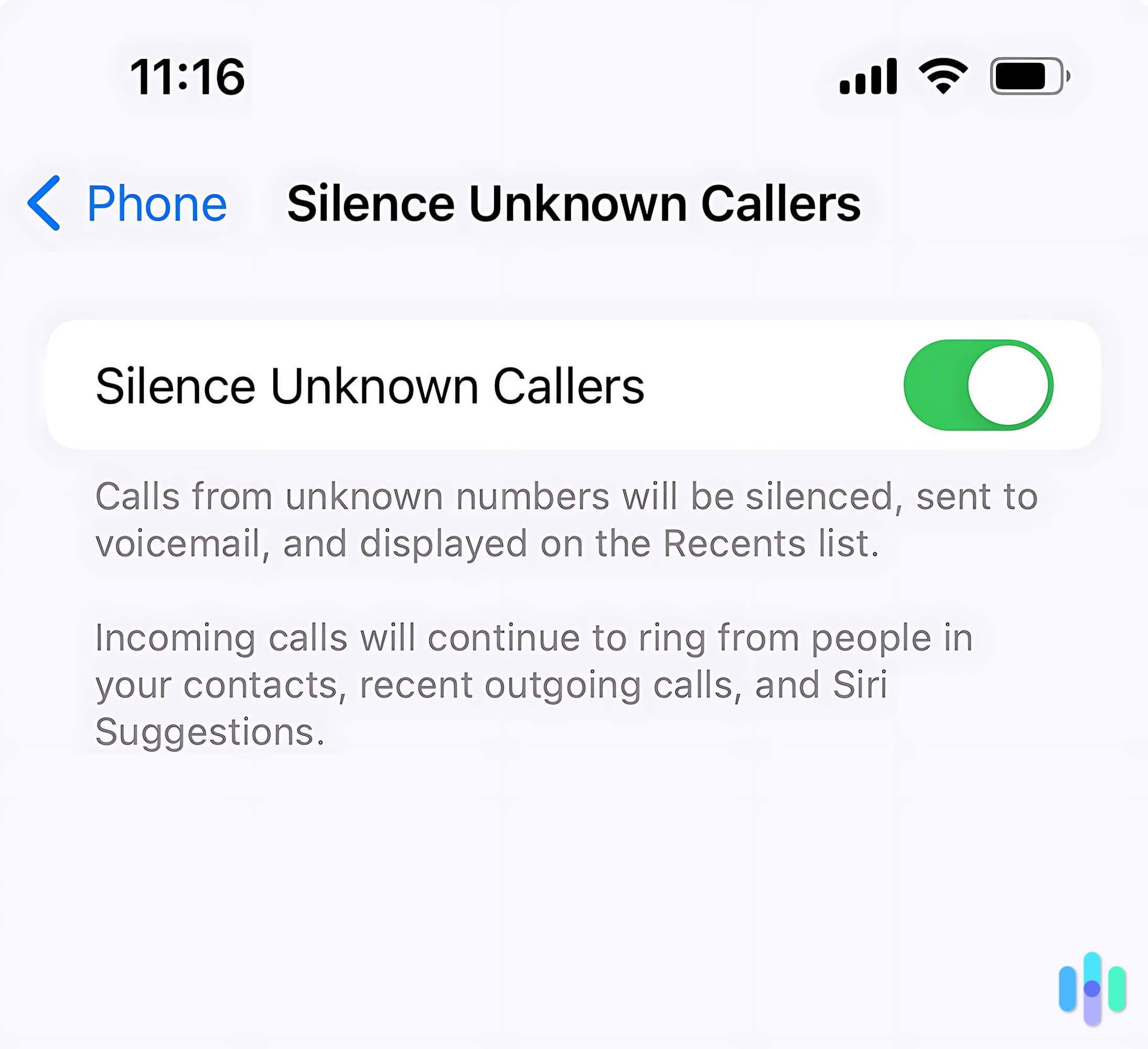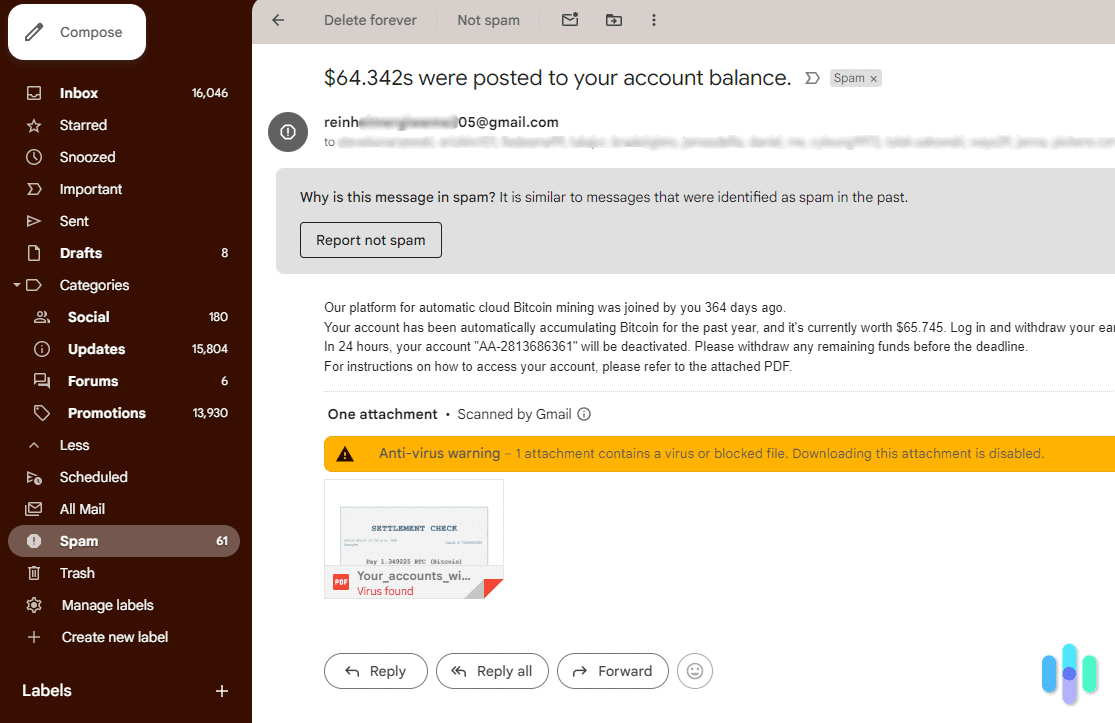Spam texts seem to strike when you least expect it. Not only are they frustrating, they also put phone users at risk of phishing and fraud. These messages are typically sent out in bulk with the purpose of false advertisement or malicious intent. As technology continues to advance, spammers have also evolved and updated their methods to trick potential victims.
Fortunately, there are ways you can fight back and protect yourself from these cyberattacks. In this article, you will learn why you’re receiving spam texts, what legal protection is available to help and the practical steps you can take to minimize such unwanted communications.
FYI: Get educated on phishing text messages by checking out our guide on smishing. Doing this will keep you ahead of the scams and safeguard your data.
Main Types of Spam Texts
Promotional Spam
These are messages that are sent by marketers and businesses to advertise the sale of a product or service.
Phishing
Phishing is when the sender poses as a legitimate person or business. This type of text presents dangers because spammers often trick people into giving them personal data like passwords, bank information and even Social Security numbers.
Fake Prizes
These messages will claim that you’ve won a prize and usually contain malicious links.
Fraud
Be mindful when you receive a message that states your accounts are in jeopardy. Many times, senders trick people into providing personal information to falsely update their records.
Job Offers
In another ironic moment as security experts writing about text messaging scams, we just experienced a new one while drafting this article. We received a text with a poorly designed image with text of a job offer. We quickly figured this was spam due to the poor formatting and vague approach. After a few minutes of doing some more research, we discovered it was indeed spam. So, beware of this scam, and never reply unless you’re certain it’s authentic. Besides, it only takes a few minutes of Googling to be sure.
Why Am I Getting Spam Texts?
There are a number of reasons why you might be receiving spam texts. These are some of the most common:
Opt-In Lists
It’s tempting to type in your phone number in exchange for a freebie, but beware. Every time you input your personal information, whether it’s a contact form, mobile app, website or contact list, that information is now exposed and at risk.
Data Breaches
Some hackers have become experts at tapping into databases and stealing information. Many major companies have suffered data breaches, putting hundreds of millions — and even billions — of users at risk.
Public Availability
If listed online, your number can be the perfect target to get picked up by spammers and bots.
Random Attacks
Some spammers are smarter than we give them credit for. Many of them use bots to generate random phone numbers and send messages in bulk. When someone opens a text and responds to it, it delivers a signal to the sender and notifies them that the phone number is active. From there, they can continue to send unwanted texts or sell your information.
Pro Tip: Phishing attempts are getting trickier by the minute. Unfortunately, scammers are getting better at these types of scams. However, you can get ahead of it by learning how to recognize phishing attempts. Our guide will help you stay safe against the latest phishing scams.
Laws That Protect You From Spam Texts
There are several U.S. laws in place that keep consumers safe from SMS spam. Some of the more common ones include the following:
Telephone Consumer Protection Act (TCPA)
Created by the Federal Communications Commission, this law protects against phone solicitations, robocalls and text messages. In a nutshell, it states that companies must receive consent before sending messages to their audience.
CAN-SPAM Act
This law primarily focuses on commercial emails, but some of its provisions recently extended to text messages as well. It requires business entities to provide an easy way to opt out of commercial communications and forbids them from sharing misleading information. Violations of the CAN-SPAM Act can be costly, with fees ranging from $250 per message up to $2 million.
California Consumer Privacy Act
This state law gives California residents more control over the collection of their personal information. It applies to international and U.S.-based businesses and states that each user has the right to know how their data is being collected and how it’s being used. The act further mandates that users have an easy way to opt out, can request a full list of third-party apps affiliated with a business and have the right to request a deletion of all personal data.
Cellular Telecommunications and Internet Association (CTIA)
The CTIA protects consumers from unwanted messages by requesting senders to provide policies that are easily accessible and showcase a clear call to action. The CTIA also calls for the creation of individual opt-ins for every marketing campaign.
How to Prevent Spam Texts
Now that you understand what spam texts are, let’s discuss how to prevent them.
Avoid Sharing Your Number
Prevention is key. By being cautious of who you share your information with, you can stop spam messages before they start. Contact forms, mobile apps and website opt-ins all put your data at risk, even if the recipient is trustworthy. Remember, data breaches are a very real threat, and the more you share your information, the higher the risk.
Surfshark Alternative Number creates virtual phone numbers you can use to register for online accounts, subscribe to exclusive offers, and list on your public profiles without exposing your real one.

Block and Report
When you receive a spam SMS, make sure to block the sender. All smartphones provide this feature. You can also directly report the messages on your phone to avoid receiving future communication from that sender.
Enable Filters
You can manually enable spam filters on your iPhone by going to Settings, clicking on Messages and updating the Filter Unknown Senders tab. If you have an Android, you can look for settings under Spam directly on your messaging app.
Use Third-Party Apps
Although smartphones and mobile carriers do an effective job of filtering spam messages, you can also use third-party apps for an additional layer of protection.
Add Your Number to the Do Not Call Registry
The National Do Not Call Registry is a service offered by the Federal Trade Commission. Once you sign up, telemarketers cannot legally contact you. There are some exceptions to the rule, like charities, political groups and debt collectors, but submitting your number to the registry can protect you from pesky promotions.
FYI: There are plenty of antivirus software programs that keep you safe against phishing. Learn about the best antivirus software tested multiple times over the years by our digital security experts.
Recap: How to Stop Spam Texts
Spam texts are unsolicited messages that are usually sent by marketers, random number generators or as a result of data breaches. They sometimes contain malicious links and can be a real threat to user privacy. To prevent the risk of scams, avoid sharing your phone number on online forms, websites and mobile devices, especially those that feel suspicious.
If you are a victim of spam texts, there are a few steps you can take to protect yourself. First, do not share any personal information with the sender. Report the message immediately with your mobile phone provider or directly on your smartphone device. Laws such as the CAN-SPAM Act and the Telephone Consumer Protection Act protect users.
If you have not given consent to receive promotional messages from a certain number, you can also report them to the Federal Trade Commission. Finally, add your number to the National Do Not Call Registry in order to avoid additional communication attempts from telemarketers.
FAQ
-
Can I permanently block spam texts?
Although you may not be able to completely block all spam, there are some steps you can take that could make a big difference. Use your smartphone and mobile carrier filtering features to prevent suspicious activity. Block and report unwanted messages. Report unsolicited communications to the Federal Trade Commission and the Federal Communications Commission. Finally, sign up with the National Do Not Call Registry to avoid receiving telemarketing calls.
-
How can I report spam?
If you receive unwanted SMS communications, you can report them directly to your mobile phone carrier. The Federal Trade Commission also protects users from unsolicited messages, which recipients can report directly on the organization’s website.
-
What is the FTC?
The FTC is the Federal Trade Commission, a U.S. federal agency that protects users from deceptive or unfair business practices. The FTC enforces laws that set the rules for commercial communications, including the CAN-SPAM Act.
-
How am I legally protected against text scams?
There are several U.S. laws that protect consumers from text scams and spam. These include the Telephone Consumer Protection Act, the CAN-SPAM Act and local state legislation like the California Consumer Privacy Act.
-
Should I respond to a suspicious text?
No, replying to spam is never recommended. This dispatches a notification to the sender confirming that your number is legitimate. Instead, report the message directly on your phone, through your phone carrier or via legal entities like the Federal Trade Commission and the Federal Communications Commission.