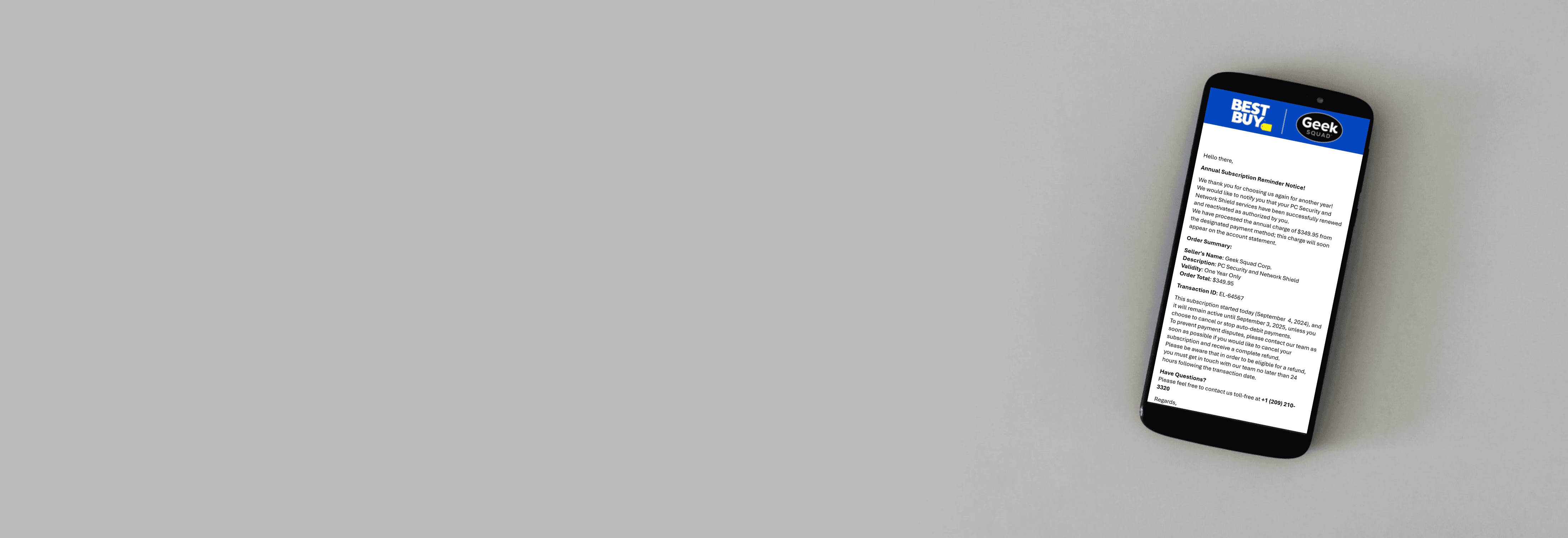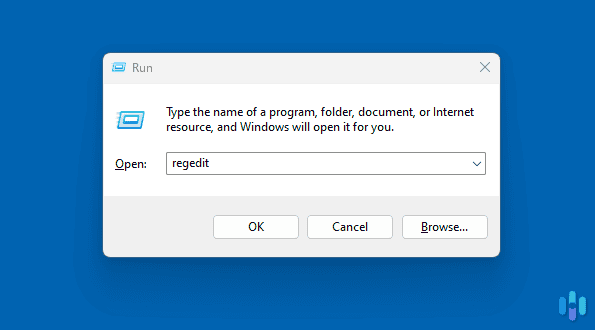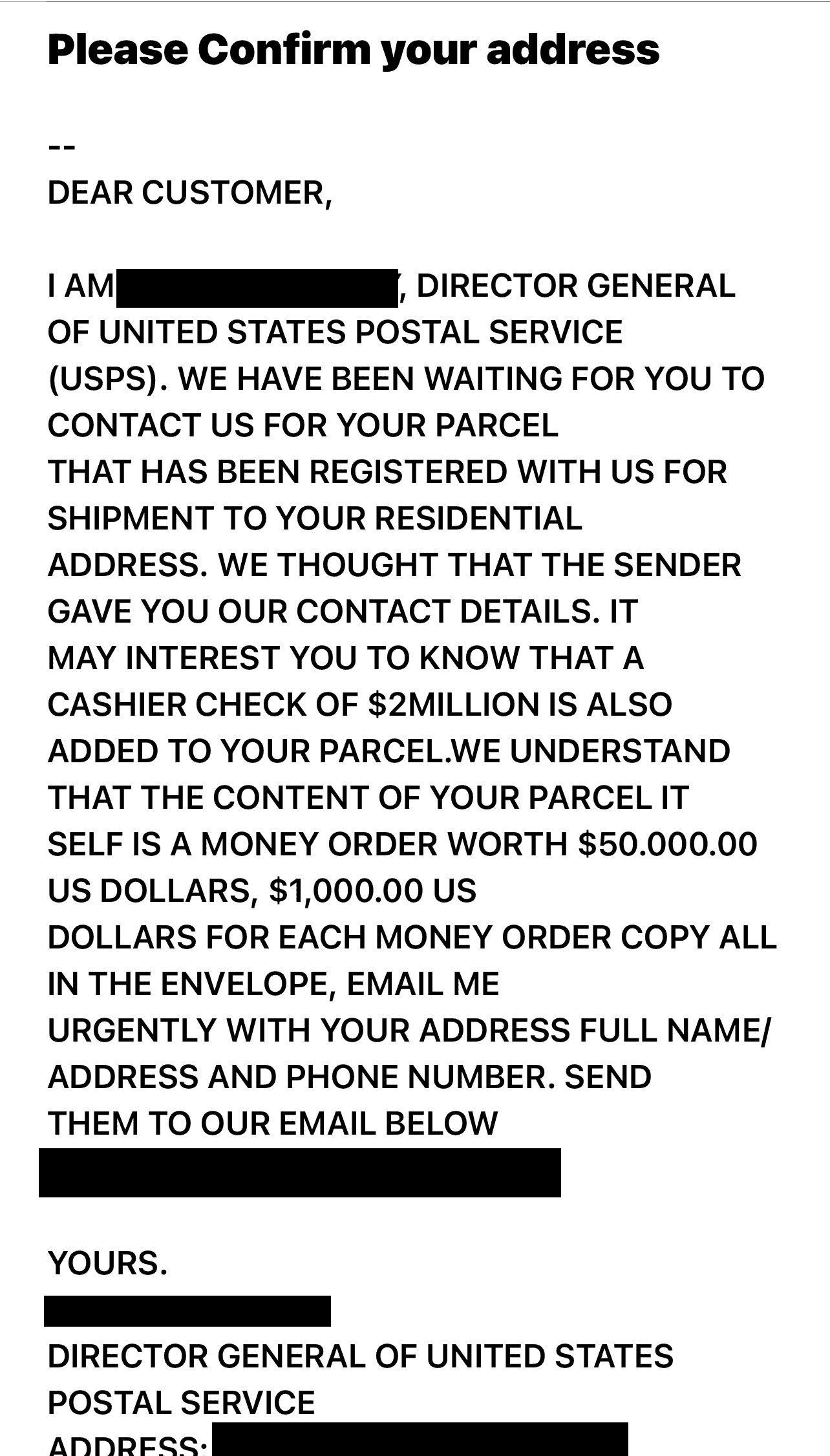It’s tough to stay up to date with the latest technology.
It feels like a new Apple device or an AI tool that can bling the pope out with puffer-jacket drip is released every week. (Have you seen the memes?)
So, it’s normal to look for help, whether that’s reading our helpful articles or speaking to Best Buy’s Geek Squad.
Did You Know? The FTC received over 330,000 reports of scammers impersonating businesses in 2023. The reported losses are over a billion dollars, three times what was reported in 2020.
But there are scammers out there who try to take advantage of your computer illiteracy by pretending to be one of the technicians from Geek Squad. In this article, we’ll teach you how to spot these scams, remove dangerous files from your devices, and how to avoid getting tricked.
Let’s begin.
What Is the Geek Squad Scam?
Have you ever received an email from Best Buy’s Geek Squad that looked suspicious? Maybe it’s from a different email address, or the logo is blurry. Sometimes, the formatting is off, like the toppings on a pizza after a bumpy ride home.
But in these emails are links to software designed to take over your device and steal your information. Cybercriminals then use it to create fake identities, take out loans in your name, and threaten you so you’ll send them money.
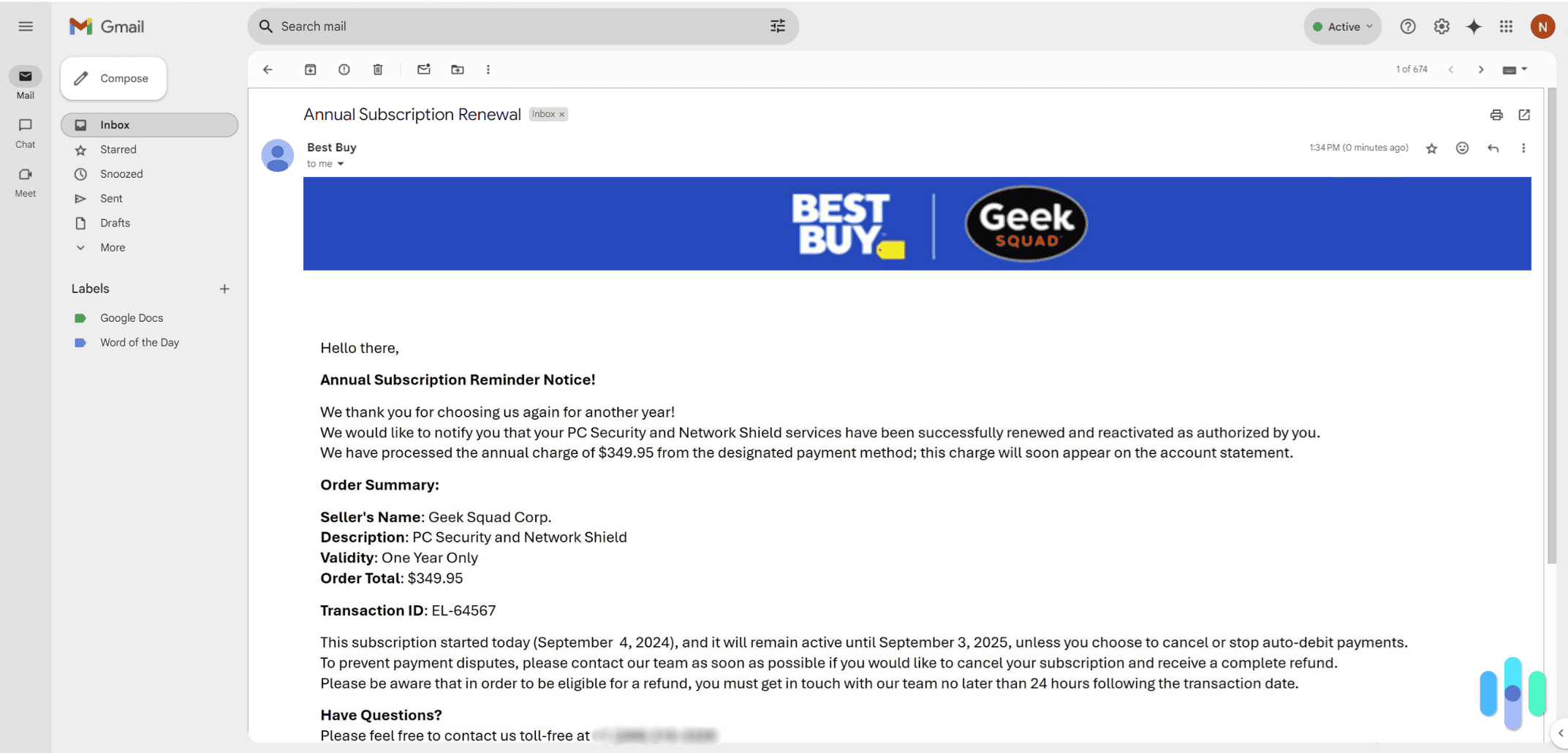
>> Read More: A 2025 Guide to Identity Theft Protection
How Does It Work?
There are a few different types of fake emails you might receive as part of the Geek Squad scam. Here’s what they are and what they might look like.
| Scam | What is it? | What does it look like? |
|---|---|---|
| Auto-renewal | A reminder that your Geek Squad or Best Buy subscription is about to renew. There is an option to cancel the payment and get a refund via a link that aims to steal your credit card number and personal information. |
Dear XXXXX, Your subscription with Geek Squad will renew soon. Customer ID: To cancel your subscription, contact our customer care team at <fake email address>. |
| Fake antivirus | A warning about new malware and virus threats. Included is the option to download free antivirus software to protect your devices that actually causes harm. |
Dear XXXXX, We’ve recently seen an increase in malware and virus infections with our customers. To help keep you and your devices safe, we’re offering our Geek Squad customers access to free antivirus software. To download your copy, click this link <fake link>. |
| Tech support | A Geek Squad technician claims your device is infected. The only solution is to download software that gives them remote access. Instead, the software takes over your device and steals your data. |
Dear XXXXX, We’ve detected suspicious activity on your device. As a Geek Squad customer, we can conduct a thorough system check to ensure your device contains no malware or viruses. To conduct this check, we’ll need you to download this software, which grants us remote access so you don’t have to visit your local Best Buy. Click the link to begin <fake link>. |
| Reset password | A prompt to reset your password due to suspicious activity on your account. Clicking the link takes you to a fake Best Buy website where you’ll need to enter your username and current password to reset it. |
Dear XXXXX, We’ve detected suspicious activity on your account. We recommend resetting your password to avoid any issues. Click the link to reset your password now. |
| Fake protection plan | A random email promoting a fake protection plan or antivirus software. It looks like an invoice indicating you’ve paid or an advertisement for the service. Clicking on the link will install software that gives the scammer access to your device and your information. |
Dear XXXXX, Thanks for choosing Geek Total Protection. This email is to inform you that $499.99 has been charged to your credit card. To download your antivirus software, click the link below on the device you want to protect. |
How to Spot the Geek Squad Scam
If you get an email from the Geek Squad, some things will stand out and make it obvious that it’s a scam. Keep an eye out for:
- Spelling and grammar typos: Scam emails tend to feature incorrect spelling or grammar. Some use British English featuring words with S in place of Z. But Best Buy doesn’t even have stores in the UK.
- Unusual email address: Take a peek at the sender’s email address. If it’s a scam, it won’t be from a Best Buy address. The email address within the body might also look strange and should not be clicked on.
FYI: Phishing schemes like the Geek Squad scam aren’t limited to emails. It also happens through fake software, web advertisements, and social media posts. You can learn how to spot them in our guide on how to recognize phishing attempts.
- Wrong currency: Sometimes, the prices on the invoices are wrong to lure you into asking for a refund. Other times, it shows symbols for pounds, euros, and yen instead of American dollars.
- Awkward greeting: Many scam emails don’t refer to you personally. Instead, they use sir, madam, or customer. On occasion, it might be the first part of your email address, so it reads “Dear Kegmeistergeneral93.”
Steps to Remove Geek Squad Malware
If you’ve clicked on one of the links in the Geek Squad Scam email or believe you’ve been tricked by a fake Best Buy page, you may not need to replace your device. There’s an easy way to remove the malware and a hard way.
Easy Way
Run a scan with antivirus software. We recommend TotalAV Antivirus. It has a free malware detection option and automatically updates the database with the latest threats. You can schedule scans so you never forget to run one. If it detects the Geek Squad scam, it removes any malicious content and returns your device to normal operation.
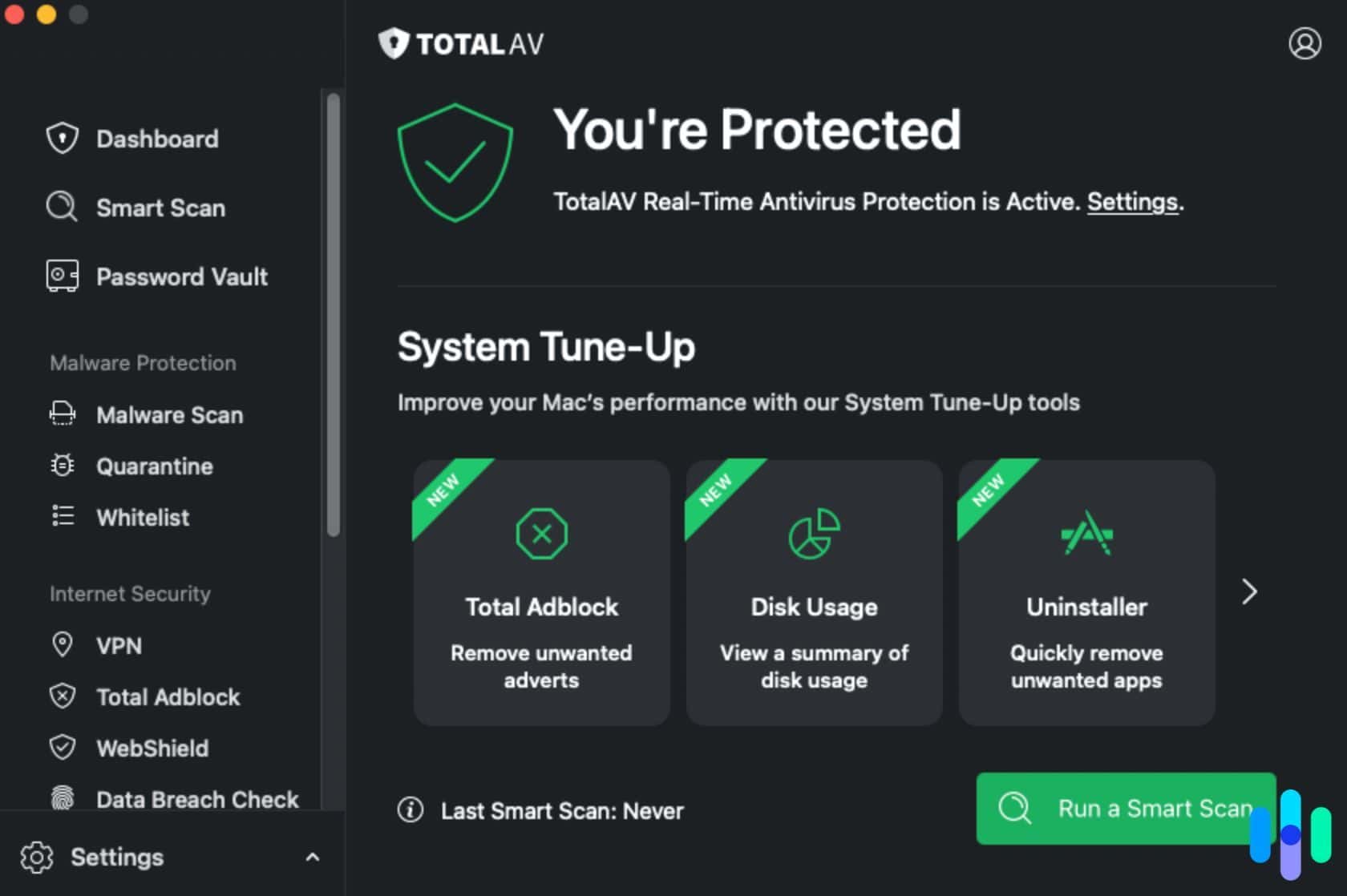
>> Read More: The Best Antivirus Software of 2025
Hard Way
You can manually remove the Geek Squad scam from devices if you prefer. These are the steps to take:
- Disconnect your device from the internet and restart it in safe mode.
- Remove any suspicious applications from your device.
- For Windows devices, go to your installed apps.
- For Mac devices, look in the Applications folder.
- Delete any registries created by Geek Squad.
- For Windows devices, type “regedit” in the Run window.
Typing “regedit” into Run on Windows - For Mac devices, go to the Finder toolbar, select Go To Folder, and type /Library/LaunchAgents.
- For Windows devices, type “regedit” in the Run window.
Pro Tip: It’s also a good idea to uninstall browser extensions. In Chrome, you’ll find them in the More Tools section within the three-dot menu. For Mozilla, it’s in Add-Ons and Themes. If you use Safari, it’ll be in Preferences and Extensions.
Tips to Avoid the Scam
Whether the scam has impacted you or you want to avoid it altogether, these are the steps we recommend taking to stay safe.
- Never click on links or files in emails: If anything looks suspicious, delete the email to avoid downloading anything malicious on your device.
- Update your devices regularly: It may seem annoying, but we recommend updating your device anytime you get a notification. This closes the loop of flaws scammers exploit.
- Block suspicious email addresses: Once you’ve identified a scam email, block the address so you don’t get any future correspondence.
- Contact Best Buy directly: If you’re not sure the email you’re reading is from Best Buy, call them or jump on a web chat to verify. They’ll have a record of it if it’s real.
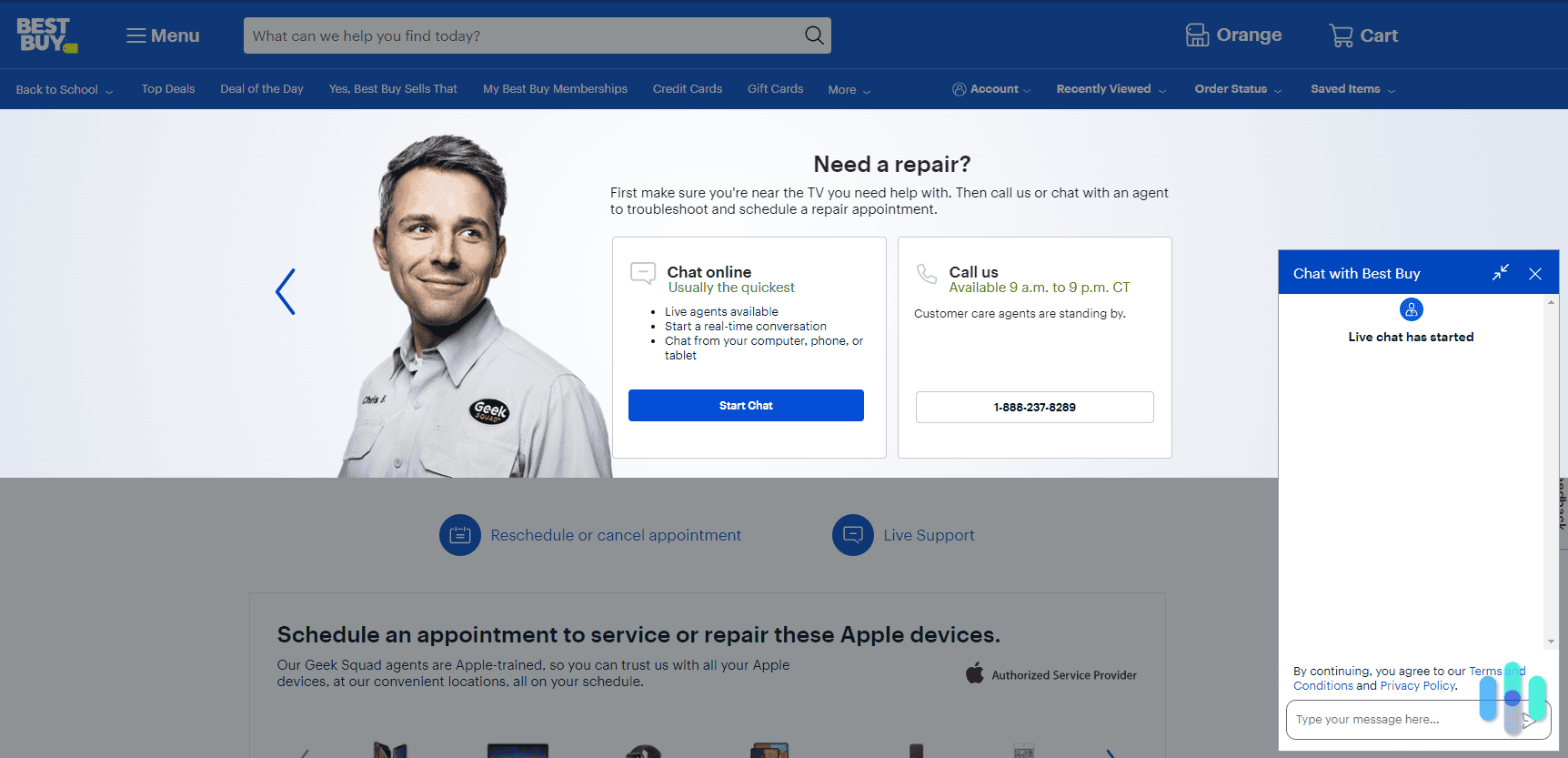
- Don’t share passwords: Never share your passwords with companies you deal with, no matter why they ask. If they keep pressuring you, it’s likely a scam.
- Install antivirus software: Take the pressure off yourself and let antivirus software decide what is safe and what is a scam.
>> Check Out: The Best Free Antivirus Software in 2025
How to Protect Yourself Online
The Geek Squad scam is still a threat in 2025. We recommend using antivirus software to identify malware before you download it onto your device. But we also suggest staying vigilant and combing carefully through every email to ensure it’s legitimate before clicking a link or downloading an attachment.
It’s unfortunate, but today’s digital world can be a dangerous place. Whether it’s avoiding Geek Squad scams or avoiding account takeover fraud, you need to keep your guard up with every email you read and link you click. And then pair that effort with one of the best identity theft protection services so you can recover from fraud with ease.
Frequently Asked Questions
-
Is Geek Squad trustworthy?
Geek Squad is a legitimate service provided by Best Buy. However, scammers impersonate the company to try and trick customers into handing over their data and financial information.
-
What do you do if you fall for the Geek Squad scam?
The first thing you should do is reset all your passwords. Next, scan your device with antivirus software to remove any malicious materials.
-
How can you tell if an email from Geek Squad is legitimate?
An email from Geek Squad is usually from a Geek Squad or Best Buy email address. It’s also free from spelling and grammar mistakes. If you’re not sure about the legitimacy of the email, we recommend contacting the company directly via phone or web chat.
-
What happens if you accidentally open a spam email?
If you have downloaded a suspicious file or clicked on an unusual link, you should immediately scan your devices for viruses and malware. We also suggest marking the email as spam to avoid any further interactions.
-
Where do you report Geek Squad scams?
You can report the Geek Squad scam to Best Buy, local law enforcement, the Federal Trade Commission, or the Internet Crime Complaint Center.