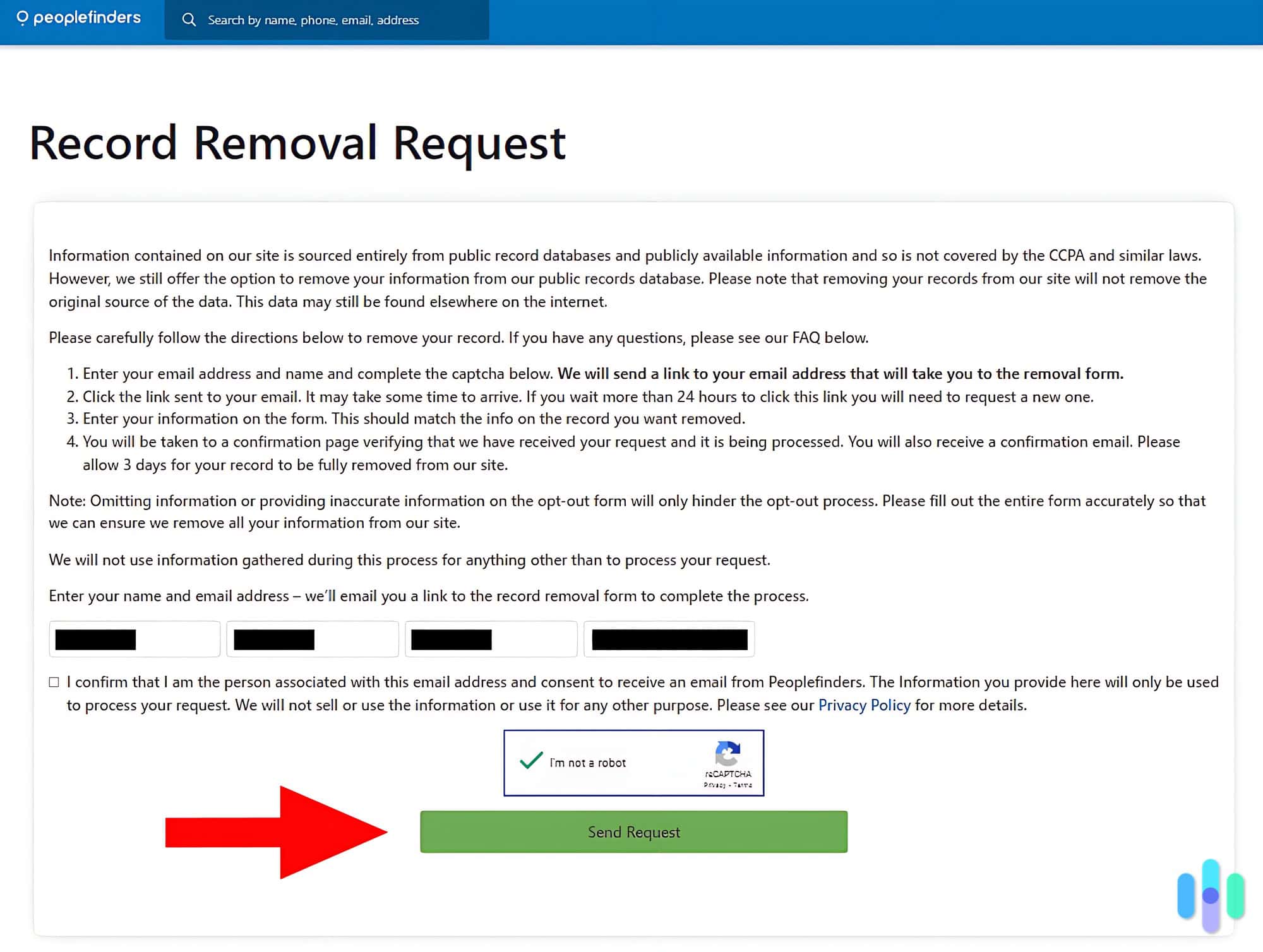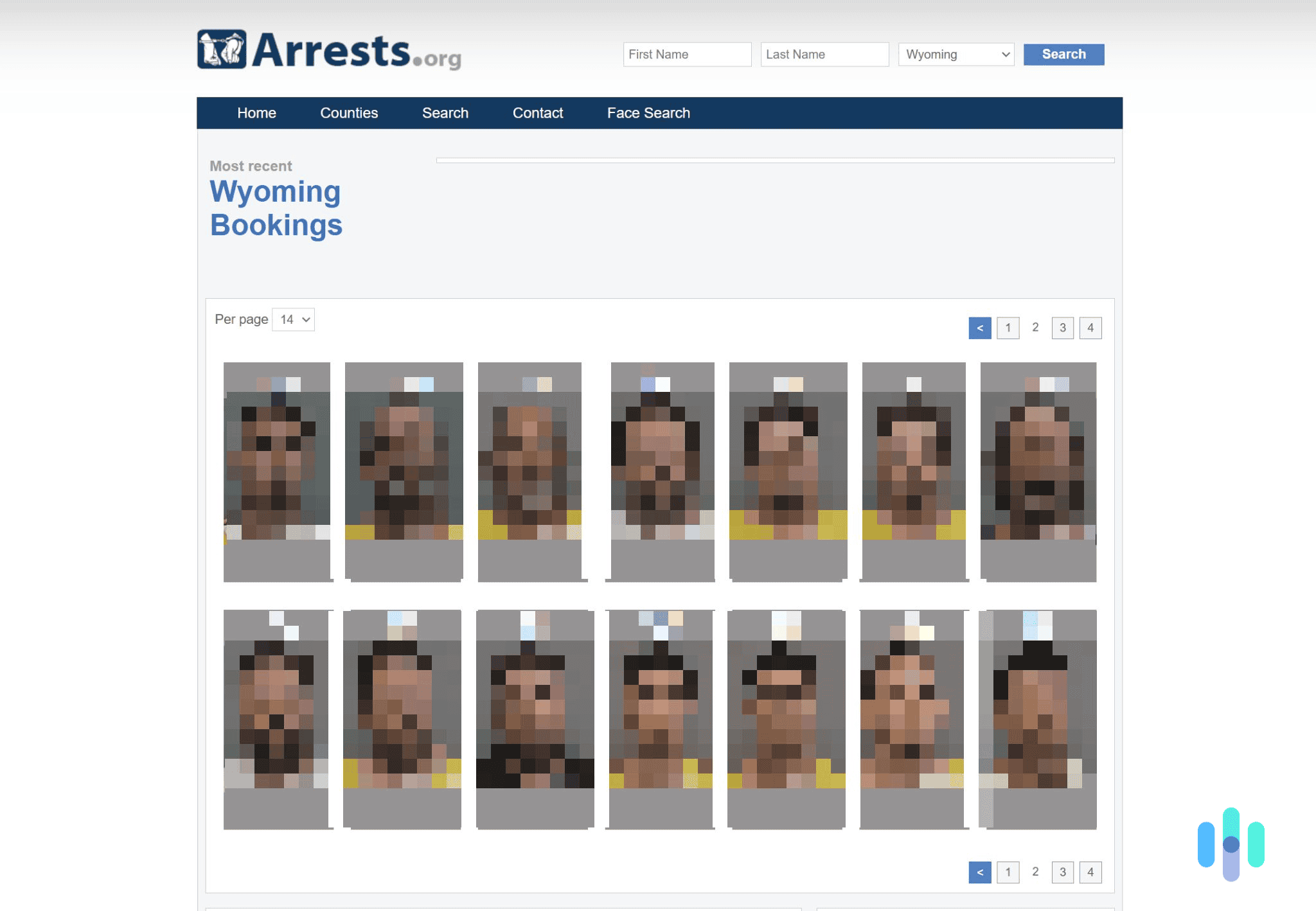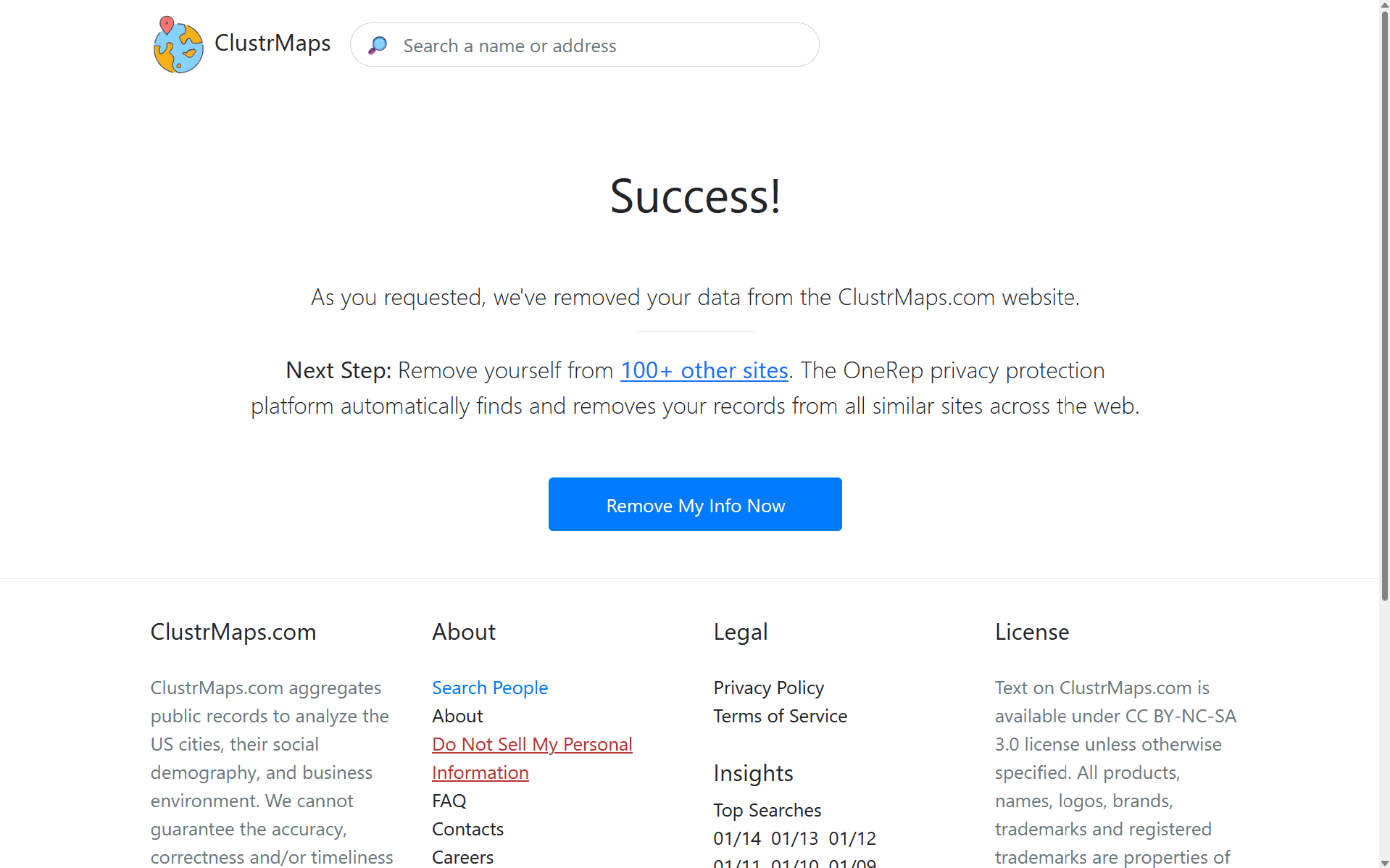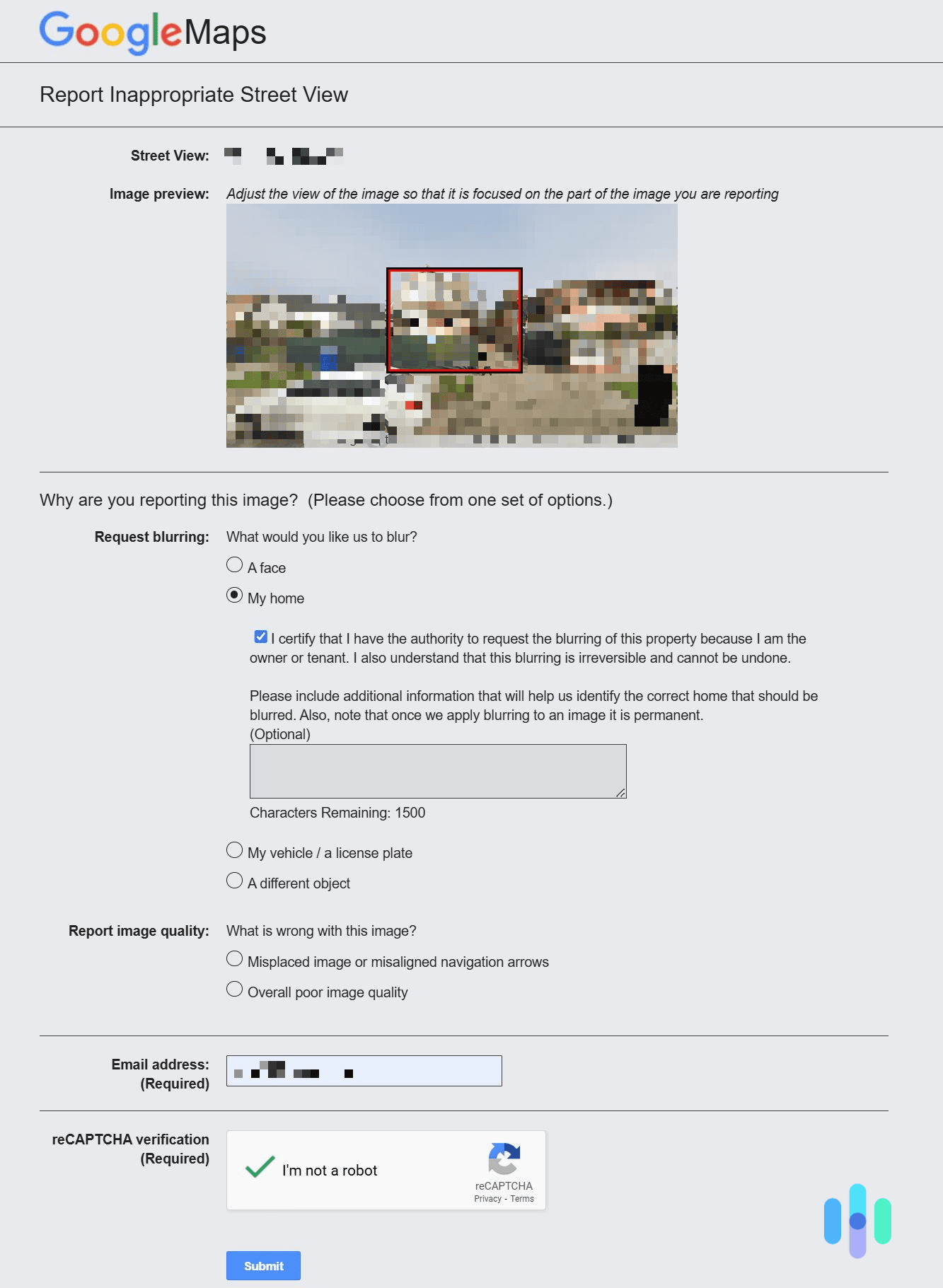Has your phone been ringing more often recently?
You might be alarmed to discover your phone number is readily available on Google, social media, and other websites you’re registered with. This vulnerability can lead to unwanted calls and potential privacy breaches. The good news is that you can take immediate steps to remove your personal information from Google, social media, and other corners of the internet.
Here’s how you do it.
How Your Phone Number Ends Up on the Internet
There was a 78 percent increase in data compromises in 2023 compared to 2022. The 3,205 instances translate to over 353 million victims, which is a record for the U.S.1
But this is just one of the reasons why your phone number ends up on the internet. Some of the others include:
- Your phone number is a compulsory field for social media platforms or other website profiles.
- You provided your phone number to participate in a free trial or contest, which resulted in it being published.
- You used your phone number to claim loyalty points, discounts, or coupon codes.
FYI: Some phone apps record your number and gain access to your contact list. You might be wondering if a VPN will help. The short answer is yes, and unless you’re using one or specifically opt out of sharing these details, many of them will share your information with third-party providers for a profit.
>> Up Next: How to Opt Out of Online Data Collection
How to Remove Your Phone Number From Google
Google uses phone numbers for various reasons. But you can control how they use it. However, if you want your number completely removed from your account, follow these steps.
| How to remove your phone number on an Android device | How to remove your number from your Google account on a computer | How to remove your phone number from your Google account on an Apple device |
|---|---|---|
|
|
|
FYI: Removing your phone number from Google can affect the performance of some of its services. According to its website, it uses your phone number for services such as 2-Step Verification, Calendar, Chrome, Google Pay, and Google My Business.
Incogni makes it easy to search for your phone number and remove it from the internet.

How to Remove Your Phone Number From Social Media Platforms
Most social media platforms require you to add your phone number during the sign-up process. The good news is that you can remove it without impacting your ability to stay connected with friends and family. You just need to follow these steps.
Removing your phone number from Facebook is straightforward. You will need your password handy to complete the process.
- Log in to your account and click on your profile photo.
- Click on Settings and Privacy.
- Go to Accounts Center and select Personal details.
- Choose Contact info and click on the phone number you want to remove.
- Hit Delete number and select Delete again to confirm.
Facebook will make you re-enter your password to confirm it’s you. They will also send an email once the change has occurred.
Despite the fact that Instagram is owned by Meta, removing your phone number from the platform requires a different approach.
- Open the Instagram app.
- Go to your profile.
- Tap the Edit Profile button.
- Hit Personal Information Settings.
- Select Contact Info.
- Choose your phone number.
- Press Delete Number to remove it from your Instagram account.
X (formerly Twitter)
This social media platform doesn’t have an article on how to remove your phone number. But here are the steps you can follow to delete it.
- Open the X app.
- Click on your profile image in the top left-hand corner.
- Scroll down to Settings and Support.
- Go to Settings and Privacy.
- Hit Your Account.
- Select Account Information.
- Tap your phone number.
- Choose Delete Phone Number.
You’ll see a pop-up box confirming the action. It also recommends you add another number, but it won’t impact your ability to use the app.
TikTok
If you don’t want TikTok using your phone number to personalize ads based on your activity, complete these steps to remove it.
- Log in to your TikTok app.
- Go to your profile.
- Tap the three-line button at the top of the screen.
- Select Settings and Privacy.
- Choose Account.
- Go to User Information and then Phone Number.
- You’ll receive a verification code to confirm your identity.
- Follow the remaining steps to delete it from your account.
Did You Know: Sometimes, someone other than you provides your phone number on social media platforms. If people you know share their contacts with a website, app, or social media platform, your phone number will be made available.
How to Remove Your Phone Number From Websites
While you might be using a VPN to encrypt your traffic, there will be instances where you need to enter personal information into a website. It could be to purchase a product or to sign up for a service.
While a website shouldn’t publish your details online, incidents can happen. Data removal services, like Incogni, can find and remove personal information. You can also purchase subscriptions, and they will scan regularly and delete records throughout the year.
Pro Tip: Some VPNs also offer data removal services as an add-on. When we bought a NordVPN subscription, they offered us a bundle that includes Incogni and the VPN for as low as $7.98 per month.
>> Read More: A 2025 guide to data removal services
Google also allows you to remove your address, phone number, and other personal information of yours you find in search results. If you come across any of that information, follow these steps to flag it with Google.
- Log in to your Google account.
- Click the More button above the search results.
- Choose About This Result.
- Select Remove Result.
- Pick the reason It Shows My Personal Contact Info.
- Follow the reporting steps.
- Press Submit.
- Finish the process by hitting I’m Done.
You’ll receive a confirmation email that your request was submitted. To monitor the result, go to the Results About You page.
FYI: People search sites and online directory services like Whitepages are also a rich source of people’s personal information, including phone numbers. Learn how to remove your data from Whitepages here.
>> Learn More: The best data removal services 2025
The Do Not Call Registry
If you still receive phone calls after removing your number from Google, websites, and social media, you can use the Do Not Call Registry or a data removal service like DeleteMe to protect yourself from telemarketing calls.
Registering your personal phone numbers to the National Do Not Call Registry is free. It takes up to 31 days to take effect, after which, you shouldn’t receive any telemarketing calls from legitimate companies. However, you might still receive calls from surveys, charities, and political groups.
FYI: The Do Not Call Registry doesn’t stop calls from happening. However, if you do get one from a telemarketer, you can and should report them. Telemarketing calls when you are on the DNC registry are most likely to be phone scams.
Keeping Your Phone Number Off the Internet
Even if you’ve followed our VPN guide and are using other security measures to protect your identity, once your phone number is online, it’s up to you to remove it. Every second it’s available means telemarketers, data brokers, and questionable parties can use it for their own means.
Now that you know how to remove your phone number from the Internet, make a checklist of whom you need to contact, restrict app permissions, and remove it from email signatures so it doesn’t appear online again.
>> Up Next: How to Remove Your Name From the Internet
FAQ
-
Can I remove my phone number from the internet?
You can remove your phone number from the internet, but you will need to contact multiple parties. The first step is to find out where it’s posted and contact the company listing it. You can also log a request with Google to remove your number from search engines.
-
How do I remove my phone number from a website?
If a website has an opt-out option, fill in your information and request for it to be removed. If it doesn’t provide this service, look for contact details and get in touch directly.
-
How do I unlink my phone number from Google?
You can unlink your phone number from your Google account across Android and Apple devices as well as desktops. We’ve listed the instructions for all three above.
-
Should I be worried if my phone number is on the dark web?
If your phone number falls into the wrong hands, it could be used to hack accounts or obtain information about you. If you are made aware that your phone number is on the dark web, we recommend making your online accounts private, reporting any Google searches containing your personal information, and updating passwords and security questions. You should also invest in one of the best VPNs to encrypt your network.
-
Can someone hack my bank account with my phone number?
While it’s unlikely someone can hack your bank account with your phone number, scammers may be able to gain additional information about you and use it for dubious means.