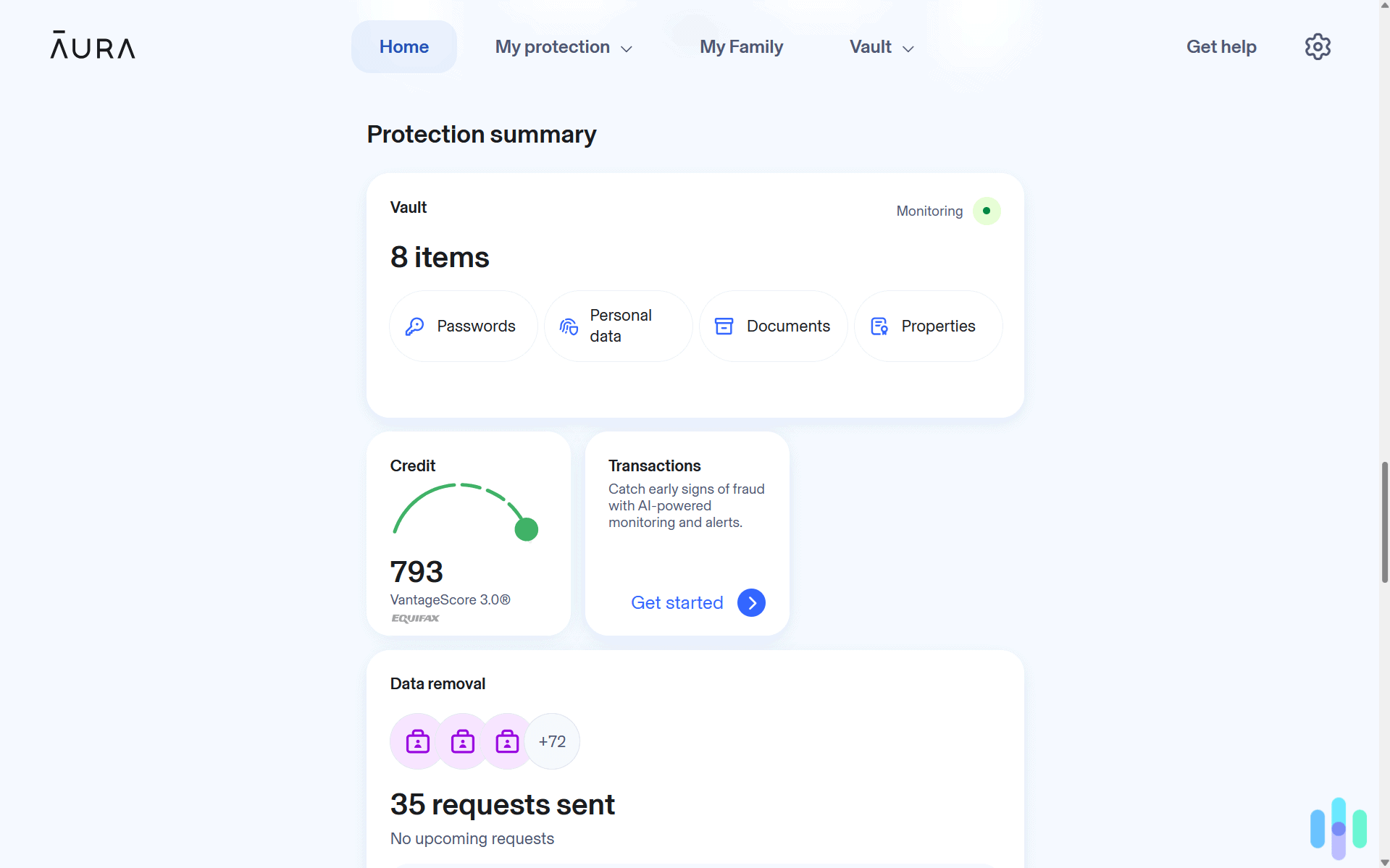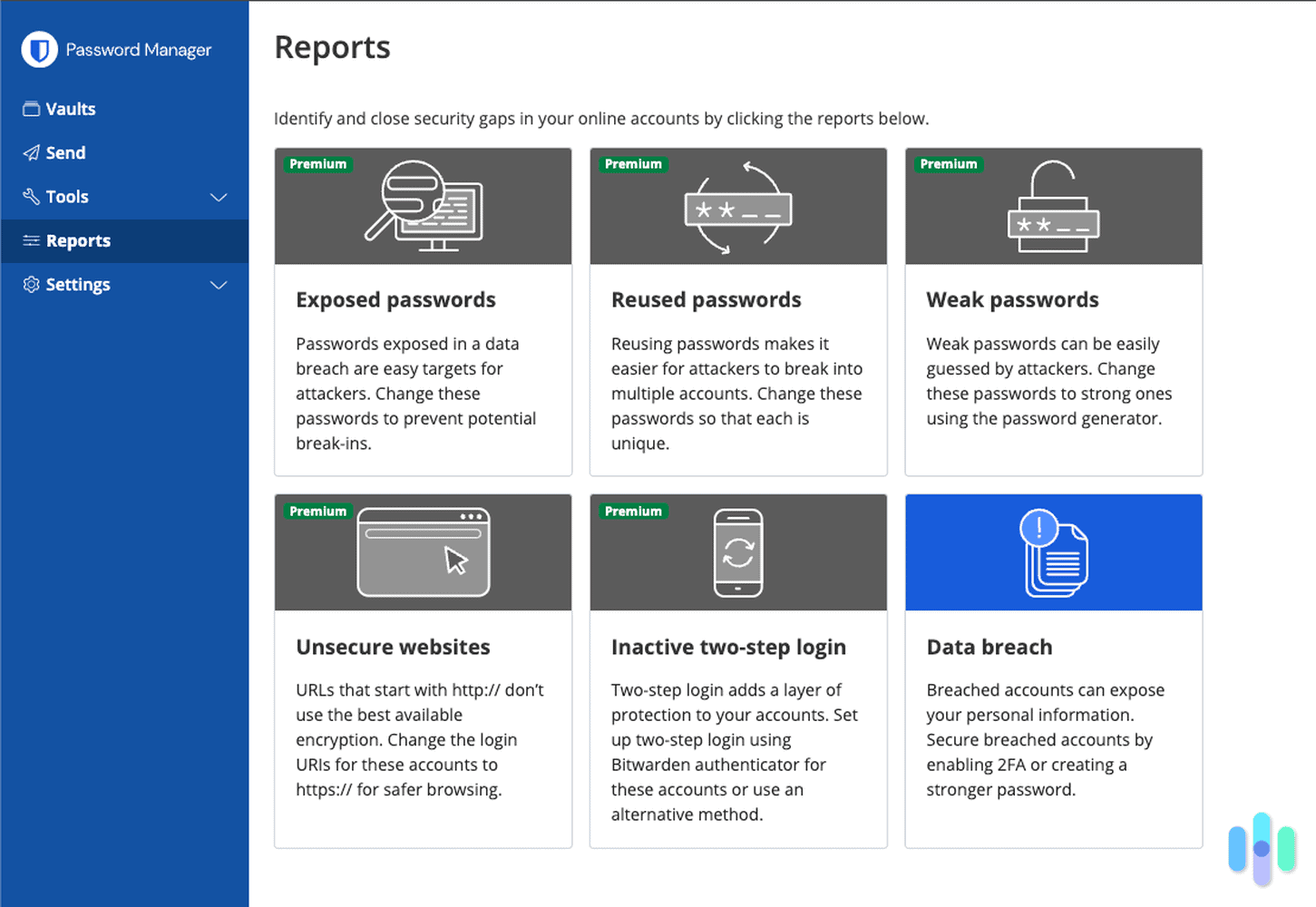With over 20 million reported incidents of identity theft in the U.S. a year, we try to do everything in our power to keep our information private and secure.1 But, with hundreds of people-search sites and data brokers out there, keeping our information off the internet is more difficult than ever. They scour public records, social media sites, and any other source of public information trying to create a profile of your information that they can sell to the highest bidder. Today, we will combat them by showing you how to opt out of BeenVerified.
There is a shortcut that we want to let you in on. We recently tested Incogni and it automatically removed our data from 100 sites in a week. Even better, they sent another 158 removal requests to other sites. But to keep your credit card in your wallet, you’ll need to submit your request manually.
What Is BeenVerified?
Information about you is worth money and BeenVerified capitalizes on that fact. They’re a people search site that collects all your publicly available information, from real estate transactions and marriage licenses to social media profiles. Then, they create a profile associated with your identity. Anyone with a piece of your information, whether it’s your phone number, email address, name, or physical address, can find the other information in your profile.
FYI: Instead of removing your information from specific sites, you can also target specific pieces of information. We made guides on how to remove your phone number from the Internet and how to remove your address from the Internet. These approaches work great if you just moved or got a new phone number and want to keep it private.
While BeenVerified only gathers information that’s already available, having all of that information readily available in one place poses some big risks. That means someone can easily create an entire profile of your identity with just your name. For instance, criminals could use that information to find the answers to security questions and break into your accounts. That’s why we opted ourselves out of BeenVerified and are about to show you how you can, too.
How Do I Opt Out of BeenVerified?
There are a few ways you can opt out of BeenVerified. Like we mentioned, our favorite way is to use Incogni, but you can do it manually or use a different data removal service as well. We’re going to cover them all because we’ve done them all — starting with opting out manually.
>> Learn More: How to Opt Out of TruthFinder
How to Remove Your Data Manually from BeenVerified
Manually removing our data from BeenVerified went smoother than expected. It only took us four steps to get our profile removed. The fifth step is only needed if you have more than one profile. Here’s how we manually removed our data from BeenVerified:
- Find your profile. Before you can manually remove your data from BeenVerified, you need to find the profile they built using your information. To do that, go to the “Do Not Sell or Share My Personal Information” link in the footer of the homepage. Here’s a link as well: https://www.beenverified.com/svc/optout/search/optouts. Then, fill in your name to find your record.
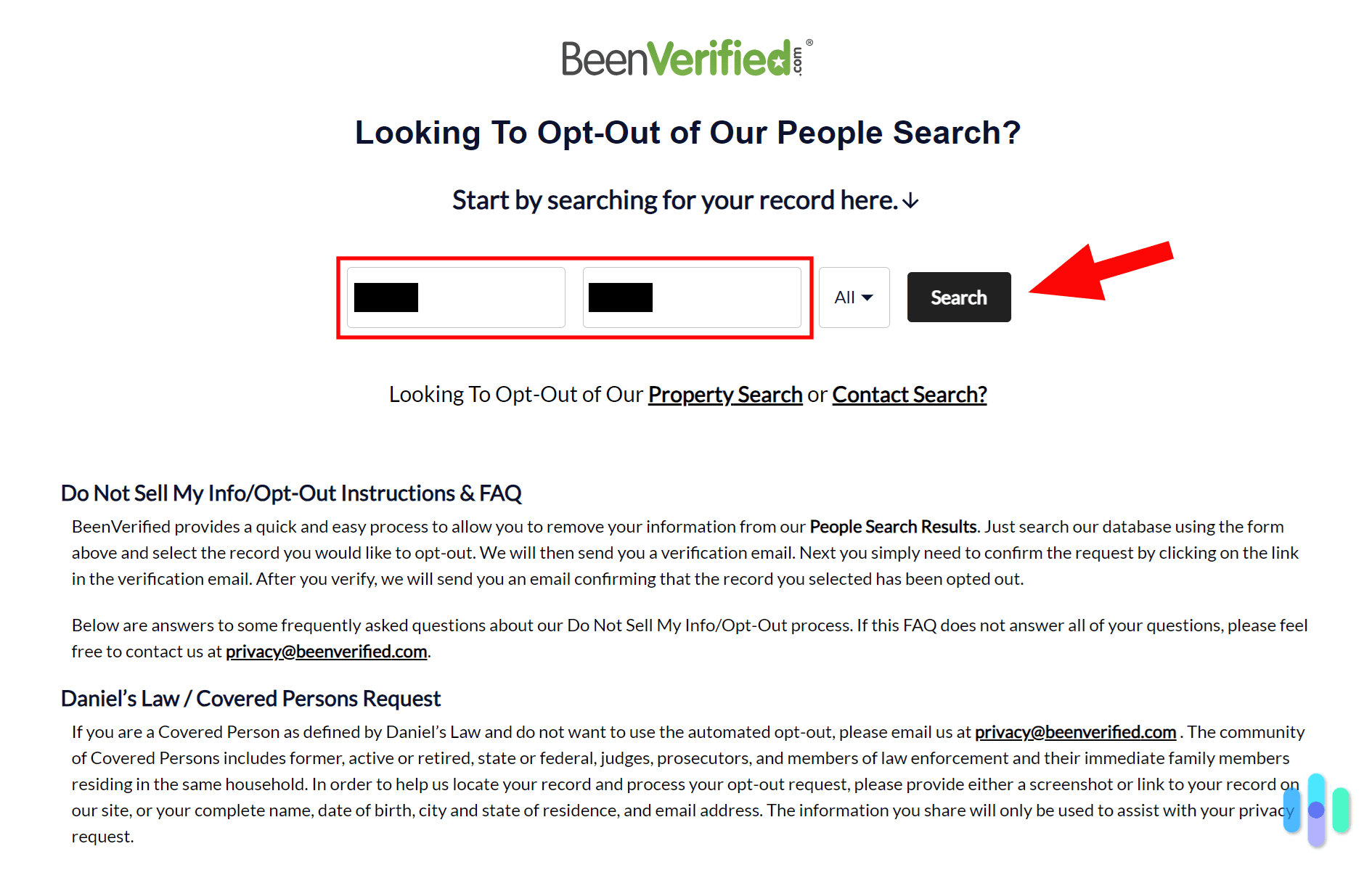
- Choose your record. Your search will most likely result in more than one record like it did for us. Don’t worry, just choose the one that fits you. If there’s more than one that matches your identity, you’ll need to complete the opt out process for each profile.
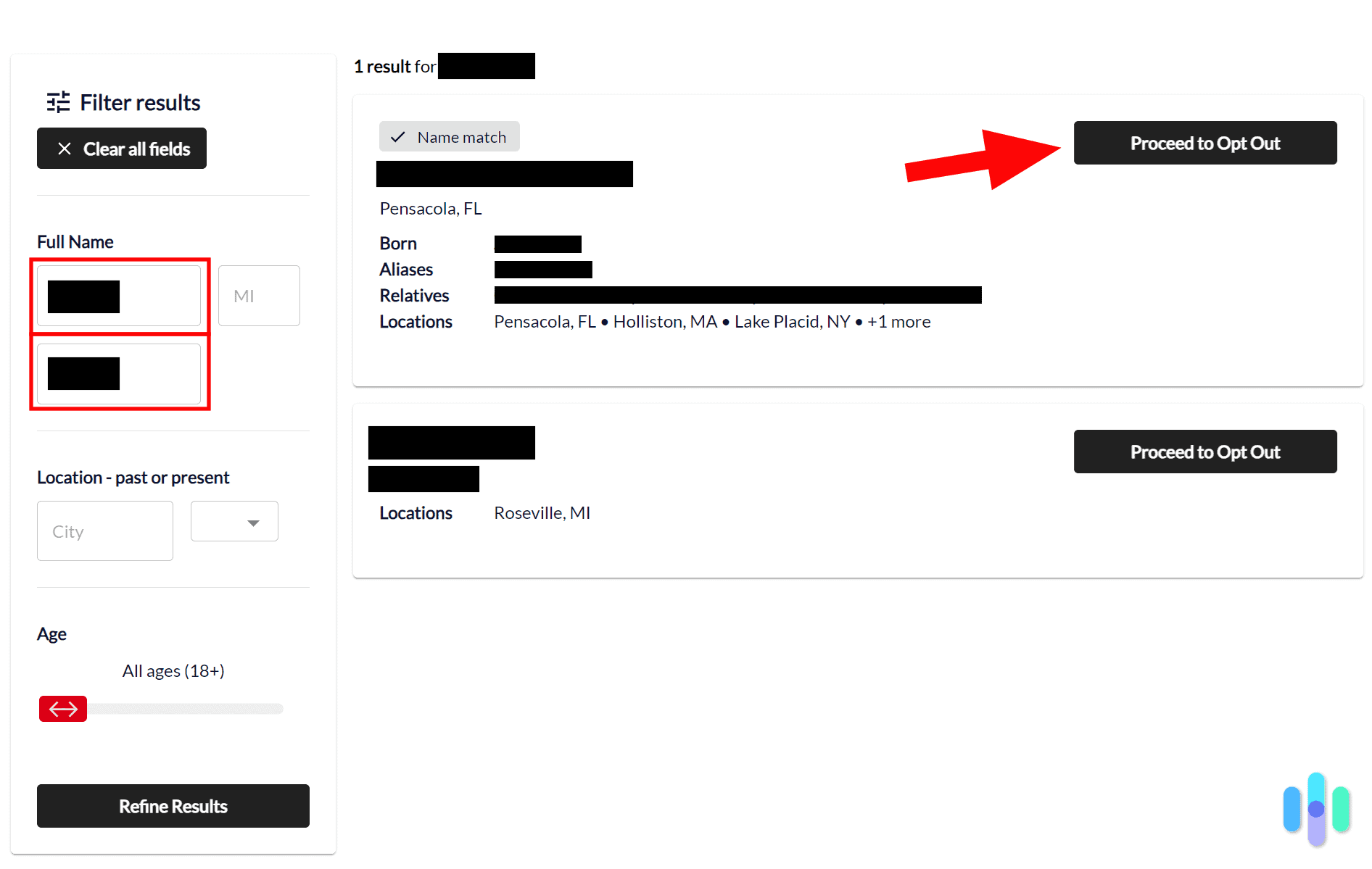
- Start the opt out process. Select the “Proceed to Opt Out” button associated with your identity and then input your email to initiate the opt out process. They’ll send you an email with a button you need to click to verify your opt out request.
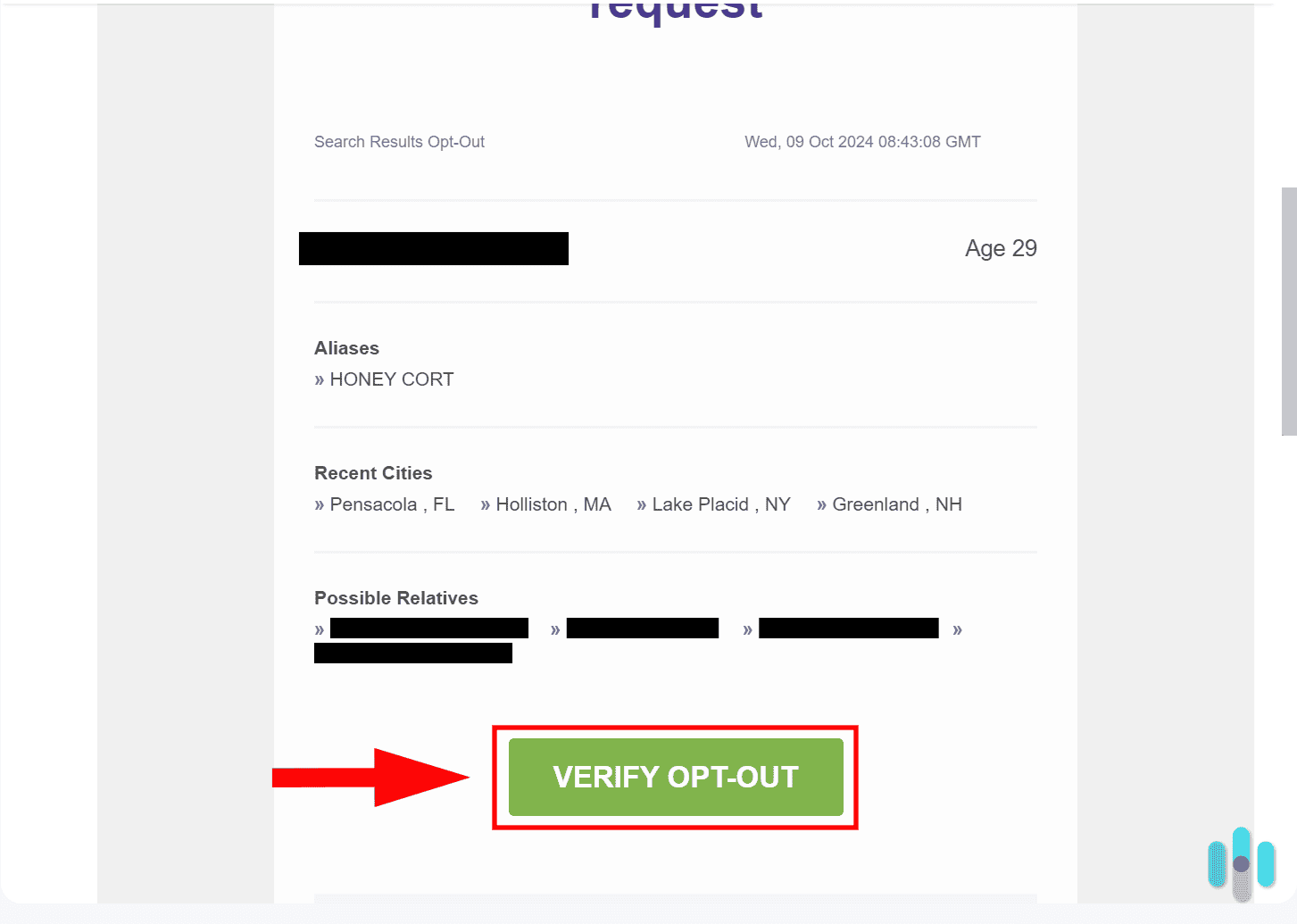
- Verify your opt out request. When you hit the “VERIFY OPT-OUT” button, you should get redirected to a page confirming your opt out. Here’s what that page should look like if your opt out request was successful.
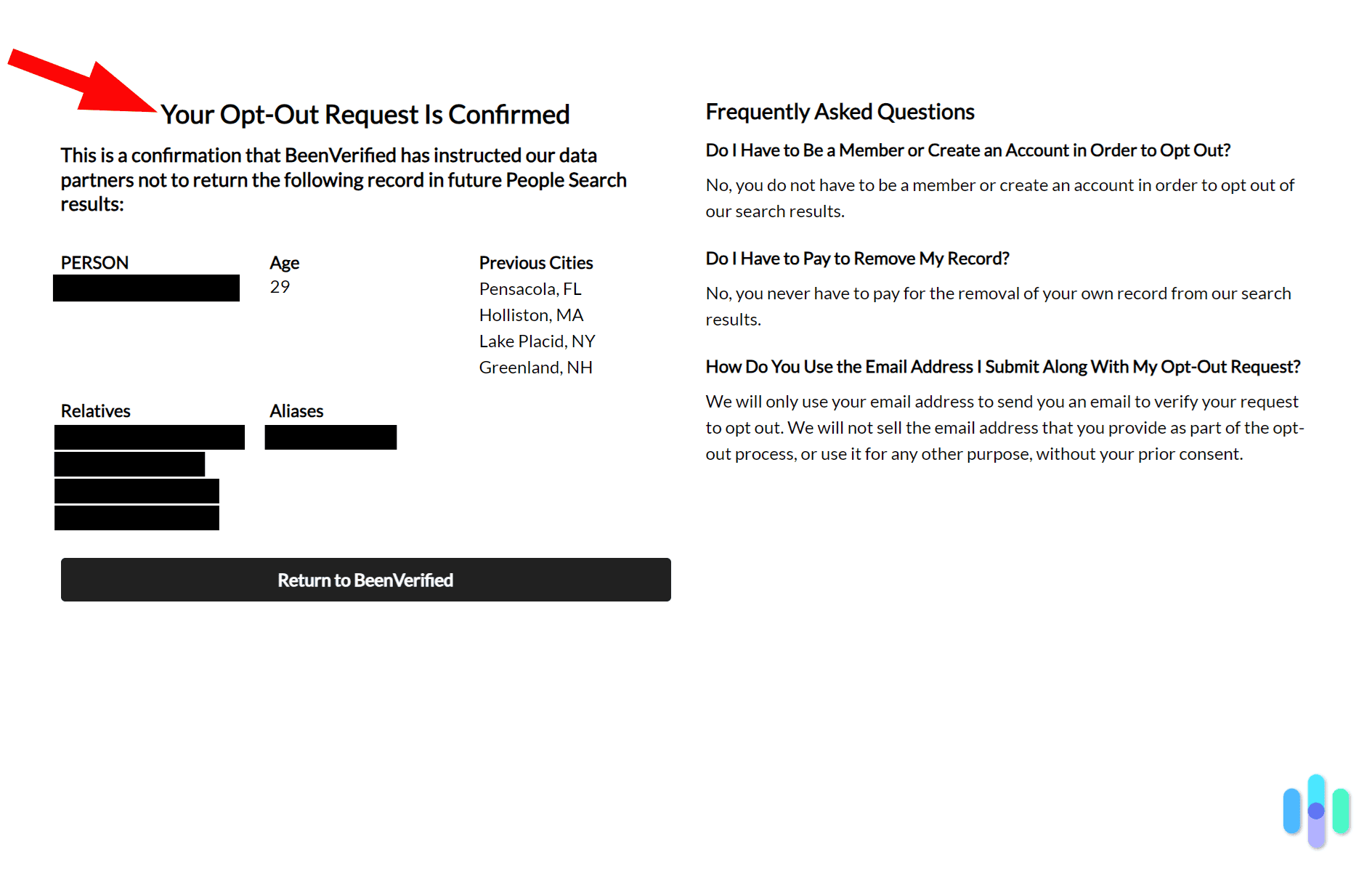
- Opt out all profiles related to your identity. If you have any other profiles on BeenVerified, go back to step one and do the same process for those other profiles. You need to opt out of every profile, otherwise BeenVerified still keeps some of your information.
Pro Tip: You can also reply to the verification email stating that you have more than one profile to remove. BeenVerified will work with you in removing those profiles, but note you might have to wait a few hours to a couple of days for their response.
Use Data Removal Sites and Services to Opt Out of BeenVerified
While opting out of BeenVerified was a straightforward process for us, that’s an uncommon occurrence when opting out of people search sites. That’s why we still prefer to use data removal sites and services for opting out of BeenVerified. They don’t just opt out of BeenVerified after all. These services also opt you out of hundreds of other people search sites and data brokers.
Incogni is our favorite data removal service, but it’s not the only one. We made a list of our top three data removal services, with the other two being Kanary and Optery. Incogni gave us the quickest results, but when we tested Optery, it was more thorough. We cover all the differences in our Incogni vs. Optery comparison. When we tested Kanary, we found that it sits in between Incogni and Optery. So, if you want something in the middle, it’s a solid choice. We did a comparison between Kanary and Incogni, too.
FYI: Incogni was created by one of our favorite VPN services, Surfshark. You can get their VPN, antivirus software, and access to Incogni in their comprehensive Surfshark One Plus subscription that starts at $4.29 per month. We cover all of their plans in our Surfshark pricing guide.
Incogni makes it easy to search for your information and remove it from BeenVerified.

What Happens Once I Opt Out of BeenVerified?
When you opt out of BeenVerified, they remove your profile from their site. That means people can no longer purchase your data. It also prevents people from looking you up on BeenVerified to gather information about you. But, it’s not permanent.
After you opt out of BeenVerified, they can still create a new profile of you. They do this by gathering new information from the same sources they used before or by gathering the same information they already had from different sources. For instance, if the profile you removed was based on information you posted on Facebook, BeenVerified could create a new profile of you using information on your Instagram account. So, we recommend checking for your information on BeenVerified every six months to a year.
>> Learn About: A 2025 Guide to Data Removal Services
Pro Tip: When you opt out of BeenVerified, you’re also opting out of BeenVerified’s partners, including PeopleLooker. It goes both ways, too. We opted out of PeopleLooker beforehand, and the profile we removed was no longer available when we checked BeenVerified.
Why Should You Opt Out of BeenVerified?
There are plenty of reasons to opt out of BeenVerified and zero reasons not to. Well, unless you like getting spam calls. But we’re going to assume you don’t. We like to opt out of BeenVerified and other people search sites because it helps us:
- Reduce our risk of identity theft: Once an identity thief gets one piece of your information, their first stop is people search sites like BeenVerified. That lets them get the rest of the information they need to start fooling banks, creditors, and even government aid organizations into thinking they’re you.
- Keep ourselves hidden from stalkers: A stalker having access to your latest address, place of employment, or phone number is downright dangerous. People search sites like BeenVerified sell that information to almost any buyer.
- Get less spam calls: Call centers use people search sites and data brokers to find more numbers. They use it in the same way they used to use the Yellow Pages, except instead of needing a book for each city, people search sites give them access to all of the names and numbers they could need.
Final Thoughts: How to Opt Out of BeenVerified
Using our guide, manually opting out of BeenVerified takes about 15 minutes. That’s not bad for keeping your privacy online. The issue stems from the fact that hundreds of sites like BeenVerified exist. Opting out of all of them would take hours on end. That’s why we think data removal services provide good value.
Using a data removal service, you can get your information removed from hundreds of these sites without lifting a finger. They take care of the entire process for you on tons of people search and data broker sites. Our favorite is Incogni, since it uses an automated system that keeps your information off these sites as well. Since it’s automated, as soon as your information reappears, Incogni will be on the case, submitting a takedown request for you.
BeenVerified Frequently Asked Questions
-
Is it legal for BeenVerified to sell my information?
Since BeenVerified only collects and organizes publicly available information, it’s legal for them to sell your information.
-
How come my information is on BeenVerified after I opted out?
After opting out, BeenVerified can still recollect your information. They might get new information about you or get the same information from new sources. Either way, you’ll get a new profile that matches your identity and you’ll need to send a new removal request.
-
Does it cost money to remove my data from BeenVerified?
No, you can manually request the removal of your data from BeenVerified for free.
-
Will Incogni remove my data from BeenVerified?
Yes, if you subscribe to Incogni, they will submit an opt out request on your behalf to get your data removed from BeenVerified.
-
Can I prevent BeenVerified from collecting my information?
Unfortunately, there is no way to stop BeenVerified from collecting your information. By collecting publicly available data, BeenVerified avoids privacy laws that require data collection consent.