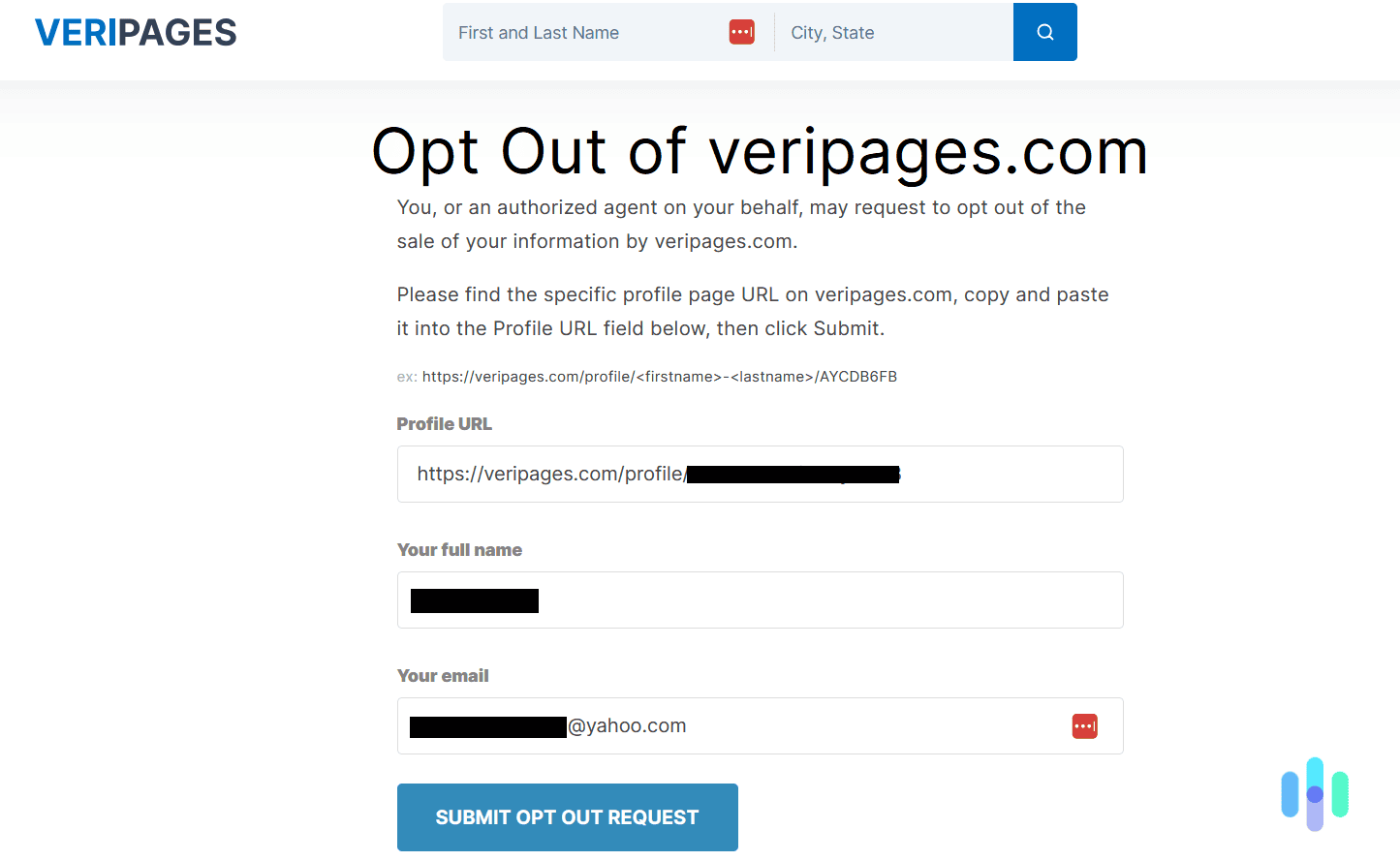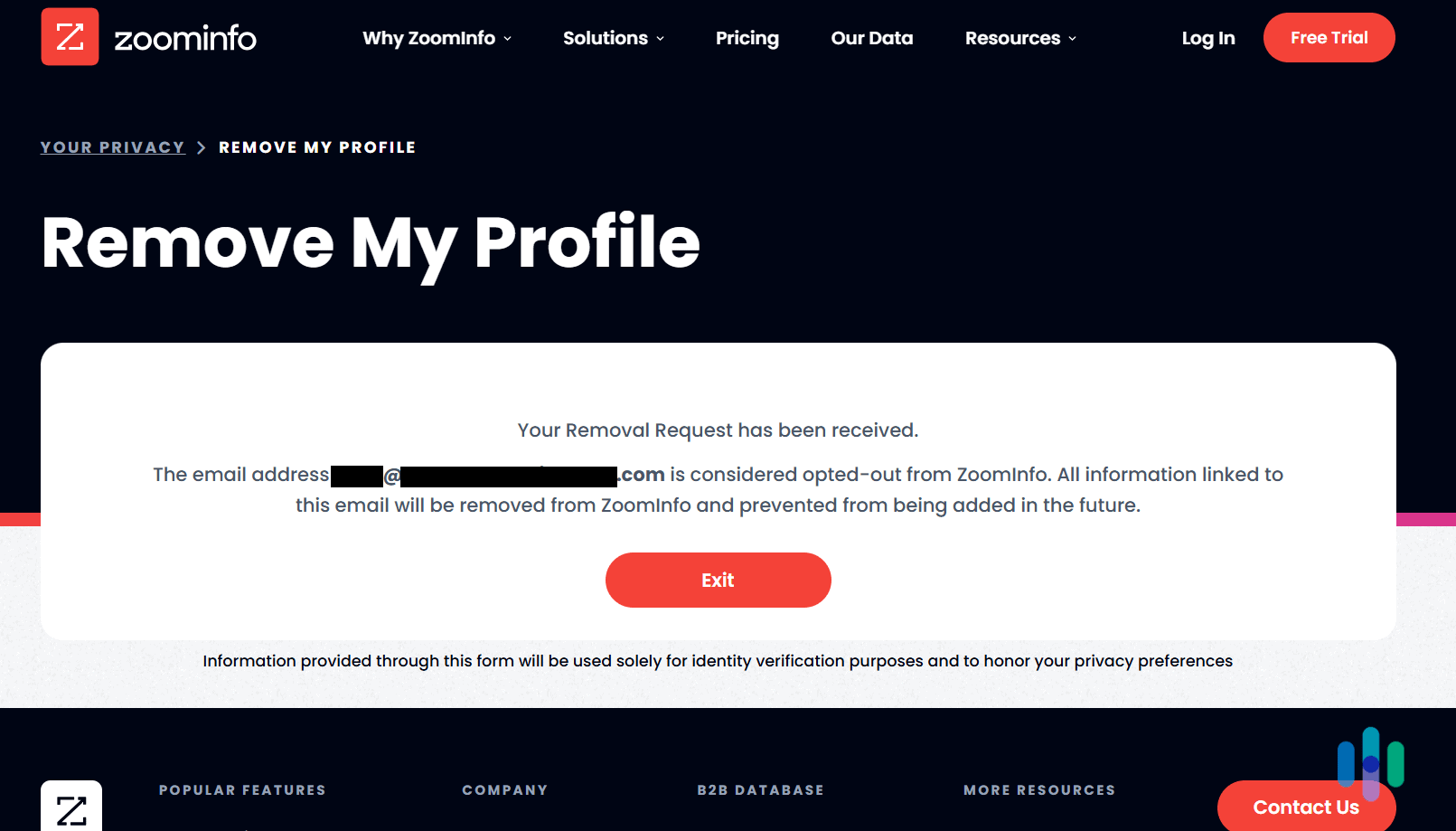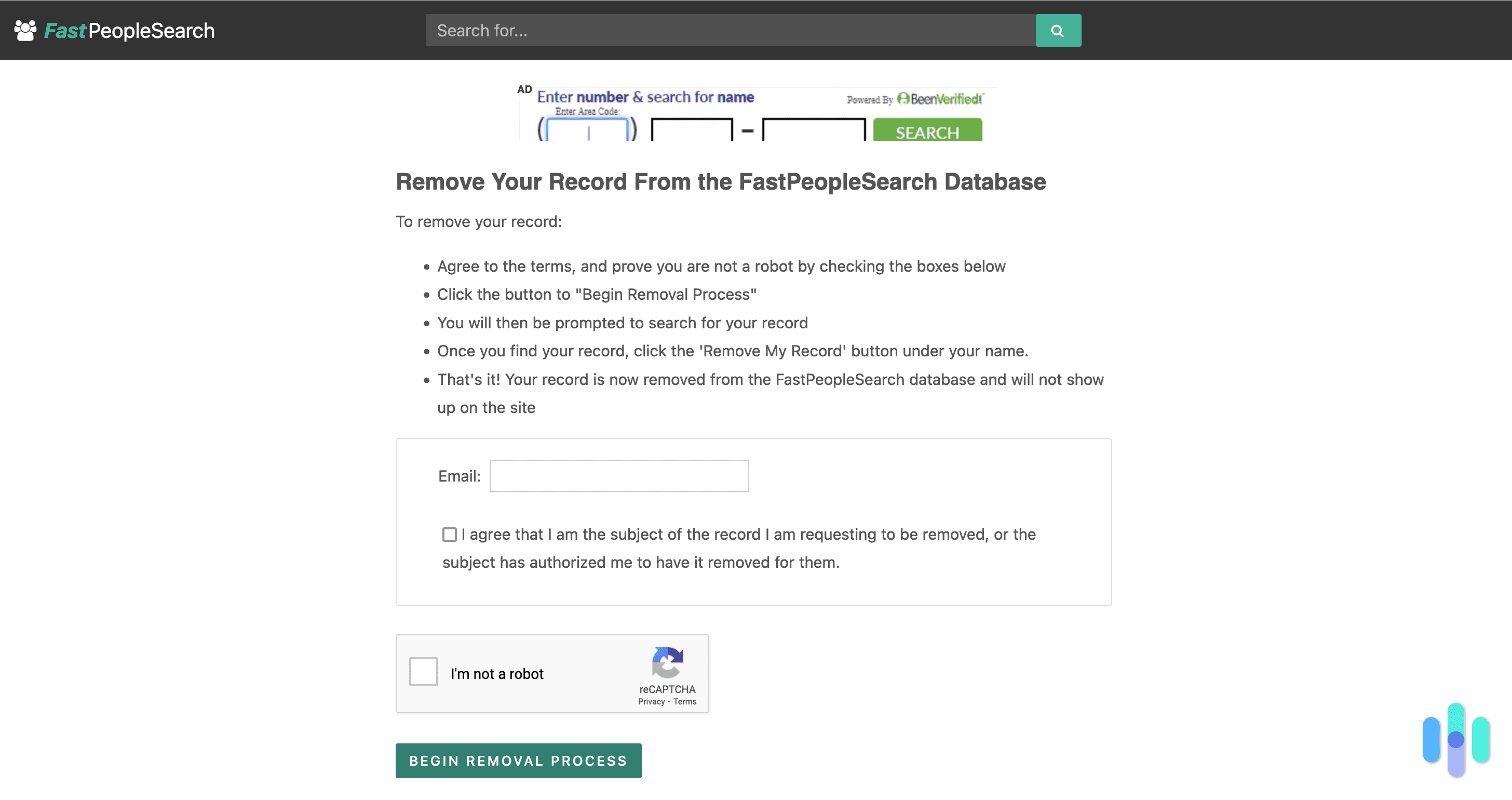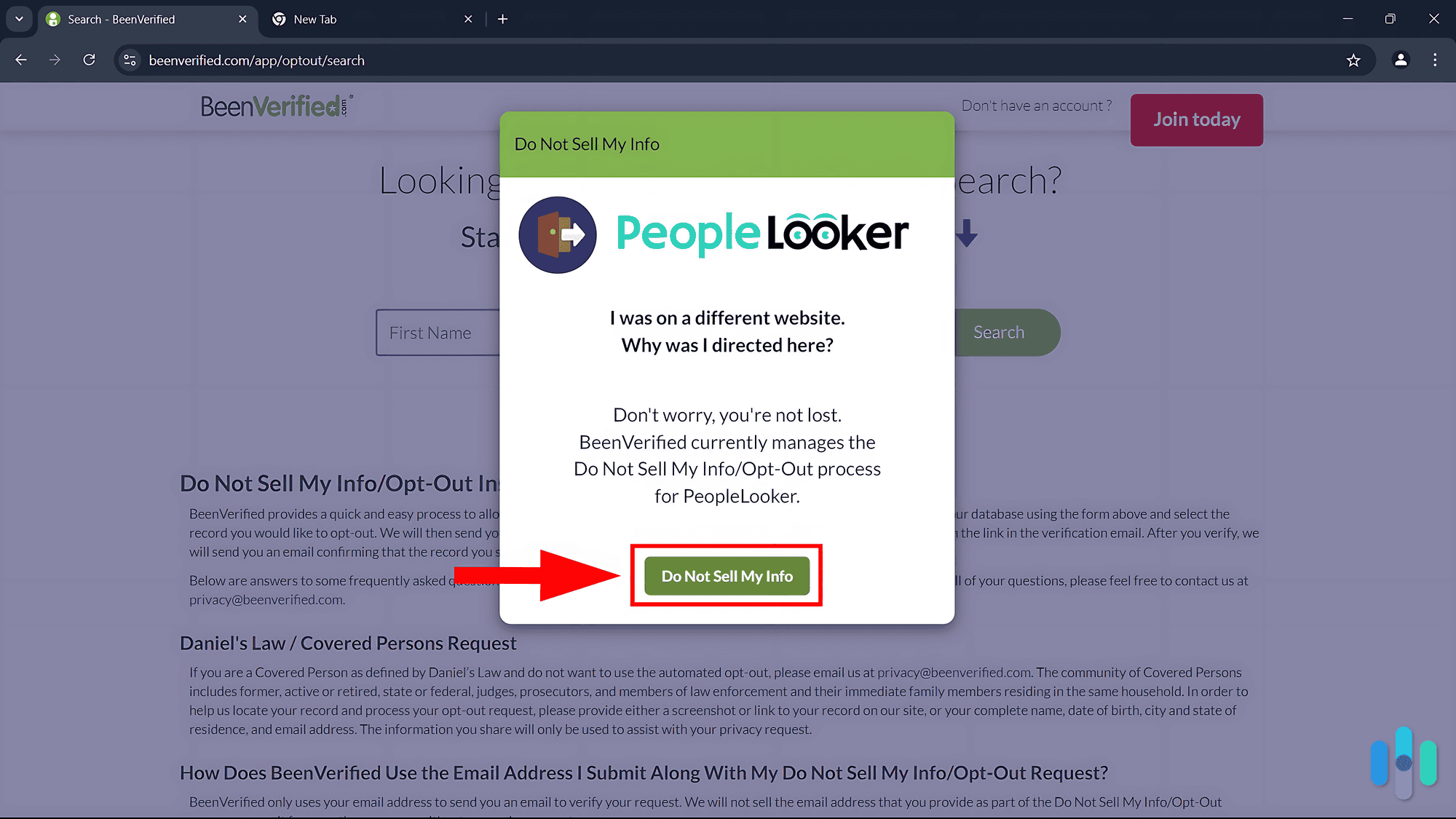A lot of folks think there’s no harm in letting a big tech company collect their data, but we’d be willing to bet those same folks would be extremely uncomfortable if they understood the extent to which their personal information is being collected and exactly what that data contains. They’d also probably be upset to learn that data breaches from such organizations — which happen with startling frequency — are a leading cause of identity theft.
We take issue with all of that, which is why we’ve developed this list of the five best opt-outs you should do today to better protect your privacy and security. There are multiple ways to opt out, and each one may have different requirements. Some opt-outs are indefinite, and others need to be renewed. We’ll touch on that information below.
>> Learn More: What Is Data Removal?
1. National Do Not Call Registry
What Does It Do?
The Federal Trade Commission manages the National Do Not Call Registry, which is a database of phone numbers — both mobile and landline — that telemarketers are not supposed to call.1 Keep in mind, though, that some companies violate the orders, and it is not binding for organizations you’ve done business with in the past 18 months. It does not apply to charities and politicians, and if you make an inquiry with a merchant, they are allowed to call you for up to six months.
FYI: “Phishers” use the same types of lists that telemarketers use, except they use them with illegal intentions. They go down the list of phone numbers looking for someone who will fall for their scam instead of someone to sell a new product to. Anytime you talk on the phone with someone you don’t know, be on the lookout for phishing attempts.
How to Opt Out
To be added to the Do Not Call Registry, all you have to do is call 1-888-382-1222 from the number you want added or sign up online.2 Keep in mind, though, that if you go the online route, you’ll have to provide your email address, which the federal government will keep on file for “regulatory, compliance, or law-enforcement purposes.” Sometimes protecting your privacy can feel like a game of Whac-A-Mole.
>> Check Out: How to Remove Your Phone Number From the Internet
2. Data Broker Opt-Outs
What Does It Do?
There are organizations called data brokers that acquire, consolidate, and sell information about consumers collected from a huge number of avenues.3 The organizations are generally less than transparent — read: not at all — many of them offer limited opt-out options for consumers. It can be difficult to tell exactly what information you’ll be limiting their access to, but it’s recommended for victims of identity theft, victims of domestic abuse, and law-enforcement or intelligence personnel.
Getting your data off of data broker sites is also a great way to minimize your risk of falling victim to an online scam, since scammers often purchase the data they use.
How to Opt Out
Different data brokers have different requirements for opting out and different categories of information-collection activities from which you can exclude yourself. Below are links to several of the largest.
Some opt-out processes require a little bit of work, but for folks with specific security needs or those who simply don’t want shadowy organizations keeping a file on them, we recommend taking the time to do it. The following are step-by-step guides for opting out of some of the most popular data broker sites:
- BeenVerified
- CheckPeople
- ClustrMaps
- Family Tree Now
- Fast People Search
- ID True
- Instant Checkmate
- Intelius
- LexisNexis
- Nuwber
- PeekYou
- PeopleFinders
- PeopleLooker
- PeopleWhiz
- Radaris
- Spokeo
- True People Search
- TruthFinder
- USPhonebook
- VeriPages
- WhitePages
- ZoomInfo
Also keep in mind some of the best identity theft protection services will automate the process, prevent the companies from collecting data on you, and warn you if your personally identifiable information is showing up on the dark web.
FYI: If you want the fastest results, we recommend checking out our favorite data removal service, Incogni. It’s not only easy to use for first-timers, but it’s affordable and gets to work instantly. Take a look at our review to learn more and see how it compares to other popular services like Optery, Kanary, and DeleteMe.
There’s a new tool in town called Incogni, which quickly and easily removes your sensitive data from the internet.

3. Social Media Opt-Outs
What Does It Do?
Social media platforms collect an absolutely crazy amount of information about their users — to the point that most people think selling their social media data for $2,000 would be fair. We recommend people who want to protect their privacy and stay anonymous online avoid social media entirely. If you choose to be on social media, however, several platforms offer opt-outs with a wide range of efficacy. Some sites allow you to opt out of email lists, while others allow you to make your posts private.
>> Check Out: How to Remove Your Name From the Internet
The best virtual private networks (VPNs) will help you increase your anonymity online. Most of them can’t prevent Mark Zuckerberg from hoovering up your data, but they will make it so onlookers can’t do anything with your IP address and snooping ISPs won’t be able to tell what you’re doing online.
Did You Know: Some scammers use social media DMs to scam you. These types of scams are typically referred to as “chatbot scams,” since the scammer uses a chatbot that reaches thousands of people a day. Learn more in our ultimate guide to staying safe from chatbot scams.
How to Opt Out
It’s beyond the scope of this article to spell out how to opt out of data collection on every social media platform, but we’ll provide steps to get you started on two of the most popular ones.
X (Formerly Twitter)
In your account, click “Settings and Privacy,” then click the “Privacy and Safety” menu option. You’ll have options regarding the privacy of your posts. You can also find a link to the Personalization and Data section, where you can opt out of certain data-collection practices.
Meta (Facebook and Instagram)
After you’ve signed in, click “Privacy Settings” on your Account page. The choices change from time to time, and they’re pretty complex. We recommend taking the time to read Meta’s data policy to understand what information it collects.4
4. Online Advertising Opt-Outs
What Does It Do?
You know how after you purchase a vacuum cleaner on Amazon, you’ll see ads for vacuums in your Instagram feed for days? That doesn’t mean you have adware on your computer you need to remove. It’s due to a practice called “targeted advertising,” and it works by collecting and synthesizing information about your browsing habits.
The practice is controversial, of course, because consumers are often unaware of the amount and type of data that’s being compiled about their online behavior. There are many ways to opt out of those practices, but we’ll detail two of the most comprehensive methods below.
How to Opt Out
Start with the Network Advertising Initiative (NAI) opt-out. It prevents companies with tracking ads on multiple websites from assembling a file on the places you’ve visited, and it will no longer link your web activity with you personally or connect the web activities associated with their ads with information they’ve collected about your behaviors.
To opt out using the NAI, make sure you accept third-party cookies. Counterintuitive, we know. To prevent cookies, you need to accept them in this case. Once that’s done, use this link to head to the Consumer Opt Out area. The browser check will automatically check your opt-outs, and you can choose which companies you want to opt out of data collection.5
Once that’s done, opt out using the Digital Advertising Alliance (DAA) Opt Out. The DAA is very similar to the NAI, but it’s more effective for mobile and other devices. Head to their dedicated page and accept their cookies.6
5. Credit Freeze
What Does it Do?
Sometimes called a security freeze, a credit freeze will prevent the disclosure of your credit report by the three major credit bureaus. Once frozen, no one can open a new line of credit in your name. It’s widely regarded as a strong strategy for preventing many forms of identity theft, but it can also prevent insurance providers and potential employers from checking your credit. Don’t worry though — freezes can be set and lifted fairly easily. You’ll just need to keep track of it if you’re switching your health care, looking for a new job, or shopping for a new car.
How to Freeze Your Credit
Different states have different laws regarding credit freezes. Consumers Union has a great guide to each state’s freeze laws and requirements, as well as information on how to opt out at each state and sample Some of the best identity theft protection services with credit reporting will automate the process for you, dramatically simplifying things.
This is by no means an exhaustive list of all the ways you can protect your privacy in the modern world. These are just a few ways you can increase your privacy, anonymity, and overall safety with minimal effort. Remember to always practice good digital hygiene and use common sense cybersecurity measures. Stay safe out there!
Which Opt-Outs Do You Need to Do?
Going through every opt-out process can take a bit of time. It’ll probably take more than a weekend to get through every one we talk about here. Some people don’t need to do certain opt-outs though. The two everyone should prioritize are the National Do Not Call Registry and data broker opt-outs. Those two impact literally everyone.
After those two, opt out of data collection for all your social media accounts, since that’s where most of your data gets collected. Those online advertising opt-outs come in handy for your own peace of mind more than anything else.
Whether you want to freeze your credit is a bit trickier. There are times when you need your credit unfrozen. Some states require a “thawing” period before a freeze on your credit can be removed, so only freeze it if you know you won’t need to apply for a new line of credit any time soon.
Were you too late on opting-out? By using one of our favorite data removal services, you can take back your data and stay secure.