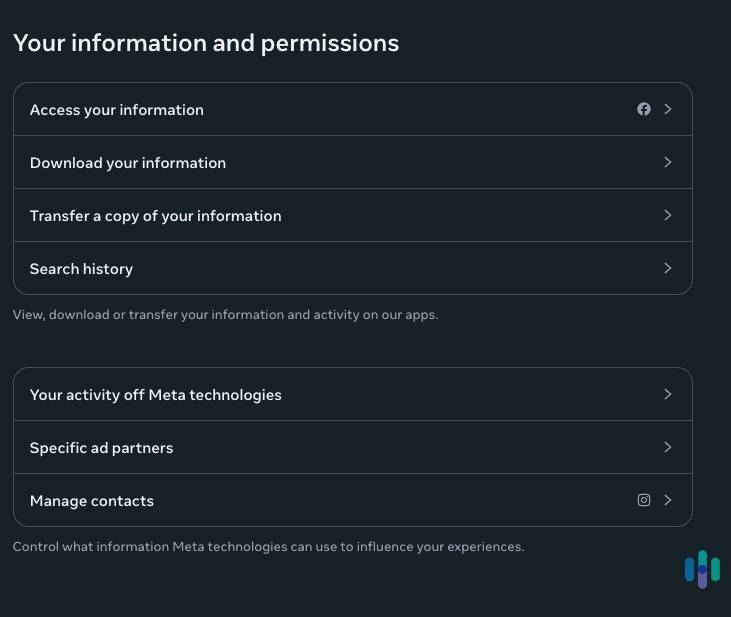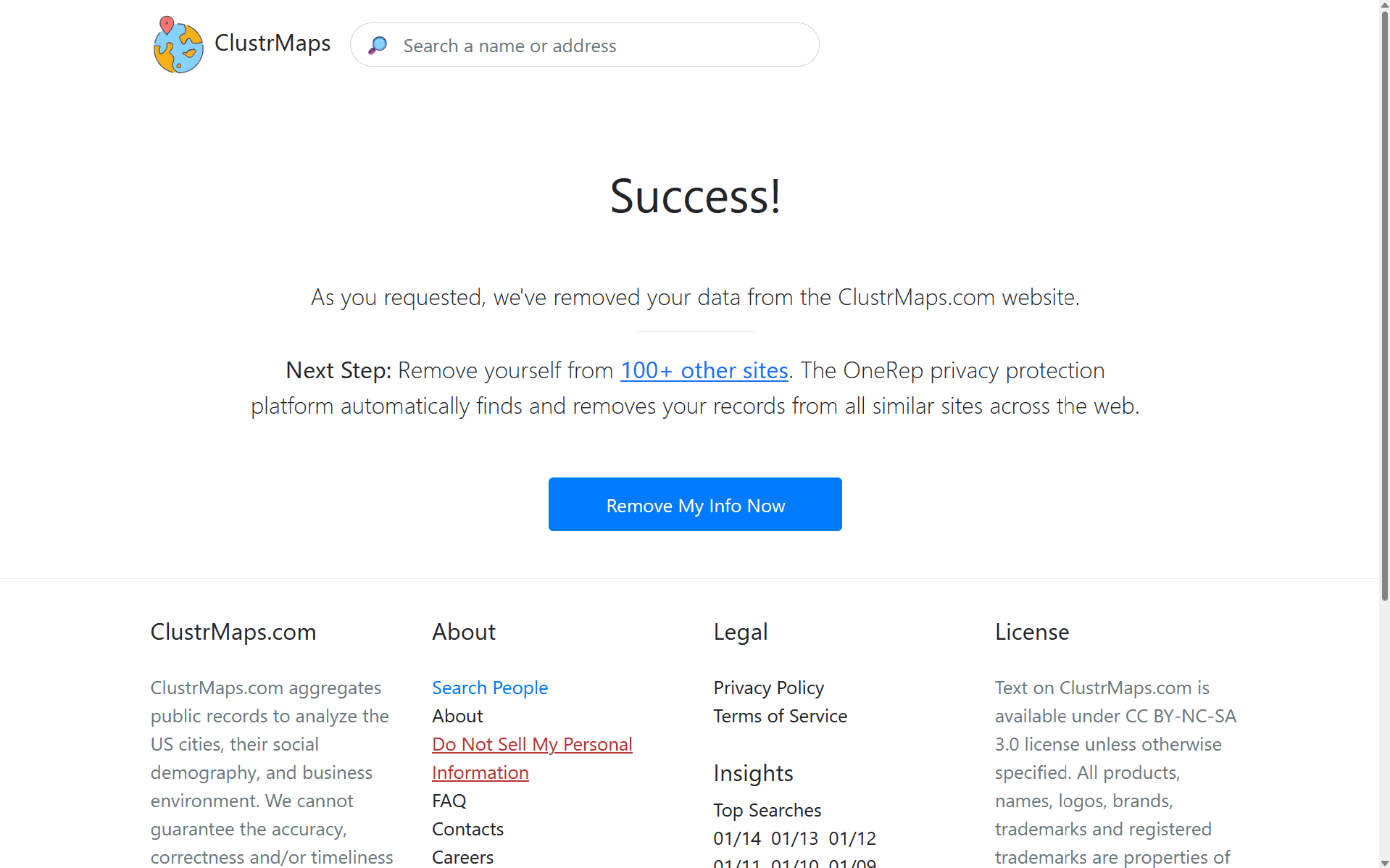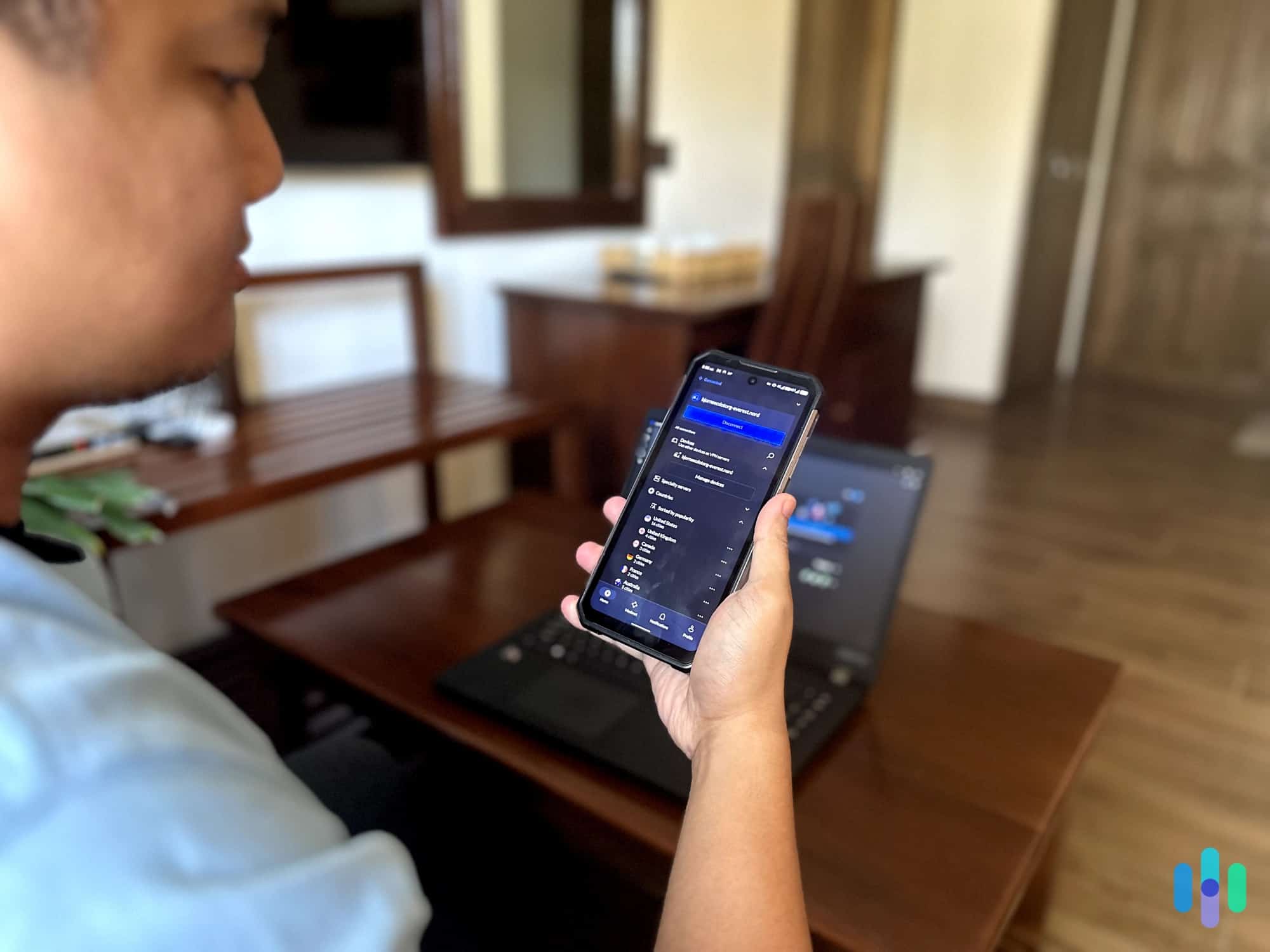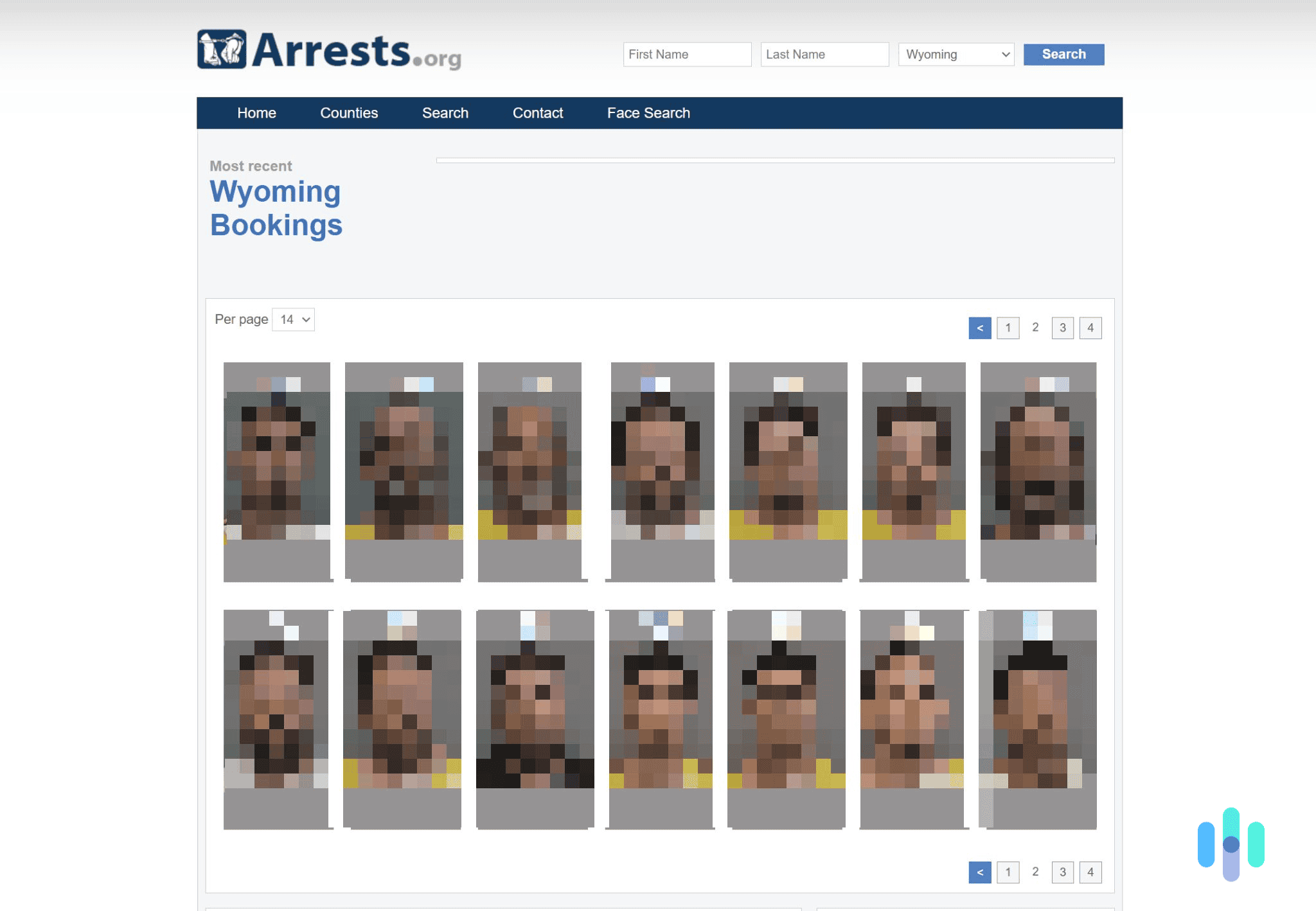There were over 1 million reports of identity theft in 2023.1
The total number has tripled over the last decade and continues to rise. And the losses are estimated to be more than $10 billion.
So, it’s understandable why you would want to remove your name from the internet. Especially when an identity theft case opens every 22 seconds.2
But is it even possible to remove your name from the internet? It can be found on social media platforms, in the Whitepages, and even on Google searches. Wouldn’t it take a tremendous amount of time to erase it?
While removing your name from the internet does require effort, you don’t need to spend hours on end completing this task. But to keep it offline, you must take preventative measures.
Here’s what you need to do.
Why Would You Want to Remove Your Name From the Internet?
Nearly every website and app has a tool that can collect data about you. If you’re not using a VPN to encrypt your network, your private information can be accessed and used for DDoS attacks and scams like phishing. This is where scammers impersonate you to trick your friends and family into sending money or revealing more personal information.
Some of the information these tools can collect include:
- Identifiable details such as full name, date of birth, address, and Social Security number.
- Location information, including photo check-ins.
- Financial and legal records that are made public for various reasons.
- Your internet search history.
- Professional details, including your work history and any associations you’re a part of.
FYI: Some VPNs specialize in specific uses and devices. We’ve done an extensive breakdown of the best VPN providers in 2025, which can help you choose the right one for your needs.
How to Remove Your Name From Google Results
We’ve all Googled ourselves. If you happen to come across results you don’t want to appear online, there is a process to have Google remove personal information from search results. This is how you can do it.
- Go to the Results About You page
- In the Google App, it’s in the menu under your avatar.
- In a browser, it’s the Data & Privacy section under Manage Your Google Account. To access it, go to History Settings, My Activity, and Other Activity.
- Select Settings
- Enter your name
- Set up notifications for when Google finds results with your name
- Review the results featuring your name and submit a request to Google to have it removed.
FYI: If you have alerts turned on for the Google App, you can receive push notifications to act on these requests instantly.
Step 1: Get Aura.
Step 2: Let it remove your sensitive data from the internet.
Step 3: Sleep a little easier at night.

How to Remove Your Name From Social Media
Most social media platforms proudly display your full name. It’s how other people find you in search results. But there are ways you can remove it.
| Social media platform | How to remove your name |
|---|---|
|
You can change your name on Facebook and use an alias or nickname, but you’ll still need to display a first and last name. To change your name:
We also recommend going into the Privacy Settings and selecting the option for Search Results to be Only Friends. This will prevent the general public from finding your profile, and only people you’re connected with will see it. |
|
|
Instagram also requires a name to display on your profile. But you can also change it to an alias or nickname. To change your name:
|
|
| X (Formerly Twitter) |
X allows you to change your username and display name. We recommend changing your username to protect your identity. To change your name:
|
| Snapchat |
Snapchat also provides the option to change your username and display name. But on this platform, you’ll want to change your display name to stay safe. To change your name:
|
FYI: Anyone who has added you on Snapchat will continue to see your old display name. If anyone has your phone number saved, they can also find you on this platform. It can be a good reminder to remove your phone number from the internet.
How to Remove Your Name From Websites
Even if you remove your name from Google searches and social media platforms, it may still appear on other websites. To erase it, you’ll need to contact them directly. If your details are listed on a page, take a screenshot and record the web address. Go to the Contact Us page and fill out the form or email it to them with the information.
Alternatively, you can engage a data removal service like Incogni or DeleteMe. These businesses specialize in finding and removing personal details from broker sites and company databases. Learn more by reading our guide to the best data removal services of 2025.
How to Remove Your Name From Whitepages: Find your name on the Whitepages website and select the View Details button. Copy the website address and go to the opt-out page. Confirm your removal and provide the reason for your request. You’ll need to enter a phone number so you can receive a call and verify your identity. Once you hang up, they will begin the process of removing it. Run into a roadblock? Check out our full guide to find out how to opt out of Whitepages.
How to Keep Your Name From Appearing Online
After all that hard work of removing your name from the internet, you need to remain proactive to ensure it doesn’t return. Use these measures to stay safe online:
- Delete unused profiles: Remember when you used to play Farmville? The last time you rage quit, you probably deleted the app. But it didn’t delete your profile. Backtrack to apps and websites you used to log into and request to be deleted from them.
- Block third-party cookies: Every website you visit will ask you for cookie preferences. Ensure you choose not to share any information with them. You may need to update your settings for pages you visit regularly.
- Never link your social accounts: It’s tempting to log into a new website using a social account. It means you don’t have to fill out the same fields over and over again. But if you do link accounts, you will end up sharing more than you should.
- Opt out of data brokers: There are companies that sell your personal information to businesses so they can target their advertising to you. But you can opt out of these lists by sending a request to the data brokers in your area. If you go to privacyrights.org, you can search for organizations near you. We also have guides on how to opt out of companies like Radaris, which collects personal information on hundreds of millions of people.
- Make public records private: It is legal for anyone to view public records. But you can request for them to be private by contacting government agencies. Your local clerk’s office will tell you what documents to provide so you can hide your private information.
- Use a VPN to protect your identity: A virtual private network will encrypt your internet connection. It will stop anyone from trying to hack your device and collect your personal information, especially if you’re using a public Wi-Fi network.
>> Explore More: Five Easy Opt-Outs to Protect Your Identity and Privacy
Keep Your Information Private
Over $2.7 billion was lost in 2023 due to imposter scams.2 Digital tools and AI are making it easier to create complex scams that hurt hard-working people and their families. While you can remove your name from the internet, keeping your information offline becomes a task you must complete regularly.
Now that you know the steps to take to protect your personal information, use these skills to remove your name from the internet and keep it offline so you don’t fall victim to online scams.
>> Related Reading: How to Remove Your Address From the Internet
FAQs
-
How do I completely remove myself from the internet?
To remove your personal information from the internet, you’ll need to send requests to Google, websites storing your data, and public record holders like the Whitepages and government departments. Use the steps above to complete these tasks.
-
How do I remove myself from an internet search?
If you don’t want your name appearing in internet searches, submit a request to Google with the results you’ve found. Be aware that Google can’t remove information they consider valuable to the public. So, if you don’t see the Remove Result option, this is why.
-
How many times has my name been Googled?
Unfortunately, Google doesn’t share figures on how often your name appears in search engine results.
-
How much does it cost to remove yourself from the internet?
You can pay for services to remove your personal information from the internet. However, you can also perform this task yourself by contacting the relevant parties directly.
-
Can you set a Google Alert for your name?
You can receive emails when your name appears in Google searches. It’s also possible to take action instantly when they appear online.