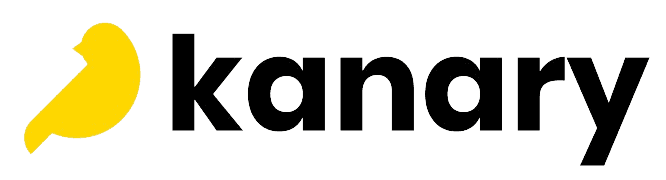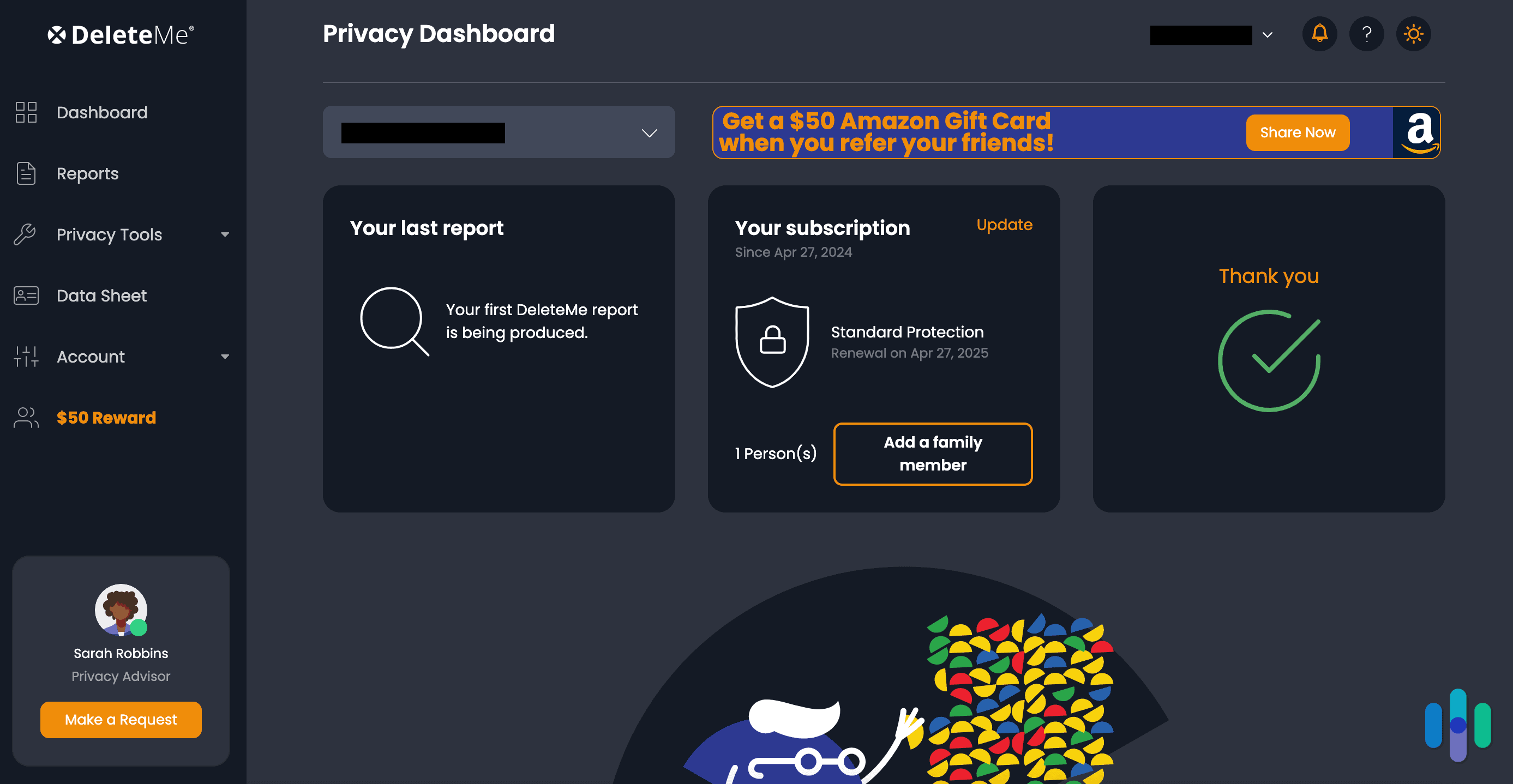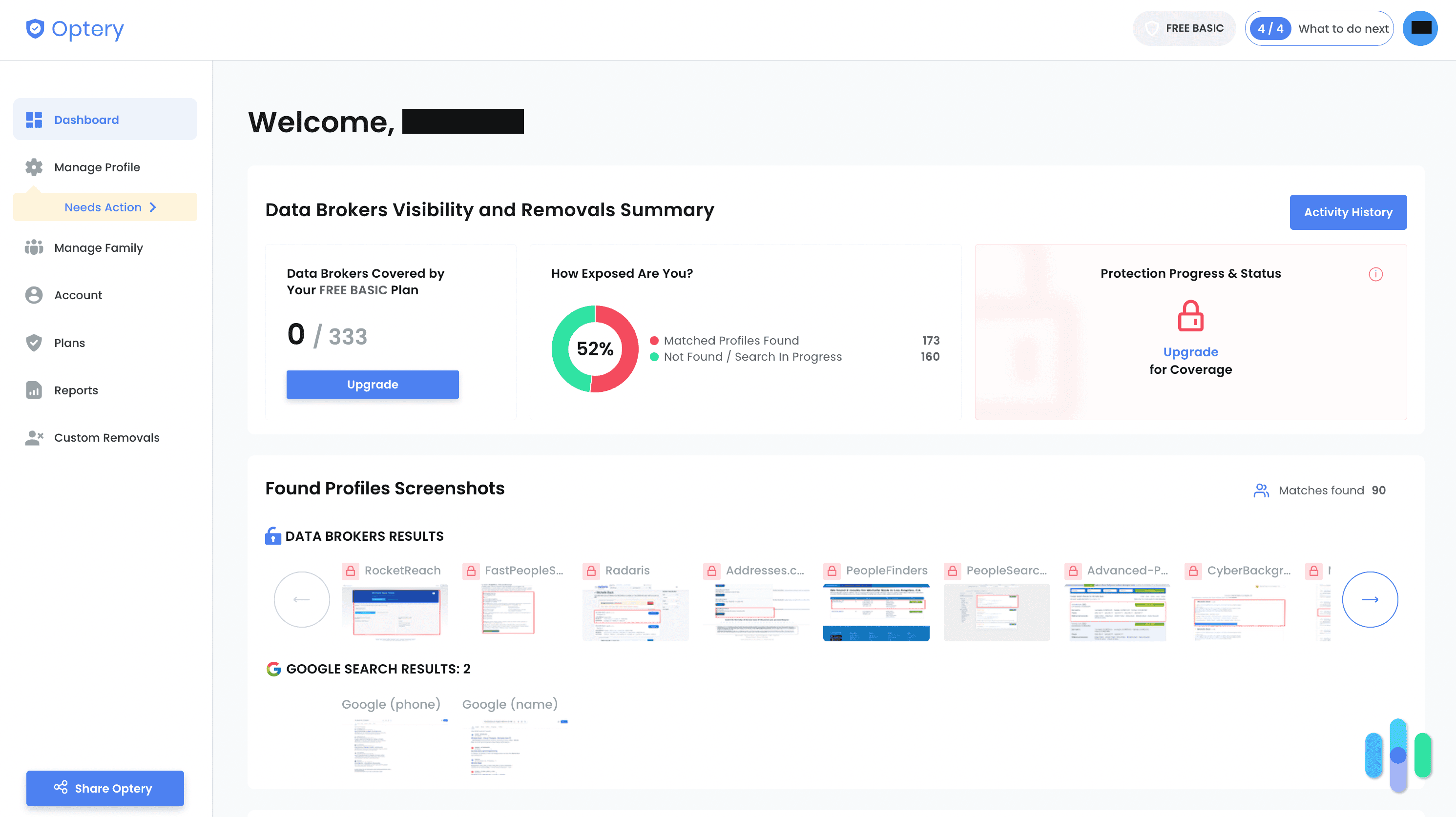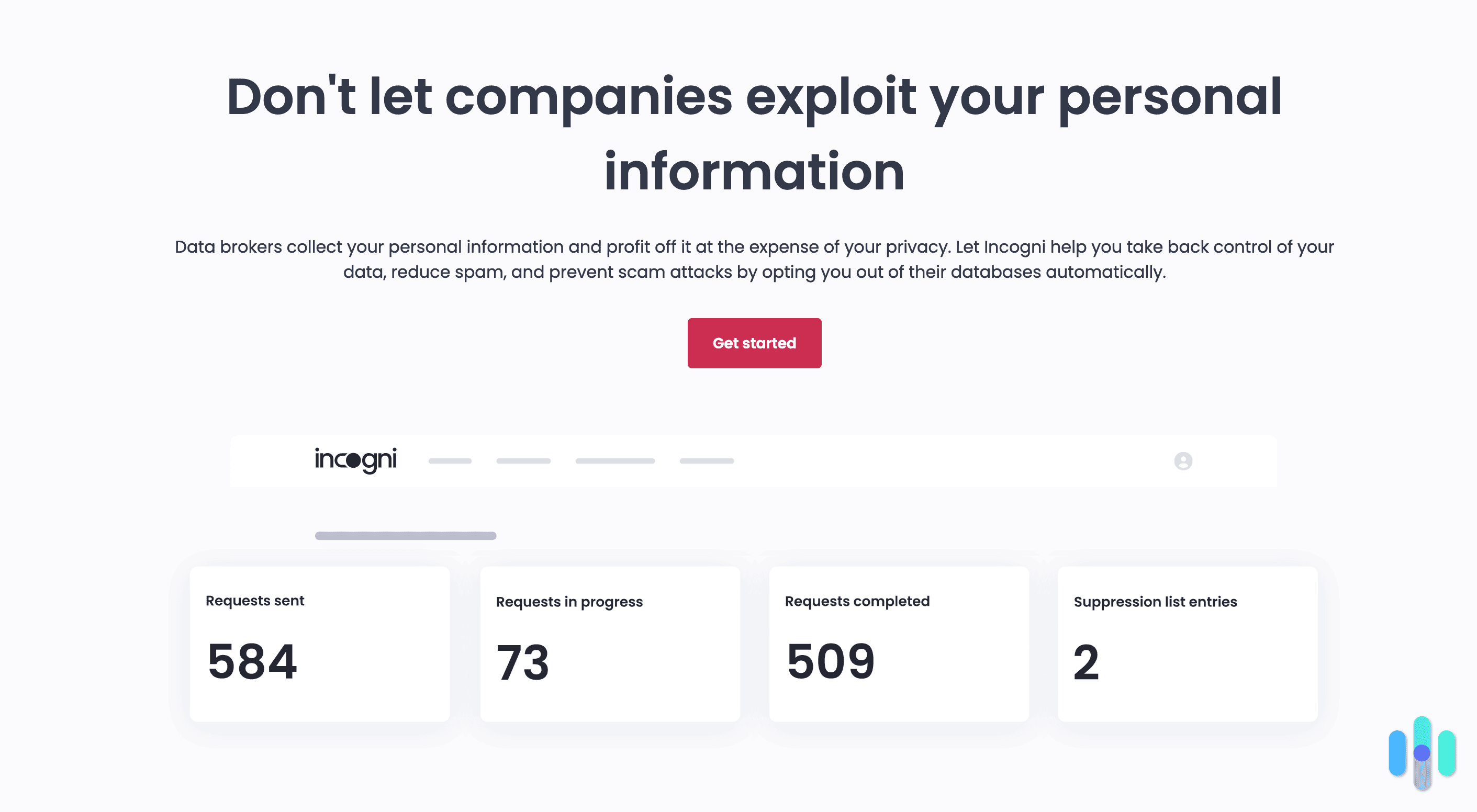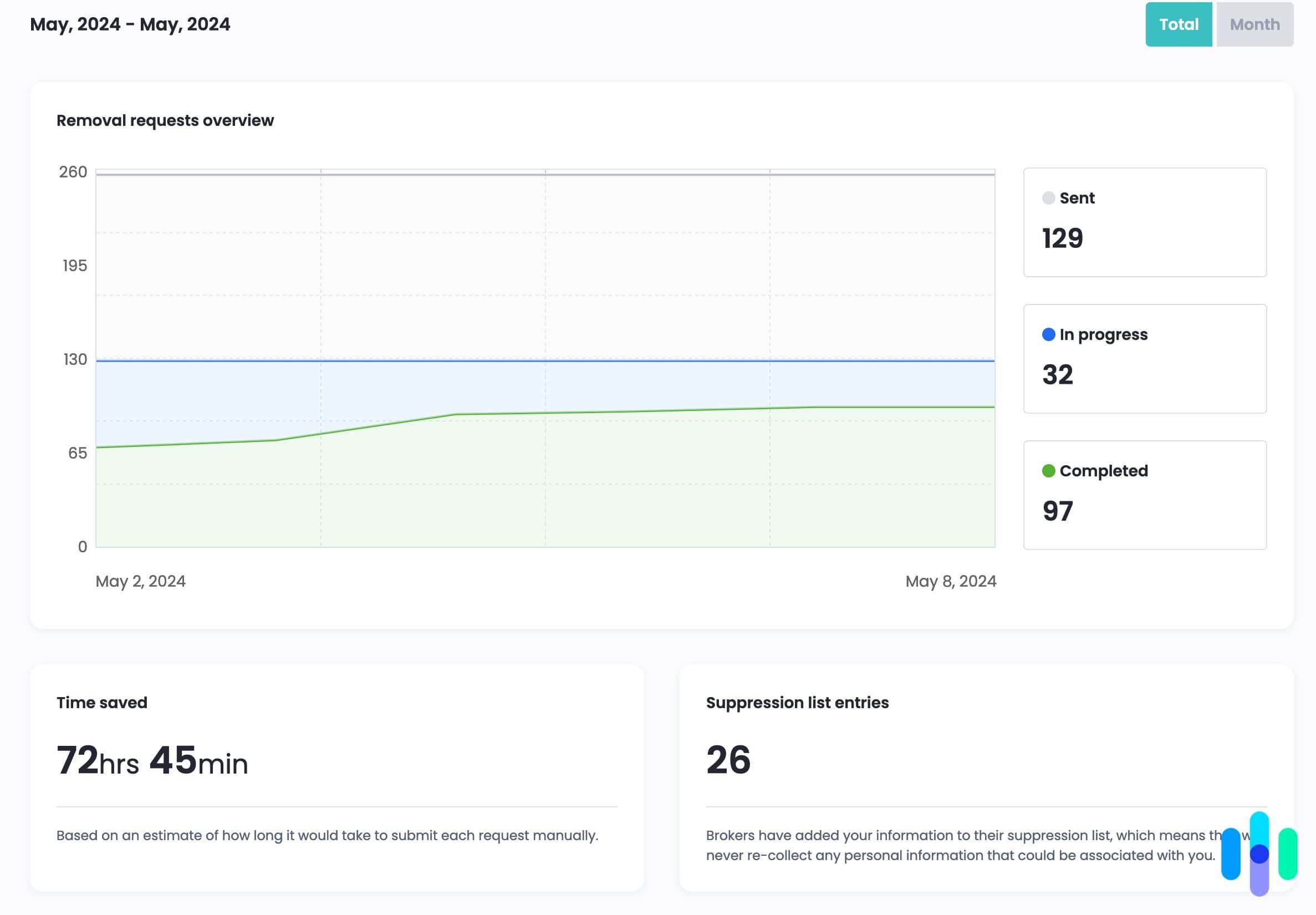Kanary Review and Pricing 2025
Kanary says it will help you remove your personal information from the internet, but does it actually work? We’ll take a look below.
 Aliza Vigderman, Senior Editor, Industry Analyst
&
Aliza Vigderman, Senior Editor, Industry Analyst
&
 Gabe Turner, Chief Editor
Last Updated on Mar 10, 2025
Gabe Turner, Chief Editor
Last Updated on Mar 10, 2025
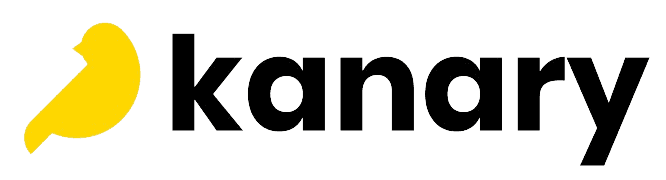
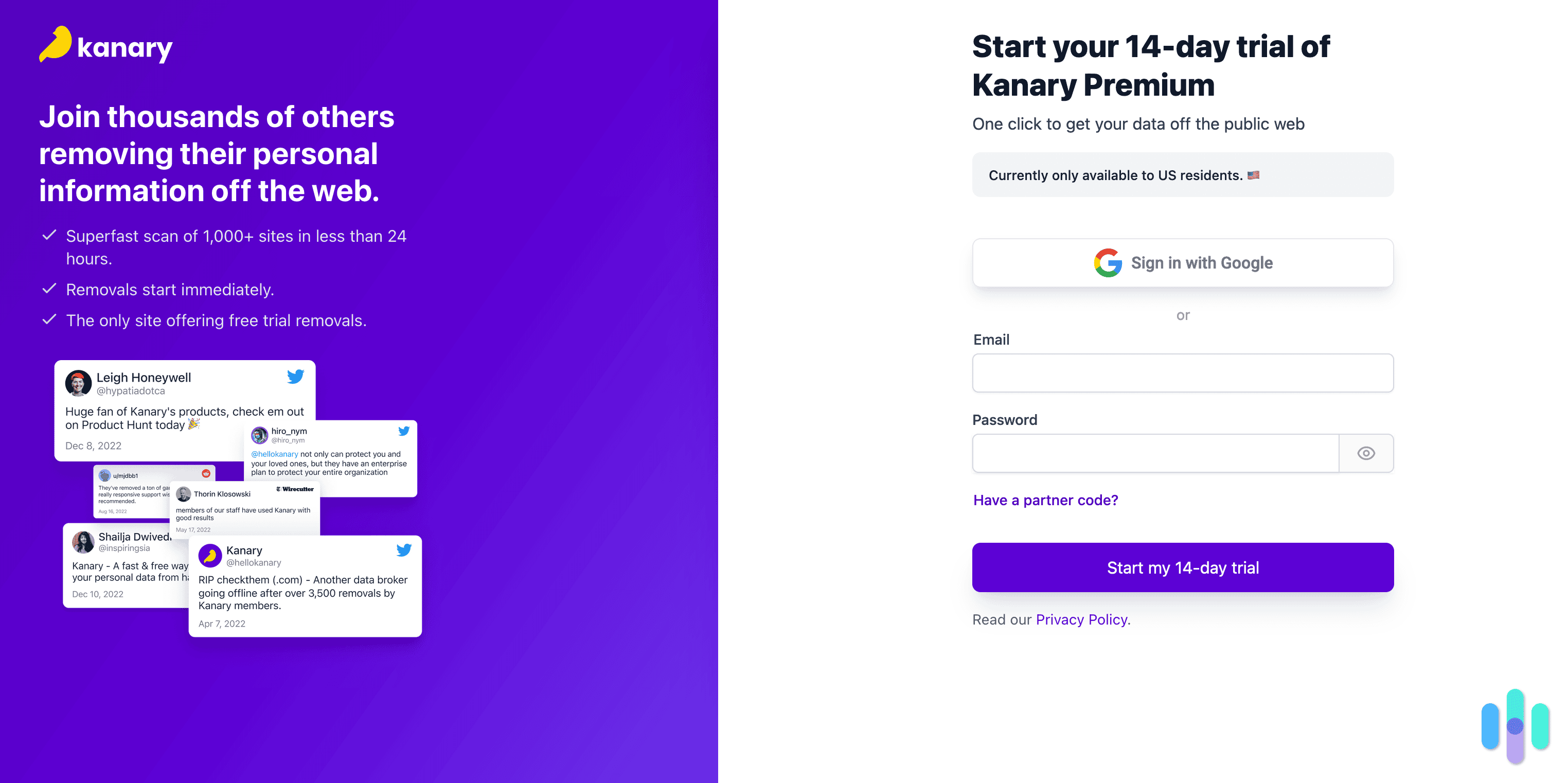
What We Like
- Transparent data policy
- Removes entries from more than 300 sites
- Easy-to-use dashboard
What We Don't Like
- Some advanced functions are a little difficult to access
- Could use a tutorial to get new users up to speed
- Some file removals take a lot of time and require customer input
Bottom Line
If you’re looking for a reputable, effective way to remove your personal information from data brokers and people-finder sites, Kanary is a great service to try.If you’ve ever Googled your name, you may have been surprised to find out how much information about you is out there. Anything from your name and occupation to your home address could be available for anyone to see for just a few bucks.
A lot of people shrug their shoulders and learn to live with privacy invasions, but others want to take matters into their own hands. They know that having too much personally identifiable information online is a one-way ticket to identity theft land, and that’s a headache no one wants to deal with.
Pro Tip: If you’re looking to protect your identity, you may need a little more than a data-removal service. Check out my list of the best identity theft protection services for more.
If you’re reading this review, you probably fall into the second camp. You’re looking for a way to minimize your digital footprint. Kanary, one of our favorite data removal services, claims to do exactly that, but how effective is it? Is it trustworthy?
I’ll get into all that below, but first I want to walk you through how this review came to be.
>> Related Reading: What is Data Removal?
Security.org’s Methodology
All my reviews start with an intensive research period. I pour over online reviews, consumer reports, and customer testimonials to get a sense of how well a service works, and then compare those sentiments to a company’s claims.
Then I purchase the service. No press access, no special treatment. I work with each service just like a regular customer would to better understand the user experience and how well the company makes good on its promises. I pay attention to particular friction points and highlight where I think the service gets things right. Only then do I make a recommendation for whether I think our readers should use it.
With that in mind, let’s get down to business. Is Kanary worth it?
Working With Kanary
Kanary offers a free initial scan. I figured that was the best place to start the review, so I signed up.
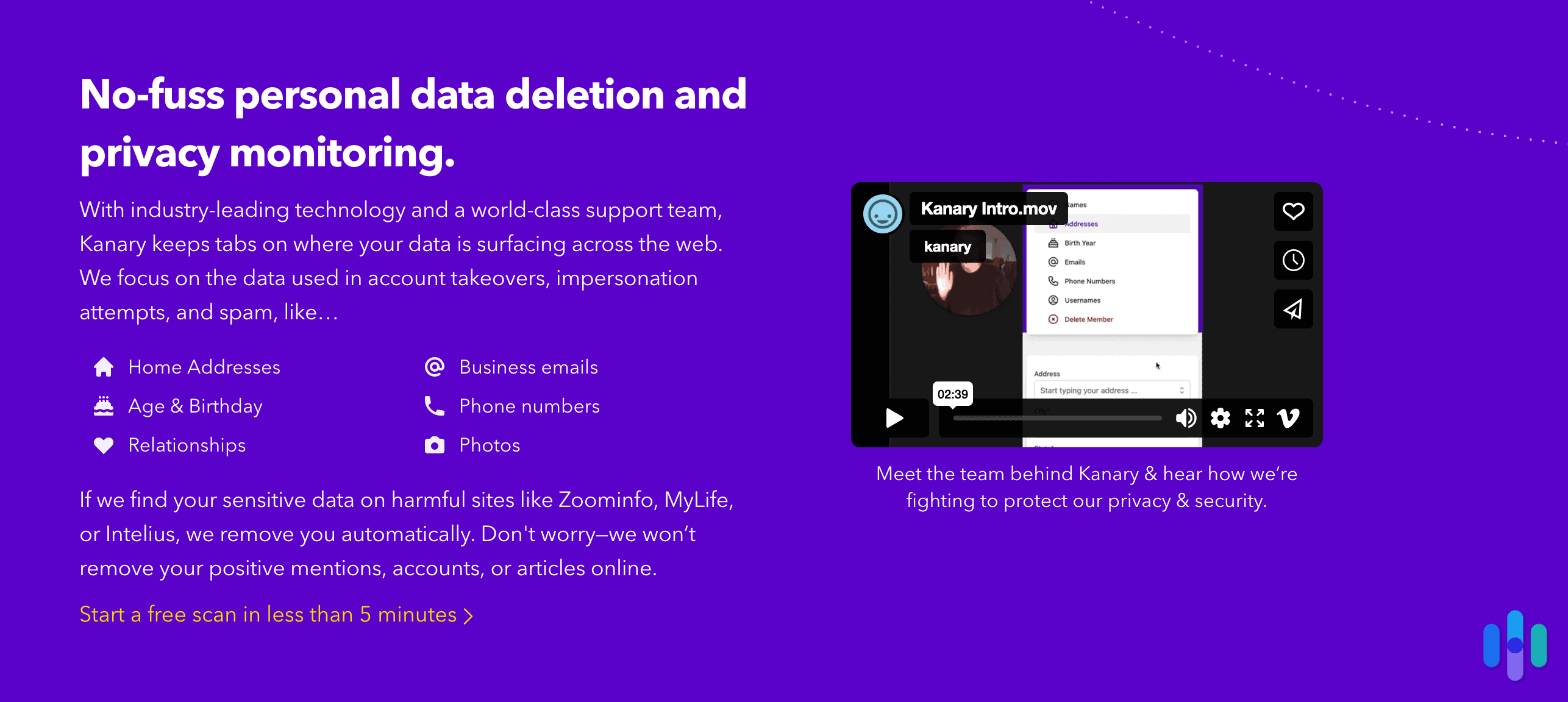
You’ll be asked to sign in through Google or create an account to start. No problems so far. Next you’ll be asked to provide Kanary with a little information about what you’d like removed. I was a little wary of that before I read Kanary’s privacy statement, which I’ll talk about below. For now, understand that I trusted Kanary enough to give it some personal information, including my name, city of residence, and a few business emails.
>> Read More: How to Delete Personal Information From Google
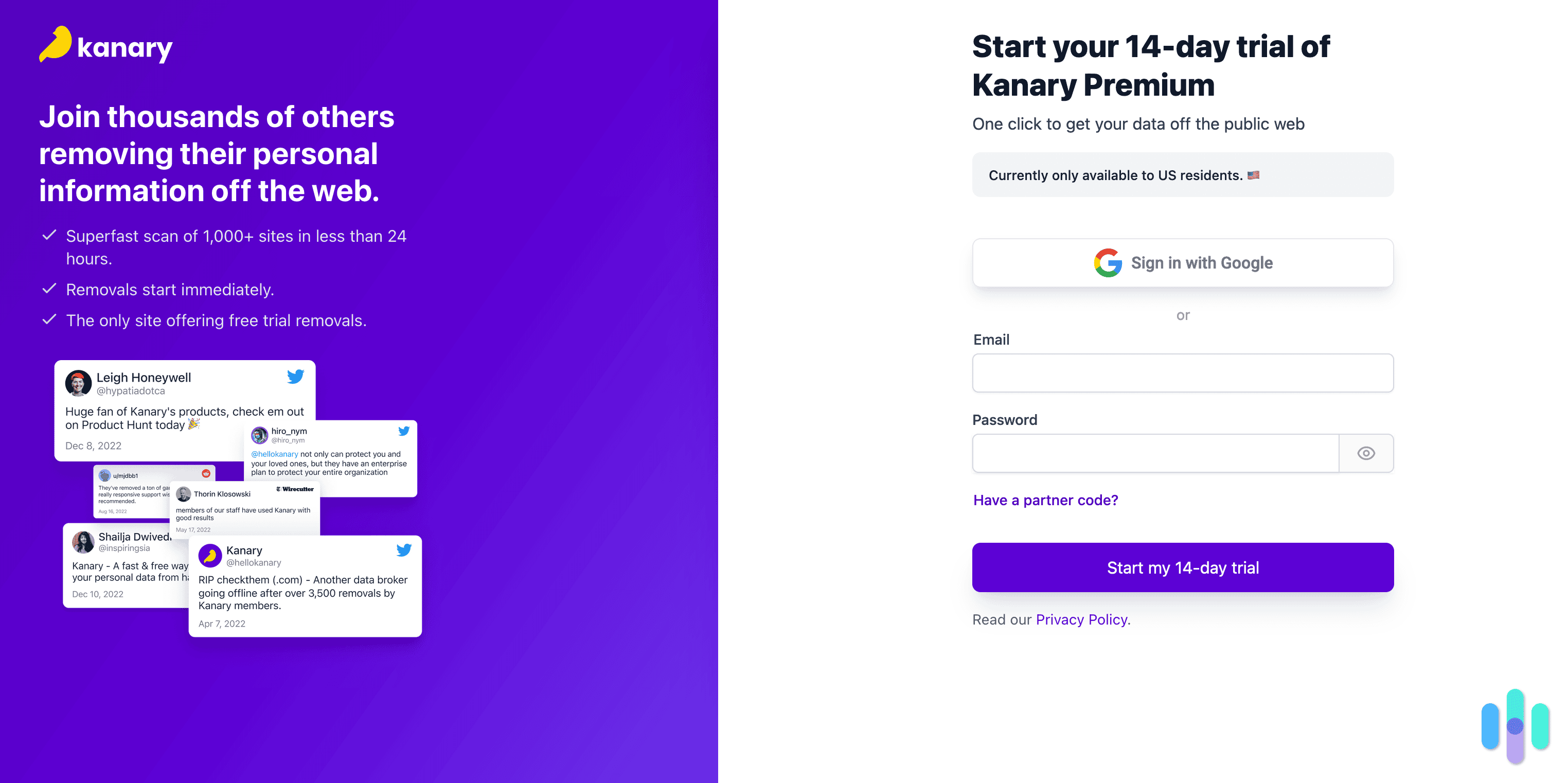
Once you’ve created your free account, you’ll be taken to your dashboard. Kanary’s first priority is to clean up your Google results, a scan that took about 10 minutes. Then it checks more than 300 data brokerages that share and sell your information without your consent (for context, Onerep deals with about 200 sites). That includes classmates.com, infofree.com, and peoplesearch.org; the complete list is available in your dashboard.
Kanary automates the opt-out process, which saves a lot of time when you’re trying to secure your personal confidential data online. Occasionally, though, you’ll find yourself in a more complicated removal. If that’s the case, Kanary’s customer service will get in touch with you.
Pro Tip: There are more than just people-finder sites and data brokerages exposing personal information about you. Read my guide to five easy opt-outs to increase your privacy and protect your identity for more information.
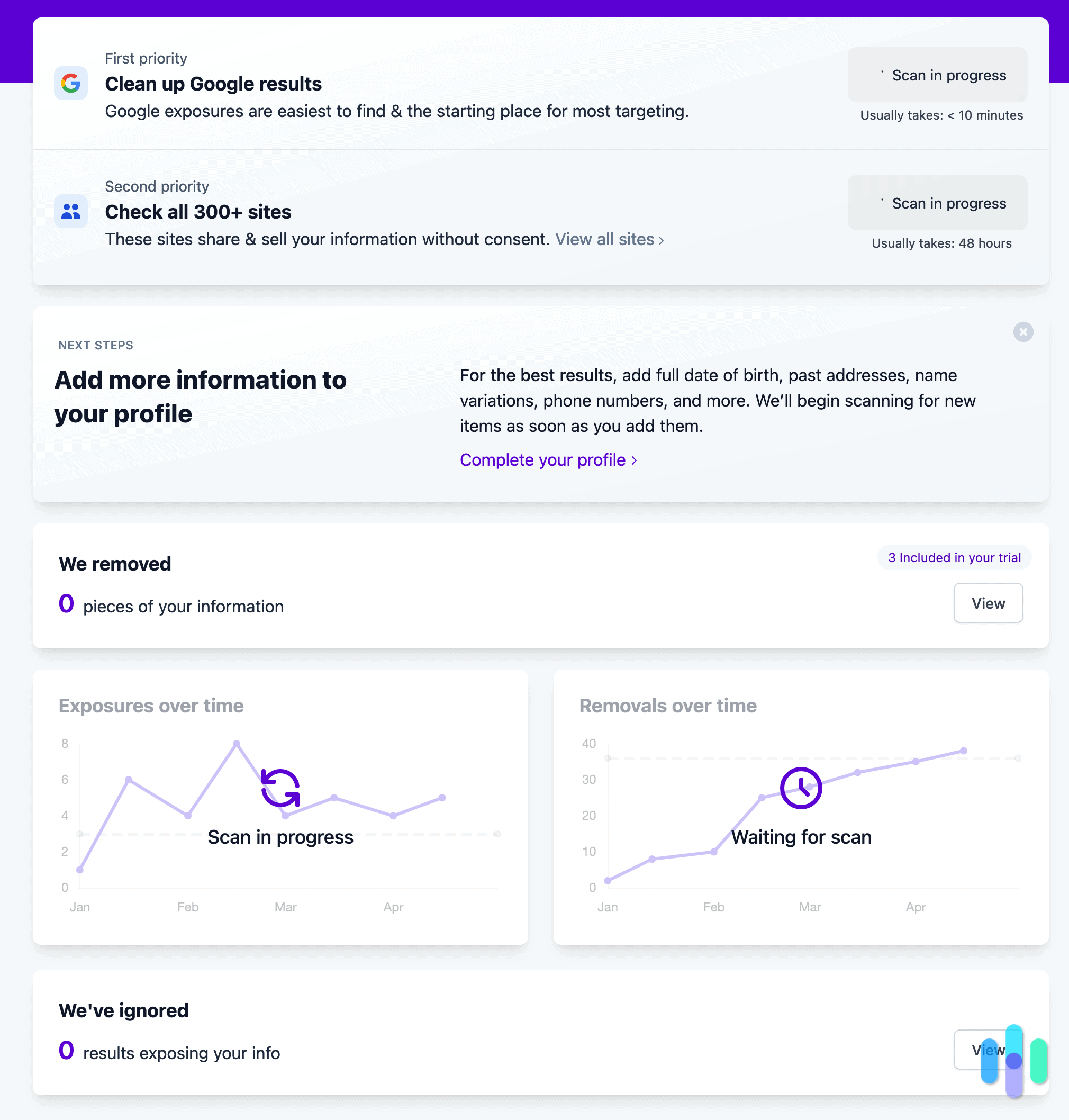
Kanary’s free 14-day trial will handle three removals for you, but after that you’ll have to pay for a premium subscription. Let’s talk a little about that.
Kanary’s Costs
Kanary has a free version and a premium version. The free version will give you enough time to complete the initial scan and see all the sites that have records on you. Completing an initial scan is typical of free software of this kind. It’s exactly what the best free antivirus software offers as well. Kanary will also automate three removals for free, but you’re on your own after that unless you pay for a premium plan. With that, you’ll get:
- On-demand scans
- Automatic scans every 30 days
- Unlimited names, addresses, emails, phone numbers, and birthdays
- 30-day money-back guarantee
The premium plan costs $16.99 per month, or $179.88 for a year’s worth of service. That breaks down to $14.99 per month, if you don’t have your calculator handy. If you pay yearly, you’ll also have access to a free custom domain and email to speed up your removal process. The best cheap VPNs give you a bit more bang for your buck when it comes to keeping your data private, but removing your data from people-search sites is not a privacy step you should skip.
FYI: Interested to see if someone is using your data for nefarious purposes? Check out my guide to seeing if someone is using your identity.
As far as family plans go, you can add individuals to your premium plan at the rate of $8.49 per person per month if you’re paying monthly or $7.49 per month if you’re paying for the year. I signed up for a premium plan to get the ball rolling and checked back with my Kanary dashboard in a week to see how things had progressed. Before we get to that, though, I want to talk about Kanary’s privacy policy.
FYI: Optery is another data removal service that has a free plan. Find out how Optery stacks up against Kanary in terms of features and benefits.
Kanary’s Data Storage Policies
It may seem counterintuitive to give a service a lot of information about yourself when your main goal is to have that information removed from the internet. Don’t worry though: Kanary is really transparent about how it handles your data, which is a breath of fresh air compared to some other services.
Protecting Data
All your data is automatically encrypted at rest, and all Kanary’s database connections require SSL encryption. They use Django standards for password protection, specifically the PBKDF2 algorithm with a SHA256 hash, and a password-stretching mechanism recommended by NIST. Two-factor authentication is also available for all accounts. You still need a strong password though. For that, check out my random password generator and password strength checker to make your password nearly uncrackable.
Storing Data
All Kanary’s data is stored in access-controlled databases in Digital Ocean and Amazon Web Services data centers. The centers’ operations have been accredited by ISO 27001, SOC 1, and SOC 2. If you ever delete your account, your data goes with it.
Retaining Data
Applications to remove data from brokerage sites are logged for one week before they are deleted. Account data is used to increase the accuracy of scans and removal requests over time. If you delete particular pieces of information about yourself, that information is removed from Kanary’s databases entirely.
Expert Opinion: If you really want to protect your data from prying eyes, you may be interested in a top VPN service. VPNs protect user data through encryption and obstruction, making your digital comings and goings a lot harder to trace. That improves your personal digital security.
That level of transparency and detail is refreshing in this industry. It’s helpful to know exactly how Kanary is handling your data and to have its claims verified by third-party vendors. With that in mind, let’s see how well Kanary did at removing my sensitive data from the internet.
Kanary on the First Day
After I signed up for a premium subscription, Kanary got to work finding high-profile exposures. After about half an hour, 20 exposures were located.
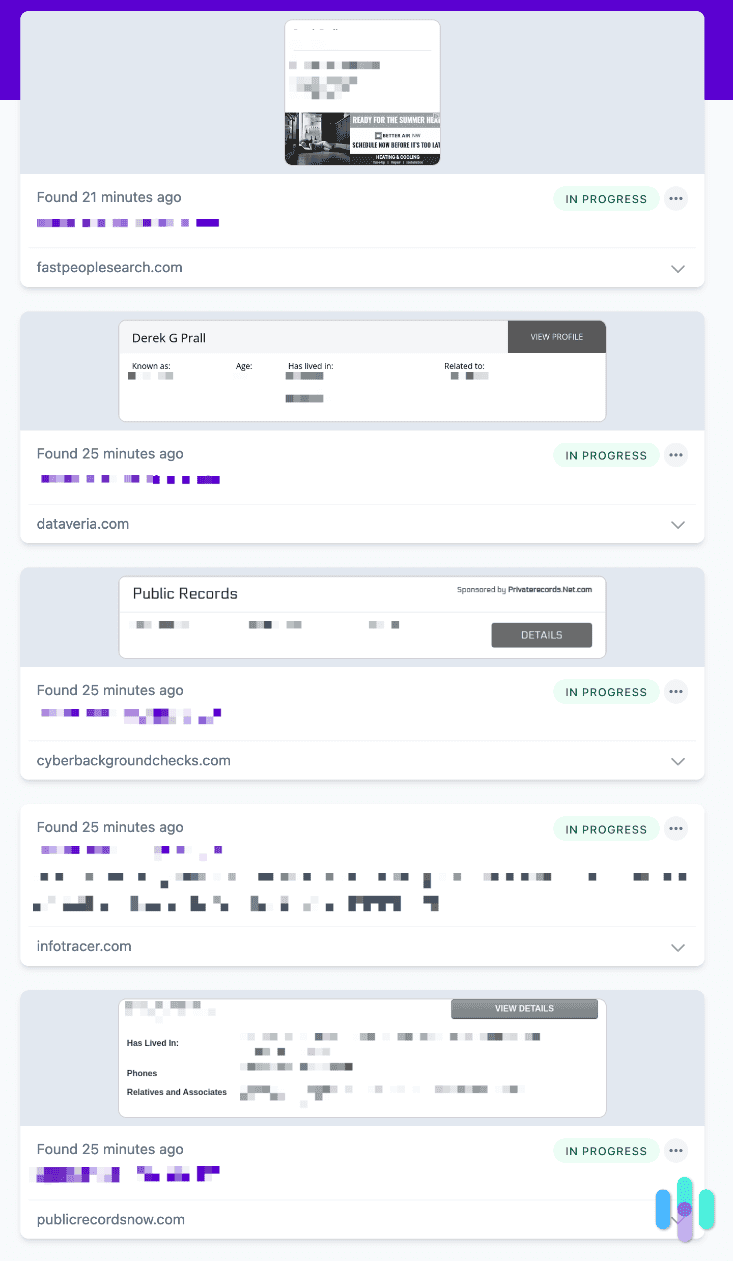
I was pretty impressed with the speed at which the exposures were found, and a little startled by their accuracy. Not only was my personal information revealed, so, too, was my family and partner’s. I can definitely see why folks want to sign up more than one individual on their accounts.
>> Read About: Best Family Identity Theft Protection Services in 2025
Next I helped Kanary refine my results further by answering a few questions to confirm the data that showed up on brokerage profiles and providing more information to complete my profile. That included:
- Former addresses
- Previous phone numbers
- Places of employment
- Pseudonyms and nicknames
Providing Kanary with additional information helped improve the accuracy of my results and the speed at which they could be taken care of.
All that was left to do was sit back and wait for Kanary’s automated removal processes to do their thing. I let the program run for a week and checked back in to see how it was doing.
FYI: If you prefer a more human touch, you might want to consider DeleteMe. Its data removal process is 100% manual. You can check out our full DeleteMe review to learn more and compare it to Kanary in our DeleteMe vs. Kanary comparison guide.
Kanary at One Week
At one week, Kanary was definitely doing its job, but I wouldn’t say it was burning through deletions. Seven days on, the service had deleted only three profiles — the ones on peoplefinders.com, backgroundalert.com, and advanced-people-search.com.
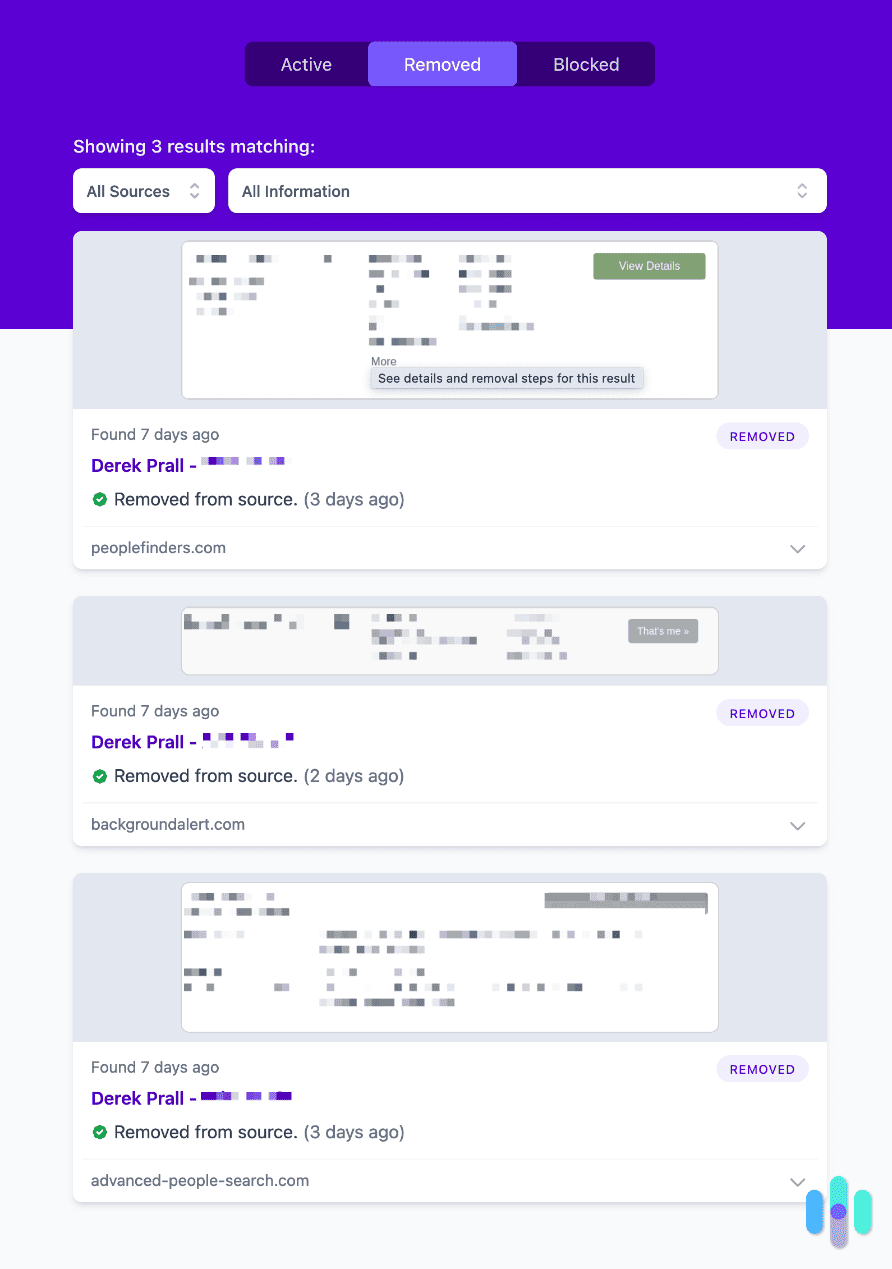
For context, Onerep had successfully deleted 16 profiles after one week. I don’t want to pass any judgements quite yet though. After all, many data brokers legally have 30 days to comply with deletion requests, and most of them aren’t exactly speedy with their responses. I don’t want to suggest that the lack of progress after one week is some failing on Kanary’s part, but I would like to see a little more movement in another week.
>> Learn More: How to Get Your Name Off The Internet
Kanary at Two Weeks
Two weeks in, I was again a little disappointed in the lack of progress. Only six profiles had been deleted at this point. Other services I’d tested in the past were at double, if not triple digits at this point.
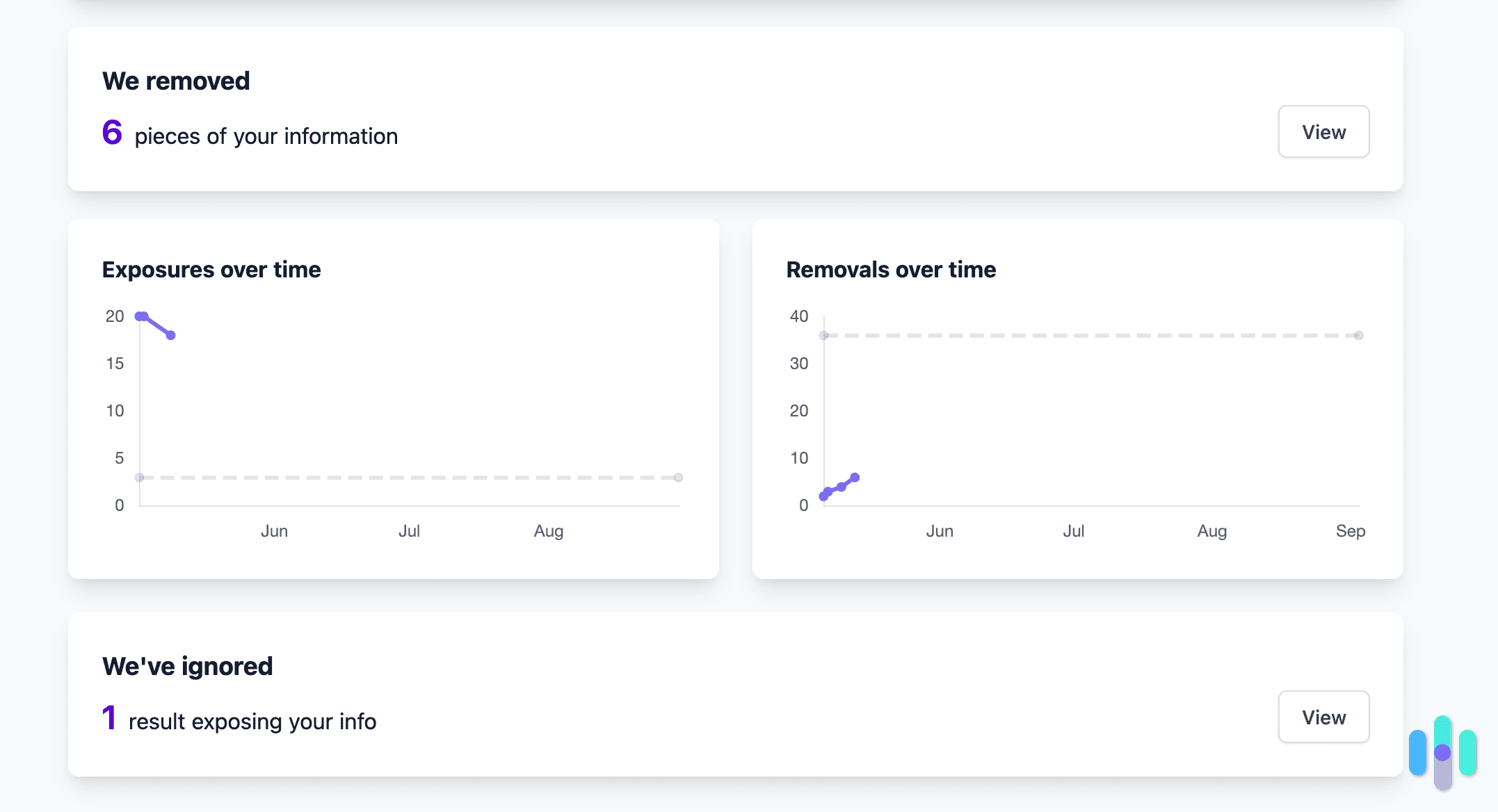
Now to be fair, a lot of these services will count it as a removal when they contact a data broker or people-finder site and they reply that there was never a file on you to start with. That can definitely inflate the numbers and make it look like they’re making a lot of progress in a short amount of time.
Still, I would have expected a little bit more from Kanary. It’s clear that if you’re going to go with this service, you’re going to need to be okay with it taking some time to work.
With that in mind, it’s time to give you my final thoughts and recommendations.
My Overall Impressions of Kanary
For the most part, I was impressed with Kanary’s user experience and capabilities. It removes data from more sites than most services, and its prices are affordable. The primary drawback is the time it takes to work, but it is clear that it does work. If you’re okay with a methodical process that will likely take a few months to achieve meaningful results — which is pretty much par for the course in this industry — Kanary is a solid service.
The other drawbacks are negligible and more preference than anything. For one, I would have liked to see some sort of tutorial for new users. I wouldn’t say Kanary’s user interface is convoluted, but a short walk-through video would have made my experience better. Overall, I think Kanary does a pretty good job.
Would I Recommend Kanary?
As long as you fully understand the capabilities of the service, I would have no problem recommending Kanary. What do I mean by that? A lot of folks think data-removal services are going to protect you from identity theft or prevent you from falling victim to social-engineering attacks. I wish that were the case, but it’s not a complete solution.
For that, you’ll need identity theft protection and some of the best malware protection. Kanary is certainly effective as a tool in your security toolbox, but just as a hammer won’t build you a house, data removal won’t completely protect you from all online threats.
If Kanary doesn’t sound like your cup of tea, don’t worry. Check out my review of Incogni for another option.
>> Up Next: Kanary Vs. Incogni
Kanary FAQs
-
Does Kanary work?
Kanary can help automate the removal of your personal information from more than 300 data brokerages and people-finder sites. According to our tests, it does so effectively.
-
Does Kanary have family plans?
Kanary does not offer any family plans, but more than one individual can be added to a premium account for a small monthly fee.
-
Is Kanary expensive?
Kanary is relatively inexpensive as far as data-removal services go at less than $20 per month.
-
How does Kanary work?
Kanary scans over 300 people-finder and data-brokerage sites for customers’ personal information, and then automates the removal process. Occasionally the customer will have to get involved for more complicated removals, but for the most part you purchase the service and let it work.
-
Does Kanary store my personal information?
Yes, Kanary stores customer information, but only to improve its services. Data is handled with extreme care, which has been verified by respected third parties. If you stop using the service, your data will be permanently deleted.