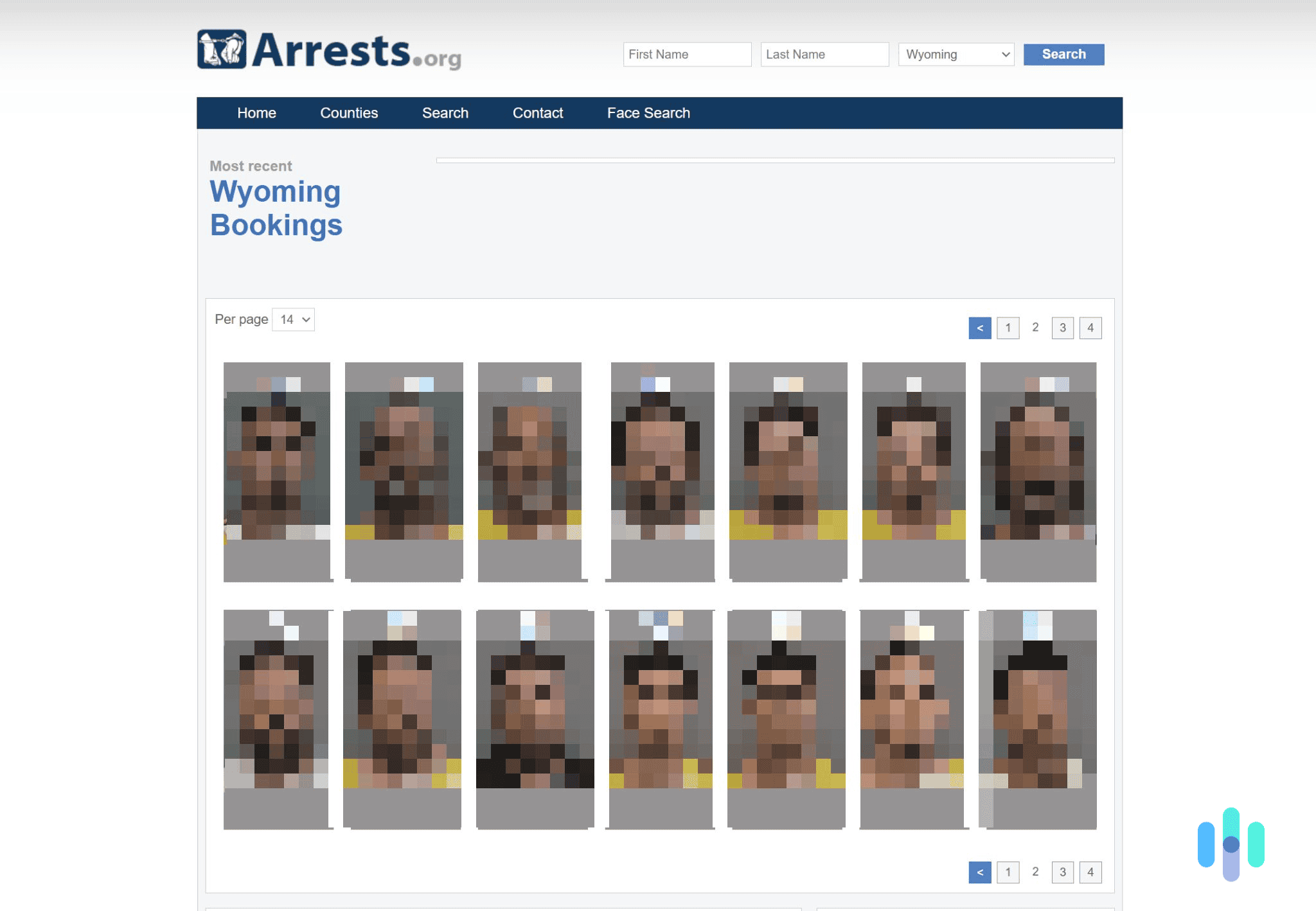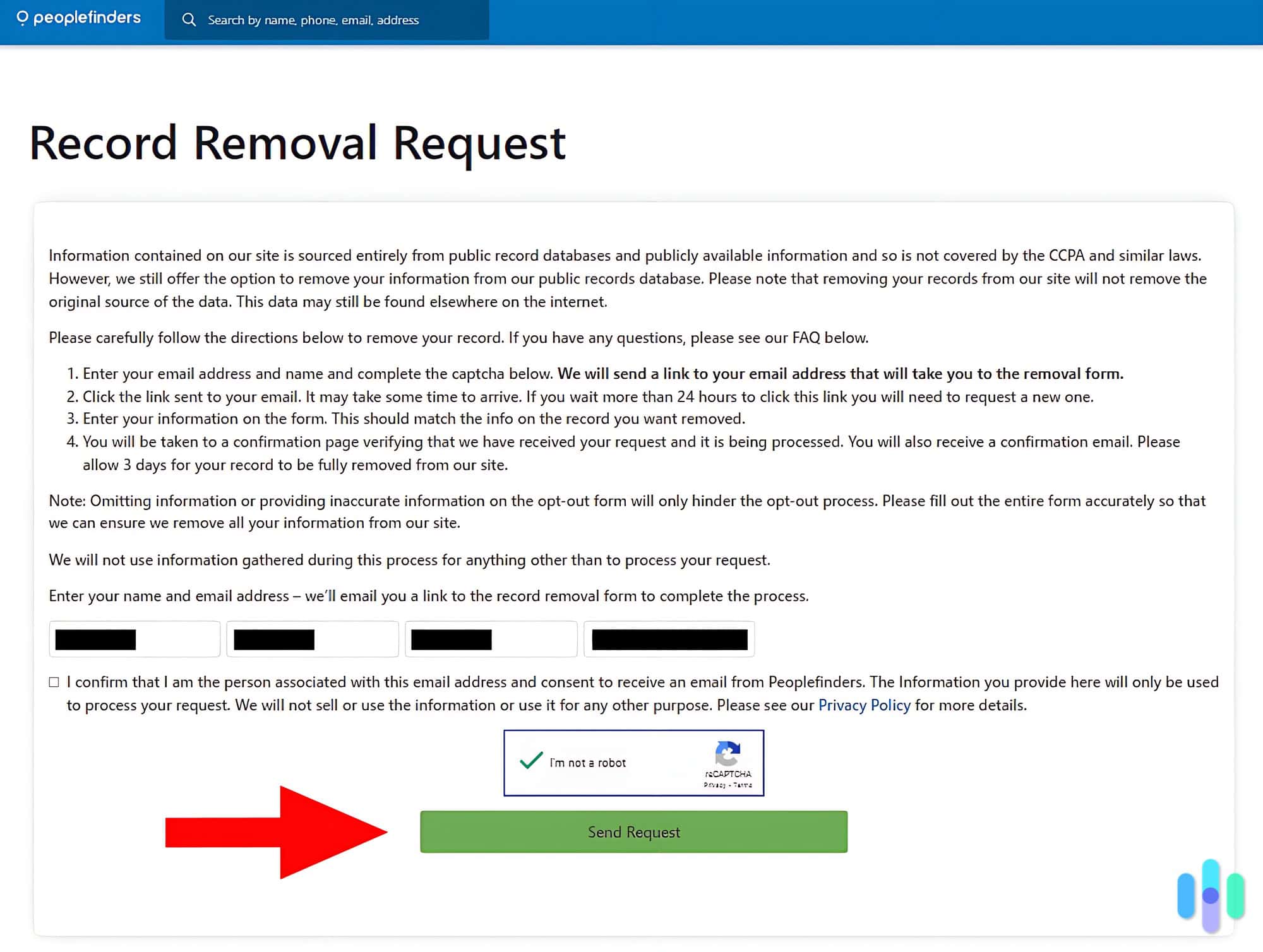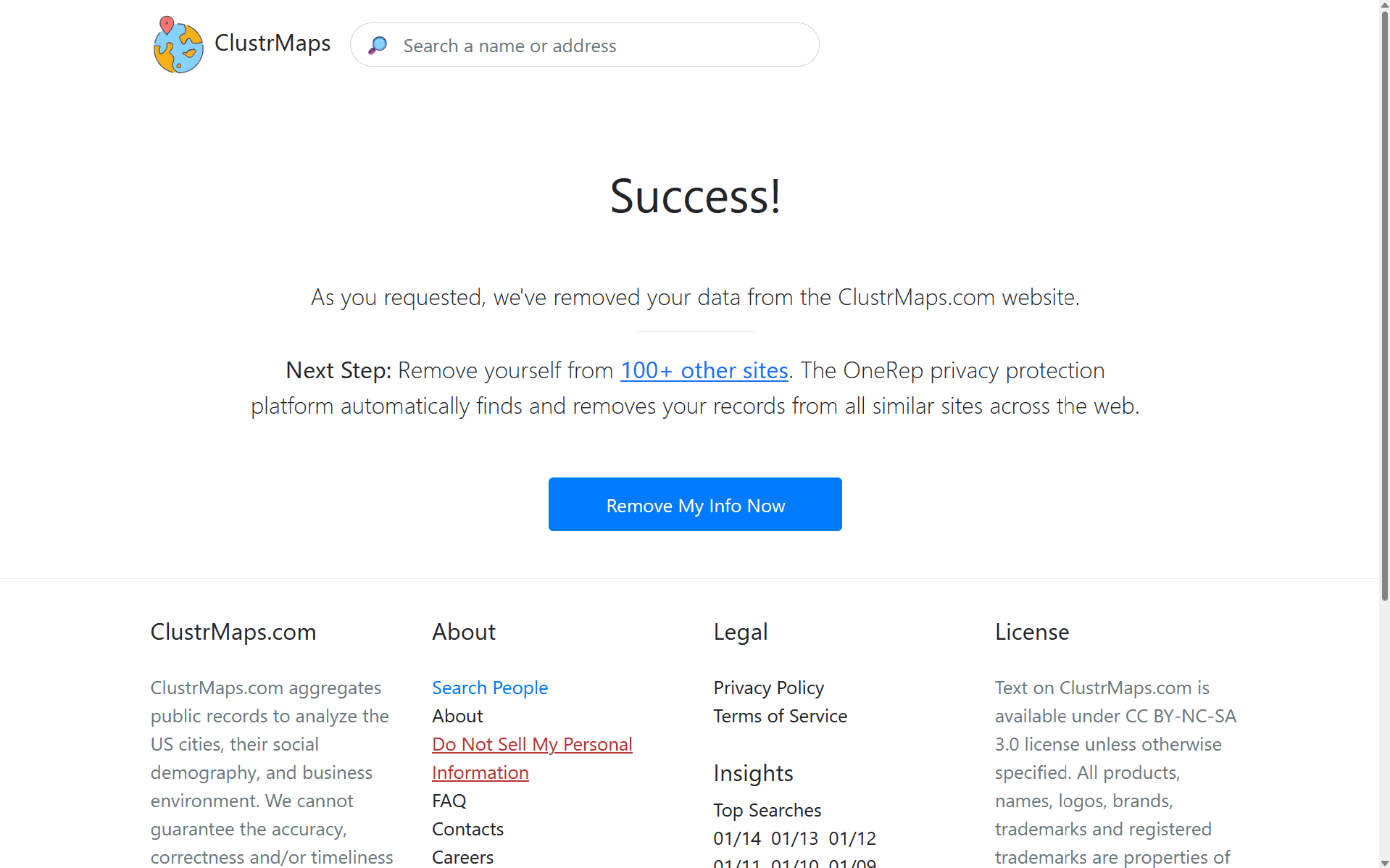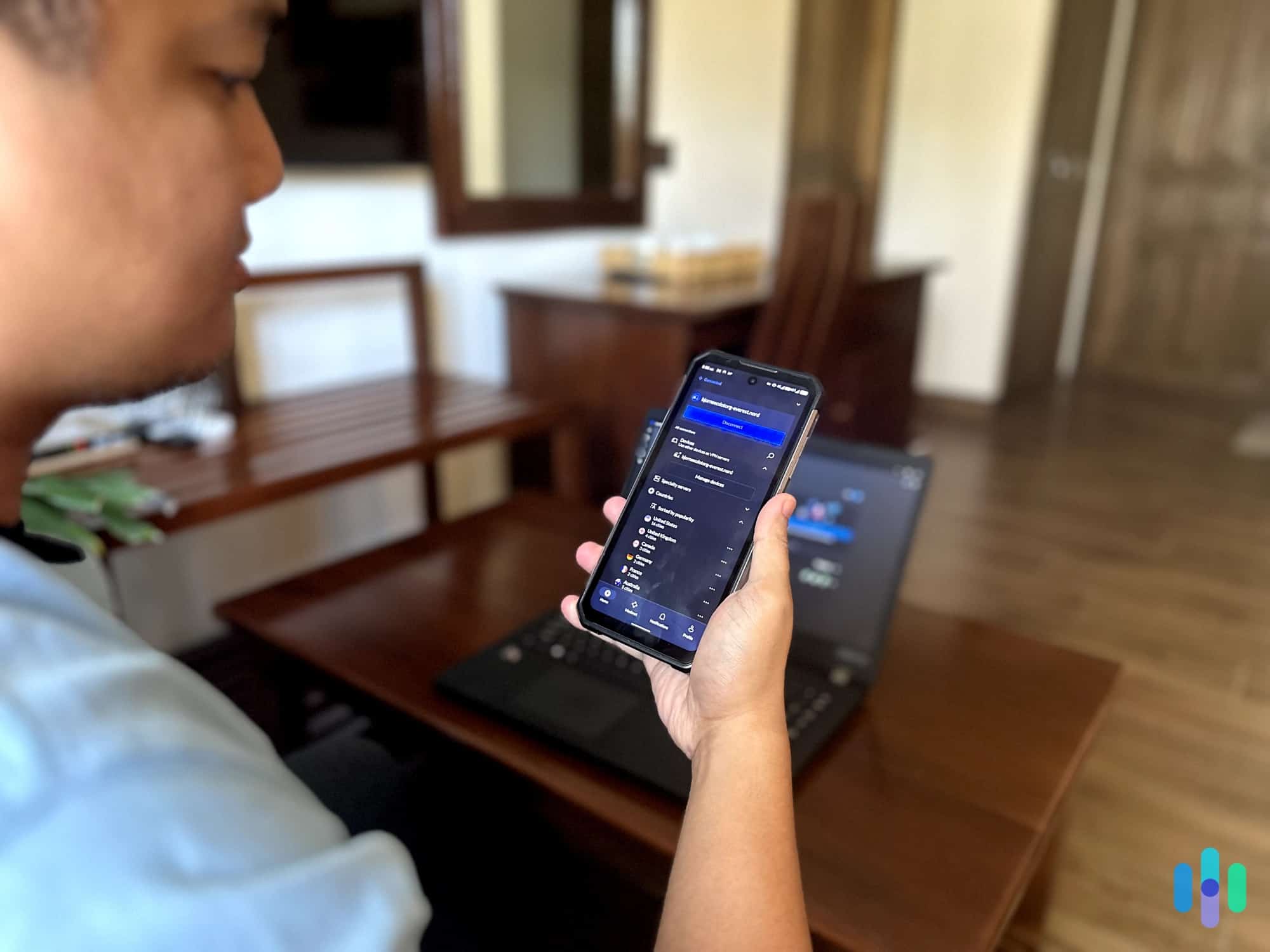Just because you buy a home doesn’t mean people can’t still find it on real estate sites. Sure, the property will be listed as already sold, but a lot of sensitive information will still be public. This includes images of your home and information about your floor plans. That’s not only a danger to your privacy but also your home security.
If this concerns you — as it should — there are some things you can do. We’ll tell you what options you have for removing house photos from real estate databases and websites, as well as Google. You’ll do all the work yourself, but we’ll show you the ropes and where exactly you should look to keep your home’s pictures off the web.
How to Remove House Photos From the Web
Unfortunately, this isn’t a simple opt-out process that takes you a few minutes. That’s because real estate agencies usually upload house images to a multiple listing service (MLS) platform. Real estate websites (like Zillow or Redfin) then source the listing data feed from the MLS platform. And there are around 500 MLS platforms in the U.S., which means house photos end up on a ton of databases.
That said, there are two main things you can try to remove house photos from the web:
1. Ask for This in the Purchase Offer
The most efficient way to get house photos off the internet is to do it before you finalize the home acquisition process. Basically, add a mention of this in your purchase offer, which stipulates that removing home images off MLS databases is a contingency of the sale.
This way, you can ask the listing agent to remove all images of the house you plan on buying from MLS databases. Once you’re close to funding the loan or finalizing the transaction, double-check that all images are gone.
FYI: Even if you do this, it’s not 100 percent guaranteed to remove all house images off the internet. The images could still show up on social media platforms where the listing agent or seller shared them, or real estate sites that don’t source the information from MLS platforms.
2. Ask the Listing Agent to Help
If you already finalized the sale, you could still try asking the listing agent for help. Just reach out to them, and see if they can remove your home images from the MLS databases they have access to. Maybe they could even remove them from the real estate sites they use.
Just remember to be polite when asking this, as listing agents are not legally required to grant you this request. The agent might be likely to accept, though, as this would benefit their image as well.
FYI: An MLS is basically a database that’s established by real estate agents. The agents use the MLS to share information about for-sale properties in a specific region. For example, the CRMLS (California Regional Multiple Listing Service) is a database that centralizes information about California real estate. Generally, only licensed real estate agents and brokers have access to an MLS.
How to Manually Remove House Photos From Real Estate Sites
Maybe the listing agent can’t help you remove them. Or maybe you removed the photos from MLS databases via the purchase offer, but the images are still present on certain real estate websites.
Whatever the case, you can actually remove the house photos from real estate websites yourself. Sign up on the site, claim ownership of the property (and prove you’re the owner), and then remove the house images from the listing. How you do this varies from site to site, so we’ll only cover three of the most popular real estate websites below.
How to Remove House Photos From Zillow
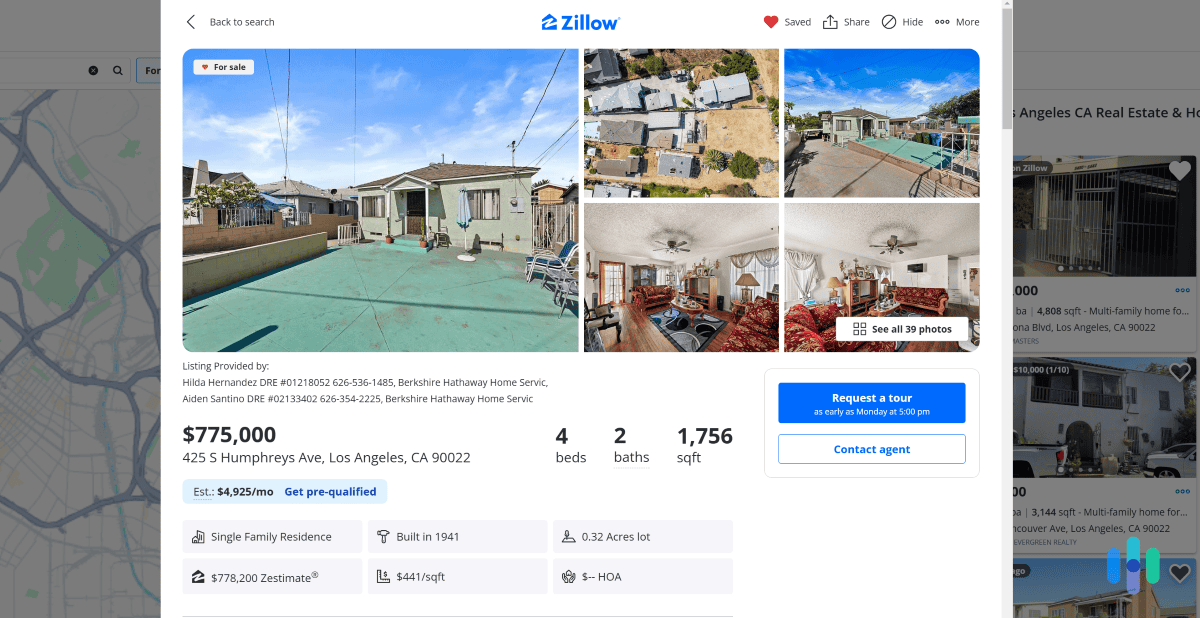
First, you need to locate your home and claim it. Type the address in the search bar, select the listing, click the “More” drop-down menu, and select “Claim ownership.” After that, you’ll need to verify you’re the actual owner.
Once you do, you’ll be able to access the home in your Zillow profile. Click on the profile icon, select “Your home,” and access the property page. Next, click “Edit Facts,” and pick the “Delete all photos.” option. Finally, click “Save Changes” to finish the process.
How to Remove House Photos From Redfin
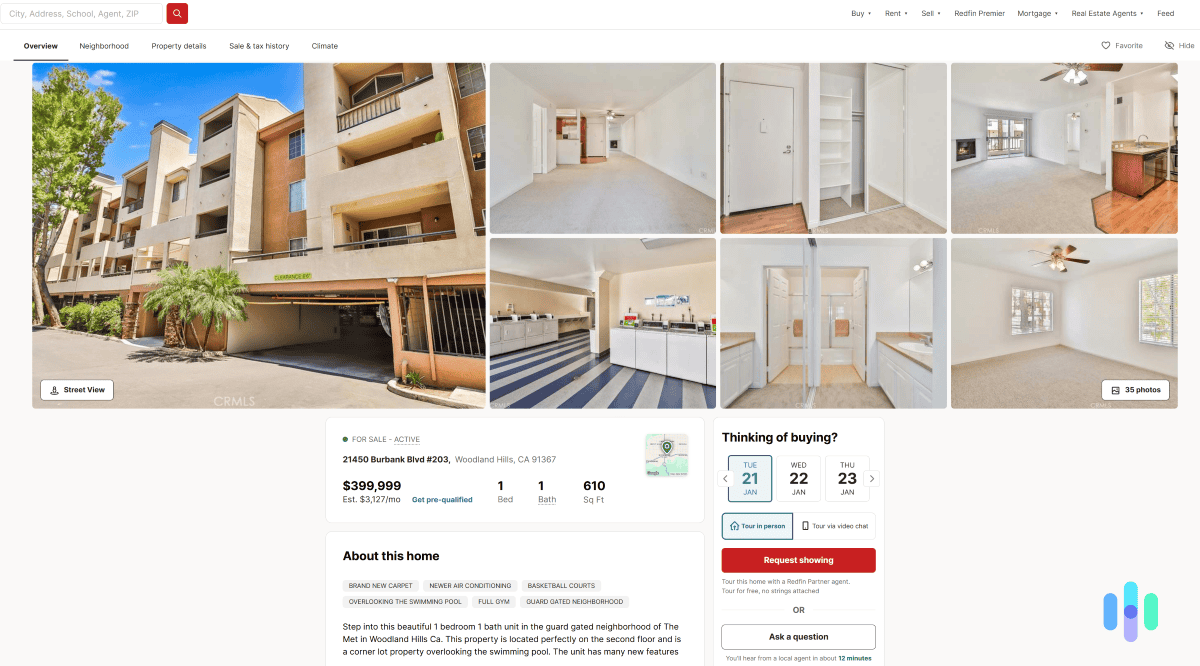
Start by locating your property and claiming it. After that, use the drop-down menu under your profile name to access the “Owner Dashboard” tab. Select your property, click “Edit Photos,” and check the box next to “Hide listing photos.” Confirm this decision in the pop-up window, and click “Save.”
How to Remove House Photos From realtor.com
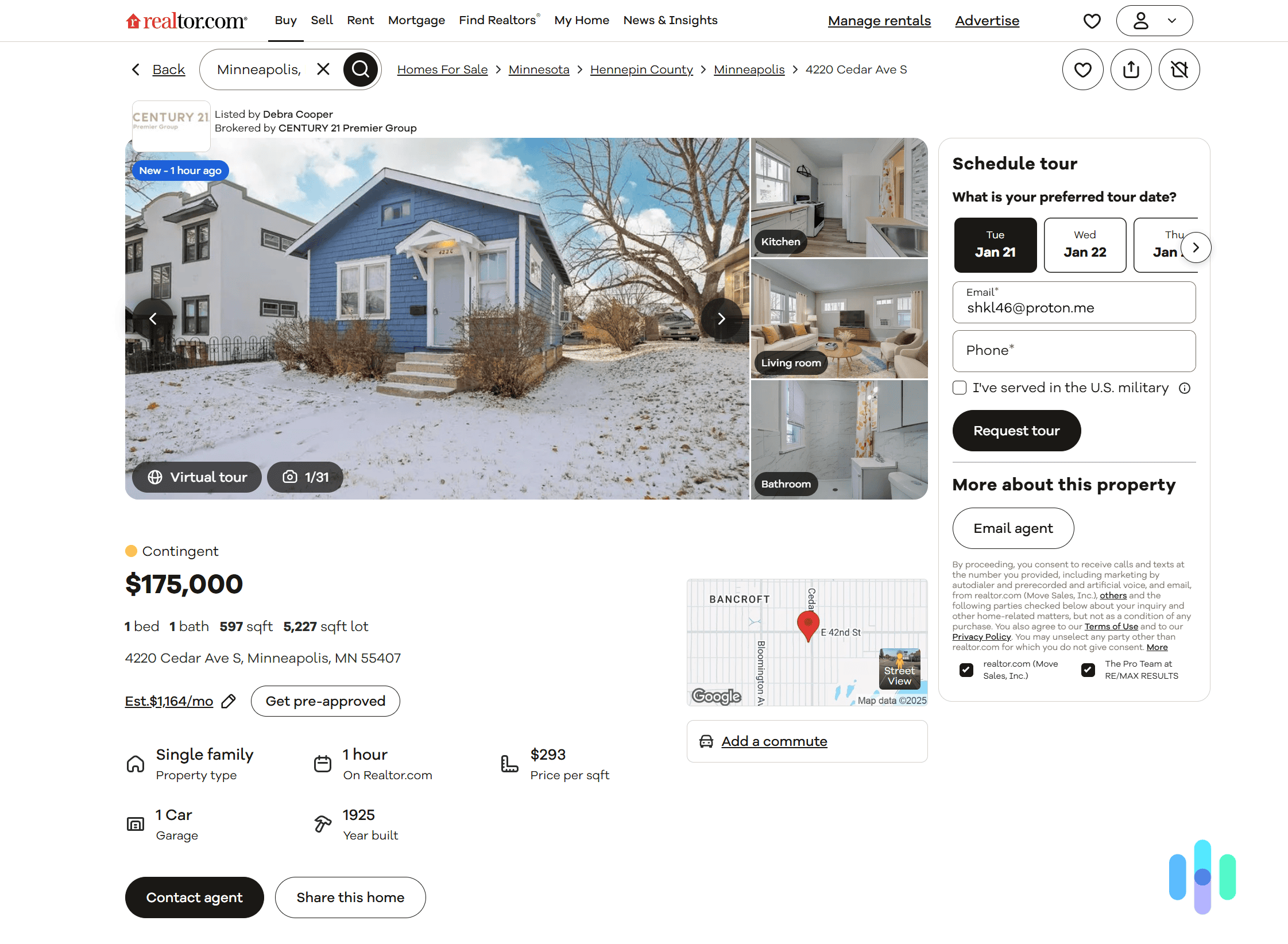
On the main page, click “My Home,” and look up your address. Doing so will automatically claim the home. You just need to verify your ownership afterwards. After that, hover over the profile icon in the top right, and select your home (it’s under the “My home” tab. Then, click “Edit home,” and remove the house photos.
Keep in mind realtor.com has some restrictions, unlike other real estate websites. Usually, you won’t be able to make changes to a listing for a period of six months after the property is sold.
Pro Tip: In addition to removing photos of your house from real estate websites, we also recommend opting out of data broker sites like Whitepages. Data brokers, also known as people search sites, aggregates data from public sources and makes them easily and conveniently accessible. Some of the common types of information displayed on such sites include contact information, relatives, previous and current addresses, and more.
Incogni is a new tool we’ve reviewed that can remove your address from the internet with a few clicks of a button.

How to Remove House Photos From Google
Unfortunately, Google can’t really help you with this. The search engine itself isn’t the one uploading and sharing your home images. Instead, Google sources them from different websites, like real estate sites or social media platforms.
So, to get the home images off Google’s search results, you’ll need to get in touch with the owner of the site the images originate from. Basically, email and ask them to take down the images. And if you’re dealing with social media sites, you’ll need to use their support pages to learn about the platform’s image removal policies, and how to report an image or get it taken down.
How to Remove House Photos From Google Maps
You can’t outright remove your house photos from Google Maps. But you can blur them, so nobody can make out the details too well while using Google Street View. We’ll show you how to do it in the guide below (we used a random U.S. address and censored all address-related information).
1. Look up your address on Google Maps. Just access the Google Maps app, and use the search field in the top left corner to look up your address. Once you do, Google will take you to its location on Google Maps, and also highlight it with a red pin.
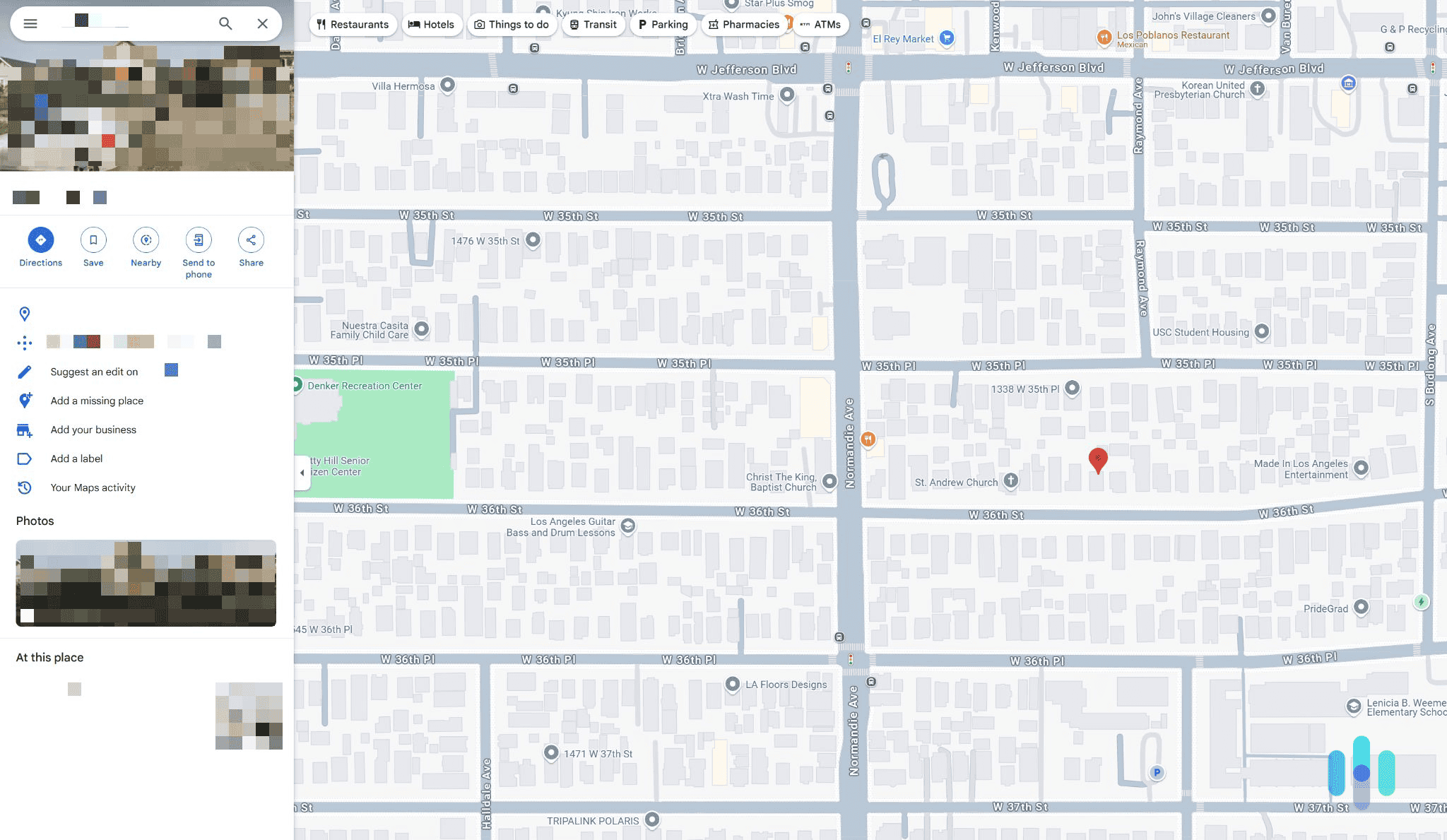
2. Open Google’s Street View feature. To do this, click on the Street View preview thumbnail, which is located in the lower right corner of Google Maps.
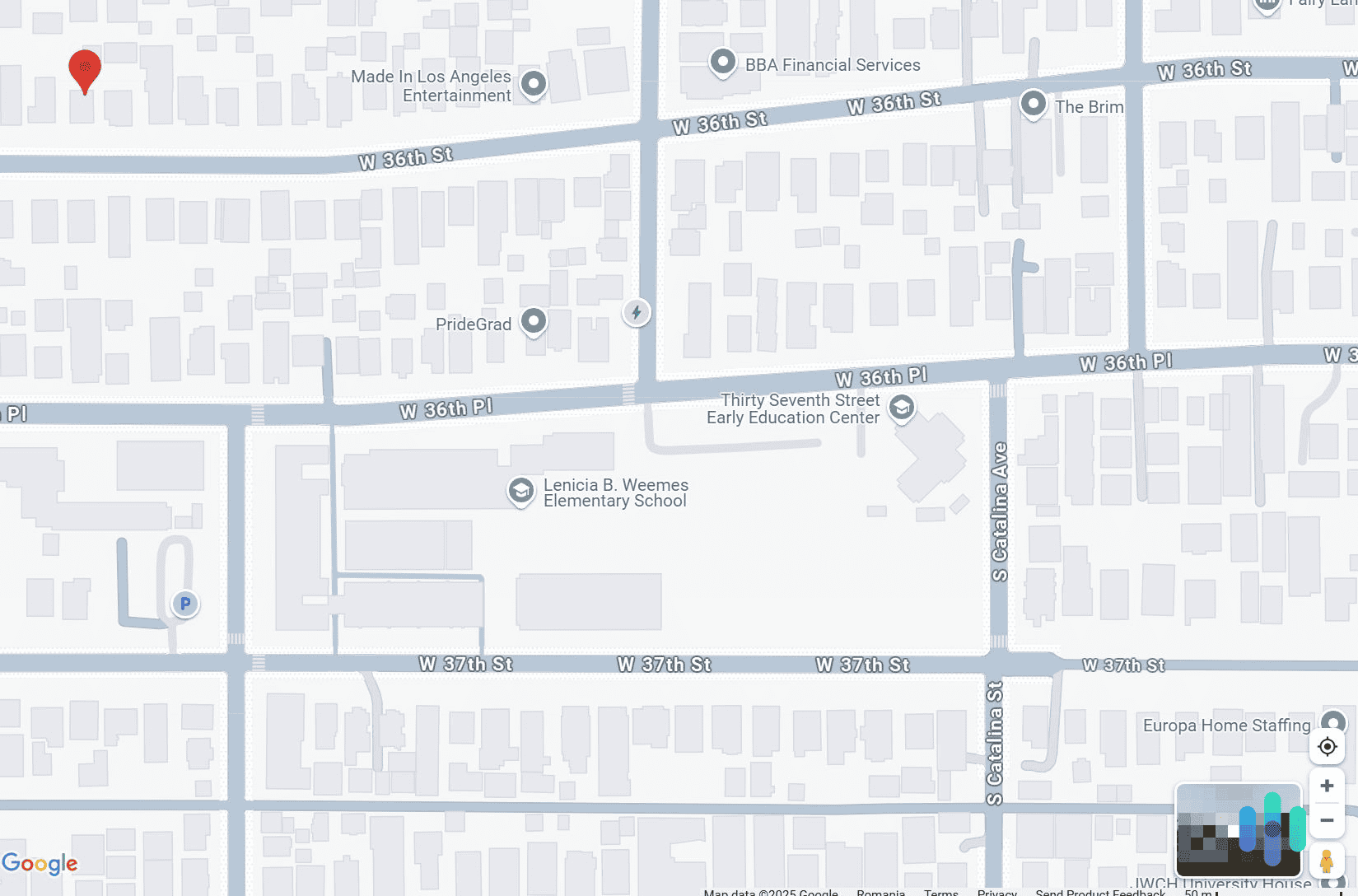
3. Now, click “Report a problem.” It’s hard to see this option, but it’s located in the lower right corner of the Google Street View image. It’s the last option on the dark gray menu, right after “Privacy.”

4. Google will take you to a form you need to fill out. For the “Image preview” option, adjust the view of the image so it mainly focuses on your home. Then, under “Request blurring,” pick the “My home” option. Confirm you are the owner or tenant, and add any extra information you need (this could be necessary for identifying the right home if there are multiple houses). Finally, provide an email, do the reCAPTCHA verification, and click “Submit.”
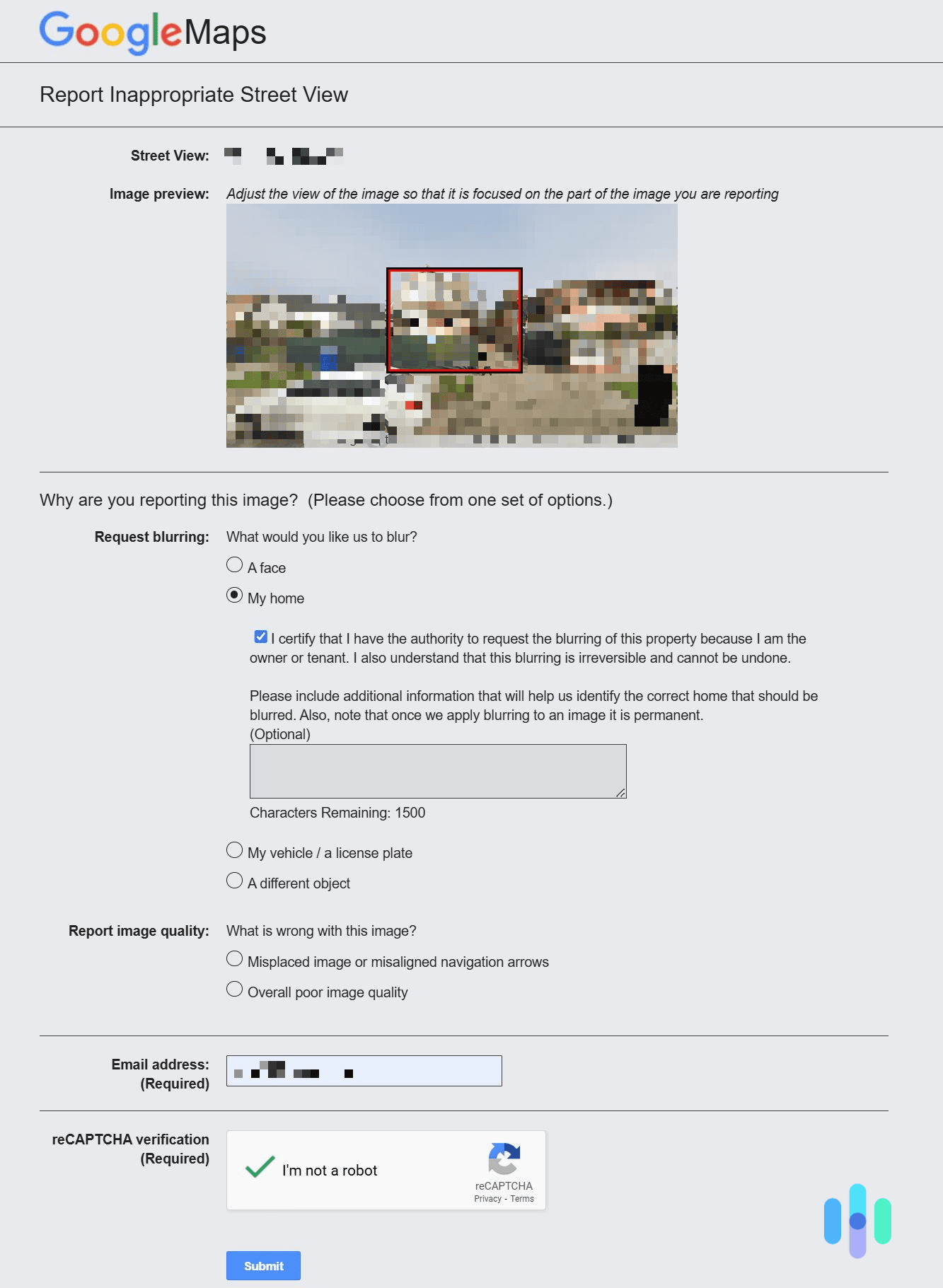
5. Wait for Google to blur your home on Street View. You’ll get an email confirming Google received your request. The company will let you know over email when they handle your request. There’s no fixed time frame for how long it would take to blur a Street View image, but we saw some support threads where Google reps recommended escalating the issue for further review if it takes more than a month.
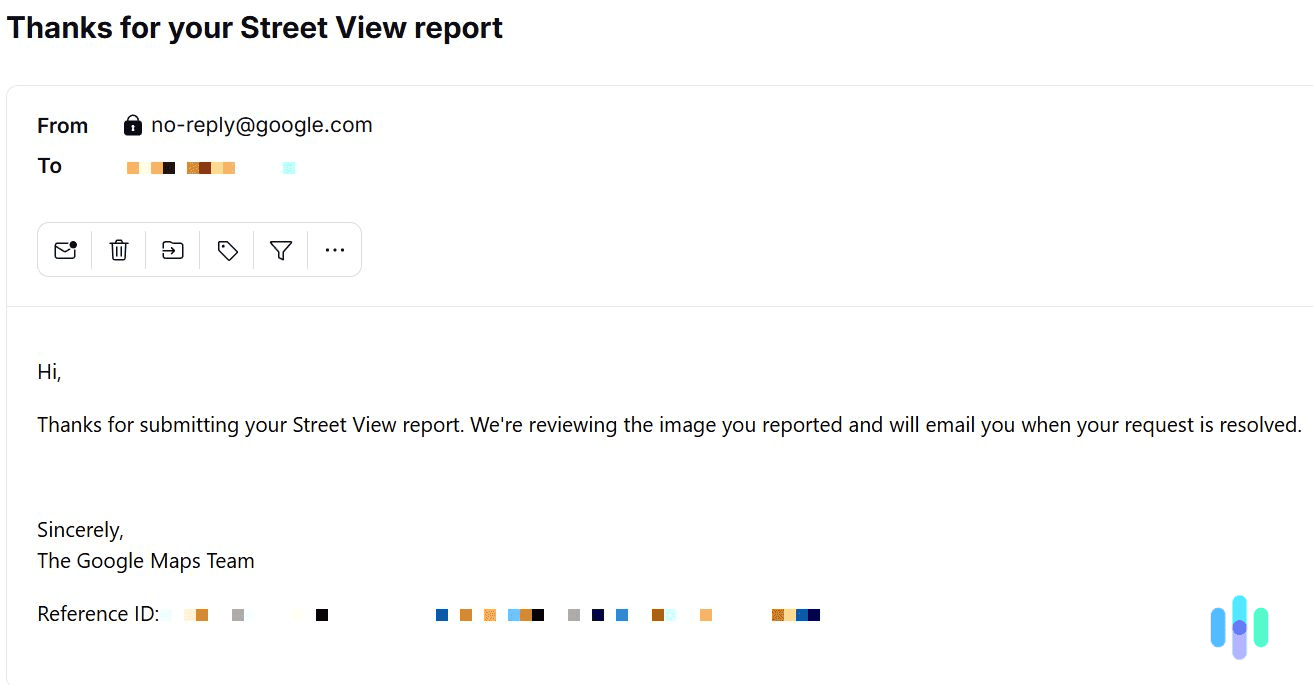
FYI: If you want to also remove the aerial view of your house from Google Earth, that’s much more difficult. With satellite images, Google actually buys some of them from different companies, so you’d need to contact the company that provided the satellite image of your home about this.
Can You Use Data Removal Services to Remove House Images From the Internet?
Data removal services are online tools that can automatically remove sensitive information about you from the internet. They’re easy to use and very efficient, but they unfortunately can’t help with removing house photos from MLS databases and real estate websites.
>> Related Reading: How to Remove Mugshots From the Internet
But data removal services can help you get other personal information off the internet — like removing your home address (and much more) from data broker sites, for example. We recommend using such services if you want to protect your privacy, as manually requesting the removal of your data from various sites is very time-consuming.
As for removing your house photos from the internet, there is currently no shortcut. You’ll have to put in the work, and the results may still vary. At the end of the day, though, it’s all worth it. Having pictures of your home on the internet can be a huge privacy and security risk. Putting in the effort to remove those images will help keep you and your family safe and feeling protected in your abode.
>> Read More: The 3 Best Data Removal Services of 2025
Frequently Asked Questions
-
Can I remove my house photos from real estate websites?
Yes, most real estate sites let you do this. You’ll just need to create an account on the site, look up your address and claim it, verify you are the owner, and then delete or hide the house photos.
-
Can I ask Google to remove house photos from search results?
Not exactly, as Google doesn’t publish the images itself — it sources them from other websites, and displays them in the search results. So, you need to contact the owner of the site hosting your house photos, and ask them to remove the images.
-
How do I remove house photos from Google Maps?
To do this, you’ll need to look up your address on Google Maps, access the address in Street View mode, and then fill out a form that asks Google to blur your home.
-
Can I remove house photos from the web after I buy my house?
Yes. You can either try asking the listing agent you worked with for help, or you can manually remove your home photos from real estate sites.