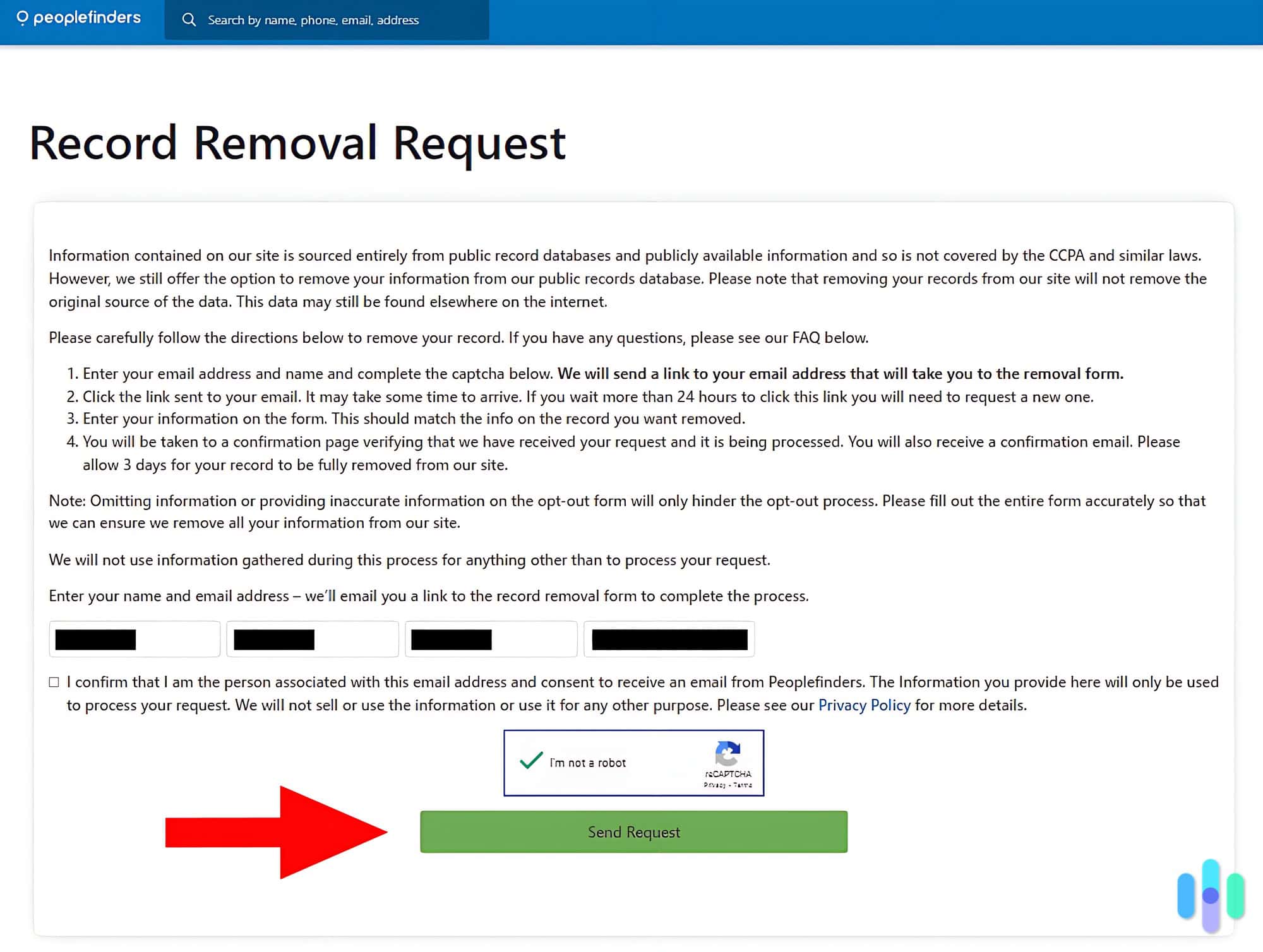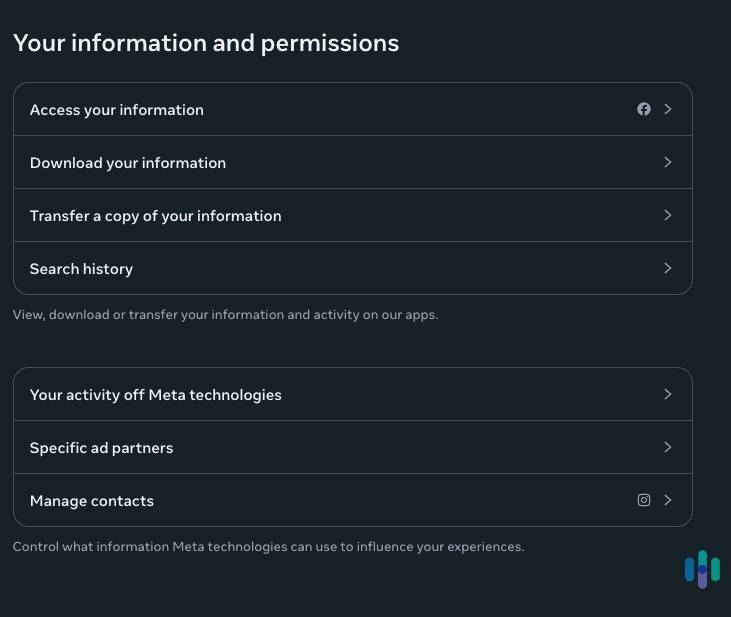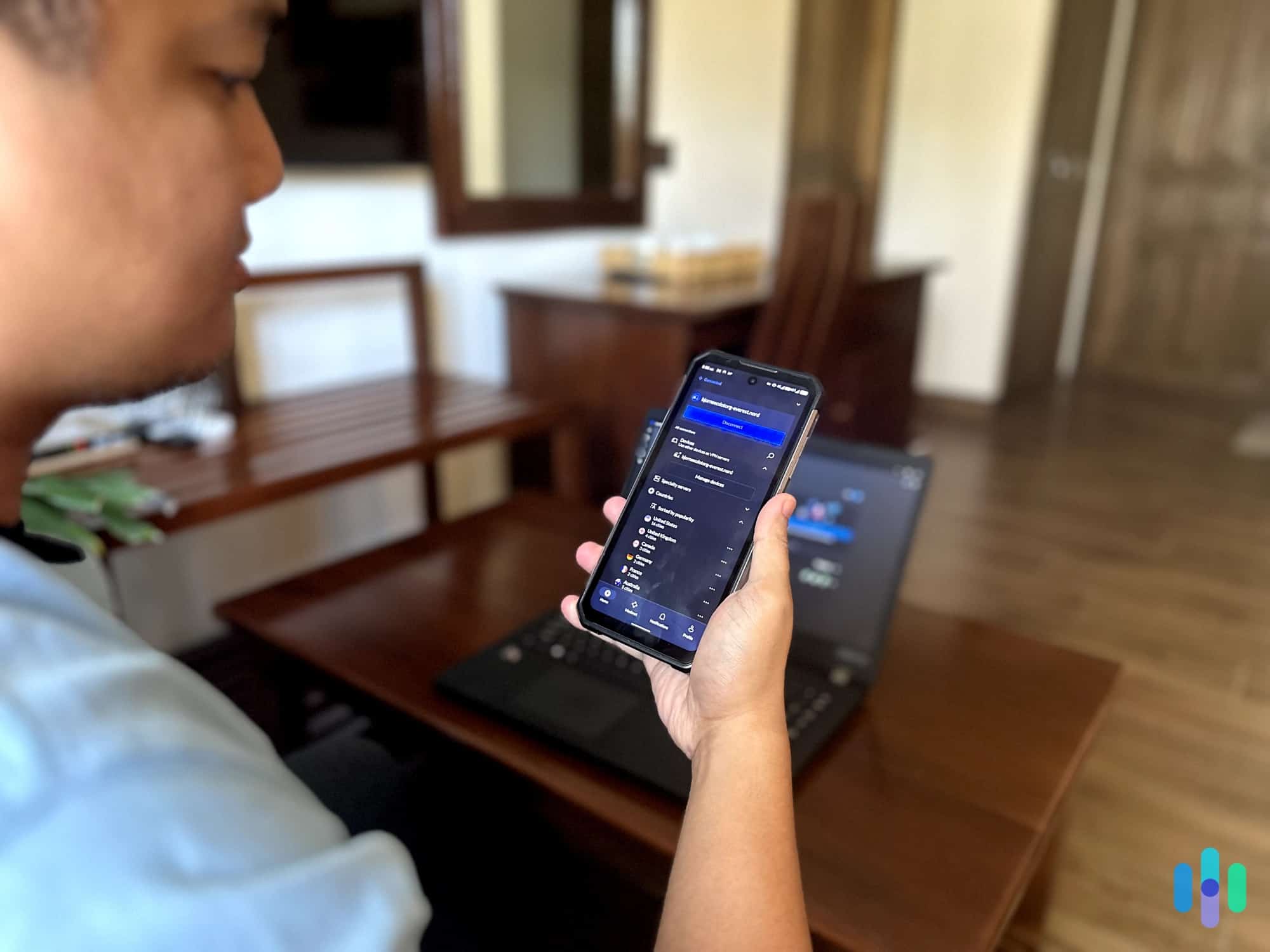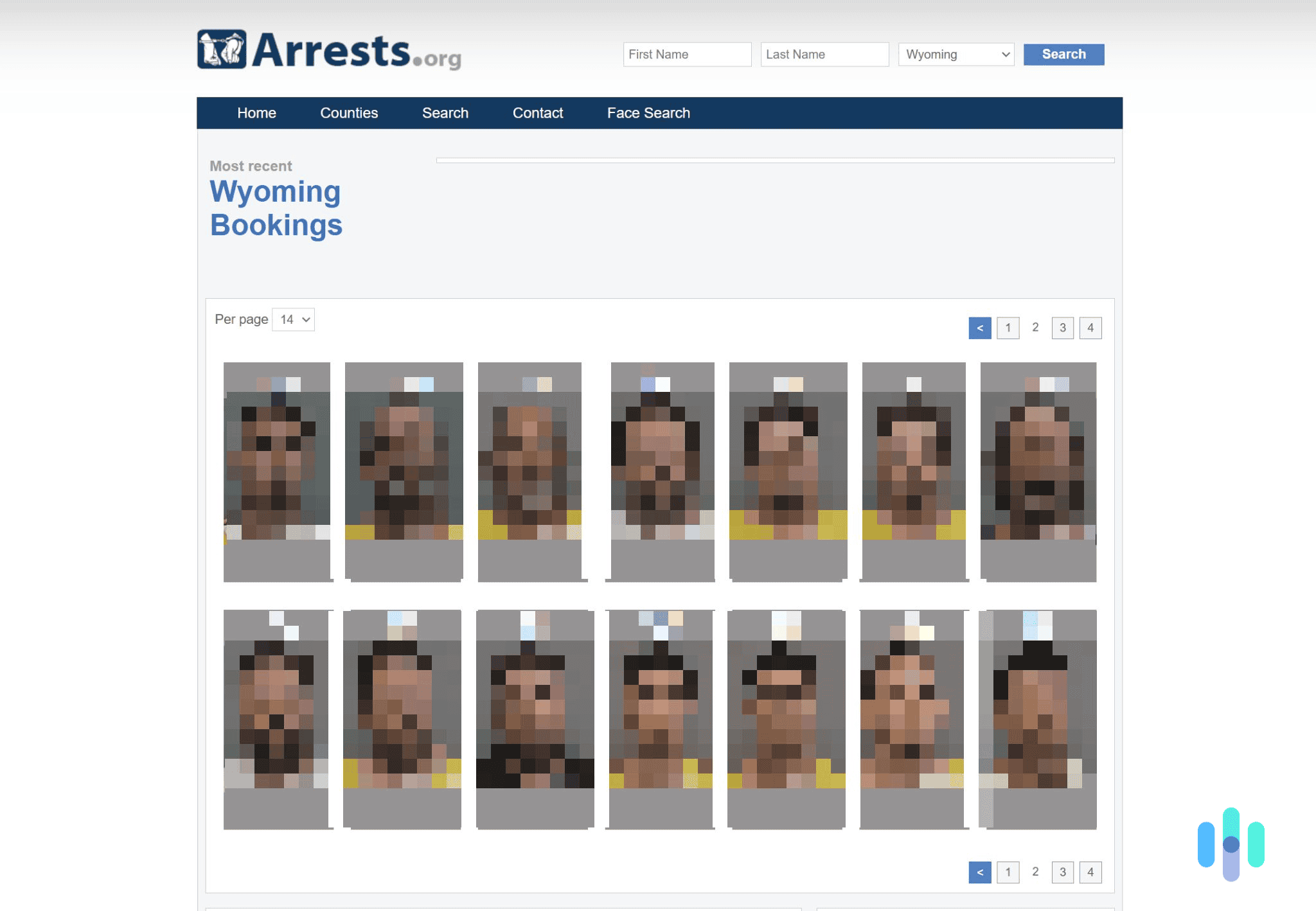It’s shocking what people can find using your address.
They can head to Google Street View, take a peek at the front of your house, and judge you for those brown patches on your lawn. But in all seriousness, when used in conjunction with other personal details, they can apply for loans in your name. Some individuals will even set up online profiles with your likeness and attempt to scam your friends and family members.
Thankfully, you don’t need to live offline to keep your identity safe. You can take steps to remove your address online and protect your privacy.
Here’s what you need to do.
How to Remove Your Address From Google Results
Google has made it easy to remove personal information from Google search results. Simply follow these steps:
| From the Google App | From a Desktop or Mobile |
|---|---|
|
|
The next steps will be identical regardless of the device you’re logged in:
- Hit Get Started or Settings.
- Enter your address.
- Set up notifications so you can receive emails if Google discovers results with your information. The Google App can also send push notifications.
If you receive an alert, you can review the result and request its removal.
FYI: There is specific information Google considers valuable to the public; for example, online newspapers, business websites, and government pages. If your address is discovered on one of these types of sites, you won’t see the Remove Result option.
>> Also See: How to Remove Your Phone Number From the Internet
How to Remove Your Address From Whitepages
The Whitepages have data on hundreds of millions of Americans. Some include your age, phone numbers, property information, and address. Fortunately, it’s one of the many places you can opt out of displaying your personal information.
- Go to whitepages.com and search for your name.
- Click View Details next to your record.
- On your page, copy the website address.
- Head to the Whitepages opt-out page and paste the website into the field. Click Next.
- The next page will confirm you want to remove your listing. If you do, hit the Remove Me button.
- Provide a reason for removing your information. It can be as simple as not wanting your personal details online.
- To verify your identity, add your phone number to receive a verification code.
- Click the checkbox that you want to remove the listing from Whitepages, and select Call Now to Verify.
- You’ll receive a call requesting the verification code on your screen. Enter the number on your phone when asked.
FYI: Once you’ve found your profile, do not select the View Full Report button. This requires payment to access the information. You can remove your address from Whitepages without spending a cent.
Aura is a new tool we’ve reviewed that can remove your address from the internet with a few clicks of a button.

How to Remove Your Address From Web Pages
If you find your address on a website other than the Whitepages, you’ll need to reach out to them directly. Look for a Contact Us page or a form that allows you to connect with the site’s owners.
In your message, provide web addresses, images, and any other supporting information you can find. Make it easy for the administrators to remove your details. If you have no luck, there are data removal services that can get in touch with companies to delete your address from sites. One example is the DeleteMe data removal service we reviewed.
>> Next Steps: The Best Data Removal Services of 2025
How to Keep Your Address off the Internet
Once you’ve removed your address, your next step is to keep it offline. Instead of repeating the above processes over and over again, follow these best practices to protect your privacy.
- Change your social media profiles to private. Limit the information available on platforms the general public can access.
- Always sign out of websites. Whether you’ve got an account or purchasing an item on a website as a guest, always log out. It will avoid the storage of credit card information and your address.
- Avoid public Wi-Fi. You need a VPN when connecting to public Wi-Fi, because those are usually not secure. A VPN will encrypt your traffic, so that the data you send – including potentially your address – can not be intercepted. If you’re not using a VPN, avoid connecting to public Wi-Fi.
- Delete old profiles. Scroll through your older apps and websites you previously had accounts with. You might not have used them for months or years, but your information is still on file. Delete the profiles to eradicate your personal data.
- Block third-party cookies. Many browsers include settings where you can block third-party cookies. When you enter a website, you’ll also be greeted by a pop-up asking about the information you’re willing to share with the company. Don’t allow any access.
- Don’t link accounts. You might want to use your Facebook account to log in to Spotify or Fortnite, but it’s not a good idea. It will share a lot of your personal information with that company. Remember, every time you link accounts, you’re potentially giving more personal information that could end up online.
- Use a VPN everytime you go online. Not only does a VPN make it tougher to track your IP address, but it also restricts websites and hackers from collecting information about you and selling them to data brokers. You can use VPNs on laptops, desktops, and mobile phones. Check out our roundup of the best VPNs to learn more.
What is a VPN? A virtual private network (VPN) encrypts your internet connection, making it more secure and private. This can help prevent your address from being exposed online.
>> Related Reading: How to Remove House Photos From the Internet
Why Is Your Address on the Internet?
Your address may be online for various reasons. It is a matter of public record and can be found in the Whitepages unless you’ve specified otherwise. There’s also a chance it can be discovered in publicly accessible documents, such as legal records. Additionally, when you sign up for services or make purchases online, your address may be stored in companies’ databases, which can be vulnerable to data breaches.
There’s also a chance your address was published online without your permission. In 2023, over 350 million people had their private information exposed online. Some were from a cyberattack where users didn’t have a VPN, and others came from companies like T-Mobile and Nationstar Mortgage, whose data was compromised.1
But despite all these instances, your address should not appear in Google searches. If you find that it does, you must take the necessary steps to remove it.
Bottom Line: Protect Yourself
Removing your address from the internet is an ongoing process. Sadly, data breaches occur on a daily basis. Unless you’re Googling yourself every morning while enjoying your cup of coffee, you can’t be sure that it’s not appearing somewhere online.
But you can take steps to protect yourself, such as deleting old profiles or apps. You can also reduce the instances of sharing your personal information online. Plus, you can receive notifications from Google if your address appears in search results.
Use this knowledge to protect your identity online and ensure your address doesn’t fall into the wrong hands.
>> Continue Reading: How to Remove Your Name From the Internet
FAQ
-
How do I take my address off the internet?
You can send a request to Google, contact website administrators, or use data removal services to erase your address from the internet.
-
How do I keep my address private?
You can keep your address private on websites like Whitepages by sending a request to remove it. To avoid it leaking online, you can use a VPN on your computer or mobile, keep your social media account private, and block third-party cookies.
-
How do I remove myself from search engines?
To remove your personal information from Google, follow the steps above to send a request to have your address deleted from search results.
-
How many times has my address been Googled?
Unfortunately, Google doesn’t share how often your address has been entered into its search engines.
-
Has my address been leaked?
If the responsible company has not notified you that your address has been leaked, you can check through various third-party companies specializing in monitoring data breaches.