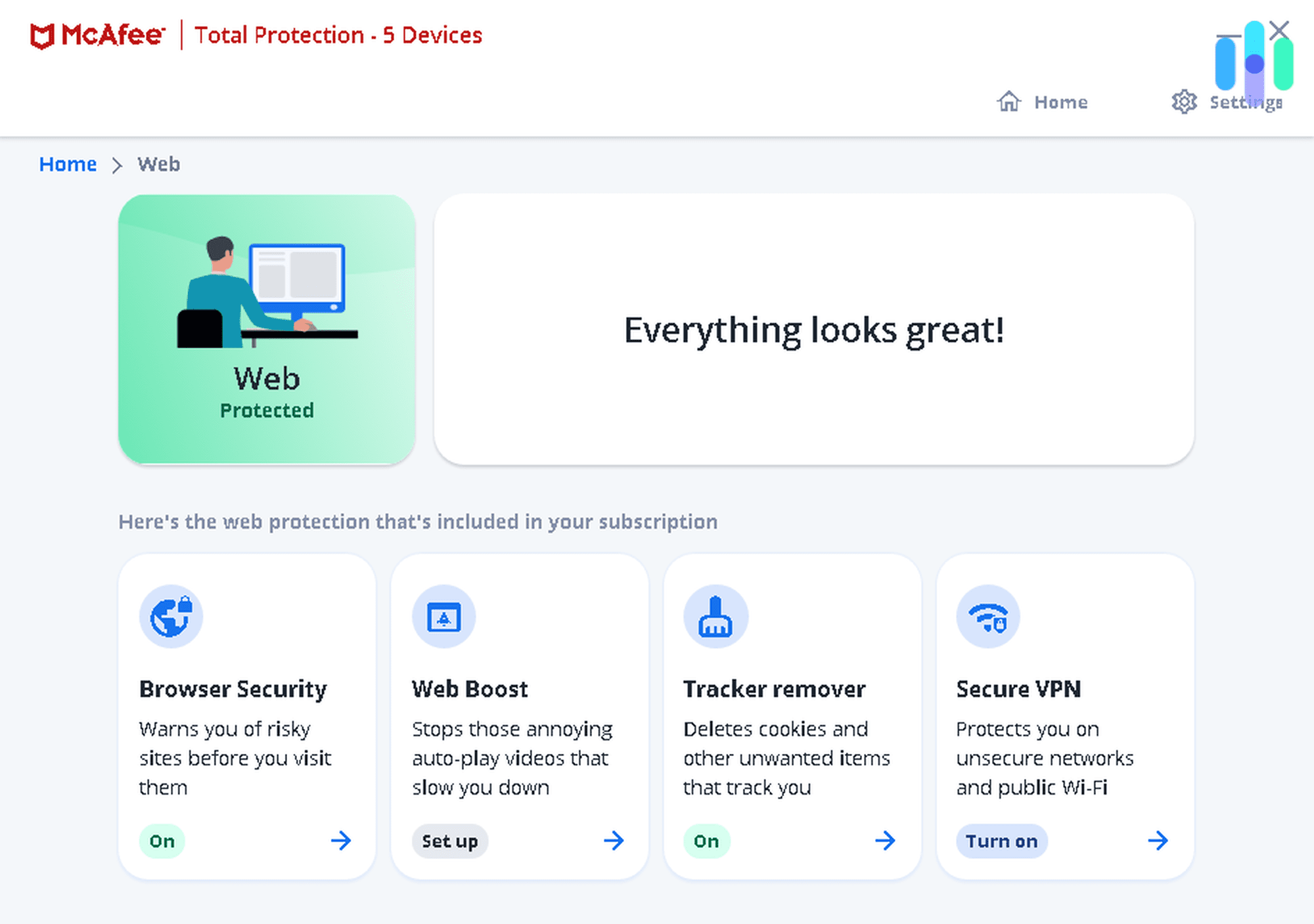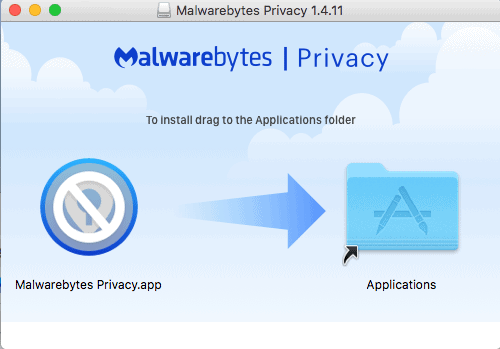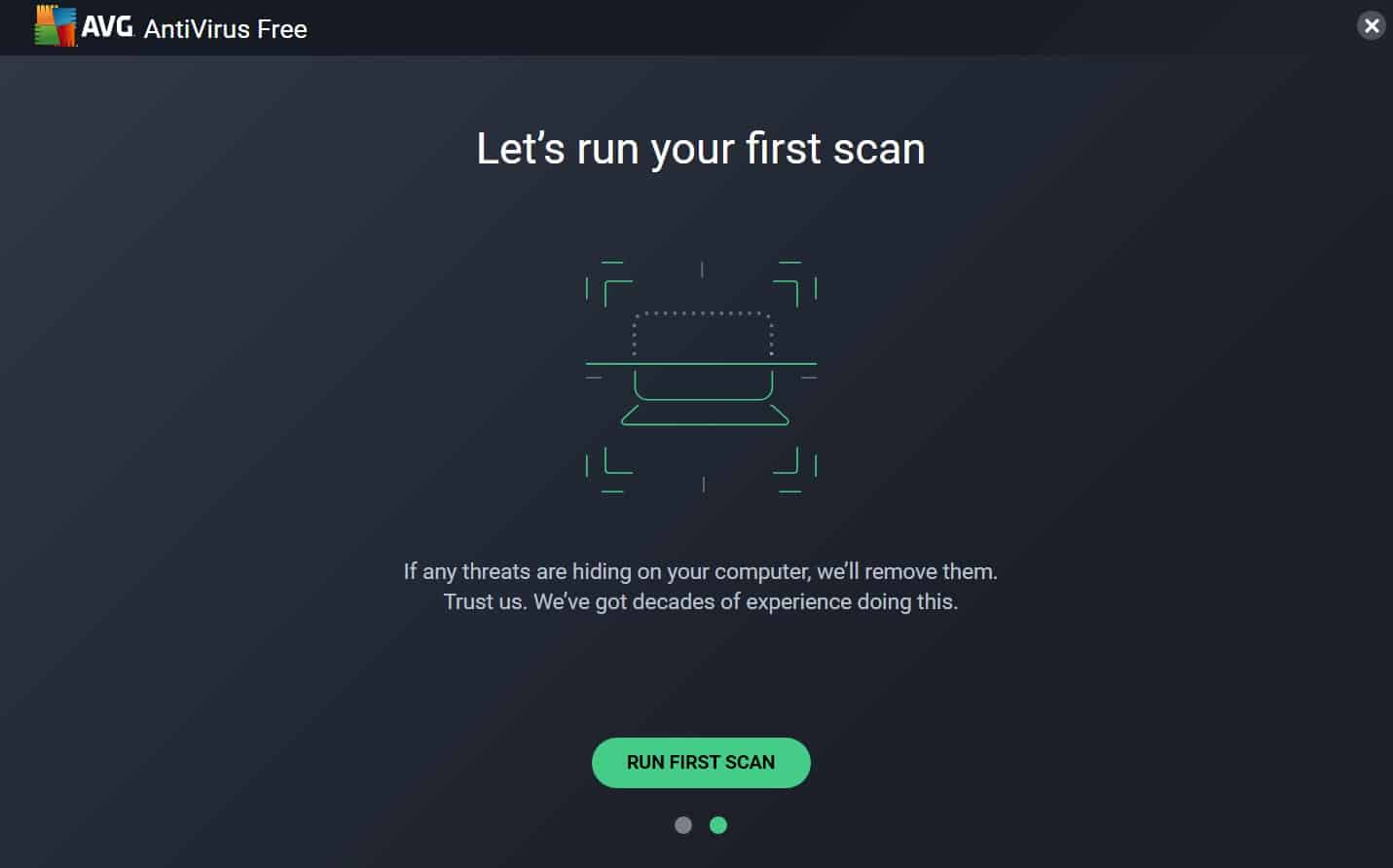Trend Micro Antivirus Cost and Pricing Plans
- Detected 100 percent of all Android malware
- Antivirus software for iOS, Android, Mac or Windows devices
- Prices start at $39.95 a year, with yearly and two-year packages available
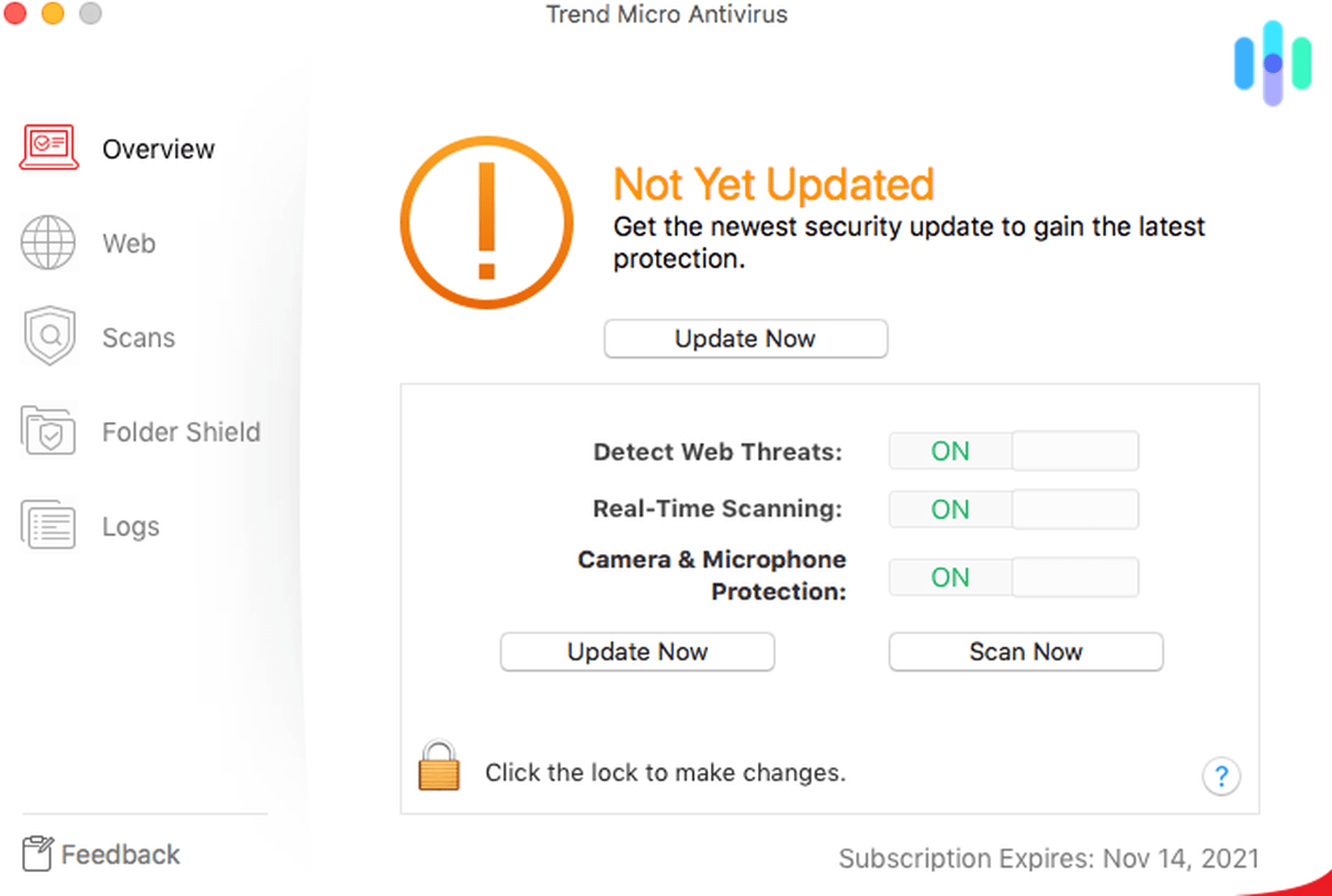
If you’ve read any reliable guides to antivirus software, you’ll know that you don’t need to spend an arm and a leg to get good coverage. A lot of the time, the best antivirus software even offers free antivirus alternatives with limited features. And with the quality of those free solutions, we always expect paid options to offer great quality software without breaking the bank.
Antivirus software is Trend Micro’s bread and butter, and we’re hoping that it’s just as cheap. On this page, we’re analyzing the costs behind not only Trend Micro’s antivirus software but also their other digital security products like a VPN, password manager and more. Plus, we’ll include all the ways you can save. Security, savings and software? We’ve got it covered.
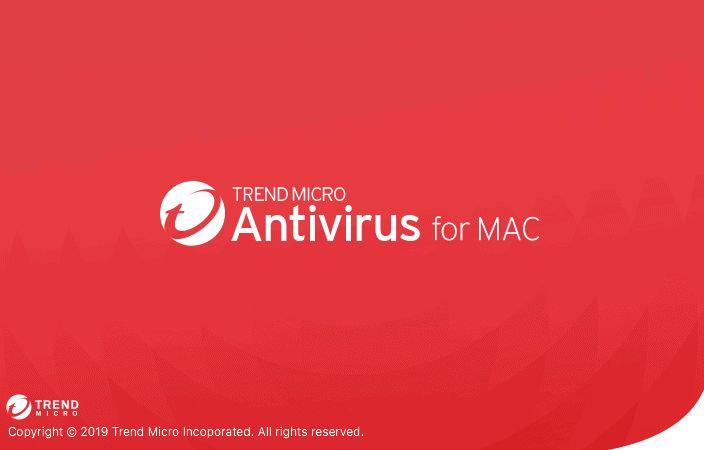
Free Subscription or Trial?
Trend Micro is pretty generous when it comes to giving us their services for free, with a number of completely free apps along with some free trials.
Free Apps
From saving five of your most important passwords to monitoring the dark web for your credentials, Trend Micro has a number of apps that you can use for free forever.
| App | Compatible Devices |
|---|---|
| Crypto-Ransomware File Decryptor Tool | Android, iOS, Windows, Mac |
| Trend Micro Mobile Security for iPhone, iPod Touch and iPad | iOS |
| Trend Micro Mobile Security for Android | Android |
| Trend Micro Password Manager * 5 passwords only | Android, iOS |
| Trend Micro ID Security | Android, iOS |
| HijackThis Open Source Utility | Windows |
| Fraud Buster | Windows, Mac, Android, iOS |
| HouseCall | Windows, Mac, Android |
| HouseCall for Home Networks | Windows, Mac, Android, iOS |
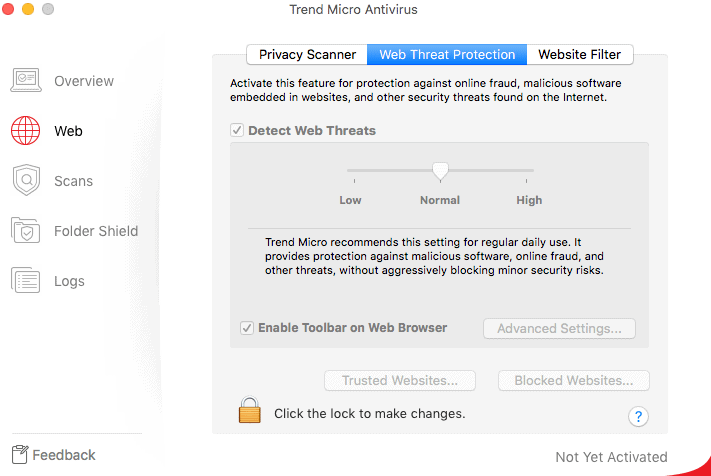
Free Trials
However, for its main antivirus apps, Trend Micro limits their free offerings to seven or 30 day trial periods. We’ll get to their pricing after the trial ends below, but first, here’s how long you could try out each service without paying a dime:
- Maximum Security: 30 days
- Internet Security: 30 days
- Antivirus + Security: 30 days
- Mobile Security for Android: Seven days
- Mobile Security for iOS: Seven days
Too Many Choices with Trend Micro?
With 10 separate plans to choose from, we were spoiled for choice when it came to signing up with Trend Micro Antivirus. That kind of choice can be overwhelming to some, though. If simplicity is what you’re after, we might suggest considering one of our other favorite antiviruses below:
Refund Policy
So you bit the bullet and bought a subscription from Trend Micro, and for whatever reason, you want to cancel it. Well, that’s quite alright because on top of the free trial periods, Trend Micro also gave us a 30-day money-back guarantee, which we thought was quite generous. Although considering the fact that 96 percent of consumers say they’ll return to a store with a satisfactory return policy,1 we understand why this guarantee exists in the first place.
Thankfully, Trend Micro doesn’t make you jump through too many hoops to request a refund either. We were able to send in an email request and we got our refund within a week. To make sure you get your refund on time, we’d recommend requesting a refund at least 7 days before your 30-day money-back guarantee period expires.
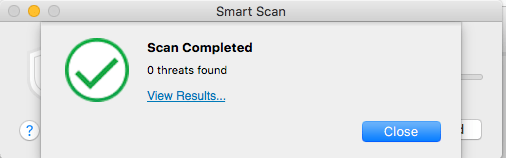
Pricing
Now let’s dive into the meat of this page, pricing.
Antivirus
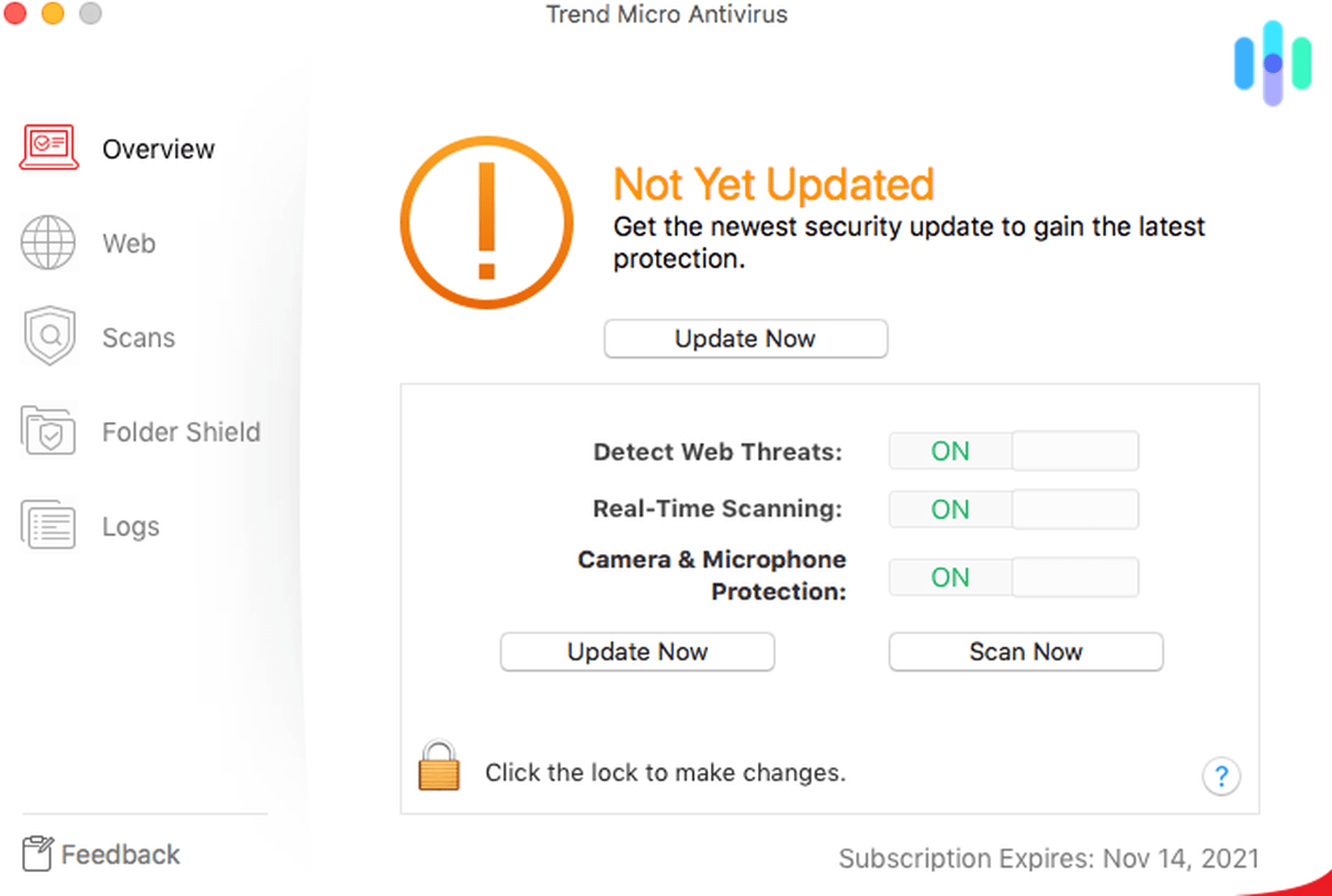
We had eight different plans to choose from when it came to protecting our devices. Although, Antivirus+ Security and Antivirus for Mac were almost identical products for different operating systems. If you only need Windows antivirus, take a peek through our list of the best antivirus software for Windows PCs for more options.
In our Trend Micro review, we tested out the Maximum Security plan because it worked on five of our devices for a year for only $49.95, which was also pretty generous compared to competitors. But there are also options for one or 10 devices for one year or two years.
| Plan | Compatible Devices | Number of Devices Covered | Length of Contract in Years | What It Includes | Price | Sale Price |
|---|---|---|---|---|---|---|
| Home Network Security | Routers | 1 (router) | 1 | Connects to router to protect IoT devices from security threats by encrypting their traffic and IP addresses | $149.95 upfront, then $59.95 a year after the first year | $89.95 upfront |
| Mobile Security | iOS | 1 | 1 month, 1 year, 2 years | Protection against phishing, identity theft, fraudulent websites, privacy on social media, safe browsing, anti-tracking | $4.99 for 1 month, $18.99 for 1 year, $31.99 for 2 years | N/A |
| Mobile Security | Android | 1 | 1 month, 1 year, 2 years | Protection against viruses, online threats, loss, theft of data | $2.99 per month, $29.99 for 1 year, $49.99 for 2 years | N/A |
| Antivirus for Mac | Mac | 1 | 1 | Protection against ransomware, stops unauthorized use of camera and microphone, blocks dangerous websites, antivirus, anti-phishing | $39.95 | $29.95 |
| Antivirus+ Security | Windows | 1 | 1 year, 2 years | Protection against ransomware, email scams, advanced AI learning, Pay Guard | $39.95 for 1 year, $64.95 for 2 years | $19.95 for 1 year, $39.90 for 2 years |
| Internet Security | Windows | 3 | 1 year, 2 years | Protection against ransomware, email scams, advanced AI learning, Pay Guard, safe search for children, privacy on social media, system optimization | $79.95 for 1 year, $124.95 for 2 years | $39.95 for 1 year, $59.90 for 2 years |
| Maximum Security | Windows, Mac, Android, iOS | 5 | 1 year, 2 years | Protection against ransomware, email scams, advanced AI learning, Pay Guard, safe search for children, privacy on social media, system optimization, password manager, secures mobile devices | $99.95 for 1 year, $159.95 for 2 years | $49.95 for 1 year, $99.90 for 2 years |
| Premium Security Suite | Windows, Mac, Android, iOS | 10 | 1 | Antivirus, VPN, password manager, mobile security, ID security, personal help desk. | $149.95 | $54.95 |
Other Digital Security Products
Aside from its antivirus and device protection software, Trend Micro has a number of other products aimed at keeping people safe online. We’ve outlined the pricing below as well as provided some context for each product and exactly what it does, although we haven’t tested them out personally. Note that some of these components are part of the above plans, but for more flexibility, you can also buy them one by one (although the packages are heavily discounted).
| Service | Compatible Devices | Number of Devices Covered | Length of Contract in Years | Price |
|---|---|---|---|---|
| ID Security | Android, iOS | Unlimited | n/a | $0.00 |
| VPN Proxy One Pro | Windows, Mac, Android, iOS | 1 or 5 | 1 | 29.95 for 1 device, $59.95 for 5 devices |
| Password Manager | Windows, Mac, Android, iOS | Unlimited | 1 or 2 | $0.00 for 5 passwords, $14.95 for 1 year, $24.95 for 2 years |
| Cleaner One Pro | Windows, Mac | 1 or 10 | 1 | $14.99 for 1 device, $29.99 for 5 devices |
-
- Are Trend Micro’s Add-On Services Worth the Price?
But, since Trend Micro’s bread and butter is antivirus software, how well do these add-ons stack up compared to industry norms? Here’s what we thought about each of Trend Micro’s add-on services:
- ID Security: While it’s not as comprehensive as other identity theft protection services, ID Security is a free app that will scan the dark web to your credentials, making sure they’re not being sold for purposes of identity theft. Considering the fact that there are 15 billion stolen credentials floating around the dark web,2 there’s truly no downside to downloading this free iOS or Android app.
- VPN: Although Trend Micro calls this product WiFi Protection, it’s really a VPN, or a Virtual Private Network that encrypts IP addresses and web activity. We recommend using VPNs whenever you’re connected to public Wi-Fi networks to avoid hacking. And compared to some other cheap VPNs, this one is affordable as well, although we wish they offered monthly contracting like most VPNs do.
- Password Manager: If you want to store more than five passwords (which most people will, as 70 percent of respondents in the U.S said they had more than 10 accounts and 20 percent said they had had more than 50),3 then you can pay $14.95 or $24.95 to store unlimited passwords across all of your Windows, Mac, iOS or Android devices for one or two years, respectively. Again, these prices are low, especially compared to the most popular password managers like Dashlane, which charges $59.99 to $119.99 for a single year of service.
FYI: If you don’t want to pay anything for your password manager, Trend Micro will let you save five passwords for free indefinitely. We recommend entering the ones you use the most often.
- Cleaner One Pro: Last but not least is Cleaner One Pro, a way to clean up your Mac or Windows computer to free up storage space and get your computer running faster. Although these prices won’t break the bank, most people will be able to clean up their computers manually for free. But, if time and convenience are more important to you then $14.99 for one device or $79.99 for 10 devices could be a useful option.
Best Features
We’ll spare you the nitty-gritty details of our antivirus reviews, but here’s why we think Trend Micro is worth its prices, which are quite low to begin with:
- Firewall
- Scans for malicious behaviors
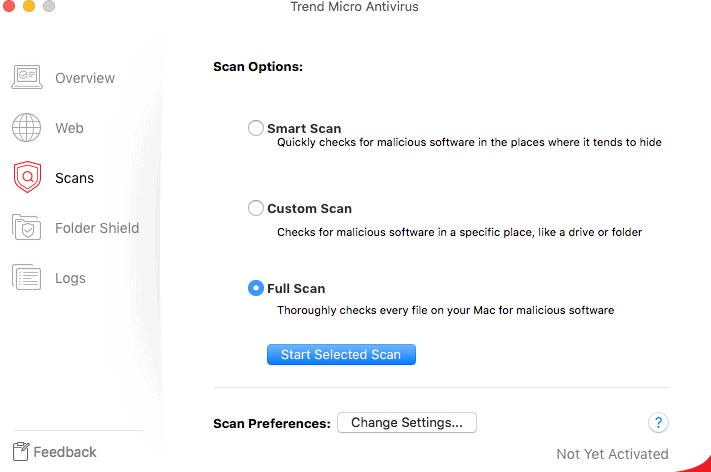
- Detected 100 percent of malware on Androids
- Seven to 30 day free trials
- 30-day money-back guarantee
- Subscriptions for one month, one year or two years
- Higher education student and faculty discounts
- Mobile Security & Antivirus app on the Google Play store has a 4.6 out of five-star rating
- Trend Micro Mobile Security app on the App store has a 4.7 out of five-star rating.
Again, we recommend you read our review of Trend Micro to get the full picture, but compared to other antivirus software, Trend Micro’s pricing is relatively low. Not to mention the fact that they have a one-month subscription option for iOS, while other companies set the bar at a year minimum. If you’re just as scared of commitment as we are, you’ll appreciate Trend Micro’s contract lengths.
Ways to Pay
Being the squares that we are, we used a MasterCard to order our subscription from Trend Micro, but there are a number of different options at your disposal including:
- American Express
- Bpay
- Cash cards (must be connected with one of the above credit card companies)
- Check cards (must be connected with one of the above credit card companies)
- Diner’s Club
- Discover
- EuroCard
- JCB
- MasterCard
- PayPal
- Visa
Discounts for Students and Faculty
Students, teachers and anyone on the staff of a school may not have a lot of extra money lying around for antivirus software, but Trend Micro has a solution. So long as you have an email address ending in “.edu” from an institute of higher learning (sorry, middle and high schoolers!), you can get 50 percent off antivirus software. Just enter your email and wait for a link to show up in your inbox guiding you to the Trend Micro store, half off.4
Note: Trend Micro only offers discounts to students and faculty at colleges and above, not at middle or secondary schools.
Need Help?
We all could use a little help sometimes! If you need help with anything Trend Micro, you can contact their support team over:
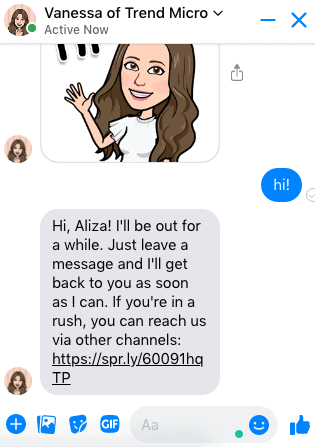
- Facebook Messenger
- Live chat
- Phone
The company also has a really helpful online support center. When we wanted to know the lengths of the free trials, for example, we quickly found the proper articles after searching the word “trial”. Believe us, this is not always the case when it comes to antivirus companies’ online help centers, so we were pleasantly surprised with how straightforward Trend Micro was in this capacity. Plus, the ability to contact them over Facebook Messenger was a treat and a rarity as well!
Recap
And that does it for Trend Micro’s pricing! Overall, we think their prices are right where they should be if not a little lower than the industry averages, especially for the antivirus software. If you’re looking for affordable protection for your devices, Trend Micro is a viable option.
FAQ Section
But that’s not all! Since we get so many questions about Trend Micro in particular, we thought we’d answer them here for your convenience.
-
Is Trend Micro a good antivirus?
Trend Micro is a good antivirus software that detected 100 percent of all Android malware in tests from AV Labs. In our testing, of the three viruses we tested, it detected two of them, one of which only 35 percent of 40 different software detected, and the other that only a little over half of the software we tested detected.
-
Which is better, Trend Micro or McAfee?
We prefer McAfee over Trend Micro, but only by a hair. McAfee won over Trend Micro due to its higher virus detection rate in our testing.
-
Is Trend Micro antivirus free?
Trend Micro antivirus is not free, but there are seven and 30 day free trials available depending on the subscription you choose.
-
Does Trend Micro have a VPN?
Trend Micro does have a VPN, which they call WiFi Protection. Covering one of five devices total, it costs either $29.95 a year or $59.95 a year.
-
Narvar. (2020). State of Returns: New Expectations.
see.narvar.com/rs/249-TEC-877/images/State-of-Returns-New-Expectations-Narvar-Consumer-Study-2020.pdf -
Digital Shadows. (2020). From Exposure to Takeover: The 15 billion stolen credentials allowing account takeover.
resources.digitalshadows.com/whitepapers-and-reports/from-exposure-to-takeover -
NordPass. (2020). Password Habits in the US and the UK: This Is What We Found.
nordpass.com/blog/password-habits-statistics/ -
Trend Micro. (2020). Do You Qualify to Receive a Student And Faculty Discount?
store.trendmicro.com/store/tmamer/Content/pbPage.Home